ETNA nova freshbrew fp Instructions For Use Manual

© ETNA Coffee Technologies b.v.
COFFEE TECHNOLOGIES
Instruction for use Nova freshbrew FP
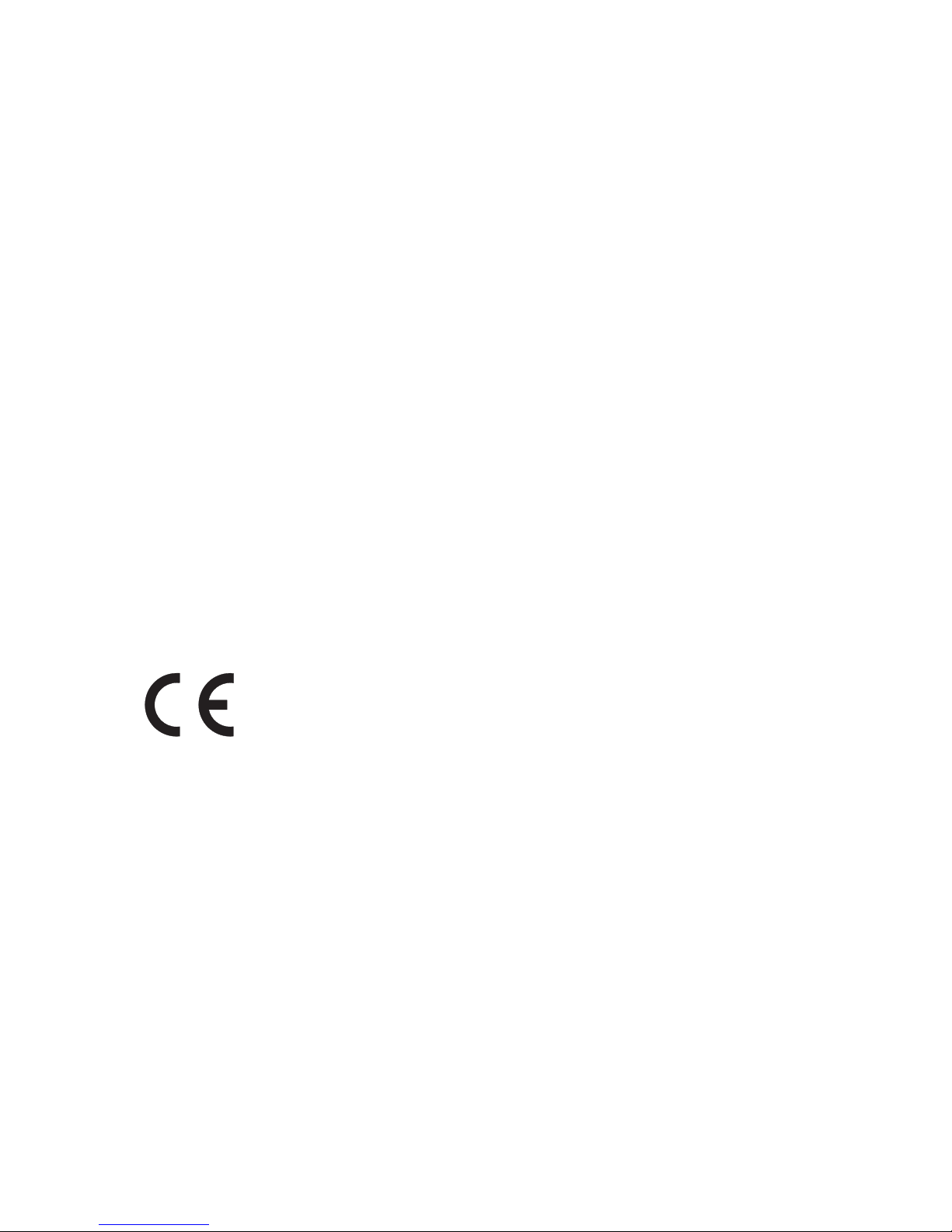
Instruction for use Nova freshbrew FP
Manufacturer: ETNA Coee Technologies b.v.
P.O. Box 146
7000 AC Doetinchem
The Netherlands
Distributor:
© ETNA Coee Technologies b.v.
Articlecode: 000868639001
Status: Publish
Revision: 3

Instruction for use Nova freshbrew FP
3
© ETNA Coffee Technologies b.v.
CONTENTS
COFFEE TECHNOLOGIES
1 INTRODUCTION ..................................................................5
1.1 This user manual .............................................................5
1.2 Pictograms and safety symbols on the machine ...................................5
1.3 Pictograms and safety symbols in the manual .....................................6
1.4 Conventions and definitions ....................................................6
1.5 Service and technical support...................................................6
1.6 Machine identification on outside of the machine ..................................7
1.7 Machine identification inside the machine.........................................8
1.8 Used machines and the environment .............................................8
1.9 General safety instructions and restrictions .......................................8
1.9.1 Operating and cleaning instructions .........................................9
1.9.2 Icons and instructions ....................................................9
1.9.3 Users .................................................................9
1.9.4 Technical specifications...................................................9
1.9.5 Modifications ...........................................................9
1.9.6 Intended use ...........................................................9
1.10 Available documentation ......................................................10
2 DESCRIPTION OF THE MACHINE ...................................................11
2.1 General description ..........................................................11
2.2 Main components ............................................................11
2.2.1 Front view ............................................................11
2.2.2 Interior view ...........................................................12
2.3 Container lay-out ............................................................13
2.4 Principle of operation.........................................................14
2.5 Switching ON and OFF........................................................14
2.6 Service key .................................................................14
2.7 Operating the machine........................................................15
2.7.1 Strength selector (if applicable)............................................15
2.7.2 Selecting jug function ...................................................15
2.7.3 Sleep mode ...........................................................15
3 USE............................................................................16
3.1 Safety instructions - use ......................................................16
3.2 Filling containers ............................................................17
3.2.1 Filling the container in the machine.........................................17
3.2.2 Filling the ingredient containers outside the machine ...........................17
3.3 Install the filter roll............................................................18
3.4 Digital photo frame ...........................................................19
4 MAINTENANCE AND CLEANING....................................................20
4.1 Safety instructions - maintenance and cleaning ...................................20
4.2 Perishable ingredients ........................................................20
4.3 Service panel................................................................21

4
© ETNA Coffee Technologies b.v.
Instruction for use Nova freshbrew FP
COFFEE TECHNOLOGIES
4.4 Maintenance ................................................................ 21
4.5 Daily maintenance ........................................................... 21
4.5.1 Checking the ingredient containers ........................................ 22
4.5.2 Empty waste bucket .................................................... 22
4.5.3 Cleaning drip tray ...................................................... 22
4.5.4 Cleaning mixers and brewer.............................................. 23
4.5.5 Cleaning the brewing group automatically ................................... 23
4.5.6 Cleaning valves ....................................................... 23
4.5.7 Clean the exterior ...................................................... 24
4.6 Weekly maintenance ......................................................... 24
4.6.1 Cleaning mixer components .............................................. 25
4.6.2 Cleaning the brewing group .............................................. 26
4.6.3 Cleaning the espresso mixer ............................................. 28
4.7 Maintenance overview........................................................ 30
5 RESOLVING PROBLEMS ......................................................... 31
5.1 LCD display on the selection panel ............................................. 31
5.1.1 Fault messages ....................................................... 31
5.1.2 Selection panel in programming mode ...................................... 32
5.1.3 User menu (Operator) .................................................. 32
5.1.4 Diagram of user menu .................................................. 33
6 TECHNICAL SPECIFICATIONS ..................................................... 34
6.1 Electrical system ............................................................ 34
6.2 Water system ............................................................... 34
6.3 Sound level................................................................. 34
6.4 Ambient conditions .......................................................... 35
6.5 Dimensions and weight....................................................... 35

Instruction for use Nova freshbrew FP
5
© ETNA Coffee Technologies b.v.
COFFEE TECHNOLOGIES
1 INTRODUCTION
1.1 This user manual
Congratulations on the purchase of yourNova freshbrew FP.
This machine has been developed and produced using state-of-the-art
technology. This, combined with the ISO 9001 certification that applies
to all our products, means you can rest assured that you are the owner
of a high quality product.
This manual is intended for authorised and trained users and contains
all the information required to operate the machine safely and to carry
out regular maintenance and cleaning tasks. Read the relevant user
manual carefully before using your machine.
☞
Ensure that the user manual is kept with the machine to
ensure that all procedures are carried out correctly.
1.2 Pictograms and safety symbols on the machine
The following pictograms are used on the Nova freshbrew FP:
• Electrical hazard
• Risk of fingers being trapped
Figure 1-1
Figure 1-2
WARNING
DISCONNECT THE
MAINS SUPPLY BEFORE
REMOVING COVER
Figure 1-3
DANGER
Follow service
procedure as
in manual.

6
© ETNA Coffee Technologies b.v.
Instruction for use Nova freshbrew FP
COFFEE TECHNOLOGIES
1.3 Pictograms and safety symbols in the manual
These pictograms are used in the manual:
General warning. Damage to the machine or personal
injury can occur.
Ꮨ
Electrical hazard
h
Burning hazard
☞
Remarks, suggestions and advice
1.4 Conventions and definitions
Throughout the document, reference is made to the "left", "right",
"front" and "rear" of the machine. Where a component or specific part
of the machine is referred to, this is described from the user's viewpoint
facing the selection panel.
1.5 Service and technical support
Please contact your dealer for further information on settings,
maintenance and/or repair activities that are not dealt with in this
manual. Your dealer will be pleased to assist you.
If you contact your dealer, always have the following information at
hand:
• model number
• serial number
• software versions

Instruction for use Nova freshbrew FP
7
© ETNA Coffee Technologies b.v.
COFFEE TECHNOLOGIES
1.6 Machine identification on outside of the machine
1. Model number
2. Voltage
3. Frequency
4. Power rating
5. Serial number
6. Water pressure
7. M.C.C.
The identification plate is on the rear of the machine.
Figure 1-4
2
3
6
1
4
Model: xxxxxxxxxxx
Voltage: a.c. xxxv xx Hz xxx kw
Water: xxx - xxx kPa
4A
012540E1
m.c.c. xxx-xxx-xxx-xxx
ETNA Coee Technologies BV
Doetinchem Holland
5
7
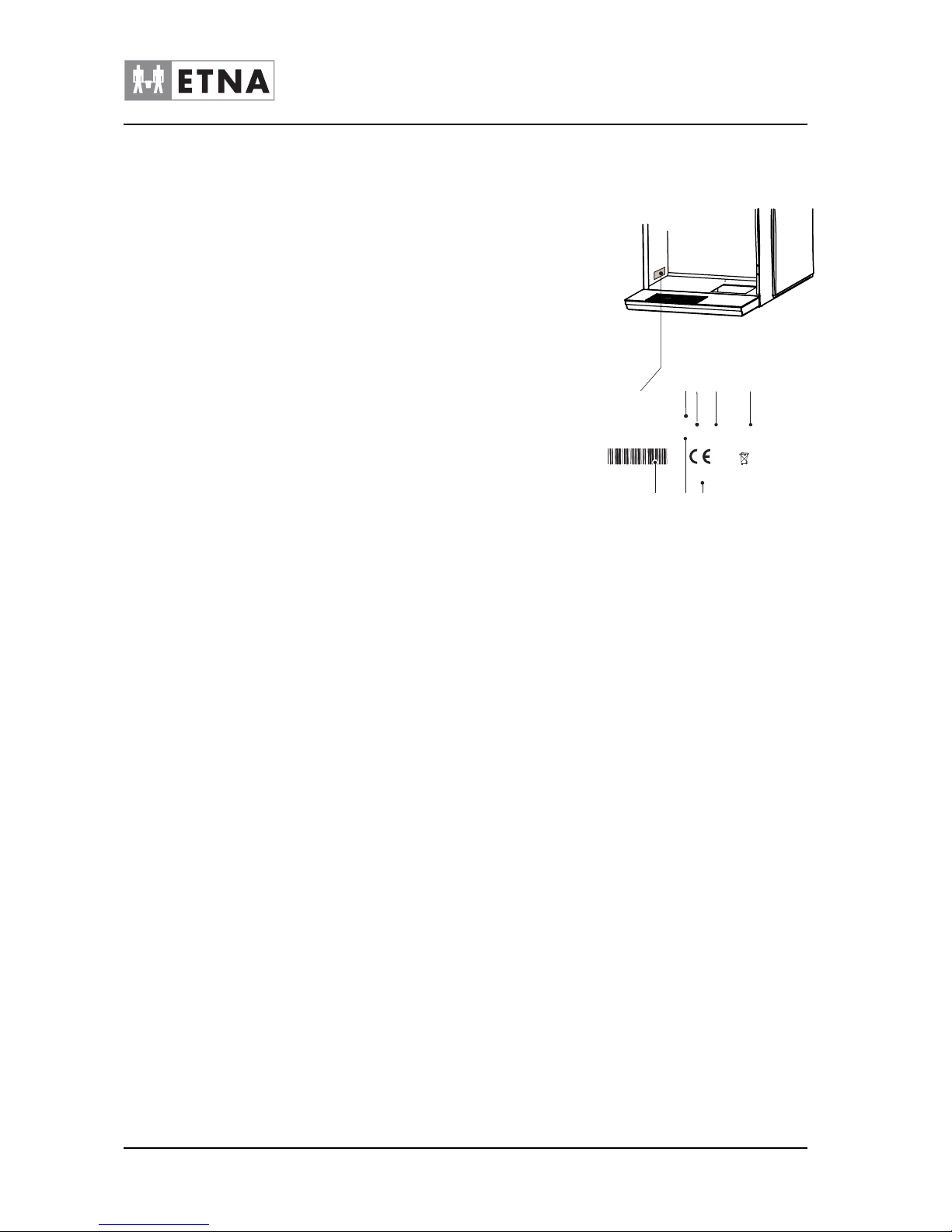
8
© ETNA Coffee Technologies b.v.
Instruction for use Nova freshbrew FP
COFFEE TECHNOLOGIES
1.7 Machine identification inside the machine
1. Model number
2. Voltage
3. Frequency
4. Power rating
5. Serial number
6. Water pressure
7. M.C.C.
The identification plate is on the inside of the left-hand frame plate.
1.8 Used machines and the environment
j
Ask your local authority for information on ways to recycle
materials safely and in an environmentally friendly
manner.
a
Ask your local authority for information on ways to dispose
of materials safely and in an environmentally friendly
manner.
1.9 General safety instructions and restrictions
The manufacturer does not accept liability for any damage caused by
any failure to (strictly) observe the safety instructions or by
carelessness during use and cleaning of the machine and any
associated accessories.
Depending on the specific operating conditions or accessories used,
additional safety instructions may apply. Please contact your dealer
immediately if you encounter any hazards when using the machine.
The user of the machine is fully responsible at all times for
observing locally applicable safety regulations and
guidelines.
Figure 1-5
2
3
6
1
4
Model: xxxxxxx
Voltage: a.c. xxxv xx Hz xxx kw
Water: xxx - xxx kPa
4A
012540E1
m.c.c. xxx-xxx-xxx-xxx
ETNA Coee Technologies BV
Doetinchem Holland
5
7

Instruction for use Nova freshbrew FP
9
© ETNA Coffee Technologies b.v.
COFFEE TECHNOLOGIES
1.9.1 Operating and cleaning instructions
• All those using and/or cleaning the machine must be familiar with
and follow the operating and cleaning instructions closely. The
owner must ensure that personnel are informed of the operating
and cleaning instructions contained in this manual and that they
comply with these regulations and instructions.
• Never change the order in which activities are carried out.
• Always keep these instructions in the vicinity of the machine.
1.9.2 Icons and instructions
The icons, symbols and instructions attached to the machine form part
of the safety instructions. Therefore, they must not be covered or
removed. They must be kept within reach and be clearly legible
throughout the entire service life of the machine.
• If icons, symbols or instructions are illegible, ring your supplier
straightaway to rectify this.
1.9.3 Users
The daily, weekly and monthly maintenance and cleaning activities
may only be carried out by users who have received training from the
installer or owner of the machine. These individuals will be familiar with
the potential risks of opening the machine.
1.9.4 Technical specifications
• The technical specifications may not be modified.
1.9.5 Modifications
• Modifications may not be made to the machine (or parts of the
machine).
1.9.6 Intended use
The intended use
1
of the machine is designed exclusively for
dispensing beverages as indicated on the selection panel. Use of the
machine for any other purpose falls outside the terms of conditions of
use. The manufacturer does not accept responsibility for any damage
or injury that may result from improper use.
The machine meets current standards and directives.
• The machine may only be used in perfect technical condition for the
purposes indicated above.
1. "Intended use" as meant in EN 292-1 is the application for which this technical product has
been made, as specified by the manufacturer – including references in sales brochures. In case
of doubt, use can be derived from the construction, model and functions of the technical product
the assumed normal use. Use of the product within the confines of the intended use also
includes complying with the instructions in the user manual.

10
© ETNA Coffee Technologies b.v.
Instruction for use Nova freshbrew FP
COFFEE TECHNOLOGIES
1.10 Available documentation
The following documentation is available for this machine:
• User manual
• Technical manual
• Parts book
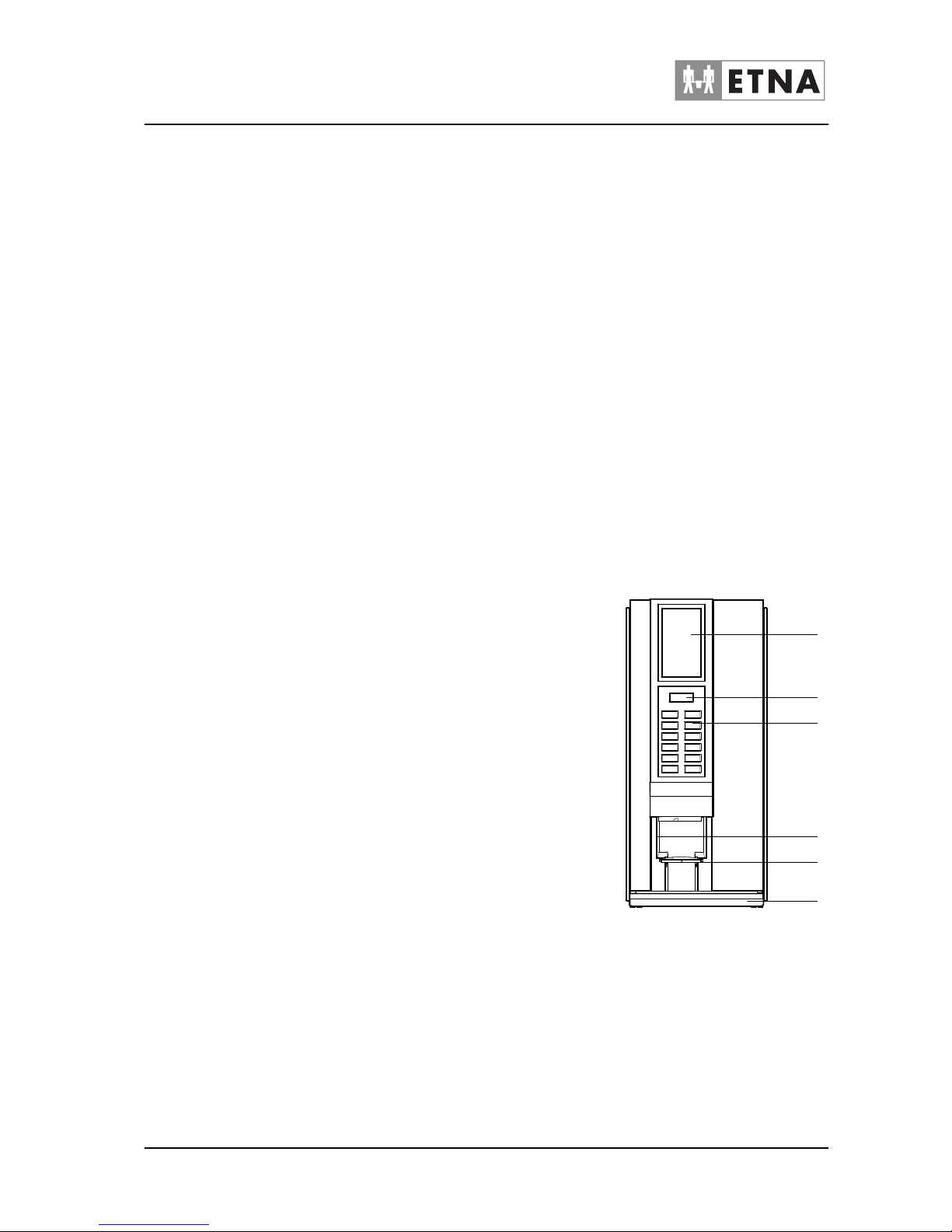
Instruction for use Nova freshbrew FP
11
© ETNA Coffee Technologies b.v.
COFFEE TECHNOLOGIES
2 DESCRIPTION OF THE MACHINE
2.1 General description
This machine prepares and dispenses various hot drinks.
The drinks are dispensed in the cups intended for this purpose and
that are placed on the machine cup stand. The cups must be placed on
the cup stand manually.
The display on the machine indicates that:
• a drink can be selected
• a drink is being prepared
• a fault has occurred.
• the machine is performing a function.
2.2 Main components
2.2.1 Front view
1. Light panel (optional: photo frame)
2. Display
3. Selection panel
4. Cup sensor
5. Cup stand (dual)
6. Drip tray
Figure 2-1
1
2
3
4
5
6
