Page 1
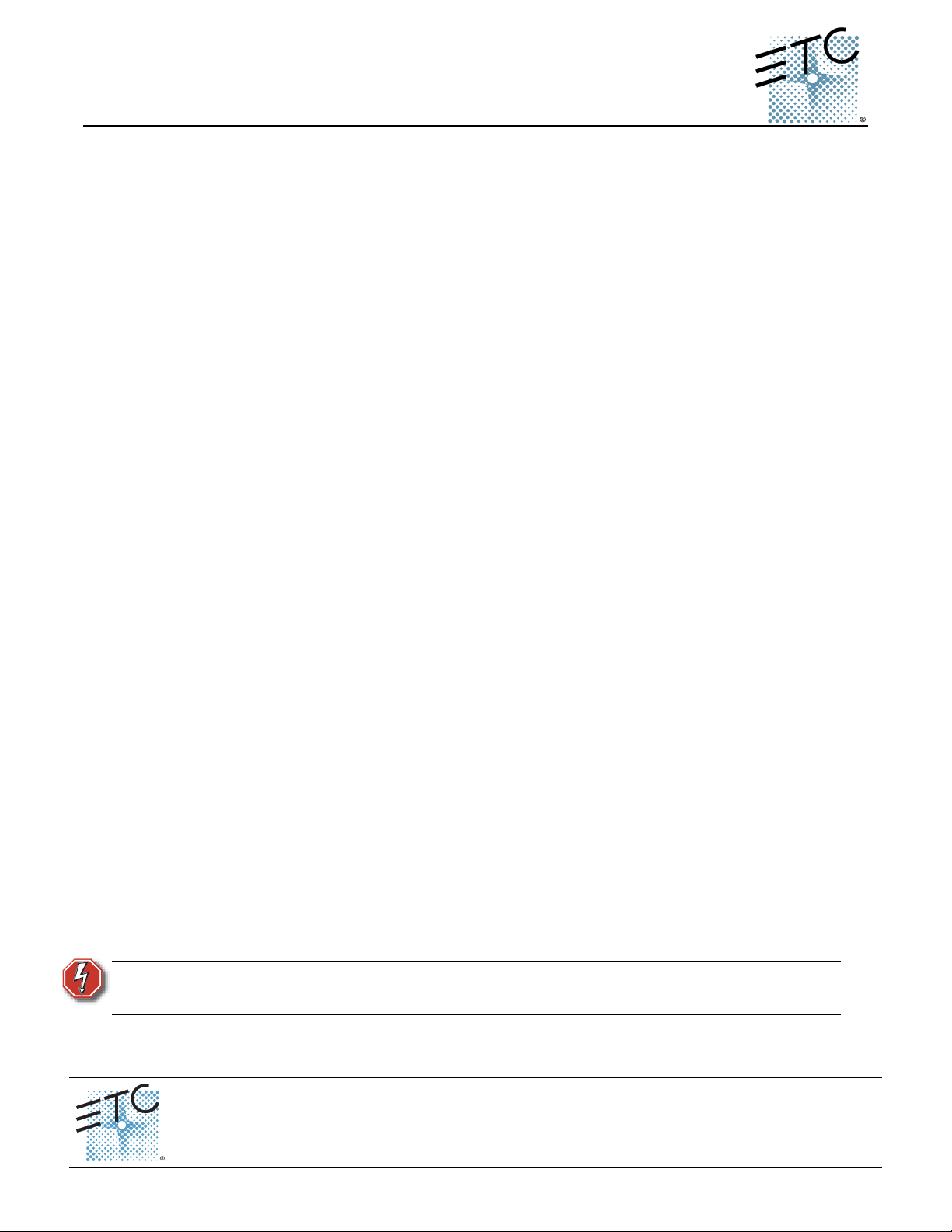
ETC® Setup Guide
Sensor®3 Battery Backup Unit Installation Guide
Introduction
This guide illustrates installation of the Sensor®3 Battery Backup Unit. This unit should be placed
in the vicinity of your Sensor3 dimmer racks.
The Sensor
minutes during power outages, thereby facilitating an instantaneous recovery after power has
been restored. Each Battery Backup Unit may be fitted with one or two batteries; each battery
feeds one Sensor3 rack.
Required tools:
• Slotted screwdriver
• Precision slotted screwdriver
• No. 2 Phillips screwdriver
• Small extension (dental) mirror
• Wire strippers for 14-18 AWG (1.5-2.0mm
•Wire cutters
Required materials (not provided):
• Appropriate mounting hardware for attaching unit to wall
• 14-18 AWG (1.5 - 2.0mm
• 3/4” or smaller conduit of adequate length for wire run
• Conduit sleeves (2)
®
3 Battery Backup Unit provides battery power to CEM3 control modules for up to 45
2
) wire
2
) twisted pair of adequate length for wire run
Procedure
This procedure is broken down into the following subsections:
Preparation
Step 1: Turn off power to the rack. Before removing dimmer or control modules for
WARNING:
Preparation on page 1
Mount Unit to Wall on page 2
Install Conduit from Unit to Sensor3 Rack on page 2
Connect the Battery Leads on page 2
Run Wire from Unit to Rack on page 3
Install Battery Pack(s) on page 4
Finishing Touches on page 4
service, de-energize main feed to dimmer rack and follow appropriate Lockout/
Tagout procedures as described in NFPA Standard 70E. It is important to note
that electrical equipment such as dimmer racks can present an arc flash safety
hazard if improperly serviced. This is due to available large short circuit
currents on the feeders of the equipment. Any work on energized equipment
must comply with OSHA Electrical Safe Working Practices.
RISK OF ELECTRIC SHOCK! Failure to disconnect all power to the rack
before working in the rack could result in serious injury or death.
Corporate Headquarters
London, UK
Rome, IT
Holzkirchen, DE
Hong Kong Rm 1801, 18/F, Tower I Phase 1 Enterprise Square, 9 Sheung Yuet Road, Kowloon Bay, Kowloon, Hong Kong Tel +852 2799 1220 Fax +852 2799 9325
Service:
Web:
7140M2180 Rev A Released 2011-12
Sensor3 Battery Backup Unit Installation Guide Page 1 of 4 Electronic Theatre Controls, Inc.
Unit 26-28, Victoria Industrial Estate, Victoria Road, London W3 6UU, UK Tel +44 (0)20 8896 1000 Fax +44 (0)20 8896 2000
Via Pieve Torina, 48, 00156 Rome, Italy Tel +39 (06) 32 111 683 Fax +39 (06) 32 656 990
(Americas) service@etcconnect.com
www.etcconnect.com
3031 Pleasant View Road, P.O. Box 620979, Middleton, Wisconsin 53562-0979 USA Tel +608 831 4116 Fax +608 836 1736
Ohmstrasse 3, 83607 Holzkirchen, Germany Tel +49 (80 24) 47 00-0 Fax +49 (80 24) 47 00-3 00
QSF 4.1.9.1
(UK) service@etceurope.com (DE) techserv-hoki@etcconnect.com
Copyright © 2010 ETC. All Rights Reserved. Product information and specifications subject to change.
(Asia) service@etcasia.com
Page 2

Setup Guide:
Connect wire harness to
circuit board here (Step 5)
Connect Red
wire here
Connect Black
wire here
Step 2: Remove the eight modules above the backplane and CEM3 slot.
Step 3: Remove the CEM3 module.
Step 4: Open and unpack the Battery Backup Unit.
Step 5: Using a slotted (flat head) screwdriver, loosen and remove the two thumbscrews that
hold the battery pack(s) in the unit. Save the thumbscrews as you will need them to
reinstall the battery pack(s) later.
Step 6: Remove the battery pack(s) from the unit.
Mount Unit to Wall
Step 1: Choose an acceptable and accessible wall location for the Battery Backup Unit in the
vicinity of the Sensor3 rack(s) to be backed up.
Step 2: Hold the unit level against the wall and mark the wall through the four mounting holes
in the back of the unit.
Step 3: Attach the unit to the wall using the appropriate mounting hardware (not provided).
Step 4: Make sure the unit is secure before connecting conduit.
Install Conduit from Unit to Sensor3 Rack
Step 1: Using one of the available knockouts in the Battery Backup Unit, connect conduit
using a 3/4” conduit sleeve.
Step 2: Select an appropriate and available knockout in the Sensor3 rack that you intend to
backup. Connect the conduit to the rack using an appropriate conduit sleeve for the
chosen knockout.
Step 3: Repeat this process if backing up a separate Sensor3 rack is desired.
Sensor3 Battery Backup Unit
Connect the Battery Leads
In order to prevent premature battery drain, the battery pack or packs for this unit are shipped with
the leads disconnected. You must first open the battery pack(s) and connect the wire leads to the
appropriate terminals.
Step 1: Open the rear cover of the battery pack using a No. 2 Phillips screwdriver. There are
six screws on each battery pack.
Step 2: Locate the plastic bag containing the wire harness for the battery terminals. Remove
the harness from the bag.
Step 3: Connect the red harness wire to the positive (+) terminal and the black wire to the
negative (-) terminal on the battery pack.
Step 4: Replace the battery inside the battery pack housing.
Step 5: Connect the other end of the wire harness to the circuit board connector next to the
battery pack (indicated below). The connector is keyed and can only fit one way.
Sensor3 Battery Backup Unit Installation Guide Page 2 of 4 Electronic Theatre Controls, Inc.
Step 6: Replace the battery cover using the six screws removed earlier.
Step 7: Repeat the process for other battery packs being installed in the system.
Page 3

Setup Guide:
Rack A
Side
Rack B
Side
Top of connector
(Pin 1 side)
Wires terminated with
Pin 1 (red) on top and
Pin 2 (Black) on bottom
Connect 2-Pin connector
to rear of backplane
Run Wire from Unit to Rack
If you are only installing one battery pack, use the “A” (left) side of the unit.
Sensor3 Battery Backup Unit
CAUTION:
Installation on an installed CEM3 will require negotiating load wires, termination
wires, and other obstructions. Use caution when moving, bending or otherwise
manipulating existing wires inside of the rack. This will avoid any inadvertent
disconnections.
Step 1: Run a length of 14-18 AWG (1.5 - 2.0mm
twisted pair wire through the conduit between the
unit and the Sensor3 rack. Include extra length to
facilitate terminations and working slack.
Step 2: Strip the wire ends and connect them to the
appropriate header terminals in the Battery
Backup Unit, according to the diagram on the unit
cover (see graphic at right). Before inserting the
wire, you must first insert a precision screwdriver
into the rectangular slot below the desired
terminal in order to open it.
Step 3: Find the 2-pin Phoenix connector included with
the Battery Backup Unit.
Step 4: Connect the wires from the unit to the 2-pin
Phoenix connector using a slotted precision screwdriver. Pin 1=Positive (red) and
Pin 2=Negative (black). When held in the orientation shown below, the top of the
connector is visible. This is Pin 1.
2
)
Step 5: Return the 2-pin connector to its original location
on the backplane. Make sure that you align it with
the red wire on top. The connector is keyed, but
can be forced onto the mount incorrectly. If
necessary, use a small mirror to view the mount
when reconnecting.
Step 6: Repeat for “Rack B” side if a second Sensor3
Sensor3 Battery Backup Unit Installation Guide Page 3 of 4 Electronic Theatre Controls, Inc.
rack will be backed up.
Page 4

Setup Guide:
Install Battery Pack(s)
Make sure you have made the necessary connections inside of the battery pack before installing it
in the unit (see Connect the Battery Leads on page 2).
Step 1: Hold the battery so that the LED indicators are on the top of the battery pack.
Step 2: Insert the flanges on the bottom of the pack into the slots in the unit. If you are only
installing one battery pack, use the “A” (left) side of the unit.
Step 3: Raise the pack until it is upright inside of the unit, making sure that the connector on
the rear of the pack is firmly seated on the mount behind it.
Step 4: Secure the battery pack in place using the provided thumbscrew.
Sensor3 Battery Backup Unit
Step 5: Repeat this procedure for the “B” (right) side if a second battery pack is being used.
Finishing Touches
Step 1: Verify all wire terminations and connections are intact.
Step 2: Remove any debris or other foreign material from inside of the unit and dimmer
rack(s).
Step 3: Replace all dimmer modules removed from the Sensor3 rack(s) during installation.
Step 4: Reconnect power to the Sensor3 racks. The battery LED indicators may flash for a
few moments as the unit boots.
Step 5: Verify that the LEDs on the battery pack(s) are lit and in either the “READY” (Green)
state or the “CHARGING” (Amber) state.
If the “CHARGING” LED is lit, be sure to check the unit again in a few hours to verify
that “READY” is indicated. If the unit is still charging, or if the “CHARGE FAULT”
(Red) LED is lit, you may have a drained or defective battery. Contact ETC Technical
Services at the appropriate office indicated at the bottom of page 1.
Step 6: Using a No. 2 Phillips head screwdriver, replace the Battery Backup Unit cover by
sliding it onto the six provided screws. Make sure the battery pack LEDs are visible
through the cover window. Tighten the screws.
Step 7: Write the rack number of the backed up rack or racks in the spaces provided on the
Battery Backup Unit cover.
Note:
Check the Battery Backup Unit LEDs monthly to verify that the batteries are still
accepting a charge. If your battery constantly indicates a “CHARGING” state or if
the red “CHARGING FAULT” indicator is lit, contact ETC Technical Services at the
appropriate office indicated at the bottom of page 1.
Sensor3 Battery Backup Unit Installation Guide Page 4 of 4 Electronic Theatre Controls, Inc.
