Page 1
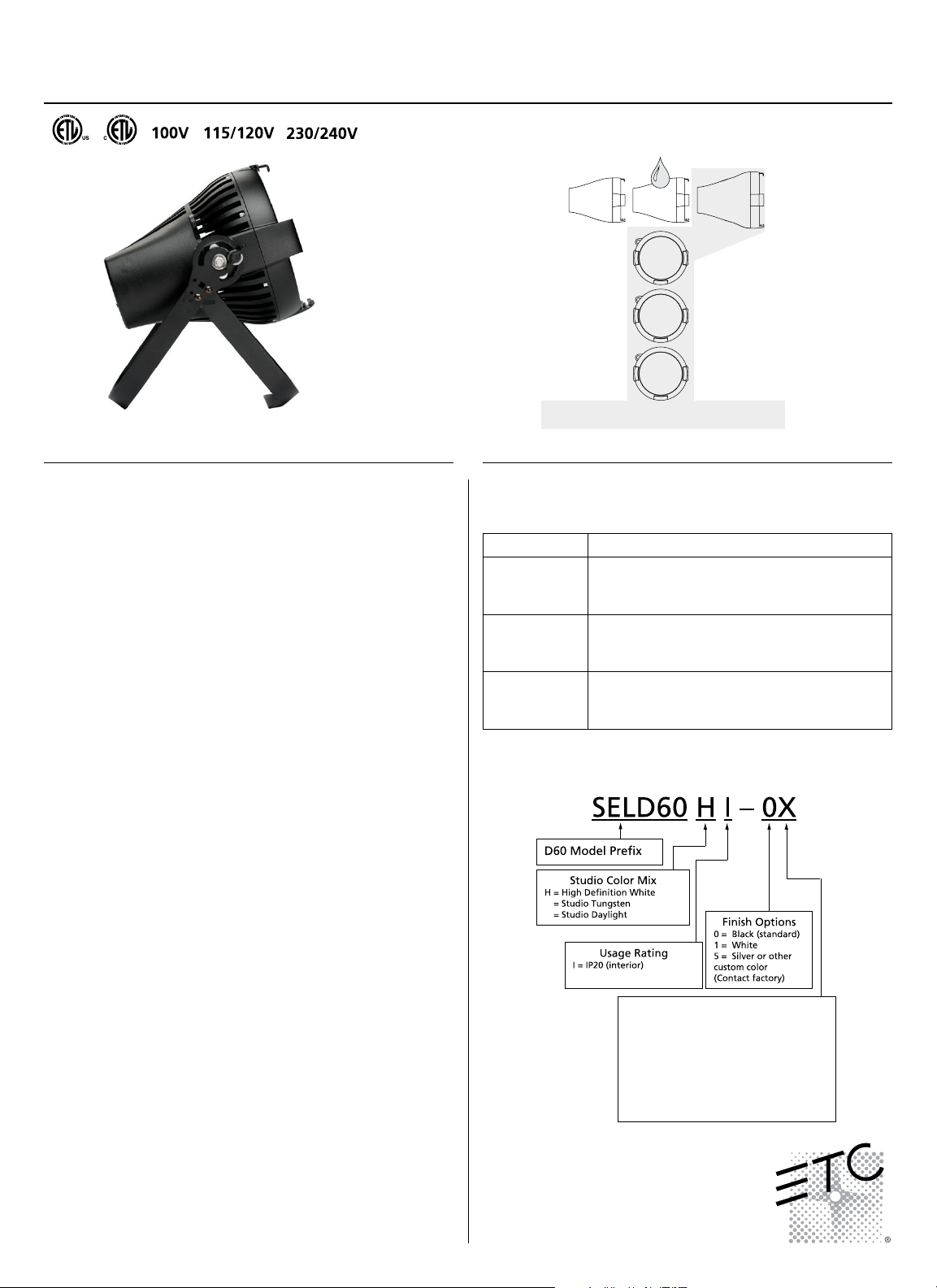
ETC
®
D60 Studio
Desire® Series
GENERAL INFORMATION
The Selador® Desire D60 Studio lighting fixture uses the newest
technology in high-output white-light LEDs to create an ideal
luminaire for video, film and other ‘white-light-only’ applications.
Three different LED options give the user a choice for just the right
white-light output for the job. The D60 Studio offers a rugged diecast enclosure; quiet, fan-cooled operation; multiple lens options;
and an advanced user interface. The User Interface enables easy
configuration and specific features for video and film applications.
The fixture can be configured to operate under console control for
studio systems or in stand-alone ‘no console required’ settings for
location lighting.
D60 Studio LED options
The D60 Studio fixture is available with any one of the following
arrays based on specific white-light functions to best suit the
intended application (not interchangable).
D40
Studio
This data sheet covers D60 Studio fixtures as shown.
See other datasheets for other versions.
D40 XT
Studio
Studio
HD
Studio
Daylight
Studio
Tungsten
D60
Studio
ORDERING INFORMATION
D60 Studio
MODEL DESCRIPTION
SELD60HI D60 Studio HD wash fixture for highest-intensity
variable-white light output with broad spectrum
richness and color rendering
SELD60DI D60 Studio Daylight wash fixture has sixty 5600K
emitters for single-color, non-adjustable
daylight output
SELD60TI D60 Studio Tungsten wash fixture has sixty
3000K emitters for single-color, non-adjustable
tungsten-like output
Note: D60 Studio luminaires ship with a hanging yoke, a Very Narrow secondary
lens and an input lead with connector of choice. See page 2 for connector
options. C-clamps are not included.
• D60 Studio HD
™
– combines warm-white and cool-white
LEDs for variable-color-temperature mixing. Added to this
are five carefully chosen LED colors from the Selador x7
Color System
™
to fill in the white LED spectral gaps. D60
Studio HD provides the richest variable-white light possible
in an LED fixture
• D60 Studio Daylight – contains sixty 5600K LEDs for high-
intensity, non-variable cool-white output
• D60 Studio Tungsten – contains sixty 3000K LEDs for high-
intensity, non-variable warm-white output
1 of 9
T
D
Connector Options
X = bare end
A = Parallel blade, U-ground (Edison)
B = Two pin and ground (Stage-Pin)
C = Grounded 20A twistlock
Note – all IP-20 rated fixtures ship standard with
either bare-end power lead or Edison connector-equipped power lead. Other power lead
options are shown in the “Power Lead Options”
Page 2
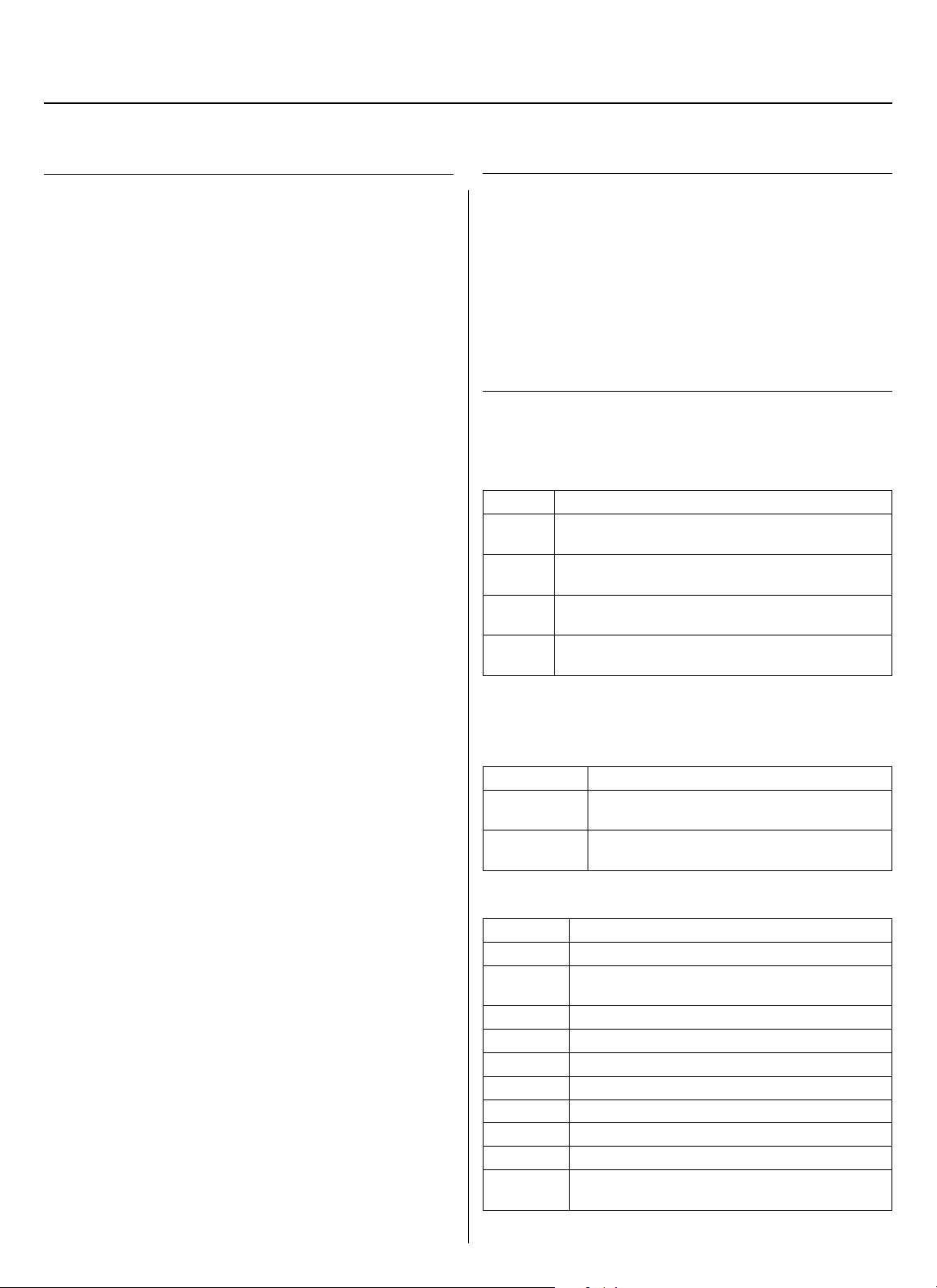
ETC
®
D60 Studio
Desire Series
SPECIFICATIONS
GENERAL
• 60-LED variable-white washlight
• ETL Listed to UL1573 – the standard for stage and studio
lighting units
• IP20-rated for indoor use
• Power and DMX in/thru connections for easy setup
• User-friendly control interface with multiple modes and
fixture settings
PHYSICAL
• Rugged die-cast all-metal housing
• Easy-access slots for secondary lenses and accessories
• Uses 8-⁄”(225mm) lenses and accessories
• Available in black (standard), white or silver (optional) or
custom colors (contact factory)
• Hanging yoke standard; optional yoke/floor stand available
ELECTRICAL
• 100VAC to 240VAC 50/60 Hz universal power input
• Neutrik power in and thru connections
• Up to nine fixtures (15A max) may be linked via power
thru connector
• Requires power from a non-dim source
• Inrush
- 120V / 15A
- 240V / 40A
LED*
• 50,000-hour LED life (50,000 hours to 70% intensity)
• 60 Luxeon
• Studio Daylight and Studio Tungsten use Rebel ES white light
emitters for higher output
* See additional LED notes on page three
COLOR
• Studio HD array uses warm- and cool-white light emitters
with additional deep-color emitters to allow variable color
temperature from 2700K-6500K
• Produce variable-white light with broad spectrum richness; it
beautifully illuminates skin tones and other objects for a
natural appearance and high color rendering
• Studio Tungsten and Studio Daylight provide good color
rendering at very high brightness
OPTICAL
• Primary field angle of 17°
• Secondary lenses available for multiple beam-spread options
• Fixtures ship with a Very Narrow lens; additional lenses must
be ordered separately
• Refer to accessories for lenses available
CONTROL
• DMX512 in and thru via five-pin XLR connectors
• Multiple control options, including strobe and console free Master/Slave mode
• See DMX Control Table for additional information
• 15-bit virtual dimming engine provides smooth, high-quality
theatrical fades
• RDM functionality for address and setting changes
®
Rebel 2.5W LED emitters
SPECIFICATIONS
THERMAL
• Ambient operating temperature of 4° to 104°F (-20° to 40°C)
• Active electronic thermal management for
droop-free operation
• Low-noise fan cooling
• Fixture is designed for continuous operation up to
104°F (40°C) ambient temperature and requires free flow of
air around fixture housing
ADDITIONAL ORDERING INFORMATION
Power Input Cables
Use information below to order 5’ power input leads with factory-fitted connectors
MODEL DESCRIPTION
DPA-A 5’ PowerCon
(Edison) connector
DPA-B 5’ PowerCon to 20A two-pin and ground
(stage pin) connector
DPA-C 5’ PowerCon to grounded 20A twistlock connector
DPA-X 5’ PowerCon to bare-end power input lead
™
to parallel blade U-ground
Power Thru Jumpers
Note: Power thru jumpers connect to fixture’s output (thru) connector to provide
link to successive fixtures
MODEL DESCRIPTION
DPJ-5 5’ PowerCon to PowerCon
fixture jumper
DPJ-10 10’ PowerCon to PowerCon
fixture jumper
fixture to
fixture to
Fixture Accessories
MODEL DESCRIPTION
SLD60YUK Yoke with floor-stand attachment
490BD Barn door (Use only as a flexible top hat to diminish
aperture glare. Not for beam shaping)
490CF Color Frame (use for round and oblong lenses)
490L Egg Crate Louver
490TH3 Top Hat 3” Tube
490TH6 Top Hat 6” Tube
490PHH Half Hat 6” Tube
400CC C-Clamp (does not ship with fixture)
400SC Safety Cable (32”)
DPSJ-X 25’ PowerCon to Edison
inline switch
input power cable with
2 of 9
Page 3
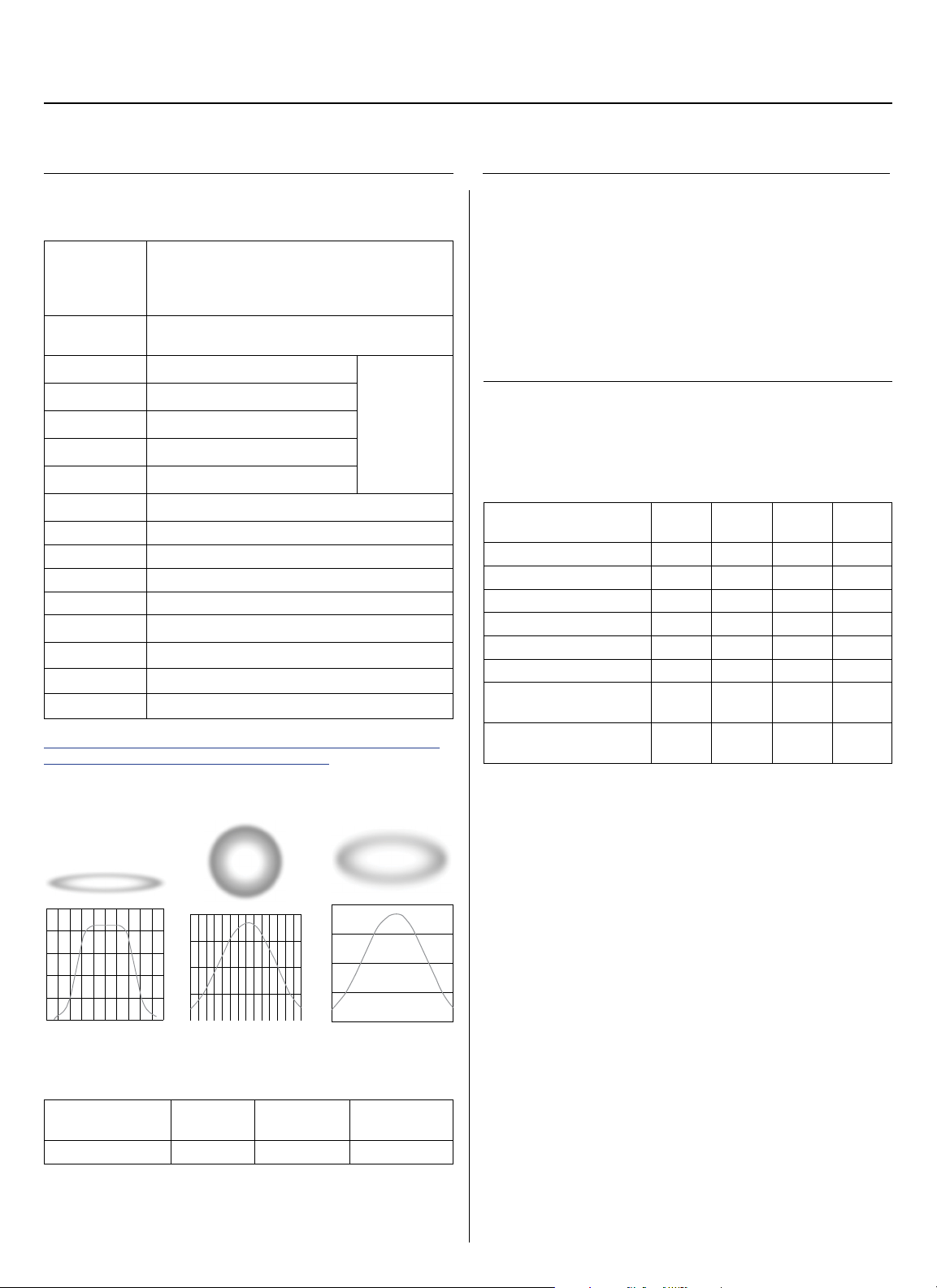
ETC
®
D60 Studio
Desire Series
ADDITIONAL ORDERING INFORMATION
Secondary Lens Option
MODEL DESCRIPTION: The following lenses are cut for
D60 fixtures and create round, linear or oblong
field patterns as described below. These lenses
are not for use in Selador Classic fixtures.
Narrow
Linear Field
SELLVN-9 9” Very Narrow lens
SELLN-9 9” Narrow lens
SELLM-9 9” Medium lens
SELLW-9 9” Wide lens
SELLEW-9 9” Extra Wide lens
Round Field
SELRVN-9 9” Very Narrow lens (round field)
SELRN-9 9” Narrow lens (round field)
SELRM-9 9” Medium lens (round field)
SELRW-9 9” Wide lens (round field)
Oblong Field
SELON-9 9” Narrow lens (oblong field)
SELOM-9 9” Medium lens (oblong field)
SELOW-9 9” Wide lens (oblong field)
Note: This is the same material as Selador
Classic lenses
Linear lenses
may be
combined to
create desired
field size
http://www.etcconnect.com/docs/docs_downloads/
miscdocs/Desire_vs_PAR_EA_revB.pdf
Typical Lens Field Profiles
NOTES ABOUT LED LUMINAIRES
All LED sources experience some lessening of light output and some
color shift over time. LED output will vary with thermal conditions.
Based on the LED manufacturer’s B50 L70 specification, a Selador
luminaire will achieve ~70% of its initial output after 50,000
hours of typical usage. In individual situations, LEDs will be used
for different durations and at different levels. This can eventually
lead to minor alterations in color performance, necessitating slight
adjustments to presets, cues or programs.
CRI AND CQS RATINGS
Desire fixtures were evaluated for CRI and CQS performance using
measured output spectrum and optimized mix solutions for the best
spectral match to black body sources at 3200K and 5600K.
Fixture CRI CQS Color
D60 Vivid at 3200K 87 89 89 0.000
D60 Vivid at 5600K 90 92 92 0.000
D60 Lustr+ at 3200K 86 88 88 0.000
D60 Lustr+ at 5600K 93 92 92 0.000
D60 Studio HD at 3200K 89 90 91 0.000
D60 Studio HD at 5600K 92 94 94 0.000
D60 Studio Daylight
5600K
D60 Studio Tungsten
3000K
All D60 Studio luminaire versions provide excellent color rendering
to the eye, particularly at higher color temperature settings, such
as 5600K. In most cases, the Duv is 0.000. A Duv rating of 0.000
indicates that the color mix used is exactly on the black body line,
with no green or magenta tint.
at
at
71 70 69 0.001
86 86 86 0.001
Fidelity
Duv
Narrow Linear
Round Oblong
Power Consumption at Full Intensity
VOLTAGE
MODEL
D60 Studio 120 / 240 1.35 / 0.68 161
(V)
CURRENT
(A)
WATTS
Notes to videographers:
• All Desire fixtures use Luxeon Rebel ES emitters specified
by the strictest binning standards. However, on-camera LED
response varies with different cameras and settings. Daylight
LEDs can appear slightly greener than other 5600K sources
on camera.
• Fixtures with non-variable, single-color daylight arrays, such
as Studio Daylight, may use standard color correction filters
(Rosco 3314, Rosco 3316 or similar) to achieve the desired
on-camera result.
• Camera tests using your specific setup are recommended to
determine the best configuration.
3 of 9
Page 4

ETC
®
D60 Studio
Desire Series
LENS INFORMATION
Desire diffusion angle measurements
NOMINAL
No Lens
D60 STUDIO
LUSTR+ 18 22 27 42 69 104 20 x 37 25 x 60 30 x 82
VIVID 18 22 27 42 69 104 20 x 37 25 x 60 30 x 82
FIRE 18 23 28 42 69 103 21 x 38 25 x 60 30 x 82
ICE 18 22 28 42 69 99 20 x 37 25 x 60 30 x 82
STUDIO HD 18 23 28 42 69 104 21 x 29 25 x 61 30 x 82
STUDIO D 22 25 30 43 70 105 24 x 39 28 x 62 32 x 80
STUDIO T 23 25 30 43 70 105 24 x 39 28 x 62 32 x 80
Values in black refer to old lens descriptions.
Very
Narrow
25° 35° 45° 75° N/A 20° x 40° 30° x 70° 35° x 80°
Narrow Medium Wide Extra Wide
Narrow
Oval
Medium
Oval
Wide Oval
4 of 9
Page 5

ETC
®
D60 Studio
Desire Series
CONTROL OPTIONS
Studio HD
User settings on D60 Studio fixtures allow multiple operational
modes and settings for either console operation via DMX protocol
or stand-alone operation. The expanded LCD display provides easy
navigation to all possible settings and options. Some of the setting
options are:
• Multiple DMX choices ranging from a simple RGB profile –
which effectively controls all seven LED colors via three
channels – to nine-channel direct color and intensity control
• Multiple dimming curve options
• Preset colors and effects for stand-alone (no console
required) operation
• White point selection – white light and color behavior based
on a specific color temperature white light, i.e. 3200K,
5600K, etc.
• Loss of data behavior options – instant off, hold last look for
two minutes, etc.
• Output modes – three output options that offer the user a
choice between maximum output and maximum consistency
See the User Manual for a complete explanation of all of the control
settings and options for the D60 Studio.
Quick Setups
To assist in managing the numerous control and fixture behavior
choices, five combinations of operational settings are available to
quickly get started. These settings are specifically created for different
situations and are easily accessible at the fixture display. Each setting
can then be modified as required to take advantage of all of the
possible control features.
Setting
Studio Studio Studio Factory Default:
General Direct For general purpose use
Stage HSI
XT Arch HSI Exterior architectural lighting:
High
Impact
*See user manual for complete list of features for each Quick Setup
Profile Description Typical Features*
Title
Enables three-parameter
control of white light
(intensity, white point, and
tint) via DMX from a console
or console-free from a fixture
display
including interior architectural
applications
Plus 7
Enabled
RGB Event lighting:
Theatrical lighting:
Duplicates the color and
dimming behavior of
tungsten stage lighting
fixtures
Provides a high degree of
color consistency in high
ambient temperature
environments
Enables quickest response,
simple RGB control and
strobe channel for maximum
effect usage
• Linear dimming curve
• Regulated output for
color consistency
• Standard dimming curve
• Regulated output for
color consistency
• 3200K white-point
setting
• Incandescent dimming
curve
• Regulated output for
color consistency
• 3200K white-point
setting
• Standard dimming curve
• Protected output
• 3200 white-point setting
• Quick dimming curve
• Boost mode for
maximum intensity
• 5600K white-point
setting
CONTROL OPTIONS
Studio HD
DMX Input Channel Profiles
DMX
Profile
The Studio HD color array is designed for white-light use. RGB, HSI and HSIC
profiles will operate as described but will produce a limited intensity and gamut
of deep colors.
Studio 6
Direct 10 1 – Red
HSI 6 1 – Hue (coarse)
HSIC 7 1 – Hue (coarse)
RGB 6
Additional profile options
Plus 7 Seven additional color control channels are available in RGB,
Strobe Variable strobe control: 0% is no strobe. The fixture
DMX
Channels
(Ch. 4
not used)
(Ch. 4
not used)
Channel Assignments Notes
1 – Intensity
2 – Color Point (CCT)
3 – Tint
4 – n/a
5 – Strobe
6 – Fan Control
2 – Orange
3 – Amber
4 – Green
5 – 3000K White
6 – 5700K White
7 – Indigo
8 – Intensity
9 – Strobe
10 – Fan Control
2 – Hue (fine)
3 – Saturation
4 – Intensity
5 – Strobe
6 – Fan Control
2 – Hue (fine)
3 – Saturation
4 – Intensity
5 – Strobe
6 – Fan Control
7 – Color Point (CCT)
1 – Red
2 – Green
3 – Blue
4 – n/a
5 – Strobe
6 – Fan Control
HSI, and HSIC, and Studio profile settings. For example, HSI
with ‘Plus 7’ enabled becomes a 15-channel profile:
1 – Hue (coarse)
2 – Hue (fine)
3 – Saturation
4 – Intensity
5 – Strobe
6 – Fan Control
7 – n/a
8 – Plus Seven
Control (on/off)
9 – Red
10 – Orange
11 – Amber
12 – Green
13 – Cyan
14 – Blue
15 – Indigo
output will strobe more rapidly as the strobe channel value
approaches 100%.
Controls fixture as a whitelight unit. If no DMX is present,
(console input, for example) fixture
can be adjusted for these three
parameters on the U/I at the back
of the unit
Direct control of each individual
color with a separate master
intensity channel. Color calibration
of LEDs is not active in this mode.
The ten-channel profile will
produce the highest-quality color
crossfades
High-resolution hue (two
channels), saturation, and intensity
control. HSI mode will produce
color crossfades around the color
space
High-resolution hue, saturation
and intensity control as above,
with the addition of a colorpoint channel to adjust the color
temperature of the fixture in
both white light and color. Color
crossfade performance is the same
as HSI
Effectively addresses all seven
colors via three channels of
control. RGB profile will produce
medium-quality color crossfades
The desired color and intensity
are achieved by using the HSI or
RGB channels
Placing channel 7 at a value
over 51% gives the fixture a
15-channel profile
Channels 9-15 represent the native
colors of the fixture and allow the
operator to adjust individual color
channels to fine tune the color
output
5 of 9
Page 6

ETC
®
CONTROL OPTIONS
Studio Daylight and Studio Tungsten only
D60 Studio
Desire™ Series
™
Quick Setups
Setting Title Profile Description Typical Features
Studio Studio Enables control of intensity
from the luminaire’s user
interface; no console
required
Single
Channel
Stage Direct Matches conventional
Direct For general-purpose
architectural use
luminaire performance
• Linear dimming curve
• Regulated output for
intensity stability
• Standard dimming
curve
• Regulated output for
color consistency
• Incandescent dimming
curve
• Regulated output
DMX Input Channel Profiles
DMX
Profile
Studio 3 1 – Intensity
Direct 3 1 – Intensity
DMX
Channels
Channel Assignments Notes
2 – Strobe
3 – Fan Control
2 – Strobe
3 – Fan Control
Control of parameters is also
enabled from the luminaire’s user
interface. No console required.
6 of 9
Page 7

ETC
Beam Angle
Field Angle
Beam Angle
Field Angle
®
PHOTOMETRICS
D60 Studio
Desire Series
D60 Studio HD
Mode Degree Candela Field
Lumens
Boost - Cold 17.3° 198,907 4,532 1,916 30.9
Regulated 17.3° 185,414 4,224 1,780 30.7
Regulated 3200K 17.4° 139,896 3,194 1,292 33.0
Regulated 5600K 17.3° 133,637 3,025 1,254 31.0
Metric conversions: For meters, multiply feet by 0.3048
For lux, multiply footcandles by 10.76
8˚ 17.3˚
Throw Distance (d) 10.0’
3.0m
Field Diameter 3.0’
0.9m
15.0’
4.6n
4.6’
1.4m
20.0’
6.1m
6.1’
1.9m
Illuminance (fc) 1,854 824 464 297 1
Illuminance (lux) 19,958 8,870 4,989 3,193 10.76
To determine center beam illumination in footcandles at any throw distance, divide
candela by the throw distance squared
For Field diameter at any distance, multiply distance by 0.305.
For Beam diameter at any distance, multiply distance by 0.136.
Beam
Lumens
25.0’
7.6m
7.6’
2.3m
Lumens
Per Watt
430.6’
131.2m
131.3’
40.0m
Cosine Candela Plot
250000
200000
150000
100000
Candela
50000
0
-15-10 -5 0510 15
Degrees
Iso-Illuminance Diagram
(Flat Surface Distribution)
X
Y
0.056
0.111
X
Y
10%
50%
% illuminance
footcandle
or lux
D60 Studio Daylight
Mode Degree Candela Field
Lumens
Boost - cold
Regulated
209,556 8,216 4,068 57.0
22˚
193,045 7,610 3,860 57.2
22
˚
Metric conversions: For meters, multiply feet by 0.3048
For lux, multiply footcandles by 10.76
11˚ 22˚
Throw Distance (d) 10’ 3m15.0’
4.6m
Field Diameter 3.8’
1.2m
5.7’
1.7m
20.0’
6.1m
2.3m
Illuminance (fc) 1,930 858 483 309 1
Illuminance (lux) 20,779 9,235 5,195 3,325 10.76
To determine center beam illumination in footcandles at any throw distance, divide
candela by the throw distance squared
For Field diameter at any distance, multiply distance by 0.378.
For Beam diameter at any distance, multiply distance by 0.193.
7.6’
Beam
Lumens
25.0’
7.6m
9.4’
2.9m
Lumens
Per Watt
439.4’
133.9m
166.0’
50.6m
Cosine Candela Plot
200000
180000
160000
140000
120000
100000
80000
60000
Candela
40000
20000
0
-15-10 -5 0510 15
Degrees
Iso-Illuminance Diagram
(Flat Surface Distribution)
Y
X
0.056 0.111 0.167
X
Y
10%
50%
% illuminance
foot candle
or lux
7 of 9
Page 8

ETC
Beam Angle
Field Angle
®
PHOTOMETRICS
D60 Studio
Desire Series
D60 Studio Tungsten
Mode Degree Candela Field
™
Lumens
Beam
Lumens
Lumens
Per Watt
Boost - Cold 21.3° 171,089 6,482 3,001 44.8
Regulated 21.3° 162,409 6,172 2,918 44.9
Metric conversions: For meters, multiply feet by 0.3048
For lux, multiply footcandles by 10.76
10˚ 23˚
Throw Distance (d) 10.0’
3.0m
Field Diameter 3.8’
1.1m
15.0’
4.6m
5.7’
1.7m
20.0’
6.1m
7.5’
2.3m
25.0’
7.6m
9.4’
2.9m
403.0’
122.8m
151.9’
46.3m
Illuminance (fc) 1,624 722 406 260 1
Illuminance (lux) 17,482 7,770 4,370 2,797 10.76
To determine center beam illumination in footcandles at any throw distance, divide
candela by the throw distance squared
For Field diameter at any distance, multiply distance by 0.377.
For Beam diameter at any distance, multiply distance by 0.184.
*** Throw Distance Multiplier (TDM)
To determine the distance from the center of the beam (Origin) to a certain illuminance level at a particular distance,
multiply the desired throw distance by the TDM desired on the Iso-Illuminance diagram.
Throw Distance (TD) x Throw Distance Multiplier (TDM) = Distance from the Origin (DfO) (distance from the center of
the beam)
Example: 25 feet (TD) x 0.047 (TDM) = 1.175 feet from center of beam (DfO)
For illumination with any lamp, multiply the candlepower of a beam spread by the multiplying factor (mf) shown for
that lamp.
To determine illumination in footcandles or lux at any throw distance, divide candlepower by distance squared.
Cosine Candela Plot
120000
100000
80000
60000
40000
Candela
20000
0
-15-10 -5 0510 15
Degrees
Iso-Illuminance Diagram
(Flat Surface Distribution)
Y
X
0.111 0.167
0.056
X
Y
10%
50%
% illuminance
footcandle
or lux
0.222
8 of 9
Page 9

ETC
FRONT VIEW
SIDE VIEW
REAR VIEW
®
D60 ACOUSTICAL INFORMATION
FIXTURE SPEED SOUND PRESSURE
Background noise level
in test chamber
N/A 18.3 dBA
Selador Classic Single fan speed 28.1 dBA
Desire D60 30% 25.0 dBA
51% 37.4 dBA
60% 38.6 dBA
100% 43.1 dBA
* Average of readings from four sides of fixture
The fan in all D60 fixtures is thermostatically controlled to run as needed.
• 60% fan speed may be noted in Studio Daylight and Studio Tungsten fixtures at high intensities at room temperature
LEVEL*
D60 Studio
Desire Series
PHYSICAL
Selador D60 Studio Weights and Dimensions
WEIGHT* SHIPPING WEIGHT
lbs kgs lbs kgs
19.1 8.7 21.5 9.7
* Does not include mounting hardware
4.5”
114mm
7.0”
178mm
9.8”
249mm
6.6”
168mm
11.4”
290mm
13.9”
353mm
14.2”
361mm
9.7”
246mm
10.6”
270mm
12.2”
309mm
Corporate Headquarters • 3031 Pleasant View Rd, PO Box 620979, Middleton WI 53562 0979 USA • Tel +1 608 831 4116 • Fax +1 608 836 1736
London, UK • Unit 26-28, Victoria Industrial Estate, Victoria Road, London W3 6UU, UK • Tel +44 (0)20 8896 1000 • Fax +44 (0)20 8896 2000
Rome, IT • Via Pieve Torina, 48, 00156 Rome, Italy •Tel +39 (06) 32 111 683 • Fax +44 (0)20 8752 8486
Holzkirchen, DE • Ohmstrasse 3, 83607 Holzkirchen, Germany • Tel +49 (80 24) 47 00-0 • Fax +49 (80 24) 47 00-3 00
Hong Kong • Room 1801, 18/F, Tower 1 Phase 1, Enterprise Square, 9 Sheung Yuet Road, Kowloon Bay, Kowloon, Hong Kong • Tel +852 2799 1220 • Fax +852 2799 9325
Web • www.etcconnect.com • Copyright©2015 ETC. All Rights Reserved. All product information and specifications subject to change. 7410L1007 Rev. M USA 09/15
This product is protected by one or more of the following U.S. Patents: 6,016,038, 6,150,774, 6,788,011, 6,806,659, 6,683,423 and 7,023,543
9 of 9
