Page 1
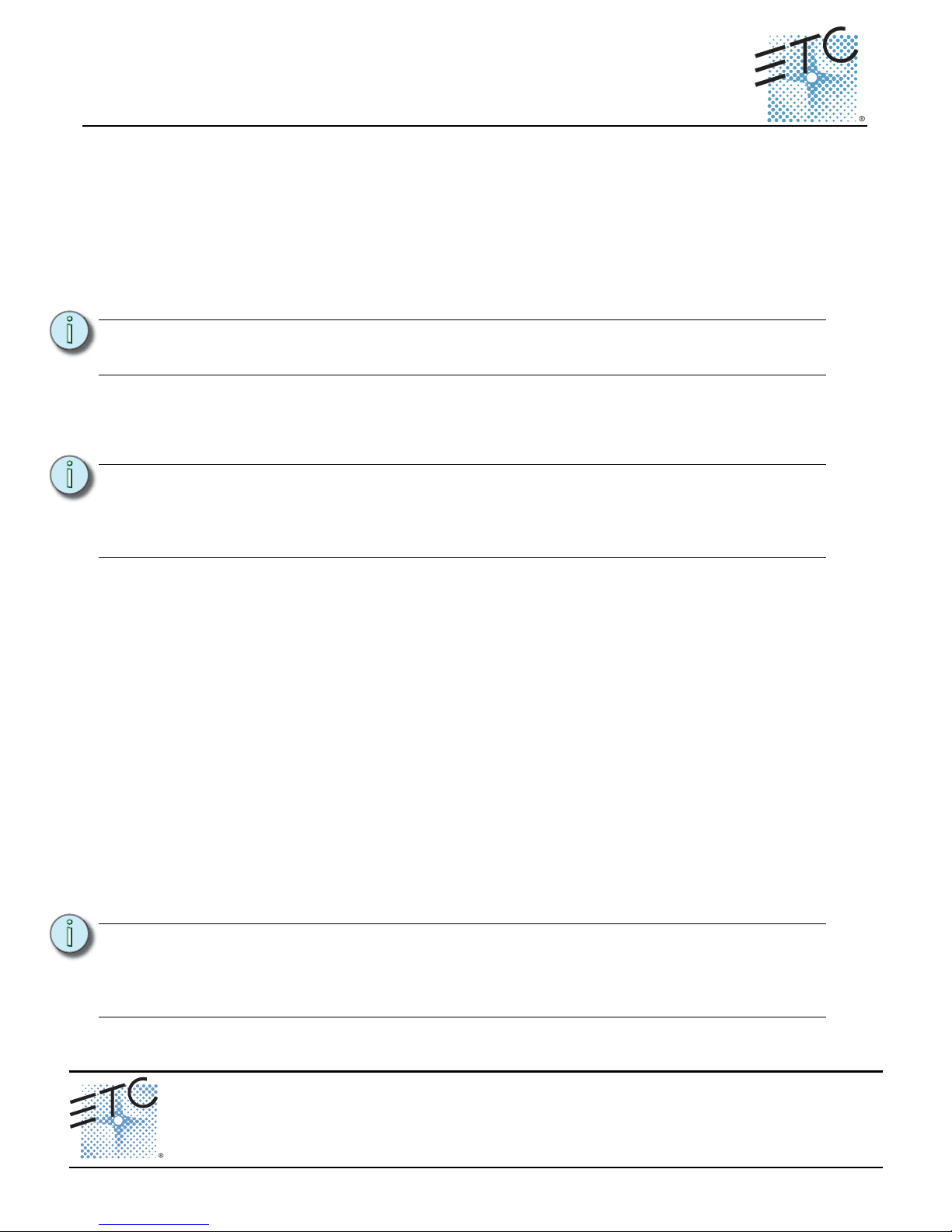
ETC Setup Guide
Unison Paradigm® P-TS7 Portables
P-TS7 Portable Touchscreen Page 1 of 4 Electronic Theatre Controls, Inc.
Corporate Headquarters Middleton, WI, USA Tel +608 831 4116 Service: (Americas)
service@etcconnect.com
London, UK Tel +44 (0)20 8896 1000 Service: (UK)
service@etceurope.com
Rome, IT Tel +39 (06) 32 111 683 Service: (UK)
service@etceurope.com
Holzkirchen, DE Tel +49 (80 24) 47 00-0 Service: (DE)
techserv-hoki@etcconnect.com
Hong Kong Tel +852 2799 1220 Service: (Asia)
service@etcasia.com
Web: www.etcconnect.com © 2015 ETC. All Rights Reserved. Product information and specifications subject to change.
7184M2250
Rev A Released 2015-03 ETC intends this document to be provided in its entirety.
Overview
The Paradigm P-TS7 portables offer a flexible method of controlling your Paradigm lighting
system. Two versions are available, each with a different mode of connectivity: Ethernet (P-TS7PE) and LON (P-TS7-P). The display interface for these models can be designed to your specific
system using ControlDesigner™.
Connect P-TS7-PE with Ethernet
Step 1: Swing the cover completely around the unit to create a tabletop stand.
Step 2: Connect the Ethercon end of the cable to the matching port on the rear of the
touchscreen.
Step 3: Connect the RJ-45 end of the cable to a Power-over -Ethernet net work port for your
Paradigm control system.
Step 4: Manually set the unit’s IP address:
a: Select the “Network” tab. A keypad will appear.
b: Enter the 4-digit system passcode and press [Enter]. If you do not know the
passcode, contact ETC T echnical Services to obtain it. The Network screen will be
displayed.
c: Select the “IP Address” field and enter an appropriate address for your system
network parameters.
Step 5: If the bind process is complete (see page 2) and the unit possesses the configuration
and theme files, the device will boot and be ready to use.
Step 6: Use the controls on the display to access the lighting system.
Connect P-TS7-P with LON
Step 1: Swing the cover completely around the unit to create a tabletop stand.
Step 2: Connect the touchscreen cable to a Unison receptacle station (UH1RS).If the bind
process is complete and the unit possesses the config and theme files, the device will
boot and be ready to use.
Step 3: Use the controls on the display to access the lighting system.
Note:
The Ethernet version of P-TS7 has a detachable cable with an RJ-45 connector
at one end and an Ethercon connector on the other.
Note:
Startup will take a minimum of 20 seconds. Larger configurations will require
more time.
For information on uploading and downloading configurations, see
Configuration and Theme Files on page 2 below.
Note:
Startup will take a minimum of 20 seconds. Larger configurations will require
more time.
For information on uploading and downloading configurations, see
Configuration and Theme Files on page 2 below.
Page 2
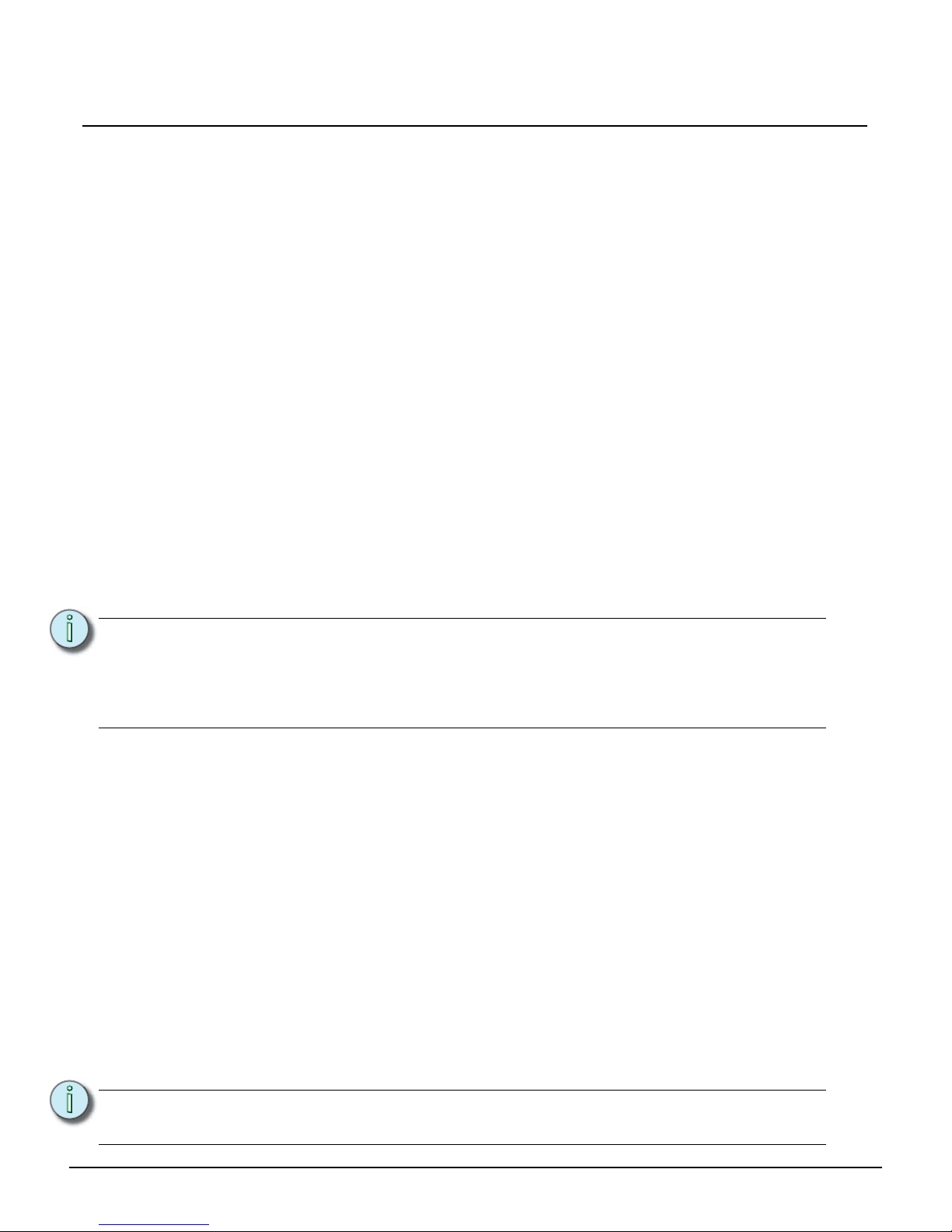
ETC Setup Guide
P-TS7 Portables
P-TS7 Portable Touchscreen Page 2 of 4 Electronic Theatre Controls, Inc.
Bind the P-TS7-P/PE
Before binding your P-TS7 Portable, please confirm you have met the following requirements:
• The touchscreen has been added to the configured space in LightDesigner.
• The Light designer configuration has been uploaded to the Paradigm ACP( s). Reference the
LightDesigner online help system for details on uploading a configuration.
Additional binding requirements for LonConnect Model only
• The UH1RS receptacle station has been added to the configured space in LightDesigner.
• The P-TS7-P must be enabled for use with the specific receptacle station. This is set in the
“Portable” property of the LightDesigner Property Editor for the Touchscreen. You can
enable a P-TS7-P on more than one receptacle station in a configuration. The displayed
configuration and theme may be dif ferent for each configured touchscreen and recept acle
station depending on the assignments in the configured space.
• The receptacle station’s physical ID (listed on a label found on the front of the station,
beneath the faceplate) must be associated with the configured re ceptacle station in
LightDesigner. This ID should be manually entered into the “Connector ROM” property in
the LightDesigner Property Editor for that station. This is the recommended method to avoid
manual binding at the Paradigm processor.
• The LightDesigner configuration has been uploaded to the P aradigm ACP(s). Refere nce the
LightDesigner online help system for details on uploading a configuration.
To bind your P-TS7-P or PE:
Step 1: Physically connect the Portable Touchscreen to the receptacle station (UH1RS) or
Ethernet port (depending on model).
Step 2: At the Paradigm processor face panel, press enter
to access the menu.
Step 3: Navigate to the Arch Setup>LonWorks Connections menu and bind the T ouchscreen
station using the “Connect Device” option. Reference the Paradigm ACP
Configuration manual for complete details on connecting a device.
Configuration and Theme Files
Exporting Files from LightDesigner
This procedure is recommended to speed loading of files onto LON touchscreens. Ethernet
touchscreens can retrieve the files quickly over Ethernet.
Step 1: From the LightDesigner configuration, select (File) “Export Portable LCD Files”. The
“Export Portable LCD Files” dialog will be displayed.
Step 2: Select which Portable LCD files will be exported from the selection and click [OK].
The “Browse For Folder” dialog displays for selection of a location the files will be
exported to, such as a removable USB device. Two file types will be exported, the
configuration file saves with a “.lcdconf” extension and the theme saves with a
“.lcdtheme” extension.
Note:
Startup will take a minimum of 20 seconds. Larger configurations will require
more time.
If the receptacle station’s physical ID is associated in the Paradigm
configuration, the P-TS7-P will automatically bind on startup. If you receive a
“No Response from Server” message, proceed to Step 2.
Note:
It is best to store the configuration and theme files to removable media for
loading to the Touchscreen.
Page 3

ETC Setup Guide
P-TS7 Portables
P-TS7 Portable Touchscreen Page 3 of 4 Electronic Theatre Controls, Inc.
Loading Files
Step 1: Open the I/O access door to reveal the access points for removable media (USB and
SD) and Status and LON/Net LEDs.
Step 2: Insert removable media into the appropriate port.
Step 3: Press the “Mode” pin to initiate the “Setup” menu.
Step 4: Press the [Setup] button located on the top left corner of the display.
Step 5: Press the [Files] button. A keypad will be displayed.
Step 6: Enter the 4-digit system passcode and press [Enter] to access the Files menu. If you do
not know the passcode, contact ETC Technical Services to obtain it.
Step 7: Press the [Config] button to load the configurat ion file(s) onto the P-TS7-P or press
[Theme] to load the theme file(s).
Step 8: Press [Load From] and choose the removable media source containing the files, then
press [OK].
Step 9: Select the specific file (or select multiple files) from the list that you would like to
load onto the Touchscreen
Note:
If the P-TS7-P is already bound to the Paradigm processor, it will
automatically begin retrieving its LCD configuration file when powered.
However, ETC recommends using removable media to load configurations
and themes to reduce commissioning time.Press [Cancel] to stop the transfer
if you wish to manually load the configuration files instead.
Note:
Standard ETC-provided themes used in your configuration do not ne ed to be
manually uploaded to the LCD. These themes are loaded for you at the
factory and will display beneath the “Themes” directory.
Re
s
e
t
Mode
Au
x
Act
Sv
c
S
v
c
Dat
a
L
O
N
Status
Rese
t
Mode
Aux
Act
S
vc
Svc
Data
LO
N
Status
Rese
t
Mode
PoE
Act
Data
NET
Status
P-TS7-PE
P-TS7-P
Page 4

ETC Setup Guide
P-TS7 Portables
P-TS7 Portable Touchscreen Page 4 of 4 Electronic Theatre Controls, Inc.
I/O Indicators
The following recessed buttons and LEDs are found inside the access door.
LON model only
Reset button When pressed, resets the P-TS7-P software
Mode button Press once for Setup menu. Press and hold for 4 seconds to calibrate P-TS7-P
Data LED Indicates LON or Ethernet data activity
Aux LED Indicates the P-TS7-P is powered (Aux 24 Vdc)
Aux LED Application activity is detected
Svc button When pressed, sends the station’s Neuron ID to the connected processor
Svc LED Service button indicator
