Page 1
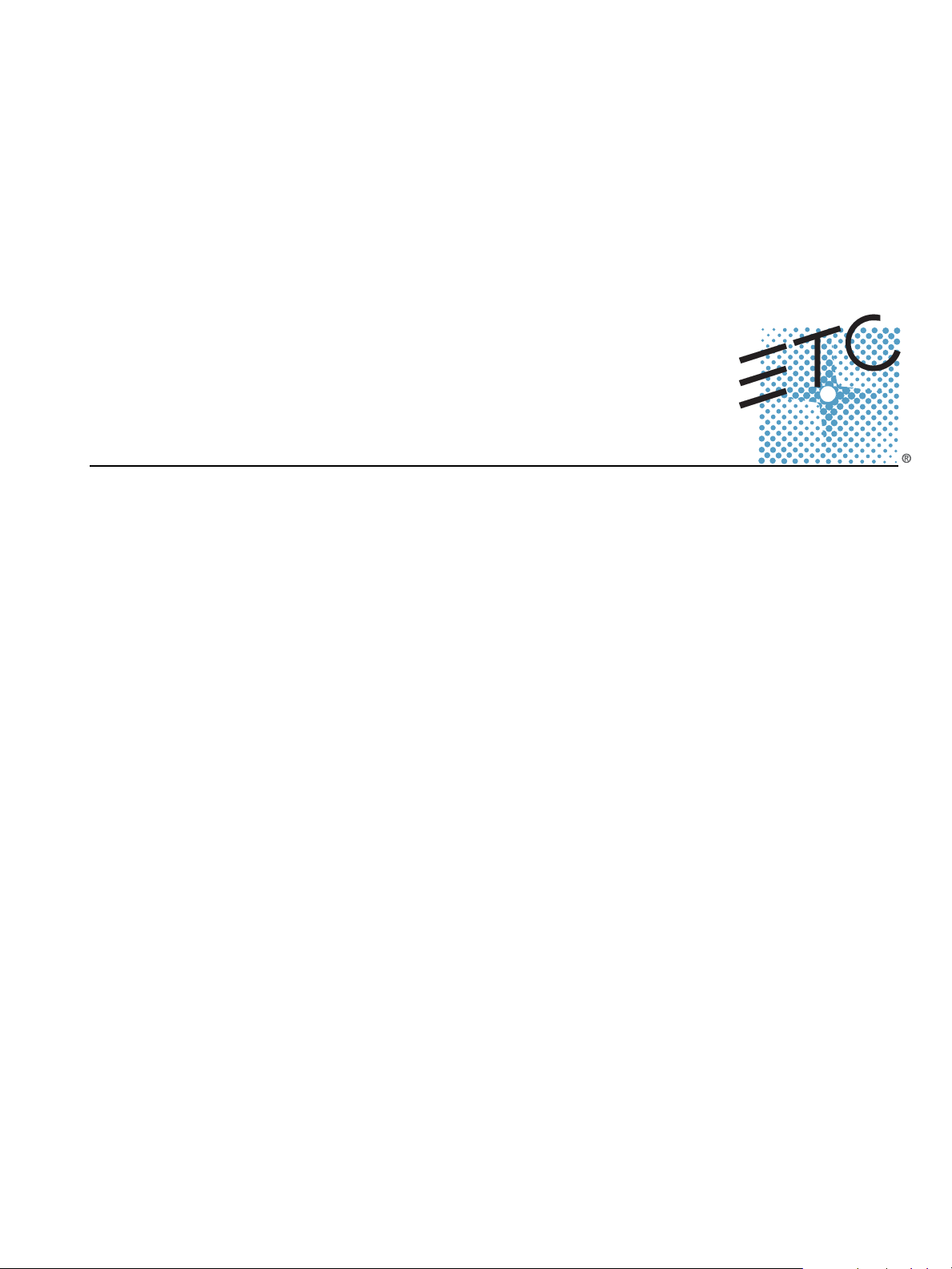
Two Port Gateway
Net3
™
Setup Guide
Revision C
Copyright © 2009 Electronic Theatre Controls, Inc.
All Rights reserved.
Product information and specifications subject to change.
Part Number: 4261M2200 Rev C
Released: 2009-04
Page 2

ETC permits the repro duct ion of materials in this m anual only for non-commerc ial purposes. All o ther rights are
reserved by ETC.
ETC i nte nd s t his do cument , whether pr in ted o r e lectr onic, to be pr ov ide d in it s en tir ety.
Page 3

Table of Contents
Introduction. . . . . . . . . . . . . . . . . . . . . . 1
Completely New, Totally Familiar . . . . . . . . . . . . . . . . . . . . . . . . . . 1
Using this Manual . . . . . . . . . . . . . . . . . . . . . . . . . . . . . . . . . . . . . . 1
Help from ETC Technical Services . . . . . . . . . . . . . . . . . . . . . . . . . 2
Section 1: Gateway Hardware . . . . . . . . . . . . . . . . . . . 3
Front Panel Layout . . . . . . . . . . . . . . . . . . . . . . . . . . . . . . . . . . . . . 3
Gateway Bottom View . . . . . . . . . . . . . . . . . . . . . . . . . . . . . . . . . . . 3
Data & Power Connections . . . . . . . . . . . . . . . . . . . . . . . . . . . . . . . 3
Section 2: Installing the Gateway. . . . . . . . . . . . . . . . . 4
DMX Basics & Pin-outs. . . . . . . . . . . . . . . . . . . . . . . . . . . . . . . 5
RDM Basics . . . . . . . . . . . . . . . . . . . . . . . . . . . . . . . . . . . . . . . 5
Appendix A: Specifications . . . . . . . . . . . . . . . . . . . . . . . 6
Net3 Two Port Gateway Control Features. . . . . . . . . . . . . . . . . . . . 6
Net3 Two Port Gateway Specification . . . . . . . . . . . . . . . . . . . . . . . 6
General . . . . . . . . . . . . . . . . . . . . . . . . . . . . . . . . . . . . . . . . . . . 6
Network. . . . . . . . . . . . . . . . . . . . . . . . . . . . . . . . . . . . . . . . . . . 6
DMX Connections. . . . . . . . . . . . . . . . . . . . . . . . . . . . . . . . . . . 6
Mechanical . . . . . . . . . . . . . . . . . . . . . . . . . . . . . . . . . . . . . . . . 7
Electrical . . . . . . . . . . . . . . . . . . . . . . . . . . . . . . . . . . . . . . . . . . 7
ETC®, Emphasis®, Unison®, Light Manager™, Obsession® II, ETCNet2™, and EDMX™, SmartBar™, SmartModule™
are either registered trademarks or trademarks of Electronic Theatre Controls, Inc. in the United States and other
countries. All other trademarks, both marked and not marked, are the property of their respective owners.
i
Page 4

ii
Page 5

Introduction
Congratulations on your purchase of an industry leading ETC Net3™ network device.
This manual will guide you through the setup of the hardware, electrical and data
connections of this Gateway. It does not cover any of the software modes and
configuration. This is covered separately and tied to the software versions that may be
running in these Gateways.
Please use the ETCNet2 NCE v4.1 User Manual which includes information about the Net3
DMX Gateways running in ETCNet2 mode.
For Net3 (ACN) configuration, please refer to the Gateway Configuration Editor (GCE) User
Manual.
Completely New, Totally Familiar
The Net3 Two Port Gateway is new from the ground up with strong family resemblance to
the Net3 Four Port Gateway. For that matter, the Two Port and the Four Port Gateways run
the same software and when in ETCNet2 mode, they are configured via NCE (Network
Configuration Editor).
Using this Manual
In order to be specific about where features and commands are found, the following naming
and text conventions will be used throughout this manual:
• References to other parts of the quick guide are indicated in italics. When viewing this
setup guide electronically, click on the reference to jump to that section in the
document.
Note:
CAUTION:
CAUTION:
WARNING:
WARNING:
Notes are helpful hints and information that is supplemental to the main text.
Caution statement indicates situations where there may be undefined or
unwanted consequences of an action, potential for data loss or an equipment
problem.
Caution statement indicates situations where ESD (Electro-Static Discharge) may
damage equipment. Special precautions should be taken to keep your self
grounded to avoid damaging the equipment.
A Warning statement indicates situations where damage may occur, people
may be harmed, or there are serious or dangerous consequences of an
action.
RISK OF ELECTRIC SHOCK! This warning statement indicates situations
where there is a risk of electric shock.
Please email comments about this manual to: TechComm@etcconnect.com
1
Page 6

Help from ETC Technical Services
If you are having difficulties, your most convenient resources are provided in this user
manual. To search more widely, try the ETC website at www.etcconnect.com
these resources is sufficient, contact ETC Technical Services directly at one of the offices
identified below.
Americas United Kingdom
Electronic Theatre Controls Inc. Electronic Theatre Controls Ltd.
Technical Services Department Technical Services Department
3031 Pleasant View Road 26-28 Victoria Industrial Estate
Middleton, WI 53562 Victoria Road,
800-775-4382 (USA, toll-free) London W3 6UU England
+1-608 831-4116 +44 (0)20 8896 1000
service@etcconnect.com service@etceurope.com
Asia Germany
Electronic Theatre Controls Asia, Ltd. Electronic Theatre Controls GmbH
Technical Services Department Technical Services Department
Room 1801, 18/F Ohmstrasse 3
Tower 1, Phase 1, Enterprise Square 83607 Holzkirchen, Germany
9 Sheung Yuet Road +49 (80 24) 47 00-0
Kowloon Bay, Kowloon, Hong Kong techserv-hoki@etcconnect.com
+852 2799 1220
service@etcasia.com
. If none of
2 Net3 Two Port Gateway Setup Guide
Page 7

Section 1:
Reset button to hard
reboot the Gateway
(this button is recessed)
The LCD button activates the backlight
(depending on the mode) as well as
advances through display pages
LCD display. The exact content
changes by mode and software
version but generally contains
information about status,
configuration and the software that
is currently active in the Gateway
Green LED
• On indicates network connection
• Flashing indicates network activity
Blue LED
• On indicates power
Available with a pair of DMX Out (XLR Fem) connectors or a
pair of DMX In (XLR Male) connectors
Screw to secure or
remove Two Port
Gateway from it’s
mounting plate
Port #1 Port #2
View: Looking up at the bottom of the Two Port Gateway
Screw to secure or
remove Two Port
Gateway from it’s
mounting plate
Gateway Hardware
Front Panel Layout
Gateway Bottom View
Data & Power Connections
The Net3 Two Port Gateway is powered by either PoE (Power Over Ethernet 802.3af) or
via an external dc power supply.
The external power supply connects via a 2-pin header provided on the rear PCB. The
gateway accepts between 8 and 28Vdc via this input.
The Ethernet network connection is via an RJ45 jack on the rear PCB and supports PoE,
auto-sensing, auto-negotiation 10/100Mbps data speeds.
Though not advised to connect power via both PoE and the external dc input at the same
time, the gateway will function normally and use the power from the external dc input
instead of from PoE.
Gateway Hardware 3
Page 8

Section 2:
...swing the bottom of the
gateway into place and
tighten the screws on
either side of the bottom of
the unit.
1
4
5
Use the provided screws
to secure the mounting
bracket to the enclosure.
Note that this same
bracket works for in-wall
back boxes,
surface-mount boxes and
portable enclosures.
Line up and insert the top
alignment pins first, then...
2
3
Make the power and data connections.
This may consist of only plugging in the Ethernet
connection if you are using PoE or both power
and Ethernet connections.
Near-side
gateway cover
is not shown
for clarity.
Set the DMX termination if necessary via S1 and
S2. S1 controls the termination for Port 2, and S2
controls the termination for Port 1.
These switches are defaulted to on for every
module and it is very rare that you would ever
need to disable DMX termination on this unit.
This dc input
supports 8-28Vdc.
Installing the Gateway
WARNING:
With power disconnected from the Gateway, you can install or remove the unit from its
enclosure. When using PoE (Power Over Ethernet), don’t patch this unit prior to installation.
RISK OF ELECTRIC SHOCK! Power must be removed from the Gateway
before removing the unit or servicing the unit.
J9
J8
+
4 Net3 Two Port Gateway Setup Guide
-
12V PWR
S1
10/100 ETHERNET
ONON
S2
Page 9

DMX Basics & Pin-outs
The Net3 Two Port Gateway sends and receives DMX 512 control signals. The unit is can
contain a pair of 5-pin XLR DMX input connectors or a pair of 5-pin XLR DMX output
connectors. DMX cables should be acceptable for DMX data transmission (not microphone
cable) and should follow the standard pinout. The optional secondary data pair is not used
by the Net3 Two Port Gateway.
DMX512 Pinout for five-pin XLR Connectors
Female Pin# Use Male
1 Common (Shield)
Push
5
1
4
2
3
The DMX network supports up to 32 devices connected to each DMX line. Termination is
required for all DMX networks and belongs at the beginning (source) of a DMX network and
with the last device physically connected device in the chain.
A pair of compact switches (S1 & S2) located behind the DMX connectors on the rear PCB
in each unit is provided to enable and disable DMX termination. These switches are
defaulted to “on” for every gateway. The most common reason to disable this termination
is if you wanted to do a “touch and go” connection. “Touch and go” means that you land
DMX wiring on the connector for the gateway, and continue to another DMX device. It is
unlikely that this would be done with this gateway.
2Data –
3Data +
4 not connected
5 not connected
1
5
4
2
3
RDM Basics
Net3 Gateway software now supports Remote Device Management (RDM) protocol. By
default, RDM is not enabled on Net3 Gateways. To enable RDM on the Net3 Gateway,
Net3 Gateway Configuration Editor (GCE) is required. Please see the GCE help files for
more information on activating RDM on your Net3 Gateways.
About RDM
Remote Device Management (RDM) is a protocol enhancement to DMX512 that allows
bi-directional communication between a lighting system controller and attached
RDM-compliant responder devices over a standard DMX line. This protocol allows
configuration, status monitoring, and management of these devices.
An RDM Controller is the device that initiates communication with one or more RDM
Responder devices. Examples of controllers are ETC's Net3 DMX/RDM 2-Port and 4-Port
Gateways and RDM-enabled consoles.
An RDM Responder is the device that replies to communication from a controller. Examples
of responders are RDM-enabled edge devices such as gel scrollers, dimmers, and moving
lights.
Net3 DMX/RDM Gateways support 32 RDM devices per port, just like DMX devices.
Compliant DMX512 and DMX512-A devices (non-RDM devices) are completely functional
when RDM is present.
RDM was developed by the ESTA Technical Standards and can be referenced as ANSI/
ESTA E1.20.
Installing the Gateway 5
Page 10

Appendix A: Specifications
Net3 Two Port Gateway Control Features
• Distributes DMX over Ethernet
• Supports ETCNet2 and Net3/ACN protocols
• Distributes DMX data to any input/output device such as dimmers, scrollers, moving
lights and DMX consoles
• Modular DMX/RDM port design allowing easy configuration of port connector type and
replacement
• DMX512 via XLR 5-pin Male, XLR 5-pin Female connectors
• LCD screen for labeling, status and configuration indicators
• LED power and network indicators
• Supports Power over Ethernet (PoE) and an external DC power supply
• Versatile compact size
• Configurable via Network Configuration Editor software (NCE) or directly through ACN
Net3 Two Port Gateway Specification
General
• USITT DMX512/512A and ESTA ACN standards supported
• Supports ETCNet2 and Net3/ACN protocols
• ETL/cETL approved (Tested to UL Standards by ETL)
Network
• Complies with IEEE 802.3i for 10BASE-T, 802.3u for 100BASE-TX and 802.3af for
Power over Ethernet specifications
• Data transport utilizes TCP/IP suite of protocols
• Distributes DMX over Ethernet to any input/output device such as dimmers, scrollers,
moving lights
• 2048 DMX In or DMX Out channels
• Configurable to over 32,000 EDMX addresses (Running ETCNet2 software)
DMX Connections
•2 DMX ports
• Switch for DMX termination (internal access only)
• Connector options include:
• Two XLR 5-Pin Male DMX input connectors
• Two XLR 5-Pin Female DMX output connectors
6 Net3 Two Port Gateway Setup Guide
Page 11

Mechanical
• Fits in standard 2-gang masonry deep back box
• Fabricated of 16-gauge steel, finished in fine-texture, scratch-resistant, black powder
coat
• 4.875” x 5.00” x 1.90” / 124mm x 127mm x 48.2mm (W x H x D of gateway protruding
out of a back box / enclosure)
• Hanging Bracket for portable version allows mounting in many orientations (U-bolt
option)
• Single UTP Ethernet jack on rear PCB of unit
• Backlit graphic LCD display for identification (soft-labeling) and status reporting:
• Gateway identification (User-defined name, software version)
• Network configuration (including IP address information)
• DMX port configuration
• DMX port status
• Menu Button for backlight/paging control
• Configuration done using Network Configuration Editor (NCE)
• Power (blue) and Network present/activity (green) LED indicators on the front
• Reset button for hard reset, forced reboot
Electrical
• Power consumption: 3.3 watts normal operation / 5 watt maximum.
• Power Supply options include:
• 8 to 28Vdc external power
• 48V IEEE 802.3af power over Ethernet (PoE)
• Optional Universal Power Supply available (ETC Part# PS313-F)
90-240VAC to 12Vdc @ 1.3A
7
Page 12

Corporate Headquarters
London, UK
Rome, IT
Unit 26-28, Victoria Industrial Estate, Victoria Road, London W3 6UU, UK Tel +44 (0)20 8896 1000 Fax +44 (0)20 8896 2000
Via Ennio Quirino Visconti, 11, 00193 Rome, Italy Tel +39 (06) 32 111 683 Fax +39 (06) 32 656 990
Holzkirchen, DE
3031 Pleasant View Road, P.O. Box 620979, Middleton, Wisconsin 53562-0979 USA Tel +608 831 4116 Fax +608 836 1736
Ohmstrasse 3, 83607 Holzkirchen, Germany Tel +49 (80 24) 47 00-0 Fax +49 (80 24) 47 00-3 00
Hong Kong Rm 1801, 18/F, Tower 1 Phase 1, Enterprise Square, 9 Sheung Yuet Road, Kowloon Bay, Kowloon, Hong Kong Tel +852 2799 1220 Fax +852 2799 9325
Service:
(Americas) service@etcconnect.com
Web:
www.etcconnect.com
4261M2200
Rev C Released 2009-04
Copyright © 2008 ETC. All Rights Reserved. Product information and specifications subject to change.
(UK) service@etceurope.com (DE) techserv-hoki@etcconnect.com
(Asia) service@etcasia.com
