Page 1
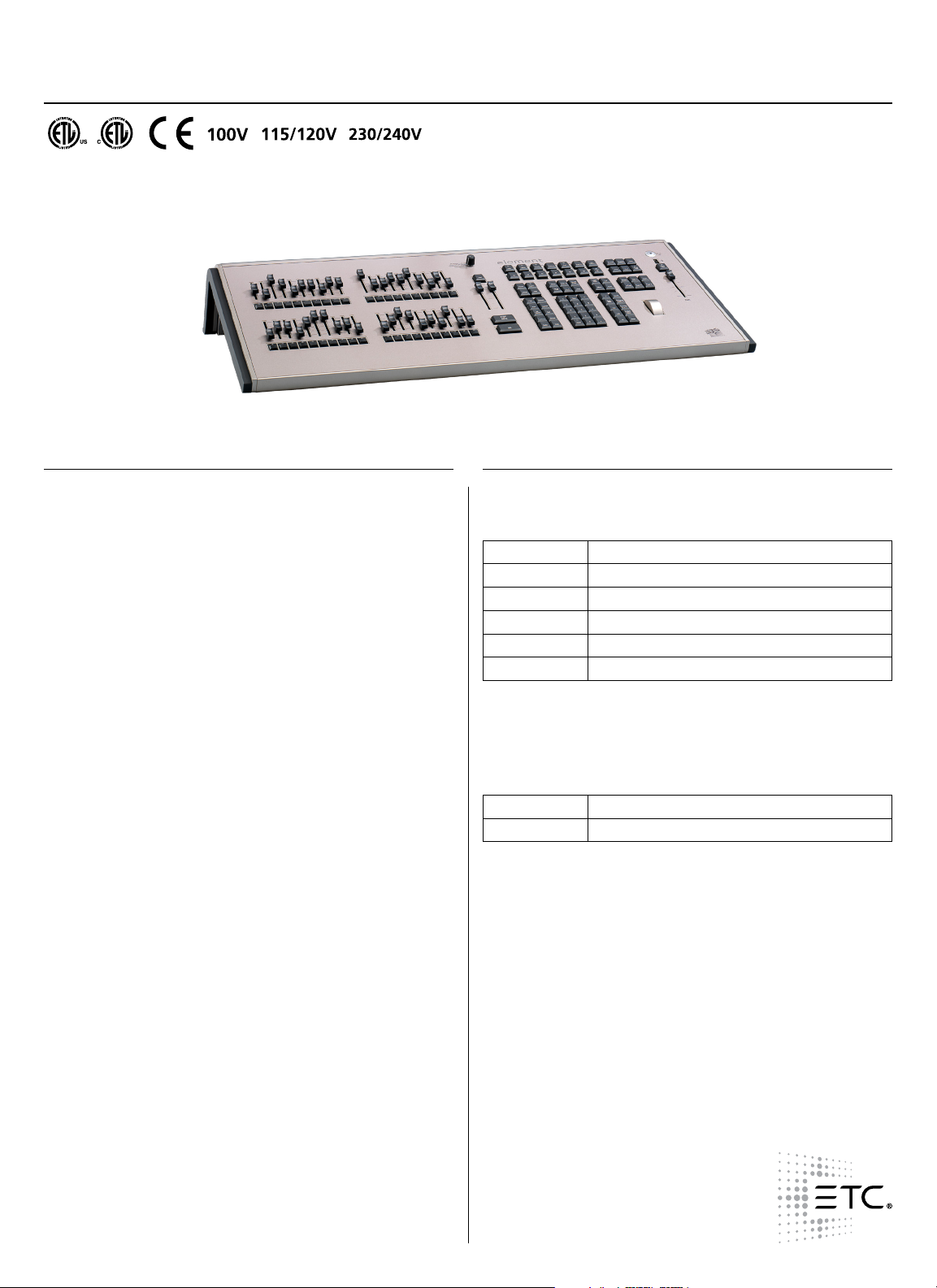
®
Element™ Control ConsoleETC
Eos® Series
GENERAL INFORMATION
Designed for venues using primarily conventional lighting, the
Element control console provides the powerful features of the
Eos system in an economical and simplified package. In addition
to keypad commands, True LTP Channel Faders provide hands-on
control of intensity and can be used to set manual levels and edit
recorded cues and submasters. Moving Light Controls are available
to facilitate the use of conventional accessories like moving mirror
heads, color scrollers or gobo rotators, or to make controlling small
numbers of moving lights simple and direct. Element can be backed
up by another Element, ETCnomad
™
Puck
1024 mini-computer.
FEATURES
• 1,024 outputs
• 250 or 500 channels
• 40 or 60 Fader versions, pageable as channel or
submaster control
• User Definable Direct Selects
• User Configurable, interactive Magic Sheets
• Master Playback pair with 60mm faders, Go, Stop/Back
• Intensity, Focus, Color and Beam Palettes
• Stepped, Relative and Absolute Effects
• Six Color Pickers and Gel Picker for LED, CMY color mixing
• 99 users
• Partitioned control
• ETCNet2
™
, Net3™/ACN, ArtNet and Avab UDP
output protocols
• Show import from Obsession
Emphasis
®
, Congo® , Cobalt®, Safari, Strand 500/300 Series,
Grand MA1 and Grand MA2
• Distributed DMX, MIDI, SMPTE and contact closure via
Net3 Gateways
• OSC Transmit/Receive
• UDP Transmit/Receive
• Support for multiple languages, including English, German,
Spanish, French, Italian, Japanese, Korean, Russian and
Chinese (Simplified and Traditional)
™
1024 dongle or ETCnomad
®
, Express™, Expression®,
ORDERING INFORMATION
Element
MODEL DESCRIPTION
LMNT-40-250 Element Console, 40 Faders, 250 Channels
LMNT-40-500 Element Console, 40 Faders, 500 Channels
LMNT-60-250 Element Console, 60 Faders, 250 Channels
LMNT-60-500 Element Console, 60 Faders, 500 Channels
LMNT-UPGD Element 250 - Channel Upgrade
ETCNet2 or Net3 is distributed using Net3 Gateways, which provide DMX, MIDI/
SMPTE Time Code and switch-closure functionality. MIDI In/Out and switch-closure
are also available locally at the console.
Two universes of DMX512A output are available at the console via 5-pin XLR. These
also support RDM.
Element Accessories
MODEL DESCRIPTION
Net3 RVI 3 Net3 Remote Video Interface 3
Element supports two external monitors compatible with Windows 7, 1280x1024
minimum resolution, standard, touch or multi-touch. These may be two DVI or one
DVI and one Display port
SHIPS WITH:
• Dust cover
• Mouse and mousepad
1 of 4
Page 2
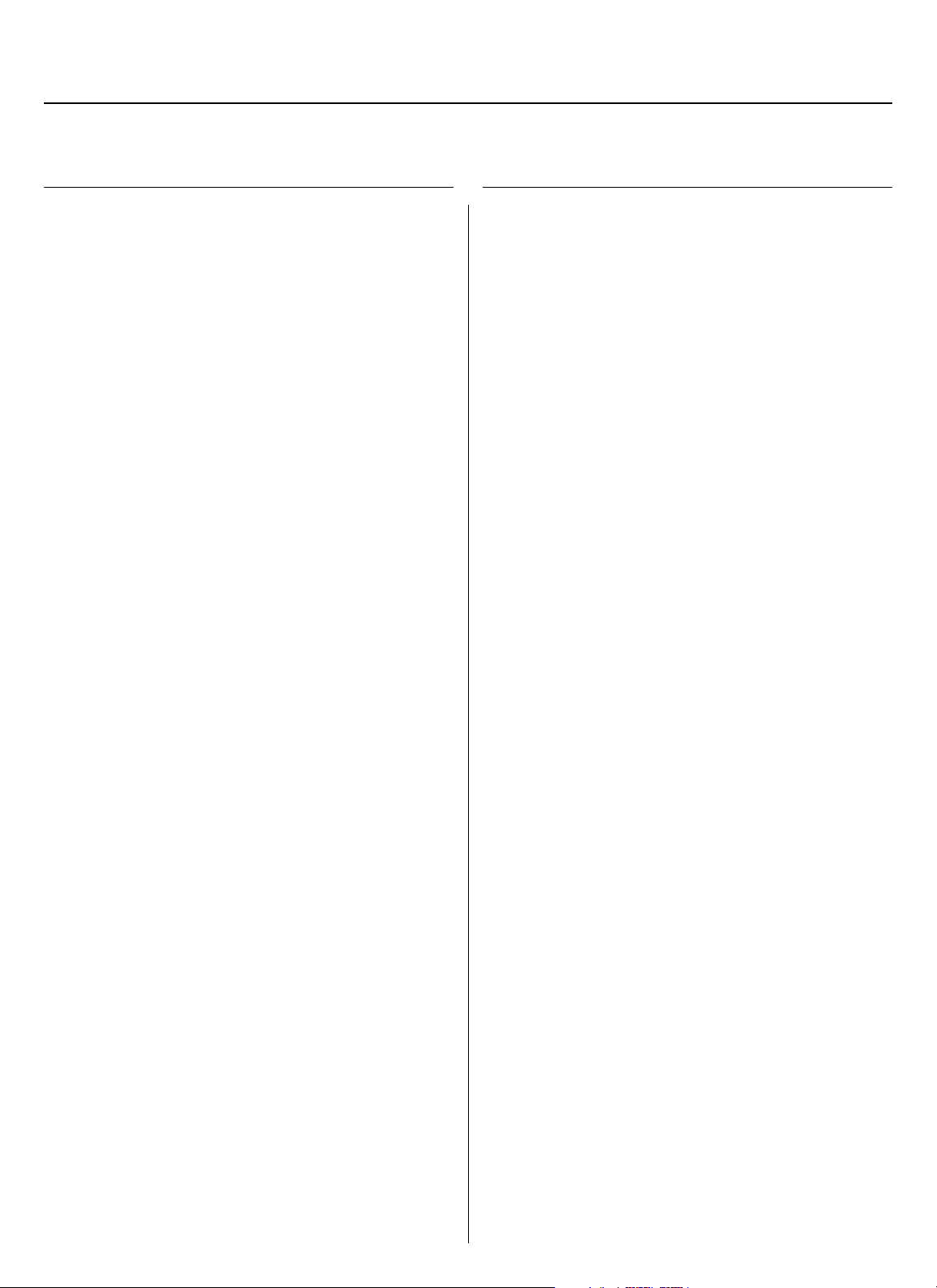
®
Element™ Control ConsoleETC
Eos® Series
SPECIFICATIONS
SYSTEM CAPACITY
• 1,024 Outputs/Parameters
• 250 or 500 Channels
• 10,000 Cues
• One Cue List
• 4 x 1000 Palettes (Intensity, Focus, Color, Beam)
• 1,000 Presets
• 1,000 Groups
• 1,000 Effects (relative, absolute or step)
• 99,999 Macros
• 1,000 Snapshots
• 1,000 Color Paths
• Supports two external DVI monitors or one Display Port
monitor with a minumum of 1280x1024 resolution, which
may also be touch- or multi-touchscreens
• Solid-state hard drive
• USB ports for flashdrives, pointing devices, keyboards
DISPLAY FUNCTIONS
• All show data may be viewed on one or two external
monitors. Views may be expanded across both from easilyaccessed front-panel controls. Three user-configurable
workspaces per display, with split screen/sizing controls
• The Central Information Area accesses:
- Browser
- File Management
- System Setup
- Network Configuration
- Show Data Utilities
- Printing
- Record Target Lists
- Patch functions
- Help
- Six Color Pickers and Gel Picker
- On-Demand Moving Light Controls
- Electronic alpha keyboard
- Command Line
- Selected Cue
- Error messages and advisories
• Channel Displays
- Live channel summary or table view
- Blind cue, palette and submaster views in list, channel,
table and spreadsheet formats
- Flexi-channel to determine which channels to display
- Zoom allows user to define how many channels are viewed
- Color-coded intensity levels indicate direction of move
- Color-coded non-intensity levels indicate change from
previous state
- Graphic differentiation of moving lights, single-parameter
devices, unpatched channels and deleted channels
• Magic Sheets
- User-definable interactive display layouts
- Images and symbols may be imported
SPECIFICATIONS
• Patch Views
- Patch by channel
- Patch by address
- Patch by Device List (RDM)
- Assign proportional patch value, curve, preheat value
for intensity
- Swap pan and tilt
- Invert pan and tilt
- Custom fixture editor
• Playback Status Display
- Graphic representation of cue list status and past and
future cues
• Cue List Index
• Effects Editor
• Group Editor
• Park Display
• Dimmer Monitoring
PLAYBACK CONTROLS
• Master Playback crossfade pair with two 60mm
potentiometers, Go, Stop/Back and Load buttons
• Grand Master with Blackout
• Playback fader controls include:
- Timing Disable
- Off
- Release
- Manual Override
- Rate
• A maximum of 300 submasters (additive or inhibitive) via
integral faders
MOVING LIGHT CONTROLS
• On-Demand Moving Light controls include labeling and
current parameter value on connected display monitor
• Flip and Home functions
• Parameters selectable on screen for mouse-based or
touchscreen control or command-line actions
MACROS
• May be set to play background or foreground
• Startup and shutdown Macros
2 of 4
Page 3

®
Element™ Control ConsoleETC
Eos® Series
SPECIFICATIONS
MANUAL CONTROL
• Channel selection from keypad
• Lists constructed with +, -, thru
• Intensity set with level wheel, keypad, “full” and “out”
• True LTP channel faders for direct hands-on intensity control
• Ordered groups
• Offset, including even, odd, random, reverse
• Sneak
• Remainder Dim and restore
• Home by parameter, parameter category or all
non-intensity parameters
• Park at level
• Scaled park for temporary percentage adjustment
• ‘Recall’ from and ‘Copy’ to commands
• ‘About’ provides detailed view of selected channels or
record targets
• Undo manual control, record, update and delete operations
• Lamp controls to strike, douse, calibrate fixtures
PROGRAMMING FEATURES
• Channel Functions
- Non-Intensity parameters set via numeric entry or
On-Demand Moving Light Controls
- Color matching to gel selector
- Color Path, color tinting and color spectrum tools.
• Palette Functions
- Record and Update functions
- Toggle display to absolute data
- Up to 99 decimal values may be inserted between any two
whole numbers
- Selective store to refine contents of record targets
• Effects
- Create live or blind
- Pattern-based relative dynamic effects
- Absolute effects
- Step effects
- Cycle time, trail and grouping determine channel
distribution and behavior when moving through effect
- Duration of infinite, a specific amount of time or number
of passes through pattern
- Effect attributes to modify basic behavior
- Channel Level overrides
- Cue Level overrides
- Entry mode determines how parameters enter effects
- Exit mode determines how parameters depart effects
• Cue Recording
- Record tracking or cue-only
- Auto-playback recorded cues
SPECIFICATIONS
- Auto-mark
- Block at cue, intensity or parameter level
- Follow times and out of sequence link
- Loop functions
- Preheat enable
- Twenty-part multi-part cues with default part assignment
- Cue level rate override
- Up to 99 decimal cues between every two complete
numbered cues
- Execute List
· Triggers macros with delay
· Show-control triggers
· Analog triggers
- Update and Update Trace functions
- Undo record and delete
• Submasters
- Additive, inhibitive or effect submasters
- Bump button timing to fade up, dwell and fade out
- Exclusive and Shielded modes
- Faders as progress controller or intensity master
- Bump button to mark NPs
- Priority status
• Curves
- Assignable in patch to modify dimmer output ramp
- Assignable at cue or cue part-level to modify intensity
crossfade profile or non-intensity parameter ramping
INTERFACES
• Two DMX/RDM Ports
• Two Ethernet ports (ETCNet2
output protocols)
• Contact Closure triggers via D-Sub connector
• Two DVI video connectors support two external DVI displays
(1280x1024) with optional touch or multi-touch control
• One Display Port connector
• Seven multipurpose USB ports
• OSC Transmit/Receive
• UDP Transmit/Receive
• MIDI In/Out (Timecode, Show Control)
• Additional MIDI/SMPTE Time Code and Show Control through
Net3 Gateway
• Additional contact closure (12 analog inputs, 12 SPDT contact
outputs, RS-232) through Net3 Gateway
• One eSATA port
ELECTRICAL
• AC input (100-240V at 50/60 Hz)
• 2A at 120V or 1A at 240V maximum power consumption
™
, Net3™, Artnet and Avab UDP
3 of 4
Page 4

®
PHYSICAL
Element Console Dimensions*
MODEL HEIGHT WIDTH DEPTH
inches mm inches mm inches mm
Element Console 5.1 130 32.9 836 17.9 455
Element™ Control ConsoleETC
Eos® Series
Element Console Weights
MODEL WEIGHT SHIPPING WEIGHT
Element Console 30 13.6 37.5 17
*Weights and dimensions typical
*
lbs kgs lbs kgs
32.9”
836 mm
17.9”
455 mm
5.1”
130 mm
Corporate Headquarters n 3031 Pleasant View Rd, PO Box 620979, Middleton WI 53562 0979 USA n +1 608 831 4116
London, UK n Unit 26-28, Victoria Industrial Estate, Victoria Road, London W3 6UU, UK n +44 (0) 20 8896 1000
Rome, IT n Via Pieve Torina, 48, 00156 Rome, Italy n +39 (06) 32 111 683
Holzkirchen, DE n Ohmstrasse 3, 83607 Holzkirchen, Germany n +49 (80 24) 47 00-0
Hong Kong n Room 1801, 18/F, Tower 1 Phase 1, Enterprise Square, 9 Sheung Yuet Road, Kowloon Bay, Kowloon, Hong Kong n +852 2799 1220
Web n etcconnect.com n Copyright©2017 ETC. All Rights Reserved. All product information and specifications subject to change. 4330L1003 Rev N 10/17
4 of 4
