Page 1
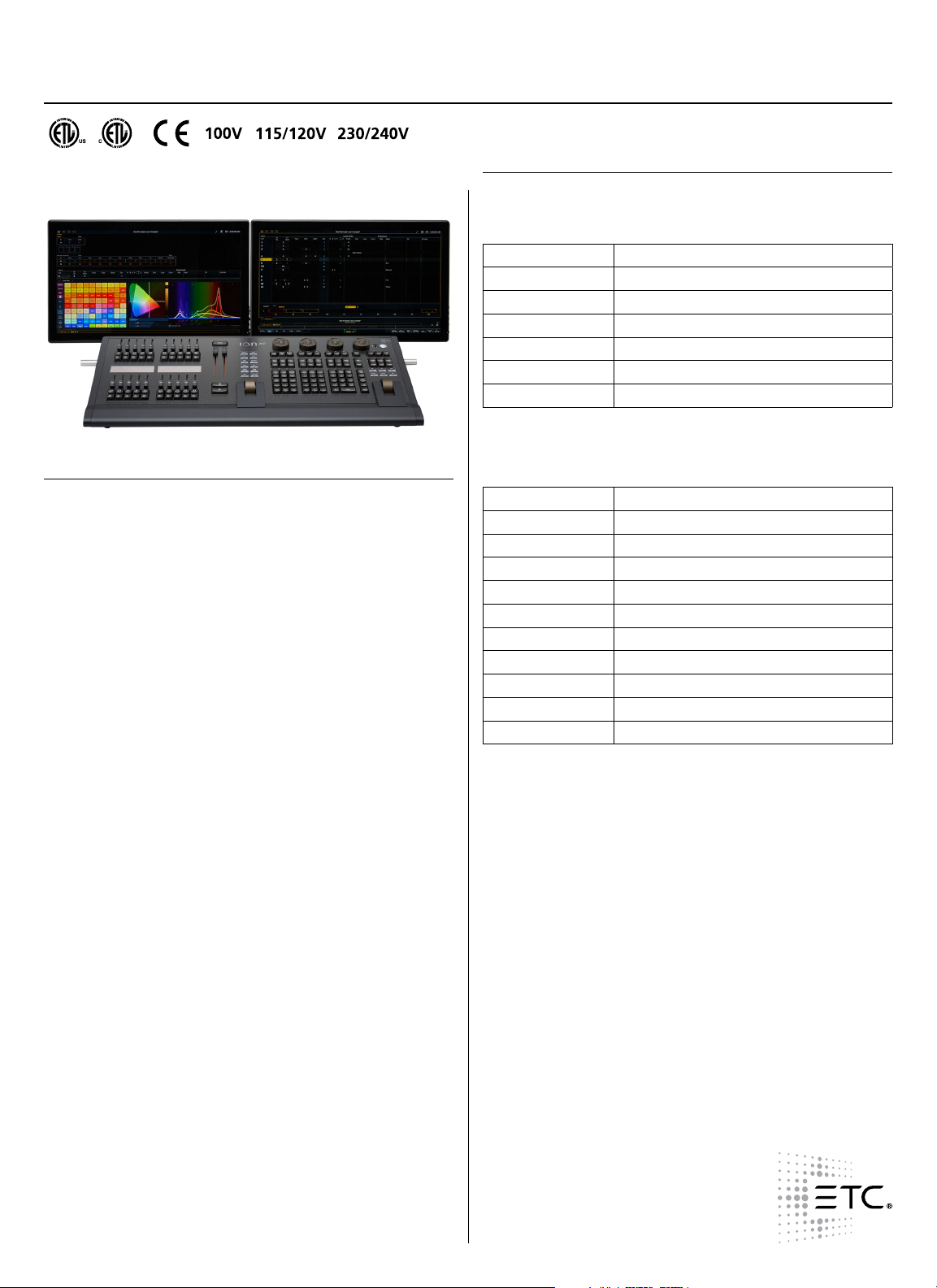
®
GENERAL INFORMATION
Ion Xe 20 provides complete control of conventional and moving
lights, LEDs and media servers. It supports multiple users with
partitioned parameter control and full backup, multiple playback
faders and cue lists in a tracking, move-fade environment. The desk
includes backlit buttons and 20 45mm non-motorized faders with
associated displays.
FEATURES
• 2,048 or 12,288 outputs
• 16,000 control channels (any number from 1 - 99,999)
• Up to 99 discrete users
• Partitioned control
• Master playback pair with motorized 100mm faders
• 20 45mm faders x 100 pages for configurable faders,
submasters, masters and grandmaster control with two
associated high-contrast monochrome LCD displays
• User-definable direct selects
• Four discrete palette types (IFCB)
• Presets function as “all palette”
• Effects provide dynamic relational and absolute progressive
behavior
• Central information area (CIA) accesses the browser and
other controls
• Four pageable encoders for non-intensity parameter control
• Configurable high-density channel display, with format and
flexi-channel modes
• Up to six abstract color spaces, tinting, spectrum and fade
path tools.
• User configurable, interactive Magic Sheets
• ETCNet2
UDP network output protocols
• Show import from Obsession, Express
Emphasis
and Strand 500/300 Series
• Two individually configurable Ethernet ports
• Multiple MIDI and/or SMPTE TimeCode Inputs, Analog/Serial
Inputs, OSC transmit/recieve
• Virtual Media Server function for pixel mapped effects,
images, animations
• Support for multiple languages, including English, German,
Spanish, French, Italian, Japanese, Korean, Russian and
Chinese (Simplified and Traditional)
™
and Net3™ (powered by ACN), ArtNet and Avab®
™
®
, Congo®, Cobalt®, Grand MA1, Grand MA2, Safari
, Expression®,
Ion Xe™ 20 ConsoleETC
Eos Series
ORDERING INFORMATION
Ion Xe 20
MODEL DESCRIPTION
Ion Xe 20 - 2K Ion Xe 20, 2,048 outputs (minimum)
Ion Xe 20 - 12K Ion Xe 20, 12,288 outputs (maximum)
Ion Xe RPU - 2K Ion Xe Remote Processor, 2,048 outputs
Ion Xe RPU - 12K Ion Xe Remote Processor, 12,288 outputs
Ion Xe 10K After-sale 10K upgrade
ETCnomad 512 Client Software Kit
Output protocols are distributed using ETCNet2 DMX Nodes or Net3 DMX/RDM
Gateways. I/O Gateways and Show Control Gateways provide switch closure
functionality, MIDI and SMPTE TimeCode.
Ion Xe 20 Accessories
MODEL DESCRIPTION
Net3 RFR - US Radio Focus Remote 903 MHz US
Net3 RFR-RX Net3 Radio Focus Remote, Receiver Only
Net3 RFR-TX Net3 Radio Focus Remote, Transmitter Only
Eos MFW 10 Eos Motorized Fader Wing 10
Eos MFW 20 Eos Motorized Fader Wing 20
Eos FW 20 Eos Standard Fader Wing 20
Eos FW 40 Eos Standard Fader Wing 40
Net3 RVI Net3 Remote Video Interface
Net3 RVI3 Net3 Remote Video Interface
Ion Xe - FC Ion Xe Flightcase
Eos Family Offline Editor software for Mac and PC platforms is called
ETCnomad and is available for download from www.etcconnect.com
Ion Xe 20 requires Windows 7 compatible external monitors,
1280x1024 minimum resolution, standard, touch or multi-touch
SHIPS WITH:
• Dust cover
• One Littlite
• Mouse and mousepad
• External alphanumeric keyboard
• Two active display-port to DVI adapters
• One locking IEC power cord
1 of 4
Page 2
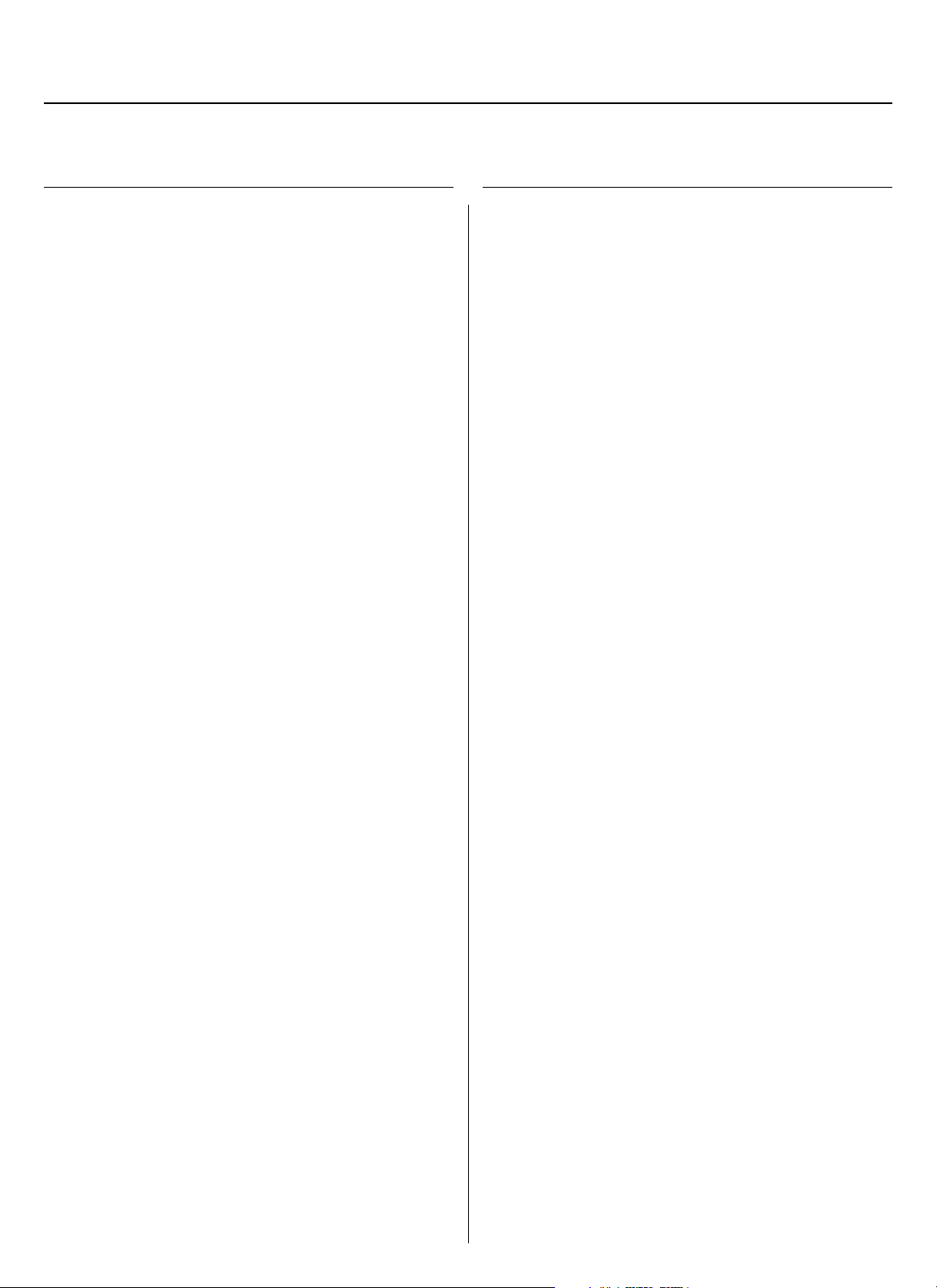
®
Ion Xe 20 ConsoleETC
Eos Series
SPECIFICATIONS
SYSTEM CAPACITY
• 2,048 or 12,288 Outputs
• 16,000 Control Channels (devices)
• 10,000 Cues
• 999 Cue Lists
• 200 Active Playbacks
• 999 Submasters
• 100 Fader Pages
• 4 x 1,000 Palettes (Intensity, Focus, Color, Beam)
• 1,000 Presets (all palette)
• 1,000 Groups
• 1,000 Effects (relative, absolute or step)
• 99,999 Macros
• 1,000 Snapshots
• 1,000 Curves
• 1,000 Color Paths
• Supports two external display-port monitors at 1280x1024
minimum resolution, with optional touch or multi-touch
control
• Solid-state hard drive
• Five USB ports for flashdrives, pointing devices, keyboards
DISPLAY FUNCTIONS
• All show data may be viewed on a single external monitor.
External views may be posted separately or expanded across
a maximum of two monitors. Three user-configurable
workspaces per display, with split-screen/sizing controls.
• The Central Information Area accesses:
- Browser
- File Management
- System Defaults
- Show Defaults
- Desk Defaults
- Partition Definitions
- Network Configuration
- Show Data Utilities
- Print to PDF
- Record Target Lists
- Patch functions
- Help
- Electronic alpha-numeric keyboard
- Command Line
- Selected Cue
- Error messages
- Context-Sensitive Control
- Parameter Categories and individual parameters
- Filters
• Channel Displays
- Live channel or table view
- Blind cue, palette, preset and group views, in list, channel,
table and spreadsheet formats
- User-configurable to show required parameters and/or
parameter categories (IFCB)
- Flexi-channel to determine which channels to display
- Zoom allows user to define how many channels are viewed
- Color-coded intensity levels indicate direction of move
SPECIFICATIONS
- Color-coded non-intensity levels indicate change from
previous state
- Graphic differentiation of moving lights, single parameter
devices and unpatched channels
• Magic Sheets
- User-defined interactive display layouts
- Objects and images may be imported
• Patch Views
- Patch by channel
- Patch by address
- Patch by Device List (RDM)
- Assign proportional patch value, curve and, preheat value
for intensity
- Swap pan and tilt
- Invert pan and tilt
- Custom fixture editor
- User configurable shutter order
• Playback Status Display
- Accesses status of 100 fader pages
- Expanded cue list for selected cue, optional dynamic
countdown of active cues
• Cue List Index
• Effect Editor
• Group Editor
• Park Display
• Dimmer Monitoring
• Submaster List
• Fader Config Display
PLAYBACK CONTROLS
• Master Playback crossfade pair with two 100mm motorized
potentiometers, Go, Stop/Back and Load
• 50 pages of 20 45mm faders, each configurable as:
- IFCB Palette/Preset Lists or single instances
- Cue Playback, with user-configurable button/slider behavior
- Grand Master with Blackout
- Additive or Inhibitive Submaster, with user-configurable
button/slider behavior
- Filtered Manual Timing Master
• Rate Controller
• Playback fader controls include:
- Load to assign cue lists
- Timing Disable
- Off/On
- Release
- Freeze
- Assert
- Manual Override
- Rate
- Go To Cue 0
- Spread
- Background Enable/Disable
- 10 Priority States
- 10 Background Priority States
- Parameter and channel filters
• Macros
- May be set to play background or foreground
- Startup and Shutdown Macros
- Disconnect Macros
2 of 4
Page 3

®
Ion Xe 20 ConsoleETC
Eos Series
SPECIFICATIONS
MANUAL CONTROL
• Channel selection from keypad and/or multi-touch
direct selects
• Lists constructed with +, -, thru
• Intensity set with level wheel, keypad, level button, full
and out
• Select Last recalls last sequential channel selection set
• Select Manual selects all channels with manual values
• Select Active selects all channels with intensity above zero
• Ordered groups
• Offset; including even, odd, random and reverse
• Fan
• Sneak
• User-definable home
• Home by parameter, parameter category or all non-intensity
parameters
• Capture
• Park at level
• Scaled park for temporary percentage adjustment
• Recall-from and Copy-to commands
• About provides detailed view of selected channels or
record targets
• Undo
• Highlight and Lowlight, with optional user-definable Rem Dim
• Lamp controls to strike and douse arc sources,
calibrate devices
PROGRAMMING FEATURES
• Channel Functions
- Non-intensity parameters set via numeric entry or
pageable encoders
- Encoders support software-controlled tactile response
- Local display of color and gobo images
- Color matching to gel selector
- Color Path, color tinting and color spectrum tools.
- Apply discrete time and delay per channel parameter
• Palette and Preset Functions
- Record and Update
- Toggle display to absolute data
- Up to 999 decimal values may be inserted between any
two whole numbers
• Effects
- Create live or blind
- Pattern-based relative dynamic effects
- Absolute effects
- Step effects
- Channel level overrides
- Cue level overrides
- Entry mode determines how parameters enter effects
- Exit mode determines how parameters depart effects
• Cue Recording
- Cue List HTP/LTP Intensity
- Cue List Priority and Background Priority
- Cue List Assert
- Fader as progress controller, manual or intensity master
- Record manual values or channels in use
- Auto playback of recorded cues
- Referenced or auto-mark instructions
- Block at cue or parameter level
- Assert at cue or parameter level
- All-fade flag
SPECIFICATIONS
- Follow or hang times
- Out of sequence link
- Loop functions
- Cue level parameter category timing
- 20-part multi-part cues
- Cue-level rate override
- Mark flags for Auto or Referenced and Referenced Priority
Marks
- Up to 999 decimal cues between each two
whole-numbered cues
- Execute List
· Triggers snapshot
· Triggers macros
· Triggers go of other cues
· Syncs go to multiple cue lists
· Show-control triggers
· Analog triggers
- Update and Update Trace functions
- Undo record and delete
• Submaster Recording and Playback
- 999 additive or inhibitive submasters
- Bump button timing for fade up/dwell/fade out
- Assert/Channel select button
- Exclusive or Shielded Mode
- Background enable/disable
- Restore to background or minimum value
- LTP/HTP intensity
- Fader as progress controller or intensity master
- Bump button to mark NPs
- Priority and Background Priority status
- Motorized faders match level across all devices and
when paging
- Submaster mapping on the fly
• Curves
- Assignable in patch to modify dimmer output ramp
- Assignable at cue or cue part level to modify intensity
crossfade profile or non-intensity parameter ramping
INTERFACES
• Two individually configurable ethernet ports
• ETCNet2, Net3 (powered by ACN), ArtNet and Avab UDP
output protocols
• Four DMX/RDM ports
• Contact-closure triggers via D-Sub connector
• Two video connectors support display-port external displays
(1280x1024) with optional single-touch or multi-touch screen
control
• USB multipurpose (five ports)
• Radio Focus Remote (RFR)
• OSC Transmit/Receive
• UDP Transmit/Receive
• MIDI TimeCode, MIDI Show Control through Gateway
• SMPTE TimeCode through Gateway
• Contact closure (12 analog inputs, 12 SPDT contact outputs,
RS-232) through Gateway
ELECTRICAL
• AC input (100 - 240V at 50/60 Hz)
• Power consumption (less external monitors) approximately 1
amp at 120V or 230/240V
3 of 4
Page 4

®
PHYSICAL
Ion Xe 20 ConsoleETC
Eos Series
Ion Xe 20 Dimensions
*
MODEL HEIGHT WIDTH DEPTH
inches mm inches mm inches mm
Ion Xe 20 4.10 104 29.30 744 14.24 362
Ion Xe 20
in shipping
7.75 197 36.50 927 18.50 470
container
Ion Xe 20 in
roadcase
8.34 212 45.12 1,146 19.45 494
Ion Xe 20 Weights
*
MODEL WEIGHT
lbs kgs
Ion Xe 20 console 16.6 7.35
Ion Xe 20 in shipping container 22.5 9.98
Ion Xe 20 in roadcase 46.7 TBD
*Weight and dimensions typical
Corporate Headquarters n 3031 Pleasant View Rd, PO Box 620979, Middleton WI 53562 0979 USA n +1 608 831 4116
London, UK n Unit 26-28, Victoria Industrial Estate, Victoria Road, London W3 6UU, UK n +44 (0) 20 8896 1000
Rome, IT n Via Pieve Torina, 48, 00156 Rome, Italy n +39 (06) 32 111 683
Holzkirchen, DE n Ohmstrasse 3, 83607 Holzkirchen, Germany n +49 (80 24) 47 00-0
Hong Kong n Room 1801, 18/F, Tower 1 Phase 1, Enterprise Square, 9 Sheung Yuet Road, Kowloon Bay, Kowloon, Hong Kong n +852 2799 1220
Web n etcconnect.com n Copyright©2017 ETC. All Rights Reserved. All product information and specifications subject to change. 4311L1002 Rev A 08/17
4 of 4
