Page 1
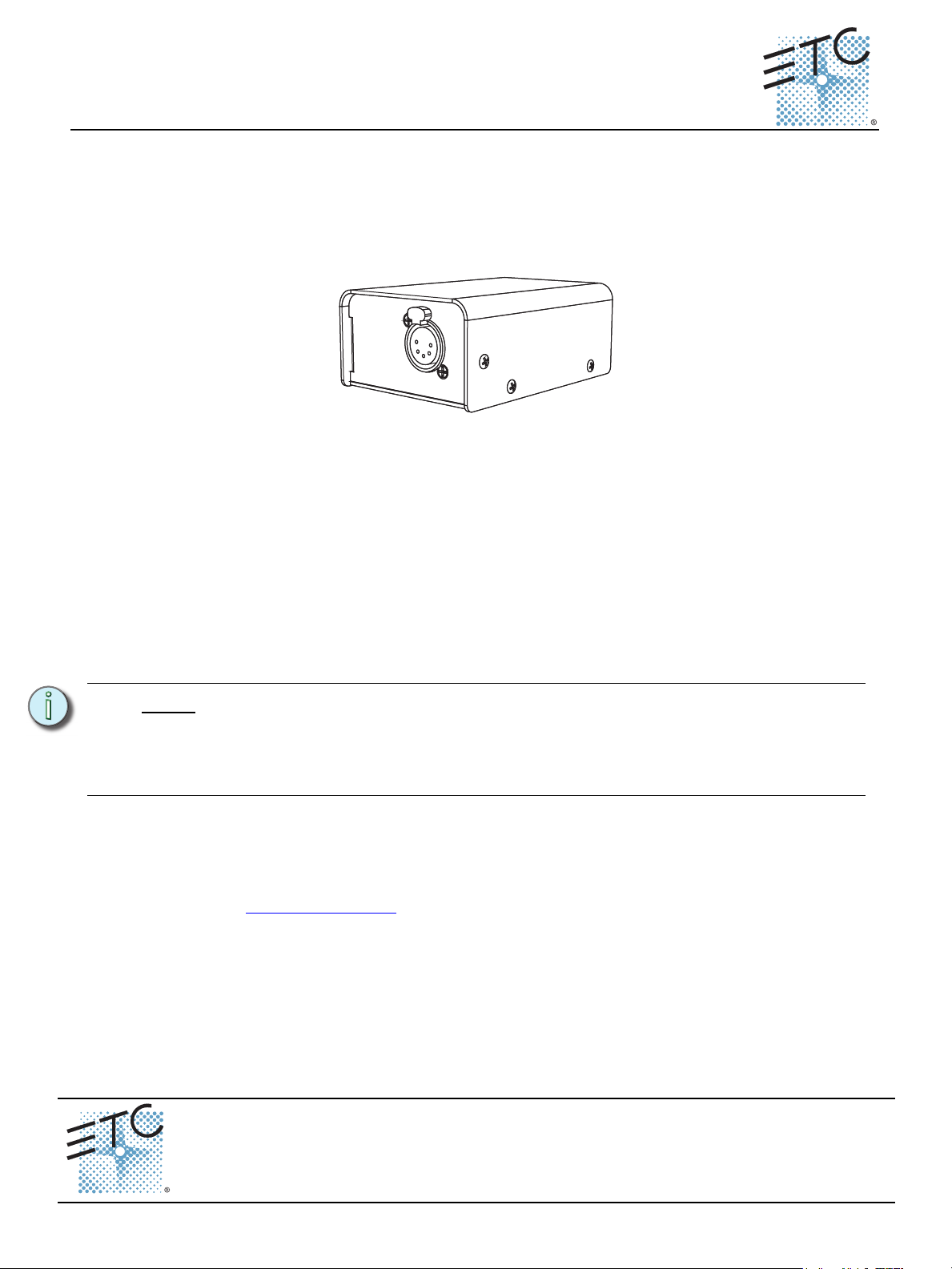
ETC® Setup Guide
Gadget USB to DMX/RDM Interface
Overview
Gadget provides a connection from a PC (Windows/Mac) to your lighting system’s DMX/RDM devices.
Gadget provides DMX control level output, configuration, and monitoring for RDM devices including
fixtures, dimmers, and more. You can also upgrade software for most DMX-based ETC products using
UpdaterAtor or Net3 Concert software.
Supported USB Operating Systems
Gadget is supported on computers running the following operating systems:
• Windows
• Windows 7 (32-bit and 64-bit)
• Windows 8 (32-bit and 64-bit)
•Mac OS
®
XP (32-bit only)
®
X Mavericks (10.9) (Nomad Software Only)
Supported DMX Output
When used as a DMX output device, Gadget supports software configurable DMX/RDM speeds: max,
fast (default), medium, and slow.
Connections
Note:
To Connect Gadget to a PC (Windows/Mac) and the DMX/RDM network
Step 1: Ensure that the Gadget device driver is installed on your computer. The driver installs
Step 2: Connect the USB-A cable end to your computer.
Step 3: Connect the USB-B cable end to Gadget.
Step 4: Connect a standard DMX cable from Gadget’s DMX Output to your DMX/RDM fixtures or
An indicator LED is located next to the USB connection. The LED indicates the connection status
between Gadget and your computer. The LED illuminates red when power is applied and blinks to
indicate activity.
Before plugging in Gadget, install a software package that supports Gadget to ensure
the drivers are loaded on the PC.
When installing on a Windows XP computer, you will be prompted to install drivers
manually when connection Gadget for the first time. You must follow the Installation
Wizard to connect Gadget correctly.
™
automatically with Net3
Concert, UpdaterAtor, and Nomad. If you need to manually
install the driver, the driver is available for download from the ETC website,
www.etcconnect.com
.
devices.
Corporate Headquarters
London, UK
Rome, IT
Holzkirchen, DE
Hong Kong Rm 1801, 18/F, Tower 1 Phase 1, Enterprise Square, 9 Sheung Yuet Road, Kowloon Bay, Kowloon, Hong Kong Tel +852 2799 1220 Fax +852 2799 9325
Service:
Web:
4267M2200
Gadget USB to DMX/RDM Interface Page 1 of 2 Electronic Theatre Controls, Inc.
Unit 26-28, Victoria Industrial Estate, Victoria Road, London W3 6UU, UK Tel +44 (0)20 8896 1000 Fax +44 (0)20 8896 2000
Via Pieve Torina, 48, 00156 Rome, Italy Tel +39 (06) 32 111 683 Fax +44 (0) 20 8752 8486
(Americas) service@etcconnect.com
www.etcconnect.com
Rev E Released 2014-09 ETC intends this document to be provided in its entirety.
3031 Pleasant View Road, P.O. Box 620979, Middleton, Wisconsin 53562-0979 USA Tel +608 831 4116 Fax +608 836 1736
Ohmstrasse 3, 83607 Holzkirchen, Germany Tel +49 (80 24) 47 00-0 Fax +49 (80 24) 47 00-3 00
Copyright © 2014 ETC. All Rights Reserved. Product information and specifications subject to change.
(UK) service@etceurope.com (DE) techserv-hoki@etcconnect.com
(Asia) service@etcasia.com
Page 2
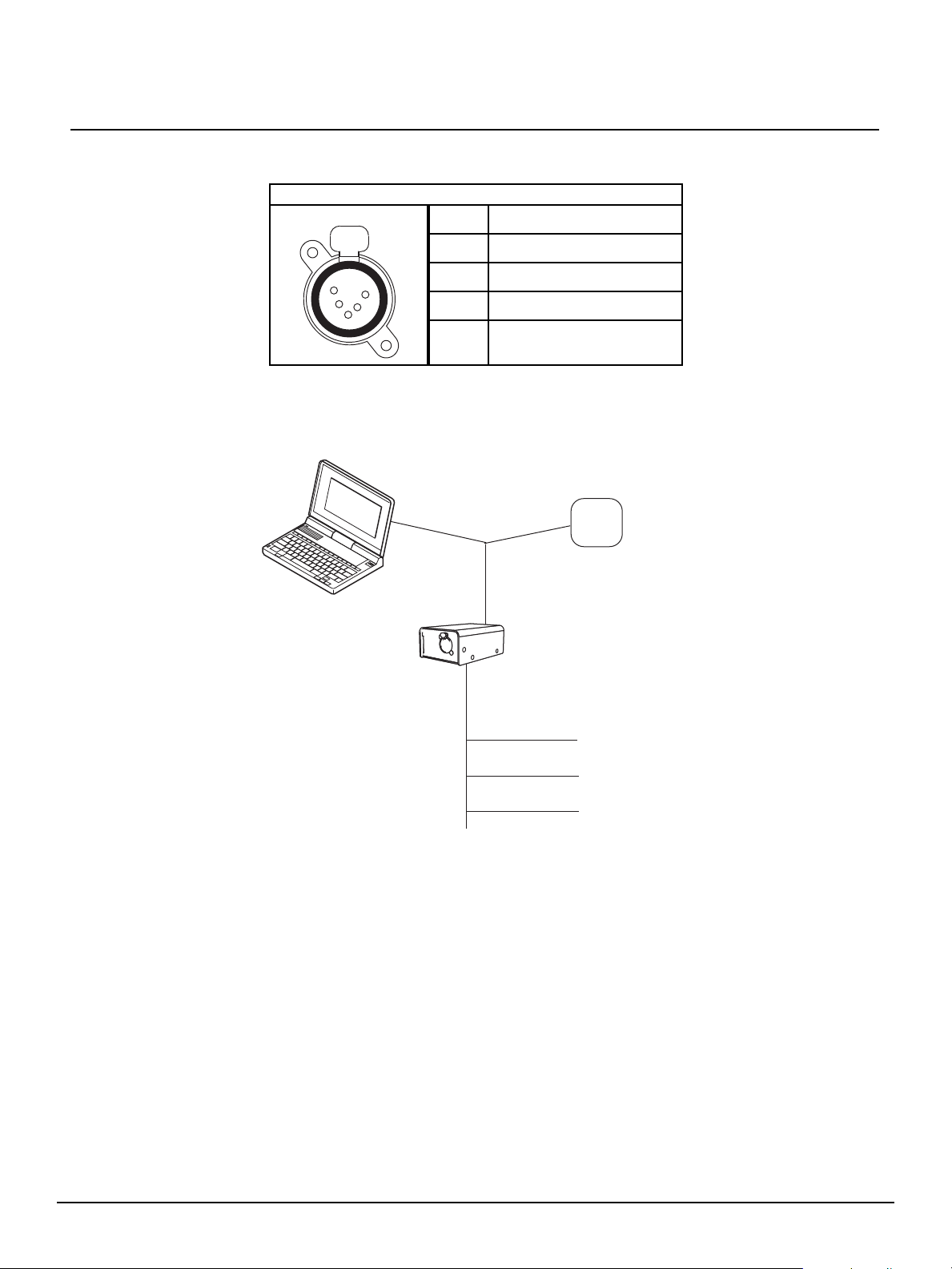
ETC Setup Guide
Push
1
2
3
4
5
The following table shows the pinout for the DMX connection.
DMX512 pinout for five-pin XLR female
Architecture
Computer with
Net3 Concert,
UpdaterAtor,
or Nomad
Gadget USB to DMX/RDM Interface
1 Common (Shield)
2Data –
3Data +
4 not connected
5 not connected
-OR-
Nomad Puck
USB cable
Gadget
To DMX/RDM device
To DMX/RDM device
DMX/RDM network
To DMX/RDM device
Gadget USB to DMX/RDM Interface Page 2 of 2 Electronic Theatre Controls, Inc.
