Page 1
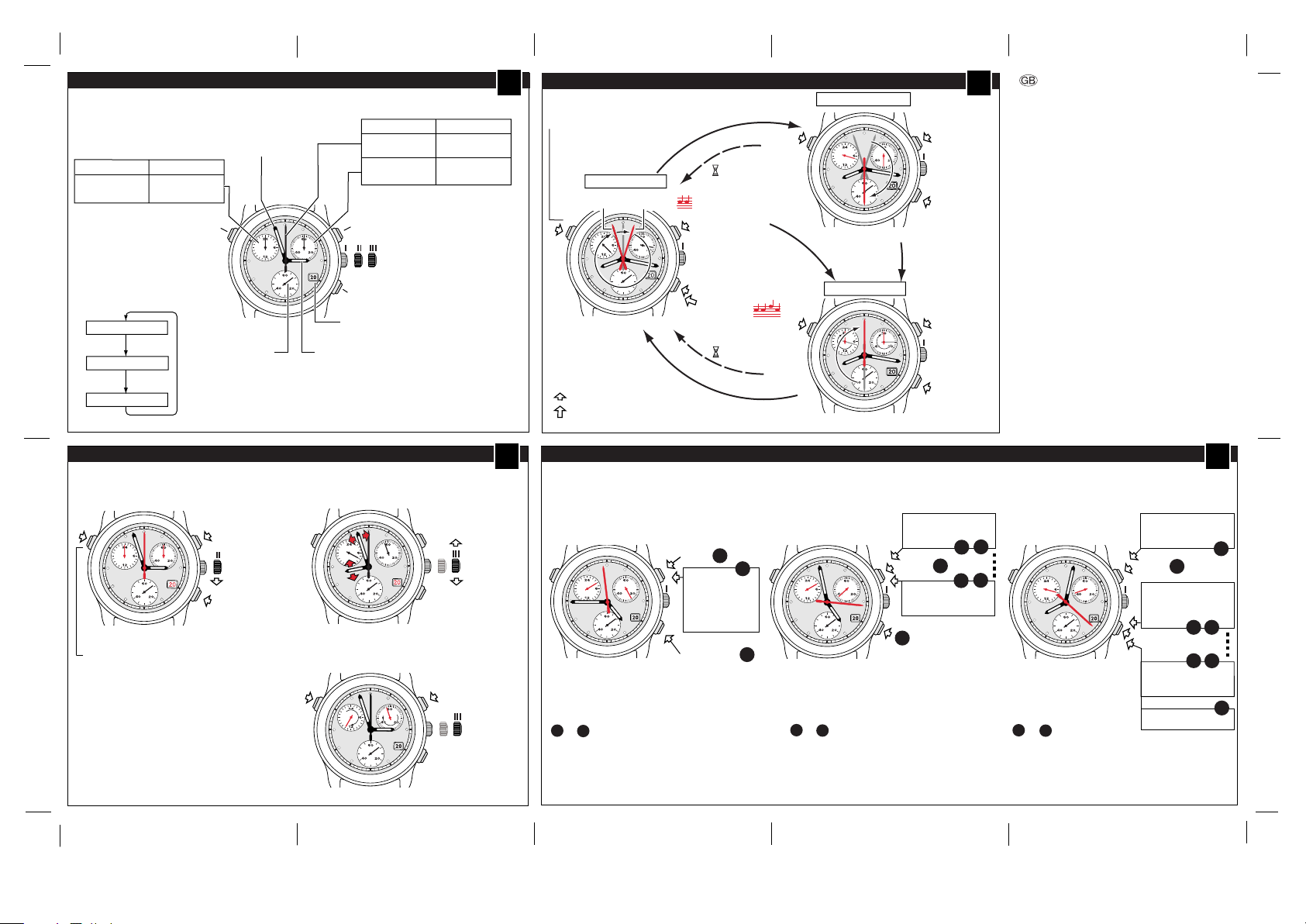
DISPLAY
Watch hands
NORMAL Mode
Alarm
hour
Push-button C FUNCTION
NORMAL Mode
ALARM SET Mode
TIMING Mode
TIMING Mode
Push-button C
24 hours
counter
Minute
hand
18
Seconds
hand
Hour
hand
NORMAL Mode
ON / OFF
minute
Push-button A
Setting crown
(Positions I, II, III)
Push-button B
Date indicator
Alarm
Alarm
TIMING Mode
60 seconds
counter
60 minutes
counter
A
FUNCTIONING
ALARM SET Mode
NORMAL Mode
ALARM OFF
C
18
Briefly pressing.
Pressing and holding >2 s.
ALARM ON
A
Start TIMING
Alarm ON/OFF
B
ALARM test
> 1 min.
> 1 min.
if Reset
TIMING
mode
NORMAL
Mode
ALARM SET Mode
C
18
TIMING Mode
C
18
A
B
A
B
B
Correction
of alarm
minutes
Correction
of alarm
hours
Start/Stop
Split/Reset
CHRONOGRAPH
CHRONOGRAPH
CHRONOGRAPH
WITH ALARM
WITH ALARM
WITH ALARM
ETA G10.791
ETA G10.791
ETA G10.791
ETA SA Manufacture Horlogère Suisse
depuis 1793
317 326 - 15.01.2004 / ETA / 01
SETTINGS
Crown in position II
- Reset the hands to zero:
C
18
24 hours
counter
Note 1
Alarm is operating correctly if electronic
time and analog time are identical.
Note 2
Setting crown in position III:
STOP SECOND
MOVEMENT STOP AFTER 8 MINUTES (crown in I and any push-button to resume)
60 minutes
A
counter
B
60 seconds
counter
Fast correction
of the date
Electronic hour
Crown in position III
- analog time setting:
18
Crown in position III
- electronic time setting:
correction
C
18
Electronic minute
correction
A
C
Hour and
minute hands
setting + date
correction
when the
hands cross
midnight
TIMING MODE
Simple timing function
Setting crown in position I
START
A
18
B
to
1
order of functions
3
NOTE
Before each timing operation, the chronograph hands must be in their original settings.
If necessary, refer to the paragraph entitled "SETTINGS - Reset the hands to zero"
1
STOP
Reading of time
- 4 hours
- 25 minutes
- 59 seconds
Reset to zero
2
3
ADD function
18
to
Z
order of functions
1
A
B
RESTART
Cumulative time
START
1
STOP
Reading of time
Z
Reset to zero
SPLIT-TIME or
INTERMEDIATE TIME function
STOP
5
3
4
2
1
to
18
order of functions
Z
A
B
Last time
START
SPLIT
Intermediate
times
RESTART
Catch up
Reset to zero
D
Y
1
4
2
3
5
Z
