Page 1

WARRANTY
EGO SYStems Inc. warrants the return policy to its original purchaser as follows; All EGO SYS products, under normal use,
will be free from faulty as long as the purchaser owns this product.
The terms of warranty is 15 months to EGO SYS distributors considering a 3-month temporary stock period ahead of being
sold to the end user. Therefore, the actual terms of warranty is 12 months to the end user.
EGO SYS will, at its sole option, repair or replace a product, which is found to be defective. This warranty shall be null and
void if, in the sole opinion of EGO SYS, a product failure is the result of misuse, abuse, modification, or misapplication.
Except as expressly provided above, EGO SYS products are provided 'as is' without any kind of warranty. No claim is made
for merchantability or fitness for any purpose. In no event will EGO SYS be liable for any direct, indirect, consequential, or
incidental damages arising out of use of the product. The purchaser must contact EGO SYS or its regional representative to
receive prior approval before returning a faulty unit. All such returns must be shipped to EGO SYS' headquarters in Seoul,
Korea as being packaged in the original or equivalent protective packaging material (Rack, PCI card, Power Cables,
connection cables), with freight prepaid and adequate insurance.
If the returned product is deemed to be defective, the repaired or replacement product will be back to you at no extra charge
via the carrier chosen by EGO SYS.
TRADEMARKS
ESI, GIGAPort DG are trademarks of EGO SYStems Inc. IBM is a registered trademark of International Business Machines
Corporation. Windows is a trademark of Microsoft Corporation. Other product and brand names are trademarks or registered
trademarks of their respective companies.
RADIO FREQUENCY INTERFERENCE
NOTE: This equipment has been tested and found to comply with the limits for a Class A device, pursuant to Part 15 of the FCC
Rules, and EN50 081-1/2:1992 of CE Test Specifications. This equipment generates, uses, and can radiate radio frequency energy. If
not installed and used in accordance with the instruction, it may cause interference to radio communications.
CORRESPONDENCE
For technical support inquiries, contact your nearest GIGAPort DG dealer or contact us directly. Direct all other correspondence to:
EGO SYStems Inc.
Suite 1003, Shinhan Bldg. 45-11 Yoido-dong
Youngdungpo-gu, Seoul, Korea
First Edition Jan. 2002
Tel: +82 2 780-4451~3 Fax: +82 2 780-4454
Web Site: www.egosys.net
E-mail: webmaster@egosys.net
Page 2

CONTENTS
1.OVERVIEW................................................................................................................. 3
2. FEATURES........................................................................................................................................4
3. SYSTEM REQUIREMENT........................................................................................................ 5
4. HARDWARE INSTALLATION ............................................................................... 6
5. DRIVER INSTALLATION ....................................................................................... 7
1) PC ............................................................................................................................. 7
2) MAC........................................................................................................................ 13
6. WORKING WITH APPLICATIONS..................................................................... 14
1) PC ...........................................................................................................................14
Cubase VST.............................................................................................................. 14
Logic ........................................................................................................................ 15
Nuendo ..................................................................................................................... 16
Reason...................................................................................................................... 17
Reactor..................................................................................................................... 17
2) MAC........................................................................................................................ 18
Cubase VST.............................................................................................................. 18
Logic ........................................................................................................................ 19
Nuendo ..................................................................................................................... 19
Reason...................................................................................................................... 20
Reactor..................................................................................................................... 20
SPARK ...................................................................................................................... 21
7. GIGAPORT DG CONTROL PANEL .................................................................... 22
1) PC ...........................................................................................................................22
2) MAC........................................................................................................................ 25
SPECIFICATION......................................................................................................... 28
* All features and specifications subject to change without notice.
2
Page 3

1.Overview
Thank you for choosing ESI GIGAPort DG, the world’s first USB to ADAT Interface.
GIGAPort DG is an USB to ADAT Interface with one ADAT digital output.
It is simple (to use), tiny(body), and fast(processing).
GIGAPort DG can be used with your digital audio recording software to playback
stereo digital audio source with exceptional audio quality.
USB stands for Universal Serial Bus, which means it connects peripherals to a computer.
It is an evolved form of old serial or parallel bus.
USB makes installation of new peripherals much simpler, just plug and play. You don’t
have to open the PC to add a peripheral any more, just plug and turn it on. With USB-
compliant computers and peripherals, there are no more worries about IRQ setting, DIP
switch setting, or card installation. Even the computer turned on, it is no problem with
attaching and removing devices. Just plug and play!
Practically, there is no limit on number of devices that can be linked to the computer
using USB hubs.
USB even provide electrical power and supplies it, which eliminates messy power
cables from working space.
If you are a professional or in need of a professional quality USB audio interface, you
have made a sound investment in GIGAPort DG.
3
Page 4

2. Features
8 Channels of digital output
GIGAPort DG provides 8 channels of digital output via USB for playing back multi
tracks of popular Software Synths and Sampler. GIGAPort DG is the world’s first USB
to ADAT interface.
Portable Design
Small enough to fit in your pocket, GIGAPort DG’s compact design allows you to take
your project on the road anywhere and everywhere you want to go.
Easy to install, simple to operate
Just plug GIGAPort DG’s USB connector into your computer and the other end into an
ADAT digital enabled device such as a recorder or mixer and you’re set to go.
Virtual Instruments ready
GIGAPort DG is custom made for you to get the most out of your software synths and
samplers.
ASIO Empowered
GIGAPort DG is the perfect match for ASIO driven software like CUBASE, NUENDO,
REACTOR, REASON and LOGIC.
GSIF support for TASCAM GigaStudio is in development.
4
Page 5

3. System Requirement
Most of all, your system has to have at least one available USB port to use GIGAPort
DG.
Minimum system requirement for PC
Intel Pentium II 300 MHz CPU or equivalent AMD CPU
Windows 98SE, ME, 2000 operating system
1 open USB port
64MB of Ram
Digital audio software (must be supporting ASIO driver)
Recommended system requirement for PC
Intel Pentium III 600MHz CPU or higher
Windows 98SE, ME, 2000 operating system
1 open USB port
128MB of Ram
Digital audio software (must be supporting ASIO driver)
System requirement for MAC
Power Macintosh G3 or higher
One available USB port
64MB of RAM
(Highly depends on the system requirements of your audio software)
Mac OS9.0 or later
Digital audio software (must be supporting ASIO driver)
5
Page 6

4. Hardware Installation
Before you begin, make sure you have to read your computer’s manual on installing
USB devices. Your computer’s manual should describe the precautions you should take.
Shutting down computer wouldn’t need for installing an USB device to the computer.
However, we will take it from the start to make sure you can follow every detail
installation.
1. Turn off the computer.
2. Find USB port on your computer. USB port is looked like below. You can find it
by the PS/2 or serial ports on the back of desktop computer system.
USB port on computer
3. Plug in GIGAPort DG’s USB cable (Series A plug type) to the USB port of your
computer.
USB series A plug
4. Turn on the computer. You can see on red light on GIGAPort DGs’ ADAT
digital output. GIGAPort DG gets the power from the computer via USB cable
so you don’t need to attach any external power supplier.
5. After finishing connection between GIGAPort DG and your computer, you need
to connect from GIGAPort DG’s ADAT digital output to your external devices
such as ADAT machine through Optical mini cable.
6
Page 7

5. Driver Installation
1) PC
- WDM Installation
1. After hardware installation was done properly, your computer will automatically
detect GIGAPort DG as USB composite device will be installed.
2. After rebooting computer, you can find “USB Audio Device” under the “Sound,
Video and game controller” section.
As above picture, GIGAPort DG is set as a “USB AUDIO Device”.
Now you can use Windows Direct sound, MME and 5.1 surround system.
7
Page 8

Output channel 5.1 surround sound route Stereo Sound route
1 X Left
2 Surround Left X
3 X Right
4 Surround Right X
5 Center X
6 Left X
7 Woofer X
8 Right X
* This order will be varied by your operating systems.
However, GIGAPort DG’s main function is using 8 channel output with External
devices. Therefore, you need to keep going to install next ASIO 2.0 driver setting for
using main function.
When you install ASIO 2.0 driver in next step, ‘USB device’ will be disappeared.
And also you cannot use MME, Direct sound, 5.1 surround function.
8
Page 9
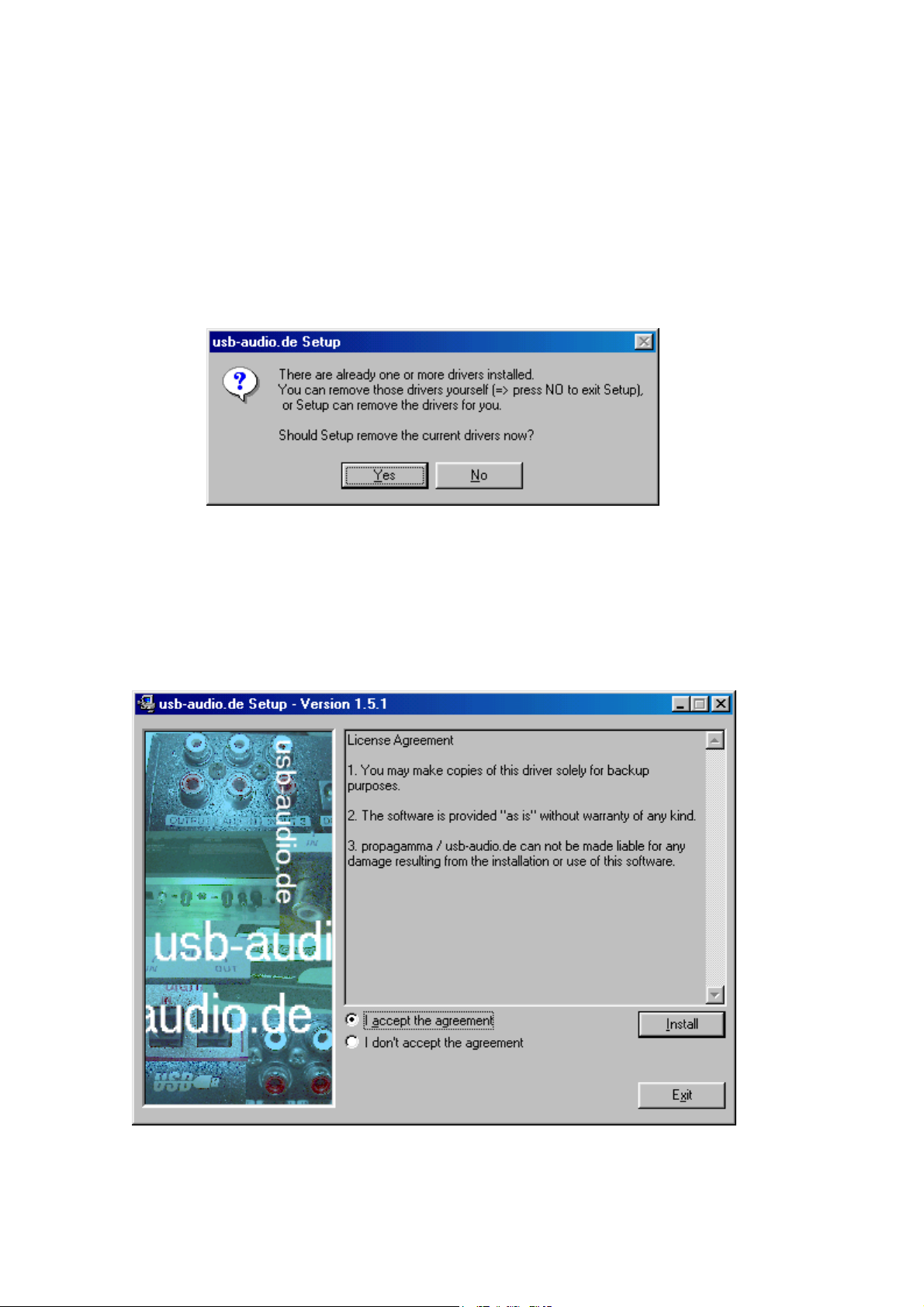
- ASIO2.0 Installation
3. Insert GIGAPort DG software CD in your CD Rom drive.
Just click “setup” icon.
After that, if you see below message, simply click “Yes”
,
4. Check ‘I accept the agreement’ and click “Install”.
9
Page 10

5. Now, GIGAPort DG control panel software and driver will be installed.
10
Page 11

6. Click “Reboot now”
11
Page 12

7. After rebooting your computer, open your system’s Device Manager and
confirm that “EgoSys Gigaport” is shown under “Universal Serial Bus
Controllers”.
12
Page 13

2) MAC
1. To install the GIGAPort DG driver on your Macintosh, locate the file
"PGEgoSysGIGAPort" (note not to be confused with the file "EgoSys
GIGAPort" in the same folder) on the installation CD-ROM, drag the file and
drop it onto the System Folder of your hard disk.
2. When a dialog box appears asking "Put "PGEgoSysGIGAPort" into the
Extensions folder?” click the OK button.
3. Restart your Macintosh.
4. To use audio software with GIGAPort DG, you have to make a copy of the file
"EgoSys GIGAPort" in ASIO Drivers folder of each software.
13
Page 14

6. Working with Applications
With most ASIO digital applications, you will find ASIO once it has been installed
properly. It’s just a matter of selecting the sample rate and the bit depth of your
preference from thereon. We have included a few examples below just as a quick setup
guide. You should refer to the manuals of each application on how to optimize the audio
recording and playback capabilities. If you have problems or questions with setting up
GIGAPort DG on applications, please contact our technical support.
1) PC
Cubase VST
After launching Cubase, go to ‘Option’ -> ‘Audio setup’ -> System.
Select ‘GIGAPort ASIO driver’ for the ASIO device.
14
Page 15

Logic
Go to Audio menu -> Audio Preference -> Audio Driver 2
Select ‘GIGAPort ASIO driver’ for the ASIO driver.
15
Page 16

Nuendo
Go to “Device” -> Device Setup” -> VST Multitrack
Select GIGAPort ASIO driver for the ASIO Driver.
16
Page 17

Reason
Go to “Edit” -> Preferences -> Page -> Audio
Select GIGAPort ASIO driver for the Audio card driver.
Reactor
Go to “System” menu -> Audio Setting
Select GIGAPort ASIO driver for the ASIO driver.
17
Page 18

2) MAC
Cubase VST
After launching Cubase, choose the menu 'Options' -> 'Audio Setup' -> 'System'.
Select 'EgoSys GIGAPort ' for the ASIO device.
18
Page 19

Logic
After launching Logic Audio, choose the menu 'Audio' -> 'Audio Hardware & Drivers'.
Select 'ASIO' check box and choose 'EgoSys GIGAPort ' for the driver.
Nuendo
After launching Nuendo, choose the menu 'Devices' -> 'Device Setup'.
Click 'VST Multitrack' from the device list and choose 'EgoSys GIGAPort' for the ASIO
Driver.
19
Page 20

Reason
After launching Reason, choose the menu 'Edit' -> 'Preferences'.
Choose 'Audio' for the 'Page', and choose 'EgoSys GIGAPort' for the Audio Driver.
Reactor
After launching Reaktor, choose the menu 'System' -> 'Audio Settings'.
Choose 'EgoSys GIGAPort' for the Audio Driver.
20
Page 21

Spark
After launching SPARK, choose the menu 'Edit' -> 'Preferences'.
Click 'I/O' tab and choose 'EgoSys GIGAPort' for the Audio I/O driver.
21
Page 22

7. GIGAPort DG Control Panel
1) PC
If you have properly installed GIGAPort DG software driver, you can find
GIGAPort DG control panel in your applications’ audio setup menu.
Just click ‘ASIO Control Panel’ or ‘Control Panel’ in your application.
GIGAPort DG control panel will be appearing.
22
Page 23

23
Page 24

This control panel is pretty simple.
However you should be careful with ‘System performance’ in Dithering menu.
You have to choose the bit-rate of your recordings in ‘Recording resolution’.
If your music file is 24bit recording and you're going to play it back via GIGAport's
16bit, you can use dithering to increase quality.
Also, you can choose four different system performance depends on your
computer’s efficiency.
Choosing ‘Highspeed’ and ‘Faster’ will bring fast processing.
But if your computer has low efficiency and you select ‘Highspeed’, it cause noise
problem. We generally recommend to you to select ‘Fast’ or ‘normal’.
24
Page 25

2) MAC
If you have properly installed GIGAPort DG software driver, you can find
GIGAPort DG control panel in your applications’ audio setup menu.
Just click ‘ASIO Control Panel’ or ‘Control Panel’ in your application.
GIGAPort DG control panel will be appearing.
25
Page 26

26
Page 27

This control panel is pretty simple.
However you should be careful with ‘System performance’ in Dithering menu.
You can choose the bit-rate of your recordings in ‘Recording resolution’.
If you have music file recorded 24bit and you're going to play it back via
GIGAport's 16bit, you have to select ‘24bit’ on Recording Resolution. In this case,
you can use dithering to increase quality.
Also, you can choose four different system performance depends on your
computer’s efficiency.
Choosing ‘Highspeed’ and ‘Faster’ will bring fast processing.
But if your computer has low efficiency and you select ‘Highspeed’, it cause noise
problem. We generally recommend to you to select ‘Fast’ or ‘normal’.
27
Page 28

Specification
1. Interface : USB Spec Ver1.1, USB Audio Class Spec Ver1.0
2. Output Channel : Digital Audio 8-channel output
3. Output Format : ADAT Optical Output
4. Sample Rate : 44.1KHz,48KHz
5. Bits Resolution : 16 Bits
6. Power : USB Bus powered - 100mA
28
