Escalade sports P2004 User Manual
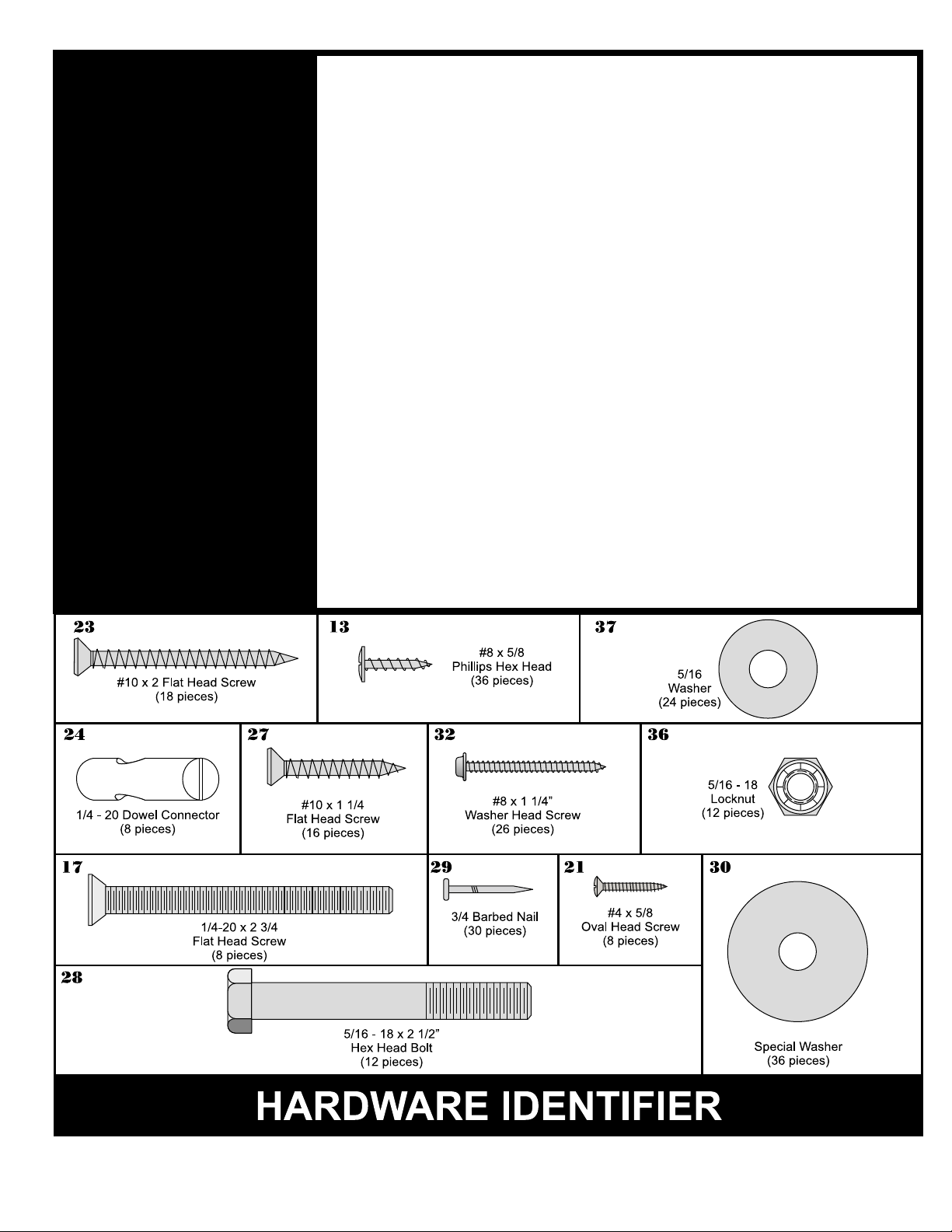
OWNER'S
MANUAL
MODEL NOS.
CONCORDE
7FT. SLATRON HOME
POOL TABLE
WITH DROP POCKETS
P2004
527.25190
READ THESE
INSTRUCTIONS
CAREFULLY!
!ASSEMBLY
!OPERATION
!SERVICE
!INSTALLATION
!REPLACEMENT PARTS
!WARRANTY
For aid in identifying the different hardware used in this assembly, use the
hardware identifier below. Each number refers to the numbers shown in the
illustrations within this manual. For more specific information about the hardware, see the replacement parts list on page 11.
2L-6665-00
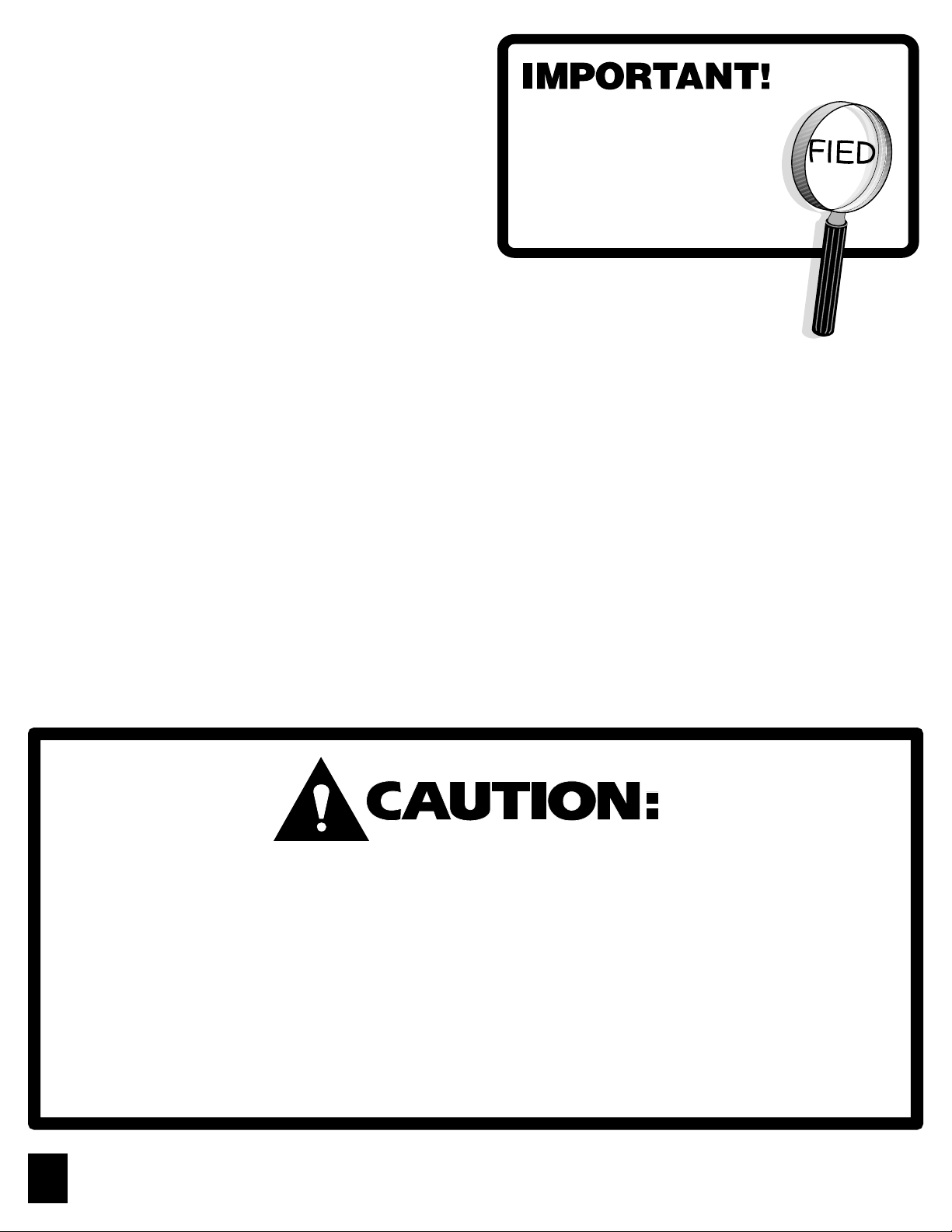
IMPORTANT! READ THIS
MANUAL ALL THE WAY
THROUGH BEFORE BEGINNING
TO PUT YOUR POOL TABLE
THE DRAWINGS IN THIS
MANUAL HAVE BEEN
EXAGGERATED OR MODI
TOGETHER! THEN READ EACH
TO SHOW DETAILS.
STEP COMPLETELY BEFORE
STARTING THAT STEP.
This table has been inspected to insure proper fit. Carefully unpack and examine
each shipping container and its packing material before discarding to assure all parts
have been removed. Some smaller parts may be shipped inside larger parts. Check
inside parts before assembling.
Tools Needed:
! 1/2" Open End Wrench (2)
! Phillips Screwdriver
! Hammer (Small Ball Peen Type)
Beside the assembly tools listed above, it would be useful to have a rachet with 1/2 socket and an electric screwdriver.
NOTE: Rails are made with cushion rubber at a height that requires 2 ¼" diameter balls. Your dealer has a complete
line of Billiard Accessories.
! Tape Measure
! Sandpaper (80 grit)
! Sanding Block
! Awl or 8d Nail
! Carpenter's Level & 36" Straight Edge
! Needle Nose Pliers
! Scissors
! Putty Knife
NOTE: This table adds weight to any floor. Be sure floor can withstand this kind of weight. If floor sags, table will be
impossible to level!
THE CEMENT USED FOR APPLYING PLAYFIELD CLOTH IS
EXTREMELY FLAMMABLE AND UNDER PRESSURE! CAREFULLY READ CAUTIONS ON CEMENT CONTAINER!
KEEP OUT OF REACH OF CHILDREN!
DO NOT USE OR STORE CEMENT NEAR A HEAT SOURCE,
FLAMES, SPARKS OR WHEN SMOKING! WORK AREA MUST
BE WELL VENTILATED. OPEN DOORS AND WINDOWS WHEN
USING CEMENT!
Page
2
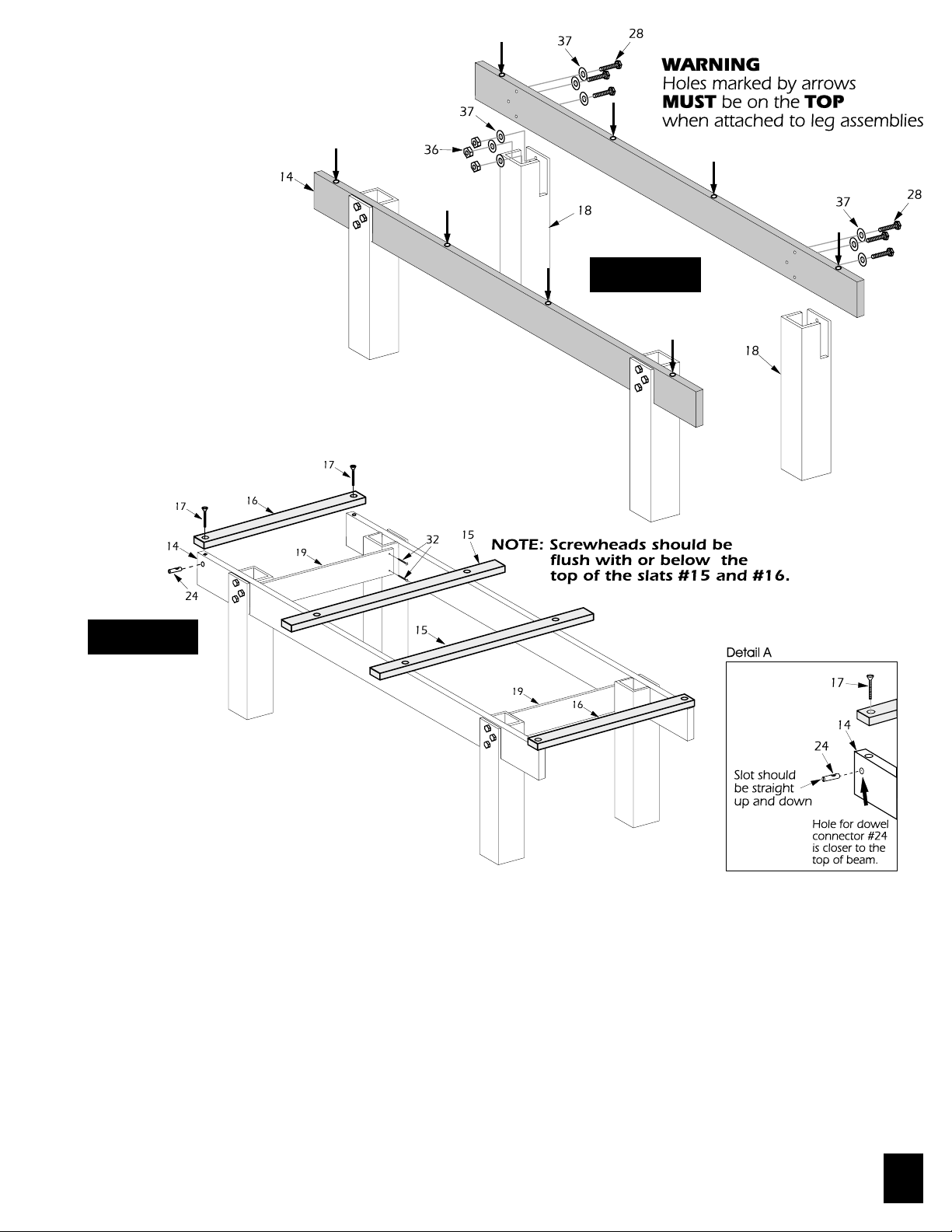
1. Attach beam #14 to legs #18, as shown in
figure 1, by using three bolts #28, six
washers #37, and three locknuts
#36 for each of the legs #18.
Place one washer between
the bolts and leg and
one between beam and
locknuts. Tighten these
bolts securely.
2. Repeat step 1 for other beam
#14 and legs #18 (See figure 1)
Make sure the holes in the
edge of the beams #14 are on
the top of the beams when
attached.
Figure 1
Figure 2
3. Place long slats
#15 (46 inches
long) and short slats #16 (32 inches long)
across table from beam to beam as shown
in figure 2. Make sure to use the two shorter
slats #16 on the ends of the beams and the
two longer slats #15 in the center as shown.
Insert four dowel connectors #24 into the
four holes in the side of each of the beams
#14 these holes should be closer to the top
of the beams #14. (See Detail A). Attach the slats #15, and #16 to the wooden beams #14 by placing
screws #17 through the slats and into the dowel connectors #24 that are in the beams #14 and
tighten, make sure not to over tighten them. (See figure 2 and detail A)
HINT: When holes are lined up, the slot in the dowel connector should be vertical. After holes line
up, insert screws #17 into slats and down into dowel connectors. It is recommended to start the
screws by hand and not forcing them with power tools until you are sure threads are engaged
properly. Do not tighten completely yet.
4. Attach cross supports #19 to inside surface of legs, as shown in figure 2, using four screws #32
for each cross support. NOTE: No pilot holes are provided for screws #32. Hold cross support
approximately 1/2" from top of leg and drive screws #32 through holes in cross support and
into leg.
Page
3
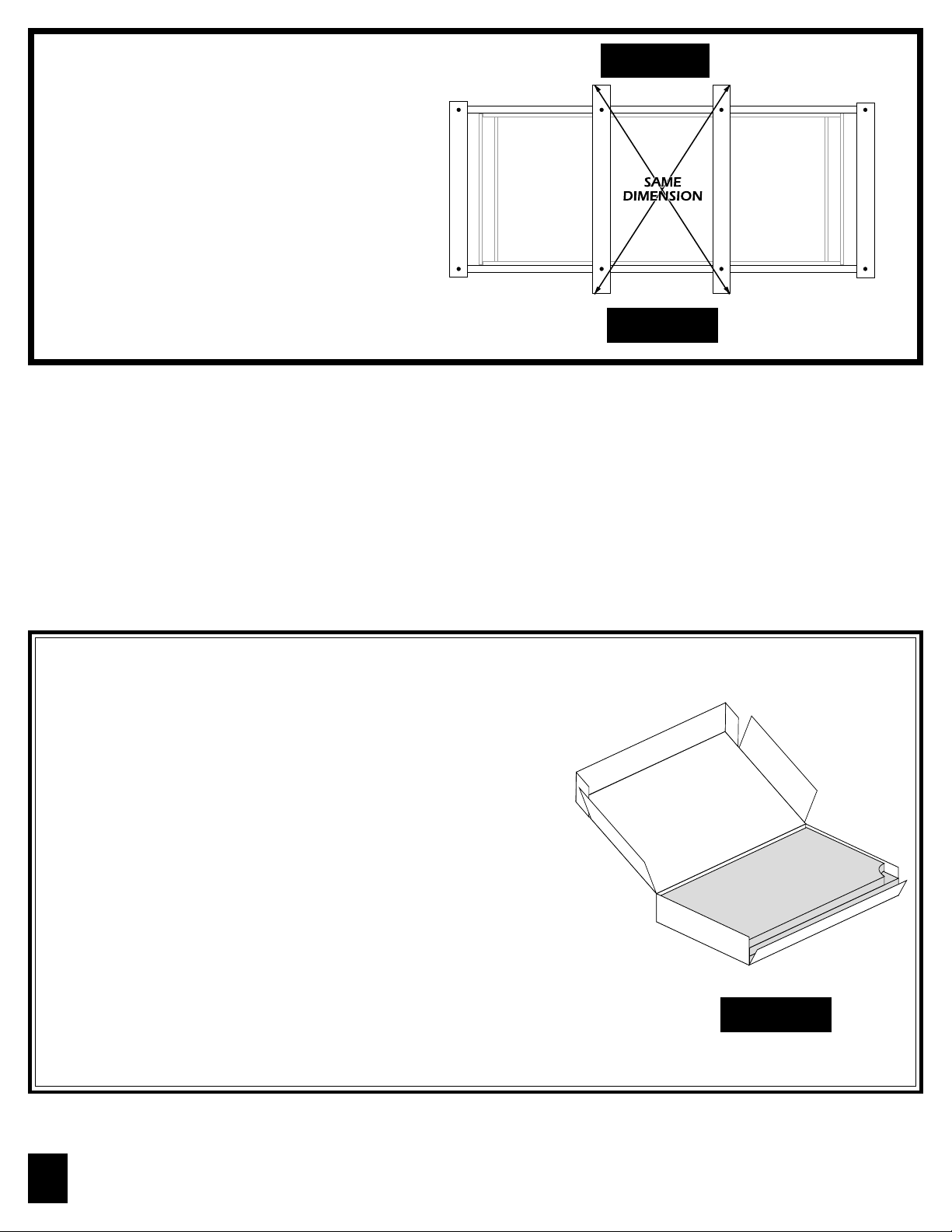
Top View
5. Place the frame in its final location.
Square up the long slats #16 by measuring diagonally from the corner of
one slat to the opposite corner of the
other slat. (See Figure 3) Nudge the
frame until both diagonals are equal
(within 1/16 inch).
6. Go back and tighten all loose screws,
nuts and bolts.
Figure 3
LEVELING BASE FRAME
7. Using a carpenter's level, level table as well as possible. It is easier to do it now rather than after
the slatron is on frame. Determine the highest corner of the frame. Raise other three corners to
the level of the highest corner by shimming underneath legs using grey chipboard stock (#34)
shipped with this table or playing cards. Cut this chipboard and place under leg (#18).
UNBOXING THE SLATRON
8. It is now time to unbox the slatron pieces. BE CAREFUL
NOT TO DAMAGE SLATRON INSIDE! SLATRON CAN BE
EASILY DAMAGED IF HIT OR PRIED AGAINST! (See
Figure 4)
If the edges of your Slatron has "fuzz" on it, lightly sand
to remove with sandpaper provided.
IMPORTANT! The sheets of slatron
may not be completely flat when removed from the shipping carton. This
is normal. Once they have been placed
on the table frame and securely fastened down, they will become straight
and flat.
Figure 4
Page
4
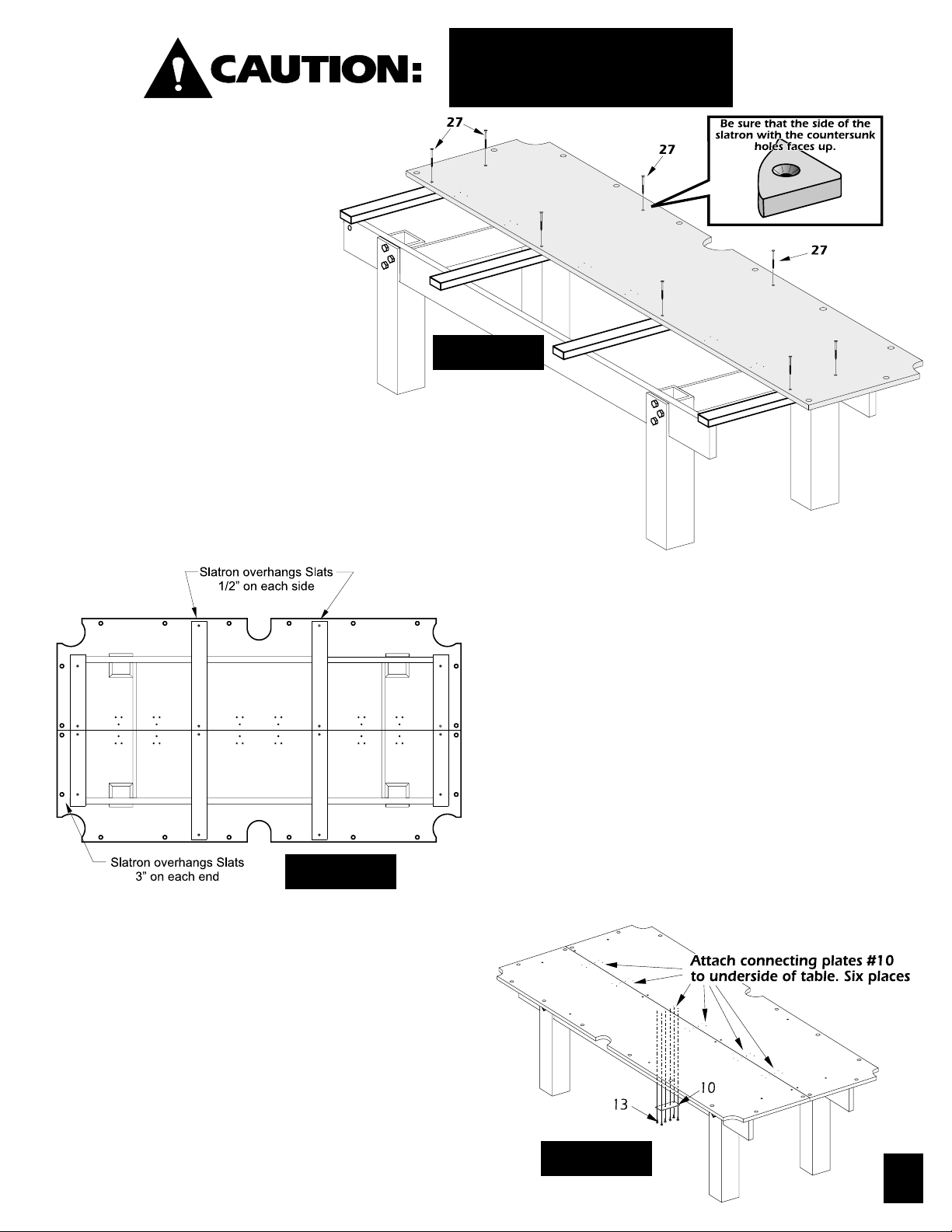
THE FOLLOWING STEPS
REQUIRES THE HELP OF
ANOTHER ADULT!
DETERMINE THE TOP SIDE
OF THE SLATRON!
9. You can tell the top side of the
playsurface by the beveled edge
of the pocket openings and the
countersunk mounting holes. The
beveled edges and the countersunk
holes must face up. (See figure 5)
10. Place one half of the slatron #9 on
one side of the table, as shown in
figure 5. Center the piece as much as you
can. Slatron should hang over 1/2" on the sides of table and 3" on
ends. See Figure 6. WARNING: This step requires two adults!
REMEMBER: Be sure countersunk holes in slatron face up!
Figure 5
Figure 6
13. Attach six connecting places #10 to UNDERSIDE of
slatron in pilot holes using six screws #13 per
connecting plate #10. See Figure 7.
NOTE: See slatron leveling and shimming on
next page.
11. Secure slatron half #9 to slats #15 and 16, as shown in
figure 5 and 6, with eight screws #27 into countersunk
holes.
NOTE: It is important that the edges of the slatron
pieces are flush and square. DO NOT OVERTIGHTEN
SCREWS!
12. Place other slatron half #9 onto slats. Be sure it is
square, in line and butted up tight against other
slatron half. Secure to slats using eight screws #27
into countersunk holes. DO NOT OVERTIGHTEN
SCREWS!
TOP SURFACE OF SLATRON MUST BE LEVELED
PRECISELY! Edges of slatron must be even
with one another.
Figure 7
Page
5
