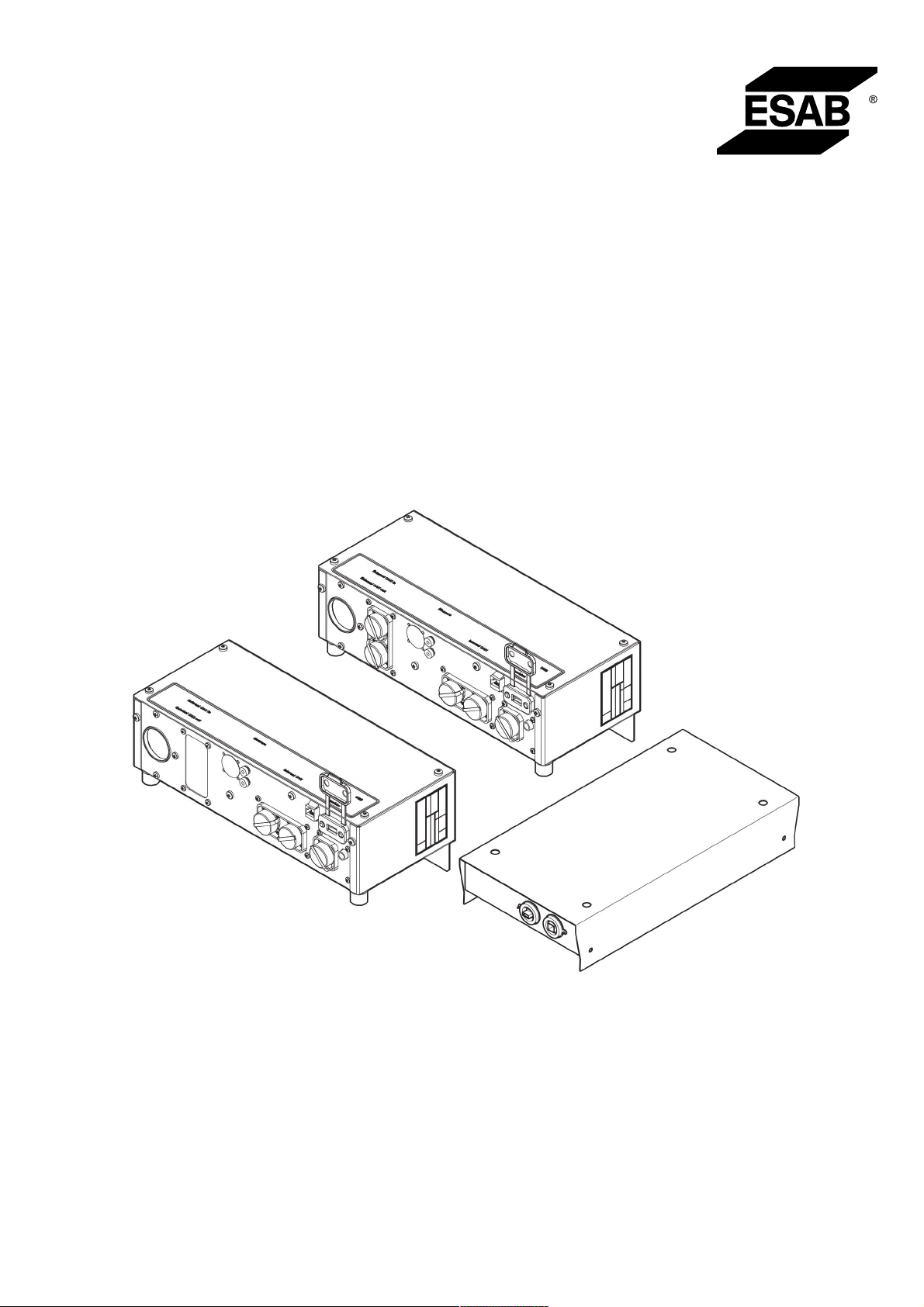
Aristo®
W8
2
Instruction manual
0460 971 101 US 20140521 Valid for: W82:905-,944- xxx-xxxx RetrofitW82:419-xxx-xxxx


TABLE OF CONTENTS
1 SAFETY ................................................................................................................ 4
2 INTRODUCTION...................................................................................................7
2.1 Equipment............................................................................................................. 7
3 TECHNICAL DATA ............................................................................................... 8
4 INSTALLATION..................................................................................................... 9
4.1 Electrical supply................................................................................................... 9
4.2 Assembly instruction...........................................................................................9
4.3 System description ............................................................................................ 10
4.4 How to setup the U82 for use with W82 ........................................................... 10
4.4.1 Save your stored data ......................................................................................10
4.4.2 Convert the U82 standalone unit to a presentation unit ................................... 11
4.5 Systems diagrams ............................................................................................. 11
5 OPERATION ....................................................................................................... 13
5.1 Connections and control devices..................................................................... 13
5.2 Overheating protection......................................................................................13
6 MAINTENANCE..................................................................................................14
6.1 Inspection and cleaning ....................................................................................14
7 ORDERING SPARE PARTS............................................................................... 15
DIAGRAM ..................................................................................................................16
ORDERING NUMBERS .............................................................................................19
ACCESSORIES .........................................................................................................20
Rights reserved to alter specifications without notice.
0460 971 101 © ESAB AB 2014
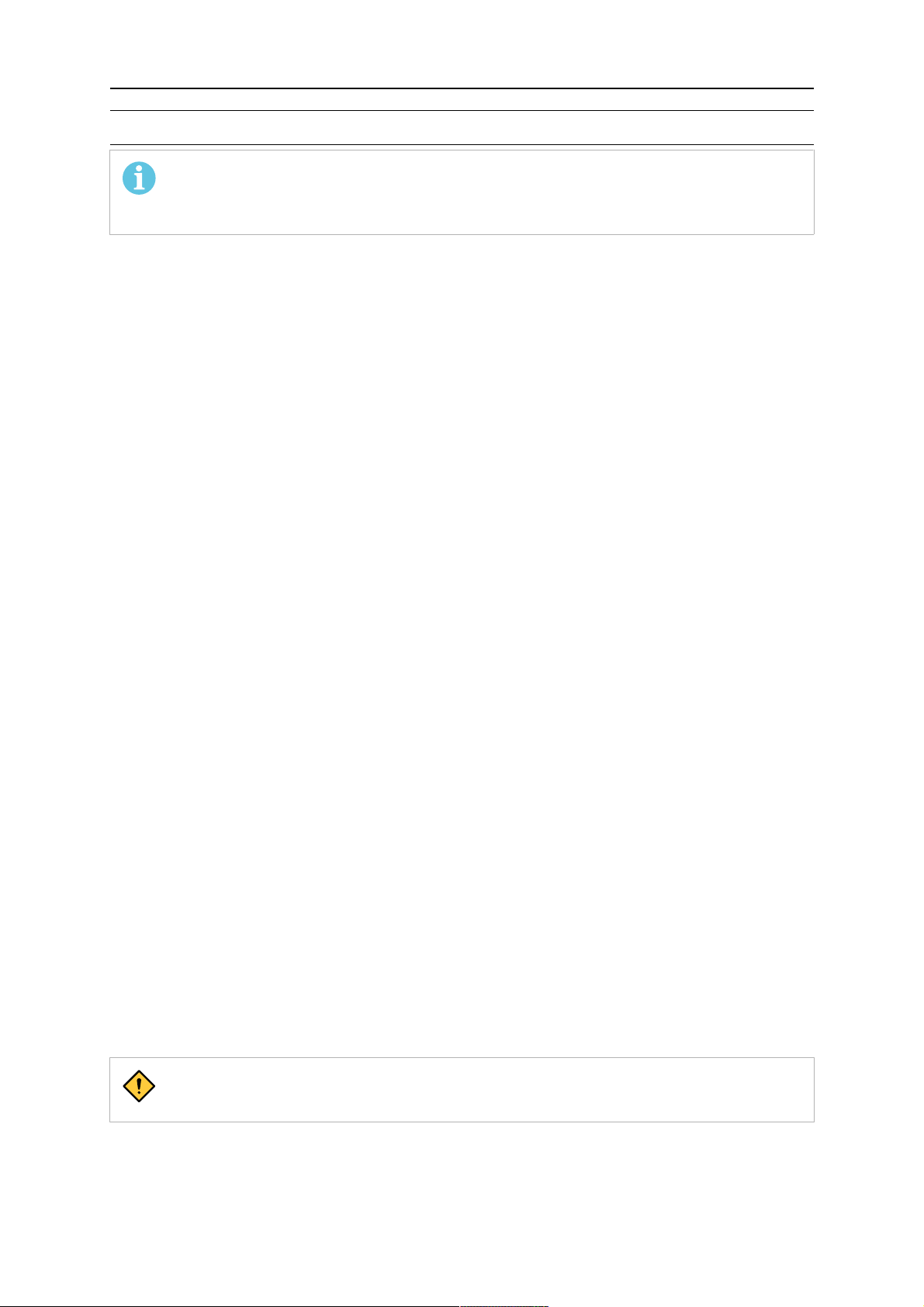
1 SAFETY
1 SAFETY
NOTE!
The unit is tested by ESAB in a general set-up. The responsibility for the safety
and function of the specific set-up lies with the integrator.
Users of ESAB equipment have the ultimate responsibility for ensuring that anyone who
works on or near the equipment observes all the relevant safety precautions. Safety
precautions must meet the requirements that apply to this type of equipment. The following
recommendations should be observed, in addition to the standard regulations that apply to
the workplace.
All work must be carried out by trained personnel well-acquainted with the operation of the
equipment. Incorrect operation of the equipment may lead to hazardous situations, which
could result in injury to the operator and damage to the equipment.
1. Anyone who uses the equipment must be familiar with:
○ its operation
○ the location of emergency stops
○ its function
○ the relevant safety precautions
○ welding and cutting or other applicable operation of the equipment
2. The operator must ensure that:
○ no unauthorised person is within the working area of the equipment when it is started
up
○ no-one is unprotected when the arc is struck or work is started with the equpment
3. The workplace must:
○ be suitable for the purpose
○ be free from drafts
4. Personal safety equipment:
○ Always wear recommended personal safety equipment, such as safety glasses,
flame-proof clothing, safety gloves
○ Do not wear loose-fitting items, such as scarves, bracelets, rings, etc., which could
become trapped or cause burns
5. General precautions:
○ Make sure the return cable is connected securely
○ Work on high voltage equipment may only be carried out by a qualified
electrician
○ Appropriate fire extinquishing equipment must be clearly marked and close at hand
○ Lubrication and maintenance must not be carried out on the equipment during
operation
0460 971 101
CAUTION!
This product is solely intended for arc welding.
- 4 -
© ESAB AB 2014

1 SAFETY
WARNING!
Arc welding and cutting may cause injury to yourself and others. Take
precautions when welding and cutting. Ask for your employer's safety practices,
which should be based on the manufacturer's hazard data.
ELECTRIC SHOCK - Can kill
• Install and ground the unit in accordance with applicable standards
• Do not touch live electrical parts or electrodes with bare skin, wet gloves, or
wet clothing
• Insulate yourself from the ground and the workpiece
• Ensure your working stance is safe
FUMES AND GASES - Can be dangerous to your health
• Keep your head out of the fumes
• Use ventilation, extraction at the arc, or both, to take fumes and gases away
from your breathing zone and the general area
ARC RAYS - Can injure eyes and burn skin.
• Protect your eyes and body. Use the correct welding screen and filter lens
and wear protective clothing
• Protect bystanders with suitable screens or curtains
FIRE HAZARD
• Sparks (spatter) can cause a fire. Therefore, make sure that there are no
inflammable materials nearby
NOISE - Excessive noise can damage hearing
• Protect your ears. Use earmuffs or other hearing protection. Protect your
ears. Use earmuffs or other hearing protection
• Warn bystanders of the risk
MALFUNCTION - Call for expert assistance in the event of a malfunction.
Read and understand the instruction manual before installing or operating.
PROTECT YOURSELF AND OTHERS!
CAUTION!
Class A equipment is not intended for use in residential
locations where the electrical power is provided by the
public low-voltage supply system. There may be potential
difficulties in ensuring electromagnetic compatibility of
class A equipment in such locations, due to conducted as
well as radiated disturbances.
0460 971 101
- 5 -
© ESAB AB 2014

1 SAFETY
NOTE!
Dispose of electronic equipment at a recycling
facility!
To conform with the European Directive 2012/19/EC on
Waste Electrical and Electronic Equipment and its
implementation in accordance with national law, electrical
and/or electronic equipment that has reached the end of
its life must be disposed of at a recycling facility.
As the person responsible for the equipment, it is your
responsibility to obtain information on approved collection
stations.
For further information contact the nearest ESAB dealer.
CAUTION!
Read and understand the instruction manual before
installing or operating.
ESAB can provide you with all necessary welding protection and accessories.
0460 971 101
- 6 -
© ESAB AB 2014

2 INTRODUCTION
2 INTRODUCTION
W82is a control unit and it exists in two different chassis:
2.1 Equipment
Aristo® W8
2
W82is a control unit that adjusts the communication between
welding equipment and automation equipment, such as robots and
computers. Communication protocols: DeviceNet, Profibus,
CANopen and Ethernet.
W82is used together with ESAB's CANbus equipped power sources
for welding automation. For power source and wire feed unit
handling, see the relevant instruction manual.
Retrofit Aristo® W8
2
Retrofit Aristo® W82is retrofitted on top of supported ESAB power
sources. It connects to the CANbus internally. Communication
protocol: WeldLink.
For information about supported power sources, contact your ESAB
sales representative.
Aristo® W8
2
• W82DeviceNet, W82Profibus, W82CANopen and W82Ethernet are supplied with USB
memory and an instruction manual.
• W82Integrated is supplied with an instruction manual.
Retrofit Aristo® W8
2
• Retrofit Aristo® W82is supplied with the WeldLink software and an instruction manual.
Measurement cable kit and connection cables for different power sources are available as
accessories, see "ACCESSORIES" chapter and separate spare parts list.
Instruction manuals in other languages can be downloaded from the Internet:
www.esab.com
0460 971 101
- 7 -
© ESAB AB 2014

3 TECHNICAL DATA
3 TECHNICAL DATA
Aristo® W8
2
Supply voltage (to feed unit through W82) 42 V, 50–60 Hz
Supply voltage (from robot) 24 V DC
Supply voltage (from power source) 12 V DC
Weight 8.8lbs (4kg)
Dimensions (l × w × h) 14.4 × 4 × 6.26in (366 × 101 × 159mm)
Enclosure class IP 23
Retrofit Aristo® W8
2
Supply voltage (from power source) 12 V DC
Supply current (max) 1.0 A (12 V DC)
Weight 8.8lbs (3.6 kg)
Dimensions (l × w × h) 14.4 × 4 × 6.26in (477 × 250 × 90 mm)
Enclosure class IP 23
Enclosure class
The IP code indicates the enclosure class, i.e. the degree of protection against penetration
by solid objects or water.
Equipment marked IP23 is intended for indoor and outdoor use.
0460 971 101
- 8 -
© ESAB AB 2014
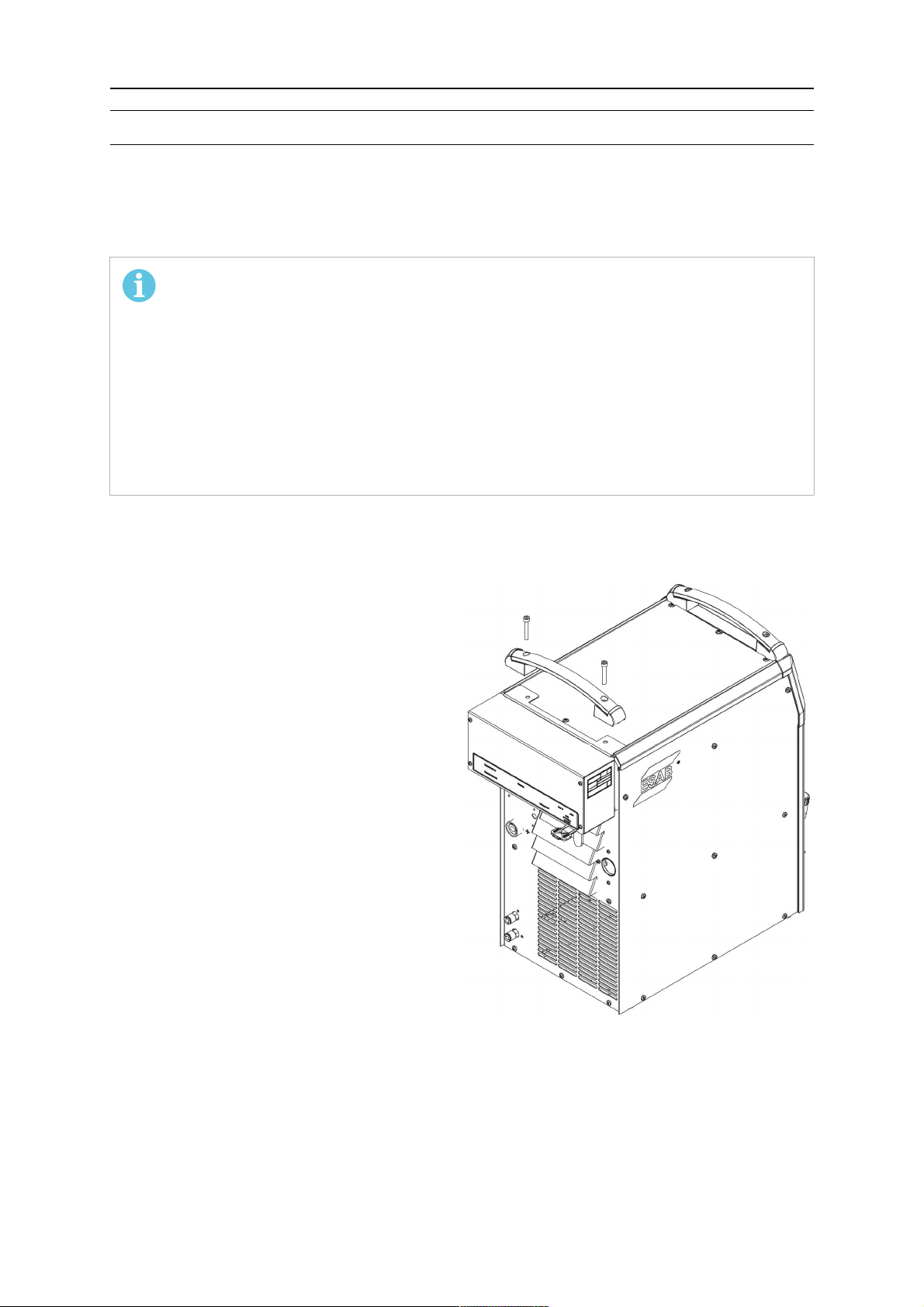
4 INSTALLATION
4 INSTALLATION
The installation must be carried out by a professional.
See the service manual for Aristo® W82.
4.1 Electrical supply
NOTE!
Mains supply requirements
High power equipment, due to the primary current drawn from the mains supply,
may influence the power quality of the grid. Therefore, connection restrictions or
requirements regarding the maximum permissible mains impedance, or the
required minimum supply capacity at the interface point to the public grid, may
apply for some types of equipment (see technical data). In this case, it is the
responsibility of the installer or user of the equipment to ensure, in consultation
with the distribution network operator if necessary, that the equipment may be
connected.
4.2 Assembly instruction
Connection of Aristo® W82 to ESAB's Mig 5000i power source
1. Remove the rear handle of the welding
power source by removing the screws.
2. Put the W82onto the welding power
source.
3. Screw the W82and the handle into place
in the same screw holes.
Connection of Retrofit Aristo® W82
For instructions on how to connect the Retrofit Aristo® W82, see the Service manual for W8
or contact the nearest ESAB Service Center or distributor.
Connection of Aristo® W82 to ESAB's Mig 3001i, Mig 4001i and Mig 6502c power
sources
Connect the W82with a 6.5ft (2 m) cable and place it on the floor or on a stand next to the
power source.
0460 971 101
- 9 -
© ESAB AB 2014
2

4 INSTALLATION
4.3 System description
It is possible to configure the U82unit for standalone usage (standalone unit) or presentation
usage (presentation unit). The presence of a W82unit within the welding system determines
which unit is to be used.
The standalone unit is used when there is
no W82unit in the system.
The presentation unit is used when there
is a W82unit in the system.
It is necessary to convert the U82standalone unit to a U82presentation unit before it is used
together with a W82unit.
During unit startup it is possible to see whether or not the unit is a presentation unit.
4.4 How to setup the U82 for use with W82
NOTE!
It is necessary to change the U82stand-alone unit to a presentation unit before it
can be used together with a W82unit.
4.4.1 Save your stored data
1. Connect the U82standalone unit to a power source or a wire feed unit.
2. Turn on the power source's main switch.
3. Export weld data sets from the U82memory to USB memory (see chapter Export/Import
in the U82instruction manual).
4. Turn off the power source's main switch.
5. Remove the USB memory.
0460 971 101
- 10 -
© ESAB AB 2014

4 INSTALLATION
4.4.2 Convert the U82 standalone unit to a presentation unit
1. Connect the enclosed USB memory to a PC. Make sure that the computer is set to show
file extensions.
2. Rename:"update.txt_" to "update.txt"and "reset.txt_" to "reset.txt"
3. Open the cover on the left end of the
control panel.
4. Insert the enclosed USB memory into the
USB connector.
5. Close the cover.
6. Turn on the power source's main switch.
One “beep” indicates that conversion
process has started. It is finished when two
“beeps” are heard.
7. Turn off the power source's main switch.
8. Open the cover and remove the enclosed
USB memory.
9. Close the cover. The unit is now ready to be used together with a W82unit.
4.5 Systems diagrams
Schematic diagrams showing the connection between different units follow.
1. Connection between welding power source and W82 - “CAN to power source“.
2. Connection between W82 and robot control cabinet - “Fieldbus”.
3. Connection between welding power source and wire feed unit - “Internal CAN”.
4. Connection between welding power source and control panel - “Internal CAN”.
NOTE!
If the RoboFeed wire feed unit is not used, a separate arc voltage feedback is
required for the measurement contact on the control unit.
0460 971 101
- 11 -
© ESAB AB 2014

4 INSTALLATION
0460 971 101
- 12 -
© ESAB AB 2014

5 OPERATION
5 OPERATION
General safety regulations for handling the equipment can be found in the "SAFETY"
chapter of this manual. Read it through before you start using the equipment!
5.1 Connections and control devices
1. Indicating lamp from serial number 944-xxx-xxxx
Orange indicating lamp - Overheating
2. Fieldbus
Connection for communication with robot system
3. Measure
Connection for measurement cable for arc voltage feedback and emergency stop signal,
measurement kit
4. Internal CAN
Connections for communication with ESAB wire feed unit and control panel
5. LAN
Connection to network, Ethernet
6. CAN to welding power source
Connection for communication with welding power source
7. USB
USB memory connection
5.2 Overheating protection
The control unit has overheating protection that operates if the temperature becomes too
high. When this occurs, the welding current is interrupted and the orange lamp illuminates.
The overheating protection resets automatically when the temperature has fallen and the
lamp goes out.
0460 971 101
- 13 -
© ESAB AB 2014

6 MAINTENANCE
6 MAINTENANCE
NOTE!
Regular maintenance is important for safe, reliable operation.
CAUTION!
Only individuals with the appropriate electrical knowledge (authorised personnel)
may remove the safety plates.
CAUTION!
All warranty undertakings from the supplier cease to apply if the customer
attempts any work to rectify any faults in the product during the warranty period.
6.1 Inspection and cleaning
Regularly check that the control unit is in electrical contact with the power source and that
the connections are fault free and connected correctly.
0460 971 101
- 14 -
© ESAB AB 2014

7 ORDERING SPARE PARTS
7 ORDERING SPARE PARTS
W82is designed and tested in accordance with the international and European
standards 60974-1 and 60974-10. It is the obligation of the service unit that carried out
the service or repair work to make sure that the product still conforms to said
standard.
Spare parts may be ordered through your nearest ESAB dealer, see the back cover of this
document. When ordering, please state product type, serial number, designation and spare
part number in accordance with the spare parts list. This facilitates dispatch and ensures
correct delivery.
0460 971 101
- 15 -
© ESAB AB 2014
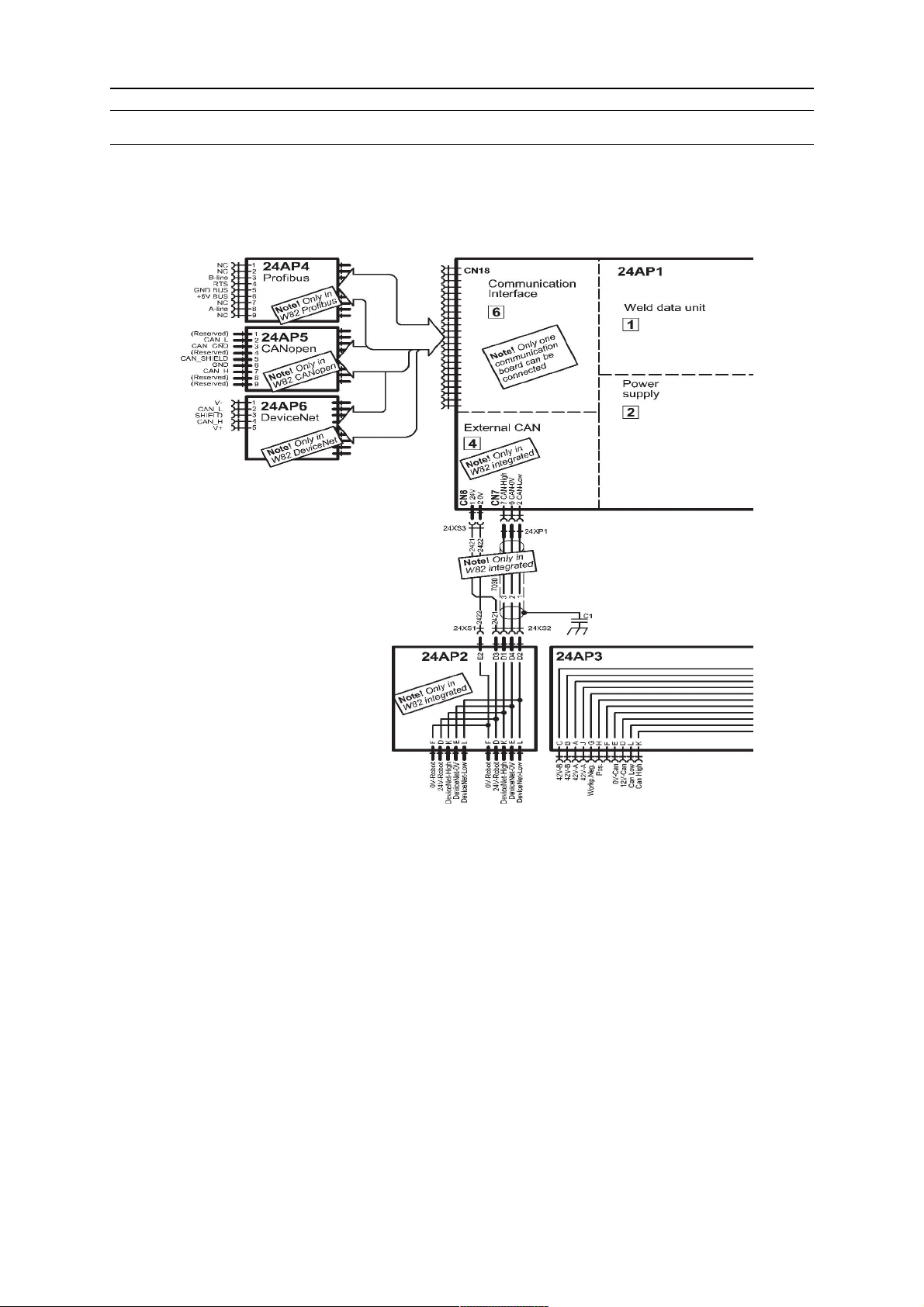
DIAGRAM
DIAGRAM
Aristo® W8
2
0460 971 101
- 16 -
© ESAB AB 2014
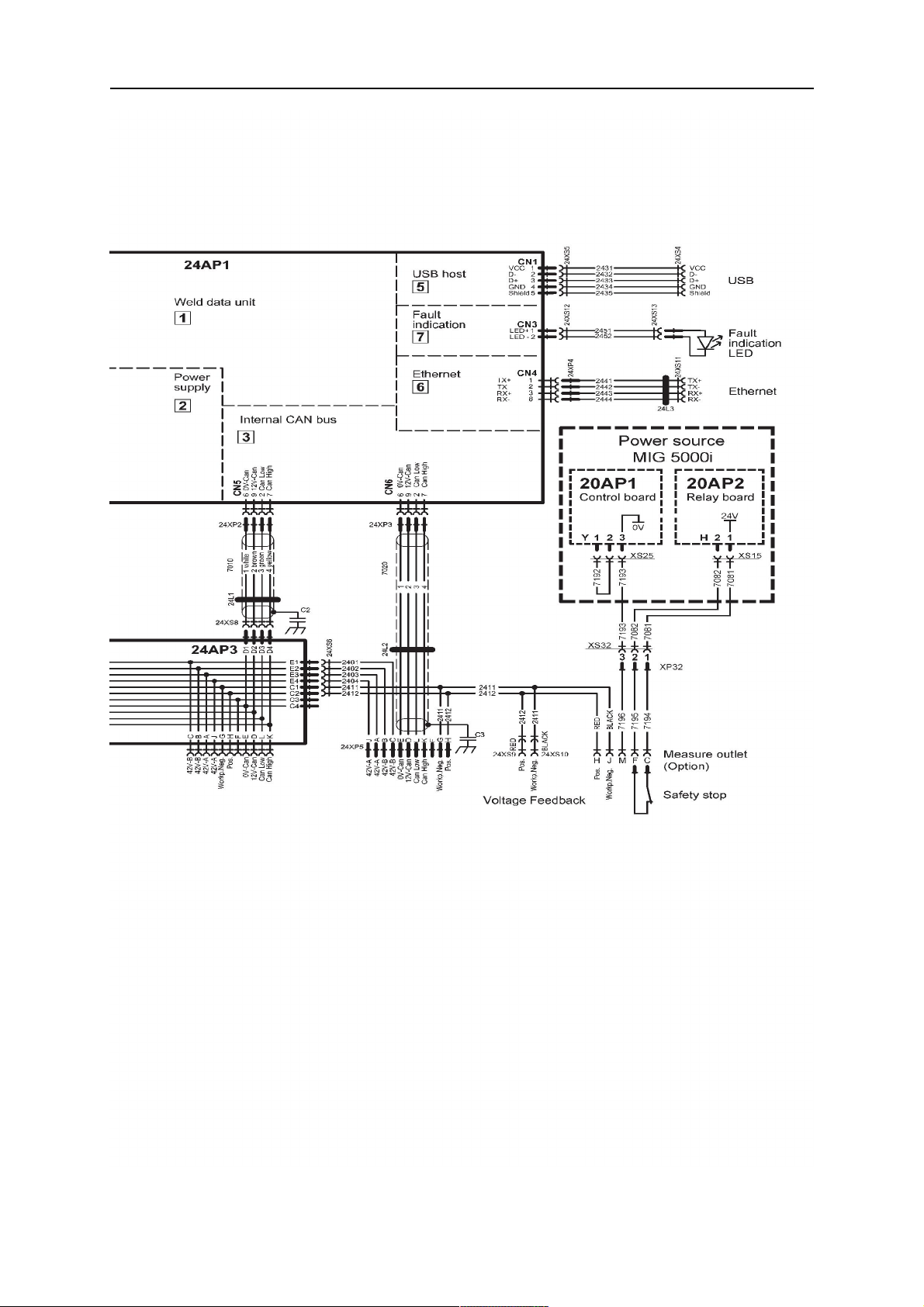
DIAGRAM
0460 971 101
- 17 -
© ESAB AB 2014

DIAGRAM
Retrofit Aristo® W8
2
0460 971 101
- 18 -
© ESAB AB 2014
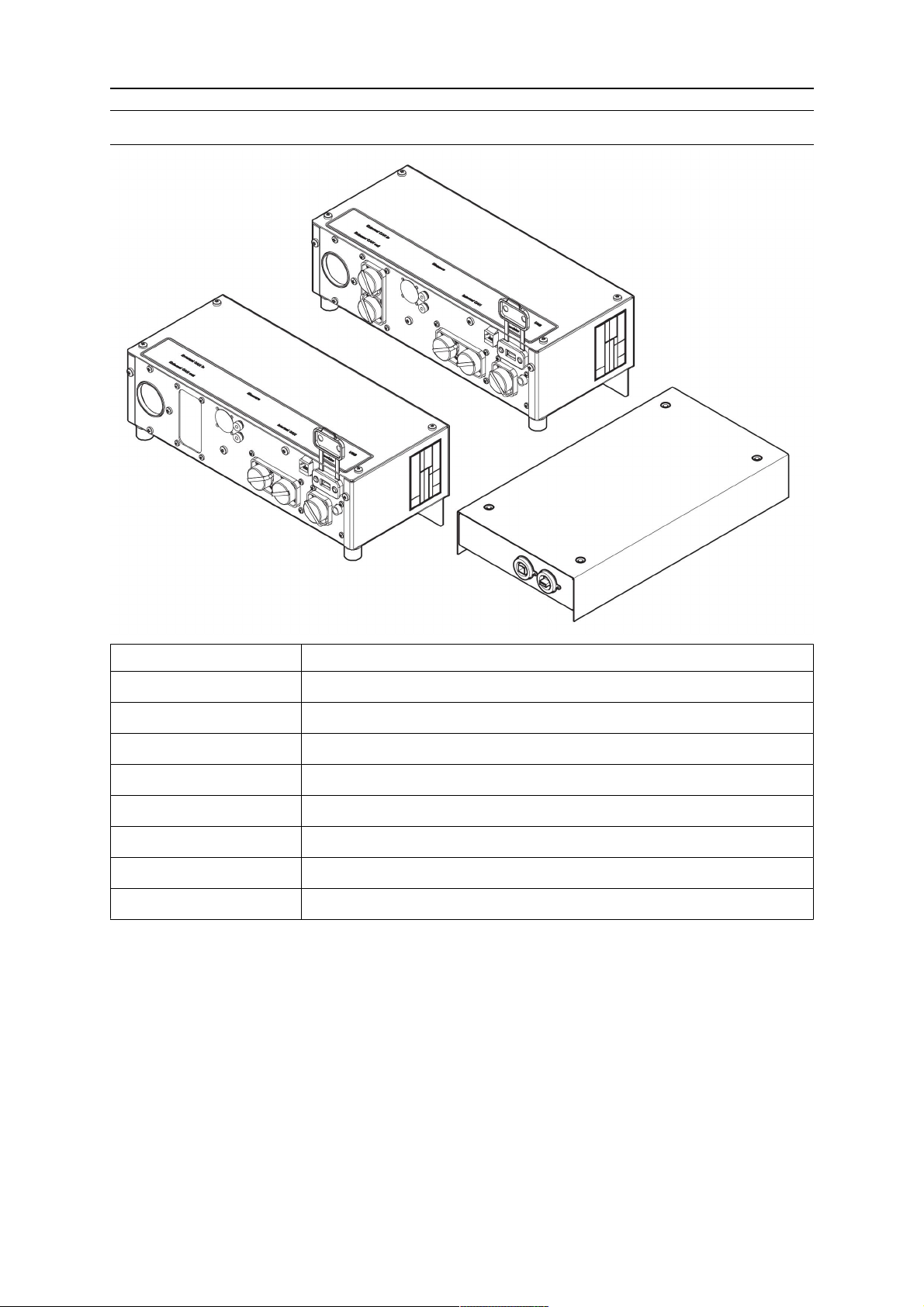
ORDERING NUMBERS
ORDERING NUMBERS
Ordering no. Denomination
0460 891 880 Aristo® W82, Integrated
0460 891 881 Aristo® W82, DeviceNet
0460 891 882 Aristo® W82, Profibus
0460 891 883 Aristo® W82, CANopen
0460 891 884 Aristo® W82, Ethernet
0465 826 881 Retrofit Aristo® W8
0459 839 038 Spare parts list W8
0740 800 203 Service manual W8
2
2
2
Instruction manuals and the spare parts list are available on the Internet at: www.esab.com
0460 971 101
- 19 -
© ESAB AB 2014

ACCESSORIES
ACCESSORIES
0456 527 885 Control cable (connectors included)*
0.45 m, 12 poles
0462 000 880 Control cable (connectors included)*
2 m, 10 - 12 poles
0461 182 880 Connection set CAN Robot for Aristo®
W82Integrated*
7.5 m
0462 062 001 USB memory 2 Gb
0459 314 880 Terminating resistor*
*Not applicable for Retrofit Aristo® W82with ordering number 0465 826 881.
0460 971 101
- 20 -
© ESAB AB 2014

ACCESSORIES
0460 971 101
- 21 -
© ESAB AB 2014
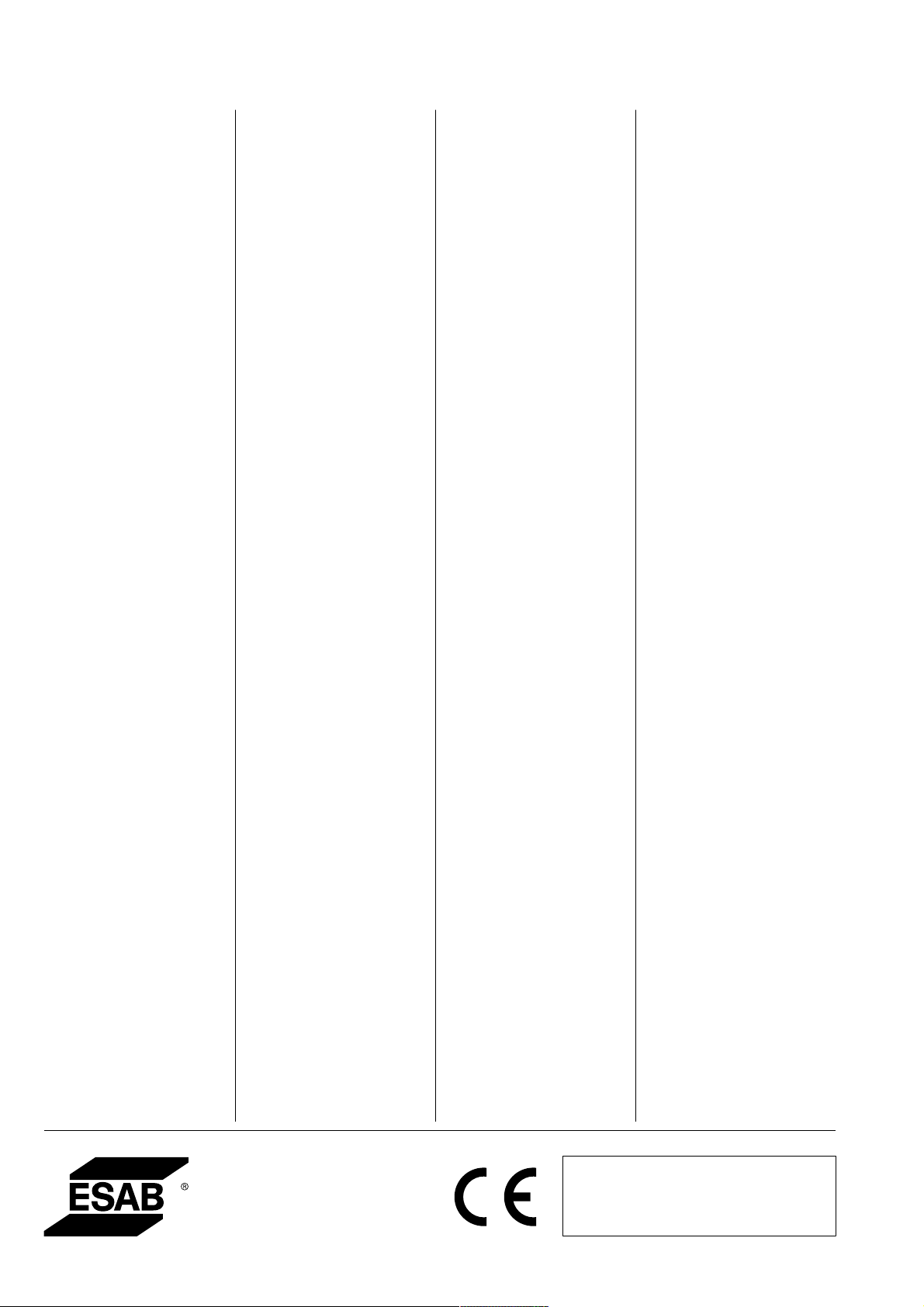
ESAB subsidiaries and representative offices
Europe
AUSTRIA
ESAB Ges.m.b.H
Vienna-Liesing
Tel: +43 1 888 25 11
Fax: +43 1 888 25 11 85
BELGIUM
S.A. ESAB N.V.
Heist-op-den-Berg
Tel: +32 15 25 79 30
Fax: +32 15 25 79 44
BULGARIA
ESAB Kft Representative Office
Sofia
Tel: +359 2 974 42 88
Fax: +359 2 974 42 88
THE CZECH REPUBLIC
ESAB VAMBERK s.r.o.
Vamberk
Tel: +420 2 819 40 885
Fax: +420 2 819 40 120
DENMARK
Aktieselskabet ESAB
Herlev
Tel: +45 36 30 01 11
Fax: +45 36 30 40 03
FINLAND
ESAB Oy
Helsinki
Tel: +358 9 547 761
Fax: +358 9 547 77 71
GREAT BRITAIN
ESAB Group (UK) Ltd
Waltham Cross
Tel: +44 1992 76 85 15
Fax: +44 1992 71 58 03
ESAB Automation Ltd
Andover
Tel: +44 1264 33 22 33
Fax: +44 1264 33 20 74
FRANCE
ESAB France S.A.
Cergy Pontoise
Tel: +33 1 30 75 55 00
Fax: +33 1 30 75 55 24
GERMANY
ESAB GmbH
Solingen
Tel: +49 212 298 0
Fax: +49 212 298 218
HUNGARY
ESAB Kft
Budapest
Tel: +36 1 20 44 182
Fax: +36 1 20 44 186
ITALY
ESAB Saldatura S.p.A.
Bareggio (Mi)
Tel: +39 02 97 96 8.1
Fax: +39 02 97 96 87 01
THE NETHERLANDS
ESAB Nederland B.V.
Amersfoort
Tel: +31 33 422 35 55
Fax: +31 33 422 35 44
NORWAY
AS ESAB
Larvik
Tel: +47 33 12 10 00
Fax: +47 33 11 52 03
POLAND
ESAB Sp.zo.o.
Katowice
Tel: +48 32 351 11 00
Fax: +48 32 351 11 20
PORTUGAL
ESAB Lda
Lisbon
Tel: +351 8 310 960
Fax: +351 1 859 1277
ROMANIA
ESAB Romania Trading SRL
Bucharest
Tel: +40 316 900 600
Fax: +40 316 900 601
RUSSIA
LLC ESAB
Moscow
Tel: +7 (495) 663 20 08
Fax: +7 (495) 663 20 09
SLOVAKIA
ESAB Slovakia s.r.o.
Bratislava
Tel: +421 7 44 88 24 26
Fax: +421 7 44 88 87 41
SPAIN
ESAB Ibérica S.A.
Alcalá de Henares (MADRID)
Tel: +34 91 878 3600
Fax: +34 91 802 3461
SWEDEN
ESAB Sverige AB
Gothenburg
Tel: +46 31 50 95 00
Fax: +46 31 50 92 22
ESAB International AB
Gothenburg
Tel: +46 31 50 90 00
Fax: +46 31 50 93 60
SWITZERLAND
ESAB AG
Dietikon
Tel: +41 1 741 25 25
Fax: +41 1 740 30 55
UKRAINE
ESAB Ukraine LLC
Kiev
Tel: +38 (044) 501 23 24
Fax: +38 (044) 575 21 88
North and South America
ARGENTINA
CONARCO
Buenos Aires
Tel: +54 11 4 753 4039
Fax: +54 11 4 753 6313
BRAZIL
ESAB S.A.
Contagem-MG
Tel: +55 31 2191 4333
Fax: +55 31 2191 4440
CANADA
ESAB Group Canada Inc.
Missisauga, Ontario
Tel: +1 905 670 02 20
Fax: +1 905 670 48 79
MEXICO
ESAB Mexico S.A.
Monterrey
Tel: +52 8 350 5959
Fax: +52 8 350 7554
USA
ESAB Welding & Cutting
Products
Florence, SC
Tel: +1 843 669 44 11
Fax: +1 843 664 57 48
Asia/Pacific
AUSTRALIA
ESAB South Pacific
Archerfield BC QLD 4108
Tel: +61 1300 372 228
Fax: +61 7 3711 2328
CHINA
Shanghai ESAB A/P
Shanghai
Tel: +86 21 2326 3000
Fax: +86 21 6566 6622
INDIA
ESAB India Ltd
Calcutta
Tel: +91 33 478 45 17
Fax: +91 33 468 18 80
INDONESIA
P.T. ESABindo Pratama
Jakarta
Tel: +62 21 460 0188
Fax: +62 21 461 2929
JAPAN
ESAB Japan
Tokyo
Tel: +81 45 670 7073
Fax: +81 45 670 7001
MALAYSIA
ESAB (Malaysia) Snd Bhd
USJ
Tel: +603 8023 7835
Fax: +603 8023 0225
SINGAPORE
ESAB Asia/Pacific Pte Ltd
Singapore
Tel: +65 6861 43 22
Fax: +65 6861 31 95
SOUTH KOREA
ESAB SeAH Corporation
Kyungnam
Tel: +82 55 269 8170
Fax: +82 55 289 8864
UNITED ARAB EMIRATES
ESAB Middle East FZE
Dubai
Tel: +971 4 887 21 11
Fax: +971 4 887 22 63
Africa
EGYPT
ESAB Egypt
Dokki-Cairo
Tel: +20 2 390 96 69
Fax: +20 2 393 32 13
SOUTH AFRICA
ESAB Africa Welding & Cutting
Ltd
Durbanvill 7570 - Cape Town
Tel: +27 (0)21 975 8924
Distributors
For addresses and phone
numbers to our distributors in
other countries, please visit our
home page
www.esab.com
www.esab.com
