
Installation, Operation, and Maintenance for the
SmartFlow II
Plasma System Plumbing Box
F-15-487
July, 2001

The equipment described in this manual is
potentially hazardous. Use caution when installing,
operating and maintaining this equipment.
Purchaser is solely responsible for the safe
operation and use of all products purchased,
including compliance with OSHA and other
government standards. ESAB Cutting
Systems has no liability for personal injury or
other damage arising out of the use of any
product manufactured or sold be ESAB. See
standard ESAB terms and conditions of sale
for a specific statement of ESAB’s
responsibilities and limitations on its liability.
ESAB Cutting Systems first priority is to
ESAB Cutting Systems first priority is total customer
ESAB Cutting Systems first priority is toESAB Cutting Systems first priority is to
satisfaction. We constantly look for ways to
satisfaction. We constantly look for ways to
satisfaction. We constantly look for ways to satisfaction. We constantly look for ways to
improve our products, service and documentation.
improve our products, service and documentation.
improve our products, service and documentation. improve our products, service and documentation.
As a result, we make e
As a result, we make ennnnhancements and/or design
As a result, we make eAs a result, we make e
changes as r
changes as reeeequired. ESAB makes every possible
changes as rchanges as r
effort to ensure our documentation is current. We
effort to ensure our documentation is current. We
effort to ensure our documentation is current. We effort to ensure our documentation is current. We
cannot guarantee that each piece of docume
cannot guarantee that each piece of documennnntation
cannot guarantee that each piece of documecannot guarantee that each piece of docume
received by our customers reflects the latest design
received by our customers reflects the latest design
received by our customers reflects the latest design received by our customers reflects the latest design
enhancements. Therefore, the information
enhancements. Therefore, the information
enhancements. Therefore, the information enhancements. Therefore, the information
contained in this document is subject to change
contained in this document is subject to change
contained in this document is subject to change contained in this document is subject to change
without n
without nooootice.
without nwithout n
This manual is ESAB Part Number F15487
This manual is ESAB Part Number F15487
This manual is ESAB Part Number F15487This manual is ESAB Part Number F15487
Date reflects rewritten and updated.
This manual is for the convenience and use of the
cutting machine purchaser. It is not a contract or
other obligation on the part of ESAB Cutting
Systems.
quired. ESAB makes every possible
quired. ESAB makes every possible quired. ESAB makes every possible
tice.
tice.tice.
hancements and/or design
hancements and/or design hancements and/or design
tal customer
tal customer tal customer
tation
tation tation
Printed in U.S.A.
©©©© ESAB Cutting Systems, 2001

Table of Contents
Page
Section 1 Safety
1.1 Introduction......................................................................................... 1
1.2 Safety Notations And Symbols............................................................. 1
1.3 General Safety Information................................................................... 2
1.4 Installation Precautions........................................................................ 3
1.5 Electrical Grounding ............................................................................ 4
1.6 Service Precautions............................................................................. 8
1.7 Safety References ............................................................................... 10
Section 2 Description
2.1 Introduction......................................................................................... 1
2.2 SmartFlow II and PT-15XL Plasma Torch ............................................. 1
2.3 SmartFlow II and PT-19XLS/PT-600 Plasma Torch .............................. 2
2.4 SmartFlow II Options ........................................................................... 2
2.5 Gas Requirements................................................................................ 2
2.6 Water Supply Requirements ................................................................ 3
2.7 Electrical Input Requirements............................................................... 3
2.8 Physical Dimensions............................................................................ 4
Section 3 Installation
3.1 Introduction......................................................................................... 1
3.2 Mounting............................................................................................. 1
3.3 Hose and Cable Connections .............................................................. 2
3.3.1 Starter Box Connections.............................................................. 3
3.3.2 PC Board Connections................................................................ 3
3.3.3 Torch Cooling Water Connections................................................ 4
3.3.4 Power Source (ESP) to SmartFlow II Buss Connections................ 4
3.4 Nomex Insulation................................................................................. 5
3.5 Gas Connections................................................................................. 5
3.5.1 Gas Lines From Supply................................................................ 5
3.5.2 Gas Pressure Setup..................................................................... 7
3.6 Cutwater Setup (PT-15XL only)............................................................ 7
3.7 Secondary Shield Gas Setup (PT-19XLS and PT-600)......................... 7
3.8 System Component Block Diagram ..................................................... 8
3.9 Fluid Schematic – SF II ........................................................................ 9
i

Table of Contents
Page
Section 4 Operation
4.1 Introduction ........................................................................................ 1
4.2 Pressure Gages.................................................................................. 1
4.3 Pressure Switches .............................................................................. 1
Section 5 Maintenance
5.1 Introduction ........................................................................................ 1
5.2 Pressure Switches .............................................................................. 2
5.3 Arc Starter Spark Gap......................................................................... 3
5.4 Spark Gap Adjustment Procedure....................................................... 4
5.5 Gas Proportional Valves ...................................................................... 5
5.6 Cutwater/ Secondary Shield Proportional Valve ................................... 5
5.7 Cooling Water Flow Switch.................................................................. 6
5.8 Gas Filters .......................................................................................... 7
Section 6 Troubleshooting
6.1 Introduction ........................................................................................ 1
6.2 Cooling Water Circuit .......................................................................... 2
6.3 Cutwater and Auxiliary Cutwater.......................................................... 3
6.4 Plasma Gas Circuit ............................................................................. 4
6.5 Secondary Shield................................................................................ 5
6.6 Arc Start
6.6.1 Setting the Spark Gap................................................................. 6
6.6.2 Spark Gap Size Attributes ........................................................... 7
6.6.3 Spark Viewing............................................................................. 8
6.7 Fluid Schematic .................................................................................. 9
6.8 SM II Interface PCB Schematic............................................................ 10
6.9 Technical Guide to SmartFlow II Process Diagnostics
6.9.1 Plasma Process Timer Values for Vision Cutting Record File
PARAM.CUT and Interpretation Data File DEF.TEC................................
6.9.2 Vision Keyboard Functions for Plasma System Test .....................
6.9.3 Proportional Valve Analog Flow Values for Vision Cutting Record
File PARAM.CUT and Interpretation File DEF.TEC.................................. 13
6.9.4 Gas Selection Requirements .......................................................
6.9.5 Plasma Process Gas Flowchart ...................................................
6.9.6 Solenoid and Proportional Valve Requirements – Station ON
Flush Cycle...........................................................................................
11
12
13
14
15
ii
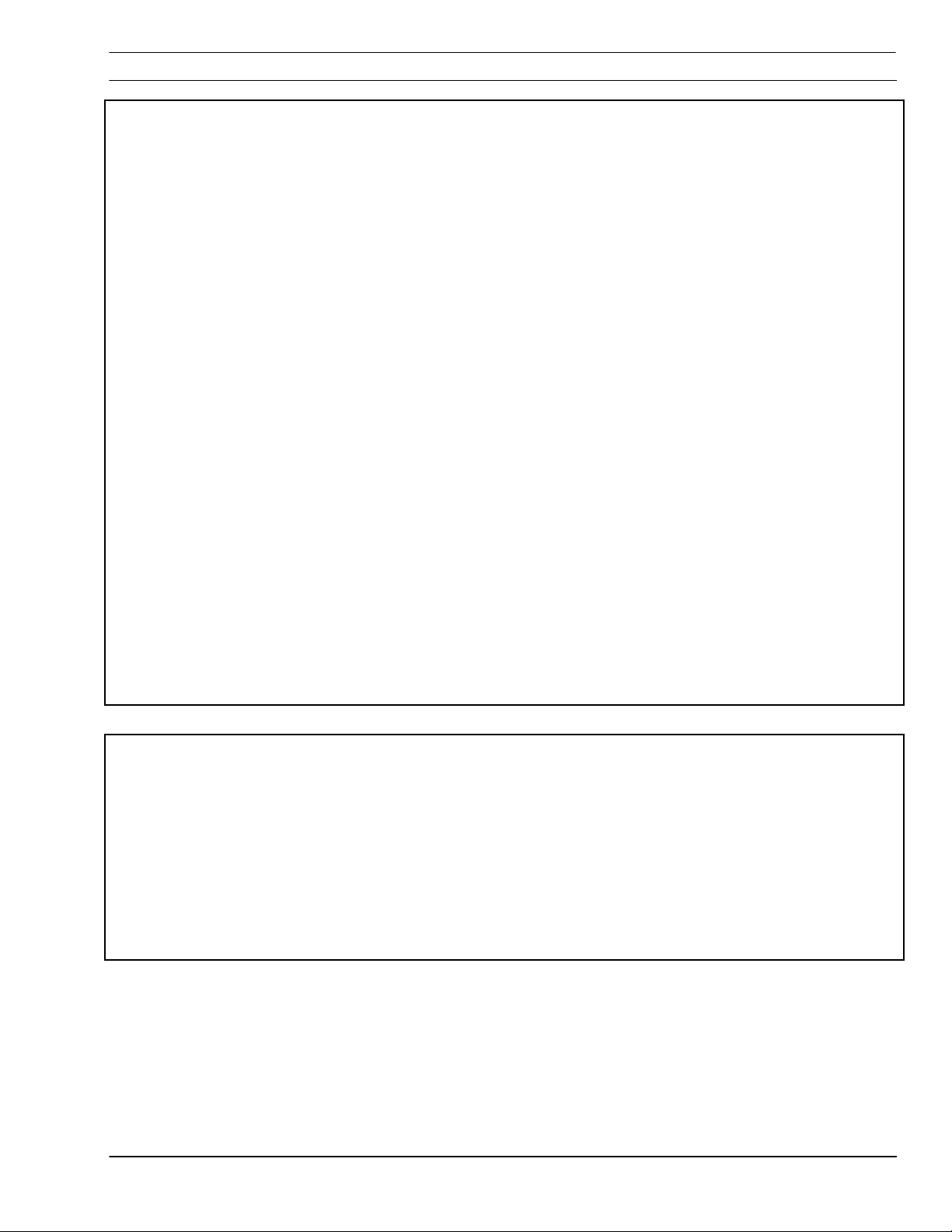
Table of Contents
6.9.7 Solenoid and Proportional Valve Requirements –
PT-19XLS/PT-600 Start Gas N
Error Monitoring Requirements SFII— N2— N2..................................... 16
6.9.8 Solenoid and Proportional Valve Requirements –
PT-19XLS/PT-600 Start Gas H-35, Cut Gas H-35 ................................. 18
Error Monitoring Requirements SFII— H-35— H-35............................ 18
6.9.9 Solenoid and Proportional Valve Requirements –
PT-19XLS/PT-600 Start Gas N
Error Monitoring Requirements SFII— N2— H-35 ................................ 20
6.9.10 Solenoid and Proportional Valve Requirements –
PT-19XLS/PT-600 Start Gas N
Error Monitoring Requirements SFII— N2— O2.................................... 22
6.9.11 Solenoid and Proportional Valve Requirements –
PT-15XL Start Gas N
, Cut Gas N2....................................................... 24
2
Error Monitoring Requirements SFII— N2— N2..................................... 24
6.9.12 Solenoid and Proportional Valve Requirements –
PT-15XL Start Gas N
, Cut Gas O2...................................................... 26
2
Error Monitoring Requirements SFII— N2— O2.................................... 26
6.9.13 Solenoid and Proportional Valve Requirements –
PT-15XL Start Gas H-35, Cut Gas H-35.............................................. 28
Error Monitoring Requirements SFII— H-35— H-35............................ 28
6.9.14 Solenoid and Proportional Valve Requirements –
PT-15XL Start Gas N
, Cut Gas H-35 .................................................. 30
2
Error Monitoring Requirements SFII— N2— H-35 ................................ 30
, Cut Gas N2..........................................
2
, Cut Gas H-35...................................... 20
2
, Cut Gas O2.......................................... 22
2
16
6.9.15 SmartFlow II Test Files............................................................... 32
6.10 Secondary Shield Proportional Valve Calibration Procedure................ 38
Section 7 Replacement Parts
7.1 General............................................................................................... 1
7.2 Ordering ............................................................................................. 1
7.3 Right Inside without H-35 Option......................................................... 2
7.4 Right Inside with H-35 Option.............................................................. 4
7.5 Front Outside...................................................................................... 6
7.6 Left Inside........................................................................................... 8
7.7 Back Outside...................................................................................... 10
Customer/Technical Information Back Manual Cover
iii

Table of Contents
This page intentionally left blank
iv

SECTION 1 SAFETY
1.1 Introduction
ESAB cutting machines are designed to provide both
1.2 Safety Notations And Symbols
!
DANGER
!
operational safety and efficiency. However, as with
any machine tool, sensible attention to operating
procedures, precautions, and safe practices is
necessary. Whether an individual is involved with
operation, servicing, or as an observer, compliance
with established precautions and safe practices must
be carried out. Failure to observe warnings/
precautions could result in death/serious personal
injury or severe equipment damage. The following are
general guidelines applicable when working with
cutting machines. Additional precautions pertaining to
this equipment are found throughout this literature.
For a wide scope of safety information on the field of
cutting and welding, obtain and read the publications
listed in the Recommended References at the end of
this section.
The following words and symbols are used throughout
this manual. They indicate different levels of required
safety involvement.
ALERT or ATTENTION. Your safety is involved or
potential equipment failure exists. Used with other
symbols and information.
Used to call attention to immediate hazards which, if
not avoided, will result in serious personal injury or
loss of life.
WARNING
!
CAUTION
!
CAUTION
NOTICE
Used to call attention to potential hazards that could
result in personal injury or loss of life.
Used to call attention to hazards that could result in
minor personal injury or equipment damage.
Used to call attention to minor hazards to equipment.
Used to call attention to important installation,
operation or maintenance information not directly
related to safety hazards.
Smart Flow II Plasma Cutting System
Smart Flow II Plasma Cutting System 1-1
Smart Flow II Plasma Cutting SystemSmart Flow II Plasma Cutting System

SECTION 1 SAFETY
1.3 General Safety Information
WARNING
!
Failure to follow operating instructions
could result in death or serious injury.
Read and understand this operator’s manual before
Read and understand this operator’s manual before
Read and understand this operator’s manual before Read and understand this operator’s manual before
using machine.
using machine.
using machine.using machine.
• Read entire p
Read entire procedure before operating or
Read entire pRead entire p
performing any system maintenance.
performing any system maintenance.
performing any system maintenance. performing any system maintenance.
• Special attention must be given to all hazard
Special attention must be given to all hazard
Special attention must be given to all hazard Special attention must be given to all hazard
warnings that provide essential information
warnings that provide essential information
warnings that provide essential information warnings that provide essential information
regarding personnel safety and/or possible
regarding personnel safety and/or possible
regarding personnel safety and/or possible regarding personnel safety and/or possible
equipment damage.
equipment damage.
equipment damage.equipment damage.
• All safety precautions relevant to elect
All safety precautions relevant to electrical
All safety precautions relevant to electAll safety precautions relevant to elect
equipment and process operations must be
equipment and process operations must be
equipment and process operations must be equipment and process operations must be
strictly observed by all having system
strictly observed by all having system
strictly observed by all having system strictly observed by all having system
responsibility or access.
responsibility or access.
responsibility or access. responsibility or access.
rocedure before operating or
rocedure before operating or rocedure before operating or
rical
rical rical
• Read all safety publications made available by
Read all safety publications made available by
Read all safety publications made available by Read all safety publications made available by
your company.
your company.
your company.your company.
Failure to follow safety warning label
WARNING
!
instructions could result in death or
serious injury.
Read and understand all safety warning labels on
Read and understand all safety warning labels on
Read and understand all safety warning labels on Read and understand all safety warning labels on
machine.
machine.
machine.machine.
Refer to operator’s manual for additional safety
Refer to operator’s manual for additional safety
Refer to operator’s manual for additional safety Refer to operator’s manual for additional safety
information.
information.
information.information.
Smart Flow II Plasma Cutting System
Smart Flow II Plasma Cutting System 1-2
Smart Flow II Plasma Cutting SystemSmart Flow II Plasma Cutting System

SECTION 1 SAFETY
1.4 Installation Precautions
WARNING
!
Improperly Installed Equipment Can Cause
Injury Or Death.
Follow these guidelines while installing machine:
Follow these guidelines while installing machine:
Follow these guidelines while installing machine:Follow these guidelines while installing machine:
• Do not connect a cylinder directl
Do not connect a cylinder directly to machine inlet.
Do not connect a cylinder directlDo not connect a cylinder directl
An appropriate cylinder regulator must be installed
An appropriate cylinder regulator must be installed
An appropriate cylinder regulator must be installed An appropriate cylinder regulator must be installed
on a fuel gas cylinder to reduce pressure to a
on a fuel gas cylinder to reduce pressure to a
on a fuel gas cylinder to reduce pressure to a on a fuel gas cylinder to reduce pressure to a
reasonable inlet supply pressure. Machine
reasonable inlet supply pressure. Machine
reasonable inlet supply pressure. Machine reasonable inlet supply pressure. Machine
regulator is then used to obtain pressure required
regulator is then used to obtain pressure required
regulator is then used to obtain pressure required regulator is then used to obtain pressure required
by torches.
by torches.
by torches.by torches.
• Contact your ESAB representati
Contact your ESAB representative before
Contact your ESAB representatiContact your ESAB representati
installation. He can suggest certain precautions
installation. He can suggest certain precautions
installation. He can suggest certain precautions installation. He can suggest certain precautions
regarding piping installation and machine lifting,
regarding piping installation and machine lifting,
regarding piping installation and machine lifting, regarding piping installation and machine lifting,
etc. to ensure maximum security.
etc. to ensure maximum security.
etc. to ensure maximum security.etc. to ensure maximum security.
• Never attempt any machine modifications or
Never attempt any machine modifications or
Never attempt any machine modifications or Never attempt any machine modifications or
apparatus additions without first consulting a
apparatus additions without first consulting a
apparatus additions without first consulting a apparatus additions without first consulting a
qualified ESAB represe
qualified ESAB representative.
qualified ESAB represequalified ESAB represe
• Observe machine clearance requirements for
Observe machine clearance requirements for
Observe machine clearance requirements for Observe machine clearance requirements for
proper operation and personnel safety.
proper operation and personnel safety.
proper operation and personnel safety. proper operation and personnel safety.
ntative.
ntative.ntative.
y to machine inlet.
y to machine inlet. y to machine inlet.
ve before
ve before ve before
• Always have qualified personnel perform
Always have qualified personnel perform
Always have qualified personnel perform Always have qualified personnel perform
installation, troubleshooting and maintenance of
installation, troubleshooting and maintenance of
installation, troubleshooting and maintenance of installation, troubleshooting and maintenance of
this equipment.
this equipment.
this equipment.this equipment.
• Provide a wall mounted disconnect switch with
Provide a wall mounted disconnect switch with
Provide a wall mounted disconnect switch with Provide a wall mounted disconnect switch with
proper fuse s
proper fuse sizes close to the power supply.
proper fuse sproper fuse s
izes close to the power supply.
izes close to the power supply.izes close to the power supply.
Smart Flow II Plasma Cutting System
Smart Flow II Plasma Cutting System 1-3
Smart Flow II Plasma Cutting SystemSmart Flow II Plasma Cutting System

SECTION 1 SAFETY
1.5 Electrical Grounding
Electrical grounding is imperative for proper machine
operation and SAFETY. Refer to this manual’s
Installation section for detailed grounding instructions.
Electric shock hazard.
WARNING
!
Improper grounding can cause severe injury or death.
Improper grounding can cause severe injury or death.
Improper grounding can cause severe injury or death.Improper grounding can cause severe injury or death.
Machine must be properly grounded before put into
Machine must be properly grounded before put into
Machine must be properly grounded before put into Machine must be properly grounded before put into
ice.
ice.ice.
serv
service.
servserv
Improper Grounding Can Damage
WARNING
!
Machine And Electrical Components.
• Machine must be properly gr
Machine must be properly grounded before put
Machine must be properly grMachine must be properly gr
into service.
into service.
into service. into service.
• Cutting table must be properly grounded to
Cutting table must be properly grounded to a good
Cutting table must be properly grounded toCutting table must be properly grounded to
Earth ground rod.
Earth ground rod.
Earth ground rod.Earth ground rod.
ounded before put
ounded before put ounded before put
a good
a good a good
1.6 Operating A Plasma Cutting Machine
WARNING
!
Flying debris and loud noise hazards.
• Hot spatter can burn and injure eyes. Wear
Hot spatter can burn and injure eyes. Wear
Hot spatter can burn and injure eyes. Wear Hot spatter can burn and injure eyes. Wear
goggles to protect eyes from burns and flying
goggles to protect eyes from burns and flying
goggles to protect eyes from burns and flying goggles to protect eyes from burns and flying
debris generated during operation.
debris generated during operation.
debris generated during operation.debris generated during operation.
• Chipped slag may be hot and fly far. Bystand
Chipped slag may be hot and fly far. Bystanders
Chipped slag may be hot and fly far. BystandChipped slag may be hot and fly far. Bystand
should also wear goggles and safety glasses.
should also wear goggles and safety glasses.
should also wear goggles and safety glasses.should also wear goggles and safety glasses.
• Noise from plasma arc can damage hearing. Wear
Noise from plasma arc can damage hearing. Wear
Noise from plasma arc can damage hearing. Wear Noise from plasma arc can damage hearing. Wear
correct ear protection when cutting above water.
correct ear protection when cutting above water.
correct ear protection when cutting above water. correct ear protection when cutting above water.
ers
ers ers
Smart Flow II Plasma Cutting System
Smart Flow II Plasma Cutting System 1-4
Smart Flow II Plasma Cutting SystemSmart Flow II Plasma Cutting System

SECTION 1 SAFETY
WARNING
!
WARNING
!
Burn hazard.
Hot metal can burn.
Hot metal can burn.
Hot metal can burn.Hot metal can burn.
• Do not touch metal plate or parts immediately after
Do not touch metal plate or parts immediately after
Do not touch metal plate or parts immediately after Do not touch metal plate or parts immediately after
cutting. Allow metal time to cool, or douse with
cutting. Allow metal time to cool, or douse with
cutting. Allow metal time to cool, or douse with cutting. Allow metal time to cool, or douse with
water.
water.
water.water.
• Do not touch plasma torch immediately after
Do not touch plasma torch immediately after
Do not touch plasma torch immediately after Do not touch plasma torch immediately after
cutting. Allow torch ti
cutting. Allow torch time to cool.
cutting. Allow torch ticutting. Allow torch ti
me to cool.
me to cool.me to cool.
Hazardous voltages. Electric shock
can kill.
• Do NOT touch plasma torch, cutting table o
Do NOT touch plasma torch, cutting table or cable
Do NOT touch plasma torch, cutting table oDo NOT touch plasma torch, cutting table o
connections during plasma cutting process.
connections during plasma cutting process.
connections during plasma cutting process.connections during plasma cutting process.
• Always turn power off to plasma power supplies
Always turn power off to plasma power supplies
Always turn power off to plasma power supplies Always turn power off to plasma power supplies
before touching or servicing plasma torch.
before touching or servicing plasma torch.
before touching or servicing plasma torch. before touching or servicing plasma torch.
• Always turn power off to plasma power supplies
Always turn power off to plasma power supplies
Always turn power off to plasma power supplies Always turn power off to plasma power supplies
before servicing any system component.
before servicing any system component.
before servicing any system component.before servicing any system component.
• Do not touch live electrica
Do not touch live electrical parts.
Do not touch live electricaDo not touch live electrica
l parts.
l parts.l parts.
r cable
r cable r cable
• Keep all panels and covers in place when machine
Keep all panels and covers in place when machine
Keep all panels and covers in place when machine Keep all panels and covers in place when machine
is connected to power source.
is connected to power source.
is connected to power source.is connected to power source.
• Wear insulating gloves, shoes and clothing to
Wear insulating gloves, shoes and clothing to
Wear insulating gloves, shoes and clothing to Wear insulating gloves, shoes and clothing to
insulate yourself from workpiece and electrical
insulate yourself from workpiece and electrical
insulate yourself from workpiece and electrical insulate yourself from workpiece and electrical
ground.
ground.
ground.ground.
• Keep gloves, shoes, clothing, work area, and
Keep gloves, shoes, clothing, work area, and
Keep gloves, shoes, clothing, work area, and Keep gloves, shoes, clothing, work area, and
equipment dry.
equipment dry.
equipment dry.equipment dry.
• Replac
Replace worn or damaged cables.
ReplacReplac
e worn or damaged cables.
e worn or damaged cables.e worn or damaged cables.
Smart Flow II Plasma Cutting System
Smart Flow II Plasma Cutting System 1-5
Smart Flow II Plasma Cutting SystemSmart Flow II Plasma Cutting System
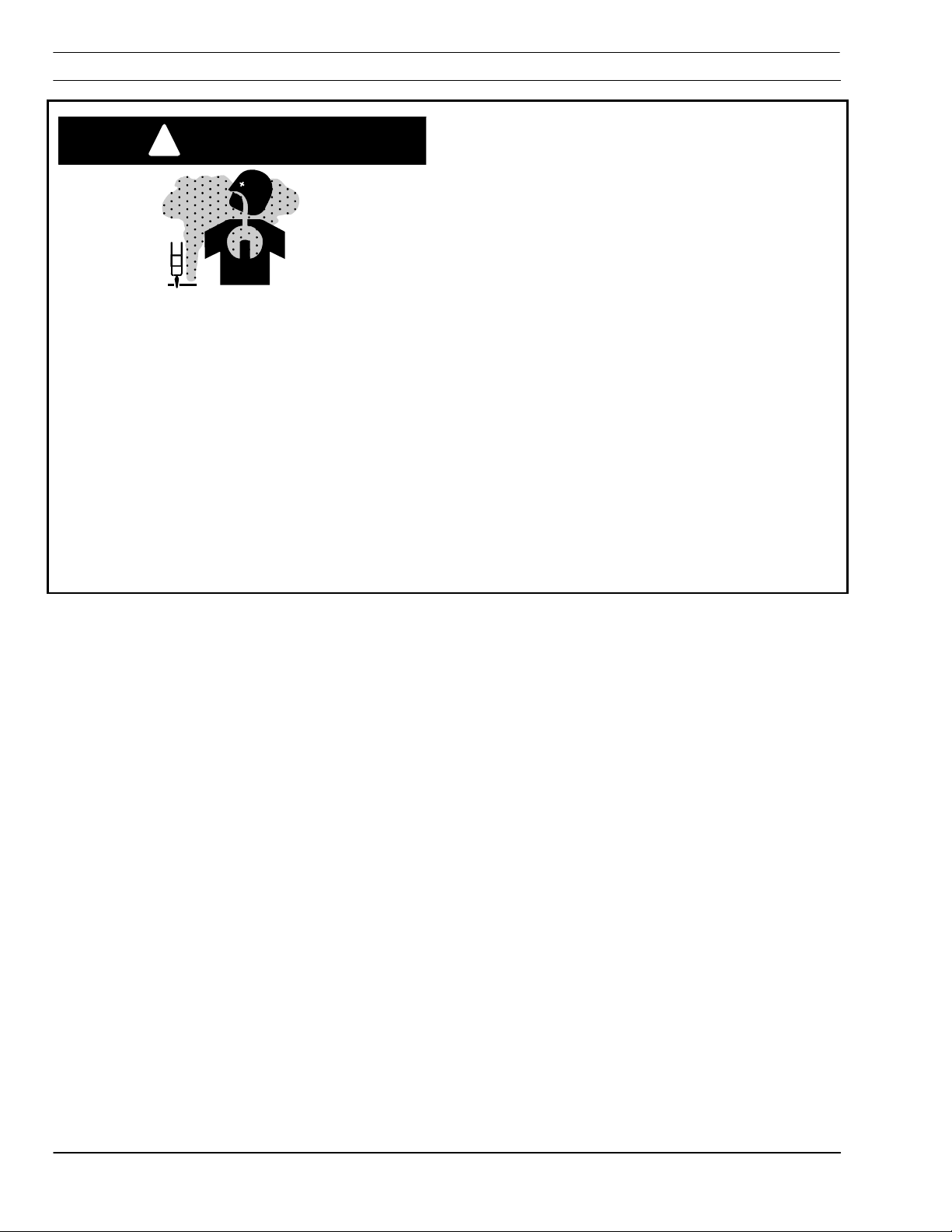
SECTION 1 SAFETY
Fume hazard.
WARNING
!
Fumes and gases generated by the plasma cutting
Fumes and gases generated by the plasma cutting
Fumes and gases generated by the plasma cutting Fumes and gases generated by the plasma cutting
process ca
process can be hazardous to your health.
process caprocess ca
• Do NOT breathe fumes.
Do NOT breathe fumes.
Do NOT breathe fumes.Do NOT breathe fumes.
• Do not operate plasma torch without fume removal
Do not operate plasma torch without fume removal
Do not operate plasma torch without fume removal Do not operate plasma torch without fume removal
system operating properly.
system operating properly.
system operating properly. system operating properly.
• Use additional ventilation to remove fumes if
Use additional ventilation to remove fumes if
Use additional ventilation to remove fumes if Use additional ventilation to remove fumes if
necessary.
necessary.
necessary.necessary.
• Use approved respirator if ventilation is not
Use approved respirator if ventilation is not
Use approved respirator if ventilation is not Use approved respirator if ventilation is not
adequate.
adequate.
adequate.adequate.
• Provide posit
Provide positive mechanical ventilation when
Provide positProvide posit
cutting galvanized steel, stainless steel, copper,
cutting galvanized steel, stainless steel, copper,
cutting galvanized steel, stainless steel, copper, cutting galvanized steel, stainless steel, copper,
zinc, beryllium, or cadmium. Do not breathe these
zinc, beryllium, or cadmium. Do not breathe these
zinc, beryllium, or cadmium. Do not breathe these zinc, beryllium, or cadmium. Do not breathe these
fumes.
fumes.
fumes.fumes.
• Do not operate near degreasing and spraying
Do not operate near degreasing and spraying
Do not operate near degreasing and spraying Do not operate near degreasing and spraying
operations. Heat or arc rays can react with
operations. Heat or arc rays can react with
operations. Heat or arc rays can react with operations. Heat or arc rays can react with
chlorinated hydrocarbon v
chlorinated hydrocarbon vapors to form phosgene,
chlorinated hydrocarbon vchlorinated hydrocarbon v
a highly toxic gas and other irritant gases.
a highly toxic gas and other irritant gases.
a highly toxic gas and other irritant gases. a highly toxic gas and other irritant gases.
n be hazardous to your health.
n be hazardous to your health.n be hazardous to your health.
ive mechanical ventilation when
ive mechanical ventilation when ive mechanical ventilation when
apors to form phosgene,
apors to form phosgene, apors to form phosgene,
Smart Flow II Plasma Cutting System
Smart Flow II Plasma Cutting System 1-6
Smart Flow II Plasma Cutting SystemSmart Flow II Plasma Cutting System

SECTION 1 SAFETY
WARNING
!
Radiation hazard.
Arc rays
Arc rays can injure eyes and burn skin.
Arc rays Arc rays
• Wear correct eye and body protection.
• Wear dark safety glasses or goggles with side
• Replace glasses/goggles when lenses are pitted or
• Warn others in area not to look directly at the arc
• Prepare cutting a
can injure eyes and burn skin.
can injure eyes and burn skin.can injure eyes and burn skin.
Wear correct eye and body protection.
Wear correct eye and body protection.Wear correct eye and body protection.
Wear dark safety glasses or goggles with side
Wear dark safety glasses or goggles with side Wear dark safety glasses or goggles with side
shields. Refer to following chart for recommended
shields. Refer to following chart for recommended
shields. Refer to following chart for recommended shields. Refer to following chart for recommended
lens shades for plasma cutting:
lens shades for plasma cutting:
lens shades for plasma cutting:lens shades for plasma cutting:
Arc Current
Arc Current Lens Shade
Arc CurrentArc Current
Up to 100 Amps
Up to 100 Amps Shade N
Up to 100 AmpsUp to 100 Amps
100
100----200 Amps
200 Amps Shade No. 10
100100
200 Amps200 Amps
200
200----400 Amps
400 Amps Shade No. 12
200200
400 Amps400 Amps
Over 400 Amps
Over 400 Amps Shade No. 14
Over 400 AmpsOver 400 Amps
Replace glasses/goggles when lenses are pitted or
Replace glasses/goggles when lenses are pitted or Replace glasses/goggles when lenses are pitted or
broken
broken
brokenbroken
Warn others in area not to look directly at the arc
Warn others in area not to look directly at the arc Warn others in area not to look directly at the arc
unless wearing appropriate safety glasses.
unless wearing appropriate safety glasses.
unless wearing appropriate safety glasses.unless wearing appropriate safety glasses.
Prepare cutting area to reduce reflection and
Prepare cutting aPrepare cutting a
transmission of ultraviolet light.
transmission of ultraviolet light.
transmission of ultraviolet light.transmission of ultraviolet light.
§ Paint walls and other surfaces with dark
Paint walls and other surfaces with dark
Paint walls and other surfaces with dark Paint walls and other surfaces with dark
colors to reduce reflections.
colors to reduce reflections.
colors to reduce reflections.colors to reduce reflections.
Lens Shade
Lens Shade Lens Shade
Shade No. 8
Shade NShade N
Shade No. 10
Shade No. 10Shade No. 10
Shade No. 12
Shade No. 12Shade No. 12
Shade No. 14
Shade No. 14Shade No. 14
rea to reduce reflection and
rea to reduce reflection and rea to reduce reflection and
o. 8
o. 8o. 8
§ Install protective screens or curtains to
Install protective screens or curtains to
Install protective screens or curtains to Install protective screens or curtains to
reduce ultraviolet transmission.
reduce ultraviolet transmission.
reduce ultraviolet transmission.reduce ultraviolet transmission.
Smart Flow II Plasma Cutting System
Smart Flow II Plasma Cutting System 1-7
Smart Flow II Plasma Cutting SystemSmart Flow II Plasma Cutting System

SECTION 1 SAFETY
WARNING
!
Ruptured Gas Cylinders Can Kill
Mishandl
Mishandling gas cylinders can rupture and violently
MishandlMishandl
release gas.
release gas.
release gas. release gas.
• Avoid rough handling of cylinders.
• Keep cylinder valves closed when not in use.
• Maintain hoses and fittings in good condition.
• Always secure cylinders in an upright position by
• Locate cylinders away from heat, sparks and
• Use approved pressure reducing regulator for the
• Refer to CGA Standard P
ing gas cylinders can rupture and violently
ing gas cylinders can rupture and violently ing gas cylinders can rupture and violently
Avoid rough handling of cylinders.
Avoid rough handling of cylinders.Avoid rough handling of cylinders.
Keep cylinder valves closed when not in use.
Keep cylinder valves closed when not in use.Keep cylinder valves closed when not in use.
Maintain hoses and fittings in good condition.
Maintain hoses and fittings in good condition.Maintain hoses and fittings in good condition.
Always secure cylinders in an upright position by
Always secure cylinders in an upright position by Always secure cylinders in an upright position by
chain or strap to a
chain or strap to a suitable stable object not part of
chain or strap to a chain or strap to a
an electrical circuit.
an electrical circuit.
an electrical circuit.an electrical circuit.
Locate cylinders away from heat, sparks and
Locate cylinders away from heat, sparks and Locate cylinders away from heat, sparks and
flames. Never strike an arc on a cylinder.
flames. Never strike an arc on a cylinder.
flames. Never strike an arc on a cylinder.flames. Never strike an arc on a cylinder.
Use approved pressure reducing regulator for the
Use approved pressure reducing regulator for the Use approved pressure reducing regulator for the
specific gas.
specific gas.
specific gas.specific gas.
Refer to CGA Standard P----1, “Precautions for Saf
Refer to CGA Standard PRefer to CGA Standard P
Handling of Compressed Gases in Cylinders”,
Handling of Compressed Gases in Cylinders”,
Handling of Compressed Gases in Cylinders”, Handling of Compressed Gases in Cylinders”,
available from Compressed Gas Association.
available from Compressed Gas Association.
available from Compressed Gas Association.available from Compressed Gas Association.
suitable stable object not part of
suitable stable object not part of suitable stable object not part of
1, “Precautions for Safe
1, “Precautions for Saf1, “Precautions for Saf
e
e e
WARNING
!
Explosion hazard.
• Certain molten aluminum
Certain molten aluminum----lithium (Al
Certain molten aluminumCertain molten aluminum
cause explosions when plasma cut OVER water.
cause explosions when plasma cut OVER water.
cause explosions when plasma cut OVER water. cause explosions when plasma cut OVER water.
§ These alloys should only be dry cut on a dry
These alloys should only be dry cut on a dry
These alloys should only be dry cut on a dry These alloys should only be dry cut on a dry
table.
table.
table.table.
§ DO NOT dry cut over water.
DO NOT dry cut over water.
DO NOT dry cut over water.DO NOT dry cut over water.
§ Contact your aluminum supplier for
Contact your aluminum supplier for
Contact your aluminum supplier for Contact your aluminum supplier for
additional safety information rega
additional safety information regarding
additional safety information regaadditional safety information rega
hazards associated with these alloys
hazards associated with these alloys
hazards associated with these alloyshazards associated with these alloys
• Do not cut in atmospheres containing explosive
Do not cut in atmospheres containing explosive
Do not cut in atmospheres containing explosive Do not cut in atmospheres containing explosive
dust or vapors.
dust or vapors.
dust or vapors.dust or vapors.
• Do not carry any combustibles on your person
Do not carry any combustibles on your person
Do not carry any combustibles on your person Do not carry any combustibles on your person
(e.g. butane lighter)
(e.g. butane lighter)
(e.g. butane lighter)(e.g. butane lighter)
• Do not cut containers that have held combustibles.
Do not cut containers that have held combustibles.
Do not cut containers that have held combustibles.Do not cut containers that have held combustibles.
lithium (Al----Li) alloys can
lithium (Allithium (Al
Li) alloys can
Li) alloys can Li) alloys can
rding
rding rding
.
Smart Flow II Plasma Cutting System
Smart Flow II Plasma Cutting System 1-8
Smart Flow II Plasma Cutting SystemSmart Flow II Plasma Cutting System

SECTION 1 SAFETY
WARNING
!
Burn Hazard.
Heat, spatter, and sparks cause fire and burns.
Heat, spatter, and sparks cause fire and burns.
Heat, spatter, and sparks cause fire and burns. Heat, spatter, and sparks cause fire and burns.
• Do not cut near combustible material.
Do not cut near combustible material.
Do not cut near combustible material.Do not cut near combustible material.
• Do not have on your person a
Do not have on your person any combustibles (e.g.
Do not have on your person aDo not have on your person a
butane lighter).
butane lighter).
butane lighter).butane lighter).
• Pilot arc can cause burns. Keep torch nozzle
Pilot arc can cause burns. Keep torch nozzle
Pilot arc can cause burns. Keep torch nozzle Pilot arc can cause burns. Keep torch nozzle
away from yourself and others when activating
away from yourself and others when activating
away from yourself and others when activating away from yourself and others when activating
plasma process.
plasma process.
plasma process.plasma process.
• Wear correct eye and body protection.
Wear correct eye and body protection.
Wear correct eye and body protection.Wear correct eye and body protection.
• Wear gauntlet gloves, safety shoes and hat.
Wear gauntlet gloves, safety shoes and hat.
Wear gauntlet gloves, safety shoes and hat.Wear gauntlet gloves, safety shoes and hat.
• Wear flame
Wear flame----retardant clothi
Wear flameWear flame
areas.
areas.
areas.areas.
• Wear cuff
Wear cuff----less trousers to prevent entry of sparks
Wear cuffWear cuff
and slag.
and slag.
and slag.and slag.
• Have fire extinguishing equipment available for use.
Have fire extinguishing equipment available for use.
Have fire extinguishing equipment available for use.Have fire extinguishing equipment available for use.
retardant clothing covering all exposed
retardant clothiretardant clothi
less trousers to prevent entry of sparks
less trousers to prevent entry of sparks less trousers to prevent entry of sparks
ny combustibles (e.g.
ny combustibles (e.g. ny combustibles (e.g.
ng covering all exposed
ng covering all exposed ng covering all exposed
Smart Flow II Plasma Cutting System
Smart Flow II Plasma Cutting System 1-9
Smart Flow II Plasma Cutting SystemSmart Flow II Plasma Cutting System

SECTION 1 SAFETY
1.6 Service Precautions
WARNING
!
Hazardous voltages. Electric shock
can kill.
• Do NOT touch plasma torch, cutti
Do NOT touch plasma torch, cutting table or cable
Do NOT touch plasma torch, cuttiDo NOT touch plasma torch, cutti
connections during plasma cutting process.
connections during plasma cutting process.
connections during plasma cutting process.connections during plasma cutting process.
• Always turn power off to plasma power supplies
Always turn power off to plasma power supplies
Always turn power off to plasma power supplies Always turn power off to plasma power supplies
before touching or servicing plasma torch.
before touching or servicing plasma torch.
before touching or servicing plasma torch. before touching or servicing plasma torch.
• Always turn power off to plasma power supplies
Always turn power off to plasma power supplies
Always turn power off to plasma power supplies Always turn power off to plasma power supplies
before removing covers or panels to service any
before removing covers or panels to service any
before removing covers or panels to service any before removing covers or panels to service any
system c
system component.
system csystem c
• Do not touch live electrical parts.
Do not touch live electrical parts.
Do not touch live electrical parts.Do not touch live electrical parts.
• Keep all panels and covers in place when machine
Keep all panels and covers in place when machine
Keep all panels and covers in place when machine Keep all panels and covers in place when machine
is connected to power source.
is connected to power source.
is connected to power source.is connected to power source.
• Keep gloves, shoes, clothing, work area, and
Keep gloves, shoes, clothing, work area, and
Keep gloves, shoes, clothing, work area, and Keep gloves, shoes, clothing, work area, and
equipment dry.
equipment dry.
equipment dry.equipment dry.
• Inspect power and ground leads cables for wear or
Inspect power and ground leads cables for wear or
Inspect power and ground leads cables for wear or Inspect power and ground leads cables for wear or
cracking. Replace wor
cracking. Replace worn or damaged cables. Do
cracking. Replace worcracking. Replace wor
not use if damaged.
not use if damaged.
not use if damaged.not use if damaged.
• Never bypass safety interlocks.
Never bypass safety interlocks.
Never bypass safety interlocks.Never bypass safety interlocks.
omponent.
omponent.omponent.
n or damaged cables. Do
n or damaged cables. Do n or damaged cables. Do
ng table or cable
ng table or cable ng table or cable
• Follow lock
Follow lock----out procedures.
Follow lockFollow lock
Establish and adhere to preventive maintenance. A
Establish and adhere to preventive maintenance. A
CAUTION
Establish and adhere to preventive maintenance. A Establish and adhere to preventive maintenance. A
composite program can be established from
composite program can be established from
composite program can be established from composite program can be established from
recommended schedules.
recommended schedules.
recommended schedules.recommended schedules.
Avoid leaving test equipment
Avoid leaving test equipment or hand tools on
Avoid leaving test equipment Avoid leaving test equipment
machine. Severe electrical or mechanical damage
machine. Severe electrical or mechanical damage
machine. Severe electrical or mechanical damage machine. Severe electrical or mechanical damage
could occur to equipment or machine.
could occur to equipment or machine.
could occur to equipment or machine.could occur to equipment or machine.
out procedures.
out procedures.out procedures.
or hand tools on
or hand tools on or hand tools on
Smart Flow II Plasma Cutting System
Smart Flow II Plasma Cutting System 1-10
Smart Flow II Plasma Cutting SystemSmart Flow II Plasma Cutting System
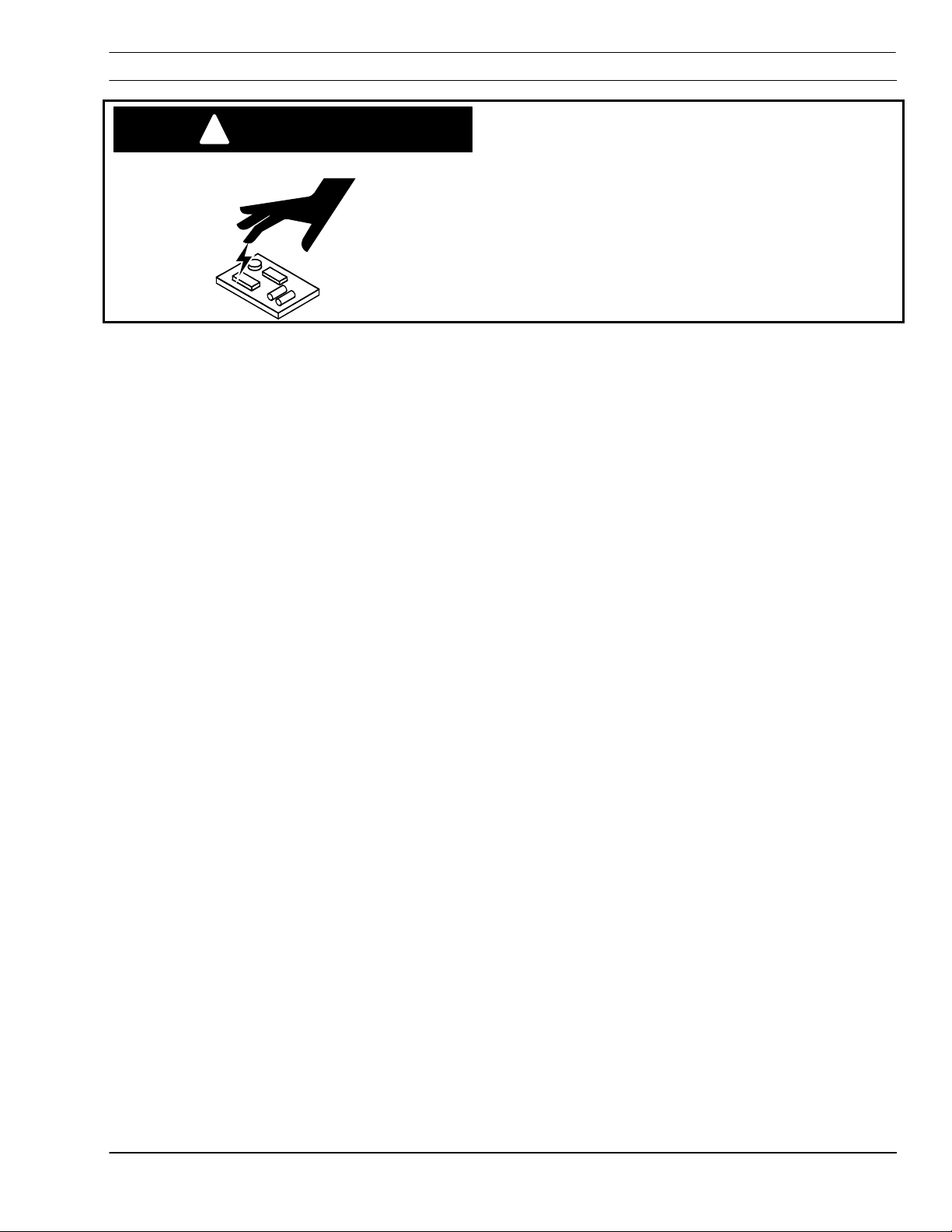
SECTION 1 SAFETY
Extreme caution should be used when probing
Extreme caution should be used when probing
CAUTION
!
Extreme caution should be used when probing Extreme caution should be used when probing
circuitry with an oscilloscope or voltmeter. Integrated
circuitry with an oscilloscope or voltmeter. Integrated
circuitry with an oscilloscope or voltmeter. Integrated circuitry with an oscilloscope or voltmeter. Integrated
circuits are susceptible to over voltage damag
circuits are susceptible to over voltage damage.
circuits are susceptible to over voltage damagcircuits are susceptible to over voltage damag
Power off before using test probes to prevent
Power off before using test probes to prevent
Power off before using test probes to prevent Power off before using test probes to prevent
accidental shorting of components.
accidental shorting of components.
accidental shorting of components.accidental shorting of components.
All circuit boards securely seated in sockets, all cables
All circuit boards securely seated in sockets, all cables
All circuit boards securely seated in sockets, all cables All circuit boards securely seated in sockets, all cables
properly connected, all cabinets closed and locked, all
properly connected, all cabinets closed and locked, all
properly connected, all cabinets closed and locked, all properly connected, all cabinets closed and locked, all
guards and covers replaced before power is turned
guards and covers replaced before power is turned
guards and covers replaced before power is turned guards and covers replaced before power is turned
on.
on.
on.on.
e.
e. e.
1.9 Safety References
The following nationally recognized publications on
safety in welding and cutting operations are
recommended. These publications have been
prepared to protect persons from injury or illness and
to protect property from damage, which could result
from unsafe practices. Although some of these
publications are not related specifically to this type of
industrial cutting apparatus, the principles of safety
apply equally.
• “Precautions and Safe Practices in Welding and
Cutting with Oxygen-Fuel Gas Equipment,” Form
2035. ESAB Cutting Systems.
• “Precautions and Safe Practices for Electric
Welding and Cutting,” Form 52-529. ESAB
Cutting Systems.
• “Safety in Welding and Cutting” - ANSI Z 49.1,
American Welding Society, 2501 NW 7th Street,
Miami, Florida, 33125.
• “Recommended Safe Practices for Shielded Gases
for Welding and Plasma Arc Cutting” - AWS
C5.10-94, American Welding Society.
“Recommended Practices for Plasma Arc Welding” AWS C5.1, American Welding Society.
Continued next page
Smart Flow II Plasma Cutting System
Smart Flow II Plasma Cutting System 1-11
Smart Flow II Plasma Cutting SystemSmart Flow II Plasma Cutting System

SECTION 1 SAFETY
• “Recommended Practices for Arc Cutting” - AWS C5.2, American
Welding Society.
• “Safe Practices” - AWS SP, American Welding Society.
• “Standard for Fire Protection in Use of Cutting and Welding
Procedures” - NFPA 51B, National Fire Protection Association, 60
Batterymarch Street, Boston, Massachusetts, 02110.
• “Standard for Installation and Operation of Oxygen - Fuel Gas
Systems for Welding and Cutting” - NFPA 51, National Fire
Protection Association.
• “Safety Precautions for Oxygen, Nitrogen, Argon, Helium, Carbon
Dioxide, Hydrogen, and Acetylene,” Form 3499. ESAB Cutting
Systems. Obtainable through your ESAB representative or local
distributor.
• "Design and Installation of Oxygen Piping Systems," Form 5110.
ESAB Cutting Systems.
• “ Precautions for Safe Handling of Compressed Gases in
Cylinders”, CGA Standard P-1, Compressed Gas Association.
Literature applicable to safe practices in welding and cutting with
gaseous materials is also available from the Compressed Gas
Association, Inc., 500 Fifth Ave., New York, NY 10036.
Smart Flow II Plasma Cutting System
Smart Flow II Plasma Cutting System 1-12
Smart Flow II Plasma Cutting SystemSmart Flow II Plasma Cutting System

SECTION 2 DESCRIPTION
2.1 Introduction
The SmartFlow II Cutting System is a streamlined,
high performance-cutting package designed for use
exclusively with the ESAB Vision CNC. This
advanced technology integrates gas and water
control into the machine CNC.
Using a system of proportional valves driven by
CNC outputs, this system:
• dramatically reduces the amount of plumbing
hardware necessary to control the plasma torch
• reduced purge time/increased part throughput
• simplified operation with gas and water flow
rates manually controlled at the Vision CNC
process parameter screen
• allows for programmed/automated control of
gas and water flow rates using SDP Files
(SSSSchneidDDDDatenPPPPaket = Cutting Data Package,
see Vision control and programming manuals
for details on SDP Files. Data used to generate
SDP files can be found in your model specific
torch manual.)
• can be used with either a PT-15XL water
injection torch or a PT-600/PT-19XLS dry
cutting torch with secondary shield gas. (The
PT-600 and the PT-19XLS are both dry cutting
torches of similar design.)
2.2 SmartFlow II and PT-15XL
When the PT-15XL water injection torch is used, the
complete cutting system also requires the following
components:
• PT-15XL plasma torch
• a plasma power supply
• a recirculating water cooler
• coolant pump
• cut water pump
• air curtain regulator
• Vision CNC.
SmartFlow II Plasma Cutting System
SmartFlow II Plasma Cutting System 2-1
SmartFlow II Plasma Cutting SystemSmartFlow II Plasma Cutting System

SECTION 2 DESCRIPTION
2.3 SmartFlow II and PT-19XLS/PT-600
2.4 SmartFlow II Options
When a dry torch (no water injection) is used, the
SmartFlow II water injection components are used
to control the secondary shield pressure. The
components of The SmartFlow II Cutting System
with dry torch requires the following components:
• Vision CNC,
• PT-19XLS or PT-600 plasma torch,
• power supply,
• a recirculating water cooler,
• and coolant pump.
SmartFlow II with H-35 capability
(H-35 is industry accepted nomenclature for a gas
mixture of 65% argon and 35% hydrogen)
P/N 37538
P/N 37538 P/N 37540
P/N 37538P/N 37538
2.5 Gas Requirements
SmartFlow II without H-35 capability
P/N 37540
P/N 37540P/N 37540
• 125 PSI (8,63 bar) with 0.5” NPT
Nitrogen
• 99.999% purity
• Filtered to 25 microns
• 125 PSI (8,63 bar) with 0.5” NPT
Oxygen
• 99.999% purity
• Filtered to 25 microns
• 100 PSI (6,9 bar) with 0.5” NPT
Compressed Air
• Clean, dry and filtered to 25
microns
• 150 PSI (10,4 bar)
H-35 (argon/hydrogen)
• Filtered to 25 microns
SmartFlow II Plasma Cutting System
SmartFlow II Plasma Cutting System 2-2
SmartFlow II Plasma Cutting SystemSmartFlow II Plasma Cutting System

SECTION 2 DESCRIPTION
2.6 Water Supply Requirements
Cooling Water
• 1.5 gallons per minute (5.68 liters/minute)
• 35 PSI (2,42 bar)
• >200,000 ohms (resistance)
• 120 PSI (8,28 bar)
Deionized Water
(PT-15XL only)
• .5 gallons/minute (1,89 liters/minute) for up to
600A cutting
• 1.5 gallons/minute (5,68 liters/minute) for 600A
to 1000A cutting
2.7 Electrical Input Requirements
• +24 VDC for proportional valves, flow and
Voltage Supply
pressure switches
• +15 VDC for pressure switch
• 120 VAC input to start gas solenoid valve
• 120 VAC input to cut gas solenoid valve
Voltage Signals
• 120 VAC input to arc starter
• 0-10 VDC input to proportional valves
SmartFlow II Plasma Cutting System
SmartFlow II Plasma Cutting System 2-3
SmartFlow II Plasma Cutting SystemSmartFlow II Plasma Cutting System

SECTION 2 DESCRIPTION
2.8 Dimensions
12.12"
(308mm)
15.62" (396.8mm)
7.5 " (190,5mm)
SmartFlow II Plasma Cutting System
SmartFlow II Plasma Cutting System 2-4
SmartFlow II Plasma Cutting SystemSmartFlow II Plasma Cutting System

SECTION 3 INSTALLATION
Electricity Can Kill!
WARNING
!
3.1 Introduction
The SmartFlow II is a plumbing box that interfaces
3.2 Box Mounting
7.25"
184.2 mm
6.515"
165.5 mm
rear
2.015"
51.2 mm
Cable
Clamp
2.125"
54 mm
Before performing any maintenance or
assembly of this equipment, ensure the
power source (ESP) is turned off and
disconnected.
with the ESAB Vision machine controls and the ESP
product line of plasma power sources. An interface
pc board receives voltage signals from the machine
CNC that control proportional and solenoid valves.
The result is CNC management of gas and cutwater
or shield gas delivery to the plasma torch. Analog
signal feedback is sent back to the CNC, creating a
control loop.
The SmartFlow II can be used with the PT-15 water
injection plasma torch or both the dry cutting PT19XLS and PT-600 plasma torches with secondary
shield gas.
If mounting the box is required:
The box has four 6 mm threaded mounting holes in
a pattern offset from longitudinal center. Note
relationship of hole pattern to gauges and cable
Gauges
front
Bottom View
13.125"
333.4 mm
15.125"
384.2 mm
clamp.
SmartFlow II
SmartFlow II 3-1
SmartFlow IISmartFlow II

SECTION 3 INSTALLATION
3.3 Hose and Cable Connections
Control Cable
Clamp/Strain
Relief
Left side panel removed
1. Remove left side panel of the SmartFlow II box.
Rotate ¼ turn fasteners counterclockwise.
2. Disassemble the strain relief/clamp block.
(When apart, this strain relief will allow placement of
cables and hoses without removing plugs and
fittings.)
A. Remove six screws holding block to back of the
SM box.
Control Cables
Power Source Leads
(4/0 cable)
B. Remove four side clamping screws.
3. Place cables in block.
4. Replace four side clamp screws. Do not
tighten.
5. Reattach block using three mount screws along
a vertical line.
6. Adjust cable length and tighten the four side
clamp screws.
7. Finish attaching the block to the box with the
other three mount screws.
8. Tighten all screws.
Pilot Arc Cable
SmartFlow II
SmartFlow II 3-2
SmartFlow IISmartFlow II

SECTION 3 INSTALLATION
3.3.1 Starter Box Connections
TB4/Buss
connection point
TB1
TB1 – Pilot arc ground cable from the plasma
TB1TB1
power source (ESP).
TB4
TB4 – Connected to buss bar (brass block just
TB4TB4
below starter box) inside the SmartFlow box.
TB2
TB2 – Pilot Arc Torch cable from the torch leads.
TB2TB2
3.3.2 PC Board Connections
P1
P1 – 12 pin connector, CNC control lead (valves)
P1 P1
P2
P2 – 8 pin connector, CNC control lead (cutwater/
P2P2
secondary shield)
P3
P3 – 10 pin connector, CNC control lead (cut gas)
P3P3
P1
P3
P6
P6 – Cooling water flow switch
P6P6
P8
P8 – High frequency arc start AC power
P8P8
P9
P9 – Voltage divider
P9P9
P9
P2
P8
P6
Reverse side (not shown)
P4
P4 – 10 pin connector, valve control lead (valves)
P4P4
P5
P5 – 8 pin connector, manifold control lead
P5P5
(cutwater/ secondary shield)
P7
P7 – 12 pin connector, manifold control lead (cut
P7P7
To arc start buss
gas)
Note:
Note:
Note:Note:
For more detailed information, refer to PC board
For more detailed information, refer to PC board
For more detailed information, refer to PC board For more detailed information, refer to PC board
schematic in Section 6.
schematic in Section 6.
schematic in Section 6.schematic in Section 6.
SmartFlow II
SmartFlow II 3-3
SmartFlow IISmartFlow II

SECTION 3 INSTALLATION
3.3.3 Torch Cooling Water Connections
AIR
CUT WATER
SERIAL
NUMBER
COOLING WATER
OUT
IN
Coolant Connections To and From Power Source
Coolant Connections To and From Power Source
Coolant Connections To and From Power SourceCoolant Connections To and From Power Source
When packaged with a torch and power supply at
the factory, connections are labeled. Additional
labels are available if re-labeling becomes
necessary. Tracing Smart Flow II interior lines can
identify the proper connections. Flow switch is
located on the “IN” line.
Coolant
OUT
(from
torch)
Coolant Connections To And From Torch
Coolant Connections To And From Torch
Coolant Connections To And From TorchCoolant Connections To And From Torch
Note arrows on fittings indicating coolant flow
OUT
IN
Left Side Panel Removed
Coolant
IN (to
torch)
direction.
Coolant Out
Coolant Out has right-hand threads.
Coolant OutCoolant Out
Coolant In
Coolant In has left-hand threads
Coolant InCoolant In
3.3.4 Power Source To SMF II Buss Connection
4/0 power
source cable
Buss
1. Strip 4/0 insulation, approximately 1½” (38
mm).
2. Insert 4/0 cable in buss hole until copper
extends to the edge of the buss block.
3. Tighten locking screw(s) on cable.
Note:
The buss will accommodate three cables.
(1) 4/0 – 400 amps
(2) 4/0 – 750 amps
(3) 4/0 – 1000 amps
Careful attention while stripping insulation
NOTICE
will make installation of the 4/0 cable in the
buss easier. Do not spread or flare the
copper conductors.
SmartFlow II
SmartFlow II 3-4
SmartFlow IISmartFlow II

SECTION 3 INSTALLATION
3.4 Nomex Insulation
Arc Start Box
Nomex Insulation
Buss
High Frequency Cable
from ESP Power Source
Position Nomex insulation to prevent any possible
arcing between the buss and arc start box
terminals.
Replace side panels of SmartFlow II enclosure.
3.5 Gas Connections
3.5.1 Gas Lines From Supply.
Gas Connections are made on the exterior of the
SM box. Gas lines are connected to the back from
supply sources and the front for the torch.
Unfiltered Gas Will Clog Proportional
CAUTION
Valves
Dirt particles will clog small orifices in proportional
valves.
All gas supplies must have a 25 micron filter
installed between supply and gas regulator panel.
EASB Filter P/N 56998133 (replacement filter
element P/N 0560988406)
When using the PT-19XLS or PT-600 torch with a
secondary shield, air supply must be filtered and
dry using a minimum 25 micron filter.
Proportional valves contain no serviceable parts.
Replace valve assembly with factory parts.
SmartFlow II
SmartFlow II 3-5
SmartFlow IISmartFlow II

SECTION 3 INSTALLATION
Gas Line Contamination Will Damage
CAUTION
1
2
NITROGEN
Proportional Valves
Purge Gas Lines
Before connecting gas delivery lines to the
SmartFlow II, purge all lines thoroughly.
Residue from the hose manufacturing process
may clog/damage the proportional valves in
your SmartFlow II.
1. Purge gas and air lines completely before
connecting to 25 micron gas filters.
3
OXYGEN
4
5
H-3 5
AIR
CUT WATER
SERIAL
NUMBER
COOLING WATER
OUT
IN
Back of SM II Plumbing Box
1 Nitrogen (N2)
2 Oxygen (O2)
3 H-35 (65%Argon, 35% Hydrogen) Optional
4 Torch Air
5 Secondary Shield or Cutwater (depends on torch
2. Connect oxygen, H-35, nitrogen and airlines to
gas filters.
3. Purge gas/air lines between regulator panel and
SmartFlow II plumbing box.
4. Connect gas/air lines to back of plumbing box.
SmartFlow II
SmartFlow II 3-6
SmartFlow IISmartFlow II

SECTION 3 INSTALLATION
3.5.2 Gas Pressure Setup
Adjust pressure at the regulator panel while gas is
flowing.
3.6 Cut Water Setup (PT-15XL)
Gas Type Pressure
Oxygen 125 PSI (8,63 Bar)
Nitrogen 125 PSI (8,63 Bar)
H-35 150 PSI (10,4 Bar)
A supply of deionized water is required for the
installation of cutwater when using the PT-15XL. A
minimum regulated pressure of 30 psi (2,07 bar)
See system requirements for description of
cutwater.
supply is required to prevent cavitation in the
cutwater pump.
Pressure from the cutwater pump to the SmartFlow
should be adjusted to 120 psi (8,28 bar). Refer to
the cutwater pump manual for this procedure.
3.7 Secondary Shield Gas Setup (PT-19XLS/PT-600)
Secondary shield gas (air or N2) must be dry and
filtered to a minimum of 25 microns and regulated
to 60 PSI (4,14 bar). Excess moisture in shield gas
may cause arcing inside the torch and/or poor
consumable life. This gas supply (pre-filtered) uses
the same fitting as the cutwater hose in back of the
plumbing box.
Secondary shield gas regulator
Air regulator
SmartFlow II
SmartFlow II 3-7
SmartFlow IISmartFlow II

SECTION 3 INSTALLATION
3.8 A Component Relationship Block Diagram
3 phase
w/ground
Remote to
CNC I/O to
Smart Flow II
CNC
CNC
25 micron
filters
E
S
n
P
t
v
i
e
w
F
ro
B
P
S
E
c
a
w
e
i
v
k
N2
(for PT-15)
O2
Regulator
Panel
Cut Water
Pump
Air
H-35
Torch (-)
Pilot Arc
Smart
Flow
II
Cooling Water
To Torch
Cooling Water
From Torch
On/Off
Control
Work (+)
WC-7
Water
Cooler
Voltage
Height
Control
Plasma Torch
Bundle and
Torch
Earth Ground
SmartFlow II
SmartFlow II 3-8
SmartFlow IISmartFlow II

SECTION 3 INSTALLATION
3.9 Fluid Schematic – SmartFlow II
Aux. Cut
Water
Secondary
Shield/
Cutwater
IN
Gauge
Proportional
Valve
Flow Switch
2 Way Solenoid
Valve
PS2
PS
Valve 3
PS3
PS
Valve 2
0-100 PSI
(6,9 Bar)
Check Valve
PS
Pressure
Switch
Flow Restriction
Orifice
Cutwater/
Secondary
Shield
H-35 IN
Oxygen IN
Nitrogen IN
Air IN
Cooling
Water IN
Cooling
Water OUT
N2 Purge
Orifice
IN
PS1
PS
OUT
Vent
Vent
0-100 PSI
(6,9 Bar)
Plasma Gas
Valve 1
0-50 PSI
(3,45 Bar)
Air Curtain
To Torch
SmartFlow II
SmartFlow II 3-9
SmartFlow IISmartFlow II

SECTION 3 INSTALLATION
This page intentionally left blank.
SmartFlow II
SmartFlow II 3-10
SmartFlow IISmartFlow II
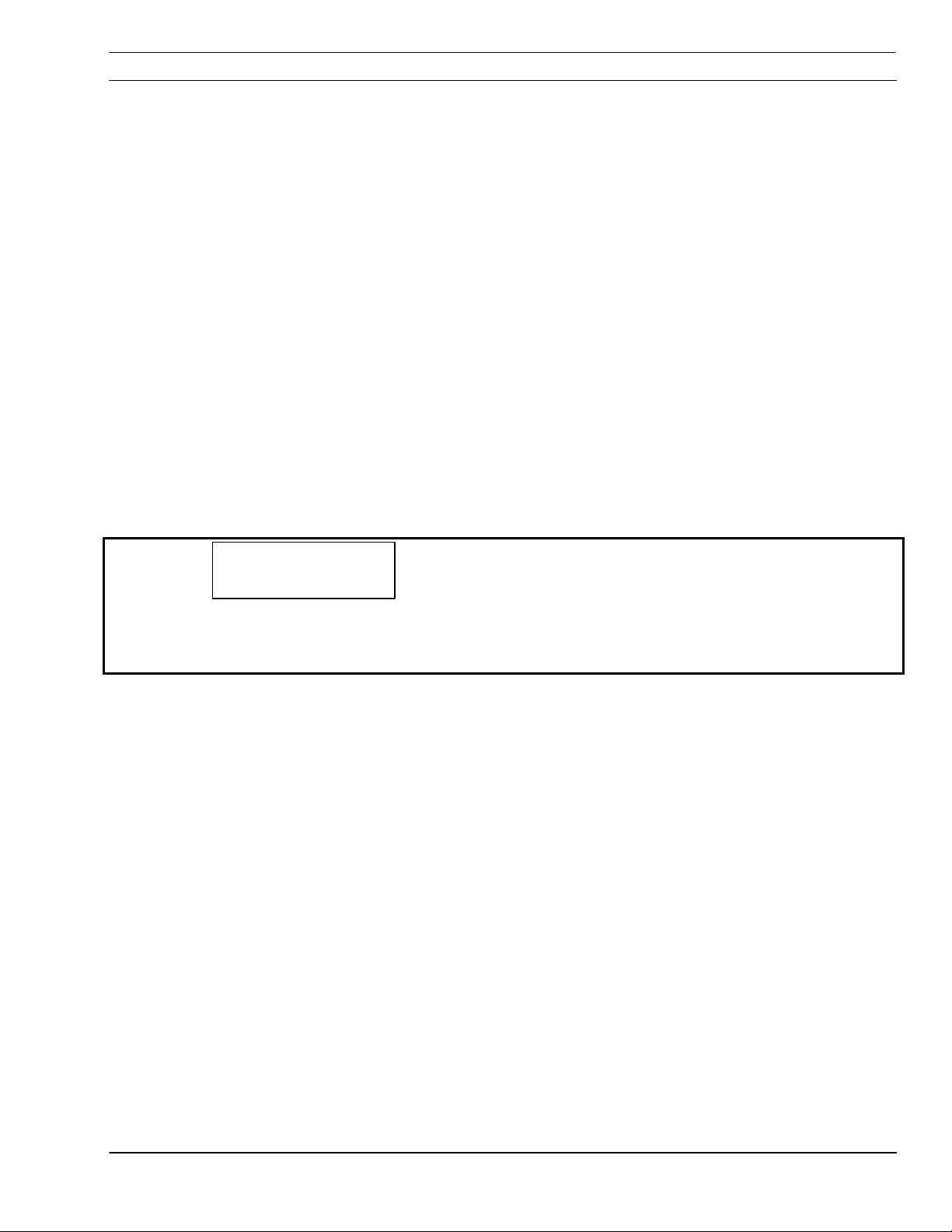
SECTION 4 OPERATION
4.1 Operation Introduction
A major advantage of the SmartFlow II is that
Note:
NOTICE
4.2 Pressure Gauges
operating parameters are managed by the machine
CNC. There are no operating procedures
necessary with the SmartFlow II. Management is
accomplished either with manual inputs on the
Vision cutting parameter screen or using the ESAB
system of Process Parameter Files.
Process Parameter Files (know by the acronym …
SDP
SDP for SSSSchneidDDDDatkenPPPPaket) are files stored in the
SDPSDP
Vision Control memory containing all necessary
information for cutting a thickness and a material
type. It is specific to material, thickness, torch
model, gas and material type. The information used
to create SDP files can be found in your torch
manual under Cutting Data, Operation, Section 4.
Refer to Vision CNC Part Programming manual for
more detail on the creation and use of SDP files.
See your specific torch manual for cutting
parameter settings for using the
SmartFlow II Plumbing Box. These
settings can be found in the form of
cutting data charts located in the operation
section of the torch manual.
Pressure gauges display actual pressure to the
torch. They provide visual feedback to the
operator, and can be helpful in spotting torch
problems.
4.3 Pressure Switches.
Pressure switches monitor line pressure and
Sm
Smart Flow II
SmSm
provide inputs to the CNC. If the pressure drops
below a preset level, the CNC can shut the process
down. Switches are in-line between the solenoid
and the proportional valve for cut water (or
secondary shield), H-35, and oxygen/nitrogen lines.
art Flow II 4-1
art Flow IIart Flow II

SECTION 4 OPERATION
This page intentionally left blank.
Sm
Smart Flow II
art Flow II 4-2
SmSm
art Flow IIart Flow II

SECTION 5 Maintenance
5.1 SmartFlow II Maintenance Introduction
This section provides adjustment or replacement
procedures for those serviceable parts inside the
SmartFlow II plumbing box.
Only trained personnel should perform maintenance
on this equipment.
Electric Shock Can Kill!
WARNING
!
CAUTION
!
Always disconnect power from the ESP
power source and the cutting machine
before opening or servicing the SmartFlow
II plumbing box.
Only Qualified Maintenance Personnel
Should Repair And Maintain This
Equipment.
Smart Flow II
Smart Flow II 5-1
Smart Flow IISmart Flow II

SECTION 5 Maintenance
5.2 Pressure Switches
P5
1
2
P7
Gas Pressure Switch
Gas Pressure Switch monitors the pressure of
Gas Pressure SwitchGas Pressure Switch
plasma gas supply to the plumbing box. One
switch monitors both O
and N2 gases. An
2
additional switch is used for monitoring the H-35
option.
Note:
Note:
Note:Note:
H-35 is an industry name for a mixture of 65 %
argon and 35% hydrogen.
Cut Water/Secondary Shield Switch
Cut Water/Secondary Shield Switch monitors the
Cut Water/Secondary Shield SwitchCut Water/Secondary Shield Switch
pressure of either cutwater or secondary shield gas,
depending on the torch application.
3
4
5
6
1 H-35 (Argon/Hydrogen) Pressure Switch
2 Plasma Gas Pressure Gauge Tap
3 O2/N2 Plasma Gas Pressure Switch
4 Air Curtain Pressure Gauge Tap
5 Cut Water/Secondary Shield Pressure Switch
6 Cut Water Pressure Gauge Tap
These switches are wired as an input to the CNC.
Logic codes in the control look for a change of state
(low/high) of the input signals, therefore these
switches cannot be jumpered out of the circuit.
Both pressure switches are factory set and nonadjustable to close at 50 PSI (3.45 Bar). They
contain no serviceable parts. Replacement P/N
952920.
Smart Flow II
Smart Flow II 5-2
Smart Flow IISmart Flow II

SECTION 5 Maintenance
g
g
g
g
5.3 Spark Gap Of the Arc Starter
The SmartFlow II uses a high frequency arc starter
to initiate the plasma arc within the cutting torch.
The arc starter box is mounted in the upper right
corner of the plumbing box. The arc starter box
contains an adjustable spark gap.
The recommended spark gap setting is
0.040" (1,0 mm).
0.040" (1,0 mm).
0.040" (1,0 mm).0.040" (1,0 mm).
HIGH
Decreased Spark Gap from 0.040” (1 mm):
Decreased Spark Gap from 0.040” (1 mm):
Decreased Spark Gap from 0.040” (1 mm):Decreased Spark Gap from 0.040” (1 mm):
e
e
Starting Reliability
• Negative Effect- starting reliability is decreased
• Positive Effect – smaller risk of high frequency
interference
h Frequency
h Frequency
Increased Spark Gap from 0.040” (1 mm):
Increased Spark Gap from 0.040” (1 mm):
Increased Spark Gap from 0.040” (1 mm):Increased Spark Gap from 0.040” (1 mm):
• Negative Effect – increased damage risk from
Risk of High Frequency
Risk of Hi
Risk of High Frequency
Risk of Hi
Interference Dama
Interference Damage
Interference Damage
Interference Dama
high frequency interference
• Positive Effect - starting reliability increased (to a
LOW
0
.040"
(1 mm)
Spark Gap
Spark Gap
Spark GapSpark Gap
point where it doesn’t work at all).
High Frequency Interference Can Damage
CAUTION
Machine Electronic Components
Potentially damaging high frequency interference
may result from increasing the spark gap beyond
recommendation. This electrical interference may
find its’ way to pc boards in the electronics cabinet
or Vision control. The result will be failure of some
portion of machine function.
Do not set spark gap beyond
recommended distance of 0.040”””” (1,0 mm)
Smart Flow II
Smart Flow II 5-3
Smart Flow IISmart Flow II

SECTION 5 Maintenance
Electric Shock Can Kill!
WARNING
!
5.4 Spark Adjustment Procedure
Always turn power off before opening and
servicing the SmartFlow II plumbing box.
1. Disconnect input power to plasma power
source (ESP) and cutting machine.
2. Remove left and right side covers from the
SmartFlow II. Mounting screws for the arc
starter box are accessed from the manifold side
(right side) of the SM II.
1111
Spark Gap Access
2222
Fiber Optic Cable
3333
Spark Gap of 0.040” (1 mm)
3. Disconnect fiber optic cable from arc starter
box.
4. Remove arc starter box. Mounting screws are
accessed from the opposite side of the SM II.
Removal of gauge(s) may be necessary to see
some screws.
1
2
3
ARC Starter Box
5. Remove access cover from the arc starter.
6. Use a 0.040” (1 mm) feeler gauge or shim to
measure the spark gap setting.
7. Adjust as required. When correctly adjusted,
there should be slight pressure felt when a back
and forth motion is applied to the shim.
8. Replace access cover and remount arc starter
box.
9. Replace side panels.
Smart Flow II
Smart Flow II 5-4
Smart Flow IISmart Flow II

SECTION 5 Maintenance
5.5 Gas Proportional Valves
P/N 0558001068
Proportional Valve
N
2/O2
Gas proportional valves contain no user serviceable
parts. In case of failure, the valve must be replaced.
P/N 0558001065
H-35 Proportional Valve
Easily distinguishable with nickel-plated valve body.
Gas proportional valves contain no user serviceable
parts. In case of failure, the valve must be replaced.
5.6 Cutwater/Secondary Shield Proportional Valve
P/N 56997044
This proportional valve contains no user serviceable
parts. The valve must be replaced in case of failure.
This is the only valve that can be calibrated if
necessary. See troubleshooting section for
calibration procedure.
Smart Flow II
Smart Flow II 5-5
Smart Flow IISmart Flow II

SECTION 5 Maintenance
5.7 Cooling Water Flow Switch
P/N 636383
2
1
2
3
4
The cooling water circuit uses a 1.0 gallon (3.8
liters) flow switch to monitor cooling water flow. It
measures actual flow through the torch in the
cooling water return line.
The switch is wired as an input to the CNC. The
control looks for a change of state of the input
signal when the plasma station is turned on. This
switch cannot be jumpered out of the circuit.
Type of cooling water problems:
• Insufficient flow due to a restriction in the
cooling water circuit.
The switch may be disassembled and cleaned if
found to have a restriction.
• Sufficient flow but no flow closure.
If measurement of the actual cooling water flow rate
indicates more than 1.0 gallon (3.8 liters) per
minute, but the switch does not close, the switch
may be damaged or clogged. Clean or replace as
necessary.
1
1 Retainer Ring
2 Flow Switch
3 Spring
4 Piston
Smart Flow II
Smart Flow II 5-6
Smart Flow IISmart Flow II

SECTION 5 Maintenance
5.8 Gas Filters
Nitrogen, oxygen, and secondary shield gases must
be filtered before entering the SmartFlow II. Check
these filters regularly (dependent on usage and
cleanliness of supply). Replace filter as required.
Unfiltered Gas Will Clog Proportional
CAUTION
Valves
Gas filters must be installed in the gas
supply lines in front of the gas regulator
panel. A 25 micron filter is required.
P/N 56998133. Replacement filter element
P/N 0560988406
Smart Flow II
Smart Flow II 5-7
Smart Flow IISmart Flow II

SECTION 5 Maintenance
This page intentionally left blank.
Smart Flow II
Smart Flow II 5-8
Smart Flow IISmart Flow II

SECTION 6 TROUBLESHOOTING
Electric Shock Can Kill!
WARNING
!
6.1 Troubleshooting Introduction
The SmartFlow II has proven to be a very reliable
Disconnect power before removing side
panels.
product. Regular maintenance is important for
many years of trouble free use.
This section contains a brief description of the most
common problems, schematics, and technical
diagnostic tools.
• Cooling Water Circuit
• Cut Water
• Plasma Gas
• Secondary Shield
• Spark
• Process Diagnostics
The SmartFlow II is designed to support the PT15XL, PT-19XLS and PT-600 plasma torches.
• The PT-15XL torch uses cutwater.
• PT-19XLS and PT-600 torches introduce a
secondary gas shield. Secondary shield
utilizes the same solenoid and proportional
valve used for the cutwater on the PT-15XL.
All gases supplied to the SmartFlow II
CAUTION
must be filtered to 25 microns. Small
orifices in proportional valves will become
clogged if filters are neglected or bypassed.
Do Not Attempt to Clean. Replacement of
manifold assembly may be necessary.
Replacement of proportional valves only is
possible. Thoroughly flush manifold and gas
lines with N2 before reassembly.
Because proportional valves contain the
smallest gas passages, replacement or
cleaning of check valves is not recommended.
Avoid any potential problems by
appropriately filtering plasma and shield
gases.
Smart Flow II
Smart Flow II 6-1
Smart Flow IISmart Flow II

SECTION 6 TROUBLESHOOTING
6.2 Cooling Water Circuit
The cooling water circuit consists of two reverse
5
1 Torch
2 To torch check valve
3 Flow Switch
4 Return coolant check valve
5 Water cooler
4
2
3
1
flow check valves and a flow switch. It is a closed
loop re-circulating system which cools the electrode
and torch body of the PT-15XL torch. The PT19XLS and PT-600 torches have electrode, nozzle,
nozzle retaining cup, and torch body cooled by this
system.
The primary concern of the cooling water system is
the flow rate. Insufficient cooling flow can result in
severe damage to the consumables and torch
body.
The cooling water flow switch is calibrated to close
at or above a flow rate of 1 gallon (3.8 liters) per
minute. If the flow rate drops below this rate, a
signal is sent to the CNC and the plasma system is
shut down.
5
3
2
6
4
1 Buss Block
2 Coolant line – to torch (from cooler)
3 Coolant line – from torch (to cooler)
4 Flow switch
5 Check Valve – from torch
6 Check Valve – to torch
1
Smart Flow II
Smart Flow II 6-2
Smart Flow IISmart Flow II

SECTION 6 TROUBLESHOOTING
6.3 Cut Water and Auxiliary Cut Water
SmartFlow II Manifold
SmartFlow II Manifold
SmartFlow II ManifoldSmartFlow II Manifold
9
8
6
7
5
3
4
2
1
• Cutwater is used with the PT-15 XL torch.
• Deionized water is supplied
➀➀➀➀ to the
plumbing box cutwater solenoid valve
• Check valves built into the manifold are
positioned to prevent back flow to the
solenoids. See Schematic below.
• A port inside the manifold re-routes
additional cutwater to the auxiliary cutwater
solenoid
➂➂➂➂. This option is used when
cutting with Ar/H2 (H-35) to provide
additional cutwater flow. Maximum water
flow, with auxiliary water solenoid open and
the cutwater proportional valve set to
maximum, is 1.5 gpm.
➁➁➁➁.
1 De-ionized cutwater supply connection
2 Cutwater solenoid
3 Aux. Cutwater solenoid
4 Cutwater pressure tap
5 Cutwater Pressure switch
6 Aux cutwater supply hose
7 Cutwater hose manifold to proportional valve
8 Cutwater proportional valve
9 Cutwater torch connection
10 Check valve
11 Cutwater Gage
12 Aux. Cutwater Restriction Orifice
11
4
12
• Back pressure thru the auxiliary cutwater
hose
➅➅➅➅ provides pressure to the cutwater
pressure tap
➃➃➃➃ and line to the cutwater
gauge.
UUUU
• Cutwater pressure switch
is preset and
nonadjustable to 50 psi. If pressure drops
below 50 psi, a signal is sent to the machine
control and process is shut down.
• Cutwater proportional valve
➇➇➇➇ provides a
means of controlling flow at the CNC. This
value is automatically set if using SDP files
to control cutting parameters. (SDP
SSSSchneidDDDDatenPPPPaket = cutting data package
contain all the same information that can be
individually adjusted on the Vision control
process parameter screen. See Vision
Programming Manual.)
3
9
8
Cutwater Flow Schematic
PS
5
10
2
1
Smart Flow II
Smart Flow II 6-3
Smart Flow IISmart Flow II

SECTION 6 TROUBLESHOOTING
6.4 Plasma Gas
Plasma gases are controlled with proportional
valves mounted on the manifold.
15
14
13
9101112
PS
1
PS
2
3
4
8
567
1 H-35 connection (used only on P/N 37538)
2 Oxygen supply connection
3 Nitrogen supply connection
4 Air curtain supply connection
5 Solenoids
6 Check valves
7 Nitrogen purge orifice
8 Air gage 0-50 psi
9 Nitrogen/oxygen pressure switch
10 H-35 pressure switch (used only on P/N 37538)
11 H-35 proportional valve (used only on P/N 37538)
12 Nitrogen/oxygen proportional valve
13 Plasma gas gage 0-100 psi
14 Plasma gas
15 Air curtain
Note:
Note:
Note:Note:
Part number 37538, SmartFlow II with H-35,
includes all of the components listed at left.
Part number 37540, SmartFlow II without H-35
capabilities, does not include items 1, 10, and
11. The auxiliary water is not removed because
of improved piercing of thicker materials when
using PT-19 and PT-600. Squarer cuts in thicker
materials are also possible using the auxiliary
cutwater path for additional shield gas flow.
Smart Flow II
Smart Flow II 6-4
Smart Flow IISmart Flow II

SECTION 6 TROUBLESHOOTING
6.5 Secondary Shield
SmartFlow II Manifold
SmartFlow II Manifold
SmartFlow II ManifoldSmartFlow II Manifold
9
1 Shield Gas Supply Connection
2 Secondary Shield Gas Solenoid
3 Auxiliary Shield Gas Solenoid
4 Secondary Shield Pressure Tap
5 Secondary Shield Pressure Switch
6 Secondary Shield Supply Hose
7 Shield Gas Hose To Proportional Valve
8 Secondary Shield Gas Proportional Valve
9 Shield Gas Torch Connection
10 Check Valve
11 Shield Gas Gage
8
6
7
5
3
4
1
2
• Secondary shield gas is used with the PT-
19XLS and PT-600 torches (dry torches)
• Shield gas (nitrogen or air) is supplied
the shield gas solenoid valve
➁➁➁➁.
• Check valves built into the manifold are
positioned to prevent back flow to the
solenoids. See Schematic below.
• A port inside the manifold re-routes
additional shield gas to the secondary shield
gas solenoid
➂➂➂➂. This option is used when
piercing may require an addition “blast”.
• Back flow thru the secondary shield gas
➅➅➅➅ provides pressure to the shield gas
hose
pressure tap
➃➃➃➃.
• Secondary Shield pressure switch
preset and nonadjustable to 50 psi. If
pressure drops below 50 psi, a signal is
sent to the machine control and process is
shut down.
• Shield gas proportional valve
➇➇➇➇ provides a
means of controlling flow at the CNC. This
value will be automatically set if using SDP
files to control cutting parameters. (SDP
SSSSchneidDDDDatenPPPPaket = cutting data package
contain all the same information that can be
individually adjusted on the Vision control
process parameter screen. See Vision
Programming Manual.
UUUU
➀➀➀➀ to
is
9
8
Shield Gas Fluid Schematic
11
12
4
PS
5
10
3
1
2
Smart Flow II
Smart Flow II 6-5
Smart Flow IISmart Flow II

SECTION 6 TROUBLESHOOTING
6.6 Arc Start
WARNING
!
6.6.1 Setting the Spark Gap
The Arc Spark Gap inside the spark box should be
Electric Shock Can Kill
Disconnect Power before attempting any repairs,
Disconnect Power before attempting any repairs,
Disconnect Power before attempting any repairs, Disconnect Power before attempting any repairs,
disassembly or adjustments.
disassembly or adjustments.
disassembly or adjustments.disassembly or adjustments.
set to 0.040".
Note: Evidence of a spark can be confirmed at the
Note: Evidence of a spark can be confirmed at the
Note: Evidence of a spark can be confirmed at the Note: Evidence of a spark can be confirmed at the
front of the plumbing box during normal operations.
front of the plumbing box during normal operations.
front of the plumbing box during normal operations. front of the plumbing box during normal operations.
See 6.6.3.
See 6.6.3.
See 6.6.3.See 6.6.3.
Procedure
Procedure
ProcedureProcedure
1
2
3
1 Spark Gap Access
2 Fiber Optic Cable
3 Spark Gap of 0.040"""" (1 mm)
1. Disconnect electricity to plasma power source
(ESP) and cutting machine.
2. Remove left and right side covers from the
SmartFlow II. Mounting screws for the arc
starter box are accessed from the manifold side
(right side) of the SM II.
3. Remove arc starter box, being careful not to
damage the fiber optic cable.
4. Remove access cover from the arc starter.
5. Use a 0.040" (1 mm) feeler gauge or shim to
measure the spark gap setting.
6. Adjust as required. When correctly adjusted,
there should be slight pressure felt when a back
and forth motion is applied to the shim.
7. Replace access cover and remount arc starter
box.
8. Replace side panels.
ARC Starter Box
Smart Flow II
Smart Flow II 6-6
Smart Flow IISmart Flow II

SECTION 6 TROUBLESHOOTING
6.6.2 Spark Gap Size Attributes
HIGH
Decreased Spark Gap of 0.040" (1 mm):
Decreased Spark Gap of 0.040" (1 mm):
Decreased Spark Gap of 0.040" (1 mm):Decreased Spark Gap of 0.040" (1 mm):
Starting Reliability
• Negative Effect- starting reliability is decreased
• Positive Effect – smaller risk of high frequency
interference
Increased Spark Gap of 0.040" (1 mm):
Increased Spark Gap of 0.040" (1 mm):
Increased Spark Gap of 0.040" (1 mm):Increased Spark Gap of 0.040" (1 mm):
• Negative Effect – increased risk of damage from
Risk of High Frequency
Risk of High Frequency
Interference Damage
Interference Damage
Risk of High Frequency
Risk of High Frequency
Interference Damage
Interference Damage
high frequency interference
• Positive Effect - starting reliability increased (to a
LOW
0
.040"
(1 mm)
Spark Gap
Spark Gap
Spark GapSpark Gap
point where it doesn’t work at all).
High Frequency Interference Can Damage
CAUTION
Machine Electronic Components
Potentially damaging high frequency interference
may result from increasing the spark gap beyond
recommendation. This electrical interference may
find its way to pc boards in the electronics cabinet
or Vision control. The result can be failure of
some portion of machine function.
Do not set spark gap beyond
recommended distance of 0.040"""" (1,0 mm)
Smart Flow II
Smart Flow II 6-7
Smart Flow IISmart Flow II

SECTION 6 TROUBLESHOOTING
6.6.3 Spark Viewing
The spark can be seen from the front of the
plumbing box without removing any covers.
An optical cable is connected from the arc start box
to a view port on the bottom left front corner of the
plumbing box
AIR CURTAIN
60
CUT GAS
100
To Pilot Arc
Start Box
CUT WATER
100
AIR CURTAIN
CUT GAS
CUT WATER
SparkView Port
Smart Flow II
Smart Flow II 6-8
Smart Flow IISmart Flow II
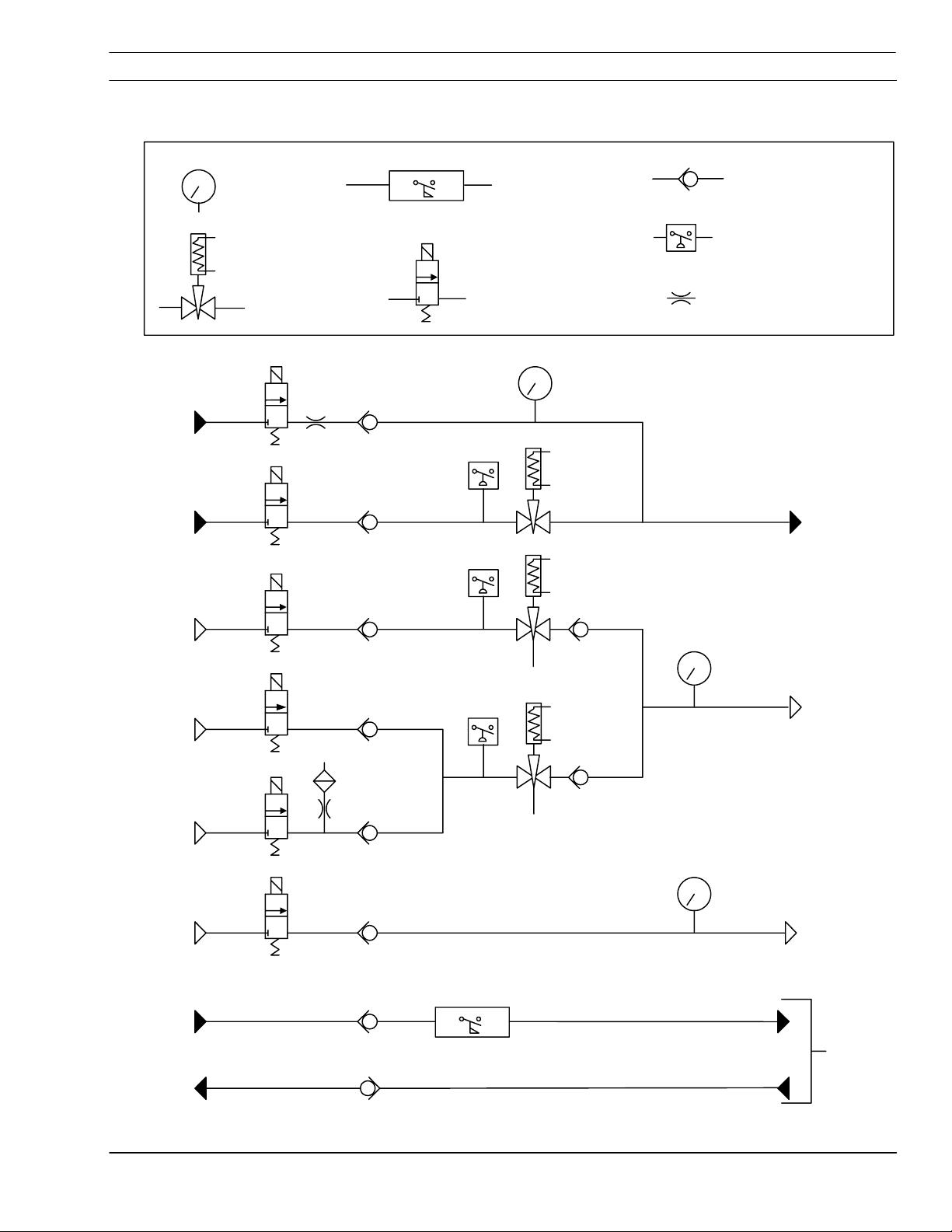
SECTION 6 TROUBLESHOOTING
6.7 Fluid Schematic
Aux. Cut
Water
Cutwater/
Secondary
Shield Gas
IN
Gauge
Proportional
Valve
Flow Switch
2 Way Solenoid
Valve
PS2
PS
Valve 3
PS3
PS
Valve 2
0-100 PSI
(6,9 Bar)
Check Valve
PS
Pressure
Switch
Flow Restriction
Orifice
Cutwater/
Secondary
Shield Gas
H-35 IN
Oxygen IN
Nitrogen IN
Air IN
Cooling
Water IN
Cooling
Water OUT
N2 Purge
Orifice
IN
PS1
PS
OUT
Vent
Vent
0-100 PSI
(6,9 Bar)
Plasma Gas
Valve 1
0-50 PSI
(3,45 Bar)
Air Curtain
To Torch
Smart Flow II
Smart Flow II 6-9
Smart Flow IISmart Flow II

SECTION 6 TROUBLESHOOTING
6.8 SmartFlow II Interface PCB Schematic
V2PWR
V1PWR
P4
C1
0.1MFD
P1
1
V
A
L
V
E
3
+
2
C
4
V
D
2
V
E
A
V
L
3
VALVE 2 +24 VDC
4
VALVE 2 P-SENSOR
PROVISIONAL
5
V
A
E
V
L
6
E
V
V
A
L
7
L
V
V
A
E
PROVISIONAL
8
VALVE 1 SET PT.
24 VDC GROUND
9
10
24 VDC GROUND
11
CHASSIS GROUND
12
.
T
P
E
T
S
3
2
S
T
E
.
T
P
V
4
D
C
2
+
1
1
P
-
S
S
E
N
O
P2
1
CUT WATER P-SENSOR +
2
CUT WATER P-SENSOR -
3
PRES. SW. 15 V. SOURCE (SR1)
4
PRES. SW. 24 V. SOURCE (SR2)
PS1 (N2 /O2)
5
6
PS2 (CUT H2O)
7
PS3 (H-35)
FS1 (COOLING H2O)
8
9
V-DIVIDE WORK
Old wiring
configuration
V-DIVIDE ARC VOLTS
10
P3
1
SELECTOR VALVE COMMON
2
AIR
3
N2
4
ALL SELECTOR VALVES
O2
120 VAC 50/60 HZ. 7 WATTS
5
CUT H2O
6
CUT H2O AUX
7
H-35
8
ARC START AC PWR
9
ARC START AC PWR
CUT H2O
H-35
R
O2 / N2 GAS
PROVISIONAL
2
New wiring
P9
configuration
01/28/01
1
N
E
R
A
H
S
S
3
V
E
A
L
V
N
R
A
H
S
S
E
A
V
2
V
E
L
HARNESS
E
V
L
A
V
1
PROVISIONAL
1
A
V
3
V
E
L
(RED)
3
(WHITE)
1
(RED)
6
(WHITE)
3
(GREEN)
1
(RED)
6
(WHITE)
3
(GREEN)
2
(BLACK)
V
A
V
L
VALVE 2 +24 VOLTS
V
L
A
V
2
E
V
L
A
V
E
1
A
L
V
V
VALVE 1 P-SENSOR
A
L
V
V
VALVE GNDS
VALVE SHIELDS
CUT WATER P-SENSOR +
CUT WATER P-SENSOR -
(O2 / N2)
(CUT H2O)
(H-35)
(COOLING H2O)
CUT H2O AUX
CUT H2O AUX
ARC START AC PWR
ARC START AC PWR
2
+
E
3
-
P
E
2
+
2
4
E
1
4
S
CUT H2O
CUT H2O
O
V
S
T
L
S
E
T
P
.
T
N
S
E
O
R
T
E
S
P
.
T
T
S
L
O
V
T
P
E
S
T
.
PS1
PS1
PS2
PS2
PS3
PS3
FS2
FS2
BUSS BAR
AIR
AIR
N2
N2
O2
O2
H-35
H-35
10
9
8
7
6
5
3
2
1
10
11
12
4
P5
1
2
3
4
5
6
7
8
9
P8
P6
1
2
3
4
5
6
7
8
1
2
P7
1
2
JP1
JP2
JP3
Jumpers JP1 -- JP4
select either 24 vdc or
JP4
requirements
R1
R2
15K 8W
RC1
RC2
RC3
RC4
RC5
RC6
RC7
15 vdc input
1K 0.5W
CW
N.C.
source file:
135c001c.dxf
Smart Flow II
Smart Flow II 6-10
Smart Flow IISmart Flow II
N.C.
10

SECTION 6 TROUBLESHOOTING
6.9 Technical Guide To SmartFlow II Process Diagnostics
6.9.1 Plasma Process Timer Values For Vision Cutting Record File PARAM.CUT Vision
Interpretation Data File DEF.TEC
Please refer to the description of the cutting
package in the Vision manual for a detailed
explanation of the PARAM.CUT and DEF.TEC
PARAM.CUT
Timers
Timers
TimersTimers
Plasma Preflow/purge/firing/vent time
Plasma Preflow/purge/firing/vent time
Plasma Preflow/purge/firing/vent timePlasma Preflow/purge/firing/vent time
High voltage
High voltage
High voltageHigh voltage
Plasma Pre
Plasma Pre----Switch time
Plasma PrePlasma Pre
Plasma Rise on Pierce Time
Plasma Rise on Pierce Time
Plasma Rise on Pierce TimePlasma Rise on Pierce Time
Plasma Pierce Time
Plasma Pierce Time
Plasma Pierce TimePlasma Pierce Time
Plasma Travel Delay
Plasma Travel Delay
Plasma Travel DelayPlasma Travel Delay
Plasma
Plasma AHC Delay
PlasmaPlasma
Switch time
Switch timeSwitch time
AHC Delay
AHC Delay AHC Delay
Master Up
Master Up
Master UpMaster Up
Plasma Postflow
Plasma Postflow
Plasma PostflowPlasma Postflow
PARAM.CUT DEF.TEC
PARAM.CUTPARAM.CUT
Wx
Wx
WxWx
Preset
Preset
Preset Preset
value
value
valuevalue
2.0
2.0 2.0
2.02.0
0.5
0.5 0.5
0.50.5
.01
.01 0.0
.01.01
0.0
0.0 0.0
0.00.0
0.0
0.0 0.0
0.00.0
0.0
0.0 0.0
0.00.0
0.0
0.0 0.0
0.00.0
2.0
2.0 0.0
2.02.0
5.0
5.0 5.0
5.05.0
Ux
Ux
UxUx
Lower
Lower
Lower Lower
editing limit
editing limit
editing limitediting limit
V=
V= Hidden Flag Enabled
Hidden Flag Enabled
V= V=
Hidden Flag EnabledHidden Flag Enabled
2.0 2.0
2.02.0
0.5 0.5
0.50.5
0.0 0.3
0.00.0
0.0 50.0
0.00.0
0.0 50.0
0.00.0
0.0 50.0
0.00.0
0.0 50.0
0.00.0
0.0 50.0
0.00.0
5.0 50.0
5.05.0
Qx
Qx
QxQx
Upper
Upper
Upper Upper
editing limit
editing limit
editing limitediting limit
2.0 V
2.02.0
0.5 V
0.50.5
0.3
0.30.3
50.0
50.050.0
50.0
50.050.0
50.0
50.050.0
50.0
50.050.0
50.0
50.050.0
50.0 V
50.050.0
DEF.TEC
DEF.TECDEF.TEC
Hidden
Hidden
Hidden Hidden
VVVV
flag
flag
flagflag
VVV
VVV
VVV
Smart Flow II
Smart Flow II 6-11
Smart Flow IISmart Flow II

SECTION 6 TROUBLESHOOTING
(
(
(
(
)
)
)
6.9.2 Vision Keyboard Functions for Plasma System Test
Key Function Description
Plasma AHC Allow Icon
(F2 Push
(F2 Push----Button)
(F2 Push(F2 Push
Button)
Button)Button)
• Icon permits the machine operator to allow or
disallow plasma AHC.
• Icon does not turn plasma AHC on.
Icon does not turn plasma AHC on.
Icon does not turn plasma AHC on.Icon does not turn plasma AHC on.
• Plasma AHC is allowed if the icon is highlighted
(darkened).
• Plasma AHC is not allowed if the icon is not
highlighted.
Plasma AHC Icon
(F3 Push
(F3 Push----Button)
(F3 Push(F3 Push
Button)
Button)Button)
• Icon permits machine operator to manually turn
plasma AHC on or off.
• Icon also permits the operator to perform a
plasma IHS cycle if the plasma process is not
active.
• The plasma AHC allow icon must be highlighted
plasma AHC allow icon must be highlighted.
plasma AHC allow icon must be highlightedplasma AHC allow icon must be highlighted
Plasma Start Parameter Test Icon
(F4 Push
(F4 Push----Button)
(F4 Push(F4 Push
Button)
Button)Button)
• Icon permits the machine operator to manually
test/adjust the plasma process start parameters
with the exception of the plasma gas 2 start flow.
Plasma Gas 2 Test Icon
F5 Push
F5 Push----Button
F5 Push
F5 Push
Button)
Button
Button
• Icon permits the machine operator to manually
test/adjust the plasma gas 2 start flow.
• The plasma start parameter test icon must be
plasma start parameter test icon must be
plasma start parameter test icon must be plasma start parameter test icon must be
highlighted
highlighted.
highlightedhighlighted
Plasma Cut Parameter Test Icon
(F6 Push
(F6 Push----Button)
(F6 Push(F6 Push
Button)
Button)Button)
• Icon permits the machine operator to manually
test/adjust the plasma process cut parameters.
• The plasma start parameter test icon must be
plasma start parameter test icon must be
plasma start parameter test icon must be plasma start parameter test icon must be
highlighted
highlighted.
highlightedhighlighted
Plasma Start Icon
(F6 Push
(F6 Push----Button)
(F6 Push(F6 Push
Button)
Button)Button)
Smart Flow II
Smart Flow II 6-12
Smart Flow IISmart Flow II
• Icon permits the machine operator to manually
start or stop the plasma process.
• The plasma start parameter test icon must not be
highlighted
highlighted.
highlightedhighlighted
must not be
must not be must not be

SECTION 6 TROUBLESHOOTING
6.9.3 Plasma Process Proportional valve Analog Flow Values For Vision Cutting Record
File PARAM.CUT and Vision Interpretation File DEF.TEC
Please refer to the ATAS description of the cutting
package for a detailed explanation of PARAM.CUT
and DEF.TEC
PARAM.CUT DEF.TEC
Ux
Lower
editing
limit
Analog Output Values
Analog Output Values
Analog Output ValuesAnalog Output Values
Plasma Gas Start… N
Plasma Gas Start… N
Plasma Gas Start… NPlasma Gas Start… N
Plasma Gas Cut… N
Plasma Gas Cut… N
Plasma Gas Cut… NPlasma Gas Cut… N
Plasma Cut Water/Shield Gas Start
Plasma Cut Water/Shield Gas Start
Plasma Cut Water/Shield Gas StartPlasma Cut Water/Shield Gas Start
Plasma Cut Water/
Plasma Cut Water/Shield Gas Cut
Plasma Cut Water/Plasma Cut Water/
Plasma Gas Start… H
Plasma Gas Start… H----35
Plasma Gas Start… HPlasma Gas Start… H
Plasma Gas Cut… N
Plasma Gas Cut… N
Plasma Gas Cut… NPlasma Gas Cut… N
/O
/O
/O/O
2222
2222
/O
/O
/O/O
2222
2222
Shield Gas Cut
Shield Gas CutShield Gas Cut
35
3535
/O
/O
/O/O
2222
2222
Wx
Preset
Value
25.0 0.0 100.0 0.0 100.0 0.0 255.0
25.0 0.0 100.0 0.0 100.0 0.0 255.0
25.0 0.0 100.0 0.0 100.0 0.0 255.0
25.0 0.0 100.0 0.0 100.0 0.0 255.0
25.0 0.0 100.0 0.0 100.0 0.0 255.0
25.0 0.0 100.0 0.0 100.0 0.0 255.0
Plasma Gas Purge
Plasma Gas Purge
Plasma Gas PurgePlasma Gas Purge
Plasma Cut Water/Sh
Plasma Cut Water/Shield Gas Purge
Plasma Cut Water/ShPlasma Cut Water/Sh
ield Gas Purge
ield Gas Purgeield Gas Purge
100.0 100.0 100.0 V 0.0 100.0 0.0 255.0
100.0 100.0 100.0 V 0.0 100.0 0.0 255.0
6.9.4 Plasma Process Gas Selection Requirements
Qx
Upper
editing
limit
V
Hidden
flag
V = Hidden Flag Enabled
V = Hidden Flag Enabled
V = Hidden Flag EnabledV = Hidden Flag Enabled
Xx
Lower
parameter
limit
Yy
Upper
parameter
limit
Ix
Lower
channel
limit
Jx
Upper
Channel
limit
Plasma process gas selection is accomplished with
activation of the appropriate SDP file.
The correct Cutting Record Flag must be in each
SDP file. Plasma process gas selection is keyed to
the value in the Cutting Record Flag.
Please refer to the ATAS description of the cutting
package for a detailed explanation of the cutting
record flag.
Plasma Start Gas Plasma Cut Gas Abbreviation Cutting Record Flag
N
2
N
2
H-35 H-35 SF-H35-H35 M0010000000000000
N
2
O
2
N
2
SF-N2-O2 M1000000000000000
SF-N2-N2 M0100000000000000
H-35 SF-N2-H35 M0001000000000000
Smart Flow II
Smart Flow II 6-13
Smart Flow IISmart Flow II

SECTION 6 TROUBLESHOOTING
6.9.5 Plasma Process Gas Flowchart
No
No
Yes
Process
pre-switch
Plasma stop?
Error condition?
Station on?
Pre-switch
No
complete?
Process high
frequency
Plasma stop?
Error condition?
Station on?
Arc established?
Process pierce
Plasma stop?
Error condition?
Station on?
Pierce complete?
Process cut
Plasma stop?
Error condition?
Station on?
No
No
Yes
Yes
No
No
Yes
Yes
No
No
Yes
Yes
No
No
Vision
shift/start
Yes
No
Yes
Yes
Yes
No
Yes
Process
Postflow
Line purge
required?
No
Station on?
Yes
Plasma start?
No
Postflow
complete?
Yes
Flow control
vent
Station on?
Yes
Plasma start?
No
Vent complete?
No
Vent time
complete?
Yes
Station on?
Yes
Error condition?
No
No
No
No
Station off
Yes
Yes
No
Yes
Yes
No
Yes
Yes
No
Yes
Yes
No
No
No
No
Yes
Yes
Error condition?
No
Yes
Yes
Error condition?
No
Station on?
Yes
Station on
flush cycle
Station on?
Yes
Flush cycle
complete?
Yes
Ready
Station on?
Yes
Flush cycle
required?
No
Line purge
required?
No
Plasma test?
No
Plasma start?
Yes
Process start
Plasma stop?
No
No
Station on?
Yes
Preflow
complete?
Yes
Process high
volt delay
Plasma stop?
No
No
Station on?
Yes
High volt delay
complete?
Yes
No
No
Yes
Yes
Yes
No
No
Line purge
Station on?
Flush cycle
Yes
Line purge
No
Plasma test?
Plasma Test
Station on?
Flush cycle
Yes
Line purge
Yes
Plasma test (cut)?
Yes
Plasma test?
Plasma test
Station on?
Flush cycle
Yes
Line purge
Yes
Plasma test?
Plasma test (cut)?
Yes
required?
No
complete?
Yes
No
(start)
Yes
required?
No
required?
No
No
No
(cut)
Yes
required?
No
required?
No
Yes
Yes
No
Yes
No
Yes
No
No
No
Smart Flow II
Smart Flow II 6-14
Smart Flow IISmart Flow II

SECTION 6 TROUBLESHOOTING
6.9.6 Plasma Process Solenoid and Proportional valve Requirements
Station On Flush Cycle
This cycle will be initiated each time a
SmartFlow II station is manually
selected
Solenoid Valves
Plasma Gas N
Plasma Gas O
Plasma Gas H-35
Cutwater/Shield Gas
Cutwater/Shield Gas Auxiliary
Plasma Torch Cooling Water Pump X X X X X X X
2
2
Analog Output Values
Plasma Gas Start (N2/O2)
Plasma Gas Cut (N2/O2)
Cutwater/Shield Gas Start
Cutwater/Shield Gas Cut
Plasma Gas Start (H-35)
Plasma Gas Cut (H-35)
Plasma Gas Purge (N2/O2) X X X X X
Cutwater/Shield Gas Purge
Note: 0.016 seconds is the minimum timing interval allowed by the system software.
Start
0.096
seconds
3.0 seconds 1.0 seconds 2.0 seconds 1.0 seconds 1.0 seconds
X= open/enabled, Blank = Closed/Disabled, Analog value = 0 - 10 VDC
X X X
Finish 0.016
seconds
Smart Flow II
Smart Flow II 6-15
Smart Flow IISmart Flow II

SECTION 6 TROUBLESHOOTING
6.9.7 Plasma Process Solenoid and Proportional Valve Requirements PT-19XLS/PT-600 – SF-N2, N2
Plasma Start Gas N
Flow Chart Reference:
Flow Chart Reference: A B C D E F G H J K L M N
Flow Chart Reference:Flow Chart Reference:
Note: Plasma process gas selection is
accomplished with activation of the
appropriate SDP file.
Solenoid Valves
Solenoid Valves
Solenoid ValvesSolenoid Valves
Plasma Gas N
Plasma Gas N
Plasma Gas N Plasma Gas N
Plasma Gas O
Plasma Gas O
Plasma Gas O Plasma Gas O
Plasma Gas H
Plasma Gas H----35
Plasma Gas H Plasma Gas H
Plasma Cutwater/Shield Gas
Plasma Cutwater/Shield Gas
Plasma Cutwater/Shield Gas Plasma Cutwater/Shield Gas
Plasma Cutwater/Shield Gas Auxiliary
Plasma Cutwater/Shield Gas Auxiliary
Plasma Cutwater/Shield Gas Auxiliary Plasma Cutwater/Shield Gas Auxiliary
Plasma Torch Cooling Water pump
Plasma Torch Cooling Water pump
Plasma Torch Cooling Water pump Plasma Torch Cooling Water pump
Analog Values (output)
Analog Values (output)
Analog Values (output)Analog Values (output)
Plasma Gas Start
Plasma Gas Start –––– N
Plasma Gas Start Plasma Gas Start
Plasma Gas Cut
Plasma Gas Cut –––– N
Plasma Gas Cut Plasma Gas Cut
Plasma Cut Water/Shield G
Plasma Cut Water/Shield Gas Start
Plasma Cut Water/Shield G Plasma Cut Water/Shield G
Plasma Cut Water/Shield Gas Cut
Plasma Cut Water/Shield Gas Cut
Plasma Cut Water/Shield Gas Cut Plasma Cut Water/Shield Gas Cut
Plasma Gas Start
Plasma Gas Start –––– H
Plasma Gas Start Plasma Gas Start
Plasma Gas cut
Plasma Gas cut –––– H
Plasma Gas cut Plasma Gas cut
Plasma Gas Purge
Plasma Gas Purge –––– N
Plasma Gas Purge Plasma Gas Purge
Plasma Cut Water/Shield Gas Purge
Plasma Cut Water/Shield Gas Purge
Plasma Cut Water/Shield Gas Purge Plasma Cut Water/Shield Gas Purge
2222
2222
35
3535
N
N N
N
N N
2222
H----35
H H
H----35
35
H H
3535
N
N N
Note 1: LINE PURGE
Note 2: Plasma Preflow
LINE PURGE will be initiated after the first Station On Flush Cycle
LINE PURGELINE PURGE
specifies a change of plasma process gases. A torch consumable inquiry message will be displayed each time Line Purge
Plasma Preflow will be by-passed under the following conditions: Plasma process start signal received from M-Code during Process Postflow
Plasma PreflowPlasma Preflow
Plasma Postflow
Plasma Postflow was active for a minimum period of 3 seconds.
Plasma Postflow Plasma Postflow
Note 3: Plasma gas pre-switching and plasma cut water/shield gas pre-switching will not be active the first time the plasma is fired after manual station selection.
Note 4: Plasma gas pre-switching and plasma cut water/shield gas pre-switching will not be active if the plasma high frequency is not pulsed.
Note 5: Plasma high frequency will be pulsed once for 0.064 seconds if MKON 1
seconds if MKON 2
2, and 4 to 0), once for 0.112 seconds if MKON 4
intervals the first time the plasma is fired after manual station selection.
Plasma high frequency will not be pulsed if MKON
Note 6: Machine motion will be allowed and MIP OVERRIDE
0).
Machine motion will be allowed and MIP OVERRIDE 2
Machine motion will be allowed and MIP OV
Note 7: The plasma torch cooling water will not be on during FLOW CONTROL VENT
Note 8: The auxiliary valve will be opened only if MKON 8
Note 9: The auxiliary valve will be opened only if MKON 8
Note 10: Plasma Gas Start – Analog Output H-35 must be set it the same value as Plasma Gas Start – Analog Output N
, Plasma Cut Gas N
2
Station
Off
Ready
2
Line
Plasma
Purge
Note 1
Test
Test (Cut)
(Start)
X = open/Enabled, Bla
X = open/Enabled, Blank = Closed/Disabled, Analog Value = 0
X = open/Enabled, BlaX = open/Enabled, Bla
Process
Plasma
nk = Closed/Disabled, Analog Value = 0----10 VDC
nk = Closed/Disabled, Analog Value = 0nk = Closed/Disabled, Analog Value = 0
Start
Preflow
Note 2
Process
High Volt
Delay
Process
Pre-
Switch
Note 3, 4
Process
Note 5
X X X X X
X X X X X
X X X X X X X X
Note 8 Note 8 Note 9
X X X X X X X X X X X
/O
/O
/O/O
2222
2222
/O
/O
/O/O
2222
as Start
as Startas Start
X X X X X X
X X X
X X X X
X X X X X
35
3535
X
/O
/O
/O/O
2222
2222
X X
X
Station On Flush Cycle after a Vision Shift/Start
Station On Flush CycleStation On Flush Cycle
MKON 2 (MIP constant 58 is set to 1. (set MKON 1, 3, and 4 to 0), once for 0.096 seconds if MKON 3
MKON 2MKON 2
MKON 4 (MIP constant 60 is set to 1. (set MKON 1, 2, and 3 to 0), continuously as specified with 0.032 second off
MKON 4MKON 4
MKON 1 thru 4 (MIP constants 57, 58, 59, 60) are all set to 0.
MKONMKON
OVERRIDE 1 (MIP constant 35) will be enabled if MKON 5
OVERRIDEOVERRIDE
MIP OVERRIDE 2 (MIP constant 36) will be enabled if MKON 6
MIP OVERRIDE 2MIP OVERRIDE 2
MIP OVERRIDE 3
ERRIDE 3 (MIP constant 37) will be enabled if MKON 7
MIP OVMIP OV
ERRIDE 3ERRIDE 3
MKON 8 (MIP constant 64) is set to 1 and pre-switching is active.
MKON 8MKON 8
MKON 8 (MIP constant 64) is set to 1.
MKON 8MKON 8
FLOW CONTROL VENT if the SmartFlow II stations were de-selected.
FLOW CONTROL VENTFLOW CONTROL VENT
Vision Shift/Start. Line Purge
Vision Shift/StartVision Shift/Start
MKON 1 (MIP constant 57 is set to 1. (set MKON 2, 3, and 4 to 0), once for 0.080
MKON 1MKON 1
Line Purge will also be initiated each time SDP file selection
Line PurgeLine Purge
MKON 3 (MIP constant 59 is set to 1. (set MKON 1,
MKON 3MKON 3
MKON 5 (MIP constant 61) is set to 1 (set MKON 6 and 7 to
MKON 5MKON 5
MKON 6 (MIP constant 62) is set to 1 (set MKON 5 and 7 to 0).
MKON 6MKON 6
MKON 7 (MIP constant 63) is set to 1 (set MKON 5 and 6 to 0).
MKON 7MKON 7
Process
High
Freq.
Line Purge is initiated.
Line PurgeLine Purge
2/O2
Pierce
Note 6
Process
10 VDC
10 VDC10 VDC
Cut
Note 9
Process
Post Flow
Flow
Control
Vent
Note 7
Process Postflow and
Process PostflowProcess Postflow
Plasma Process Error Monitoring Requirements, SF--N2--N2 Plasma Start Gas – N2 Plasma Cut Gas – N
Flow Chart Reference:
Flow Chart Reference: A B C D E F G H J K L M N
Flow Chart Reference:Flow Chart Reference:
Plasma
Line
Purge
X = monitored for pressure present, 0 = monitored for absence of pressure
X = monitored for pressure present, 0 = monitored for absence of preX = monitored for pressure present, 0 = monitored for absence of pre
Test
Test (Cut)
(Start)
X = monitored for pressure present, 0 = monitored for absence of pre
CSF = monitored for status of change of state flag (see notes 11, 12, 14)
CSF = monitored for status of change of state flag (see notes 11, 12, 14)
CSF = monitored for status of change of state flag (see notes 11, 12, 14)CSF = monitored for status of change of state flag (see notes 11, 12, 14)
CSF X,CSF X,CSF X,CSF X,CSF X,CSF X
Process Pressure Switches
Plasma gas N
Plasma gas N
Plasma gas NPlasma gas N
Plasma Gas H
Plasma Gas H----35
Plasma Gas HPlasma Gas H
Plasma Cutwater/Shield Gas
Plasma Cutwater/Shield Gas
Plasma Cutwater/Shield GasPlasma Cutwater/Shield Gas
Pla
Plasma Torch Cooling Water
sma Torch Cooling Water
PlaPla
sma Torch Cooling Watersma Torch Cooling Water
/O
/O
/O/O
2222
2222
35
3535
Station
Off
Ready
0 0 0 0 0
Note 11
Note 11: The appropriate Plasma Torch Cooling Water Pressure Switches
start of the Station
Station On Flush Cycle
Station Station
Note 12: The appropriate Plasma Gas Pressure Switches (N
of Process Start
Process Start if the plasma start signal is not originated during Process Postflow
Process StartProcess Start
Note 13: The appropriate Plasma Gas Pressure Switches (H
of Process Start
Process Start if the plasma start signal is not originated during Process Postflow
Process StartProcess Start
Note 14: The appropriate Plasma Cutwater/Shield Gas Pressure Switches
beginning of Process Start
monitoring.
Plasma Torch Cooling Water Pressure Switches for the selected stations will be checked for absence of pressure (normally open) at the
Plasma Torch Cooling Water Pressure SwitchesPlasma Torch Cooling Water Pressure Switches
On Flush Cycle. Switch status is flagged to provide Change of State
On Flush CycleOn Flush Cycle
Plasma Gas Pressure Switches (N
Plasma Gas Pressure Switches (NPlasma Gas Pressure Switches (N
Plasma Gas Pressure Switches (H----35)
Plasma Gas Pressure Switches (HPlasma Gas Pressure Switches (H
Plasma Cutwater/Shield Gas Pressure Switches for the selected stations will be checked for absence of pressure (normally open) at the
Plasma Cutwater/Shield Gas Pressure SwitchesPlasma Cutwater/Shield Gas Pressure Switches
Process Start if the plasma start signal is not originated during Process Postflow
Process StartProcess Start
/O
/O
)))) for the selected stations will be checked for absence of pressure (normally open) at the beginning
/O/O
2222
2222
Process Postflow. Switch status is flagged to provide Change of State
Process PostflowProcess Postflow
35) for the selected stations will be checked for absence of pressure (normally open) at the beginning
35)35)
Process Postflow. Switch status is flagged to provide Change of State
Process PostflowProcess Postflow
Process
Plasma
Note 12
Note 14
Change of State error monitoring.
Change of StateChange of State
Process Postflow. Switch status is flagged to provide Change of State
Process PostflowProcess Postflow
Process
Start
Preflow
High Volt
Delay
Process
Pre-
Switch
Process
High
Freq.
Process
Pierce
Process
Cut
ssure
ssuressure
X,CSF X,CSF X,CSF X,CSF X,CSF 0
X,CSF X,CSF X,CSF X,CSF X,CSF
Change of State error monitoring.
Change of StateChange of State
Change of State error monitoring.
Change of StateChange of State
Change of State error
Change of StateChange of State
Process
Post Flow
Flow
Control
Vent
2
Smart Flow II
Smart Flow II 6-16
Smart Flow IISmart Flow II

SECTION 6 TROUBLESHOOTING
SmartFlow II Plasma Flow Chart
Note: Circled letters reference columns in process valve and gas error requirement charts
Vision
shift/start
Yes
No
C
Line purge
Station on?
Flush cycle
required?
Line purge
complete?
Plasma test?
D
Plasma Test
(start)
Yes
Yes
M
Process
Postflow
Line purge
No
No
Yes
No
Yes
No
Yes
required?
Station on?
Plasma start?
Postflow
complete?
N
Flow control
No
Yes
No
No
Yes
vent
H
pre-switch
Plasma stop?
Error condition?
Station on?
Pre-switch
No
complete?
J
Process high
frequency
Process
No
No
Yes
Yes
Yes
Yes
No
A
No
No
B
Station off
Station on?
Yes
Station on flush
cycle
Station on?
Yes
Flush cycle
complete?
Yes
Ready
No
Plasma stop?
Error condition?
No
Arc establ ished?
K
Process pierce
Plasma stop?
Error condition?
No
Pierce complete?
L
Plasma stop?
Error condition?
Yes
No
No
Station on?
Yes
Yes
No
No
Station on?
Yes
Yes
Process cut
No
No
Station on?
No
Yes
Yes
Yes
Yes
No
No
Yes
Yes
No
F
Yes
Yes
No
G
Yes
Yes
No
Station on?
Yes
Flush cycle
required?
No
Line purge
required?
No
Plasma test?
No
Plasma start?
Yes
Process start
Plasma stop?
No
Error condition?
No
Station on?
Yes
Preflow
complete?
Yes
Process high
volt delay
Plasma stop?
No
Error condition?
No
Station on?
Yes
High volt dela y
complete?
Yes
Yes
Yes
Yes
No
No
No
Yes
No
No
Yes
No
Yes
No
Yes
No
Yes
No
No
Yes
No
No
Yes
No
No
Yes
No
No
No
Yes
Yes
Vent complete?
No
Yes
Error condition?
Station on?
Plasma start?
Vent time
complete?
Station on?
No
Yes
Yes
Plasma test (cut)?
Yes
Plasma test?
E
Yes
Yes
Plasma test?
Plasma test (cut)?
Station on?
Flush cycle
required?
Line purge
required?
Plasma test
(cut)
Station on?
Flush cycle
required?
Line purge
required?
Smart Flow II
Smart Flow II 6-17
Smart Flow IISmart Flow II

SECTION 6 TROUBLESHOOTING
6.9.8 Plasma Process Solenoid and Proportional Valve Requirements PT-19XLS/PT-600 – SF-H-35, H-35
Plasma Start Gas H-35, Plasma Cut Gas H-35
Flow Chart Reference:
Flow Chart Reference: A B C D E F G H J K L M N
Flow Chart Reference:Flow Chart Reference:
Note: Plasma process gas selection is
accomplished with activation of the
appropriate SDP file.
Solenoid Valves
Solenoid Valves
Solenoid ValvesSolenoid Valves
Plasma Gas N
Plasma Gas N
Plasma Gas N Plasma Gas N
Plasma Gas O
Plasma Gas O
Plasma Gas O Plasma Gas O
Plasma Gas H
Plasma Gas H----35
Plasma Gas H Plasma Gas H
Plasma Cutwater/Shield Gas
Plasma Cutwater/Shield Gas
Plasma Cutwater/Shield Gas Plasma Cutwater/Shield Gas
Plasma Cutwater/Shield Gas Auxiliary
Plasma Cutwater/Shield Gas Auxiliary
Plasma Cutwater/Shield Gas Auxiliary Plasma Cutwater/Shield Gas Auxiliary
Plasma Torch Cooling Water pump
Plasma Torch Cooling Water pump
Plasma Torch Cooling Water pump Plasma Torch Cooling Water pump
Analog Values (output)
Analog Values (output)
Analog Values (output)Analog Values (output)
Plasma Gas Start
Plasma Gas Start –––– N
Plasma Gas Start Plasma Gas Start
Plasma Gas Cut
Plasma Gas Cut –––– N
Plasma Gas Cut Plasma Gas Cut
Plasma Cut Water/Shield Gas Start
Plasma Cut Water/Shield Gas Start
Plasma Cut Water/Shield Gas Start Plasma Cut Water/Shield Gas Start
Plasma Cut Water/Shield Gas Cut
Plasma Cut Water/Shield Gas Cut
Plasma Cut Water/Shield Gas Cut Plasma Cut Water/Shield Gas Cut
Plasma Gas Start
Plasma Gas Start –––– H
Plasma Gas Start Plasma Gas Start
Plasma Gas cut
Plasma Gas cut –––– H
Plasma Gas cut Plasma Gas cut
Plasma Gas Purge
Plasma Gas Purge –––– N
Plasma Gas Purge Plasma Gas Purge
Plasma Cut Water/Shield Gas Purge
Plasma Cut Water/Shield Gas Purge
Plasma Cut Water/Shield Gas Purge Plasma Cut Water/Shield Gas Purge
2222
2222
35
3535
N
/O
/O
N N
/O/O
2222
2222
N
/O
/O
N N
/O/O
2222
2222
H----35
35
H H
3535
H----35
35
H H
3535
N
/O
/O
N N
/O/O
2222
2222
Note 1: LINE PUR
Note 2: Plasma Preflow
LINE PURGE
GE will be initiated after the first Station On Flush Cycle
LINE PURLINE PUR
specifies a change of plasma process gases. A torch consumable inquiry message will be displayed each time Line Purge
Plasma Postflow
Plasma Postflow was active for a minimum period of 3 seconds.
Plasma Postflow Plasma Postflow
GEGE
Plasma Preflow will be by-passed under the following conditions: Plasma process start signal received from M-Code during Process Postflow
Plasma PreflowPlasma Preflow
Note 3: Plasma gas pre-switching and plasma cut water/shield gas pre-switching will not be active the first time the plasma is fired after manual station selection.
Note 4: Plasma gas pre-switching and plasma cut water/shield gas pre-switching will not be active if the plasma high frequency is not pulsed.
Note 5: Plasma high frequency will be pulsed once for 0.064 seconds if MKON 1
seconds if MKON 2
2, and 4 to 0), once for 0.112 seconds if MKON 4
intervals the first time the plasma is fired after manual station selection.
Plasma high frequency will not be pulsed if MKON
MKON 2 (MIP constant 58) is set to 1. (set MKON 1, 3, and 4 to 0), once for 0.096 seconds if MKON 3
MKON 2MKON 2
Note 6: Machine motion will be allowed and MIP OVERRIDE
Machine motion will be allowed and MIP OVERRIDE 2
Machine motion will be allowed and MIP OVERRIDE 3
Note 7: The plasma torch cooling water will not be on during FLOW CONTROL VENT
Note 8: The auxiliary valve will be opened only if MKO
Note 9: The auxiliary valve will be opened only if MKON 8
Note 10: Plasma Gas Start – Analog Output H-35 must be set it the same value as Plasma Gas Start – Analog Output N
Station
Off
Ready
X
X X X X X X X X X
X X X X X X X X X
X X X X X X X X X X X
X X X X
X X X X X
X X X X X X
X X X X
X X
X
Station On Flush Cycle after a Vision Shift/Start
Station On Flush CycleStation On Flush Cycle
MKON 4 (MIP constant 60) is set to 1. (set MKON 1, 2, and 3 to 0), continuously as specified with 0.032 second off
MKON 4MKON 4
MKON 1 thru 4 (MIP constants 57, 58, 59, 60) are all set to 0.
MKONMKON
OVERRIDE 1 (MIP constant 35) will be enabled if MKON 5
MIP OVERRIDE 2 (MIP constant 36) will be enabled if MKON 6
MIP OVERRIDE 2MIP OVERRIDE 2
MIP OVERRIDE 3 (MIP constant 37) will be enabled if MKON 7
MIP OVERRIDE 3MIP OVERRIDE 3
OVERRIDEOVERRIDE
MKON 8
MKOMKO
MKON 8 (MIP constant 64) is set to 1.
MKON 8MKON 8
Line
Plasma
Purge
Note 1
N 8 (MIP constant 64) is set to 1 and pre-switching is active.
N 8N 8
Test
Test (Cut)
(Start)
X = open/Enabled, Blank = Closed/Disable
X = open/Enabled, Blank = Closed/Disabled, Analog Value = 0
X = open/Enabled, Blank = Closed/DisableX = open/Enabled, Blank = Closed/Disable
MKON 1 (MIP constant 57) is set to 1. (set MKON 2, 3, and 4 to 0),once for 0.080
MKON 1MKON 1
FLOW CONTROL VENT if the SmartFlow II stations were de-selected.
FLOW CONTROL VENTFLOW CONTROL VENT
Process
Plasma
Start
Preflow
Note 2
Vision Shift/Start. Line Purge
Vision Shift/StartVision Shift/Start
MKON 6 (MIP constant 62) is set to 1 (set MKON 5 and 7 to 0).
MKON 6MKON 6
MKON 7 (MIP constant 63) is set to 1 (set MKON 5 and 6 to 0).
MKON 7MKON 7
Process
High Volt
Process
Delay
Note 3, 4
Line Purge will also be initiated each time SDP file selection
Line PurgeLine Purge
MKON 5 (MIP constant 61) is set to 1 (set MKON 6 and 7 to 0).
MKON 5MKON 5
Process
Pre-
High Freq.
Switch
Note 8 Note 8 Note 9
Note 5
d, Analog Value = 0----10 VDC
d, Analog Value = 0d, Analog Value = 0
Line Purge is initiated.
Line PurgeLine Purge
MKON 3 (MIP constant 59) is set to 1. (set MKON 1,
MKON 3MKON 3
2/O2
Process
Pierce
Note 6
Process
Process
Cut
Post Flow
Note 9
10 VDC
10 VDC10 VDC
Process Postflow and
Process PostflowProcess Postflow
Flow
Control
Vent
Note 7
Plasma Process Error Monitoring Requirements
SF-- H-35 -- H-35 Plasma Start Gas – H-35 Plasma Cut Gas – H-35
Flow Chart Reference:
Flow Chart Reference: A B C D E F G H J K L M N
Flow Chart Reference:Flow Chart Reference:
Station
Off
Ready
Process Pressure Switches
Plasma gas N
Plasma gas N
Plasma gas NPlasma gas N
Plasma Gas H
Plasma Gas H----35
Plasma Gas HPlasma Gas H
Plasma Cutwater/Shield Gas
Plasma Cutwater/Shield Gas
Plasma Cutwater/Shield GasPlasma Cutwater/Shield Gas
Plasma
Plasma Torch Cooling Water
Torch Cooling Water
Plasma Plasma
Torch Cooling WaterTorch Cooling Water
Note 11: The appropriate Plasma Torch Cooling Water Pressure Switches
start of the Station On F
Note 12: The appropriate Plasma Gas Pressure Switches (N
of Process Start
Process Start if the plasma start signal is not originated during Process Postflow
Process StartProcess Start
Note 13: The appropriate Plasma Gas Pressure Switches (H
of Process Start
Process Start if the plasma start signal is not originated during Process Postflow
Process StartProcess Start
Note 14: The appropriate Plasma Cutwater/Shield Gas Pressure Switches
beginning of Process Start
monitoring.
/O
/O
/O/O
2222
2222
35
3535
Station On Flush Cycle
Station On FStation On F
Process Start if the plasma start signal is not originated during Process Postflow
Process StartProcess Start
0 0 0 0 0 0
Note 11
Plasma Torch Cooling Water Pressure Switches for the selected stations will be checked for absence of pressure (normally open) at the
Plasma Torch Cooling Water Pressure SwitchesPlasma Torch Cooling Water Pressure Switches
lush Cycle. Switch status is flagged to provide Change of State
lush Cyclelush Cycle
Plasma Gas Pressure Switches (N
Plasma Gas Pressure Switches (NPlasma Gas Pressure Switches (N
Plasma Gas Pressure Switches (H----35)
Plasma Gas Pressure Switches (HPlasma Gas Pressure Switches (H
Plasma Cutwater/Shield Gas Pressure Switches for the selected stations will be checked for absence of pressure (normally open) at the
Plasma Cutwater/Shield Gas Pressure SwitchesPlasma Cutwater/Shield Gas Pressure Switches
Plasma
Line
Purge
Test
Test (Cut)
(Start)
X = monitored for pressure present, 0 = monitored for absence of pressure
X = monitored for pressure present, 0 = monitored for absence of pressure
X = monitored for pressure present, 0 = monitored for absence of pressureX = monitored for pressure present, 0 = monitored for absence of pressure
CSF = monitored for status of change of state flag (see notes 11, 13, 14)
CSF = monitored for status of change of state flag (see notes 11, 13, 14)
CSF = monitored for status of change of state flag (see notes 11, 13, 14)CSF = monitored for status of change of state flag (see notes 11, 13, 14)
CSF X,CSF X,CSF X,CSF X,CSF X,CSF X
/O
/O
)))) for the selected stations will be checked for absence of pressure (normally open) at the beginning
/O/O
2222
2222
Process Postflow. Switch status is flagged to provide Change of State
Process PostflowProcess Postflow
35) for the selected stations will be checked for absence of pressure (normally open) at the beginning
35)35)
Process Postflow. Switch status is flagged to provide Change of State
Process PostflowProcess Postflow
Smart Flow II
Smart Flow II 6-18
Smart Flow IISmart Flow II
Process
Plasma
Note 13
Note 14
Change of State error monitoring.
Change of StateChange of State
Process Postflow. Switch status is flagged to provide Change of State
Process PostflowProcess Postflow
Start
Preflow
Process
High Volt
Delay
Process
Pre-
Switch
Process
High
Freq.
Process
Pierce
Process
X,CSF X,CSF X,CSF X,CSF X,CSF 0
X,CSF X,CSF X,CSF X,CSF X,CSF 0
Change of State error monitoring.
Change of StateChange of State
Change of State error monitoring.
Change of StateChange of State
Change of State error
Change of StateChange of State
Cut
Process
Post Flow
Flow
Control Vent

SECTION 6 TROUBLESHOOTING
SmartFlow II Plasma Flow Chart
Note: Circled letters reference columns in process valve and gas error requirement charts
Vision
shift/start
Yes
No
C
Line purge
Station on?
Flush cycle
required?
Line purge
complete?
Plasma test?
D
Plasma Test
(start)
Yes
Yes
No
No
Yes
M
Process
Postflow
Line purge
No
Yes
No
Yes
required?
Station on?
Plasma start?
Postflow
complete?
N
Flow control
vent
No
Yes
No
No
Yes
H
Plasma stop?
Error condition?
No
J
Process high
Process
pre-switch
No
No
Station on?
Yes
Pre-switch
complete?
Yes
frequency
Yes
Yes
No
A
No
No
B
Station off
Station on?
Yes
Station on flush
cycle
Station on?
Yes
Flush cycle
complete?
Yes
Ready
No
Plasma stop?
Error condition?
Station on?
No
Arc establ ished?
K
Process pierce
Plasma stop?
Error condition?
Station on?
No
Pierce complete?
L
Process cut
Plasma stop?
Error condition?
Yes
Station on?
No
Yes
No
No
Yes
No
Yes
No
Yes
No
No
Yes
No
No
Yes
Yes
Yes
No
Yes
No
No
Yes
Yes
Yes
No
No
No
Station on?
Flush cycle
Yes
Line purge
Yes
Plasma test (cut)?
Yes
Plasma test?
E
Plasma test
Station on?
Flush cycle
Yes
Line purge
Yes
Plasma test?
Plasma test (cut)?
required?
required?
(cut)
required?
required?
Yes
No
Yes
No
No
Yes
Yes
Yes
No
Yes
No
No
Yes
Yes
Yes
No
Yes
No
No
No
F
Yes
Yes
Error condition?
No
G
Yes
Yes
Error condition?
No
Station on?
Flush cycle
required?
Line purge
required?
Plasma test?
Plasma start?
Process start
Plasma stop?
Station on?
Preflow
complete?
Process high
volt delay
Plasma stop?
Station on?
High volt dela y
complete?
Yes
No
No
No
No
Yes
No
No
Yes
Yes
No
Yes
Station on?
Yes
Plasma start?
Yes
Vent complete?
No
Vent time
complete?
Station on?
Yes
Error condition?
No
No
No
Smart Flow II
Smart Flow II 6-19
Smart Flow IISmart Flow II

SECTION 6 TROUBLESHOOTING
6.9.9 Plasma Process Solenoid and Proportional Valve Requirements PT-19XLS/PT-600 – SF-N2, H-35
Plasma Start Gas N
Flow Chart Reference:
Flow Chart Reference: A B C D E F G H J K L M N
Flow Chart Reference:Flow Chart Reference:
Note: Plasma process gas selection is
accomplished with activation of the
appropriate SDP file.
Solenoid Valves
Solenoid Valves
Solenoid ValvesSolenoid Valves
Plasma Gas N
Plasma Gas N
Plasma Gas N Plasma Gas N
Plasma Gas O
Plasma Gas O
Plasma Gas O Plasma Gas O
Plasma Gas H
Plasma Gas H----35
Plasma Gas H Plasma Gas H
Plasma Cutwater/Shield Gas
Plasma Cutwater/Shield Gas
Plasma Cutwater/Shield Gas Plasma Cutwater/Shield Gas
Plasma Cutwater/Shield Gas Auxiliary
Plasma Cutwater/Shield Gas Auxiliary
Plasma Cutwater/Shield Gas Auxiliary Plasma Cutwater/Shield Gas Auxiliary
P
Plasma Torch Cooling Water pump
lasma Torch Cooling Water pump
P P
lasma Torch Cooling Water pumplasma Torch Cooling Water pump
Analog Values (output)
Analog Values (output)
Analog Values (output)Analog Values (output)
Plasma Gas Start
Plasma Gas Start –––– N
Plasma Gas Start Plasma Gas Start
Plasma Gas Cut
Plasma Gas Cut –––– N
Plasma Gas Cut Plasma Gas Cut
Plasma Cut Water/Shield Gas Start
Plasma Cut Water/Shield Gas Start
Plasma Cut Water/Shield Gas Start Plasma Cut Water/Shield Gas Start
Plasma C
Plasma Cut Water/Shield Gas Cut
Plasma C Plasma C
Plasma Gas Start
Plasma Gas Start –––– H
Plasma Gas Start Plasma Gas Start
Plasma Gas cut
Plasma Gas cut –––– H
Plasma Gas cut Plasma Gas cut
Plasma Gas Purge
Plasma Gas Purge –––– N
Plasma Gas Purge Plasma Gas Purge
Plasma Cut Water/Shield Gas Purge
Plasma Cut Water/Shield Gas Purge
Plasma Cut Water/Shield Gas Purge Plasma Cut Water/Shield Gas Purge
Plasma high frequency will not be pulsed if MKON
Machine motion will be allowed and MIP OVERRIDE 2
Machine motion will be allowed and MIP OVERRIDE 3
2222
2222
35
3535
N
N N
N
N N
2222
ut Water/Shield Gas Cut
ut Water/Shield Gas Cutut Water/Shield Gas Cut
H----35
H H
H----35
35
H H
3535
N
N N
Note 1: LINE PUR
LINE PURGE
LINE PURLINE PUR
specifies a change of plasma process gases. A torch consumable inquiry message will be displayed each time Line Purge
Note 2: Plasma Preflow
Plasma Preflow will be by-passed under the following conditions: Plasma process start signal received from M-Code during Process Postflow
Plasma PreflowPlasma Preflow
Plasma Postflow
Plasma Postflow was active for a minimum period of 3 seconds.
Plasma Postflow Plasma Postflow
Note 3: Plasma gas pre-switching and plasma cut water/shield gas pre-switching will not be active the first time the plasma is fired after manual station selection.
Note 4: Plasma gas pre-switching and plasma cut water/shield gas pre-switching will not be active if the plasma high frequency is not pulsed.
Note 5: Plasma high frequency will be pulsed once for 0.064 seconds if MKON 1
seconds if MKON 2
1, 2, and 4 to 0), once for 0.112 seconds if MKON 4
off intervals the first time the plasma is fired after manual station selection.
Note 6: Machine motion will be allowed and MIP OVERRIDE
0).
Note 7: The plasma torch cooling water will not be on during FLOW CONTROL VENT
Note 8: The auxiliary valve will be opened only if MKO
Note 9: The auxiliary valve will be opened only if MKON 8
Note 10: Plasma Gas Start – Analog Output H-35 must be set it the same value as Plasma Gas Start – Analog Output N
, Plasma Cut Gas H-35
2
Station
Off
Ready
Line
Plasma
Purge
Note 1
Test
Test (Cut)
(Start)
X = open/Enabled, Blank = Closed/Disabled, Analog
X = open/Enabled, Blank = Closed/Disabled, Analog Value = 0
X = open/Enabled, Blank = Closed/Disabled, Analog X = open/Enabled, Blank = Closed/Disabled, Analog
Plasma
Process
Start
Preflow
Note 2
Process
High Volt
Delay
Process
Pre-
Switch
Note 3, 4
Process
High
Freq.
Note 5
X X X X
X X X X X
X X X X X X X X X
Note 8 Note 8 Note 9
X X X X X X X X X X X
/O
/O
/O/O
2222
2222
/O
/O
/O/O
2222
X X X
X X X
X X X X X
35
3535
Note 10 Note 10
X X X X
/O
/O
/O/O
2222
2222
X X
X
GE will be initiated after the first Station On Flush Cycle
GEGE
MKON 2 (MIP constant 58) is set to 1. (set MKON 1, 3, and 4 to 0)., once for 0.096 seconds if MKON 3
MKON 2MKON 2
MIP OVERRIDE 2 (MIP constant 36) will be enabled if MKON 6
MIP OVERRIDE 2MIP OVERRIDE 2
MIP OVERRIDE 3 (MIP constant 37) will be enabled if MKON 7
MIP OVERRIDE 3MIP OVERRIDE 3
Station On Flush Cycle after a Vision Shift/Start
Station On Flush CycleStation On Flush Cycle
MKON 4 (MIP constant 60) is set to 1. (set MKON 1, 2, and 3 to 0), continuously as specified with 0.032 second
MKON 4MKON 4
MKON 1 thru 4 (MIP constants 57, 58, 59, 60) are all set to 0.
MKONMKON
OVERRIDE 1 (MIP constant 35) will be enabled if MKON 5
OVERRIDEOVERRIDE
FLOW CONTROL VENT if the SmartFlow II stations were de-selected.
MKON 8
MKOMKO
MKON 8 (MIP constant 64) is set to 1.
MKON 8MKON 8
FLOW CONTROL VENTFLOW CONTROL VENT
N 8 (MIP constant 64) is set to 1 and pre-switching is active.
N 8N 8
Vision Shift/Start. Line Purge
Vision Shift/StartVision Shift/Start
MKON 1 (MIP constant 57) is set to 1. (set MKON 2, 3, and 4 to 0), once for 0.080
MKON 1MKON 1
Line Purge will also be initiated each time SDP file selection
Line PurgeLine Purge
MKON 3 (MIP constant 59) is set to 1. (set MKON
MKON 3MKON 3
MKON 5 (MIP constant 61) is set to 1 (set MKON 6 and 7 to
MKON 5MKON 5
MKON 6 (MIP constant 62) is set to 1 (set MKON 5 and 7 to 0).
MKON 6MKON 6
MKON 7 (MIP constant 63) is set to 1 (set MKON 5 and 6 to 0).
MKON 7MKON 7
Process
Value = 0----10 VDC
Value = 0Value = 0
Pierce
Note 6
Process
Note 9
10 VDC
10 VDC10 VDC
Line Purge is initiated.
Line PurgeLine Purge
2/O2
Process Postflow and
Process PostflowProcess Postflow
Cut
Process
Post Flow
Flow
Control
Vent
Note 7
Error Monitoring Requirements SF--N2--H -35 Plasma Start Gas – N2 Plasma Cut Gas – H-35
Flow Chart Reference:
Flow Chart Reference: A B C D E F G H J K L M N
Flow Chart Reference:Flow Chart Reference:
Station
Off
Ready
Process Pressure Switches
Plasma gas N
Plasma gas N
Plasma gas NPlasma gas N
Plasma Gas H
Plasma Gas H----35
Plasma Gas HPlasma Gas H
Plasma Cutwater/Shield Gas
Plasma Cutwater/Shield Gas
Plasma Cutwater/Shield GasPlasma Cutwater/Shield Gas
Plasma Torch Cooling Wa
Plasma Torch Cooling Water
Plasma Torch Cooling WaPlasma Torch Cooling Wa
Note 11: The appropriate Plasma Torch Cooling Water Pressure Switches
the Station On Flush Cycle
Station On Flush Cycle. Switch status is flagged to provide Change of State
Station On Flush CycleStation On Flush Cycle
Note 12: The appropriate Plasma Gas Pressure Switches (N
Process Start
Process Start if the plasma start signal is not originated during Process Postflow
Process StartProcess Start
Note 13: The appropriate Plasma Gas Pressure Switches (H
Process Start
Process Start if the plasma start signal is not originated during Process Postflow
Process StartProcess Start
Note 14: The appropriate Plasma Cutwater/Shield Gas Pressure Switches
beginning of Process Start
/O
/O
/O/O
2222
2222
35
3535
ter
terter
Plasma Torch Cooling Water Pressure Switches for the selected stations will be checked for absence of pressure (normally open) at the start of
Plasma Torch Cooling Water Pressure SwitchesPlasma Torch Cooling Water Pressure Switches
Plasma Gas Pressure Switches (N
Plasma Gas Pressure Switches (NPlasma Gas Pressure Switches (N
Plasma Gas Pressure Switches (H----35)
Plasma Gas Pressure Switches (HPlasma Gas Pressure Switches (H
Plasma Cutwater/Shield Gas Pressure Switches for the selected stations will be checked for absence of pressure (normally open) at the
Plasma Cutwater/Shield Gas Pressure SwitchesPlasma Cutwater/Shield Gas Pressure Switches
Process Start if the plasma start signal is not originated during Process Postflow
Process StartProcess Start
Note 11
Plasma
Line
Purge
Test
(Start)
X = monitored for pressure present, 0 = monitored for absence of pressure
X = monitored for pressure present, 0 = monitored for absence of pressure
X = monitored for pressure present, 0 = monitored for absence of pressureX = monitored for pressure present, 0 = monitored for absence of pressure
CSF = monitored for st
CSF = monitored for status of change of state flag (see notes 11, 12, 13, 14)
CSF = monitored for stCSF = monitored for st
CSF X,CSF X,CSF X,CSF X,CSF X,CSF X
Change of State error monitoring.
Change of StateChange of State
/O
/O
)))) for the selected stations will be checked for absence of pressure (normally open) at the beginning of
/O/O
2222
2222
Process Postflow. Switch status is flagged to provide Change of State
Process PostflowProcess Postflow
35) for the selected stations will be checked for absence of pressure (normally open) at the beginning of
35)35)
Process Postflow. Switch status is flagged to provide Change of State
Process PostflowProcess Postflow
Test (Cut)
Process Postflow. Switch status is flagged to provide Change of State
Process PostflowProcess Postflow
Process
Plasma
atus of change of state flag (see notes 11, 12, 13, 14)
atus of change of state flag (see notes 11, 12, 13, 14)atus of change of state flag (see notes 11, 12, 13, 14)
Note 12
Note 13
Note 14
Start
Preflow
Process
High Volt
Delay
Process
Pre-
Switch
Process
High
Freq.
X,CSF X,CSF X,CSF 0
X,CSF X,CSF 0
X,CSF X,CSF X,CSF X,CSF X,CSF 0
Change of State error monitoring.
Change of StateChange of State
Change of State error monitoring.
Change of StateChange of State
Process
Process
Pierce
Cut
Process
Post Flow
Change of State error monitoring.
Change of StateChange of State
Flow
Control
Vent
Smart Flow II
Smart Flow II 6-20
Smart Flow IISmart Flow II

SECTION 6 TROUBLESHOOTING
SmartFlow II Plasma Flow Chart
Note: Circled letters reference columns in process valve and gas error requirement charts
Vision
shift/start
Yes
No
C
Line purge
Station on?
Flush cycle
required?
Line purge
complete?
Plasma test?
D
Plasma Test
(start)
Yes
Yes
M
Process
Postflow
Line purge
No
No
Yes
No
Yes
No
Yes
required?
Station on?
Plasma start?
Postflow
complete?
N
Flow control
vent
No
Yes
No
No
Yes
H
Plasma stop?
Error condition?
No
J
Process high
Process
pre-switch
No
No
Station on?
Yes
Pre-switch
complete?
Yes
frequency
Yes
Yes
No
A
No
No
B
Station off
Station on?
Yes
Station on flush
cycle
Station on?
Yes
Flush cycle
complete?
Yes
Ready
No
Plasma stop?
Error condition?
No
Arc establ ished?
K
Process pierce
Plasma stop?
Error condition?
No
Pierce complete?
L
Process cut
Plasma stop?
Error condition?
Yes
No
No
Station on?
Yes
Yes
No
No
Station on?
Yes
Yes
No
No
Station on?
No
Yes
Yes
Yes
Yes
No
Yes
Yes
No
Yes
No
No
Yes
No
Yes
No
Yes
No
Yes
No
No
No
Yes
No
No
Yes
Yes
No
No
No
No
Yes
Yes
Vent complete?
No
Yes
Error condition?
Station on?
Plasma start?
Vent time
complete?
Station on?
No
No
Yes
No
No
Yes
Yes
Yes
Yes
Yes
No
No
No
Station on?
Flush cycle
Yes
Line purge
Yes
Plasma test (cut)?
Yes
Plasma test?
E
Plasma test
Station on?
Flush cycle
Yes
Line purge
Yes
Plasma test?
Plasma test (cut)?
required?
required?
(cut)
required?
required?
Station on?
Yes
Flush cycle
required?
No
No
F
Yes
Yes
Error condition?
No
G
Yes
Yes
Error condition?
No
Line purge
required?
Plasma test?
No
Plasma start?
Yes
Process start
Plasma stop?
No
Station on?
Yes
Preflow
complete?
Process high
volt delay
Plasma stop?
Station on?
High volt dela y
complete?
No
Smart Flow II
Smart Flow II 6-21
Smart Flow IISmart Flow II

SECTION 6 TROUBLESHOOTING
6.9.10 Plasma Process Solenoid and Proportional Valve Requirements PT-19XLS/PT-600 – SF-N2, O2
Plasma Start Gas N
Flow
Flow Chart Reference:
Chart Reference: A B C D E F G H J K L M N
FlowFlow
Chart Reference: Chart Reference:
Note: Plasma process gas
selection is accomplished with
activation of the appropriate
SDP file.
Solenoid Valves
Solenoid Valves
Solenoid ValvesSolenoid Valves
Plasma Gas N
Plasma Gas N
Plasma Gas N Plasma Gas N
Plasma Gas O
Plasma Gas O
Plasma Gas O Plasma Gas O
Plasma Gas H
Plasma Gas H----35
Plasma Gas H Plasma Gas H
Plasma Cutwater/Shield Gas
Plasma Cutwater/Shield Gas
Plasma Cutwater/Shield Gas Plasma Cutwater/Shield Gas
Plasma Cutwater/Shield Gas Auxiliary
Plasma Cutwater/Shield Gas Auxiliary
Plasma Cutwater/Shield Gas Auxiliary Plasma Cutwater/Shield Gas Auxiliary
Plasma Torch Cooli
Plasma Torch Cooling Water pump
Plasma Torch Cooli Plasma Torch Cooli
2222
2222
35
3535
ng Water pump
ng Water pumpng Water pump
Analog Values (output)
Analog Values (output)
Analog Values (output)Analog Values (output)
Plasma Gas Start
Plasma Gas Start –––– N
Plasma Gas Start Plasma Gas Start
Plasma Gas Cut
Plasma Gas Cut –––– N
Plasma Gas Cut Plasma Gas Cut
Plasma Cut Water/Shield Gas Start
Plasma Cut Water/Shield Gas Start
Plasma Cut Water/Shield Gas Start Plasma Cut Water/Shield Gas Start
Plasma Cut Water/S
Plasma Cut Water/Shield Gas Cut
Plasma Cut Water/S Plasma Cut Water/S
Plasma Gas Start
Plasma Gas Start –––– H
Plasma Gas Start Plasma Gas Start
Plasma Gas cut
Plasma Gas cut –––– H
Plasma Gas cut Plasma Gas cut
Plasma Gas Purge
Plasma Gas Purge –––– N
Plasma Gas Purge Plasma Gas Purge
Plasma Cut Water/Shield Gas Purge
Plasma Cut Water/Shield Gas Purge
Plasma Cut Water/Shield Gas Purge Plasma Cut Water/Shield Gas Purge
Note 1: LINE PURGE
Note 2: Plasma Preflow
N
/O
/O
N N
/O/O
2222
N
/O
/O
N N
/O/O
2222
hield Gas Cut
hield Gas Cuthield Gas Cut
H----35
35
H H
3535
H----35
35
H H
3535
N
N N
LINE PURGE will be initiated after the first Station On Flush Cycle
LINE PURGELINE PURGE
specifies a change of plasma process gases. A torch consumable inquiry message will be displayed each time Line Purge
Plasma Preflow will be by-passed under the following conditions: Plasma process start signal received from M-Code during Process Postflow
Plasma PreflowPlasma Preflow
Postflow
Postflow was active for a minimum period of 3 seconds.
Postflow Postflow
Note 3: Plasma gas pre-switching and plasma cut water/shield gas pre-switching will not be active the first time the plasma is fired after manual station selection.
Note 4: Plasma gas pre-switching and plasma cut water/shield gas pre-switching will not be active if the plasma high frequency is not pulsed.
Note 5: Plasma high frequency will be pulsed once for 0.064 seconds if MKON 1
if MKON 2
MKON 2 (MIP constant 58) is set to 1. (set MKON 1, 3, and 4 to 0), once for 0.096 seconds if MKON 3
MKON 2MKON 2
0), once for 0.112 seconds if MKON 4
the first time the plasma is fired after manual station selection. Plasma high frequency will not be pulsed if MKON
set to 0.
Note 6: Machine motion will be allowed and MIP OVERRIDE
Machine motion will be allowed and MIP OVERRIDE 2
Machine motion will be allowed and MIP OVERRIDE 3
Note 7: The plasma torch cooling water will not be on during FLOW CONTROL VENT
Note 8: The auxiliary valve will be opened only if MKON 8
Note 9: The auxiliary valve will be opened only if MKON 8
Note 10: Plasma Gas Start – Analog Output H-35 must be set it the same value as Plasma Gas Start – Analog Output N
Plasma Process Error Monitoring Requirements SF--N2--O2 Plasma Start Gas – N2, Plasma Cut Gas – O
Flow Chart Reference:
Flow Chart Reference: A B C D E F G H J K L M N
Flow Chart Reference:Flow Chart Reference:
Process Pressure Switches
Plasma gas N
Plasma gas N
Plasma gas NPlasma gas N
Plasma Gas H
Plasma Gas H----35
Plasma Gas HPlasma Gas H
Plasma Cutwater/Shield Gas
Plasma Cutwater/Shield Gas
Plasma Cutwater/Shield GasPlasma Cutwater/Shield Gas
Plasma Torch Cooling Water
Plasma Torch Cooling Water
Plasma Torch Cooling WaterPlasma Torch Cooling Water
Note 11: The appropriate Plasma Torch Cooling Water Pressure Switches
start of the Station On Flush Cycle
Note 12: The appropriate Plasma Gas Pressure Switches (N
of Process Start
Note 13: The appropriate Plasma Gas Pressure Switches (H
of Process Start
Note 14: The appropriate Plasma Cutwater/Shield Gas Pressure Switches
beginning of Process Start
monitoring.
Station On Flush Cycle. Switch status is flagged to provide Change of State
Station On Flush CycleStation On Flush Cycle
Process Start if the plasma start signal is not originated during Process Postflow
Process StartProcess Start
Process Start if the plasma start signal is not originated during Process Postflow
Process StartProcess Start
, Plasma Cut Gas O
2
Station Off Ready
2
Line
Plasma
Purge
Note 1
Test
Test (Cut)
(Start)
X = open/Enabled, Blank = Closed/Disabled, Analog Value = 0
X = open/Enabled, Blank = Closed/Disabled, Analog Value = 0----10 VDC
X = open/Enabled, Blank = Closed/Disabled, Analog Value = 0X = open/Enabled, Blank = Closed/Disabled, Analog Value = 0
Plasma
Process
Start
Preflow
Note 2
Process
High Volt
Delay
Process
Pre-
Switch
Note 3, 4
Process
High Freq.
Note 5
Process
Pierce
Note 6
10 VDC
10 VDC10 VDC
Process
Cut
Note 9
Process
Post Flow
Control
X X X X X
X X X X X
X X X X X X X X
Note 8 Note 8 Note 9
X X X X X X X X X X X
Note 7
2222
2222
X X X X X X
X X X
X X X X
X X X X X
X
/O
/O
/O/O
2222
2222
X X
X
Station On Flush Cycle after a Vision Shift/Start
Station On Flush CycleStation On Flush Cycle
MKON 4 (MIP constant 60) is set to 1. (set MKON 1, 2, and 3 to 0), pulsed continuously as specified with 0.032 second off intervals
MKON 4MKON 4
OVERRIDE 1 (MIP constant 35) will be enabled if MKON 5
MIP OVERRIDE 2 (MIP constant 36) will be enabled if MKON 6
MIP OVERRIDE 2MIP OVERRIDE 2
MIP OVERRIDE 3 (MIP constant 37) will be enabled if MKON 7
MIP OVERRIDE 3MIP OVERRIDE 3
Station
Off
/O
/O
/O/O
2222
2222
35 0 0 0 0 0 0
3535
Plasma Torch Cooling Water Pressure Switches for the selected stations will be checked for absence of pressure (normally open) at the
Plasma Torch Cooling Water Pressure SwitchesPlasma Torch Cooling Water Pressure Switches
Plasma Gas Pressure Switches (N
Plasma Gas Pressure Switches (NPlasma Gas Pressure Switches (N
Plasma Gas Pressure Switches (H----35)
Plasma Gas Pressure Switches (HPlasma Gas Pressure Switches (H
Plasma Cutwater/Shield Gas Pressure Switches for the selected stations will be checked for absence of pressure (normally open) at the
Plasma Cutwater/Shield Gas Pressure SwitchesPlasma Cutwater/Shield Gas Pressure Switches
Process Start if the plasma start signal is not originated during Process Postflow
Process StartProcess Start
OVERRIDEOVERRIDE
FLOW CONTROL VENT if the SmartFlow II stations were de-selected.
MKON 8 (MIP constant 64) is set to 1 and pre-switching is active.
MKON 8MKON 8
MKON 8 (MIP constant 64) is set to 1.
MKON 8MKON 8
Ready
Note 11
Purge
FLOW CONTROL VENTFLOW CONTROL VENT
Plasma
Line
X = monitored for pressure present, 0 = monitored for absence of pressure
X = monitored for pressure present, 0 = monitored for absence of pressure
X = monitored for pressure present, 0 = monitored for absence of pressureX = monitored for pressure present, 0 = monitored for absence of pressure
CSF = monitored for status of c
CSF = monitored for status of change of state flag (see notes 11, 12, 14)
CSF = monitored for status of cCSF = monitored for status of c
Test
(Start)
Plasma
Test (Cut)
CSF X,CSF X,CSF X,CSF X,CSF X,CSF X
/O
/O
)))) for the selected stations will be checked for absence of pressure (normally open) at the beginning
/O/O
2222
2222
Process Postflow. Switch status is flagged to provide Change of State
Process PostflowProcess Postflow
35) for the selected stations will be checked for absence of pressure (normally open) at the beginning
35)35)
Process Postflow. Switch status is flagged to provide Change of State
Process PostflowProcess Postflow
Vision Shift/Start. Line Purge
Vision Shift/StartVision Shift/Start
MKON 1 (MIP constant 57) is set to 1. (set MKON 2, 3, and 4 to 0), once for 0.080 seconds
MKON 1MKON 1
Process
Start
Preflow
hange of state flag (see notes 11, 12, 14)
hange of state flag (see notes 11, 12, 14)hange of state flag (see notes 11, 12, 14)
Note 12
Note 14
Change of State error monitoring.
Change of StateChange of State
Process Postflow. Switch status is flagged to provide Change of State
Process PostflowProcess Postflow
Line Purge will also be initiated each time SDP file selection
Line PurgeLine Purge
MKON 3 (MIP constant 59) is set to 1. (set MKON 1, 2, and 4 to
MKON 3MKON 3
MKON 5 (MIP constant 61) is set to 1 (set MKON 6 and 7 to 0).
MKON 5MKON 5
MKON 6 (MIP constant 62) is set to 1 (set MKON 5 and 7 to 0).
MKON 6MKON 6
MKON 7 (MIP constant 63) is set to 1 (set MKON 5 and 6 to 0).
MKON 7MKON 7
Process
High Volt
Delay
Process
Pre-
Switch
Line Purge is initiated.
Line PurgeLine Purge
MKON 1 thru 4 (MIP constants 57, 58, 59, 60) are all
MKONMKON
2/O2
Process
High
Freq.
Process
Pierce
Process Postflow and Plasma
Process PostflowProcess Postflow
Process
Cut
Process
Post Flow
Flow
Control
Vent
X,CSF X,CSF X,CSF X,CSF X,CSF 0
X,CSF X,CSF X,CSF X,CSF X,CSF 0
Change of State error monitoring.
Change of StateChange of State
Change of State error monitoring.
Change of StateChange of State
Change of State error
Change of StateChange of State
Plasma
Plasma Plasma
2
Flow
Vent
Smart Flow II
Smart Flow II 6-22
Smart Flow IISmart Flow II

SECTION 6 TROUBLESHOOTING
SmartFlow II Plasma Flow Chart
Note: Circled letters reference columns in process valve and gas error requirement charts
Vision
shift/start
Yes
No
C
Line purge
Station on?
Flush cycle
required?
Line purge
complete?
Plasma test?
D
Plasma Test
(start)
Yes
Yes
M
Process
Postflow
Line purge
No
No
Yes
No
Yes
No
Yes
required?
Station on?
Plasma start?
Postflow
complete?
N
Flow control
vent
No
Yes
No
No
Yes
H
Plasma stop?
Error condition?
No
J
Process high
Process
pre-switch
No
No
Station on?
Yes
Pre-switch
complete?
Yes
frequency
Yes
Yes
No
A
No
No
B
Station off
Station on?
Yes
Station on flush
cycle
Station on?
Yes
Flush cycle
complete?
Yes
Ready
No
Plasma stop?
Error condition?
No
Arc establ ished?
K
Process pierce
Plasma stop?
Error condition?
No
Pierce complete?
L
Plasma stop?
Error condition?
Yes
No
No
Station on?
Yes
Yes
No
No
Station on?
Yes
Yes
Process cut
No
No
Station on?
No
Yes
Yes
Yes
Yes
No
Yes
Yes
No
Yes
No
No
Yes
No
Yes
No
Yes
No
No
Yes
No
No
Yes
Yes
No
Yes
No
No
Yes
Yes
Yes
No
No
No
Station on?
Flush cycle
Yes
Yes
Plasma test (cut)?
Yes
Plasma test?
E
Plasma test
Station on?
Flush cycle
Yes
Yes
Plasma test?
Plasma test (cut)?
required?
Line purge
required?
(cut)
required?
Line purge
required?
Station on?
Flush cycle
required?
No
Line purge
required?
Plasma test?
Plasma start?
No
F
Process start
Yes
Plasma stop?
Yes
Error condition?
No
Station on?
Yes
Preflow
complete?
G
Process high
volt delay
Yes
Plasma stop?
Yes
Error condition?
No
Station on?
High volt dela y
complete?
Yes
No
No
No
Yes
No
Yes
Yes
No
No
Yes
No
No
No
No
Yes
Yes
Vent complete?
No
Yes
Error condition?
Station on?
Plasma start?
Vent time
complete?
Station on?
Smart Flow II
Smart Flow II 6-23
Smart Flow IISmart Flow II

SECTION 6 TROUBLESHOOTING
6.9.11 Plasma Process Solenoid and Proportional Valve Requirements PT-15XL – SF-N2, N
Plasma Start Gas N2, Plasma Cut Gas N
Flow Chart Reference:
Flow Chart Reference: A B C D E F G H J K L M N
Flow Chart Reference:Flow Chart Reference:
Note: Plasma process gas selection is
accomplished with activation of the
appropriate SDP file.
Solenoid Valves
Solenoid Valves
Solenoid ValvesSolenoid Valves
Plasma Gas N
Plasma Gas N
Plasma Gas N Plasma Gas N
Plasma Gas O
Plasma Gas O
Plasma Gas O Plasma Gas O
Plasma Gas H
Plasma Gas H----35
Plasma Gas H Plasma Gas H
Plasma Cutwater/Shield Gas
Plasma Cutwater/Shield Gas
Plasma Cutwater/Shield Gas Plasma Cutwater/Shield Gas
Plasma Cutwater/Shield Gas Auxiliary
Plasma Cutwater/Shield Gas Auxiliary
Plasma Cutwater/Shield Gas Auxiliary Plasma Cutwater/Shield Gas Auxiliary
Plasma Torch Cooling Water pump
Plasma Torch Cooling Water pump
Plasma Torch Cooling Water pump Plasma Torch Cooling Water pump
2222
2222
35
3535
Station
Off
Ready
X X X X X X X X X X
X X X X X X X X X
X X X X X X X X X X X
2
Line
Plasma
Purge
Note 1
Test
Test (Cut)
(Start)
X = open/Enabled, Blank = Closed/Disabled, Analog Value = 0
X = open/Enabled, Blank = Closed/Disabled, Analog Value = 0----10 VDC
X = open/Enabled, Blank = Closed/Disabled, Analog Value = 0X = open/Enabled, Blank = Closed/Disabled, Analog Value = 0
Plasma
Process
Start
Preflow
Note 2
Process
High Volt
Delay
Process
Pre-
Switch
Note 3, 4
Process
High
Freq.
Note 5
Process
Pierce
Note 6
Process
Note 9
10 VDC
10 VDC10 VDC
2
Cut
Process
Post Flow
Flow
Control
Vent
Note 7
Analog Values (output)
Analog Values (output)
Analog Values (output)Analog Values (output)
Plasma Gas Start
Plasma Gas Start –––– N
Plasma Gas Start Plasma Gas Start
Plasma Gas Cut
Plasma Gas Cut –––– N
Plasma Gas Cut Plasma Gas Cut
Plasma Cut Water/Shield Gas Start
Plasma Cut Water/Shield Gas Start
Plasma Cut Water/Shield Gas Start Plasma Cut Water/Shield Gas Start
Plasma Cut Water/Shield Gas Cut
Plasma Cut Water/Shield Gas Cut
Plasma Cut Water/Shield Gas Cut Plasma Cut Water/Shield Gas Cut
Plas
Plasma Gas Start
ma Gas Start –––– H
Plas Plas
ma Gas Start ma Gas Start
Plasma Gas cut
Plasma Gas cut –––– H
Plasma Gas cut Plasma Gas cut
Plasma Gas Purge
Plasma Gas Purge –––– N
Plasma Gas Purge Plasma Gas Purge
Plasma Cut Water/Shield Gas Purge
Plasma Cut Water/Shield Gas Purge
Plasma Cut Water/Shield Gas Purge Plasma Cut Water/Shield Gas Purge
Note 1: LINE PURGE
Note 2: Plasma Preflow
N
/O
/O
N N
/O/O
2222
2222
N
/O
/O
N N
/O/O
2222
2222
H----35
35
H H
3535
H----35
35
H H
3535
N
/O
/O
N N
/O/O
2222
2222
LINE PURGE will be initiated after the first Station On Flush Cycle
LINE PURGELINE PURGE
specifies a change of plasma process gases. A torch consumable inquiry message will be displayed each time Line Purge
Plasma Preflow will be by-passed under the following conditions: Plasma process start signal received from M-Code during Process Postflow
Plasma PreflowPlasma Preflow
Plasma Postflow
Plasma Postflow was active for a minimum period of 3 seconds.
Plasma Postflow Plasma Postflow
X X X X X X
X X X
X X X
X X X X X X
X
X X
X
Station On Flush Cycle after a Vision Shift/Start
Station On Flush CycleStation On Flush Cycle
Vision Shift/Start. Line Purge
Vision Shift/StartVision Shift/Start
Line Purge will also be initiated each time SDP file selection
Line PurgeLine Purge
Line Purge is initiated.
Line PurgeLine Purge
Process Postflow and
Process PostflowProcess Postflow
Note 3: Plasma gas pre-switching and plasma cut water/shield gas pre-switching will not be active the first time the plasma is fired after manual station selection.
Note 4: Plasma gas pre-switching and plasma cut water/shield gas pre-switching will not be active if the plasma high frequency is not pulsed.
Note 5: Plasma high frequency will be pulsed once for 0.064 seconds if MKON 1
seconds if MKON 2
2, and 4 to 0), once for 0.112 seconds if MKON 4
intervals the first time the plasma is fired after manual station selection. Plasma high frequency will not be pulsed if MKON
60) are all set to 0.
Note 6: Machine motion will be allowed and MIP OVERRIDE
0).
Machine motion will be allowed and MIP OVERRIDE 2
Machine motion will be allowed and MIP OVERRIDE 3
Note 7: The plasma torch cooling water will not be on during FLOW CONTROL VENT
Note 8: The auxiliary valve will be opened only if MKON 8
Note 9: The auxiliary valve will be opened only if MKON 8
MKON 2 (MIP constant 58) is set to 1. (set MKON 1, 3, and 4 to 0), once for 0.096 seconds if MKON 3
MKON 2MKON 2
MKON 4 (MIP constant 60) is set to 1. (set MKON 1, 2, and 3 to 0), continuously as specified with 0.032 second off
MKON 4MKON 4
OVERRIDE 1 (MIP constant 35) will be enabled if MKON 5
OVERRIDEOVERRIDE
MIP OVERRIDE 2 (MIP constant 36) will be enabled if MKON 6
MIP OVERRIDE 2MIP OVERRIDE 2
MIP OVERRIDE 3 (MIP constant 37) will be enabled if MKON 7
MIP OVERRIDE 3MIP OVERRIDE 3
MKON 8 (MIP constant 64) is set to 1 and pre-switching is active.
MKON 8MKON 8
MKON 8 (MIP constant 64) is set to 1.
MKON 8MKON 8
FLOW CONTROL VENT if the SmartFlow II stations were de-selected.
FLOW CONTROL VENTFLOW CONTROL VENT
Note 10: Plasma Gas Start – Analog Output H-35 must be set it the same value as Plasma Gas Start – Analog Output N
Plasma Process Error Monitoring Requirements SF--N2--N2 Plasma Start Gas – N2 Plasma Cut Gas – N
Flow Chart Reference:
Flow Chart Reference: A B C D E F G H J K L M N
Flow Chart Reference:Flow Chart Reference:
Station
Off
Ready
Process Pressure Switches
Plasma gas N
Plasma gas N
Plasma gas NPlasma gas N
Plasma Gas H
Plasma Gas H----35
Plasma Gas HPlasma Gas H
Plasma Cutwater/Shield Gas
Plasma Cutwater/Shield Gas
Plasma Cutwater/Shield GasPlasma Cutwater/Shield Gas
Plasma Torch Cooling Water
Plasma Torch Cooling Water
Plasma Torch Cooling WaterPlasma Torch Cooling Water
Note 11: The appropriate Plasma Torch Cooling Water Pressure Switches
start of the Station On Flush Cycle
Note 12: The appropriate Plasma Gas Pressure Switches (N
of Process Start
Process Start if the plasma start signal is not originated during Process Postflow
Process StartProcess Start
Note 13: The appropriate Plasma Gas Pressure Switches (H
of Process Start
Process Start if the plasma start signal is not originated during Process Postflow
Process StartProcess Start
Note 14: The appropriate Plasma Cutwater/Shield Gas Pressure Switches
beginning of Process Start
monitoring.
/O
/O
/O/O
2222
2222
35 0 0 0 0 0
3535
Note 11
Plasma Torch Cooling Water Pressure Switches for the selected stations will be checked for absence of pressure (normally open) at the
Station On Flush Cycle. Switch status is flagged to provide Change of State
Station On Flush CycleStation On Flush Cycle
Plasma Torch Cooling Water Pressure SwitchesPlasma Torch Cooling Water Pressure Switches
Plasma Gas Pressure Switches (N
Plasma Gas Pressure Switches (NPlasma Gas Pressure Switches (N
Plasma Gas Pressure Switches (H----35)
Plasma Gas Pressure Switches (HPlasma Gas Pressure Switches (H
Plasma Cutwater/Shield Gas Pressure Switches for the selected stations will be checked for absence of pressure (normally open) at the
Plasma Cutwater/Shield Gas Pressure SwitchesPlasma Cutwater/Shield Gas Pressure Switches
Process Start if the plasma start signal is not originated during Process Postflow
Process StartProcess Start
Plasma
Line
Purge
X = monitored for pressure present, 0 = monitored for absence of pressure
X = monitored for pressure present, 0 = monitored for absence of pressure
X = monitored for pressure present, 0 = monitored for absence of pressureX = monitored for pressure present, 0 = monitored for absence of pressure
CSF = monitored for status of change of state flag (see notes 11, 12, 14)
CSF = monitored for status of change of state flag (see notes 11, 12, 14)
CSF = monitored for status of change of state flag (see notes 11, 12, 14)CSF = monitored for status of change of state flag (see notes 11, 12, 14)
CSF X,CSF X,CSF X,CSF X,CSF X,CSF X
/O
/O
/O/O
2222
35) for the selected stations will be checked for absence of pressure (normally open) at the beginning
35)35)
MKON 1 (MIP constant 57) is set to 1. (set MKON 2, 3, and 4 to 0), once for 0.080
MKON 1MKON 1
MKON 6 (MIP constant 62) is set to 1 (set MKON 5 and 7 to 0).
MKON 6MKON 6
MKON 7 (MIP constant 63) is set to 1 (set MKON 5 and 6 to 0).
MKON 7MKON 7
Process
Plasma
Test
Test (Cut)
(Start)
Note 12
Note 14
Change of State error monitoring.
)))) for the selected stations will be checked for absence of pressure (normally open) at the beginning
2222
Change of StateChange of State
Process Postflow. Switch status is flagged to provide Change of State
Process PostflowProcess Postflow
Process Postflow. Switch status is flagged to provide Change of State
Process PostflowProcess Postflow
Process Postflow. Switch status is flagged to provide Change of State
Process PostflowProcess Postflow
Process
Start
High Volt
Preflow
Delay
X,CSF X,CSF X,CSF X,CSF X,CSF 0
X,CSF X,CSF X,CSF X,CSF X,CSF
MKON 3 (MIP constant 59) is set to 1. (set MKON 1,
MKON 3MKON 3
MKON 1 thru 4 (MIP constants 57, 58, 59,
MKONMKON
MKON 5 (MIP constant 61) is set to 1 (set MKON 6 and 7 to
MKON 5MKON 5
2/O2
Process
Pre-
Switch
Process
High
Freq.
Process
Process
Pierce
Change of State error monitoring.
Change of StateChange of State
Change of State error monitoring.
Change of StateChange of State
Process
Cut
Post Flow
Change of State error
Change of StateChange of State
Flow
Control
Vent
2
Smart Flow II
Smart Flow II 6-24
Smart Flow IISmart Flow II

SECTION 6 TROUBLESHOOTING
SmartFlow II Plasma Flow Chart
Note: Circled letters reference columns in process valve and gas error requirement charts
Vision
shift/start
Yes
No
C
Line purge
Station on?
Flush cycle
required?
Line purge
complete?
Plasma test?
D
Plasma Test
(start)
Yes
Yes
M
Process
Postflow
Line purge
No
No
Yes
No
Yes
No
Yes
required?
Station on?
Plasma start?
Postflow
complete?
N
Flow control
No
Yes
No
No
Yes
vent
H
pre-switch
Plasma stop?
Error condition?
Station on?
Pre-switch
No
complete?
J
Process high
frequency
Process
No
No
Yes
Yes
Yes
Yes
No
A
No
No
B
Station off
Station on?
Yes
Station on flush
cycle
Station on?
Yes
Flush cycle
complete?
Yes
Ready
No
Plasma stop?
Error condition?
No
Arc establ ished?
K
Process pierce
Plasma stop?
Error condition?
No
Pierce complete?
L
Plasma stop?
Error condition?
Yes
No
No
Station on?
Yes
Yes
No
No
Station on?
Yes
Yes
Process cut
No
No
Station on?
No
Yes
Yes
Yes
Yes
No
No
Yes
Yes
No
F
Yes
Yes
No
G
Yes
Yes
No
Station on?
Yes
Flush cycle
required?
No
Line purge
required?
No
Plasma test?
No
Plasma start?
Yes
Process start
Plasma stop?
No
Error condition?
No
Station on?
Yes
Preflow
complete?
Yes
Process high
volt delay
Plasma stop?
No
Error condition?
No
Station on?
Yes
High volt dela y
complete?
Yes
Yes
Yes
Yes
No
No
No
Yes
No
No
Yes
No
Yes
No
Yes
No
Yes
No
No
No
Yes
No
No
Yes
Yes
No
No
No
No
Yes
Yes
Vent complete?
No
Yes
Error condition?
Station on?
Plasma start?
Vent time
complete?
Station on?
No
Yes
Yes
Plasma test (cut)?
Yes
Plasma test?
E
Yes
Yes
Plasma test?
Plasma test (cut)?
Station on?
Flush cycle
required?
Line purge
required?
Plasma test
(cut)
Station on?
Flush cycle
required?
Line purge
required?
Smart Flow II
Smart Flow II 6-25
Smart Flow IISmart Flow II

SECTION 6 TROUBLESHOOTING
6.9.12 Plasma Process Solenoid and Proportional Valve Requirements PT-15XL – SF-N2, O2
Plasma Start Gas N
Flow Chart Reference:
Flow Chart Reference: A B C D E F G H J K L M N
Flow Chart Reference:Flow Chart Reference:
Note: Plasma process gas selection is
accomplished with activation of the
appropriate SDP file.
Solenoid Valves
Solenoid Valves
Solenoid ValvesSolenoid Valves
Plasma Gas N
Plasma Gas N
Plasma Gas N Plasma Gas N
Plasma Gas O
Plasma Gas O
Plasma Gas O Plasma Gas O
P
Plasma Gas H
lasma Gas H----35
P P
lasma Gas Hlasma Gas H
Plasma Cutwater/Shield Gas
Plasma Cutwater/Shield Gas
Plasma Cutwater/Shield Gas Plasma Cutwater/Shield Gas
Plasma Cutwater/Shield Gas Auxiliary
Plasma Cutwater/Shield Gas Auxiliary
Plasma Cutwater/Shield Gas Auxiliary Plasma Cutwater/Shield Gas Auxiliary
Plasma Torch Cooling Water pump
Plasma Torch Cooling Water pump
Plasma Torch Cooling Water pump Plasma Torch Cooling Water pump
Analog Values (output)
Analog Values (output)
Analog Values (output)Analog Values (output)
Plasma Gas Start
Plasma Gas Start –––– N
Plasma Gas Start Plasma Gas Start
Plasma Gas Cut
Plasma Gas Cut –––– N
Plasma Gas Cut Plasma Gas Cut
Plasma Cut Water/Shield Gas Start
Plasma Cut Water/Shield Gas Start
Plasma Cut Water/Shield Gas Start Plasma Cut Water/Shield Gas Start
Plasma Cut Water/Shield Gas Cut
Plasma Cut Water/Shield Gas Cut
Plasma Cut Water/Shield Gas Cut Plasma Cut Water/Shield Gas Cut
Plasma Gas Start
Plasma Gas Start –––– H
Plasma Gas Start Plasma Gas Start
Plasma Gas cut
Plasma Gas cut –––– H
Plasma Gas cut Plasma Gas cut
Plasma Gas Purge
Plasma Gas Purge –––– N
Plasma Gas Purge Plasma Gas Purge
Plasma Cut Water/Shield Gas Purge
Plasma Cut Water/Shield Gas Purge
Plasma Cut Water/Shield Gas Purge Plasma Cut Water/Shield Gas Purge
2222
2222
35
3535
N
N N
N
N N
2222
H----35
H H
H----35
35
H H
3535
N
N N
Note 1: LINE PURGE
LINE PURGE will be initiated after the first Station On Flush Cycle
LINE PURGELINE PURGE
specifies a change of plasma process gases. A torch consumable inquiry message will be displayed each time Line Purge
Note 2: Plasma Preflow
Plasma Preflow will be by-passed under the following conditions: Plasma process start signal received from M-Code during Process Postflow
Plasma PreflowPlasma Preflow
Postflow
Postflow was active for a minimum period of 3 seconds.
Postflow Postflow
Note 3: Plasma gas pre-switching and plasma cut water/shield gas pre-switching will not be active the first time the plasma is fired after manual station selection.
Note 4: Plasma gas pre-switching and plasma cut water/shield gas pre-switching will not be active if the plasma high frequency is not pulsed.
Note 5: Plasma high frequency will be pulsed once for 0.064 seconds if MKON 1
seconds if MKON 2
2, and 4 to 0), once for 0.112 seconds if MKON 4
intervals the first time the plasma is fired after manual station selection.
Plasma high frequency will not be pulsed if MKON
Note 6: Machine motion will be allowed and MIP OVERRIDE
Machine motion will be allowed and MIP OVERRIDE 2
Machine motion will be allowed and MIP OVERRIDE 3
Note 7: The plasma torch cooling water will not be on during FLOW CONTROL VENT
Note 8: The auxiliary valve will be opened only if MKON 8
Note 9: The auxiliary valve will be opened only if MKON 8
Note 10: Plasma Gas Start – Analog Output H-35 must be set it the same value as Plasma Gas Start – Analog Output N
, Plasma Cut Gas O
2
Station
Off
Ready
2
Line
Plasma
Purge
Note 1
Test
Test (Cut)
(Start)
X = open/Enabled, Blank = Closed/Disabled, Analog Value = 0
X = open/Enabled, Blank = Closed/Disabled, Analog Value = 0----10 VDC
X = open/Enabled, Blank = Closed/Disabled, Analog Value = 0X = open/Enabled, Blank = Closed/Disabled, Analog Value = 0
Plasma
Process
Start
Preflow
Note 2
Process
High Volt
Delay
Process
Pre-
Switch
Note 3, 4
High Freq.
X X X X X X X X X
X
X X X X X X X X X
X X X X X X X X X X X
/O
/O
/O/O
2222
2222
/O
/O
/O/O
2222
X X X X X X
X X X
X X X
X X X X X X
35
3535
X
/O
/O
/O/O
2222
2222
X X
X
Station On Flush Cycle after a Vision Shift/Start
Station On Flush CycleStation On Flush Cycle
MKON 2 (MIP constant 58) is set to 1. (set MKON 1, 3, and 4 to 0), once for 0.096 seconds if MKON 3
MKON 2MKON 2
MKON 4 (MIP constant 60 is set to 1. (set MKON 1, 2, and 3 to 0) continuously as specified with 0.032 second off
MKON 4MKON 4
MKON 1 thru 4 (MIP constants 57, 58, 59, 60) are all set to 0.
MKONMKON
OVERRIDE 1 (MIP constant 35) will be enabled if MKON 5
MIP OVERRIDE 2 (MIP constant 36) will be enabled if MKON 6
MIP OVERRIDE 2MIP OVERRIDE 2
MIP OVERRIDE 3 (MIP constant 37) will be enabled if MKON 7
MIP OVERRIDE 3MIP OVERRIDE 3
OVERRIDEOVERRIDE
FLOW CONTROL VENT if the SmartFlow II stations were de-selected.
MKON 8 (MIP constant 64) is set to 1 and pre-switching is active.
MKON 8MKON 8
MKON 8 (MIP constant 64) is set to 1.
MKON 8MKON 8
FLOW CONTROL VENTFLOW CONTROL VENT
Vision Shift/Start. Line Purge
Vision Shift/StartVision Shift/Start
MKON 1 (MIP constant 57 is set to 1. (set MKON 2, 3, and 4 to 0), once for 0.080
MKON 1MKON 1
Line Purge will also be initiated each time SDP file selection
Line PurgeLine Purge
MKON 3 (MIP constant 59 is set to 1. (set MKON 1,
MKON 3MKON 3
MKON 5 (MIP constant 61) is set to 1 (set MKON 6 and 7 to 0).
MKON 5MKON 5
MKON 6 (MIP constant 62) is set to 1 (set MKON 5 and 7 to 0).
MKON 6MKON 6
MKON 7 (MIP constant 63) is set to 1 (set MKON 5 and 6 to 0).
MKON 7MKON 7
Process
Process
2/O2
Pierce
Note 6
10 VDC
10 VDC10 VDC
Note 5
Line Purge is initiated.
Line PurgeLine Purge
Process
Cut
Note 9
Process
Post Flow
Flow
Control
Vent
Note 7
Process Postflow and Plasma
Process PostflowProcess Postflow
Plasma
Plasma Plasma
Plasma Process Error Monitoring Requirements SF--N2--O2 Plasma Start Gas – N2, Plasma Cut Gas – O
Flow Chart Ref
Flow Chart Reference:
Flow Chart RefFlow Chart Ref
Process Pressure Switches
Plasma gas N
Plasma gas N
Plasma gas NPlasma gas N
Plasma Gas H
Plasma Gas H----35
Plasma Gas HPlasma Gas H
Plasma Cutwater/Shield Gas
Plasma Cutwater/Shield Gas
Plasma Cutwater/Shield GasPlasma Cutwater/Shield Gas
Plasma Torch Cooling Water
Plasma Torch Cooling Water
Plasma Torch Cooling WaterPlasma Torch Cooling Water
/O
/O
/O/O
2222
2222
35
3535
Note 11: The appropriate Plasma Torch Cooling Water Pressu
start of the Station On Flush Cycle
Note 12: The appropriate Plasma Gas Pressure Switches (N
of Process Start
Process Start if the plasma start signal is not originated during Process Postflow
Process StartProcess Start
Note 13: The appropriate Plasma Gas Pressure Switches (H
of Process Start
Process Start if the plasma start signal is not originated during Process Postflow
Process StartProcess Start
Note 14: The appropriate Plasma Cutwater/Shield Gas Pressure Switches
beginning of Process Start
monitoring.
erence: A B C D E F G H J K L M N
erence:erence:
Station
Off
Ready
Plasma
Line
Purge
X = monitored for pressure present, 0 = monitored for absence of pressure
X = monitored for pressure present, 0 = monitored for absence of pressure
X = monitored for pressure present, 0 = monitored for absence of pressureX = monitored for pressure present, 0 = monitored for absence of pressure
Test
Test (Cut)
(Start)
CSF = monitored for status of change of state flag (see notes 11, 12, 14)
CSF = monitored for status of change of state flag (see notes 11, 12, 14)
CSF = monitored for status of change of state flag (see notes 11, 12, 14)CSF = monitored for status of change of state flag (see notes 11, 12, 14)
Plasma
Process
Start
Preflow
Note 12
Process
High Volt
Delay
Process
Pre-
Switch
Process
High
Freq.
Process
Pierce
Process
Cut
Post Flow
X,CSF X,CSF X,CSF X,CSF X,CSF 0
0 0 0 0 0 0
Note 11
Plasma Torch Cooling Water Pressure Switches
Station On Flush Cycle. Switch status is flagged to provide Change of State
Station On Flush CycleStation On Flush Cycle
Plasma Torch Cooling Water PressuPlasma Torch Cooling Water Pressu
Plasma Gas Pressure Switches (N
Plasma Gas Pressure Switches (NPlasma Gas Pressure Switches (N
Plasma Gas Pressure Switches (H----35)
Plasma Gas Pressure Switches (HPlasma Gas Pressure Switches (H
Plasma Cutwater/Shield Gas Pressure Switches for the selected stations will be checked for absence of pressure (normally open) at the
Plasma Cutwater/Shield Gas Pressure SwitchesPlasma Cutwater/Shield Gas Pressure Switches
Process Start if the plasma start signal is not originated during Process Postflow
Process StartProcess Start
CSF X,CSF X,CSF X,CSF X,CSF X,CSF X
re Switches for the selected stations will be checked for absence of pressure (normally open) at the
re Switchesre Switches
/O
/O
)))) for the selected stations will be checked for absence of pressure (normally open) at the beginning
/O/O
2222
2222
Process Postflow. Switch status is flagged to provide Change of State
Process PostflowProcess Postflow
35) for the selected stations will be checked for absence of pressure (normally open) at the beginning
35)35)
Process Postflow. Switch status is flagged to provide Change of State
Process PostflowProcess Postflow
Note 14
Change of State error monitoring.
Change of StateChange of State
Process Postflow. Switch status is flagged to provide Change of State
Process PostflowProcess Postflow
X,CSF X,CSF X,CSF X,CSF X,CSF 0
Change of State error monitoring.
Change of StateChange of State
Change of State error monitoring.
Change of StateChange of State
Change of State error
Change of StateChange of State
Process
2
Flow
Control
Vent
Smart Flow II
Smart Flow II 6-26
Smart Flow IISmart Flow II

SECTION 6 TROUBLESHOOTING
SmartFlow II Plasma Flow Chart
Note: Circled letters reference columns in process valve and gas error requirement charts
Vision
shift/start
Yes
No
C
Line purge
Station on?
Flush cycle
required?
Line purge
complete?
Plasma test?
D
Plasma Test
(start)
Yes
Yes
M
Process
Postflow
Line purge
No
No
Yes
No
Yes
No
Yes
required?
Station on?
Plasma start?
Postflow
complete?
N
Flow control
vent
No
Yes
No
No
Yes
H
Plasma stop?
Error condition?
No
J
Process high
Process
pre-switch
No
No
Station on?
Yes
Pre-switch
complete?
Yes
frequency
Yes
Yes
No
A
No
No
B
Station off
Station on?
Yes
Station on flush
cycle
Station on?
Yes
Flush cycle
complete?
Yes
Ready
No
Plasma stop?
Error condition?
No
Arc establ ished?
K
Process pierce
Plasma stop?
Error condition?
No
Pierce complete?
L
Plasma stop?
Error condition?
Yes
No
No
Station on?
Yes
Yes
No
No
Station on?
Yes
Yes
Process cut
No
No
Station on?
No
Yes
Yes
Yes
Yes
No
Yes
Yes
No
Yes
No
No
Yes
No
Yes
No
Yes
No
No
Yes
No
No
Yes
Yes
No
Yes
No
No
Yes
Yes
Yes
No
No
No
Station on?
Flush cycle
Yes
Yes
Plasma test (cut)?
Yes
Plasma test?
E
Plasma test
Station on?
Flush cycle
Yes
Yes
Plasma test?
Plasma test (cut)?
required?
Line purge
required?
(cut)
required?
Line purge
required?
Station on?
Flush cycle
required?
No
Line purge
required?
Plasma test?
Plasma start?
No
F
Process start
Yes
Plasma stop?
Yes
Error condition?
No
Station on?
Yes
Preflow
complete?
G
Process high
volt delay
Yes
Plasma stop?
Yes
Error condition?
No
Station on?
High volt dela y
complete?
Yes
No
No
No
Yes
No
Yes
Yes
No
No
Yes
No
No
No
No
Yes
Yes
Vent complete?
No
Yes
Error condition?
Station on?
Plasma start?
Vent time
complete?
Station on?
Smart Flow II
Smart Flow II 6-27
Smart Flow IISmart Flow II

SECTION 6 TROUBLESHOOTING
6.9.13 Plasma Process Solenoid and Proportional Valve Requirements PT-15XL – SF-H-35, H-35
Plasma Start Gas N
Flow Chart Reference:
Flow Chart Reference: A B C D E F G H J K L M N
Flow Chart Reference:Flow Chart Reference:
Note: Plasma process gas selection is
accomplished with activation of the
appropriate SDP file.
Solenoid Valves
Solenoid Valves
Solenoid ValvesSolenoid Valves
Plasma Gas N
Plasma Gas N
Plasma Gas N Plasma Gas N
Plasma Gas O
Plasma Gas O
Plasma Gas O Plasma Gas O
Plasma Gas H
Plasma Gas H----35
Plasma Gas H Plasma Gas H
Plasma Cutwater/Sh
Plasma Cutwater/Shield Gas
Plasma Cutwater/Sh Plasma Cutwater/Sh
Plasma Cutwater/Shield Gas Auxiliary
Plasma Cutwater/Shield Gas Auxiliary
Plasma Cutwater/Shield Gas Auxiliary Plasma Cutwater/Shield Gas Auxiliary
Plasma Torch Cooling Water pump
Plasma Torch Cooling Water pump
Plasma Torch Cooling Water pump Plasma Torch Cooling Water pump
Analog Values (output)
Analog Values (output)
Analog Values (output)Analog Values (output)
Plasma Gas Start
Plasma Gas Start –––– N
Plasma Gas Start Plasma Gas Start
Plasma Gas Cut
Plasma Gas Cut –––– N
Plasma Gas Cut Plasma Gas Cut
Plasma Cut Water/Shield Gas Start
Plasma Cut Water/Shield Gas Start
Plasma Cut Water/Shield Gas Start Plasma Cut Water/Shield Gas Start
Plasma Cut Water/Shield Gas Cut
Plasma Cut Water/Shield Gas Cut
Plasma Cut Water/Shield Gas Cut Plasma Cut Water/Shield Gas Cut
Plasma Gas Start
Plasma Gas Start –––– H
Plasma Gas Start Plasma Gas Start
Plasma Gas cut
Plasma Gas cut –––– H
Plasma Gas cut Plasma Gas cut
Plasma
Plasma Gas Purge
Plasma Plasma
Plasma Cut Water/Shield Gas Purge
Plasma Cut Water/Shield Gas Purge
Plasma Cut Water/Shield Gas Purge Plasma Cut Water/Shield Gas Purge
2222
2222
35
3535
ield Gas
ield Gas ield Gas
N
N N
N
N N
2222
H----35
H H
H----35
H H
Gas Purge –––– N
Gas Purge Gas Purge
Note 1: LINE PURGE
Note 2: Plasma Preflow
N
N N
LINE PURGE will be initiated after the first Station On Flush Cycle
LINE PURGELINE PURGE
specifies a change of plasma process gases. A torch consumable inquiry message will be displayed each time Line Purge
Plasma Preflow will be by-passed under the following conditions: Plasma process start signal received from M-Code during Process P
Plasma PreflowPlasma Preflow
Plasma Postflow
Plasma Postflow was active for a minimum period of 3 seconds.
Plasma Postflow Plasma Postflow
Note 3: Plasma gas pre-switching and plasma cut water/shield gas pre-switching will not be active the first time the plasma is fired after manual station selection.
Note 4: Plasma gas pre-switching and plasma cut water/shield gas pre-switching will not be active if the plasma high frequency is not pulsed.
Note 5: Plasma high frequency will be pulsed once for 0.064 seconds if MKON 1
seconds if MKON 2
2, and 4 to 0), once for 0.112 seconds if MKON 4
intervals the first time the plasma is fired after manual station selection.
Plasma high frequency will not be pulsed if MKON
Note 6: Machine motion will be allowed and MIP OVERRIDE
0).
Machine motion will be allowed and MIP OVERRIDE 2
Machine motion will be allowed and MIP OVERRIDE 3
Note 7: The plasma torch cooling water will not be on during FLOW CONTROL VENT
Note 8: The auxiliary valve will be opened only if MKON 8
Note 9: The auxiliary valve will be opened only if MKON 8
Note 10: Plasma Gas Start – Analog Output H-35 must be set it the same value as Plasma Gas Start – Analog Output N
, Plasma Cut Gas N
2
Station
Off
Ready
2
Line
Plasma
Purge
Note 1
Test
Test (Cut)
(Start)
X = open/Enabled, Blank = Closed/Disabled, Analog Value = 0
X = open/Enabled, Blank = Closed/Disabled, Analog Value = 0----10 VDC
X = open/Enabled, Blank = Closed/Disabled, Analog Value = 0X = open/Enabled, Blank = Closed/Disabled, Analog Value = 0
Plasma
Process
Start
Preflow
Note 2
Process
High Volt
Delay
Process
Pre-
Switch
Note 3, 4
Process
X
X X X X X X X X X
X X X X X X X X X
X X X X
X X X X X X X X X X X
/O
/O
/O/O
2222
2222
/O
/O
/O/O
2222
X X X
X X X X X X
35
35
3535
3535
/O
/O
/O/O
2222
2222
X X X X X X
X X X X
X X
X
Station On Flush Cycle after a Vision Shift/Start
Station On Flush CycleStation On Flush Cycle
MKON 2 (MIP constant 58) is set to 1. (set MKON 1, 3, and 4 to 0), once for 0.096 seconds if MKON 3
MKON 2MKON 2
MKON 4 (MIP constant 60 is set to 1. (set MKON 1, 2, and 3 to 0) continuously as specified with 0.032 second off
MKON 4MKON 4
MKON 1 thru 4 (MIP constants 57, 58, 59, 60) are all set to 0.
MKONMKON
OVERRIDE 1 (MIP constant 35) will be enabled if MKON 5
OVERRIDEOVERRIDE
MIP OVERRIDE 2 (MIP constant 36) will be enabled if MKON 6
MIP OVERRIDE 2MIP OVERRIDE 2
MIP OVERRIDE 3 (MIP constant 37) will be enabled if MKON 7
MIP OVERRIDE 3MIP OVERRIDE 3
MKON 8 (MIP constant 64) is set to 1 and pre-switching is active.
MKON 8MKON 8
MKON 8 (MIP constant 64) is set to 1.
MKON 8MKON 8
FLOW CONTROL VENT if the SmartFlow II stations were de-selected.
FLOW CONTROL VENTFLOW CONTROL VENT
Vision Shift/Start. Line Purge
Vision Shift/StartVision Shift/Start
MKON 1 (MIP constant 57 is set to 1. (set MKON 2, 3, and 4 to 0), once for 0.080
MKON 1MKON 1
Line Purge will also be initiated each time SDP file selection
Line PurgeLine Purge
MKON 3 (MIP constant 59 is set to 1. (set MKON 1,
MKON 3MKON 3
MKON 5 (MIP constant 61) is set to 1 (set MKON 6 and 7 to
MKON 5MKON 5
MKON 6 (MIP constant 62) is set to 1 (set MKON 5 and 7 to 0).
MKON 6MKON 6
MKON 7 (MIP constant 63) is set to 1 (set MKON 5 and 6 to 0).
MKON 7MKON 7
Process
High
Pierce
Freq.
Note 5
Note 6
10 VDC
10 VDC10 VDC
Line Purge is initiated.
Line PurgeLine Purge
2/O2
Process
Process
Cut
Post Flow
Note 9
Process Postflow
Process PProcess P
ostflow and
ostflowostflow
Flow
Control
Vent
NOTE 7
Error Monitoring Requirements SF-- H-35 -- H-35 Plasma Start Gas – H-35 Plasma Cut Gas – H-35
Flow Chart Reference:
Flow Chart Reference: A B C D E F G H J K L M N
Flow Chart Reference:Flow Chart Reference:
Station
Off
Ready
Process Pressure Switches
Plasma gas N
Plasma gas N
Plasma gas NPlasma gas N
Plasma Gas H
Plasma Gas H----35
Plasma Gas HPlasma Gas H
Plasma Cutwater/Shield Gas
Plasma Cutwater/Shield Gas
Plasma Cutwater/Shield GasPlasma Cutwater/Shield Gas
Plasma Torch Cooling Water
Plasma Torch Cooling Water
Plasma Torch Cooling WaterPlasma Torch Cooling Water
Note 11: The appropriate Plasma Torch Cooling Water Pressure Switches
start of the Station On Flush Cycle
Note 12: The appropriate Plasma Gas Pressure Switches (N
of Process Start
Process Start if the plasma start signal is not originated during Process Postflow
Process StartProcess Start
Note 13: The appropriate Plasma Gas Pressure Sw
of Process Start
Process Start if the plasma start signal is not originated during Process Postflow
Process StartProcess Start
Note 14: The appropriate Plasma Cutwater/Shield Gas Pressure Switches
beginning of Process Start
/O
/O
/O/O
2222
2222
35
3535
0 0 0 0 0 0
Note 11
Plasma Torch Cooling Water Pressure Switches for the selected stations will be checked for absence of pressure (normally open) at the
Station On Flush Cycle. Switch status is flagged to provide Change of State
Station On Flush CycleStation On Flush Cycle
Plasma Torch Cooling Water Pressure SwitchesPlasma Torch Cooling Water Pressure Switches
Plasma Gas Pressure Switches (N
Plasma Gas Pressure Switches (NPlasma Gas Pressure Switches (N
Plasma Gas Pressure Switches (H
Plasma Gas Pressure SwPlasma Gas Pressure Sw
Plasma Cutwater/Shield Gas Pressure Switches for the selected stations will be checked for absence of pressure (normally open) at the
Plasma Cutwater/Shield Gas Pressure SwitchesPlasma Cutwater/Shield Gas Pressure Switches
Process Start if the plasma start signal is not originated during Process Post
Process StartProcess Start
itches (H----35)
itches (Hitches (H
Plasma
Line
Purge
X = monitored for pressure present, 0 = monitored for absence of pressure
X = monitored for pressure present, 0 = monitored for absence of pressure
X = monitored for pressure present, 0 = monitored for absence of pressureX = monitored for pressure present, 0 = monitored for absence of pressure
Test
Test (Cut)
(Start)
CSF = monitored for status of change of state flag (see notes 11, 13, 14)
CSF = monitored for status of change of state flag (see notes 11, 13, 14)
CSF = monitored for status of change of state flag (see notes 11, 13, 14)CSF = monitored for status of change of state flag (see notes 11, 13, 14)
CSF X,CSF X,CSF X,CSF X,CSF X,CSF X
/O
/O
)))) for the selected stations will be checked for absence of pressure (normally open) at the beginning
/O/O
2222
2222
Process Postflow. Switch status is flagged to provide Change of State
Process PostflowProcess Postflow
35) for the selected stations will be checked for absence of pressure (normally open) at the beginning
35)35)
Process Postflow. Switch status is flagged to provide Change of State
Process PostflowProcess Postflow
monitoring.
Process
Plasma
Preflow
Note 13
Note 14
Change of State error monitoring.
Change of StateChange of State
Process Postflow
Process PostProcess Post
Process
Start
High Volt
Delay
X,CSF X,CSF X,CSF X,CSF X,CSF 0
X,CSF X,CSF X,CSF X,CSF X,CSF 0
flow. Switch status is flagged to provide Change of State
flowflow
Process
Pre-
Switch
Process
High
Freq.
Process
Change of State error monitoring.
Change of StateChange of State
Change of State error monitoring.
Change of StateChange of State
Process
Pierce
Change of State error
Change of StateChange of State
Cut
Process
Post Flow
Flow
Control
Vent
Smart Flow II
Smart Flow II 6-28
Smart Flow IISmart Flow II

SECTION 6 TROUBLESHOOTING
SmartFlow II Plasma Flow Chart
Note: Circled letters reference columns in process valve and gas error requirement charts
Vision
shift/start
Yes
No
C
Line purge
Station on?
Flush cycle
required?
Line purge
complete?
Plasma test?
D
Plasma Test
(start)
Yes
Yes
M
Process
Postflow
Line purge
No
No
Yes
No
Yes
No
Yes
required?
Station on?
Plasma start?
Postflow
complete?
N
Flow control
vent
No
Yes
No
No
Yes
H
Plasma stop?
Error condition?
No
J
Process high
Process
pre-switch
No
No
Station on?
Yes
Pre-switch
complete?
Yes
frequency
Yes
Yes
No
A
No
No
B
Station off
Station on?
Yes
Station on flush
cycle
Station on?
Yes
Flush cycle
complete?
Yes
Ready
No
Plasma stop?
Error condition?
No
Arc establ ished?
K
Process pierce
Plasma stop?
Error condition?
No
Pierce complete?
L
Plasma stop?
Error condition?
Yes
No
No
Station on?
Yes
Yes
No
No
Station on?
Yes
Yes
Process cut
No
No
Station on?
No
Yes
Yes
Yes
Yes
No
Yes
Yes
No
Yes
No
No
Yes
No
Yes
No
Yes
No
No
Yes
No
No
Yes
Yes
No
Yes
No
No
Yes
Yes
Yes
No
No
No
Station on?
Flush cycle
Yes
Yes
Plasma test (cut)?
Yes
Plasma test?
E
Plasma test
Station on?
Flush cycle
Yes
Yes
Plasma test?
Plasma test (cut)?
required?
Line purge
required?
(cut)
required?
Line purge
required?
Station on?
Flush cycle
required?
No
Line purge
required?
Plasma test?
Plasma start?
No
F
Process start
Yes
Plasma stop?
Yes
Error condition?
No
Station on?
Yes
Preflow
complete?
G
Process high
volt delay
Yes
Plasma stop?
Yes
Error condition?
No
Station on?
High volt dela y
complete?
Yes
No
No
No
Yes
No
Yes
Yes
No
No
Yes
No
No
No
No
Yes
Yes
Vent complete?
No
Yes
Error condition?
Station on?
Plasma start?
Vent time
complete?
Station on?
Smart Flow II
Smart Flow II 6-29
Smart Flow IISmart Flow II

SECTION 6 TROUBLESHOOTING
6.9.14 Plasma Process Solenoid and Proportional Valve Requirements PT-15XL – SF-N2, H-35
Plasma Start Gas N
Flow Chart Reference:
Flow Chart Reference: A B C D E F G H J K L M N
Flow Chart Reference:Flow Chart Reference:
Note: Plasma process gas selection is
accomplished with activation of the
appropriate SDP file.
Solenoid Valves
Solenoid Valves
Solenoid ValvesSolenoid Valves
Plasma Gas N
Plasma Gas N
Plasma Gas N Plasma Gas N
Plasma Gas O
Plasma Gas O
Plasma Gas O Plasma Gas O
Plasma Gas H
Plasma Gas H----35
Plasma Gas H Plasma Gas H
Plasma Cutwater/Shield Gas
Plasma Cutwater/Shield Gas
Plasma Cutwater/Shield Gas Plasma Cutwater/Shield Gas
Plasma Cut
Plasma Cutwater/Shield Gas Auxiliary
Plasma Cut Plasma Cut
Plasma Torch Cooling Water pump
Plasma Torch Cooling Water pump
Plasma Torch Cooling Water pump Plasma Torch Cooling Water pump
Analog Values (output)
Analog Values (output)
Analog Values (output)Analog Values (output)
Plasma Gas Start
Plasma Gas Start –––– N
Plasma Gas Start Plasma Gas Start
Plasma Gas Cut
Plasma Gas Cut –––– N
Plasma Gas Cut Plasma Gas Cut
Plasma Cut Water/Shield Gas Start
Plasma Cut Water/Shield Gas Start
Plasma Cut Water/Shield Gas Start Plasma Cut Water/Shield Gas Start
Plasma Cut Water/Shield Gas Cut
Plasma Cut Water/Shield Gas Cut
Plasma Cut Water/Shield Gas Cut Plasma Cut Water/Shield Gas Cut
Plasma Gas Start
Plasma Gas Start –––– H
Plasma Gas Start Plasma Gas Start
Plasma Gas cut
Plasma Gas cut –––– H
Plasma Gas cut Plasma Gas cut
Plasma Gas Purge
Plasma Gas Purge –––– N
Plasma Gas Purge Plasma Gas Purge
Plasma Cut Water/Shield Gas Purge
Plasma Cut Water/Shield Gas Purge
Plasma Cut Water/Shield Gas Purge Plasma Cut Water/Shield Gas Purge
2222
2222
35
3535
water/Shield Gas Auxiliary
water/Shield Gas Auxiliary water/Shield Gas Auxiliary
N
N N
N
N N
2222
H----35
H H
H----35
35
H H
3535
N
N N
Note 1: LINE PURGE
Note 2: Plasma Preflow
LINE PURGE will be initiated after the first Station On Flush Cycle
LINE PURGELINE PURGE
specifies a change of plasma process gases. A torch consumable inquiry message will be displayed each time Line Purge
Plasma Preflow will be by-passed under the following conditions: Plasma process start signal received from M-Code during Process Postflow
Plasma PreflowPlasma Preflow
Plasma Postflow
Plasma Postflow was active for a minimum period of 3 seconds.
Plasma Postflow Plasma Postflow
Note 3: Plasma gas pre-switching and plasma cut water/shield gas pre-switching will not be active the first time the plasma is fired after manual station selection.
Note 4: Plasma gas pre-switching and plasma cut water/shield gas pre-switching will not be active if the plasma high frequency is not pulsed.
Note 5: Plasma high frequency will be pulsed once for 0.064 seconds if MKON 1
seconds if MKON 2
2, and 4 to 0), once for 0.112 seconds if MKON 4
intervals the first time the plasma is fired after manual station selection.
Plasma high frequency will not be pulsed if MKON
Note 6: Machine motion will be allowed and MIP OVERRIDE
0).
Machine motion will be allowed and MIP OVERRIDE 2
Machine motion will be allowed and MIP OVERRIDE 3
Note 7: The plasma torch cooling water will not be on during FLOW CONTROL VENT
Note 8: The auxiliary valve will be opened only if MKON 8
Note 9: The auxiliary valve will be opened only if MKON 8
Note 10: Plasma Gas Start – Analog Output H-35 must be set it the same value as Plasma Gas Start – Analog Output N
, Plasma Cut Gas H-35
2
Station
Off
Ready
Line
Plasma
Purge
Note 1
Test
Test (Cut)
(Start)
X = open/Enabled, Blank = Closed/Disabled, Analog Value = 0
X = open/Enabled, Blank = Closed/Disabled, Analog Value = 0----10 VDC
X = open/Enabled, Blank = Closed/Disabled, Analog Value = 0X = open/Enabled, Blank = Closed/Disabled, Analog Value = 0
Plasma
Process
Start
Preflow
Note 2
Process
High Volt
Delay
Process
Pre-
Switch
Note 3, 4
X X X X X
X X X X X
X X X X X X X X X
X X X X
X X X X X X X X X X X
/O
/O
/O/O
2222
2222
/O
/O
/O/O
2222
X X X
X X X
X X X X X X
35
3535
NOTE 10 NOTE 10
X X X X
/O
/O
/O/O
2222
2222
X X
X
Station On Flush Cycle after a Vision Shift/Start
Station On Flush CycleStation On Flush Cycle
MKON 2 (MIP constant 58 is set to 1. (set MKON 1, 3, and 4 to 0), once for 0.096 seconds if MKON 3
MKON 2MKON 2
MKON 4 (MIP constant 60 is set to 1. (set MKON 1, 2, and 3 to 0), continuously as specified with 0.032 second off
MKON 4MKON 4
MKON 1 thru 4 (MIP constants 57, 58, 59, 60) are all set to 0.
MKONMKON
OVERRIDE 1 (MIP constant 35) will be enabled if MKON 5
OVERRIDEOVERRIDE
MIP OVERRIDE 2 (MIP constant 36) will be enabled if MKON 6
MIP OVERRIDE 2MIP OVERRIDE 2
MIP OVERRIDE 3 (MIP constant 37) will be enabled if MKON 7
MIP OVERRIDE 3MIP OVERRIDE 3
MKON 8 (MIP constant 64) is set to 1 and pre-switching is active.
MKON 8MKON 8
MKON 8 (MIP constant 64) is set to 1.
MKON 8MKON 8
FLOW CONTROL VENT if the SmartFlow II stations were de-selected.
FLOW CONTROL VENTFLOW CONTROL VENT
Vision Shift/Start. Line Purge
Vision Shift/StartVision Shift/Start
MKON 1 (MIP constant 57 is set to 1. (set MKON 2, 3, and 4 to 0), once for 0.080
MKON 1MKON 1
Line Purge will also be initiated each time SDP file selection
Line PurgeLine Purge
MKON 3 (MIP constant 59 is set to 1. (set MKON 1,
MKON 3MKON 3
MKON 5 (MIP constant 61) is set to 1 (set MKON 6 and 7 to
MKON 5MKON 5
MKON 6 (MIP constant 62) is set to 1 (set MKON 5 and 7 to 0).
MKON 6MKON 6
MKON 7 (MIP constant 63) is set to 1 (set MKON 5 and 6 to 0).
MKON 7MKON 7
Process
High
Freq.
Note 5
Process
Pierce
Note 6
10 VDC
10 VDC10 VDC
Line Purge is initiated.
Line PurgeLine Purge
2/O2
Process
Process
Cut
Post Flow
Note 9
Process Postflow and
Process PostflowProcess Postflow
Flow
Control
Vent
NOTE 7
Error Monitoring Requirements SF--N2--H -35 Plasma Start Gas – N2 Plasma Cut Gas – H-35
Flow Chart Reference:
Flow Chart Reference: A B C D E F G H J K L M N
Flow Chart Reference:Flow Chart Reference:
Station
Off
Ready
Process Pressure Switches
Plasma gas N
Plasma gas N
Plasma gas NPlasma gas N
Plasma Gas H
Plasma Gas H----35
Plasma Gas HPlasma Gas H
Plasma Cutwater/Shield Gas
Plasma Cutwater/Shield Gas
Plasma Cutwater/Shield GasPlasma Cutwater/Shield Gas
Plasma Torch Cooling Water
Plasma Torch Cooling Water
Plasma Torch Cooling WaterPlasma Torch Cooling Water
Note 11: The appropriate Plasma Torch Cooling Water Pressure Switches
start of the Station On Flush Cycle
Note 12: The appropriate Plasma Gas Pressure Switches (N
of Process Start
Process Start if the plasma start signal is not originated during Process Postflow
Process StartProcess Start
Note 13: The appropriate Plasma Gas Pressure Switches (H
of Process Start
Process Start if the plasma start signal is not originated during Process Postflow
Process StartProcess Start
Note 14: The appropriate Plasma Cutwater/Shield Gas Pressure Switches
beginning of Process Start
monitoring.
/O
/O
/O/O
2222
2222
35
3535
Station On Flush Cycle. Switch status is flagged to provide Change of State
Station On Flush CycleStation On Flush Cycle
Process Start if the plasma start signal is not originated during Process Postflow
Process StartProcess Start
Note 11
Plasma Torch Cooling Water Pressure Switches for the selected stations will be checked for absence of pressure (normally open) at the
Plasma Torch Cooling Water Pressure SwitchesPlasma Torch Cooling Water Pressure Switches
Plasma Gas Pressure Switches (N
Plasma Gas Pressure Switches (NPlasma Gas Pressure Switches (N
Plasma Gas Pressure Switches (H----35)
Plasma Gas Pressure Switches (HPlasma Gas Pressure Switches (H
Plasma Cutwater/Shield Gas Pressure Switches for the selected stations will be checked for absence of pressure (normally open) at the
Plasma Cutwater/Shield Gas Pressure SwitchesPlasma Cutwater/Shield Gas Pressure Switches
Plasma
Line
Purge
Test
Test (Cut)
(Start)
X = monitored for pressure pre
X = monitored for pressure present, 0 = monitored for absence of pressure
X = monitored for pressure preX = monitored for pressure pre
CSF = monitored for status of change of state flag (see notes 11, 12, 13, 14)
CSF = monitored for status of change of state flag (see notes 11, 12, 13, 14)
CSF = monitored for status of change of state flag (see notes 11, 12, 13, 14)CSF = monitored for status of change of state flag (see notes 11, 12, 13, 14)
CSF X,CSF X,CSF X,CSF X,CSF X,CSF X
/O
/O
)))) for the selected stations will be checked for absence of pressure (normally open) at the beginning
/O/O
2222
2222
Process Postflow. Switch status is flagged to provide Change of State
Process PostflowProcess Postflow
35) for the selected stations will be checked for absence of pressure (normally open) at the beginning
35)35)
Process Postflow. Switch status is flagged to provide Change of State
Process PostflowProcess Postflow
Process
Plasma
Preflow
Note 12
Note 13
Note 14
Change of State error monitoring.
Change of StateChange of State
Process Postflow. Switch status is flagged to provide Change of State
Process PostflowProcess Postflow
Process
Start
High Volt
sent, 0 = monitored for absence of pressure
sent, 0 = monitored for absence of pressuresent, 0 = monitored for absence of pressure
Delay
Process
Pre-
Switch
Process
High
Freq.
Process
Pierce
X,CSF X,CSF X,CSF 0
X,CSF X,CSF 0
X,CSF X,CSF X,CSF X,CSF X,CSF 0
Change of State error monitoring.
Change of StateChange of State
Change of State error monitoring.
Change of StateChange of State
Process
Process
Cut
Post Flow
Change of State error
Change of StateChange of State
Flow Control
Vent
Smart Flow II
Smart Flow II 6-30
Smart Flow IISmart Flow II

SECTION 6 TROUBLESHOOTING
SmartFlow II Plasma Flow Chart
Note: Circled letters reference columns in process valve and gas error requirement charts
Vision
shift/start
Yes
No
C
Line purge
Station on?
Flush cycle
required?
Line purge
complete?
Plasma test?
D
Plasma Test
(start)
Yes
Yes
No
No
Yes
M
Process
Postflow
Line purge
No
Yes
No
Yes
required?
Station on?
Plasma start?
Postflow
complete?
N
Flow control
vent
No
Yes
No
No
Yes
H
Plasma stop?
Error condition?
Station on?
No
J
Process high
Process
pre-switch
No
No
Yes
Pre-switch
complete?
Yes
frequency
Yes
Yes
No
A
No
No
B
Station off
Station on?
Yes
Station on flush
cycle
Station on?
Yes
Flush cycle
complete?
Yes
Ready
No
Plasma stop?
Error condition?
No
Arc establ ished?
K
Process pierce
Plasma stop?
Error condition?
No
Pierce complete?
L
Plasma stop?
Error condition?
Yes
No
No
Station on?
Yes
Yes
No
No
Station on?
Yes
Yes
Process cut
No
No
Station on?
No
Yes
Yes
Yes
No
Yes
No
Yes
Yes
No
F
Yes
Yes
No
G
Yes
Yes
No
Station on?
Yes
Flush cycle
required?
No
Line purge
required?
No
Plasma test?
No
Plasma start?
Yes
Process start
Plasma stop?
No
Error condition?
No
Station on?
Yes
Preflow
complete?
Yes
Process high
volt delay
Plasma stop?
No
Error condition?
No
Station on?
Yes
High volt dela y
complete?
Yes
Yes
Yes
No
Yes
No
No
Yes
No
No
Yes
No
Yes
No
Yes
No
No
No
No
Yes
No
Yes
Yes
No
Yes
No
No
No
No
Yes
Yes
Vent complete?
No
Yes
Error condition?
Station on?
Plasma start?
Vent time
complete?
Station on?
No
Station on?
Flush cycle
Yes
Yes
Plasma test (cut)?
Yes
Plasma test?
E
Plasma test
Station on?
Flush cycle
Yes
Yes
Plasma test?
Plasma test (cut)?
required?
Line purge
required?
(cut)
required?
Line purge
required?
Smart Flow II
Smart Flow II 6-31
Smart Flow IISmart Flow II

SECTION 6 TROUBLESHOOTING
6.9.15 SmartFlow II Test Files
3
SP_BEGINN
; SF1.SDP
; SMART FLOW II SDP TEST FILE.
; VERSION OF 25 JANUARY 1999.
; PLASMA START GAS - N2, PLASMA CUT GAS - O2.
; THE CUTTING RECORD FLAG (Mb) MUST HAVE A 1 IN POSITION 1.
; THIS TEST SDP FILE IS FOR PROCESS GAS SELECTION ONLY.
; THIS TEST FILE DOES NOT MODIFY ANY OF THE CUTTING PACKAGE PROCESS
; PARAMETERS.
N1 ; Plasma Process
(SF-N2-O2) ; DESIGNATION LINE 1.
(NO PARAMETER ALTERATION) ; DESIGNATION LINE 2.
M1000000000000000 ;CUTTING RECORD FLAG (PROCESS GAS SELECTION).
;1234567891111111
; 0123456
SP_ENDE
4
Smart Flow II
Smart Flow II 6-32
Smart Flow IISmart Flow II

SECTION 6 TROUBLESHOOTING
3
SP_BEGINN
; SF2.SDP
; SMART FLOW II SDP TEST FILE.
; VERSION OF 25 JANUARY 1999.
; PLASMA START GAS - N2, PLASMA CUT GAS - N2.
; THE CUTTING RECORD FLAG (Mb) MUST HAVE A 1 IN POSITION 2.
; THIS TEST SDP FILE IS FOR PROCESS GAS SELECTION ONLY.
; THIS TEST FILE DOES NOT MODIFY ANY OF THE CUTTING PACKAGE PROCESS
; PARAMETERS.
N1 ; Plasma Process
(SF-N2-N2) ; DESIGNATION LINE 1.
(NO PARAMETER ALTERATION) ; DESIGNATION LINE 2.
M0100000000000000 ;CUTTING RECORD FLAG (PROCESS GAS SELECTION).
;1234567891111111
; 0123456
SP_ENDE
4
Smart Flow II
Smart Flow II 6-33
Smart Flow IISmart Flow II

SECTION 6 TROUBLESHOOTING
3
SP_BEGINN
; SF3.SDP
; SMART FLOW II SDP TEST FILE.
; VERSION OF 25 JANUARY 1999.
; PLASMA START GAS - H35, PLASMA CUT GAS - H35.
; THE CUTTING RECORD FLAG (Mb) MUST HAVE A 1 IN POSITION 3.
; THIS TEST SDP FILE IS FOR PROCESS GAS SELECTION ONLY.
; THIS TEST FILE DOES NOT MODIFY ANY OF THE CUTTING PACKAGE PROCESS
; PARAMETERS.
N1 ; Plasma Process
(SF-H35-H35) ; DESIGNATION LINE 1.
(NO PARAMETER ALTERATION) ; DESIGNATION LINE 2.
M0010000000000000 ;CUTTING RECORD FLAG (PROCESS GAS SELECTION).
;1234567891111111
; 0123456
SP_ENDE
4
Smart Flow II
Smart Flow II 6-34
Smart Flow IISmart Flow II

SECTION 6 TROUBLESHOOTING
3
SP_BEGINN
; SF1ZERO.SDP
; SMART FLOW II SDP TEST FILE.
; VERSION OF 25 JANUARY 1999.
; PLASMA START GAS - N2, PLASMA CUT GAS - O2.
; THE CUTTING RECORD FLAG (Mb) MUST HAVE A 1 IN POSITION 1.
; THIS TEST SDP FILE IS FOR PROCESS GAS SELECTION ONLY.
; THE CUTTING PACKAGE PROCESS PARAMETERS SPECIFIED IN THIS TEST
; FILE ARE MODIFIED TO A VALUE OF ZERO.
N1 ; Plasma Process
(SF-N2-O2) ; DESIGNATION LINE 1.
(PARAMETER ALTERATION TO ZERO) ; DESIGNATION LINE 2.
M1000000000000000 ;CUTTING RECORD FLAG (PROCESS GAS SELECTION).
;1234567891111111
; 0123456
; NA = NOT APPLICABLE TO THIS MATERIAL.
P100 W0.0 U66 Q200 ; STANDOFF
P101 W0.0 U0 Q100 ; INITIAL HEIGHT
P105 W0.0 U0.0 Q255.0 ; SMART FLOW REMOTE CURRENT
P102 W0.0 U0.0 Q100.0 ; START GAS
P103 W0.0 U0.0 Q100.0 ; CUT GAS
P104 W0.0 U0.0 Q100.0 ; START WATER OR SHIELD GAS
P106 W0.0 U0.0 Q100.0 ; CUT WATER OR SHIELD GAS
P132 W0.0 U0.0 Q100.0 ; START H35 GAS
P133 W0.0 U0.0 Q100.0 ; CUT H35 GAS
T1 W0.0 U0.0 Q50.0 ; PLASMA RISE ON PIERCE TIME
T14 W0.0 U0.0 Q50.0 ; PLASMA PIERCE TIME
T2 W0.0 U0.0 Q50.0 ; PLASMA TRAVEL DELAY TIME
T23 W0.0 U0.0 Q50.0 ; PLASMA AHC DELAY TIME
T5 W0.0 U0.0 Q50.0 ; MASTER UP TIME
SP_ENDE
4
Smart Flow II
Smart Flow II 6-35
Smart Flow IISmart Flow II

SECTION 6 TROUBLESHOOTING
3
SP_BEGINN
; SF2ZERO.SDP
; SMART FLOW II SDP TEST FILE.
; VERSION OF 25 JANUARY 1999.
; PLASMA START GAS - N2, PLASMA CUT GAS - N2.
; THE CUTTING RECORD FLAG (Mb) MUST HAVE A 1 IN POSITION 2.
; THIS TEST SDP FILE IS FOR PROCESS GAS SELECTION ONLY.
; THE CUTTING PACKAGE PROCESS PARAMETERS SPECIFIED IN THIS TEST
; FILE ARE MODIFIED TO A VALUE OF ZERO.
N1 ; Plasma Process
(SF-N2-N2) ; DESIGNATION LINE 1.
(PARAMETER ALTERATION TO ZERO) ; DESIGNATION LINE 2.
M0100000000000000 ;CUTTING RECORD FLAG (PROCESS GAS SELECTION).
;1234567891111111
; 0123456
; NA = NOT APPLICABLE TO THIS MATERIAL.
P100 W0.0 U66 Q200 ; STANDOFF
P101 W0.0 U0 Q100 ; INITIAL HEIGHT
P105 W0.0 U0.0 Q255.0 ; SMART FLOW REMOTE CURRENT
P102 W0.0 U0.0 Q100.0 ; START GAS
P103 W0.0 U0.0 Q100.0 ; CUT GAS
P104 W0.0 U0.0 Q100.0 ; START WATER OR SHIELD GAS
P106 W0.0 U0.0 Q100.0 ; CUT WATER OR SHIELD GAS
P132 W0.0 U0.0 Q100.0 ; START H35 GAS
P133 W0.0 U0.0 Q100.0 ; CUT H35 GAS
T1 W0.0 U0.0 Q50.0 ; PLASMA RISE ON PIERCE TIME
T14 W0.0 U0.0 Q50.0 ; PLASMA PIERCE TIME
T2 W0.0 U0.0 Q50.0 ; PLASMA TRAVEL DELAY TIME
T23 W0.0 U0.0 Q50.0 ; PLASMA AHC DELAY TIME
T5 W0.0 U0.0 Q50.0 ; MASTER UP TIME
SP_ENDE
4
Smart Flow II
Smart Flow II 6-36
Smart Flow IISmart Flow II

SECTION 6 TROUBLESHOOTING
3
SP_BEGINN
; SF3ZERO.SDP
; SMART FLOW II SDP TEST FILE.
; VERSION OF 25 JANUARY 1999.
; PLASMA START GAS - H35, PLASMA CUT GAS - H35.
; THE CUTTING RECORD FLAG (Mb) MUST HAVE A 1 IN POSITION 3.
; THIS TEST SDP FILE IS FOR PROCESS GAS SELECTION ONLY.
; THE CUTTING PACKAGE PROCESS PARAMETERS SPECIFIED IN THIS TEST
; FILE ARE MODIFIED TO A VALUE OF ZERO.
N1 ; Plasma Process
(SF-H35-H35) ; DESIGNATION LINE 1.
(PARAMETER ALTERATION TO ZERO) ; DESIGNATION LINE 2.
M0010000000000000 ;CUTTING RECORD FLAG (PROCESS GAS SELECTION).
;1234567891111111
; 0123456
; NA = NOT APPLICABLE TO THIS MATERIAL.
P100 W0.0 U66 Q200 ; STANDOFF
P101 W0.0 U0 Q100 ; INITIAL HEIGHT
P105 W0.0 U0.0 Q255.0 ; SMART FLOW REMOTE CURRENT
P102 W0.0 U0.0 Q100.0 ; START GAS
P103 W0.0 U0.0 Q100.0 ; CUT GAS
P104 W0.0 U0.0 Q100.0 ; START WATER OR SHIELD GAS
P106 W0.0 U0.0 Q100.0 ; CUT WATER OR SHIELD GAS
P132 W0.0 U0.0 Q100.0 ; START H35 GAS
P133 W0.0 U0.0 Q100.0 ; CUT H35 GAS
T1 W0.0 U0.0 Q50.0 ; PLASMA RISE ON PIERCE TIME
T14 W0.0 U0.0 Q50.0 ; PLASMA PIERCE TIME
T2 W0.0 U0.0 Q50.0 ; PLASMA TRAVEL DELAY TIME
T23 W0.0 U0.0 Q50.0 ; PLASMA AHC DELAY TIME
T5 W0.0 U0.0 Q50.0 ; MASTER UP TIME
SP_ENDE
4
Smart Flow II
Smart Flow II 6-37
Smart Flow IISmart Flow II

SECTION 6 TROUBLESHOOTING
3
SP_BEGINN
; SF4ZERO.SDP
; SMART FLOW II SDP TEST FILE.
; VERSION OF 25 JANUARY 1999.
; PLASMA START GAS - N2, PLASMA CUT GAS - H35.
; THE CUTTING RECORD FLAG (Mb) MUST HAVE A 1 IN POSITION 4.
; THIS TEST SDP FILE IS FOR PROCESS GAS SELECTION ONLY.
; THE CUTTING PACKAGE PROCESS PARAMETERS SPECIFIED IN THIS TEST
; FILE ARE MODIFIED TO A VALUE OF ZERO.
N1 ; Plasma Process
(SF-N2-H35) ; DESIGNATION LINE 1.
(PARAMETER ALTERATION TO ZERO) ; DESIGNATION LINE 2.
M0001000000000000 ;CUTTING RECORD FLAG (PROCESS GAS SELECTION).
;1234567891111111
; 0123456
; NA = NOT APPLICABLE TO THIS MATERIAL.
P100 W0.0 U66 Q200 ; STANDOFF
P101 W0.0 U0 Q100 ; INITIAL HEIGHT
P105 W0.0 U0.0 Q255.0 ; SMART FLOW REMOTE CURRENT
P102 W0.0 U0.0 Q100.0 ; START GAS
P103 W0.0 U0.0 Q100.0 ; CUT GAS
P104 W0.0 U0.0 Q100.0 ; START WATER OR SHIELD GAS
P106 W0.0 U0.0 Q100.0 ; CUT WATER OR SHIELD GAS
P132 W0.0 U0.0 Q100.0 ; START H35 GAS
P133 W0.0 U0.0 Q100.0 ; CUT H35 GAS
T1 W0.0 U0.0 Q50.0 ; PLASMA RISE ON PIERCE TIME
T14 W0.0 U0.0 Q50.0 ; PLASMA PIERCE TIME
T2 W0.0 U0.0 Q50.0 ; PLASMA TRAVEL DELAY TIME
T23 W0.0 U0.0 Q50.0 ; PLASMA AHC DELAY TIME
T5 W0.0 U0.0 Q50.0 ; MASTER UP TIME
SP_ENDE
4
Smart Flow II
Smart Flow II 6-38
Smart Flow IISmart Flow II

SECTION 6 TROUBLESHOOTING
6.10 SmartFlow II Secondary Shield Gas Proportional Valve Calibration Procedure
The Secondary Shield Gas (and Cutwater)
The Secondary Shield Gas (and Cutwater)
The Secondary Shield Gas (and Cutwater) The Secondary Shield Gas (and Cutwater)
Proportional valve is the only proportional valve
NOTICE
P3 P4
Proportional valve is the only proportional valve
Proportional valve is the only proportional valve Proportional valve is the only proportional valve
that can be calibrated.
that can be calibrated.
that can be calibrated. that can be calibrated.
Plasma Gas proportional valves a
Plasma Gas proportional valves are calibrated
Plasma Gas proportional valves aPlasma Gas proportional valves a
by the valve manufacturer to ESAB
by the valve manufacturer to ESAB
by the valve manufacturer to ESAB by the valve manufacturer to ESAB
specifications. Do not attempt to calibrate.
specifications. Do not attempt to calibrate.
specifications. Do not attempt to calibrate.specifications. Do not attempt to calibrate.
The following instructions are for calibrating single
or multiple station machines to ensure a consistent
value for the Cut Water/Shield proportional valve.
This calibration procedure will ensure the SDP files
developed in the factory conform to the same
screen values and output pressures as factory
settings.
These instructions are tested for PT19XLS and
These instructions are tested for PT19XLS and
These instructions are tested for PT19XLS and These instructions are tested for PT19XLS and
PT
PT----600 Secondary Shield only.
600 Secondary Shield only.
PTPT
600 Secondary Shield only.600 Secondary Shield only.
re calibrated
re calibrated re calibrated
P1
S1, S2, S3, S4
Cutwater/Secondary
Shield Proportional
Valve
Pin2
P2
Pin3
Pin1
Pin4
1. Calibrate the frequency of the proportional valve
using Pin2 to Pin3 for 300 Hz for gas and water
using P4 (potentiometer).
2. Check voltage on Pin2 to Pin3 on
Cutwater/Shield proportional valve. At 100 on
Vision Parameter Window for "Cut Water or
Shield" the voltage should be approximately 10
VDC.
3. Set shield gas regulator to 80 psi on the back of
the plumbing box with screen value for
"Cutwater/Shield" set to 100.
4. Check shield gas gauge (on front of plumbing
box) for max output pressure equal to about 32
psi. Adjust P3 (potentiometer) on proportional
valve board to maximum value by turning
clockwise until the pressure peaks out. Then turn
counterclockwise until the pressure begins to
drop. This will insure the valve is at the maximum
opening for the voltage.
5. Recheck shield input gas regulator is at 80 psi
at 100 on screen. Reset to 80 psi if necessary
and recheck for maximum output pressure of 32
psi.
Smart Flow II
Smart Flow II 6-39
Smart Flow IISmart Flow II

SECTION 6 TROUBLESHOOTING
6. Set screen value for "Cut Water or Shield" to
20. Check voltage on Pins 2 to 3 on Cut
Water/Shield proportional valve. The voltage
should be approximately 2 volts. Check Shield
gas gauge for minimum output pressure equal to
4 psi approximately (this is the first tick mark on
the gauge above the needle rest). Adjust P1 on
proportional valve board to 4 psi. Use a similar
procedure to step 4) to reach a consistent value
on the gauge. This will result in a minimum
opening of the valve at low settings.
P1 (potentiometer)
set at 50 on the screen. This should be
approximately 14 psi on the plumbing box gauge
(adjust P2 to obtain 14-16 psi ).
8. Lower the inlet gas regulator to 60 psi with the
screen value set to 100. This should result in a
gauge pressure of approximately 22 psi. This will
insure the SDP files generated since January
7. Check the gauge pressure for Secondary Shield
2000 will be consistent in the field.
Smart Flow II
Smart Flow II 6-40
Smart Flow IISmart Flow II

SECTION 7 REPLACEMENT PARTS
7.1 General
7.2 Ordering
Always provide the serial number of the unit on
which the parts will be used. The serial number is
stamped on the unit nameplate.
To ensure proper operation, it is recommended that
only genuine ESAB parts and products be used
with this equipment. The use of non-ESAB parts
may void your warranty.
Replacement parts may be ordered from your
ESAB Distributor or from:
ESAB Welding and Cutting Products
ATTN: Customer Service Department
PO Box 100545 Ebenezer Road
Florence, SC USA 29501-0545
Phone (843) 664-4405
(800) ESAB-123 (372-3123)
ESAB Cutting Systems - Canada
6010 Tomken Road
Mississauga, Ontario, Canada L5T 1X9
Phone (905) 670-0220
Fax (905) 670-4879
ESAB Cutting Systems GmbH
Robert-Bosch-Strasse 20
Postfach 1128
D-61184 Karben
Phone 011-49-6039-400
Fax 011-49-6039-403-02
http://www.esab.de
Be sure to indicate any special shipping instructions
when ordering replacement parts.
Refer to the Communications Guide located on the
last page of this manual for a list of customer
service phone numbers.
Smart Flow II
Smart Flow II 7-1
Smart Flow IISmart Flow II

SECTION 7 REPLACEMENT PARTS
7.3 Right Inside without H-35 Option -- Replacement Parts
10
2
Plasma Gas
Pressure Tap
O2/N
Proportional Valve
Air Curtain
Pressure Tap
Cut Water
Pressure Switch
2
1
Pressure Switch
O2/N
Primary Cut
Water
N
2
2
O
2
Air Curtain
Aux. Cut
Water
Cut Water
Pressure Tap
4
9
7
8
5
3
6
Smart Flow II
Smart Flow II 7-2
Smart Flow IISmart Flow II

SECTION 7 REPLACEMENT PARTS
Item
Item
Item Item
Number
Number
NumberNumber
1 0558001056 1 Manifold Assembly without H-35 proportional valve
2 0558001068 1 Valve Sentronic 0-6 bar Manifold Mount Oxygen
0558001282 2 O-Ring…Proportional valve 5mm ID X 1mm
0558001283 1 O-Ring…Proportional valve 4mm ID X 1mm
3 0558001066 5 Valve solenoid, 2 way series 2, 120vac 150 mopd 1/8 oriface
4 952920 2 Pressure Switch 50 psi non-adj
5 0558001064 1 Hose ¼ npt M X ¼ npt F X Swivel Ball 13.5" long
6 0558001063 1 Hose ¼ npt M X ¼ npt F X 10.75" long
7 0558001062 1 Hose ¼ npt M X ¼ npt F X 6" long
8 56998261 1 Valve Proportional Water Pulse Width Modulator
56997044 1 Valve Proportional Water 24VDC
Part Number
Part Number Qua
Part NumberPart Number
Quantity
QuaQua
ntity Description
ntityntity
Description
DescriptionDescription
9 0558001067 1 Hose ¼ npt M X ¼ npt F X 13.5" long
10 37540 SmartFlow II Plumbing Box Assembly without H-35
Smart Flow II
Smart Flow II 7-3
Smart Flow IISmart Flow II

SECTION 7 REPLACEMENT PARTS
7.4 Right Inside with H-35 Option – Replacement Parts
10
P4
Plasma Gas
Pressure Tap
Proportional Valve
Proportional Valve
Pressure Switch
2
P5
O2/N
2
H-35
Air Curtain
Pressure Tap
Cut Water
1
H-35
Pressure Switch
N
Pressure Switch
O
H-35
Primary Cut
Water
P7
2
O2/N
2
2
Air Curtain
Aux. Cut
Water
Cut Water
Pressure Tap
9
8
7
6
5
11
4
3
Smart Flow II
Smart Flow II 7-4
Smart Flow IISmart Flow II

SECTION 7 REPLACEMENT PARTS
Item
Item
Item Item
Number
Number
NumberNumber
1 0558001061 1 Manifold Assembly H-35 proportional valve
2 0558001068 1 Valve Sentronic 0-6 bar Manifold Mount Oxygen
0558001282 2 O-Ring… Proportional valve 5mm ID X 1mm
0558001283 1 O-Ring… Proportional valve 4mm ID X 1mm
3 0558001066 6 Valve solenoid, 2 way series 2, 120vac 150 mopd 1/8 oriface
4 952920 2 Pressure Switch 50 psi non-adj
5 0558001064 1 Hose ¼ npt M X ¼ npt F X Swivel Ball 13.5" long
6 0558001063 1 Hose ¼ npt M X ¼ npt F X 10.75" long
7 0558001062 1 Hose ¼ npt M X ¼ npt F X 6" long
8 56998261 1 Valve Proportional Water Pulse Width Modulator
56997044 1 Valve Proportional Water 24VDC
Part Number
Part Number Quantity
Part NumberPart Number
Quantity Description
QuantityQuantity
Description
DescriptionDescription
9 0558001067 1 Hose ¼ npt M X ¼ npt F X 13.5" long
10 37538 SmartFlow II Plumbing Box Assembly with H-35
11 0558001065 1 Valve Sentronic 0-6 bar Manifold Mount H-35
0558001282 2 O-Ring… Proportional valve 5mm ID X 1mm
0558001283 1 O-Ring… Proportional valve 4mm ID X 1mm
Smart Flow II
Smart Flow II 7-5
Smart Flow IISmart Flow II

SECTION 7 REPLACEMENT PARTS
7.5 Front Outside Parts – SmartFlow II
1
AIR CURTAIN
60
2
CUT GAS
100
To Pilot Arc
Start Box
6
CUT WATER
CUT WATER
5
4
100
AIR CURTAIN
CUT GAS
3
Smart Flow II
Smart Flow II 7-6
Smart Flow IISmart Flow II

SECTION 7 REPLACEMENT PARTS
Item
Item
Item Item
Number
Number
NumberNumber
1 0558001060 1 Pressure Gauge 2½" 60 psi
2 0558001059 2 Pressure Gauge 2½" 100 psi
3 0558001054 1 Label Set
4 33053 1 Strain Relief 2" Torch
5 0558001057 1 Knurled Nut-Fiber Optic Cable Holder
6 0558001058 1 (Internal) Fiber Optic Cable Assembly for spark viewing.
Part Number
Part Number Quantity
Part NumberPart Number
Quantity Description
QuantityQuantity
Description
DescriptionDescription
Smart Flow II
Smart Flow II 7-7
Smart Flow IISmart Flow II

SECTION 7 REPLACEMENT PARTS
7.6 Left Inside Parts
C1
R2
P2
P3
P1
2
1
7
6
5
Smart Flow II
Smart Flow II 7-8
Smart Flow IISmart Flow II
4
3

SECTION 7 REPLACEMENT PARTS
Item
Item
Item Item
Number
Number
NumberNumber
1 0558001055 1 High Freq Arc Starter Box
2 0558001050 1 Printed Circuit Board
3 0558001053 1 Buss Bar Block Assembly
4 0558001051 1 Check Valve ¼ NPT M X ¼ NPT M
5 0558001049 1 Hose ¼ NPT F X ¼ NPT F X 7.5" Long
6 0558001052 1 Hose ¼ NPT M X ¼ NPT M X 11" Long
7 63383 1 Flow Switch 1.0 GPM
0558001051 1 Check Valve ¼ NPT M X ¼ NPT M
Part Number
Part Number Quantity
Part NumberPart Number
Quantity Description
QuantityQuantity
Description
DescriptionDescription
Smart Flow II
Smart Flow II 7-9
Smart Flow IISmart Flow II

SECTION 7 REPLACEMENT PARTS
7.7 Back Outside Parts
1
NITROGEN
OXYGEN
AIR
4
COOLING WATER
OUT IN
CUT WATER
2
Smart Flow II
Smart Flow II 7-10
3
Smart Flow IISmart Flow II

SECTION 7 REPLACEMENT PARTS
Item
Item
Item Item
Number
Number
NumberNumber
1 0558001047 4 Grommet Cable Clamp “Small” 14-15mm
0558001048 3 Grommet Cable Clamp “Large” 27-28mm
2 0558001054 Ref Label Set (Same set as shown on front parts)
3 56997206 3
Part Number
Part Number Quantity
Part NumberPart Number
Quantity Description
QuantityQuantity
Muffler Exhaust Brass
Description
DescriptionDescription
1
/8 NPT Male
4 56998133
Not
shown
0560988406 1 per filter Replacement filter ELEMENT for 56998133
As
required
25 micron gas filter with bowl guard
Smart Flow II
Smart Flow II 7-11
Smart Flow IISmart Flow II

SECTION 7 REPLACEMENT PARTS
This page intentionally left blank.
Smart Flow II
Smart Flow II 7-12
Smart Flow IISmart Flow II


Customer // Technical Support
(843) 664-4405
(800) ESAB-123 (372-2123)
ESAB Welding and Cutting Products
PO BOX 100545 Ebenezer Road
Florence, SC 29501-0545
http://www.esab.com
ESAB Cutting Systems – Canada
6010 Tomken Road
Mississauga, Ontario Canada L5T 1X9
Phone: (905) 670-0220
Fax: (905) 670-4879
ESAB Cutting Systems GMBH
Robert-Bosch-Strasse 20
Postfach 1128
D-61184 Karben 1
Germany
Phone 011-49-6039-400
Fax 011-49-6039-403-02
http://www.esab.de
Printed in U.S.A
