Ericsson LG WIT400HE User Manual
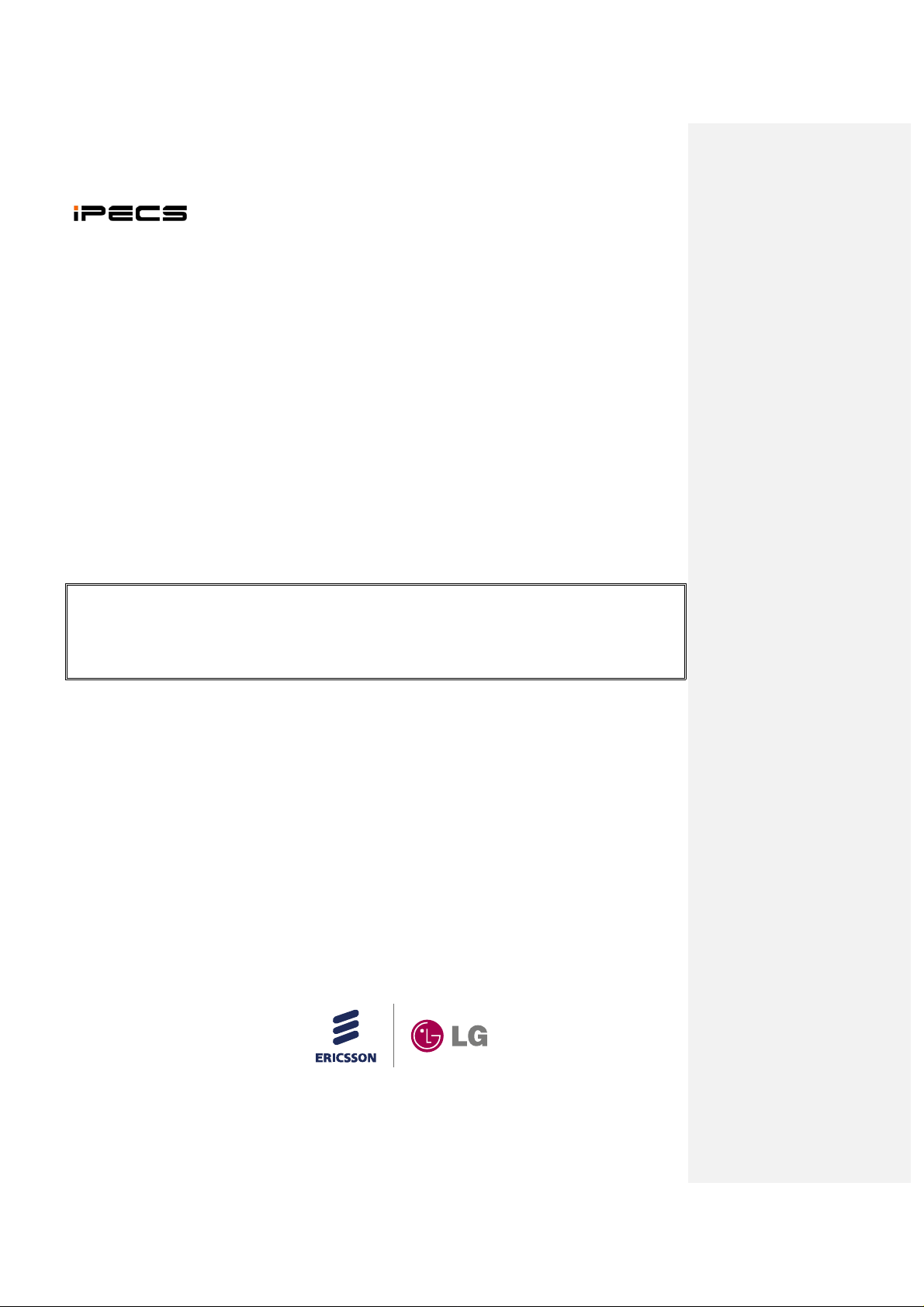
A
WIT-400HE
Installation Manual
THIS DOCUMENT CONTAINS PROPRIETARY INFORMATION
AND MAY NOT BE REPRODUCED OR COPIED WITHOUT
EXPRESS WRITTEN PERMISSION OF A DULY
REPRESENTATIVE OF LG-Ericsson Co.Ltd.
UTHORIZED
Mar. 15-2012
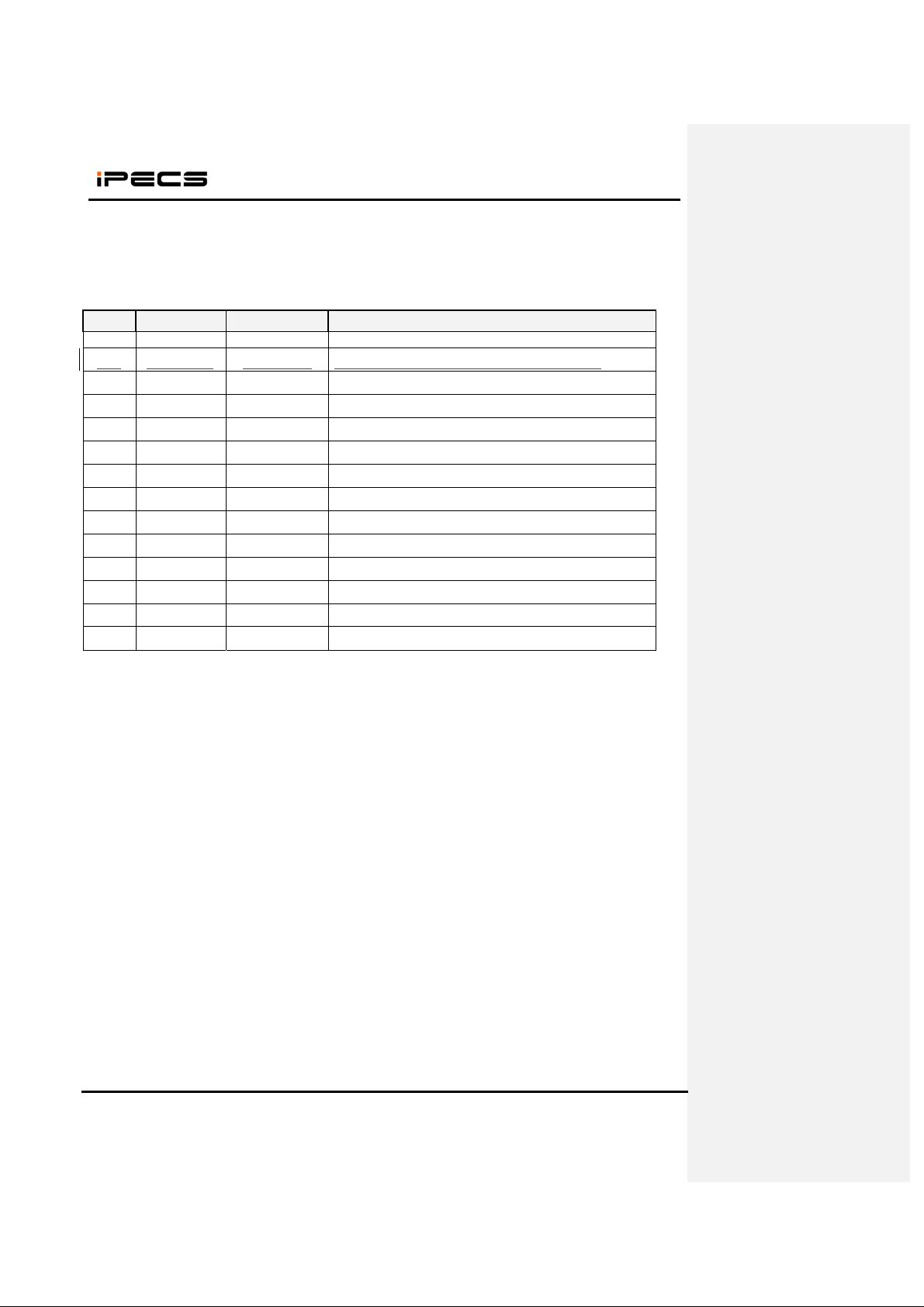
Date: 15/M ar/2012
WIT-400HE Installation Manual
REVISION HISTORY
ISSUE DATE BY REMARK
0.9A Mar. 15 2012 Wireless Part Preliminary Release
0.9A Ma r. 20.2 012 Jongmin Choi Update s/w upgrade process and system registration.
This Document Contains proprieta ry information and may not be reproduced or copied without express
Written permission of a duly authorized representative of Ericsson-LG Co.Ltd.
2
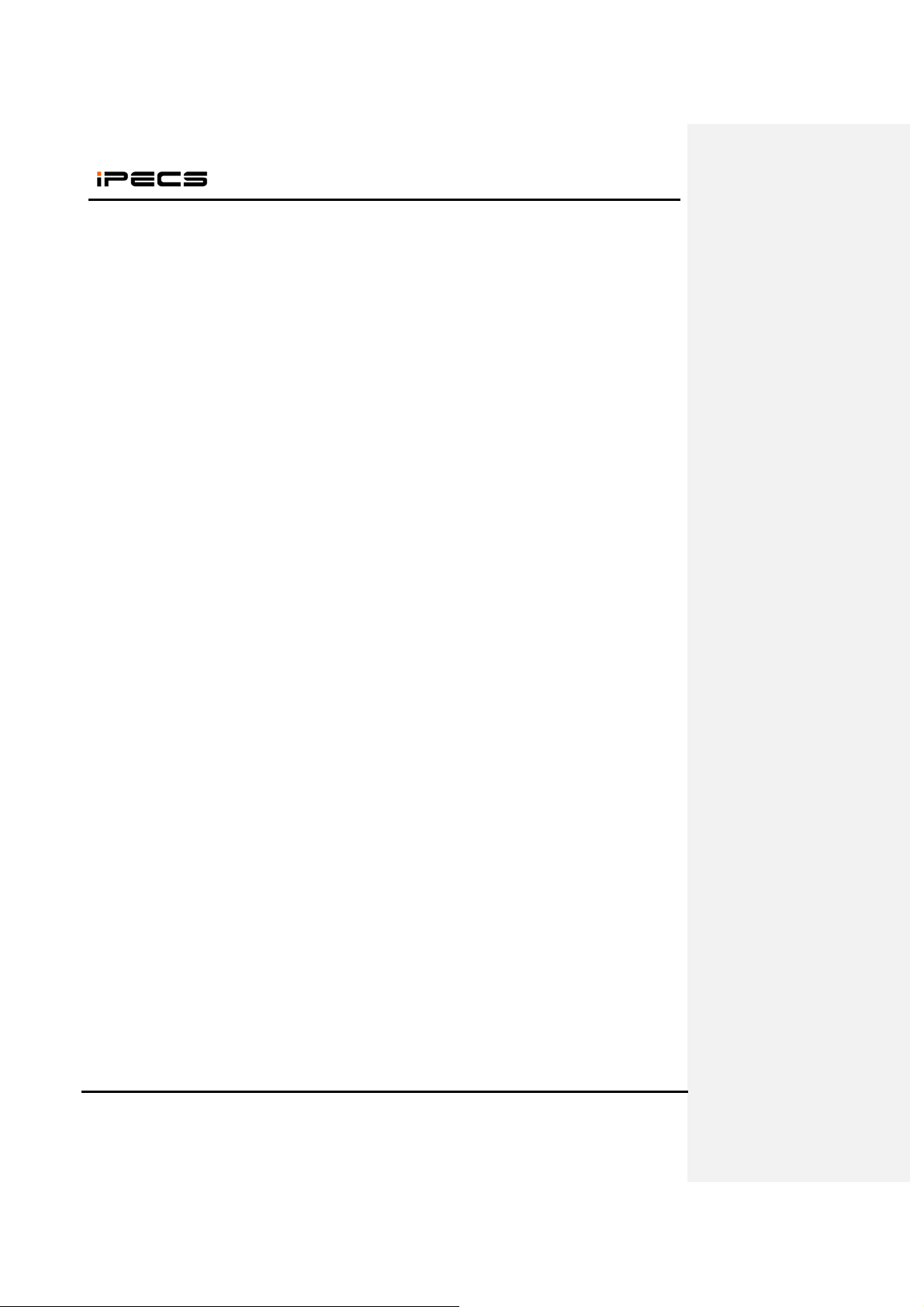
Date: 15/M ar/2012
WIT-400HE Installation Manual
TABLE OF CONTENTS
SAFETY INSTRUCTIONS .................................................................................... 6
SAFETY INFORMATION .................................................................................... 6
1. GETTING STARTED ................................................................................... 7
1.1 OPTIONS & BASIC ENCLOSURE ..................................................................................................... 7
1.2 WIRELESS NETWORK CELL ............................................................................................................ 8
1.3 ACCESS POINT ................................................................................................................................ 9
1.3.1 WHICH ONE IS BETTER ......................................................................................................... 10
1.3.2 HOW TO SET UP MULTIPLE APS ........................................................................................... 11
1.3.3 RECOMMENDED AP SPECIFICATION FOR WIT-400HE ........................................................ 11
1.4 IPECS SYSTEM ............................................................................................................................. 12
2. WIRELESS ENVIRONMENT SETUP ..................................................... 12
2.1 BASIC IEEE 802.11B/G NETWORK DIAGR AM ............................................................................. 12
2.2 WHERE IPECS SYSTEM IS POSITIONED IN THE 802.11B/G NETWORK. ..................................... 12
2.3 AP CONFIGURATION ..................................................................................................................... 13
2.3.1 SSID ..................................................................................................................................... 13
2.3.2 DTIM (DATA TRAFFIC INDICATION MAP) & BEACON ........................................................ 13
2.3.3 CONFIGURATION .................................................................................................................. 14
3. S/W UPGRADE ........................................................................................... 15
3.1 NETWORK CONFIGURATION FOR UPGRADE ................................................................................. 15
3.2 WEB SERVER SETTINGS .............................................................................................................. 15
3.3 USB ENABLE ........................................................... 오류! 책갈피가 정의되어 있지 않습니다.
3.4 STARTING UPGRADE ..................................................................................................................... 16
4. DEBUG DATA TRANSFER AND DIAG DATA TRANSFER .............. 20
4.1 DEBUG DATA TRANSFER .......................................................................................................... 20
4.1.1 CHECK DEBUG SETTING ...................................................................................................... 20
4.1.2 SENDING DEBUG DATA FROM WIT-400HE ......................................................................... 20
4.2 STARTING DIAG. SERVER OF WIT-400HE .................................................................................. 21
4.2.1 CHECK DIAG SETTING ......................................................................................................... 21
4.2.2 SENDING DIAG. DATA FROM WIT-400HE ........................................................................... 22
4.2.3 GETTING DIAG. DATA ON THE PC ....................................................................................... 22
4.2.4 DIAG. SAMPLE DATA ........................................................................................................... 23
5. CELL PLANNING ...................................................................................... 25
5.1 ACCESS POINT REQUIREMENTS .................................................................................................. 25
5.2 ACCESS POINT RANGE ................................................................................................................. 25
5.3 ACCESS POINT POSITIONING ....................................................................................................... 25
5.4 RSSI MONITORING ....................................................................................................................... 29
This Document Contains proprieta ry information and may not be reproduced or copied without express
Written permission of a duly authorized representative of Ericsson-LG Co.Ltd.
3
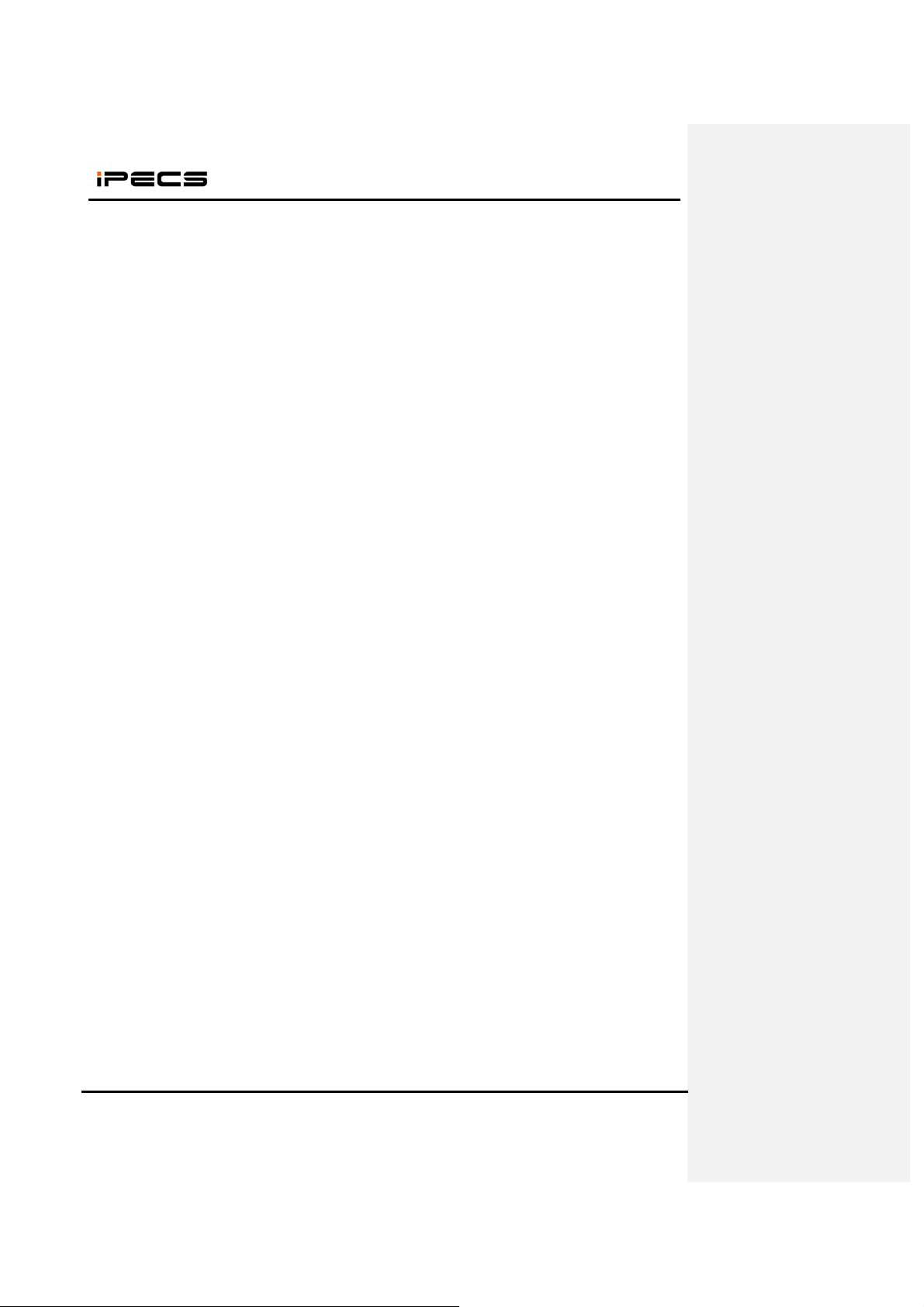
Date: 15/M ar/2012
WIT-400HE Installation Manual
5.5 HANDOVER .................................................................................................................................... 30
5.6 TUNING POINTS ............................................................................................................................. 31
6. IPECS LIK SETUP ..................................................................................... 33
6.1 MFIM S/W VERSION ..................................................................................................................... 33
6.2 WIT-400HE REGISTRATION ..................................................................................................... 33
6.2.1 MFIM SETTING .................................................................................................................... 33
6.2.2 PROFILE SETTING OF WIT-400HE ....................................................................................... 34
6.2.3 SYSTEM SETTING OF WIT-400HE ....................................................................................... 35
6.2.4 TROUBLE SHOOTING FOR REGISTERING FAULT .................................................................. 35
7. IPECS CM SETUP ...................................................................................... 37
7.1 MFIM S/W VERSION ..................................................................................................................... 37
This Document Contains proprieta ry information and may not be reproduced or copied without express
Written permission of a duly authorized representative of Ericsson-LG Co.Ltd.
4
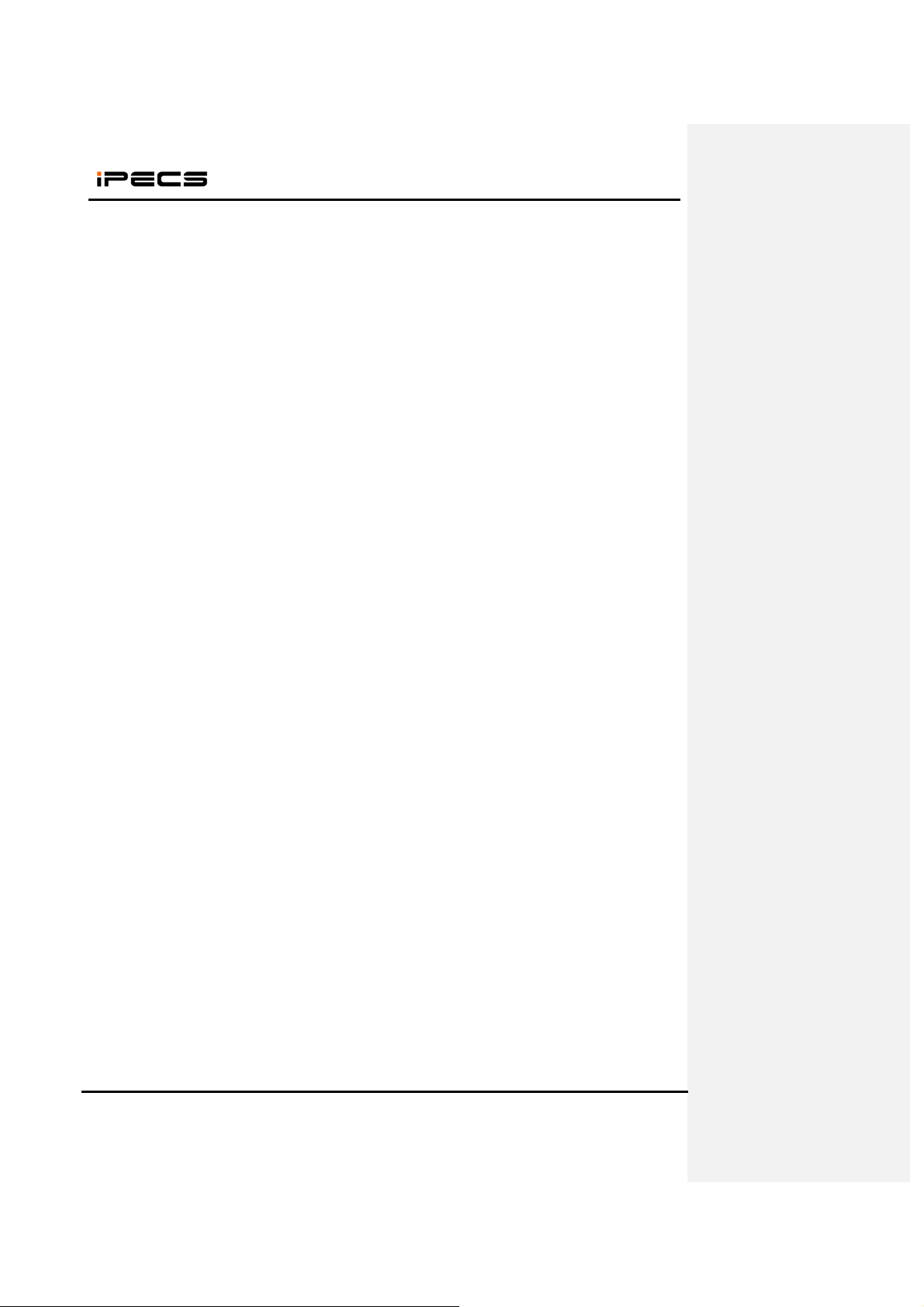
Date: 15/M ar/2012
WIT-400HE Installation Manual
P
REFACE
The main objective of this document is to provide an instruction for proper installation of WIT-400HE.
Mechanical feature is simply described and operation condition is precisely addressed to prevent the
WIT-400HE from malfunctioning by environmental reason. In advance of the environmental consideration,
please refer to this document it will help an installer in setting up basic circumstance for normal operation
of the WIT-400HE.
This Document Contains proprieta ry information and may not be reproduced or copied without express
Written permission of a duly authorized representative of Ericsson-LG Co.Ltd.
5
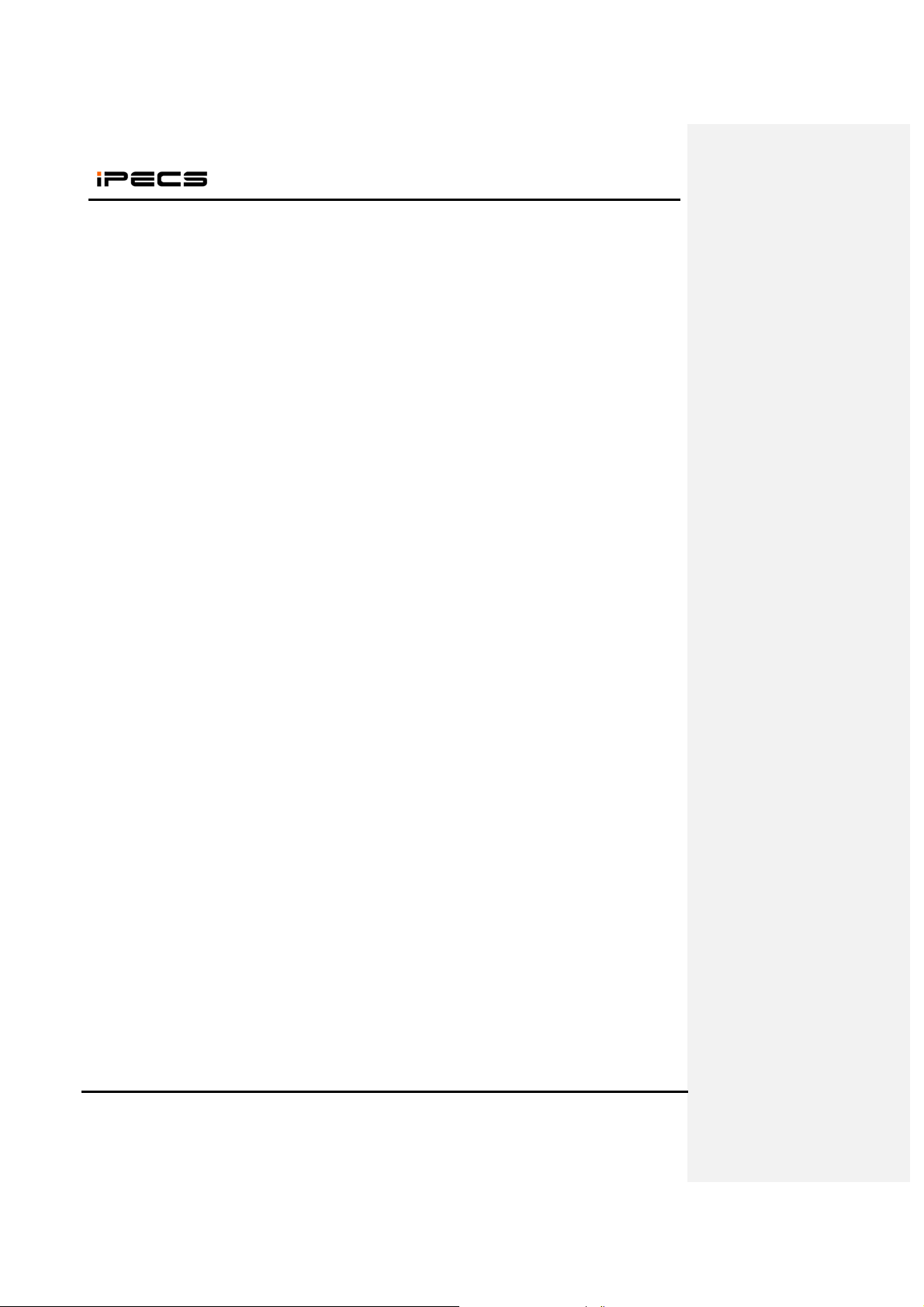
Date: 15/M ar/2012
WIT-400HE Installation Manual
Safety Instructions
WARNING! To reduce the possibility of electric shock, do not expose your phone to high humidity areas,
such as the bathroom, swimming pool, etc.
Always store your phone away from heat. Never store your phone in settin gs that may expose it t o
temperatures less than 32°F or greater than 104°F, such as outside during a snow storm or in your car on
a hot day. Exposure to excessive cold or heat will result in malfunction, damage and/or catastrophic
failure.
Be careful when using your phone near other electronic devices. RF emissions from your mobile
phone may affect inadequately shielded electronic equipment nearby. You should consult with
manufacturers of any personal medical devices, such as pacemakers and hearing aides, to determine if
they are susceptible to interference from your mobile phone. Turn off your phone in a medical facility or at
a gas station. Never place your phone in a microwave oven as this will cause the battery to explode.
IMPORTANT! Please read the IEC SAFETY INFORMATION before using your phone.
Safety Information
Please read and observe the following information for the safe and proper use of your pho ne and to
prevent any unanticipated damage by accident. Also, keep the user’s manual in an accessible place at all
times after reading it.
Unplug the power cord and charger during a lightning storm to avoid electric shock or fire.
Do not use your phone in high explosive areas, as the phone may influence high frequency devices.
Do not put your phone in a place subject to excessive dust, and be careful to keep the minimum
required distance between the power cord and heat sources.
Unplug the power cord prior to cleaning your phone, and clean the power plug pin when it is dirty.
Do not damage the power cord by bending, twisting, pulling, or heating. Do not use the plug if it is
loose, as it may cause fire or electric shock.
Hold the power cord plug firmly to plug and unplug the power cord. Ensure the plug is firmly
connected. If it is not firmly connected, it may cause excessive heat or fire.
Do not place any heavy item on the power cord. Do not allow the power cord to be crimped, as it may
cause fire or electric shock.
Be careful not to let the battery contacts touch metal conductors such as a necklace or coins. When
shorted, it may cause an explosion.
Do not disassemble or allow heavy impact to the battery as it may cause electric shock, short-circuit,
and fire. Store the battery in a place out of reach of children.
Using a damaged battery or placing a battery in your mouth, may cause serious injury.
Do not place items with a magnetic strip, such as a credit card, phone card, bank book and a subway
ticket, near your phone. The magnetism of the phone may damage the data stored in the magnetic
strip.
Do not hold or let the antenna come in contact with your body during a call.
Talking on your phone for a long period of time may reduce the call quality due to heat generated
during use.
Do not allo w excessive vibration or impact to the phone.
When you do not use the phone for a long period time, store it in a safe area with the power cord
unplugged.
This Document Contains proprieta ry information and may not be reproduced or copied without express
Written permission of a duly authorized representative of Ericsson-LG Co.Ltd.
6
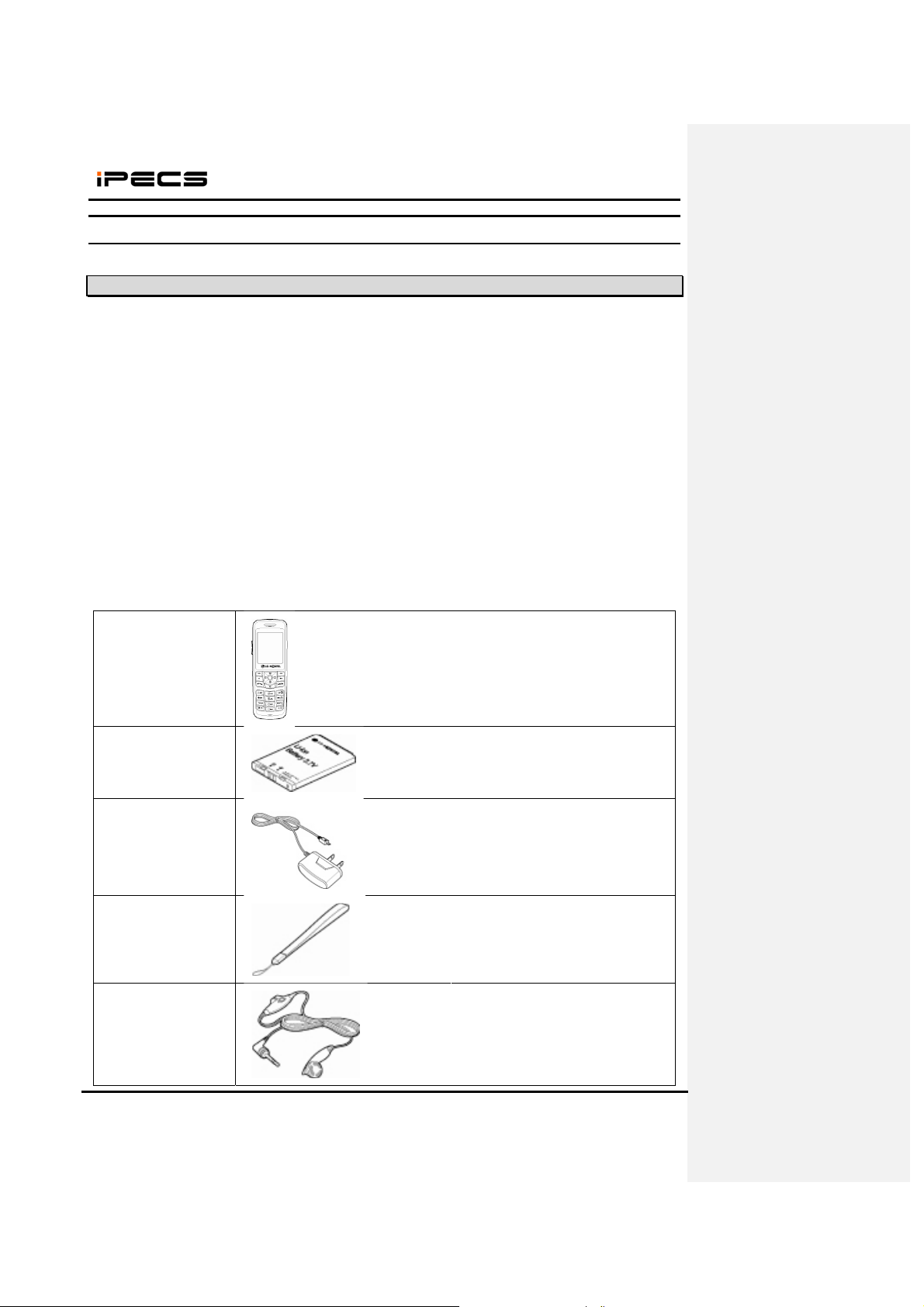
Date: 15/M ar/2012
WIT-400HE Installation Manual
1. Getting Started
1.1 Options & Basic Enclosure
Cautions
Using the phone near receiving equipment (i.e., TV or radio) may cause interference.
Keep your phone in a safe place when not in use.
Only use the batteries, antennas, and chargers provided by LG-Ericsson. Using unauthorized
accessories could void your warranty.
Only authorized personnel should service the phone and its accessories. Faulty installation or service
may result in accidents and consequently void the warranty.
Do not hold the antenna while the phone is in use.
Do not use the phone in designated no cellular phone use areas.
Do not expose the phone to high temperature or humidity.
Avoid getting your phone wet. If the phone gets wet, turn the power off immediately and remove the
battery. If the phone is non-functional, return it to the dealer for service.
Avoid sh ock or impact to the phone.
Basic Enclosures:
Unpacking the box, customer will see the following items.
WIT-400HE WiFi Phone. You should
1) WIT-400HE Phone
2) Rechargeable battery
3) Travel adaptor/
Power cable
4) Handstrap
5) Ear Microphone
This Document Contains proprieta ry information and may not be reproduced or copied without express
Written permission of a duly authorized representative of Ericsson-LG Co.Ltd.
7
be able to find MAC address tag at
the back side of the phone.
Rechargeable battery. LG-Ericsson
logo should be displayed.
The one end is plugged into power
tab, the other one is slotted into WIT400HE Jack.
In the cable of ear-microphone, there
is a remote control bu tton. It is useful
for hands-free way operation.
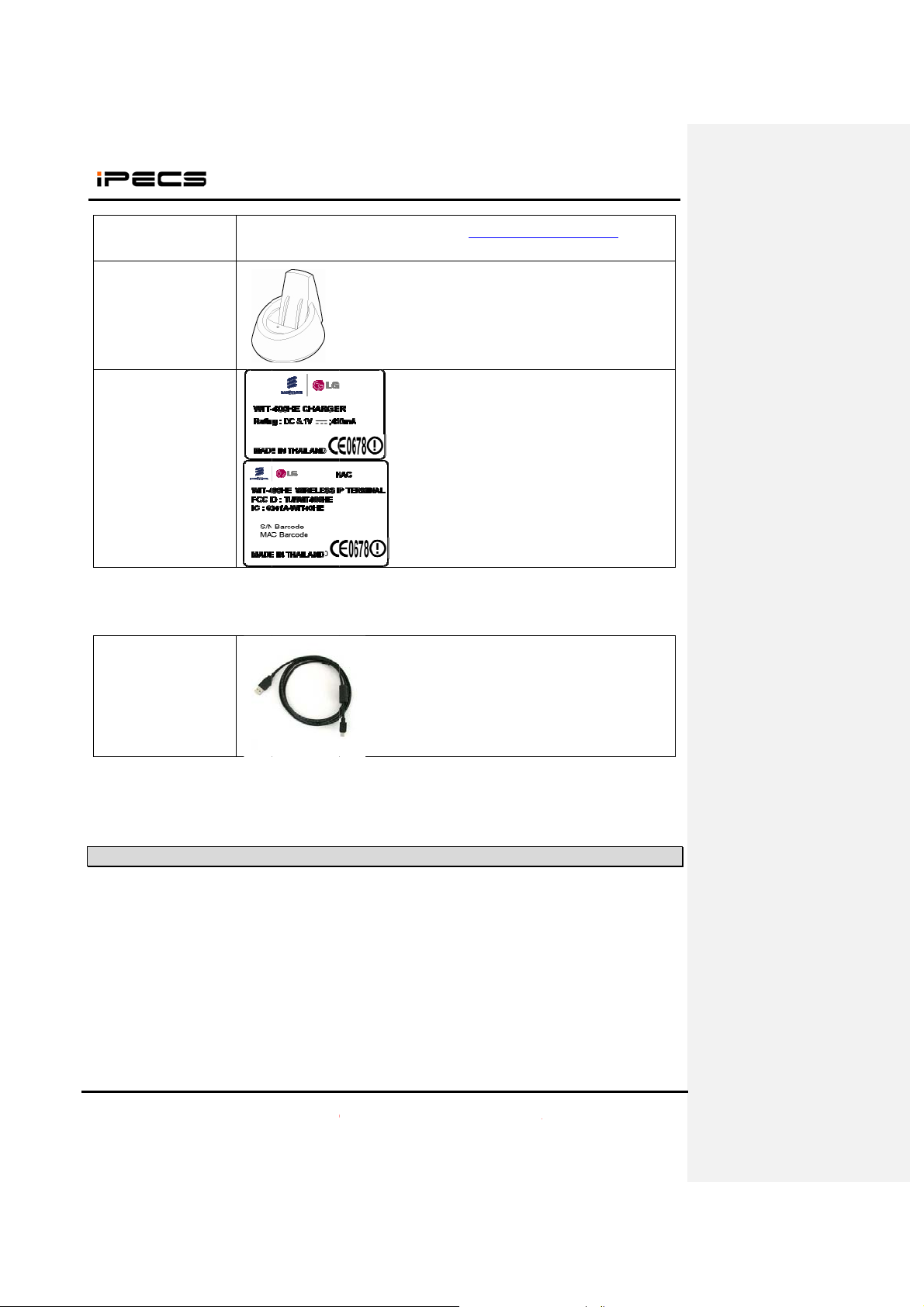
c
p
r
k
s
n
s
a
m
g
H
r
r
e
E
C
E
e
o
ry
o
r
n
r
t
g
o
c
o
t
e
e
c
.
hDD
t
y
k
e
d
e
M
r
v
e
r
m
R
o
c
o
y
n
6) Use
manual
WIT-400
E Installati
n Manual
ttp://www.lg
ownload >
Date: 15
ricsson.co
anual-MP
/M ar/2012
/ >
7) Des
8) Unit
Option
1) USB
If you fi
LG-Eric
1.2
Fundam
of more
top Holder
Label
:
ser need to
U
cable
d the trade
son Co.Ltd.
Wireless
ental topolo
than two cel
purchase d
ark of LG-
Network
y of the IE
l ranges. Th
sktop holde
ricsson on
ell
E 802.11b/
following fi
with additi
he recharg
based wir
gure shows
nal paymen
able batter
less networ
the exampl
esktop hold
.
, the delive
ing is the o
of a cell ar
er will be pr
y is strictly
erlapped c
a.
vided.
onfirmed b
ncatenatio
This Do
Written
ument Cont
ermission of
ins proprieta
a duly autho
informati
ized represe
8
n and may n
tative of Eri
t be reprodu
sson-LG Co
ed or copie
Ltd.
without exp
ess
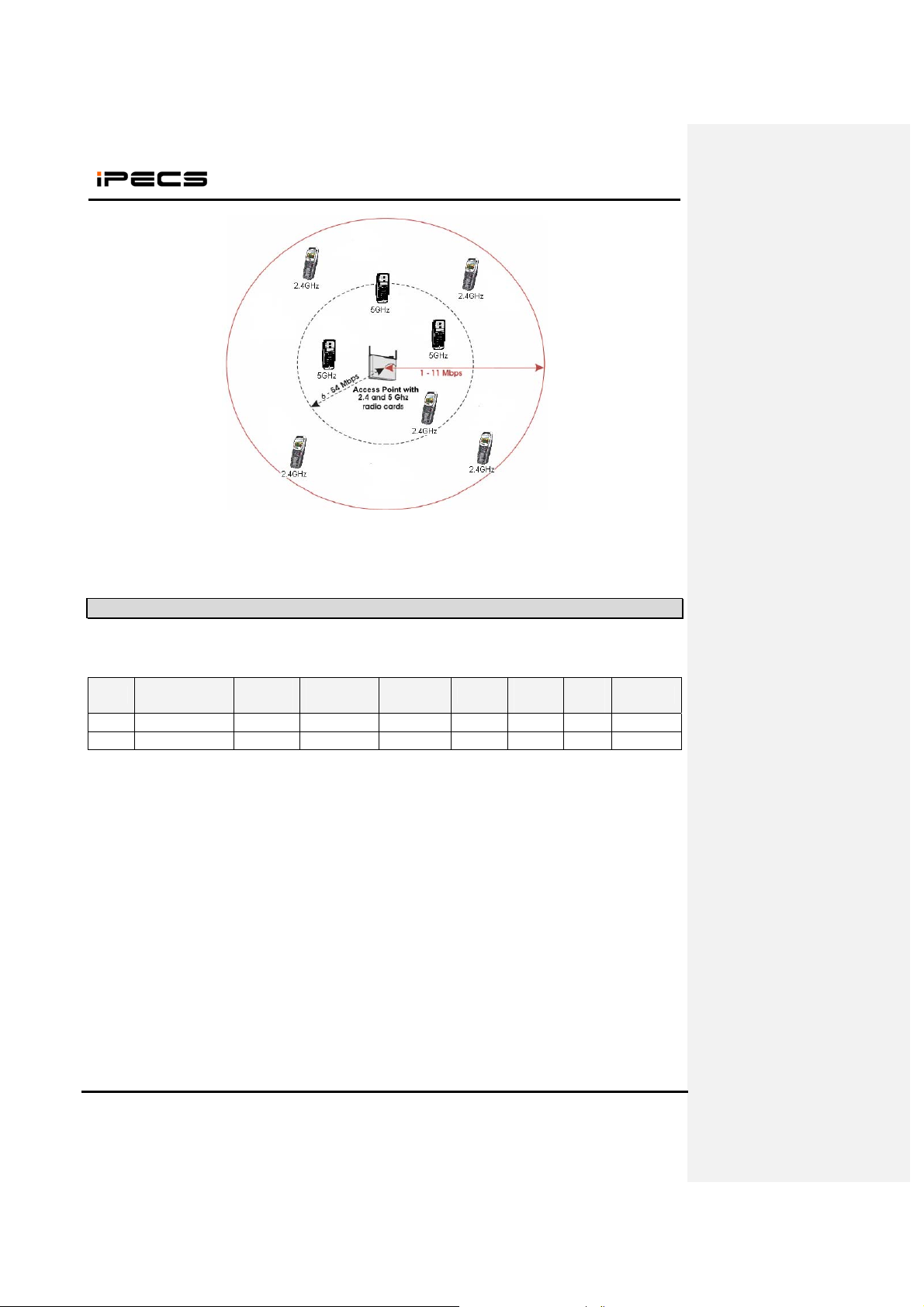
Date: 15/M ar/2012
WIT-400HE Installation Manual
The WIT-400HE is only 802.11b/g compliant, its maximum frequency is 2.4GHz and 54 Mbps maximum
bandwidth. For more detail information of cell planning, please refer to the manual of AP.
1.3 Access Point
The following is a list of APs that have been made an imperative experimentation with the WIT-400HE
and the result.
Rank AP
Best Cisco – AP1231G O 12 X O O O O
Good Cisco – AP1121G O 10 X O O O O
Max retry
counter
Max retry counter : It’s the maximum retry counter of data packet from AP to client. If the retry counter
of a packet exceeds the limit, the packet is discarded. If the AP don’t support max retry counter, it can
make network busy by excessive retransmit when a user goes to out-of-range in conversation.
When the receiving packet rate is very low during 10 seconds, WIT-400HE disconnects the call to prevent
excessive retransmit of packets.
The simultaneous calls are estimated in idle network configuration, so it can be decreased by the
network condition. When the AP is commonly used for data and voice, the bandwidth for vo ice call will be
decreased. If you use overlapping channels, radio frequency interference can occur, which leads to
connectivity issues and in poor throughput.
Reject after Full Assoc. : This feature support to restrict the number of association simultaneously for
load balancing.
Roaming : It means that the call in conversation is not disconnected when it reams to other AP. To
support seamless roaming, the signal range of each AP should be overlapped.
If you need to use roaming feature, we strongly recommend Cisco AP. The other APs above support
roaming but they are unstable. We received report that the phone is muted sometimes after roaming with
This Document Contains proprieta ry information and may not be reproduced or copied without express
Written permission of a duly authorized representative of Ericsson-LG Co.Ltd.
Simultaneous
Call
Reject after
Full Assoc
9
Roaming
Multiple
SSID
Power
control
WPA
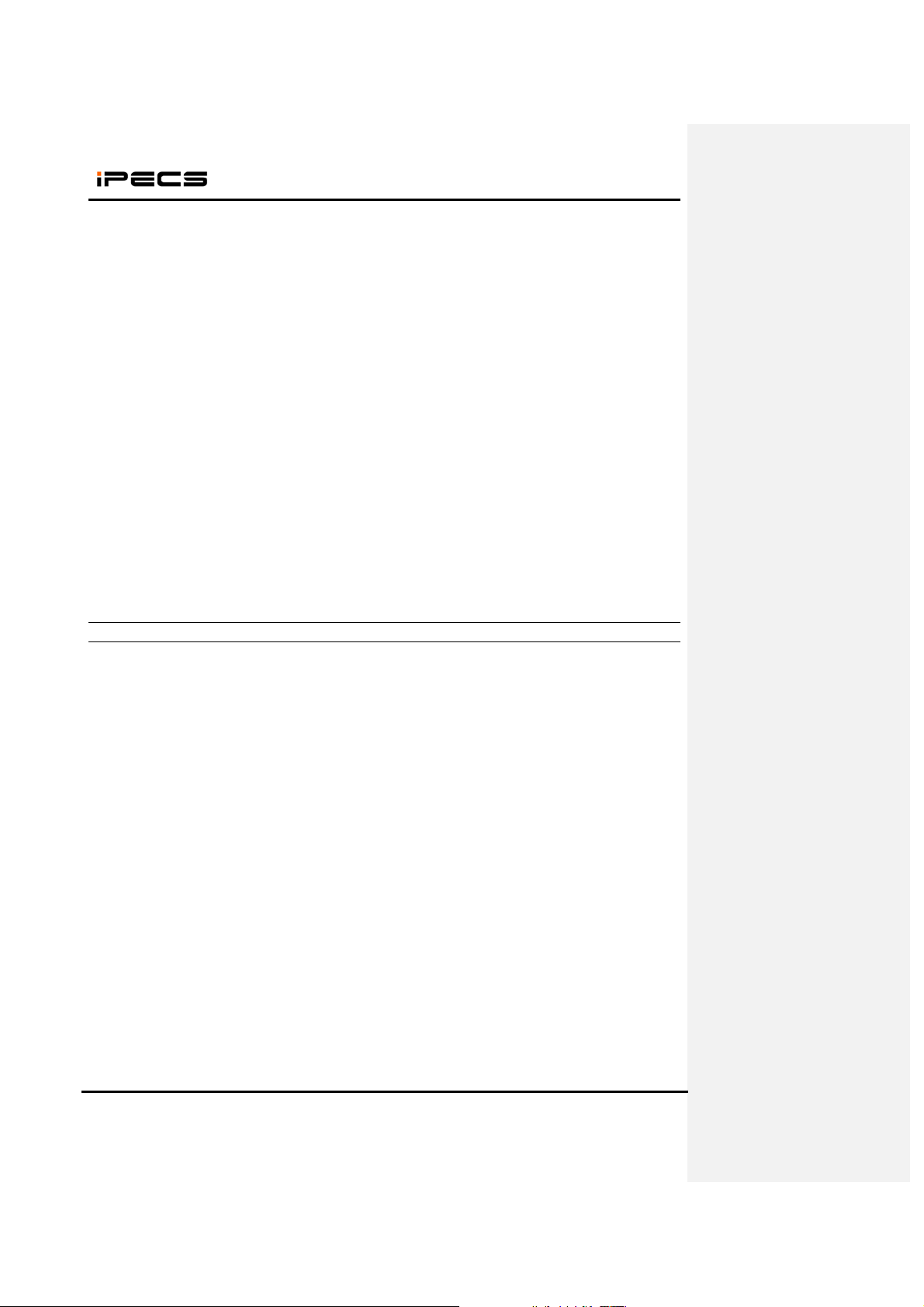
Date: 15/M ar/2012
WIT-400HE Installation Manual
Linksys AP. We found that sometime the AP doesn’t send packets after roaming in our laboratory
investigation.
O : We strongly recommend.
∆: It supports roaming feature, but it’s unstable or not verified enough.
X : It doesn’t support roaming feature.
Multiple SSID : The AP supports multiple SSID.
AP TX Power Control : It can control the signal range of AP. It’s very important to install multiple APs in
small area. The frequency of adjacent APs is overlapped too much, you can decrease the transmit power
to reduce the interference of radio frequency.
WPA : It make wireless network more securely protected. It authenticates with the server and changes
the encryption key dynamically.
IPOne AP is made in Korea.
Note: In case using AP supported 802.11n, we recommend Cisco Aironet 1250 Series AP. However, you
must reconsider cell plan include because of the characteristics of 802.11n MIMO AP. We recommend
you contact the Access Point technical support team
1.3.1 Which one is better
Depending on the internal implementation of IEEE802.11b/g protocol inside of the APs, roaming across
two contiguous regions may be affected. Cisco is currently showing most optimized seamless roaming.
CISCO APs are strongly recommended to customers. IPOne is estimated that it’s less than CISCO
but it performed good as we can recommend. Other APs did work well in low traffic, but it’s
unstable in high voice traffic, more than 8 calls simultaneously. Other APs also don’t support
transmit power control.
If you need to use multiple APs, we strongly recommend Cisco AP. The other APs are unstable for the
roaming feature.
The most important thing to select AP is the environment of the site to install. The number of
simultaneous voice call should be considered carefully to support stable voice quality. We also
recommend that the association number of an AP doesn’t exceed 30 clients to prevent poor voice quality.
We can suggest as follows in each conditions.
(1) 20 ~ 30 clients in an AP (less than 12 calls simultaneously)
A. Cisco-AP1231G
(2) 10 ~ 20 clients in an AP (less than 10 calls simultaneously)
A. Cisco-AP1231G
B. Cisco-AP1121G
(3) Less than 10 clients in an AP (less than 8 calls simultaneously)
A. Cisco-AP1121G
This Document Contains proprieta ry information and may not be reproduced or copied without express
Written permission of a duly authorized representative of Ericsson-LG Co.Ltd.
10
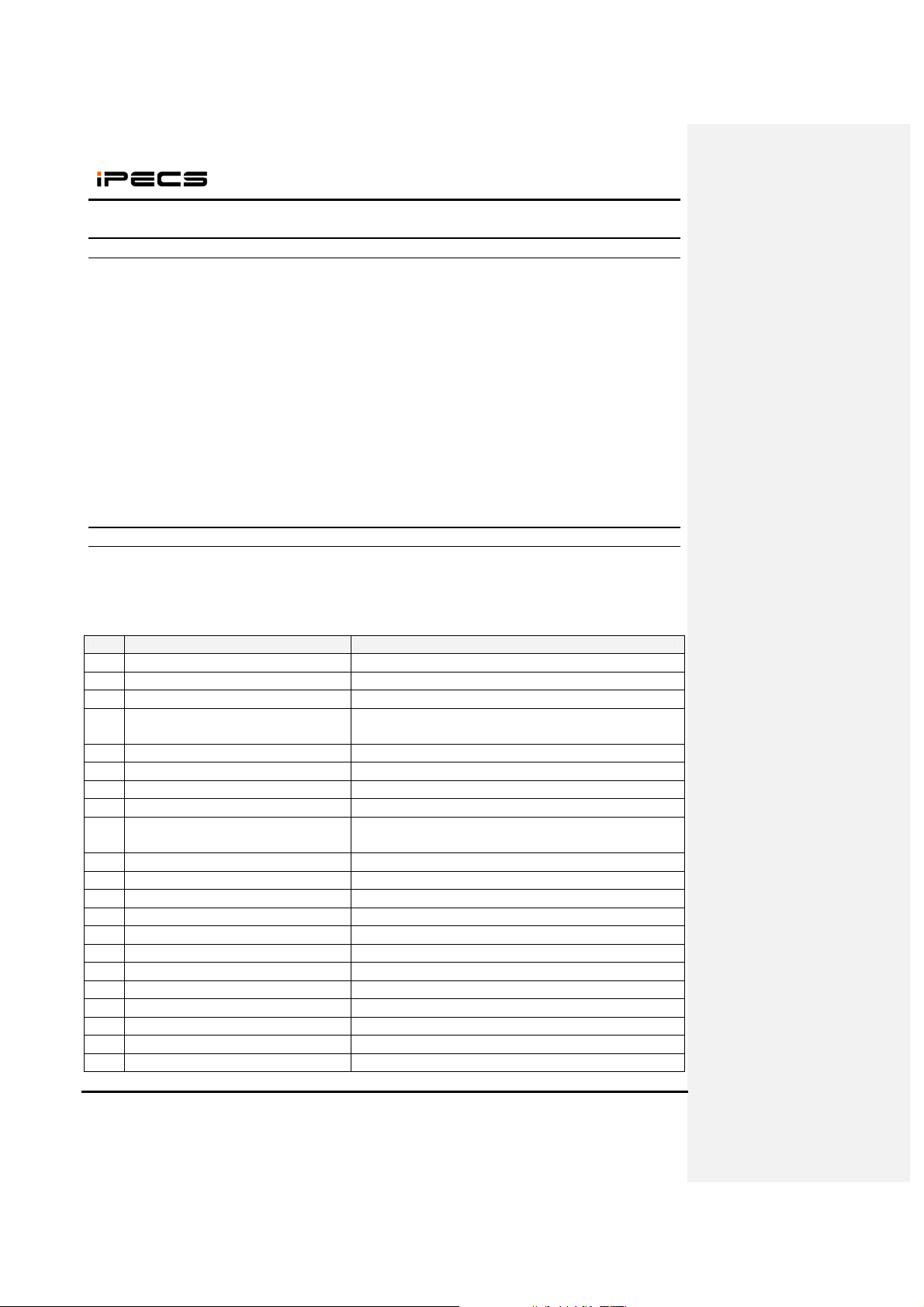
Date: 15/M ar/2012
WIT-400HE Installation Manual
1.3.2 How to set up multiple APs
Our recommendation is that one AP(Access Point) i s used for one cell area. If you would install
more than two APs for a cell, we recommend you to use the same SSID for each AP. And the APs
should have different RF channel far away than 5 channels each other. For example, AP1 has RF
channel 1, then AP2 should have RF channel 6. If the RF channel number of the APs is overlapped
near within 5 channels, the retransmission for data communication may be increased. As the
result of this the standby time of WIT-400HE may be decreased and the voice quality will be very
poor. So, you should check this carefully.
If you want to increase the capacity of wireless network by increasing APs, you need to control
the transmit power level of APs not to overlap too m uch. If the radio frequenc y is overlapped too
much, it can decrease the throughput of the APs.
Please refer to “6. Cell Planning” chapter to get the detail information for installing multiple APs
1.3.3 Recommended AP specification for WIT-400HE
There are many kinds of Access Point in the world. To recommend proper Access Point for WIT-400HE,
LG-Ericsson specified as the following. An Access point has more satisfied item, it is better to WIT-400HE.
When you purchase an AP, you’d better to refer to this list.
No Item Description
1 802.11 b/g 802.11 b/g should be supported
2 Simultaneous call Minimum 4 simultaneous calls should be supported
3 Reject access when full traffic It can be adjusted in the admin program
4 Max retry counter It can be set in the admin program or should not be
transmitted
5 Continuous call Long term call(longer 12 hours) should be supported
6 Roaming within same kind of AP Seamless handover/roaming should be supported
7 Traffic distance Longer than 200 meters
8 Antenna diversity More than 2 antennas
9 AP manager AP manager can some configuration like channel, SSID,
WEP key, and so on.
10 WDS Wireless Distribution System should be supported
11 External antenna Connector type should be supported
12 European CE Type Approval CE should be approved for European market
13 USA UL Type Approval UL should be approved for USA market
14 USA FCC Type Approval FCC should be approved for USA market
15 Canada CSA Type Approval CSA should be approved for Canada market
16 Korea MIC Type Approval MIC should be approved for Korea market
17 WiFi certification WiFi should be certified for mutual compatibility
18 RF power control Fixed power and auto power should be supported
19 DHCP, NAT DHCP and NAT should be supported
20 Price Low price
21 QoS Voice packet should be handled with high priority
This Document Contains proprieta ry information and may not be reproduced or copied without express
Written permission of a duly authorized representative of Ericsson-LG Co.Ltd.
11
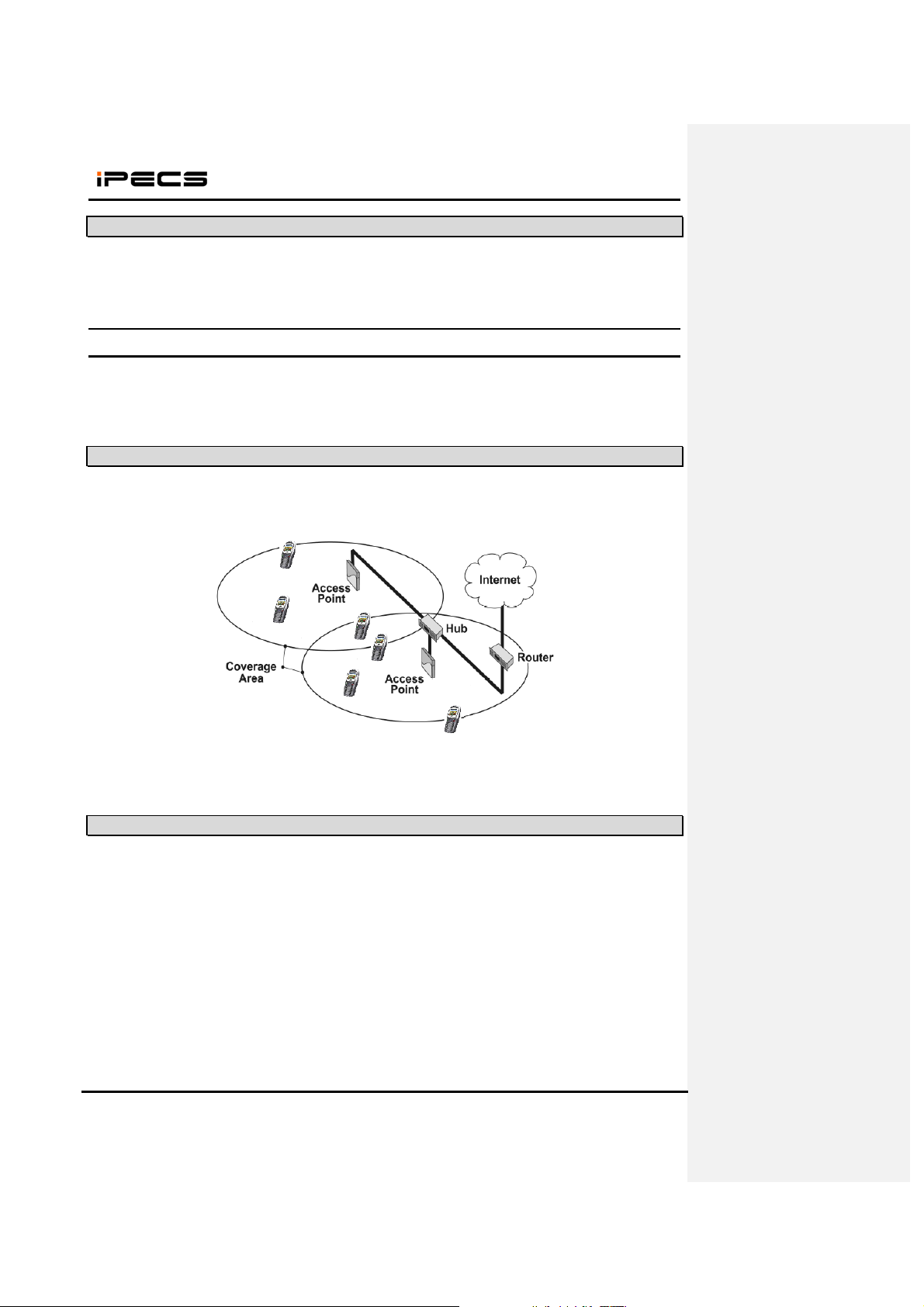
Date: 15/M ar/2012
WIT-400HE Installation Manual
1.4 iPECS System
The iPECS System is a call controller of the WIT-400HE. WIT-400HE can be registered within a same
LAN subnet or other subnet which is routed to the system network.
2. Wireless Environment Setup
This section describes AP(Access Point) configuration for normal operation of WIT-400HE. The AP
should be plugged into a switch/hub for connectivity wi th the subnet of office.
2.1 Basic IEEE 802.11b/g network diagram
The following figure exhibits network infrastructure of 802.11b/g compliant network diagram.
APs are connected to a HUB in subnet, since WIT-400HE is able to access the Internet. The iPECS LIK
and WIT-400HE system work on top of this context.
2.2 Where iPECS System is positioned in the 802. 11 b/g network.
The following is a basic configuration of IEEE802.11b/g environment to enable WIT-400HE and the
iPECS System.
This Document Contains proprieta ry information and may not be reproduced or copied without express
Written permission of a duly authorized representative of Ericsson-LG Co.Ltd.
12
