Page 1

Ericsson W40
Mobile Broadband Router for Mobile Networks
User's Guide
Ericsson W40
Mobile Broadband Router for
Mobile Networks
Guide
Page 2

MBR W40 – Admin’s Manual
2
Disclaimer
No part of this document may be reproduced in any form without the written permission of the copyright owner.
The contents of this document are subject to revision without notice due to continued progress in methodology, design
and manufacturing. Ericsson shall have no liability for any error or damage of any kind resulting from the use of this
document.
Trademark List
Firefox
®
Firefox is a registered trademark of Mozilla Foundation.
Internet Explorer
®
Internet Explorer is a registered trademark of Microsoft Corporation.
MSN
Messenger
®
MSN
Messenger
is a registered trademark of
Microsoft
Corporation.
Opera
®
Opera is a registered trademark of Opera Software ASA.
Safari
®
Safari is a registered trademark of Apple Computer, Inc.
Windows
®
Windows is a registered trademark of Microsoft Corporation.
All other brand and product names are trademarks or registered trademarks of their respective holders.
Page 3

MBR W40 – Admin’s Manual
3
Contents
1 INTRODUCTION 6
1.1 Structure of this Guide 6
2 W40 MOBILE BROADBAND ROUTER OVERVIEW 7
2.1 Introduction 7
2.2 Feature Summary 7
2.2.1 W40 Data Router 7
2.2.2 W40 Cellular Gateway 7
2.2.3 W40 Voice support 7
2.3 Housing 8
2.3.1 Back Side Ports 8
2.3.2 Top Panel Interfaces 9
2.3.3 Front Panel 10
2.3.3.1 Built-in Ethernet Indicators 11
3 CONFIGURATION AND MANAGEMENT 12
3.1 Access and Login to the Web User Interface 12
3.1.1 Installation Wizard 13
3.1.1.1 Step 1: Cellular setup 13
3.1.1.2 Step 2: WiFi Setup 15
3.1.1.3 Step 3: Internet Connection Setup 15
3.1.1.4 Step 4:Cellular VoIP Setup 15
3.1.1.5 Step 5: Installation Completed 16
3.2 Navigational Aids 17
3.3 Managing Tables 17
3.4 Home Tab 19
3.4.1 Overview 19
3.4.2 Map View 20
3.5 Internet Connection Tab 22
3.5.1 Settings 22
3.6 Local Network Tab 22
3.6.1 Settings 22
3.6.2 ‘WiFi’ menu item 24
3.6.2.1 Overview Screen and Settings 25
3.6.3 Shared Storage 30
3.6.4 Shared Printer 31
3.7 Services Tab 32
3.7.1 Personal Domain Name (DDNS) 32
3.7.2 Voice Service 34
3.7.2.1 Extensions 34
3.7.2.2 External Lines 38
3.7.2.3 Advanced Calling Operations 43
3.7.2.4 Incoming Call Routing 44
3.7.2.5 Outgoing Call Routing 45
3.7.2.6 CDR (Call’s Detailed Records) 48
3.7.2.7 Class of Service 50
3.7.2.8 Hunt Groups 50
3.7.2.9 Advanced Telephony Options 52
3.7.3 Firewall 53
3.7.3.1 Overview 54
3.7.3.2 Access Control 55
Page 4
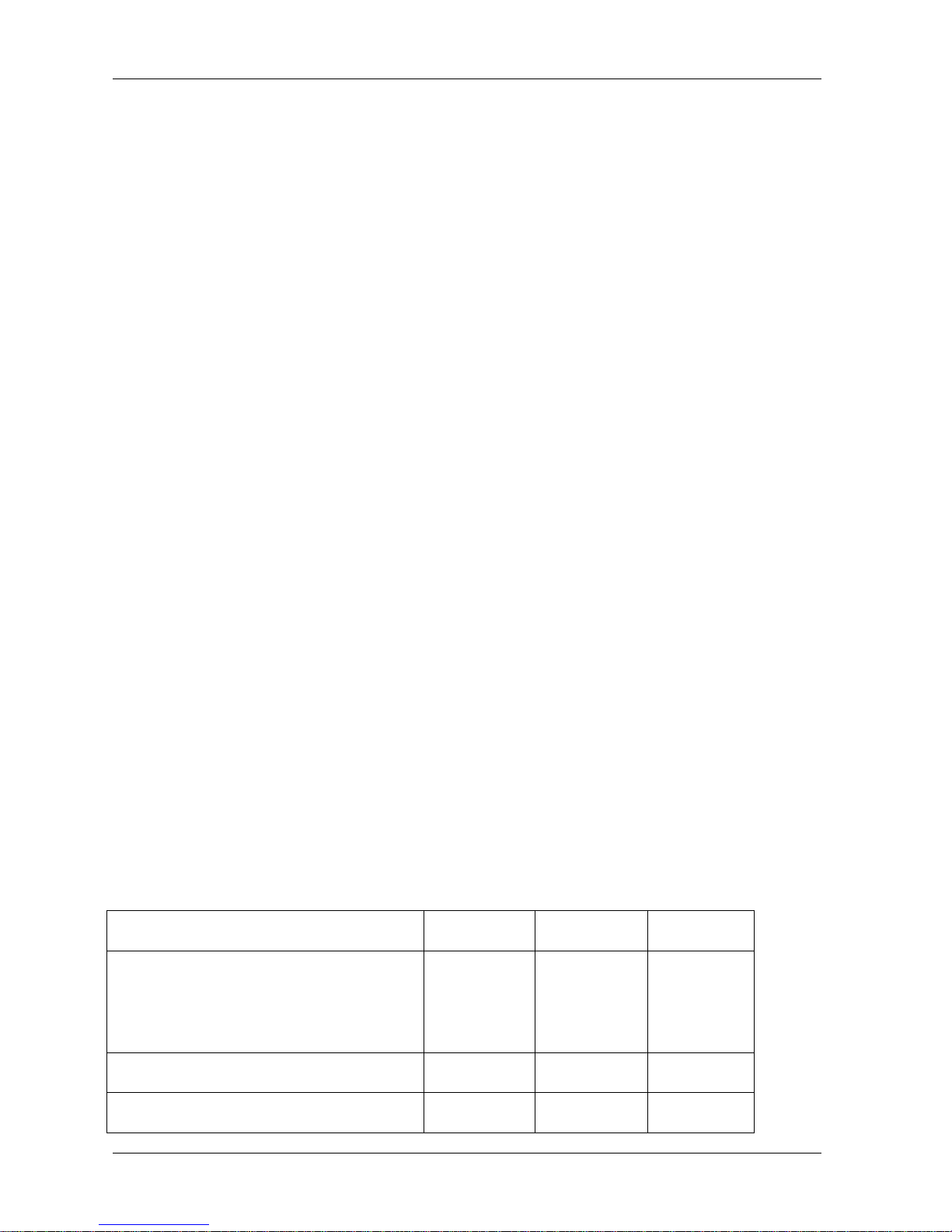
MBR W40 – Admin’s Manual
4
3.7.3.3 Port Forwarding 57
3.7.3.4 DMZ Host 59
3.7.3.5 Port Triggering 60
3.7.3.6 Website Restrictions 64
3.7.3.7 Network Address Translation (NAT) 65
3.7.3.8 Connections (Firewall) 73
3.7.3.9 Advanced Filtering 74
3.7.4 Quality of Service 77
3.7.4.1 General 77
3.7.5 DNS Server 79
3.7.5.1 Viewing and Modifying the DNS Table 79
3.7.6 DHCP Server 80
3.7.6.1 IP Address distribution / DHCP Server Settings 81
3.7.6.2 IP Address distribution / DHCP Relay Settings 82
3.7.6.3 DHCP Connections 84
3.8 System 86
3.8.1 Overview 86
3.8.2 Routing 87
3.8.2.1 Routing Table 87
3.8.3 Management 88
3.8.3.1 Universal Plug and Play 88
3.8.3.2 UPnP on W40 88
3.8.3.3 UPnP Configuration 88
3.8.3.4 Remote Administration 89
3.8.3.5 TR-069 89
3.8.4 Maintenance 91
3.8.4.1 Configuration File 91
3.8.4.2 Restart 91
3.8.4.3 Restore Factory Default Settings 91
3.8.4.4 W40 Firmware Upgrade 92
3.8.4.5 Diagnostics 92
3.8.4.6 User Passwords 93
3.8.5 System Debug log 95
3.9 Advanced 96
1 APPENDIX 99
1.1 List of Acronyms 99
2 GLOSSARY 102
Description
Author
Date
Version
TR-069 description added
Ericsson Logo removed from the front page
Associated W40 version is added
Irena Guy
20/04/2011
1.3
IMEI Number description
Irena Guy
16/5
1.4
case sensitive comment added to username,
Irena Guy
16/5
1.4
Page 5
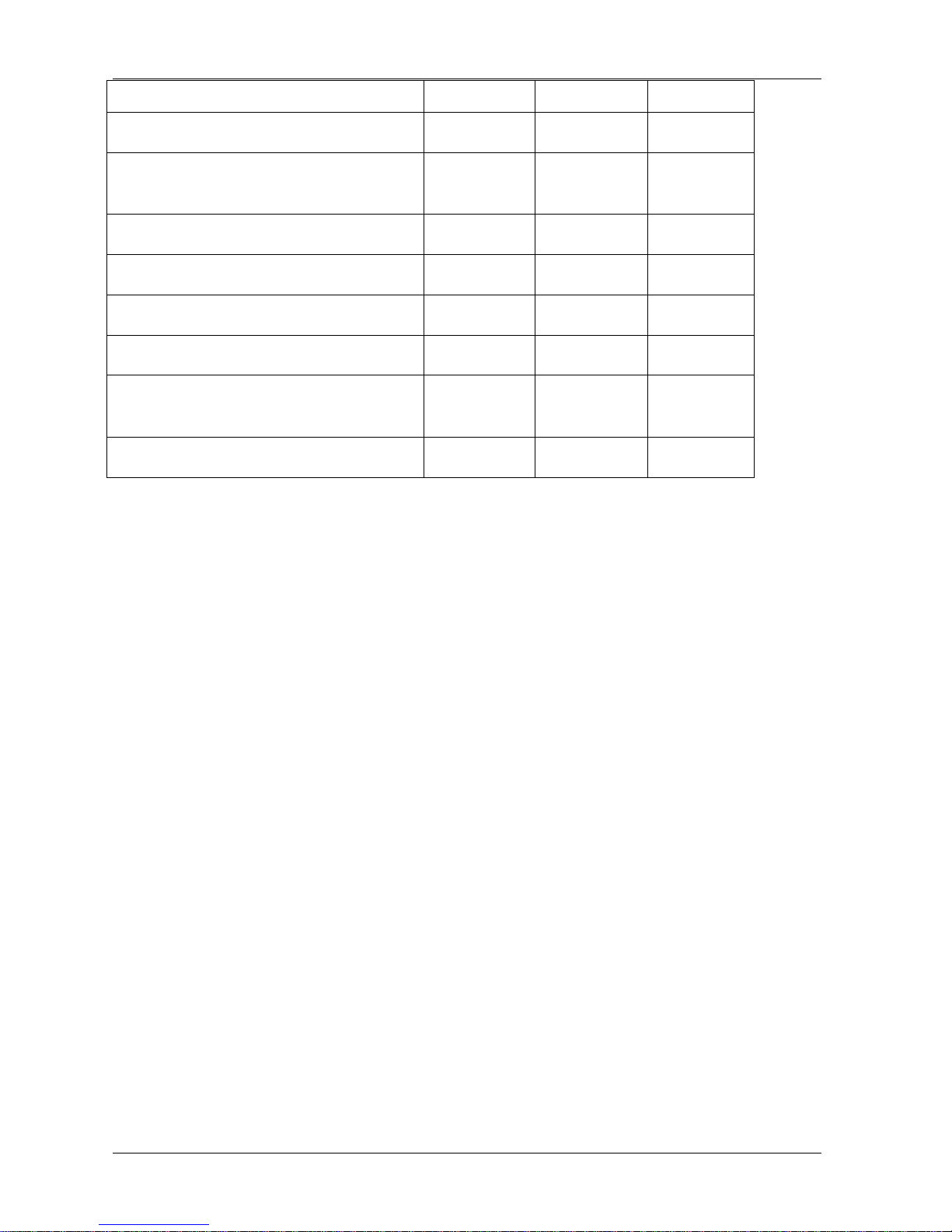
MBR W40 – Admin’s Manual
5
password, SSID and WiFi pre-shared key
User Define definition in DDNS section is added
Irena Guy
16/5
1.4
Cellular Network time – updated as not supported
for this version
Irena Guy
16/5
1.4
WiFi Authentication methods are updated
Irena Guy
16/5
1.4
Network Connection status indicator
Irena Guy
30/5
1.4
Review Comments removed
Irena Guy
13/6
1.5
Comment about power supply added
Irena Guy
11/7
1.7
Comment regarding extensions authentication
added
Irena Guy
11/7
1.7
Gaming Screen added to the guide
Irena Guy
11/7
1.7
Page 6

MBR W40 – Admin’s Manual
6
1 Introduction
This chapter describes the structure of this guide and provides a list of reference documents. This guide is associated
with a W40 firmware (W40_1_00_15)
1.1 Structure of this Guide
This User’s Guide contains information that is needed for an end-user to configure and manage the Ericsson Mobile
Broadband Router (MBR) W40 product series.
The following chapters are included:
Chapter 1 – “Introduction” – provides information about this guide and a list of reference documents
Chapter 2 – “W40 Overview” gives an overview of the Ericsson W40 product
Chapter 3 – “Configuration and Management” – provides detailed information about how to perform the configuration
and management of the Ericsson W40
Chapter 4 – “Appendix” – lists the acronyms used in this guide
Chapter 5 – “Glossary” – defines the abbreviations and technical terms used in this guide
Page 7

MBR W40 – Admin’s Manual
7
2 W40 Mobile Broadband Router Overview
2.1 Introduction
The W40 Mobile Broadband Router (MBR) product facilitates protected, high-speed Internet access for multiple users
in home or in small business environments. It includes capabilities such as router and switch functionality, as well as
Circuit Switch Voice and VoIP telephony services (where offered by operators). The W40 provides users with local area
connectivity (wired Ethernet and/or Wireless LAN) while providing high speed broadband data access. The W40 can
handle download data speed up to 21 Mbps and an up-link speed up to 5.76 Mbps (subject to operator network
conditions and capabilities).
With its integrated mini-PBX, the W40 can support up to 5 local extensions (one analog and 4 VoIP extensions), it has a
single cellular line and supports advanced VoIP services (where provided by the operator).
Figure 1: W40 Facilitates Access in Multiple Environments
2.2 Feature Summary
2.2.1 W40 Data Router
The W40 model includes a built in data router and firewall. It provides data capabilities such as data access (e.g.
Internet) by allowing multiple computers to be connected to the terminal using Ethernet or wireless LAN (WLAN). It
also supports file and printer sharing via the USB port.
2.2.2 W40 Cellular Gateway
The W40 system supports high quality voice services via VoIP interface where supported by the operator. A broad
range of network related services such as CLI (Calling Line Identification), Call Waiting, Call Barring, Call Forwarding,
and Multiparty Conference Calls may be supported by the operator.
2.2.3 W40 Voice support
The W40 system supports high quality voice services via VoIP interface where supported by the operator. A broad
range of network related services such as CLI (Calling Line Identification), Call Waiting, Call Barring, Call Forwarding,
and Multiparty Conference Calls may be available if supported by the operator.
The MBR system also features a built-in mini-PBX that includes: Up to 4 VoIP extensions and 1 FXS analogue extension;
call routing capabilities; hunt groups and pickup groups; and an online Call Data Record tracker.
Page 8

MBR W40 – Admin’s Manual
8
2.3 Housing
Figure 2: W40 – Designed to Sit on a Desk
2.3.1 Back Side Ports
The back side of the W40 includes the following interfaces:
Figure 3:
Ericsson W40 Back
Side
The interfaces are described in the tables below.
Table 1: Ericsson W40 Back Side Interfaces
Interface
Type
Description
1
Ext Ant
MCX
Optional MCX socket for external antenna connection.
Page 9
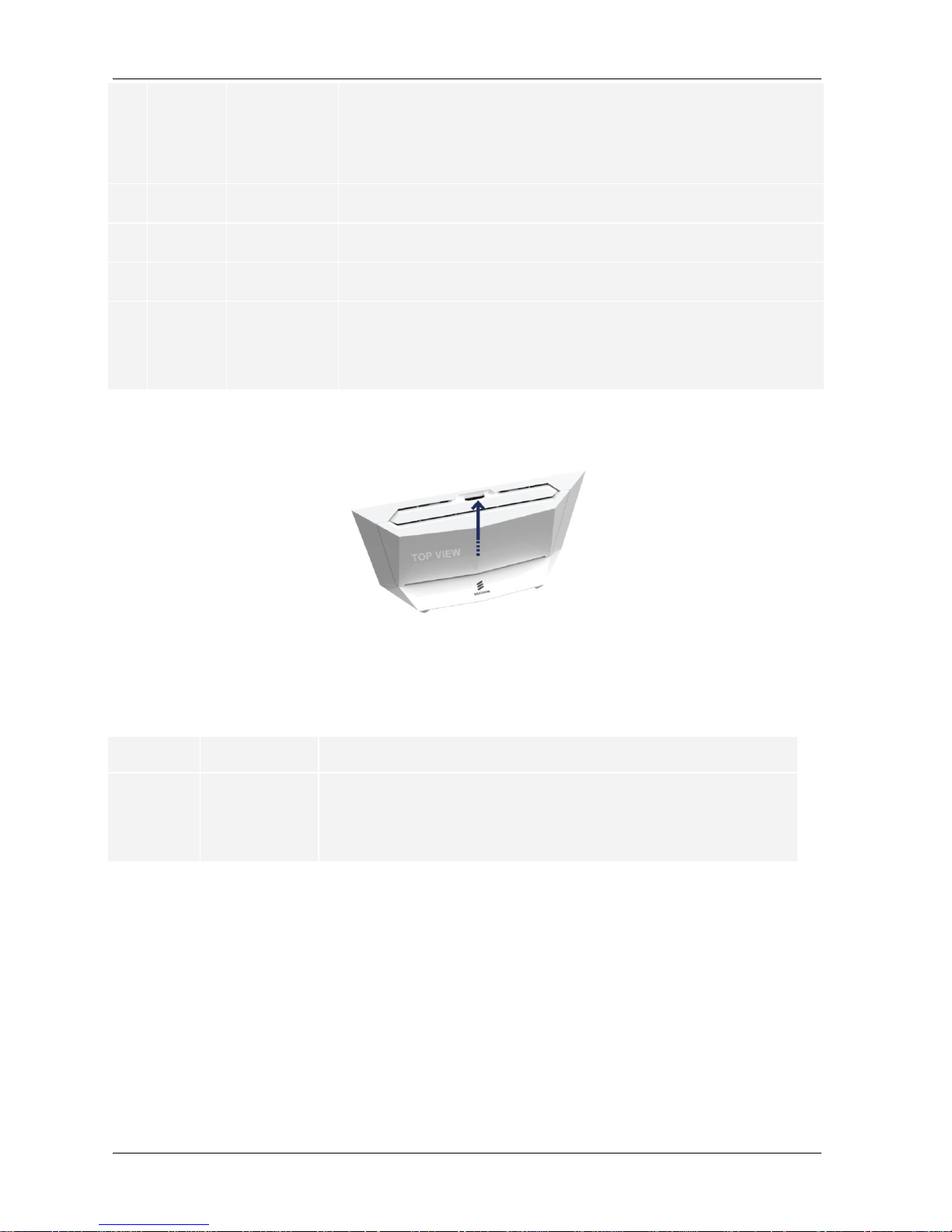
MBR W40 – Admin’s Manual
9
2
Reset
Push
Button/Switch
A small hole with a button inside. It is used to reset the W40 to its factory
default configuration. Pressing the button for 30 seconds continuously while
the power is on will reset the device to its factory default settings. Pressing the
button for less than 30 seconds will reset the device.
3
Phone
RJ - 11
Phone port for connecting a standard analog phone (FXS).
4
LAN 1-2
2 x RJ-45
Ethernet LAN ports for connecting the unit to PCs or an Ethernet switch/hub.
5
USB
USB – type ‘A’
Usually used for connecting external storage devices and shared printers.
6
12 VDC
DC Jack
Power socket for connecting the provided power supply adapter.
Note: Do not use any other power adapter except the one that accompanies
the unit. Use of other adapter could result in damage to the unit.
2.3.2 Top Panel Interfaces
The top side of the W40 has a SIM card slot.
Figure 4: Ericsson W40 Top Panel
The table below describes the interfaces:
Table 2: W40 Top Panel Interface
Interface
Type
Description
SIM
SIM card slot
SIM card slot for inserting a SIM card.
Note: The W40 must be disconnected from the power mains when inserting or
removing the SIM card.
Page 10

MBR W40 – Admin’s Manual
10
2.3.3 Front Panel
The front panel of the W40 includes signal quality indicator LED’s and indicators described in the table below.
Figure 5: W40 Front Panel
The following LED indicators are visible on the front of the Ericsson W40:
Table 3: W40 Front Panel Indicators and LEDs
Page 11

MBR W40 – Admin’s Manual
11
Number
Indicator
Description
1
Network Connection status indicator.
Status “Fast Flashing” - attempting to connect
Status “On” - registered at home network
Status “Slow Flashing” - registered at roaming
Status “Off” – not registered
2
Internet Connection status indicator
Status ‘On’: A connection to the Internet has been established.
Status ‘Off’: Internet connection has not been established.
3
Wireless Network status indicator
Status ‘On’: The WiFi is available.
Status ‘Off’: The WiFi LAN is not available.
4
Alarm indicator.
When the Alarm LED is “OFF”, there are no alarms in the system.
A blinking Alarm LED indicates a problem with the device/system. Go to
System>Monitor in the WBM. A description of the problem will be displayed at
the bottom of the screen.
5
The signal quality indicator shows the quality of the signal of the mobile
network. The more lights displayed, the stronger the signal.
When the “Network Connection” symbol is unlit and the segment bar displays signal, there is a connection to a
network.
2.3.3.1 Built-in Ethernet Indicators
The W40 Ethernet LAN (Ethernet 1- 2) has two built-in LED indicators each. The left indicator shows the speed of data
traffic between the Ericsson W40 and the connected client. If the speed is 100 Mbps, the indicator is green. When the
indicator is unlit, the speed is 10 Mbps.
The indicator to the right is yellow when a LAN connection is established and flashes to show data traffic activity.
Figure 6: Rear Panel Ethernet LEDs Indicators
Page 12
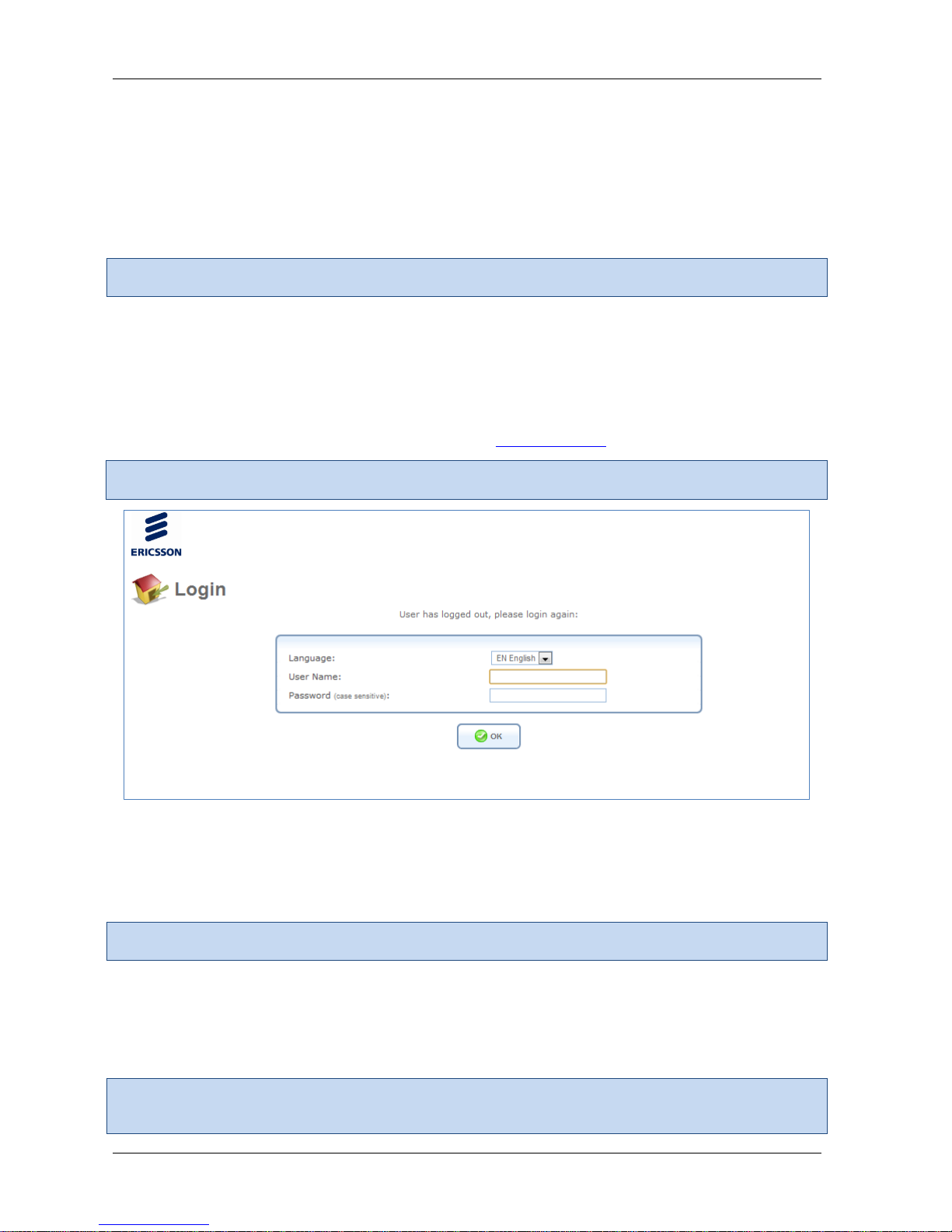
MBR W40 – Admin’s Manual
12
3 Configuration and Management
When the installation of the W40 is complete (as described in the Quick Installation Guide), the internal Web Based
Management User Interface (WBM) is available for configuration and status control. This chapter provides detailed
information about configuration options and management of the W40 using the WBM.
3.1 Access and Login to the Web User Interface
The WBM can be accessed locally from a PC connected via the Ethernet LAN port or via the WiFi interface.
Note: First time setup must be done via an Ethernet LAN port as the WiFi interface in the W40 is secured by default.
When accessing the WBM, the following Web browsers are supported:
Internet Explorer® 5.0 or higher
Safari® 1.3 or higher
Firefox® 1.0 or higher
Opera® 8 or higher
Start a Web browser on a PC connected to the W40 and type or http://192.168.1.1 in the Address (URL) field.
Note: If you change the internal IP address (192.168.1.1) on the W40, you will then need to use the new address to
access the Web pages.
Figure 7: W40 WBM Login Screen
Enter your username and password, and then click OK. The user name is admin, and admin’s default password is
“admin2011”. You are logged into the WBM, and your main menu screen appears.
Your session automatically times out after a few minutes of inactivity. If you try to operate the WBM after the session
has expired, the Login screen appears and you will have to re-enter your user name and password before proceeding.
This feature helps to prevent unauthorized users from accessing the WBM and changing the gateway's settings.
Note: The user name and the password parameters are case sensitive
Note: If your computer is running an operating system that supports UPnP, such as Windows XP, you can easily add
the computer to your home network and access the WBM directly from within Windows
Page 13
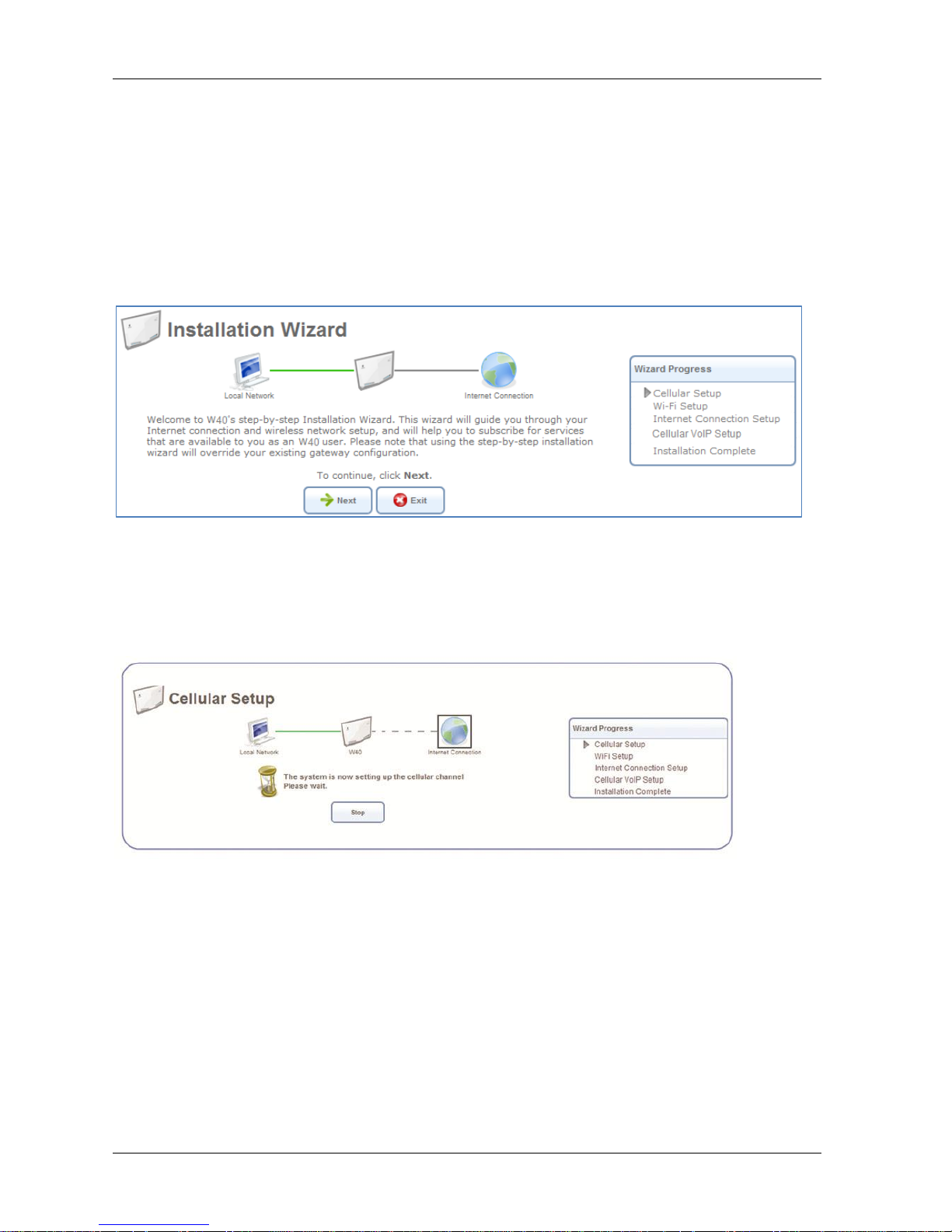
MBR W40 – Admin’s Manual
13
The first attempt to enter to the WBM from a computer connected to W40 will display the installation wizard. To
setup your gateway, follow the wizard procedure steps.
3.1.1 Installation Wizard
Once W40 is physically connected, an Installation wizard will be started, and it will automatically analyze your network
environment and configure its components. As explained in the first screen, the installation wizard is a step-by-step
procedure that guides you through establishing an Internet connection, a cellular network connection, and setting up
the WiFi. The wizard progress box, located at the right hand side of the screen, lists all of the wizard’s steps and
indicates the current step.
Figure 8: First Login Installation Wizard
To start the installation wizard, click Next. The installation process will commence, performing the steps listed in the
progress box consecutively and stopping only if a step fails or if input is required. The following sections describe the
wizard steps along with their success/failure scenarios. If a step fails, use the Retry or Skip buttons to continue.
3.1.1.1 Step 1: Cellular setup
Figure 9: Cellular Setup
This step is configuring your cellular connection. The W40 will register automatically to the network. You may be
asked to enter a 4 digit SIM card PIN code provided by your operator.
Check that the SIM card is installed in the SIM card holder
Enter the PIN code, permit roaming, etc.
Page 14
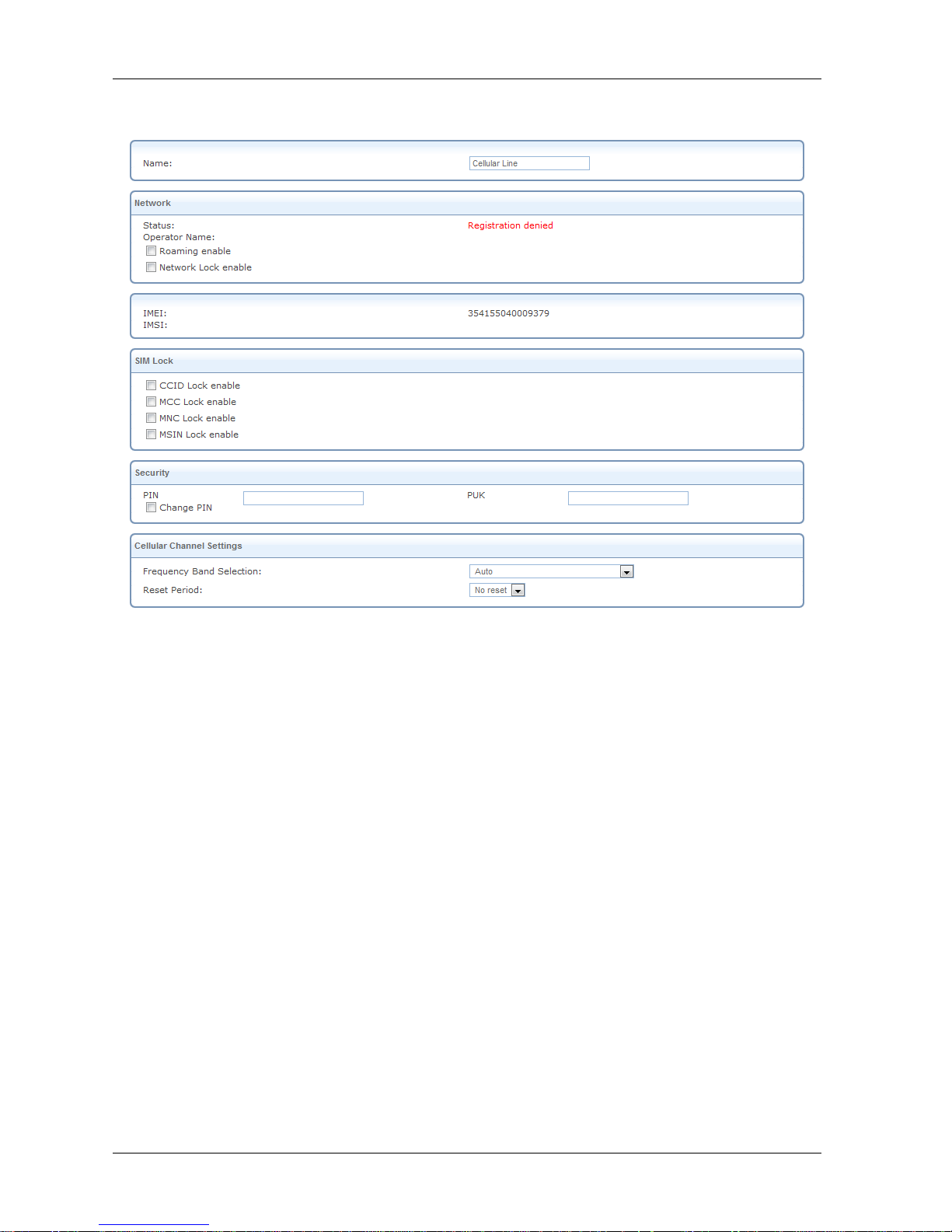
MBR W40 – Admin’s Manual
14
If the PIN code is required, you will be notified during the wizard and redirected to a different screen where you will
have to enter the missing parameters. The screen looks like this:
Figure 10: Entering Missing Parameters
Once you have entered all the required parameters, usually only a PIN code is needed and confirming the action by
clicking “OK”. You will then be redirected back to the wizard.
Page 15
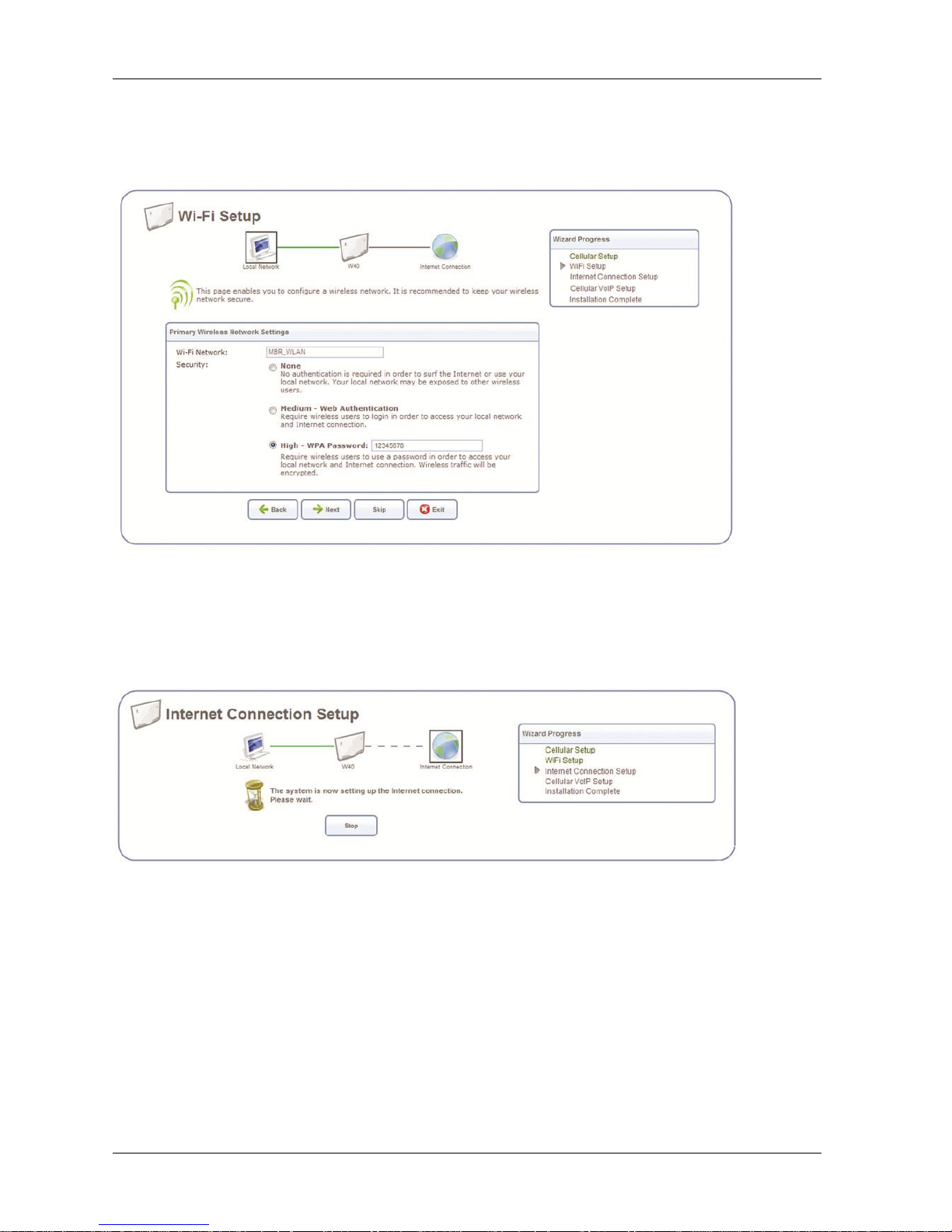
MBR W40 – Admin’s Manual
15
3.1.1.2 Step 2: WiFi Setup
This step configures your WiFi network. W40 default SSID is "MBR_W40". You may of course change this name
according to your preference. Select the WiFi security level and password if required and then click Next.
Figure 11: Installation Wizard Wireless Setup
3.1.1.3 Step 3: Internet Connection Setup
In this step the W40 will connect to the internet automatically. You may be asked to enter the APN (Access Point
Name) parameters manually. Please consult your operator for your APN, user name, and password.
Figure 12: Internet Connection Setup
Click the “Next” button to continue.
3.1.1.4 Step 4:Cellular VoIP Setup
Your W40 telephony service is based on VoIP (Voice over Internet Protocol or Voice over IP). In order to use this
feature of the W40:
1. VoIP service must be offered by your service provider.
2. Your W40 VoIP line must be configured by the service provider and register with the service over the internet
connection.
3. Public/Fixed IP based SIM card may be required by your service provider.
Internal calls between local extensions are always enabled regardless of the availability of VoIP service. You will always
get a dial tone when using an analog phone connected to the phone port of the W40.
Page 16
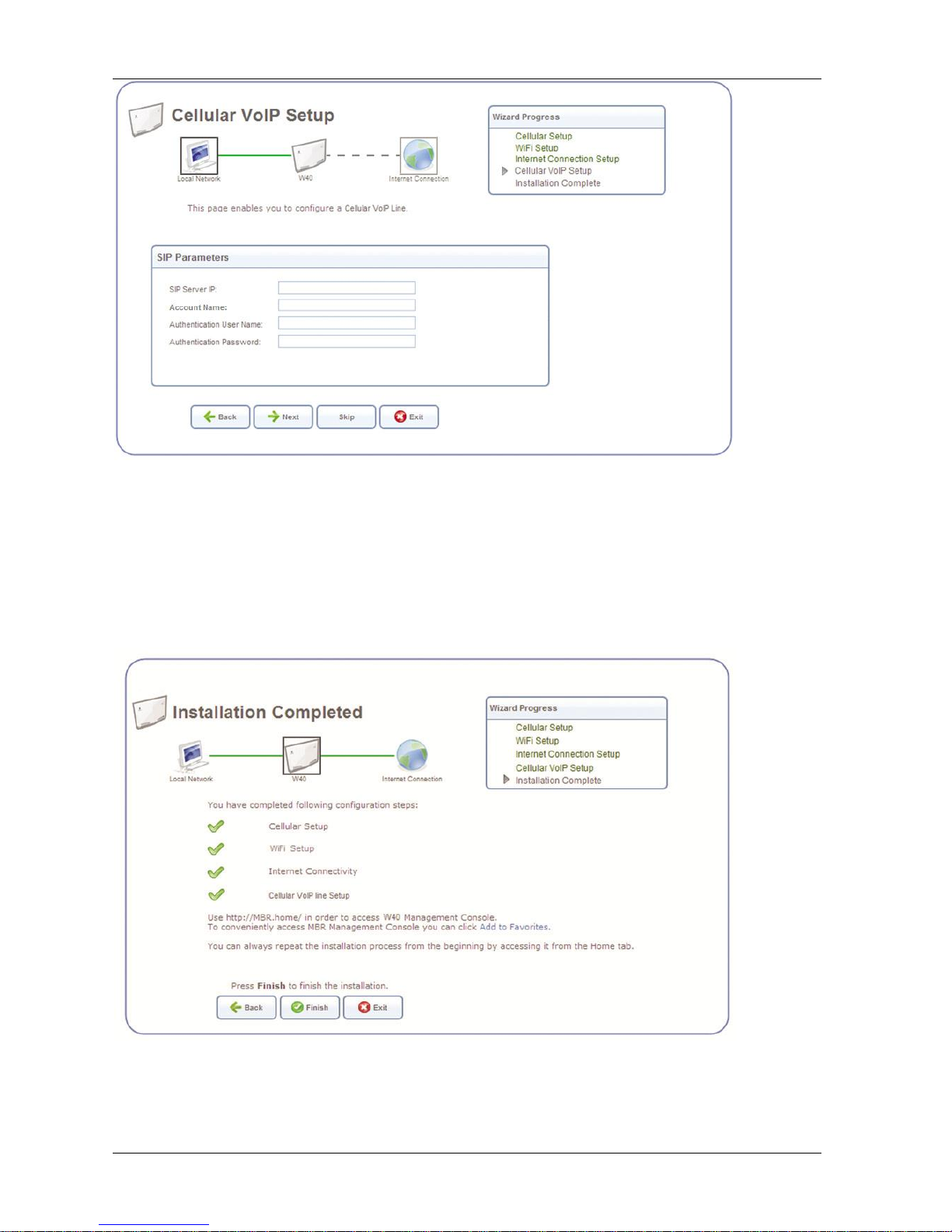
MBR W40 – Admin’s Manual
16
Figure 13 cellular VoIP Line configuration screen
In order to setup a cellular VoIP line, you need to enter the following parameters, which need to be obtained from
your mobile service provider*:
-SIP Server IP, Authentication User Name and Authentication Password
* Public/Fixed IP based SIM card may be required.
Click the “Next” button to continue, or “Skip” button if you prefer to skip this step.
3.1.1.5 Step 5: Installation Completed
Figure 14: Installation Completed Screen
This screen provides a summary of all the entire above Cellular, WiFi Internet and VoIP line configuration steps and
the setup results. Click Finish to complete the wizard procedure.
Page 17
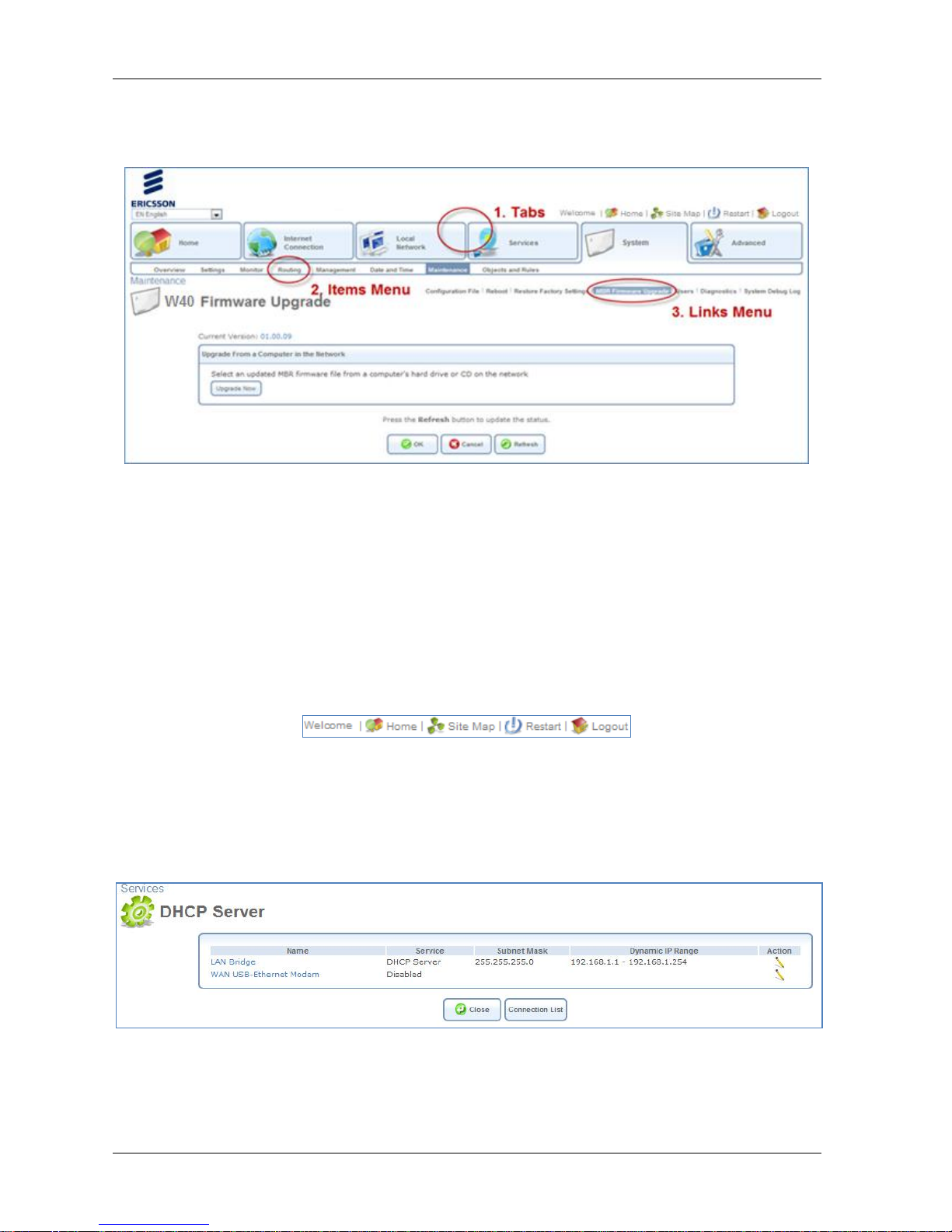
MBR W40 – Admin’s Manual
17
3.2 Navigational Aids
The Web-Based Management (WBM) is a Web site that can be explored with any Web browser. This section illustrates
the WBM's page structure and describes its navigational components and their hierarchical relationships.
Figure 15: Navigation Components
1. The top level navigational aids are the tabs, which group the WBM screens into several main categories.
2. Each tab has an Items Menu that lists the menu items relevant for the category.
3. A menu item may have a Links Menu, located at the top-right of the screen. These links further divide the
menu item into different subjects.
4. A page may have an optional set of sub-tabs, providing a form of another set of tabs. Some feature-
properties pages contain sub-tabs.
A link bar appears at the top of every WBM page at all times. This bar provides shortcuts to information and action
controls, including the Site Map, Restart, and Logout.
Figure 16: Link Bar
3.3 Managing Tables
Tables are used throughout the WBM to display and handle user-defined entries relating to elements such as
connection status, local servers, restrictions, and configurable parameters. The principles outlined in this section apply
to all tables in the WBM.
Figure 17: Typical Table Structure
This figure illustrates a typical table. Each row defines an entry in the table. The following buttons, located in the
Action column, are used to perform various actions on the table entries.
Page 18
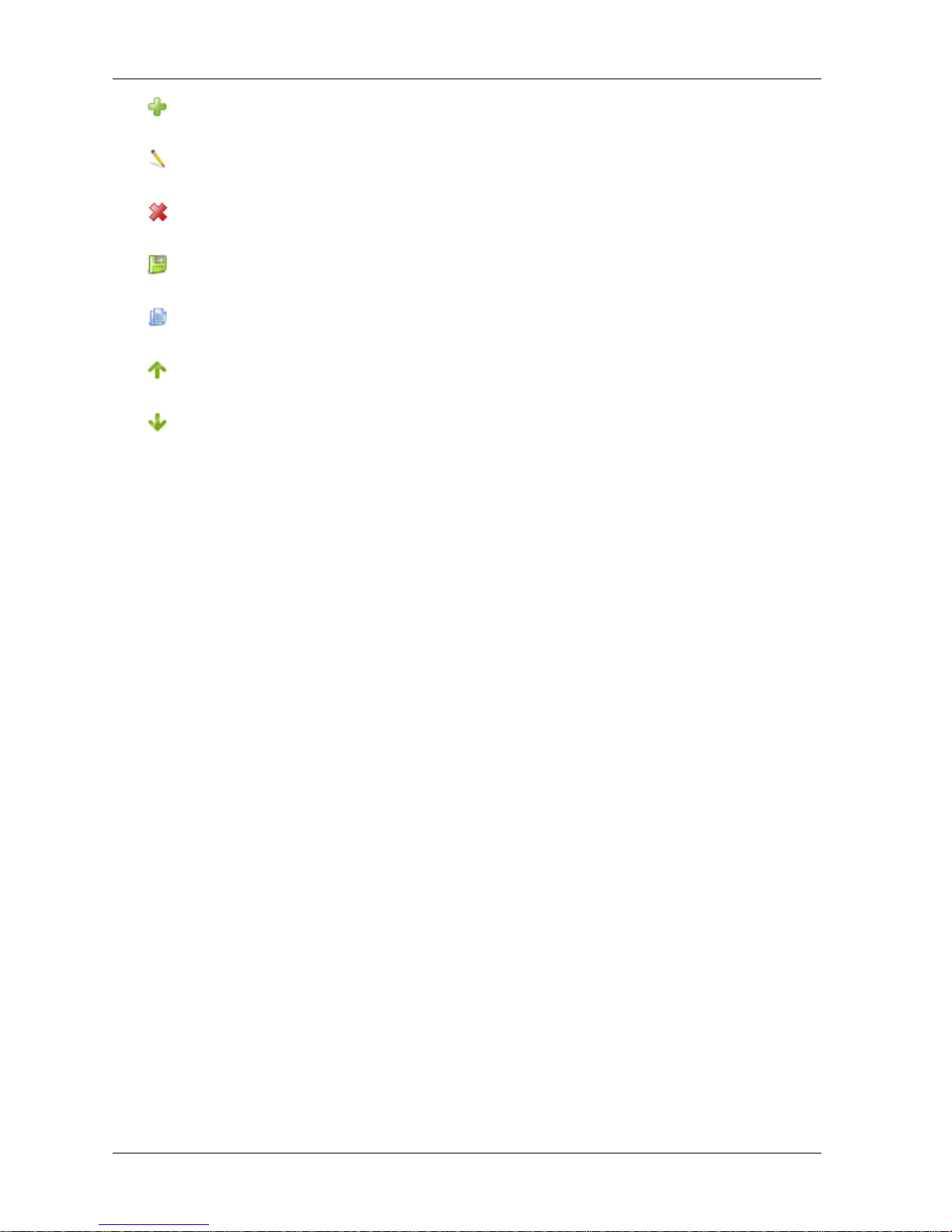
MBR W40 – Admin’s Manual
18
Add icon to add a row to the table.
Edit icon to edit a row in the table.
Remove icon to remove a row from the table.
Download icon to download a file from the table.
Copy icon to copy an item to the clipboard.
Move Up icon to move a row one step up in the table.
Move Down icon to move a row one step down in the table.
Page 19
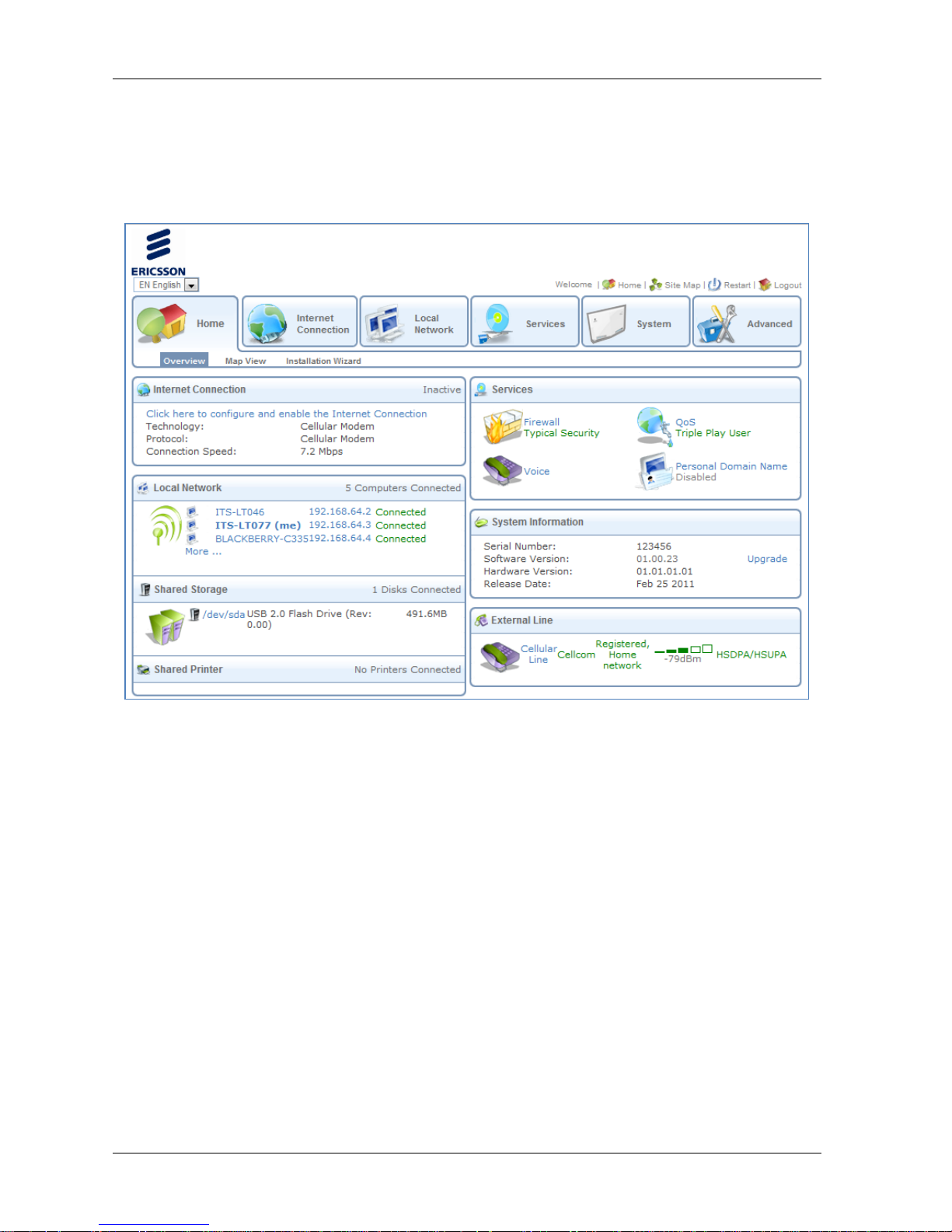
MBR W40 – Admin’s Manual
19
3.4 Home Tab
3.4.1 Overview
The Overview screen presents the status of W40 various modules and parts in one convenient location. You can
quickly and efficiently view and configure your WAN and LAN networks, as well as hardware peripherals, Internet
connection, IP PBX and bandwidth consuming applications, or computers.
Figure 18: Home Tab – Overview
The Home tab is not only informative, but also provides shortcuts to different features and their configurations.
For example, the Local Network link provides you with access to the Device screen under Local Network. This enables
you to view and configure the settings of the W40’s various LAN devices. When a LAN host is connected to a MBR, its
link automatically appears in this screen section. Clicking the link redirects you to the Host Information screen which
enables you to view the host's detailed information and to perform various LAN host management tasks.
Among its information, the Home tab also displays the system's status, which includes the following details:
The Internet connection's type, speed capability, and data transmission mode
System information, including the gateway's serial number, software version and hardware version
Page 20
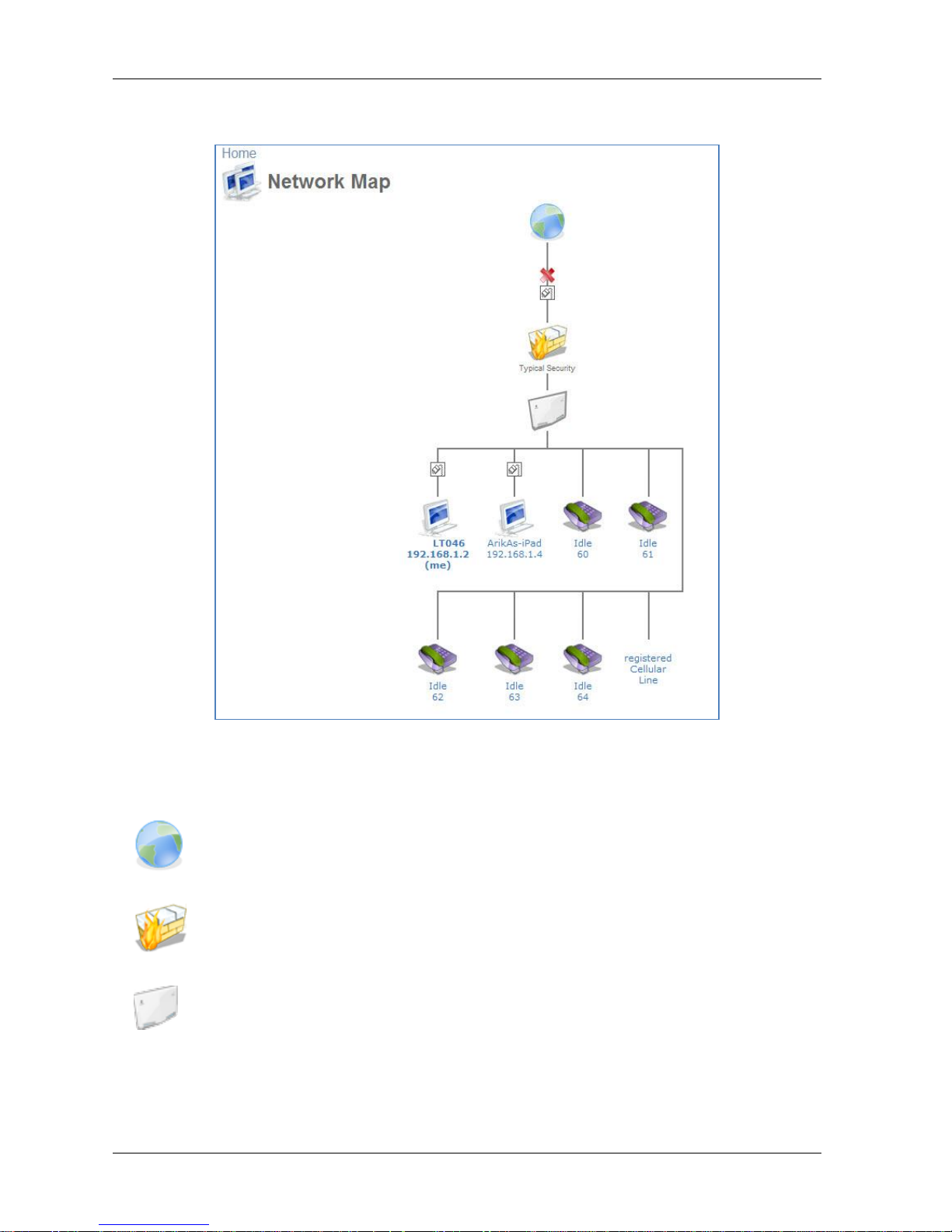
MBR W40 – Admin’s Manual
20
3.4.2 Map View
The Network Map screen (Home -> Map View) displays a graphical network map.
Figure 19: The Network Map
The network map depicts the various network elements, such as the Internet connection, firewall, gateway, and local
network computers and peripherals.
Represents the Internet
Represents the gateway's Firewall. Click this icon to configure your security settings.
Represents your gateway
The network map dynamically represents the network objects connected to your system. The system recognizes SIP
and analog phones, computers, and other network devices. These objects are represented by icons, as follows:
Page 21

MBR W40 – Admin’s Manual
21
Represents a computer (host) connected to the gateway. This host is either a DHCP
client that has received an IP lease from W40, or a host with a static IP address that was
auto-detected by W40. Note that W40 will recognize a physically connected host and
display it in the Network Map only after network activity from that host has been
detected (e.g. trying to browse to the WBM or to surf the Internet). Click this icon to
view network information for the corresponding host.
Represents a host whose DHCP lease has expired and was not renewed. The DHCP lease
is renewed automatically unless the host is no longer physically connected to MBR. This
icon also represents a static IP host that has no network activity.
Represents a telephone connected to your gateway.
Represents a USB flash memory stick (external memory) connected to your gateway.
Page 22
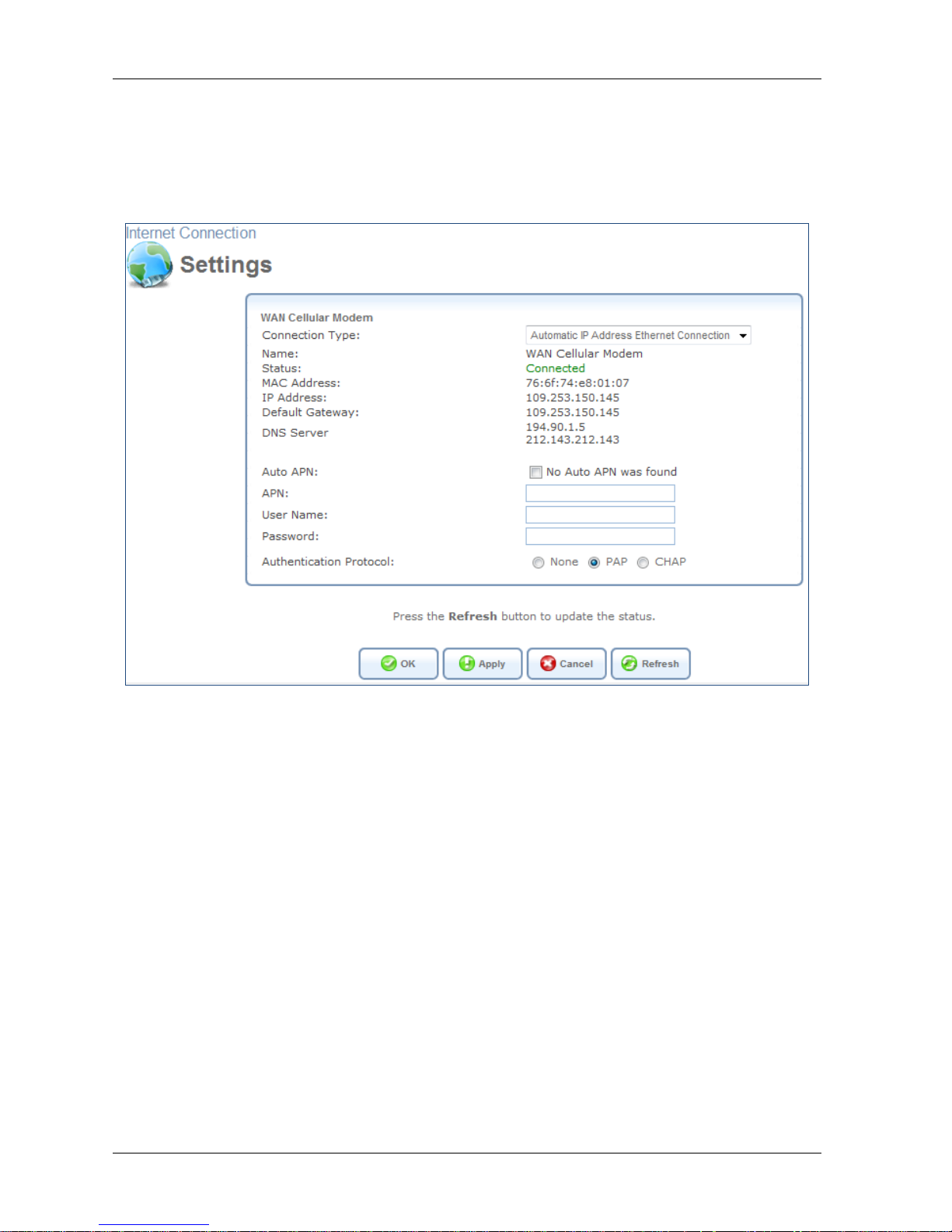
MBR W40 – Admin’s Manual
22
3.5 Internet Connection Tab
3.5.1 Settings
The Internet-Connection Settings screen (Internet Connection-> Settings) provides general information regarding your
WAN Internet connection, including the connection's status, protocol, speed, duration, and Internet address. Refer to
this screen for a quick status reference.
Figure 20: Internet Connection – Settings
The Settings screen provides basic information and configuration options for Internet connection supported by the
W40.
To configure Internet connection:
1. Select your WAN connection type based on the method by which you are connected to the Internet. The
internet connection can be disabled by choosing “No Internet Connection” for this field.
2. Enter your Cellular service provider’s Access Point Name (APN). If the SIM card contains your cellular service
provider APN, by default the W40 will retrieve this information automatically from the SIM card.
3. In some cases, the cellular provider requires user authentication before allowing internet connectivity. If this
is the case with your provider, please enter your cellular provider required internet access ‘User Name’ and
‘Password’.
4. Select the cellular provider required authorization protocol.
5. Press the ‘Apply’ and then the ‘OK’ buttons.
3.6 Local Network Tab
3.6.1 Settings
The Local-Network Overview screen presents a summary of the W40 network, including a list of all connected devices:
computers, shared disks and printers. When this screen is opened, W40 begins the process of automatically detecting
Page 23
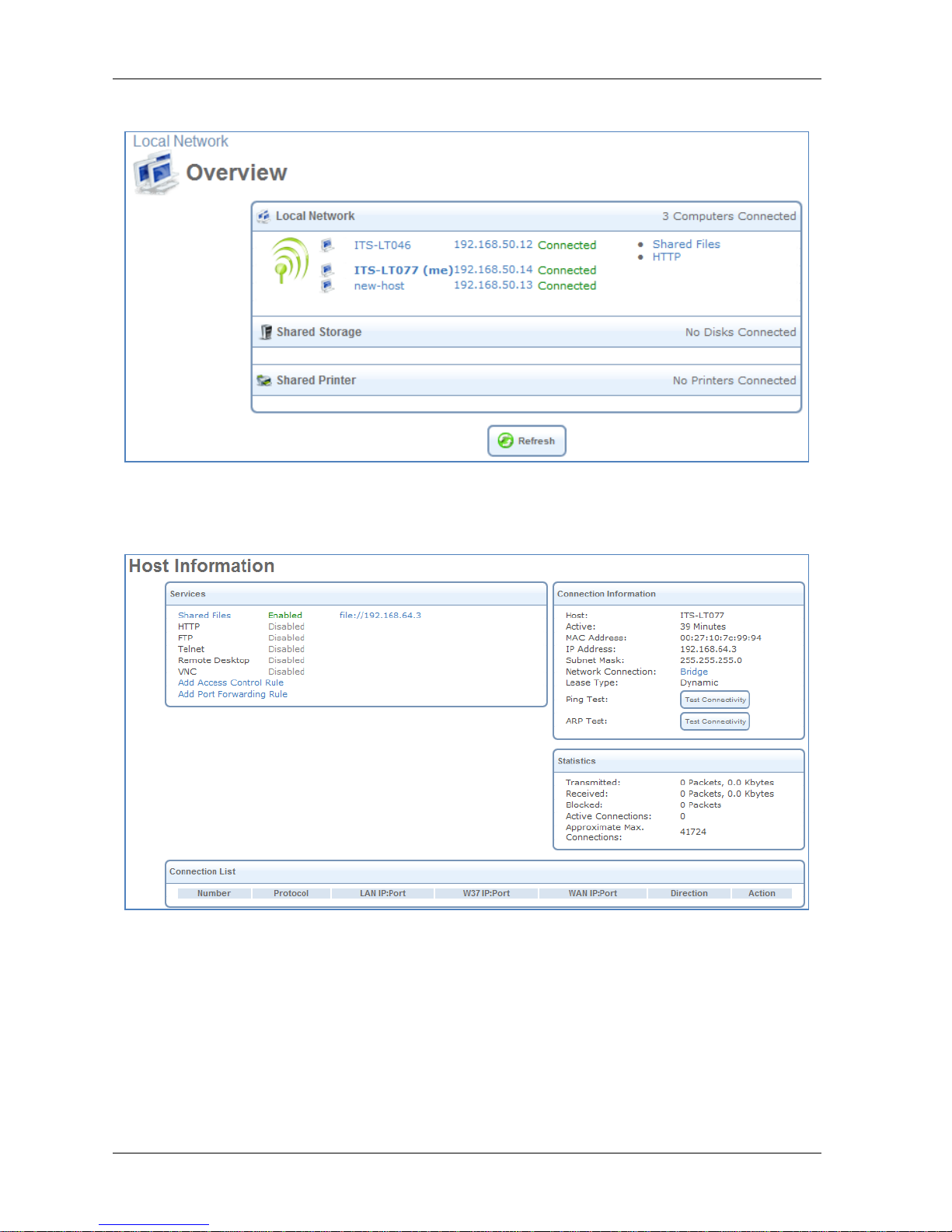
MBR W40 – Admin’s Manual
23
the network services available on connected computers (hosts). The screen then refreshes, displaying each computer's
network services.
Figure 21: Network Services Detection
To view more information on a specific computer:
Click its link. The Host Information screen appears.
Figure 22: Host Information
Page 24
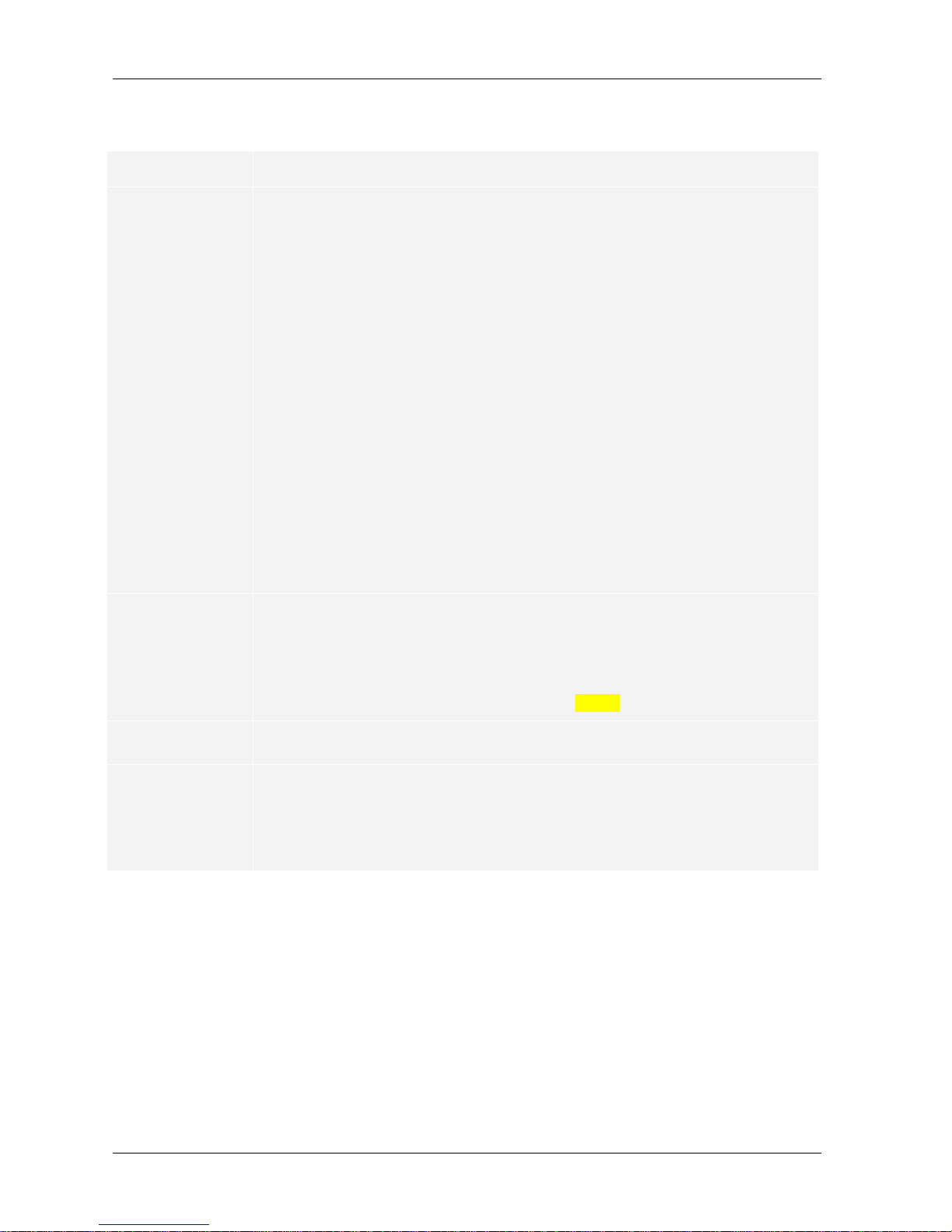
MBR W40 – Admin’s Manual
24
This screen presents all of the information relevant to the connected computer, such as connection information,
available services, traffic statistics, and connection list. It also enables you to perform connectivity tests with the
computer. The following sections are included in the screen:
Section
More Info
Services
This section lists the services on the computer that are available to other computers,
either from the LAN, via Web access, or both. Services are accessible only when
enabled on the computer. When a service is accessible from the LAN, you can
activate it by clicking either its name or the URL that appears (see Figure 22). When a
service is accessible via Web access, you can activate it by clicking the Web Access
link that appears. Available services are:
Shared Files - Access the computer's shared files directory.
HTTP - Access the computer's HTTP server (if available).
FTP - Open an FTP session with the computer.
Telnet - Open a Telnet session with the computer.
Remote Desktop - Remotely control a Windows based computer with the Remote Desktop
utility.
VNC – Indicates if Virtual Network Computing is supported by the host.
Add Access Control Rule - Block access to Internet services from the computer, or allow
access if the firewall is set to a "High" security level (for more information, refer to
section 0.)
Add Port Forwarding Rule - Expose services on the computer to external Internet users (for
more information, refer to section 0).
Connection
Information
This section displays various details regarding the computer's connection settings. To
view the connection's properties, click the network connection type (Bridge in the
above example). The relevant properties screen appears. In addition, you can run a
Ping or ARP test by clicking the respective Test Connectivity button. The tests are
performed in the Diagnostics screen (refer to Section 3.8.4.5).
Statistics
This section displays the computer's traffic statistics, such as the number and size of
transmitted and received packets.
Connection
List
This section displays the list of connections opened by the computer on the W40
firewall. The table displays the computer's source LAN IP address and port, the
gateway's IP address and port to which it is translated, and the destination WAN IP
address and port.
3.6.2 ‘WiFi’ menu item
The W40 system can be used as a WiFi router, connecting to wireless devices according to the IEEE 82.11b/g/n
standards. The WLAN interface can be enabled or disabled. The preferred WLAN data rate can be configured to
be either B-G-MIXEDMODE, G-MODE-ONLY, B-MODE-ONLY or B-MODE LEGACY. The wireless access to the W40
may be allowed or denied for specific wireless clients MAC addresses.
Page 25
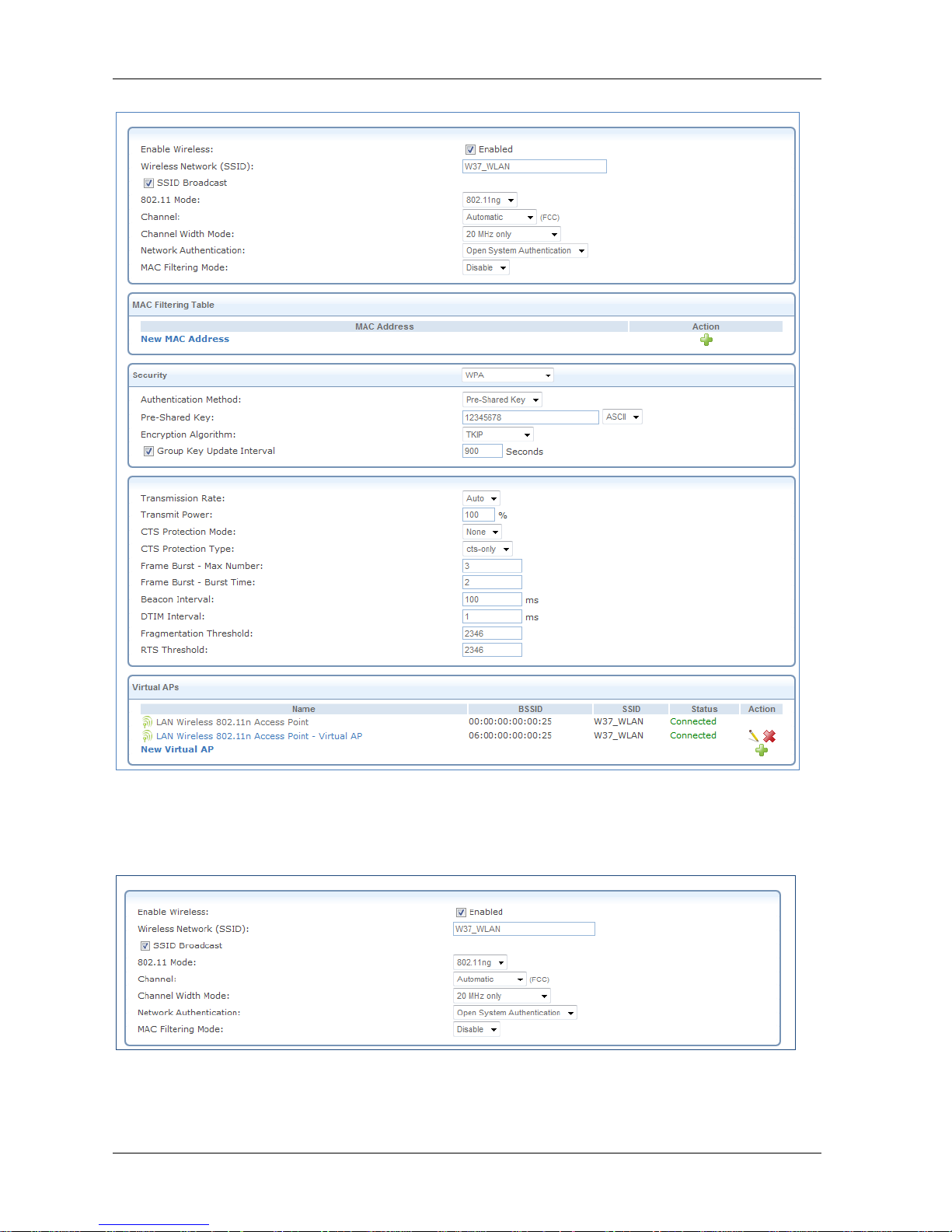
MBR W40 – Admin’s Manual
25
3.6.2.1 Overview Screen and Settings
Figure 23: WiFi Overview
To see an overview of the WiFi settings, general section:
Navigate to Local Network Wireless. The WiFi screen appears. In the WiFi Overview screen, fill in the fields
as follows:
Figure 24: WiFi Overview - General Section
Page 26
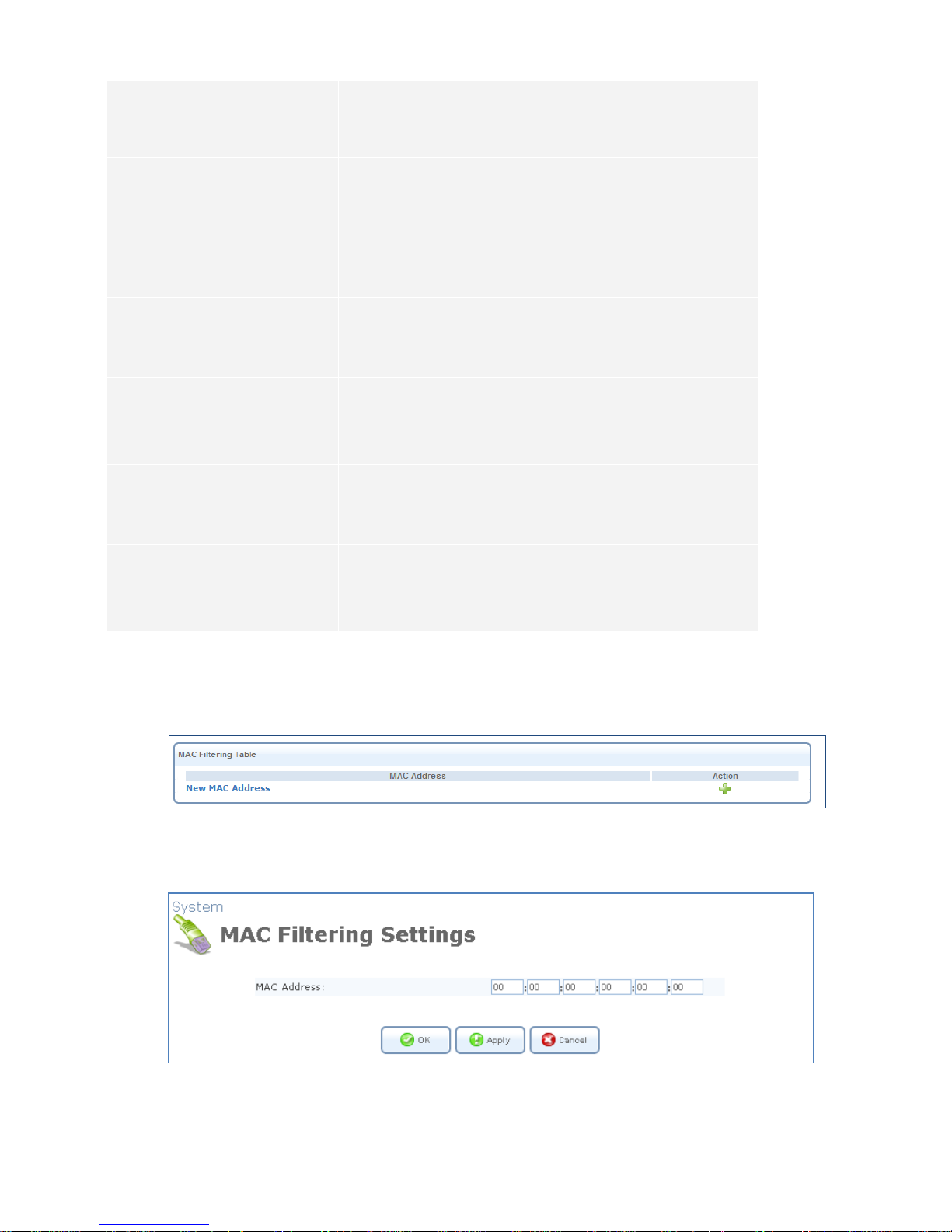
MBR W40 – Admin’s Manual
26
Parameter
More Info
Enable WiFi
Check or uncheck this box to enable or disable the WiFi connection
WiFi Network (SSID)
The W40 supports a single SSID. The system arrives with a default
preconfigured SSID that may be manually changed. It is also
possible to configure the SSID to be hidden. In this case the SSID
will not be broadcasted, so wireless clients in the range will not see
the SSID, only clients that are aware of the SSID will be able to
connect to W40. By default the SSID broadcasting is allowed.
Note: The SSID is case sensitive.
SSID Broadcast
You can decide if the W40 SSID should be viewed by all devices in
the range, or not. If you decide to uncheck this option, the SSID will
have to be entered manually by every device that wishes to connect
the W40 via WiFi interface.
802.11 Mode
Select the type of connection. Choose from B-G-MODE, G-MODEONLY, B-G-N-MODE, G-N-MODE, N-MODE-ONLY
Channel
A specific wireless channel, over which the system will operate, can
be chosen. It may also be set up automatically.
Channel Wight Mode
This option appears on platforms supporting 802.11n only. Select
the MHz width of the wireless channel, depending on your selected
communication standard. For b and g, select either "20 MHz only"
or "20/40 MHz (dynamic)". For 802.11n any mode may be selected.
Network Authentication
Only the 'Open System Authentication' option is available in this
version.
MAC Filtering Mode
White and Black lists of devices connected to the W40 via WiFi
interface can be defined by MAC address.
To see an overview of the WiFi settings, MAC Filtering Table:
1. Navigate to Local Network WiFi. The Wireless Overview screen appears. In the Wireless Overview screen,
you can find the MAC Filtering Table:
Figure 25: MAC Filtering Table
2. Use this section to define advanced WiFi access point settings. Click 'New MAC Address' to define filtering of
MAC addresses. The 'MAC Filtering Settings' screen appears.
Figure 26: MAC Filtering Settings
Page 27
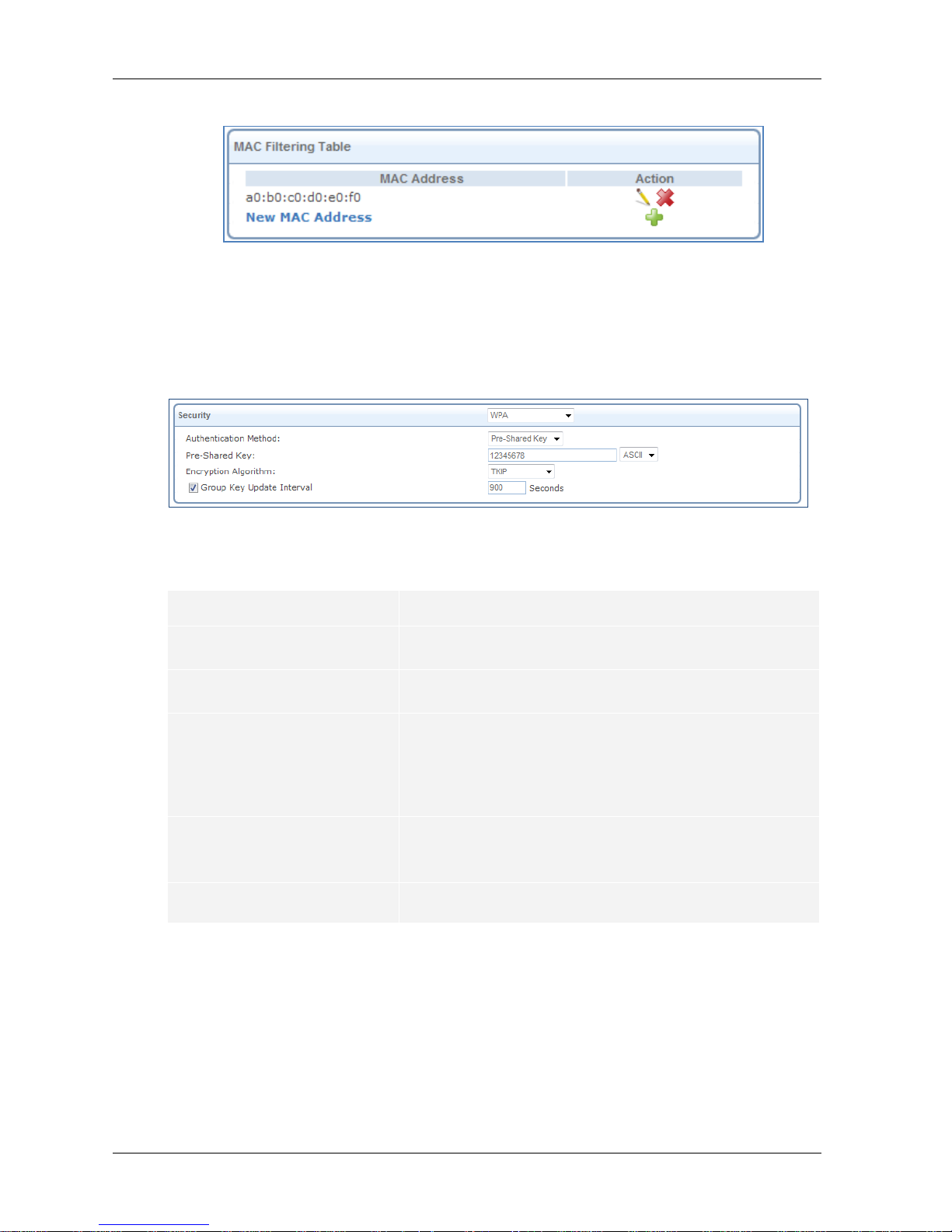
MBR W40 – Admin’s Manual
27
3. Enter the MAC address to be filtered and click the 'OK' button. A MAC address list appears, upon which the
selected filtering action (allow/deny) will be performed.
Figure 27: MAC Filtering Table
To see an overview of the WiFi settings, Security section
1. Navigate to Local Network Wireless. The Wireless Overview screen appears. In the Wireless Overview
screen, you can find the Security Section
Figure 28: Security Section
2. Select the security type for the connection: None, Authentication Only, or Password Protected (WPA,
WPA2, WPA and WPA2 combined).
Parameter
More Info
Security Method
There are 4 security options in the W40 (WPA, WPA2, WPA and
WPA2, Authentication only)
Authentication Method
If WPA, WPA2 or WPA and WPA2 methods are chosen, use “preshared key” authentication method.
Pre-Shared Key
This entry appears only if you selected this authentication method.
Enter your encryption key in the 'Pre-Shared Key' field. You can use
either an ASCII or a Hex value by selecting the value type in the
drop-down menu provided.
Note: The pre shared key is key sensitive
Encryption Algorithm
Select between Temporal Key Integrity Protocol (TKIP) and
Advanced Encryption Standard (AES) for the encryption algorithm.
Note: TKIP can be used in a mixed 802.11g/n or 802.11b/g/n modes
Group Key Update Interval
Defines the time interval in seconds for updating a group key.
To see an overview of the WiFi settings, Transmission Properties section
1. Navigate to Local Network Wireless. The Wireless Overview screen appears. In the Wireless Overview
screen, you can find the Transmission Properties Section
Page 28
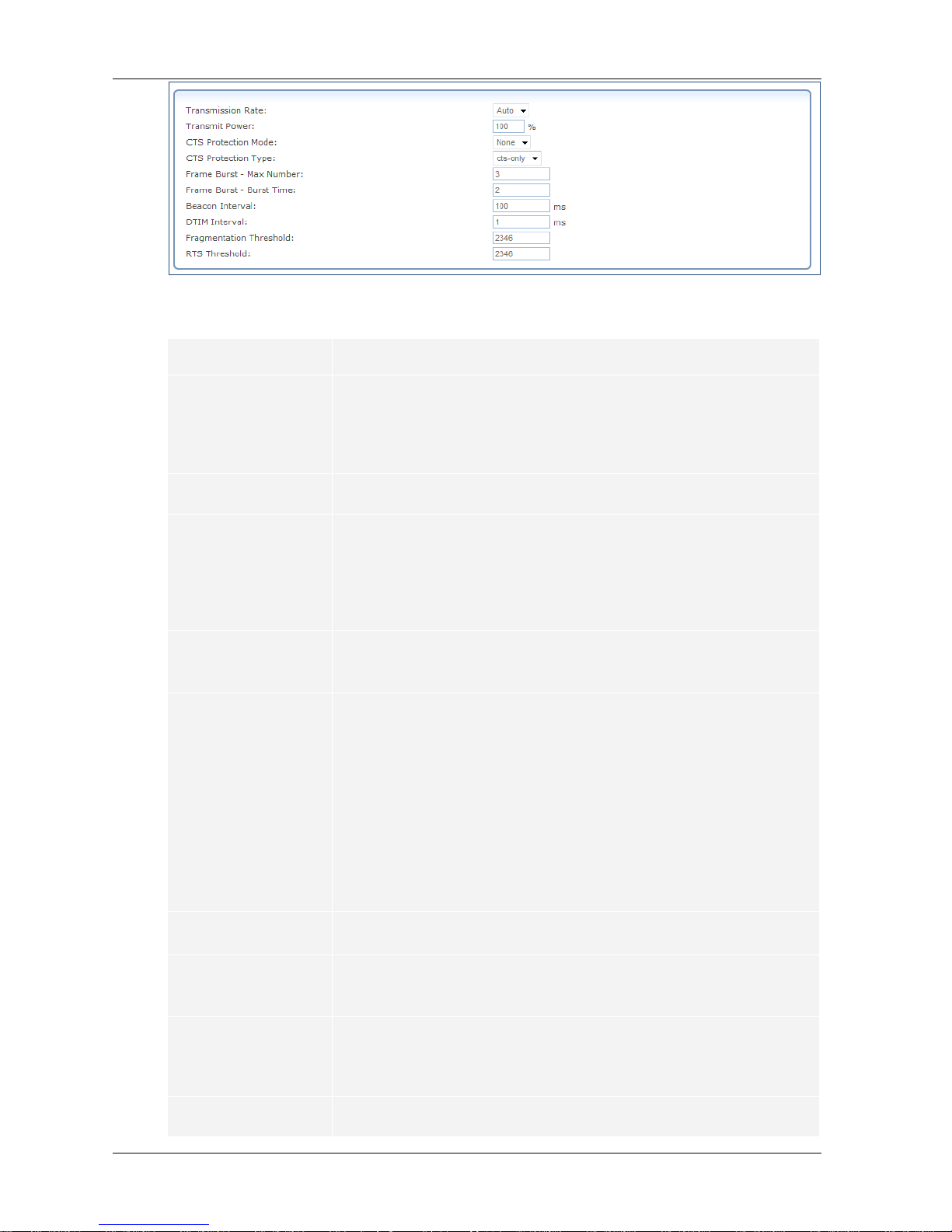
MBR W40 – Admin’s Manual
28
Figure 29: Transmission Properties Section
2. Specify Transmission Properties as the following:
Parameter
More Info
Transmission
Rate
The transmission rate is set according to the speed of your WiFi connection.
Select the transmission rate from the drop-down menu, or select 'Auto' to
have W40 automatically use the fastest possible data transmission rates (the
only option when using 802.11ng). Note that if your wireless connection is
weak or unstable, it is best to select a low transmission rate.
Transmit Power
The percentage of maximum transmission power.
CTS Protection
Mode
CTS Protection Mode boosts your gateway's ability to intercept 802.11g and
802.11b transmissions. Conversely, CTS Protection Mode decreases
performance. Leave this feature disabled unless you encounter severe
communication difficulties between the gateway and 802.11g products. If
enabling, select "Always". Select "Auto" to have W40 decide automatically
whether or not to use this feature.
CTS Protection
Type
Select the type of CTS protection—CTS-only or RTS-CTS.
Frame Burst
This feature (also known as packet bursting) increases the speed of a 802.11gbased wireless network by unwrapping short packets and rebundling them into
a larger one.
Frame Burst – Max Number - At any given time, only one wireless client can
communicate with the access point. Therefore, clients, competing for air time,
transmit data in frame bursts. Use this field to determine the maximum
number of frames that W40 will allow clients to transmit in a single frame
burst.
Frame Burst – Burst Time - The maximum length of a frame burst. Limit the
time of a frame burst to avoid large frames from taking communication
precedence.
Beacon Interval
- A beacon is a packet broadcast by W40 to synchronize the wireless network.
The Beacon Interval value indicates how often the beacon is sent
DTIM Interval
The Delivery Traffic Indication Message (DTIM) is a countdown value that
informs wireless clients of the next opportunity to receive multicast and
broadcast messages. This value ranges between 1 and 16384.
Fragmentation
Threshold
Packets that are larger than this threshold are fragmented into multiple
packets. Try to increase the fragmentation threshold if you encounter high
packet error rates. Do not set the threshold too low, as this can result in
reduced networking performance.
RTS Threshold
W40 sends Request to Send (RTS) packets to the wireless client in order to
negotiate the dispatching of data. The wireless client responds with a Clear to
Page 29
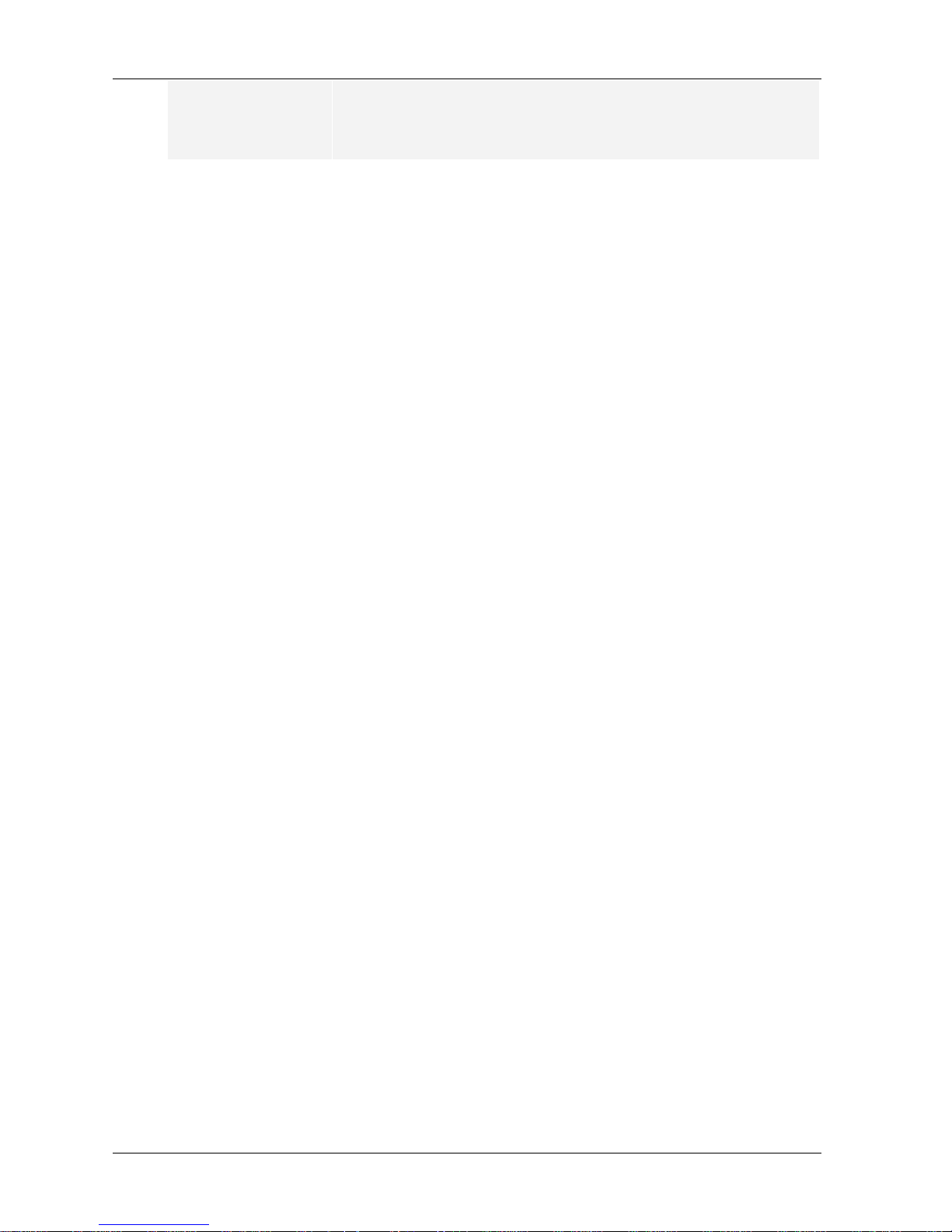
MBR W40 – Admin’s Manual
29
Send (CTS) packet, signaling that transmission can commence. If the number of
packets are less than the preset threshold, then the RTC/CTS mechanism will
not be active. If you encounter inconsistent data flow, try a minor reduction of
the RTS threshold size.
Page 30
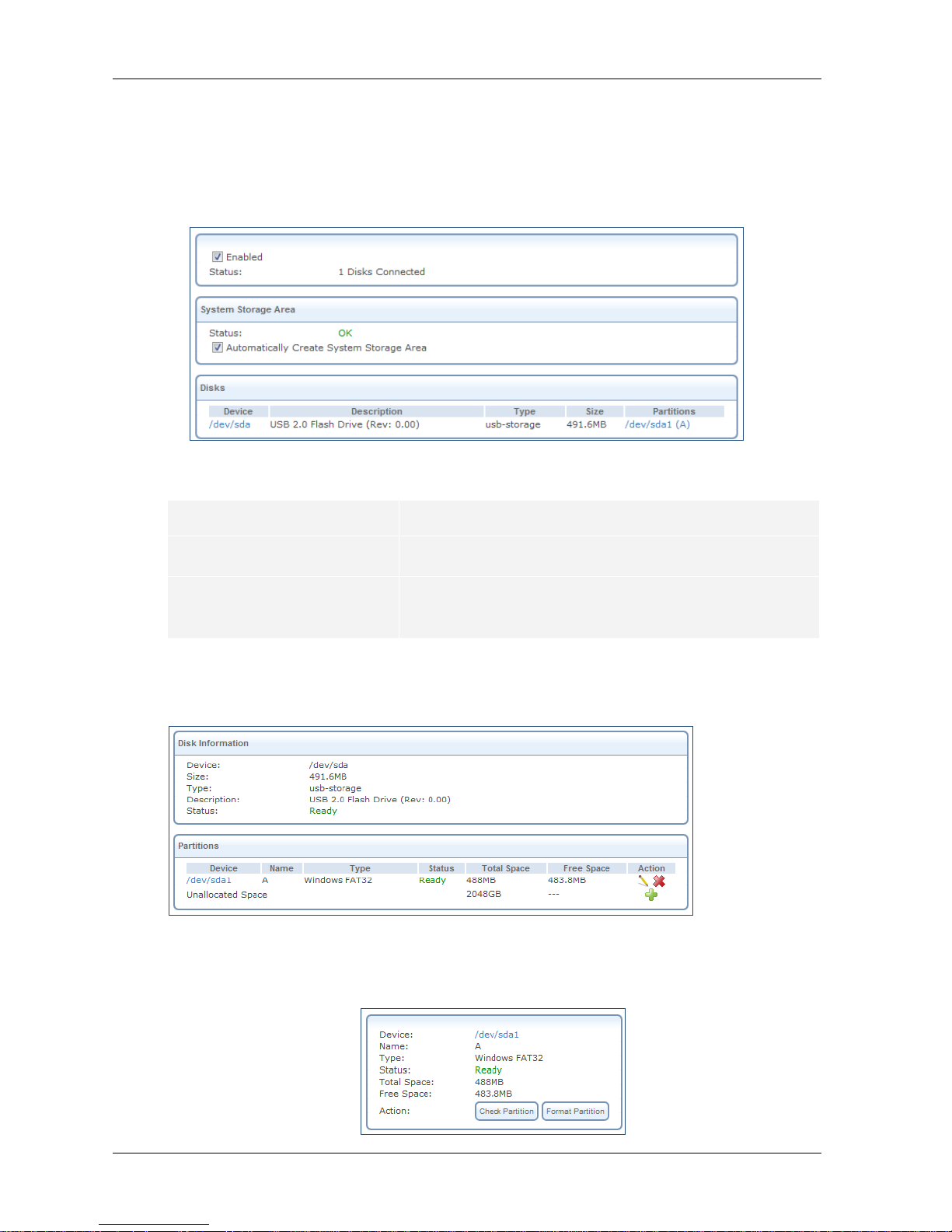
MBR W40 – Admin’s Manual
30
3.6.3 Shared Storage
You can connect an external storage to your W40 and share this storage with all the devices on your home network
(LAN and WLAN). The external storage can be connected via the USB port. Once the external storage is connected, it
appears on the home screen. The storage management screen can be accessed via it’s link on the home page or via
Local Network Shared Storage. In the management screen you can see more information about the disk and also
check or format each of the disk partitions. Follow the few next steps to see how.
Figure 30: Shared Storage
Parameter
More Info
Status
Enable or disable the shared storage
Automatically Create
System Storage Area
Select if the system storage area should be created automatically
To Manage the shared storage
1. Click on the link in “Disks” section
Figure 31: DisksSection
2. In this screen you can see more information about the disk and the list of the partitions
3. Click the partition for the disk check or for the partition format
Page 31
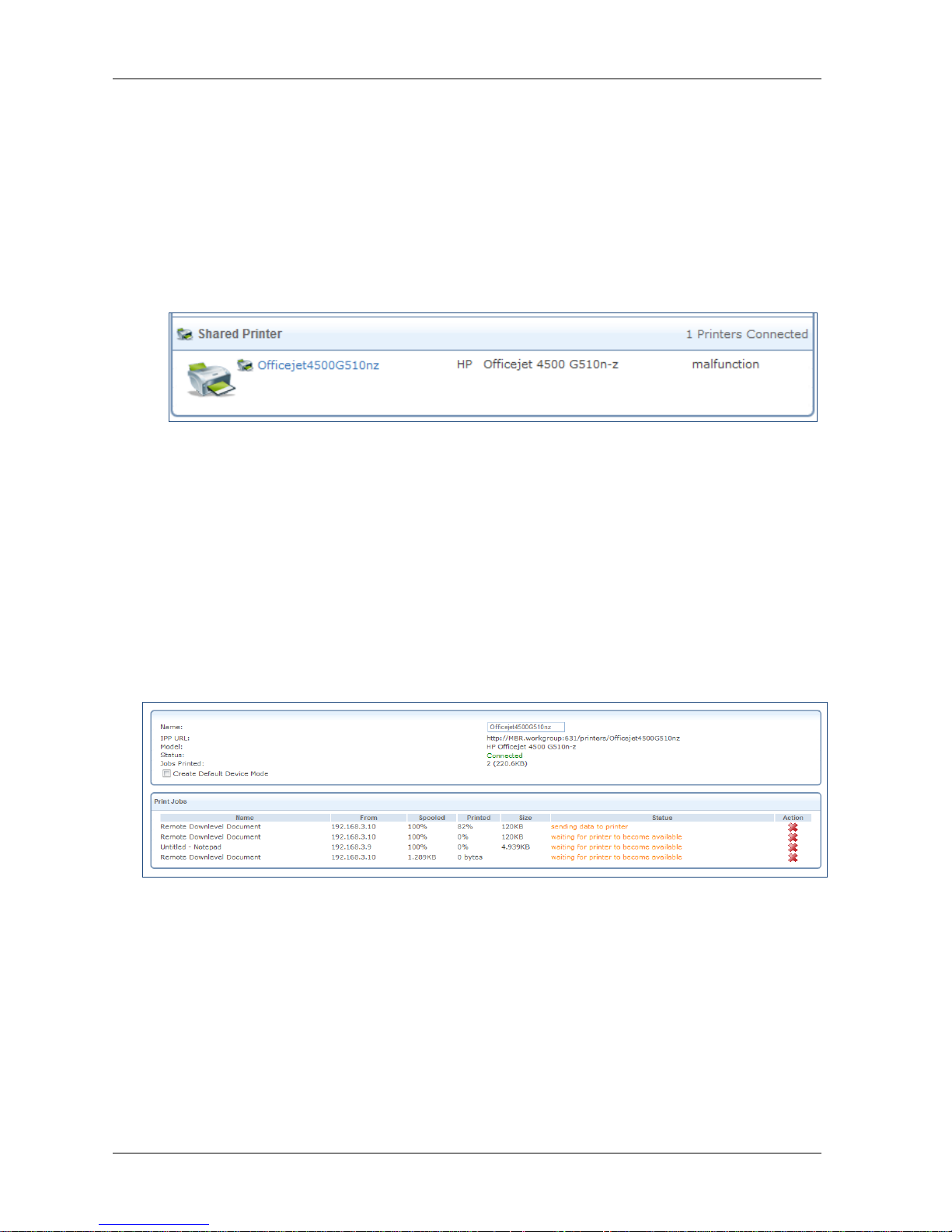
MBR W40 – Admin’s Manual
31
Figure 32: Partitions
3.6.4 Shared Printer
With your W40, you can print documents and pictures from any computer in your local network. When connecting a
printer to the W40 USB port, it appears in the Home Overview screen with a status “Connected”. Note: When
disconnecting the printer from W40, it reminds in the list with status “disconnected”.
Make sure that the printer is recognized on the computer connected to the LAN before printing (use the printer
network path for that), and that the printer’s driver is installed on the computer from which you wish to send the
printing job.
To print a document
1. Connect the printer to the W40 USB port. It will automatically appear on the overview screen.
Figure 33: Shared Printer
2. From any computer connected to your LAN or WLAN, click on the “Start” button and type” \\mbr” in the run
field
3. The Windows Explorer window will be opened and the printer will appear on it.
4. Double click on the printer icon. An installation window will appear.
5. If the driver is not found, you will be notified asked to point on the location of the driver.
6. Once you install the driver, you will have to repeat step number 4.
7. Now the printer page will be opened. This means the driver is installed properly and your computer is
connected to the printer.
8. You can now print any document or picture with a printer connected to your device.
To monitor all the printing jobs, go to Local Network Shared Storage. Click on the printer name. This screen
will appear. From here, you can monitor all the printer jobs online.
Figure 34: Online Print Jobs
Page 32

MBR W40 – Admin’s Manual
32
3.7 Services Tab
The Services Overview screen (see Figure 35) presents a summary of W40 services and the current status
(enabled/disabled). These services are configurable via their respective tabs under the Services main tab.
Figure 35: Services Overview
3.7.1 Personal Domain Name (DDNS)
Typically, when you connect to the Internet, your service provider assigns an unused IP address from a pool of IP
addresses. This type of address, called a dynamic IP address, is only assigned to you for the duration of the
connection. Each time you connect to the Internet, a different IP address is assigned to you. Dynamically assigning
addresses extends the usable pool of available IP addresses. However, since in this configuration the computers have
no fixed IP addresses, the access to those computers from the Internet with a specific IP address is not possible.
A Dynamic DNS (DDNS) service enables you to alias a dynamic IP address to a static hostname. When you use a DDNS
service, each time the IP address provided by your ISP changes, the DNS database is updated to reflect the change.
Regardless of the IP address assigned to your computer, it will have a constant domain name. This way, even though
your IP address may change often, your domain name will remain constant and your computer will be accessible.
Note: In order to use the W40 DDNS feature, you must first obtain a DDNS account. You can open a free account at
http://www.dyndns.com/account/create.html. When applying for an account, you will need to specify a user name
and password. Then create the free DNS host and activate it. Please have them readily available when you activate the
W40 DDNS support.
To activate W40 DDNS support:
1. Navigate to Home Personal Domain Name. The Personal Domain Name overview screen appears.
Figure 36: Personal Domain Name Overview Screen
2. Click the New Dynamic DNS Entry link to add a new DDNS entry. The Personal Domain Name settings screen
appears:
Page 33

MBR W40 – Admin’s Manual
33
Figure 37: Personal Domain Name Settings Screen
3. Specify the DDNS parameters as follows:
Parameter
More Info
Host Name
Enter your full DDNS domain name.
Connection
Select the connection to which you would like to couple the DDNS
service. In W40 there is only one option – “WAN Cellular Modem”.
Provider
Select your DDNS service provider. The screen will refresh,
displaying the parameters required by each provider.
Click Here to Initiate and
Manage your Subscription
Click this link to open the selected provider's account creation Web
page. For example, when dyndns.org is selected, the following page
will open: http://www.dyndns.com/account/.
User Name
Enter your DDNS user name.
Password
Enter your DDNS password.
User Define
Currently not in use
Wildcard
Select this checkbox to enable the use of special links such as
http://www.<your host>.dyndns.com
Mail Exchanger
To redirect all e-mails arriving at your DDNS address to your mail
server, enter your mail exchange server address.
Backup MX
Select this check-box to designate the mail exchange server to be a
backup server.
Offline
If you wish to temporarily take your site offline (to prevent traffic
from reaching your DDNS domain name), check this box to enable
redirection of DNS requests to an alternative URL, predefined in
your DDNS account. The availability of this feature depends on your
account's level and type of service.
4. Click Close. The Personal Domain Name screen appears, and the DDNS entry you defined is listed in the table.
Page 34
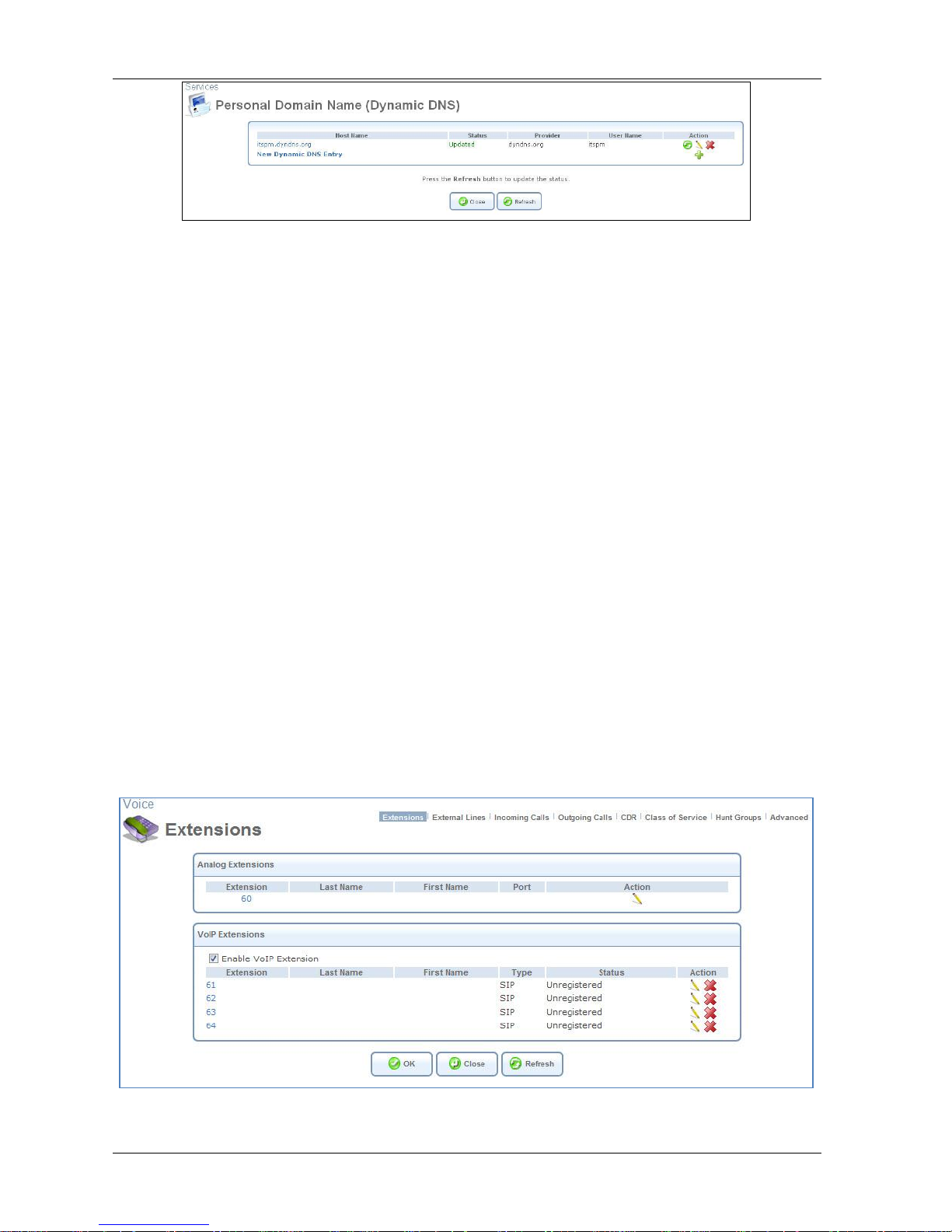
MBR W40 – Admin’s Manual
34
Figure 38: Dynamic DNS Activated
W40 can handle more than one DDNS hostname. You can define more than one hostname for a single WAN
connection by simply repeating the procedure above for the same connection.
When you have finished activating the DDNS service, you can verify that it was activated correctly.
To verify that DDNS is activated for a hostname:
Browse to the hostname (e.g., http://itsp.dyndns.org). If the hostname is resolved correctly, the W40 WBM
login page opens.
3.7.2 Voice Service
There are two modes of work. One is with a single analog extension and no PBX functionality. The second is with the
internal PBX and up to five extensions: call routing, hunt group, pickup group, Class Of service, etc. You can setup
either one of the modes by enabling/disabling PBX functionality.
3.7.2.1 Extensions
Analog Extension - There is one analog FXS port extension in the system.
SIP Extensions - A VoIP SIP local extension is a device that supports VoIP (Voice over IP) services using the Session
Initialization Protocol (SIP). It can be a hardware SIP phone unit, a PC with software SIP phone application (SIP soft -
phone) installed, a wireless Wi-Fi phone with SIP client firmware installed, or a cellular phone with SIP client software
installed.
A SIP device can be connected to the 3W40 unit directly using a wired LAN connection or a Wi-Fi wireless connection.
W40 can handle up to 4 VoIP SIP extensions.
To view existing PBX phone numbers:
Click the Services tab, and select Voice service (or navigate to Home Voice). The Extensions screen
appears.
Figure 39: Voice – Extensions
Page 35

MBR W40 – Admin’s Manual
35
To open the analog extension settings screen:
1. Navigate to Services Voice (or Home Phones).
The Analog Extensions section shows W40 physical telephone port, for which the W40 PBX functions as
an Analog Telephone Adaptor (ATA) device.
Figure 40: Analog Extension
To modify the analog port extensions and other settings:
1. Click the extension number or its action icon. The Edit Extension screen appears.
Figure 41: Edit Extension Screen
2. Configure the parameters as follows:
Parameter
Description
Extension Number
Specify the extension number as it was set on the device (the SIP
phone). The PBX supports extension numbers containing 3 to 9
digits.
Last Name, First Name
You can specify the last name and first name of the extension's
owner.
Class of Service
Select the classes of service to apply to the extension. Selecting a
Class of Service applies the functionality associated with that Class
of Service to the extension. For example, a Class of Service can
specify a particular dial plan for outgoing calls.
Enable Do Not Disturb
Select this checkbox to prevent calls from reaching your extension.
Page 36

MBR W40 – Admin’s Manual
36
To enable/disable the VoIP extensions:
1. Click the extension number or its action icon. The Edit Extension screen appears.
2. Check or uncheck the Enable VoIP Extension.
Figure 42: Enable VOIP Extension
To Configure a SIP Phone
This section provides general information about how to configure a SIP phone to work with MBR. It also includes
information about SIP phone devices.
Configure the phone with the following settings. Refer to the device's documentation if necessary.
It is highly recommended to configure a SIP phone as described below:
1. The SIP phone must be configured to get an IP address automatically when it is connected directly to the W40
LAN port. In this case, the appropriate IP address will be of the form 192.168.1.XXX, where XXX is an address
provided by the W40’s internal DHCP server.
2. The SIP phone must be configured to perform the SIP registration procedure with the W40 PBX. For this
purpose, the SIP phone must create SIP registration parameters (“User name” and “Password”), which must
correspond to the SIP extension’s account in W40. (See the next paragraph.) The IP address of the W40 unit
must be set as the SIP server registration point for the SIP phone. For a SIP phone that is connected directly
to the LAN, the SIP server IP address is 192.168.1.1.
3. A wireless (Wi-Fi) SIP device must first establish a Wi-Fi connection with the W40 wireless network, and then
run the SIP registration procedure.
To enter the SIP VoIP extension’s parameters:
1. Navigate to Services Voice. The Extensions screen opens. The VoIP Extensions section displays a list of the
VoIP extensions that are available in your W40. SIP devices connected directly to the gateway's LAN must be
configured to use 192.168.1.1 as their SIP server IP address and an extension account number.
2. Click New VoIP Extension (See Figure 43” Edit Extension Screen). The Edit Extension screen opens.
Page 37

MBR W40 – Admin’s Manual
37
Figure 43” Edit Extension Screen
3. Configure the parameters as follows:
Parameter
Description
Extension Number
Specify the extension number as it was set on the device
(the SIP phone). The PBX supports extension numbers
containing 3 to 9 digits.
Last Name, First Name
Enter the last name and first name of the extension's owner.
Class of Service
Select the classes of service to apply to the extension.
Selecting a Class of Service applies the functionality
associated with that Class of Service to the extension. For
example, a Class of Service can specify a particular dial plan
for outgoing calls.
Enable Do Not Disturb
Select this check box to prevent calls from reaching your
extension. The caller will be forwarded to voice mail
provided by your cellular operator.
Require Authentication
Select this check-box to secure your IP-PBX. By default, SIP
devices register with W40 as their proxy by identifying
themselves using extension numbers that are pre-
configured on both the devices and on the W40. (You must
configure the device's proxy field with the W40 IP address in
order for this to work.) If you select the Require
Authentication option, W40 will require more than the
extension number as identification. In addition to the
extension number, it will require a user name and password.
This protects your IP-PBX from unauthorized intruders. For
example, this will prevent someone from outside your home
Page 38

MBR W40 – Admin’s Manual
38
or office from disguising a Wi-Fi SIP phone as one of your
office extensions and making free phone calls at your
expense.
When this option is selected, the screen refreshes, providing
user name and password fields.
By default, the W40 does not require extension
authentication.
Authentication User Name
The user name used for SIP device authentication. Note that
this user name must first be configured on the SIP device.
Authentication Password
The password used for SIP device authentication. Note that
this password must first be configured on the SIP device.
Optimize RTP Path Using re-
INVITE
Select this option if you would like the W40 to attempt to
enable the telephony LAN device and the SIP proxy to
exchange Real Time Protocol (RTP) traffic (the audio stream)
directly, which is more efficient. Note that in order for this
feature to work, it must also be enabled for the VoIP line
through which the call is routed.
3.7.2.2 External Lines
The W40 telephony service is based on VoIP (Voice over Internet Protocol or Voice over IP). In order to establish
external voice calls VoIP line must be configured additionally to the cellular line configuration. The basic VoIP
parameters can be configured during the installation wizard process. Additional parameters can be configured in
Services Voice External Lines -> Edit VoIP Line. Before configuring the VoIP related parameters, make
sure the Cellular Line Parameters are configured.
To configure the external line:
Navigate to Services Voice External Lines (or Home External Lines). The External Lines screen
appears:
Figure 44: External Lines Screen
When an active SIM card is installed in the unit and there is an adequate cellular network coverage (if not, an
external antenna can be connected), Internet connection and VoIP line are configured, W40 can create external
line voice calls.
Page 39

MBR W40 – Admin’s Manual
39
To configure cellular related parameters:
1. Information about the cellular related parameters appears in the Cellular Lines section of the screen (Figure
44). The Status column indicates the status of each cellular channel, cellular operator identification
information, and its reception level.
Figure 45: Cellular Lines Section
Note: If the cellular line status is ‘Not registered’, check the following:
3. The SIM card is installed and the PIN code is either disabled or specified correctly. If a PIN code
was set manually via the WBM, the system has to be restarted and the WBM screen must be
refreshed.
4. It is highly recommended that the cellular channel reception level be no less than 90 dB.
Sometimes an external antenna should be connected to W40 to reach this reception level. The
reception level is represented in the “Overview” screen.
2. Click the name of a cellular line. The line’s configuration screen opens:
Page 40

MBR W40 – Admin’s Manual
40
Figure 46: Cellular Line Configuration Screen
Note: Some cellular line parameters can only be viewed and modified by users with Administrator
permissions.
3. The screen contains the following fields:
Parameter
Description
Name
Enter a name for the cellular channel (free text).
Status
Displays the status of the network.
Operator Name
The name of the service provider that is associated to the SIM
card is referenced here.
Roaming enabled
Select the checkbox to allow the cellular channel to
automatically connect to any available cellular network, even if
Page 41

MBR W40 – Admin’s Manual
41
Parameter
Description
the network is not part of the SIM operator’s network.
Uncheck the checkbox to disable roaming.
IMEI
International Mobile Equipment Identity, used to identify an
individual mobile station within a GSM or UMTS network.
Note: The IMEI number is displayed when the MBR is
registered to the cellular network.
IMSI
The SIM’s International Mobile Subscriber Identity is
referenced here.
PIN
Enter the PIN (Personal Identification Number) code of the
installed SIM card (up to 6 digits), if required.
Change PIN
The PIN code can be changed, click on the “Change PIN”
checkbox and enter a new PIN code.
PUK
Enter the PUK code (Personal Unblocking Key) of the installed
SIM card, if required.
To configure VoIP Line
1. In the “External Lines” screen, click “Edit VoIP Line” icon ( ). The Edit Line screen opens.
Page 42

MBR W40 – Admin’s Manual
42
Figure 47: Edit VoIP Line Screen
2. The screen contains the following fields:
Parameter
Description
Name
Enter a name for the VoIP line.
Limit number of
simultaneous calls
Select this option if you want to control the maximum number of
simultaneous calls put through the VoIP line. This is useful, for
example, if your proxy account has a call limit. When you select this
option, the screen refreshes, and the Maximum Number of
Simultaneous Calls field is added to the screen. Enter the call limit.
Page 43

MBR W40 – Admin’s Manual
43
Parameter
Description
User Name
Authentication User Name
Enter the login name used for authentication on the SIP Server.
Authentication Password
Enter the password used for authentication on the SIP Server.
Host name or address
Specify the external SIP Server host name or IP address.
Port
Enter the port number of the External SIP Server.
Register with proxy
Select this option to enable registration with the SIP Server. When you
select this option, the screen refreshes and the Register Expires field is
added to the screen. Specify how often you want the registration to
be renewed, in seconds.
Register expires
Specify how often you want the registration to be renewed, in
seconds.
Use proxy address as user
agent domain
Select this option to use the proxy’s host name or IP address as a
domain name specified in the outgoing SIP messages. When you clear
this option, the screen refreshes and the User Agent Domain field is
added to the screen.
User Agent Domain
Use this field to specify another proxy address to use as the user
agent domain.
Use outbound proxy
N/A
DTMF Transmission
Method
Select the method by which DTMFs (the tones generated by your
telephone's keypad) should be transmitted, as follows:
In-Band The DTMF keypad tones are sent within the voice stream.
Out-of-Band Always (RFC2833) The DTMF keypad tones are
represented by the keypad number and are sent as separate packets.
This is a more reliable transmission method.
Out-of-Band by Negotiation (RFC2833) This method allows
negotiation with the remote party. DTMF tones will be sent either inband or out-of-band, depending on the remote party's preference.
SIP INFO The keypad tones are sent in a separate SIP message.
Compatibility Mode
If you are using Broadsoft as your SIP provider, select Broadsoft.
Otherwise, select Off.
Optimize RTP Path Using
re-INVITE
Select this option if you would like W40 to let the SIP proxy and a
telephony LAN device exchange Real Time Protocol (RTP) traffic (the
audio stream) directly. This is the most efficient way to transmit the
audio stream.
CODECs
Shows the list of supported codecs and allows changing codec’s
ordering by usage arrows action icons.
3.7.2.3 Advanced Calling Operations
With its integrated mini-PBX, the W40 can support up to 5 local extensions (one analog and 4 VoIP extensions/SIP
phones).
Page 44

MBR W40 – Admin’s Manual
44
Note: call transfer, call switch, 3-way conference call are pending cellular provider waiting call functionality
The following table describes some of the calling operations which can be performed by the extensions.
Calling operation
VoIP Extension
Analog Extension
Placing/Recalling a call
to/from hold
Using “hold” function
Hitting on hook/flash button.
Supervised call transfer -
Where the call is placed on
hold, a call is placed to
another party, a
conversation can take place
privately before the caller on
hold is connected to the new
destination
Use a “Transfer” function on the
SIP phone. Call the wanted
extension. Once the person on
the destination extension
answered and agreed to accept
the call, hook on.
Use a “Flash” or “Hook flash” function
on the analog phone to put the current
call on hold. After hearing the dial tone,
establish another call. Once the person
on the destination extension answered
and agreed to accept the call, hook on.
Blind call transfer - Where
the call is transferred to the
other destination with no
intervention (the other
destination could ring out
and not be answered for
instance)
Use a “Transfer” function on the
SIP phone. Call the wanted
extension and hook on once you
hear the dial tone.
Use a “Flash” or “Hook flash” function
on the analog phone to put the current
call on hold. After hearing the dial tone,
establish another call. Once you hear a
dial tone, hook on.
Switching between waiting
calls
While hearing a waiting call tone,
use an appropriate function on
the SIP phone to put the current
call on hold and switch to a new
call.
While hearing a waiting call tone, use
“Flash” or “Hook Flash” to put the
current call on hold and switch to a new
call.
3-way conference
Put the current call on hold by
choosing an appropriate function
on the SIP phone. After hearing
the dial tone, establish another
call. Once the second call
established, use the appropriate
function on your SIP phone for 3way conference.
Use “Flash” or “Hook Flash” to put the
current call on hold and to hear a dial
tone. Establish another call, and use
“Flash” or “Hook Flash” for 3-way
conference.
Pickup group membership –
pick up a ringing call in a
group.
*8
*8
3.7.2.4 Incoming Call Routing
W40 can receive calls from the cellular line. Such calls are automatically routed to the PBX through their respective
lines. Incoming calls can be routed directly to a particular extension or to a hunt group.
Page 45
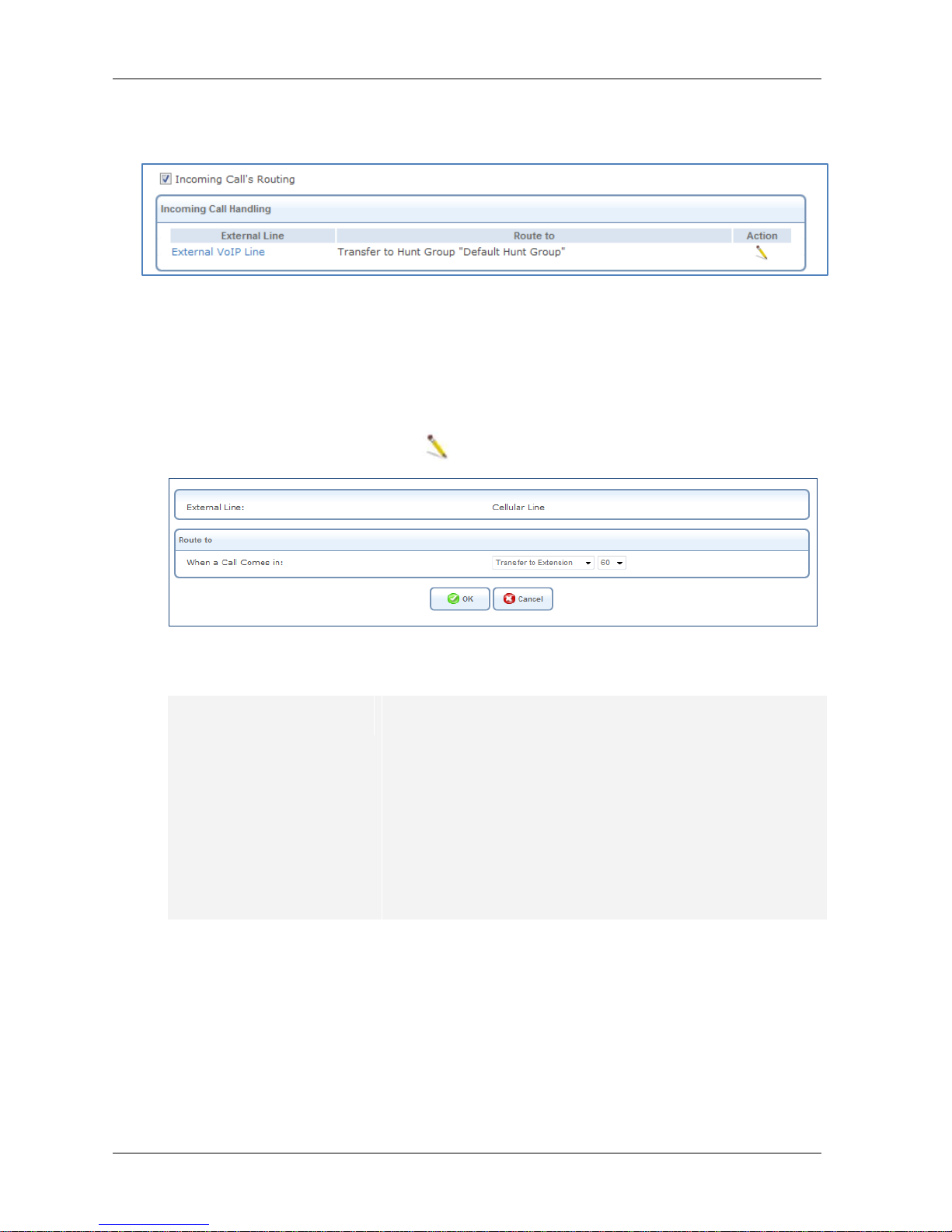
MBR W40 – Admin’s Manual
45
To configure incoming call handling:
1. On the main PBX screen (Services Voice Incoming Calls or Home Services Voice Incoming
Calls), click the Incoming Calls tab. The Incoming Calls screen appears.
Figure 48: Incoming Calls Screen
The Incoming call routing is enabled by default. You can enable or disable this functionality by checking or
unchecking the “Incoming Call’s routing” checkbox. By default, external lines are configured to transfer a call to a
default hunt group. You can modify the settings as necessary.
To transfer the call to a specific extension:
1. Click the name of the external line (or the action icon). The Edit Incoming Call Handling screen appears.
Figure 49: Edit Incoming Call Handling Screen
2. Under Route To, select and configure the actions that will occur when a call arrives as follows.
When a Call Comes in
Transfer to Extension - When this option is selected, the screen
refreshes. The second drop-down menu then displays a list of
the available extensions. Select the extension to which you
would like to route the call to.
Transfer to Hunt Group - When this option is selected, the
screen refreshes. The second drop-down menu then displays a
list of the available hunt groups. Select the hunt group to which
you would like to route the call. This option will be available only
if at least one hunt group is defined on the W40.
3.7.2.5 Outgoing Call Routing
W40 PBX provides a sophisticated mechanism called a dial plan for handling outgoing calls. A dial plan is a set of rules
you define for routing outgoing calls. Each dial plan rule is referred to as a dial plan entry. You can add, edit, or remove
dial-plan entries as required.
The dial-plan mechanism enables you to manipulate the number dialed by the caller by adding or omitting digits. This
can be used for various purposes, such as connecting to an external line, replacing telephony proxy dialing codes, and
even defining speed-dial shortcuts.
Page 46

MBR W40 – Admin’s Manual
46
To define a new dial-plan entry:
1. Navigate to the External Lines screen (Services Voice External Lines or Home External Lines).
2. At the top right of the External Lines screen, click Outgoing Calls. The Outgoing Calls screen appears and
displays a list of the existing dial-plan entries.
Figure 50: Outgoing Calls Screen
3. Click the New Dial Plan Entry link. The Edit Dial Plan Entry screen appears:
Figure 51: Edit Dial Plan Entry Screen
4. Fill in the fields as follows:
Dial Plan Parameter
Description
Dial Pattern Syntax
Type the digits pattern. Use the pattern syntax described below the
field to define the pattern. The new dial-plan rule will only be applied
to outgoing calls and to destination numbers that match the
specified pattern.
Class of Service
Select the Class of Service to which the entry should be applied. The
entry will only be applied to outgoing calls from extensions that
belong to the selected Class of Service.
Line Group to Use
Show available external line interface to route the call through a
Page 47

MBR W40 – Admin’s Manual
47
cellular line (Cellular 1).
Remove Digits From the
Beginning of the Dialed
Number
Select this option to remove one or more of the digits from the
beginning of the target phone number before dialing the number.
When this option is selected, the screen refreshes, and the following
field is added:
Number of Digits to Remove – Enter the number of digits to remove
from the number.
Add Digits to the
Beginning of the Dialed
Number
Select this option to add digits before dialing the telephone number.
When this option is selected, the screen refreshes, and the following
field is added:
Digits to Add – Specify the digits to be added at the beginning of the
telephone number.
If All Lines in Group Are in
Use or Unavailable, Use
Alternate Route 1
Select this option to provide an alternate route for the dialed call in
case all lines in the specified line group are in use. When this option
is selected, the screen refresh, and the following section is added:
Alternate Route 1 This section is identical to the Main Route section
above. Use it to select the parameters of the alternate route.
You can add additional alternate routes as required, by selecting If
All Lines in Group Are in Use or Unavailable, Use Alternate Route x
at the end of the previous alternate route.
Page 48

MBR W40 – Admin’s Manual
48
To define a new Emergency Call dial-plan entry:
Users with cellular VoIP line service must register their location with their mobile service provider to enable
emergency services. Contact your mobile service provider for more details.
Important: If SIM card is not inserted or if the cellular VoIP line is not registered, emergency services are not
available via the W40.
1. Navigate to the External Lines screen (Services Voice External Lines or Home External Lines).
2. At the top right of the External Lines screen, click Outgoing Calls. The Outgoing Calls screen appears and
displays a list of the existing emergency calls entries.
Figure 52: Outgoing Calls Screen
3. Click the New Dial Plan Entry link. The Edit Emergency Call Entry screen appears:
Figure 53: Edit Emergency Call Entry Screen
4. Add the emergency call entry here.
5. Click the “OK” button to save the new emergency call entry.
3.7.2.6 CDR (Call’s Detailed Records)
The CDR (Call’s Detailed Records) section (Service Voice CDR) provides a list of incoming and outgoing telephony
calls that took place.
Page 49

MBR W40 – Admin’s Manual
49
Figure 54: CDR screen
The box at the top of the screen provides the following information about the list of calls that appears in the table
below it.
Total Calls
The total number of calls released during the specified time period (see
Start time/End time below).
Start time / End time
Specify the time period to include in the CDR report.
Number of last calls to
display
Specify the maximum number of report lines to display on the screen.
CDR Files
After the CDR report is generated, the report files appear on this line. The
number of files depends on the report size and the time period covered
by the report.
Prev Page/Next Page
buttons
If the report is longer than one page, use these buttons to navigate
between the pages.
Update button
Click this button to refresh the CDR report presentation.
Create Report button
Click this button to start generating the report. When this button is
clicked, the report files are listed on the CDR Files line.
Reset Report button
Click this button to renew the report in the system.
The CDR table includes the following fields:
Number
The number of the telephony events in the list.
From
The Caller ID of the call – the number from which it originated. This number
may be a registered extension number, an external cellular subscriber
number, or a VoIP line number. Note that if a Caller ID is not detected, No
Number will appear in this field.
To
The destination number of the call.
Start Time
The start date and time of the call, in YYYY – MM – YY HH:MM:SS format.
End Time
The end date and time of the call, in YYYY – MM – YY HH:MM:SS format.
Call Duration
The specific call duration.
Status
The final status of the call. Possible values: Answered, No Answer, Failed.
Page 50

MBR W40 – Admin’s Manual
50
All call-record information is stored in the csv files listed under CDR Files in the upper section of the screen. The
name of each CDR file includes the date covered by the report date and a file number. These files can be
downloaded to the PC for handling by external applications such as MS Excel.
To download a csv file:
Right-click the name of the file and specify the storage place on the PC or in a shared directory on the network.
3.7.2.7 Class of Service
A Class of Service is used to group PBX extensions. This simplifies the process of assigning telephony functionality,
such as dial plans, to extensions. Each set of telephony options is applied to a Class of Service instead of individual
extensions. The PBX allows you to create up to 9 classes of services. More than one Class of Service can be applied to a
single extension.
For information about applying a Class of Service to an extension, see the Analog Extensions and VoIP Extensions
sections.
For information about assigning a Class of Service to a dial plan, see outgoing calls routing section.
To create a new Class of Service:
1. Navigate to Services Voice Class of Service. The Class of Service screen appears.
Figure 55 Class of Service Screen
2. Click the New Class link. The Edit Class screen appears.
Figure 56: Edit Class Screen
3. Under Class Name, enter a name for the new Class of Service. The name can contain up to 32 characters.
4. Click OK. The Edit Class screen closes, and the Class of Service screen is displayed again. The new Class of
Service appears in the list of classes. It can be applied to extensions and assigned to dial plans.
3.7.2.8 Hunt Groups
The W40 PBX features Hunt Groups for automatic distribution of incoming calls to two or more extensions. This allows
you to set up groups of extensions to handle different types of operations. In this case, Transfer to Hunt Group is
added as a menu option in the Edit Incoming Call Routing screen (see section 3.7.2.4).
Page 51

MBR W40 – Admin’s Manual
51
To define a hunt group:
1. In the main IP-PBX screen (Services Voice), click the Hunt Groups tab. The Hunt Groups screen appears.
Figure 57: Hunt Groups screen
2. Click the New Hunt Group link to create new hunt group. The Hunt Group Parameters screen appears.
Figure 58: Hunt Group Parameters Screen
3. Set the parameters as follows:
Parameter
Description
Name
Specify a name for the hunt group.
Ring Mode
Select whether to ring all extensions at once when a call arrives,
(where the first extension that answers, accepts the call), or to ring
one extension at a time. Selecting the second choice will refresh the
screen.
Extensions to Ring
Select the extensions to include in this hunt group. The drop-down
menu displays all available extensions. Note that this step is
mandatory; otherwise the hunt group is empty.
If you chose to ring one extension at a time as your ring mode, by
default the ring will be routed between the extensions in their order
of appearance in this table. When adding multiple extensions, the
and action icons appear. Use these icons to move the
selected extension up or down in the list. If you chose simultaneous
ringing, the order of extensions is not relevant.
Page 52

MBR W40 – Admin’s Manual
52
3.7.2.9 Advanced Telephony Options
This section (Services Voice Advanced) mostly provides advanced options intended for a technician or a system
administrator.
The following settings can be modified by the user:
Parameter
Description
End of number
Dialing option which indicates to PBX that the destination number’s
dialing is finished and can be transmitted to the destination.
Page 53

MBR W40 – Admin’s Manual
53
3.7.3 Firewall
The W40 gateway security suite includes security services: Stateful Packet Inspection Firewall, user-authentication
protocols, and password protection mechanisms. These features together allow users to connect their computers to
the Internet and simultaneously be protected from the security threats of the Internet. The firewall, the cornerstone
of your gateway's security suite, has been tailored to the needs of the residential/office user and has been preconfigured to secure your LAN.
Figure 59: W40 Firewall in Action
W40 secures the use of interactive applications, such as Internet gaming and video-conferencing.
Additional features, including Web site restrictions and access control, can also be configured locally by the user
through W40 WBM or remotely by a service provider. The W40 firewall supports advanced filtering, which is designed
to allow control over the firewall's behavior. You can define specific input and output rules, control the order of
logically similar sets of rules and make a distinction between rules that apply to WAN and LAN network devices.
The Firewall service includes the following management screens:
An Overview screen allowing you to choose the security level for the firewall (refer to section 3.7.3.1).
An Access Control screen that can be used to restrict access from the home network to the Internet (refer to
section 3.7.3.2).
A Port Forwarding screen that can be used to enable access from the Internet to specified services provided by
computers in the home network and special Internet applications (refer to section 3.7.3.3).
A DMZ Host screen that allows you to configure a LAN host to receive all traffic arriving at your gateway that does not
belong to a known session (refer to section 3.7.3.4).
A Port triggering screen that allows you to define port triggering entries to dynamically open the firewall for some
protocols or ports (refer to section 3.7.3.6).
A Website Restrictions screen that allows you to block LAN access to a certain host or Web site on the Internet (refer
to section 3.7.3.7).
The NAT screen allows you to manually control the translation of network addresses and ports (refer to
section 3.7.3.8).
The Connections screen allows you to view all the connections that are currently open (refer to section 3.7.3.9).
The Advanced Filtering screen allows you to implicitly control the firewall setting and rules (refer to section 3.7.3.10).
Page 54

MBR W40 – Admin’s Manual
54
3.7.3.1 Overview
The firewall regulates the flow of data between the local network and the Internet. Both incoming and outgoing data
are inspected and then either accepted (allowed to pass through the W40) or rejected (barred from passing through
the W40) according to a flexible and configurable set of rules. These rules are designed to prevent unwanted
intrusions from the outside while allowing home users access to the Internet services that they require.
The firewall rules specify what types of services available on the Internet may be accessed from the local network and
what types of services available in the local network may be accessed from the Internet. Each request for a service
that the firewall receives, whether originating in the Internet or from a computer in the home network, is checked
against the set of firewall rules to determine whether the request should be allowed to pass through the firewall. If
the request is permitted to pass, then all subsequent data associated with this request (a "session") will also be
allowed to pass, regardless of its direction.
For example, when you point your Web browser to a Web page on the Internet, a request is sent out to the Internet
for this page. When the request reaches the W40, the firewall will identify the request type and origin—HTTP and a
specific PC in your home network in this case. Unless you have configured access control to block requests of this type
from this specific computer, the firewall will allow the request to pass onto the Internet. When the Web page is
returned from the Web server, the firewall will associate it with this session and allow it to pass, regardless of whether
HTTP access from the Internet to the home network is blocked or permitted. The important issue to note here is that
it is the origin of the request, not subsequent responses to this request, that determines whether a session can be
established or not.
These services include Telnet, FTP, HTTP, HTTPS, DNS, IMAP, POP3 and SMTP. The list of allowed services at Maximum
Security mode can be edited in the Access Control page. Note: Some applications (such as some Internet messengers
and Peer-To-Peer client applications) tend to use these ports if they cannot connect with their own default ports.
When opening those ports, these applications will not be blocked outbound, even at Maximum Security Level.
To configure W40 basic security settings:
1. Navigate to Services Firewall (or Home Firewall).
Figure 60: Firewall - General
2. Choose between the three predefined security levels described in the table above.
Page 55

MBR W40 – Admin’s Manual
55
3. Select Block IP Fragments to protect the local network from a common type of hacker attack that could make
use of fragmented data packets to sabotage your home network. Note that VPN over IPSec and some UDP-
based services make legitimate use of IP fragments. You should be careful not to block IP fragments from the
local network if you want to make use of these select services.
4. Click OK to save the settings.
Note: Using the Minimum Security setting may expose the home network to significant security risks, and therefore
should only be used when necessary and only for short periods of time.
3.7.3.2 Access Control
You may want to block specific computers within the local network (or even the whole network) from accessing
certain services on the Internet. For example, you may want to prohibit one computer from surfing the Web, another
computer from transferring files using FTP, and the whole network from receiving incoming e-mail. Access Control
defines restrictions on the types of requests that may pass from the local network out to the Internet, and thus may
block traffic flowing in both directions. It can also be used to allow specific services when maximum security is
configured. In the e-mail example given above, you may prevent computers in the local network from receiving e-mail
by blocking their outgoing requests to POP3 servers on the Internet. There are numerous services you may want to
consider blocking, such as popular games and file sharing servers.
Note: When Web Filtering is enabled, HTTP services cannot be blocked by Access Control.
To allow or restrict services:
1. In the Firewall menu, click the Access Control link. The Access Control screen appears.
Figure 61: Firewall - Access Control
2. Click the New Entry link. The Add Access Control Rule screen appears.
Figure 62: Add Access Control Rule
3. Under Address, select the computer or group of computers on which you would like to apply the access-
control rule. Select an address or a name from the list, or any to apply the rule on all the hosts that are
connected to W40 local network.
Page 56

MBR W40 – Admin’s Manual
56
If you want to add a new address, select User Defined. Add a new Network Object to represent the new host,
as explained in section Error! Reference source not found..
4. Under Protocol, select the type of protocol to use.
To expand the list of available protocols, select Show All Services.
To add a new protocol, select User Defined. Add a new Service to represent the protocol, as explained in
section Error! Reference source not found..
Note: When Web Filtering is enabled, HTTP services cannot be blocked.
5. To display the following message to the client: “Access Denied – this computer is not allowed to surf the
WAN. Please contact your admin,” select Reply an HTML page to the blocked client. When this option is
cleared, the client's packets are simply ignored and no notification is issued.
6. Under Schedule, select a schedule rule that defines the time period during which the access-control rule is to
be applied. To define a new schedule rule go to System->Object and Rules->Scheduler Rules and then follow
the instructions in section Error! Reference source not found..
7. Click OK. The Access Control screen displays a list of all the rules that are currently defined, including the rule
you added.
Figure 63: Firewall - Access Control Rules
Once an access-control rule has been defined, you can edit it as necessary.
To modify an access-control entry:
1. In the Access Control screen, click the action icon of the rule. The Edit Access Control Rule screen
appears (see Figure 64).
Figure 64: Edit Access Control Rule
2. Edit the parameters as necessary.
3. Click the OK button to save your changes and return to the Access Control screen.
Page 57

MBR W40 – Admin’s Manual
57
You can disable an access control rule in order to make a service available without having to remove the rule from the
Access Control screen. This may be useful if you wish to make the service available only temporarily and expect that
you will want to reinstate the restriction in the future.
To temporarily disable a rule:
Clear the check box next to the service name.
To reinstate a rule at a later time
Reselect the check box.
To remove a rule:
Click the action icon for the service. The service will be permanently removed.
3.7.3.3 Port Forwarding
In its default state, the W40 blocks all external users from connecting to or communicating with your network.
Therefore the system is safe from hackers who may try to intrude on the network and damage it. However, you may
want to expose your network to the Internet in certain limited and controlled ways in order to enable some
applications to work from the LAN (game, voice and chat applications, for example) and to enable Internet-access to
servers in the local network. The Port Forwarding feature supports both of these functionalities. If you are familiar
with networking terminology and concepts, you may have encountered this topic referred to as "Local Servers".
The Port Forwarding screen enables you to define the applications that require special handling by the W40. All you
have to do is select the application's protocol and the local IP address or name of the computer that will be using or
providing the service. If required, you may add new protocols in addition to the most common ones provided by W40.
For example, if you wanted to use a File Transfer Protocol (FTP) application on one of your PCs, you would simply
select FTP from the list and enter the local IP address or host name of the designated computer. All FTP-related data
arriving at the W40 from the Internet will henceforth be forwarded to the specified computer.
Similarly, you can grant Internet users access to servers inside your local network, by identifying each service and the
PC that will provide it. This is useful, for example, if you want to host a Web server inside your local network. When an
Internet user points his/her browser to the W40 external IP address, the gateway will forward the incoming HTTP
request to your Web server.
However, there is a limitation that must be considered. With one external IP address (the W40 main IP address),
different applications can be assigned to your LAN computers, however each type of application is limited to use one
computer. For example, you can define that FTP will use address X to reach computer A and Telnet will also use
address X to reach computer A, but attempting to define FTP to use address X to reach both computers A and B will
fail. W40 therefore provides the ability to add additional public IP addresses to port forwarding rules, which you must
first obtain from your ISP and enter into the NAT IP Addresses Pool (refer to Section 3.7.3.8 ). You will then be able
to define FTP to use address X to reach computer A and address Y to reach computer B.
Additionally, port forwarding enables you to redirect traffic to a different port instead of the one to which it was
designated. For example, you have a Web server running on your PC on port 8080 and you want to grant access to this
server to anyone who accesses W40 via HTTP. To accomplish this, you will have to define a port forwarding rule for
the HTTP service, with the PC's IP or host name, as well as specify 8080 in the Forward to Port field. All incoming HTTP
traffic will now be forwarded to the PC running the Web server on port 8080.
When setting a port forwarding service, you must ensure that the port is not already in use by another application,
which may stop functioning. A common example is when using SIP signaling in Voice over IP—the port used by the
gateway's VoIP application (5060) is the same port on which port forwarding is set for LAN SIP agents.
To add a new port forwarding service:
1. In the WBM, select the Firewall menu item under the Services tab, and click the Port Forwarding link. The
Port Forwarding screen appears.
Page 58

MBR W40 – Admin’s Manual
58
Figure 65: Port Forwarding
2. Click the New Entry link. The Add Port Forwarding Rule screen appears.
Figure 66: Add Port Forwarding Rule
3. Select the Specify Public IP Address check box if you would like to apply this rule on the W40 non-default IP
address defined in the NAT screen (refer to Section 3.7.3.8 ). The screen refreshes.
Figure 67: Specify Public IP Address
4. Enter the additional external IP address in the Public IP Address field.
5. The Local Host drop-down menu lists your available LAN computers. Select a computer that will provide the
service (the "server"). If you want to add a new computer, select the User Defined option in the drop-down
menu. This will initiate a sequence that will add a new Network Object that represents the new host. Refer to
section Error! Reference source not found. to learn how to do this. Note that unless an additional external IP
address has been added, only one LAN computer can be assigned to provide a specific service or application.
6. The Protocol drop-down menu lets you select or specify the type of protocol that will be used. Selecting the
Show All Services option expands the list of available protocols. Select a protocol or add a new one using the
User Defined option. This will initiate a sequence that will add a new Service, representing the protocol.
Refer to section Error! Reference source not found. order to learn how to do so.
Page 59

MBR W40 – Admin’s Manual
59
4. By default, the W40 will forward traffic to the same port as the incoming port. If you wish to redirect traffic to
a different port, select the Specify option in the Forward to Port drop-down menu. The screen refreshes, and
an additional field appears, enabling you to enter the port number.
Figure 68: Forward to a Specific Port
8. By default, the rule will always be active. However, you can configure scheduler rules by selecting User
Defined, in order to define time segments during which the rule may be active. Once a scheduler rule(s) is
defined, the Schedule drop-down menu will allow you to choose between the available rules. To learn how to
configure scheduler rules, refer to section Error! Reference source not found..
9. Click the OK button to save your changes. The Port Forwarding screen displays a summary of the rule that
you have just added.
You can edit a port-forwarding rule as necessary.
To edit a port-forwarding rule:
Click its entry under the Local Host column in the Port Forwarding screen.
You can disable a rule in order to make a service unavailable without having to remove the rule from the Port
Forwarding screen. This may be useful if you wish to make the service unavailable only temporarily with plans to
reinstate it in the future.
To temporarily disable a rule:
Clear the check box next to the service name.
To reinstate it at a later time, simply reselect the check box.
To remove a rule:
Click the action icon for the service. The service will be permanently removed.
3.7.3.4 Gaming
Gaming feature allows one of the devices connected to act as a gaming station by opening gaming related ports.
Page 60

MBR W40 – Admin’s Manual
60
To enable Gaming Mode
1. Click “Gaming Mode Enabled”
2. Type the IP of the local device connected to the W40 that will act as a gaming server
3. Click “OK” to save a settings
3.7.3.5 DMZ Host
The DMZ (Demilitarized) Host feature allows one of the local computers to be exposed to the Internet. Designate a
DMZ host when:
You wish to use a special-purpose Internet service, such as a video-conferencing program, that is not present in
the Port Forwarding list and for which no port range information is available.
You are not concerned with security and wish to expose one computer to all services without restrictions.
Warning: A DMZ host is not protected by the firewall and may be vulnerable to attack. Designating a DMZ host may
also put other computers in the local network at risk. When designating a DMZ host, you must consider the security
implications and protect it if necessary.
An incoming request for access to a service in the local network, such as a Web server, is fielded by the W40. The W40
will forward this request to the DMZ host (if one is designated) unless the service is being provided by another PC in
the local network (assigned in Port Forwarding), in which case that PC will receive the request instead.
To designate a local computer as a DMZ Host:
1. Click DMZ Host under the Firewall menu. The DMZ Host screen appears.
Figure 69: DMZ Host
2. Enter the local IP address of the computer that you would like to designate as a DMZ host and select the
check box. Note that only one LAN computer may be a DMZ host at any time.
3. Click OK to save the settings.
You can disable the DMZ host so that it will not be fully exposed to the Internet, but keep its IP address recorded on
the DMZ Host screen. This may be useful if you wish to disable the DMZ host but expect that you will want to enable it
again in the future.
To disable the DMZ host so that it will not be fully exposed to the Internet:
Clear the check box next to the DMZ IP designation, and click OK. To reinstate it at a later time, simply reselect the
check box.
3.7.3.6 Port Triggering
Port triggering can be used for dynamic port forwarding configuration. By setting port triggering rules, you can allow
inbound traffic to arrive at a specific LAN host using ports different than those used for the outbound traffic. This is
called port triggering since the outbound traffic triggers to which ports inbound traffic is directed.
For example, consider a gaming server that is accessed using UDP protocol on port 2222. The gaming server responds
by connecting the user using UDP on port 3333 when starting gaming sessions. In such a case you must use port
triggering, since this scenario conflicts with the following default firewall settings:
Page 61

MBR W40 – Admin’s Manual
61
The firewall blocks inbound traffic by default.
The server replies to W40 IP, and the connection is not sent back to your host, since it is not part of a session.
In order to solve this you need to define a Port Triggering entry, which allows inbound traffic on UDP port 3333 only
after a LAN host generated traffic to UDP port 2222. This will result in accepting the inbound traffic from the gaming
server and sending it back to the LAN Host which originated the outgoing traffic to UDP port 2222. Select the 'Port
Triggering tab in the Security management screen. The Port Triggering screen will appear (see Figure 70). This screen
will list all of the port triggering entries.
Figure 70: Port Triggering
To add an entry for the gaming example above:
1. Select the User Defined option in the Protocol column to add an entry. The Edit Port Triggering Rule screen
will appear (see Figure 71).
Figure 71: Edit Port Triggering Rule
2. Enter a name for the service (e.g. "game_server")
3. Click the New Trigger Ports link. The Edit Service Server Ports screen will appear (see Figure 70).
Page 62
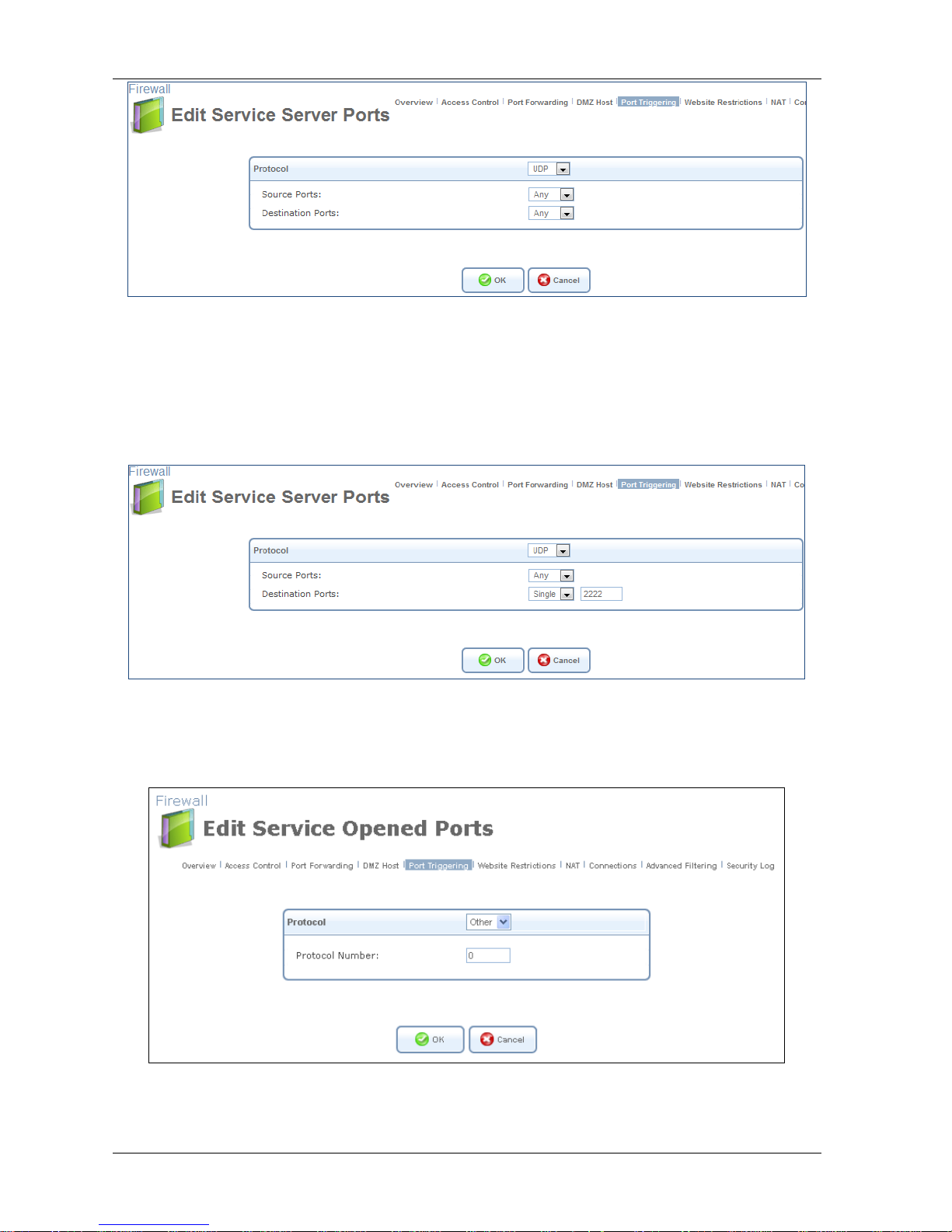
MBR W40 – Admin’s Manual
62
Figure 72: Edit Service Server Ports
4. In the Protocol combo-box, select UDP. The screen will refresh, providing source and destination port options
(see Figure 72).
5. Leave the Source Ports combo-box at its default "Any".
6. In the Destination Ports combo-box, select "Single".
7. The screen will refresh again, providing an additional field in which you should enter "2222" as the
destination port.
Figure 73: Edit Service Server Ports
8. Click OK to save the settings.
9. Back in the Edit in Outgoing Trigger Ports table new added entry screen; click the New Opened Ports link.
The Edit Service Opened Ports screen will appear (see Figure 74).
Figure 74: Edit Service Opened Ports
Page 63

MBR W40 – Admin’s Manual
63
10. Similar to the trigger ports screen, select UDP as the protocol, leave the source port at "Any", and enter a
3333 as the single destination port (see Figure 75).
Figure 75: Edit Service Opened Ports
11. Click OK to save the settings.
You can disable a port triggering rule without having to remove it from the Port Triggering screen. To temporarily
disable a rule, clear the check box next to the service name. To reinstate it at a later time, simply reselect the check
box. To remove a rule, click the action icon for the service. The service will be permanently removed.
Note: There may be a few default port triggering rules listed when you first access the port triggering screen. Please
note that disabling these rules may result in non-existent gateway functionality.
Page 64

MBR W40 – Admin’s Manual
64
3.7.3.7 Website Restrictions
You may configure the W40 to block specific Internet Web sites so that they cannot be accessed from computers in
the local network. Furthermore, restrictions can be applied to a comprehensive and automatically-updated table of
sites to which access is not recommended.
To block access to a Website:
1. Click the Website Restrictions link of the Firewall menu item under the Services tab.
Figure 76: Website Restrictions
2. Click the New Entry link. The Restricted Website screen appears.
Figure 77: Restricted Website
3. Enter the URL that you would like to make inaccessible from your local network (all Web pages within this
URL will also be blocked). If the URL has multiple IP addresses, the W40 will resolve all additional addresses
and automatically add them to the restrictions table.
4. The Local Host drop-down menu provides you the ability to specify the computer or group of computers on
which you would like to apply the Web site restriction. Select an address or a name from the list to apply the
rule on the corresponding host, or any to apply the rule on all W40 LAN hosts. If you would like to add a new
address, select the User Defined option in the drop-down menu. This will initiate a sequence that will add a
new Network Object, representing the new host. Refer to Section Error! Reference source not found.
for further instruction.
5. By default, the rule will always be active. However, you can configure scheduler rules by selecting User
Defined in order to define time segments during which the rule may be active. Once a scheduler rule(s) is
defined, the Schedule drop-down menu will allow you to choose between the available rules. To learn how to
configure scheduler rules, refer to Section Error! Reference source not found.
6. Click OK to save the settings. You will be returned to the previous screen while the W40 attempts to find the
site.
7. Resolving... will appear in the Status column while the site is being located (the URL is resolved into one or
more IP addresses).
Page 65

MBR W40 – Admin’s Manual
65
Figure 78: Resolving
8. Click the Refresh button to update the status if necessary. If the site is successfully located then Active will
appear in the status bar.
Figure 79: Active Status
Note: If the site wasn’t successfully located, Hostname Resolution Failed will appear. When the W40 fails to locate
the Website, do the following:
Use a Web browser to verify that the Website is available. If it is, then you probably entered the Website address
incorrectly. If the Website is not available, then return to the Website Restrictions screen at a later time and click
the Resolve Now button to verify that the Website can be found and blocked by MBR.
You may edit the Website restriction by modifying its entry under the Local Host column in the Website Restrictions
screen.
To modify an rule:
1. Click the action icon for the restriction. The Restricted Website screen appears (see Figure 77).
2. Modify the Website address, group or schedule as necessary.
3. Click the OK button to save your changes and return to the Website Restrictions screen.
4. To ensure that all current IP addresses corresponding to the restricted Websites are blocked, click the
Resolve Now button. The W40 will check each of the restricted Website addresses and ensure that all IP
addresses at which this Website can be found are included in the IP addresses column.
You can disable a restriction in order to make a Website available again without having to remove it from the
Website Restrictions screen. This may be useful if you wish to make the Website available only temporarily and
plan to block it again in the future.
To modify an entry:
1. Clear the check box next to the service name.
2. To reinstate it at a later time, simply reselect the check box.
To modify an rule:
Click the action icon for the service. The service will be permanently removed.
3.7.3.8 Network Address Translation (NAT)
The W40 features a configurable Network Address Translation (NAT) and Network Address Port Translation (NAPT)
mechanism, allowing you to control the network addresses and ports of packets routed through your gateway. When
enabling multiple computers on your network to access the Internet using a fixed number of public IP addresses, you
can statically define which LAN IP address will be translated to which NAT IP address and/or ports.
By default, the W40 operates in NAPT routing mode (refer to Section 3.7.3.8.1 Using NAT/NAPT.) However, you can
control your network translation by defining static NAT/NAPT rules. Such rules map LAN computers to NAT IP
addresses. The NAT/NAPT mechanism is useful for managing Internet usage in your LAN and for complying with
various application demands. For example, you can assign your primary LAN computer with a single NAT IP address, in
order to assure its permanent connection to the Internet. Another example is when an application server with which
Page 66

MBR W40 – Admin’s Manual
66
you wish to connect, such as a security server, requires that packets have a specific IP address – you can define a NAT
rule for that address.
To Configure the Network Address Translation:
1. Click the NAT link of the Firewall menu item under the Services tab. The NAT screen appears.
Figure 80: Network Address Translation
2. Before configuring NAT/NAPT rules, you must first enter the additional public IP addresses obtained from
your ISP as your NAT IP addresses in the NAT IP Addresses Pool section. The primary IP address used by the
WAN device for dynamic NAPT should not be added to this table.
3. To add a NAT IP address, click the New IP Address link. The Edit Item screen appears.
Figure 81: Edit Item
4. Select from IP address, IP Subnet, IP Range or the DHCP option in the Network Object Type drop-down
menu. Enter the information respectively and click OK to save the settings.
5. To add a new NAT/NAPT rule, click the New Entry link in the NAT/NAPT Rule Sets section of the NAT screen.
The Add NAT/NAPT Rule screen appears.
Figure 82: Add NAT/NAPT Rule
Page 67

MBR W40 – Admin’s Manual
67
This screen is divided into two main sections: Matching and Operation. The Matching section defines the
LAN addresses to be translated to the external addresses which are defined in the Operation section.
6. Matching Use this section to define characteristics of the packets matching the rule.
Source Address The source address of packets sent or received by the W40. The drop-down menu provides
you the ability to specify the computer or group of computers on which you would like to apply the rule.
Select an address or a name from the list to apply the rule on the corresponding host, or Any to apply the
rule on all W40 LAN hosts. If you want to add a new address, select the User Defined option in the dropdown menu. This will initiate a sequence that will add a new Network Object which represents the new host.
Refer to Section Error! Reference source not found. for further instruction.
Destination Address The destination address of packets sent or received by MBR. This address can be
configured in the same manner as the source address. This entry enables further filtration of the packets.
Protocol You may also specify a traffic protocol. Selecting the Show All Services option from the drop-down
menu expands the list of available protocols. Select a protocol or add a new one using the User Defined
option. This will commence a sequence that will add a new Service, representing the protocol. Refer to
Section for further instruction.
7. Operation - Use this section to define the operation that will be applied on the IP addresses matching the
criteria defined above. The operations available are NAT or NAPT. Selecting each from the drop-down menu
refreshes the screen accordingly.
Figure 83: Add NAT Rule
NAT Addresses The NAT address into which the original IP address will be translated. The drop-down menu
displays all of your available NAT addresses/ranges from which you can select an entry. If you want to add a
single address or a sub-range from the given pool/range, select the User Defined option in the drop-down
menu. This will initiate a sequence that will add a new Network Object, representing the new host. Refer to
Section Error! Reference source not found.for further instruction.
Figure 84: Add NAPT Rule
NAPT Address The NAPT address into which the original IP address will be translated. The drop-down menu
displays all of your available NAPT addresses/ranges from which you can select an entry. If you want to add a
single address or a sub-range from the given pool/range, select the User Defined option in drop-down menu.
This will initiate a sequence that will add a new Network Object, representing the new host. Refer to Section
Page 68

MBR W40 – Admin’s Manual
68
Error! Reference source not found. for further instruction. Note, however, that in this case the network
object may only be an IP address since NAPT is port-specific.
NAPT Ports Specify the port(s) of the IP address to which the original IP address will be translated. Enter a
single port or select Range in the drop-down menu. The screen refreshes, enabling you to enter a range of
ports.
Figure 85: Add NAPT Rule
8. Logging section allows you to monitor the rule.
Log Packets Matched by This Rule Select this check box to log the first packet from a connection that was
matched by this rule.
9. Schedule By default, the rule will always be active. However, you can configure scheduler rules by selecting
User Defined, in order to define time segments during which the rule may be active. Once a scheduler rule(s)
is defined, the Schedule drop-down menu will allow you to choose between the available rules. For further
instruction on configuring scheduler rules, refer to Section Error! Reference source not found..
3.7.3.8.1 Using NAT/NAPT
This section demonstrates the NAT/NAPT usage and capabilities by creating several rules and observing their
implementation.
To Add NAT/NAPT IP Addresses
In the following examples, LAN IP addresses are marked 192.168.1.X, while NAT addresses are marked
192.168.71.X. Assuming your obtained public IP addresses are 192.168.71.12 through 192.168.71.20, add them as
NAT IP addresses to the WAN Ethernet settings, as follows:
1. Click the NAT link of the Firewall menu item under the Services tab. The NAT screen appears (see Figure 80).
2. Click the New IP Address link in the NAT IP Addresses Pool section. The Edit Item screen appears (see Figure
86).
3. Select the IP address option and enter 192.168.71.12.
Figure 86: Edit Item
4. Click OK to save the settings.
5. Click the New IP Address link again to add an additional Public IP to NAT IP Addresses Pool. This sequence is
for demonstration purposes; you may enter your public IP addresses in the method that suits you.
6. Select the IP range option and enter 192.168.71.13 through 192.168.71.20.
Figure 87: Edit Item
Page 69

MBR W40 – Admin’s Manual
69
7. Click OK to save the settings. The new IP addresses are displayed in the NAT IP Addresses Pool section.
Figure 88: NAT IP Addresses
8. Click OK to save the settings.
You can now add NAT/NAPT rules based on these IP addresses.
To add a NAT/NAPT rule:
1. Click the New Entry link in the NAT/NAPT Rule Sets section. The Add NAT/NAPT Rule screen appears.
Figure 89: Add NAT/NAPT Rule
2. Follow the example to create the required NAT/NAPT rules.
Page 70

MBR W40 – Admin’s Manual
70
Example 1: Translate the address 192.168.1.10 to 192.168.71.12
In this example, we assume that LAN addresses (192.168.1.X) are not yet connected. Therefore, they do not
appear as drop-down menu options, and network objects must be created in order to represent them.
1. Select User Defined in the Source Address drop-down menu. The Edit Network Object screen appears.
Figure 90: Edit Network Object
2. Click New Entry. The Edit Item screen appears.
Figure 91: Edit Item
3. In the Network Object Type drop-down menu, select IP Address, and then enter 192.168.1.10.
4. Click OK to save the settings.
5. Click OK once more in the Edit Network Object screen.
6. Back in the Add NAT/NAPT Rule screen, in the NAT Addresses drop-down menu, select the 192.168.71.12
option. The screen refreshes, adding this address as a NAT IP address.
7. Click OK to save the settings. The NAT rule is displayed in the NAT screen.
Figure 92: NAT/NAPT Rule Sets
Page 71

MBR W40 – Admin’s Manual
71
This rule translates one LAN IP address to one NAT IP address which means that this LAN computer will have
WAN access at all times. The status is therefore set to "Active".
Example 2: Translate the range 192.168.1.11-192.168.1.15 to 192.168.71.12-192.168.71.15
Define this NAT rule in the same manner depicted above with the exception of selecting IP Range (instead of
IP Address) as the network object type. Since neither range is predefined (and therefore not found in the
drop-down menu options), network objects must be created in order to represent them. This is done with the
User Defined option. The rule is displayed in the NAT screen.
Figure 93: NAT/NAPT Rule Sets
This rule translates five new LAN IP addresses to four NAT IP addresses, which would normally mean that only
four of the five LAN computers may have WAN access at the same time. However, note that the NAT address
192.168.71.12 is already in use by the first rule. The W40 will therefore allow these five LAN computers to
use only the three remaining IP addresses: 71.13, 71.14 and 71.15. The status is set to "Active".
Example 3: Translate the range 192.168.1.21-192.168.1.25 to 192.168.71.13-192.168.71.14
1. Define this NAT rule in the same manner depicted above. The following attention message is displayed.
Figure 94: Attention
2. Click OK. The rule is displayed in the NAT screen.
Figure 95: NAT/NAPT Rule Sets
Page 72

MBR W40 – Admin’s Manual
72
This rule translates five new LAN IP addresses to two NAT IP addresses, both of which are already in use by
the second rule. W40 is therefore unable to resolve this situation and the rule's status is set to "Error". Notice
that had this rule been defined as the second rule, all three rules would be valid. This is because the NAT
address 192.168.71.15 would still be available for rule number 1. This can easily be amended: You can use the
green arrow icons to move a rule entry up or down, changing its priority relative to the other rules. Click this
rule's action icon once. All rules will now be set to "Active".
Figure 96 NAT/NAPT Rule Sets
Note: Rule number 1 now maps five LAN addresses to one NAT address. W40 subtracts all previously used NAT
addresses, requested by previous rules, from the requested NAT addresses of the current rule. The requested
range of addresses does not determine how many will be available; the number of available addresses is
determined by the previous rules configuration and order. Rules will appear as "Active" even if they only have
one usable NAT address.
Example 4: Translate the address 192.168.1.5 to 192.168.71.16 to ports 1024-1050
1. Define this NAPT rule in the same manner depicted above, with the following exception:
Select the NAPT option in the Operation section drop-down menu. The screen refreshes.
Figure 97: Add NAPT Rule
2. Add a NAPT address by selecting the User Defined option.
3. Enter 1024-1050 as the range of ports in the NAPT Ports section.
4. Click OK to save the settings. The rule is displayed in the NAT screen.
Page 73

MBR W40 – Admin’s Manual
73
Figure 98: NAT/NAPT Rule Sets
This rule translates a LAN IP address to a NAT IP address with specific ports. Its status is set to "Active".
3.7.3.9 Connections (Firewall)
The connection list displays all the connections that are currently open, as well as various details and statistics. You
can set this list to close an undesired connection by clicking its action icon. The basic display includes the name of
the protocol, the different ports it uses, and the direction in which the connection was initiated.
Figure 99: Connection List
Click the Advanced button to display the following details:
The connection's time-to-live
The number of kilobytes and packets received and transmitted
The device type
The routing mode
Use the Connections per Page combo box to select the number of connections to display at once.
The “Approximate Max. Connections” value represents the number of additional concurrent connections possible.
Page 74

MBR W40 – Admin’s Manual
74
3.7.3.10 Advanced Filtering
Advanced filtering is designed to allow comprehensive control over the firewall's behavior. You can define specific
input and output rules, control the order of logically similar sets of rules, and make a distinction between rules that
apply to WAN and LAN devices.
To view the W40 advanced filtering options, click the Advanced Filtering link of the Firewall menu item under the
Services tab. The Advanced Filtering screen appears.
Figure 100: Advanced Filtering
3.7.3.10.1 Input and Output Rule Sets
The first two sections of the Advanced Filtering screen—'Input Rule Sets' and ‘Output Rule Sets', are designed for
configuring inbound and outbound traffic respectively. Each section is comprised of subsets which can be grouped
into three main subjects:
Initial rules – rules defined here will be applied first, on all gateway devices
Network device rules – rules can be defined for each gateway device
Final rules – rules defined here will be applied last, on all gateway devices
The order of the rules appearance represents both the order in which they were defined and the sequence by which
they will be applied. You may change this order after your rules are defined (without having to delete and then re-add
them), by using the and action icons.
Figure 101: Move Up and Move Down Action Icons
There are numerous rules that are automatically inserted by the firewall in order to provide improved security an d
block harmful attacks.
To an advanced filtering rule:
1. Choose the traffic direction and the device on which to set the rule.
2. Click the appropriate New Entry link. The Add Advanced Filter screen appears.
Page 75

MBR W40 – Admin’s Manual
75
Figure 102: Add Advanced Filter
The Matching and Operation sections of this screen define the operation to be executed when matching
conditions apply.
3. Use the Matching Section to define characteristics of the packets matching the rule.
Source Address The source address of packets sent or received by the W40. The drop-down menu provides
the ability to specify the computer or group of computers on which you would like to apply the rule. Select an
address or a name from the list to apply the rule on the corresponding host, or click Any to apply the rule on
all W40 LAN hosts. If you want to add a new address, select the User Defined option in the drop-down menu.
This will initiate a sequence that will add a new Network Object, representing the new host. Refer to Section
Error! Reference source not found. for further instruction.
Destination Address The destination address of packets sent or received by W40. This address can be
configured in the same manner as the source address. This entry enables further filtration of the packets.
Protocol You may also specify a traffic protocol. Selecting the Show All Services option from the drop -down
menu expands the list of available protocols. Select a protocol or add a new one using the User Defined
option. This will initiate a sequence that will add a new Service representing the protocol. Refer to Section
Error! Reference source not found. for further instruction.
Using a protocol requires observing the relationship between a client and a server in order to distinguish
between the source and destination ports. For example, let's assume you have an FTP server in your LAN,
serving clients inquiring from the WAN. You want to apply a QoS rule on incoming packets from any port on
the WAN (clients) trying to access FTP port 21 (your server) and the same for outgoing packets from port 21
trying to access any port on the WAN.
4. You must set the following Traffic Priority rules in the Operation Section:
Figure 103: Restricted Website
Operation Section options:
Drop
Deny access to packets that match the source and destination IP
Page 76
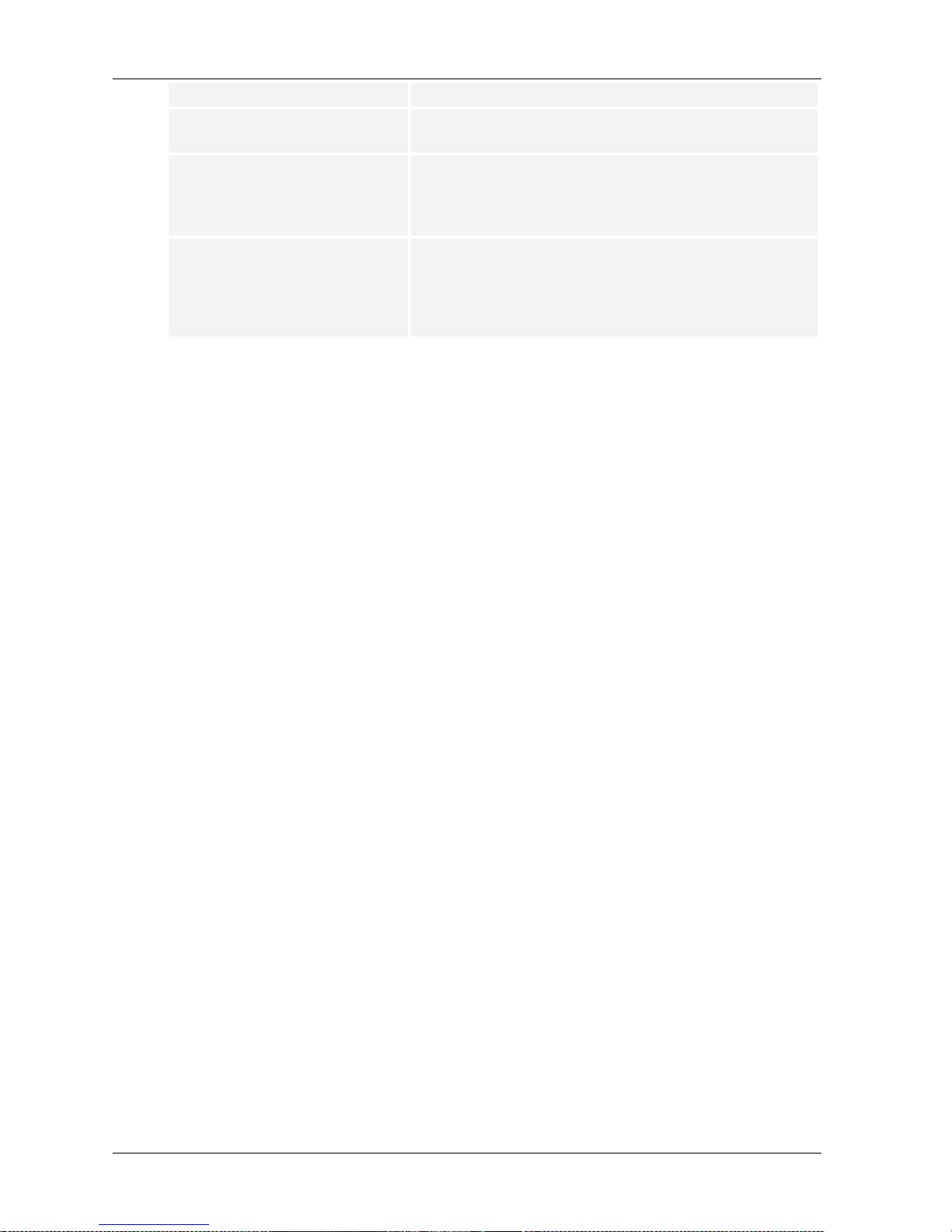
MBR W40 – Admin’s Manual
76
addresses and service ports defined above.
Reject
Deny access to packets that match the criteria defined and send
an ICMP error or a TCP reset to the origination peer.
Accept Connection
Allow access to packets that match the criteria defined. The data
transfer session will be handled using Stateful Packet Inspection
(SPI), meaning that other packets matching this rule will be
automatically allowed access.
Accept Packet
Allow access to packets that match the criteria defined. The data
transfer session will not be handled using SPI, meaning that other
packets matching this rule will not be automatically allowed
access. This can be useful, for example, when creating rules that
allow broadcasting.
5. Click OK to save the settings.
6. Define a QoS output rule in the same way as the input rule.
7. Logging section helps you to monitor the rule.
Log Packets Matched by This Rule - Select this check box to log the first packet from a connection that was
matched by this rule.
8. By default, the rule will always be active. However, you can configure scheduler rules by selecting User
Defined to define time segments during which the rule may be active. Once a scheduler rule(s) is defined, the
Schedule drop-down menu will allow you to choose between the available rules. To learn how to configure
scheduler rules, refer to Section Error! Reference source not found..
Page 77

MBR W40 – Admin’s Manual
77
3.7.4 Quality of Service
Quality of Service refers to the capability of a network device to provide better service to a selected network traffic.
This is achieved by shaping the traffic and processing higher priority traffic before lower priority traffic.
The Broadband Connection to the Internet is typically the most significant bottleneck of the network. This is where the
high speed LAN (100 Mbps) meets limited broadband bandwidth of few Mbps. Special QoS mechanisms must be built
into routers to ensure that this sudden drop in connectivity speed is taken into account when prioritizing and
transmitting real-time service-related data packets.
Figure 104: End-to-end QoS Challenge Areas
3.7.4.1 General
The General screen provides a Quality of Service "wizard" with which you can configure your QoS parameters
according to predefined profiles and in just a few clicks. A chosen QoS profile will automatically define QoS rules,
which you can view and edit in the rest of the QoS tab screens, described later.
Note: Selecting a QoS profile will cause all previous QoS configuration settings to be permanently lost.
Click the QoS tab under Services. The General screen appears with the Overview link selected.
Page 78

MBR W40 – Admin’s Manual
78
Figure 105: General
WAN Devices Bandwidth (Rx/Tx) Before selecting the QoS profile that most suits your needs, select your bandwidth
from this drop-down menu. If you do not see an appropriate entry, select User Defined, and enter your Tx and Rx
bandwidths manually.
Tx Bandwidth This parameter defines the gateways outbound transmission rate. Enter your Tx bandwidth in Kbits per
second.
Rx Bandwidth This parameter defines the gateways Internet traffic reception rate. Enter your Rx bandwidth in Kbits
per second.
Note: Entering inaccurate Tx/Rx values will cause incorrect behavior of the QoS module. It is important to set these
fields as accurately as possible.
QoS Profiles. Select the profile that most suits your bandwidth usage. Every profile entry displays a quote describing
what the profile is best used for and the QoS priority levels granted to each bandwidth consumer in this profile.
Default
No QoS profile, however the device is limited by the requested
bandwidth, if specified.
P2P User
Peer-to-peer and file sharing applications will receive priority.
Triple Play User
VoIP and video streaming will receive priority.
Home Worker
VPN and browsing will receive priority.
Page 79

MBR W40 – Admin’s Manual
79
Gamer
Game-related traffic will receive priority.
Priority By Host
This entry provides the option to configure which computer in
your LAN will receive the highest priority and which the lowest. If
you have additional computers, they will receive medium priority.
High Priority Host - Enter the host name or IP address of the
computer to which you would like to grant the highest bandwidth
priority.
Low Priority Host - Enter the host name or IP address of the
computer to which you would like to grant the lowest bandwidth
priority.
3.7.5 DNS Server
Domain Name System (DNS) provides a service that translates domain names into IP addresses and vice versa. The
gateway's DNS server is an auto-learning DNS, which means that when a new computer is connected to the network
the DNS server learns its name and automatically adds it to the DNS table. Other network users may immediately
communicate with this computer using either its name or its IP address. In addition your gateway's DNS:
Shares a common database of domain names and IP addresses with the DHCP server.
Supports multiple subnets within the LAN simultaneously.
Automatically appends a domain name to unqualified names.
Allows new domain names to be added to the database using W40 WBM.
Permits a computer to have multiple host names.
Permits a host name to have multiple IPs (which is needed when a host has multiple network cards).
The DNS server does not require configuration. However, you may wish to view the list of computers known by the
DNS, edit the host name or IP address of a computer on the list, or manually add a new computer to the list.
3.7.5.1 Viewing and Modifying the DNS Table
To view the list of computers stored in the DNS table:
Access this feature from Services Tab->DNS Server, or by clicking its icon in the Advanced screen. The DNS table
will be displayed (see Figure 106).
Figure 106: DNS Table
To add a new entry to the list:
1. Click the New DNS Entry button. The DNS Entry screen will appear (see Figure 107).
2. Enter the computer's host name and IP address.
3. Click OK to save the settings.
Page 80

MBR W40 – Admin’s Manual
80
Figure 107: Add or Edit a DNS Entry
To edit the host name or IP address of an entry:
1. Click the Edit button that appears in the Action column. The DNS Entry screen appears.
If the host was manually added to the DNS Table, then you may modify its host name and/or IP address,
otherwise you may only modify its host name.
2. Click OK to save the settings.
To remove a host from the DNS table:
Click the Delete button that appears in the Action column. The entry is removed from the table.
3.7.6 DHCP Server
Your gateway's Dynamic Host Configuration Protocol (DHCP) server makes it possible to easily add computers that are
configured as DHCP clients to the local network. It provides a mechanism for allocating IP addresses and delivering
network configuration parameters to such hosts. W40 default DHCP server is the LAN bridge. A client (host) sends out
a broadcast message on the LAN requesting an IP address for itself. The DHCP server then checks its list of available
addresses and leases a local IP address to the host for a specific period of time while simultaneously designating this IP
address as `taken'. At this point the host is configured with an IP address for the duration of the lease. The host can
choose to renew an expiring lease or let it expire. If it chooses to renew a lease, then it will also receive current
information about network services, as it did with the original lease, allowing it to update its network configurations
to reflect any changes that may have occurred since it first connected to the network. If the host wishes to terminate
a lease before its expiration, it can send a release message to the DHCP server, which will then make the IP address
available for use by others.
Page 81

MBR W40 – Admin’s Manual
81
Figure 108: DHCP Server
Your gateway's DHCP server:
Defines the range of IP addresses that can be allocated in the LAN.
Defines the length of time for which dynamic IP addresses are allocated.
Provides the above configurations for each LAN device and can be configured and enabled/disabled
separately for each LAN device.
Can assign a static lease to a LAN PC so that it receives the same IP address each time it connects to the
network, even if this IP address is within the range of addresses that the DHCP server may assign to other
computers.
Provides the DNS server with the host name and IP address of each PC that is connected to the LAN.
Additionally, W40 can act as a DHCP relay, escalating DHCP responsibilities to a WAN DHCP server. In this case, the
W40 will act merely as a router, while its LAN hosts will receive their IP addresses from a DHCP server on the WAN.
3.7.6.1 IP Address distribution / DHCP Server Settings
Figure 109: IP Address Distribution
Note: If a device is listed as Disabled in the Service column, then DHCP services are not being provided to hosts
connected to the network through that device. This means that the gateway will not assign IP addresses to these
computers, which is useful if you wish to work with static IP addresses only.
Page 82

MBR W40 – Admin’s Manual
82
To edit the DHCP server settings for a device:
1. In the Service section, in the IP Address Distribution combo-box, select the DHCP service:
Disabled Disable the DHCP server for this device.
DHCP Server Enable the DHCP server for this device.
DHCP Relay Set this device to act as a DHCP relay (refer to section 3.7.6.2).
2. Assuming you have chosen DHCP Server, complete the following fields:
Start IP Address The first IP address that may be assigned to a LAN host. Since the gateway's
default IP address is 192.168.1.1, this address must be 192.168.1.2 or greater.
End IP Address The last IP address in the range that can be used to automatically assign IP
addresses to LAN hosts.
Subnet Mask A mask used to determine what subnet an IP address belongs to. An example of a
subnet mask value is 255.255.0.0.
WINS Server OpenRG can operate as a Windows Internet Naming Service (WINS) server,
handling name registration requests from WINS clients and registering their names and IP
addresses. WINS is a name resolution software from Microsoft that converts NetBIOS names to
IP addresses. Windows machines that are named as PCs in a workgroup rather than in a domain,
use NetBIOS names which must be converted to IP addresses if the underlying transport
protocol is TCP/IP.
Lease Time In Minutes Each device will be assigned an IP address by the DHCP server for this
amount of time when it connects to the network. When the lease expires, the server will
determine if the computer has disconnected from the network. If it has, the server may reassign
this IP address to a newly-connected computer. This feature ensures that IP addresses that are
not in use will become available for other computers on the network.
Provide Host Name If Not Specified by Client If the DHCP client does not have a host name, the
gateway will automatically assign one for him.
1. Click OK to save the settings.
3.7.6.2 IP Address distribution / DHCP Relay Settings
Figure 110: DHCP Settings for LAN Bridge
To configure a device as a DHCP relay:
1. In the Local IP Settings combo-box, select Obtain an IP Address Automatically.
2. In the IP Address Distribution combo-box, select the DHCP Relay option (see Figure 110).
3. Click the New IP Address link. The DHCP Relay Server Address screen appears:
Page 83

MBR W40 – Admin’s Manual
83
Figure 111: DHCP Relay Server Address
4. Specify the IP address of the DHCP server.
5. Click OK to save the settings.
6. Click OK once more in the DHCP Settings screen.
Page 84

MBR W40 – Admin’s Manual
84
3.7.6.3 DHCP Connections
To view a list of computers currently recognized by the DHCP server:
Click the Connection List button that appears at the bottom of the IP Address Distribution screen (see Figure
109). The DHCP Connections screen appears:
Figure 112: DHCP Connections
To define a new connection with a fixed IP address:
1. Click the New Static Connection link. The DHCP Connection Settings screen appears:
Figure 113: DHCP Connection Settings
2. Enter a host name for this connection.
3. Enter the fixed IP address that you would like to have assigned to the computer.
4. Enter the MAC address of the computer's network card.
Note: A device's fixed IP address is actually assigned to the specific MAC address installed on the LAN
computer. If you replace this network card, then you must update the device's entry in the DHCP Connections
list with the new network card's MAC address.
5. Click OK to save the settings.
Page 85

MBR W40 – Admin’s Manual
85
The DHCP Connections screen will reappear (see Figure 114), displaying the defined static connection. This
connection can be edited or deleted using the standard action icons.
Figure 114: DHCP Connections
Page 86

MBR W40 – Admin’s Manual
86
3.8 System
3.8.1 Overview
The Overview screen presents a summary of W40 system status indication. This includes various details such as
version number, release date, type of platform and wireless network status information. There is an option to upgrade
the software version by clicking Upgrade link.
Figure 115: Overview screen
Page 87

MBR W40 – Admin’s Manual
87
3.8.2 Routing
Access W40 routing settings by clicking the Routing menu item under the System tab or by clicking the Routing icon in
the Advanced screen. The Routing screen appears in its basic view.
Figure 3116: Routing – Basic View
3.8.2.1 Routing Table
You can add, edit and delete routing rules from the routing table in the manner described in section 3.3 To add a
routing rule, click the New Route link or the action icon. The Route Settings screen appears.
Figure 117: Route Settings
When adding a routing rule, specify the following:
Name Select the network device.
Destination Enter the destination host, subnet address, network address, or default route. The destination for a
default route is 0.0.0.0.
Netmask The network mask is used in conjunction with the destination to determine when a route is used.
Gateway Enter the gateways IP address.
Metric A measurement of a routes preference. Typically, the lowest metric is the most preferred route. If multiple
routes have the same metric value, the default route will be the first in the order of appearance.
Page 88

MBR W40 – Admin’s Manual
88
3.8.3 Management
3.8.3.1 Universal Plug and Play
Universal Plug-and-Play is a networking architecture that provides compatibility among networking equipment,
software and peripherals. W40 UPnP enabled products can seamlessly connect and communicate with other Universal
Plug-and-Play enabled devices, without the need for user configuration, centralized servers, or product-specific device
drivers. This technology leverages existing standards and technologies, including TCP/IP, HTTP 1.1 and XML, facilitating
the incorporation of Universal Plug-and-Play capabilities into a wide range of networked products for the home.
Universal Plug-and-Play technologies are rapidly adopted and integrated into widely-used consumer products such as
Windows 7. Therefore it is critical that today’s Residential Gateways be UPnP-compliant. Your gateway is at the
forefront of this development, offering a complete software platform for UPnP devices. This means that any UPnP enabled control point (client) can dynamically join the network, obtain an IP address and exchange information about
its capabilities and those of other computers on the network. They can subsequently communicate with each other
directly, thereby further enabling peer-to-peer networking. And this all happens automatically, providing a truly zeroconfiguration network.
3.8.3.2 UPnP on W40
If your computer is running an operating system that supports UPnP, such as Windows XP, you can add the computer
to your home network and access the Web-based Management directly from within Windows.
To add a UPnP-enabled computer to the home network:
1. Connect the PC to the gateway.
2. The PC will automatically be recognized and added to the home network. W40 will be added to My Network
Places as the Internet Gateway Device and will allow configuration via a standard Windows interface.
3. A message appears on the notification area of the Taskbar notifying that the PC has been added to the
network.
To access the WBM directly from Windows:
1. Open the My Network Places window by double-clicking its desktop icon.
2. Double-click the Internet Gateway Device icon. The WBM login screen appears in a browser window. This
method is similar to opening a browser window and typing in 192.168.1.1.
3.8.3.3 UPnP Configuration
The UPnP feature is enabled by default. Access its settings either from the Management tab under the System screen
or by clicking the Universal Plug and Play icon in the Advanced screen. The Universal Plug and Play settings screen
appears:
Figure 118: Universal Plug and Play
Allow Other Network Users to Control OpenCPEs Network Features Select this check-box to enable the
UPnP feature. This will enable you to define UPnP services on any of the LAN hosts.
Page 89

MBR W40 – Admin’s Manual
89
Enable Automatic Cleanup of Old Unused UPnP Services Select this check-box to enable automatic cleanup
of invalid rules. This feature checks the validity of all UPnP services every 5 minutes, and removes old and
obsolete services unless a user-defined rule depends on them (see chapter Section ).
WAN Connection Publication W40 will publish only one WAN connection.
3.8.3.4 Remote Administration
It is possible to access and control W40 not only from within the home network, but also from the Internet. This
allows you to view or change settings while travelling. It also enables you to allow your ISP to change settings or help
you troubleshoot functionality or communication issues from a remote location.
Note: Remote Web Administration disabled in default system configuration
Remote access to W40 is blocked by default to ensure the security of your home network. However, remote access is
supported by the following services, and you may use the Remote Administration screen to selectively enable these
services if they are needed. To view W40 remote administration options, click the Management menu item under the
System tab, or the Remote Administration icon in the Advanced screen. The Remote Administration screen appears.
Figure 119: Remote Administration
Allow Incoming Access to Web-Management - Used to obtain access to the WBM and to all system settings and
parameters using a browser. Both secure (HTTPS) and non-secure (HTTP) access is available.
Allow Incoming Access to the Telnet Server - Used to create a command-line session and gain access to all system
settings and parameters (using a text-based terminal).
Note: Web Management and Telnet may be used to modify settings of the firewall or disable it. The user may also
change local IP addresses and other settings making it difficult or impossible to access the gateway from the home
network. Therefore, remote access to Telnet or HTTP services should be blocked and should only be permitted when it
is absolutely necessary.
Diagnostic Tools – The tool is used for troubleshooting and remote system management by you or your Internet
Service Provider. The utilities that can be used are Ping and Traceroute (over UDP).
3.8.3.5 TR-069
CWMP (TR-069) defines an application layer protocol for remote management of W40 and provides the
communication between a Customer Premises Equipment (CPE –W40) and an Auto Configuration Server (ACS).
Go to System > Management > TR-069 to configure CWMP capabilities on the W40 system.
Page 90

MBR W40 – Admin’s Manual
90
Figure 120 TR-069 configuration screen
Parameter
Description
CWMP enable
The remote management by TR 069 can be enabled or
disabled
ACS URL
The Configuration Server URL
ACS User Name
The Configuration Server User Name for authentication
ACS Password
The Configuration Server Password for authentication
MBR Port for ACS access
The Port that the Configuration Server will use to access
the W40
CPE Username
The User name that the Configuration Server will use to
access the W40
CPE Password
The Password that the Configuration Server will use to
access the W40
Enable Periodic Info Exchange
Enable/Disable periodic information exchange between
the W40 and the remote configuration server
Page 91

MBR W40 – Admin’s Manual
91
3.8.4 Maintenance
3.8.4.1 Configuration File
W40 enables you to view, save and load its configuration file in order to backup and restore your current
configuration.
Access this feature either from the Maintenance tab under the System screen, or by clicking its icon in the Advanced
screen. The Configuration File screen appears (see Figure 121 ), displaying the complete contents of the W40
configuration file.
Figure 121: Configuration File
Click the Upload Configuration File button to restore your configuration from a file and restart W40.
Click the Download Configuration File button to back up your current configuration to a file.
Note: Upon Restart, W40 restores the settings from its configuration file. However, if Restart attempts fail three times
consecutively, W40 will reset the configuration file by restoring factory defaults before attempting to Restart again.
3.8.4.2 Restart
To restart W40:
1. Access this feature either from the Maintenance tab under the System screen, or by clicking its icon in the
Advanced screen. The Restart screen appears:
Figure 122: Restart
2. Click OK to restart W40. This may take up to one minute.
3. To re-enter the WBM after restarting the gateway, click the browser’s Refresh button.
3.8.4.3 Restore Factory Default Settings
Restoring W40 default factory settings removes all of the configuration changes made to MBR. This is useful, for
example, when you wish to build a new network from the beginning or when you cannot recall changes made to the
network and wish to go back to the default configuration.
To restore the factory settings:
1. Access this feature either from the Maintenance menu item under the System tab or by clicking its icon in
the Advanced screen. The Restore Defaults screen appears.
Page 92
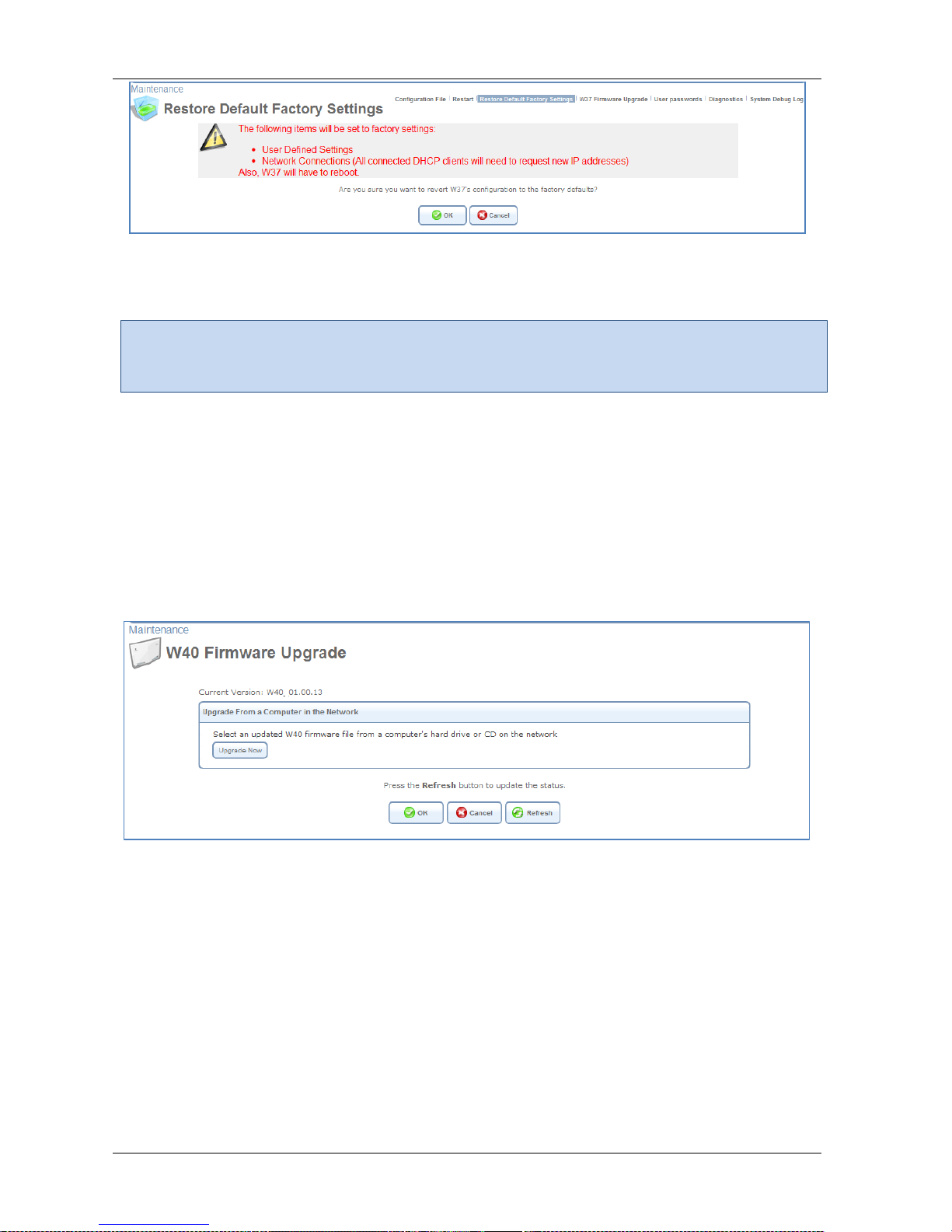
MBR W40 – Admin’s Manual
92
Figure 123: Restore Factory Settings
2. Click OK to restore W40 factory settings.
Note: All W40 settings and parameters, not only those in the Advanced section, will be restored to their default
values. This includes the a user-specified password for accessing management GUI.
3.8.4.4 W40 Firmware Upgrade
W40 offers a built-in mechanism for upgrading its software image without losing any of your custom configurations
and settings. In order to upgrade the firmware, you must receive an authorized software image file from your
operator. The file should have an rmt extension. Make sure the firmware file is on your PC, on a CD loaded on you PC,
or on another PC on the network, before you begin the upgrade process.
To upgrade the firmware using a locally available .rmt file:
1. Access this feature either from the Maintenance tab under the System screen, or by clicking its icon in the
“Advanced” screen. The W40 Firmware Upgrade screen appears.
Figure 124: W40 Firmware Upgrade
2. Click the Update Now button.
3. Locate the authorized W40 firmware file by using the Browse button.
4. Click OK. The file starts loading from your PC to the gateway. When loading is completed, a confirmation
screen appears, asking if you would like to upgrade to the new version.
5. Click OK to confirm. When the upgrade process ends, W40 automatically restarts, and the login screen of the
updated image is displayed. Your configuration and settings are retained.
3.8.4.5 Diagnostics
The Diagnostics screen can assist you in testing network connectivity and viewing statistics, such as the number of
packets transmitted and received, round-trip time and success status.
Page 93

MBR W40 – Admin’s Manual
93
To access the Diagnostics screen:
In the Maintenance menu, select the Diagnostics, or click the Diagnostics icon in the Advanced screen.
Figure 125: Maintenance – Diagnostics screen
To diagnose network connectivity:
1. Under the Ping section, enter the IP address or URL to be tested in the Destination field.
2. Enter the number of pings you would like to run.
3. Click Go. In a few moments, diagnostic statistics will be displayed. If no new information is displayed, click
Refresh.
The Address Resolution Protocol (ARP) test is used to query the physical address (MAC) of a host.
To run the ARP test:
1. In the Destination field, enter the IP address of the target host.
2. Click Go. In a few moments, diagnostic statistics will be displayed. If no new information is displayed, click
Refresh.
To run a trace-route test:
1. Under the Traceroute section, enter the IP address or URL to be tested in the Destination field.
2. Click Go. The traceroute test begins, constantly refreshing the screen.
3. To stop the test and view the results, click Cancel.
3.8.4.6 User Passwords
The User passwords screen shows existing W40 Web access users accounts and can assist you to change their Web
login passwords.
Note: Account with User permission can change a password for ‘user’ account only
Page 94

MBR W40 – Admin’s Manual
94
Figure 126: User password screen
To change a password:
1. Type existing and new passwords for the user
2. Press OK button
Page 95

MBR W40 – Admin’s Manual
95
3.8.5 System Debug log
The system debug log page allows tracing system events and creating reports which can be downloaded to a
remote PC during a Web administration session.
Figure 127: System Debug Log screen
To configure System debug functionality:
1. Press the Settings button. The System Debug configuration screen appears. It provides a list of debug
parameters
Parameter
Description
Log level
Specifies the level of detail in the debugging
trace file. Range: 1-8.
Remote logging
Activate this option to forward debugging
information to an external System log server
software application.
Remote IP address
The IP address of the network PC where the
external System log server software
application is installed.
Remote port
The port on the external Sys log server for
forwarding debugging data.
Page 96

MBR W40 – Admin’s Manual
96
PBX Logging
Start the PBX activity tracing.
Debug level
Specifies the level of detail in the debugging
trace file. Range: 1-8.
Verbose Level
Specifies the level of detail in the PBX activity
used protocols debugging trace file. Range: 1-
12.
Create syslog file
Activate saving trace in the debug report file.
Max size of log
Specifies the maximum size of the debug file.
File continue to fill information in FIFO mode
when size expired.
Note: The external server application must have an option to receive the system log network information via
an IP connection. An example of an application that is compatible is TFTPd32.
2. Click OK or Apply. You are returned to the Internal Trace screen which displays the debug file in the viewer
window.
Figure 128: Internal Trace debugging viewer
3.9 Advanced
This section of the Web-based Management offers shortcuts to W40 frequently used features. The different icons
redirect to their respective screens that are described throughout this manual. Note that changes to advanced
settings may adversely affect the operation of W40 and your home network; they should be made with caution.
Page 97

MBR W40 – Admin’s Manual
97
Figure 129: Advanced Tab
Page 98

MBR W40 – Admin’s Manual
98
This screen enables you to configure the following features:
DHCP server – Modify the behavior of the DHCP server for each LAN device and view a list of DHCP
clients in the local network. This icon redirects to the DHCP menu item under the Services tab
(refer to section 3.7.6)
DNS Server - View and Modify the DNS Table. This icon redirects to the DNS server menu item
under Services tab (refer to section 3.7.5)
Firewall – Monitor and define firewall rules. This icon redirects to the Firewall menu item under
Services tab (refer to section 3.7.3)
Internet Connection – Configure WAN Cellular Internet connection parameters. This icon redirects
to the Settings menu Internet Connection tab (refer to section 3.5)
Restart – Restart MBR. This icon redirects to the Maintenance menu item under the System tab
(refer to section 3.8.4.2)
Restore Default Factory Settings – Restore the gateway’s default factory settings. This icon
redirects to the Maintenance menu item under the System tab (refer to section 3.8.4.3)
System Backup – Provide an option to download existing configuration file from W40 and save it on
a remote PC (refer to section 3.8.4.1).
System Restore – Provide an option to upload a previously saved configuration file from the PC to
the MBR (refer to section 3.5.1).
User Password – Configure W40 users passwords. This icon redirects to the User Passwords menu
item under the System tab (refer to section 3.8.4.6).
Voice – Manage the Voice services. This icon redirects to the Voice menu item under the System
tab (refer to section 3.7.2)
System Firmware Upgrade – Links to the System Firmware Upgrade item menu under System >
Maintenance tab(refer to section 3.8.4.4)
Wi-Fi – Configure wireless LAN parameters. This icon redirects to the WiFi menu item under the
Local Network tab (refer to section 3.6.2).
Page 99

MBR W40 – Admin’s Manual
99
1 Appendix
1.1 List of Acronyms
Acronym
Definition
ALG
Application-Level Gateway
API
Application Programming Interface
CPE
Customer Premise Equipment
DHCP
Dynamic Host Configuration Protocol
DMZ
Demilitarized Zone
DNS
Domain Name System
DOCSIS
Data Over Cable Service Interface Specification
DSL
Digital Subscriber Line
FTP
File Transfer Protocol
HomePNA
Home Phone line Network Alliance
HTTP
HyperText Transport Protocol
IAD
Integrated Access Device
ICMP
Internet Control Message Protocol
IGMP
Internet Group Multicast Protocol
IP
Internet Protocol
IPSec
IP Security
Page 100

MBR W40 – Admin’s Manual
100
Acronym
Definition
LAN
Local Area Network
MAC
Media Access Control
MTU
Maximum Transmission Unit
NAPT
Network Address Port Translation
OAM
Operations and Maintenance
OEM
Original Equipment Manufacturer
PDA
Personal Digital Assistant
POP3
Post Office Protocol 3
PPP
Point-to-Point Protocol
PPTP
Point-to-Point Tunneling Protocol
RIP
Routing Information Protocol
SPI
Stateful Packet Inspection
TCP
Transmission Control Protocol
TFTP
Trivial File Transfer Protocol
UDP
User Datagram Protocol
UPnP
Universal Plug and Play
URL
Universal Resource Locator
