Page 1

RX8310/15/30 Distribution Receivers
Software Version 4.3.2
USER GUIDE
EN/LZT 790 0008/1 R1A
Page 2

RX8310/15/30 Distribution Receivers
Copyright
© Copyright Ericsson AB 2011. All rights reserved.
Disclaimer
No part of this document may be reproduced in any form without the written
permission of the copyright owner.
The contents of this document are subject to revision without notice due to
continued progress in methodology, design and manufacturing. Ericsson shall have
no liability for any error or damage of any kind resulting from the use of this
document.
Customer Services
Europe, Middle East
and Africa
Tel: +44 (0) 23 8048 4455
Fax: +44 (0) 23 8048 4467
Email: tvsupportemea@ericsson.com
Americas Tel: +888 671 1268
Tel: +678 812 6255
Fax: +678 812 6262
tvsupportamericas@ericsson.com
Email:
Email: tvsupport@ericsson.com
China Tel: +86 10 8476 8676
Fax: +86 10 8476 7741
Tel: +852 2590 2388
Fax: +852 2590 9550
Email: tvsupportapac@ericsson.com
Australia and New
Zealand
Tel: +612 (0) 9111 4027
Fax: +612 (0) 9111 4949
Email: tvsupportanz@ericsson.com
Internet Address
www.ericsson.com
Technical Training
International Tel: +44 (0) 23 8048 4229
Fax: +44 (0) 23 8048 4161
Email: tvglobaltraining@ericsson.com
US and Canada
International
Compression
Software Support Centre
Beijing
Beijing
Hong Kong
Hong Kong
2 (40)
Trademark List
Dolby
Dolby
EN/LZT 790 0008/1 R1A 2011-03-30
®
/AC-3® Registered trademarks of Dolby Laboratories Licensing Corp.
®
Digital Registered trademark of Dolby Laboratories Licensing Corp.
Page 3

Contents
Contents
1 Introduction............................................................................................ 5
1.1 Who Should Use this User Guide? .......................................................... 5
1.2 What Equipment is Covered by this User Guide? ................................... 5
1.3 Hardware and Software Options ............................................................. 6
2 Installing the Equipment....................................................................... 8
2.1 Introduction .............................................................................................. 8
2.2 Operating Voltage.................................................................................... 8
2.3 Power Cable and Earthing....................................................................... 8
2.4 Rear Panel Connectors ........................................................................... 9
2.5 Connecting the Receiver to the Power Supply ...................................... 11
3 Quick Start Guide: Connect-Power-Configure.................................. 12
3.1 Connecting the Receiver ....................................................................... 12
3.2 Powering the Receiver .......................................................................... 12
3.3 Configuring the Inputs ........................................................................... 13
3.4 Selecting a Decode Service (Program) ................................................. 14
3.5 Configuring the Video Output ................................................................ 14
3.6 Configuring the Audio Outputs .............................................................. 14
3.7 Configuring for Single-service Decryption ............................................. 15
3.8 Configuring for Multi-service Decryption................................................ 15
4 Front Panel Control ............................................................................. 16
4.1 Introduction ............................................................................................ 16
4.2 Receiver Front Panel ............................................................................. 16
4.3 Using the Front Receiver Controls ........................................................ 16
4.4 Front Panel Menus ................................................................................ 18
5 Web Browser Control.......................................................................... 21
5.1 Introduction ............................................................................................ 21
5.2 Using the Web Browser Interface .......................................................... 21
5.3 Web Pages ............................................................................................ 24
6 Equipment Packaging ......................................................................... 36
6.1 Packaging Statement ............................................................................ 36
6.2 Packaging Markings .............................................................................. 36
7 Materials Declarations ........................................................................ 37
7.1 Overview................................................................................................ 37
7.2 For the European Union ........................................................................ 37
7.3 For China ............................................................................................... 37
8 Disposal of this Equipment ................................................................ 38
8.1 General .................................................................................................. 38
8.2 For the European Union ........................................................................ 38
9 Recycling.............................................................................................. 39
EN/LZT 790 0008/1 R1A 2011-03-30
3 (40)
Page 4

Contents
List of Figures
Figure 1
Rear Panel Connectors (RX8310/BAS with RX83XX/HWO/IP/OUT) ......9
Figure 2 Rear Panel Connectors (RX8315/BAS with RX83XX/HWO/IP/OUT) ......9
Figure 3 Rear Panel Connectors (RX8330/BAS with RX83XX/HWO/IP/OUT) ....10
Figure 4 Front Panel LEDs and Pushbuttons.......................................................16
Figure 5 Front Panel Menus.................................................................................18
Figure 6 Web Page Overview (Typical)................................................................22
Figure 7 About dialog (Typical).............................................................................22
Figure 8 Status Web Page ...................................................................................24
Figure 9 Device Info Web Page............................................................................25
Figure 10 Alarms Web Page ..................................................................................27
Figure 11 Customization Web Page.......................................................................27
Figure 12 CA Web Page ........................................................................................28
Figure 13 Input Web Page .....................................................................................29
Figure 14 Input > SAT Input Sub Page ..................................................................29
Figure 15 Service Plus Web Page..........................................................................30
Figure 16 Decode Web Page .................................................................................31
Figure 17 Output Web Page...................................................................................32
Figure 18 Download Web Page..............................................................................33
Figure 19 SNMP Web Page ...................................................................................33
Figure 20 Presets Web Page .................................................................................34
Figure 21 Save/Load Web Page ............................................................................35
Figure 22 Help Web Page ......................................................................................35
List of Tables
Table 1
Equipment Model Descriptions.................................................................5
Table 2 RX8310/RX8315/RX8330 Hardware Options ..........................................6
Table 3 RX8310/RX8315/RX8330 Software Options............................................6
Table 4 RX8330 Hardware Options ......................................................................7
Table 5 RX8330 Software Options........................................................................7
Table 6 Types of Connector................................................................................10
Table 7 Fuse Type and Rating............................................................................11
4 (40)
EN/LZT 790 0008/1 R1A 2011-03-30
Page 5
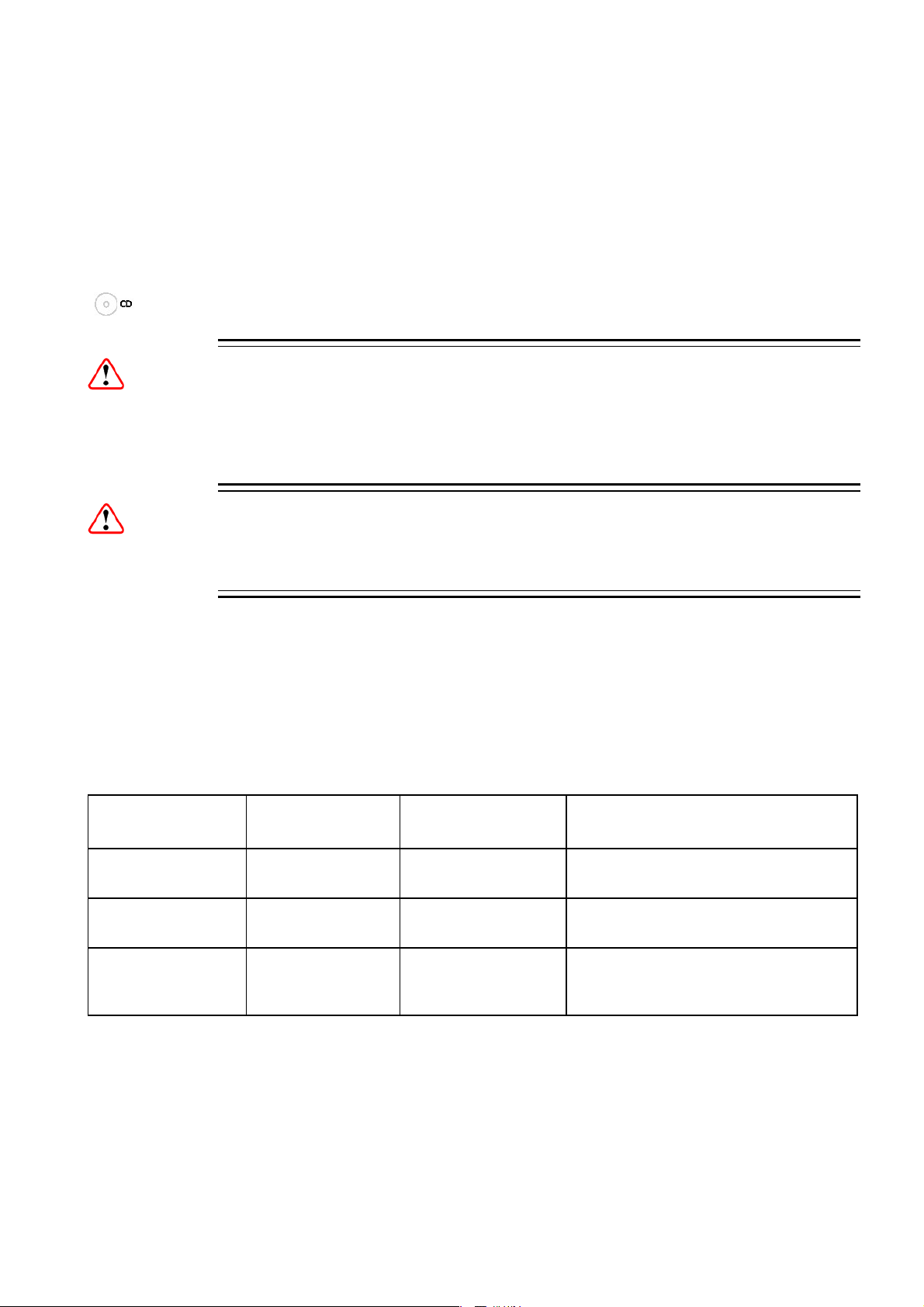
Introduction
1 Introduction
1.1 Who Should Use this User Guide?
This User Guide is written for operators/users of the RX8310, RX8315 and RX8330
Distribution Receivers to assist in installation and operation. Detailed information
can be found in the Reference Guide companion document which is issued on CD.
Warning!
Do not remove the covers of this equipment. Hazardous voltages are present within
this equipment and may be exposed if the covers are removed. Only Ericsson
trained and approved service engineers are permitted to service this equipment.
Caution!
Unauthorized maintenance or the use of non-approved replacements may affect the
equipment specification and invalidate any warranties.
1.2 What Equipment is Covered by this User Guide?
Ericsson is introducing an improved ordering system for its television products. New
part numbers are being introduced to support this new system. The table below
shows the new part numbers used for ordering and supply of the product and its
options.
Table 1 Equipment Model Descriptions
Marketing Code Price Object
Number
RX8310/BAS
RX8315/BAS
RX8330/BAS
FAZ 101 0108/18 KDU 137 620/1 DVB-S2, Director CA, AC power
FAZ 101 0108/19 KDU 137 599/1 DVB-S2, Common Interface CA,
FAZ 101 0108/1 KDU 137 337/1 DVB-S2, Common Interface CA,
Supply Object
Number
Description
supply.
Director CA, AC power supply.
Director CA, SDI output, AC power
supply.
EN/LZT 790 0008/1 R1A 2011-03-30
5 (40)
Page 6
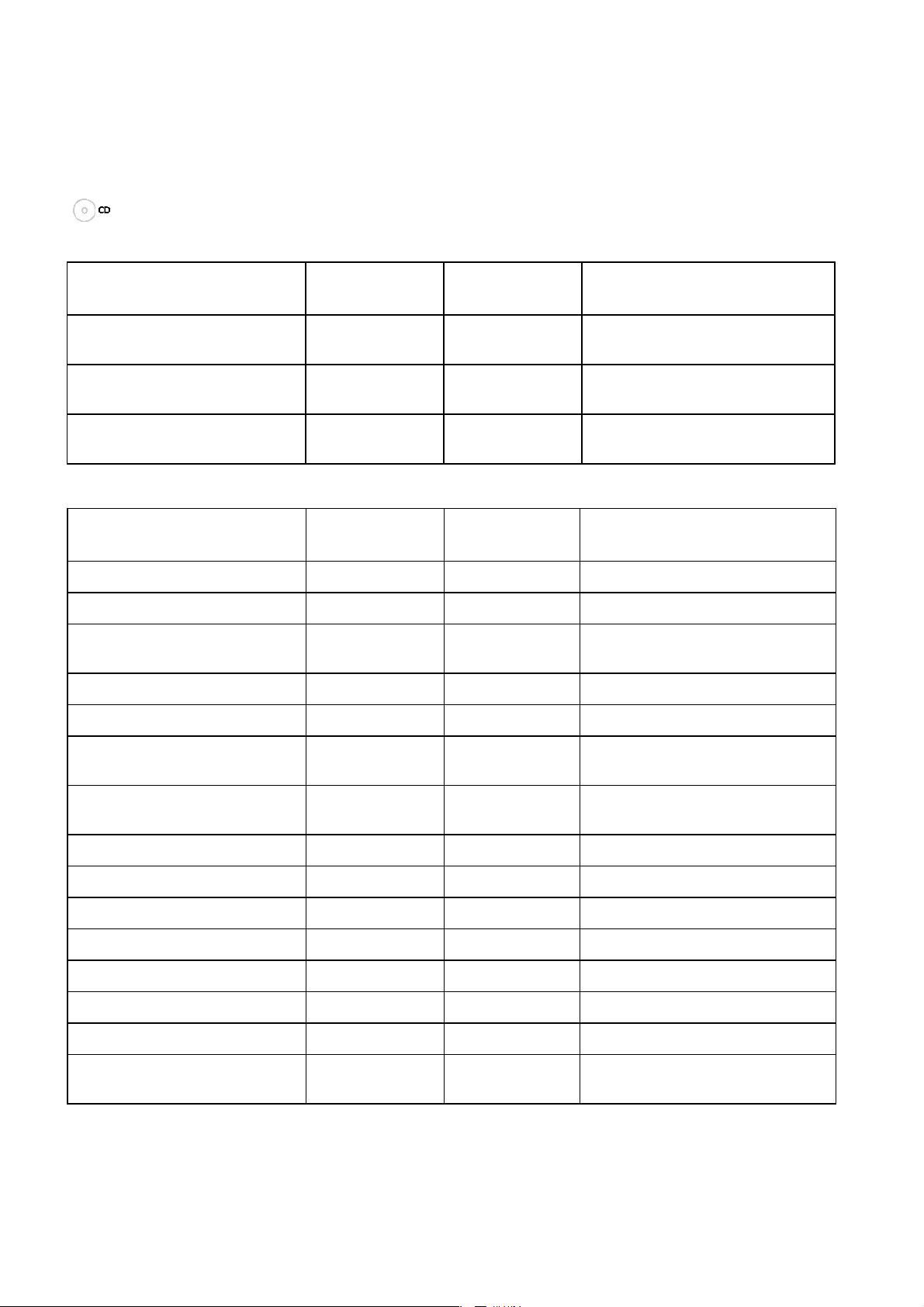
Introduction
1.3 Hardware and Software Options
See Table 2, 3, 4 and 5 for a list of hardware and software options available with the
receivers. Detailed information is in the Reference Guide.
Table 2 RX8310/RX8315/RX8330 Hardware Options
Marketing Code Price Object
Number
RX83XX/HWO/IP/OUT FAZ 101 0108/22 ROA 128 3646
RX8XXX/CABLE/XLR FAZ 101 0108/24 RPM 901 364
RX8XXX/CABLE/SCRTRM FAZ 101 0108/23 RPM 901 365
Supply Object
Number
Description
Dual Gigabit IP Transport Stream
Output Card
XLR Terminal Audio Break-out
Cable
Screw Terminal Audio Break-out
Cable
Table 3 RX8310/RX8315/RX8330 Software Options
Marketing Code Price Object
Number
RX83XX/SWO/DVBS2/QPSK FAZ 101 0108/6 FAT 102 0098 DVB-S2 QPSK License Key
RX83XX/SWO/DVBS2/8PSK FAZ 101 0108/4 FAT 102 0102 DVB-S2 8PSK License Key
RX83XX/SWO/DVBS2/LSYM FAZ 101 0108/5 FAT 102 0103
RX83XX/SWO/MPEG2/SD FAZ 101 0108/10 FAT 102 0105 MPEG-2 SD Decoding
RX83XX/SWO/MPEG2/HD FAZ 101 0108/9 FAT 102 0106 MPEG-2 HD & SD Decoding
Supply Object
Number
Description
DVB-S2 Low Symbol Rate License
Key
RX83XX/SWO/AC3 FAZ 101 0108/28 FAT 102 0107
RX83XX/SWO/PW FAZ 101 0108/29 FAT 102 0110
RX83XX/SWO/AAC FAZ 101 0108/2 FAT 102 0370 AAC Decode
RX83XX/SWO/SING/SERVFILT FAZ 101 0108/15 FAT 102 0138 Single Service Filtering
RX83XX/SWO/MULT/SERVFILT FAZ 101 0108/14 FAT 102 0137 Multi-Service Filtering
RX83XX/SWO/IP/DATA FAZ 101 0108/7 FAT 102 0113 High Speed Data Output
RX83XX/SWO/MP2/MP4/SD FAZ 101 0108/12 FAT 102 0111 MPEG-2/4 SD 4:2:0 Decoding
RX83XX/SWO/MP2/MP4/SD/HD FAZ 101 0108/11 FAT 102 0112 MPEG-2/4 HD 4:2:0 Decoding
RX83XX/SWO/NULL FAZ 101 0108/17 FAT 102 0114 Null Packet TS License
RX83XX/SWO/DIR5/MSD FAZ 101 0108/3 FAT 102 0104
Dolby Digital® Decoding / Downmixing
Password Protection for Web
Browser
Director Multi-Service
Descrambling
6 (40)
EN/LZT 790 0008/1 R1A 2011-03-30
Page 7
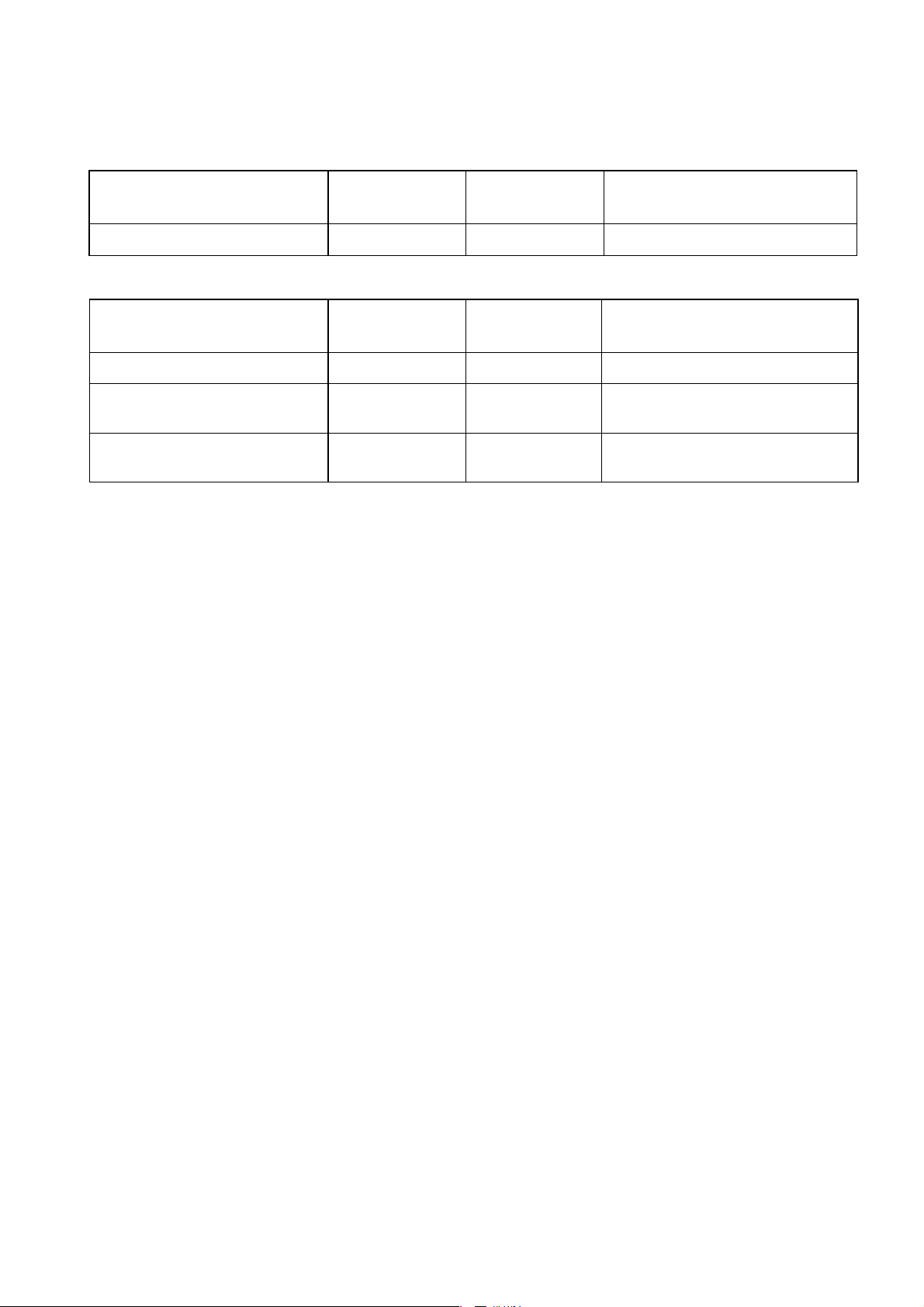
Introduction
Table 4 RX8330 Hardware Options
Marketing Code Price Object
Number
RX83XX/HWO/RSECAM FAZ 101 0108/33
Supply Object
Number
ROA 128 4418
Description
Russian SECAM Output Card
Table 5 RX8330 Software Options
Marketing Code Price Object
Number
RX83XX/SWO/BISS FAZ 101 0108/30 FAT 102 0132 BISS Modes 1 and E
RX83XX/SWO/BISS/MSD FAZ 101 0108/16 FAT 102 0133
RX83XX/SWO/DIR5/MSD FAZ 101 0108/3
Supply Object
Number
FAT 102 0104
Description
BISS Modes 1 and E Multi-Service
Decryption
Director Multi-Service
Descrambling
EN/LZT 790 0008/1 R1A 2011-03-30
7 (40)
Page 8
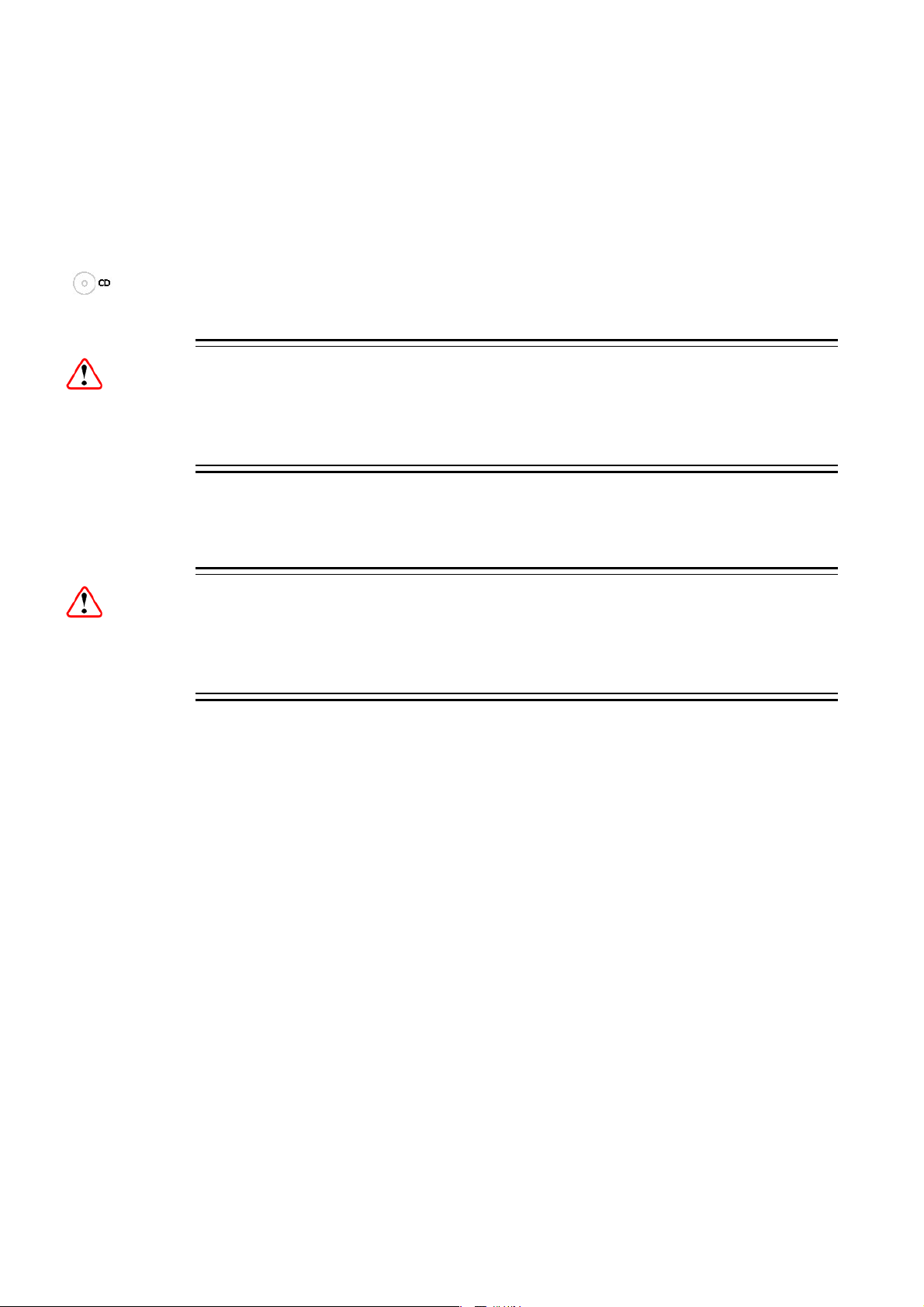
Installing the Equipment
2 Installing the Equipment
2.1 Introduction
For best performance and reliability follow the instructions for site requirements and
installation in the Reference Guide and only use installation accessories
recommended by the manufacturers.
Warning!
Do not remove the covers of this equipment. Hazardous voltages are present within
this equipment and may be exposed if the covers are removed. Only Ericsson
trained and approved service engineers are permitted to service this equipment.
2.2 Operating Voltage
Caution!
This product should be operated only from the type of power source indicated on the
marking label. If you are not sure of the type of power supply to your business,
consult a qualified electrical engineer or your local power company.
Note: Refer to the Reference Guide for details of the color codes used on the
mains leads.
See Table 7 for fuse information and also the Reference Guide for a full power
supply specification.
AC Models
AC models are fitted with a wide-ranging power supply. It is suitable for supply
voltages of 100-240 V AC -10% +6% at 50/60 Hz nominal.
2.3 Power Cable and Earthing
8 (40)
Check that the power cable is suitable for the country in which the receiver is to be
used.
EN/LZT 790 0008/1 R1A 2011-03-30
Page 9
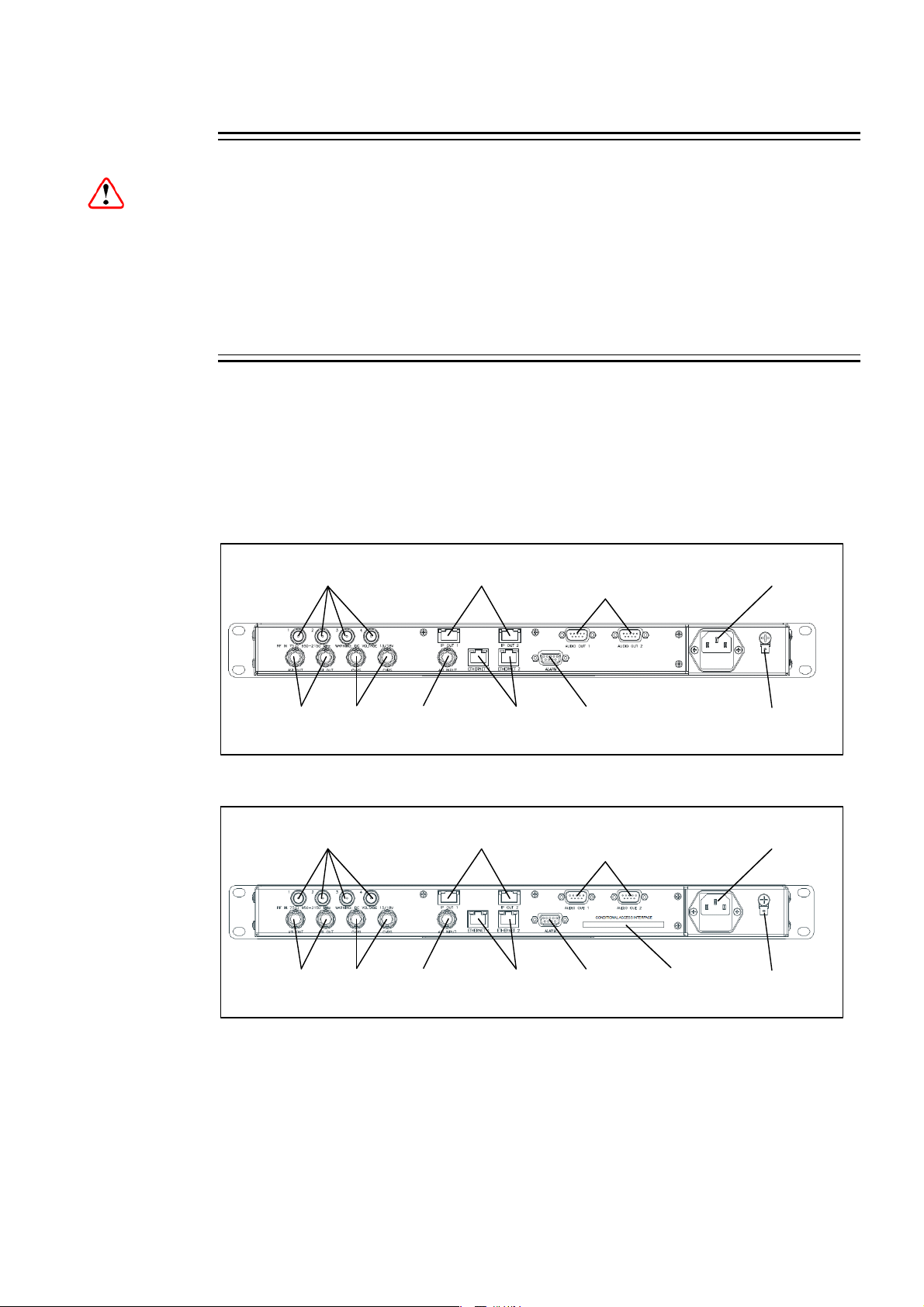
Installing the Equipment
A
A
Warning!
The Technical Earth is not a Protective earth for electric shock protection.
This unit must be correctly earthed through the molded plug supplied. If the local
mains supply does not have an earth conductor do not connect the unit. Contact
Customer Services for advice.
Before connecting the unit to the supply, check the supply requirements in Annex B
of the Reference Guide.
2.4 Rear Panel Connectors
Always use the specified cables supplied for signal integrity and compliance with
EMC requirements (see the Reference Guide).
Note: Rear panel connectors may differ, depending on the options selected.
RF IN 1-4
ASI OUT 1-2 CVBS
IP OUT 1-2
ETHERNET 1-2
AUDIO OUT (1)
1-2
LARMASI INPUT
AC P OWER
TECHNICAL
EARTH
Figure 1 Rear Panel Connectors (RX8310/BAS with RX83XX/HWO/IP/OUT)
RF IN 1-4
ASI OUT 1-2 CVBS
IP OUT 1-2
ETHERNET 1-2
AUDIO OUT (1)
1-2
LARMASI INPUT
CA
INTERFACE
AC P OWER
TECHNICAL
EARTH
Figure 2 Rear Panel Connectors (RX8315/BAS with RX83XX/HWO/IP/OUT)
EN/LZT 790 0008/1 R1A 2011-03-30
9 (40)
Page 10
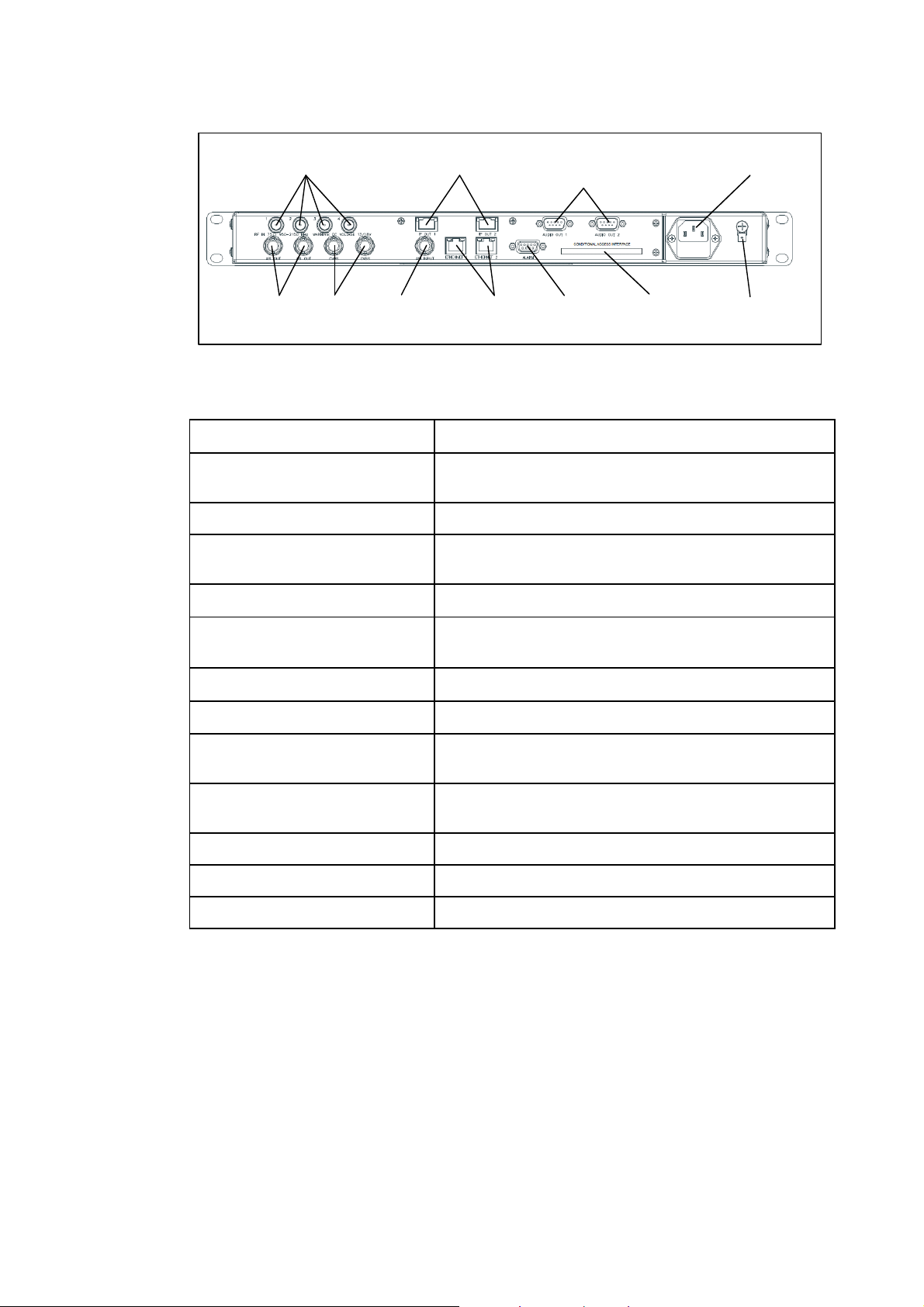
Installing the Equipment
A
R
RF IN 1-4
IP OUT 1-2
AUDIO OUT (1)
1-2
AC P OWE
ASI/SDI OUT 1-2 CVBS
ETHERNET 1-2
LARMASI INPUT
CA
INTERFACE
TECHNICAL
EARTH
Figure 3 Rear Panel Connectors (RX8330/BAS with RX83XX/HWO/IP/OUT)
Table 6 Types of Connector
Type of Connector Description
RF IN 1,2,3 & 4
IP OUT 1 & 2 8-way RJ-45 connectors for 1000BaseT IP output feed.
AUDIO OUT 1 & 2
ASI OUT 1 & 2
ASI/SDI OUT 1 & 2
CVBS 1 & 2
ASI IN
ETHERNET / CONTROL 1 & 2
F-type connectors for DVB or DVB-S2 modulated input
feed.
9-way male D-type connectors for analogue and
balanced digital audio output.
75 Ω BNC connector for ASI output feeds.
75 Ω BNC connector for ASI or SDI (user selectable)
output feeds.
75 Ω BNC connector for SD composite video output.
75 Ω BNC connector for ASI input feed.
8-way RJ-45 connectors for 10/100BaseT Ethernet
control and monitoring.
10 (40)
CA INTERFACE
Conditional Access Slot (Common interface PCMCIA
CA interface).
ALARM 9-way male D-type connector for alarm signal output.
AC POWER IEC100-120 V AC / 220-240 V AC power input.
TECHNICAL EARTH Spade connector for unit technical earth.
EN/LZT 790 0008/1 R1A 2011-03-30
Page 11
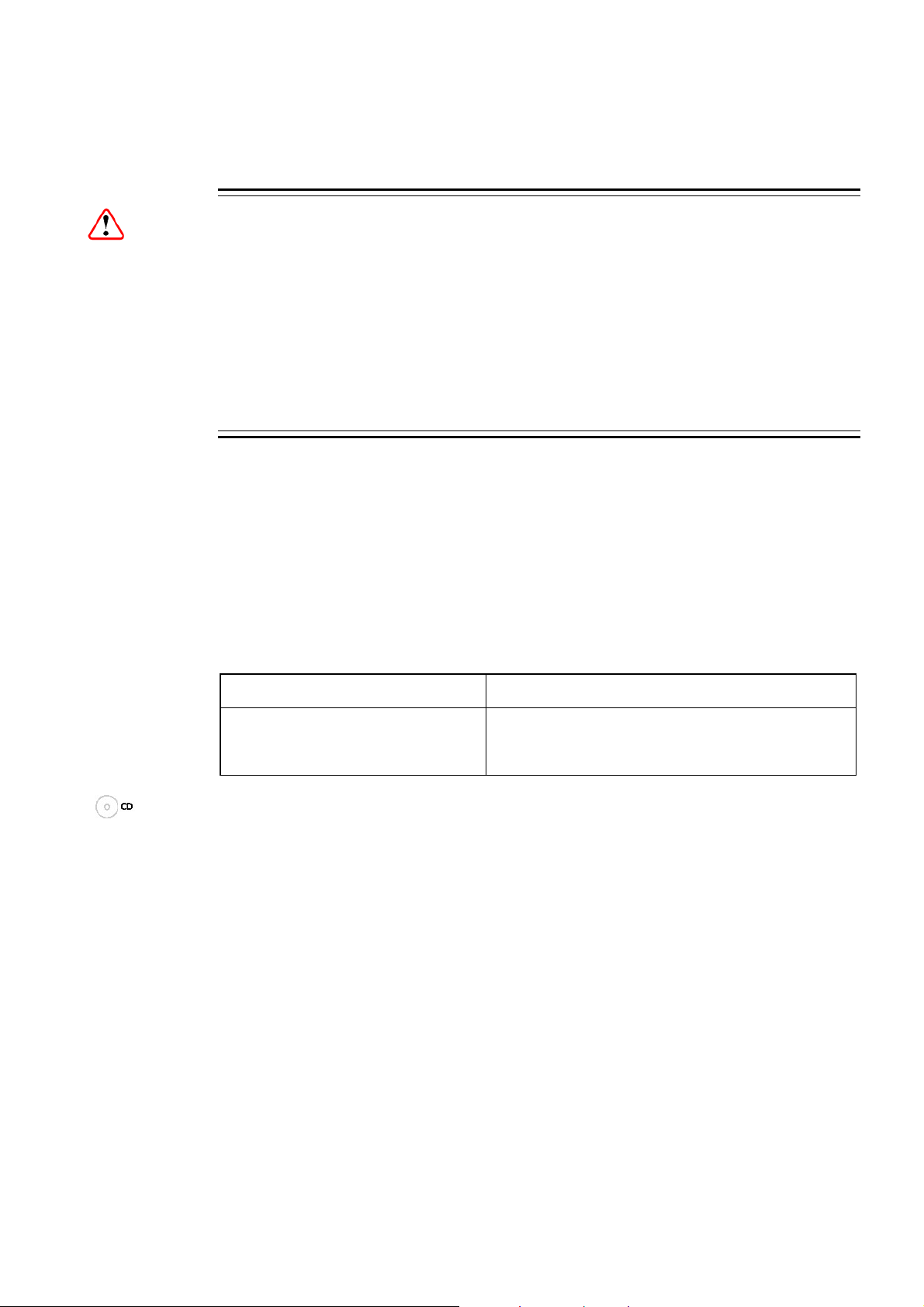
Installing the Equipment
2.5 Connecting the Receiver to the Power Supply
Warning!
Do not overload wall outlets and extension cords as this can result in a risk of fire or
electric shock.
As no mains switch is fitted to this unit, ensure the local power supply is switched
OFF before connecting the supply cord.
The receiver is not fitted with an on/off switch. Ensure that the socket-outlet is
installed near the equipment so that it is easily accessible. Failure to isolate the
equipment properly may cause a safety hazard.
Connect the receiver to the power supply as follows:
1. Ensure the power supply is isolated and switched off.
2. Ensure the correct fuse type and rating has been fitted to both the equipment
and the power cable.
3. Connect the lead to the receiver input connector and then to the power supply.
4. Switch on the power supply.
Table 7 Fuse Type and Rating
Power Supply Fuse Type and Rating
100-120 V AC / 220-240 V AC
IEC/EN 60127-2 Sheet 5
Bussmann S505/Littelfuse 215
2 A 250 V T HBC
Note: Refer to the Reference Guide for all power supply, fuse replacement, safety,
EMC information and operating conditions
EN/LZT 790 0008/1 R1A 2011-03-30
11 (40)
Page 12
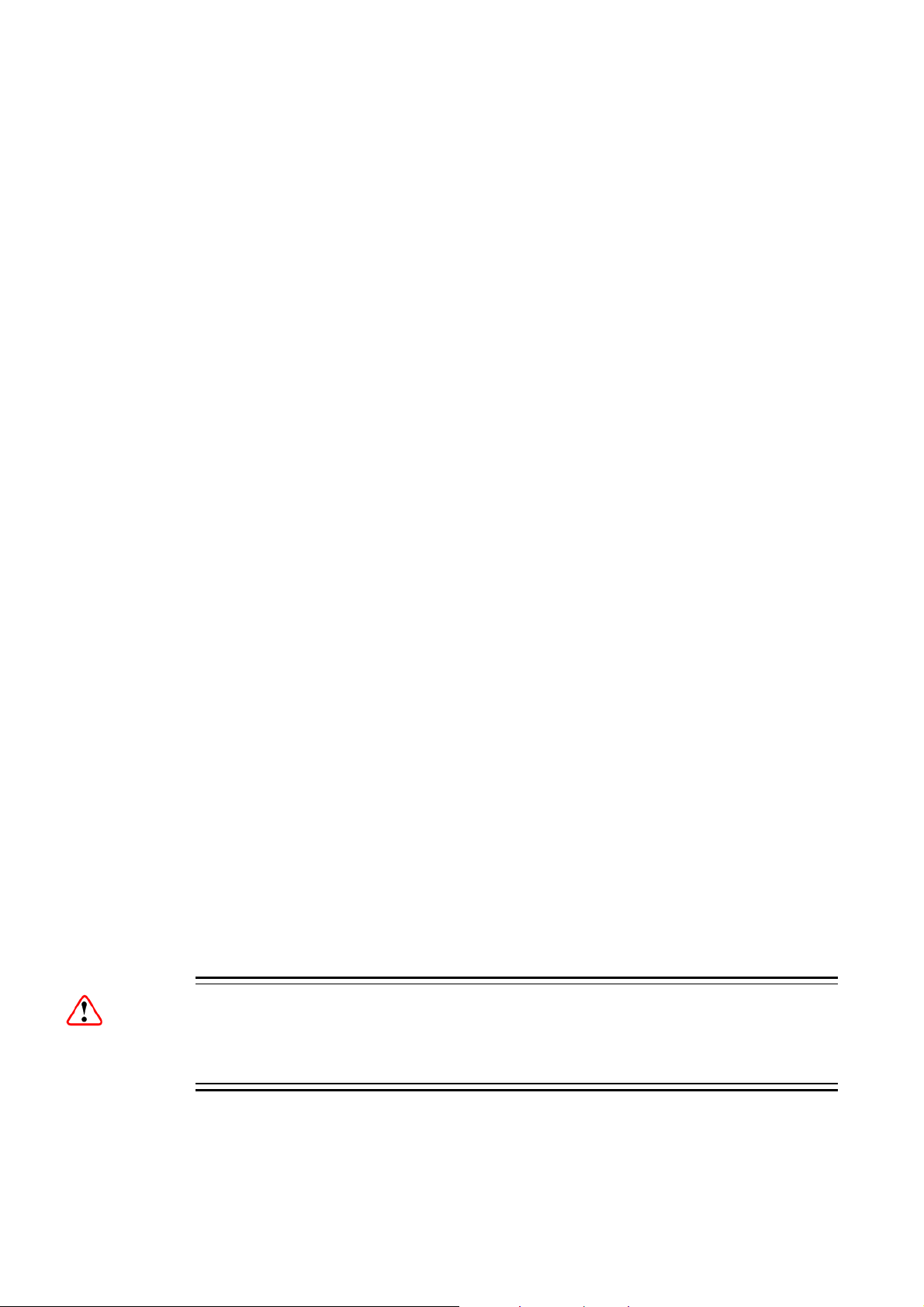
Quick Start Guide: Connect-Power-Configure
3 Quick Start Guide: Connect-Power-Configure
3.1 Connecting the Receiver
The following points should be noted when making signal connections to the
receiver:
• If you have an incoming satellite RF feed, this should be connected to the rear
panel connector marked RF IN 1 - 4.
• If you have an incoming ASI feed, this should be connected to the ASI Input.
• Decoded PAL or NTSC video is output on connectors CVBS 1 and CVBS 2.
These outputs are identical in operation.
• Decoded analogue or digital audio is output on connectors AUDIO OUT 1 and
AUDIO OUT 2. Adaptor cables are used to provide the connector type required
for the installation.
• The incoming feed is routed through the unit and output on connectors
ASI OUT 1 and ASI OUT 2. This output can be service filtered with licenses
available for single (RX8XXX/SWO/SING/SERVFILT) and multiple
(RX8XXX/SWO/MULT/SERVFILT) service filtering software options.
• For models with option RX83XX/HWO/IP/OUT fitted, the incoming feed is also
routed through the unit and output on connectors IP OUT 1 and
IP OUT 2.
• If the unit is to be controlled by Web browser or SNMP based control system
then the control PC should be connected to connector CONTROL 1 or
CONTROL 2 (ETHERNET 1 or Ethernet 2).
• If the unit is to be used to decrypt (non-Director) encrypted feeds then a
PCMCIA Conditional Access Module and card should be inserted in the slot
labeled Conditional Access Interface in the rear panel of the unit.
3.2 Powering the Receiver
3.2.1 Switching On
12 (40)
Caution!
This equipment should not be operated unless the cooling fans are working and
there is free-air flow around the unit.
1. Connect all signal and power cables to the rear panel of the unit.
EN/LZT 790 0008/1 R1A 2011-03-30
Page 13

Quick Start Guide: Connect-Power-Configure
2. Switch on the AC power supply to the unit at the wall or rack outlet.
Note: The RX8310/15/30 Receivers do NOT contain a power on/off switch.
3. After a short period of initialization the following screen is displayed on the Front
Panel:
INITIALIZING
4.3.2 (Bank 0)
4. During initialization, confirm that the Status LED is on and all Up, Down, Left,
Right, Edit and Save pushbuttons are lit.
3.2.2 Power Up Operating Modes
When the equipment is switched on it will assume the control mode that was set
when the power was turned off. This could be either:
• Local Front Panel/Web Browser control.
• Director NCP control.
3.3 Configuring the Inputs
3.3.1 Transport Stream (ASI) Input
To configure the unit for ASI input:
1. Select ASI input from sub-menu Select Input.
3.3.2 Satellite (DVB-S or DVB-S2) Input (if fitted)
Ensure that the incoming feed is connected to connector RF IN 1.
To configure the unit for Satellite input, navigate to the front panel Input menu and
carry out the following steps:
1. Select SAT input.
2. Set the LNB frequency.
3. Set the Satellite frequency.
4. Set the Symbol Rate.
5. Set the Modulation scheme and FEC.
6. Set the Roll-Off.
7. Set the set the LNB power output.
EN/LZT 790 0008/1 R1A 2011-03-30
13 (40)
Page 14

Quick Start Guide: Connect-Power-Configure
8. Set the set the LNB power output level
A description of each of these User Settings can be found in the Reference Guide.
Note: If the unit has successfully locked to the incoming feed, then the TS Lock
value in menu Input should be LOCKED.
3.4 Selecting a Decode Service (Program)
To select a decode service:
1. Navigate to the Service menu. For incoming feeds containing only a single
service the service may be selected automatically depending on service
selection control.
2. If the service is NOT selected, press Edit and, using the S (Up) and T (Down)
pushbuttons in the decode service sub-menu, scroll through the service name
list.
3. Press Save to select the required service.
Note: If the unit has successfully selected a service, then the Service ID and
Service name should be displayed in the Service menu.
3.5 Configuring the Video Output
When configuring the Video Output, the following points should be observed:
• The unit will automatically decode the first video component that it finds within
the selected service.
• An alternative video component may be selected from the service tab on the
Web Control interface.
• If the incoming video is successfully decoded then the status OK should be
displayed on the appropriate page.
• Successfully decoded High Definition video will be output from the connector
marked Video Component.
• Successfully decoded Standard Definition video will be output from the
connector marked CVBS.
3.6 Configuring the Audio Outputs
When configuring the Audio Outputs the following points should be observed:
• The unit will automatically decode the first two audio components that it finds
within the selected service.
14 (40)
EN/LZT 790 0008/1 R1A 2011-03-30
Page 15

Quick Start Guide: Connect-Power-Configure
• Alternative audio components may be selected from the service tab on the Web
Control interface
3.7 Configuring for Single-service Decryption
When configuring for Single-service Decryption the following points should be
observed:
• If the service selected for video decode contains encrypted components these
components will automatically be decrypted by the unit.
• The outgoing feed from the unit will contain these decrypted components
providing the TS feed on the Output tab on the Web Control interface is set to
descrambled.
3.8 Configuring for Multi-service Decryption
When configuring for Multi-service Decryption the following points should be
observed:
• With Director Multi-service Decryption, when a feed containing more than one
encrypted service is applied to the unit, the first 24 services detected are
automatically decrypted. A list of these services can be found in the service
table on Services Menu.
• With Common Interface Multi-service Decryption, when a feed with more than
one encrypted service is applied to the unit, the user may choose how it is
decrypted using the Maximum CAM Services, Maximum CAM Components
and Maximum CAM Components Per Service dialog boxes. The user should
refer to the CAM vendor for CAM compatibilities before setting this up.
• This list may be modified from the CA tab on the Web Control interface.
Note: This is only applicable for units/models that have Multi-service Decryption
licenses enabled.
EN/LZT 790 0008/1 R1A 2011-03-30
15 (40)
Page 16

Front Panel Control
4 Front Panel Control
4.1 Introduction
The front panel display and keypad can be used to configure, control and monitor
the receiver when an external control system is not used.
Note: A list of receiver User Settings that may be viewed or changed via the front
panel and those that may be viewed or changed via the external web
browser interface can be found in the Reference Guide.
4.2 Receiver Front Panel
USB Connector
(Servicing Only)
Status LED
LCD
Figure 4 Front Panel LEDs and Pushbuttons
4.3 Using the Front Receiver Controls
4.3.1 Status LED
This multi-colored LED provides a visual indication of the summary status of the
unit. The LED can be any one of three colors:
• Red (CRITICAL Error). Indicates that the unit has lost lock with the Transport
Stream.
EDIT
SAVE
LEFT UP
DOWN RIGHT
16 (40)
• Amber (MAJOR or MINOR Error). Indicates that the unit is locked to a
Transport Stream but an error has been detected signifying incorrect conditions
or system functioning.
• Green (NO Errors). Indicates that the unit is locked to a Transport Stream and
correct conditions and system functioning are detected.
EN/LZT 790 0008/1 R1A 2011-03-30
Page 17

Front Panel Control
4.3.2 LCD
A 2-line x 40-character back-lit dot-matrix Liquid Crystal Display (LCD) displays
various menus and settings. The menus and setting available will vary depending on
which options have been enabled through the purchase of a suitable license.
4.3.3 Arrow Pushbuttons
Four arrow pushbuttons (or keys) are used to navigate through the front panel LCD
menus.
Each arrow pushbutton is backlit by an integral LED when active, indicating that a
further choice or action is available by pressing that pushbutton.
S = Up
T = Down
W = Left (Back)
X = Right (Forward)
4.3.4 Edit and Save Pushbuttons
The Edit and Save pushbuttons are used to modify and store user settings within
the selected menu.
The Edit pushbutton is backlit by an integral LED when the current menu contains
an editable setting.
To edit a user setting within the selected menu:
1. Press the Edit pushbutton and then use the W (Back) and X (Forward)
pushbuttons to move the cursor within that menu (if necessary).
2. Change the value of the setting using the S (Up) and T (Down) pushbuttons.
During this edit operation, both the Edit and Save pushbuttons will be lit.
The Save pushbutton is backlit by an integral LED when changes have been made
to a setting that require saving.
When a user setting has been modified:
1. Press the Save pushbutton to confirm and action this new setting.
2. To ignore any changes that have been made and to return to the original setting,
press the Edit pushbutton.
EN/LZT 790 0008/1 R1A 2011-03-30
17 (40)
Page 18

Front Panel Control
—
—
4.4 Front Panel Menus
An overview of the available Front Panel menus is shown below. The menus and
settings available will vary depending on which receiver model is being used and
which options have been enabled through the purchase of a suitable license.
Note: The menu structure is subject to change as further functionality is added.
SWITCH ON
INITIALIZING
4.3.2 (Bank 0)
1. S ystem Menu
2. Input Menu
3. Service Menu
— 3.1 Decode Service
3.1.1 Service I
— 3.2 Video
3.2.1 Component Selection
3.2.2 User PID
3.2.3 User STD
3.2.4 Delay Mode
3.2.5 Rx Delay
— 3 .3 A udi o
3.3.1 Audio 1
3.3.1.1 Component Selection
3.3.1.2 User PID
3.3.2-6 Audio 2-6 (as Audio 1)
3.4 SDI Embedding
3.4.1 CH 1+2: Embedding
3.4.2-3.4.8 CH3-16 Embedding
(as CH 1+2)
Boot Screen
— 1.1 Network Menu
— 1.2 Build Menu
— 1.3 Unit Serial Number
— 1.4 Factory Menu
— 1.5 FP (Front Panel) Menu
— 2.1 Selec t/Primary Input
— 2.2
2.2 Se lect S atell ite Inp ut
— 2.2.1 Status
2.2.1.1 Lock Status
2.2.1.2 Error Ratio/Signal Level
2.2.1.3 Modulation/FEC Rate
2.2.1.4 Standard/Spectral Sense
2.2.1.5 Pilot Symbols/Frame Size
— 2.2.2 Source 1 Configure
2.2.2.1 LNB Lo Frequency
2.2.2.2 Satellite Frequency
2.2.2.3 Symbol Rate
2.2.2.4 Modulation
2.2.2.5 Rolloff
2.2.2.6 Spectrum Sense
2.2.2.7 Search Range
2.2.2.8 LNB Power Op
2.2.2.9 LNB Power level
2.2.2.10 LNB 22kHz
— 2.2.3 Source 2 Configure
2.2.3.1-2.2.3.10 (as Source 1)
— 2.2.4 Source 3 Configure
2.2.4.1-2.2.4.10 (as Source 1)
— 2.2.5 Source 4 Configure
2.2.5.1-2.2.5.10 (as Source 1)
1.1 N etwor k Men u
— 1.1.1 IP1
— 1.1.2 MA C1
— 1.1.3 IP2
— 1.1.4 MA C2
— 1.1.5 Ga teway
— 1.1.6 Status
1.2 B uild M enu
1.2.1 SW Version
— 1.2.2 PS Version
— 1.2.3 SD FPGA Version
— 1.2.4 HD FPGA Version
— 1.2.5 Audio DSP Version
— 1.2.6 TS FPGA Version
— 1.2.7 HW ID
— 1.2.8 422 FW
— 1.2.9 422 SW
1.4 Fa ctor y Men u
1.4.1 R eset All Exc IP & R eboot
— 1 .4.2 Reset All Incl IP & Reboot
1.5 FP (Front Panel) Menu
— 1.5.1 Front Panel Lockout
4. CA Systems
5. Output
6. Presets
— 4.1 Service Table
4. 1.1 C A Su mm ary
4. 1.1. 1 Se rvic e ID
4.1.1.2 - 4.1.1.24 Service ID Slots 2-24
— 4. 2 Director V5
— 5.1 Output Selection
5.1.1 Outputs 1 and 2
5.1.2 Output 3
— 5.2 TS Feed Selection
— 6.1 Preset S tate
6.1.1 Preset 1 and 2
6.1.2-6.1.20 Presets 3-40
— 6.2 Select/Save Preset
4.2 D irect or Me nu
— 4.2.1 Over Air Message
— 4.2.2 Broadcaster ID
— 4.2.3 Unique Hardware ID
— 4.2.4 Manuf ID
— 4.2.5 Download Status
— 4.2.6 Enter New Pin
— 4.2.7 Reset Pin
— 4.2.8 Over Air Ext Carrier T/O
— 4.2.9 Over Air Control
— 4.2.10 Power Up Carrier
— 4.2.11 Emerg. Home Carrier
Figure 5 Front Panel Menus
18 (40)
EN/LZT 790 0008/1 R1A 2011-03-30
Page 19

Front Panel Control
4.4.1 Menu Structure
The Front Panel menus and sub-menus, available on the LCD, provide the
configuration parameters that may be viewed, selected and/or modified.
• System - Provides sub-menus for viewing/configuring the receiver hardware
and access parameters.
- Network – Enables the input and display of the addresses required to
communicate with the receiver. Access to the receiver Status page is also
available from this sub-menu.
- Build - Provides version and ID numbers for the hardware and software
products installed in the receiver. Also provides options for rebooting the
receiver and deactivating the Front Panel controls.
- Unit Serial Number - Displays the unit serial number.
- Factor - Provides receiver rebooting options.
- FP (Front Panel) – Enables viewing/configuring of the Front Panel lockout
facility, which allows the Front Panel controls to be deactivated.
• Input - Provides sub-menus for viewing/configuring the Input Card (Satellite
Input Card) parameters.
- Select/Primary Input - Enables the selection of the primary input for the
receiver.
- Select Satellite Input – Enables viewing and editing of the configuration
parameters for the Satellite Input Card, if fitted.
• Service – Provides sub-menus for viewing/configuring the currently selected
service for decode from the input feed.
- Decode Service - Enables selection of the required decode service.
- Video – Enables selection of video services, such as the video component,
etc.
- Audio - Enables selection of audio services, such as the channel, etc.
• CA Systems – Provides sub-menus for viewing/configuring Conditional Access
parameters that restrict and control access to the receiver and select the service
for decryption from the incoming feed.
- Service Table – Displays a summary of the CA features and the service ID
number.
- Director – Enables configuration of Director Conditional Access parameters,
such as: ID numbers, download status and the facility to reset or change the
PIN number.
• Output Menu - Provides sub-menus for viewing/configuring the receiver output
parameters.
- Output Selection - Enables selection of the required output type.
EN/LZT 790 0008/1 R1A 2011-03-30
19 (40)
Page 20

Front Panel Control
- TS Feed Selection - Enables selection of the descrambling for the
Transport Stream Feed.
• Presets - Provides sub-menus for viewing, storing and retrieving up to 40 sets
of input configuration parameters (tuning parameters and service selections).
- Preset State - Enables the current list of presets to be viewed.
- Select/Save Preset - Enables selection and saving of presets.
More detail on all user settings may be found in the Reference Guide.
20 (40)
EN/LZT 790 0008/1 R1A 2011-03-30
Page 21

Web Browser Control
5 Web Browser Control
5.1 Introduction
A personal computer (PC) running a Web Browser can be used to configure, control
and monitor the receiver remotely. The following web browsers have been tested:
• Microsoft Internet Explorer (This is the only browser supported by Ericsson)
• Mozilla Firefox (Functional but unsupported)
• Google Chrome (Functional but unsupported)
5.1.1 Setting Up Web Browser Remote Control
1. Connect the PC to either of the two IP control interfaces on the rear of the
receiver (labelled ETHERNET 1 / 2 or CONTROL 1 / 2).
2. Enter the settings for the relevant control port (IP Address, Subnet and
Gateway) via the front panel Network menu.
Note: If the receiver is connected to an existing network, or is not on the same
subnet as the control PC, assistance from the network administrator may be
required in modifying the network settings.
3. Open a Web Browser window on the PC.
4. Enter the IP address of the receiver into the address field of the Web Browser.
The Status page of the receiver interface will appear in the Web Browser
window.
Note: To assist with troubleshooting, the IP control ports will respond to ICMP
PING request messages.
More details on all receiver user settings available on Web Browser Control can be
found in the Reference Guide.
5.2 Using the Web Browser Interface
5.2.1 Navigation
The Web Browser Interface displays various web pages, corresponding to the
different functions of the receiver, in the format shown in Figure 6.
EN/LZT 790 0008/1 R1A 2011-03-30
21 (40)
Page 22

Web Browser Control
Header
Function Tabs
Navigation Path
Toolbar
Main Web Page
Unit Model Number
and Name
About
button
Results Frame
Figure 6 Web Page Overview (Typical)
• Header – The header of the web page displays the Ericsson logo and the unit
model number name. At the right-hand side of the header an About button
which, when clicked, displays an information dialog about the unit, including the
software version number. Click the OK button to close the dialog.
Figure 7 About dialog (Typical)
22 (40)
• Function Tabs – The web pages for control and monitoring of specific functions
are accessed by selecting the appropriate function tab along the top of each
EN/LZT 790 0008/1 R1A 2011-03-30
Page 23

Web Browser Control
web page. When you switch between tabs, the browser remembers the path for
each tab.
• Navigation Path – The web pages are organized into a tree-like structure, like
the directory on a computer. The current complete navigation path is always
displayed at the top of the web page, which shows the route taken to the
currently displayed web page. To return to a higher level (parent) web page
(folder), simply click on the relevant name link in the Navigation Path or click or
the Top Level Folder in the toolbar.
• Toolbar – The toolbar provides various tools/buttons, depending on the web
page selected. Various icons, buttons and symbols can appear in the Toolbar,
depending on the web page displayed.
• Main Web Page – The main content of the web page (or folder) displays the
parameters and their current values. Some parameters will be modifiable by
overtyping, by selecting an option from a drop-down menu or by placing a tick in
a checkbox, as required. Any changes made will not be applied to the unit until
the Apply Changes button is clicked in the Toolbar.
• Results Frame – The result frame at the bottom of the screen shows the results
of command actions. SUCCESS, SUCCESS with warnings or ERROR may be
displayed, with further details as appropriate for more complex actions.
The following table lists the various icons, buttons and other symbols used in these
web pages.
5.2.2 Viewing the Web Pages
The user settings that may be viewed, or modified from the Web Browser interface,
are grouped together by function and are displayed on a number of pages. These
pages can be viewed by selecting the relevant tabs.
After any changes are made to user settings, the ‘Apply Changes’ button must be
pressed to action the changes.
To use the receiver Web Browser Interface: enter the IP address (which was
assigned to the receiver control port in the front panel system menu) into the
address field of the Web browser.
If the network is correctly configured, the Status page should be automatically
loaded and displayed.
EN/LZT 790 0008/1 R1A 2011-03-30
23 (40)
Page 24

Web Browser Control
5.3 Web Pages
5.3.1 Status
This web page shows a number of top-level parameters indicating the current status
of the receiver.
Figure 8 Status Web Page
5.3.2 Device Info
The Device Info web page provides access to system-level settings for the receiver
and can be used to enable the Front Panel Lockout Facility and initiate Rebooting
functions.
24 (40)
EN/LZT 790 0008/1 R1A 2011-03-30
Page 25

Web Browser Control
Figure 9 Device Info Web Page
This page also provides buttons to the following further web pages:
• Build – provides details of equipment build and version numbers. No user-
editable fields.
• Environment – provides details of the physical environment of the equipment
such as temperature and fan speed. No user-editable fields.
• Network Settings – provides details of settings for control 1 and 2 networks. No
user-editable fields.
• Modules – lists all modules contained in the equipment chassis. No user-
editable fields.
• Trap Destination Table – lists the destination of SNMP Trap messages that are
generated when an alarm occurs. This page provides a facility for the user to
add further trap destination details as required.
EN/LZT 790 0008/1 R1A 2011-03-30
25 (40)
Page 26

Web Browser Control
5.3.3 Alarms
The Alarms web page provides access to the alarms settings for the receiver. The
contents of this page are composed mainly of fields with drop-down menus which
allow the setting or masking of various alarms and check boxes which can be used
to activate relay mapping. Two of the alarm fields, namely C/N (Carrier-to-Noise)
Margin and Over Temperature also have associated entry fields which allow the
user to enter a value which, if exceeded, will activate the alarm.
26 (40)
EN/LZT 790 0008/1 R1A 2011-03-30
Page 27

Web Browser Control
Figure 10 Alarms Web Page
5.3.4 Customization Web Page
The Customization web page provides access to the list of licenses enabled on the
equipment and to enable further licenses (as purchased) by entering the custom key
provided.
Figure 11 Customization Web Page
5.3.5 CA
The CA web page allows viewing and modification of the Conditional Access (CA)
user settings for:
• Director - allows the user to view the current settings for the Director and to
activate or deactivate various functions as required.
• BISS - allows the user to view and modify the settings for Basic Interoperable
Scrambling System (BISS). These are Mode 1, Mode E Fixed, Mode E Ericsson,
Mode E User One, Mode E User Two. Mode 1 uses an unencrypted key for the
BISS key. Mode E uses an encrypted key, which uses either an internal code
word or User One or User Two to decrypt, depending on the mode.
EN/LZT 790 0008/1 R1A 2011-03-30
27 (40)
Page 28

Web Browser Control
Figure 12 CA Web Page
5.3.6 Input
The Input Web Page provides access to the parameters of the various inputs to the
receiver. The page, which is displayed, depends on which Input card is fitted. The
options are:
• Satellite Input Card
The Input page displays parameters for input feed lock status and bit rate, primary
and secondary feed selection, input tuning, input signal and quality levels.
28 (40)
EN/LZT 790 0008/1 R1A 2011-03-30
Page 29

Web Browser Control
Figure 13 Input Web Page
Click on the Satellite Input button on the Input page to display a further sub page.
Figure 14 Input > SAT Input Sub Page
The only field which may be edited by the user is the RF Selection field which
allows selection of the appropriate RF Input.
There are also four Configuration buttons which allow the viewing and setting of
the tuning parameters for the four possible RF inputs.
EN/LZT 790 0008/1 R1A 2011-03-30
29 (40)
Page 30

Web Browser Control
5.3.7 Service Plus
The Service Plus web page provides access to the various encryption and encoding
services available to the receiver. A Service Control table is displayed showing
which services are available. The only user-editable fields in this table are the
Decrypt and Decode checkboxes. The user can select Decrypt, Decode, Filter or
Remap for each service, depending on the node selected on the Output tab.
Figure 15 Service Plus Web Page
5.3.8 Decode
The Decode web page provides access to the video, audio and decoding functions
of the receiver. There are a number of user-editable fields, via drop-down menus,
available on this page and also provided are a number of buttons, which give access
to the following further web pages:
• Advance - gives access to more advanced video and audio parameters.
• VBI-VANC - gives access to Vertical Blanking Interval-Vertical Ancillary Data
Space (VBI-VANC) parameters.
• Splice - gives access to the splice operation parameters.
• DVB Subtitles - gives access to the Digital Video Broadcasting (DVB) subtitles
parameters.
• Teletext - gives access to the Teletext parameters.
30 (40)
EN/LZT 790 0008/1 R1A 2011-03-30
Page 31

Web Browser Control
Figure 16 Decode Web Page
5.3.9 Output
The Output web page provides access to the output feed parameters of the receiver.
EN/LZT 790 0008/1 R1A 2011-03-30
31 (40)
Page 32

Web Browser Control
Figure 17 Output Web Page
5.3.10 Download
The Download web page provides access to the over air download status of the
receiver. There are no user-editable fields on this page.
32 (40)
EN/LZT 790 0008/1 R1A 2011-03-30
Page 33

Web Browser Control
Figure 18 Download Web Page
5.3.11 SNMP
This page gives access to the Simple Network Management Protocol (SNMP)
parameters for the receiver, including protocol selection and MIB parameters.
Figure 19 SNMP Web Page
5.3.12 Presets
The Presets web page gives access to a list of 40 preset configurations. This feature
may be used to store input (tuning) parameters and service selection (service id
only) in order that settings do not have to be re-entered when changes are made.
EN/LZT 790 0008/1 R1A 2011-03-30
33 (40)
Page 34

Web Browser Control
Figure 20 Presets Web Page
5.3.13 Save/Load
The Save/Load web page provides a range of configuration download and upload
facilities, including saving and restoring unit configuration, saving unit MIB files,
saving alarm log files and saving splice log files.
34 (40)
EN/LZT 790 0008/1 R1A 2011-03-30
Page 35

Web Browser Control
Figure 21 Save/Load Web Page
5.3.14 Help
The Help web page gives access to a Web Interface User Guide which provides a
brief description of the interface functionality.
Figure 22 Help Web Page
EN/LZT 790 0008/1 R1A 2011-03-30
35 (40)
Page 36

Equipment Packaging
6 Equipment Packaging
6.1 Packaging Statement
The outer carton and any cardboard inserts are made from 82% recycled material
and are fully recyclable.
The Stratocell
®
or Ethafoam 220® polyethylene foam inserts can be easily recycled
with other low density polyethylene (LDPE) materials
6.2 Packaging Markings
The symbols printed on the outer carton are described below:
Handle with care.
This way up.
Fragile.
Protect from moisture.
See Reference Guide for compliance with directives details.
See Reference Guide for compliance details.
36 (40)
Defines country of origin.
EN/LZT 790 0008/1 R1A 2011-03-30
The packaging is reusable per GB 18455-2001.
This symbol guarantees that packaging with this symbol is
recyclable and will be accepted by cardboard recyclers.
Recyclable per GB 18455-2001.
Page 37

Materials Declarations
7 Materials Declarations
7.1 Overview
Ericsson products are designed and manufactured in keeping with good
environmental practice. Our component and materials selection policy prohibits the
use of a range of potentially hazardous materials. In addition, we comply with
relevant environmental legislation.
7.2 For the European Union
For product sold into the EU after 1st July 2006, we comply with the EU RoHS
Directive. We also comply with the WEEE Directive.
7.3 For China
For product sold into China after 1st March 2007, we comply with the “Administrative
Measure on the Control of Pollution by Electronic Information Products”. In the first
stage of this legislation, content of six hazardous materials has to be declared
together with a statement of the “Environmentally Friendly Use Period (EFUP)”: the
time the product can be used in normal service life without leaking the hazardous
materials. Ericsson expects the normal use environment to be in an equipment room
at controlled temperatures (around 22°C) with moderate humidity (around 60%) and
clean air, near sea level, not subject to vibration or shock.
Where Ericsson product contains potentially hazardous materials, this is indicated
on the product by the appropriate symbol containing the EFUP. For Ericsson
products, the hazardous material content is limited to lead (Pb) in some solders.
This is extremely stable in normal use and the EFUP is taken as 50 years, by
comparison with the EFUP given for Digital Exchange/Switching Platform in
equipment in Appendix A of “General Rule of Environment-Friendly Use Period of
Electronic Information Products”. This is indicated by the product marking:
It is assumed that while the product is in normal use, any batteries associated with
real-time clocks or battery-backed RAM will be replaced at the regular intervals.
The EFUP relates only to the environmental impact of the product in normal use, it
does not imply that the product will continue to be supported for 50 years.
EN/LZT 790 0008/1 R1A 2011-03-30
37 (40)
Page 38

Disposal of this Equipment
8 Disposal of this Equipment
8.1 General
Dispose of this equipment safely at the end of its life. Local codes and/or
environmental restrictions may affect its disposal. Regulations, policies and/or
environmental restrictions differ throughout the world. Contact your local jurisdiction
or local authority for specific advice on disposal.
8.2 For the European Union
"This product is subject to the EU Directive 2002/96/EC on
Waste Electrical and Electronic Equipment (WEEE) and
should not be disposed of as unsorted municipal waste."
38 (40)
EN/LZT 790 0008/1 R1A 2011-03-30
Page 39

Recycling
9 Recycling
Ericsson SA TV Recycling has a process facility that enables customers to return
Old and End-of-Life Products for recycling if it is required.
Ericsson provides assistance to customers and recyclers through our Ericsson and
SATV Recycling eBusiness Portal.
This can be reached at:
https://ebusiness.ericsson.net/.
To gain access to the Recycling site, you must be set up with a unique login and
password.
To request the login, please contact tvtechpubs@ericsson.com, and include the
information below:
• First/Last name
• Password request (6 numbers/characters). If you do not include this information
one will be created for you.
• Phone
• Location (Country)
• Company
• Work Area (select one of the below)
- Executive Management
- Marketing and Sales
- Planning/Engineering
- Procurement/Supply
- Project & Programme
- Implementation
- Operations and Maintenance
- R&D
- Other
EN/LZT 790 0008/1 R1A 2011-03-30
39 (40)
Page 40

Recycling
40 (40)
EN/LZT 790 0008/1 R1A 2011-03-30
