Page 1
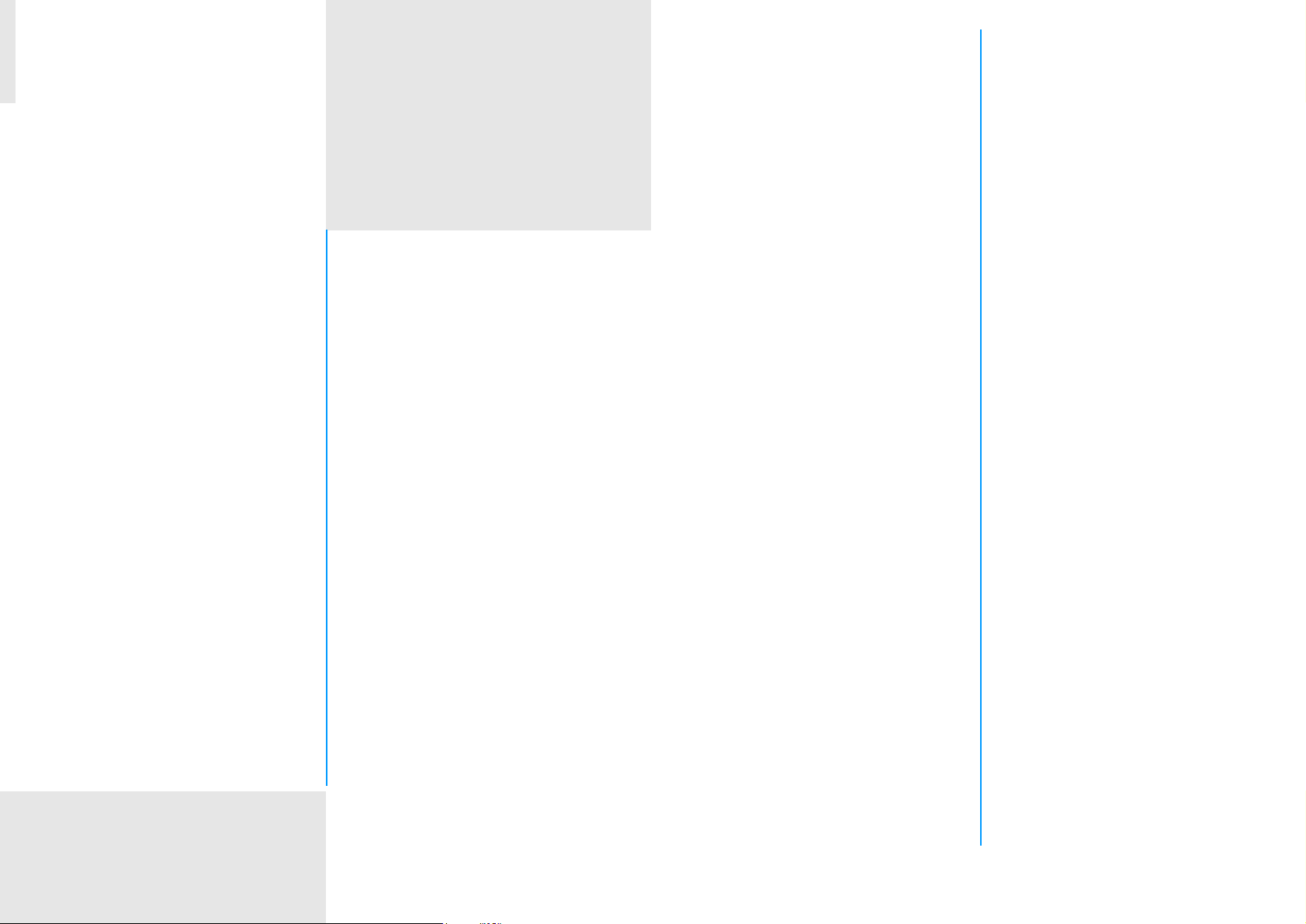
?
Mobile Extension
NORTH AMERICAN
For Ericsson MX-ONE™ Telephony System
and Ericsson MD110
Quick Reference Guide
The latest version of this guide can also be downloaded from:
http://www.ericsson.com/enterprise/library/manuals.shtml
Introduction
When used as a mobile extension, your mobile phone is
connected to your office exchange as an internal extension,
i.e. you get the same telephone support as an internal
extension and people who call you can use your internal
phone number, regardless of where you are.
To make a call, or to use an office exchange feature, you dial
a predetermined number (phone and system network
dependent) to get the dial tone from the exchange. When you
hear the dial tone, continue in the same way as when you use
your office phone.
How to call your office exchange depends on your system
network and network operator. In this guide, the "standard"
way is described.
Call Exchange (CE)
You can call your office exchange in two ways:
1 Store the numbers in your phonebook.
Store the two defined numbers in your phonebook in such a
way that you can access the numbers easily, e.g. at key
(Normal) or key
reserve number is needed if the public network does not
support number identification for the calling party, then the
office exchange requests your extension number and a
password to get the dial tone. Ask your system administrator
for the password to your exchange.
Normal: Dial number for “Normal”
Reserve: Dial number for “Reserve”
2 (Reserve if “Normal” is rejected). The
.
Wait for dial tone
.
Wait for special dial tone Enter your ext.
* Enter passw. # Wait for dial tone
2 Use Calling Card.
Please refer to instructions provided by your network
operator and the user guide provided with your mobile phone.
Name Number Name Number
................................... ............. ................................... .............
................................... ............. ................................... .............
................................... ............. ................................... .............
................................... ............. ................................... .............
................................... ............. ................................... .............
................................... ............. ................................... .............
Inquiry
Ongoing call: *
Refer back/Return: 2
Transfer
Conference
Callback
Change to Another Phone
You can use more than one mobile phone for your Mobile
Extension. All the numbers of these phones have to be
defined for your office exchange by your system
administrator. One of the phones must be set as the ordinary
answering position.
Only one phone at a time can answer incoming calls. To
inform the exchange which phone you are currently using, call
your exchange from this phone and dial a procedure:
To change to the
present phone: (CE)
To change back to
the ordinary
answering phone: (CE)
Answer Calls
Answer:
1
On another
extension
(Call pick-up): Dial the ringing extension, then
Make Calls
Internal calls: (CE) Dial extension number
External calls: (CE) Dial external code and number
Common Speed
Dialing number: (CE) Dial Speed Dialing number
Last External
Number Redial: (CE)
Free Seating
Log on: (CE) *11* Dial individual
Log off: (CE)
(A)
Call 3rd party
(A) - See “Explanations”
Make Inquiry
(B) - See “Explanations”
Make Inquiry 3(After answer)
,
6
,
,
*9#
Only “Normal” procedure can be used
,
#9#
Only “Normal” procedure can be used
.
***
1
authorization code
Dial your phone number
,
# 1 1 #
(B)
(Before or after answer)
*
,
#
8
Call Forwarding
Internal Follow-me:
Order from your
own extension: (CE)
Cancel: (CE)
Redirect from
answering
position: (CE)
Cancel from
answering
position:
External follow-me:
Order: (CE)
Cancel: (CE)
Personal Number
Activate or
change profile: (CE)
Cancel: (CE)
Cancel Callback
Cancel individual: (CE) #6* Dial ext. No. #
Cancel all: (CE) #6#
Call Waiting
Activate: 5(At busy tone) Wait on line
Hold
Ongoing
conversation:
General Deactivation
Cancel all activated
features: (CE)
Ericsson Enterprise AB. All rights reserved. Subject to alteration without
prior notice. For more information, please contact your Ericsson
Enterprise certified sales partner.
*2* New ext. No. #
,
#2#
*2* Own ext. No. *
New ext. No.
#2* Own ext. No. #
(CE)
*23# External line code
and number
#23#
1
#
#
,
,
,
*10* ( 1 - 5 ) #
,
#10#
,
(A)
,
*
Wait for automatic recall after about 30
seconds (Time might vary)
(A) - See “Explanations”
,
#0#
,
,
,
,
Voice Mail
Enter your
mailbox: (CE) Dial voice mail number and follow
New message
indication: (CE)
Account Code1
New external call: (CE) *61* Account code #
Ongoing external
call:
Absence Information
Order (For own extension):
With return
date/time:
Without return
date/time:
Cancel: (CE)
Explanations
(CE) Call Exchange
.
,
(B)
,
(A)
*
ext. Extension
No. Number
1
1
instructions
(A special dial tone is received)
External code and number
**61* Account code #
,
Wait for automatic recall or Call
Exchange
1
*24* Absence code
(CE)
* Date/Time #
(Entering date and time is system dependent)
*24* Absence code
(CE)
,
#
,
#24#
Off Hook
On Hook
Operator dependent, a key can be pressed
,
instead of . Contact your system administrator
for information.
System dependent. Can be locally replaced.
Contact your system administrator for information.
Feature may be optional
© Ericsson Enterprise AB 2006-02
,
,
AE part of LZV 103 004
