Page 1

HM4x0
CLI Reference Guide
Page 2

HM4x0
CLI Reference Guide
.
2
2/1553-ZAT 759 94 Uen B – December 2005
Copyright
Portions of this manual and the Command Line Interface are Copyright
Conexant Systems, Inc.
© Ericsson AB – 2005 All Rights Reserved
Disclaimer
No part of this document may be reproduced in any form without the written
permission of the copyright owner.
The contents of this document are subject to revision without notice due to
continued progress in methodology, design, and manufacturing. Ericsson shall
have no liability for any error or damages of any kind resulting from the use of
this document.
Abstract
This document is a reference guide describing the Command Line Interface
(CLI) of the ADSL2+ Home Gateways HM410dp and HM490dp.
Page 3
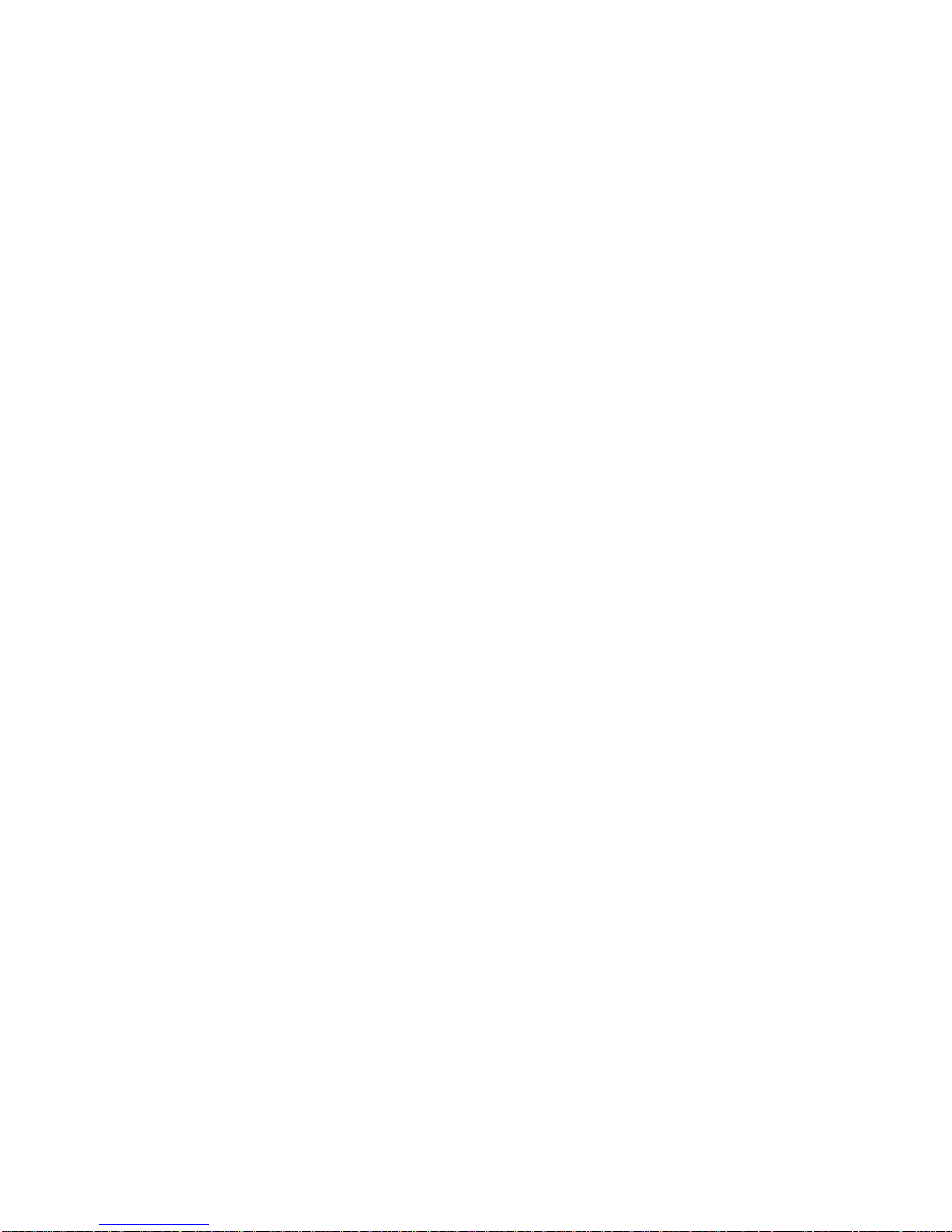
Contents
3 2/1553-ZAT 759 94 Uen B – December 2005
Contents
1 About this Guide 22
1.1 Introduction 22
1.2 Typographic Conventions 22
2 Use the CLI 23
2.1 Access the CLI 23
2.2 Login to the System 23
2.3 Logout of the System 24
2.4 Save Configuration Changes 24
2.5 CLI Configuration 25
3 Agent CLI Commands 29
3.1 Summary 29
3.2 agent get 30
3.3 agent methods 31
4 Bridge CLI Commands 32
4.1 Summary 32
4.2 bridge add interface 34
4.3 bridge clear interfaces 35
4.4 bridge delete interface 36
4.5 bridge list interfaces 37
4.6 bridge clear interface stats 38
4.7 bridge list interface stats 39
4.8 bridge show interfacestats 40
4.9 bridge set filterage 42
4.10 bridge set interface filtertype 43
4.11 bridge set interface portfilter 44
4.12 bridge attach 46
4.13 bridge detach 47
Page 4

Contents
4 2/1553-ZAT 759 94 Uen B – December 2005
4.14 bridge flush 48
4.15 bridge show 49
4.16 bridge show interface 51
4.17 bridge list ucastentries 53
4.18 bridge add vlan 54
4.19 bridge clear vlans 56
4.20 bridge delete vlan 57
4.21 bridge list static vlans 58
4.22 bridge list vlans 59
4.23 bridge show vlan 60
4.24 bridge clear interfacevlanstats 62
4.25 bridge list interfacevlanstats 63
4.26 bridge show interfacevlanstats 64
4.27 bridge add vlaninterface 65
4.28 bridge clear vlaninterfaces 67
4.29 bridge delete vlaninterface 69
4.30 bridge list fdbs 70
4.31 bridge show fdb 71
4.32 bridge set interface ingressfiltering 72
4.33 bridge set interface pvid 73
4.34 bridge set interface defaultuserpriority 74
4.35 bridge set interface regenpriority 75
4.36 bridge show interface regenpriority 77
4.37 bridge set interface numtrafficclasses 78
4.38 bridge set interface trafficclassmap 79
4.39 bridge set trafficclassstatus 81
4.40 bridge show interface trafficclassmap 82
4.41 bridge set interface acceptframetype 83
4.42 bridgevlan add transport 84
4.43 bridgevlan delete transport 85
4.44 bridgevlan clear transports 86
4.45 bridgevlan list transports 87
4.46 bridge add fwdallinterface independent 88
Page 5

Contents
2/1553-ZAT 759 94 Uen B – December 2005
5
4.47 bridge delete fwdallinterface independent 89
4.48 bridge clear fwdallinterfaces independent 90
4.49 bridge list fwdall independent 91
4.50 bridge add fwdunreginterface independent 92
4.51 bridge delete fwdunreginterface independent 93
4.52 bridge clear fwdunreginterfaces independent 94
4.53 bridge list fwdunreg independent 95
4.54 bridge list static fwdall independent 96
4.55 bridge list static fwdunreg independent 97
4.56 bridge add fwdallinterface shared 98
4.57 bridge delete fwdallinterface shared 99
4.58 bridge clear fwdallinterfaces shared 100
4.59 bridge list fwdall shared 101
4.60 bridge add fwdunreginterface shared 102
4.61 bridge delete fwdunreginterface shared 103
4.62 bridge clear fwdunreginterfaces shared 105
4.63 bridge list fwdunreg shared 106
4.64 bridge list static fwdall shared 107
4.65 bridge list static fwdunreg shared 108
5 DHCP Client CLI Commands 109
5.1 Summary 109
5.2 dhcpclient add interfaceconfig 111
5.3 dhcpclient clear interfaceconfigs 112
5.4 dhcpclient delete interfaceconfig 113
5.5 dhcpclient interfaceconfig add requested option 114
5.6 dhcpclient interfaceconfig add required option 115
5.7 dhcpclient interfaceconfig add sent option 116
5.8 dhcpclient interfaceconfig clear sent options 118
5.9 dhcpclient interfaceconfig clear requested options 119
5.10 dhcpclient interfaceconfig delete requested option 120
5.11 dhcpclient interfaceconfig delete sent option 121
5.12 dhcpclient interfaceconfig list requested options 122
Page 6

Contents
6 2/1553-ZAT 759 94 Uen B – December 2005
5.13 dhcpclient interfaceconfig list sent options 124
5.14 dhcpclient list interfaceconfigs 126
5.15 dhcpclient set backoff 127
5.16 dhcpclient set interfaceconfig autoip enabled|disabled 128
5.17 dhcpclient set interfaceconfig clientid 130
5.18 dhcpclient set interfaceconfig defaultroute enabled|disabled 131
5.19 dhcpclient set interfaceconfig dhcpinform enabled|disabled 133
5.20 dhcpclient set interfaceconfig dhcpserverpoolsize 135
5.21 dhcpclient set interfaceconfig dhcpserverinterface 137
5.22 dhcpclient set interfaceconfig forcerenew enabled|disabled 138
5.23 dhcpclient set interfaceconfig givednstoclient enabled|disabled 139
5.24 dhcpclient set interfaceconfig givednstorelay enabled|disabled 140
5.25 dhcpclient set interfaceconfig interface 141
5.26 dhcpclient set interfaceconfig noclientid 142
5.27 dhcpclient set interfaceconfig requestedleasetime 143
5.28 dhcpclient set interfaceconfig server 144
5.29 dhcpclient set reboot 145
5.30 dhcpclient set retry 146
5.31 dhcpclient show 147
5.32 dhcpclient update 148
6 DHCP Server CLI Commands 149
6.1 Summary 149
6.2 dhcpserver add interface 150
6.3 dhcpserver clear interfaces 151
6.4 dhcpserver delete interface 152
6.5 dhcpserver list interfaces 153
6.6 dhcpserver add fixedhost 154
6.7 dhcpserver add subnet 156
6.8 dhcpserver clear fixedhosts 157
6.9 dhcpserver clear subnets 158
6.10 dhcpserver delete fixedhost 159
6.11 dhcpserver delete subnet 160
Page 7

Contents
2/1553-ZAT 759 94 Uen B – December 2005
7
6.12 dhcpserver enable|disable 161
6.13 dhcpserver forcerenew 162
6.14 dhcpserver list fixedhosts 163
6.15 dhcpserver list options 164
6.16 dhcpserver list subnets 166
6.17 dhcpserver set allowunknownclients 167
6.18 dhcpserver set bootp 168
6.19 dhcpserver set defaultleasetime 169
6.20 dhcpserver set fixedhost ipaddress 170
6.21 dhcpserver set fixedhost macaddress 171
6.22 dhcpserver set fixedhost maxleasetime 172
6.23 dhcpserver set maxleasetime 173
6.24 dhcpserver set subnet assignautodomain 174
6.25 dhcpserver set subnet defaultleasetime 175
6.26 dhcpserver set subnet hostisdefaultgateway 176
6.27 dhcpserver set subnet hostisdnsserver 177
6.28 dhcpserver set subnet maxleasetime 178
6.29 dhcpserver set subnet subnet 179
6.30 dhcpserver show 180
6.31 dhcpserver show subnet 181
6.32 dhcpserver subnet add iprange 182
6.33 dhcpserver subnet add option 183
6.34 dhcpserver subnet clear ipranges 185
6.35 dhcpserver subnet clear options 186
6.36 dhcpserver subnet delete iprange 187
6.37 dhcpserver subnet delete option 188
6.38 dhcpserver subnet list ipranges 189
6.39 dhcpserver subnet list options 190
6.40 dhcpserver update 191
7 DNS Client CLI Commands 192
7.1 Summary 192
7.2 dnsclient add searchdomain 193
Page 8

Contents
8 2/1553-ZAT 759 94 Uen B – December 2005
7.3 dnsclient add server 194
7.4 dnsclient clear searchdomains 195
7.5 dnsclient clear servers 196
7.6 dnsclient delete searchdomain 197
7.7 dnsclient delete server 198
7.8 dnsclient list searchdomains 199
7.9 dnsclient list servers 200
8 DNS Relay CLI Commands 201
8.1 Summary 201
8.2 dnsrelay add server 202
8.3 dnsrelay clear servers 203
8.4 dnsrelay delete server 204
8.5 dnsrelay enable|disable 205
8.6 dnsrelay show 206
8.7 dnsrelay list servers 207
8.8 dnsrelay set hostname 208
8.9 dnsrelay set landomainname 209
8.10 dnsrelay show landomainname 210
9 Ethernet CLI Commands 211
9.1 Summary 211
9.2 ethernet add transport 212
9.3 ethernet clear transports 213
9.4 ethernet delete transport 214
9.5 ethernet list ports 215
9.6 ethernet list transports 216
9.7 ethernet set transport port 217
9.8 ethernet show transport 218
10 Firewall CLI Commands 219
10.1 Summary 219
10.2 firewall enable|disable 220
Page 9

Contents
2/1553-ZAT 759 94 Uen B – December 2005
9
10.3 firewall set securitylevel 221
10.4 firewall status 226
10.5 firewall list policies 227
10.6 firewall show policy 228
10.7 firewall add portfilter 229
10.8 firewall clear portfilters 232
10.9 firewall delete portfilter 233
10.10 firewall list portfilters 234
10.11 firewall show portfilter 236
10.12 firewall add validator 238
10.13 firewall delete validator 240
10.14 firewall list validators 241
10.15 firewall show validator 242
11 IGMP CLI Commands 243
11.1 Summary 243
11.2 igmp set forwardall 244
11.3 igmp set upstreaminterface 245
11.4 igmp show upstreaminterface 246
11.5 igmp show forwardall 247
11.6 igmp show status 248
12 IP CLI Commands 249
12.1 Summary 249
12.2 ip add interface 251
12.3 ip attach 253
12.4 ip attachbridge 254
12.5 ip attachvirtual 255
12.6 ip clear interfaces 256
12.7 ip delete interface 257
12.8 ip detach 258
12.9 ip list connections 259
12.10 ip list interfaces 261
Page 10

Contents
10 2/1553-ZAT 759 94 Uen B – December 2005
12.11 ip ping 262
12.12 ip set interface dhcp 263
12.13 ip set interface icmprouteradvertise 264
12.14 ip set interface ipaddress 265
12.15 ip set interface mtu 267
12.16 ip set interface netmask 268
12.17 ip set interface sourceaddrvalidation 269
12.18 ip set interface tcpmssclamp 270
12.19 ip set ttl 271
12.20 ip show 272
12.21 ip show debuginfo 273
12.22 ip show interface 275
12.23 ip show stats 277
12.24 ip clear riproutes 278
12.25 ip list riproutes 279
12.26 ip set interface rip accept 280
12.27 ip set interface rip multicast 282
12.28 ip set interface rip send 284
12.29 ip set rip advertisedefault 286
12.30 ip set rip authentication 287
12.31 ip set rip defaultroutecost 288
12.32 ip set rip hostroutes 289
12.33 ip set rip password 290
12.34 ip set rip poison 291
12.35 ip add defaultroute gateway 292
12.36 ip add defaultroute interface 293
12.37 ip add route 294
12.38 ip clear routes 296
12.39 ip delete route 297
12.40 ip list routes 298
12.41 ip set route advertise 299
12.42 ip set route cost 301
12.43 ip set route destination 302
Page 11

Contents
2/1553-ZAT 759 94 Uen B – December 2005
11
12.44 ip set route gateway 303
12.45 ip set route interface 304
12.46 ip show route 305
12.47 ip clear arpentries 306
12.48 ip list arpentries 307
12.49 ip interface add proxyarpentry 308
12.50 ip interface clear proxyarpentries 310
12.51 ip interface delete proxyarpentries 311
12.52 ip interface list proxyarpentries 312
12.53 ip interface add proxyarpexclusion 314
12.54 ip interface delete proxyarpexclusion 316
12.55 ip interface add staticarpentry 317
12.56 ip interface clear staticarpentries 319
12.57 ip interface delete staticarpentry 320
12.58 ip interface list staticarpentries 321
12.59 ip interface add secondaryipaddress 323
12.60 ip interface clear secondaryipaddresses 325
12.61 ip interface delete secondaryipaddress 326
12.62 ip interface list secondaryipaddresses 327
12.63 ip interface attachbridgevlan 328
12.64 ip list appservices 329
12.65 ip show appservice 330
12.66 ip set appservice 331
13 Logger CLI Commands 333
13.1 Summary 333
13.2 logger set facility 334
13.3 logger set host 335
13.4 logger set ident 336
13.5 logger show 337
14 NAT CLI Commands 338
14.1 Summary 338
Page 12

Contents
12 2/1553-ZAT 759 94 Uen B – December 2005
14.2 nat enable 339
14.3 nat disable 341
14.4 nat add globalpool 342
14.5 nat clear globalpools 345
14.6 nat delete globalpool 346
14.7 nat iketranslation 347
14.8 nat list globalpools 348
14.9 nat show globalpool 349
14.10 nat add resvmap globalip tcp|udp 350
14.11 nat add resvmap globalip 352
14.12 nat add resvmap interfacename tcp|udp 355
14.13 nat add resvmap interfacename 357
14.14 nat clear resvmaps 359
14.15 nat delete resvmap 360
14.16 nat list resvmaps 361
14.17 nat show resvmap 363
14.18 nat status 364
15 Port CLI Commands 365
15.1 Summary 365
15.2 port ? 366
15.3 port list 367
15.4 port set 368
15.5 port a1 set 369
15.6 port wireless set 374
15.7 port show 380
15.8 port status 381
16 PPPoA CLI Commands 382
16.1 Summary 382
16.2 pppoa add transport dialin pvc 384
16.3 pppoa add transport dialout pvc 386
16.4 pppoa clear transports 388
Page 13
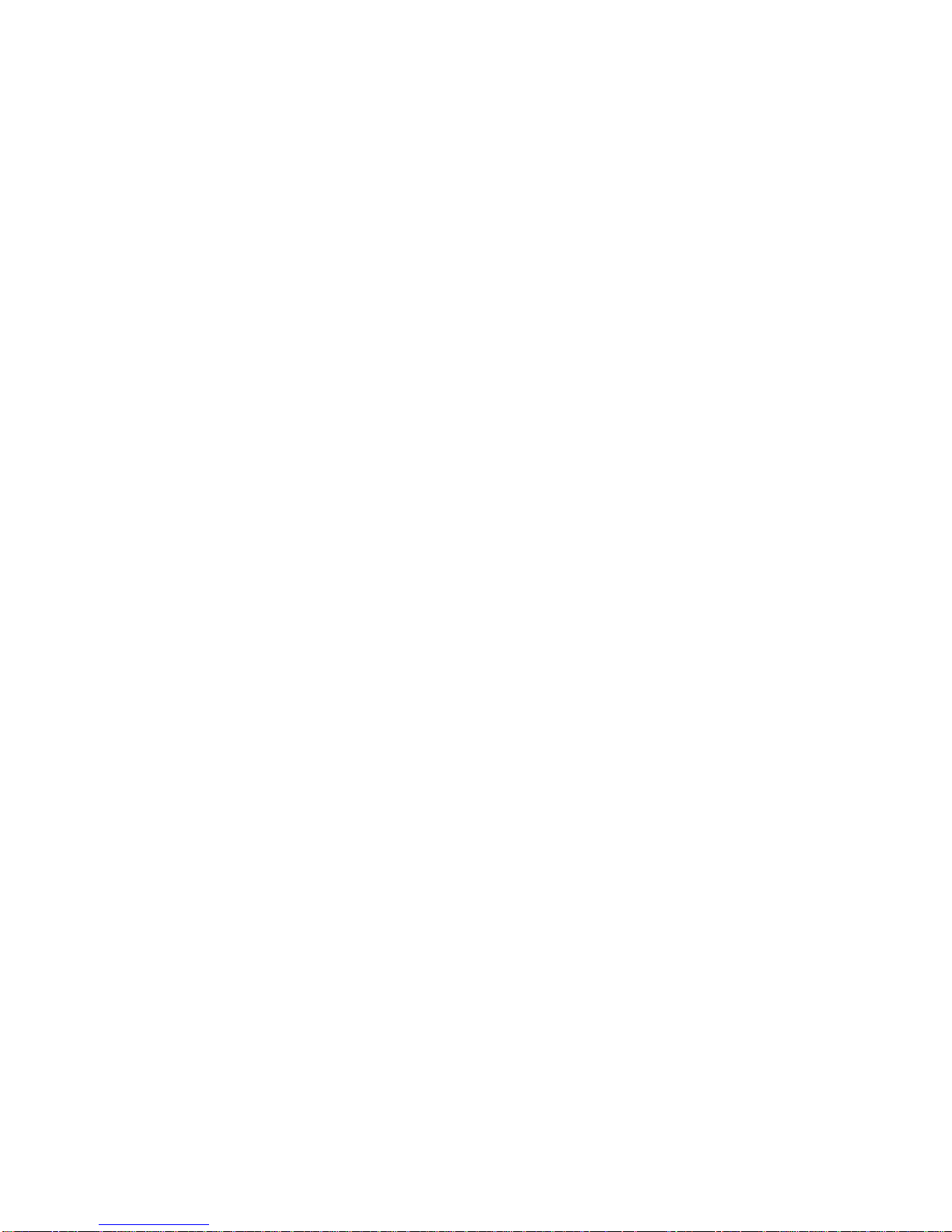
Contents
2/1553-ZAT 759 94 Uen B – December 2005
13
16.5 pppoa delete transport 389
16.6 pppoa list transports 390
16.7 pppoa set transport autoconnect 391
16.8 pppoa set transport bt 392
16.9 pppoa set transport createroute 393
16.10 pppoa set transport dialin pvc 394
16.11 pppoa set transport dialout pvc 396
16.12 pppoa set transport discoverdns primary 398
16.13 pppoa set transport discoverdns secondary 399
16.14 pppoa set transport enabled|disabled 400
16.15 pppoa set transport eventlevel 401
16.16 pppoa set transport givedns client enabled|disabled 403
16.17 pppoa set transport givedns relay enabled|disabled 404
16.18 pppoa set transport headers hdlc 405
16.19 pppoa set transport headers llc 406
16.20 pppoa set transport idletimeout 407
16.21 pppoa set transport interface 408
16.22 pppoa set transport ipv6cp 409
16.23 pppoa set transport lcpechoevery 410
16.24 pppoa set transport lcpmaxconf 411
16.25 pppoa set transport lcpmaxfail 412
16.26 pppoa set transport lcpmaxterm 413
16.27 pppoa set transport localip 414
16.28 pppoa set transport mbs 415
16.29 pppoa set transport mcr 416
16.30 pppoa set transport password 417
16.31 pppoa set transport pcr 419
16.32 pppoa set transport port 420
16.33 pppoa set transport prilevels 421
16.34 pppoa set transport pvc 422
16.35 pppoa set transport qosclass 424
16.36 pppoa set transport remotedns 426
16.37 pppoa set transport remoteip 428
Page 14

Contents
14 2/1553-ZAT 759 94 Uen B – December 2005
16.38 pppoa set transport routemask 429
16.39 pppoa set transport scr 430
16.40 pppoa set transport specificroute 431
16.41 pppoa set transport subnetmask 433
16.42 pppoa set transport theylogin 434
16.43 pppoa set transport username 436
16.44 pppoa set transport vci 438
16.45 pppoa set transport vpi 439
16.46 pppoa set transport welogin 440
16.47 pppoa show transport 442
16.48 pppoa show transport debuginfo channel 445
16.49 pppoa show transport debuginfo config 447
17 PPPoE CLI Commands 448
17.1 Summary 448
17.2 pppoe add transport dialout pvc 450
17.3 pppoe add transport dialout eth 452
17.4 pppoe clear transports 454
17.5 pppoe delete transport 455
17.6 pppoe list transports 456
17.7 pppoe set transport accessconcentrator 457
17.8 pppoe set transport autoconnect 459
17.9 pppoe set transport autoconnect filter 460
17.10 pppoe set transport bt 462
17.11 pppoe set transport createroute 463
17.12 pppoe set transport dialout 464
17.13 pppoe set transport discoverdns primary 465
17.14 pppoe set transport discoverdns secondary 466
17.15 pppoe set transport eth 467
17.16 pppoe set transport enabled|disabled 468
17.17 pppoe set transport eventlevel 469
17.18 pppoe set transport givedns client enabled|disabled 471
17.19 pppoe set transport givedns relay enabled|disabled 472
Page 15

Contents
2/1553-ZAT 759 94 Uen B – December 2005
15
17.20 pppoe set transport headers hdlc 473
17.21 pppoe set transport headers llc 474
17.22 pppoe set transport idletimeout 475
17.23 pppoe set transport ipv6cp 476
17.24 pppoe set transport interface 477
17.25 pppoe set transport lcpechoevery 478
17.26 pppoe set transport lcpmaxconf 479
17.27 pppoe set transport lcpmaxfail 480
17.28 pppoe set transport lcpmaxterm 481
17.29 pppoe set transport localip 482
17.30 pppoe set transport mbs 483
17.31 pppoe set transport mcr 484
17.32 pppoe set transport password 485
17.33 pppoe set transport pcr 487
17.34 pppoe set transport prilevels 488
17.35 pppoe set transport pvc 489
17.36 pppoe set transport qosclass 491
17.37 pppoe set transport remotedns 493
17.38 pppoe set transport remoteip 495
17.39 pppoe set transport routemask 496
17.40 pppoe set transport scr 497
17.41 pppoe set transport servicename 498
17.42 pppoe set transport specificroute 500
17.43 pppoe set transport subnetmask 502
17.44 pppoe set transport theylogin 503
17.45 pppoe set transport username 505
17.46 pppoe set transport welogin 507
17.47 pppoe show transport 509
17.48 pppoe show transport debuginfo channel 512
17.49 pppoe show transport debuginfo config 514
18 RFC1483 CLI Commands 515
18.1 Summary 515
Page 16

Contents
16 2/1553-ZAT 759 94 Uen B – December 2005
18.2 rfc1483 add transport 516
18.3 rfc1483 clear transports 518
18.4 rfc1483 delete transport 519
18.5 rfc1483 list transports 520
18.6 rfc1483 set transport bt 521
18.7 rfc1483 set transport mbs 522
18.8 rfc1483 set transport mcr 523
18.9 rfc1483 set transport mode 524
18.10 rfc1483 set transport pcr 525
18.11 rfc1483 set transport port 526
18.12 rfc1483 set transport prilevels 527
18.13 rfc1483 set transport qosclass 528
18.14 rfc1483 set transport rxvci 530
18.15 rfc1483 set transport rxvpi 531
18.16 rfc1483 set transport scr 532
18.17 rfc1483 set transport txvci 533
18.18 rfc1483 set transport txvpi 534
18.19 rfc1483 set transport vci 535
18.20 rfc1483 set transport vpi 536
18.21 rfc1483 show transport 537
19 Security CLI Commands 539
19.1 Summary 539
19.2 security enable|disable 542
19.3 security status 543
19.4 security enable|disable blockinglog|intrusionlog| sessionlog 544
19.5 security enable|disable blockinglog|intrusionlog|
sessionlog|consoleprinting
545
19.6 security set blockinglog|intrusionlog|sessionlog level 546
19.7 security add interface 547
19.8 security clear interfaces 548
19.9 security delete interface 549
19.10 security list interfaces 550
Page 17

Contents
2/1553-ZAT 759 94 Uen B – December 2005
17
19.11 security show interface 551
19.12 security add mgmt-station 552
19.13 security delete mgmt-station 554
19.14 security set mgmt-station 555
19.15 security list mgmt-stations 556
19.16 security add trigger tcp|udp 557
19.17 security add trigger netmeeting 559
19.18 security clear triggers 560
19.19 security delete trigger 561
19.20 security list triggers 562
19.21 security set trigger addressreplacement 563
19.22 security set trigger multihost 565
19.23 security set trigger binaryaddressreplacement 566
19.24 security set trigger maxactinterval 567
19.25 security set trigger endport 568
19.26 security set trigger startport 569
19.27 security set trigger secondaryendport 570
19.28 security set trigger secondarystartport 571
19.29 security set trigger sessionchaining 572
19.30 security set trigger UDPsessionchaining 573
19.31 security show trigger 575
19.32 security enable|disable IDS 577
19.33 security enable|disable IDS blacklist 578
19.34 security clear IDS blacklist 579
19.35 security enable|disable IDS victimprotection 580
19.36 security set IDS victimprotection 581
19.37 security set IDS DOSattackblock 582
19.38 security set IDS MaxICMP 583
19.39 security set IDS MaxPING 584
19.40 security set IDS MaxTCPopenhandshake 585
19.41 security set IDS SCANattackblock 587
19.42 security set IDS floodperiod 588
19.43 security set IDS floodthreshold 589
Page 18
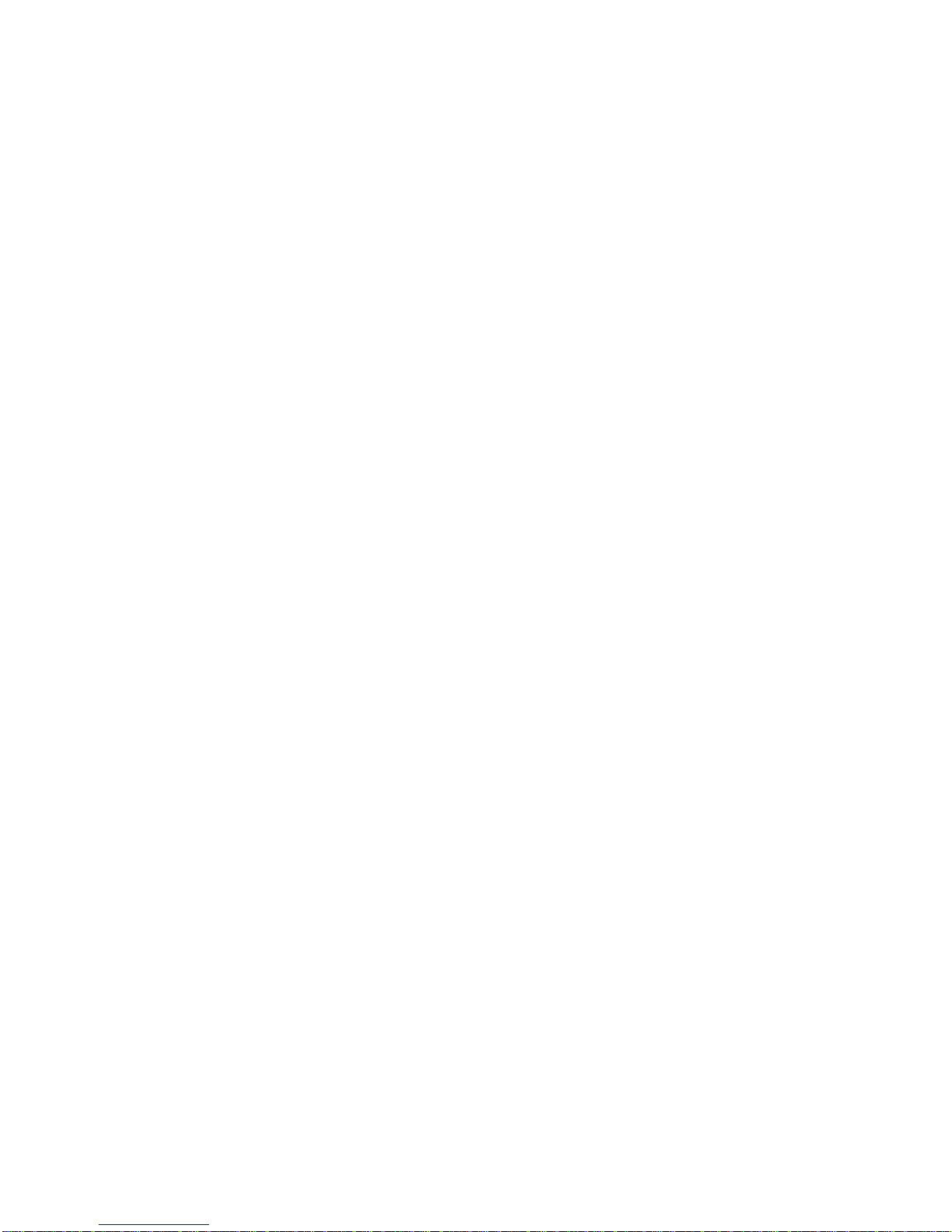
Contents
18 2/1553-ZAT 759 94 Uen B – December 2005
19.44 security set IDS portfloodthreshold 590
19.45 security set IDS scanperiod 591
19.46 security set IDS scanthreshold 592
19.47 security show IDS 593
19.48 security add application 594
19.49 security clear application 595
19.50 security delete application 596
19.51 security list applications 597
19.52 security application add dependency 598
19.53 security application delete dependency 599
19.54 security set application internalhost 600
19.55 security application clear internalhost 601
19.56 security application add port 602
19.57 security application delete port 604
19.58 security application list ports 605
20 SNMP CLI Commands 607
20.1 Summary 607
20.2 snmp add communityname 608
20.3 snmp delete communityname 610
20.4 snmp set communityname 611
20.5 snmp list communitynames 612
20.6 snmp add trapdestination 613
20.7 snmp delete trapdestination 614
20.8 snmp set trapdestination 615
20.9 snmp list trapdestinations 617
20.10 snmp set config syscontact 618
20.11 snmp set config sysdescr 619
20.12 snmp set config syslocation 620
20.13 snmp set config sysname 621
20.14 snmp set config authentraps 622
20.15 snmp set config snmpautosave 623
Page 19

Contents
2/1553-ZAT 759 94 Uen B – December 2005
19
21 SNTP Client CLI Commands 624
21.1 Summary 624
21.2 sntpclient add server 625
21.3 sntpclient clear servers 626
21.4 sntpclient delete server 627
21.5 sntpclient list servers 628
21.6 sntpclient set timezone 629
21.7 sntpclient set mode 632
21.8 sntpclient set pollintv 634
21.9 sntpclient sync 635
21.10 sntpclient set timeout 636
21.11 sntpclient set retries 637
21.12 sntpclient show status 638
21.13 sntpclient set clock 639
22 System CLI Commands 640
22.1 Summary 640
22.2 system add user 641
22.3 system add login 642
22.4 system config backup 644
22.5 system config clear 645
22.6 system config restore 646
22.7 system config save 648
22.8 system config save factory 649
22.9 system delete login 650
22.10 system delete user 651
22.11 system info 652
22.12 system legal 653
22.13 system list errors 654
22.14 system list openfiles 655
22.15 system list users 656
22.16 system list logins 657
22.17 system log 658
Page 20

Contents
20 2/1553-ZAT 759 94 Uen B – December 2005
22.18 system log enable|disable 659
22.19 system log list 661
22.20 system restart 663
22.21 system set login access 664
22.22 system set login mayconfigure 665
22.23 system set login maydialin 666
22.24 system set user access 667
22.25 system set user mayconfigure 668
22.26 system set user maydialin 669
22.27 system set user password 670
23 Transports CLI Commands 671
23.1 Summary 671
23.2 transports clear 672
23.3 transports delete 673
23.4 transports list 674
23.5 transports show 675
24 User CLI Commands 676
24.1 Summary 676
24.2 user logout 677
24.3 user password 678
24.4 user change 679
25 Web Server CLI Commands 680
25.1 Summary 680
25.2 websersver clear stats 681
25.3 webserver enable|disable 682
25.4 webserver load 683
25.5 webserver set archive 684
25.6 webserver set interface 685
25.7 webserver set managementip 686
25.8 webserver set port 687
Page 21

Contents
2/1553-ZAT 759 94 Uen B – December 2005
21
25.9 webserver set secclasses 688
25.10 webserver set telnetport 690
25.11 webserver set telnetsecclasses 691
25.12 webserver show info 693
25.13 webserver show memory 694
25.14 webserver show stats 695
Index 696
Page 22
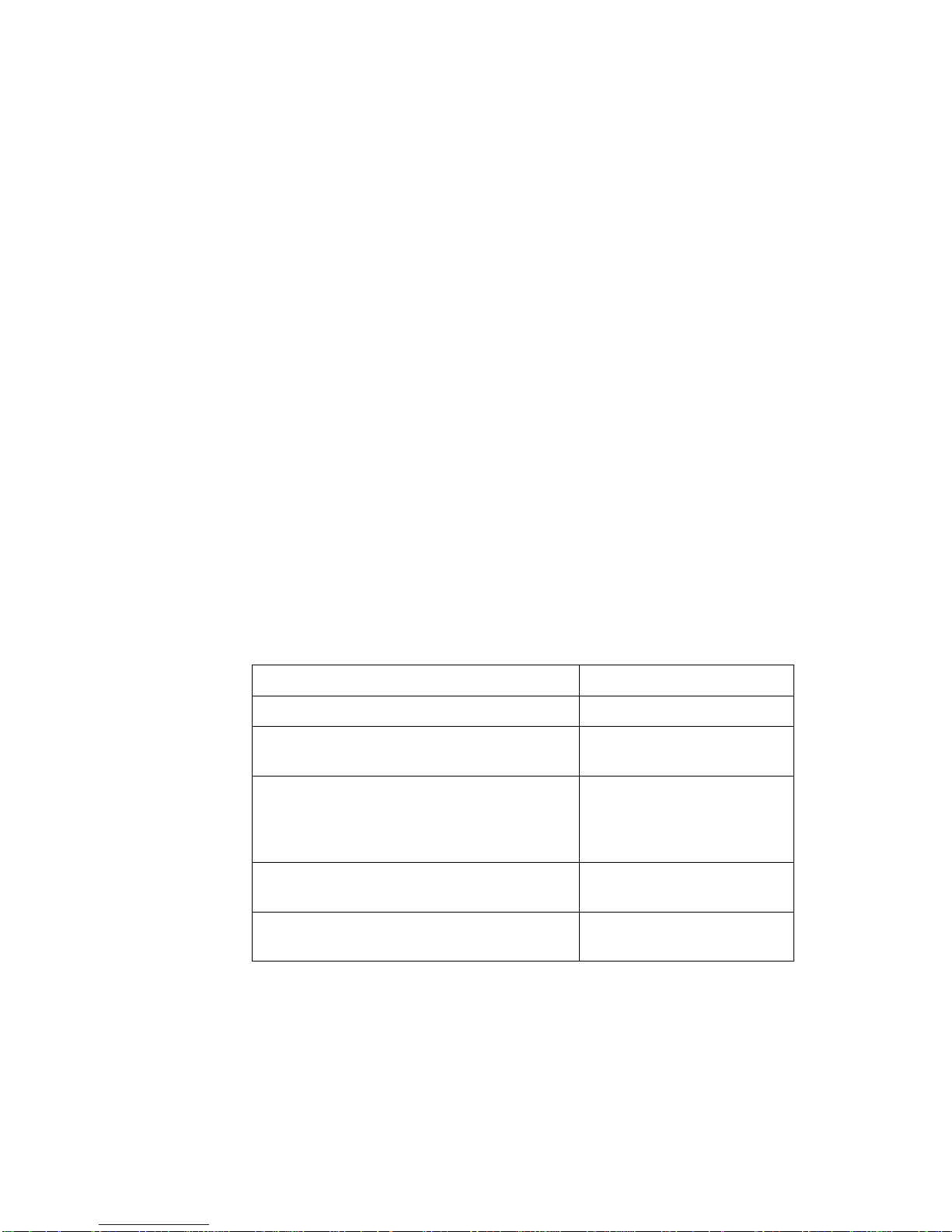
About this Guide
22 2/1553-ZAT 759 94 Uen B – December 2005
1 About this Guide
This chapter tells you about the scope of this guide and its intended audience.
It also describes the typographical conventions used and provides a list of
reference documents.
1.1 Introduction
This document is a reference guide that describes the command line interface
(CLI) for the ADSL2+ Home Gateways HM410 and HM490.
1.2 Typographic Conventions
Throughout this guide, the following typographical conventions are used to
denote important information.
1.2.1 Text Conventions
The following text conventions are used:
Convention Example
System printouts appear in Courier
attachbridge
Commands given to the CLI appear in
Courier bold
system add user
Angle brackets mean that this part should
be replaced with what is indicated within
the brackets. It indicates a mandatory
argument.
<ipaddress>
Alternatives in a command are separated
by a pipe symbol.
enable|disable
Square brackets mean that this part is an
optional argument.
[-i]
Page 23

Use the CLI
2/1553-ZAT 759 94 Uen B – December 2005
23
2 Use the CLI
This chapter provides information about how to use the HM410/HM490
Command Line Interface (CLI).
2.1 Access the CLI
To access the CLI via Ethernet local LAN, proceed as follows:
1 Connect the LAN to one of the Ethernet ports (LAN1-LAN4) on the
HM410/HM490.
2 If you use the Telnet session available under Windows for LAN and
remote access:
− In the Windows start menu select Run…
− In the Run dialog box enter telnet <IP address for the HM4x0>
Note: The default IP address for the HM4x0 is 192.168.1.1 and the
connected PC must be on the same subnet, for example the IP
address set to 192.168.1.2.
The Command Line is displayed.
If your Telnet application is GUI-based, you may be able to configure your
Telnet terminal preferences to allow VT-100 compatibility in order to have
scrolling and cursor arrow navigation. If your Telnet application is CLI-based,
you should have scrolling and cursor arrow navigation. Access your Telnet
application’s online help (usually by typing ‘help’ or pressing ‘?’), or refer to
your Telnet client documentation for more information.
2.2 Login to the System
To login to the system for the first time, at the Login prompt, enter admin as
both user name and password:
'########:'########::'####::'######:::'######:::'######:::'#######::'##::: ##:
##.....:: ##.... ##:. ##::'##... ##:'##... ##:'##... ##:'##.... ##: ###:: ##:
##::::::: ##:::: ##:: ##:: ##:::..:: ##:::..:: ##:::..:: ##:::: ##: ####: ##:
######::: ########::: ##:: ##:::::::. ######::. ######:: ##:::: ##: ## ## ##:
##...:::: ##.. ##:::: ##:: ##::::::::..... ##::..... ##: ##:::: ##: ##. ####:
##::::::: ##::. ##::: ##:: ##::: ##:'##::: ##:'##::: ##: ##:::: ##: ##:. ###:
########: ##:::. ##:'####:. ######::. ######::. ######::. #######:: ##::. ##:
........::..:::::..::....:::......::::......::::......::::.......:::..::::..::
Page 24

Use the CLI
24 2/1553-ZAT 759 94 Uen B – December 2005
Login: admin
Password: admin
Login successful
Note: To avoid unauthorized access it is recommended to change the
default password using the command:
system set user admin password <new password>
This is the only user ID that is set up on the system by default. An admin user
has superuser level access, so you can create new user IDs and access
permissions from this account. To see the settings for the admin user, enter:
--> system list users
The following information is returned:
Users:
May May Access
ID | Name | Conf. | Dialin | Level | Comment
-----|------------|----------|----------|------------|-------------
1 | admin | ENABLED | disabled | superuser | Administrator
--------------------------------------------------------------------
2.3 Logout of the System
To logout of the system, enter the command:
--> user logout
The system logs out the current user and closes the telnet connection.
Logging out.
Connection to host lost.
2.4 Save Configuration Changes
Whenever you change the device configuration and then enter the CLI
command:
--> system config save
the changes are saved to the configuration file (im.conf) in the flash memory.
Enter the following command to reboot the device with the latest changes:
--> system restart
Page 25

Use the CLI
2/1553-ZAT 759 94 Uen B – December 2005
25
2.5 CLI Configuration
In order to use the CLI commands, you need to understand the following
terms:
• Transport: A transport is a layer 2 session and everything below it.
You can create a transport (for example, ethernet) and attach it to a
bridge or router so that data can be bridged or routed via the attached
transport.
• Interface: bridges and routers both have interfaces. A single transport
is attached to a bridge or router via an interface.
• Object: an object is anything that you can create and manipulate as a
single entity, for example, interfaces, transports, static routes and NAT
rules.
• List: Objects are numbered entries in a list. For example, if you have
created more than one IP interface, the following command:
--> ip list interfaces
produces a list of numbered interface objects. Object numbers are
displayed in the first column under the heading ID.
2.5.1 Attach a Transport to an Interface
To attach a transport to a bridge or router, you need to:
1. Create a transport. In the following command, an Ethernet transport is
created and named LanTransport, and the port name is specified
(eth_lan):
--> ethernet add transport LanTransport eth_lan
2. Create an interface. In the following command, a bridge interface is
created and called MyInterface:
--> bridge add interface MyInterface
3. Attach the transport to the interface. In the following command, the
LanTransport Ethernet transport is attached to the MyInterface bridge
interface:
--> bridge attach MyInterface LanTransport
Page 26
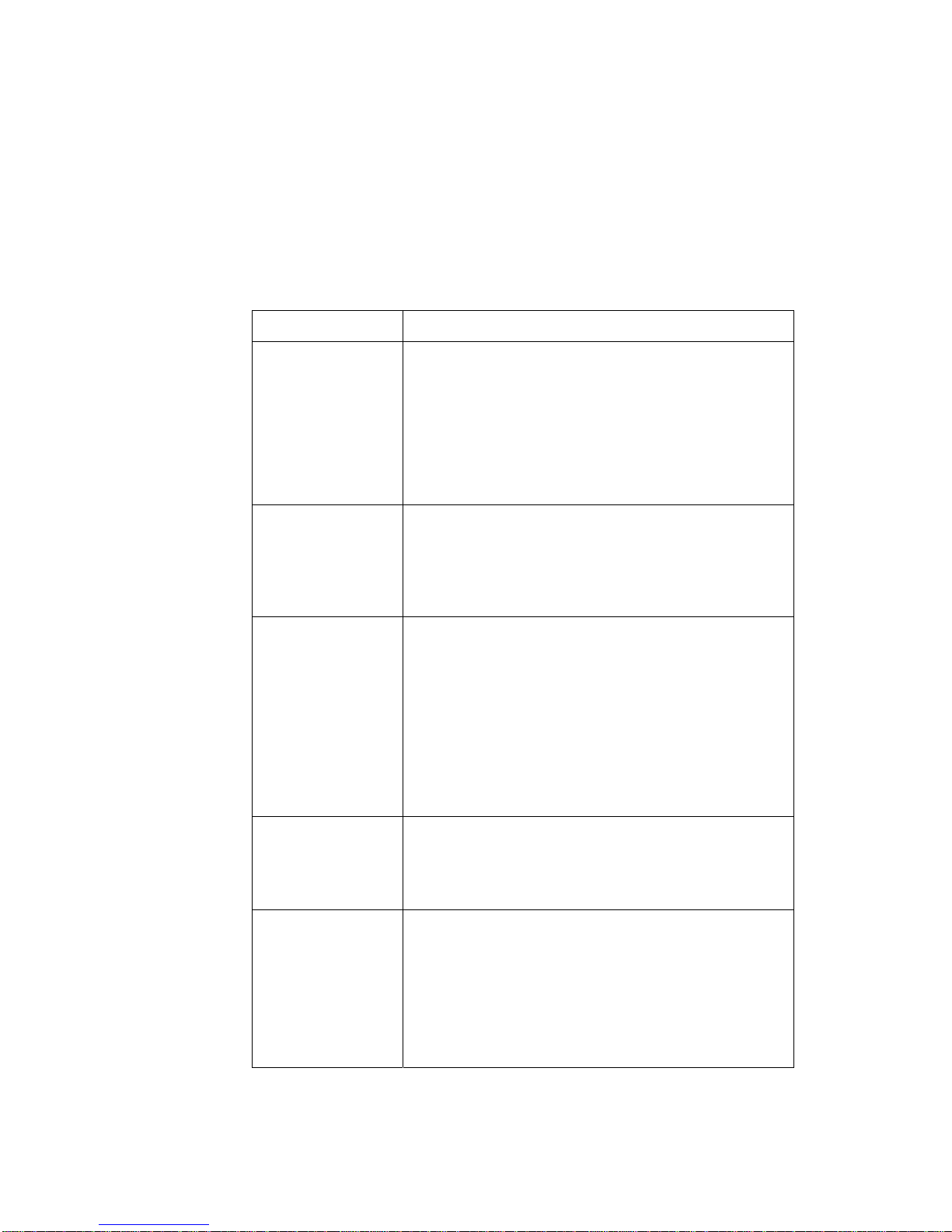
Use the CLI
26 2/1553-ZAT 759 94 Uen B – December 2005
2.5.2 CLI Conventions
The CLI uses standard, intuitive command names that can be used in different
instances:
Table – CLI Conventions
Command Definition
add Use this command to add and name objects (e.g.
interfaces or transports).
The add command requires attributes to be
specified as arguments in a certain order. For
example, to create an Ethernet transport, you need
to specify the transport name and system port:
ethernet add transport <name> <port>
delete The delete command deletes named objects or
numbered objects (as displayed using the list
command):
ethernet delete transport
{<name>|<number>}
clear The clear command deletes ALL named entities that
belong to an object, for example, the following
command:
firewall clear policies
Deletes all of the policy objects that belong to the
Firewall.
You should use the clear command with caution –
the above example also deletes all validators and
portfilters that belong to the policies.
set The set command changes a value or multiple
values within the system, for example:
ip set interface {<name>|<number>}
ipaddress <ipaddress>
show The show command lists current configuration and
statistics for an object or module. For example the
command:
dhcpserver show subnet
{<name>|<number>}
May give the following output, depending on your
DHCP server configuration:
Page 27
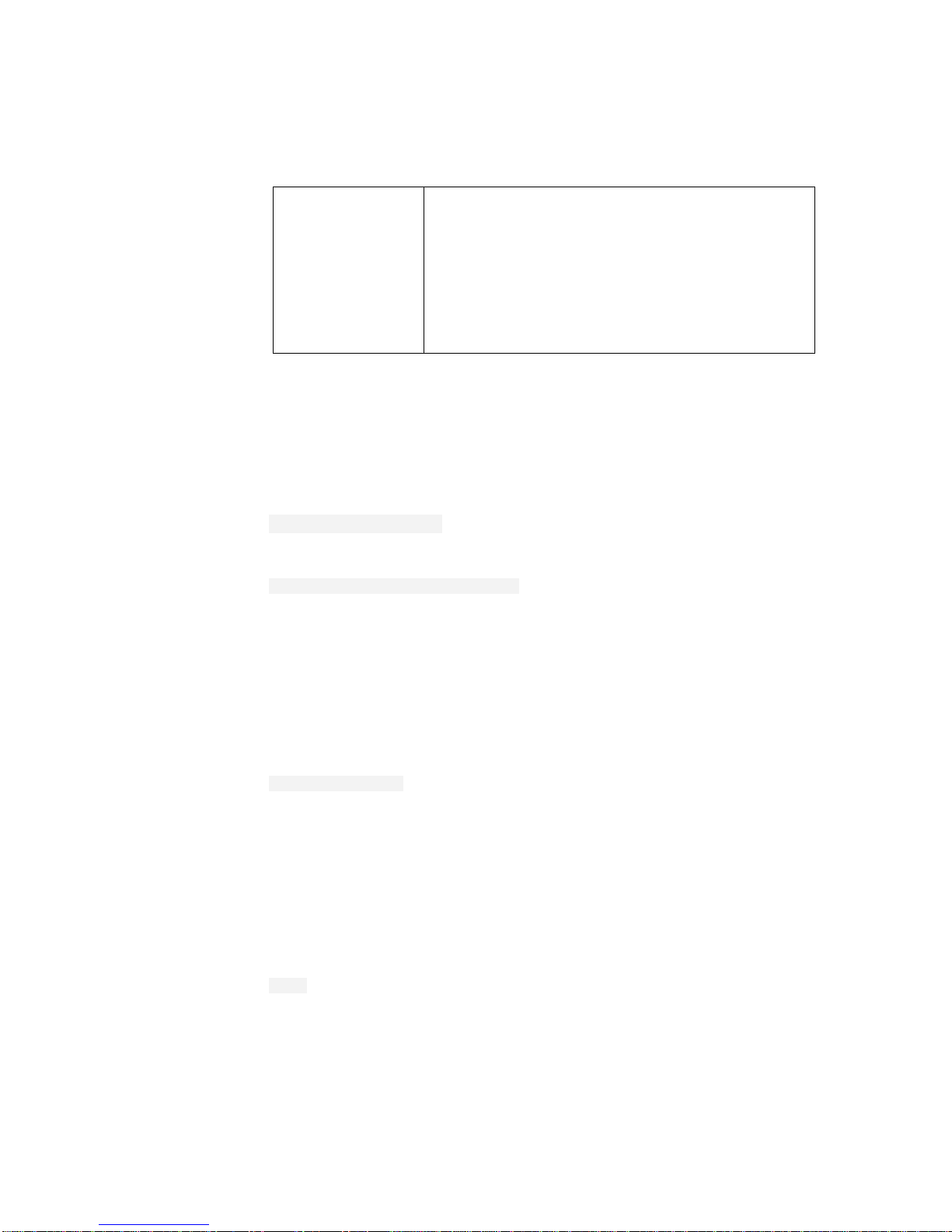
Use the CLI
2/1553-ZAT 759 94 Uen B – December 2005
27
Global DHCP Server Configuration:
Status: disabled
Default lease time: 43200 seconds
Max. lease time: 86400 seconds
Allow BOOTP requests: true
Allow unknown clients: true
2.5.3 Help with Completing CLI Commands
Tab-completing Keywords
You can tab-complete unique keywords in CLI commands. For example, if you
type the first few characters of a keyword in a command, then press the [Tab]
key:
--> ethernet add t[Tab]
The keyword is automatically completed:
--> ethernet add transport
Note: The tab-completion facility works with fixed CLI keywords. It does not
work with any CLI objects that you create or edit, such as transport
names.
Command Syntax Options
If you type a command keyword and want to find out what the next syntax
options are, type ‘[Spacebar]?’. For example:
--> ethernet ?
Displays a list of valid keywords that you can use after ethernet:
add Create ethernet transport
clear Remove all ethernet transports
delete Remove single ethernet transport
list List ethernet ports/transports
set Set port of an existing ethernet transport
show Display existing ethernet transport
You can also enter:
help
This command will display some general help information about the CLI:
ATMOS CLI Help
--------------
Page 28

Use the CLI
28 2/1553-ZAT 759 94 Uen B – December 2005
Within the CLI, the following functions can be used:
* Hitting ? halfway through a word shows all valid completions of that
prefix
* Hitting ? after a word shows a list of the words that can follow it
* Hitting TAB halfway through a word completes it, if it is unique
* The UP and DOWN cursor keys move back and forward through the
command history
* LEFT and RIGHT cursor keys can be used for line-editing, and CTRL+A
and CTRL+E move the cursor to the start and end of the line
respectively
Pressing ? at the top-level prompt will display a list of the command
groups available. Typing one followed by a space and then hitting ?
will show the subcommands within that group, and so on.
2.5.4 Identification in the CLI
Existing CLI interfaces, transports, tunnels and so on can be identified by their
name or number. You assign a name when you create the interface (or
transport, tunnel etc) using the add interface command. Once created, the CLI
adds this interface to a list of IP interfaces which you can display using the ip
list interfaces command. Interfaces are given identification numbers
that appear under the first column under the heading ID:
--> ip list interfaces
IP Interfaces:
ID | Name | IP Address | DHCP | Transport
-----|--------------|------------------|----------|--------------- 1 | IpInterface | 192.168.1.1 | disabled | <BRIDGE>
2 | WanIpInterface | 0.0.0.0 | ENABLED | WanTransport
-------------------------------------------------------------------
Identification numbers only reflect the order they appear in the interface list.
2.5.5 Use the Source CLI Commands
The source <filename> command allows you to run a list of predefined
commands stored in an existing file. This saves you having to retype lengthily
configurations that you will want to use again.
Before you can use this command, you need to create a file containing the
command list and save it in your ISFS directory. Once you specify the
filename in the source command, the file is located and the commands are
executed.
Page 29
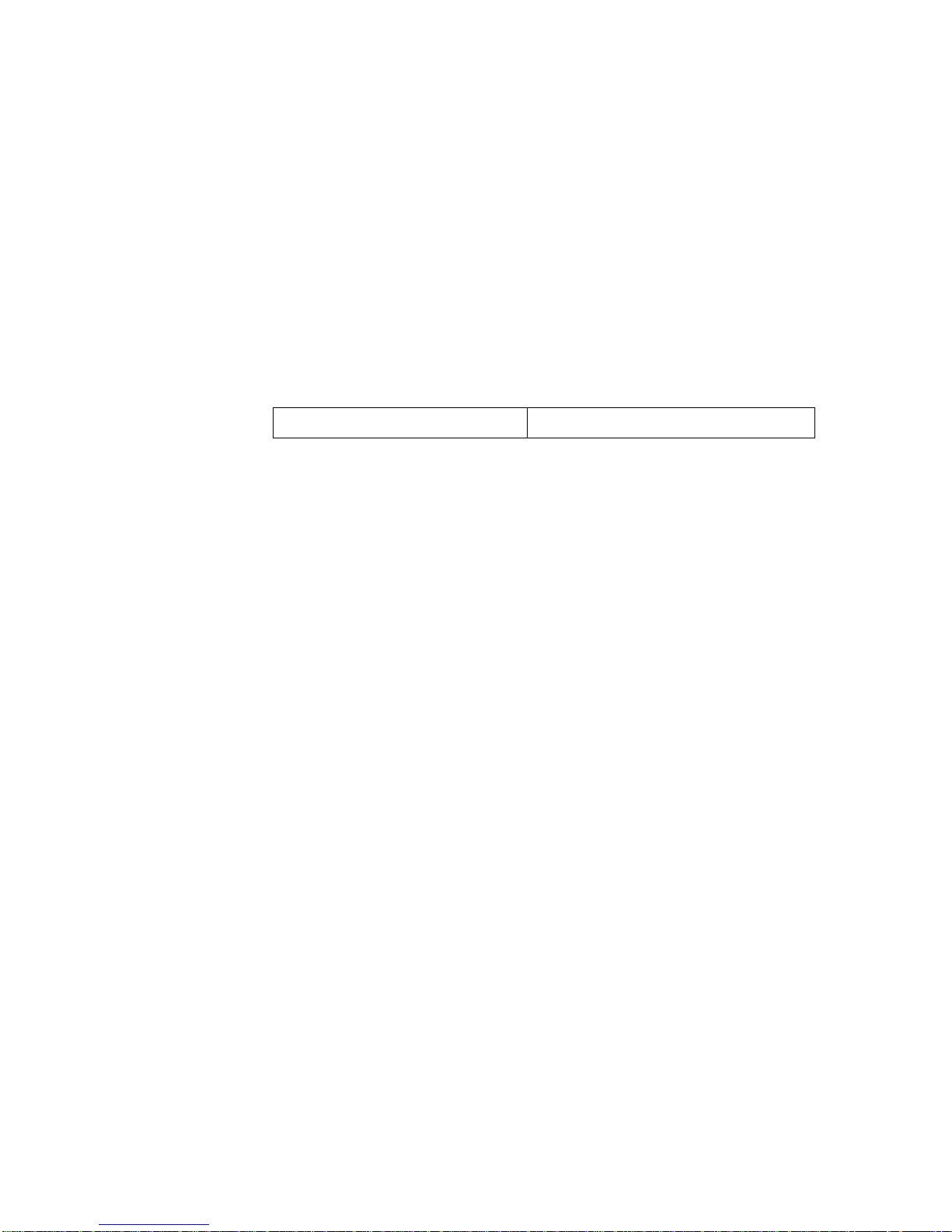
Agent CLI Commands
2/1553-ZAT 759 94 Uen B – December 2005
29
3 Agent CLI Commands
This chapter describes the Agent CLI commands.
3.1 Summary
The table below lists the Agent commands provided by the CLI:
agent get agent methods
Page 30

Agent CLI Commands
30 2/1553-ZAT 759 94 Uen B – December 2005
3.2 agent get
3.2.1 Syntax
agent get <source> <dest>
3.2.2 Description
This command is used to download a file to the file system.
3.2.3 Options
The following table gives the range of values for each option which can be
specified with this command and a default value (if applicable).
Option Description Default value
source Specify source URL, e.g.
http://somehost/somefile
N/A
Dest Specify destination, e.g. //isfs/out.txt N/A
3.2.4 Example
--> agent get http://somehost/somfile //isfs/out.txt
Page 31

Agent CLI Commands
2/1553-ZAT 759 94 Uen B – December 2005
31
3.3 agent methods
3.3.1 Syntax
agent methods
3.3.2 Description
This command displays the available methods for downloading a file.
3.3.3 Example
--> agent methods
http Hyper-Text Transfer Protocol
tftp Trivial File Transfer Protocol
ftp File Transfer Protocol
Page 32
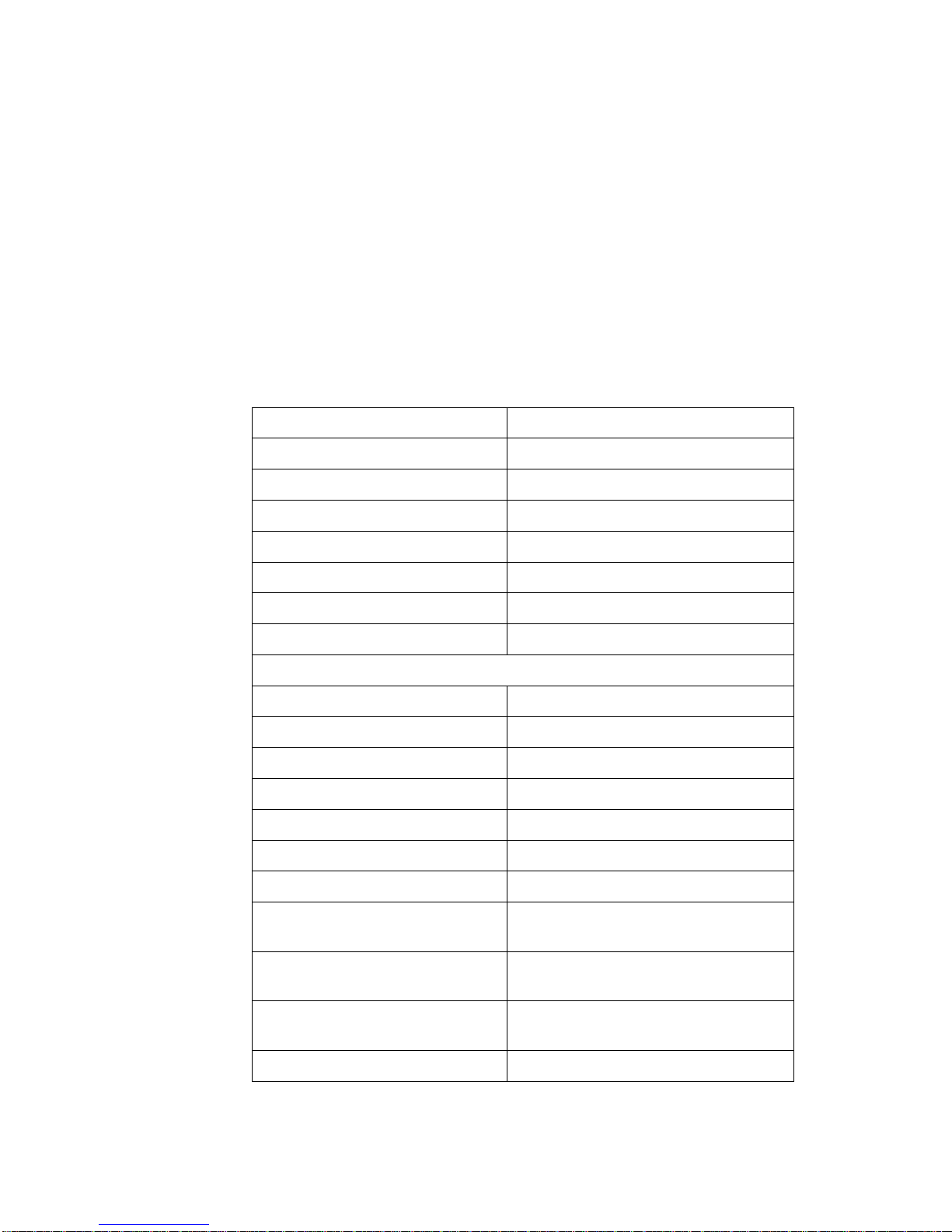
Bridge CLI Commands
32 2/1553-ZAT 759 94 Uen B – December 2005
4 Bridge CLI Commands
This chapter describes the Bridge CLI commands.
4.1 Summary
The table below lists the Bridge commands provided by the CLI:
bridge add interface bridge clear interfaces
bridge delete interface bridge list interfaces
bridge show interface bridge clear interfacestats
bridge list interfacesstats bridge show interfacestats
bridge set interface filtertype bridge set interface portfilter
bridge set filterage bridge attach
bridge detach bridge flush
bridge show bridge list ucastentries
Q-Bridge CLI Commands:
bridge add vlan bridge clear vlans
bridge delete vlan bridge list vlans
bridge list static vlans bridge show vlan
bridge clear interfacevlanstats bridge list interfacevlanstats
bridge show interfacevlanstats bridge add vlaninterface
bridge clear vlaninterfaces bridge delete vlaninterface
bridge list fdbs bridge show fdb
bridge set interface
ingressfiltering
bridge set interface pvid
bridge set interface
defaultuserpriority
bridge set interface regenpriority
bridge show interface
regenpriority
bridge set interface numtrafficclasses
bridge set interface bridge show interface trafficclassmap
Page 33
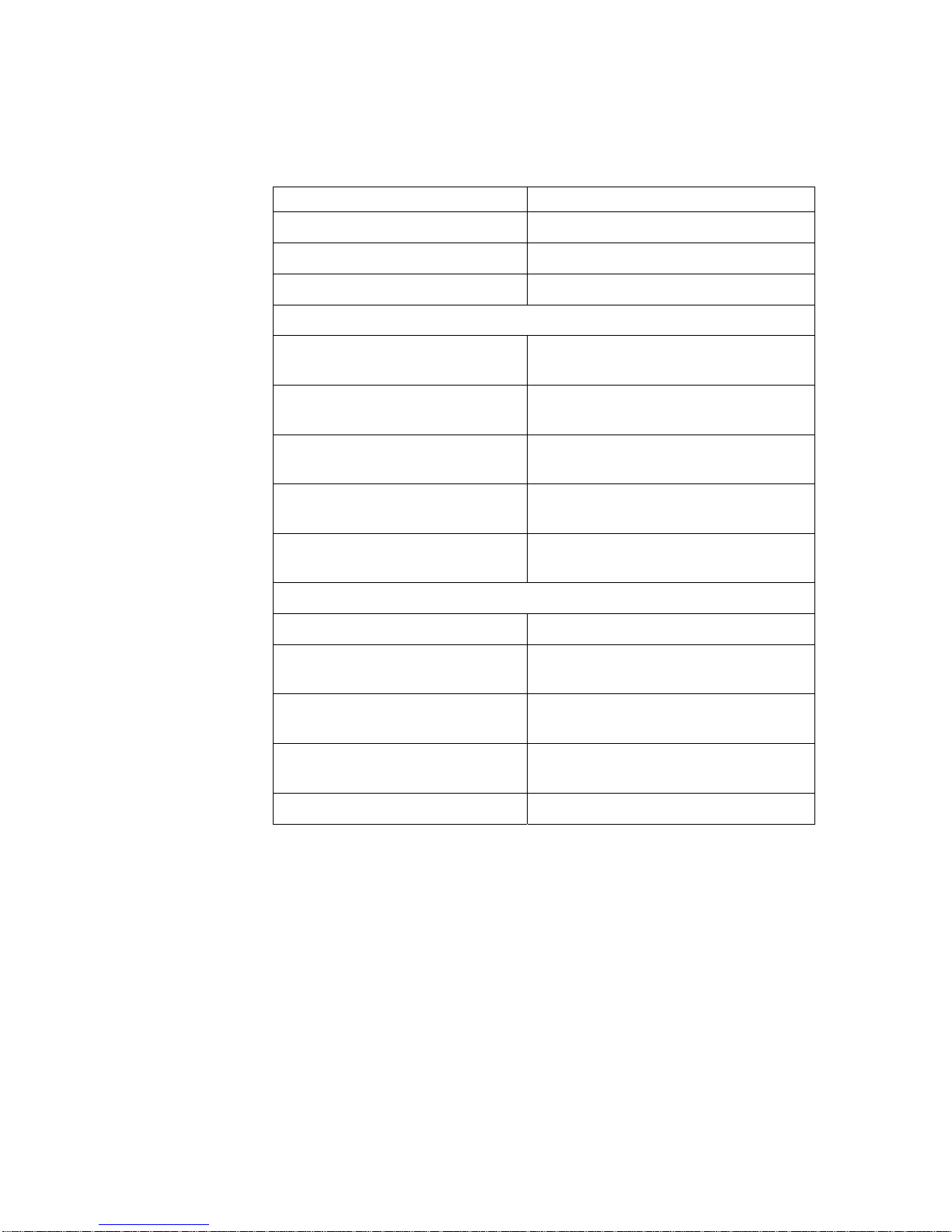
Bridge CLI Commands
2/1553-ZAT 759 94 Uen B – December 2005
33
trafficclassmap
bridge set trafficclasstatus bridge set interface acceptframetype
bridgevlan add transport bridgevlan delete transport
bridgevlan clear transports bridgevlan list transports
Independent VLAN Learning Mechanism (IVM) commands:
bridge add fwdallinterface
independent
bridge delete fwdallinterface
independent
bridge clear fwdallinterfaces
independent
bridge list fwdall independent
bridge add fwdunreginterface
independent
bridge delete fwdunreginterface
independent
bridge clear fwdunreginterfaces
independent
bridge list fwdunreg independent
bridge list static fwdall
independent
bridge list static fwdunreg
independent
Hybrid VLAN Learning Mechanism (HVM) commands:
bridge add fwdallinterface shared bridge delete fwdallinterface shared
bridge clear fwdallinterfaces
shared
bridge list fwdall shared
bridge add fwdunreginterface
shared
bridge delete fwdunreginterface
shared
bridge clear fwdunreginterfaces
shared
bridge list fwdunreg shared
bridge list static fwdall shared bridge list static fwdunreg shared
Page 34
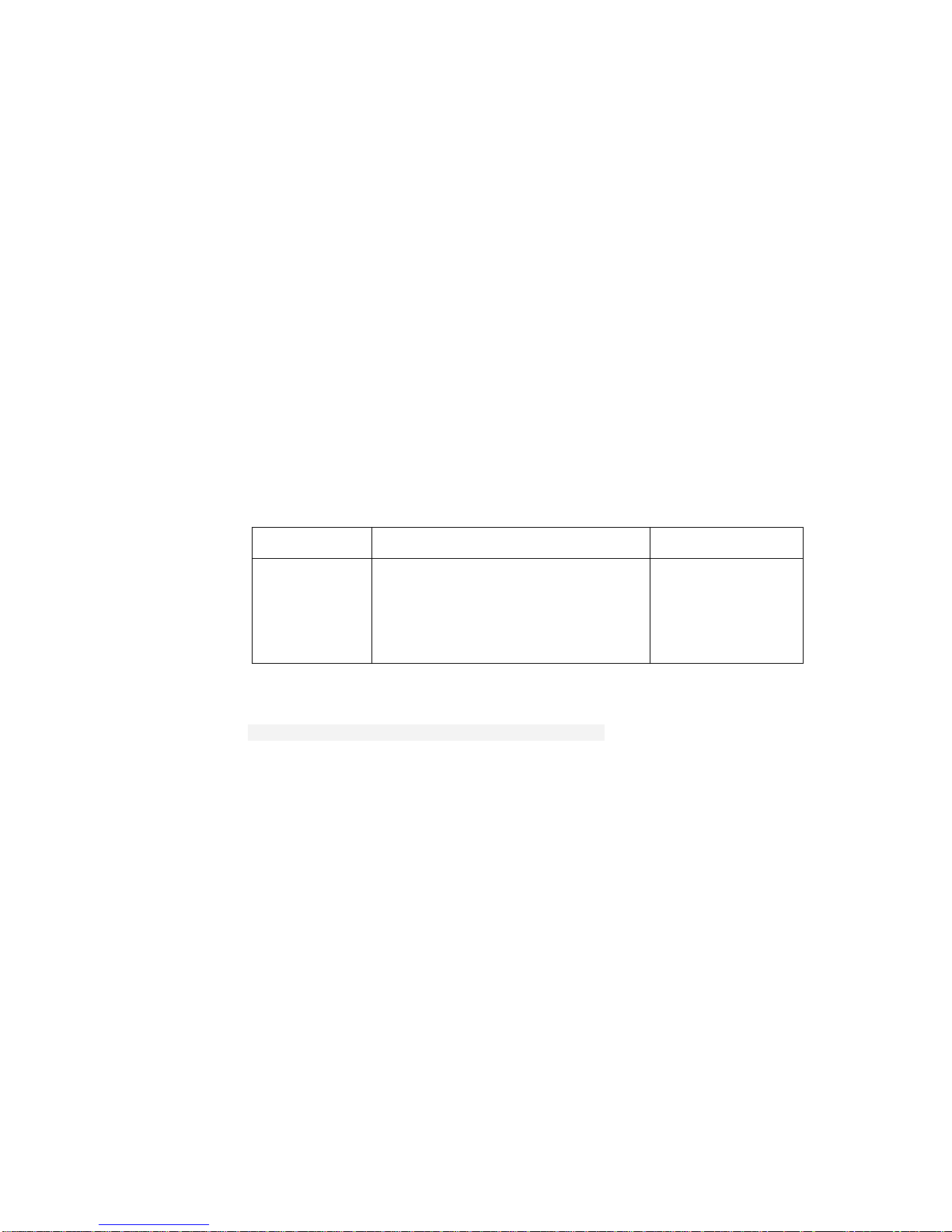
Bridge CLI Commands
34 2/1553-ZAT 759 94 Uen B – December 2005
4.2 bridge add interface
4.2.1 Syntax
bridge add interface <name>
4.2.2 Description
This command adds a named interface to the bridge.
4.2.3 Options
The following table gives the range of values for each option which can be
specified with this command and a default value (if applicable).
Option Description Default value
name An arbitrary name that identifies the
interface. It can be made up of one
or more letters or a combination of
letters and digits, but it cannot start
with a digit.
N/A
4.2.4 Example
--> bridge add interface LanInterface
Page 35

Bridge CLI Commands
2/1553-ZAT 759 94 Uen B – December 2005
35
4.3 bridge clear interfaces
4.3.1 Syntax
bridge clear interfaces
4.3.2 Description
This command deletes all bridge interfaces previously created using the
bridge add interface command.
If you have included support for source and/or destination MAC address
forwarding, all source/destination MAC address based unicast filtering entries
associated with the interfaces are also deleted by this command.
4.3.3 Example
--> bridge clear interfaces
Page 36
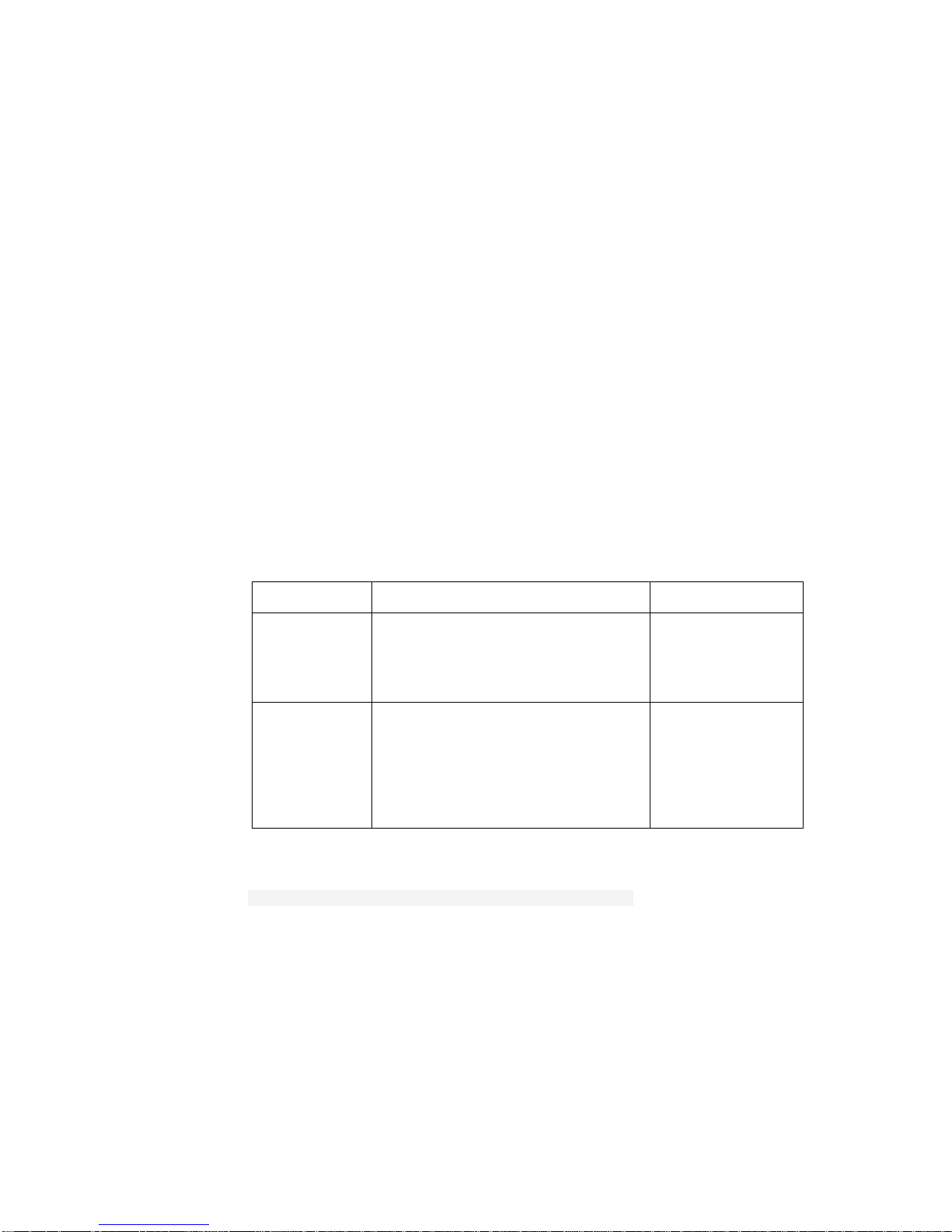
Bridge CLI Commands
36 2/1553-ZAT 759 94 Uen B – December 2005
4.4 bridge delete interface
4.4.1 Syntax
bridge delete interface {<name>|<number>}
4.4.2 Description
This command deletes a single interface from the bridge.
The interface is also deleted from the egress interface list of all VLANs,
multicast filtering entries and Forward All/Unregistered group entries.
4.4.3 Options
The following table gives the range of values for each option which can be
specified with this command and a default value (if applicable).
Option Description Default value
name A name that identifies an existing
bridge interface. To display interface
names, use the bridge list
interfaces command.
N/A
number A number that identifies an existing
bridge interface. To display interface
names, use the bridge list
interfaces command. The
number appears in the first column
under the heading ID.
N/A
4.4.4 Example
--> bridge delete interface LanInterface
Page 37

Bridge CLI Commands
2/1553-ZAT 759 94 Uen B – December 2005
37
4.5 bridge list interfaces
4.5.1 Syntax
bridge list interfaces
4.5.2 Description
This command lists all bridge interfaces that have been created using the
bridge add interface command.
4.5.3 Example
--> bridge list interfaces
ID: 1
Name: LanInterface
Filter| PVID | Accept | Ingress | User | Transport
Type | | FrameType | Filtering | Prio |
------|-------|-----------|-----------|-------|-------------All | 1 | ALL | disabled | 0 | LanTransport
ID: 2
Name: WlanInterface
Filter| PVID | Accept | Ingress | User | Transport
Type | | FrameType | Filtering | Prio |
------|-------|-----------|-----------|-------|-------------All | 1 | ALL | disabled | 0 | WlanTransport
ID: 3
Name: DslInterface
Filter| PVID | Accept | Ingress | User | Transport
Type | | FrameType | Filtering | Prio |
------|-------|-----------|-----------|-------|-------------All | 1 | ALL | disabled | 0 | DslTransport
-------------------------------------------------------------
Page 38
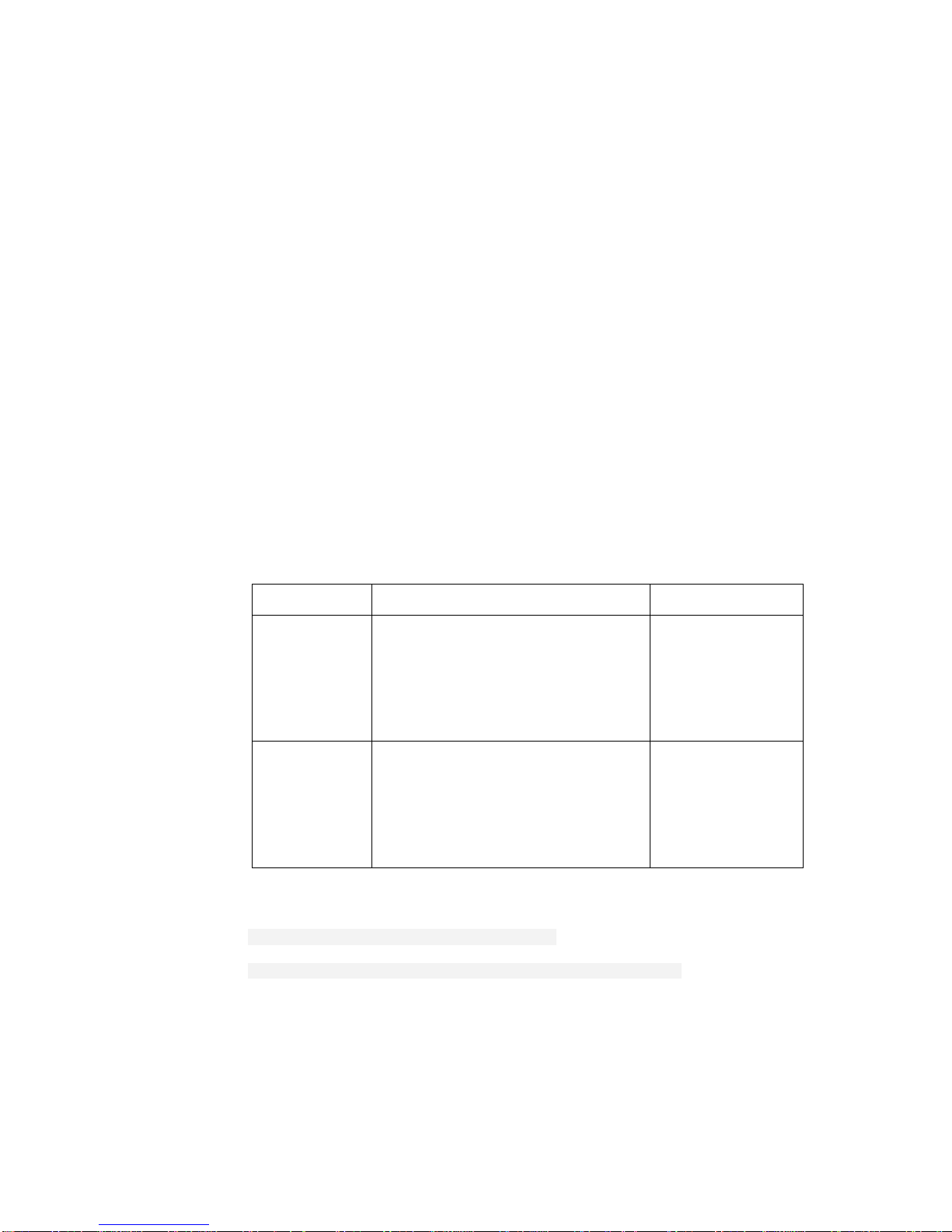
Bridge CLI Commands
38 2/1553-ZAT 759 94 Uen B – December 2005
4.6 bridge clear interface stats
4.6.1 Syntax
bridge clear interface stats {<name>|<number>}
4.6.2 Description
This command clears either the interface statistics for all interfaces or the
interface statistics for a single specified interface. It resets all of the statistical
information displayed by the bridge list interfacestats command to
zero.
4.6.3 Options
The following table gives the range of values for each option which can be
specified with this command and a default value (if applicable).
Option Description Default value
name The name of an already added and
attached bridge interface. See
bridge add interface and
bridge attach commands to add
a bridge interface and attach it to a
transport, respectively.
N/A
number A number that identifies an existing
bridge interface. To display interface
numbers, use the bridge list
interfaces command. The
number appears in the first column
under the heading ID.
N/A
4.6.4 Example
--> bridge clear interface stats
--> bridge clear interface stats LanInterface
Page 39

Bridge CLI Commands
2/1553-ZAT 759 94 Uen B – December 2005
39
4.7 bridge list interface stats
4.7.1 Syntax
bridge list interface stats
4.7.2 Description
This command displays the statistical information of all the configured bridge
interfaces. It displays the following information about bridge interfaces:
• Number of frames received on the interface.
• Number of frames transmitted from the interface.
• Number of frames discarded due to transit delay.
• Number of frames discarded due to buffer overflow.
4.7.3 Example
--> bridge list interface stats
Bridge Interfaces:
ID | Name | Rx Frames | Tx Frames | Tx Delay | Unknown VLAN|
| | | | Discards | Discards |
----|-------------|-----------|-----------|-----------|-------------|
| Buffer O/F| Ingress | Frame Type
| Discards | Discards | Discards
----|-------------|-----------|-----------|------------------------- 1| LanInterface| 0 | 0 | 0 | 0 |
| 0 | 0 | 0
2| WlanInterface| 0 | 0 | 0 | 0 |
| 0 | 0 | 0
3| DslInterface| 0 | 0 | 0 | 0 |
| 0 | 0 | 0
---------------------------------------------------------------------
Page 40
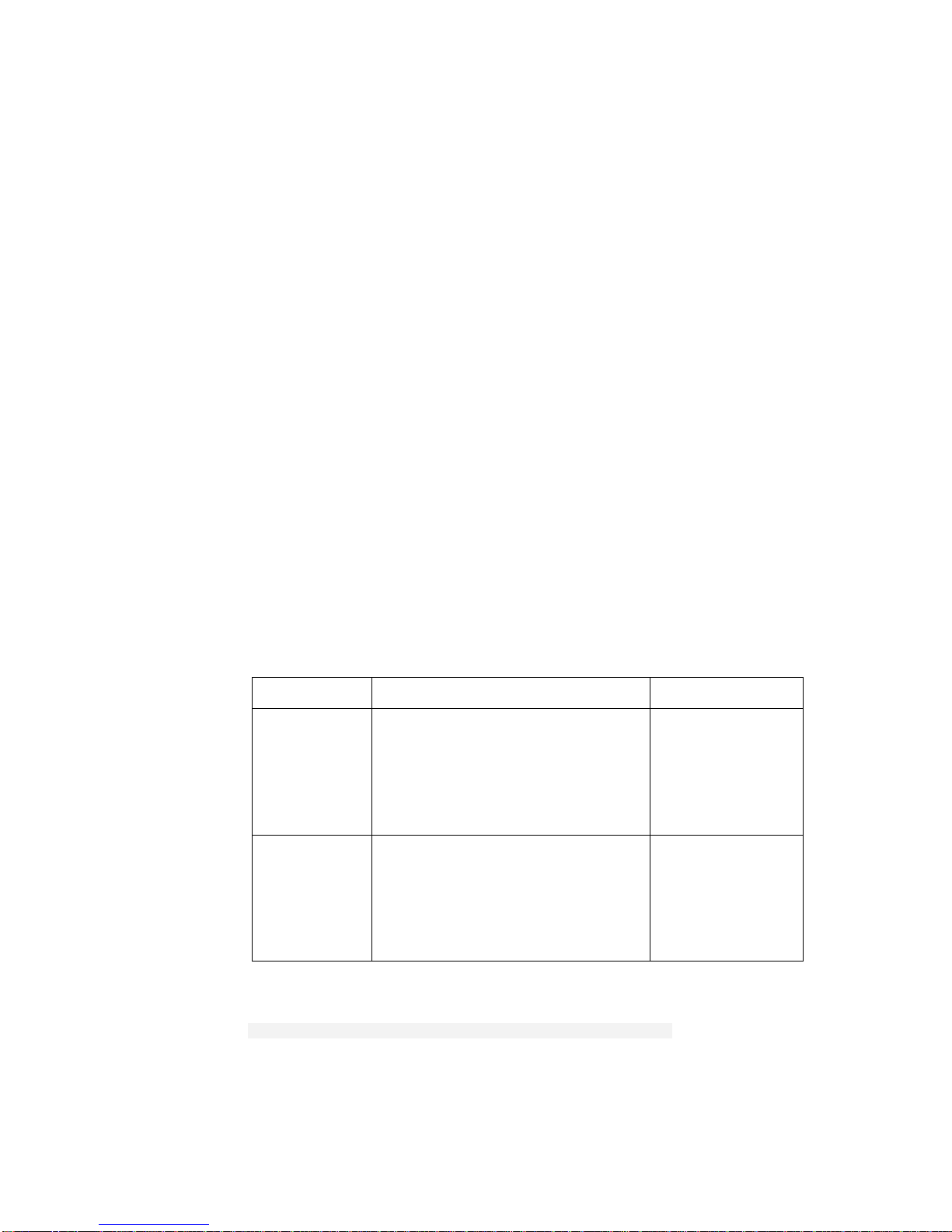
Bridge CLI Commands
40 2/1553-ZAT 759 94 Uen B – December 2005
4.8 bridge show interfacestats
4.8.1 Syntax
bridge show interfacestats {<name>|<number>}
4.8.2 Description
This command displays the statistical information of one bridge interface
configured by the user. It displays the following information about the bridge
interface:
• Number of frames received on the interface.
• Number of frames transmitted on the interface.
• Number of frames discarded due to transit delay.
• Number of frames discarded due to buffer overflow.
4.8.3 Options
The following table gives the range of values for each option which can be
specified with this command and a default value (if applicable).
Option Description Default value
name The name of an already added and
attached bridge interface. See
bridge add interface and
bridge attach commands to add
a bridge interface and attach it to a
transport, respectively.
N/A
number A number that identifies an existing
bridge interface. To display interface
numbers, use the bridge list
interfaces command. The
number appears in the first column
under the heading ID.
N/A
4.8.4 Example
--> bridge show interfacesstats LanInterface
Bridge Interface: LanInterface
Page 41

Bridge CLI Commands
2/1553-ZAT 759 94 Uen B – December 2005
41
Rx Frames | Tx Frames | Transmit | Unknown VLAN|
| | Delay Discards | Discards |
-------------|-------------|-----------------|-------------|
Buffer O/F | Ingress | Frame Type
Discards | Discards | Discards
-------------|-------------|---------------- 0 | 0 | 0 | 0 |
0 | 0 | 0
------------------------------------------------------------
Page 42

Bridge CLI Commands
42 2/1553-ZAT 759 94 Uen B – December 2005
4.9 bridge set filterage
4.9.1 Syntax
bridge set filterage <filterage>
4.9.2 Description
This command specifies the maximum age of filter table entries for the bridge.
The filter age for the bridge is displayed by the bridge show command.
4.9.3 Options
The following table gives the range of values for each option which can be
specified with this command and a default value (if applicable).
Option Description Default value
filterage The filter age is the time (in
seconds) after which MAC
addresses are removed from the
filter table when there has been no
activity. The time may be an integer
value between 10 and 100,000
seconds.
300
4.9.4 Example
--> bridge set filterage 1000
Page 43

Bridge CLI Commands
2/1553-ZAT 759 94 Uen B – December 2005
43
4.10 bridge set interface filtertype
4.10.1 Syntax
bridge set interface {<name>|<number>} filtertype
{all|ip|pppoe}
4.10.2 Description
This command specifies the type of Ethernet filtering performed by the named
bridge interface.
4.10.3 Options
The following table gives the range of values for each option which can be
specified with this command and a default value (if applicable).
Option Description Default value
name A name that identifies an existing
bridge interface. To display interface
names, use the bridge list
interfaces command.
N/A
number A number that identifies an existing
bridge interface. To display interface
names, use the bridge list
interfaces command. The
number appears in the first column
under the heading ID.
N/A
all Allows all types of ehternet packets
through the port.
ip Allows only IP/ARP types of
Ethernet packets through the port.
pppoe Allows only PPPoE type of Ethernet
packets through the port.
all
4.10.4 Example
--> bridge set interface LanInterface filtertype ip
Page 44

Bridge CLI Commands
44 2/1553-ZAT 759 94 Uen B – December 2005
4.11 bridge set interface portfilter
4.11.1 Syntax
bridge set interface {<name>|<number>} portfilter
{All|<port>}
4.11.2 Description
This command controls the bridge’s forwarding and broadcasting behavior. It
allows you to set a portfilter on a bridge interface to determine which port of
ports unknown packets should be forwarded to. This command sets one
destination port at a time. If you want to forward packets to several ports, enter
a bridge set interface portfilter <port> command for each port.
If you want to forward packets to all ports, enter the command and specify the
all value.
Note: If a unicast packet is received by an interface with a portfilter set to all,
the portfilter rule is ignored. The unicast packet is still only sent to one
port.
Note: If the bridge itself is attached to the router, the bridge itself will always
forward to all ports and will always be forwarded to by all ports.
Note: Port Filter is not restored by the system config save command.
4.11.3 Options
The following table gives the range of values for each option which can be
specified with this command and a default value (if applicable).
Option Description Default value
name A name that identifies an existing
bridge interface. To display interface
names, use the bridge list
interfaces command.
N/A
number A number that identifies an existing
bridge interface. To display interface
names, use the bridge list
interfaces command.
N/A
Option Description Default value
Page 45

Bridge CLI Commands
2/1553-ZAT 759 94 Uen B – December 2005
45
port The name of the existing port that
you want packets, received on a
specified bridge interface, to be
forwarded to. To display port names,
use the bridge list
interfaces command.
all Forwards packets, received on a
specified bridge interface, to all
existing bridge ports.
all
4.11.4 Example
--> bridge set interface LanInterface portfilter all
Page 46

Bridge CLI Commands
46 2/1553-ZAT 759 94 Uen B – December 2005
4.12 bridge attach
4.12.1 Syntax
bridge attach {<name>|<number>} transport
4.12.2 Description
This command attaches an existing transport to an existing bridge interface to
allow data to be bridged via the transport. Only one transport can be attached
to an interface. If you use this command when there is already a transport
attached to the interface, the previous transport is replaced by the new one.
This command implicitly enables the transport being attached.
4.12.3 Options
The following table gives the range of values for each option which can be
specified with this command and a default value (if applicable).
Option Description Default value
name A name that identifies an existing
bridge interface. To display interface
names, use the bridge list
interfaces command.
N/A
number A number that identifies an existing
bridge interface. To display interface
numbers, use the bridge list
interfaces command. The
number appears in the first column
under the heading ID.
N/A
transport A name that identifies an existing
transport. To display transport
names, use the <transport
type> list transports
command.
N/A
4.12.4 Example
--> bridge attach LanInterface LanTransport
Page 47

Bridge CLI Commands
2/1553-ZAT 759 94 Uen B – December 2005
47
4.13 bridge detach
4.13.1 Syntax
bridge detach {<name>|<number>}
4.13.2 Description
This command detaches the transport that was attached to the bridge
interface using the bridge attach command.
If you have included support for source MAC address forwarding, all source
MAC address based unicast filtering entries associated with the interface that
you want to detach are deleted by this command.
4.13.3 Options
The following table gives the range of values for each option which can be
specified with this command and a default value (if applicable).
Option Description Default value
name A name that identifies an existing
bridge interface. To display interface
names, use the bridge list
interfaces command.
N/A
number A number that identifies an existing
bridge interface. To display interface
numbers, use the bridge list
interfaces command. The
number appears in the first column
under the heading ID.
N/A
4.13.4 Example
--> bridge detach LanInterface
Page 48

Bridge CLI Commands
48 2/1553-ZAT 759 94 Uen B – December 2005
4.14 bridge flush
4.14.1 Syntax
bridge flush {<name>|<number>}
4.14.2 Description
This command deletes all the dynamic unicast filtering entries across all
filtering databases for the given bridge interface.
4.14.3 Options
The following table gives the range of values for each option which can be
specified with this command and a default value (if applicable).
Option Description Default value
name A name that identifies an existing
bridge interface. To display interface
names, use the bridge list
interfaces command.
N/A
number A number that identifies an existing
bridge interface. To display interface
numbers, use the bridge list
interfaces command. The
number appears in the first column
under the heading ID.
N/A
4.14.4 Example
--> bridge flush LanInterface
Page 49

Bridge CLI Commands
2/1553-ZAT 759 94 Uen B – December 2005
49
4.15 bridge show
4.15.1 Syntax
bridge show
4.15.2 Description
This command displays the global configuration settings for the bridge.
The following bridge information is displayed:
• Bridge MAC Address.
• Number of bridge interfaces configured.
• Type of the Bridge.
• Filter Age.
• Unicast-Learning setting which is non-configurable, and always set to
Hybrid, i.e. VLAN learning is both “Independent” as well as “Shared”
depending on the association of VLANs with filtering databases. For
example, VLANs V1 and V2 have independent VLAN learning, by
means of their association with independent filtering databases, V1
with FDB1 and V2 with FDB2. VLANs V3 and V4 have shared VLAN
learning, by means of association with a shared filtering database
FDB3.
• Multicast-Learning setting which is configurable and can be set to HVM
(Hybrid VLAN Multicast Learning) or IVM (Independent VLAN Multicast
Learning). In case of HVM, if two VLANs are associated with the same
FDB, the filtering information for a multicast MAC address in the other
VLAN too. However in case of IVM, filtering information for a multicast
MAC address in one VLAN is not shared with other VLANs.
• Interface VLAN ID setting which is non-configurable and is always
enabled, i.e. the bridge supports the ability to override the default PVID
setting and its egress status (VLAN tagged or untagged) on each
bridge interface.
• Traffic Class setting, which is the status of traffic class mapping. See
the bridge set trafficclassstatus command for more
information.
• Tagging setting, which is non-configurable and always enabled, i.e.
each bridge interface supports 802.1Q VLAN tagging of frames.
Page 50

Bridge CLI Commands
50 2/1553-ZAT 759 94 Uen B – December 2005
• Acceptable Frame Type setting, which is non-configurable and always
enabled, i.e. each bridge interface can be configured to accept all
frames or only tagged frames.
• Ingress Filtering setting which is non-configurable and is always
enabled, i.e. each bridge interface supports discarding of frames
whose VLAN classification does not include that interface in its
member set.
• IEEE 802.1q version number that this device supports, which is 1.
• The maximum VLAN Id for a VLAN in the bridge.
• The maximum number of VLANs supported in the bridge.
• The number of VLANs that currently exist in the bridge.
4.15.3 Example
--> bridge show
Global bridge configuration:
MAC Address: 0:80:37:85:c5:c2
Number of Interfaces: 3
Type: TRANSPARENT
Filter Age: 1000 seconds
Unicast-Learning: HYBRID
Multicast-Learning: HVM
Interface VLAN ID: ENABLED
Traffic Classes: DISABLED
Tagging: ENABLED
Acceptable Frame Type: ENABLED
Ingress Filtering: ENABLED
VLAN Bridge Configuration:
VLAN Version Number: 1
Maximum VLAN ID: 4094
Maximum Number of VLANS: 20
Current Number of VLANS: 1
Page 51
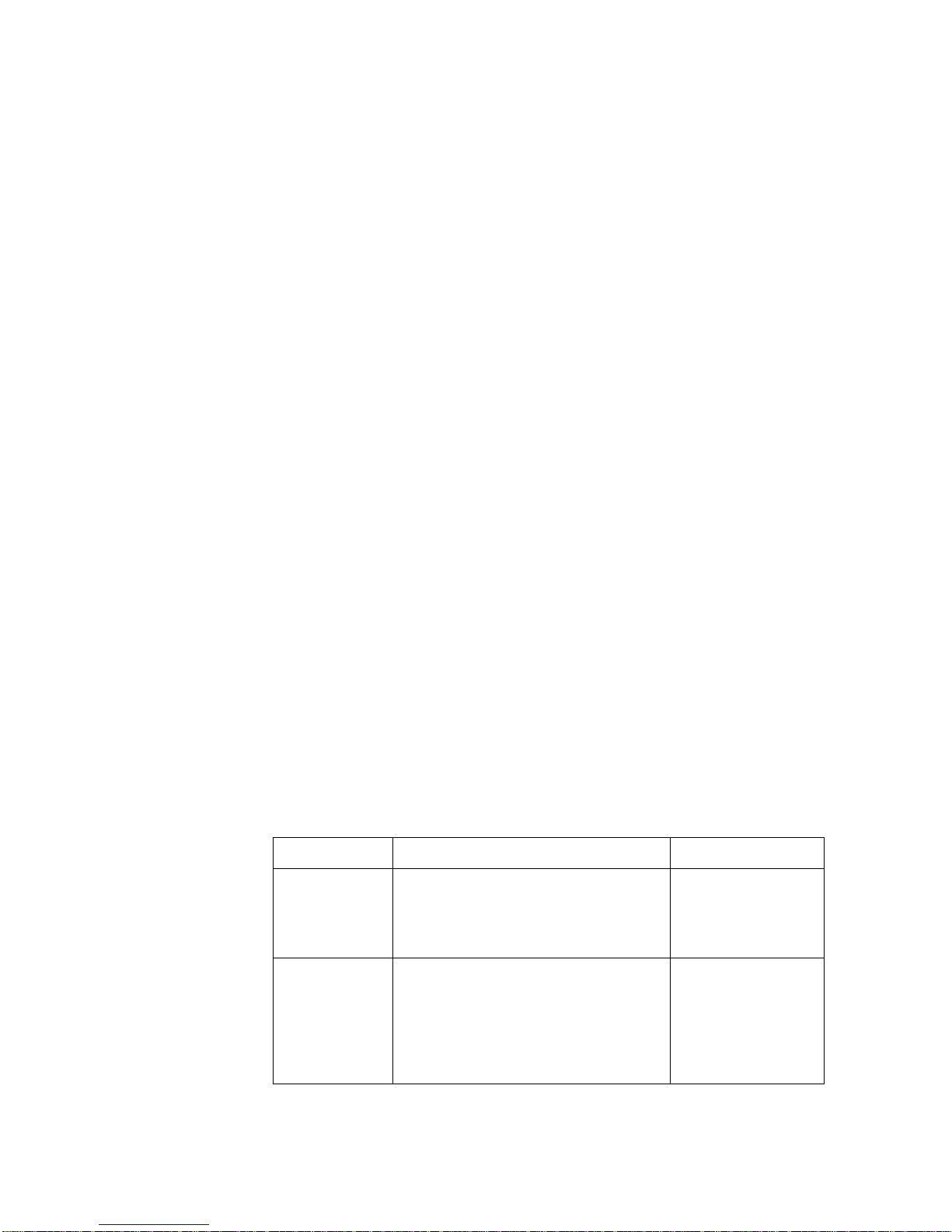
Bridge CLI Commands
2/1553-ZAT 759 94 Uen B – December 2005
51
4.16 bridge show interface
4.16.1 Syntax
bridge show interface {<name>|<number>}
4.16.2 Description
This command displays configuration settings of a named bridge interface.
The following interface information is displayed:
• Filter type.
• Port Filter.
• Name of attached transport (if applicable).
• Port VLAN Id (PVID) associated with the interface.
• Acceptable Frame Type setting.
• Ingress Filtering setting.
• Default User Priority.
Note: This command does not show the current contents of the bridge’s filter
table. See the command bridge list ucastentries or the
console command filter.
4.16.3 Options
The following table gives the range of values for each option which can be
specified with this command and a default value (if applicable).
Option Description Default value
name A name that identifies an existing
bridge interface. To display interface
names, use the bridge list
interfaces command.
N/A
number A number that identifies an existing
bridge interface. To display interface
names, use the bridge list
interfaces command. The
number appears in the first column
under the heading ID.
N/A
Page 52

Bridge CLI Commands
52 2/1553-ZAT 759 94 Uen B – December 2005
4.16.4 Example
--> bridge show interface LanInterface
Bridge Interface: LanInterface
Name: LanInterface
Filter Type: Ip
Port Filter: all
PVID: 1
Acceptable Frame Type: ALL
Ingress Filtering: disabled
User Priority: 0
Transport: Not attached
Page 53

Bridge CLI Commands
2/1553-ZAT 759 94 Uen B – December 2005
53
4.17 bridge list ucastentries
4.17.1 Syntax
bridge list ucastentries DefaultFdb
4.17.2 Description
This command displays all of the statically configured and dynamically learnt
unicast filtering entries in the named filtering database. It displays the following
information about the entries:
• Type indicating one of the following types:
− source MAC address-based
− destination MAC address-based, statically configured
− destination MAC address-based, dynamically learnt
− special Entry
− destination MAC address-based, statically configured and dynamically
learnt.
• Ethernet MAC address associated with the entry.
• Receive interface for source MAC address-based entries. See the
bridge add ucastentry src command for more information.
• Egress interface list.
4.17.3 Example
--> bridge list ucastentries DefaultFdb
ID | Type | MAC Address | Receive Interface
------------------------------------------------------------------- 1 | Special | 0:80:37:85:c5:d2| WlanInterface
Egress Interfaces:
------------------------------------------------------------------- 2 | Special | 0:80:37:85:c5:c2| LocalIntf
Egress Interfaces:
--------------------------------------------------------------------
Page 54
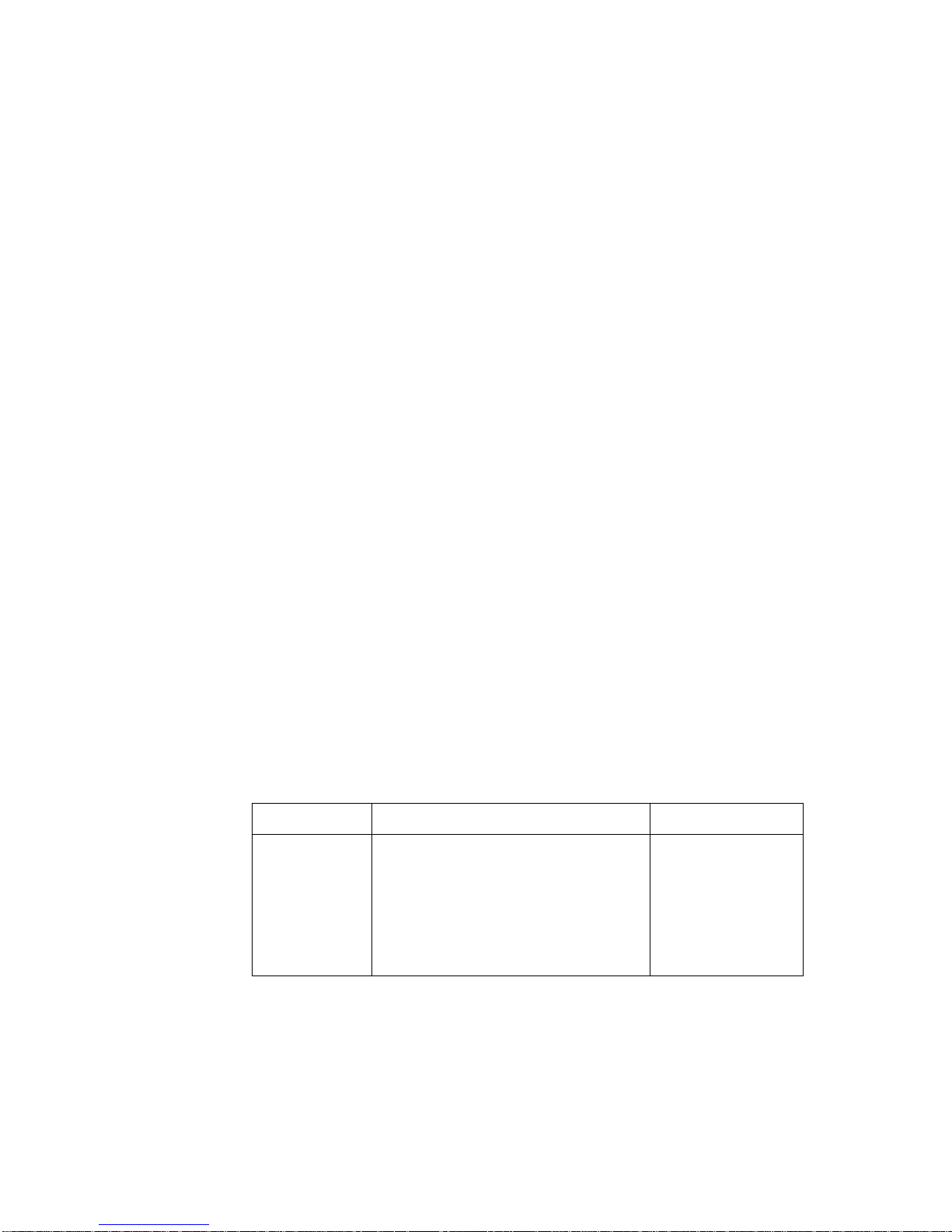
Bridge CLI Commands
54 2/1553-ZAT 759 94 Uen B – December 2005
4.18 bridge add vlan
4.18.1 Syntax
bridge add vlan <name> <vlanid> <fdb>
4.18.2 Description
This command adds a named VLAN (either the default VLAN or a userdefined VLAN) to the bridge.
Note: The default VLAN, if needed, must explicitly be added by this
command. (The default VLAN allows forwarding of untagged frames;
by default, untagged frames are not forwarded).
To add a VLAN, you must enter this command with the following values set:
• <name> = DefaultVlan
• <vlanid> = 1
• <fdb> = DefaultFdb
By default, all of the bridge interfaces are added to the untagged port list of the
default VLAN.
4.18.3 Options
The following table gives the range of values for each option which can be
specified with this command and a default value (if applicable).
Option Description Default value
name An arbitrary name that identifies the
VLAN. It can be made up of one or
more letters or a combination of
letters and digits, but it cannot start
with a digit.
Set to DefaultVlan to add the default
VLAN.
N/A
Page 55
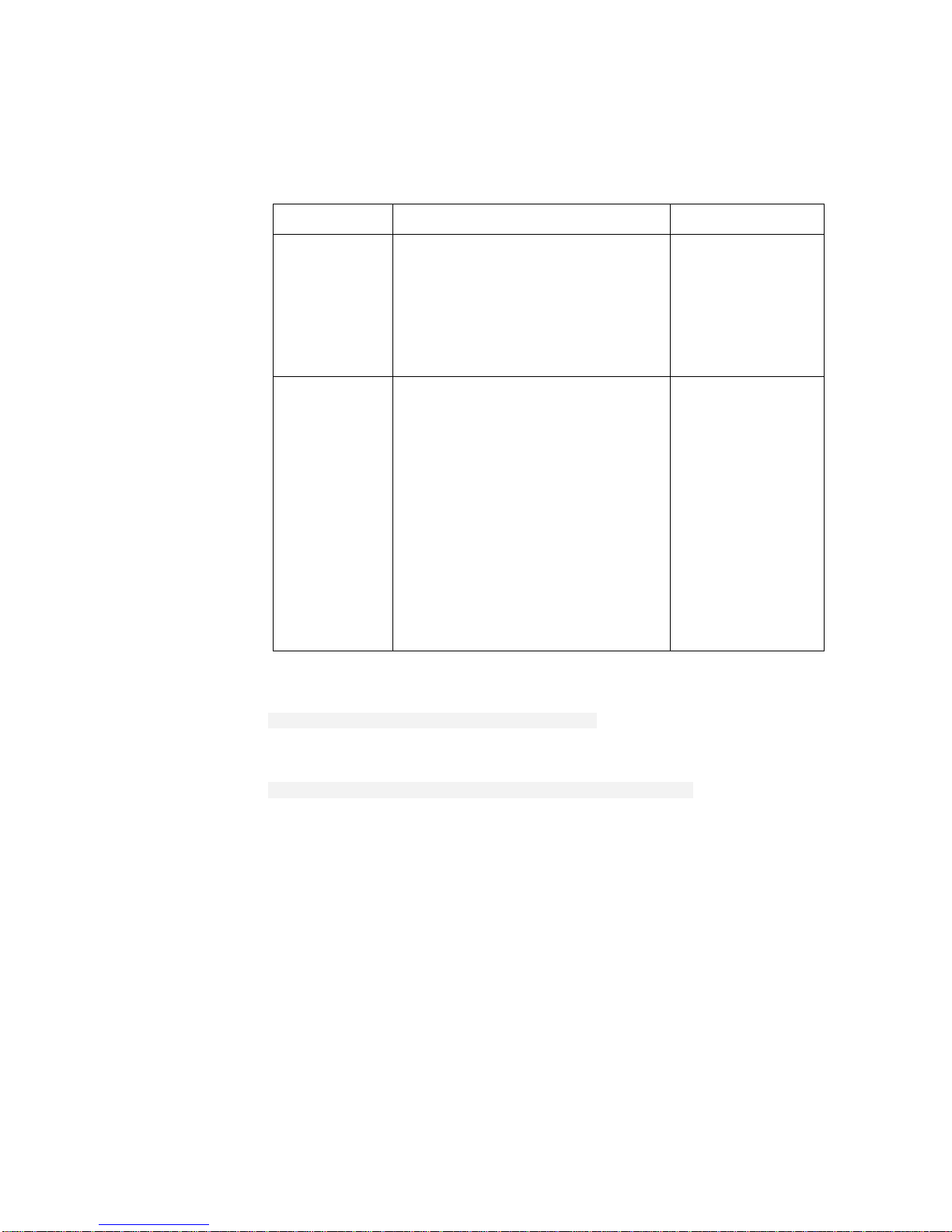
Bridge CLI Commands
2/1553-ZAT 759 94 Uen B – December 2005
55
Option Description Default value
vlanid The VLAN Id that the user wants to
assign to the named VLAN. The
valid values for the VLAN Id ranges
between 1 and 4094.
Set to 1 to add the default VLAN.
(VLAN Id 1 is used only for the
default VLAN).
N/A
fdb The name of an existing Filtering
Database with which the user wants
the VLAN to be associated. If the
FDB already exists, the VLAN
becomes associated with that FDB.
If the FDB does not exist, it is
created and the VLAN becomes
associated with it. See the bridge
list fdbs command to display all
the existing filtering databases
configured in the bridge and their
corresponding statistics.
Set to DefaultFdb to add the default
VLAN.
N/A
4.18.4 Example
--> bridge add vlan VLAN_1 2 FDB_1
Creates VLAN_1 with ID 2 using filtering database FDB_1.
--> bridge add vlan DefaultVlan 1 DefaultFdb
Creates the default VLAN.
Page 56

Bridge CLI Commands
56 2/1553-ZAT 759 94 Uen B – December 2005
4.19 bridge clear vlans
4.19.1 Syntax
bridge clear vlans
4.19.2 Description
This command deletes the statically configured VLANs from the bridge. The
egress interfaces and multicast filtering entries (for an IVM configuration)
associated with the VLANs are also deleted by this command.
If a VLAN is the last VLAN associated with its FDB, the FDB along with the
unicast and multicast filtering entries and forward all/unregistered group
entries are also deleted from the bridge.
4.19.3 Example
--> bridge clear vlans
Page 57
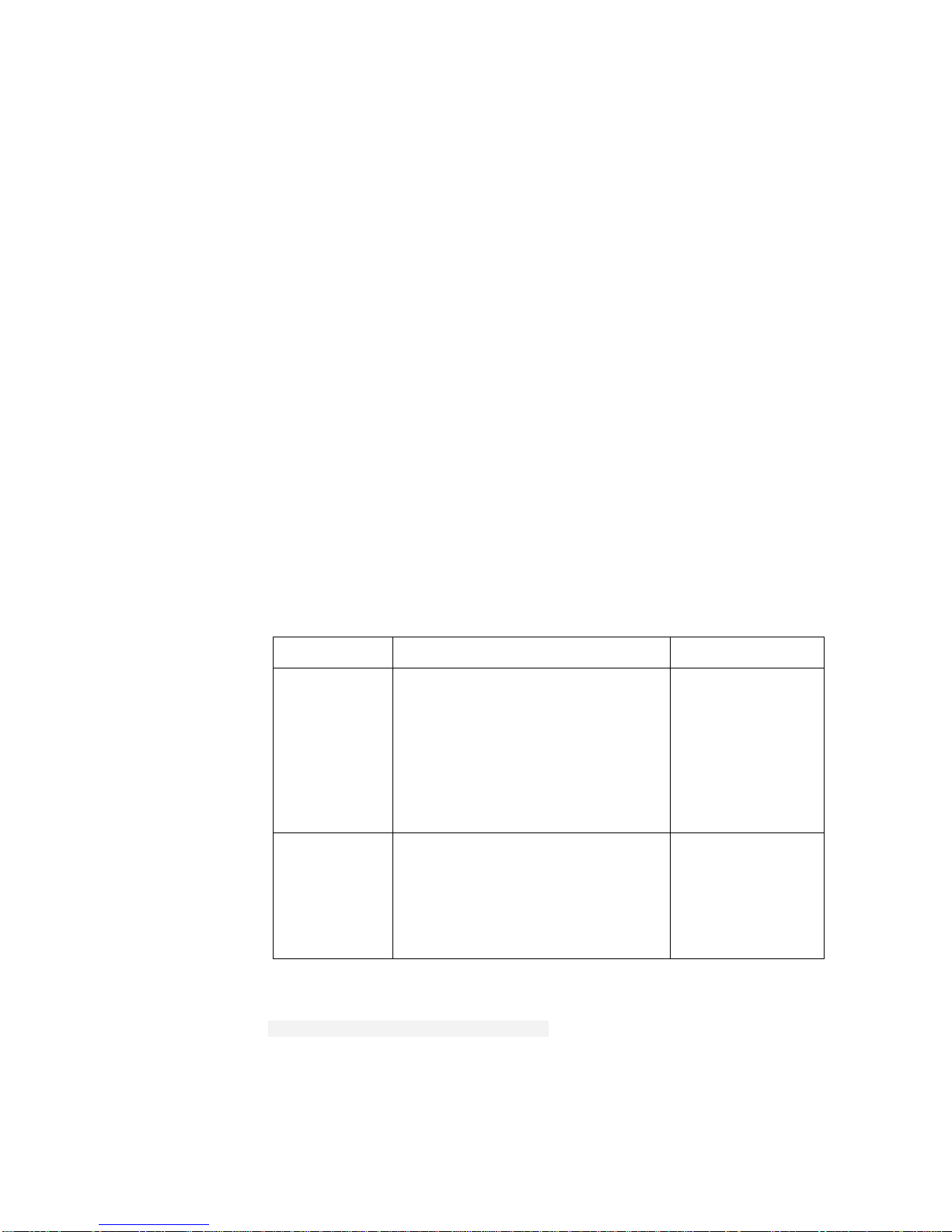
Bridge CLI Commands
2/1553-ZAT 759 94 Uen B – December 2005
57
4.20 bridge delete vlan
4.20.1 Syntax
bridge delete vlan {<name>|<number>}
4.20.2 Description
This command deletes a single statically configured VLAN from the bridge. All
the egress interfaces and multicast filtering entries (for an IVM configuration)
associated with the VLAN are also deleted by this command.
If a VLAN is the last VLAN associated with its FDB, the FDB along with the
unicast and multicast filtering entries and forward all/unregistered group
entries are also deleted from the bridge.
4.20.3 Options
The following table gives the range of values for each option which can be
specified with this command and a default value (if applicable).
Option Description Default value
name A name that identifies an existing
VLAN. To display the list of statically
configured VLANs, use the bridge
list static vlans command.
To display the list of all the static
and dynamic VLANs in the bridge,
use the bridge list vlans
command.
N/A
number A number that identifies an existing
VLAN. To display the list of statically
configured VLANs, use the bridge
list static vlans command.
The number appears in the first
column under the heading ID.
N/A
4.20.4 Example
--> bridge delete vlan VLAN_1
Page 58

Bridge CLI Commands
58 2/1553-ZAT 759 94 Uen B – December 2005
4.21 bridge list static vlans
4.21.1 Syntax
bridge list static vlans
4.21.2 Description
This command displays all of the statically configured VLANs. See the
bridge add vlan command to statically configure a VLAN. For each of the
VLANs, the command displays all of the statically added egress interfaces.
See the bridge add vlaninterface command to add an interface to the
named VLAN.
The following VLAN information is displayed:
• User configured VLAN name.
• VLAN ID.
• Filtering database associated with the VLAN.
• Tagged egress interface list.
• Untagged egress interface list.
4.21.3 Example
--> bridge list static vlans
VLANs:
..ID..|...VLAN ID....|......VLAN Name.......|...FDB Name
------|--------------|----------------------|----------------
...1..|......2.......|.......VLAN_1.........|....FDB_1
Tagged Interfaces: bridge1
Untagged Interfaces: bridge2
-------------------------------------------------------------
Page 59

Bridge CLI Commands
2/1553-ZAT 759 94 Uen B – December 2005
59
4.22 bridge list vlans
4.22.1 Syntax
bridge list vlans
4.22.2 Description
This command displays all of the statically configured and dynamically learnt
VLANs. See the bridge add vlan command to statically configure a VLAN.
For each listed VLAN, the command displays all the statically configured and
dynamically learnt egress interfaces. See the bridge add vlaninterface
command to statically add an interface to a named VLAN.
The following VLAN information is displayed:
• VLAN ID.
• VLAN name for statically configured VLANs.
• Filtering database name associated with the VLAN.
• The type field indicating whether the VLAN is statically configured or
dynamically learnt.
• Tagged egress interface list.
• Untagged egress interface list.
4.22.3 Example
--> bridge list vlans
VLANs:
.ID.|.VLAN ID.|.VLAN Name..|.FDB Name..|.Type....|
----------------------------------------------------------
..1.|.2.......|.VLAN_1.....|.FDB_1.....|.static..|
Tagged Interfaces: bridge1
Untagged Interfaces: bridge2
-------------------------------------------------------------
Page 60

Bridge CLI Commands
60 2/1553-ZAT 759 94 Uen B – December 2005
4.23 bridge show vlan
4.23.1 Syntax
bridge show vlan {<name>|<number>}
4.23.2 Description
This command displays a single statically configured VLAN. See the bridge
add vlan command to statically configure a VLAN. The command displays all
the statically added egress interfaces of the VLAN. See the bridge add
vlaninterface command to add an interface to a VLAN.
The following information is displayed:
• Filtering database associated with the VLAN.
• VLAN ID for the VLAN.
• Tagged egress interface list.
• Untagged egress interface list.
4.23.3 Options
The following table gives the range of values for each option which can be
specified with this command and a default value (if applicable).
Option Description Default value
name A name that identifies an existing
VLAN. To display the list of statically
configured VLANs, use the bridge
list static vlans command.
To display the list of all the static
and dynamic VLANs in the bridge,
use the bridge list vlans
command. This command also
displays the egress interface for
each VLAN.
N/A
number A number that identifies an existing
VLAN. To display the list of statically
configured VLANs, use the bridge
list static vlans command.
The number appears in the first
N/A
Page 61

Bridge CLI Commands
2/1553-ZAT 759 94 Uen B – December 2005
61
column under the heading ID.
4.23.4 Example
--> bridge show vlan VLAN_1
VLAN: VLAN_1
VLAN Id: 2
Filtering Database: FDB_1
Tagged Interfaces: bridge1
Untagged Interfaces: bridge2
Page 62

Bridge CLI Commands
62 2/1553-ZAT 759 94 Uen B – December 2005
4.24 bridge clear interfacevlanstats
4.24.1 Syntax
bridge clear interfacevlanstats
[{<vlanname>|<vlannumber>} [<interfacename>]]
4.24.2 Description
This command clears the statistics for:
• All the egress interfaces across all the VLANs.
• All the egress interfaces for the named VLAN.
• A particular egress interface for the named VLAN.
It reset all the statistical information that is displayed by the bridge list
interfacevlanstats command, to zero.
4.24.3 Options
The following table gives the range of values for each option which can be
specified with this command and a default value (if applicable).
Option Description Default value
vlanname The name of an existing VLAN. See
the bridge add vlan command
to configure a new VLAN.
N/A
vlannumber A number that identifies an existing
VLAN. To display the list of statically
configured VLANs, use the bridge
list static vlans command.
The number appears in the first
column under the heading ID.
N/A
interfacename The name of an egress interface of
the VLAN.
N/A
4.24.4 Example
--> bridge clear interfacevlanstats
--> bridge clear interfacevlanstats VLAN_1
--> bridge clear interfacevlanstats VLAN_1 bridge1
Page 63

Bridge CLI Commands
2/1553-ZAT 759 94 Uen B – December 2005
63
4.25 bridge list interfacevlanstats
4.25.1 Syntax
bridge list interfacevlanstats {<vlanname>|<vlannumber>}
4.25.2 Description
This command displays the statistical information of the egress interfaces of
the named VLAN. It displays the following information about the interfaces:
• The number of frames received on the interface for the named VLAN.
• The number of frames transmitted from the interface for the named VLAN.
4.25.3 Options
The following table gives the range of values for each option which can be
specified with this command and a default value (if applicable).
Option Description Default value
vlanname The name of an existing VLAN. See
the bridge add vlan command
to configure a new VLAN.
N/A
vlannumber A number that identifies an existing
VLAN. To display the list of statically
configured VLANs, use the bridge
list static vlans command.
The number appears in the first
column under the heading ID.
N/A
4.25.4 Example
--> bridge list interfacevlanstats VLAN_1
Interfaces Stats for the VLAN: VLAN_1
Name | Rx Frames | Tx Frames
-------------|-----------------|------------ bridge1 | 56 | 72
Page 64
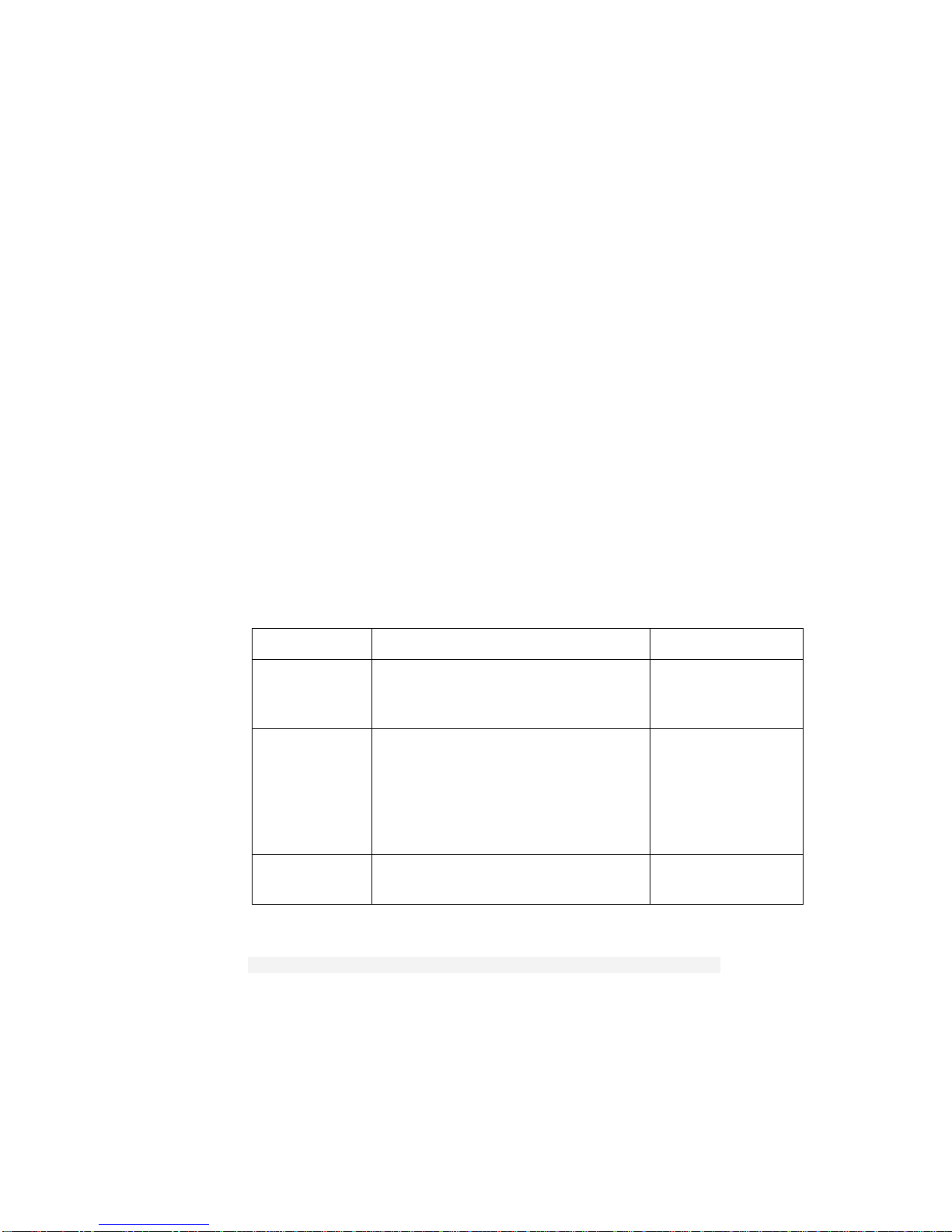
Bridge CLI Commands
64 2/1553-ZAT 759 94 Uen B – December 2005
4.26 bridge show interfacevlanstats
4.26.1 Syntax
bridge show interfacevlanstats {<vlanname>|<vlannumber>}
<interfacename>
4.26.2 Description
This command displays the statistical information of a single interface in the
egress interface of a named VLAN. It displays the following information about
the interfaces:
• The number of frames received on the interface for the named VLAN.
• The number of frames transmitted from the interface for the named VLAN.
4.26.3 Options
The following table gives the range of values for each option which can be
specified with this command and a default value (if applicable).
Option Description Default value
vlanname The name of an existing VLAN. See
the bridge add vlan command
to configure a new VLAN.
N/A
vlannumber A number that identifies an existing
VLAN. To display the list of statically
configured VLANs, use the bridge
list static vlans command.
The number appears in the first
column under the heading ID.
N/A
interfacename The name of an egress interface of
the VLAN.
4.26.4 Example
--> bridge show interfacevlanstats VLAN_1 bridge1
Page 65
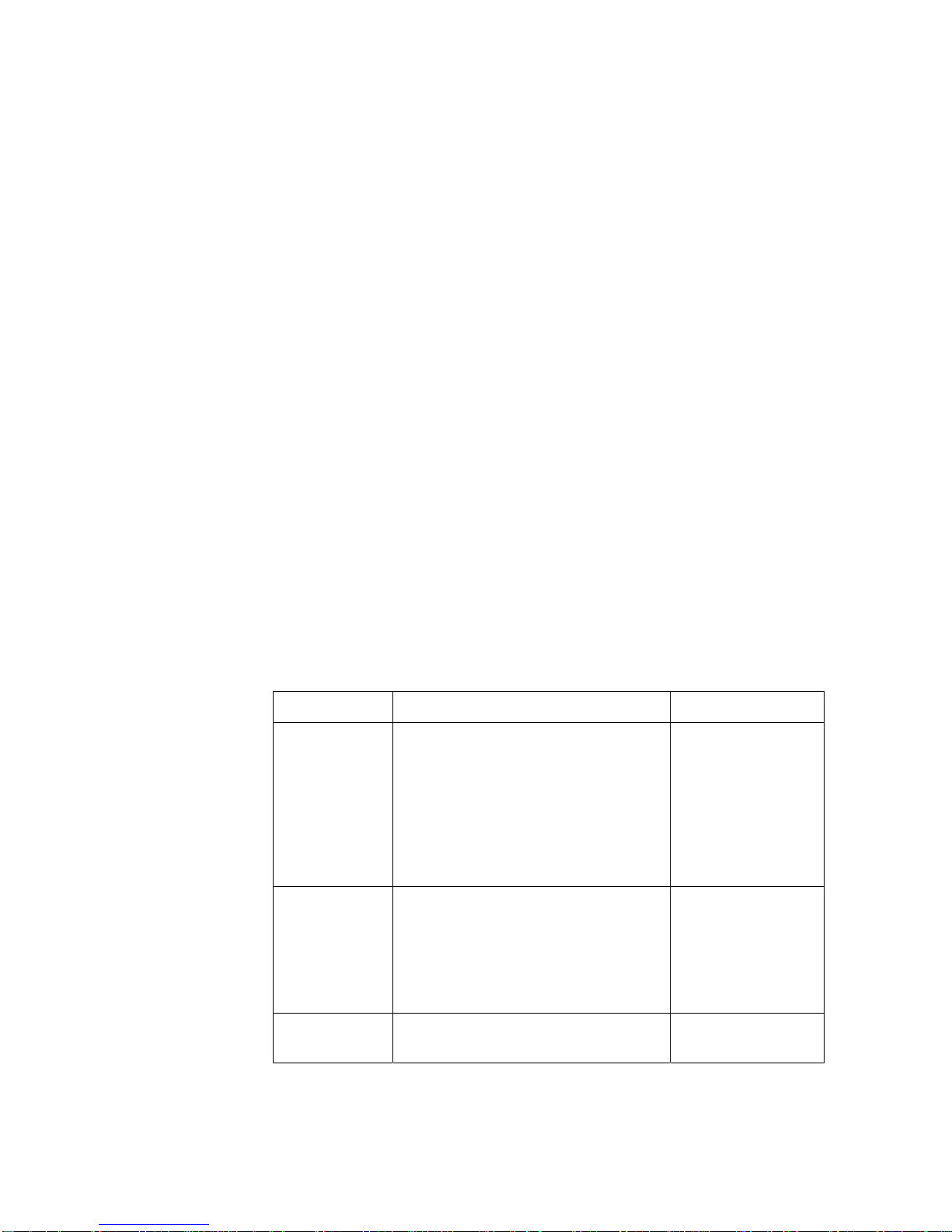
Bridge CLI Commands
2/1553-ZAT 759 94 Uen B – December 2005
65
4.27 bridge add vlaninterface
4.27.1 Syntax
bridge add vlaninterface {<name>|<number>}
{tagged|untagged} <interfacename>
4.27.2 Description
This command adds an interface in the egress interface list of the named
VLAN. The egress interface list for a VLAN is the union of tagged interfaces
and the untagged interfaces. For the default VLAN, all the bridge interfaces
are automatically configured as its untagged egress interfaces. The user need
not explicitly add untagged interfaces for the DefaultVlan. See the bridge
add vlan command to add a default or a new VLAN. However, the user is
free to add/delete the interfaces from the default VLAN.
Note: A bridge interface can exist either as a tagged interface or an
untagged interface in a VLAN.
4.27.3 Options
The following table gives the range of values for each option which can be
specified with this command and a default value (if applicable).
Option Description Default value
name A name that identifies an existing
VLAN. To display the list of statically
configured VLANs, use the bridge
list static vlans command.
To display the list of all the static
and dynamic VLANs in the bridge
use the bridge list vlans
command.
N/A
number A number that identifies an existing
VLAN. To display the list of statically
configured VLANs, use the bridge
list static vlans command.
The number appears in the first
column under the heading ID.
N/A
tagged To add an interface in the tagged
interface list of the named VLAN.
N/A
Page 66
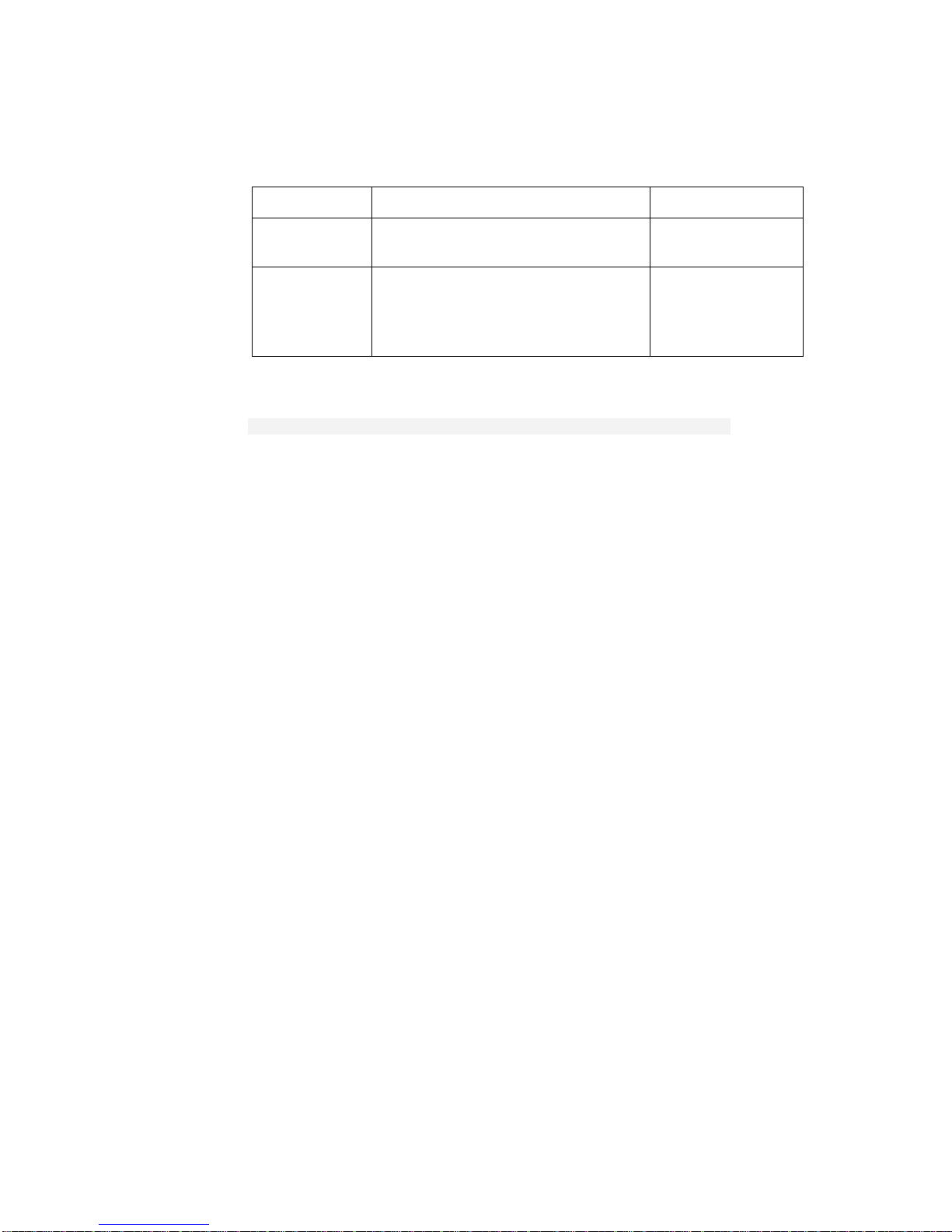
Bridge CLI Commands
66 2/1553-ZAT 759 94 Uen B – December 2005
Option Description Default value
untagged To add an interface in the untagged
interface list of the named VLAN.
N/A
interfacename The name of an already added and
attached bridge interface. See the
bridge add interface and
bridge attach commands.
4.27.4 Example
--> bridge add vlaninterface VLAN_1 tagged bridge1
Page 67
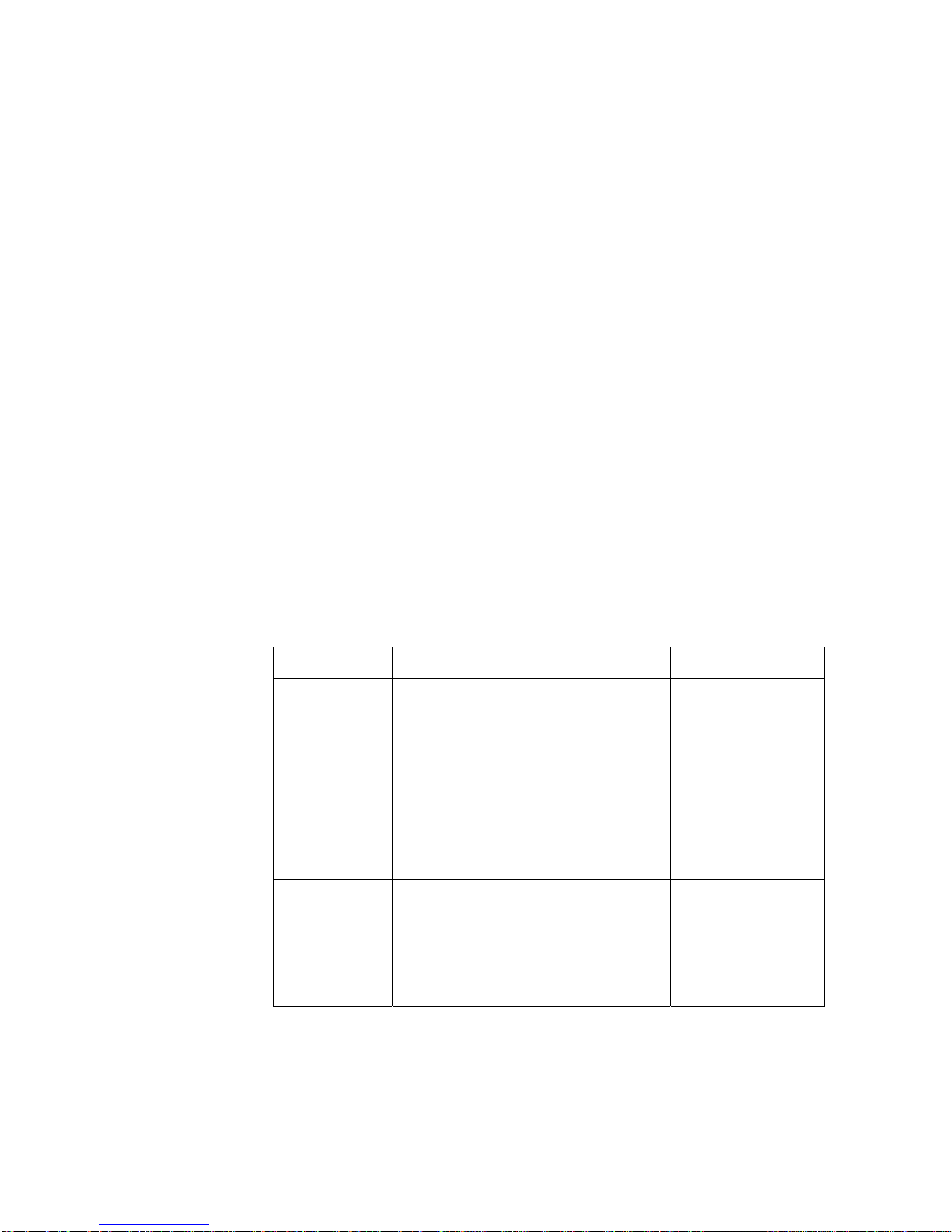
Bridge CLI Commands
2/1553-ZAT 759 94 Uen B – December 2005
67
4.28 bridge clear vlaninterfaces
4.28.1 Syntax
bridge clear vlaninterfaces {<name>|<number>}
[{tagged|untagged}]
4.28.2 Description
This command provides three different options to delete:
• All tagged interfaces.
• All untagged interfaces.
• All the egress interfaces; i.e. all tagged and untagged interfaces of the
named VLAN.
4.28.3 Options
The following table gives the range of values for each option which can be
specified with this command and a default value (if applicable).
Option Description Default value
name A name that identifies an existing
VLAN. To display the list of statically
configured VLANs, use the bridge
list static vlans command.
To display the list of all the static
and dynamic VLANs in the bridge
use the bridge list vlans
command. This command also
displays the egress interface list for
each VLAN.
N/A
number A number that identifies an existing
VLAN. To display the list of statically
configured VLANs, use the bridge
list static vlans command.
The number appears in the first
column under the heading ID.
N/A
Page 68

Bridge CLI Commands
68 2/1553-ZAT 759 94 Uen B – December 2005
Option Description Default value
tagged Removes all the tagged interfaces
from the egress interface list of the
VLAN. If no tagged/untagged option
is given in this command all the
egress interfaces are removed from
the VLAN.
N/A
untagged Removes all the untagged interfaces
from the egress interface list of the
VLAN. If no tagged/untagged option
is given in this command, all the
egress ports are removed from the
VLAN.
N/A
4.28.4 Example
--> bridge clear vlaninterfaces
--> bridge clear vlaninterfaces tagged
--> bridge clear vlaninterfaces untagged
Page 69
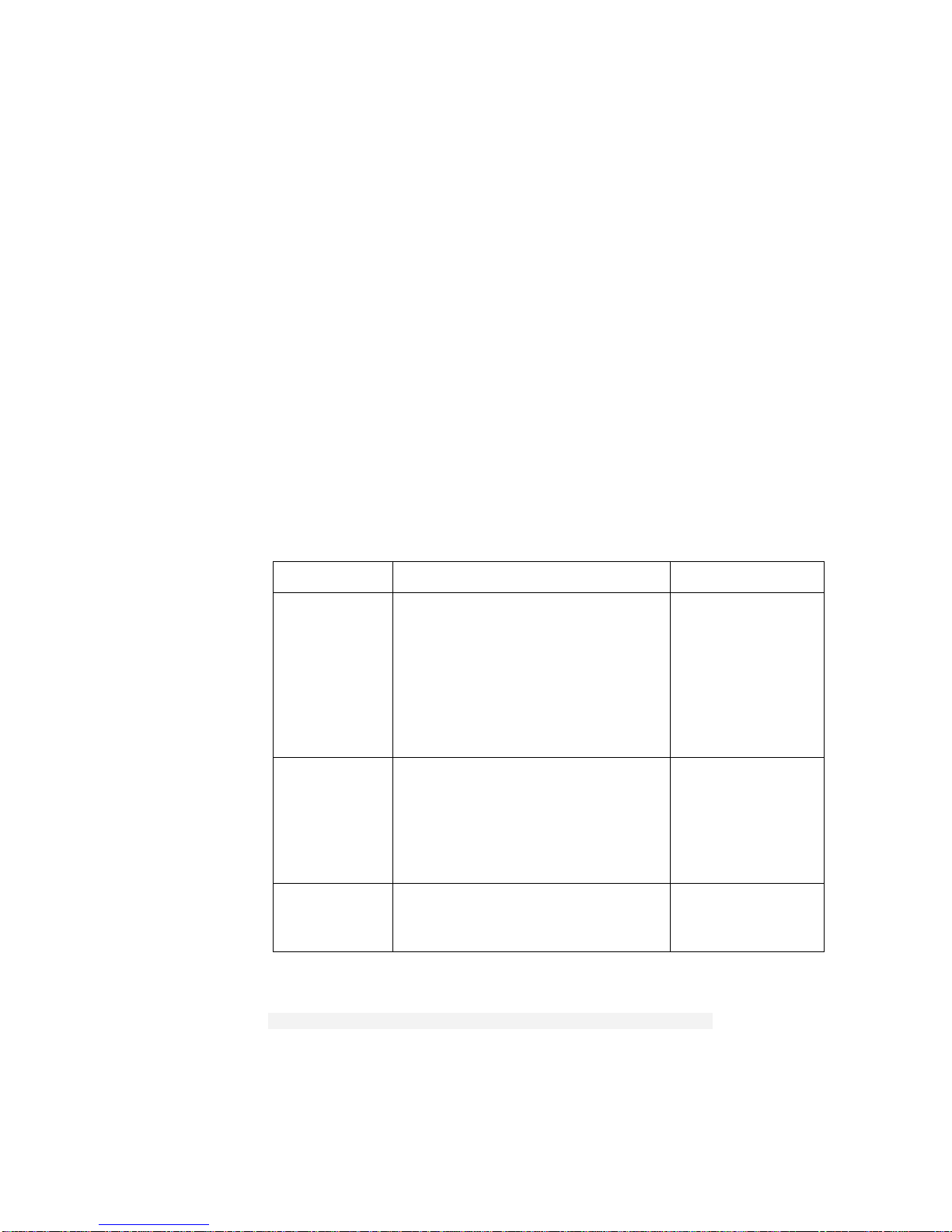
Bridge CLI Commands
2/1553-ZAT 759 94 Uen B – December 2005
69
4.29 bridge delete vlaninterface
4.29.1 Syntax
bridge delete vlaninterface {<name>|<number>}
<interfacename>
4.29.2 Description
This command removes an interface from the egress interface list of the
named VLAN.
4.29.3 Options
The following table gives the range of values for each option which can be
specified with this command and a default value (if applicable).
Option Description Default value
name A name that identifies an existing
VLAN. To display the list of statically
configured VLANs, use the bridge
list static vlans command.
To display the list of all the static
and dynamic VLANs in the bridge,
use the bridge list vlans
command.
N/A
number A number that identifies an existing
VLAN. To display the list of statically
configured VLANs, use the bridge
list static vlans command.
The number appears in the first
column under the heading ID.
N/A
interfacename The name of a bridge interface,
which belongs to the egress
interface list of the VLAN.
N/A
4.29.4 Example
--> bridge delete vlaninterface VLAN_1 bridge1
Page 70

Bridge CLI Commands
70 2/1553-ZAT 759 94 Uen B – December 2005
4.30 bridge list fdbs
4.30.1 Syntax
bridge list fdbs
4.30.2 Description
This command displays statistical information of all the filtering databases in
the bridge.
The following information is displayed:
• Filtering database ID (FID).
• Number of dynamic unicast entries within it.
• Number of VLANs associated with it.
• Number of frames discarded due to filtering database overflow.
• Type, indicating whether the filtering database is statically configured
or dynamically created (by default, FDBs are created statically using
the bridge add vlan command).
4.30.3 Example
--> bridge list fdbs
Filtering Databases Statistics:
ID | FDB Name | FID | Num VLANs | Num Entries | Num O/F Discard | Type
---|----------|-----|-----------|-------------|-----------------|--------- 1 | FDB_1 | 1 | 1 | 0 | 0 | static
---------------------------------------------------------------------------
Page 71
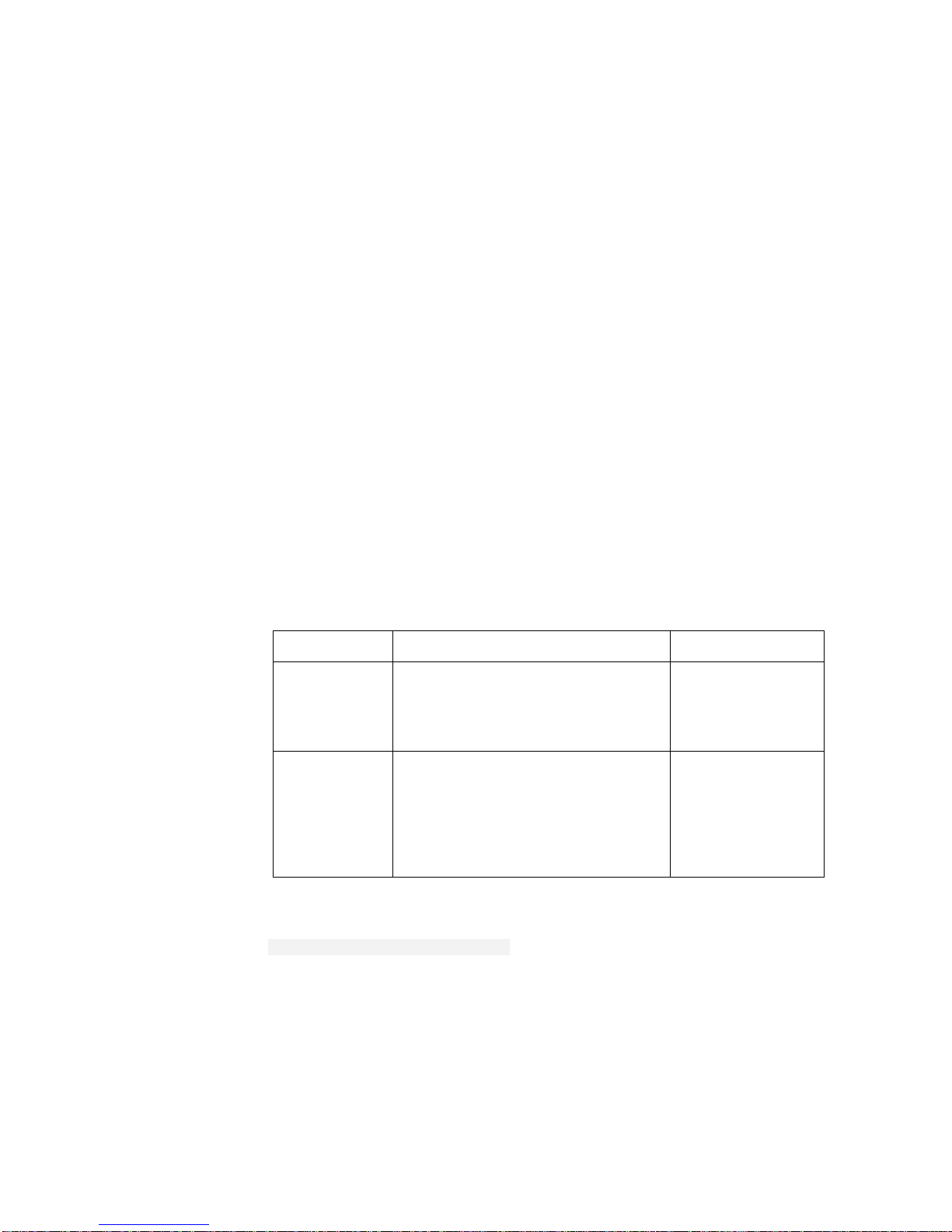
Bridge CLI Commands
2/1553-ZAT 759 94 Uen B – December 2005
71
4.31 bridge show fdb
4.31.1 Syntax
bridge show fdb {<fdbname>|<fdbnumber>}
4.31.2 Description
This command displays the statistical information of a single user-configured
filtering database. It displays the following information:
• Number of VLANs associated with it.
• Number of dynamic unicast filtering entries within it.
• Number of frames discarded due to filtering database overflow.
4.31.3 Options
The following table gives the range of values for each option which can be
specified with this command and a default value (if applicable).
Option Description Default value
fdbname A name that identifies an existing
Filtering Database. See the bridge
add vlan command to configure a
new filtering database.
N/A
fdbnumber A number that identifies an existing
Filtering Database. To display the
list of FDBs, use the bridge list
fdbs command. The number
appears in the first column under the
heading ID.
N/A
4.31.4 Example
--> bridge show fdb FDB_1
Page 72
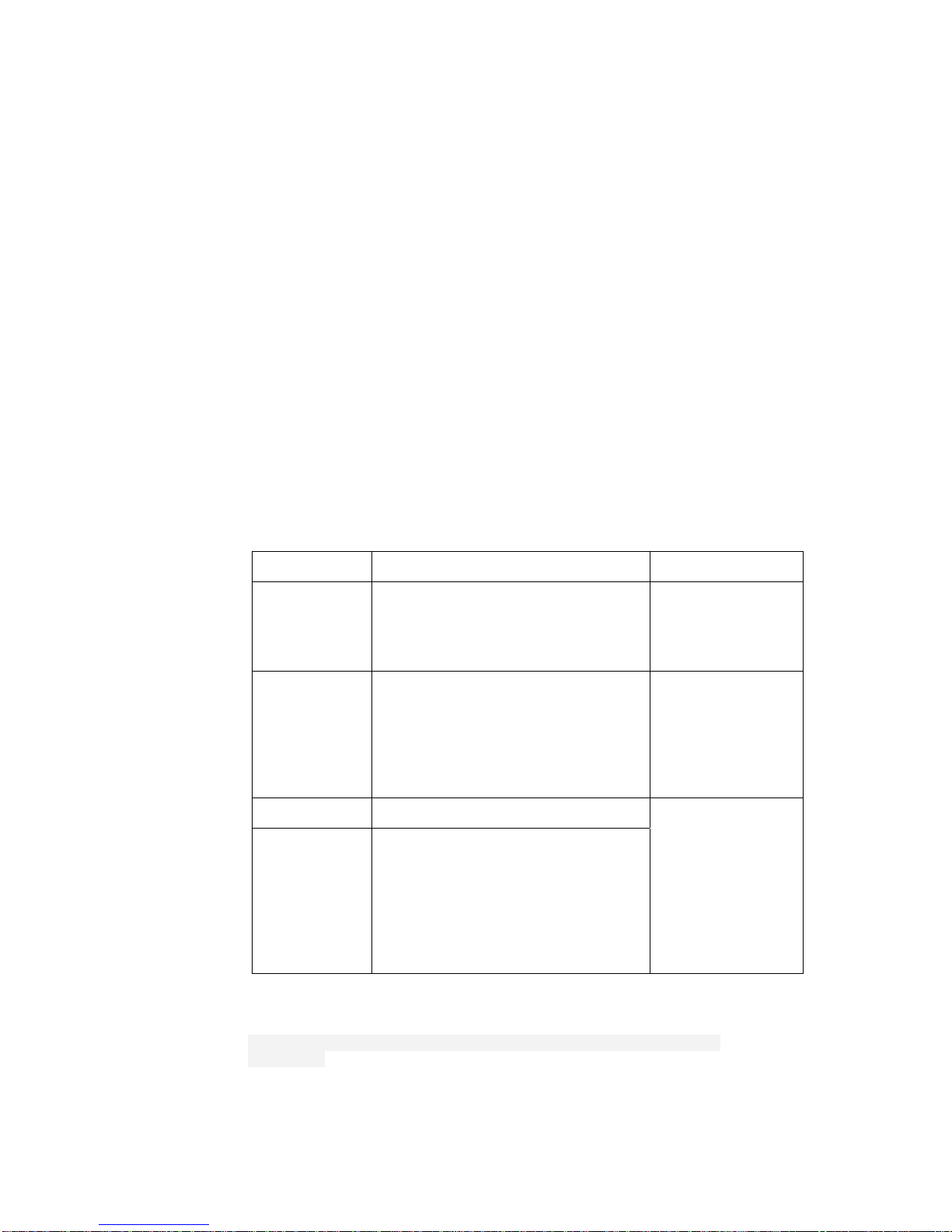
Bridge CLI Commands
72 2/1553-ZAT 759 94 Uen B – December 2005
4.32 bridge set interface ingressfiltering
4.32.1 Syntax
bridge set interface {<name>|<number>} ingressfiltering
{disable|enable}
4.32.2 Description
This command specifies whether the bridge interface discards incoming VLAN
tagged frames for VLANs, which do not have this port in its egress interface
list, or it accepts all the incoming frames.
4.32.3 Options
The following table gives the range of values for each option which can be
specified with this command and a default value (if applicable).
Option Description Default value
name A name that identifies an existing
bridge interface. To display interface
names, use the bridge list
interfaces command.
N/A
number A number that identifies an existing
bridge interface. To display interface
numbers, use the bridge list
interfaces command. The
number appears in the first column
under the heading ID.
N/A
disable Accepts all incoming frames.
enable Accepts VLAN tagged frames, only if
the VLAN Id in the frame has this
interface in its egress interface list.
See the bridge show
interfacestats command to
know the incoming frames discarded
due to ingress filtering.
disable
4.32.4 Example
--> bridge set interface bridge1 ingressfiltering
disable
Page 73

Bridge CLI Commands
2/1553-ZAT 759 94 Uen B – December 2005
73
4.33 bridge set interface pvid
4.33.1 Syntax
bridge show fdb {<fdbname>|<fdbnumber>}
4.33.2 Description
This command specifies the VLAN Id, that should be assigned to untagged or
priority-tagged frames received on this interface.
Note: The pvid for an interface can be set to <pvid> only if the VLAN with
Vlan-Id as <pvid> is already configured and the interface exists in the
egress interface list of the VLAN.
4.33.3 Options
The following table gives the range of values for each option which can be
specified with this command and a default value (if applicable).
Option Description Default value
name A name that identifies an existing
bridge interface. To display interface
names, use the bridge list
interfaces command.
N/A
number A number that identifies an existing
bridge interface. To display interface
numbers, use the bridge list
interfaces command. The
number appears in the first column
under the heading ID.
N/A
pvid The Id of the VLAN to which the
user wants to associate the
untagged/priority-tagged frames
received on the given interface. See
the bridge list vlans
command to find the VLAN Ids for all
the statically configured and
dynamic VLANs.
1
4.33.4 Example
--> bridge set interface bridge1 pvid 2
Page 74

Bridge CLI Commands
74 2/1553-ZAT 759 94 Uen B – December 2005
4.34 bridge set interface defaultuserpriority
4.34.1 Syntax
bridge set interface {<name>|<number>}
defaultuserpriority <defaultpriority>
4.34.2 Description
This command specifies the user priority that should be assigned to untagged
frames, received on the interface.
4.34.3 Options
The following table gives the range of values for each option which can be
specified with this command and a default value (if applicable).
Option Description Default value
name A name that identifies an existing
bridge interface. To display interface
names, use the bridge list
interfaces command.
N/A
number A number that identifies an existing
bridge interface. To display interface
numbers, use the bridge list
interfaces command. The
number appears in the first column
under the heading ID.
N/A
defaultpriority A value that assigns priority to
untagged frames received on the
interface.
0
4.34.4 Example
--> bridge set interface bridge1 defaultuserpriority 4
Page 75

Bridge CLI Commands
2/1553-ZAT 759 94 Uen B – December 2005
75
4.35 bridge set interface regenpriority
4.35.1 Syntax
bridge set interface {<name>|<number>} regenpriority
<pri0> <pri1> <pri2> <pri3> <pri4> <pri5> <pri6> <pri7>
4.35.2 Description
This command specifies the mapping of user priority in the incoming frames to
the regenerated user priority that would be used for traffic class mapping as
well as set in the VLAN tag of the outgoing frame. See the bridge show
interface regenpriority command to see the user priority to the
regenerated user-priority mapping.
4.35.3 Options
The following table gives the range of values for each option which can be
specified with this command and a default value (if applicable).
Option Description Default value
name A name that identifies an existing
bridge interface. To display interface
names, use the bridge list
interfaces command.
N/A
number A number that identifies an existing
bridge interface. To display interface
numbers, use the bridge list
interfaces command. The
number appears in the first column
under the heading ID.
N/A
pri0 The regenerated user-priority to
which the user priority with value 0
in the incoming frame should be
mapped.
0
pri1 The regenerated user-priority to
which the user priority with value 1
in the incoming frame should be
mapped.
1
Page 76

Bridge CLI Commands
76 2/1553-ZAT 759 94 Uen B – December 2005
Option Description Default value
pri2 The regenerated user-priority to
which the user priority with value 2
in the incoming frame should be
mapped.
2
pri3 The regenerated user-priority to
which the user priority with value 3
in the incoming frame should be
mapped.
3
pri4 The regenerated user-priority to
which the user priority with value 4
in the incoming frame should be
mapped.
4
pri5 The regenerated user-priority to
which the user priority with value 5
in the incoming frame should be
mapped.
5
pri6 The regenerated user-priority to
which the user priority with value 6
in the incoming frame should be
mapped.
6
pri7 The regenerated user-priority to
which the user priority with value 7
in the incoming frame should be
mapped.
7
4.35.4 Example
--> bridge set interface bridge1 regenpriority 3 2 4 0
0 0 0 0
Page 77

Bridge CLI Commands
2/1553-ZAT 759 94 Uen B – December 2005
77
4.36 bridge show interface regenpriority
4.36.1 Syntax
bridge show interface {<name>|<number>} regenpriority
4.36.2 Description
This command displays the user priority to regenerated user-priority mapping
for a bridge interface.
4.36.3 Options
The following table gives the range of values for each option which can be
specified with this command and a default value (if applicable).
Option Description Default value
name A name that identifies an existing
bridge interface. To display interface
names, use the bridge list
interfaces command.
N/A
number A number that identifies an existing
bridge interface. To display interface
numbers, use the bridge list
interfaces command. The
number appears in the first column
under the heading ID.
N/A
4.36.4 Example
--> bridge show interface bridge1 regenpriority
Bridge Interface: bridge1
------------------------------------User Priority | Regenerated
| Priority
-----------------|------------------ 0 | 0
1 | 1
2 | 2
3 | 3
4 | 4
5 | 5
6 | 6
7 | 7
Page 78

Bridge CLI Commands
78 2/1553-ZAT 759 94 Uen B – December 2005
4.37 bridge set interface numtrafficclasses
4.37.1 Syntax
bridge set interface {<name>|<number>} numtrafficclasses
<numtrafficclasses>
4.37.2 Description
This command specifies the number of traffic classes supported by the bridge
interface.
4.37.3 Options
The following table gives the range of values for each option which can be
specified with this command and a default value (if applicable).
Option Description Default value
name A name that identifies an existing
bridge interface. To display interface
names, use the bridge list
interfaces command.
N/A
number A number that identifies an existing
bridge interface. To display interface
numbers, use the bridge list
interfaces command. The
number appears in the first column
under the heading ID.
N/A
numtraffic
classes
A value that specifies the number of
traffic classes supported by the
bridge interface. It can be any value
between 1 and 8. See the bridge
show interface
trafficclassmap to see the
number of traffic classes supported
by an interface, and also the traffic
class mapping.
4.37.4 Example
--> bridge set interface bridge1 numtrafficclasses 7
Page 79

Bridge CLI Commands
2/1553-ZAT 759 94 Uen B – December 2005
79
4.38 bridge set interface trafficclassmap
4.38.1 Syntax
bridge set interface {<name>|<number>} trafficclassmap
<pri0> <pri1> <pri2> <pri3> <pri4> <pri5> <pri6> <pri7>
4.38.2 Description
This command specifies the mapping of regenerated priority to their traffic
class value. See the bridge show interface trafficclassmap
command to see the traffic class mapping.
4.38.3 Options
The following table gives the range of values for each option which can be
specified with this command and a default value (if applicable).
Option Description Default value
name A name that identifies an existing
bridge interface. To display interface
names, use the bridge list
interfaces command.
N/A
number A number that identifies an existing
bridge interface. To display interface
numbers, use the bridge list
interfaces command. The
number appears in the first column
under the heading ID.
N/A
pri0 The traffic class to which the
regenerated priority with value 0
should be mapped.
0
pri1 The traffic class to which the
regenerated priority with value 1
should be mapped.
1
pri2 The traffic class to which the
regenerated priority with value 2
should be mapped.
2
pri3 The traffic class to which the
regenerated priority with value 3
should be mapped.
3
Page 80

Bridge CLI Commands
80 2/1553-ZAT 759 94 Uen B – December 2005
Option Description Default value
pri4 The traffic class to which the
regenerated priority with value 4
should be mapped.
4
pri5 The traffic class to which the
regenerated priority with value 5
should be mapped.
5
pri6 The traffic class to which the
regenerated priority with value 6
should be mapped.
6
pri7 The traffic class to which the
regenerated priority with value 7
should be mapped.
7
4.38.4 Example
--> bridge set interface bridge1 trafficclassmap 7 6 5
4 3 2 1 0
Page 81
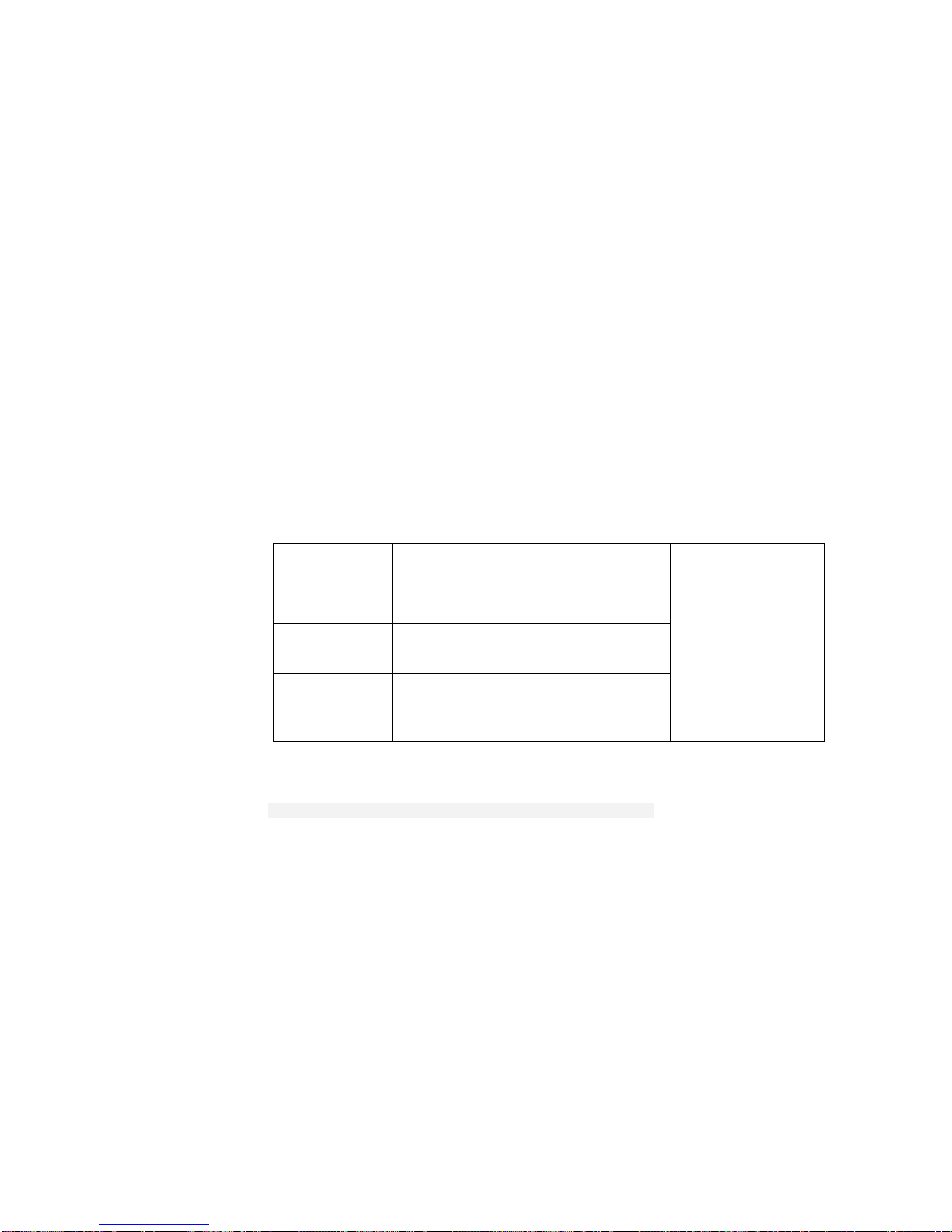
Bridge CLI Commands
2/1553-ZAT 759 94 Uen B – December 2005
81
4.39 bridge set trafficclassstatus
4.39.1 Syntax
bridge set trafficclassstatus
{enable|disable|prioritybased}
4.39.2 Description
This command specifies the status of the traffic class mapping.
4.39.3 Options
The following table gives the range of values for each option which can be
specified with this command and a default value (if applicable).
Option Description Default value
enable Enable the mapping of regenerated
priority to its traffic class
disable Disable the mapping of regenerated
priority to its traffic class.
prioritybased Traffic class mapping would happen
only if traffic class has not been
already set.
disable
4.39.4 Example
--> bridge set trafficclassstatus enable
Page 82

Bridge CLI Commands
82 2/1553-ZAT 759 94 Uen B – December 2005
4.40 bridge show interface trafficclassmap
4.40.1 Syntax
bridge show interface {<name>|<number>} trafficclassmap
4.40.2 Description
This command displays the regenerated priority to traffic class mapping. It also
displays the number of traffic classes supported by the interface.
4.40.3 Options
The following table gives the range of values for each option which can be
specified with this command and a default value (if applicable).
Option Description Default value
name A name that identifies an existing
bridge interface. To display interface
names, use the bridge list
interfaces command.
N/A
number A number that identifies an existing
bridge interface. To display interface
numbers, use the bridge list
interfaces command. The
number appears in the first column
under the heading ID.
N/A
4.40.4 Example
--> bridge show interface bridge1 trafficclassmap
Bridge Interface: bridge1
Number of Traffic Classes: 8
------------------------------------Regenerated | Traffic
Priority | Class
-----------------|------------------ 0 | 0
1 | 1
2 | 2
3 | 3
4 | 4
5 | 5
6 | 6
7 | 7
Page 83
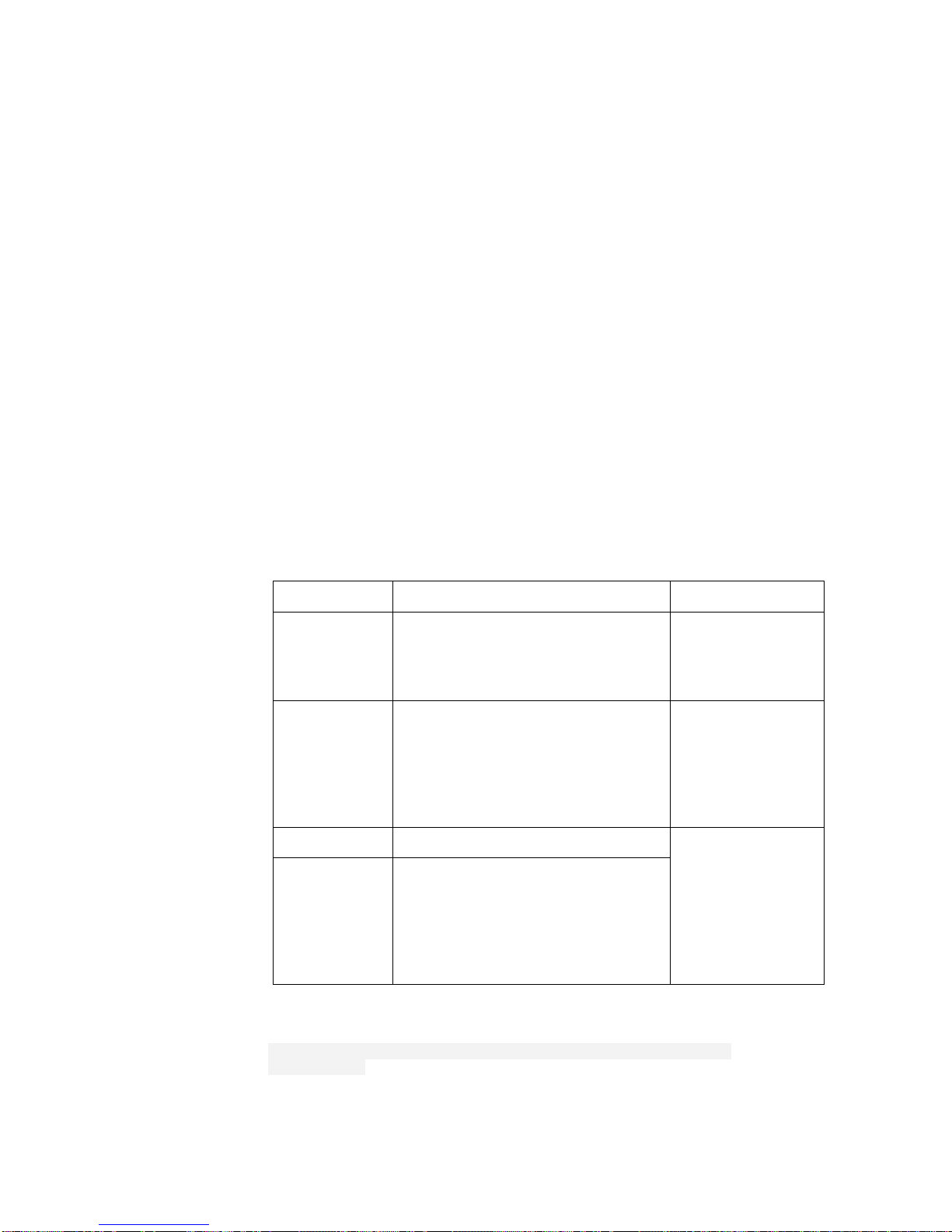
Bridge CLI Commands
2/1553-ZAT 759 94 Uen B – December 2005
83
4.41 bridge set interface acceptframetype
4.41.1 Syntax
bridge set interface {<name>|<number>} acceptframetype
{acceptall|accepttaggedonly}
4.41.2 Description
This command specifies whether the bridge interface accepts only VLAN
tagged frames or it accepts all the incoming frames. If the interface accepts all
incoming frames, it assigns its PVID to the untagged or priority tagged frames.
See the bridge set interface pvid command to set the PVID for an
interface.
4.41.3 Options
The following table gives the range of values for each option which can be
specified with this command and a default value (if applicable).
Option Description Default value
name A name that identifies an existing
bridge interface. To display interface
names, use the bridge list
interfaces command.
N/A
number A number that identifies an existing
bridge interface. To display interface
numbers, use the bridge list
interfaces command. The
number appears in the first column
under the heading ID.
N/A
acceptall Accepts all the incoming frames.
accepttagged
only
Accepts only VLAN tagged frames.
See the bridge show
interfacestats command to
know the incoming frames discarded
due to acceptable frame type
filtering.
acceptall
4.41.4 Example
--> bridge set interface bridge1 acceptframetype
acceptall
Page 84
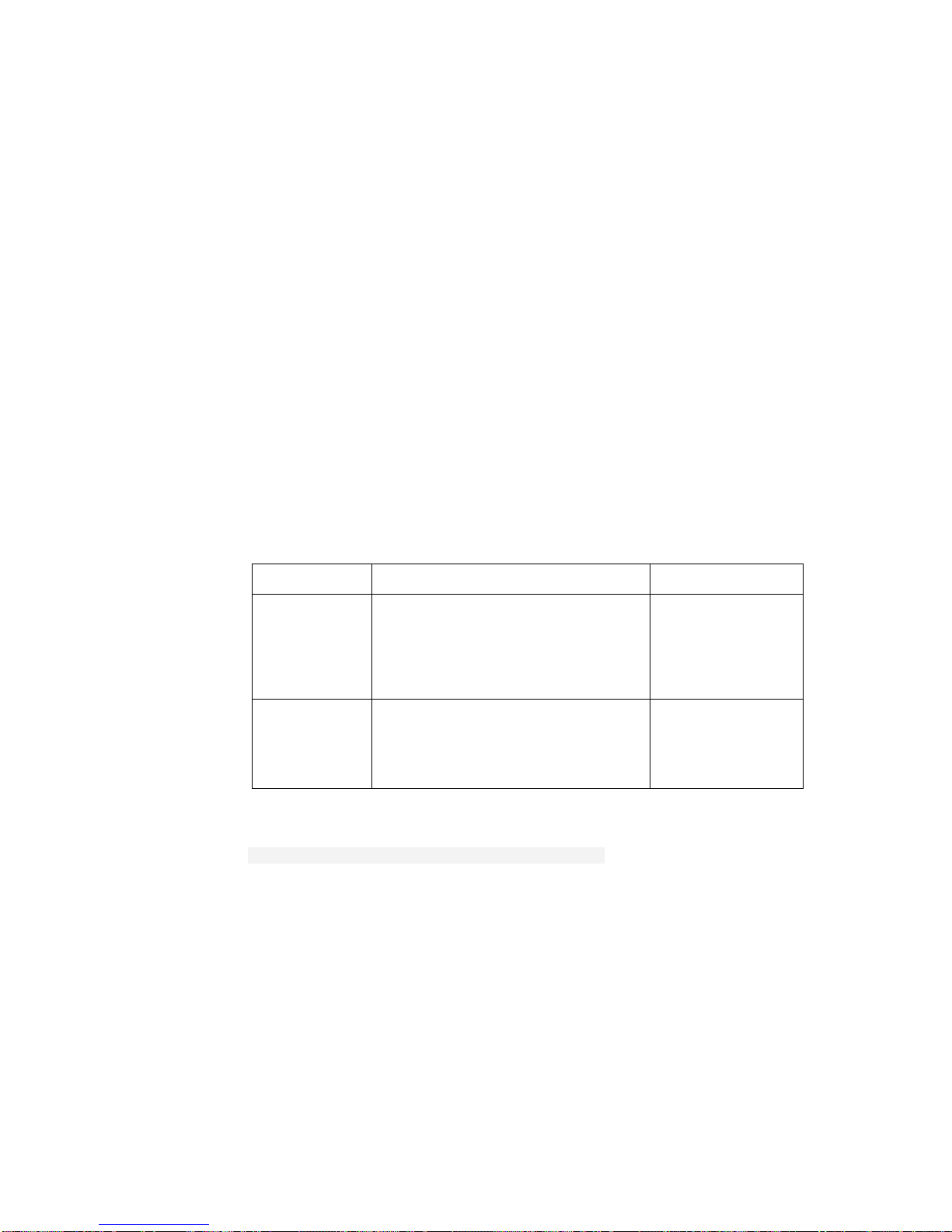
Bridge CLI Commands
84 2/1553-ZAT 759 94 Uen B – December 2005
4.42 bridgevlan add transport
4.42.1 Syntax
bridgevlan add transport <transport> <vlanid>
4.42.2 Description
This command adds a transport for a VLAN that is used to attach an IP
interface.
The ip interface attachbridgevlan command is used to attach a
VLAN transport to an IP interface.
4.42.3 Options
The following table gives the range of values for each option which can be
specified with this command and a default value (if applicable).
Option Description Default value
transport An arbitrary name that identifies the
transport. It can be made up of one
or more letters or a combination of
letters and digits, but it cannot start
with a digit.
N/A
vlanid A number that identifies an existing
VLAN. To display the list of VLANs
configured, use the bridge list
vlans command.
N/A
4.42.4 Example
--> bridgevlan add transport vtrans 2
Page 85
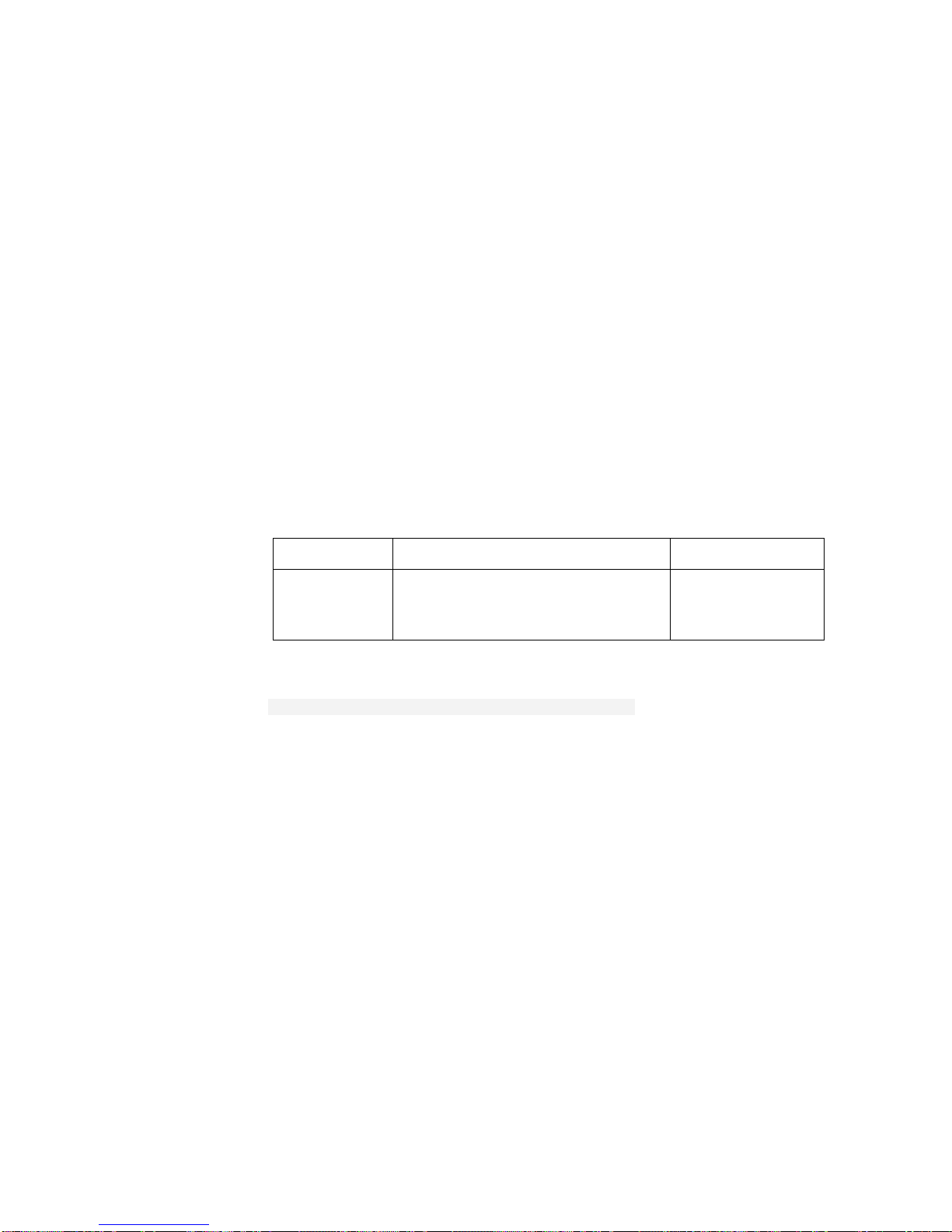
Bridge CLI Commands
2/1553-ZAT 759 94 Uen B – December 2005
85
4.43 bridgevlan delete transport
4.43.1 Syntax
bridgevlan delete transport <transport>
4.43.2 Description
This command deletes a single bridgevlan transport previously added using
the bridgevlan add transport command.
4.43.3 Options
The following table gives the range of values for each option which can be
specified with this command and a default value (if applicable).
Option Description Default value
transport The name of an existing bridgevlan
transport. See the bridgevlan
list transports command.
N/A
4.43.4 Example
--> bridgevlan delete transport vtrans
Page 86

Bridge CLI Commands
86 2/1553-ZAT 759 94 Uen B – December 2005
4.44 bridgevlan clear transports
4.44.1 Syntax
bridgevlan clear transports
4.44.2 Description
This command removes all bridgevlan transports previously created using the
bridgevlan add transport command.
4.44.3 Example
--> bridgevlan clear transports
Page 87

Bridge CLI Commands
2/1553-ZAT 759 94 Uen B – December 2005
87
4.45 bridgevlan list transports
4.45.1 Syntax
bridgevlan list transports
4.45.2 Description
This command lists all vlan transports that have been created using the
bridgevlan add transport command. It displays the transport identification
number and name, the VLAN ID and the IP interface it is attached to.
The ip interface attachbridgevlan command is used to attach a vlan
transport to an IP interface.
4.45.3 Example
--> bridgevlan list transports
The VLAN transports are:
ID | Name | VLAN ID | IP Interface|
| | | |
-----|-------------|-------------|-------------|
1 | vtrans | 2 | |
------------------------------------------------
Page 88
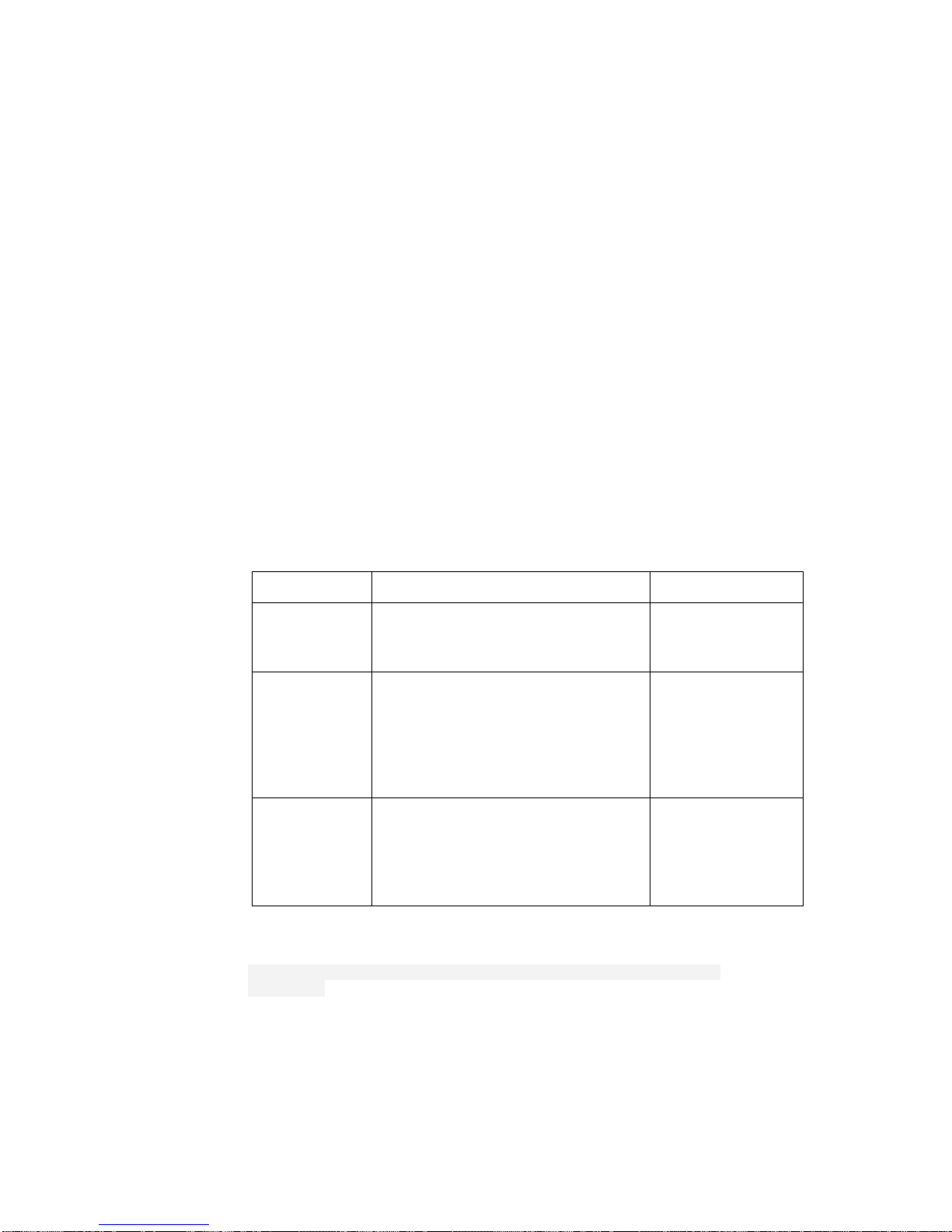
Bridge CLI Commands
88 2/1553-ZAT 759 94 Uen B – December 2005
4.46 bridge add fwdallinterface independent
4.46.1 Syntax
bridge add fwdallinterface independent
{<vlanname>|<vlannumber>} <interfacename>
4.46.2 Description
This command adds an interface to the egress interface list of the Forward All
Group of the named VLAN. The Forward All Group represents the set of
interfaces to which all the multicast frames would be forwarded.
4.46.3 Options
The following table gives the range of values for each option which can be
specified with this command and a default value (if applicable).
Option Description Default value
vlanname The name of an existing VLAN. See
the bridge add vlan command
to configure a new VLAN.
N/A
vlannumber A number that identifies an existing
VLAN. To display the list of statically
configured VLANs, use the bridge
list static vlans command.
The number appears in the first
column under the heading ID.
N/A
interface
name
The name of a bridge interface that
has previously been added and
attached to a transport using the
bridge add interface and
bridge attach commands.
N/A
4.46.4 Example
--> bridge add fwdallinterface independent VLAN_1
bridge1
Page 89
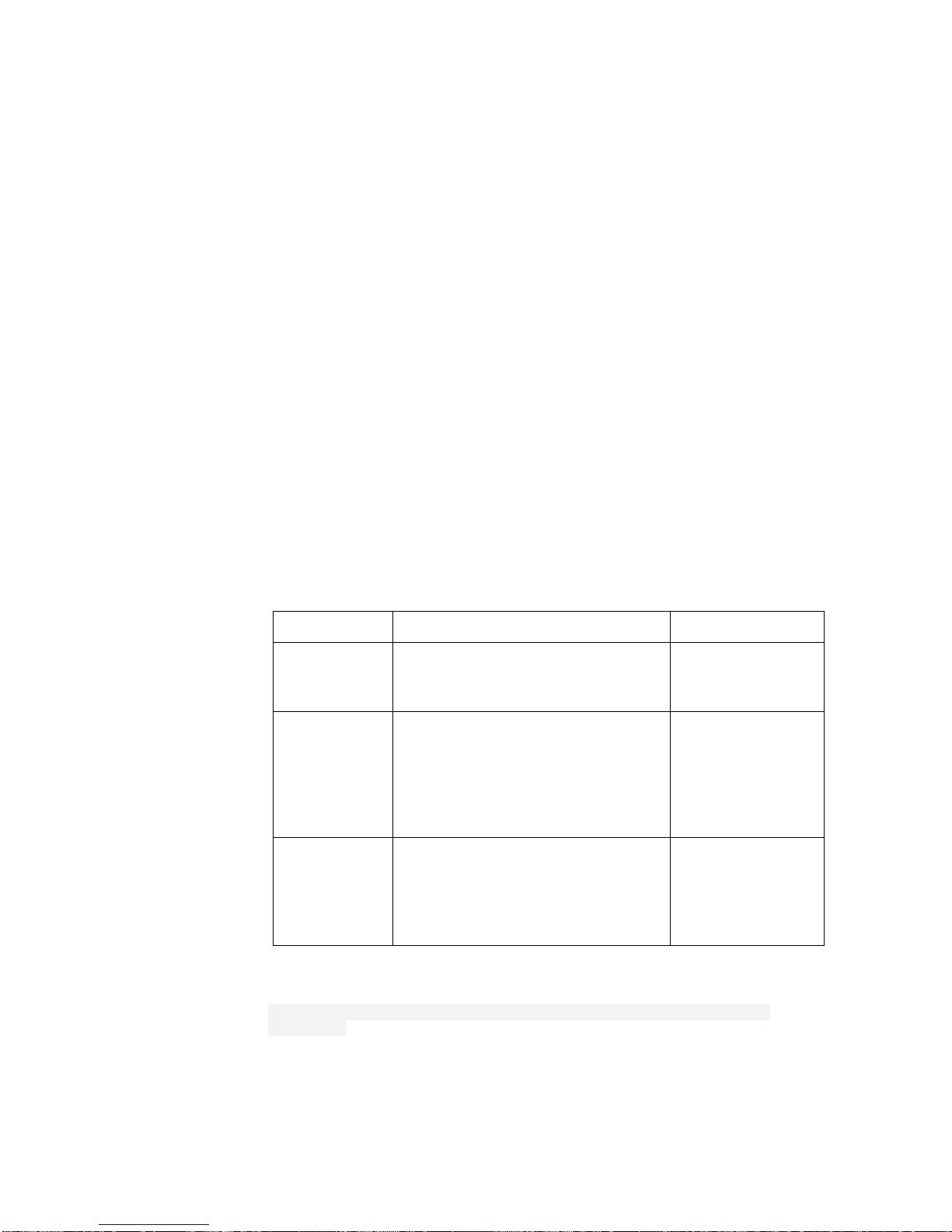
Bridge CLI Commands
2/1553-ZAT 759 94 Uen B – December 2005
89
4.47 bridge delete fwdallinterface independent
4.47.1 Syntax
bridge delete fwdallinterface independent
{<vlanname>|<vlannumber>} <interfacename>
4.47.2 Description
This command deletes an interface from the egress interface list of the
Forward All Group of the named VLAN added by the bridge add
fwdallinterface independent command. The Forward All Group
represents the set of interfaces to which all the multicast frames would be
forwarded.
4.47.3 Options
The following table gives the range of values for each option which can be
specified with this command and a default value (if applicable).
Option Description Default value
vlanname The name of an existing VLAN. See
the bridge add vlan command
to configure a new VLAN.
N/A
vlannumber A number that identifies an existing
VLAN. To display the list of statically
configured VLANs, use the bridge
list static vlans command.
The number appears in the first
column under the heading ID.
N/A
interface
name
The name of a bridge interface that
has previously been added and
attached to a transport using the
bridge add interface and
bridge attach commands.
N/A
4.47.4 Example
--> bridge delete fwdallinterface independent VLAN_1
bridge1
Page 90

Bridge CLI Commands
90 2/1553-ZAT 759 94 Uen B – December 2005
4.48 bridge clear fwdallinterfaces independent
4.48.1 Syntax
bridge clear fwdallinterfaces independent
{<vlanname>|<vlannumber>}
4.48.2 Description
This command removes all the interfaces from the egress interface list of the
Forward All Group of the named VLAN. The Forward All Group represents the
set of interfaces to which all the multicast frames would be forwarded.
4.48.3 Options
The following table gives the range of values for each option which can be
specified with this command and a default value (if applicable).
Option Description Default value
vlanname A name of an existing VLAN. See
the bridge add vlan command
to configure a new VLAN.
N/A
vlannumber A number that identifies an existing
VLAN. To display the list of statically
configured VLANs, use the bridge
list static vlans command.
The number appears in the first
column under the heading ID.
N/A
4.48.4 Example
--> bridge clear fwdallinterfaces independent VLAN_1
Page 91
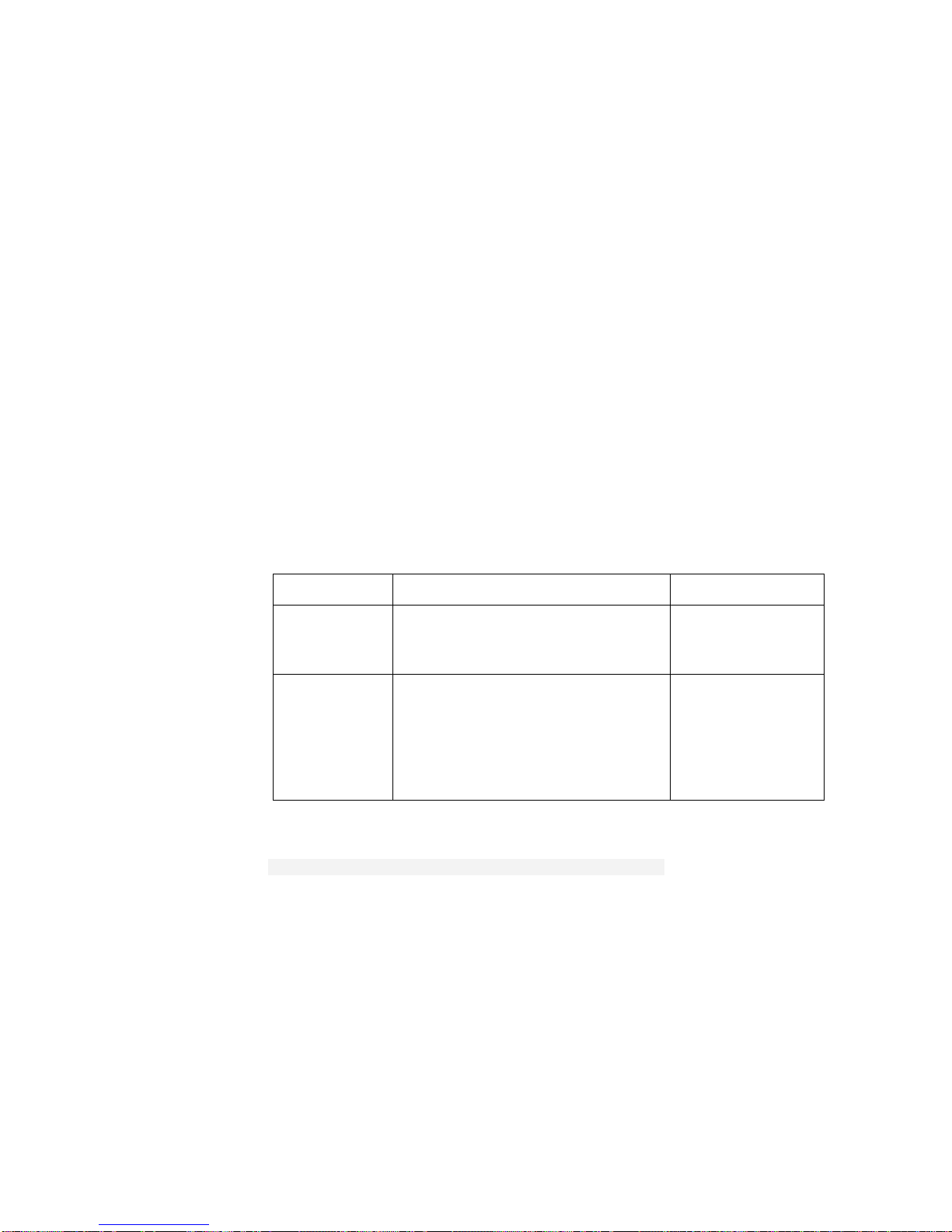
Bridge CLI Commands
2/1553-ZAT 759 94 Uen B – December 2005
91
4.49 bridge list fwdall independent
4.49.1 Syntax
bridge list fwdall independent {<vlanname>|<vlannumber>}
4.49.2 Description
This command lists the statically added and dynamically learnt interfaces in
the egress list of the Forward All Group for a named VLAN. The Forward All
Group represents the set of interfaces to which all the multicast frames would
be forwarded.
4.49.3 Options
The following table gives the range of values for each option which can be
specified with this command and a default value (if applicable).
Option Description Default value
vlanname A name of an existing VLAN. See
the bridge add vlan command
to configure a new VLAN.
N/A
vlannumber A number that identifies an existing
VLAN. To display the list of statically
configured VLANs, use the bridge
list static vlans command.
The number appears in the first
column under the heading ID.
N/A
4.49.4 Example
--> bridge list fwdall independent VLAN_1
Page 92

Bridge CLI Commands
92 2/1553-ZAT 759 94 Uen B – December 2005
4.50 bridge add fwdunreginterface independent
4.50.1 Syntax
bridge add fwdunreginterface independent
{<vlanname>|<vlannumber>} <interfacename>
4.50.2 Description
This command adds an interface to the egress interface list of the Forward
Unregistered Group of the named VLAN. The Forward Unregistered Group
represents the set of interfaces to which all the multicast frames would be
forwarded whose destination MAC address have no other forwarding
information available.
4.50.3 Options
The following table gives the range of values for each option which can be
specified with this command and a default value (if applicable).
Option Description Default value
vlanname The name of an existing VLAN. See
the bridge add vlan command
to configure a new VLAN.
N/A
vlannumber A number that identifies an existing
VLAN. To display the list of statically
configured VLANs, use the bridge
list static vlans command.
The number appears in the first
column under the heading ID.
N/A
interface
name
The name of a bridge interface that
has previously been added and
attached to a transport using the
bridge add interface and
bridge attach commands.
N/A
4.50.4 Example
--> bridge add fwdunreginterface independent VLAN_1
bridge1
Page 93

Bridge CLI Commands
2/1553-ZAT 759 94 Uen B – December 2005
93
4.51 bridge delete fwdunreginterface independent
4.51.1 Syntax
bridge delete fwdunreginterface independent
{<vlanname>|<vlannumber>} <interfacename>
4.51.2 Description
This command deletes an interface from the egress interface list of the
Forward Unregistered Group of the named VLAN added by the bridge add
fwdunreginterface independent command. The Forward Unregistered
Group represents the set of interfaces to which all the multicast frames would
be forwarded whose destination MAC address have no other forwarding
information available.
4.51.3 Options
The following table gives the range of values for each option which can be
specified with this command and a default value (if applicable).
Option Description Default value
vlanname The name of an existing VLAN. See
the bridge add vlan command
to configure a new VLAN.
N/A
vlannumber A number that identifies an existing
VLAN. To display the list of statically
configured VLANs, use the bridge
list static vlans command.
The number appears in the first
column under the heading ID.
N/A
interface
name
The name of a bridge interface that
has previously been added and
attached to a transport using the
bridge add interface and
bridge attach commands.
N/A
4.51.4 Example
--> bridge delete fwdunreginterface independent VLAN_1
bridge1
Page 94

Bridge CLI Commands
94 2/1553-ZAT 759 94 Uen B – December 2005
4.52 bridge clear fwdunreginterfaces independent
4.52.1 Syntax
bridge clear fwdunreginterfaces independent
{<vlanname>|<vlannumber>}
4.52.2 Description
This command removes all the interfaces from the egress interface list of the
Forward Unregistered Group of the named VLAN. The Forward Unregistered
Group represents the set of interfaces to which all the multicast frames would
be forwarded whose destination MAC address have no other forwarding
information available.
4.52.3 Options
The following table gives the range of values for each option which can be
specified with this command and a default value (if applicable).
Option Description Default value
vlanname A name of an existing VLAN. See
the bridge add vlan command
to configure a new VLAN.
N/A
vlannumber A number that identifies an existing
VLAN. To display the list of statically
configured VLANs, use the bridge
list static vlans command.
The number appears in the first
column under the heading ID.
N/A
4.52.4 Example
--> bridge clear fwdunreginterfaces independent VLAN_1
Page 95

Bridge CLI Commands
2/1553-ZAT 759 94 Uen B – December 2005
95
4.53 bridge list fwdunreg independent
4.53.1 Syntax
bridge list fwdunreg independent
{<vlanname>|<vlannumber>}
4.53.2 Description
This command lists the statically added and dynamically learnt interfaces in
the egress list of the Forward Unregistered Group for a named VLAN. The
Forward Unregistered Group represents the set of interfaces to which all the
multicast frames would be forwarded whose destination MAC address have no
other forwarding information available.
4.53.3 Options
The following table gives the range of values for each option which can be
specified with this command and a default value (if applicable).
Option Description Default value
vlanname A name of an existing VLAN. See
the bridge add vlan command
to configure a new VLAN.
N/A
vlannumber A number that identifies an existing
VLAN. To display the list of statically
configured VLANs, use the bridge
list static vlans command.
The number appears in the first
column under the heading ID.
N/A
4.53.4 Example
--> bridge list fwdunreg independent VLAN_1
Page 96
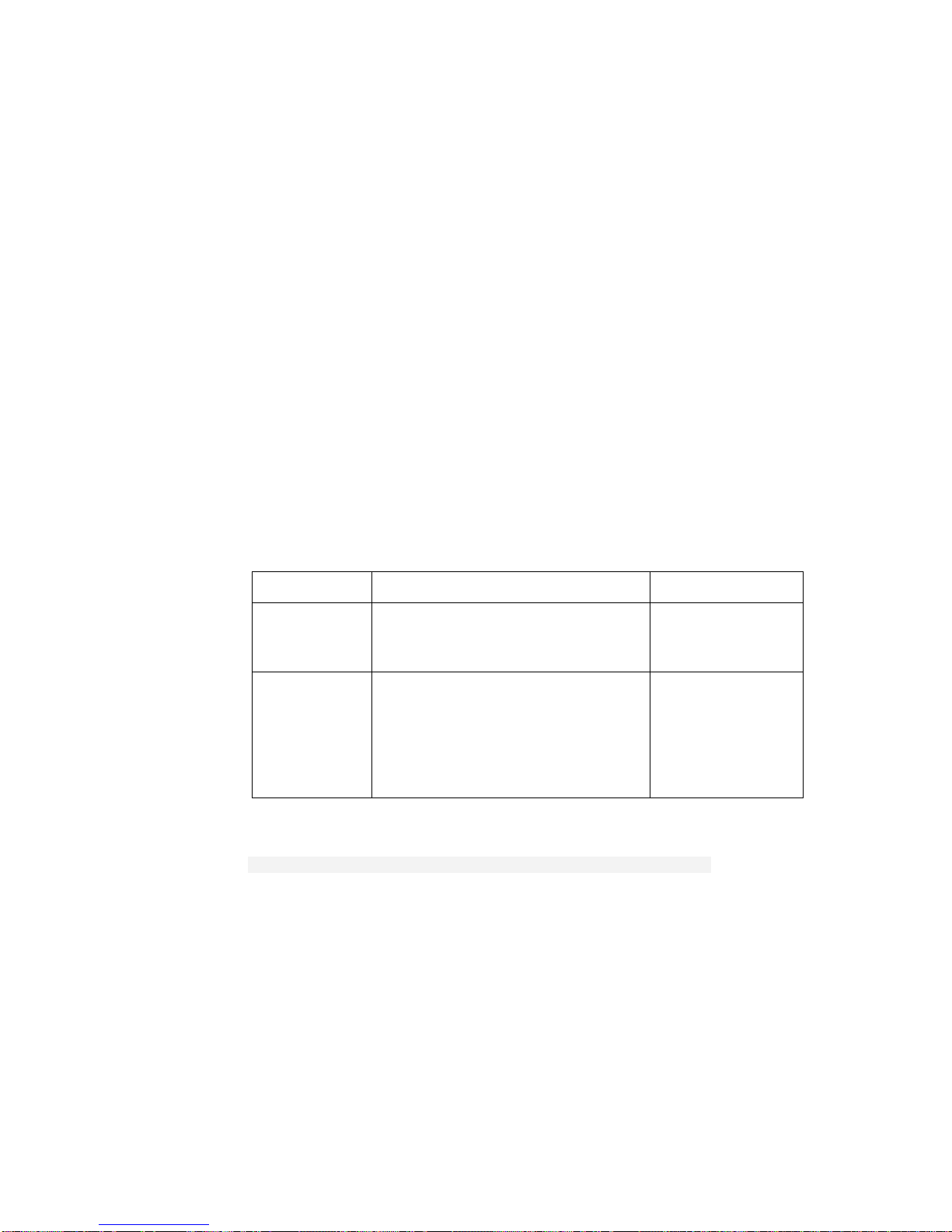
Bridge CLI Commands
96 2/1553-ZAT 759 94 Uen B – December 2005
4.54 bridge list static fwdall independent
4.54.1 Syntax
bridge list static fwdall independent
{<vlanname>|<vlannumber>}
4.54.2 Description
This command lists the statically added interfaces in the egress list of the
Forward All Group for a named VLAN. The Forward All Group represents the
set of interfaces to which all the multicast frames would be forwarded to.
4.54.3 Options
The following table gives the range of values for each option which can be
specified with this command and a default value (if applicable).
Option Description Default value
vlanname A name of an existing VLAN. See
the bridge add vlan command
to configure a new VLAN.
N/A
vlannumber A number that identifies an existing
VLAN. To display the list of statically
configured VLANs, use the bridge
list static vlans command.
The number appears in the first
column under the heading ID.
N/A
4.54.4 Example
--> bridge list static fwdall independent VLAN_1
Forward All Egress Interfaces
Egress Interfaces: bridge1
Page 97
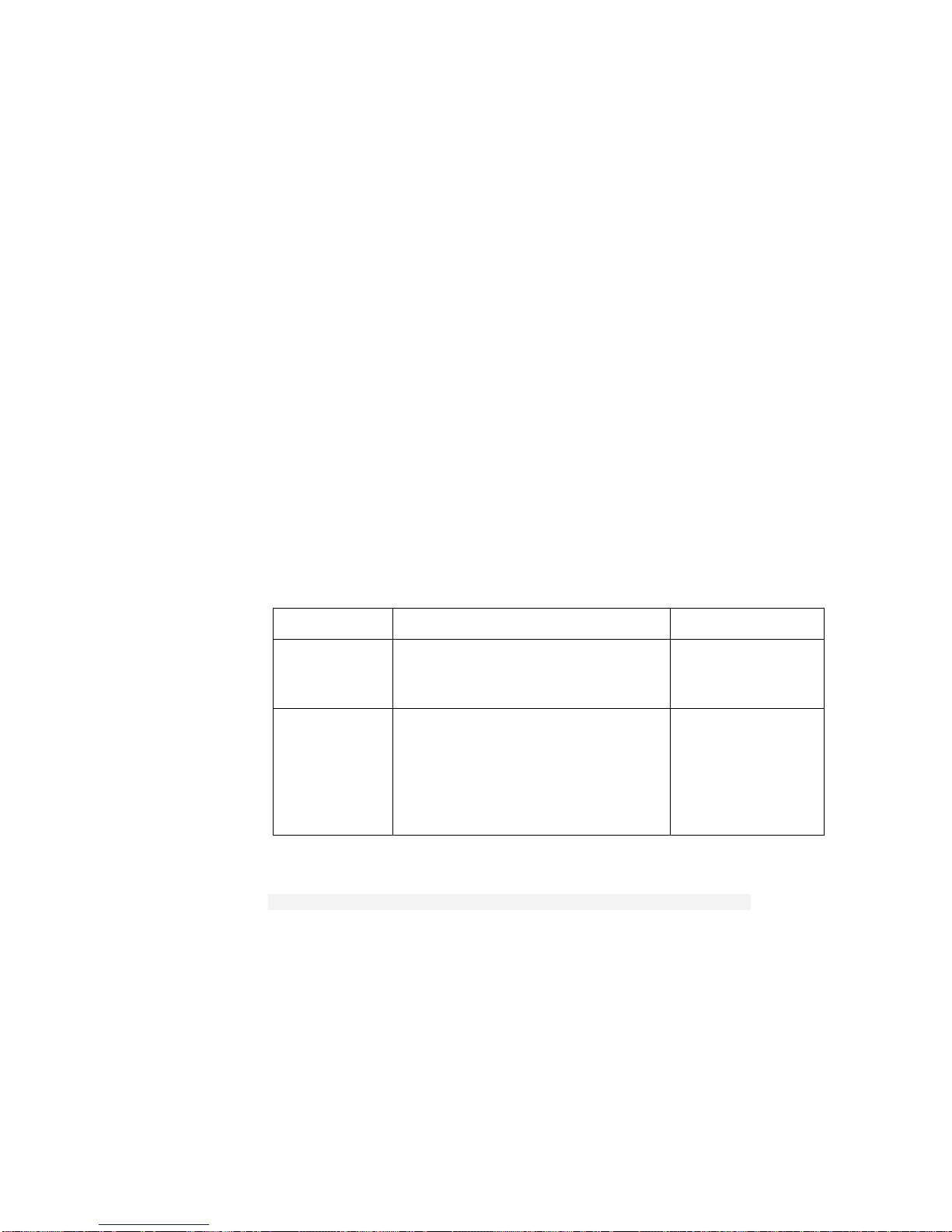
Bridge CLI Commands
2/1553-ZAT 759 94 Uen B – December 2005
97
4.55 bridge list static fwdunreg independent
4.55.1 Syntax
bridge list static fwdunreg independent
{<vlanname>|<vlannumber>}
4.55.2 Description
This command lists the statically added interfaces in the egress list of the
Forward Unregistered Group for a named VLAN. The Forward Unregistered
Group represents the set of interfaces to which all the multicast frames would
be forwarded whose destination MAC address have no other forwarding
information available.
4.55.3 Options
The following table gives the range of values for each option which can be
specified with this command and a default value (if applicable).
Option Description Default value
vlanname A name of an existing VLAN. See
the bridge add vlan command
to configure a new VLAN.
N/A
vlannumber A number that identifies an existing
VLAN. To display the list of statically
configured VLANs, use the bridge
list static vlans command.
The number appears in the first
column under the heading ID.
N/A
4.55.4 Example
--> bridge list static fwdunreg independent VLAN_1
Forward Unregistered Egress Interfaces
Egress Interfaces: bridge1
Page 98
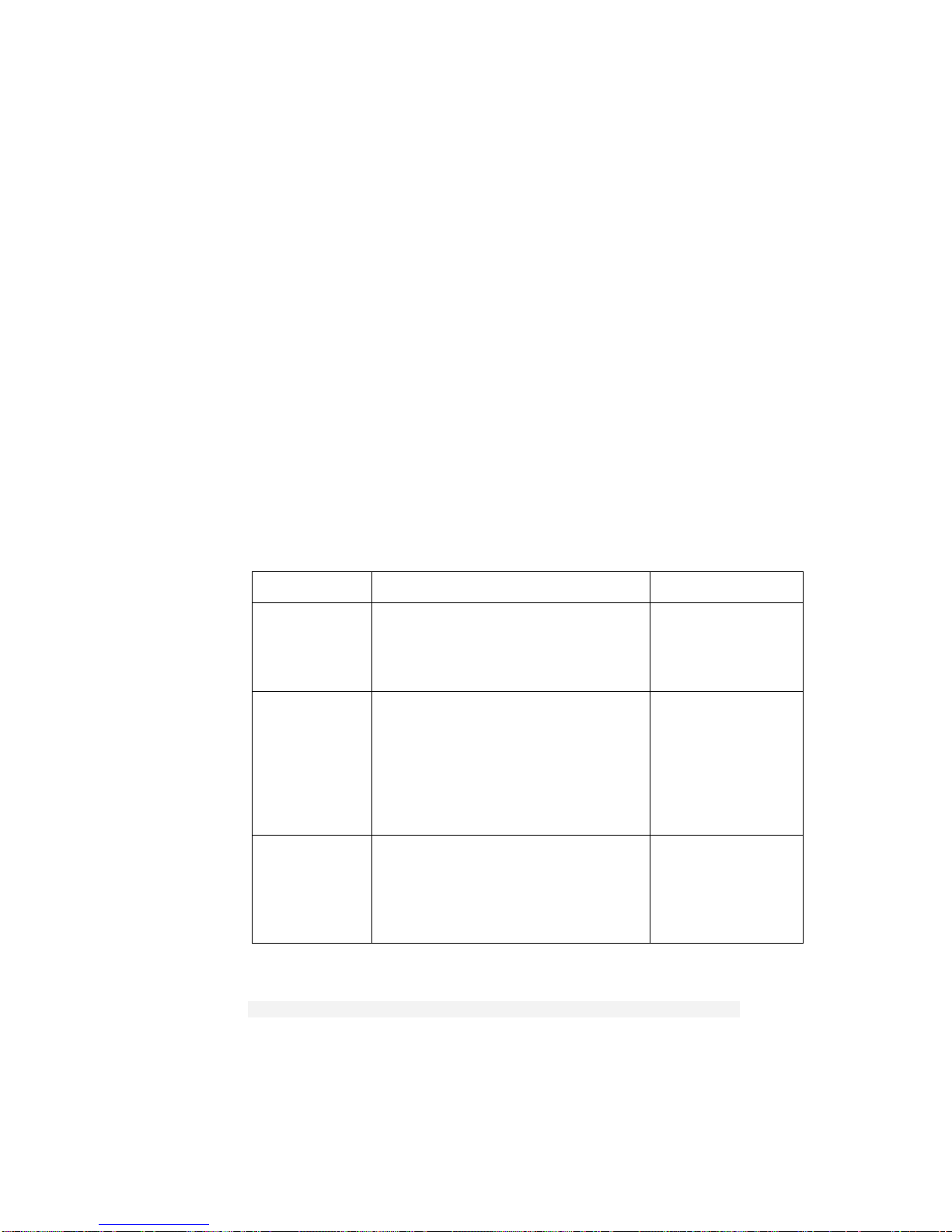
Bridge CLI Commands
98 2/1553-ZAT 759 94 Uen B – December 2005
4.56 bridge add fwdallinterface shared
4.56.1 Syntax
bridge add fwdallinterface shared {<fdbname>|<fdbnumber>}
<interfacename>
4.56.2 Description
This command adds an interface to the egress interface list of the Forward All
Group of the named Filtering Database. The Forward All Group represents the
set of interfaces to which all the multicast frames would be forwarded.
4.56.3 Options
The following table gives the range of values for each option which can be
specified with this command and a default value (if applicable).
Option Description Default value
fdbname The name of an existing Filtering
Database. See the bridge add
vlan command to configure a new
Filtering Database.
N/A
fdbnumber A number that identifies an existing
Filtering Database. To display the
list of statically configured FDBs,
use the bridge list fdbs
command. The number appears in
the first column under the heading
ID.
N/A
interface
name
The name of a bridge interface that
has previously been added and
attached to a transport using the
bridge add interface and
bridge attach commands.
N/A
4.56.4 Example
--> bridge add fwdallinterface shared FDB_1 bridge1
Page 99
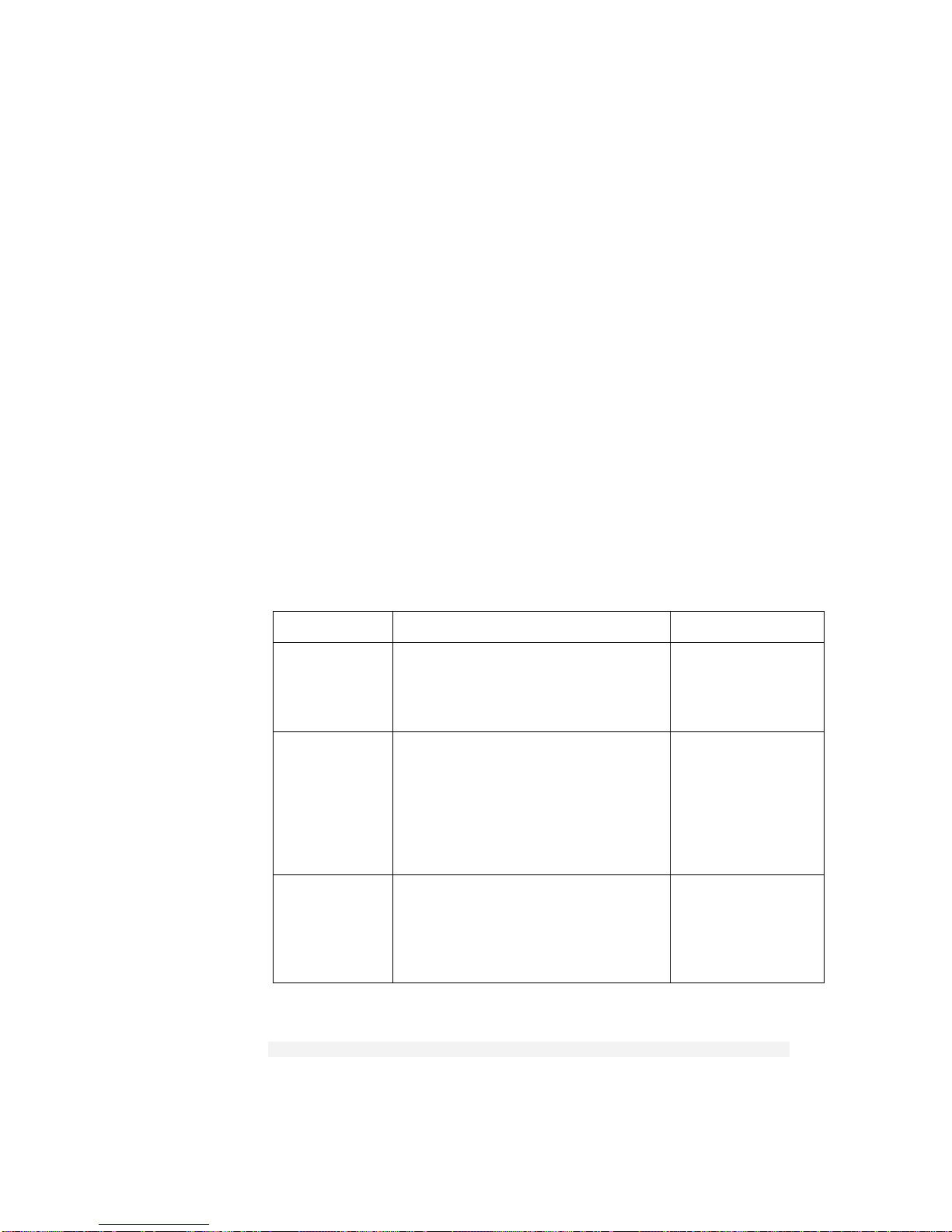
Bridge CLI Commands
2/1553-ZAT 759 94 Uen B – December 2005
99
4.57 bridge delete fwdallinterface shared
4.57.1 Syntax
bridge delete fwdallinterface shared
{<fdbname>|<fdbnumber>} <interfacename>
4.57.2 Description
This command deletes an interface from the egress interface list of the
Forward All Group of the named Filtering Database added by the bridge
add fwdallinterface shared command. The Forward All Group
represents the set of interfaces to which all the multicast frames would be
forwarded.
4.57.3 Options
The following table gives the range of values for each option which can be
specified with this command and a default value (if applicable).
Option Description Default value
fdbname The name of an existing Filtering
Database. See the bridge add
vlan command to configure a new
Filtering Database.
N/A
fdbnumber A number that identifies an existing
Filtering Database. To display the
list of statically configured FDBs,
use the bridge list fdbs
command. The number appears in
the first column under the heading
ID.
N/A
interface
name
The name of a bridge interface that
has previously been added and
attached to a transport using the
bridge add interface and
bridge attach commands.
N/A
4.57.4 Example
--> bridge delete fwdallinterface shared FDB_1 bridge1
Page 100
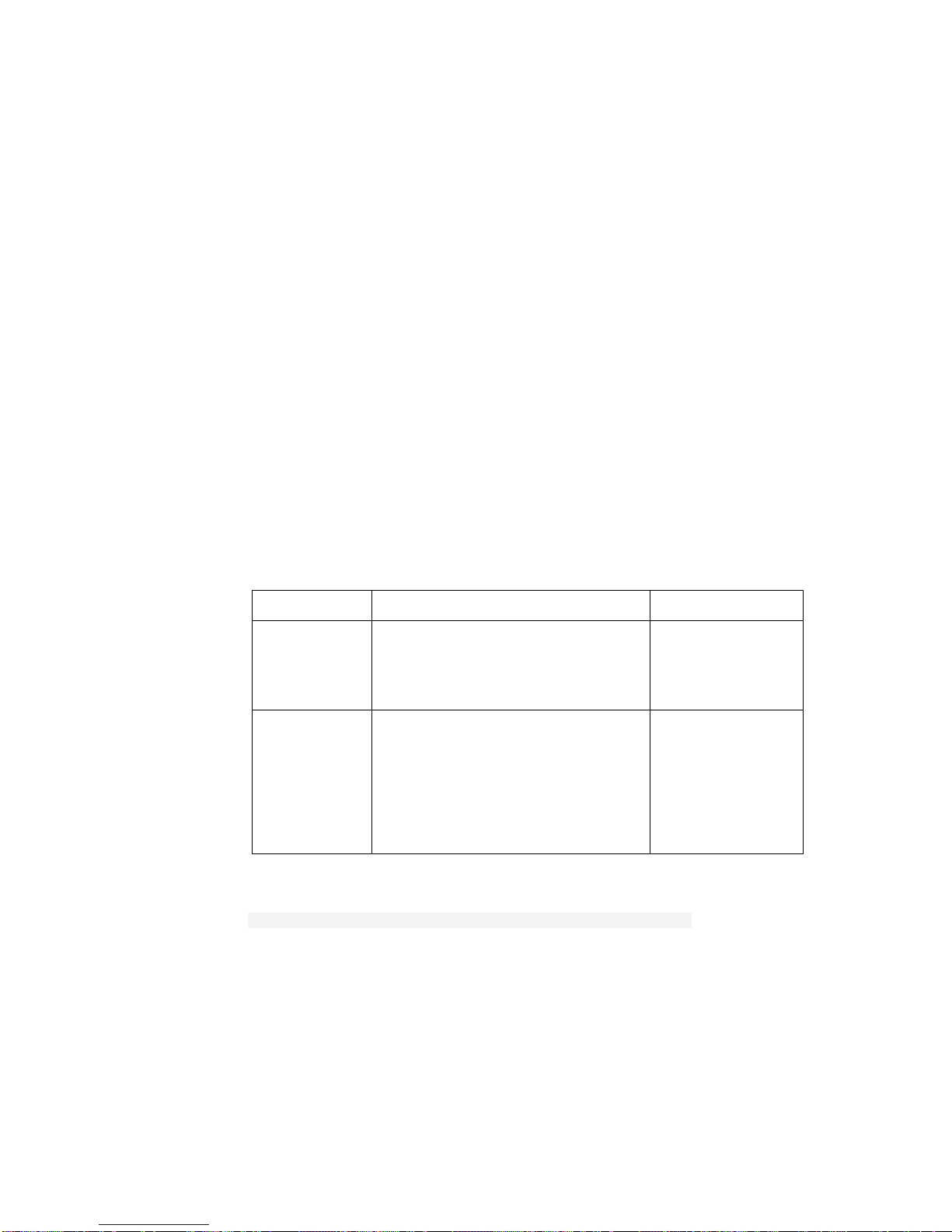
Bridge CLI Commands
100 2/1553-ZAT 759 94 Uen B – December 2005
4.58 bridge clear fwdallinterfaces shared
4.58.1 Syntax
bridge clear fwdallinterfaces shared
{<fdbname>|<fdbnumber>}
4.58.2 Description
This command removes all the interfaces from the egress interface list of the
Forward All Group of the named Filtering Database. The Forward All Group
represents the set of interfaces to which all the multicast frames would be
forwarded.
4.58.3 Options
The following table gives the range of values for each option which can be
specified with this command and a default value (if applicable).
Option Description Default value
fdbname A name of an existing Filtering
Database. See the bridge add
vlan command to configure a new
Filtering Database.
N/A
fdbnumber A number that identifies an existing
Filtering Database. To display the
list of statically configured FDBs,
use the bridge list fdbs
command. The number appears in
the first column under the heading
ID.
N/A
4.58.4 Example
--> bridge clear fwdallinterfaces shared FDB_1
