Page 1
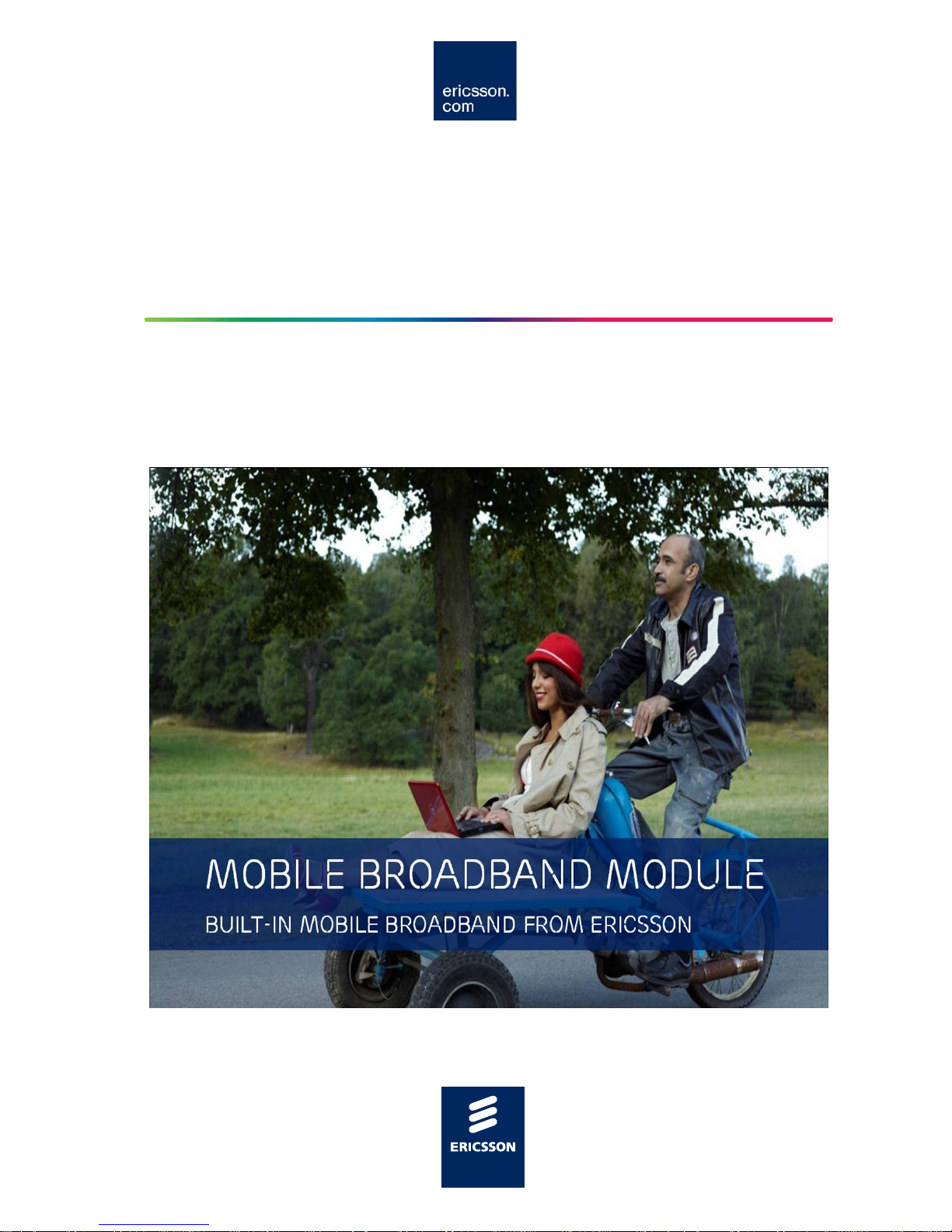
User Guide F5521gw
USER GUIDE
1/1553-KRD 131 18 Uen Rev PE1
Page 2
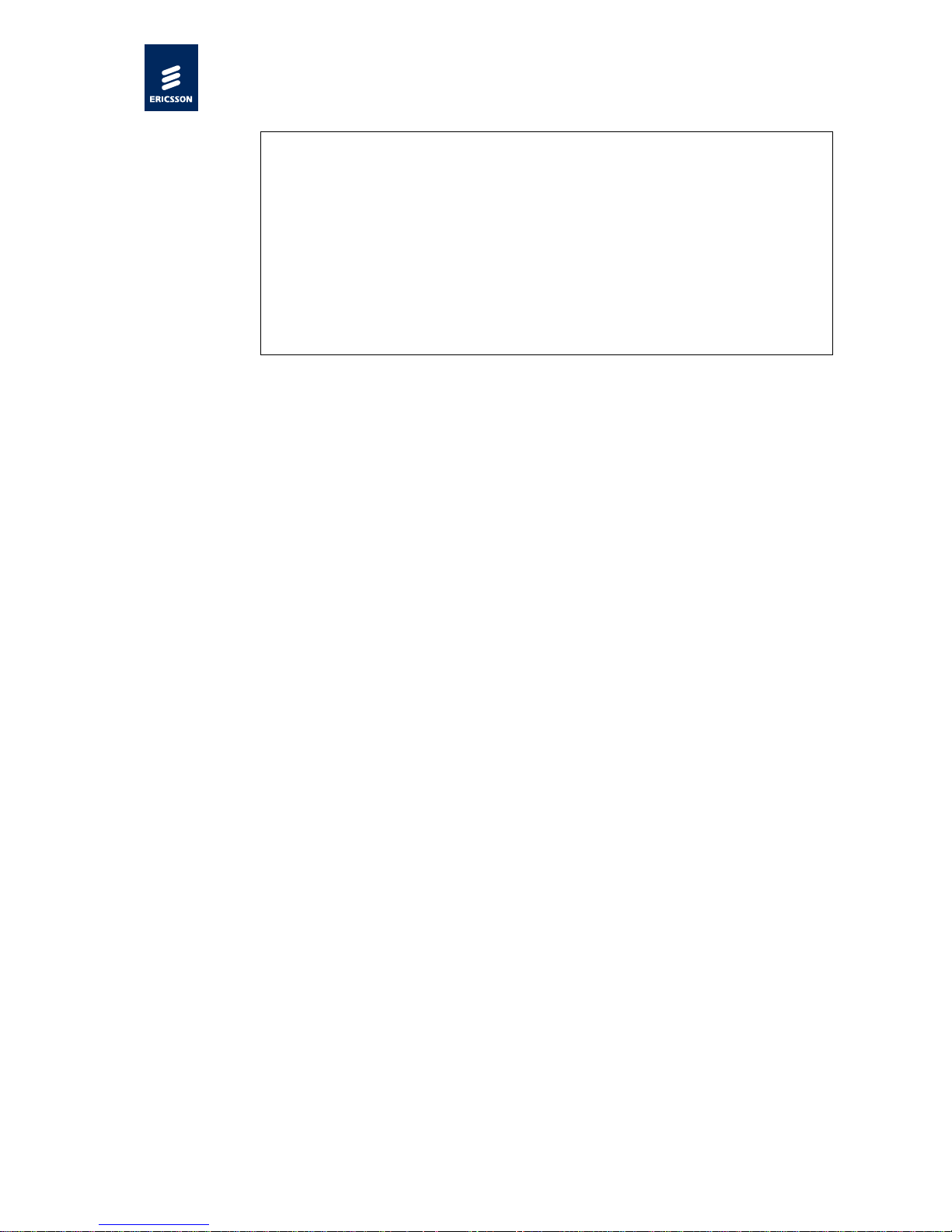
User Guide F5521gw
1/1553-KRD 131 18 Uen Rev PE1 2011-08-18
© Ericsson AB 2008-2009
Ericsson Confidential
2 (22
)
© Ericsson AB 2010
All rights reserved. The information in this document is the property of
Ericsson. Except as specifically authorized in writing by Ericsson, the
receiver of this document shall keep the information contained herein
confidential and shall protect the same in whole or in part from disclosure
and dissemination to third parties. Disclosure and disseminations to the
receiver's employees shall only be made on a strict need to know basis. The
information in this document is subject to change without notice and
Ericsson assumes no responsibility for factual inaccuracies or typographical
errors.
Page 3

User Guide F5521gw
1/1553-KRD 131 18 Uen Rev PE1 2011-08-18
© Ericsson AB 2008-2009
Ericsson Confidential
3 (22
)
Abstract
This document describes the Ericsson Mobile Broadband Module F5521gw
from a user perspective. End-user value, functionality, features and basic
building blocks are described.
Trademark and Acknowledgements
Microsoft, Windows, Windows XP, Windows Vista and Windows 7 are
registered trademarks or trademarks of Microsoft Corporation in the United
States and/or other countries.
Android is the registered trademark of Google Inc.
Ericsson is a trademark of Telefonaktiebolaget LM Ericsson.
All trademarks are the property of their respective owners. All other product or
service names mentioned in this document are trademarks of their respective
companies.
Statements
NOTE:
This equipment has been tested and found to comply with the limits for a
Class B digital device, pursuant to Part 15 of the FCC Rules. These limits are
designed to provide reasonable protection against harmful interference in a
residential installation. This equipment generates, uses and can radiate radio
frequency energy and, if not installed and used in accordance with the
instructions, may cause harmful interference to radio communications.
However, there is no guarantee that interference will not occur in a particular
installation. If this equipment does cause harmful interference to radio or
television reception, which can be determined by turning the equipment off
and on, the user is encouraged to try to correct the interference by one or
more of the following measures:
• Reorient or relocate the receiving antenna.
• Increase the separation between the equipment and receiver.
• Connect the equipment into an outlet on a circuit different from that to
which the receiver is connected.
• Consult the dealer or an experienced radio/TV technician for help.
Page 4

User Guide F5521gw
1/1553-KRD 131 18 Uen Rev PE1 2011-08-18
© Ericsson AB 2008-2009
Ericsson Confidential
4 (22
)
Radiofrequency radiation exposure information:
This equipment complies with FCC radiation exposure limits set forth for an
uncontrolled environment. This equipment should be installed and operated
with minimum distance of 20 cm between the radiator and your body.
NOTICE:
This device complies with Part 15 of the FCC Rules [and with RSS-210 of
Industry Canada].
Operation is subject to the following two conditions:
(1) this device may not cause harmful interference, and
(2) this device must accept any interference received, including
interference that may cause undesired operation.
NOTICE:
Changes or modifications made to this equipment not expressly approved by
(manufacturer name) may void the FCC authorization to operate this
equipment.
Page 5

User Guide F5521gw
1/1553-KRD 131 18 Uen Rev PE1 2011-08-18
© Ericsson AB 2008-2009
Ericsson Confidential
5 (22
)
Content
Contents
1 About this Document.............................................................................6
1.1 Purpose....................................................................................................6
2 Product Overview ..................................................................................6
2.1 Product Features .....................................................................................7
3 Communication......................................................................................8
3.1 Network Technologies .............................................................................8
3.1.1 3G............................................................................................................8
3.1.2 2G............................................................................................................9
3.2 Core features...........................................................................................9
3.2.1 Browsing and Internet access..................................................................9
3.2.2 SMS.........................................................................................................9
3.2.3 GPS .......................................................................................................10
4 Hardware Overview..............................................................................11
4.1 General..................................................................................................11
4.2 Dimensions............................................................................................12
4.3 Functional Block Diagram......................................................................13
5 Software Overview...............................................................................14
5.1 Installation Procedure............................................................................15
5.2 Wireless Manager..................................................................................15
5.2.1 Status Display........................................................................................15
5.2.2 Settings..................................................................................................16
5.2.3 Help........................................................................................................17
5.3 SMS Utility ............................................................................................. 17
5.4 Global Position System..........................................................................18
5.4.1 Standalone.............................................................................................19
5.4.2 Assisted GPS.........................................................................................19
5.5 SDK........................................................................................................19
6 Related Information .............................................................................20
7 Terminology and Abbreviations.........................................................21
Page 6

User Guide F5521gw
1/1553-KRD 131 18 Uen Rev PE1 2011-08-18
© Ericsson AB 2008-2009
Ericsson Confidential
6 (22
)
1 About this Document
1.1 Purpose
This user guide for F5521gw gives the reader a deeper technical
understanding of the features, applications and configuration of F5521gw. A
simplified technical explanation of GSM/GPRS/EDGE and UMTS/HSPA/HSPA
Evolution data services is also included in this document.
2 Product Overview
F5521gw is a PCI Express Full-Mini Card Mobile Broadband Module for
UMTS and GSM, which enables host device users to have flexible and high
speed mobile access to the Internet or corporate network, including “always
online”’ capability. It supports data services through HSPA Evolution, UMTS,
EDGE, GPRS, and Data message service. The module has a GPS receiver
which is working with most common positioning applications. Updated
versions of the PC application software, drivers and module firmware can be
installed by the end user.
Page 7

User Guide F5521gw
1/1553-KRD 131 18 Uen Rev PE1 2011-08-18
© Ericsson AB 2008-2009
Ericsson Confidential
7 (22
)
2.1 Product Features
F5521gw is flexible and automatically chooses the best data service available
in a particular location, whether it is HSPA Evolution, UMTS, EDGE or GPRS.
This is particularly useful for users roaming on several different networks.
As a quad-band device, F5521gw can operate globally. It automatically
chooses between UMTS band I, II, V, VI, or VIII. It is also a quad-band GSM
device, and can operate on GSM systems all over the world. Therefore, users
can use wireless communication from their host devices on all five continents,
in over 205 countries.
With the F5521gw Mobile Broadband Module installed in a host device, it is
always available for data transfer. Connection settings are automatically
configured based on the SIM card. The user simply clicks the “Connect” button
to make an Internet connection. Parameter settings suitable for many
networks are included and can be configured if needed to facilitate manual
configuration where required. A status screen and an icon in the notification
area enable users to check status information such as signal strength, to
perform common functions and to access help.
F5521gw has wide host device compatibility. It is designed to use the
integrated antennas in host devices. F5521gw supports the Microsoft
Windows XP, Vista, Windows 7, Linux, and Android operating systems. Since
the module is designed for host devices, it is better integrated and provides a
superior end-user experience compared to generically produced USB dongles
that need to work across multiple computing platforms.
Application developers may utilize F5521gw via the high level API.
The built-in GPS receiver provides positioning data compatible with most
commonly used positioning applications, to show the position on maps, trace
the route, or provide driving directions.
Page 8

User Guide F5521gw
1/1553-KRD 131 18 Uen Rev PE1 2011-08-18
© Ericsson AB 2008-2009
Ericsson Confidential
8 (22
)
3 Communication
The F5521gw Mobile Broadband Module keeps end-users up-to-date by
providing them the best available mobile service wherever they are.
F5521gw is a dual mode device, able to connect via UMTS/HSPA and
GSM/GPRS/EDGE. The user will remain connected without having to think
about what system is being used – the handover between two systems and
network technologies is automatically managed by F5521gw. F5521gw comes
in one hardware version supporting both quad-band UMTS (Band I, II, V, VI
and VIII) and quad-band GSM/GPRS/EDGE (850/900/1800/1900 MHz).
3.1 Network Technologies
3.1.1 3G
3G (third-generation) services combine high-speed radio access with IP-based
(Internet Protocol) services. This not only means fast mobile connection to the
Internet, but also a totally new way to communicate, access information,
conduct business, learn and be entertained.
Compared to 2G mobile networks, 3G significantly boosts network capacity, a
much needed feature in densely populated areas. This means that operators
are able to support more users and offer them more sophisticated services.
3.1.1.1 HSPA Evolution
HSPA (High Speed Packet Access) Evolution enables downlink speeds up to
21 Mbps (HSDPA cat 14) and uplink speeds up to 5.76 Mbps (HSUPA cat 6).
Higher order modulation results in higher possible speeds in the network.
3.1.1.2 HSPA
HSPA is available in all developed 3G markets. With its HSDPA solution,
F5521gw is capable of downlink speeds of up to 14.4 Mbps and uplink speeds
of up to 5.76 Mbps. This, together with its antenna diversity technology, gives
F5521gw a fast and reliable connection.
3.1.1.3 WCDMA
The initial implementation of 3G networks enables Internet or corporate
network access at bidirectional data rates of up to 384 kbps.
Page 9

User Guide F5521gw
1/1553-KRD 131 18 Uen Rev PE1 2011-08-18
© Ericsson AB 2008-2009
Ericsson Confidential
9 (22
)
3.1.2 2G
GSM/GPRS coverage is available in almost all populated areas of the world
and provides a secure fall back so that network connection is maintained.
3.1.2.1 GPRS
GPRS is an enhancement to GSM networks and provides packet data
transmission. The connection setup is fast and, once connected, applications
may send and receive data whenever required.
F5521gw is using GPRS with Multislot class 12, this enables communication
speed up to 85.6 kpbs both uplink and downlink.
3.1.2.2 EDGE
EDGE (Enhanced Data rates for Global Evolution) is an integral part of the
GSM family of open mobile standards. EDGE improves GPRS by increasing
data throughput by a factor of three. GPRS networks enhanced with EDGE
are often referred to as E-GPRS (Enhanced GPRS) networks.
F5521gw using E-GPRS with Multislot class 12, this enables communication
speeds up to 247.4 kbps both uplink and downlink.
3.2 Core features
3.2.1 Browsing and Internet access
F5521gw provides a standard Internet connection using an NDIS “Wireless
WAN” adaptor. It is possible to use the Internet or intranet with a generic
browser.
A common e-mail solution is to use an Internet connection and TLS security to
browse corporate e-mail via a web interface.
3.2.2 SMS
F5521gw can send and receive text messages with the convenience of a full
keyboard. Facilities such as copy and paste make it fast and easy to send
information via text messages from a computer. The standard maximum
length of a text message is 160 characters, (dependent on character coding),
but since concatenation is supported, messages longer than 160 characters
can be sent and received.
Page 10

User Guide F5521gw
1/1553-KRD 131 18 Uen Rev PE1 2011-08-18
© Ericsson AB 2008-2009
Ericsson Confidential
10 (22
)
3.2.3 GPS
The Global Positioning System (GPS) gives the positioning information around
the globe and can be used together with the most commonly used positioning
applications. The positioning data from the F5521gw module can be used
together will all major positioning applications to, for example, show locations
on maps, trace routes, give information on how to get to a destination, etc.
F5521gw has a built-in standalone GPS receiver with good sensitivity
performance. For increased performance, F5521gw supports both network
and Internet assisted GPS, which helps the GPS receiver increase its
sensitivity and perform a faster Time To First Fix (TTFF).
Page 11

User Guide F5521gw
1/1553-KRD 131 18 Uen Rev PE1 2011-08-18
© Ericsson AB 2008-2009
Ericsson Confidential
11 (22
)
4 Hardware Overview
4.1 General
F5521gw is a full-size, type F2 mini card, built according to the PCI express
mini card specifications, see chapter 6. F5521gw is an integrated solution
using the host device’s antenna system and UICC reader. It is designed as an
add-in option for integrators of host devices and comprises the following
component parts:
• HSPA wireless network adapter with GPS, which is the wireless enabler
and GPS circuitry integrated onto the Mini Card PCB together with its
mechanical RF shielding.
• RF connectors, which provide physical connectivity to the antennas
integrated into the host device´s mechanical housing.
• System connector, which provides the data, control, power, status and
UICC interface between the host computer and the wireless network
adapter.
Below, the primary and secondary sides of the module are depicted.
All components except the two antenna connectors are covered by EMC
shields. All power and baseband communication is routed through the edge
connector of the card. The fastening holes in the upper corners are connected
to ground.
Page 12

User Guide F5521gw
1/1553-KRD 131 18 Uen Rev PE1 2011-08-18
© Ericsson AB 2008-2009
Ericsson Confidential
12 (22
)
4.2 Dimensions
The dimensions of the card are given in the figure below. All measurements
are in millimeters and the tolerances are +/- 0.1 if nothing else is stated. The
mini card is a type F2 and is designed to fit into a full-size Mini card slot or into
two half-size Mini card slots. See the PCI Express Mini Card Electro
Mechanical specification for more details.
There are three connectors located on the card: two RF connectors located in
the top corners and one system connector located on the lower edge.
The RF connectors are of type U.FL. The Main connector is used for
UMTS/GSM transmission and reception. The AUX connector is used for
UMTS diversity and GPS.
The System connector is a straight single 52-pin connector, 26 pins on each
side of the card. The connector is specified in the PCI Express Mini Card
specification.
Page 13

User Guide F5521gw
1/1553-KRD 131 18 Uen Rev PE1 2011-08-18
© Ericsson AB 2008-2009
Ericsson Confidential
13 (22
)
4.3 Functional Block Diagram
A function representation of F5521gw Mini Card is included in the figure
below.
Digital
Baseband
ASIC
WCDMA
RF
GSM
RF
GPS
Analog Baseband
ASIC &
Power Subsystem
RF ASIC
WCDMA/GSM
Transceiver
Frontend & Antenna interfaces
Power
Main
Antenna
Diversity
Antenna
Host Interface
W_Disable
LED
SIM
USB
SMBus
Wake
Page 14

User Guide F5521gw
1/1553-KRD 131 18 Uen Rev PE1 2011-08-18
© Ericsson AB 2008-2009
Ericsson Confidential
14 (22
)
5 Software Overview
The PC software consists of drivers, a Windows service, APIs and three
applications:
• Wireless Manager to control the Mobile Broadband connection
• SMS application, used to send and receive text messages
• GPS Utility used to configure and control the GPS.
Page 15

User Guide F5521gw
1/1553-KRD 131 18 Uen Rev PE1 2011-08-18
© Ericsson AB 2008-2009
Ericsson Confidential
15 (22
)
5.1 Installation Procedure
Installation follows normal Windows procedures. Microsoft .NETTM 3.5 or later
needs to be installed on the machine. If missing, a prompt will inform the user
during the installation process to install the .NET Framework.
The installation can be done both in interactive and silent mode to enable
installation without user interaction.
5.2 Wireless Manager
The Wireless Manager is accessed from the Windows Desktop or via Start |
Programs| Wireless Manager. Preferences can be set to automatically
switch the radio transmitter on and to make a connection.
A Wireless Manager icon is placed in the Windows notification area at the
bottom right of the screen. Set the “Minimize to notification area” option in
Wireless Manager to only show an icon in the Windows notification area if the
Wireless Manager Status window is minimized
To open the Wireless Manager, rightclick the Wireless Manager icon to
access a menu and select “Open
Wireless Manager”. Select “Exit” to quit
the Wireless Manager.
The Windows NDIS icon indicates an active connection and data flow. The
total connection time and transmit and receive byte count is also shown in the
Wireless Manager.
5.2.1 Status Display
Wireless Manager opens to a status window which provides network and
connection information.
Page 16

User Guide F5521gw
1/1553-KRD 131 18 Uen Rev PE1 2011-08-18
© Ericsson AB 2008-2009
Ericsson Confidential
16 (22
)
The network operator's and the host device manufacturer's logos can be
customized in the application. Connection duration, connection mode, volume
of data and an indication of the signal strength are provided in the Wireless
Manager window while connection is active. The figures provide an
approximate checkpoint of the data volumes. Please note that the information
shown here is not guaranteed to match the mobile operator’s bill.
5.2.2 Settings
Settings are presented in logical groups. Connection settings are automatically
set up each time a new SIM card is inserted into the host device. The Wireless
Manager contains a list of many operator settings. The home operator on the
SIM is matched with this list and a default connection profile is automatically
created.
The settings may be viewed and edited. Alternative settings can be manually
entered or selected from a database covering many mobile operators.
5.2.2.1 Connection Configuration
When a new SIM card is detected by F5521gw, the Wireless Manager
identifies the home network and automatically creates a connection profile
from a pre-loaded list of operator settings. This becomes the default profile
and is available immediately. Therefore, in most cases, the user does not
need to do anything except click the Connect button to establish a connection.
Page 17

User Guide F5521gw
1/1553-KRD 131 18 Uen Rev PE1 2011-08-18
© Ericsson AB 2008-2009
Ericsson Confidential
17 (22
)
If the operator settings are not available or a personalized (company-specific)
APN is used, the information may be entered manually. Any number of profiles
may be defined (including Access Point Name, Username and Password).
Quality of Service parameters are set to “network default”.
5.2.2.2 Connection Operation
No user interaction is required to set the speed of the connection. It will be
automatically set by the network depending on available network resources,
the user’s subscription and the need amount of buffered data.
F5521gw will automatically use the UMTS network by preference and
automatically switch over to GPRS/EDGE where the operator has an
integrated UMTS/GSM network if UMTS coverage is not available. When
UMTS coverage returns, the connection will return to the UMTS network. In
some networks, data flow must be paused. F5521gw therefore needs to return
to an idle state before a return to UMTS can take place. This is networkspecific.
Similarly, if HSPA is available in the UMTS network, the higher download
speeds will be automatically available. In some networks, it is not possible to
detect that HSPA is available until a connection is made.
5.2.2.3 IP Number Allocation
F5521gw enables you to work within your corporate and/or ISP-assigned IP
numbering scheme. Dynamic IP allocation is supported, which is normally
used by both ISPs and corporate networks.
5.2.3 Help
The Wireless Manager has a built in help function. The help window is started
by clicking on the help in the main window, or by pressing function key F1.
5.3 SMS Utility
Text messages can be sent and received with the SMS Utility. Concatenation
is supported, so messages longer than 160 characters (dependent on
character coding) can be sent and received. The phonebook is an integrated
part of the application and messages can be sent from a phonebook contact.
Page 18

User Guide F5521gw
1/1553-KRD 131 18 Uen Rev PE1 2011-08-18
© Ericsson AB 2008-2009
Ericsson Confidential
18 (22
)
5.4 Global Position System
The Mobile Broadband Module provides Global Positioning System (GPS)
functionality. The GPS Utility is a separate application and can be used
without the wireless manager.
Page 19

User Guide F5521gw
1/1553-KRD 131 18 Uen Rev PE1 2011-08-18
© Ericsson AB 2008-2009
Ericsson Confidential
19 (22
)
5.4.1 Standalone
Standalone mode uses the satellites to acquire the information needed for the
GPS function like almanac and ephemeris data. The performance in this mode
depends on the number of satellites that are visible to the GPS receiver and
the line of sight the GPS receiver is in with the satellites.
5.4.2 Assisted GPS
An Assisted GPS mode is supported with network assisted. In the Assisted
mode the external ephemeris data is received through an aiding server. As the
ephemeris data is received through an aiding server instead of reading from
the received satellite signal the performance is increased and the power
consumption decreased.
Data is transmitted over the mobile broadband connection when using
assisted GPS which may imply a cost, check your mobile subscription plan for
details.
5.4.2.1 Network assisted
The network assisted GPS is using Secure User Plane Location (SUPL). This
is a standard promoted by Open Mobile Alliance specifying the interactions
between the SUPL Enabled Terminal and the SUPL server. The SUPL server
is hosted by the operators. The user may need a separate subscription
towards the operators to enable network assisted GPS, check your mobile
subscription plan for details.
5.5 SDK
In addition to the AT-command interface, an API interface for F5521gw is
provided as part of the SDK package. The API library is written in C++ and will
provide third-party developers with a simplified interface to access device
functionality.
The API is delivered as a Dynamic Link-Library (DLL), which exposes all
necessary functionality to third party applications.
Page 20

User Guide F5521gw
1/1553-KRD 131 18 Uen Rev PE1 2011-08-18
© Ericsson AB 2008-2009
Ericsson Confidential
20 (22
)
6 Related Information
Web Site Information
http://www.ericsson.com/
mobilebroadbandmodules
Product information and information about mobile
network infrastructure
http://www.gsmworld.com/ General information on GSM, GPRS and EDGE
http://www.umts-forum.org General information on UMTS
http://www.pcisig.com/home The PCI Express Mini Card Standard
http://mbm.sourceforge.net Linux Support for MBM Modules
Page 21

User Guide F5521gw
1/1553-KRD 131 18 Uen Rev PE1 2011-08-18
© Ericsson AB 2008-2009
Ericsson Confidential
21 (22
)
7 Terminology and Abbreviations
2G Generic term for the second generation of cellular
networks, when digital technology was used. GSM is a
2G network.
3G Generic term for the third generation of cellular
networks such as UMTS.
API Application Programming Interface.
APN Access Point Name. Used in GPRS to define services to
which the terminal can connect, for example, Internet,
MyCompany.
bps Bits per second – rate of data flow.
DLL Dynamic-link library, a shared library.
E-GPRS Enhanced GPRS. A GPRS network enhanced with
EDGE technology to provide greater speed and
capacity.
EDGE Enhanced Data Rates for Global Evolution.
Technology which improves the throughput of a GPRS
network by a factor of 3.
GPRS General Packet Radio Services.
GPS Global Positioning System.
GSM Global System for Mobile Communications. GSM is the
world’s most widely-used digital mobile phone system.
At the end of Jan 2004 there were over one billion GSM
subscribers across more than 205 countries.
HSPA High Speed Packet Access, term for HSDPA and
HSUPA.
HSPA Evolution High Speed Packet Access Evolution with DL speeds up
to 21 Mbps (HSDPA cat 14) and UL speeds up to 5.76
Mbps (HSUPA cat 6).
HSDPA High Speed Downlink Packet Access.
HSUPA High Speed Uplink Packet Access.
Page 22

User Guide F5521gw
1/1553-KRD 131 18 Uen Rev PE1 2011-08-18
© Ericsson AB 2008-2009
Ericsson Confidential
22 (22
)
ISP Internet Service Provider.
kbps Kilobits per second – rate of data flow.
NDIS Network Driver Interface Specification. A Windows
Device Driver specification, used for Ethernet cards,
ISDN Adaptors and GPRS WAN adaptors.
PC Personal Computer.
SDK Software Developer’s Kit.
Service Provider A company that provides services and subscriptions to
mobile services (phones, mobile broadband, etc.).
SIM card Subscriber Identity Module card – a card that must be
inserted in any GSM-based mobile terminal. It contains
subscriber details, security information and memory for
a personal directory of numbers. The card can be a
small plug-in type or credit card-sized, but both types
have the same functions.
SMS Short Message Service. Allows messages of up to 160
characters to be sent and received via the network
operator's message center to a mobile phone.
UICC UMTS Integrated Circuit Card.
UMTS Universal Mobile Telecommunications System. 3G
network technology using WCDMA methods.
WCDMA Wideband Code Division Multiple Access. A modulation
technique using a wide bandwidth (5MHz in the case of
UMTS). All terminals transmit in the entire bandwidth
and the signals from each are differentiated via the use
of unique codes assigned to each transmission.
