Page 1

EFN324 User Guide
EDA 1200
Page 2

Copyright
Copyright Ericsson AB 2008-2009. All rights reserved.
Disclaimer
No part of this document may be reproduced in any form without the written
permission of the copyright owner.
The contents of this document are subject to revision without notice due to
continued progress in methodology, design and manufacturing. Ericsson shall
have no liability for any error or damage of any kind resulting from the use of
this document.
Trademark List
Windows
®
Windows is a registered trademark of Microsoft
Corporation.
Apache
™
Apache is a trademark of The Apache Software
Foundation.
Extreme Networks
®
Extreme Networks is a registered trademark of
Extreme Networks, Inc.
Linux
®
Linux is a registered trademark of Linus Torvalds.
Wind River
®
Wind River is a registered trademark of Wind River
Systems, Inc.
vMAN
™
vMAN is a trademark of Extreme Networks, Inc.
All trademarks are properties of their respective owners.
Legal Notice
The EFN324 software is built using Open Source Licensed software. Refer to
the Third Party License Agreements document for copies of the licenses.
Page 3

Contents
1
1 Introduction.................................................................................................1
2 Introduction to the EFN324.........................................................................5
3 Front Panel Description..............................................................................6
4 Basic Concepts...........................................................................................8
5 Switching Functions.................................................................................27
6 Topologies.................................................................................................48
7 Configuring Connections.........................................................................54
8 Security Functions....................................................................................60
9 Network Functions....................................................................................72
10 System Functions....................................................................................77
11 Maintenance.............................................................................................81
12 EFN324 Alarms........................................................................................84
13 Command Line Interface.........................................................................93
14 Software Components under Open Source Licences.........................166
Page 4
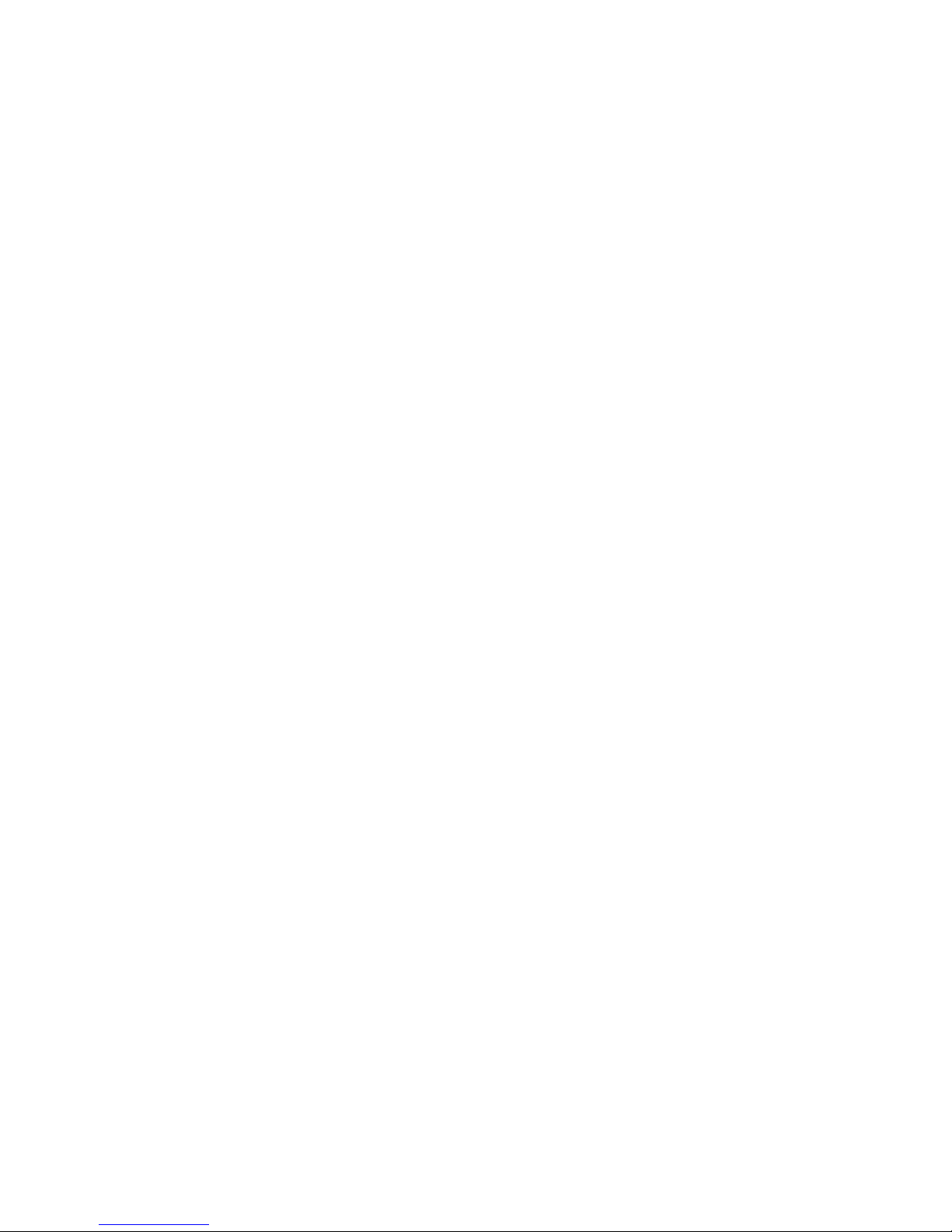
Error! No text of specified style in document.
Glossary 168
Index 170
Page 5

Glossary
1 Introduction
This guide describes how to use the EFN324. It describes its functions,
Command Line Interface (CLI) and use in EDA. This guide is intended for
operation and maintenance personnel.
Some of the EFN324 functions are described in the EDA 1200 System Description.
Reading the System Description before reading this guide is recommended.
Important!
When used with PEM or ServiceOn PEM, most of the EFN324 functions
(including VLANs) are configured automatically by the management
system. Any duplicate configurations created using the Command Line
Interface (CLI) commands described in this manual will be overwritten by
the management system.
Throughout this guide, the EFN324 is also referred to as the EFN and an
Ethernet access switch. These terms are interchangeable.
The guide can be printed on a monochrome printer, but the pictures and
illustrations may be more difficult to understand.
1.1 Revision History
This guide is valid for the EFN324 software released in EDA 4.3. This guide is
also valid for ELN220 running the same software. Other product version with
functions not described in this guide may be available.
1.1.1 This Version (S)
Other than editorial changes, this document has been revised as follows:
Flows section (section 4.11 on page 22) updated with better explanations.
A note added in Table 16 for the statistics command.
1.1.2 Version N
Other than editorial changes, this document has been revised as follows:
Page 6

IndexIndex
Section 13.8.20 (SNMP) has been updated with SNMPv3 support.
Section 13.8.17, Section 13.9.10 and section 13.9.2 have been updated
with SFTP and FTPS support.
Section 13.8.12 has been updated with dynamic VLAN management
support.
1.1.3 Version M
Other than editorial changes, this document has been revised as follows:
Reference in section 4.10.1 on page 21 corrected
1.1.4 Version L
Other than editorial changes, this document has been revised as follows:
Section 4.8 on page 13 (Virtual LAN and VLAN tag) has been updated
The illustrations and descriptions in section 5.5 on page 39 updated to
make them easier to understand
Connection Bandwidth limitation description added in section 4.10.1 on
page 21
Connect VLAN command corrected (second_ethertype, second_tags) in
section 13.8.6 on page 114
1.1.5 Version K
Other than editorial changes, this document has been revised as follows:
The maximum number of daisy chained stand-alone EFN324 has been
corrected to two (2) in section 9.1 on page 72 and Figure 29 on page 73.
1.1.6 Revision J
The guide is based on the EFN324 User Guide 1553-CXP 901 0022 Uen H.
Other than editorial changes, this document has been revised as follows:
Changes made to the document structure.
Page 7

Glossary
EFN324 as an embedded flexible block added. A number of changes
flowed from this, including the following:
Additional CLI commands, and extensions to existing CLI commands.
A virtual MAC description for an embedded node.
Additional topology description.
Replacement of an EFN324 added in section 11.2 on page 82.
Quality of Service for EFN324 added.
Further DHCP Option 82 options added.
PPPoE added.
Configurable first Ethertype added.
The default snmp write_community has been changed, from private
to public. See section 13.8.20 on page 137.
Descriptions of the debugging commands, including packet_logger and
trace_logger commands included, see section 13.10 on page 158.
1.2 Conventions
The following conventions apply to textual instructions (not screen shots):
Tools Options means: Choose the Tools menu item, then choose the
Options menu item.
Bold Courier letters mark field titles in a Graphical User Interface
(GUI), or text typed by the user (input) in files or the Command Line Interface
(CLI, such as Command prompt).
Regular Courier letters mark text output in a CLI.
OK : A button in a GUI.
<Server> is a parameter that should be replaced with the actual value. <>
symbols are not typed.
[argument] the brackets indicate that this argument is optional and can be
omitted. If the argument is used, the brackets must not be typed.
Page 8

IndexIndex
{argument1|argument2} the brackets and pipe indicate that either
argument1 or argument 2 can be used as a value for this parameter.
Press CTRL+X means hold down the Ctrl key and press the x key.
Page 9

Glossary
2 Introduction to the EFN324
The EFN324 is designed for use in a Public Ethernet environment. Public
Ethernet systems require enhanced functions and characteristics, such as
increased security and reliability, when compared to with traditional Ethernet
based LAN systems.
The EFN324 is used as an Ethernet access switch in an Ethernet based fiber
access system. The EFN324 aggregates physical fiber or electrical links
directly from the End-users. It then relays End-user traffic to and from
aggregation nodes on higher levels.
The EFN works primarily as an Access Node but it may also, when required,
interact with higher levels as a Layer 2 Ethernet switch. Such interventions are
broad ranging and include, for example, the following:
Snooping information from higher level as input for packet switching
decisions.
Changing header contents.
Discarding packets.
VLAN technology (IEEE 802.1Q) plays a central role in the EFN324. VLANs
are used for enhanced security and for distinguishing different services with
different requirements for transport characteristics, like delay and jitter,
availability and so on. EFN324 also supports double VLAN Tags.
EFN324 can be used as a stand-alone node, that is, a node not managed by
an ECN, but managed directly by PEM.
Alternatively, EFN324 can be used as an embedded node, that is, a node
managed by an ECN.
Page 10
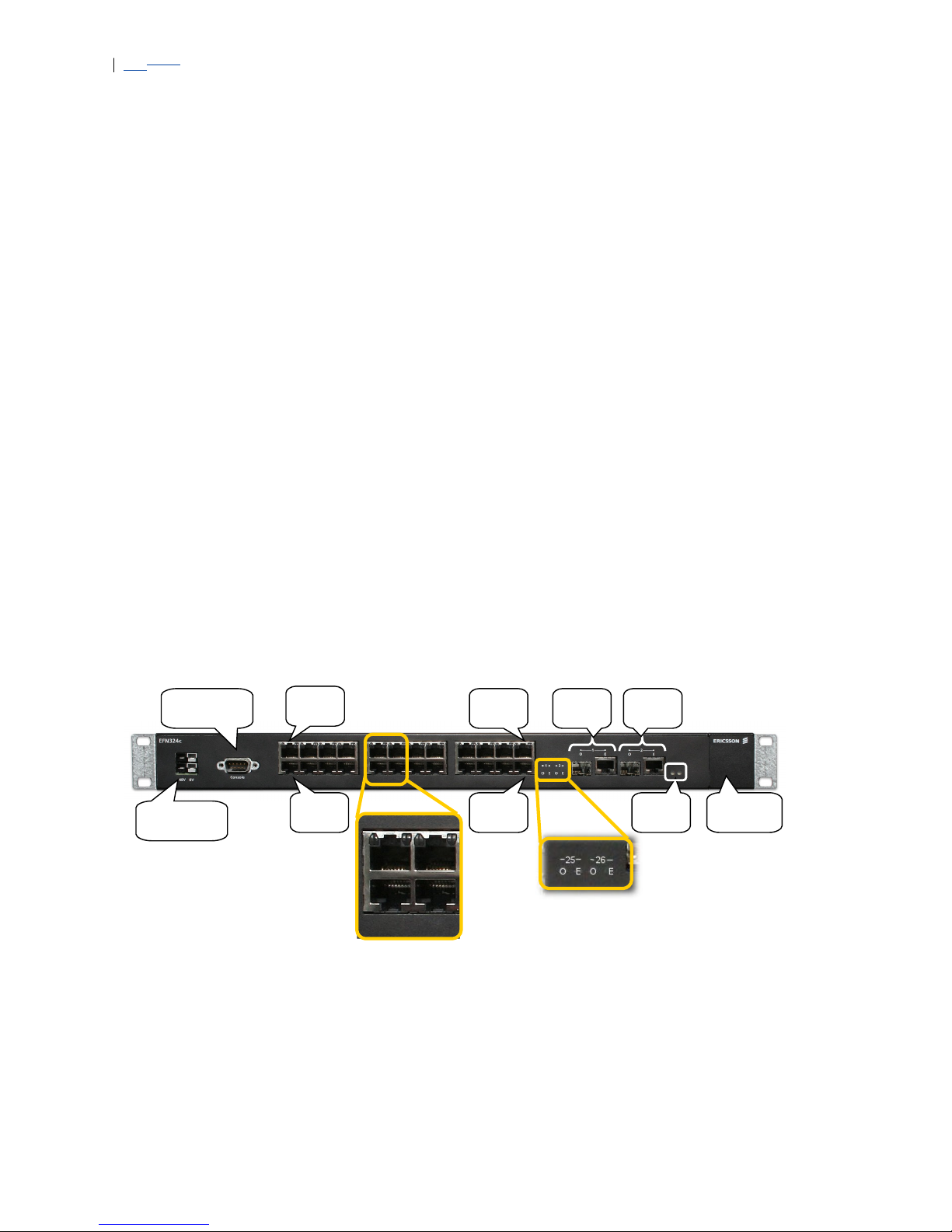
IndexIndex
3 Front Panel Description
The EFN324 front panel houses all connections and interfaces.
Power input
A and B
Console
(RS232)
FE
Port 1
FE
Port 24
FE
Port 23
FE
Port 2
Gb
Port 25GbPort 26
System
LEDs
Fan tray
cover
Gb ports LEDsFE ports LEDs
Figure 1 EFN324f Front Panel
The EFN324df and EFN324f have 24 FE optical interfaces and two combo
optical-electrical Gb ports. The EFN324c has 24 FE electrical interfaces and
two combo optical-electrical Gb ports.
Figure 2 EFN324c Front Panel
All EFN324 are power fed through one or two power inputs. A 9 pin D-SUB
connector (Serial console) is used for CLI management and initial
configuration.
Power input
A and B
Console
(RS232)
FE
Port 23
FE
Port 24
FE
Port 1
FE
Port 2
Gb
Port 25GbPort 26
11
1210
9
System
LEDs
Fan tray
cover
Page 11
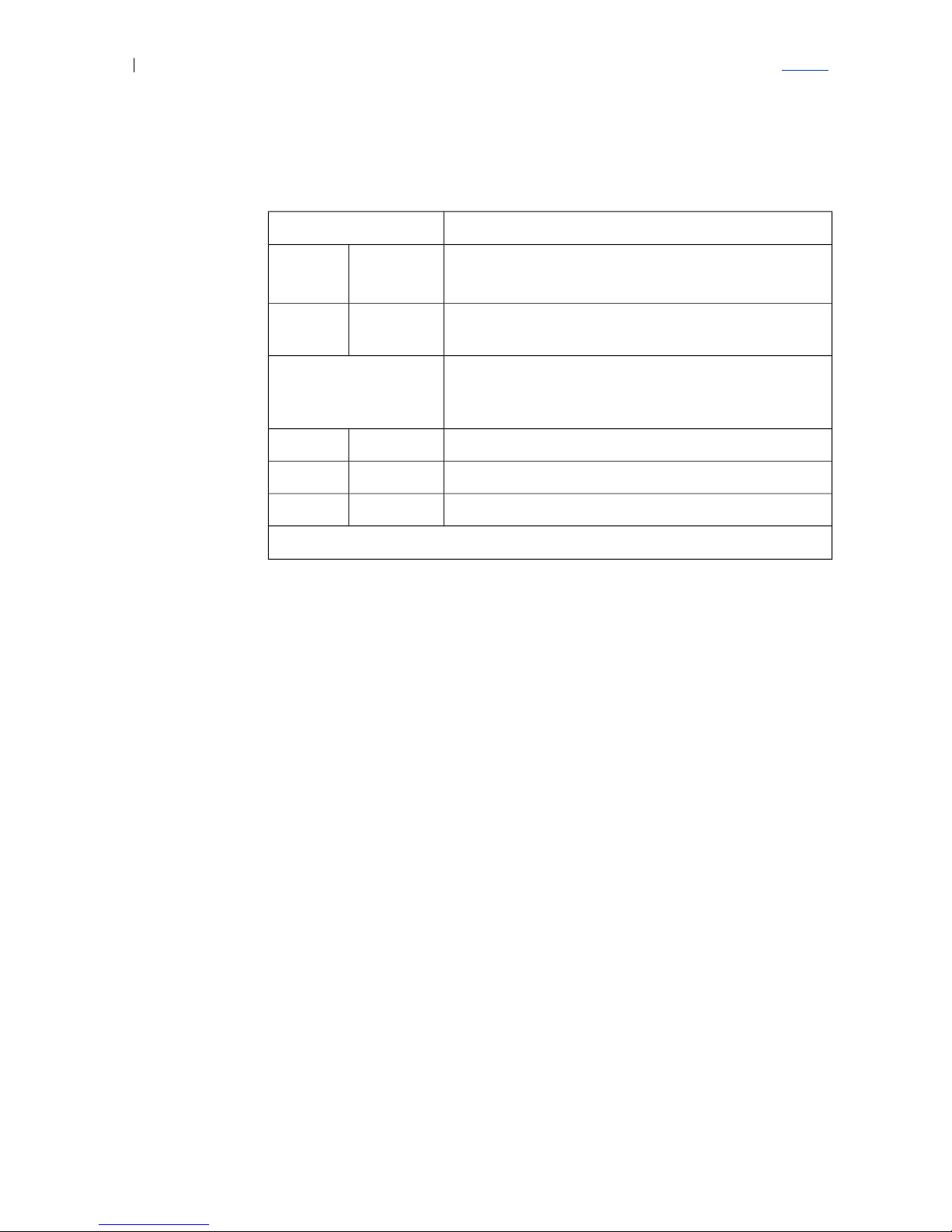
Glossary
Table 1 LED Indication
System LEDs Node Status
Green
Red
______
█████
Power-on: Initial LED state
During operation: major HW error
Green
Red
█████
______
Normal operation
Port LEDs Port Status (The Gb ports indicators are O or E,
indicating whether the optical or electrical port is
used)
Green
______
The port is unconnected
Green █████ The port is connected
Green █_█_█_ Traffic ongoing
Legend: █ or █ : LED is On _ : LED is Off
Page 12

IndexIndex
4 Basic Concepts
The concepts described in this chapter are the starting-point for what an
operator sees, and needs to understand.
4.1 Physical View
The most important concepts are the following:
Ethernet port is the physical interface between an external physical
Ethernet link and the network processor.
Host port is the physical interface between the network processor and the
host processor.
Network processor handles receiving of incoming packets from and
sending of out-going packets to the Ethernet links. It handles most
switching decisions independently of the host processor.
Host processor (also called control processor) controls the Network
Processor. This includes assistance in program loading and restart,
executing of control commands and reception of counters. In exceptional
cases the host processor may be involved in switching decisions for
individual packets.
Figure 3 on page 9 illustrates the basic physical view of the EFN234, showing
the listed items.
Page 13
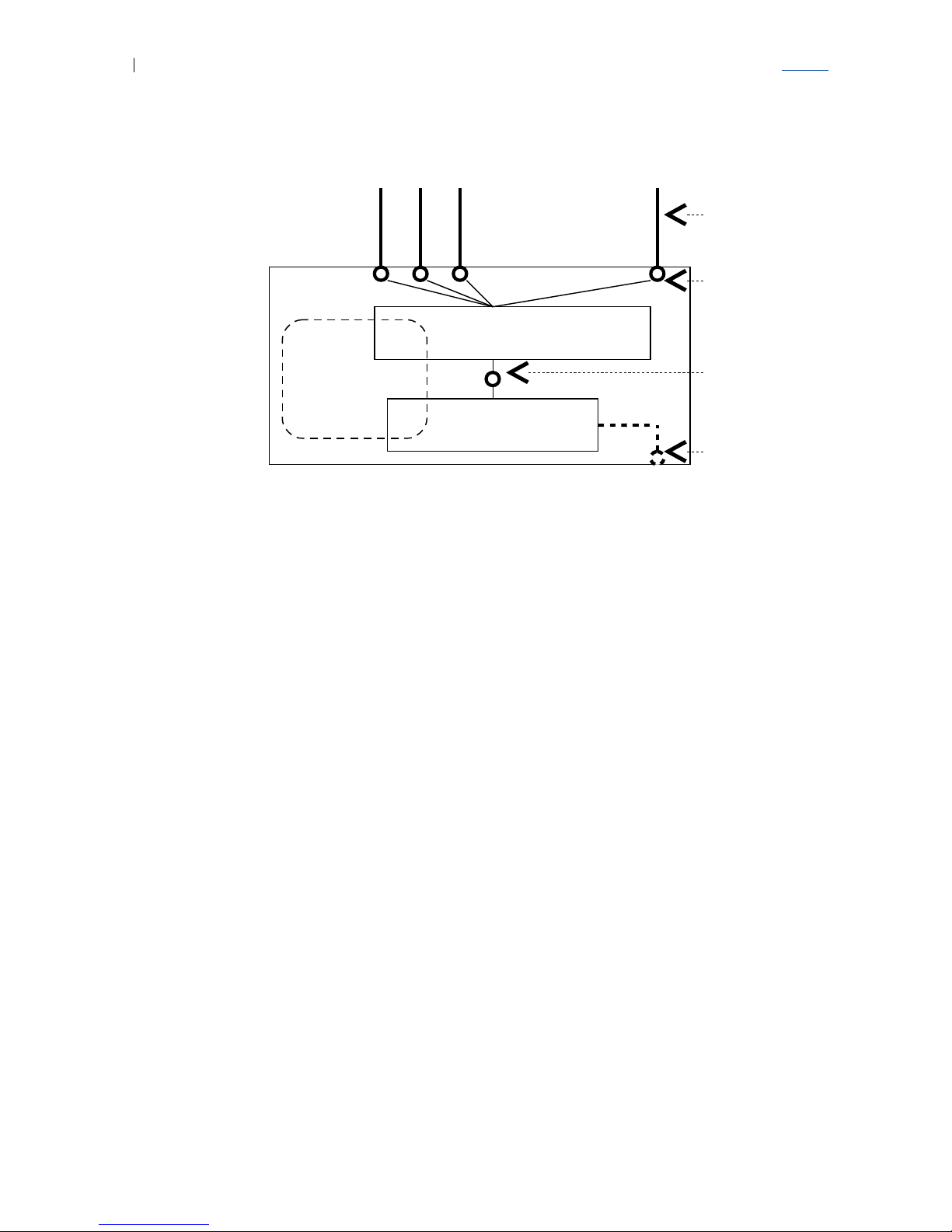
Glossary
Figure 3 Basic Physical View of the EFN324
The network and host processors communicate physically through shared
memory. The communication may logically be divided into the following two
groups:
Management traffic to an external management site. This is traffic over IP.
In order for this traffic to flow, a connection through the switch between an
Ethernet port and the host port must be configured. The operator must
also configure an IP address for the host processor.
All other communication. From an operator’s point of view this traffic takes
place ‘under the surface’, since no special configuration or other
involvement from the operator is required for it to happen. Examples of this
type of traffic are control messages from host processor to network
processor, and packets forwarded from the network processor to the host
processor during the switching procedure, for example, IGMP messages.
It is also possible for an operator to directly communicate with the Ethernet
access switch from a terminal through a local COM port.
4.2 Management Interface
An operator communicates with the system through a management interface.
EFN324 offers both a CLI and a MIB interface. The latter may be used by
management systems like PEM. The MIB interface may also be used for
machine-machine communication with overlying management systems.
EFN324
Network processor -
switch
Host processor
. . .
Ethernet
links
Ethernet
Ports
Host
Port
Local
COM port
Memory
commonly
shared between
host and network
processors
Page 14

IndexIndex
4.3 Stand-alone and Embedded Nodes
A stand-alone node in EDA 1200 is managed directly by PEM. It is
transparent to any ECN that may be present in the network.
An embedded node is managed by an ECN using SNMP. The EFN324 is
configured as a flexible block, with a Switch ID.
4.4 Ethernet Access Switch IP Address
The EFN324 IP address can be determined in either of the following ways:
configured as a static IP address, for stand-alone Ethernet access
switches, see section 4.4.1 on page 10.
fetched from the ECN using DHCP, for embedded Ethernet access
switches, see section 4.4.2 on page 10.
4.4.1 Static IP Address
If the EFN324 is a stand-alone node, its IP address is defined during initial
configuration. The initial configuration (using CLI commands) also defines the
network mask and default gateway IP address. See the EFN324 Installation Guide
for the commands used during initial configuration.
4.4.2 DHCP IP Address
If the EFN324 is an embedded node, it fetches its IP address from the ECN
using DHCP when it starts up after its initial configuration.
When the IP address is requested, the Ethernet access switch uses the
Management VLAN configured during installation. If a reply is not received,
four retries, using exponential timeout values, are sent. The process is
illustrated in Figure 4 on page 11. There is no support for using an unmanaged
VLAN.
DHCP options 43, 60 and 161 are used. Option 43 contains “<IP address of TFTP
server storing the configuration file>;<Configuration filename>;<IP address of trap receiver>”.
See Table 2 on page 11 for details of the strings used for options 60 and 161.
Page 15
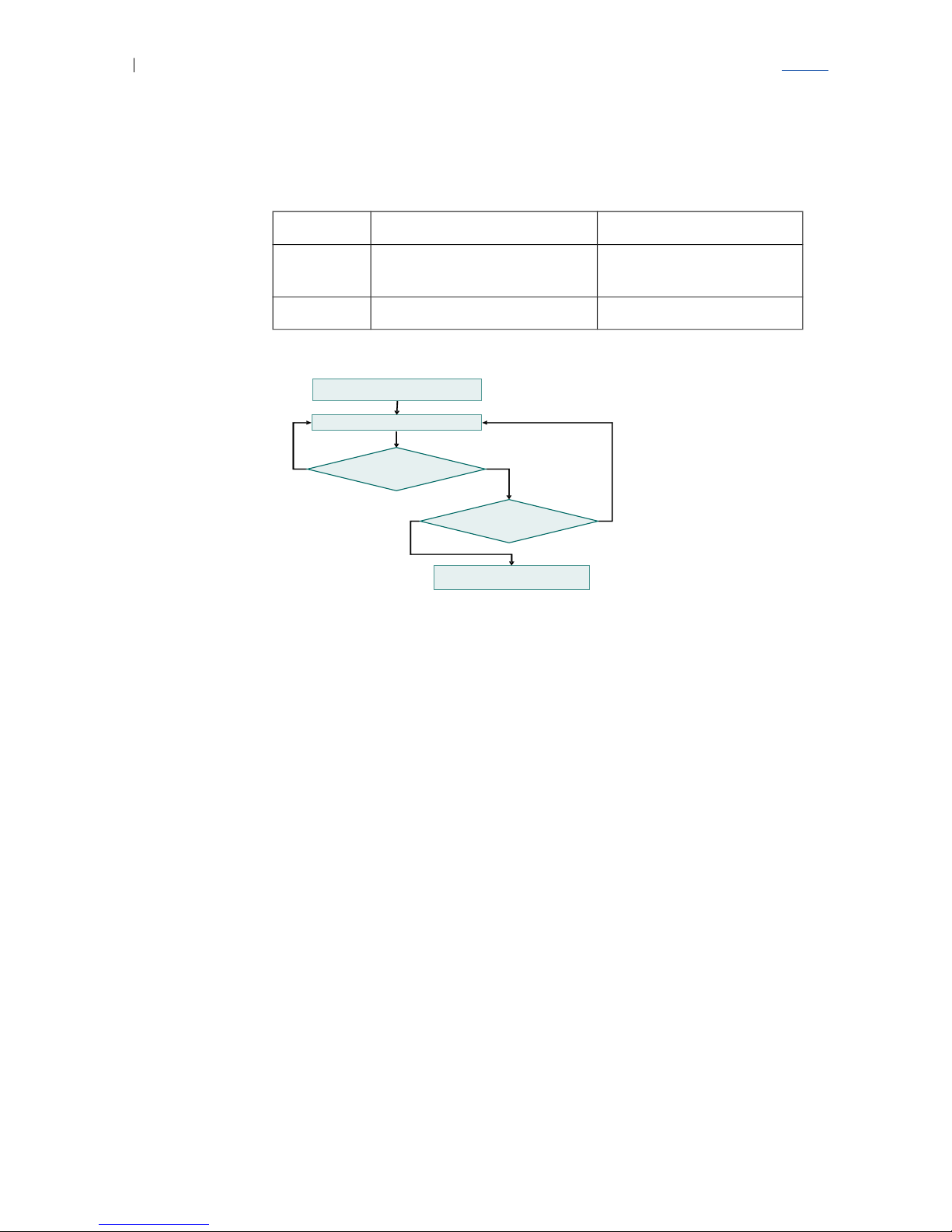
Glossary
Table 2 DHCP Values for Options 60 and 161
Option 60 Option 161
Value Ethernet access switch’s
hardware ID and Switch ID
Ethernet access switch’s
software version number
Examples “KDU137389/1,R1A;SID=42” “CXP 901 0022 R8B01”
Send tagged DHCP request
Use IP Address from DHCP
DHCP Response
received?
Yes
No
DHCP Response
Valid?
Yes
No
Timeout
Retrieve Management VLAN ID
from flash
Figure 4 DHCP Procedure
4.5 Resource
All the functions of the system are expressed, or modeled, in the CLI as
Resources. The MIB interface uses a similar model.
The Resource concept resembles objects in object-oriented programming.
Instead of ‘resource’, words like ‘resource object’, ‘resource instance’ or ‘object’
could be used. A Resource can also be referred to by only its name. For
example, instead of using ‘the autologout parameter in the CLI resource’, refer
to ‘autologout in CLI’.
Examples of resource objects in the EFN324 CLI include main_board,
ethernet_port and host_port. ethernet_port is an example of an
indexed resource type, in that there are multiple instances, separated using an
index:
ethernet_port 1
Page 16
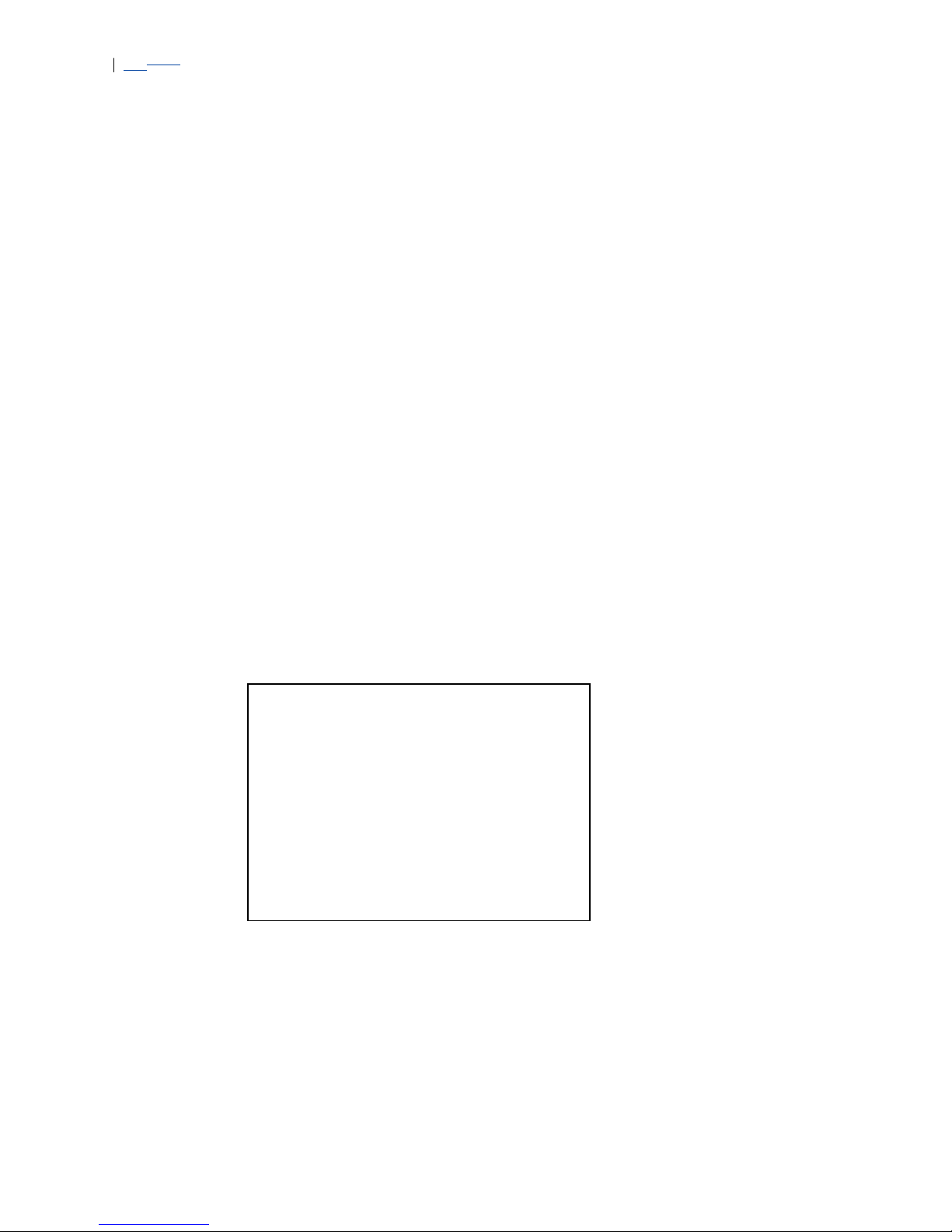
IndexIndex
ethernet_port 2
ethernet_port 3
…
ethernet_port 25
ethernet_port 26
4.6 Attribute
Each resource object contains data in the form of attributes. There are three
types of attributes:
Configuration attributes. These are also called parameters or
configuration parameters. Their values are determined and set by an
operator.
Status attributes. Their values are determined and set by the system itself.
Info attributes. Info parameters are set at the factory, during production,
and are not supposed to be changed during the system lifetime.
The values of all types of parameters may be read using ‘get’ commands.
Figure 5 on page 12 shows examples of different attributes of the main_board
resource object.
Figure 5 Example of Different Attribute Types of a Resource Object
4.7 Command
Interact with the system by directing commands to its resource objects.
main_board
Information:
# serial no = 1234
Status:
# temperature = 56
Configuration:
# temperature_limit = 80
Page 17

Glossary
Parameter values (configuration attributes) may be read from the system using
get commands.
The configuration attributes values are set, modified or deleted using set, add,
remove, connect, disconnect and other commands.
There are also some system commands that do not relate to objects. For
example, exit.
4.8 Virtual LAN and VLAN tag
Virtual LAN (VLAN) is a technique used to logically separate several
independent networks that share a common physical infrastructure.
The IEEE 802.1Q standard describes how a 4-byte tag is inserted into
Ethernet packets, between the source address and the length or type field, to
specify the VLAN for the packet.
The 4 byte tag consists of the following:
A 2-byte Tag Protocol Identifier
A 2-byte Tag Control Information
The Tag Control Information consists of a 12-bit VLAN ID, a 3-bit priority field
and a 1-bit Canonical Format Indicator. The latter is only used for Token Ring
transmissions.
Page 18
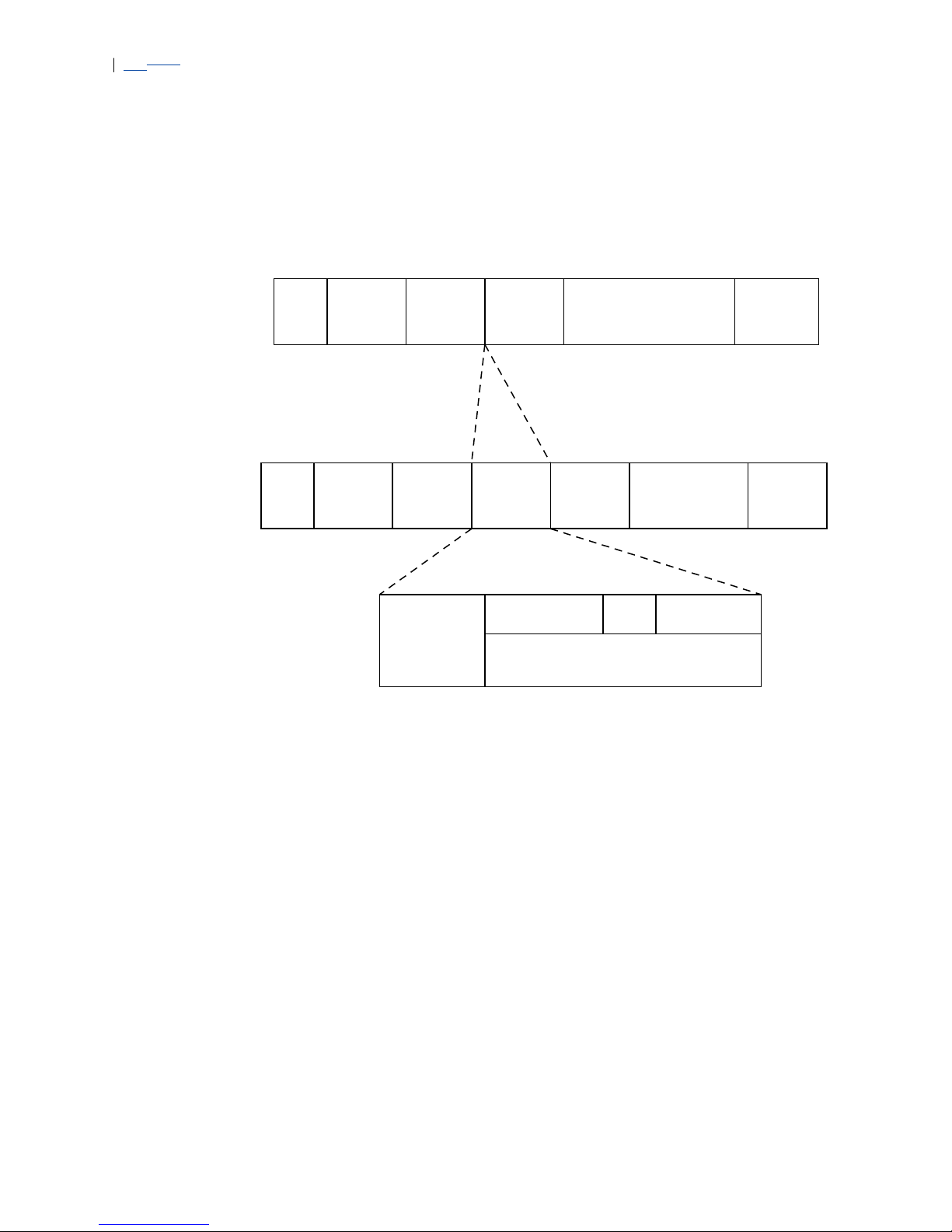
IndexIndex
Figure 6 IEEE 802.1Q tag
EFN324 supports zero, one and two VLAN tags as described above. Within
the CLI and in the MIB, the terms ‘tag’ and ‘second_tag’ are used for historical
reasons, but there is no direct mapping to the more common terms “Outer and
Inner VLAN tag”.
Pre-
amble
Dest.
address
Source
address
Type/
length
field
Frame
check
sequence
Data (0 – 1500 bytes)
and
Pad (46 – 0 bytes)
Original (”DIX type II”)
Ethernet frame; also called “untagged”:
Dest.
address
Source
address
Type/
length
field
Frame
check
sequence
Data
and
Pad
8 bytes 6 bytes 6 bytes 4 bytes 2 bytes 46 – 1500 bytes 4 bytes
802.1Q VLAN tagged
Ethernet frame:
Pream-
ble
802.1Q
VLAN
Tag
Tag
Protocol
Identifier
(0x8100)
User priority CFI VLAN ID
3 bits 1 bit 12 bits
Tag Control Information
2 bytes 2 bytes
8 bytes 6 bytes 6 bytes 2 bytes 46 – 1500 bytes 4 bytes
Page 19

Glossary
Ethernet
Header
VLAN Data
Frame check
sequence (FCS)
Ethernet
Header
Outer
VLAN
Data
Frame check
sequence (FCS)
Inner
VLAN
tag
second_tag tag
CLI notation:
CLI notation:
Single tag frame
Double tag frame
Figure 7 Definition of tag and second_tag for EFN324
In the CLI, the VLAN ID is called tag, the ethertype is called
first_ethertype and the 3 bit priority field is called p_tag. Similarly, for
second tag the prefix <second_> is added.
As shown in Figure 7 on page 15, the EFN is inconsistent in relating the terms
Outer and Inner VLAN and the terms used in the CLI (tag, second_tag).
When one tag is present, tag denotes the Outer VLAN, but with two VLAN
tags, tag denotes the Inner VLAN.
The following figure illustrates the Ingress and Egress connections. Note that
to enable traffic in both directions, both the ingress and egress connections
must be configured for a switching domain.
EFN324
Egress
connection
Ingress
connection
Service VLAN
Switching
Domain
Ingress
connection
Egress
connection
Downstream
Upstream
Figure 8 Ingress and Egress Connections
On the ingress connection, the EFN324 will allow packets with the following
Tag Protocol Identifiers (Ethertype):
Page 20
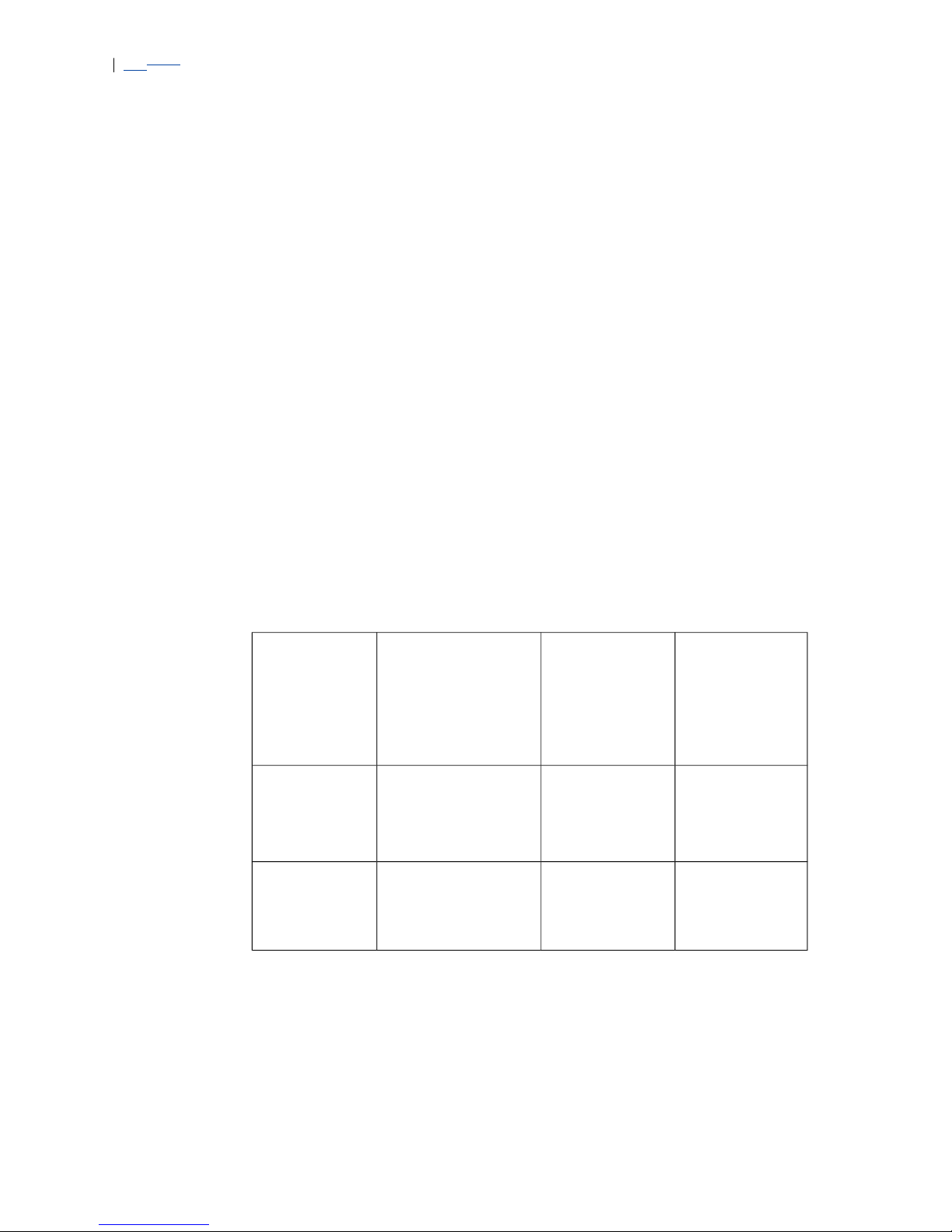
IndexIndex
Q-VLAN (0x8100)
S-VLAN (0x88a8)
Extreme Networks vMAN (0x9100)
S-VLAN (0x9200)
The values for these Tag Protocol Identifiers cannot be configured at the
ingress connection.
Only one of the Tag Protocol types may be used within the same service. The
VLAN ID (and optionally, the upstream destination IP address) of the incoming
frames defines the switching domain that the frame is forwarded to. If the
incoming frame has either an Ethertype that is not allowed or VLAN ID that is
not defined, the frame is discarded. If the frame is not discarded, VLAN
mapping and tagging takes place.
Table 3 on page 16 lists the possible ways to define the ingress configuration.
The outer VLAN ID is the only mandatory parameter.
Table 3 Ingress Connection Definitions
Outer VLAN ID
(tags for singletagged frames
second_tags for
double-tagged
frames)
Inner VLAN ID
(tags for
double-tagged
frames)
Destination
IP address
Single VLAN
tag frame
Specific value
Range
All (using *)
Untagged
None
Specific
address
IP network
Double VLAN
tag frame
Specific value Specific
value
Wild card
(using *)
Specific
address
IP network
Table 4 on page 18 lists the VLAN mapping possibilities in the EFN324. The
table lists the configurable parameters for the egress connection and what are
the results of each specific configuration. It is also possible to configure the pbit in exactly the same way as the Ethertype, just using a
Page 21

Glossary
p-bit value instead of Ethertype. The way that the ingress connection is
configured must be taken into consideration when settings the egress
connection.
EFN324
Egress
connection
Ingress
connection
Service VLAN
Switching
Domain
Upstream
tags
tag
Figure 9 Ingress and Egress tag Configuration
For example if tags in the ingress connection is configured as untagged,
setting the tag in the egress connection to transparent will have no meaning
since there is no VLAN ID to copy.
The table shows four main scenarios that are depended on the incoming
format of the frame and the desired output:
1 Untagged traffic: use this to send untagged traffic from the EFN, with no
regards to the format of the incoming packets.
2 Single tagged frame in - Single tagged frame out: use this to send a single
tagged frame out where the sent VLAN can either be translated or copied
from the incoming frame.
3 Single tagged frame in – Double tagged frame out: Use this to send
double tagged frames out with a fixed outer VLAN and an Inner VLAN that
is either translated or copied from the VLAN tag of the incoming traffic.
4 Double tagged frame in – Double tagged frame out: Use this to send
double tagged frames out with an outer VLAN that is copied from the outer
VLAN of the incoming frame and an Inner VLAN that is either translated or
copied from the inner VLAN tag of the incoming traffic.
See also the explanation of terms after the table.
Page 22
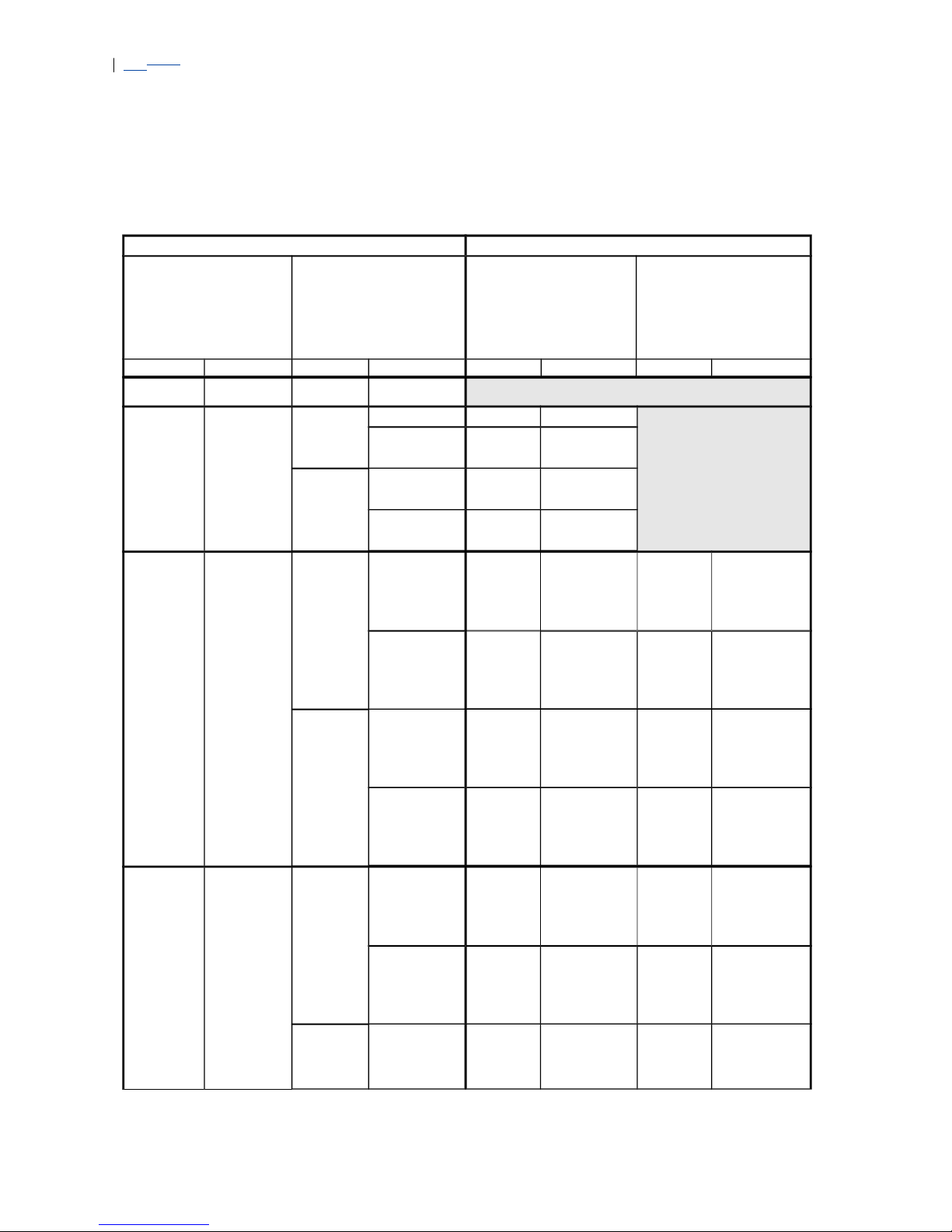
IndexIndex
Table 4 Configuration Possibilities for VLAN Mapping
Egress Connection Configuration Outgoing packet Sent
Type and Value
configuration for
second_tag
(Outer VLAN for
doubletagged)
Type and Value
configuration for tag
(Inner VLAN for doubletagged,
Outer VLAN for singletagged )
Outer VLAN Tag Inner VLAN Tag
VLAN ID Ethertype VLAN ID Ethertype VLAN ID Ethertype VLAN ID Ethertype
Not
applicable
Not
applicable
untagged
Not
applicable
None – untagged packet
Untagged Not applicable
tagged
<Idx>
<Ethertype>
<Idx>
<Ethertype>
None
transparent
<Idx>
Ethertype of
incoming outer
tag
transparent
<Ethertype>
VLAN ID of
incoming
outer tag
<Ethertype>
transparent
VLAN ID of
incoming
outer tag
Ethertype of
incoming outer
tag
tagged
<Idy>
<Ethertyp
e> or
transparent
tagged
<Idx>
<Ethertype>
<Idy>
<Ethertyp
e>
or Ethertype of
incoming outer
tag
<Idx>
<Ethertyp
e>
transparent
<Idy>
<Etherty
pe>
or Ethertype
of incoming
outer tag
<Idx>
Ethertype of
incoming outer
tag
transparent
<Ethertype>
<Idy>
<Etherty
pe> or
Ethertype of
incoming outer
tag
VLAN ID of
incoming
outer tag
<Ethertype>
transparent
<Idy>
<Etherty
pe> or
Ethertype of
incoming outer
tag
VLAN ID of
incoming
outer tag
Ethertype of
incoming outer
tag
transparent
<Ethertyp
e> or
transparent
tagged
<Idx>
<Ethertyp
e>
VLAN ID
of
incoming
outer tag
<Ethertyp
e> or
Ethertype of
incoming outer
tag
<Idx>
<Ethertyp
e>
transparent
VLAN ID of
incoming
outer tag
<Etherty
pe> or
Ethertype of
incoming outer
tag
<Idx>
Ethertype of
incoming inner
tag
transparent <Ethertype> VLAN ID of
incoming
outer tag
<Etherty
pe> or
Ethertype of
incoming outer
VLAN ID of
incoming
inner tag
<Etherty
pe>
Page 23

Glossary
tag
transparent
VLAN ID of
incoming
outer tag
<Etherty
pe> or
Ethertype of
incoming outer
tag
VLAN ID of
incoming
inner tag
Ethertype of
incoming inner
tag
Note: If the incoming packet from the End-user is untagged and the egress
tag VLAN ID is set to transparent, then the outgoing packet is sent as
untagged, regardless of how the second_tag and the tag Ethertype
are configured.
Explanation of terms:
tagged <Idy>: VLAN ID for outer VLAN.
tagged <Idx>: VLAN ID for inner VLAN. Note that <Idx> is also used
when there is only one VLAN tag in the outgoing packet.
<Ethertype>: Ethertype. The following types can be specified:
q_vlan (0x8100)
s-vlan (0x88A8)
vman_vlan (0x9100)
s_vlan (0x9200)
Not applicable: This value must be specified in the CLI, but is ignored later
in the VLAN mapping.
Note that VLAN ID is called tag or second_tag and Ethertype is called
first_ethertype or second_ethertype in the CLI.
4.9 Switching Domain
In the EFN324 design the switching domain is a central resource. For
historical reasons, the switching domain is called ‘vlan’, with small letters, in
the CLI.
The switching domain is used by the operator as a connection point in the
switch for ports belonging to a particular VLAN. The switching domain is
Page 24

IndexIndex
capable of performing much more sophisticated switching than an ordinary
learning-bridge switch.
In the descriptions in this guide, ‘switching domain’ is used, for the sake of
clarity, instead of the ‘vlan’ notation used in the CLI.
4.10 Connections
Ports, switching domains and connections are central concepts for switching in
the EFN324. A port is either an Ethernet port (called ethernet_port in the
CLI) or the Host port (called host_port in the CLI).
For a packet to travel through the switch, the following two connections must
be defined:
The ingress connection: the connection between the ingress port on
which the packet arrived and a switching domain.
The egress connection: the connection between the switching domain
and an egress port.
Figure 10 Ingress and Egress Connections
Even though the 26 Ethernet ports and 200 switching domain resources are,
by default, present from the start, connections must be defined (configured) by
the operator. A connection is created or deleted using the connect or disconnect
Incoming packet Outgoing packet
Ethernet
port x
Ethernet
port y
Egress
connection
Ingress
connection
EFN324
Switching
domain
Page 25

Glossary
commands. Note that apart from the management VLAN, which is configured
during initial configuration, the connections are made automatically by the
Public Ethernet Manager (PEM).
4.10.1 Bandwidth Limitation
A bandwidth limitation may be imposed on each connection (ingress and
egress). It is implemented as a bandwidth profile (se set
bandwidth_limitation in section 13.8.8 on page 118), which is then
selected for a specific connection with the connect vlan command (see
section 13.8.6 on page 114. Up to 32 profiles can be used. Eight profiles are
created per default and can be modified.
When a bandwidth limitation profile is applied to a connection it will limit the
following traffic types:
Applied on an Ingress connection: unicast and broadcast packets
Applied on an Egress connection: unicast Multicast and broadcast packets
Unless VLAN per End-user is used, only the connections from the switching
domain to the downlink port should be configured with bandwidth limitation.
That is egress connection for the downstream and ingress for the upstream.
The reason is that these are the only connections that are connected to a
single End-user. The connection from the switching domain will transport
traffic from several End-users and there is therefore no meaning in applying
bandwidth limitation to that connection.
EFN324
Switching
domain
Ingress
Egress
Ingress
Egress
Ingress
Egress
BW
Ingress
Egress
BW
BW
BW
BW
BW
Uplink
Figure 11 Bandwidth Limitation for Multi-user Service VLAN
Page 26

IndexIndex
4.11 Flows
Flows are used to distinguish the different levels of Quality of Service (QoS)
within a connection (see section 4.10 on page 20). A group of packets within a
connection can be given preferential treatment by classifying them into a flow.
Each flow is identified by either the p-bits or the DSCP values in the packet.
The flow determines the priority and reliability for the packets, along with the
bandwidth limitation or the policing to be applied on the flow. The priority
designates an output queue. The reliability indicates whether the packet
should be discarded if the EFN324 has insufficient empty buffers. The higher
the priority, the faster the packets are sent out. The higher the reliability, the
lower the probability of the packets getting discarded in overflow situations.
Flows within a connection to an uplink port handles traffic from all End-users
using the VLAN flow (see Figure 12 on page 23). This must be taken in
consideration when the connections and flows from the switching domain to
the uplink port are configured.
4.11.1 Flows in Connections
The EFN does not differentiate between uplink and downlink packet
processing. The flows must be configured correctly, accordingly to their
direction.
Page 27

Glossary
Port
x
Port
z
EFN324
VLAN
1+2
VLAN
1+2
Port
Y
VLAN
2
Flow1
Ingress Connection
(Downstream traffic)
Flow1
Ingress Connection
(upstream traffic)
Flow1
Ingress Connection
(upstream traffic)
Connections
VLAN1Port z
Connections
VLAN2Port z
Connections
VLAN2Port x
Connections
VLAN2Port Y
Connections
VLAN1Port x
Network
Flow1
Flow2
Ingress Connection
(Downstream traffic)
Flow1
Flow2
Ingress Connection
(upstream traffic)
Switching
Domain
VLAN 2
Switching
Domain
VLAN 1
output stream toward
port Z
output stream toward
port Z
output stream toward
port Y
output stream toward
the port X
output stream toward
port X
Figure 12 Flow Directions
As illustrated, flows within the connections between the switching domain and
the uplink port (Port z), handles all traffic transferred from all End-users using
this specific VLAN. Any flow configured within a connection to an End-user
port for this VLAN, must also be configured in the uplink connection.
For downstream traffic (from the network to the End-users), the uplink ingress
flow configuration (reliability and priority) will apply to all End-users using this
flow.
4.11.2 Number of Flows
Four flows are globally available on the entire EFN324; to each flow can be
assigned a numerical value, 1 to 4.
Page 28

IndexIndex
The flow selector parameter used in the configuration of the connect command
discriminate which flow description is applied.
Four cases are available:
Flow 1 – flow id values p-bits 0, 1 or dscp 0-15
Flow 2 – flow id values p-bits 2, 3 or dscp 16-31
Flow 3 – flow id values p-bits 4, 5 or dscp 32-47
Flow 4 – flow id values p-bits 6, 7 or dscp 48-63
Flow 1 is applied in case the flow selector in the connect vlan command is defined
as p-bits; in this case all frames belonging to the configured vlan and tagged
with p-bit 0 or 1 will experience the configuration defined for Flow 1. Flow 1 is
as well applied in case the flow selector in the connect vlan command is defined as
dscp; in this case all frames belonging to the configured vlan and tagged with
a dscp between 0 to 15 will experience the configuration defined for Flow 1.
When the flow selector in the connect vlan command is defined as p-bits; in this
case all frames belonging to the configured vlan and tagged with any p-bit 0-7
will go through the corresponding flows 1-4. There is no configuration possible
that can be specified to discard frames with certain p_bits. The parameter
flows in the connect vlan command does not have any significance in choosing
the flows but it is only used as a validation criteria for defining default flow. This
is because default flow in connect vlan command should be one of the flows
configured.
Same is the case with flow selector as dscp.
Example:
connect vlan 10 ethernet_port 10 ingress flow 1-2 flow_selector p-bits
default_flow 2
connect vlan 10 ethernet_port 10 ingress flow 1-3 flow_selector p-bits
default_flow 2
connect vlan 10 ethernet_port 10 ingress flow 1-4 flow_selector p-bits
default_flow 2
All the above commands do not have any significance for flows parameter. All
the above commands will result in the same behavior of the traffic handling.
connect vlan 10 ethernet_port 10 ingress flow 1-2 flow_selector p-bits
default_flow 4
Page 29

Glossary
The above command will throw an error message. So the default_flow should
be one of the flows defined in connect command.
connect vlan 10 ethernet_port 10 ingress flow 1-5 flow_selector p-bits
default_flow 5
If default_flow is configured as >4 then behavior of the default_flow traffic is
unknown.
In case the flow selector is defined as none, all traffic belonging to that vlan will
experience the configuration of the connection flows.
4.11.3 Default Flow
One of the flows configured for the connection is the default flow. The default
flow accepts the packets that do not match the flow selection criteria.
When DSCP is the flow selection criteria on the connection, it is important to
configure a default flow. All the non-IP traffic is forwarded to the default flow,
since non-IP packets do not contain the DSCP field, for example, ARPs and
PPPoE packets.
When p-bit is the flow selection criteria on the connection, the default flow will
be used for untagged traffic.
All the other packets, which contain the configured flow selection criteria, are
forwarded to their corresponding flows.
4.12 IPsec
The EFN324 in R. 4.3, in-line with the EDA products, support the IPSec.
The IPSec can be enabled or disabled depending on the option 43 message
of the DHCP ACK message. The IPSec implementation is based on Wind
River Linux.
The IPsec feature on the EFN324 can be enabled or disabled without
restarting the node; the feature is active or inactive depending on the option 43
information of DHCP ACK.
In case IPSec is enabled, the RS232 connection is blocked.
In case the IPSec option is enabled, the software download might be
significantly slower, e.g. 40% slower then usual.
Page 30

IndexIndex
4.12.1 Enabling of IPSec
IPSec is enabled after the reception of a DHCP ACK message from the DHCP
server with the option-43 contains the string “:01:EMPMAC”.
If the option-43 value contains the vendor-encapsulated-options from the
DHCP server and the IPSec flag set (first bit of the 4th parameter set), it
indicates IPSec is enabled in the network. E.g.,
"172.31.25.21:Configuration.cfg:172.31.64.50:01:EMPMAC”.
4.12.2 Monitor IPSec connection
Once the EFN is in IPSec Enabled state, periodic ping requests are sent
towards the EMP every 60 seconds (using ipseccontrol verify). If there is no
response from the EMP for three consecutive ping requests (180 seconds), the
IPSec connection is considered as failed and IPSecMonitorFailed event is
generated.
4.12.3 Fallback to restarting DHCP
IPSec negotiation can be restarted by doing a new DHCP discover this implies
that state will fallback to idle.
The fallback to idle is implemented by reusing the code that is executed when
a DHCP renew fails (basically stop and start DHCP).
As next DHCP offer may not set IPSec, then the key is deleted to protect it.
At no time a fallback to idle will cause interruption of the user traffic on the
nodes. Only management traffic may be interrupted.
The EFN324 is able to restart the DHCP sequence from DHCP Discover by
restarting the DHCP client. When the DHCP is restarted then the normal
procedure is followed depending on if “IPSec” string is present in the DHCP
option 43.
The CLI command “set cpu restart_dhcp start” can be used to restart the
DHCP client in EFN.
The CLI command “get cpu ipsec_status” will give the ipsec status in EFN.
Weather the IPSec is enabled or disabled in EFN.
Page 31

Glossary
5 Switching Functions
Switching refers to all the rules and mechanisms in the EFN324, which
collectively decide what will happen to a packet which arrives at a certain port:
Will the packet be discarded, or will it be forwarded?
To which port, or ports, will it be forwarded?
Will the content be modified, and if so, how?
All available switching mechanisms are described in the following sections,
starting with basic switching mechanisms and ending with options like IP
validation, Quality of Service and so on.
5.1 Main Switching Steps
When a packet arrives at an Ethernet port, the main question is whether there
is a matching ingress connection. If not, the packet is discarded. If there is a
matching connection, the packet is forwarded to the switching domain
identified by that connection.
Figure 13 Ingress port switching
Similarly, when the packet arrives at a switching domain, the main question is
whether there is a matching egress connection.
switching
domain
Ethernet
port
Incoming
packet
VLAN ID = x
switching
domain
switching
domain
? ?
?
Is there an
ingress
connection
for VLAN ID
= x ?
Page 32

IndexIndex
The ingress port switching described above is based on VLAN ID (or on VLAN
ID and IP destination address), including when the packet is un-tagged or has
double VLAN IDs (if QinQ is used). However, the egress port switching
domain switching is based on destination address. See Figure 14 on page 28.
Figure 14 Switching domain switching
The EFN324 has optional functions in addition to the basic Layer 2 switching,
in order to increase the security. These additional features are described under
the concept Forced Forwarding, in section 8.1 on page 60.
The final processing is done at the egress port. The packet is placed in one of
four priority queues and sent in the order decided by the scheduling algorithm.
Capacity limits are checked at the egress ports and, to a certain extent, at the
ingress port switching. Capacity limits are either configured bandwidth limits or
physical link and buffer capacities. Violation of capacity restrictions is one
reason why the switch can discard a packet.
In summary, switching consists of these three main steps:
1. At the ingress port, find an ingress connection and a switching domain.
2. At the switching domain, find an egress connection. For multicast and
broadcast, find the egress connections.
3. At the egress port, find the right opportunity and send the packet.
Ethernet
port
Incoming
packet
VLAN ID = x
dest. addr = y
Switching
domain
? ?
Is there an
egress
connection with
dest. addr. = y
? ?
Page 33

Glossary
Each of these steps is described in more detail in the following sections.
Quality of Service is described separately in section 5.5 on page 39.
5.2 Ingress Port Switching
The steps in ingress port switching are illustrated in Figure 15 on page 29.
Figure 15 Detailed Path from Ingress Port to Switching Domain
When a frame arrives at the ingress port, the following actions are taken:
Arriving frame
FCS
error?
Discard
Null DA,
PAUSE etc.?
Discard
Bridge and
STP port state?
Depending
on port state:
internal
processing
Connection to
vlan exists?
Discard
Filtering?
(optional)
To host port,
ethernet link
port or
switching
domain
Discard
Introductory
’classification’
and checks
Layer 1
Change
DA
No
connection
Discard
BPDU?
Ingress
switching
ARP, DHCP, IGMP?
Filtering
Depending on
configuration
internal
processing
broadcast/
multicast/unicast,
untagged/
tagged/
double tagged
Quality of Service
To switching domain
Page 34

IndexIndex
1. Frame Check Sequence (FCS)
When a frame has successfully been extracted in Layer 1, the Frame
Check Sequence (FCS) is recalculated in order to detect bit-errors.
Frames with detected bit-errors are discarded. The introductory 8-byte
preamble and the ending 4-byte FCS are peeled off, and then the packet
is delivered to Layer 2.
2. Null Addresses
All packets, unless discarded in earlier phases, are checked against the
basic requirements before further processing. Invalid packets are
discarded. These are the basic requirements for valid packets:
Layer 2 destination address may not be null.
Layer 2 source address may not be null.
Layer 2 source address may not be a multicast type address.
3. PAUSE Message
If the frame is a Layer 2 PAUSE messages, intended for Layer 2 flow
control, it is discarded.
4. Port and Bridge States
The processing at Layer 2 depends on the bridge state and the port state.
The states are determined based on either the operator configuration, or
EFN324 internal algorithms processing BPDUs (see the next step).
When the bridge or port is disabled, there is no further processing and the
packet is discarded immediately.
Packets are also discarded when the Spanning Tree Protocol (STP) or
Rapid Spanning Tree Protocol (RSTP) is in a blocking, listening or learning
state. However, in the learning state, the bridge table is updated,
according to the contents of the validated packet.
5. Bridge Protocol Data Units (BPDU)
Configuration BPDUs, that is, configuration messages sent by STP or
RSTP, are extracted from the stream of packets arriving at a port. They are
processed by the EFN324 itself. This processing of BPDUs is
unconditional and performed in all states.
Page 35

Glossary
Implementation-wise, the processing of BPDUs is done in the host
processor. BPDUs are forwarded to the host regardless of whether any
connection is defined from this port through a switching domain to the host
port.
6. Packet Type
The packets are classified as multicast or unicast. Packets are also
classified by the number of VLAN Tags in the packet. Untagged, single
and double VLAN Tags may be handled.
7. ARP, DHCP, IGMP
ARP, DHCP and IGMP control messages will, depending on the
configuration, be extracted for internal processing.
For instance, ARP messages are extracted for internal processing as soon
as a gateway is defined or a switching rule is set different from normal.
The EFN324 acts as ARP proxy for a specific switching domain.
In cases where these control messages are not extracted for internal
processing, they are switched in the same way as other packets.
8. Connection to Switching Domain
After the introductory checks and classifications, the actual switching work
begins. The ingress port switching work consists of the search for an
existing connection from the ingress port to a switching domain. This
search is based on VLAN IDs. If the packet is untagged, there must be an
‘untagged connection’ on which the packet can be forwarded. If there is no
matching connection, the packet is discarded.
The configuration software ensures that there can be only one matching
connection. An error message appears whenever an operator tries to
define an ambiguous connection.
9. Filtering
Filtering is an optional feature. It can only be configured from the CLI, and
not using SNMP. Filtering makes it possible to specify filter conditions for
the Ethernet destination and source addresses, as well as for the Ethernet
type field.
Filtering can be performed for unicast and broadcast packets only, not for
multicast packets.
Page 36

IndexIndex
When a connection is found, the EFN checks whether a filter is associated
with the connection. If so, the packet header content is checked against
the related global_filter resources and the actions according to the chosen
filter_profile are taken. Up to 8 filter_profiles can be defined.
Each filter_profile has 8 attributes, named global_filter_1 to global_filter_8.
global_filter_1 refers the action to be taken based on the result of the
global_filter object, global_filter 1. Global filter objects do not have an
underscore between global_filter and their index number. Similarly,
global_filter_2 refers to the action to be taken based on the result of
global_filter 2, and so on.
Matching starts with global_filter_1. If the matching is positive, that is, the
packet header content is consistent with global_filter 1, then the measures
specified at global_filter_1 are taken. When matching gives a positive
result, the other global filters are skipped. If the match is negative,
matching will continue with global_filter 2.
If matching with global_filter_N is negative, then matching with
global_filter_N+1 is done, and so on, until either a positive match is made
or all 8 global_filter have been tested. In the latter case, the actions
defined for global_filter_none are performed.
The possible filtering outcomes are the following:
The destination address is changed.
The packet is discarded.
The packet is forwarded directly to an egress port or a switching domain.
The packet is allowed through for further processing, according to the
normal procedure.
10. Quality of Service
Quality of Service functions are performed as described in section 5.5.1 on
page 42.
5.3 Switching Domain
When a packet arrives at the switching domain, the main issue is to decide
where to send the packet. Specifically, to which egress connection, or
connections, is the packet forwarded?
Page 37

Glossary
A normal outcome is that the packet is forwarded to one and only one of the
egress connections of the switching domain. The outcome might also be that
the packet is not forwarded to any egress connection, that is, the packet is
discarded. The packet may also be forwarded to more than one egress
connection. This is normal for multicast, but may also occur also for unicast
and broadcast.
The method used for the VLAN switching is determined by the switching rule
configured for the switching domain. Switching rules are described in section
5.3.2 on page 35. First, however, topology concepts, including ‘uplink’, are
introduced in section 5.3.1. These concepts are required to understand the
switching rules, which include forced forwarding.
This description of switching domain switching refers primarily to unicast
packets. Multicast and broadcast are described in sections 5.3.3 on page 36
and 5.3.4 on page 37.
5.3.1 Internal Topology
When a packet is switched through a switching domain, connections to at least
two separate ports must be defined: a connection from an ingress port and a
connection to an egress port. A packet cannot be forwarded to the same port
from which it arrived.
Every switching domain which carries traffic must be connected to a subset of
the 26 available Ethernet link ports. Management traffic must be connected to
the host port. A single port may be connected to more than one switching
domain, as illustrated in the following figure.
Figure 16 Port – Switching Domain Connections
Each switching domain works as a separate switch for its connected ports.
That is, when a packet arrives from a port at a switching domain, the switching
domain will select one of its other connected ports and forward the packet to
that port.
Ports
Switching
domain B
Switching
domain R
Page 38

IndexIndex
In each switching domain, one of the ports can be designated as the ‘uplink’.
Once an uplink is defined, all packets originating from other ports are
automatically forwarded to the uplink. Packets originating from the uplink are
forwarded in the same way as before. In this way, ‘uplink’ functions as one of
many mechanisms supporting forced forwarding in single EFN324 nodes.
An uplink may also be used when two or more EFN324 Ethernet access
switches form a daisy chain. The ports connecting to the overlying EFN324 are
designated as ‘uplink’. A port that connects to an underlying EFN324 is
designated as ‘transit link’.
Figure 17 Daisy Chained EFN324
When transit links are defined, the switching domain switching rules are
slightly modified. When no ordinary port is found to which to forward a packet
that originates from an uplink, by default the packet is forwarded to the transit
link. The EFN assumes if the packet destination is not found, that the receiver
is located at a switch further down in the chain.
Packets originating from a transit link are forwarded to the uplink. An uplink
should be defined whenever a transit link is defined. The switching might
however still work, even if no uplink is defined.
uplinks
transit link
EFN324 EFN324
To higher level
aggregation
Ports
Switching
domain B
uplink transit link
Page 39

Glossary
Figure 18 Switching Domain with Uplink and Transit Link
5.3.2 Switching Domain Switching Rule Modes
Each switching domain works according to one of the following switching rule
modes:
Normal
Uplink
Uplink + GW
Uplink + IP validation
Uplink + GW + IP validation
Uplink + IP validation + virtual MAC
Uplink + GW + IP validation + virtual MAC
Uplink + PPPoE
The normal mode means that packets are switched according to the content
in the bridge table. The bridge table content is maintained according to the
self-learning bridge principle. When a destination address is not found in the
table, the packet is forwarded (flooded) to all other ports in the switching
domain.
The effects of defining an uplink were described previously. When an uplink is
defined, a gateway can also be defined. This is discussed further in section 8.1
on page 60.
When a gateway is defined, all packets not originating from the uplink will
have their destination MAC addresses rewritten as the MAC address of the
gateway, before they are sent on the uplink. This mechanism is known as MAC
forced forwarding. Packets arriving from the uplink must have the gateway as
their source address in the Layer 2 network.
Please note that:
if the gateway is left undefined then DHCP and ARPs will be resolved for
multiple end user in same port
if the gateway is configured then DHCP and ARPs will be resolved for
multiple end user tags in same port only if multiple switching domains are
used, i.e. unique switching domain should configure for that user tag; in
other words, it is possible to have DHCP only for one user tag specific per
port and per switching domain
o in case each user needs several services it is necessary to
configure a Switching Domain per service
Page 40

IndexIndex
If IP validation is selected, the valid IP addresses for End-users are defined.
The establishment of valid IP addresses is described in section 8.2 on page
63. Switching towards End-users is then based on IP addresses. Packets with
unknown IP addresses are discarded, unless a transit link is defined, as
described in section 5.3.1 on page 33.
During IP validation, the source addresses of packets originating from the Endusers are validated. Packets with invalid IP addresses are discarded.
If Virtual MAC is selected, the End-users’ MAC addresses are replaced with
MAC addresses defined by the system, for all packets forwarded through the
uplink towards the access network. These addresses are changed back to the
original MAC addresses when packets are sent back on End-user links.
If PPPoE is selected, the Ethertype of the packets is checked. Packets without
Ethertype 0x8863 or 0x8864 are discarded.
5.3.3 Switching Domain – Multicast
There are four options for handling multicast packets in a switching domain:
Yes – multicast packets are forwarded in the same manner as broadcast
packets.
No – multicast packets are discarded.
IGMP Snooping – multicast streams are forwarded to subscribing End-
user nodes. There is no suppression of IGMP messages. All messages
and queries are forwarded.
IGMP Proxy – When EFN324 acts as IGMP proxy, it provides a total
separation between the multicast network nodes and the End-user nodes.
When acting as IGMP proxy, the EFN324 fully suppresses IGMP
messages. That is, none of the messages coming from the End-users are
forwarded.
Multicast as Broadcast
When Yes is selected, IGMP snooping is not used. Multicast packets from
non-uplink ports are forwarded to the uplink. Multicast packets from the uplink
are broadcast to all other ports.
Page 41

Glossary
However, it is possible to prohibit broadcast on a specific egress connection.
Multicast packets, which are distributed as broadcast, will not be let through on
egress connections where broadcast_allowed is set to false.
If no uplink is defined, multicast packets will always be broadcast when Yes is
selected.
CLI Commands
Most multicast-related settings are set using the set vlan command, since
all multicast handling is done per switching domain. The following arguments
are relevant to multicasting:
multicast {igmp_proxy|igmp_snooping|no|yes}
proxy_ip_address <IP-address>
igmp_immediate_leave {no|yes}
igmp_query_interval <interval>
igmp_query_response_interval <interval>
For detailed information on these commands, please refer to section 13.8.23
on page 141.
A related command is add connection vlan <vlan> ethernet_port
<port> valid_multicast_groups <IP_address>, which is used to set
the multicast addresses that the user is allowed to subscribe to. For detailed
information on these commands, please refer to section 13.8.1 on page 107.
Displaying Subscribed Multicast Groups
Using the get command with the resource vlan will display all multicast
groups subscribed to for the switching domain. To view a single port, use get
with the connection.
5.3.4 Switching Domain – Broadcast
By definition, broadcast packets are intended to reach all other stations on the
network. Here, ‘the network’ is restricted to the virtual network defined by the
switching domain.
Accordingly, by default, every broadcast packet arriving at a switching domain
is sent out on every egress connection, except the one to the port on which
the packet arrived. Depending on the configured switching rule and forced
forwarding mechanisms, forwarding of broadcast packets may be restricted
even further.
Page 42

IndexIndex
It is also possible to stop an egress connection from sending broadcast
packets, by setting ‘broadcast_allowed’ in the egress connection to false.
Broadcast packets are thereby totally eliminated on that connection.
5.4 Egress Connection Functions
The egress connection functions are illustrated in Figure 19 on page 38.
Figure 19 Detailed Path from Switching Domain to Egress Port
When the switching domain has decided to forward a packet on an egress
connection, the following steps are performed before the packet is sent out on
the egress port:
1. Quality of Service
Quality of Service functions are performed, as described in section 5.5.2
on page 43.
2. VLAN Tagging
The packet is provided with the VLAN Tag, or tags, defined for the egress
connection. Note that the outgoing packets may be ‘untagged’ so that the
tags, if any, in incoming packets are removed. The outgoing packet is
either untagged, single tagged or double tagged (QinQ).
Configuring VLAN IDs to be handled as transparent is possible, and as a
result, the VLAN IDs will not be changed.
3. Priority Based Queuing and Traffic Scheduling
Priority based queuing and traffic scheduling functions are performed, as
described in section 5.5.2 on page 43.
From switching domain
Priority based queuing and
traffic scheduling
Quality of Service
VLAN tagging
VLAN tagging
Egress Port
Page 43

Glossary
5.5 Quality of Service
When the same VLAN is used for traffic of different QoS requirement it is
possible to use flows to differentiate how the traffic will be handled within the
EFN. There will always be at least one flow created. If no flows are configured
manually, a default flow will be created that will handle all the traffic in the
specific VLAN.
The QoS model implemented on the EFN324 in R4.3 is based on four QoSFlows, configured at node level and one Flow per vlan. Frames are headed to
the proper flow on the basis of the flow_selector parameter of the connect
command, which can assume the values p-bit, dscp, or none.
In the following is described the mapping in case of p-bit or dscp.
Flow 1 – flow id values pbits 0, 1 or dscp 0-15
Flow 2 – flow id values pbits 2, 3 or dscp 16-31
Flow 3 – flow id values pbits 4, 5 or dscp 32-47
Flow 4 – flow id values pbits 6, 7 or dscp 48-63
None is the default value; in this case, frames are headed to a unique
connection flow per vlan.
In case none is the flow selector, all frames headed to this flow will receive the
same handling, in other words there is no differentiation for the different CoS.
The following figure illustrates VLANs and Flow in the EFN between one
downlink port and the uplink port.
Page 44

IndexIndex
Port Port
EFN324
Switching
Domain
VLAN 1
Flow1
Flow2
Flow1
Flow2
Upstream
Downstream
VLAN
1+2
VLAN
1+2
Switching
Domain
VLAN 2
Flow1
Flow1
Upstream
Downstream
output stream toward
the network port
output stream toward
the network port
output stream toward
the user port
output stream toward
the user port
Fi
gure 20 VLANs and Flows
The Quality of Service steps are illustrated in the following figure. Each step is
described in details in section 5.5.1 on page 42 and section 5.5.2 on page 43.
Page 45

Glossary
Ingress
Port
VLAN
Flow selection
Flow 2
Buffer space
available?
(flow) Priority
Marking
Flow
1
P-bit translation
Flow
1
Switching
domain
Flow selection
Egress
Port
Overflow handling
Q
HighestQHighQMediumQLow
Scheduler
Port traffic
handling
Flow 2
Discard
Discard
Discard
Ingress
Connection
Egress
Connection
Bandwidth limitation
(configurable)
Bandwidth limitation
(configurable)
Figure 21 Quality of Service la figura sopra è aggiornata!!!
Page 46

IndexIndex
5.5.1 Ingress Quality of Service
The following Quality of Service actions are performed at the ingress:
1. Connection Bandwidth Limitation
The packets are processed by the bandwidth limitation function for the
connection. If the bandwidth limit is exceeded, the packet is discarded. The
bandwidth limitation applies to all the incoming traffic of the VLAN with no
regards to flow, or priority.
1. Flow Selection
The flow to which the packet will be directed to is determined by the Flow
selection criteria and the value of either p-bit or dscp bit. The p-bit/dscp bits are
hard coded to the four global flows as given above. The following can be
use as determination criteria (based on the packet header):
P-bit
DSCP
None (all traffic will be directed to the connection flow)
2. Quality of Service per Flow
For QoS processing, each packet is processed in the flow to which it
belongs. For each flow, the following actions are performed:
The out-queue buffer memory is checked. If, for the flow reliability, the current
remaining memory space is too low, the packet is discarded. Overflow situations
might occur if, for example, a flow exceeding 100 Mbps from an uplink is directed to a
single FE downlink. The buffer availability check is related to out-queue handling.
Please refer to step 3 on page 43 for more information.
The ingress flow priority is used to assign the egress priority queue. The egress
queue selection (queue Highest, High, Medium and low) is thus not dependent on
the p-bit of packet, but only depends on the priority configured for the ingress flow.
See the dashed arrow line in Figure 21 on page 41, and step 3 on page 43.
The flow marking is determined, and is used in the egress p-bit translation. For each
flow, a p-bit, to overwrite the existing p-bit in the outer VLAN, can be configured. If
Page 47

Glossary
none is selected, the EFN handles the outer VLAN p-bit transparently. See the
dashed arrow line in Figure 21 on page 41, and step 2 on page 43.
5.5.2 Egress Quality of Service
The following Quality of Service actions are performed at the egress:
1. Connection Bandwidth Limitation
If a bandwidth limit is configured for the egress connection, the current
bandwidth utilization is checked. If forwarding the packet would exceed the
configured limit, the packet is discarded. The bandwidth limitation applies
to all the traffic of the VLAN with no regards to flow, or priority.
2. p-bit Translation
If configured, the packet is given a new p-bit, based on the marking
determined at ingress processing (see marking in step 2 on page 42 ).
3. Port Traffic Handling
The port traffic handling applies for all the traffic that is to be sent out of
the port (traffic from all VLANs and all flows).
Overflow handling
As has already been described under ingress quality of service, if the
memory buffers are filled over certain limits, the packet may be
discarded, depending on the reliability setting for the ingress
connection.
Once placed in the queue, packets will not be removed. Instead,
packets that are to be placed in the queue can be discarded under
certain conditions.
When there are many packets in the out queue already and the out
queue approaches its upper limit, packets that are to be placed in the
queue start to be discarded. To begin with, only packets with the
lowest priority are discarded. After this, packets with gradually higher
priorities are discarded, if the free space in the out queue continues to
decrease.
There is a common memory area for all out-going packets in the EFN,
for all ports and priorities. If there is more than one packet to be sent
in a certain queue, a queue of packets to be sent through that port is
Page 48

IndexIndex
established. There are four ‘out’ queues, reflecting different priority
levels, for each port. Because there is only one common physical
memory area, all ‘queues’ in this context are logical queues.
Queuing and scheduling
Depending on the priority setting determined during the ingress flow
processing, the packet is placed in one of the four out-queues
associated with each port.
If there is more than one packet waiting to be sent, the order of the
outgoing packets is determined by the scheduling method configured
for the switching domain. The next packet to be sent is selected
according to the scheduling mechanism. In general, the higher the
priority, the shorter the waiting time.
The following scheduling mechanisms may be configured for each
port:
None – that is, first in, first out.
Strict priority – the waiting packet with the highest priority
is sent first, using first in, first out, within each priority group.
Weighted fair queuing (Deficit Round Robin) – packets
with lower priorities are not completely held back by packets with
higher priorities. Each priority class gets a certain share of the
total sending time. The lower the priority, the lower the share of
sending time.
Combined strict priority and weighted fair queuing
(Modified Deficit Round Robin) – the highest prioritized packets
are strictly sent first. When no highest prioritized packets are in
the queue, the others are sent according to weighted fair queuing.
5.6 Marking Priority
The p-bit marking or remarking takes effect in several ways, depending on
how it is defined.
In case a marking is defined at node level flow, with the value transparent,
frames will maintain the incoming p-bit value. In case a tag is added, the p-bit
added will assume the same value as the incoming p-bit.
Page 49

Glossary
In case a marking is defined at node level flow, with a value between 0 and 7,
frames will be remarked with the selected value. In case a tag is added, the pbit added will assume the selected value.
In case a marking is defined at node level flow, with the value none, frames will
be remarked as defined on the connect_vlan command.
5.6.1 Examples 1: trusted and untrusted users configuration
The following example describes a configuration with two different typologies
of users configured on the node at the same time: the business users, which
are trusted, and the residential users, which are untrusted. Traffic from the
untrusted users shall be p-bit remarked, while traffic from trusted users will
maintain the original p-bit tag.
For this scope the QoS Flows are explicitly defined as:
set connection_flow node_level flow 1 priority low reliability lowest marking transparent
set connection_flow node_level flow 2 priority medium reliability medium marking transparent
set connection_flow node_level flow 3 priority high reliability high marking 4
set connection_flow node_level flow 4 priority highest reliability highest marking 6.
Business customers will be tagged with vlan 500 through the Switching
Domain 100, while residential customers will be tagged with vlan 600 and 700
through the Switching Domain 120 and 130.
Configuration of the business service on port 1 is defined as:
connect vlan 100 ethernet_port 1 ingress tags 500 flow_selector p-bit flows 1-3 default_flow 1
egress tag 500 p_tag none
connect vlan 100 ethernet_port 25 ingress tags 500 flow_selector p-bit flows 1-3 default_flow 1
egress tag 500 p_tag none
Residential users have two services, the Web-surfing on vlan 600 and VoIP
service on vlan 700; the configuration on port 1 is:
For the Web-surfing service on vlan 600:
connect vlan 120 ethernet_port 1 ingress tags 600 flow_selector none egress tag 600 p_tag 0
connect vlan 120 ethernet_port 25 ingress tags 600 flow_selector none egress tag 600 p_tag 0
set connection_flow vlan 120 ethernet_port 1, 25 ingress flow 1 priority low reliability lowest
For the VoIP service on vlan 700:
Page 50

IndexIndex
connect vlan 130 ethernet_port 1 ingress tags 700 flow_selector none egress tag 700 p_tag 5
connect vlan 130 ethernet_port 25 ingress tags 700 flow_selector none egress tag 700 p_tag 5
set connection_flow vlan 130 ethernet_port 1, 25 ingress flow 1 priority high reliability high
With this configuration, the traffic from the business users, from VLAN 500 is
handled as:
frames tagged with p-bit 0 or 1 will be headed to flow 1; the marking in
QoS-Flow_1 is defined Transparent, frames will exit with the original ptag, i.e. p-bit = 0 or p-bit = 1
frames tagged with p-bit 2 or 3 will be headed to flow 2; the marking in
QoS-Flow_2 is defined Transparent, frames will exit with the original ptag, i.e. p-bit = 2 or p-bit = 3
frames tagged with p-bit 4, 5 will be headed to flow 3; the marking in
QoS-Flow_3 is defined marking 4, so frames will exit with the modified
p-bit = 4
frames tagged with p-bit 6, 7 will be headed to flow 4; the marking in
QoS-Flow_4 is defined marking 6, so frames will exit with the modified
p-bit = 6
For residential users, all traffic on VLAN 600 shall be remarked with p-bit = 0,
while all traffic on VLAN 700 shall be remarked with p-bit = 5.
5.6.2 Examples 2: trusted and untrusted users configuration
This example describes a 3-play configuration where traffic on the user side is
single tagged and on the network side is double tagged; in the upstream
direction the added tag will inherit the p-bit tag from the user’s tag.
Global Setting:
set connection_flow node_level flow 1 priority low reliability low marking transparent
set connection_flow node_level flow 2 priority low reliability low marking transparent
Page 51

Glossary
set connection_flow node_level flow 3 priority medium reliability medium marking transparent
set connection_flow node_level flow 4 priority high reliability high marking transparent
Configuration for the User 1 on port 1
set vlan 101 description Service1
connect vlan 101 ethernet_port 1 egress tag transparent p_tag transparent bandwidth_limitation 8
ingress tags 10-2399 flow_selector p_bits default_flow 1 flows 1-4
connect vlan 101 ethernet_port 25 egress tag transparent p_tag transparent second_tag 1001
second_p_tag transparent ingress tags * second_tags 1001 flow_selector p_bits default_flow 1
flows 1-4
set vlan 101 uplink ethernet_port 25
set ethernet_port 1 enabled yes
set connection vlan 101 ethernet_port 1 option_82_circuit_id undefined option_82_remote_id
undefined
set vlan 101 option_82 configurable
set bandwidth_limitation 8 bandwidth 100000
Traffic from the user side, C-tagged with values from 10 to 2399, will exit
toward the network with the added S-tag = 1001 and the same p-bit in the Ctag. In the downstream direction the S-tag will be stripped.
Page 52

IndexIndex
6 Topologies
Topologies are the permissible physical configurations of EFN324 Ethernet
access switches. Stand-alone and embedded EFN324 support different sets of
topologies.
The topologies for Stand-alone EFN324 Ethernet access switches are
described in section 6.1 on page 48.
The topologies for Embedded EFN324 Ethernet access switches are
described in section 6.2 on page 50.
Note that link aggregation is not supported in any of the topologies.
For consistency, port 25 is used as the transit port, and port 26 as the uplink
port in this section.
6.1 Stand-alone Topologies
EFN324 may be used as a stand-alone node. In other words, the EFN324 is
not controlled by an ECN, but is instead controlled directly by PEM. Figure 22
on page 48 illustrates possible use scenarios for stand-alone EFN324 Ethernet
access switches.
Aggregation
node
Endusers
EFN
Endusers
EFN
Aggregation
node
Aggregation
node
Aggregation
node
Endusers
EFN
Endusers
EFN
Endusers
EFN
Endusers
EFN
Endusers
EFN
Endusers
EFN
Rapid Spanning Tree
Daisy Chained
Figure 22 Stand-alone EFN324 Use Scenarios
Page 53

Glossary
The Switch ID for stand-alone EFN324 Ethernet access switches is always
zero (the default value). In other words, stand-alone EFN324 Ethernet access
switches are never configured as flexible blocks.
6.1.1 Stand-alone EFN324 Ethernet access switches
No additional CLI commands are required in the EFN324 in order to use it as a
stand-alone node which is not daisy chained.
6.1.2 Stand-alone Daisy Chained
The initial configuration of the EFN and the command to configure a daisy
chain are included in the EFN324 Installation Guide.
See section 5.3.1 on page 33 for information on configuring ports to
accommodate Daisy Chained topology.
To enable traffic, the operator must configure the chain, using the following CLI
command in each EFN324:
set vlan 1 transit_link ethernet_port 25 uplink
ethernet_port 26
Note that this example assumes that the management vlan is vlan 1.
Figure 23 on page 49 illustrates the effect of the CLI command on the port
configuration in the daisy chain. Ports marked T are configured as transit link
ports, while ports marked U are configured as uplinks.
Figure 23 Port Configuration in EFN324 Daisy Chain
PEM enables the chain for other switching domains by configuring the VLANs
in the chain, as needed.
Quality of Service flows will only be configured in the EFN which the End-user
is connected to. In the other EFN Ethernet access switches in the chain, the
EFN324
2625
EFN324
2625
EFN324
2625
Uplink
Transit
Transit
TTT U U U
Page 54

IndexIndex
QoS is best effort, in other words, with the lowest of each QoS parameter.
However, where an End-user with the same service is configured in the other
EFN Ethernet access switches, the QoS parameters for that service are used.
6.1.3 Stand-alone Rapid Spanning Tree
The stand-alone daisy chained requirements also apply to stand-alone rapid
spanning tree. After entering the stand-alone daisy chained CLI commands,
enter the following commands in each EFN to configure Rapid Spanning Tree:
add rapid_spanning_tree 1 ports ethernet_port 25
add rapid_spanning_tree 1 ports ethernet_port 26
In the CLI commands above, 1 is used for the instance ID for the RSTP. The
same value is used for all the uplink ports on all the EFN Ethernet access
switches in the Rapid Spanning Tree.
In addition, see section 9.1 on page 72 for information on using Rapid
Spanning Tree.
6.2 Embedded Topologies
EFN324 may also be used as an embedded node. In other words, the
EFN324 is part of an Ethernet Access Node (EAN) and is managed via an
ECN, instead of directly by PEM.
The following basic requirements apply to every embedded EFN324:
To be recognized as an embedded node, the EFN324 must be configured
as a flexible block, with a Switch ID number. In addition, the EFN324 must
obtain its IP address using DHCP, and the management VLAN must be
configured in switching domain 1.
The EFN324 Ethernet access switch(s) uplink must be connected to a
Gigabit port. If the EFN is connected directly to an ECN330, this means
that only ECN330 uplink ports may be used. However, if the EFN is
connected directly to an ECN430, any port may be used.
Figure 24 on page 51 illustrates the use of the EFN324 as an embedded node.
Note that the EFN324 Ethernet access switches can be connected directly to
the ECN330 or ECN430 and do not have to be connected via an unmanaged
network.
Page 55

Glossary
ECN330 or 430
Endusers
EFN324
Endusers
EFN324
Unmanaged
Network
SID=35
SID=23
Endusers
EFN324
Endusers
EFN324
SID=3
SID=2
ECN330 or 430
ESN212
SID=1
Endusers
EFN324
Endusers
EFN324
SID=43
SID=42
ECN330 or 430
Using an ESN212
Flexible Block Uplink
Embedded Flexible Blocks
Daisy Chained
Unmanaged
Network
Unmanaged
Network
Figure 24 Embedded EFN324 Use Scenarios
6.2.1 EFN324 as Embedded Flexible Blocks
Only the basic requirements listed previously, in section 6.2 on page 50, apply
to these nodes.
6.2.2 Using an ESN212 Flexible Block Uplink
EFN324 embedded flexible blocks can be connected directly to an ESN212
flexible block, as shown in Figure 24 on page 51. In addition to the basic
requirements, the EFN324 must be connected to an uplink port on the ESN212
(ports 9, 10, 11 or 12).
This means that a maximum of three EFN324 Ethernet access switches can
be connected directly to an ESN212 flexible block, since the ESN212 requires
at least one uplink port to use as its own uplink.
6.2.3 Daisy Chaining Embedded Flexible Blocks
EFN324 embedded flexible blocks can be daisy chained to each other, as
shown in Figure 24 on page 51.
The following restrictions apply to daisy chained embedded EFN324:
Page 56

IndexIndex
No other types of flexible blocks or nodes can be included in the chain, or
send traffic through the EFN324.
Only one uplink is permitted from the daisy chain. Rapid spanning tree is
not supported for embedded daisy chained EFN324 Ethernet access
switches.
The EMP and PEM do not know the order in which the EFN Ethernet
access switches are connected. The EMP and PEM simply see each EFN
Ethernet access switch as an independent flexible block.
PEM only configures the service VLANs on the EFN that the End-user is
connected to. In EFN Ethernet access switches where the service VLAN is
not configured, the traffic is handled by the transit switching domain.
PEM only configures Quality of Service on the EFN that the End-user is
connected to. In the remaining EFN324 Ethernet access switches, traffic is
forwarded as “best effort”, in other words, with the lowest of each QoS
parameter.
A transit switching domain must be configured manually in the Ethernet
access switches. VLAN 2 is reserved for this. A transit link for the
management VLAN switching domain must also be configured. More
information on this is given in the CLI commands below.
The initial configuration of the embedded EFN and the configuration of a daisy
chain are included in the EFN324 Installation Guide.
To configure the uplink and transit link for the management VLAN for the
chain, enter the following commands in each EFN:
set vlan 1 transit_link ethernet_port 25 uplink
ethernet_port 26
To configure a transit switching domain manually in the Ethernet access
switches, enter the following commands in each EFN, except the last EFN in
the chain:
set vlan 2 description transit
set node_control default_vlan vlan 2
connect vlan 2 ethernet_port 25,26
set vlan 2 transit_link ethernet_port 25 uplink
ethernet_port 26
Page 57

Glossary
Note that if the above commands are also entered in the last EFN in the chain,
this will not cause any problems.
Figure 25 on page 53 illustrates the effect of the CLI commands on the
switching domain configuration in the daisy chain. Ports marked T are
configured as transit link ports, while ports marked U are configured as
uplinks.
The figure also shows the service switching domains, labeled x and y,
configured automatically by PEM.
ECN330 or 430
VLAN
2
26 25 26 25
Transit
Uplink
VLAN
1
VLAN1VLAN
2
T TUU
VLAN
x
EFN324 EFN324
VLAN
y
Configured manually
Configured by PEM
DD
U Uplink port
T Transit port
D Downlink port
(to End-users)
Figure 25 Switching Domains in Embedded Daisy Chained EFN324
Page 58

IndexIndex
7 Configuring Connections
This section gives a more detailed picture of how connections are used in the
CLI in the form of resources, attributes and commands. Note that the term tag
may have different meanings, as shown in Figure 7 on page 15.
Note: Switching domain is called vlan in the CLI.
When the command
# connect vlan 2 ethernet_port 2
is entered, the following attributes are set in the ‘ethernet_port 2’ and the ‘vlan
2’ objects respectively:
Figure 26 Contents of Port and Switching Domain Objects Defining Connections
By default the CLI connect command creates the following two-way
connection:
An ingress connection from the port to the switching domain.
An egress connection from the switching domain to the port.
(In the MIB interface, the egress and ingress connections are created
separately from each other.)
When a packet arrives at a port, there must be at least one path, called the
connection here, leading from the port to a switching domain. Otherwise,
the packet is discarded at the ingress port.
vlan 2
…
# incoming_ports 2
# outgoing_ports 2
…
ethernet_port 2
…
# ingress_connections Key Value
...... ......
vlan 2
tags all
…
# egress_connections Key Value
...... ......
vlan 2
tag transparent
…
Page 59

Glossary
Furthermore, the contents of the packet must be consistent with any additional
rule set up for the connection. For example, the VLAN ID in the packet’s VLAN
tag, if any, must be consistent with the tag definition for the potential ingress
connection. If the packet content is not consistent with any of the ingress
connections leading from the port, the packet is discarded.
Likewise, when a packet arrives at a switching domain object, there must be a
proper egress connection before the packet is switched out on an egress port.
Otherwise, the packet is discarded at the switching domain.
7.1 Connection Configuration Example
The following example has five connections:
- Ingress connection from port 2 to switching domain 2. Only untagged
packets. (“tag = untagged”)
- Ingress connection from port 2 to switching domain 3. Only tagged
with VLAN ID 2, 3 or 4. (“tag = 2, 3 or 4”)
- Egress connection from switching domain 2 to port 5. Tagged with
VLAN ID 22. (“tag = 22”)
- Egress connection from switching domain 3 to port 7. Transparent
VLAN ID. (“tag = transparent”) Destination address A.
- Egress connection from switching domain 3 to port 9. Transparent
VLAN ID. (“tag = transparent”) Destination address B.
Page 60

IndexIndex
e
t
h
e
r
n
e
t
_
p
o
r
t
2
e
t
h
e
r
n
e
t
_
p
o
r
t
5
e
t
h
e
r
n
e
t
_
p
o
r
t
7
e
t
h
e
r
n
e
t
_
p
o
r
t
9
vlan 2 vlan 3
tags
untagged
tags
2 - 4
tag 22
tag
transparent
Dest A
tag
transparent
Dest B
1 2
3
4
5
Figure 27 Example of Ingress and Egress Connections
Table 5 on page 56 shows the switching behavior which results from the
connections illustrated in Figure 27.
Table 5 Examples of Switching Behavior
Incoming packet Switch decisions
Untagged. Forwarded to switching domain 2,
from switching domain 2 forwarded
to port 5. A VLAN Tag with VLAN
ID 22 is inserted in the packet.
VLAN ID equal to anything but 2, 3
or 4.
Packet discarded at ingress port.
VLAN ID equal to 2, destination
address A.
Forwarded to switching domain 3.
Switching domain 3 forwards the
packet to port 7. The VLAN Tag is
untouched (‘transparent’).
VLAN ID equal to 2, destination
address B.
Forwarded to switching domain 3.
Switching domain 3 forwards the
packet to port 9. The VLAN Tag is
untouched (‘transparent’).
Page 61

Glossary
Incoming packet Switch decisions
VLAN ID equal to 2, destination
address C.
Forwarded to switching domain 3.
Switching domain 3 floods the
packet to both port 7 and to port 9.
The VLAN Tag is untouched
(‘transparent’).
The last row in Table 5 is an example of flooding. Flooding may occur when a
switching rule is set to ‘normal’. If forced forwarding is configured, flooding is
restricted.
Note that switching domain number is the number of the switch domain object.
Do not confuse this with the VLAN ID located inside the VLAN Tag.
At configuration, when specifying connections in the CLI, the EFN324 checks
the consistency of the latest command against the commands issued earlier.
The command is rejected if inconsistencies are found. Therefore, an actual
configuration is always correct from the switching logic point of view. It is up to
the operator to ensure that it is also correct from a traffic point of view.
7.2 The Connect Command
The previous section gave the basis for defining connections through the
EFN324 switch. A connection is defined using a connect command, which
targets the resource object types ethernet_port and vlan. In addition, the flows
within each connection are assigned.
Note that the resource object type connection is not directly involved. The
connection object may be seen as a container of additional attributes, which
specify how IP validation, multicast and Option 82 are handled on the
connection in question.
The syntax of the connect command is:
# connect vlan M (1 – 200) ethernet_port N (1 – 26) OPTIONAL
PARTS
The optional parts are:
ingress followed by a sub-set of the following:
Attribute Description
bandwidth_limitation Specifies bandwidth limitation at ingress.
Page 62

IndexIndex
description Optional text.
filter_profile Specifies filter conditions.
flow_selector Assigns specific p-bit or DSCP values to specific
flows.
ip_destination Specifies which IP addresses the End-users can
use as IP destination address.
tags, second_tags Specification of allowed VLAN IDs for incoming
packets. The option ‘untagged’ is also available.
egress followed by a sub-set of the following:
Attribute Description
bandwidth_limitation Specifies bandwidth limitation at egress.
broadcast_allowed Specifies whether broadcast packets are
forwarded.
description Optional text.
first_ethertype,
second_ethertype
The ethertype used on the outgoing frame. It can
be transparent, thus using the value from the
received VLAN tag, or it can be set to a predefined
value.
flow_selector Assigns specific p-bit or DSCP values to specific
flows.
p_tag, second_p_tag Specifies the priority bits in the VLAN Tags to be
set for outgoing packets. The options ‘transparent’
and ‘untagged’ are also available.
tag, second_tag Specifies the VLAN IDs to be set for outgoing
packets. The options ‘transparent’ and ‘untagged’
are also available.
The resource objects and commands involved in configuring connections are
summarized in Figure 28 on page 59.
Page 63

Glossary
set vlan
switching_rule, gateway
Uplink, transit_link – port no (daisy chain)
ARP and DHCP tag – parallel VLAN ID
gateway (forced forwarding configuration)
mac_address_learning
max_dynamic_ip_addresses
max_virtual_mac_addresses
Multicast, IGMP, DHCP options
EFN324
Connect egress
vlan – index 1..200
tag, second_tag – VLAN ID
p_tag, second_p_tag
bw_limit, flow_selector
broadcast_allowed
Connect ingress
vlan – index 1..200
tags, second_tags-
VLAN ID
IP Destination
bw_limit
filter_profile
flow_selector
set connection
option_82_circuitID
option_82_remoteID
multicastgrouplimit
add connection
static_IP_Addresses
valid_multicastgroups
(White list)
ethernet_port ethernet_port
Switching domain
set connection flow
ingress
flow_identifying_values
reliability, priority
bandwidth_limitation
burst_tolerance
policing_action
marking
set connection flow
egress
flow_identifying_values
bandwidth_limitation
burst_tolerance
set connection flow
ingress
set connection flow
egress
Figure 28 Connections Related Commands and Resources
Page 64

IndexIndex
8 Security Functions
Basic switching is focused on the task of distributing packets to whoever wants
them. In a Public Ethernet Environment there are strong requirements that
packets are not delivered to unauthorized receivers. Packets could be
delivered to unauthorized receivers due to verbose switching mechanisms like
broadcast, by faulty configurations, by manipulations by hostile users, and so
on.
This section describes the security mechanisms offered by the EFN324.
Note: Some of the security measures are dependent on others. That is, they
cannot be activated unless other security measures are activated.
8.1 Forced Forwarding
Forced Forwarding is a security measure that may be added on top of basic
switching mechanisms in order to enhance security. In an access network, one
such measure is to force uplink packets up to an edge node, instead of
switching the packets directly to another End-user, using the shortest path.
This way, there is a Layer 2 separation from End-user to End-user and Enduser to Access nodes.
Forced forwarding offers additional restrictions on switching compared to the
‘normal’ switching in the EFN324. Forced forwarding may be defined with a
gateway to which all packets are forwarded.
The connect command is used to configure forced forwarding in the EFN324.
Attributes in the ‘vlan’ (switching domain) and ‘connection’ resources will show
how forced forwarding has been configured.
Forced forwarding is enabled by specifying an uplink for a switching domain.
Additional security mechanisms may be configured as needed.
8.1.1 Define Uplink
The first step is to define an ‘uplink’ in the switching domain. Packets arriving
on links other than uplinks are forced to the uplink.
Page 65

Glossary
Uplink is defined as an ethernet_port number. A connection must also be
defined from the switching domain to that port before packets may be
forwarded to the uplink.
Note that this measure alone will not always force packets up to the border
node. Intermediate aggregation switches in the Access network might forward
the packet according to the destination address of the packet, before it
reaches the border node. In order to ensure that packets reach the border
node, a gateway for forced forwarding is needed as well.
8.1.2 Define Gateway
The second step is to define a gateway.
Note: a gateway is not needed to enable either IP validation or virtual MAC,
which are described later.
Uplink packets, which are not addressed to the gateway, are discarded.
Downlink packets with other source addresses are also discarded. Note that
the Layer 2 MAC addresses are checked here. The Layer 3 IP addresses are
not checked here.
If these checks are not made, a packet sent from one End-user, directed to a
neighbor connected to the same or a neighboring EFN324, will first be
forwarded through the uplink to an aggregation switch. This switch can
potentially forward the packet directly to the EFN where the intended receiver
is located, rather than towards the border node. That EFN will then
unsuspectingly forward the packet to its destination.
So, in order to ensure that all packets pass the border node, in addition to an
uplink, a gateway should be defined.
Note: Multicast packets are not subjected to the source address check.
8.1.3 ARP Proxy
The configuration of a gateway automatically activates an ARP proxy function
in the EFN324.
The ARP proxy answers all ARP requests from End-users, with the MAC
address of the gateway. As a result, all packets from End-users have the
gateway as their Layer 2 destination. All other uplink packets are discarded.
Page 66

IndexIndex
ARP requests from the gateway (all other uplink sources are discarded) are
only forwarded to the End-user with the IP address in the ARP request. The
response from the End-user will also be forwarded.
8.1.4 ARP Handler
The ARP Handler allows the EFN324 to increase the ARP Processing
Performance. The EFN324 will discard the ARP requests received on the
uplink with a source MAC that is not equal to that of the gateway. This feature
is enabled when the switching domain is configured with switching rule =
ip_validation or virtual_mac. This is done to avoid processing ARPs that are
not relevant to the EFN.
Improved handling of the ARPs is achieved by forwarding the ARPs to the
Host if, and only if, the Client IP address is already known. Previously, some of
the ARPs sent by the Host to the Clients may not have been answered
because they were not destined for those Clients. The EFN now first verifies
the Target Protocol Address of the ARPs from the Gateway and then forwards
them to the Host for more processing. The Host load of unnecessary ARPs is
thus reduced. This feature is enabled by default when the switching rule of the
switching domain is configured as ip_validation or virtual_mac.
The feature can be disabled by setting the switching domain parameter,
check_gateway_source_address to no. The use of the command is
described in section 13.8.23 on page 141.
8.1.5 Configuration
Set an ‘uplink’ in ‘vlan’. The ‘switching_rule’ is still set to ‘normal’ here.
As has been described above, a gateway may be defined for a switching
domain. Different switching domains may have different gateways.
The MAC address of the gateway is primarily used by the forced forwarding
function. Besides directly specifying a MAC address (option 1 below), the
gateway MAC address may also be retrieved with help of ARP (options 2 and
3).
The gateway is configured by setting the ‘gateway’ attribute in ‘vlan’ to one of
the following three alternatives:
1. In the form of a MAC address which completes the definition of the
gateway.
It is not necessary to retrieve the GW IP address for this option. Forced
Page 67

Glossary
forwarding mechanisms utilize the MAC address. The IP address is
only needed as a means to, through ARP, retrieve the MAC address.
2. In the form of an IP address. For this option, the EFN324 must send
an ARP to retrieve the gateway MAC address. This is described in
more detail below.
3. As auto. For this option, the gateway IP address is snooped from the
DHCP ACK message directed to the End-user who first issued a DHCP
request. After this, the gateway MAC address is retrieved in the same
way as in option 2.
If, in option 3, all downlink messages in the access network originated from the
gateway, the gateway MAC address could be retrieved from any downlink
message. However, this may not always be the case. The DHCP traffic may
enter the access network elsewhere. Therefore the gateway MAC address
must be retrieved using ARP.
The switching domain resource attributes ‘ip_address’ and ‘mac_address’ are
introduced as an option, so that the operator can provide the EFN324 with the
switching domain specific address to be used as sender in the ARP request.
By default, these attributes are ‘auto’. At ‘auto’ the IP or MAC address is
snooped from the first available ARP, IGMP or DHCP message from a client,
and ‘borrowed’ for use in the own ARP request.
The attributes borrowed_ip_address and borrowed_mac_address (in the
switching domain resource) are status information about the sender source
addresses that the EFN324 uses in ARP requests.
8.2 IP Validation
Another security measure is IP validation. That means that IP addresses are
also checked during forwarding decisions for unicast packets. Multicast and
broadcast are treated according to special rules.
Note: This feature can only be used if forced forwarding is activated.
End-user IP addresses are validated per port. That is, only upstream packets
with the End-user IP source addresses and downstream packets with Enduser address as destination addresses are let through. All other packets are
discarded.
IP source address validation, also called IP source address filtering, aims to
stop malicious End-users from sabotaging the network. The so-called SYN
Page 68

IndexIndex
attack, where high numbers of TCP SYN messages are sent towards a host in
order to drain its execution capacity, is an example of attack that may be
stopped. IP source address filtering immediately stops packets with false IP
source addresses.
The EFN324 gets information about valid IP addresses in two ways. Static IP
addresses can be configured for each End-user by the operator. Alternatively,
the EFN324 learns IP addresses dynamically by DHCP snooping. The two
methods do not exclude each other, since it is possible to simultaneously have
both static and dynamic addresses for an End-user.
8.2.1 Configuration of IP Validation
Set ‘switching_rule’ to ‘ip_validation’ in ‘vlan’. Also set an ‘uplink’ and optionally
a ‘gateway’.
Valid IP addresses may be ‘static’ or ‘dynamic’. Static addresses are added to,
or removed from, the connection object using add and remove commands. For
example:
# add connection vlan 1 ethernet_port 1 static_ip_addresses
<IPv4-ADDRESS>
Dynamic addresses are learned by the EFN324 by snooping DHCP ACK
messages on their way from the DHCP server to the End-user. It is possible to
set a maximum number of dynamically learned IP addresses that can be set
and saved per switching domain and End-user port.
Both static and learnt IP addresses may be read out from each connection
object.
Setting max_dynamic_ip_addresses to zero means that dynamic IP addresses
are not allowed. In that case static IP addresses must be defined. Note that
static IP addresses may be defined even though dynamic IP addresses are
allowed.
8.2.2 IP Validation to Host Port
IP validation, and other forced forwarding mechanisms, are primarily intended
for use on End-user connections. IP validation may also be applied on
connections to the host port. This is, however, unnecessary. The host is an
internal system function and must be considered ‘safe’. In addition, the use of
a Management VLAN, see section 10.3 on page 79, eliminates the need for
extra forced forwarding security mechanisms.
Page 69

Glossary
Note also that the host port does not send DHCP requests to get its IP
address. The host port IP address must be configured manually. Therefore IP
validation with dynamic IP addresses would not work. The same situation may
occur for End-users who receive their IP addresses by means other than
through DHCP. In those cases, IP validation must be configured with static IP
addresses.
8.3 Virtual MAC
Virtual MAC (VMAC) address is a security feature that replaces the End-user’s
original MAC addresses with a MAC address controlled by the system, before
forwarding the packet to the access network. A packet to the End-user has the
VMAC address as its destination within the access network, but this is
replaced, by the EFN, with the original MAC address before the packet is sent
to the End-user.
Using VMAC protects against Ethernet address spoofing. That is, when an
End-user deliberately uses another End-user’s MAC address, to trick the selflearning Layer 2 address mechanism in the switch, in order to access
information sent to the other End-user or to hinder that End-user’s access to
the network. The VMAC also makes the Layer 2 address configuration more
fault tolerant. End-users behind different ports may be given identical MAC
addresses, without endangering correct routing within the access network.
Note: This feature can only be used if the switching rule is IP validation and
if Forced Forwarding is activated by specifying an uplink. A gateway
can optionally also be specified.
A MAC address consists of 48 bits or 6 octets. The separator sign is usually a
colon (“:”). A virtual MAC address is an extended use of the IEEE specification
for the local MAC address format.
The VMAC format is depends on whether the EFN324 is a stand-alone
(managed only by PEM) or an embedded (managed by an ECN) Ethernet
access switch. These are described separately in the following subsections.
8.3.1 VMAC for a Stand-alone EFN324
The VMAC address that the system allocates to each End-user is based on
the End-user port number, switching domain ID and EFN324 identity.
Page 70

IndexIndex
Table 6 Virtual MAC Address Format for a Stand-alone EFN324
6 bits 2 bits 8 bits 8 bits 8 bits 16 bits
Domain
Value
10 Index Port Number Switching Domain
Number
EFN324 ID
Parameters:
Domain value is 0x00 for a stand-alone EFN324.
10 indicates that the MAC address is a locally administered unicast
address.
Index is the incrementing number per allocated VMAC address. A
maximum of 256 virtual MAC addresses are allowed per port and VLAN
(range 0 to 255).
Port number is the physical port on the EFN324 to which the End-user is
connected (range 1 to 26).
Switching Domain number is the logical number assigned to the
switching domain used for the connection (range 1 to 200).
EFN324 ID is the last 2 bytes from the EFN MAC-address.
Configuration of Virtual MAC for a Stand-alone Node
Set eda_vmac_format to no.
Set ‘switching_rule’ to ‘virtual_mac’ in ‘vlan’. Also, set an ‘uplink’ and optionally
a ‘gateway’.
When setting the switching rule in the CLI to ‘virtual_mac’, IP validation is
automatically activated.
The assigned virtual MAC addresses are status attributes in the connection
resource.
Suggestion: set max_virtual_mac_addresses to max_dynamic_ip_addresses
plus the number of defined static IP addresses.
Page 71

Glossary
8.3.2 VMAC for an Embedded EFN324
The VMAC address that the system allocates to each End-user is based on
the End-user port number, VMAC address node ID and EFN324 identity.
Table 7 Virtual MAC Address Format for an Embedded EFN324
6 bits 2 bits 8 bits 13 bits 13 bits 6 bits
Domain
value
10 Index Network ID VMAC address
node ID
End-user port
Parameters:
Domain value is 61 (111101 in binary) for an embedded EFN324.
10 indicates that the MAC address is a locally administered unicast
address.
Index is the incrementing number per allocated VMAC address. A
maximum of 256 virtual MAC addresses are allowed per port (range 0 to
255).
Network ID is a number uniquely identifying the network element forming
the virtual MAC address in the access network. It is generated
automatically by PEM, taking the next free number (range 0 to 8191). The
Network ID is configured in the EFN324 by the EMP when the EFN324 is
discovered.
VMAC address node ID is a single integer value (range 16 to 8160, in
steps of 16). The VMAC address node ID is configured in the EFN324 by
the EMP when the EFN is discovered. To configure this value, the EMP
uses the 8-bit embedded EFN Switch ID, followed by five zeros.
End-user port is the physical port on the EFN324 to which the End-user is
connected (range 1 to 26).
Configuration of Virtual MAC for an Embedded Node
Set eda_vmac_format to yes.
Set ‘switching_rule’ to ‘virtual_mac’ in ‘vlan’. Also, set an ‘uplink’ and optionally
a ‘gateway’.
Page 72

IndexIndex
When setting the switching rule in the CLI to ‘virtual_mac’, IP validation is
automatically activated.
Assigned virtual MAC addresses are status attributes in the connection
resource.
Suggestion: set max_virtual_mac_addresses to max_dynamic_ip_addresses
plus the number of defined static IP addresses.
8.4 Valid Configuration Combinations for Security
Functions
The following table identifies the valid combinations of the switching_rule and
definitions of uplink and gateway. Switching_rule IP means ip_validation,
switching_rule VMAC means virtual_mac.
switching_rule normal IP VMAC
Forced
forwarding (1)
X X X X X X
MAC Forced
Forwarding (2)
X X X
Explanation (3)
(see below)
1 2 3 4 5 6 7
(1) Forced forwarding is enabled when an uplink is defined for a switching
domain.
(2) MAC forced forwarding is enabled when, in addition to an uplink, a
gateway is specified for a switching domain.
(3) The numbers refer to the explanations in the paragraphs below.
1 The switching domain acts as a normal switch, performing MAC address
learning on the fly. The switching domain may be regarded as a separate
switch, except that the bridging table holding the MAC addresses is global
for the EFN.
2 When a switching domain has an uplink defined, all packets received on
the downlinks are sent to the uplink, without any destination address
modifications. All ports connected to the switching domain are regarded as
downlinks, except the port marked as uplink. The downlink port is selected
Page 73

Glossary
based on the MAC address learned for that port. Packets received on the
uplink for unknown MAC addresses are broadcast (except for ports where
this feature is explicitly disabled).
3 When a switching domain has an uplink and a MAC FF address defined,
all packets received on the downlinks are sent to the uplink with the
destination address replaced by the MAC address of the gateway. All ports
connected to the switching domain are regarded as downlinks, except the
port marked as uplink. The downlink port is selected based on the MAC
address learned for that port. Packets received on the uplink for unknown
MAC addresses are broadcast (except for ports where this feature is
explicitly disabled).
4 With ip_validation enabled for a switching domain, all switching is based
on IP addresses. Defining an uplink is mandatory in this configuration
because the alternative would be for the EFN to learn all IP addresses in
use, not only at the downlink but in the network connected to the EFN. The
EFN keeps track of the IP addresses assigned to a given downlink port
using DHCP snooping and on a provision basis for static IP addresses
(static IP addresses are added per connection). The IP addresses learned
by the EFN are unique within the EFN, and not within a switching domain,
so this configuration does not allow duplicated IP addresses. All packets
received on the downlink ports are sent out on the uplink with no
destination address modifications.
5 With ip_validation enabled for a switching domain, all switching is based
on IP addresses. Defining an uplink is mandatory in this configuration
because the alternative would be for the EFN to learn all the IP addresses
in use, not only at the downlink, but also in the network connected to the
EFN. Furthermore, the definition of a gateway causes all packets received
on a downlink port to have the destination address replaced by the MAC
address of the gateway. The EFN keeps track of the IP addresses
assigned to a given downlink port using DHCP snooping and on a
provision basis for static IP addresses (static IP addresses are added per
connection). The IP addresses learned by the EFN are unique within the
EFN, and not within a switching domain, so this configuration does not
allow duplicated IP addresses.
6 With virtual_mac enabled, the MAC address of the user is encoded in all
packets sent on the uplink. Enabling virtual_mac implicitly enables
ip_validation and requires an uplink to be explicitly defined. All switching is
based on IP addresses.
7 With virtual_mac enabled, the MAC address of the user is encoded in all
packets sent on the uplink and similarly, with gateway defined, the
Page 74

IndexIndex
destination addresses of the packets sent on the uplink are replaced with
the MAC address of the gateway.
8.5 DHCP Option 82
DHCP option 82 makes it possible for the system, provided that the CPE uses
DHCP, to add specific End-user information in DHCP messages from Endusers.
DHCP Option 82, including header formats, is described in detail in the System
Description.
Options
The EFN324 supports the following formats for DHCP Option 82:
vlan option_82 = no, option 82 will not be appended in the DHCP packets
sent out.
vlan option_82 = circuit_id_eda, the Option 82 Circuit ID is formed by
using the EDA format. No Remote ID is inserted.
vlan option_82 = circuit_id_TR101, the Option 82 Circuit ID is formed by
using the TR101 format. The Remote ID is not automatically inserted, but
can be specified.
vlan option_82 = configurable, the Circuit ID and Remote ID defined in
the connection data table are used. Each ID can be configured to any
value and is inserted in Option 82 if defined.
vlan option_82 = remote_id_eda, the Option 82 Remote ID is formed by
using the EDA format. No Circuit ID is inserted.
vlan option_82 = remote_id_TR101, the Option 82 Remote ID is formed
by using the TR101 format. No Circuit ID is inserted.
vlan option_82 = vlan_port_mac, the Option 82 Circuit ID is formed by
combining the VLAN ID with the port number of the EFN where the Enduser is connected. The Remote ID is formed from the EFN MAC address.
vlan option_82 = vlan_port_sysname, the Option 82 Circuit ID is formed
by combining the VLAN ID with the port number of the EFN where the
End-user is connected. The Remote ID is formed from the SNMP
SYS_NAME.
Page 75

Glossary
8.6 End-user MAC Contained in DHCP Option
The feature Passing real MAC in DHCP is only available if the switching
rule is set to virtual MAC.
The support is added in one of the options 128..254 in DHCP negotiation, for
sending the real MAC to the DHCP server in the EFN.
One of the DHCP option 128..254 will be set on a switching domain, in other
words, at switching domain level. If it is set at switching domain level all
connections in this domain would have this feature. If the option is set to yes,
then all connections in this domain would send the real MAC in DHCP
negotiation to DHCP server. If it is set to no, then in all DHCP negotiations the
real MAC would not be sent. Using this approach, it is not possible for an Enduser in a switching domain to send the real MAC address to a DHCP server.
The advantage of this approach is that all connections in a switching domain
send the real MAC to the DHCP server with a single command. If more than
one user wants to send this information to the DHCP server, then this
approach is ideal.
Page 76

IndexIndex
9 Network Functions
This section describes network features in the EFN324.
Rapid Spanning Tree, which applies only to stand-alone nodes, is described in
section 9.1 on page 72.
The ARP and DHCP tag is described in section 9.2 on page 75.
9.1 Rapid Spanning Tree
Spanning Tree Protocols may be used to build redundant network structures.
Rapid Spanning Tree (RSTP) offers a much faster convergence time than the
original Spanning Tree (STP) standard. The RSTP implementation is
backward compatible with STP. If there still are switches supporting only STP,
STP is used in network paths where there is no RSTP support.
RSTP or STP is primarily used in the following two cases:
To select one of two redundant uplinks.
To select the uplink ports in a daisy chain where each end node has an
uplink.
Note: Spanning tree protocols are only supported for stand-alone nodes.
Embedded nodes must not have redundant uplinks or uplinks at both
ends of a daisy chain.
In the EFN324, the rapid_spanning_tree and spanning_tree objects are used
to control the spanning tree algorithms.
The EFN324 must not be configured as the root of the tree. A maximum of two
(2) EFN324 Ethernet access switches can be located in the same tree.
For stand-alone nodes, both daisy chained and single node redundancy
scenarios are supported, as illustrated in Figure 29 on page 73 and Figure 30
on page 73, respectively.
Page 77

Glossary
ESN410
EFN324 EFN324
Maximum 2
Figure 29 Daisy Chained Link Redundancy
ESN410
EFN324
Figure 30 Single Node Link Redundancy
When RSTP is used, an uplink and a transit link must be configured for each
switching domain. It does not matter which of the uplink ports is configured as
uplink and which is configured as transit link. For easier understanding,
configure the same uplink ports and transit ports in all switching domains. The
EFN324 will automatically change the designation if a link fails and the data
path changes direction, as illustrated in Figure 31 on page 74.
Page 78

IndexIndex
1
ESN410
EFN324 EFN324 EFN324 EFN324
Enabled by RSTP
Uplink
Transit link
Normal
ESN410
EFN324 EFN324 EFN324 EFN324
Link fails
Link failure
Port designation automatically changed
Disabled by RSTP
2
3
Figure 31 Uplink Ports Designation
9.1.1 Configuration of VLANs in RSTP Scenarios
When RSTP is used, all service VLANs used within the daisy chained nodes
must be configured in all Ethernet access switches. If PEM is used, and the
services are defined as configured automatically, all services will be configured
correctly, provided that the connected Ethernet access switches are defined. If
the Ethernet access switches are configured by CLI or SNMP, a switching
domain for each VLAN must be configured in all Ethernet access switches,
with uplink port and transit link port as illustrated in Figure 32 on page 75. Note
that the EFN324 automatically reverses the uplink and change the port
designation after the spanning tree has disabled the link.
Page 79

Glossary
ESN410
Disabled by RSTP
EFN324 1
Service VLAN 4
Switching
Domain 4
Switching
Domain 5
Switching
Domain 6
EFN324 2
Service VLAN 5
Switching
Domain 5
Switching
Domain 4
Switching
Domain 6
EFN324 3
Service VLAN 6
Switching
Domain 6
Switching
Domain 4
Switching
Domain 5
Uplink port
Transit link port
Connection
Figure 32 Service VLAN Configuration
Enable or disable RSTP per port, using the add rapid_spanning_tree
command, see section 13.8.4 on page 110. Most of the RSTP properties are
configured using this command. However, some properties are configured
using the set rapid_spanning_tree command, see section 13.8.17 on
page 132.
Note: The same rapid spanning tree instance must be used on both ports of
the same node.
9.2 ARP and DHCP tag
The ‘arp_and_dhcp_tag’ attribute is used to define a parallel VLAN ID for the
uplink traffic to or from a switching domain. This facility is introduced because
certain aggregation switches or routers above the EFN do not switch incoming
packets back to the same port and switching domain from which they were
received. This might occur during forced forwarding if two End-users
communicate. Note that the Layer 2 switching within the router is the problem.
By creating an alternative VLAN to the same port, aggregation switches can
use a different VLAN, and thus the port will not be perceived as the same port.
Upstream traffic on the uplink is tagged according to the ordinary configured
VLAN ID for the switching domain. Downstream traffic from an uplink, which is
marked with the arp_and_dhcp_tag VLAN tag, is also accepted by this
Page 80

IndexIndex
switching domain. In other words, one VLAN is used for upstream traffic and
the other VLAN is used for downstream traffic.
The second parallel VLAN ID (paths marked red in the figure below) is also
used for some upstream traffic, like ARP, DHCP and IGMP.
Figure 33 ARP and DHCP VLAN ID
Note: When configured from PEM, this feature is only available when Peer
to Peer allowed is selected as the Access Method. In this case, two
VLANs are configured for the Service: Downstream VLAN and
Upstream VLAN.
EFN324
End-user
IP A
MAC 11
End-user
IP B
MAC 22
I
P
I
P
Router
MAC 33
Packet
Dest. MAC 33
Dest. IP B
Router
MAC 33
Packet
Dest. MAC 33
Dest. IP B
Packet
Dest. MAC 22
Dest. IP B
Physical
port
EFN324
End-user
IP A
MAC 11
End-user
IP B
MAC 22
I
P
I
P
Upstream
VLAN
Downstream
VLAN
Page 81

Glossary
10 System Functions
The EFN324 software consists of the following two parts:
Program code, which can be downloaded in one combined module,
containing code for both the host and the network processor. The program
code determines how the EFN324 functions are executed. Developing new
enhanced and expanded versions of the program code is always possible.
Configuration data, containing the configuration parameters. Through
parameters some functionality may be further altered and specified without
needing to download a new program version.
10.1 Software Management
When handling versions of the program code in a CLI context, these are
referred to as ‘releases’.
EFN324 is delivered from the factory with one version of the program code
loaded. EFN324 may simultaneously host two different SW releases. One of
the releases is appointed as the ‘permanent’, in other words, the version which
is selected at restart by default. The running program is called Current
program. A new program release may be downloaded in the background while
full traffic execution is done by the current program.
EFN324
R1A
R1B
SW File
memory
R1B
Disk 1
Permanent
R1B
Disk 0
Current
Load
On
Boot
Switch
Running
functions
load
(SW upgrade)
m
a
k
e
p
e
r
m
a
n
e
n
t
start
Figure 34 Basic Software Management
Software management in the EFN324 is administered using the release
comman, together with the following options:
Page 82

IndexIndex
load copies a file into the file memory.
make permanent copies SW to disk 1. When the EFN starts, it always
loads the SW from disk 1 into disk 0, which is the disk where the SW is run
(current).
start loads SW from the file memory into disk 0 and runs the SW (current).
However, if the SW is not made permanent, the EFN will load the file
saved on disk1 the next time it restarts.
The ‘software’ resource contains the names and statuses of loaded program
files. Status indicates which file is current, and which is defined as permanent.
The available disk partitions, the location of the current version and the
release time are also indicated.
10.2 Configuration Parameters
Configuration primarily refers to a complete set of all configuration attribute
values, also known as configuration parameter values, in all resources in the
system. Such a set of parameters may be saved under an arbitrary name.
The system may host one or several configuration data sets, containing
different versions of configuration parameters. Actual attribute and parameter
values may be saved at any time. One of the configuration data sets is defined
as ‘permanent’, in other words, the version that is selected at restart by default.
Parameter values may be read using the get command. For example:
Prompt# get main_board temperature_limit
temperature_limit [M-0C]
------------------------
80
Parameter values can be set using the ‘set’ command. However, parameter
values can also be set or changed by other commands as well. For example:
Prompt# config restore NAME
will replace current configuration data with the set that had previously been
saved under the name NAME.
Configuration data sets in the EFN324 are managed using the config
command.
Page 83

Glossary
The ‘configuration’ resource contains the names and statuses of configuration
data sets. Status indicates which set is the latest restored and which is
appointed permanent.
10.3 Remote Management for Stand-alone Nodes
The EFN324 is intended mainly for remote management using either ssh,
telnet or SNMP.
10.3.1 Management VLAN
In order to distinguish between End-user and management traffic, the remote
management of the EFN324 is done through a dedicated management VLAN.
10.3.2 Management Access List
EFN324 allows the operator to specify which IP hosts are allowed to run
Telnet, SSH sessions, or to communicate through SNMP.
10.3.3 IP Addresses for an EFN324 Node
Management of the EFN324 is normally carried out remotely from operation
and maintenance sites located elsewhere. Communication is done through the
IP network. Therefore, the EFN324 must function as an IP host.
An IP host must be configured with adequate address information in order for
the IP based functions in the node to work properly. The IP address, net mask
and IP default gateway must be allocated and set.
Address information is stored in the ‘cpu’ resource.
10.3.4 SNMP
The snmp object contains information related to SNMP. Write, read and trap
‘communities’ may be defined. Communities are a simple access control
mechanism offered by SNMP.
Up to three trap receivers can be defined.
Page 84

IndexIndex
10.3.5 Auto Logout
The CLI shell has an automatic logout function. If no command is issued within
a certain time, a log-out is done by the shell itself. The time for logout is
configurable. See the cli resource.
10.3.6 Remote Restart
A restart may be ordered by using the CLI command:
Prompt# release start CXP_901_0022_P4C02
Watchdogs are implemented, to ensure that if one internal component hangs,
the EFN will be restarted.
Restart times and restart causes may be read out from error or system logs.
10.4 Supervision
10.4.1 Link Quality
The number of packets discarded due to checksum errors offers an indication
of link quality. The statistics object keeps counters for the total number of
received and sent octets and packets per port, together with the number of
discarded packets. The statistics counters can be reset using the reset
command and viewed using the get command.
10.4.2 Temperature Supervision
The current temperature of the main board may be read using the main_board
resource. The main_board resource can also be used to set a limit for a
temperature alarm.
10.5 Real-time Clock
The EFN324 may set its real-time clock through Network Time Protocol. See
the real_time_clock object.
Page 85

Glossary
11 Maintenance
The only maintenance required by the EFN324 is the replacement of the fans
when needed. This is described in section 11.1 on page 81.
If it is necessary to replace an EFN324, follow the procedure in section 11.2 on
page 82.
11.1 Replacing the Fans
The fans are located in a tray on the right side of the EFN324, and can be
replaced while the EFN324 is running (provided that the replacement is done
quickly). To replace the fans:
1. Use a flat screwdriver to flip the fan tray cover out.
2. Pull the cover out.
3. Pull the fan tray out.
Page 86

IndexIndex
4. Insert the new fan tray, and push it firmly all the way to ensure contact at
the back. Push in the tray cover and close it.
11.2 Replacing an EFN324
The procedure to be followed for replacing an EFN324 depends on whether
the Ethernet access switch is a stand-alone node or an embedded node. A
stand-alone node is controlled directly by PEM. An embedded node is a node
controlled by an ECN. Replacing a stand-alone EFN324 is described in section
11.2.1 on page 82. Replacing an embedded EFN324 is described in section
11.2.2 on page 83.
11.2.1 Replacing a Stand-alone EFN324
PEM only accepts the replacement of EFN324 if the EFN324 is replaced with
exactly the same type of EFN324. For example, a stand-alone EFN324f cannot
be replaced by an EFN324df.
Stand-alone EFN324 Ethernet access switches are managed by PEM. The
EFN324 configuration data is stored in the PEM database, and so making a
back up of the configuration file before the replacement is not necessary.
To replace a stand-alone EFN324 with an EFN324 of the same type, do the
following:
1. Remove the power supply from the old EFN324.
2. Remove the EFN324 from the network.
3. Configure the new EFN324 using the same IP address, netmask, default
gateway, management VLAN and (optionally) multicast VLANs as the old
EFN324. The initial configuration for a stand-alone EFN324 is described in
detail in the EFN324 Installation Guide.
Page 87

Glossary
4. Connect the new EFN324 to the network, and connect the power supply.
5. Use the PEM Synchronize function to download the configuration data to
the EFN324.
The replacement of the stand-alone EFN324 is now completed.
11.2.2 Replacing an Embedded EFN324
If PEM is used, an embedded EFN324 cannot be replaced with another
EFN324 of a different type. For example, an embedded EFN324f cannot be
replaced with an EFN324df.
To replace an embedded EFN324, do the following:
1. Remove the power supply from the old EFN324.
2. Remove the EFN324 from the network.
3. Do the initial configuration for an embedded EFN324, using the same
flexible block ID (also known as Switch ID), management VLAN and
(optionally) multicast VLANs as the EFN324 that is being replaced. The
initial configuration for an embedded EFN324 is described in detail in the
EFN324 Installation Guide.
4. Connect the new EFN324 to the network, and connect the power supply.
5. The EMP gives the new EFN324 the same IP address as the old EFN324.
The EMP then sends the saved copy of the EFN324 configuration file to
the EFN324.
The replacement of the embedded EFN324 is now completed.
Page 88

IndexIndex
12 EFN324 Alarms
The EFN324 sends alarms as SNMP traps or notifications. Depending on the
SNMP version, alarm events are named traps, notifications or informs. Trap is
an SNMPv1 term. Notification and inform are both related to SNMPv2, where
inform is a message type requiring an acknowledgement from the SNMP
manager that the message was received. A notification does not require an
acknowledgement. The EFN324 is able to handle all three alarm-types and
these can be configured individually per destination (named target). By default,
the EFN324 sends the alarms as notifications using SNMPv2.
12.1 Standard Alarm Format
The format of the alarms from the EFN324 adheres to the ITU-T X.733
standard, which specifies alarm handling in telecommunication networks. The
following parameters are mandatory in all alarms:
Table 8 Additional Alarm Parameters according to X.733 Standard
Parameter Name Description Coding
Managed object class Device or device Port Display string
Managed object
Instance
Port number if relevant Display string
Sequence number Sequence number;
counter incremented for each
alarm message sent
Unsigned
integer
Perceived severity Critical, Major, Minor, Warning
or Cleared
Integer
Event time Time stamp from real time clock
retrieved through a SNTP server
Octet string
Event type Indicates a high-level grouping
of the alarms, according to the
X.733 standard
Integer
Probable cause Follows the X.733 standard Integer
After these parameters, alarm specific variable parameters are added.
Page 89

Glossary
12.2 Major Severity Alarms
12.2.1 ElnOverheat
MIB: ERICSSON-ELN-TRAP-MIB
Description: A temperature has exceeded the temperature limit in the switch.
The reason can be fan failure, too high ambient temperature or both.
Corrective Actions:
- Ensure that the ambient temperature is within the specified operating range.
- Check that the fan is working and the air inlets and outlets for the fans are
not blocked.
Valid from EDA 2.2 R3A
Parameters:
No. Parameter Parameter Value
1 Managed object
class
EFN324f or ELN220
2 Managed object
Instance
EFN324=<IP address> or
ELN220=<IP address>
3 Sequence number Alarm sequence number
4 Perceived severity Major
5 Event time Time stamp from real time clock, retrieved
through a SNTP server
6 Event type
equipmentAlarm
7 Probable cause
temperatureUnacceptable
8 Temperature Value The temperature of the node
9 Temperature Limit The temperature threshold value
Clearing Alarms
ElnOverheatOK, ElnRestart
Page 90

IndexIndex
12.3 Warning Severity Alarms
12.3.1 ElnLinkDown
MIB: ERICSSON-ELN-TRAP-MIB
Description: A link to one of the ports is not operational.
Corrective Actions:
- Ensure that the node connected to the other end of the link is operational.
- Check the physical link (optical or electrical) for damage and replace if
necessary.
Valid from EDA 2.2 R3A
Parameters:
No. Parameter Parameter Value
1 Managed object
class
EFN324fport or ELN220port
2 Managed object
Instance
EFN324=<IP address>,port=<no.> or
ELN220=<IP address>,port=<no.>
3 Sequence number Alarm sequence number
4 Perceived severity Warning
5 Event time Time stamp from real time clock retrieved
through a SNTP server
6 Event type
CommunicationsAlarm
7 Probable cause
terminalProblem
Clearing Alarms
Linkup, ElnRestart
Page 91

Glossary
12.3.2 ElnFanfail
MIB: ERICSSON-ELN-TRAP-MIB
Description: A fan in the EFN324 has failed.
Corrective Actions:
- Replace the fan.
Valid from EDA 2.2 R3A
Parameters:
No. Parameter Parameter Value
1 Managed object
class
EFN324f or ELN220
2 Managed object
Instance
EFN324=<IP address> or
ELN220=<IP address>
3 Sequence number Alarm sequence number
4 Perceived severity Warning
5 Event time Time stamp from real time clock retrieved
through a SNTP server
6 Event type
equipmentAlarm
7 Probable cause
heatingVentCoolingSystemProblem
Clearing Alarms
ElnFanOK, ElnRestart
Page 92

IndexIndex
12.3.3 ElnHighTrafficLoad
MIB: ERICSSON-ELN-TRAP-MIB
Description: Packets have been discarded due to traffic overload in the
EFN324.
Corrective Actions:
- Reduce the traffic load on the EFN324.
Valid from EDA 2.2 R3A
Parameters:
No. Parameter Parameter Value
1 Managed object
class
EFN324f or ELN220
2 Managed object
Instance
EFN324=<IP address> or
ELN220=<IP address>
3 Sequence number Alarm sequence number
4 Perceived severity
Warning
5 Event time Time stamp from real time clock retrieved
through a SNTP server
6 Event type
qualityOfServiceAlarm
7 Probable cause
resourceAtOrNearingCapacity
Page 93

Glossary
12.3.4 ElnRestart
MIB: ERICSSON-ELN-TRAP-MIB
Description: The node has restarted. This is a cold restart, indicating that
configuration and SW might have changed.
Valid from EDA 2.2 R3A
Parameters:
No. Parameter Parameter Value
1 Managed object
class
EFN324f or ELN220
2 Managed object
Instance
EFN324=<IP address> or
ELN220=<IP address>
3 Sequence number Alarm sequence number
4 Perceived severity
Warning
5 Event time Time stamp from real time clock retrieved
through a SNTP server
6 Event type
Other
7 Probable cause
unexpectedInformation
Page 94

IndexIndex
12.4 Cleared Severity Alarms
12.4.1 ElnLinkUp
MIB: ERICSSON-ELN-TRAP-MIB
Description: A link that was down is up. This is a clearing alarm for
ElnLinkDown alarm.
Valid from EDA 2.2 R3A
Parameters:
No. Parameter Parameter Value
1 Managed object
class
EFN324fport or ELN220port
2 Managed object
Instance
EFN324=<IP address>,port=<no.> or
ELN220=<IP address>,port=<no.>
3 Sequence number Alarm sequence number
4 Perceived severity
Cleared
5 Event time Time stamp from real time clock retrieved
through a SNTP server
6 Event type
CommunicationsAlarm
7 Probable cause
terminalProblem
Page 95

Glossary
12.4.2 ElnOverheatOK
MIB: ERICSSON-ELN-TRAP-MIB
Description: The temperature is below the temperature limit. This is a clearing
alarm for ElnOverheat.
Valid from EDA 2.2 R3A
Parameters:
No. Parameter Parameter Value
1 Managed object
class
EFN324f or ELN220
2 Managed object
Instance
EFN324=<IP address> or
ELN220=<IP address>
3 Sequence number Alarm sequence number
4 Perceived severity
Cleared
5 Event time Time stamp from real time clock retrieved
through a SNTP server
6 Event type
equipmentAlarm
7 Probable cause
temperatureUnacceptable
8 Temperature Value The temperature of the node
9 Temperature Limit The temperature threshold value
Page 96

IndexIndex
12.4.3 ElnFanOK
MIB: ERICSSON-ELN-TRAP-MIB
Description: The fan is operating correctly. This is a clearing alarm for
ElnFanfail.
Valid from EDA 2.2 R3A
Parameters:
No. Parameter Parameter Value
1 Managed object
class
EFN324f or ELN220
2 Managed object
Instance
EFN324=<IP address> or
ELN220=<IP address>
3 Sequence number Alarm sequence number
4 Perceived severity
Cleared
5 Event time Time stamp from real time clock retrieved
through a SNTP server
6 Event type
equipmentAlarm
7 Probable cause
heatingVentCoolingSystemProblem
Page 97

Glossary
13 Command Line Interface
13.1 How to Connect to the CLI of the EFN324
The EFN324 has a built-in CLI (Command Line Interface) for manual
configuration of the switch.
The CLI can be accessed by using either of the following:
Remotely, using a Telnet, or a SSH (Secure Shell), session.
Locally, via the RS232 console port.
SSH offers a more secure connection than Telnet. SSH is not described
further in this guide.
13.2 Using the Console Connector
Prerequisites
To be able to connect to the switch locally the following is needed.
VT100 type terminal or a PC with HyperTerminal or similar terminal
application.
A D-sub 9 female to D-sub 9 female straight console cable.
Connecting to the switch
1. Connect the console cable to a serial port on the PC and the console
connector on the front of the EFN324.
Page 98

IndexIndex
1. On the PC, start HyperTerminal and make a new connection or session,
saving it with the following attributes (in this example, the COM1 port on
the PC is used):
Name: terminal_9600
Connect using: Direct to Com1
Bits per second: 9600
Data bits: 8
Parity: None
Stop bits: 1
Flow control: none
1. Press ENTER to start a CLI session.
13.3 Using Telnet
Prerequisites
To be able to connect to the switch remotely, the switch has to have the
following basic configuration:
IP address, subnet mask and default gateway.
One Ethernet port connected to the Management VLAN, for example, the
uplink port 25.
Start a Telnet session in Windows by clicking Start Run…, type
telnet <IP address> and click OK .
Page 99

Glossary
Figure 35 Login Session
The CLI is the same whether a serial connection or telnet is used. The login
session starts, see Figure 36 on page 95:
Figure 36 Login to the EFN324
13.4 Starting and Exiting the CLI
13.4.1 Logging In
A normal operator logs in as user admin.
There is also the root operator type. The root operator may see and use all type
of commands, for example some commands for debugging and error log
handling that are not available to admin. These extra root commands will not be
further described in this guide.
Page 100

IndexIndex
1. To start the CLI for the first time, log in to the switch with the user name
admin and password qwerty.
1. The switch is now ready to receive commands at the prompt.
Note: The password can be changed using the command set passwd, see
section 13.7.4 on page 103.
When connecting remotely, the prompt is the EFN IP address followed by a
command sequence number as showed above. When connecting locally, the
prompt is switch.
It is also possible for the operator to define the prompt appearance, see
section 13.9.1 on page 148. efn# is used as prompt in most of the examples
in this guide.
13.4.2 Exiting the CLI
To exit the CLI, use the command exit.
13.5 Entering Commands
This section describes how to enter CLI commands.
13.5.1 Keywords and Arguments
A CLI command is a series of keywords, arguments and parameters separated
by spaces. Keywords identify a command, and arguments specify
configuration parameters.
For example, in the command set cli autologout 30, set and cli are
keywords, autologout is an argument that specifies a function, and 30 is a
parameter that specifies the value of the argument.
Commands can be entered by using one of the following methods:
Enter the entire required sequence of keywords, arguments and
parameters. For example, to configure CLI autologout:
efn# set cli autologout 30
Enter the required sequence of keywords, arguments and parameters one
by one. Using the TAB key after a keyword or argument will display a list
