Page 1

Electronic Medical Records (EMR) Cart
with LCD Mount and LiFe Power System
StyleView powered carts provide electrical AC power for
mobile point of care computing equipment in a healthcare
environment. The carts are not intended to power medical
products or devices. Outlets are provided to power
information technology equipment only such as computer
equipment and computer peripherals.
User Guide
StyleView® SV42
Features & Speci cations .................................................... 3
Set-up ............................................................................ 4 - 13
Adjustment ............................................................. 11 - 12
Battery Charge/Discharge .............................................13
Change Fuse (5 Amp) ..........................................................14
Change Power System Batteries ................................. 15- 16
Cart Storage ........................................................................16
Ergonomics .........................................................................17
Maintenance & Safety ................................................ 17 - 20
Dimensions .........................................................................21
For Warranty visit: www.ergotron.com/warranty
For Service visit: www.ergotron.com
For local customer care phone numbers visit: http://contact.ergotron.com
For the latest User Installation Guide and StyleLink Software Download please visit: www.ergotron.com
User's Guide - English
Guía del usuario - Español
Manuel de l’utilisateur - Français
Gebruikersgids - Deutsch
Benutzerhandbuch - Nederlands
Guida per l’utente - Italiano
Användarhandbok - svenska
ユーザーガイド:日本語
用户指南 : 汉语
Käyttäjän opas - suomi
888-24-177-G-02 rev. L • 04/17
ENGLISH
1/21
Page 2
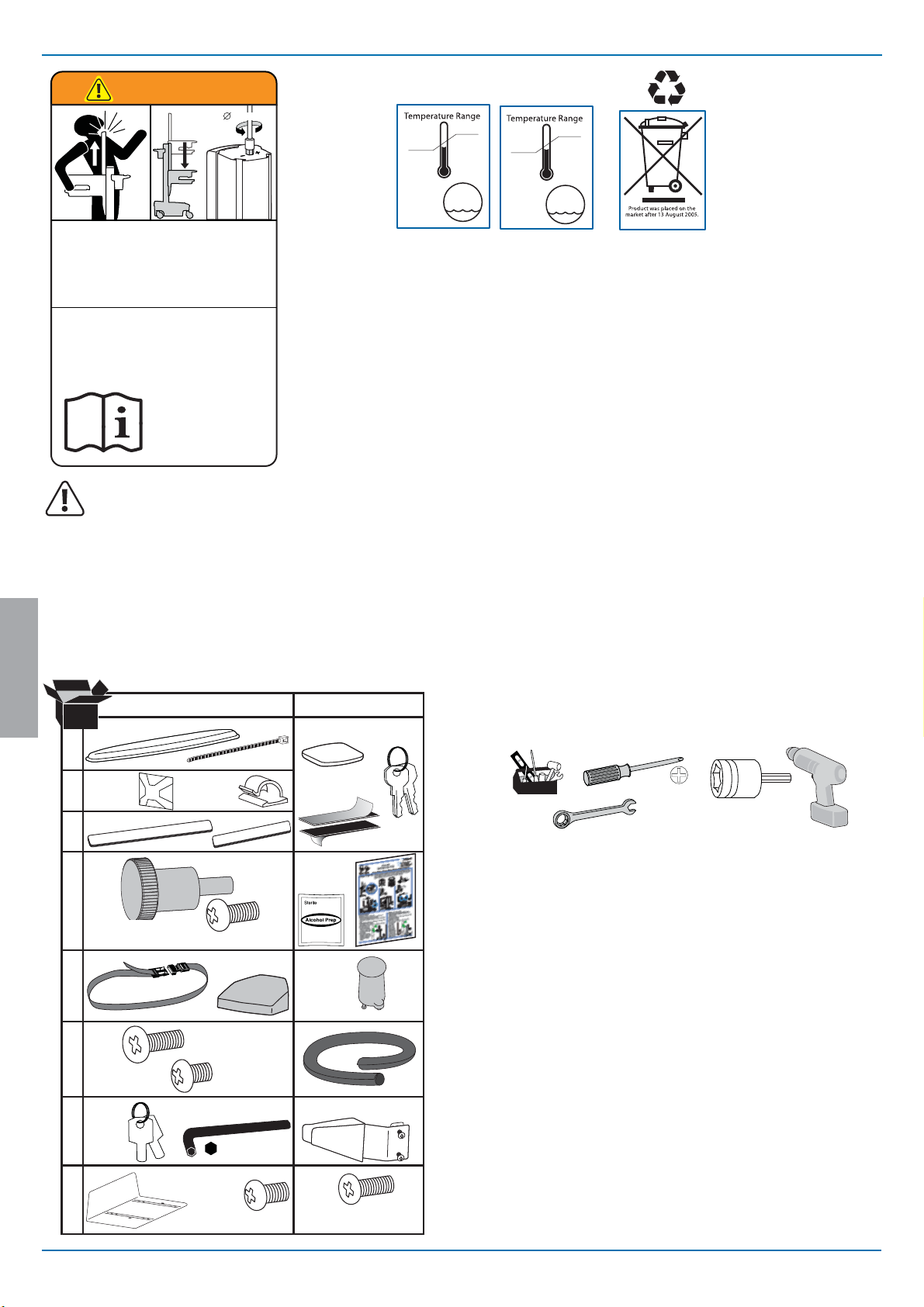
WARNING
AVERTISSEMENT
14mm (9/16”)
10 °C
50 °F
29 °C
86 °F
-20 °C
- 4 °F
50 °C
122 °F
Relative
5-95% rH
Humidity
Range
IMPACT HAZARD!
MOVING PARTS CAN CRUSH AND CUT.
Failure to heed this warning may result in serious personal
Minimize Lift Tension BEFORE:
Removing Mounted Equipment, Shipping Cart, Storing Cart.
LES PARTIES EN MOUVEMENT PEUVENT ÉCRASER ET COUPER.
Il existe un risque de blessure corporelle ou d’endommagement
Minimisez la tension d’élévation AVANT:
de retirer l’équipement xé, d’expédier le chariot, de stocker le chariot
injury or property damage!
This Class A digital apparatus complies with Canadian ICES-003.
DANGER D’IMPACT!
matériel en cas de non respect de cet avertissement.
www.ergotron.com
826-501
IMPORTANT! This product will need tension adjustments once installation is complete. Make sure all equipment is properly installed on the product before
attempting range of motion or tension adjustments. Any time equipment is added or changed on this product resulting in a di erent mounted weight, you
should repeat the adjustment steps to ensure safe and optimum operation. This product should move smoothly and easily through the full range of motion and
stay where you set it. If movement is di cult or the product does not stay where you set it, follow the adjustment instructions to loosen or tighten the tension
to create a smooth, easy motion. Depending on your product and the adjustment, it may take many turns to notice a di erence.
Cet appareil numérique de la classe A est conforme à la norme NMB-003 du Canada.
FCC Compliance Statement
The cart has been tested and found to comply with the limits for a Class A digital device, pursuant to part 15 of the FCC Rules.
These limits are designed to provide reasonable protection against harmful interference when the equipment is operated in
a commercial environment. This equipment generates, uses, and can radiate radio frequency energy and, if not installed and
used in accordance with the instruction manual, may cause harmful interference to radio communications. Operation of this
equipment in a residential area is likely to cause harmful interference in which case the user will be required to correct the
interference at his own expense.
Changes or modi cations not expressly approved by Ergotron, Inc. could void the user’s authority to operate the
equipment.
Please contact Ergotron for complete EMC compatibility information.
Operational Storage
Relative
Humidity
Range
5-95% rH
Components
ENGLISH
1x
1
2
1x
1x
3
4x
4
5
1x
1x
6
AB
4x
2x
12x
1x
2x
1x
M4 x 10mm
1x
2x
8x
M4 x 10mm
1x
4x
M4 x 8mm
1x
1x
M4 x 5mm
Tools Needed
10mm
14mm (9/16")
1x 1x
7
8
2/21
1x
3mm
1x
M4 x 8mm
1x
2x
M4 x 12mm
888-24-177-G-02 rev. L • 04/17
Page 3
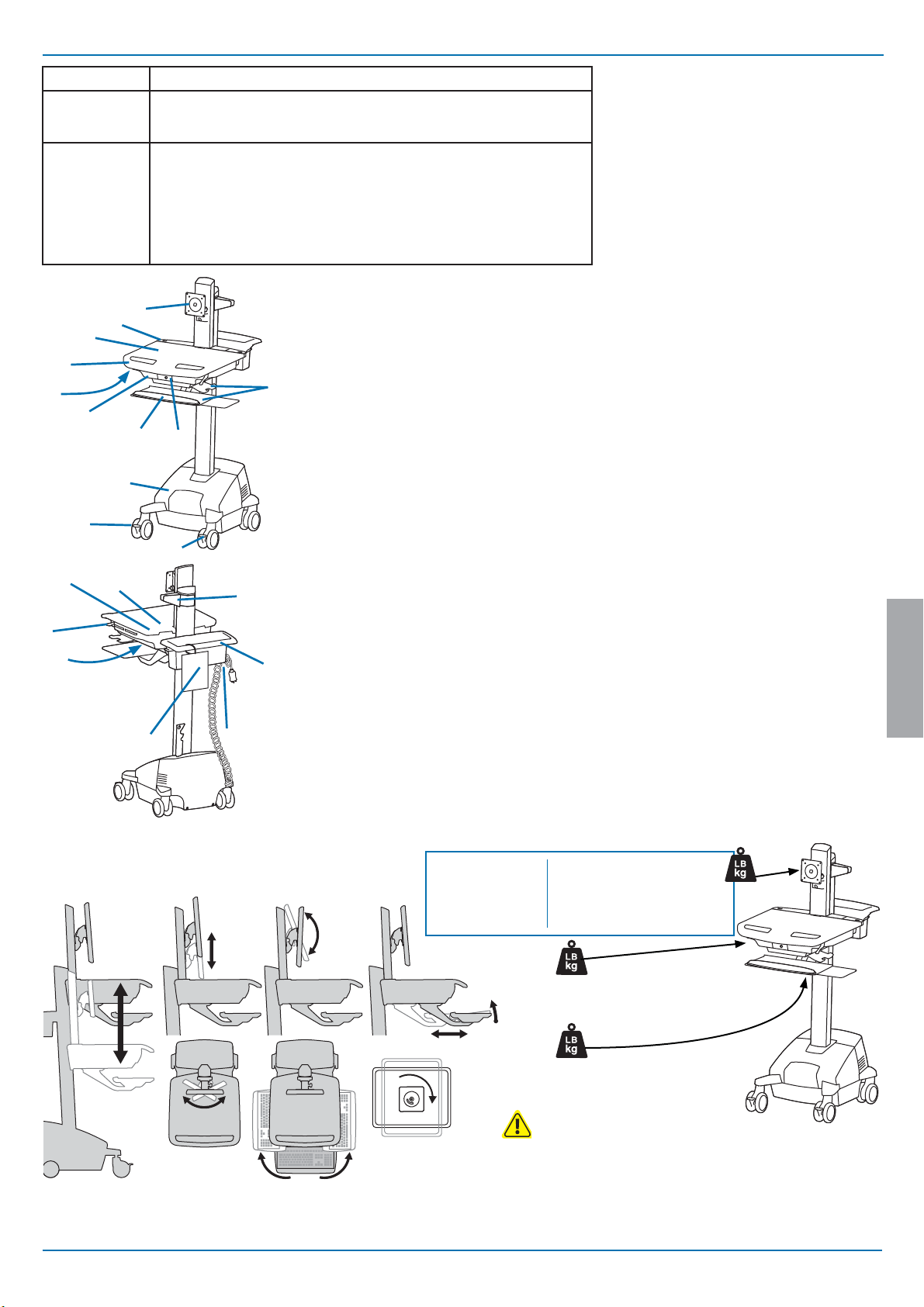
Features & Speci cations
Part Number Power System
SV42-6302-1
SV42-6004-1
SV42-6302-2
SV42-6302-3
SV42-6302-B
SV42-6302-C
SV42-6004-2
SV42-6004-3
3
Input: 120VAC/60 Hz, 5.0A;
Output: 120VAC/60 Hz, 150VA, 150W.
• The cart and power system are certi ed to UL 60601 and CAN/CSA-C22.2 601.1-M90
Input: 230V~/ 50/60 Hz, 2.5A;
Output: 230V~/ 50/60 Hz, 150VA, 150W.
• The cart and power system are compliant with EN 60601-1.
1
2
5
9
4/11
18
2a
19
13
14
10
18
6
7
15
17
16
8
12
1.
Height Adjustable LCD Mount attaches LCDs or tablet PC's with 75x75 or 100x100mm mounting
interface
2.
Worksurface 2a. Worksurface Lock and Release
3.
User Interface
4.
Secure Storage for Laptop, Thin Client or CPU
5.
Front Handle
6.
Height Adjustment Brake Handle
7.
USB Hub connects keyboard and mouse USB cables
8.
Keyboard tray slides out, tilts and allows for right or left mousing with attached mouse holder
9.
Keyboard Light under Front Handle
10.
Keyboard Light Switch
11.
Cable Management and Storage for excess cables and power supplies
12.
Storage Basket and Rear Handle (Not included on SV42-6004 model)
13.
Front Locking Caster
14.
3 Function Caster - locks swivel or rotation and swivel.
15.
Quick Reference Card
16.
Power Cord Hooks
17.
Scanner Holder
18.
Antimicrobial coating on worksurface and wrist rest
19.
Power System
The StyleView AC Power System allows your power supply to travel with the cart. The Power System is
integrated in the base of the cart and comes standard with battery, power module, User Interface (UI), outlet
box and power cord.
• User Interface (UI): Allows power system output to be turned on or turned o , monitors battery charge
remaining, and provides low battery charge audible alarm.
• Battery: One 40-Ah Lithium battery.
• The minimum operational temperature is 10°C (50°F) and the maximum operational temperature is 29°C (86°F). The
recommended humidity range for operation is 5-95% rH.
• The recommended cart storage temperature is 25°C (77°F). At this temperature, the battery’s age-related
capacity loss is minimized. The minimum storage temperature is -20°C (-4°F) and the maximum storage
temperature is 50°C (122°F). The recommended humidity range for storage is 5-95% rH.
ENGLISH
20"
(508 mm)
888-24-177-G-02 rev. L • 04/17
24˚
5"
(127 mm)
Weight Capacity
20˚
5˚
90˚90˚
With Independent LCD Lift:
6-11 lbs (2.7-5 kg)
12˚
<12 lbs (5.4 kg)
If the combined LCD and CPU weight is greater than 23 lbs (10.4 kg) then the CPU must be
mounted to the rear of the cart using the Universal CPU Holder accessory (ordered separately).
* See "How To Eliminate Independent LCD
0 lbs (0 kg)
<3 lbs (1.4 kg)
<2 lbs (0.9 kg)
*Combined LCD and CPU Compartment weight:
CAUTION:
Without Independent LCD Lift:
20 lbs (9 kg)*
Lift" section
Open Worksurface
Closed Worksurface
CPU Compartment
<23 lbs (10.4 kg).
3/21
Page 4
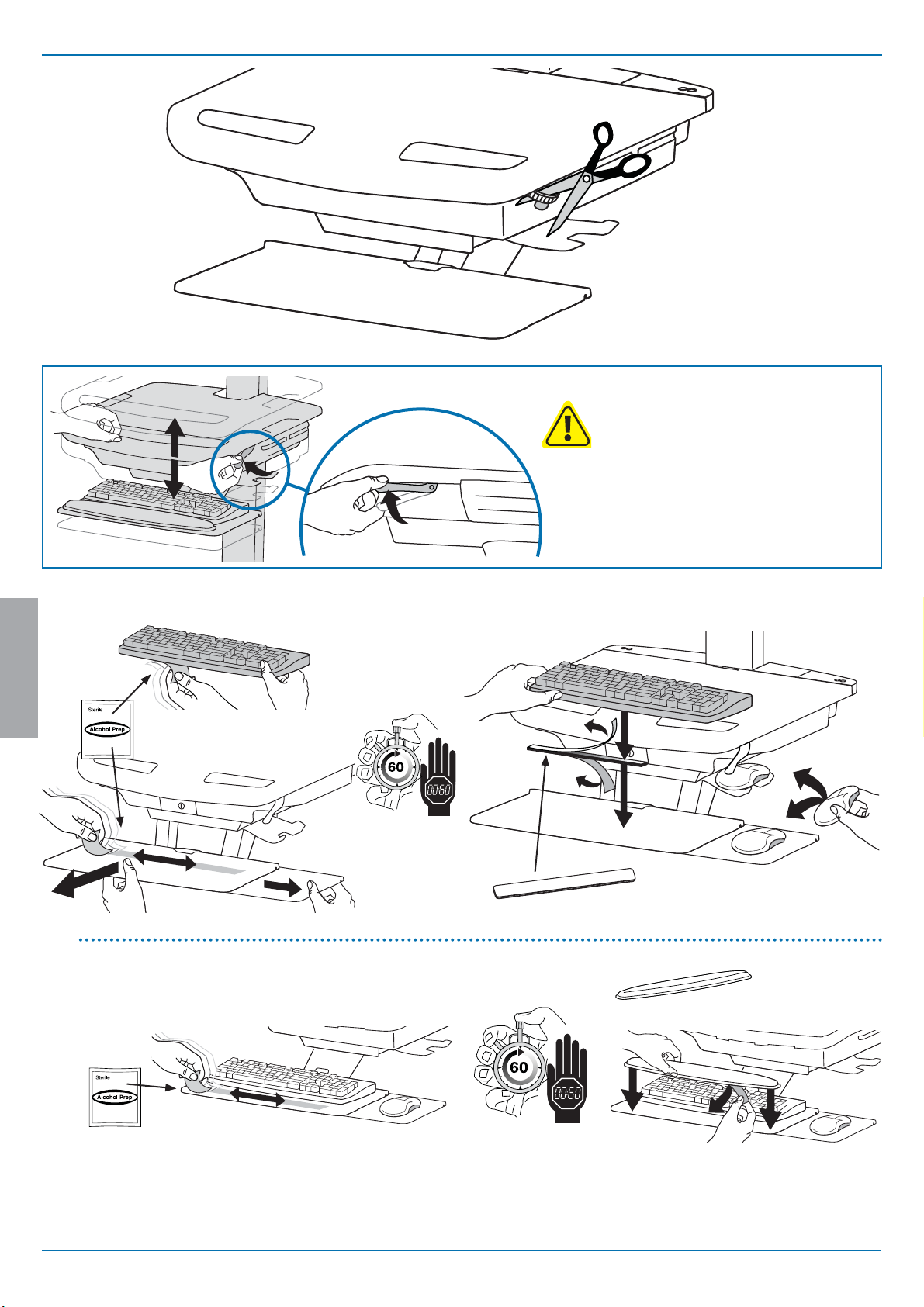
Set-up
1
Release Brake to move riser.
CAUTION! Completely release brake
engagement before raising or lowering
the cart. Raising or lowering the cart with
the brake partially engaged may cause
product damage.
2
a
ENGLISH
1x
b
1x
1x
1x
4/21
888-24-177-G-02 rev. L • 04/17
Page 5
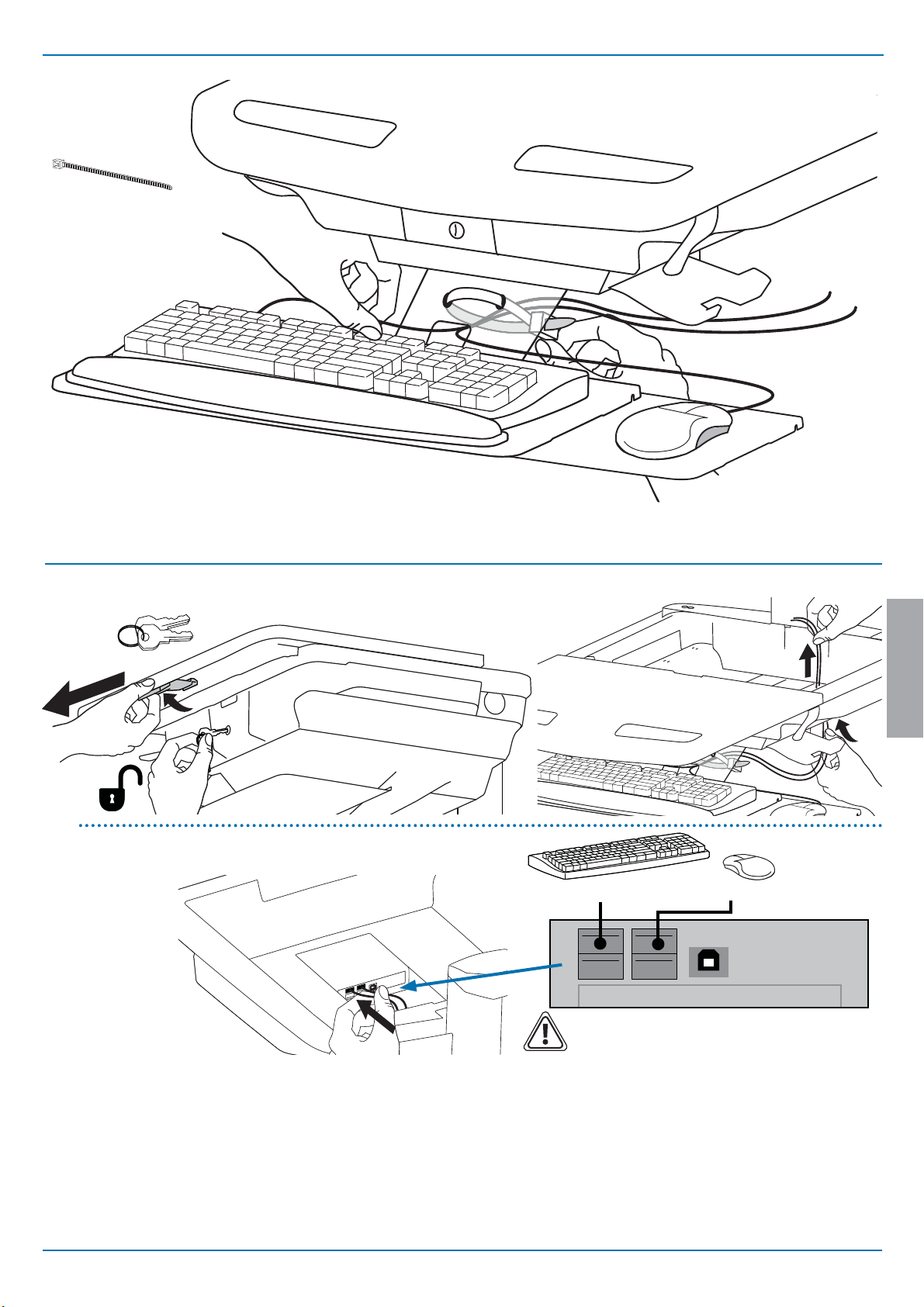
Set-up
c
1x
ENGLISH
ab
3
Connect Keyboard and Mouse to USB Hub
c
USB (Type A)
NOTE: Bar Code Scanner should be connected directly to
computer USB port.
DO NOT connect Bar Code Scanner to the USB Hub.
USB (Type A)
888-24-177-G-02 rev. L • 04/17
5/21
Page 6
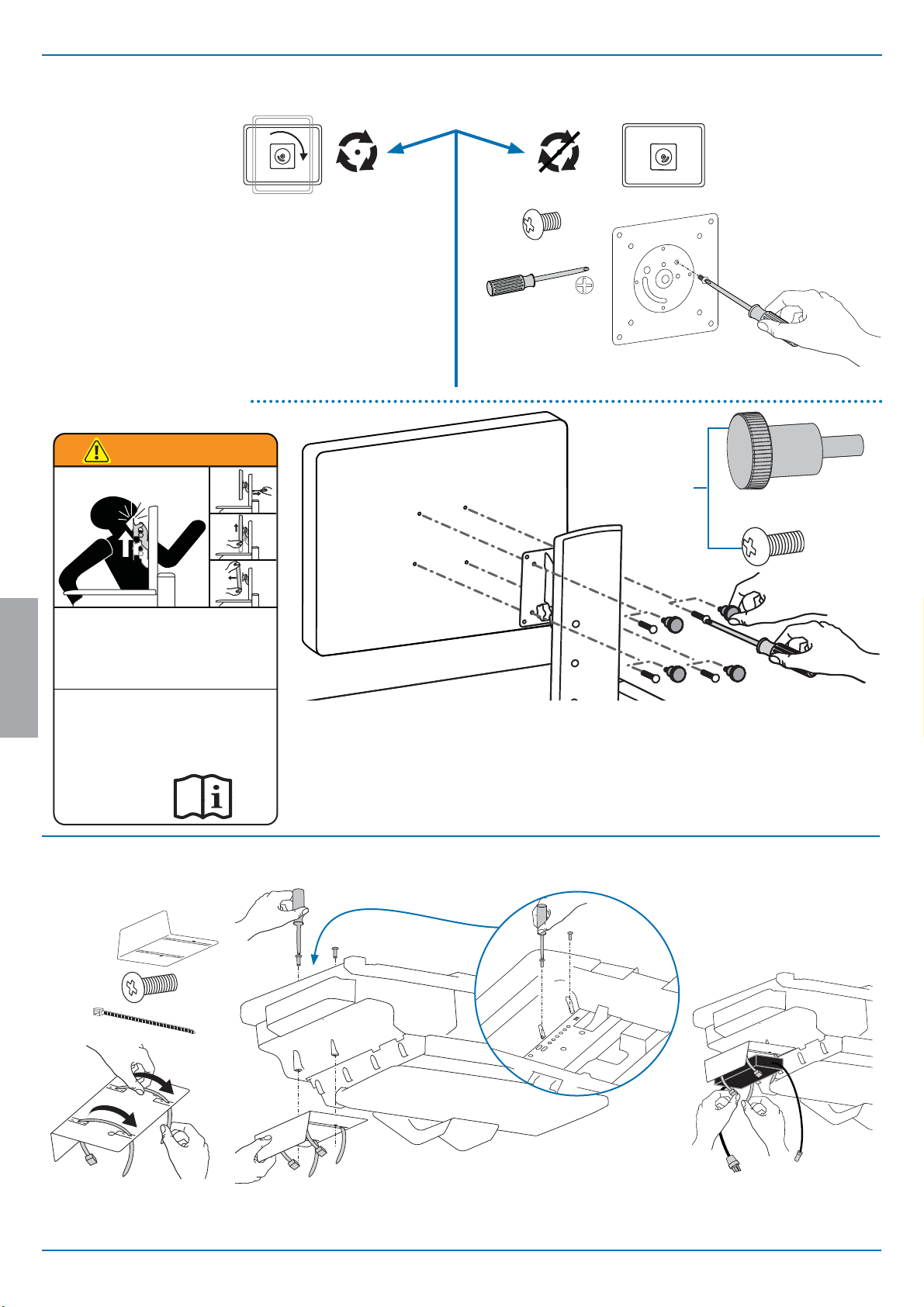
Set-up
75x75mm / 100x100mm
b
WARNING
AVERTISSEMENT
a
4
0˚
1x
M4 x 5mm
1.
4x
2.
0˚
M4 x 10mm
3.
IMPACT HAZARD!
MOVING PARTS CAN CRUSH AND CUT.
Failure to heed this warning may result in serious personal
Raise monitor to top of vertical adjustment BEFORE removing.
DO NOT remove Stop Screw without monitor attached. Doing so will
cause monitor pivot to shoot up rapidly and may cause personal injury.
ENGLISH
LES PARTIES EN MOUVEMENT PEUVENT ÉCRASER ET COUPER.
Il existe un risque de blessure corporelle ou d’endommagement
Élevez l’écran au plus haut de l’ajustement vertical AVANT de le retirer.
NE retirez PAS la vis d’arrêt avant que l’écran soit xé.
Dans un tel cas, le pivot d'écran se relèverait rapidement et cela pourrait
engendrer des blessures.
www.ergotron.com
To increase space and improve air ow, power brick may be stored under the storage area.
injury or property damage!
DANGER D’IMPACT!
matériel en cas de non respect de cet avertissement.
822-055
1x
2x
M4 x 12mm
b
c
a
6/21
2x
888-24-177-G-02 rev. L • 04/17
Page 7
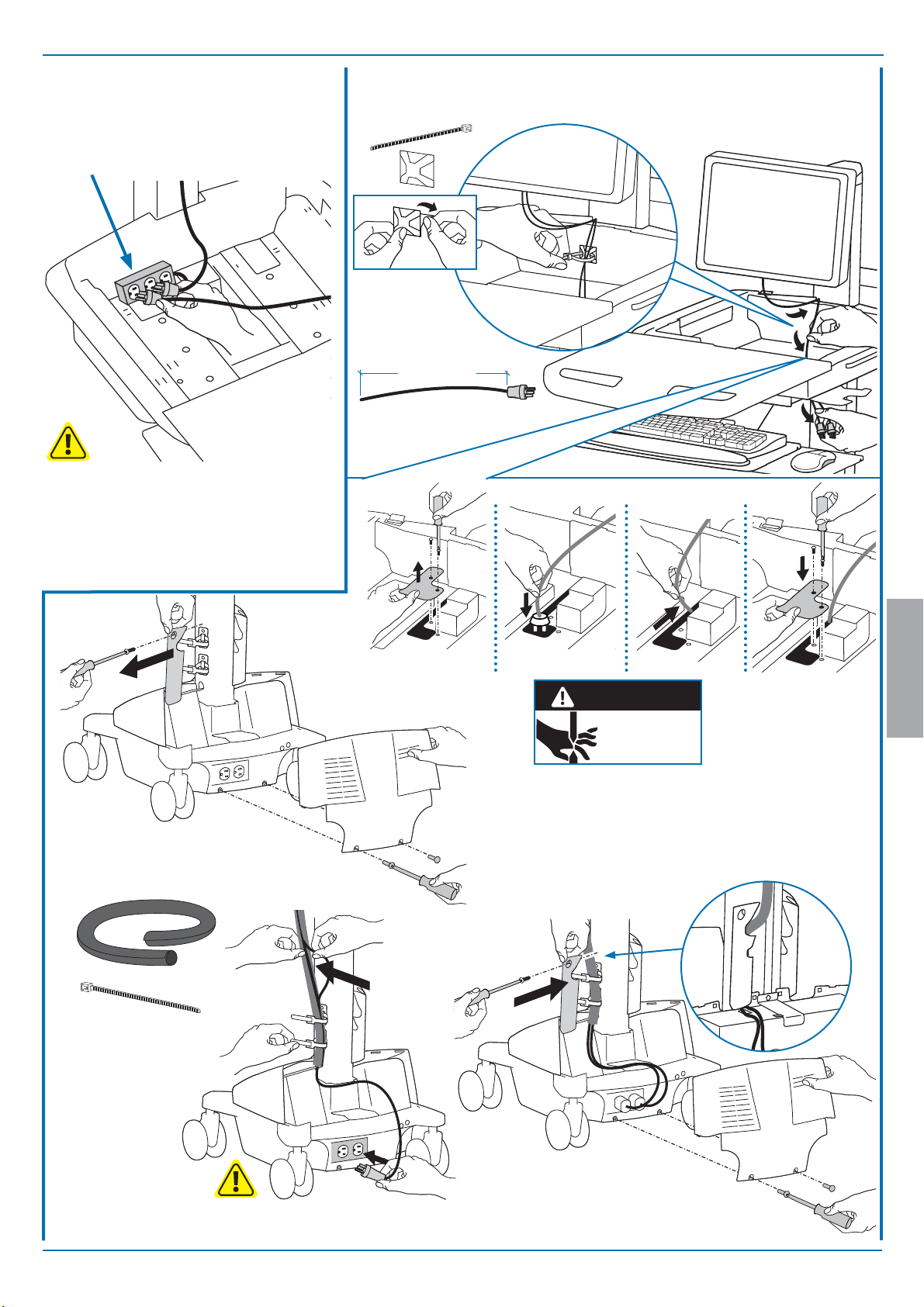
Set-up
Plug in power cables.
5
If you do not have power outlets located here,
then follow steps 'a' - 'd' to route power cables.
WARNING! Connecting electrical equipment to the outlet
e ectively leads to creating a medical system and the
result can be a reduced level of safety.
Route power cable down along tower.
a
1x
1x
6' (1.8 m)
Power cables need to be 6'
(1.8 m) long.
b
ENGLISH
WARNING
DO NOT OPERATE
WITHOUT
GUARD
IN PLACE
WARNING! DO NOT OPERATE WITHOUT GUARD IN PLACE. Only
remove guard when routing a cable with a large connector through
the bottom of the compartment. Replace guard imediately after
routing cable. Failure to replace guard my result in equipment
damage and or personal injury.
822-447-00
cd
1x
1x
888-24-177-G-02 rev. L • 04/17
WARNING! Connecting electrical equipment to the outlet
e ectively leads to creating a medical system and the result can
be a reduced level of safety.
7/21
Page 8

Set-up
a
4x
Place computer and AC power adaptors in compartment. Do not place power bricks near
2x
computer or compartment air vents.
a
4x
4x
M4 x 10mm
6
bb
ENGLISH
1x 1x
c
Plug the following factory connected cables into your computer.
USB: This cable runs from the USB Hub to your computer and uses your computer to power the USB Hub, Keyboard Lights and Fan. (NOTE: Your computer must be turned
on for the USB Hub, Keyboard Lights and Fan to function).
Optional StyleLink: This USB cable runs from the power system to your computer for StyleLink Software. For more info on StyleLink visit: http://4support.ergotron.com .
WARNING: Fan must always be running when
computer is on. Operating computer without fan
may lead to overheating, resulting in reduced
equipment performance.
8/21
888-24-177-G-02 rev. L • 04/17
Page 9

Set-up
d
DO NOT OBSTRUCT AIR VENTS!
Obstructing air vents may cause overheating and result in
equipment damage.
e
If computer with cables is too wide, then
follow these instructions.
1
Placement of CPU's in Secure Storage Area:
Thin ClientUSFF (Ultra Small Form Factor)
Center CPU in storage area.
To increase space and improve air ow,
power brick may be stored under the
storage area.
2
f
ENGLISH
1x
7
888-24-177-G-02 rev. L • 04/17
9/21
Page 10

Set-up
8
9
ENGLISH
1x
10
3 Function Caster
1x
10/21
Wheel Rotation Wheel Rotation and Swivel Locked
888-24-177-G-02 rev. L • 04/17
Page 11

Adjustment
11
Lift – Up and down
a
It is important that you adjust this product according to the weight of the mounted equipment as described in the following steps. Any time equipment is added or removed from this
product, resulting in a change in the weight of the mounted load, you should repeat these adjustment steps to ensure safe and optimum operation.
Adjustments should move smoothly and easily through the full range of motion and stay where you set it. If adjustments are di cult and do not stay in the desired position, follow
the instructions to loosen or tighten the tension to create a smooth, easy adjustment motion. Depending on your product and the adjustment, it may take several turns to notice a
di erence.
Release Brake to move riser.
Follow these instructions to tighten or loosen tension.
14mm (9/16")
Tilt – Forward and Backward
b
NOTE: Adjustment
may require 40 - 60
revolutions.
Loosen knob, tilt Display to desired
position then retighten knob.
ENGLISH
1x
M4 x 8mm
888-24-177-G-02 rev. L • 04/17
11/21
Page 12

Adjustment
Lift – Up and down
c
Follow these instructions to tighten or loosen tension.
To Stop Independent LCD Lift
For heavier Displays or when using a
Tablet PC, you can keep the LCD Lift from
moving out of position, by installing this
screw into one of the three holes on the
back of the riser depending on the desired
height.
1x
M4 x 8mm
With Independent
LCD Lift:
6-14 lbs (2.7-6.4 kg)
10mm
Without Independent
20 lbs (9 kg)
LCD Lift
:
ENGLISH
WARNING
AVERTISSEMENT
IMPACT HAZARD!
MOVING PARTS CAN CRUSH AND CUT.
Failure to heed this warning may result in serious personal
Raise monitor to top of vertical adjustment BEFORE removing.
DO NOT remove Stop Screw without monitor attached. Doing so will
cause monitor pivot to shoot up rapidly and may cause personal injury.
LES PARTIES EN MOUVEMENT PEUVENT ÉCRASER ET COUPER.
Il existe un risque de blessure corporelle ou d’endommagement
Élevez l’écran au plus haut de l’ajustement vertical AVANT de le retirer.
NE retirez PAS la vis d’arrêt avant que l’écran soit xé.
Dans un tel cas, le pivot d'écran se relèverait rapidement et cela pourrait
engendrer des blessures.
www.ergotron.com
injury or property damage!
DANGER D’IMPACT!
matériel en cas de non respect de cet avertissement.
1.
2.
Pan - Side-to-Side
d
3.
Follow these instructions to tighten or loosen tension.
822-055
12/21
888-24-177-G-02 rev. L • 04/17
Page 13

Battery Charge/Discharge
Initial Power on/Charge Battery (takes aproximately 2.5 hours to charge)
12
Plug Cart's Power Cord into wall outlet.
ab c
Turn on power system by holding power button down for
1 - 3 seconds.
With cart's power cord
plugged into the wall
outlet, wait until cart is
at 100% charge. (takes
aproximately up to 2.5
hours to charge)
Do Not stretch coiled cord further than 8 feet
(2.5 meters), damage to the cord may occur.
CAUTION: There is no on/o switch on
this equipment; the AC power cord is the only
power disconnect. The socket outlet should be
easily accessible and should be installed near the
equipment.
This power system interface will alert you to the percentage of charge remaining in the cart battery with a series of steady or ashing
red, yellow or green lights, and an alarm that will beep when charge gets below 10%. Remember, the battery needs to be charged to
100% every day, and you can use the cart while charging, so plug-in cord as often as possible to avoid running out of power!
NOTE: Put monitor in power save mode to optimize battery run time.
Light ashes when charging (power cord plugged into wall outlet)
charging until light stops ashing. After light stops ashing, it is OK to unplug the
power cord from the wall.
Battery has less than 10% charge and alarm beeps. Light is orange and then turns red when
battery has less than 5% charge. Plug-in power cord and charge to 100%! You can use cart while
Alarm Mute button. Pressing this will temporarily mute alarm. When battery has less than 5%
charge, the alarm mute is only e ective for 1 min.
Power button for internal power system outlets. Pressing this will provide or remove power to/
from components plugged into the internal outlets.
Battery has 100% charge.
Allow battery to continue
You can use cart while charging.
Battery has less than 90% charge.
Battery has less than 60% charge.
charging.
2.5hrs
If the battery is stored too long
without recharging, the electronics
in the battery may cause the
battery voltage to drop too low. If
this happens, the power system will
enter a low charge recovery mode
when plugged into power source.
During the low charge recovery
process this light will blink green.
This light will be green.
This light will be blinking red.
Once the process has nished the
power system will resume charging
as normal. if the low charge
recovery process takes longer than
45 min please contact Ergotron
Customer Care.
When lit, alarm is enabled and
will beep when battery charge
gets below 10%. For details on
enabling and disabling alarm
contact Ergotron Customer Care.
When lit, the power system is on.
When dark, power system is o .
ENGLISH
If other lights are ashing red/green it could indicate a power system fault. If this occurs contact
NOTE: Frequent operation of the cart while battery charge levels are below 10% may reduce the
Ergotron Customer Care.
life of your battery.
Keyboard Light
13
888-24-177-G-02 rev. L • 04/17
1. Turn Computer on.
2. Test Keyboard Light.
Keyboard Light will automatically turn o
after 15 minutes if not manually turned o .
13/21
Page 14

How to Change Fuse
Turn o all mounted equipment.
1 23
Disconnect Power System from power source.
Turn power system o by
holding down the AC Outlet
Power button for 1 - 3 seconds.
Power light will shut o .
4
5
ENGLISH
6
5 Amp Fuse
Recommended:
Littelfuse 312005HXP
FUSE RATING
VOLTAGE 250V
CURRENT 5A
OPERATING SPEED FAST-ACTING
BREAKING CAPACITY 200A @ 250VAC
10000A @125VAC
14/21
888-24-177-G-02 rev. L • 04/17
Page 15

How to Change Power System Battery
WARNING: RISK OF ELECTRICAL DISCHARGE
• Do NOT swap battery cables, doing so will cause arcing and trip the circuit breaker.
• Do not remove or replace the batteries while cart is located in an oxygen rich or
hazardous environment, arcing may occur and cause combustion.
CAUTION: To avoid risk of electrical shock when replacing battery:
• Remove Black (-) cable from post before removing Red (+) cable from post.
• Connect Red (+) cable to post before connecting Black (-) cable to post.
NOTE
• Only Ergotron-speci ed batteries may be used in the StyleView Power System.
Contact Ergotron customer care for more details.
• Do not dispose of the Lithium battery in the trash.
Recycle the battery according to local regulations.
Please note, the EPA classi es spent lithium batteries as “Universal Waste”.
The shipping requirements for “Universal Waste” are available at the EPA website at www.epa.gov.
1 a bc
2
Turn o all mounted equipment.
a b c
Disconnect Power System from power source.
Installing batteries other than the Valence battery listed above will void the product warranty and
result in power system malfunction. Failure to heed this warning may result in severe damage to
batteries, power module and possible re hazard.
WARNING/AVERTISSEMENT
Only the following 40 -Ah lithium batteries are compatible with this system:
L’installation de toute batterie autre que la batterie Valence indiquée ci-dessus rendra nulle la
garantie du produit et entraînera le dysfonctionnement du système d’alimentation. Si vous ne vous
conformez pas à cette précaution d’utilisation, les batteries et le module d’alimentation risquent
d’être sérieusement endommagés, ce qui pourrait provoquer un incendie.
BATTERY REPLACEMENT
Valence Model Number: U1-12RT REV2
Ergotron Part Number: 910-434
Valence Model Number: U1-12RJ
Ergotron Part Number: 915-766
REMPLACEMENT DE LA BATTERIE
Seule la batterie suivante est compatible avec ce système:
Batterie au lithium de 40Ah.
Batterie Valence modèle numéro: U1-12RT REV2
Numéro de pièce Ergotron: 910-434
Batterie Valence modèle numéro: U1-12RJ
Numéro de pièce Ergotron: 915-766
Turn power system o by holding down
the AC Outlet Power button for 1 - 3
seconds. Power light will shut o .
826-505
3
Caution: Do NOT swap battery cables, doing so will cause sparking and trip the circuit breaker.
a
d
b
Caution: Remove Black (-) before removing Red (+).
Recycle the battery according to
local regulations.
c
ENGLISH
Red
e
f
Caution: Connect Red (+) before connecting Black (-).
888-24-177-G-02 rev. L • 04/17
Red
g
h
15/21
Page 16

How to Change Power System Battery
a b c
4
5
Follow Battery Charge/Discharge Initial Power on steps a, b, c.
Cart Storage Instructions
Storage - The battery needs to be fully charged before storing and the battery must be recharged a minimum of every 90 days.
50 °C
• The recommended cart storage temperature is 25°C (77°F). At this temperature, the battery’s age-related
122 °F
capacity loss is minimized. The minimum storage temperature is -20°C (-4°F) and the maximum storage
temperature is 50°C (122°F). The recommended humidity range for storage is 5-95% rH.
Relative
5-95% rH
Range
Storage
Turn o all mounted equipment.
1
-20 °C
- 4 °F
Humidity
ENGLISH
Plug power cord into appropriate wall outlet to fully charge battery to 100% (all indicator lights will be illuminated). Power system must be fully charged
2
before storing!
Once battery has been charged to 100%, turn power system o .
Turn power system o by holding down the AC Outlet Power button for 1 - 3 seconds. Power light will shut o .
3
Recharge battery a minimum of every 90 days.
4
NOTICE:
Warranty on fully charged batteries left in an unused state for more than three (3) consecutive months is automatically void.
Warranty on fully discharged batteries left in an unused state for more than three (3) consecutive days is automatically void.
If the battery is stored too long without recharging, the electronics in the battery may cause the battery voltage to drop to an unsafe level. If this happens, the power system will
enter a low charge recovery mode when plugged into power source. Once the process has nished the power system will resume charging as normal. if the low charge recovery
process takes longer than 45 min please contact Ergotron Customer Care.
16/21
888-24-177-G-02 rev. L • 04/17
Page 17

Ergonomics
Working
customize - to your size
1 Set top of monitor screen about one inch below eye level - Release brake and lift or lower riser
as needed.
2 Tilt screen for comfortable viewing and to reduce eye and neck strain.
3 Pull keyboard tray forward and position mouse tray on right or left, as needed.
4 Work with elbows bent at about 90° to minimize muscle strain.
5 If the riser moves up and down with di culty, or if it drifts out of set position, consult the product
manual for adjustment information.
6 Stay in charge!
Powered carts should be plugged into outlet as often as possible to keep battery charged and
computer running.
1
2
4
3
5
Moving
stow - before you go
1 During normal movement, release brake and lower worksurface to
lowest position for optimal stability and unobstructed view.
2 Tuck away open trays and return mouse, scanner and other accessories
to their places.
3 Unlock both front casters.
4 Push cart from rear with elbows bent at about 90° to maximize control
and minimize muscle strain.
5 Don’t run out!
Before moving, make sure cord is unplugged from outlet and hooked to
basket for safe travel. Remember, charge battery fully 100% every day!
1
4
5
2
6
3
Maintenance & Safety
Hazard Symbols Review
The Meaning of Symbols appearing in this Guide, on the Cart or on the Power System
These symbols alert you to a safety condition that demands your attention. You should be able to recognize and understand the signi cance of the following Safety Hazards if you
encounter them on the Cart or within Cart documentation such as this Set-up Guide.
Symbol
Signal Word/
Color
DANGER
WARNING
CAUTION
CAUTION
Level of Hazard
Indicates an imminently hazardous situation which, if not
avoided, will result in death or serious injury.
Indicates a potentially hazardous situation which, if not
avoided, could result in death or serious injury.
Indicates a potentially hazardous situation which, if not
avoided, may result in minor or moderate injury.
Used without the safety alert symbol indicates a potentially
hazardous situation which, if not avoided, may result in
property damage.
EQUIPMENT & ACCESSORIES DISPOSAL
1. Please dispose of all batteries in accordance with
local law
2. All Electronics should be recycled through an
electronics recycler.
3. Remaining plastics and metals can be recycled
through a commercial recycler.
ENGLISH
INSTRUCTIONS
INSTRUCTIONS
POWER
888-24-177-G-02 rev. L • 04/17
Follow operating instructions.
Follow operating instructions.
"ON" / "OFF" (push-push)
NOTE: Each position "ON" / "OFF" is a stable position.
17/21
Page 18

Maintenance & Safety
Cleaning and Maintenance
The following procedures are not guaranteed to control infection. The hospital infection control administrator or epidemiologist should be consulted regarding cleaning procedures
and processes.
To avoid risk of electric shock, do not expose electrical components to water, cleaning solutions or other potentially corrosive liquids or substances.
Do not immerse Cart or Cart components in liquid or allow liquids to ow into the Cart. Wipe all cleaners o surface immediately using a damp cloth. Thoroughly dry surface
after cleaning.
Do not use ammable cleaners on Cart surfaces due to close proximity of electrical power and equipment.
All paints and plastic Cart components will withstand cleaning by most commonly used, diluted, non-abrasive solutions such as quaternary ammonia compounds, ammonia
enzyme cleaners, bleach or alcohol solutions.
• Pen and permanent and dry erase markers can be removed with 91% isopropyl alcohol and a soft cloth.
• Iodine stains can be removed with commonly used cleaners and a soft cloth.
• Never use steel wool or other abrasive materials that will damage the surface nish.
• Do not use strong solvents such as trichloroethylene and acetone. These solvents will damage the surface nish.
It is recommended that any cleaning solution be tested on a small, inconspicuous area to ensure surface is not harmed.
Adjustment, Service, Replacement - DO NOT attempt to adjust, service or replace any part of the StyleView Cart unless directed to do so through Ergotron-approved
documentation (i.e. installation instructions). Only Ergotron, Inc. or an Ergotron-certi ed entity may adjust, service or replace StyleView Cart components. If any component on the
Cart is missing or damaged, the Cart must not be used, contact Ergotron Customer Care immediately to request a replacement part.
Cables - Keep cables neatly organized on the Cart (a variety of solutions are provided with your cart for this purpose). Excess cables should be routed away from moving
components with cable clips. Review Cable Routing section of this guide, or contact Ergotron Customer Care for more information.
Casters - Check casters periodically to make sure they are clean and free of debris that would prevent smooth travel. Avoid moving Cart across uneven, dirty or damaged
surfaces.
Customer Equipment- Make sure equipment is balanced and mounted securely to Cart. Do not reposition Cart components on riser or tower unless instructed to do so in the
installation instructions. Moving Cart components too high or too low on the Riser may create an unstable condition, leading to equipment damage or even personal injury. Contact
Ergotron Customer Care for information about moving Cart components.
WARNING: In rare cases, if the power system and battery protection features fail, the battery may become overcharged and in some instances it may become extremely hot,
possibly melting the plastics and releasing smoke. If a battery begins to smoke or melt:
• Unplug the cart, or if possible disconnect the battery from the power system immediately.
• Move the cart to a well ventilated area.
• Use a Carbon Dioxide, Dry Chemical or appropriate foam re extinguisher to spray the hot battery.
If a re extinguisher is not available, use copious amounts of water, or cover the battery with sand.
If exposed to battery contents seek immediate medical attention and follow the below guidelines.
Exposure to vapor released from the battery is irritating to the eyes, skin, mucous membranes and respiratory tract. This may cause nausea, dizziness and headache.
In case of direct contact to the battery’s electrolyte:
• Immediately ush eyes with water for at least 15 minutes.
• Thoroughly rinse hands and other a ected areas with water.
• Promptly remove and wash any contaminated clothing.
In All Cases, Seek Immediate Medical Attention!
Safety Alerts Associated with this Product
ENGLISH
The following Warnings/Cautions appear in this reference guide or on the cart:
NOTE: Failure to adhere to these guidelines may result in equipment damage or personal injury.
CAUTION: The lift brake helps stablilize the worksurface and keyboard tray during normal use but it DOES NOT increase load capacity. DO NOT load riser with equipment
totaling more than the maximum weight capacity speci ed by Ergotron. Ensure optimum lift function by testing and if necessary, re-adjusting tension whenever the weight
mounted to the riser changes (i.e., equipment is removed or added). See "Set Riser Lift Tension" adjustment instructions.
CAUTION: Do not operate StyleView Cart with missing or damaged components! Do not remove, modify or substitute Cart components without consulting Ergotron. If you
encounter problems with Cart installation or operation, contact Ergotron Customer Care.
CAUTION: DO NOT overtighten fasteners. Overtightening may cause damage to your equipment.
WARNING: Stored Energy Hazard: The worksurface lift mechanism is under tension and will move up rapidly, on its own, as soon as attached equipment is removed. For this
reason, DO NOT remove equipment unless the worksurface has been moved to the highest position on the tower! Failure to follow this instruction may result in serious personal
injury and/or equipment damage! When Shipping the cart, set the worksurface lift mechanism to the lowest tension setting.
CAUTION: DO NOT loosen, tighten or remove any other nuts or bolts on the riser or top of tower. Tampering with nuts or bolts may result in an unstable Cart, leading to
equipment damage and/or personal injury.
CAUTION: Release Lift Brake before moving work surface! Moving work surface while Lift Brake is engaged may cause serious damage to Lift Engine.
WARNING: In the event that repair of the StyleView Cart is needed, contact Ergotron Customer Care immediately. Cart repair can only be performed by Ergotron, Inc. or by an
Ergotron authorized agent.
WARNING: This cart is not intended for use in a ammable, anesthetic mixture or oxygen rich environment.
Con guration & Safety
Additional multiple socket-outlet or extension cord shall not be connected to the medical system.
When used in a Medical Electrical system, connect only equipment that complies with IEC, ISO, UL/ANSI, or CSA standards that are relevant to that equipment.
Risk of shock or personal injury when connecting non-medical equipment supplied as part of a system directly to the wall outlet when non-medical equipment is intended to
be supplied by the multiple socket outlet.
Risk of shock or personal injury when connecting any equipment that has not been supplied as part of the medical system to the multiple socket outlet.
18/21
888-24-177-G-02 rev. L • 04/17
Page 19

Maintenance & Safety
Recommended Periodic Inspection and Maintenance
Component Action How often By whom
UI, Ethernet, USB
cables
Inspect for wear, pinching, bad
connectors
Monthly Any user
Inspect for dust at intake, vacuum
Fan on side of CPU
compartment
as required using a vacuum cleaner
that DOES NOT generate ESD
Monthly Any user
(Electrostatic Discharge)
Casters Inspect for wear and debris Monthly Any user
Inspect to ensure that maximum
Maximum Load
recommended loads are not
Daily Any user
exceeded
Power System
batteries
Replace lithium battery
1,2
When battery
runtime is 60% of
original runtime
IT Personnel
Inspect for dust at intake, vacuum
Power Module
as required using a vacuum cleaner
that DOES NOT generate ESD
Monthly IT Personnel
(Electrostatic Discharge)
Battery harness
Coiled Cord
Inspect for wear, cracking, pinching,
or other damage
Inspect for wear, damage, or
stretching
Monthly IT Personnel
Weekly Any user
1. Please dispose of all batteries in accordance with local law.
2. Always replace battery with approved Valence battery.
DANGER!
ELECTRICAL CORDS CAN BE HAZARDOUS
Misuse Can Result in FIRE or DEATH by ELECTRICAL SHOCK.
LES CORDONS ELECTRIQUES PEUVENT ETRE DANGEREUX
Une mauvaise utilisation peut provoquer un INCENDIE ou la MORT par CHOC
820-672
3OHDVH5HDGDQG)ROORZ3URGXFW0DQXDO,QVWUXFWLRQV
THIS IS A POLARIZED CORD - HOSPITAL GRADE ONLY
127(*URXQGLQJ5HOLDELOLW\&DQ2QO\%H$FKLHYHG:KHQ
WKH(TXLSPHQW,V&RQQHFWHG7R$Q(TXLYDOHQW5HFHSWDFOH0DUNHG
820-672
³+263,7$/21/<´2U³+263,7$/*5$'(´
ELECTRIQUE.
Earth Bond Test: To ensure safety grounding between the
power cord ground connection and any accessible metal
parts on the cart, although not mandatory, the following test
is recommended to be performed every two years using a
calibrated medical device safety analyzer. The procedure is as
follows:
1. Disconnect the cart from mains power (unplug cart from the
wall).
2. Remove power from internal power system outlets by
pressing the power button on the Power System Interface.
3. Set up Earth Bond Test per the medical device safety analyzer
instructions.
4. Connect the Cart power cord to the medical device safety
analyzer.
5. Remove cover to access Lift Tension Adjustment point.
6. Attach second medical safety device analyzer probe to Lift
Tension Adjustment point on Cart.
7. Perform Test (25 amps).
8. Ensure Earth Bond is less than or equal to 0.2-ohms.
9. Remove medical device safety analyzer connections to Cart,
replace cover over Lift Tension Adjustment point, return the
Cart to service.
Insulation Resistance Test: To ensure mains power lines are
adequately insulated from earth ground, the following test,
although not mandatory, is recommended to be performed
annually using a calibrated medical device safety analyzer. The
procedure is as follows:
1. Disconnect the cart from mains power (unplug cart from the
wall).
2. Remove power from internal power system outlets by
pressing the power button on the Power System Interface.
3. Set up the Insulation Resistance Test per the medical device
safety analyzer instructions.
4. Connect the Cart power cord to the medical device safety
analyzer.
5. Perform test (500 V).
6. Ensure Insulation Resistance is greater than or equal to 1
Mohms.
7. Remove medical device safety analyzer connections to Cart
and return Cart to service.
ENGLISH
,QVSHFW&RUG7KRURXJKO\%HIRUH(DFK8VH'212786(,)'$0$*('
'R1RW3OXJ0RUH7KDQ63(&,),('180%(52):$776,QWR3RZHU6\VWHP
'R1RW5XQ&RUG7KURXJK'RRUZD\V+ROHVLQ&HLOLQJV:DOOVRU)ORRUV
)8//<,16(573OXJ,QWR2XWOHW
'R1RW5HPRYH%HQGRU0RGLI\$Q\0HWDO3URQJVRU3LQVRI&RUG
'R1RW8VH([FHVVLYH)RUFHWR0DNH&RQQHFWLRQV
.HHS$ZD\)URP:DWHU'212786(:+(1:(7
.HHS&KLOGUHQ$ZD\)URP&RUG
'R1RW3OXJ&RUGLQWR$Q([WHQVLRQ&RUG
$92,'29(5+($7,1*8QFRLO&RUGDQG'R1RW&RYHU,W:LWK$Q\0DWHULDO
'R1RW'ULYH'UDJRU3ODFH2EMHFWV2YHU&RUG'R1RW:DON2Q&RUG
*5$633/8*WR5(029()5202XWOHW'R1RW8QSOXJ%\3XOOLQJ2Q&RUG
888-24-177-G-02 rev. L • 04/17
19/21
Page 20

Ergotron Electromagnetic Guidance and Manufacturer’s Declaration
Guidance and Manufacturer’s Declaration – Electromagnetic Emissions
The Powered Computer Cart is intended for use in the electromagnetic environment speci ed
below. The customer or the user of the Powered Computer Cart should assure that it is used in
such an environment.
Emissions Test Compliance Electromagnetic environment – guidance
RF Emissions
CISPR 11
Group 1 The Powered Computer Cart uses RF energy only for its
internal function. Therefore, its RF emissions are very
low and unlikely to cause any interference in nearby
electronic equipment.
RF Emissions
CISPR 11
Harmonic Emissions
IEC 61000-3-2
Voltage uctuations/
Class A The Powered Computer Cart is suitable for use in all
establishments other than domestic and those directly
Class A
connected to the public low-voltage power supply
network that supplies buildings used for domestic
purposes.
Complies
icker emissions
IEC 61000-3-3
Guidance and Manufacturer’s Declaration – Electromagnetic Immunity
The Powered Computer Cart is intended for use in the electromagnetic environment speci ed
below. The customer or the user of the Powered Computer Cart should assure that it is used in such
an environment.
Immunity Test IEC 60601
Test Level
Electrostatic
Discharge (ESD)
±6 kV contact
±8 kV air
IEC 61000-4-2
Compliance
Level
Electromagnetic environment
- guidance
Complies Floors should be wood,
concrete, or ceramic tile. If oors
are covered with synthetic
material, the relative humidity
should be at least 30%
Electrical Fast
Transient/Burst
IEC 61000-4-3
ENGLISH
Surge
IEC 61000-4-5
±2 kV for power supply lines
±1 kV for input/output lines
±1 kV di erential mode
±2 kV common mode
Complies Mains power quality should be
that of a typical commercial or
hospital environment.
Complies Mains power quality should be
that of a typical commercial or
hospital environment
Voltage
Dips, short
interruptions,
and voltage
variations on
power supply
input lines
IEC 61000-4-11
<5% U
T
(>95% dip in UT) for 0.5 cycle
40% U
T
(60% dip in UT) for 5 cycles
70% U
T
(30% dip in UT) for 25 cycles
<5% U
T
(>95% dip in UT) for 5
Complies Mains power quality should be
that of a typical commercial or
hospital environment.
seconds
Power
Frequency
(50/60 Hz)
Magnetic Field
IEC 61000-4-8
3 A/m Complies Power frequency magnetic
elds should be at levels
characteristic of a typical
location in a typical commercial
or hospital environment.
Note: UT is the AC mains voltage prior to application of the test level
20/21
888-24-177-G-02 rev. L • 04/17
Page 21

Dimensions
14.63"
(372 mm)
50.5"
(1283 mm)
40"
(1016 mm)
(330 mm)
13"
8.5"
(216 mm)
1.75" (44 mm)
17" (432 mm)
7" - 12"
(178-305 mm)
2.5"
(64mm)
23" - 43"
(584-1092 mm)
4"
(102 mm)
31" - 51"
(787-1295 mm)
17.5"
(445 mm)
15.5"
(394 mm)
18.3"
(465 mm)
3.4"
(86 mm)
19.75"
(502 mm)
**< 4"
(102 mm)
13.4"
(340 mm)
2.9" (74 mm)
22.38"
(568 mm)
*< 17.63"
(448 mm)
31"
(787 mm)
**< 2.75"
(70 mm)
CPU Compartment
When guring dimensions, include
mounted accessories, protruding cables
and port replicators or docking stations.
< 4" (102 mm)
< 12.25"
Front View
(311 mm)
< 14.75" (375 mm)**
Side View
*
< 12.25"
(311 mm)
< 13"
(330 mm)
< 1.38"
(35 mm)
< 2.3"
(58 mm)
**< 8"
(203 mm)
**< 2.75"
(70 mm)
Top View
< 2.75" (70 mm)
*< 21.75"
(552 mm)
*< 17.75"
(451 mm)
**< 7.75"
(197 mm)
**< 4.25"
(108 mm)
ENGLISH
© 2016 Ergotron, Inc. All rights reserved.
888-24-177-G-02 rev. L • 04/17
21/21
