Ergotron SV41-6300-0 User Manual
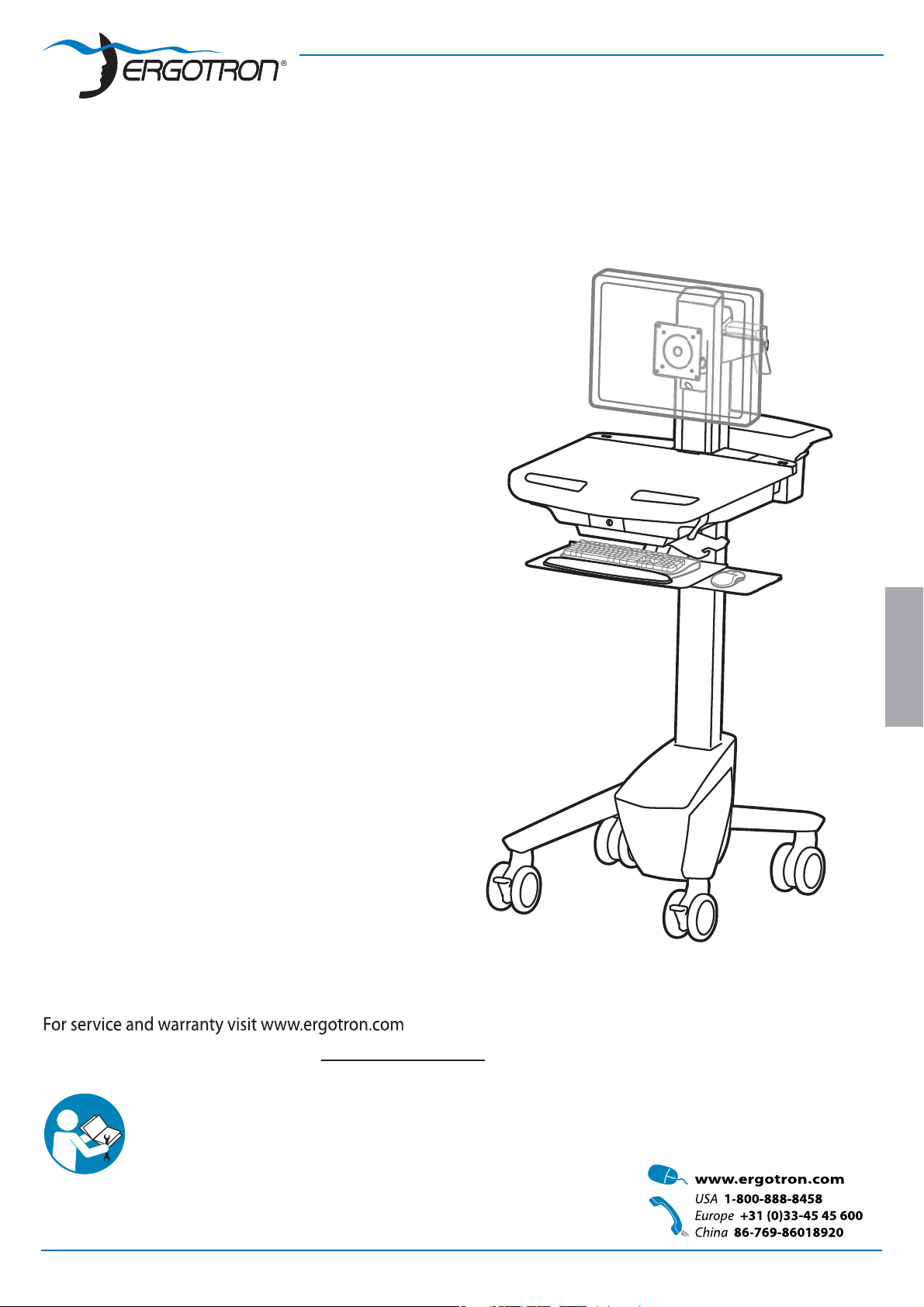
User Guide
StyleView® SV41
Electronic Medical Records (EMR) Cart
with LCD Mount
Features & Speci cations .................................................... 3
Set-up ............................................................................ 4 - 12
Adjustment ................................................................. 10 - 11
Ergonomics .........................................................................11
Maintenance & Safety ................................................ 12 - 13
Dimensions .........................................................................14
For local customer care phone numbers visit: http://contact.ergotron.com
For the latest User Installation Guide and StyleLink Software Download please visit: www.ergotron.com
User's Guide - English
Guía del usuario - Español
Manuel de l’utilisateur - Français
Gebruikersgids - Deutsch
Benutzerhandbuch - Nederlands
Guida per l’utente - Italiano
Användarhandbok - svenska
ユーザーガイド:日本語
用户指南 : 汉语
ENGLISH
888-24-174-G-00 rev. G • 05/14
1/14
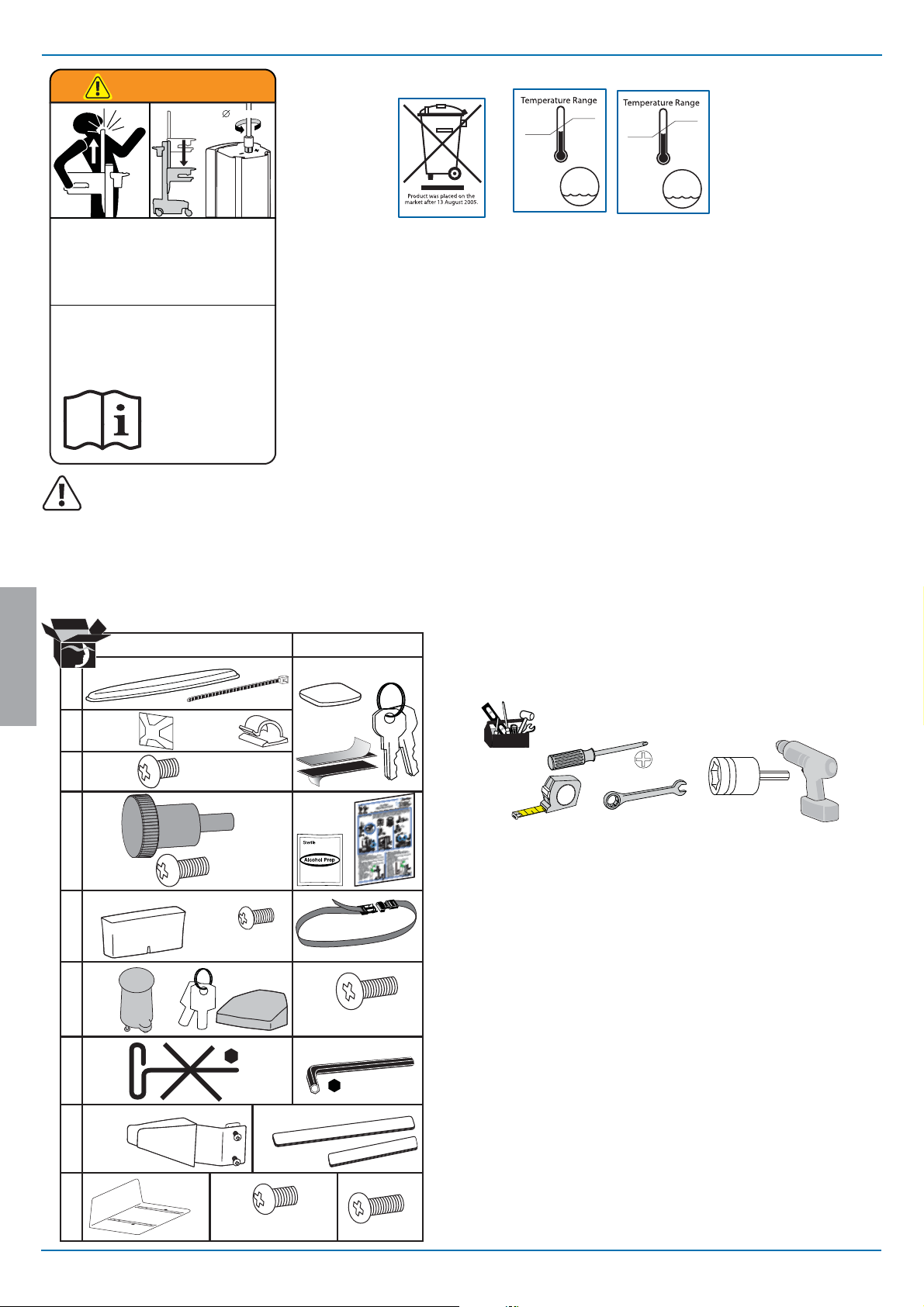
2
1
WARNING
AVERTISSEMENT
14mm (9/16”)
10 °C
50 °F
29 °C
86 °F
-20 °C
- 4 °F
50 °C
122 °F
Relative
5-95% rH
Humidity
Range
IMPACT HAZARD!
MOVING PARTS CAN CRUSH AND CUT.
Failure to heed this warning may result in serious personal
Minimize Lift Tension BEFORE:
Removing Mounted Equipment, Shipping Cart, Storing Cart.
LES PARTIES EN MOUVEMENT PEUVENT ÉCRASER ET COUPER.
Il existe un risque de blessure corporelle ou d’endommagement
Minimisez la tension d’élévation AVANT:
de retirer l’équipement xé, d’expédier le chariot, de stocker le chariot
injury or property damage!
DANGER D’IMPACT!
matériel en cas de non respect de cet avertissement.
www.ergotron.com
826-501
IMPORTANT! This product will need tension adjustments once installation is complete. Make sure all equipment is properly installed on the product before
attempting range of motion or tension adjustments. Any time equipment is added or changed on this product resulting in a di erent mounted weight, you
should repeat the adjustment steps to ensure safe and optimum operation. This product should move smoothly and easily through the full range of motion and
stay where you set it. If movement is di cult or the product does not stay where you set it, follow the adjustment instructions to loosen or tighten the tension
to create a smooth, easy motion. Depending on your product and the adjustment, it may take many turns to notice a di erence.
This Class A digital apparatus complies with Canadian ICES-003.
Cet appareil numérique de la classe A est conforme à la norme NMB-003 du Canada.
FCC Compliance Statement
The cart has been tested and found to comply with the limits for a Class A digital device, pursuant to part 15 of
the FCC Rules. These limits are designed to provide reasonable protection against harmful interference when the
equipment is operated in a commercial environment. This equipment generates, uses, and can radiate radio frequency
energy and, if not installed and used in accordance with the instruction manual, may cause harmful interference to
radio communications. Operation of this equipment in a residential area is likely to cause harmful interference in
which case the user will be required to correct the interference at his own expense.
Changes or modi cations not expressly approved by Ergotron, Inc. could void the user’s authority to operate
the equipment.
Please contact Ergotron for complete EMC compatibility information.
Operational Storage
Relative
Humidity
Range
5-95% rH
Components
1
ENGLISH
2
3
4x
4
1x
5
4x
6
7
1x
1x
1x
8x
AB
4x
2x
12x
1x1x
M4 x 5mm
2x
1x
2x
M4 x 10mm
M4 x 10mm
1x
2x
M3.5 x 6mm
1x
4mm
1x
1x
M4 x 8mm
1x
3mm
Tools Needed
10mm
14mm (9/16")
1x
8
1x
1x
9
1x
1x
M4 x 8mm
2/14
2x
M4 x 12mm
888-24-174-G-00 rev. G • 05/14
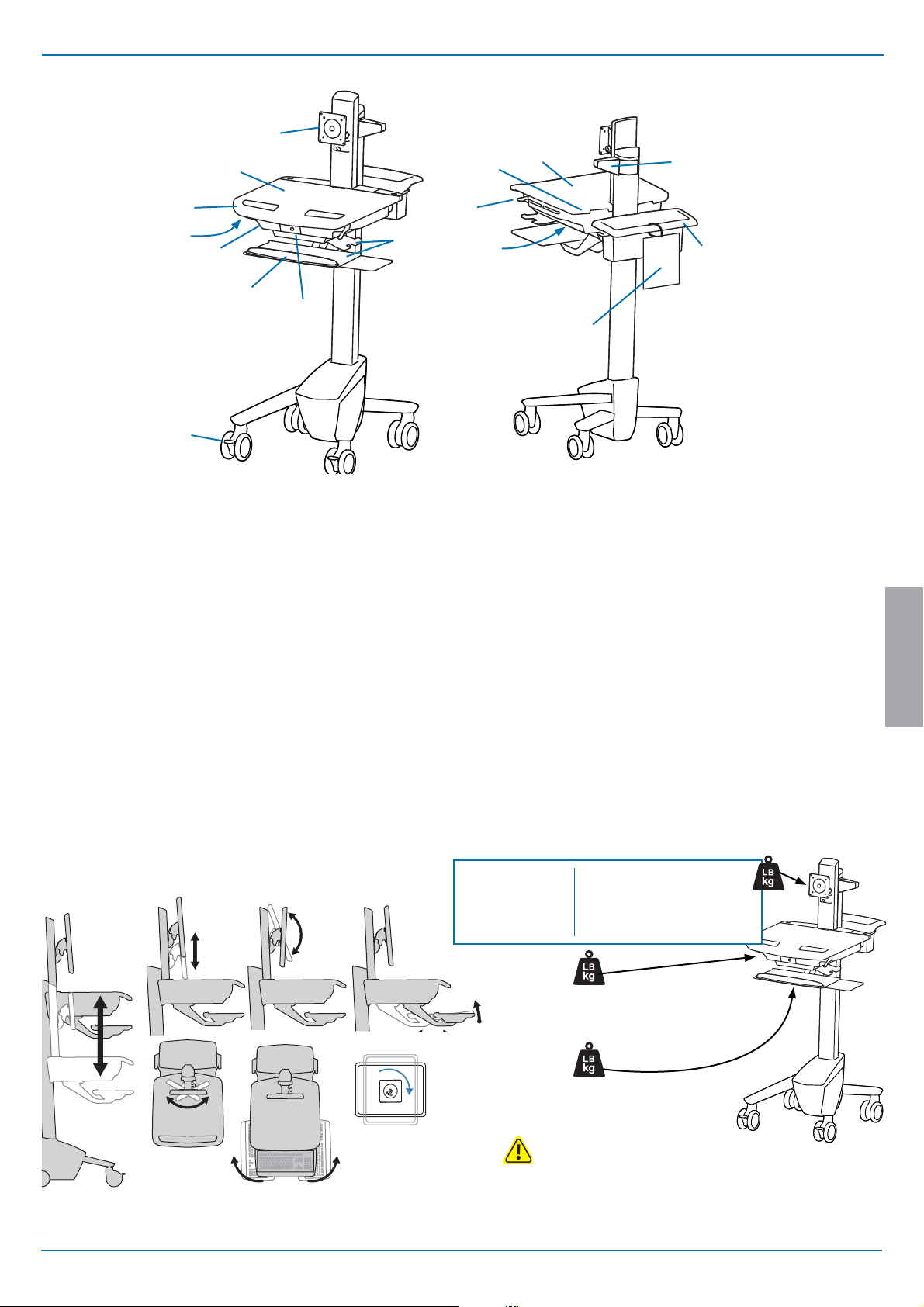
Features & Speci cations
1
2
15
9
14
4
8
3/10
15
7
2a
5
6
13
12
1.
Height Adjustable LCD Mount attaches LCDs or tablet PC's with 75x75 or 100x100mm mounting
interface
2.
Worksurface 2a. Worksurface Lock and Release
3.
Secure Storage for Laptop, Thin Client or CPU
4.
Front Handle
5.
Height Adjustment Brake Handle
6.
USB Hub connects keyboard and mouse USB cables
7.
Keyboard tray slides out, tilts and allows for right or left mousing with attached mouse holder
8.
Keyboard Light under Front Handle
9.
Keyboard Light Switch
10.
Cable Management and Storage for excess cables and power supplies
11.
Storage Basket and Rear Handle
12.
Front Locking Casters
13.
Quick Reference Card
14.
Scanner Holder
15.
Antimicrobial coating on worksurface and wrist rest
11
ENGLISH
20"
(508 mm)
888-24-174-G-00 rev. G • 05/14
24˚
5"
(127 mm)
180˚
5˚
20˚
Weight Capacity
With Independent LCD Lift:
<14 lbs (6.4 kg)
12˚
0 lbs (0 kg)
<5 lbs (2.3 kg)
<13 lbs (5.9 kg)
CAUTION:
If the combined LCD and CPU weight is greater than 27 lbs (12.2 kg) then the CPU must be
mounted to the rear of the cart using the Universal CPU Holder accessory (ordered separately).
* See "How To Eliminate Independent LCD
Open Worksurface
Closed Worksurface
CPU Compartment
<3 lbs (1.4 kg)
*Combined LCD and CPU Compartment weight:
Without Independent LCD Lift:
20 lbs (9 kg)*
Lift" section
<27 lbs (12.2 kg).
3/14
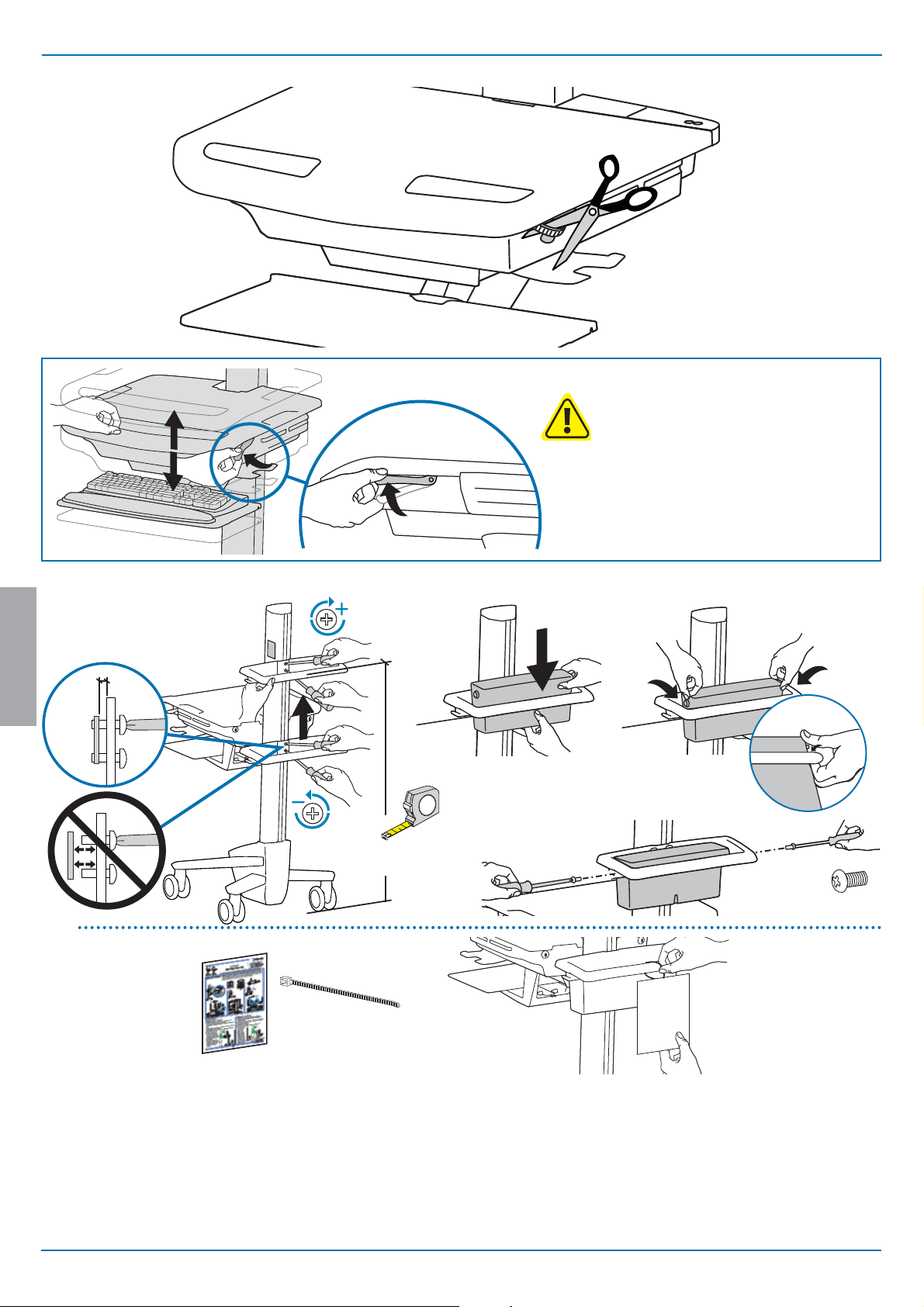
Set-up
1
Release Brake to move riser.
CAUTION! Completely release brake
engagement before raising or lowering
the cart. Raising or lowering the cart with
the brake partially engaged may cause
product damage.
2
a
ENGLISH
b
2
40"
1
(1016 mm)
1x1x
2x
M3.5 x 6mm
4/14
888-24-174-G-00 rev. G • 05/14
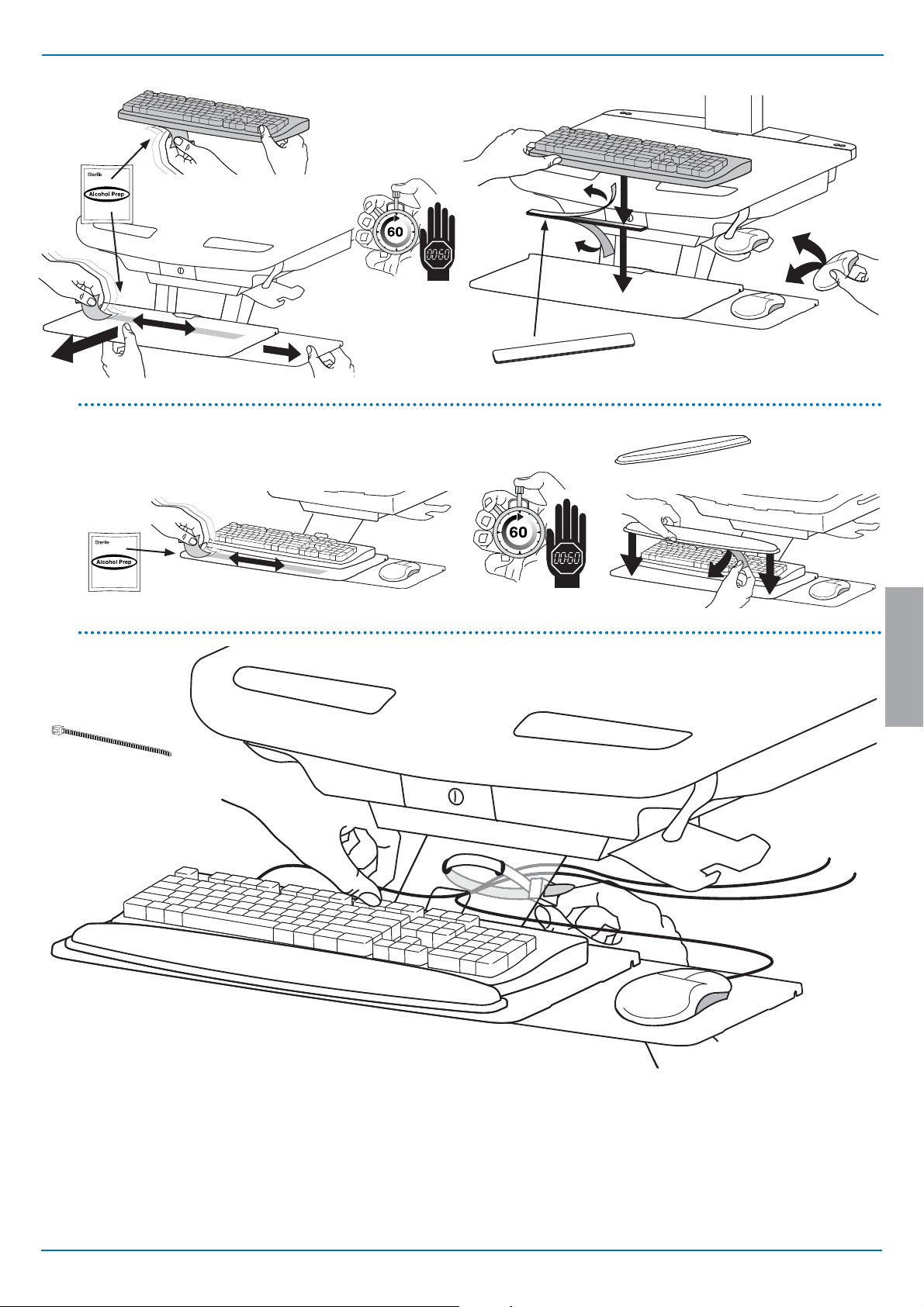
Set-up
3
1x
a
1x
1x
b
c
1x
ENGLISH
1x
888-24-174-G-00 rev. G • 05/14
5/14
