
1 of 13
888-24-280-W-00 rev. A • 03/14
ENGLISH
ASSEMBLY INSTRUCTIONS
FCC Compliance Statement
This Cart has been tested and found to comply with the limits for a Class A digital device, pursuant to Part 15 of the FCC rules. These limits are designed to provide reasonable protection against harmful interference when the equipment is operated in a commercial environment. This equipment generates, uses, and can radiate radio frequency energy and, if not installed and used according to the instructions, may cause harmful interference to radio communications. Operation of this device in a residential
area is likely to cause harmful interference in which case the user will be required to correct the interference at their own expense.
Operation of this device is subject to the following two conditions: (1) this device may not cause harmful interference, and (2) this device must accept any interference
received, including interference that may cause undesired operation.
FCC Caution: Changes or Modi cations not expressly approved by Ergotron could void the user’s authority to operate the equipment.
This Class A digital apparatus complies with Canadian ICES-003. / Cet appareil numérique de la classe A est conforme à la norme NMB-003 du Canada.
The Ergotron PowerShuttle™ Laptop Charging Cart transports, secures, and charges any
combination of 20 laptop or tablet PCs.

2 of 13
888-24-280-W-00 rev. A • 03/14
ENGLISH
Table of Contents
Features ................................................................................................. 3
Hazard Symbols Review ................................................................... 4
Components ........................................................................................ 4
Set-up ..................................................................................................... 5
LED ........................................................................................................... 10
Cleaning & Maintenance .................................................................11
Equipment Electrical Safety ............................................................ 11
Safe Use Recommendations ........................................................... 12
Speci cations .......................................................................................13
Warranty and Service ........................................................................ 13
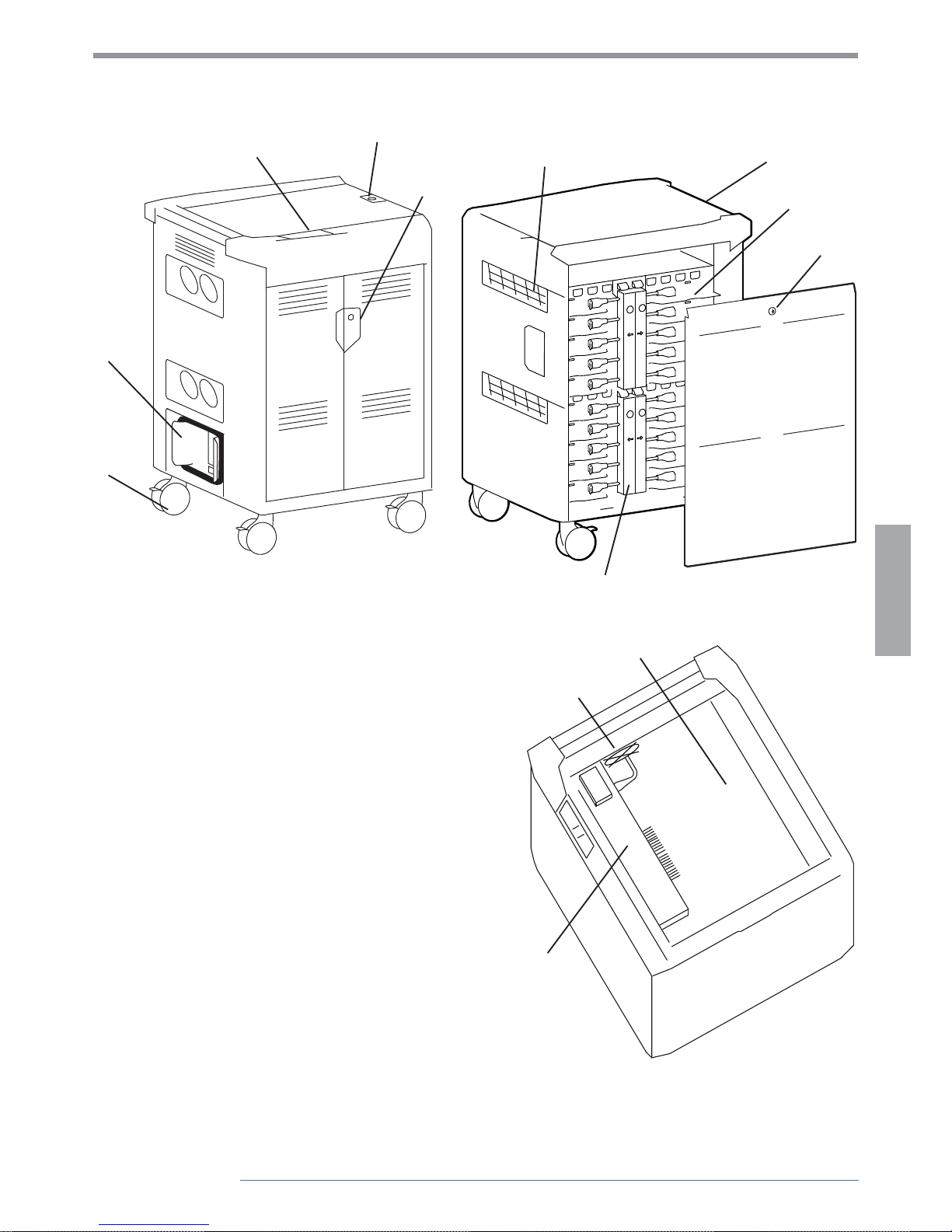
3 of 13
1
5
4
2
3
7
6
9
10
11
12
13
8
888-24-280-W-00 rev. A • 03/14
ENGLISH
Features
Front Rear
Top
1. LED panel
2. Locking top cover
3. Locking, vented front doors
4. Four 4” locking casters
5. 12.5’ (3.8m) power cord and cable wrap
6. Vented sides
7. Ergonomic handle
8. Lockable rear access door
9. Two country speci c outlet strips (20 total devices)
10. AC adapter storage shelves with velcro strap
11. PowerShuttle
12. Available storage space
13. 12V DC continuous operating fan
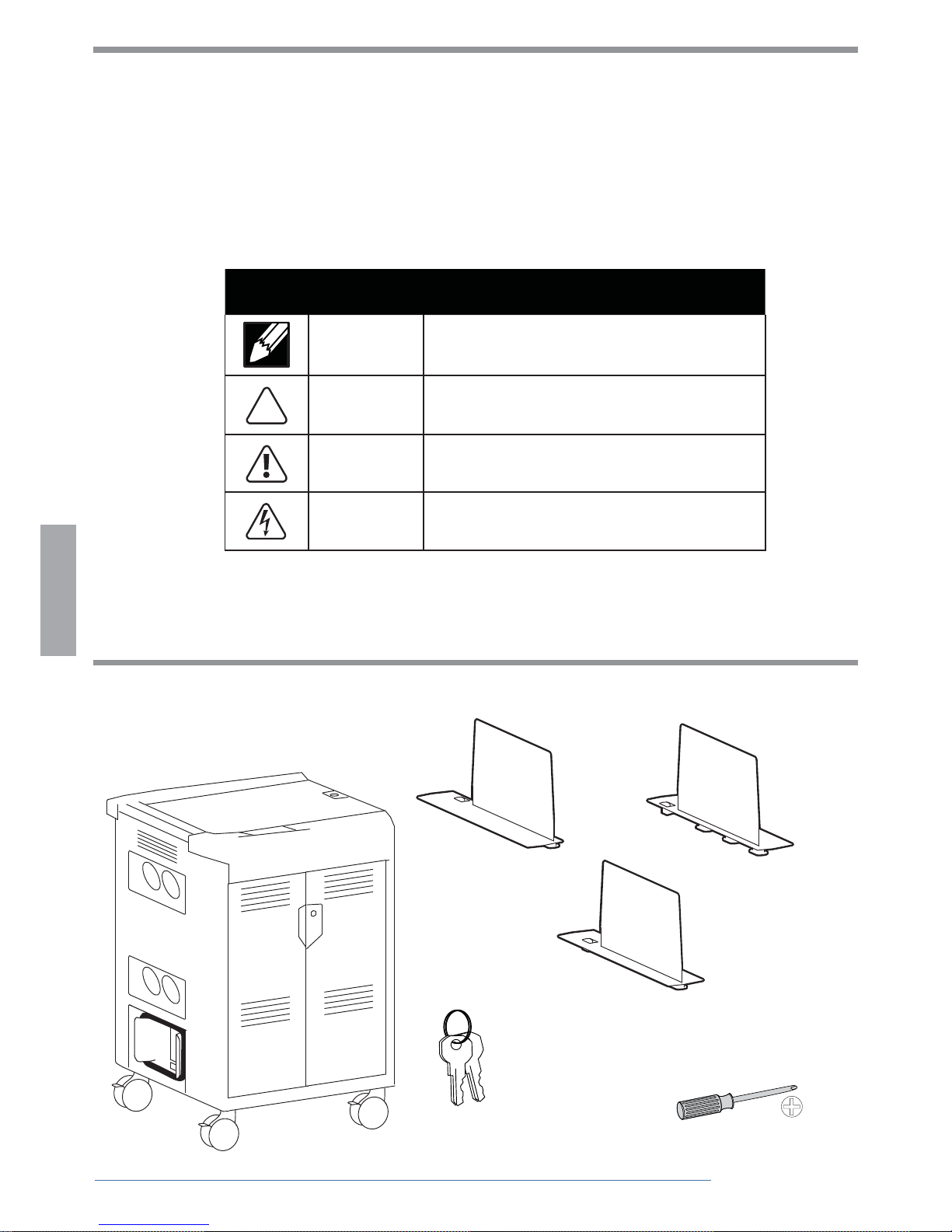
4 of 13
1x 1x
7x
888-24-280-W-00 rev. A • 03/14
ENGLISH
Components
Tools Needed
These symbols alert users of a safety condition that demands attention. All Charging and Managed Cart users should be able to recognize and
understand the signi cance of the following Safety Hazards if encountered on the Cart or within Cart documentation. Children who are not
able to recognize and respond appropriately to Safety Alerts should not use the Cart without adult supervision!
Hazard Symbols Review
Symbol Signal Word Level of Hazard
NOTE
A NOTE indicates important information that helps you make better use
of your Cart.
CAUTION
A CAUTION indicates either potential damage to hardware or loss of data
and tells you how to avoid the problem.
WARNING
A WARNING indicates either potential for property damage, personal
injury, or death.
ELECTRICAL
An Electrical indicates an impending electrical hazard which, if not
avoided, may result in personal injury, re and/or death.
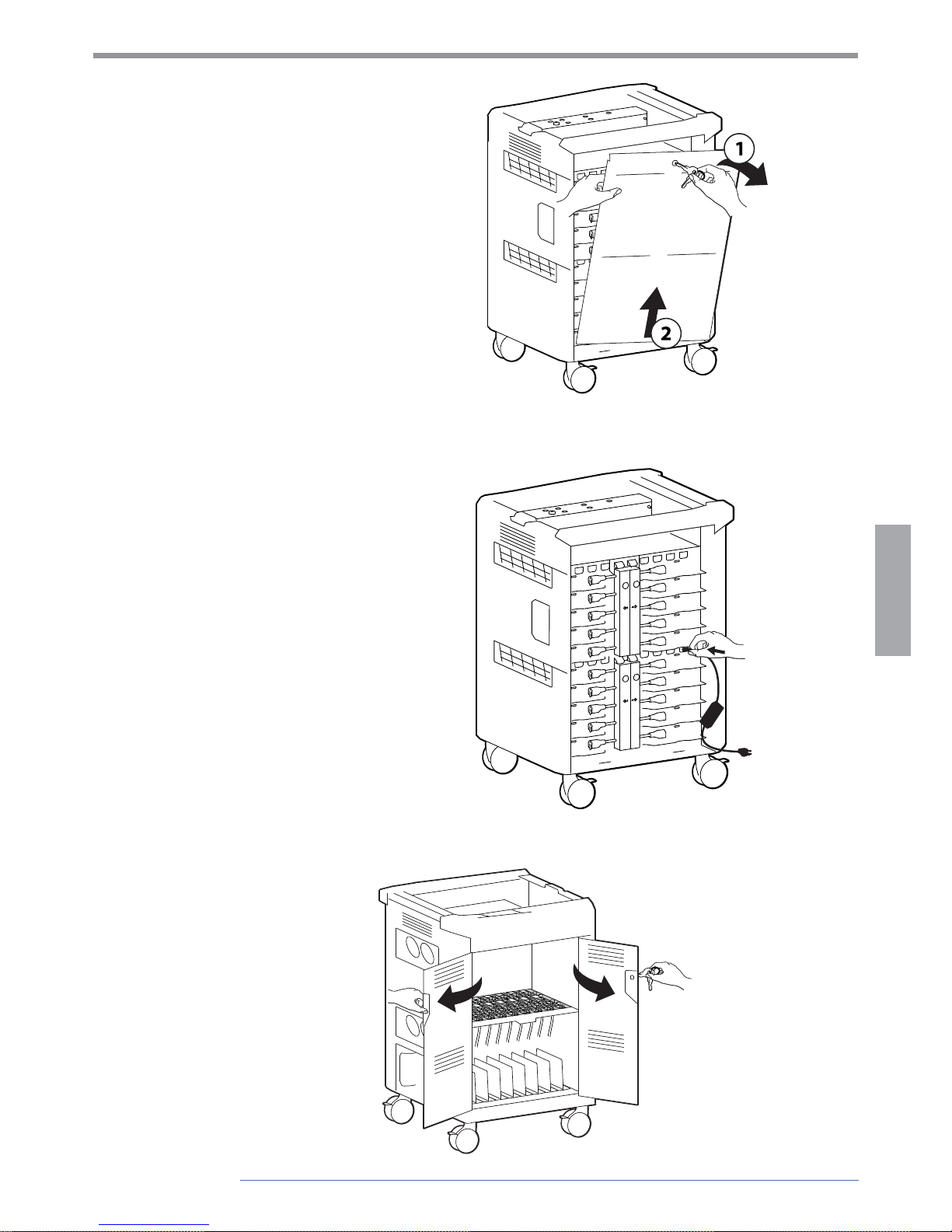
5 of 13
1
2
3
888-24-280-W-00 rev. A • 03/14
ENGLISH
Set-up
Use same key to open and remove rear
panel.
Install laptop/tablet AC adapters:
Start with the bottom 10 adapters:
route the female ends of the adapter
power cords into each of the ten
cutouts in the middle of the back
panel.
Open the front cart doors
using provided key.
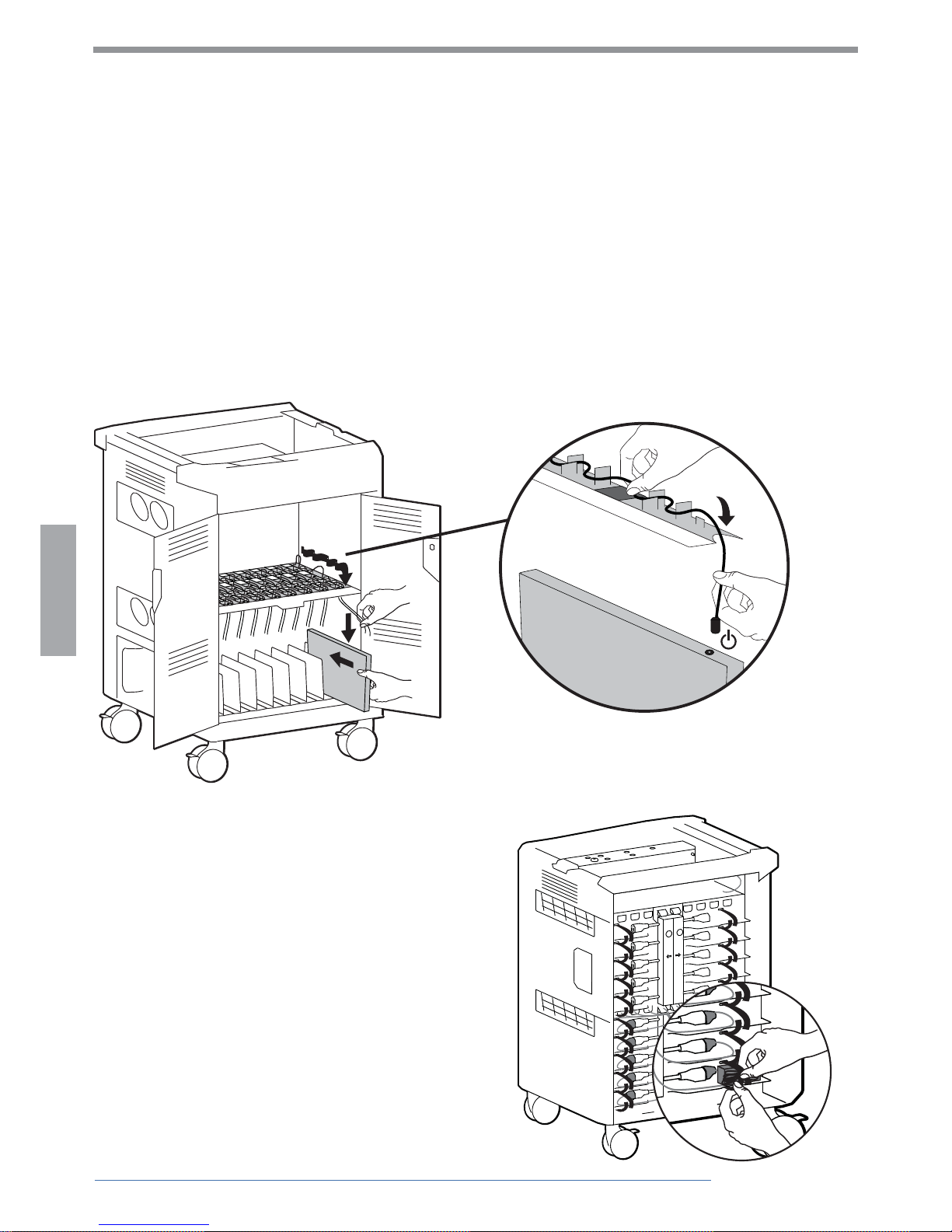
6 of 13
4
a
b
5
b
888-24-280-W-00 rev. A • 03/14
ENGLISH
a. Return to the back of the cart: pull
any remaining cord slack from the front
into the back. Plug the male ends of the
adapter power cords into the cart power
receptacles.
b. Set the AC adapter on the shelf, bundle
the cables with the AC adapter and wrap
tightly to secure.
Connect the power cables to the laptops/tablets on the bottom shelf.
a. Starting with the bottom shelf only, insert the laptops so that the power connector is
located toward the front of the cart. Drop each AC adapter cable through the appropriate
hole in the shelf.
b. Route the AC Adapter cables around the tabs leaving enough slack for cables to be
plugged into laptop/tablet when removed from slot.
c. Repeat until all bottom shelf laptops/tablets are cabled.
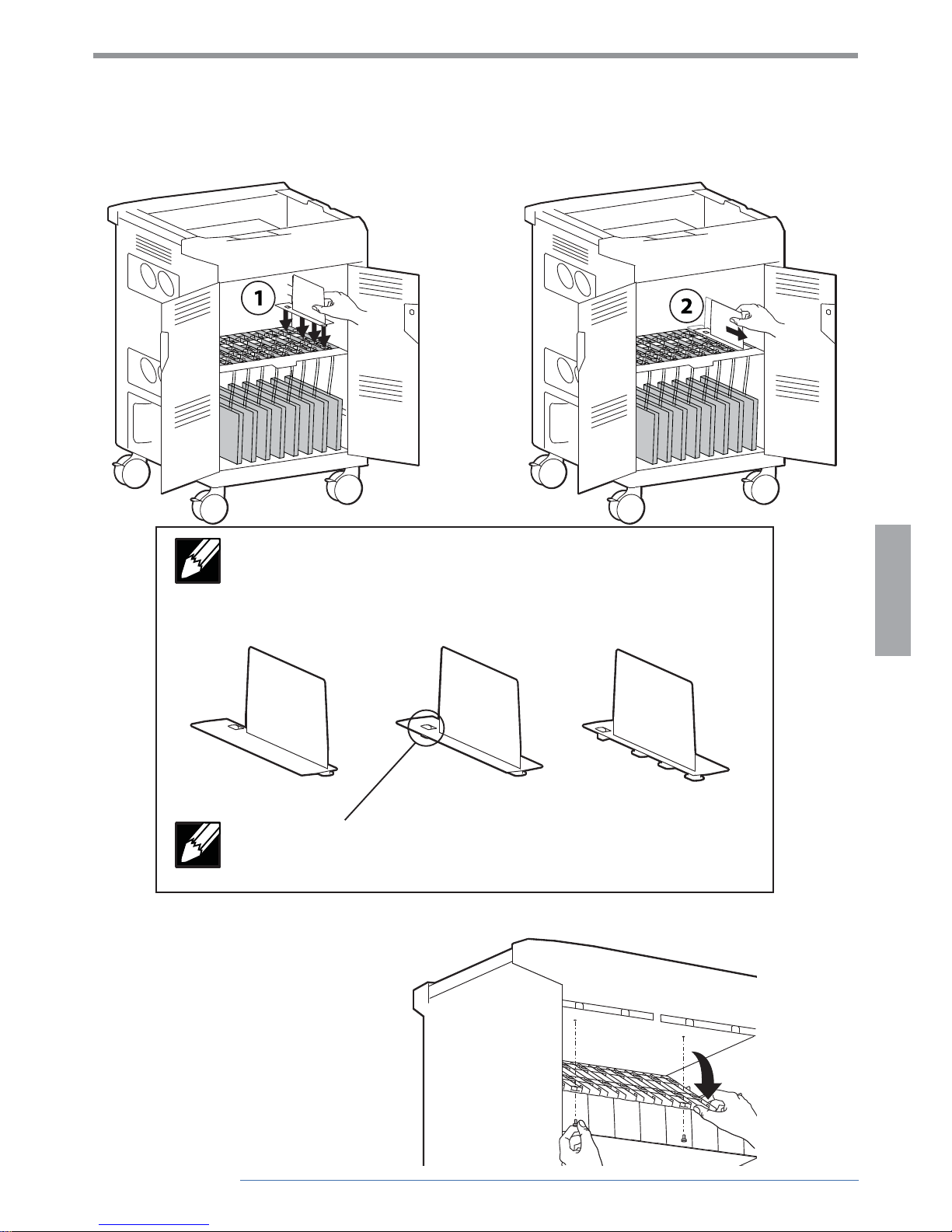
7 of 13
6
7
888-24-280-W-00 rev. A • 03/14
ENGLISH
Lower the cable routing tray by
removing the thumb screws.
Insert the laptop/tablet dividers in the top compartment.
Push each divider down into place, then slide forward until it locks in place. The
dividers will hold power cables in their channels.
NOTE: to remove dividers, press release tabs in back of
divider and push divider back.
NOTE: there are three divider styles, one for the right end
of the compartment, one for the left end and seven for the
middle area.
LEFT = 1 MIDDLE = 7 RIGHT = 1

8 of 13
8
9
10
888-24-280-W-00 rev. A • 03/14
ENGLISH
Returning to the back of the cart:
install the remaining AC adapters
for the top shelf. Route female ends
through cut outs.
Route the cables around the tabs in the cable tray leaving enough slack for cables to
be plugged into laptop/tablet when removed from slot. Drop each AC adapter cable
through the appropriate hole in the shelf.
Repeat until all cables have been organized in the tray.
Raise the tray back into place and
secure with the thumb screws.

9 of 13
13
14
12
11
888-24-280-W-00 rev. A • 03/14
ENGLISH
Close front compartment
doors and lock.
Close rear door and lock: lower
door into place at the bottom of
cart then swing forward at top
and turn lock to secure.
Insert the laptops/tablets
between the dividers and
connect power cables.
Install the remaining AC adapters
onto their storage shelves. Pull any
remaining cord slack from front into
back. Plug male ends into cart power
receptacles and bundle and wrap cables
as instructed in Step 5.

10 of 13
1-1
1-2
1-3
1-4
1-5
3-1
3-2
3-3
3-4
3-5
2-1
2-2
2-3
2-4
2-5
4-1
4-2
4-3
4-4
4-5
LED
19
888-24-280-W-00 rev. A • 03/14
ENGLISH
Connect power cords to facility power.
Refer to the chart below for the meaning of LED signals.
Indicator Signal Meaning
Blue light, solid Power “ON”
Blue light, fast ashing
Scanning Notebook and Ethernet/WAP
power draw (30 seconds per bank)
Blue light, slow ashing
Notebook bank charging (10 minutes
per bank), identi es which banks are
currently charging.
White light, solid Power being used at external outlets
Amber light, ashing
Maximum temperature has been
exceeded

11 of 13
888-24-280-W-00 rev. A • 03/14
ENGLISH
There are speci c risks associated with the use of equipment having power cables. You must be aware of, and avoid these risks when the Cart is located in close proximity
to children.
WARNING: Failure to observe the following Electrical Safety notices can result in re or death by electric shock.
Electrical cables can be hazardous. Misuse can result in re or death by electrical shock.
• Double Pole / Neutral Fusing
• Inspect power cables thoroughly before each use.
• Do not use cables that are damaged.
• Insert the plug completely into the outlet.
• Grasp the plug to remove from the outlet.
• Do not unplug by pulling on the cable.
• Do not use excessive force to make connections.
• Do not plug the cable into an extension cable.
• Do not remove, bend or modify any metal prongs or pins of cable.
• Do not drive, drag or place objects over the cable.
• Do not walk on the cable.
• Avoid overheating. Uncoil the cable and do not cover it with any material.
• Do not run cable through doorways, holes in ceilings, walls or oors.
Keep the Cart away from water.
• Do not use it when wet.
• Do not place the Cart in close proximity to ammable liquids or gases.
WARNING: Failure to observe the following safety notices may result in serious personal injury or equipment damage.
Inspect for damage, dirt and debris on a regular basis. All paint and plastic components used in the Cart will withstand cleaning by most commonly used, diluted, nonabrasive solutions such as quaternary ammonia compounds, ammonia enzyme cleaners, bleach, or alcohol solutions. It is recommended that any cleaning solution be
tested on a small, inconspicuous area to ensure it does not harm the surface of the Cart.
• Marks from permanent marker, dry-erase marker, and pens can be removed with
91% isopropyl alcohol and a soft cloth.
• Iodine stains can be removed with commonly used cleaners and a soft cloth.
• Do not use steel wool or other abrasive materials that may damage the surface nish.
Electrical: To avoid risk of electric shock, do not expose electrical components to water, cleaning solutions or other potentially corrosive liquids or substances.
Electrical: Do not immerse Cart or Cart components in liquid or allow liquids to ow into the Cart. Wipe all cleaners o surface immediately using a damp cloth. Dry
the surface thoroughly after cleaning.
Electrical: Do not use ammable cleaners on Cart surfaces.
CAUTION: Adjustment, Service, Replacement - DO NOT attempt to adjust, service or replace any part of the Cart unless directed to do so through Ergotron-approved
documentation (i.e. installation instructions). Only Ergotron, Inc. or an Ergotron-certi ed entity may adjust, service or replace Cart components. If any component on the
Cart is missing or damaged, the Cart must not be used. Contact Ergotron immediately to request a replacement part.
CAUTION: Casters - Check casters periodically to make sure they are clean and free of debris that would prevent smooth travel. Avoid moving Cart across uneven,
dirty, or damaged surfaces.
CAUTION: Customer Equipment- Make sure equipment is balanced and installed securely to Cart. Contact Ergotron for information about moving Cart components.
Cleaning and Maintenance
Equipment Electrical Safety
Risk of Electric Shock
DANGER!
DANGER! Electrical cables can be hazardous.
Misuse can result in re or death by electrical shock.

12 of 13
888-24-280-W-00 rev. A • 03/14
ENGLISH
Safe Use Recommendations
There are speci c risks associated with the use of Cart when moving or stationary (for
charging or storage). You must be aware of, and avoid these risks when the Cart is
located in close proximity to children.
WARNING: Failure to observe the following Cart Use Safety notices may result in serious
personal injury or equipment damage.
Only Adults should move this cart.
• Do not allow anyone to sit, stand, or climb on the Cart.
• Do not lift the Cart from the bottom.
• Do not block the fans and vent openings. To prevent overheating, leave at least
127 mm (5-inch) clearance around
fans and vents.
The Cart is designed to be used indoors only.
• Do not use the Cart to transport or store equipment other than what has been
noted in this guide.
• Do not use the Cart to store liquids or cleaning supplies.
• Do not place heavy objects on the Cart surface or shelf.
– The maximum weight capacity of the top surface is 11.4 kg (25 lb).
– The maximum weight capacity of the shelf is 16 kg (35.2 lb).
Moving the Cart
• Before moving the Cart:
1. Disconnect the power cable from the wall.
2. Make sure the cable is wrapped and secure.
3. Close and lock the doors.
4. Remove items from the top work surface.
5. Unlock the casters.
• Push (do not pull) the Cart for optimum maneuverability and to prevent muscle
strain.
• Do not move the Cart across rough, uneven or irregular surfaces such as gravel.
Parking the Cart
Observe these safety alerts for times when the cart is stationary:
• Do not park the Cart in areas of heavy tra c.
• Do not run cables through doorways, holes in ceilings, walls, or oors.
• Do not run cables across hallways, classrooms, or other areas where they will
be walked on.
• Do not leave Cart unattended in areas where children have access.
• Keep Cart doors closed and locked whenever it is unattended or parked for
charging or storage.
• Keep Cart casters locked whenever it is unattended.
Product of China
826-138-01
Do not push
side of cart.
This cart is intended for use only
with loading as indicated. Use
with loads greater than indicated
may result in instability causing
possible injury.
CAUTION
WARNING
Do not
pull cart.
≤6.5lb
(2.9 kg)
≤25 lb
(11.4 kg
Only Adults should
move this cart!
Tip Hazard! Do not allow
children to use cart without
adult supervision. Failure
to follow this warning may
result in injury or
equipment damage.
10 x
10 x
≤6.5lb
(2.9 kg)
Input/Output: 100/120 V~, 12.0 A, 50/60 Hz
This device complies with Part 15 of the FCC Rules. Operation is subject
to the following two conditions: 1) This device may not cause harmful
interference. 2) This device must accept any interference received,
including interference that may cause undesired operation. This Class A
digital apparatus complies with Canadian ICES-003. / Cet appareil
numérique de la classe A est conforme à la norme NMB-003 du Canada.
35MR
UL 60950 ACCESSORY
PowerShuttle™
Laptop Cart
PowerShuttle™
Laptop Cart
Input/Output: 220/230/240 V~, 8.0 A, 50/60 Hz
Product was placed
on the market
after 13 August 2005
N13508
CAUTION: Changes or Modi cations not expressly approved by
Ergotron could void the user’s authority to operate the equipment.

13 of 13
Serial No.
CNCYWWZZZZ
888-24-280-W-00 rev. A • 03/14
ENGLISH
This device complies with Part 15 of the FCC Rules. Operation is subject to the following two conditions: 1) This device may not cause harmful interference. 2) This device
must accept any interference received, including interference that may cause undesired operation. This Class A digital apparatus complies with Canadian ICES-003. / Cet
appareil numérique de la classe A est conforme à la norme NMB-003 du Canada.
Cart dimensions
28”W x 24.4”D x 40.5”H (71.1 x 62.0 x 101.6 cm)
Cart weight (w/o equipment)
146 lb (66.2 kg)
Rated weight capacity
Top Work Surface 25 lb (11.3 kg)
Maximum laptop/tablet size
Individual laptop/tablet dimensions (including cover):
up to 15.1 W x 11.0 D x 1.7 H in (38.4 x 28.0 x 4.3 cm)
Individual laptop/tablet weight:
≤6.5 lb (2.9 kg)
Cooling/ventilation
One 12V AC fan in PowerShuttle top compartment
Speci cations
For Service on the Ergotron PS Laptop Cart and
Ergotron PS Laptop Management Cart
Visit www.ergotron.com
Service and Warranty
NOTE: When contacting customer
service, reference the serial number.
Shipping dimensions
32.7 W x 27.6 D x 46.4 H in (830 x 702 x 1179 mm)
Shipping weight
203 lb (92.1 kg)
Power system
100/120 V~, 12.0A, 50/60 Hz or
220/230/240 V~, 8.0A, 50/60 Hz
Depending on region and model of Cart
Tip Test/Angle: 10 degrees
Environmental
Temperature range:
Operating 0° to 30°C (32° to 86°F)
Storage -40° to 60°C (-40° to 140°F)
Relative humidity (maximum):
Operating 10%–90% (non condensing)
Storage 5%–95% (non condensing)
Altitude (maximum): 2000 m (6,562 ft)
EXAMPLE
