Equator CRF 1200 W, CRF 1200 S, CRF 1200 B User Manual

WARRANTY
Full One-year Warranty
Equator undertakes to the consumer-owner to repair or, at Equator Corporation’s
discretion, to replace any part of this product that proves to be defective in
workmanship or material under normal personal, family or household use, in the
USA or Canada for a period of one year from the date of original purchase.
General
Since it is the responsibility of the consumer-owner to establish the warranty
period by verifying the original purchase date, Equator Corporation recommends
that a bill of sale, delivery slip or some other appropriate payment record be kept
for that purpose. This warranty gives you specific legal rights, and you may also
have rights, which vary from state to state.
Exclusions
In no event shall Equator be liable for incidental or consequential damages or for
damages resulting from external causes such as abuse, misuse, incorrect
voltage or acts of God, or improper installation, neglect, including damage due to
improper cleaning and/or maintenance or improper handling damage.
This warranty does not cover service calls, which do not involve defective
workmanship or materials covered by this warranty. Accordingly, diagnosis and
repair costs for a service call, which does not involve defective workmanship or
materials will be the responsibility of the consumer-owner.
Equator will repair or replace at our discretion products that malfunction due to
defective workmanship or materials. Most work is covered. The defining factor is,
has the machine malfunctioned (Equator is responsible) or has the customer
omitted or done something to cause machine to malfunction (customer is
responsible.) Some states do not allow the exclusion or limitation of incidental or
consequential damages, so the above limitation or exclusion may not apply to
you.
INSTRUCTIONS FOR USE
Contact Information
EQUATOR APPLIANCES
Equator Plaza
10067 Timber Oak Drive
Houston, TX 77080-7045
Phone: (713) 464-3422
Toll Free: (800) 935-1955
Fax: (713) 464-2151
E-Mail
service@equatorappliances.com
mail@equatorappliances.com
Web Site
www.equatorappliances.com
95.63.400.01
Model numbers:
CRF 1200 W - CRF 1200 S - CRF 1200 B
REFRIGERATOR/UPRIGHT FREEZER
COMMERCIEL
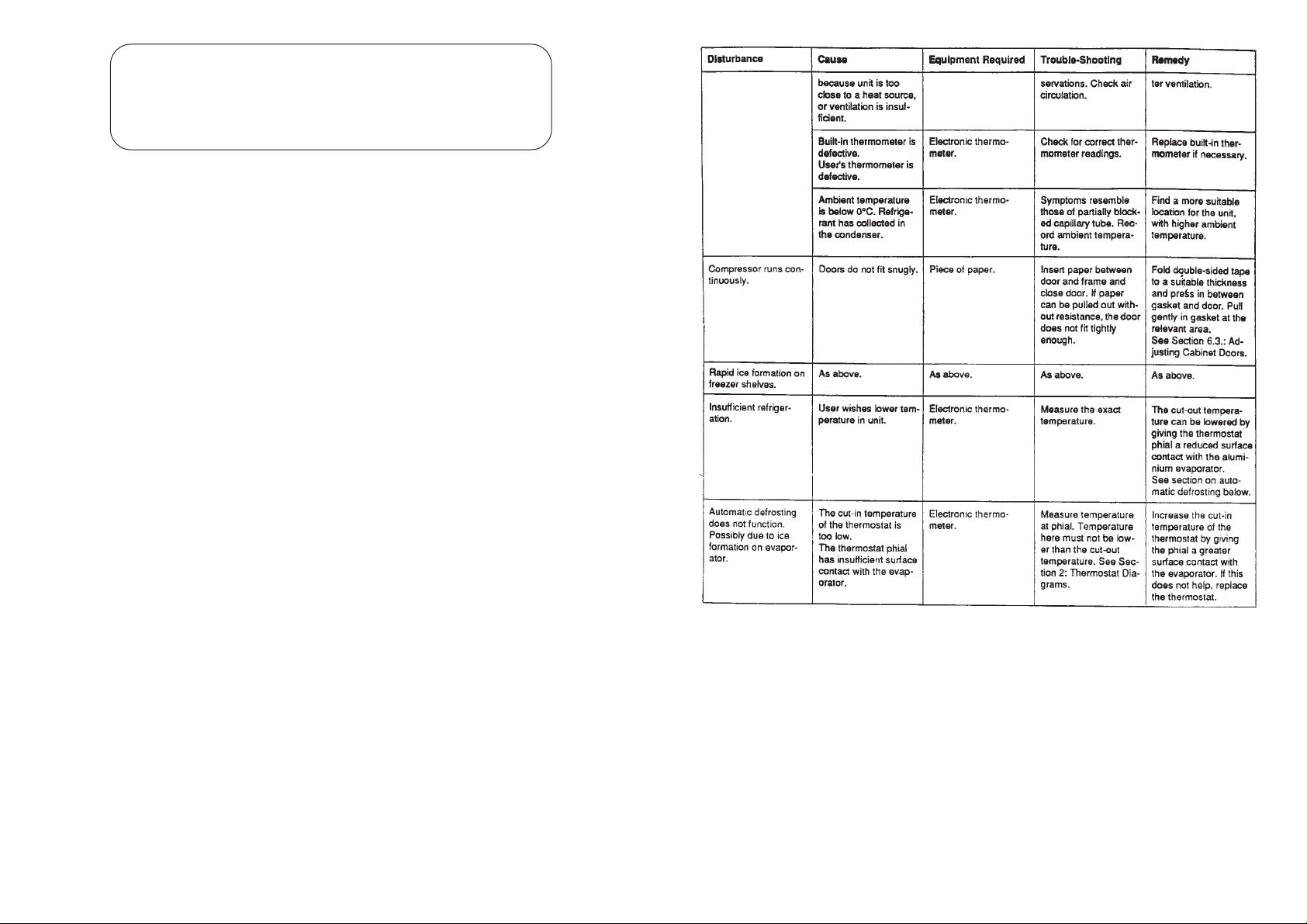
Please read these brief instructions carefully before using
appliance. This manual contains important information that will
help you obtain the best performance from your appliance.
Save all accessories supplied with the appliance.
Contents
1. Before installing the refrigerator/freezer.
2. How to use the appliance.
3. General Information on the use of the appliance.
4. Maintenance.
5. Troubleshooting
6. Safety
7. Technical data.
8. Installation.
9. Moving the door hinge
2
19
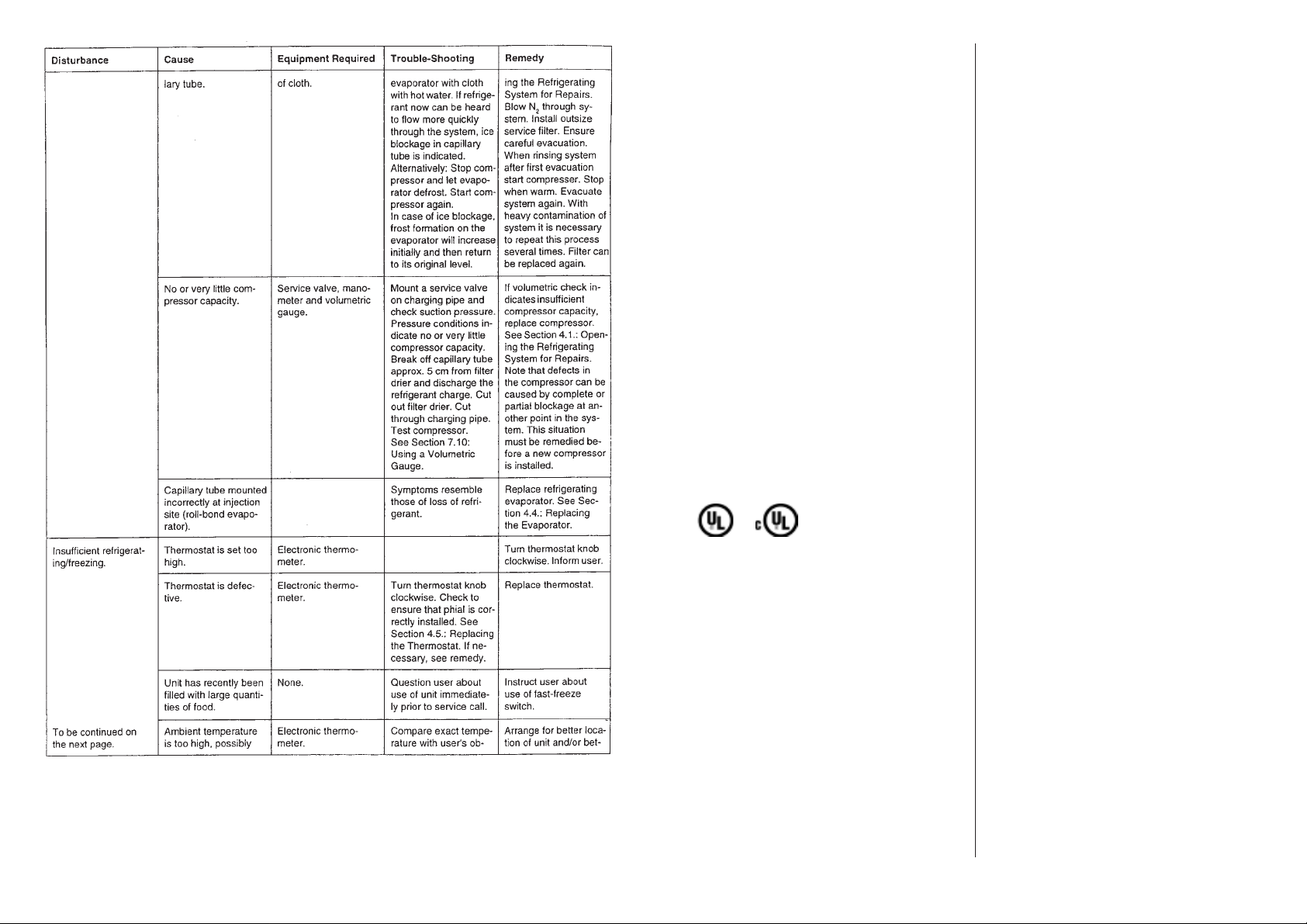
1. Before installing the
refrigerator/freezer
Be sure that the appliance is undamaged.
Report any shipping damage to your
dealer immediately.
Wash the cabinet and interior with a mild
unscented detergent and wipe dry. Do not
use abrasive scouring powder, still wool or
similar cleaning agents.
Connecting the electrical supply: see
section (7) and (8).
2. How to use the appliance
Control panel: See fig. (1) page 7.
1. Refrigerator light
2. Thermostat knob for refrigerator section
3. Thermostat knob for freezer section
4. The control lamp emits a green light,
when the power is on
5. The control lamp emits a yellow light,
when the fast-freeze switch is activated
6. Deep-Freeze button
7. Thermometer for freezer section
8. The control lamp emits a red light/
flashes red, when the temperature is
too high. The control lamp might emit a
red light or flash during the freezing
process - this is normal
The thermostat is adjustable from 0 (off) to
7 (coldest). It is recommended that you set
the thermostat to position 4 when you first
use it, then adjust the temperature as
needed until the desired temperature is
achieved.
The refrigerator section
Never store hot food in the cabinet.
Remember to always wrap or place food in
sealed containers before placing into
refrigerator.
The evaporator section of the refrigerator
defrosts automatically. The melted ice
flows into a tray on top of the compressor
where it evaporates.
The freezer section
Control Panel. See fig. (1) page 7.
Deep-Freeze: Push the button (6). The
yellow light will turn on and the deepfreezing process begins. Push the button
(6) again when the food is frozen solid, and
the yellow light will turn off. Deep-freezing
more than 6 1/2 pounds of food will require
approximately 24 hours.
It is important that the deep-freezing takes
place as quickly as possible. Therefore,
food should be at room temperature when
placed in freezer.
Consult a manual or handbook to find out
the best procedures and packaging materials for deep-freezing.
Food should be arranged to allow maximum
contact with the freezing shelf. Open the
door only when necessary. The alarm light,
fig. (1) page 7 indicates when the alarm is
on. If the light is on, the alarm will sound if
the temperature is too high.
Please note that the ice cubes, if consumed
immediately after removal from the freezer,
may result in freezer-burn. Ice cubes should
be allowed to warm slightly before consumption.
Defrosting
Items in the freezer will cause frost to form.
A thin layer of frost does not affect the
performance of the freezer.
Loose frost may be removed carefully with
a plastic or wooden scraper. Never use a
knife or other sharp tools. When the layer of
frost on the shelves is 1/4" - 1/2" thick, the
freezer should be defrosted.
Note: The layer of frost on the front edge of
the top-freezing shelf may grow slightly
thicker.
To Defrost:
Turn off the freezer.
Remove food and wrap in newspaper, a
blanket or similar insulating material and
store them in as cold a place as possible.
Place a bowl of hot, but not boiling, water in
the freezer.
Unfold the drain spout, attach the enclosed
extension and place a bowl under it, fig. (3)
page7.
Wipe out the cabinet with a towel or dry
cloth when the frost has melted.
18
3
