Page 1
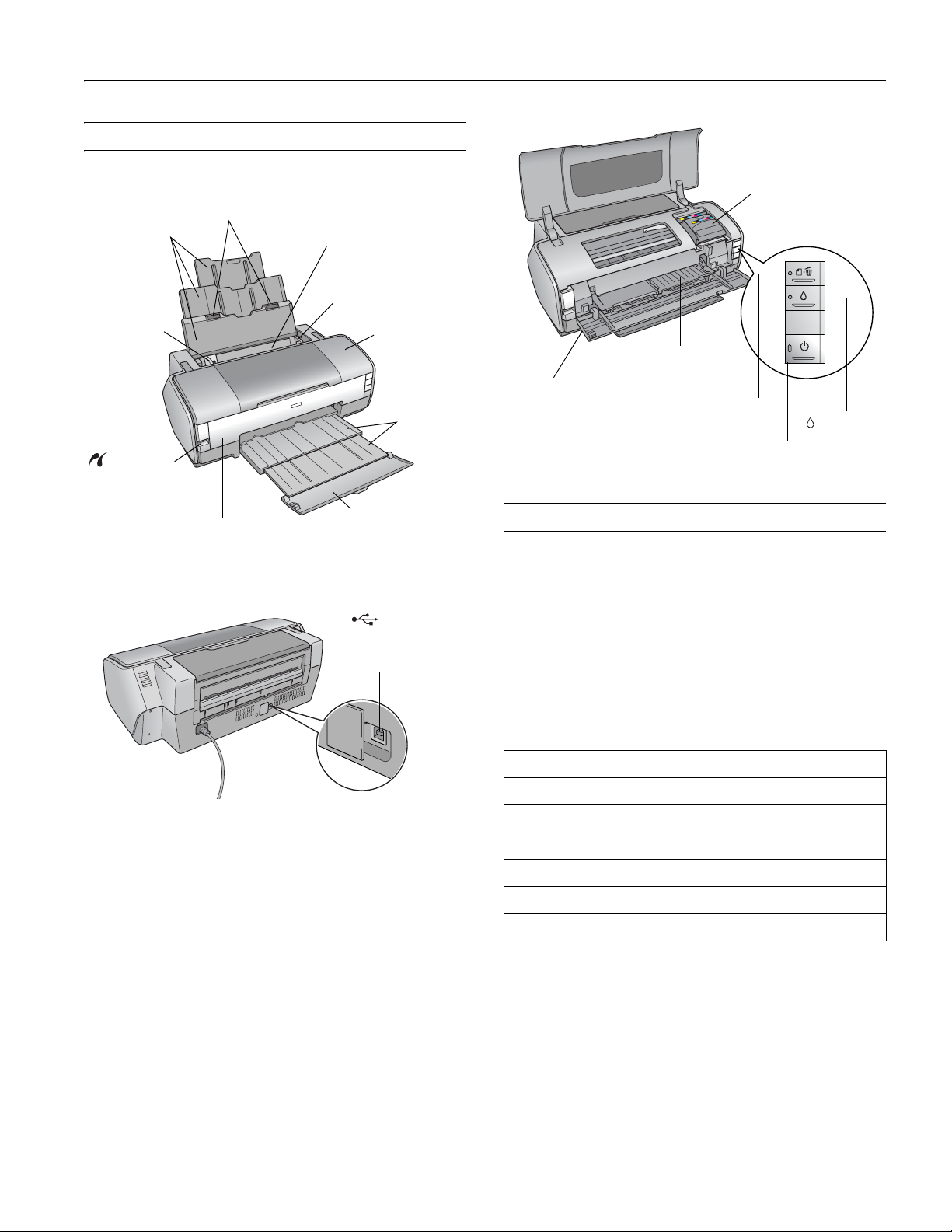
Printer Parts
Epson Stylus Photo 1400
Paper support
and extensions
Left
edge guide
PictBridge
port for a
compatible
digital camera or
camera phone
Paper separation
pads
Front cover
Sheet feeder
Right edge guide
Front flap
USB 2.0 port for
connecting a
computer
Printer cover
Output
tray and
extension
Hi-speed
Ink cartridge holder
CD/DVD tray guide
Front flap
) paper button
ink button
P power button
Accessories
You can purchase genuine Epson ink and paper from an
Epson authorized reseller. To find the nearest reseller, call
800-GO-EPSON (800-463-7766). Or you can purchase
online at www.epsonstore.com (U.S. sales) or www.epson.ca
(Canadian sales).
Ink Cartridges
Use these Epson ink cartridges within six months of installing
them and before the expiration date on the package.
Ink cartridge Part number
Black 79 (T079120)
Cyan 79 (T079220)
Magenta 79 (T079320)
Yellow 79 (T079420)
Light Cyan 79 (T079520)
Light Magenta 79 (T079620)
Caution: To ensure the best results, use genuine Epson ink
cartridges and do not refill them. Other products may cause
damage to your printer not covered by Epson’s warranty.
1/07 Epson Stylus Photo 1400 - 1
Page 2
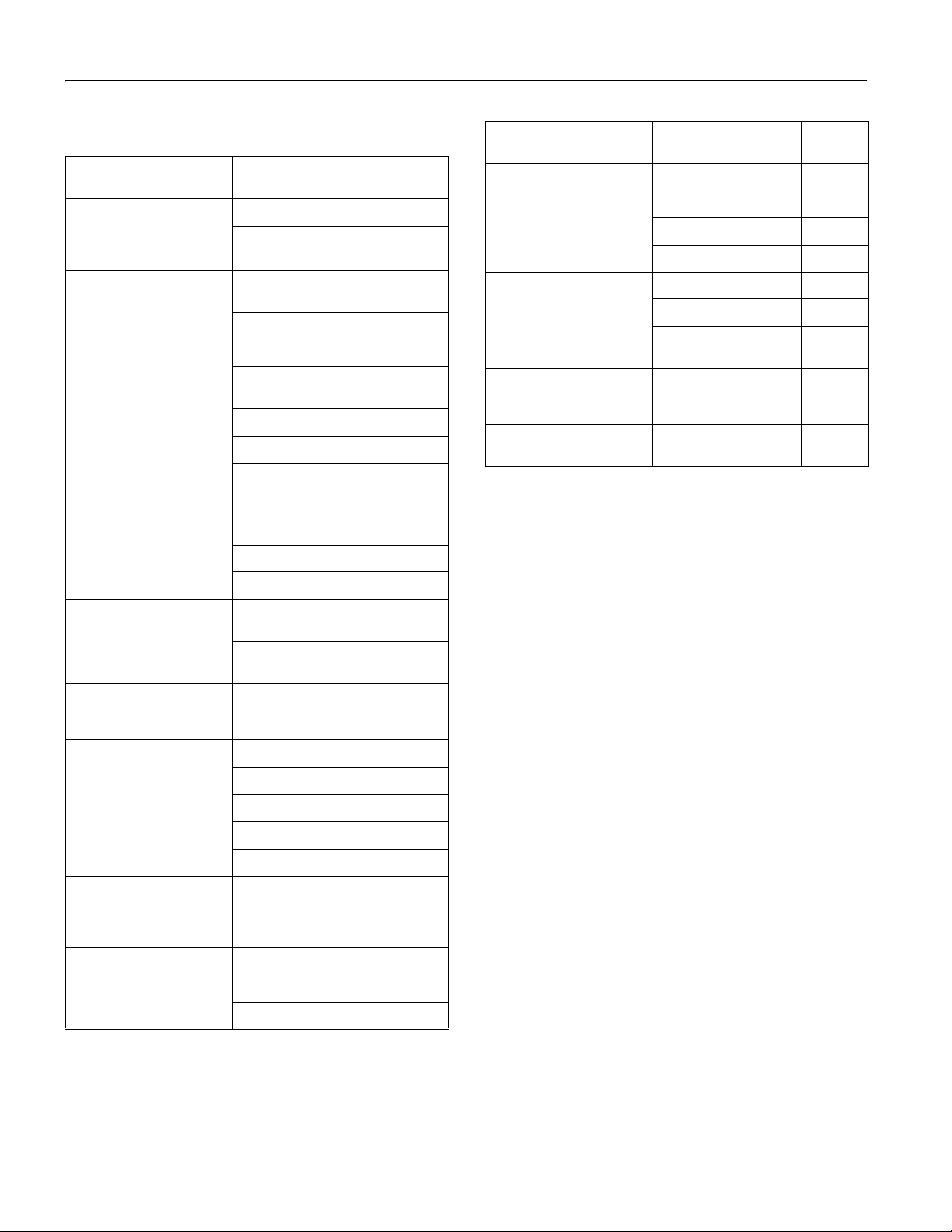
Epson Stylus Photo 1400
Epson Media
Paper name Size
Epson Ultra Premium Photo
Paper Glossy
Epson Ultra Premium Glossy
Photo Paper
Epson Premium Photo Paper
Glossy
Epson Premium Glossy
Photo Paper
Epson Premium Photo Paper
Semi-gloss
Epson Premium Semigloss
Photo Paper
Borderless 4 × 6 inches S041934
Letter (8.5 × 11 inches) S041935
Borderless 4 × 6 inches S041808
Borderless 5 × 7 inches S041464
Borderless 8 × 10 inches S041465
Letter (8.5 × 11 inches) S041286
11 × 14 inches S041466
US B (11 × 17 inches) S041290
A3 (11.7 × 16.5 inches) S041288
Super B (13 × 19 inches) S041289
Borderless 4 × 6 inches S041982
Letter (8.5 × 11 inches) S041331
Super B (13 × 19 inches) S041327
Part
number
S041727
S041667
Paper name Size
Epson Presentation Paper
Matte
Epson Photo Quality Ink Jet
Paper
Epson Ultra Premium Photo
Paper Luster
Epson Premium Luster Photo
Paper
Epson Iron-on Cool Peel
Transfer paper
Epson Iron-on Transfer paper
Epson Photo Quality Self
Adhesive Sheets
Letter (8.5 × 11 inches) S041062
Legal (8.5 × 14 inches) S041067
US B (11 × 17 inches) S041070
Super B (13 × 19 inches) S041069
Letter (8.5 × 11 inches) S041405
A3 (11.7 × 16.5 inches) S041406
Super B (13 × 19 inches) S041407
Letter (8.5 × 11 inches) S041153
A4 (8.3 × 11.7 inches) S041106
* Availability of paper types varies by location.
Part
number
S041604
Epson Photo Paper Glossy Borderless 4 × 6 inches S041809
Letter (8.5 × 11 inches) S041141
Epson Bright White Paper
Epson Premium Bright White
Paper
Epson Premium Presentation
Paper Matte
Epson Matte Paper
Heavyweight
Epson Premium Presentation
Paper Matte Double-sided
Epson Double-Sided Matte
Paper
Epson Ultra Premium
Presentation Paper Matte
Epson Enhanced Matte Paper
Letter (8.5 × 11 inches) S041586
Borderless 8 × 10 inches S041467
Letter (8.5 × 11 inches) S041257
11 × 14 inches S041468
A3 (11.7 × 16.5 inches) S041260
Super B (13 × 19 inches) S041263
Letter (8.5 × 11 inches) S041568
Letter (8.5 × 11 inches) S041341
A3 (11.7 × 16.5 inches) S041343
Super B (13 × 19 inches) S041339
S042038
S041649
2 - Epson Stylus Photo 1400 1/07
Page 3
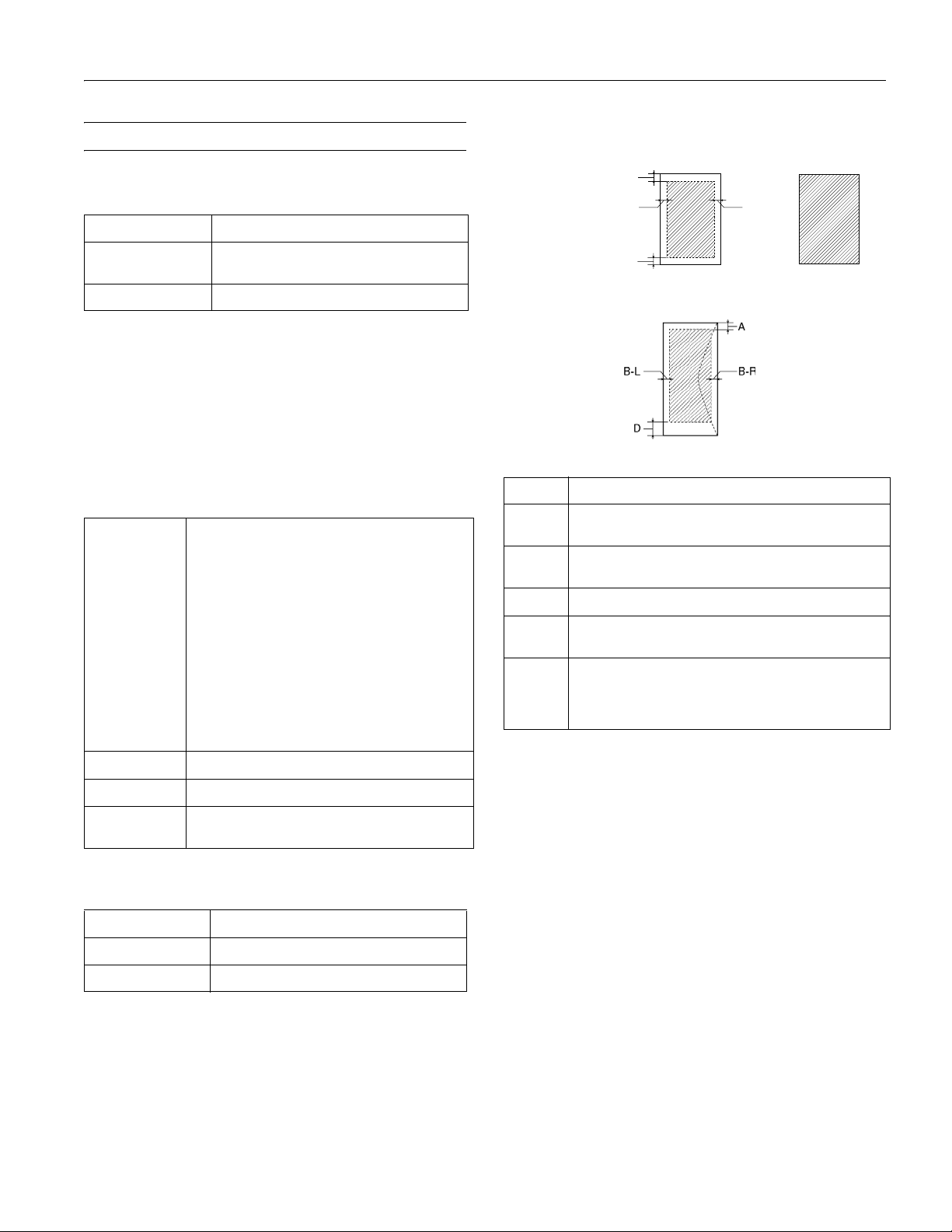
Epson Stylus Photo 1400
Printer Specifications
Printing
Printing method MicroPiezo ink jet
Ink configuration 6 individual ink cartridges in black, cyan,
magenta, yellow, light cyan, and light magenta
Print direction Bidirectional with logic seeking
Paper
Since the quality of any particular brand or type of paper may
be changed by the manufacturer at any time, Epson cannot
guarantee the quality of any non-Epson brand or type of
paper. Always test a sample of paper stock before purchasing
large quantities or printing large jobs.
Single sheets
Size Super B (13 × 19 inches)
US B (11 × 17 inches)
A3 (11.7 × 16.5 inches)
A4 (8.3 × 11.7 inches)
A6 (4.1 × 5.8 inches)
Letter (8.5 × 11 inches)
Legal (8.5 × 14 inches)
Half-letter (5.5 × 8.5 inches)
4×6inches
5×7inches
3.5 × 5 inches
8 × 10 inches
11 × 14 inches
12 × 12 inches
User Defined up to 13 × 44 inches
Paper type Plain bond paper or special paper distributed by Epson
Thickness 0.003 to 0.004 inch (0.08 to 0.11 mm)
Printable Area
Single sheets
Normal Borderless*
A
B-L B-R
C
Envelopes
A: The minimum top margin is 0.12 inch (3.0 mm).
B-L: The minimum left margin is 0.12 inch (3.0 mm) for single
B-R: The minimum right margin is 0.12 inch (3.0 mm) for single
C: The minimum bottom margin is 0.12 inch (3.0 mm).
D The minimum bottom margin is 0.78 inch (20 mm) for
* When printing with the borderless feature, print quality may
Note: Always load paper into the sheet feeder with the short edge
first. Load envelopes flap edge left with the flap side down.
sheets and 0.20 inch (5.0 mm) for envelopes.
sheets and 0.20 inch (5.0 mm) for envelopes.
envelopes.
decline in the expanded area. Before printing large jobs
using the borderless setting, print a single sheet to confirm
printout quality.
Weight (for plain
bond paper)
17 lb (64 g/m²) to 24 lb (90 g/m²)
Envelopes
Size No. 10 (4.1 × 9.5 inches)
Paper type Plain bond paper
Weight 20 lb (75 g/m²) to 24 lb (90 g/m²)
Note: Poor quality paper may reduce the print quality and cause
paper jams or other problems. If you have print quality problems,
switch to a higher grade paper. Do not load curled or folded paper.
Use paper only under these conditions:
Temperature: 59 to 77 °F (15 to 25 °C)
Humidity: 40 to 60% RH
1/07 Epson Stylus Photo 1400 - 3
Page 4
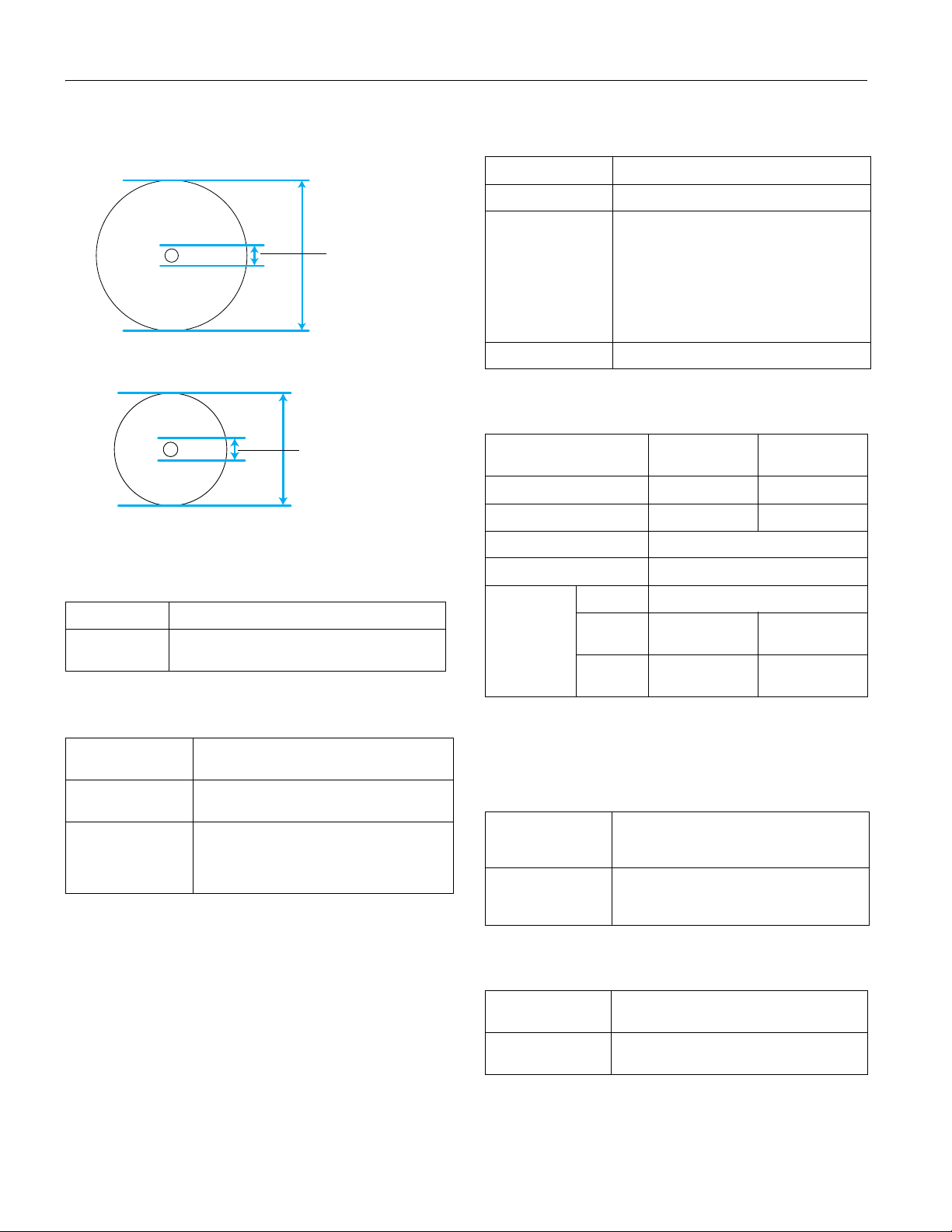
Epson Stylus Photo 1400
CDs or DVDs
12-cm CD/DVD
4.7 inches
(120 mm)
0.7 inch
(18 mm)
8-cm CD/DVD
3.2 inches
(80 mm)
0.7 inch
(18 mm)
Caution: If you are not printing on a hub-printable disc, do not print
in the following areas of the disc or the CD/DVD tray may get
stained with ink:
Inner hub 0.7 to 1.7 inches (18 to 42 mm)
Outer periphery 4.6 to 4.7 inches (117 to 120 mm) for a 12-cm disc
3.0 to 3.2 inches (77 to 80 mm) for a 8-cm disc
Mechanical
Paper path Sheet feeder, top entry
Sheet feeder capacity About 120 sheets
Dimensions Storage:
Weight 25.3 lb (11.5 kg) without ink cartridges
Width: 24.2 inches (615 mm)
Depth: 12.4 inches (314 mm)
Height: 8.8 inches (223 mm)
Printing:
Width: 24.2 inches (615 mm)
Depth: 31.6 inches (803 mm)
Height 16.3 inches (413 mm)
Electrical
100 - 120 V
Model
Input voltage range AC 90 to 132 V AC 198 to 264 V
Rated current 0.5 A (Max 0.8 A) 0.25 A (Max 0.4 A)
Rated frequency range 50 to 60 Hz
Input frequency range 49.5 to 60.5 Hz
Power
consumption
Printing 16 W (ISO/IEC 10561 Letter Pattern)
Sleep
mode
Power off
mode
1.2 W 1.5 W
0.2 W 0.4 W
220 - 240 V
Model
Ink Cartridges
Color Black, Cyan, Magenta, Yellow, Light Cyan,
Light Magenta
Cartridge life 6 months at 77 °F (25 °C) after opening the
package
Temperature Storage:
–4 to 104 °F (–20 to 40 °C)
1 month at 104 °F (40 °C)
Freezing*: 3.2 °F (–16 °C)
* Ink thaws and is usable after approximately 3 hours at 77 °F
(25 °C).
Caution: To ensure good results, use genuine Epson ink cartridges
and do not refill them. Other products may cause damage to your
printer not covered by Epson’s warranty.
Do not use an ink cartridge if the date on the package has expired.
Note: Check the label on the back of the printer for the voltage
information.
Environmental
Temperature Operation: 50 to 95 °F (10 to 35 °C)
Humidity
(without
condensation)
Storage: –4 to 104 °F (–20 to 40 °C)
1 month at 104 °F (40 °C)
Operation: 20 to 80% RH
Storage: 5 to 85% RH
Standards and Approvals
Safety UL 60950-1
EMC FCC part 15 Subpart B Class B
CAN/CSA-22.2 No.60950-1
CAN/CSA-CEI/IEC CISPR 22 Class B
4 - Epson Stylus Photo 1400 1/07
Page 5
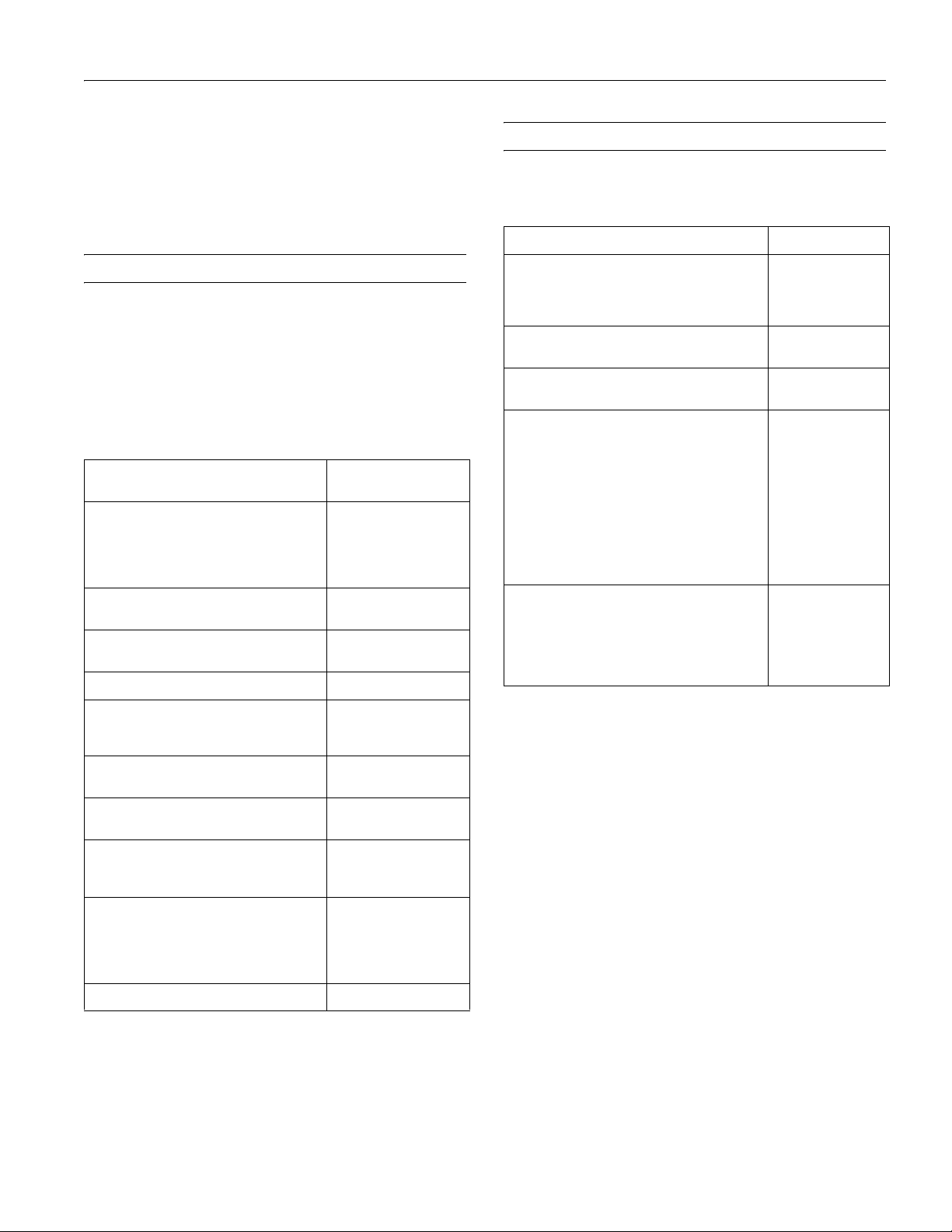
Epson Stylus Photo 1400
USB Interfaces
USB 2.0 Hi-Speed (Device Class for computers)
USB 2.0 Hi-Speed (for PictBridge- or USB DIRECTPRINT-compliant devices)
Selecting the Correct Paper Type
Your printer automatically adjusts itself for the type of paper
you select in your print settings. That’s why the
Media Type setting is so important. It tells your printer what
kind of paper you’re using and adjusts the ink coverage
accordingly.
The table below lists the settings you should choose for your
paper.
For this paper . . .
Plain paper
Epson Bright White Paper
Epson Premium Bright White Paper
Epson Iron-on Cool Peel Transfer paper
Epson Iron-on Transfer paper
Epson Ultra Premium Photo Paper Glossy
Epson Ultra Premium Glossy Photo Paper
Epson Premium Photo Paper Glossy
Epson Premium Glossy Photo Paper
Epson Photo Paper Glossy Photo Paper Glossy
Select this Type or
Media Type setting . . .
Plain Paper / Bright
White Paper
Ultra Premium Photo
Paper Glossy
Premium Photo Paper
Glossy
Type or
Paper Loading Guidelines
You can load up to 120 sheets of plain paper or the following
number of special Epson media sheets:
Paper name Loading capacity
Epson Presentation Paper Matte
Epson Photo Quality Ink Jet Paper
Epson Bright White Paper
Epson Premium Bright White Paper
Epson Ultra Premium Photo Paper Glossy
Epson Ultra Premium Glossy Photo Paper
Epson Premium Photo Paper Glossy
Epson Premium Glossy Photo Paper
Epson Premium Photo Paper Semi-gloss
Epson Premium Semigloss Photo Paper
Epson Photo Paper Glossy
Epson Ultra Premium Presentation Paper Matte
Epson Enhanced Matte Paper
Epson Premium Presentation Paper Matte
Epson Matte Paper Heavyweight
Epson Ultra Premium Photo Paper Luster
Epson Premium Luster Photo Paper
Epson Premium Presentation Paper Matte
Double-sided
Epson Double-Sided Matte Paper
Epson Iron-on Cool Peel Transfer paper
Epson Iron-on Transfer paper
Epson Photo Quality Self Adhesive Sheets
A3 or larger sizes:
50 sheets
Smaller sizes:
100 sheets
80 sheets
20 sheets
A3 or larger sizes:
10 sheets
Smaller sizes:
20 sheets
One sheet
Epson Presentation Paper Matte
Epson Photo Quality Ink Jet Paper
Epson Photo Quality Self Adhesive Sheets
Epson Premium Photo Paper Semi-gloss
Epson Premium Semigloss Photo Paper
Epson Ultra Premium Photo Paper Luster
Epson Premium Luster Photo Paper
Epson Ultra Premium Presentation Paper
Matte
Epson Enhanced Matte Paper
Epson Premium Presentation Paper Matte
Epson Matte Paper Heavyweight
Epson Premium Presentation Paper Matte
Double-sided
Epson Double-Sided Matte Paper
Envelopes Envelope
Presentation Paper
Matte
Premium Photo Paper
Semi-Gloss
Ultra Premium Photo
Paper Luster
Ultra Premium
Presentation Matte
Premium Presentation
Paper Matte
Follow these guidelines when loading paper:
❏ Don’t load paper above the arrow on the left edge guide.
Make sure the paper is under the tabs on the left and right
edge guides.
❏ Load the printable side face-up. It’s often glossier or whiter
than the other side.
❏ Always load the short edge first, even when printing in
landscape mode.
❏ Load letterhead or preprinted paper into the printer top
edge first.
❏ If you experience paper feeding problems, try loading fewer
sheets.
❏ When you use special paper, check the package for
additional instructions on loading and using the paper.
Caution: If your Epson special paper includes a cleaning sheet,
don’t use it with this printer; the sheet may jam inside your printer.
See the User’s Guide or on-screen Reference Guide for more
information.
1/07 Epson Stylus Photo 1400 - 5
Page 6

Epson Stylus Photo 1400
Printing on CDs and DVDs
Your printer includes a special tray that lets you print
customized text, graphics, and photos directly on any ink jetprintable CD or DVD. The Epson Print CD software makes
it easy to import your own photos, add text, and modify your
designs with a variety of special effects. You can print on both
regular 12-cm and 8-cm mini CDs and DVDs.
Caution: Use only ink jet-printable CDs and DVDs for printing.
Thermal-printable and regular CDs and DVDs should not be used
with this printer.
Cleaning the Rollers
Before you print on a CD or DVD, you need to clean the
rollers inside your printer by feeding and ejecting several
sheets of plain paper.
1. Make sure your printer is turned on and several sheets of
letter-size plain paper are loaded.
2. Press the
the printer.
3. Repeat step 2 several times.
) paper button to feed a sheet of paper through
4. Lift up the printer cover, then press and release the front
cover as shown to open the CD/DVD tray guide.
Inserting a CD or DVD
Make sure the data, music, or video is burned on your ink jetprintable CD or DVD before you print. Otherwise, dirt or
scratches on the surface may cause errors when you burn the
data.
1. Turn on your printer.
Note: Before you insert a CD or DVD, make sure the printer is
turned on. Otherwise, the disc may not be positioned correctly.
2. Remove any paper from the sheet feeder.
3. If the output tray is open, push it all the way in.
5. Close the printer cover.
6. Place one CD or DVD on the CD/DVD tray with the
white or printable side face-up. Make sure the disc lies flat
in the tray.
To print on a small CD or DVD (8-cm), place the small
CD/DVD ring on the tray first, then place the CD or DVD
inside the ring.
12-cm disc 8-cm disc
CD/DVD ring
6 - Epson Stylus Photo 1400 1/07
Caution: Make sure you always use the small CD/DVD ring
when printing on 8-cm CDs or DVDs, and that the disc and ring lie
flat on the tray; otherwise the printer may be damaged.
Page 7

Epson Stylus Photo 1400
7. Slide the tray into the CD/DVD guide. Push in the tray
until the arrows on the tray and the tray guide are aligned,
as shown below.
Designing CDs and DVDs
You can use the Epson Print CD program to create and print a
design with images, graphics, and text. See your User’s Guide
or on-screen Reference Guide for instructions.
Printing Your Design
Direct Printing from a Digital Camera or Camera Phone
You can connect a digital camera or camera phone that
supports PictBridge or USB DIRECT-PRINT printing to the
Epson Stylus Photo 1400 and use the camera or phone to
control printing of your photos. (A cable may not be included
with your camera or phone.)
Check your camera or phone manual to see if it supports
PictBridge or USB DIRECT-PRINT. If it doesn’t, the red
H ink and ) paper lights flash alternately when you connect
your camera or phone. Epson cannot guarantee the
compatibility of any cameras or phones.
The file format of your images must be JPEG, and the size of
each image must be at least 80 × 80 pixels but not more than
9200 × 9200 pixels.
1. Make sure your Epson Stylus Photo 1400 is turned on, but
not printing.
2. Load the type of paper you want to use.
3. Connect the USB cable that came with your camera or
phone to the
PictBridge port on the front of the printer.
After you have created your design and loaded a CD or DVD,
you’re ready to print.
1. Open the File menu and select
2. For Windows, make sure
Series
is selected.
For Macintosh, click the
Stylus Photo 1400 from the printer list.
3. Select
CD/DVD or CD/DVD Premium Surface as the
Print.
EPSON Stylus Photo 1400
Select Printer button and select
Media Type setting.
4. Select
None as the Print Confirmation Pattern setting
(Windows) or Test Print Pattern setting (Macintosh).
5. Click
Print.
Note: When you set the Copies setting to 2 or more, remove
each CD or DVD from the tray after it has been printed, and then
place the next disc on the tray. Press the
resume printing.
) paper button to
Handle the printed CD or DVD carefully. Allow the ink to
dry at least 24 hours before inserting the disc in a drive. Keep
printed discs away from moisture and direct sunlight.
Note: If printing on a full face (hub-printable) disc, you may need to
adjust the print position to maximize the print area.
If you need to adjust the print position or color, see your
User’s Guide or on-screen Reference Guide.
4. Connect the other end of the cable to your camera or
phone.
5. Turn on your camera or phone.
6. Use your camera or phone to select the photos you want to
print, adjust any necessary settings, and print your photos.
See your camera or phone manual for details.
1/07 Epson Stylus Photo 1400 - 7
Page 8

Epson Stylus Photo 1400
Checking the Printer Lights
The lights on the front of the printer provide status
information and identify printer errors, as described below.
Lights Explanation
Green P power light
flashes
Red ) paper light is
on and green P power
light flashes
Red ) paper light
flashes and green
P power light flashes
The printer is receiving a print job, replacing
an ink cartridge, charging ink, or cleaning the
print head, or a camera is connected to the
PictBridge port.
If you’re printing on paper, your paper ran
out or multiple pages have fed at once. Load
or reload paper, then press the ) paper
button to resume printing.
If you’re printing on a CD or DVD, the
CD/DVD tray is not inserted. Insert the tray,
then press the ) paper button.
If you’re printing on paper, it is jammed in
the printer. Press the ) paper button to
eject the paper. If that doesn’t work, turn off
the printer, open the cover, and remove all
the paper inside, including any torn pieces.
Pull the paper forward to remove it. Then
turn on the printer, reload paper, and press
the ) paper button.
If you’re printing on a CD or DVD, the
CD/DVD tray has not ejected. Pull out the
tray and press the ) paper button.
Checking the Print Head Nozzles
You can run a nozzle check to see if the print head needs
cleaning. You can do this using the buttons on the printer or
using your computer.
Before you check the print head nozzles, make sure the
CD/DVD tray is not inserted in the printer.
Using the Printer Buttons to Check the Print Head Nozzles
1. Make sure the printer is turned on but not printing, and the
red
H ink light is not on. (If the red H ink light is on, you
need to replace a cartridge.)
2. Turn off the printer.
3. Make sure letter-size plain paper is loaded in the printer.
4. Press the
on the printer. Continue holding down the
button until the green P power light starts to flash, then
release it.
) paper and P power buttons together to turn
) paper
) paper button
Red H ink light flashes An ink cartridge is nearly expended. Check
Red H ink light and
P power light
green
are on
Green P power light is
on; red ) paper and
red
H ink lights flash
alternately
The P power light is
) paper and
off; red
red
H ink lights flash
the message that appears on your screen to
determine which cartridge is nearly
expended or follow the instructions on
page 11 to check the ink status. Make sure
you have a replacement cartridge.
An ink cartridge is expended or not installed.
Make sure you have a replacement
cartridge, then follow the steps on page 11
to replace or install it.
If you have just installed a new cartridge, it
may be incompatible with the printer or
incorrectly installed. Reinstall it or replace it
with a compatible cartridge, as described on
page 11.
An unsupported device is connected to the
PictBridge port. Only devices compatible
with PictBridge or USB DIRECT-PRINT can
be connected to this port. See page 7.
Paper may be blocking movement of the
print head or the printer may have an
internal error. Turn off the printer, then open
the cover and remove any jammed paper or
other foreign objects. Wait a few seconds,
then turn the printer on again. If the lights
are still flashing, contact Epson.
P power button
The nozzle check pattern prints:
Print head does
not need to be
cleaned:
Print head needs
to be cleaned:
5. If there are no gaps or lines, the print head does not need to
be cleaned.
If there are gaps or lines, or the test patterns are faint, clean
the print head as described on the next page.
8 - Epson Stylus Photo 1400 1/07
Page 9

Epson Stylus Photo 1400
Using Your Computer to Check the Print Head Nozzles
1. Make sure the printer is turned on but not printing, and the
red
H ink light is not on. (If the red H ink light is on, you
need to replace a cartridge.)
2. Make sure letter-size plain paper is loaded in the printer.
3. Windows: Right-click the printer icon on your taskbar
(in the lower right corner of your screen). Select
Check
.
Macintosh: Open the
EPSON Printer Utility2. Select Epson SP 1400 Series in
the printer list, click
You see a screen like the following:
Applications folder and select
OK, and select Nozzle Check.
Nozzle
Using the Printer Buttons to Clean the
Print Head
1. Make sure the printer is turned on but not printing, and the
red
H ink light is off. (If the red H ink light is flashing or
on, you need to replace a cartridge.)
2. Hold down the
The printer cleans the print head and the green P power
light flashes. Cleaning takes about two minutes.
Caution: Never turn off the printer while head cleaning is in
progress. You may damage it.
3. When the green P power light stops flashing, make sure
paper is loaded in the printer, then print a nozzle check to
determine whether you need to clean the print head again.
See page 8 for more information.
If you don’t see any improvement after cleaning four times,
turn the printer off and wait at least 6 hours. This allows
any dried ink to soften. Then clean the print head again.
H ink button for 3 seconds.
Using Your Computer to Clean the Print Head
1. Make sure the printer is turned on but not printing, and the
red
H ink light is off. (If the red H ink light is flashing or
on, you need to replace a cartridge.)
4. Click
5. If there are no gaps in the patterns, click
Print. The nozzle check pattern prints. (See the
example on page 8.)
Finish.
If there are gaps or lines, or the test patterns are faint, click
Clean and follow the on-screen instructions to clean the
print head.
Cleaning the Print Head
If your printouts are unexpectedly light or faint, or you notice
light or dark bands across your printout, you may need to
clean the print head. This unclogs the nozzles so they can
deliver ink properly. Print head cleaning uses ink, so clean it
only if quality declines.
You can clean the print head using the buttons on the control
panel or using the computer.
Before you clean the print head, make sure the CD/DVD tray
is not inserted in the printer.
Caution: If you don’t use your printer often it is a good idea to print
a few pages at least once a month to maintain good print quality.
2. Windows: Right-click the printer icon on your taskbar
and select
Macintosh: Open the
EPSON Printer Utility2. Select Epson SP 1400 Series in
the printer list, click
You see a screen like the following:
3. Click
The printer cleans the print head and the green P power
light flashes. Cleaning takes about two minutes.
Caution: Never turn off the printer while head cleaning is in
progress. You may damage it.
Head Cleaning.
Applications folder and select
OK, and select Head Cleaning.
Start or Next.
1/07 Epson Stylus Photo 1400 - 9
Page 10

Epson Stylus Photo 1400
4. When the green P power light stops flashing, make sure
paper is loaded in the printer, click
Pattern
and click Print.
Print Nozzle Check
The nozzle check pattern prints:
Print head
does not need
to be cleaned:
Print head needs
to be cleaned:
5. If there are no gaps in the pattern, click
Finish.
If there are still gaps, or the test patterns are faint, click
Clean to clean the print head again.
If you don’t see any improvement after cleaning four times,
turn the printer off and wait at least 6 hours. This allows
any dried ink to soften. Then, try cleaning the print head
again.
Aligning the Print Head
If your printouts look grainy or blurry, or you see light or dark
lines, you may need to align the print head.
Note: You may also see lines in your printouts if your cartridges are
low on ink or you need to clean the print head.
Before you align the print head, make sure the CD/DVD tray
is not inserted in the printer.
5. Click Next, then click Print to print an alignment sheet.
You see a window like this one:
Note: Do not cancel printing while the alignment sheet is
printing.
6. Look at the three sets of patterns in your printout. For each
set, if you see a pattern with no streaks or lines, enter its
number in the corresponding box on the screen.
If every pattern in a set contains lines or streaks, select the
pattern that looks best. Click
Print to print another alignment sheet and repeat this step.
7. Click
Finish to exit the Print Head Alignment utility.
Realignment, then click
1. Turn on the printer.
2. Load several sheets of paper, preferably Epson Presentation
Paper Matte.
3. Make sure the
) paper and H ink lights are not flashing or
on.
4. Windows: Right-click the printer icon on your taskbar
(in the lower right corner of your screen). Select
Alignment
Macintosh: Open the
EPSON Printer Utility2. Select SP 1400 Series in the
printer list, click
10 - Epson Stylus Photo 1400 1/07
.
Applications folder and select
OK, and select Print Head Alignment.
Print Head
Page 11

Epson Stylus Photo 1400
Replacing an Ink Cartridge
❏ When the red H ink light flashes, one or more ink cartridges
are low on ink.
❏ When the red H ink light stays on, you need to replace one
or more cartridges.
You’ll also see a message on your screen when you print telling
you which cartridge is low or expended.
When a cartridge is more than six months old, you may need
to replace it if printouts don’t look their best. If the quality
doesn’t improve after cleaning and aligning the print head,
you can replace the cartridge even if the red H ink light is off.
Checking the Ink Status
To check your ink status, do the following:
❏ Windows: Double-click the printer icon on your
taskbar (in the lower right corner of your screen). You see a
window like the following:
Purchasing Ink Cartridges
Use these Epson ink cartridges within six months of installing
them and before the expiration date on the package.
Ink cartridge Part number
Black 79 (T079120)
Cyan 79 (T079220)
Magenta 79 (T079320)
Yellow 79 (T079420)
Light Cyan 79 (T079520)
Light Magenta 79 (T079620)
Caution: To ensure the best results, use genuine Epson ink
cartridges and do not refill them. Other products may cause
damage to your printer not covered by Epson’s warranty.
You can purchase genuine Epson ink and paper from an
Epson authorized reseller. To find the nearest reseller, call
800-GO-EPSON (800-463-7766). Or you can purchase
online at www.epsonstore.com (U.S. sales) or www.epson.ca
(Canadian sales).
❏ Macintosh: Open the
Applications folder and select
EPSON Printer Utility2. Select SP 1400 Series in the
printer list, click
OK, and select EPSON StatusMonitor.
You see a window like this:
Click a
cartridge
image to
display
information
about it
Click here to
display
information
about your
cartridges
Ink Cartridge Precautions
Warning: Keep ink cartridges out of the reach of children and do
not drink the ink.
Be careful when you handle used ink cartridges; there may be ink
remaining around the ink supply port. If ink gets on your skin, wash
it off with soap and water. If it gets in your eyes, flush them
immediately with water.
Caution: After bringing an ink cartridge inside from a cold storage
site, allow it to warm up at room temperature for at least three
hours before using it.
Do not use an ink cartridge beyond the date printed on the package.
For best results, use up the ink cartridges within six months of first
installing them.
Do not dismantle ink cartridges or try to refill them. This could
damage the print head.
Note: You cannot continue printing with one ink cartridge
expended, even if the other cartridges still contain ink. Before
printing, replace the expended cartridge.
The IC chip on these ink cartridges retains a variety of cartridge
related-information, such as the ink cartridge status, so that the
cartridge may be removed and reinserted freely. However, each
time the cartridge is inserted, some ink is consumed because the
printer automatically performs a reliability check.
If you remove a cartridge that is low (for which you have received
an “Ink low” message), you cannot reuse it.
1/07 Epson Stylus Photo 1400 - 11
Page 12

Epson Stylus Photo 1400
Removing and Installing Ink Cartridges
Be sure you have a new ink cartridge before you begin. Once
you start replacing a cartridge, you must complete all the steps
in one session.
Caution: Leave the expended cartridge installed until you have
obtained a replacement, or the ink remaining in the print head
nozzles may dry out.
Note: Do not open ink cartridge packages until you are ready to
install the ink. Cartridges are vacuum packed to maintain reliability.
1. Make sure the CD/DVD tray is not inserted in the printer.
2. Make sure the printer is turned on, but the green
light is not flashing.
3. Open the printer cover.
4. Press the H ink button. The P power light begins to flash.
Caution: Do not hold down the H ink button for more than
3 seconds or the printer will start to clean the print head.
❏ If one of the cartridges is low or expended, the print
head moves that cartridge to the _ mark. Go to step 5.
P power
After the printer identifies all the low or expended
cartridges, the print head moves to the ink cartridge
replacement position.
6. Open the cartridge cover.
7. Squeeze the tab at the back of the cartridge and lift it
straight out. Dispose of it carefully. Don’t take the used
cartridge apart or try to refill it.
❏ If no cartridges are low or expended, the print head
moves to the ink cartridge replacement position. Go to
step 6.
Caution: To avoid damaging the
printer, never move the print
head by hand.
Do not touch the area shown to
the right when you are changing
ink cartridges.
5. Press the H ink button again.
If more than one cartridge is low or expended, the next
cartridge moves to the _ mark. Press the H ink button to
continue checking cartridges.
12 - Epson Stylus Photo 1400 1/07
Warning: If ink gets on your hands, wash them thoroughly with
soap and water. If ink gets in your eyes, flush them immediately
with water.
8. Remove the new cartridge from its package.
Caution: Do not touch the green IC
chip on the side of the cartridge.
Doing so may prevent normal
operation and printing.
Page 13

Epson Stylus Photo 1400
9. Remove the yellow tape from
the bottom of the ink cartridge.
Caution: You must remove the
yellow tape from the cartridge
before you install it; otherwise,
print quality may decline or you
may not be able to print.
Do not remove or tear the label or other seals on the cartridge;
this can cause leakage.
10. Place the new ink cartridge into the cartridge holder and
push it down until it clicks into place.
11. Replace any other cartridges that need to be replaced.
12. Close the cartridge cover.
The green P power light flashes and the printer makes noise.
Charging takes about two minutes. When it’s finished, the
green P power light stops flashing and stays on, and the red
H ink light goes out.
Caution: Never turn off the printer while the green P power light
is flashing, or you’ll waste ink.
Note: If the red
installed correctly. Open the printer cover and press the
button two or more times. Then open the cartridge cover and press
down all the ink cartridges until they click into place. Close the
cartridge and printer covers, and press the
the ink.
H ink light stays on, an ink cartridge may not be
H ink
H ink button to charge
Cleaning the Printer
To keep your printer working at its best, you should clean it
several times a year.
1. Turn off the printer, unplug the power cord, and
disconnect the USB cable.
2. Remove all the paper, then use a soft brush to clean the
sheet feeder.
3. If the outer case or inside of the sheet feeder is dirty, clean it
with a soft cloth dampened with mild detergent. Keep the
printer cover closed to prevent water from getting inside.
4. If ink accidentally gets inside the printer, wipe it off with a
damp cloth in the area shown below.
13. Close the printer cover.
14. Press the H ink button. The printer begins charging ink.
Clean here
Warning: Don’t touch the gears or any other parts inside the
printer.
Caution: Never use a hard or abrasive brush, or benzine, alcohol,
or paint thinner for cleaning; they can damage the printer
components and case.
Don’t get water on the printer components and don’t spray or
apply lubricants, oils or grease inside the printer.
Don’t use any cleaning sheets included with special paper; they
may jam inside the printer.
1/07 Epson Stylus Photo 1400 - 13
Page 14

Epson Stylus Photo 1400
Transporting the Printer
If you need to ship your printer, you must prepare it for
transportation by packing the printer in its original box or one
of a similar size.
Caution: Leave the ink cartridges installed. Removing the
cartridges can dry out the print head and may prevent the printer
from printing.
1. Turn off the printer.
2. Remove any paper from the sheet feeder and close the paper
support.
3. Push in the output tray extension and close the tray.
4. Unplug the power cord from the electrical outlet. Then
disconnect the USB cable from the printer.
5. Repack the printer in the original box using the protective
materials that came with it.
Caution: During transport, do not tilt the printer, stand it up
vertically, or turn it upside down, or ink may leak from the
cartridges.
After transporting the printer, plug it in and turn it on. If you
notice a decline in print quality, clean the print head; if
output is grainy or blurry, align the print head.
Related Documentation
CPD-22648 Epson Stylus Photo 1400 Start Here
CPD-22650 Epson Stylus Photo 1400 User’s Guide
CPD-22649 Epson Stylus Photo 1400 CD-ROM
with on-screen Reference Guide
14 - Epson Stylus Photo 1400 1/07
