Page 1
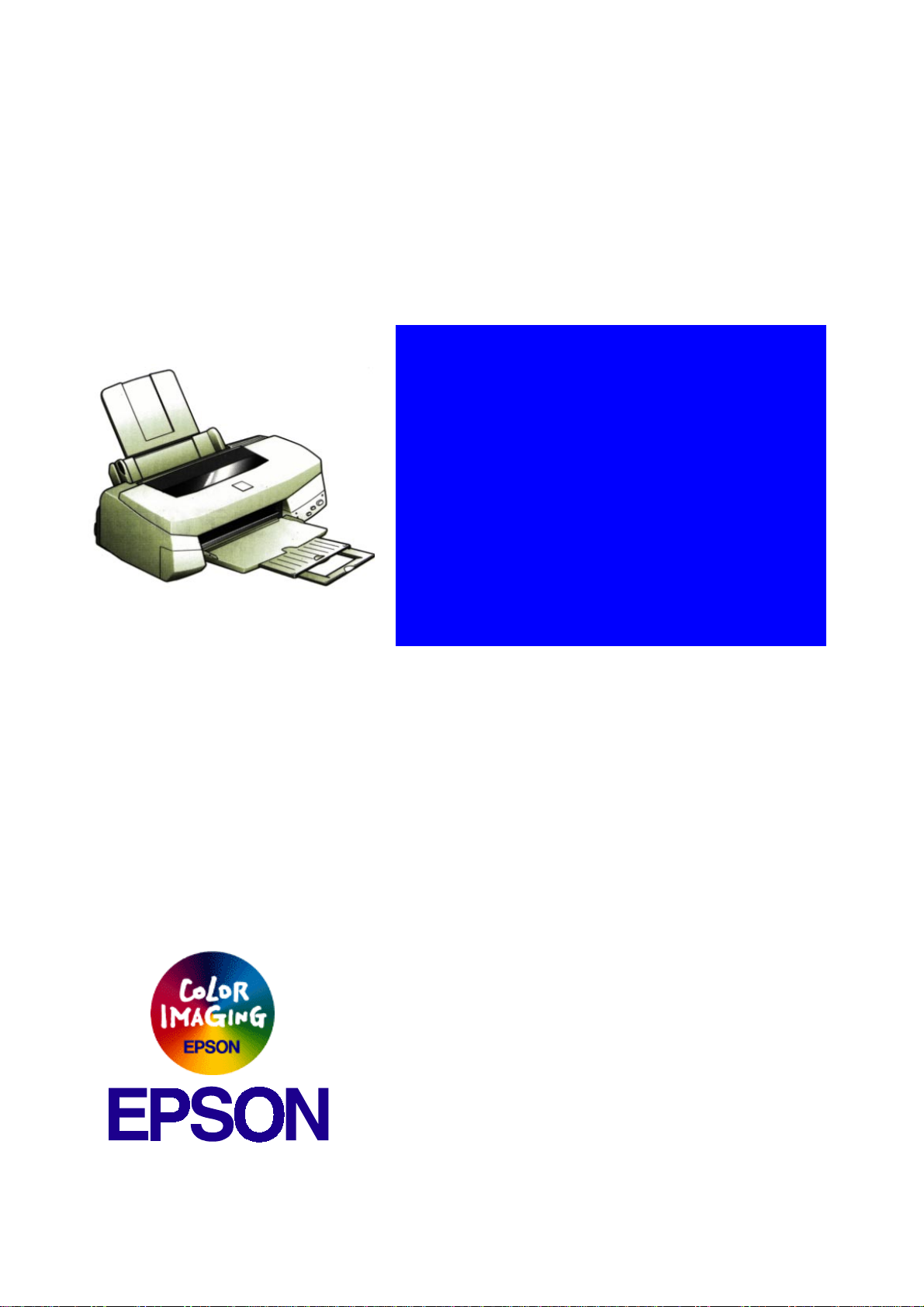
6(59,&(0$18$/
3KRWR,QN-HW3ULQWHU
EPSON Stylus Color 700
EPSON Stylus Color EX
®
4008847
Page 2
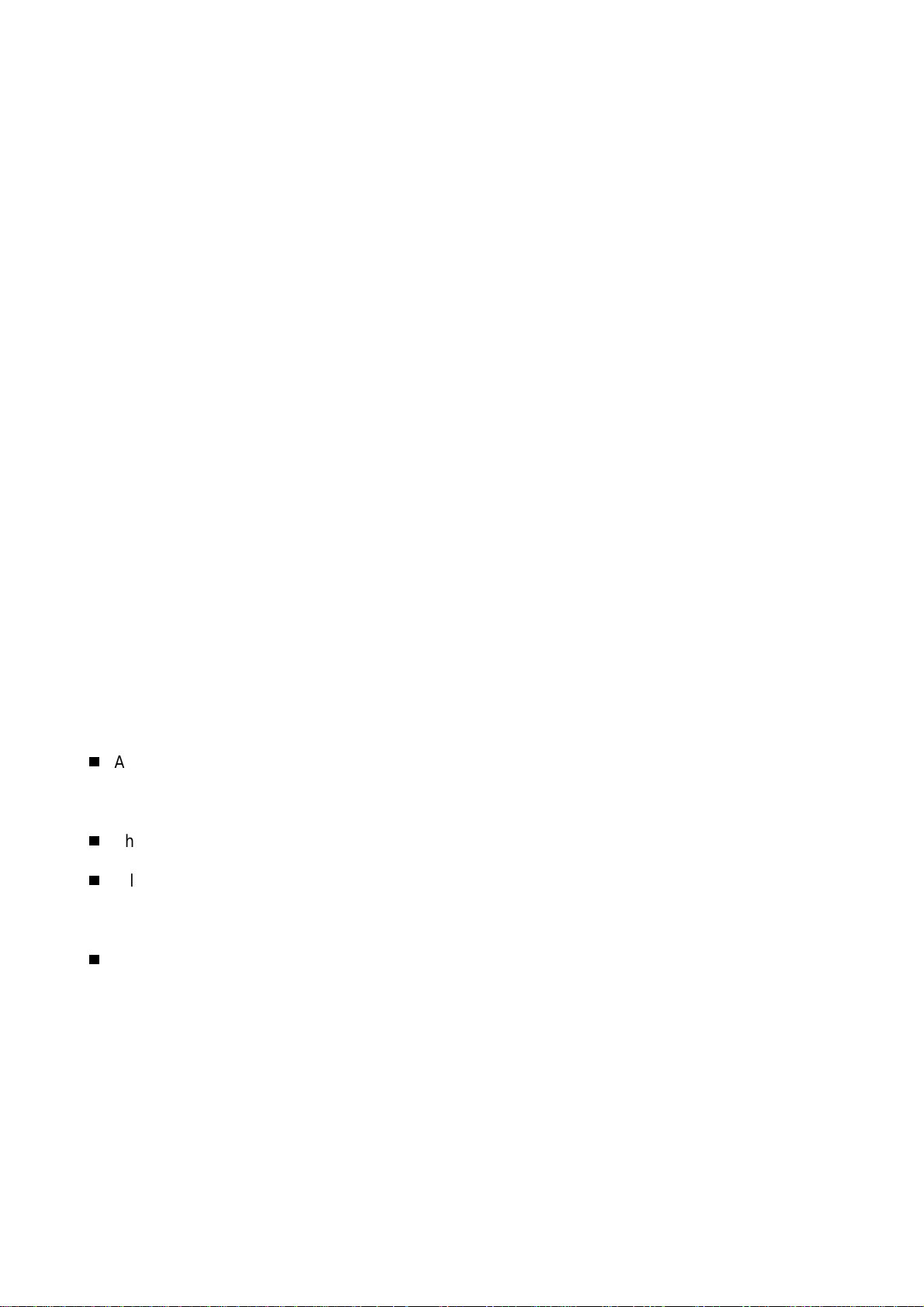
NOTICE
All rights reserved. No part of this manual may be reproduced, stored in a retrieval system, or
transmitted in any form or by any means, electronic, mechanical, photocopying, recording, or
otherwise, without the prior written permission of SEIKO EPSON CORPORATION.
The contents of this manual are subject to change without notice.
All effort have been made to ensure the accuracy of the contents of this manual. However,
should any errors be deteced, SEIKO EPSON would greatly appreciate being informed of
them.
The above not withstanding SEIKO EPSON CORPORATION can assume no responsibility for
any errors in this manual or the consequences thereof.
EPSON is a registered trademark of SEIKO EPSON CORPORATION.
General Notice: Other product names used herein are for identification purpose only and may
be trademarks or registered trademarks of their respective owners. EPSON
disclaims any and all rights in those marks.
Copyright © 1996 SEIKO EPSON CORPORATION. Printed in Japan.
Page 3

PRECAUTIONS
Precautionary notations throughout the text are categorized relative to 1)Personal injury and 2)
damage to equipment.
DANGER
WARNING
The precautionary measures itemized below should always be observed when performing
repair/maintenance procedures.
Signals a precaution which, if ignored, could r esult in serious or fatal personal injury.
Great caution should be exercised in performing procedures preceded by DANGER
Headings.
Signals a precaution which, if ignored, could result in damage to equipment.
DANGER
1. ALWAYS DISCONNECT THE PRODUCT FROM THE POW ER SOURCE AND PERIPHERAL
DEVICES PERFORMING ANY MAINTENANCE OR REPAIR PROCEDURES.
2. NOWORK SHOULD BE PERFORMED ON THE UNIT BY PERSONS UNFAMILIER WITH
BASIC SAFETY MEASURES AS DICTATED FOR ALL ELECTRONICS TECHNICIANS IN
THEIR LINE OF WORK.
3. WHEN PERFORMING TESTING AS DICTATED WITHIN THIS MANUAL, DO NOT
CONNECT THE UNIT TO A POWER SOURCE UNTIL INSTRUCTED TO DO SO. WHEN
THE POWER SUPPLY CABLE MUST BE CONNECTED, USE EXTREME CAUTION IN
WORKING ON POWER SUPPLY AND OTHER ELECTRONIC COMPONENTS.
WARNING
1. REPAIRS ON EPSON PRODUCT SHOULD BE PERFORMED ONLY BY AN EPSON
CERTIFIED REPAIR TECHNICIAN.
2. MAKE CERTAIN THAT THE SOURCE VOLTAGES IS THE SAME AS THE RATED
VOLTAGE, LISTED ON T HE SERIAL NUMBER/RATING PLATE. I F THE EPSON PRODUCT
HAS A PRIMARY AC RATING DIFFERENT FROM AVAI LABLE POW ER SOURCE, DO NOT
CONNECT IT TO THE POWER SOURCE.
3. ALWAYS VERIFY THAT THE EPSON PRODUCT HAS BEEN DISCONNECTED FROM THE
POWER SOURCE BEFORE REMOVING OR REPLACING PRINTED CIRCUIT BOARDS
AND/OR INDIVIDUAL CHIPS.
4. IN ORDER TO PROTECT SENSITIVE MICROPROCESSORS AND CIRCUITRY, USE
STATIC DISCHARGE EQUIPMENT, SUCH AS ANTI-STATIC WRIST STRAPS, WHEN
ACCESSING INTERNAL COMPONENTS.
5. REPLACE MALFUNCTIONING COMPONENTS ONLY WITH THOSE COMPONENTS BY
THE MANUFACTURE; INTRODUCTION OF SECOND-SOURCE ICs OR OTHER
NONAPPROVED COMPONENTS MAY DAMAGE THE PRODUCT AND VOID ANY
APPLICABLE EPSON WARRANTY.
Page 4

PREFACE
This manual describes basic functions, theory of electrical and mechanical operations,
maintenance and repair procedures of EPSON Stylus Photo 700 and EPSON Stylus Photo EX.
The instructions and procedures included herein are intended for the experienced repair
technicians, and attention should be given to the precautions on the pr eceding pag e. The chapt ers
are organized as follows:
CHAPTER 1. PRODUCT DESCRIPTIONS
Provides a general overview and specifications of the product.
CHAPTER 2. OPERATING PRINCIPLES
Describes the theory of electrical and mechanical operations of the product.
CHAPTER 3. TROUBLESHOOTING
Provides the step-by-step procedures for troubleshooting.
CHAPTER 4. DISASSEMBLY AND ASSEMBLY
Describes the step-by-step procedures for disassembling and assembling the product.
CHAPTER 5. ADJUSTMENTS
Provides Epson-approved methods for adjustment.
CHAPTER 6. MAINTENANCE
Provides preventive maintenance procedures and the lists of Epson-approved lubricants and
adhesives required for servicing the product.
APPENDIX
Provides the following additional information for reference:
• Connector pin assignments
• Electric circuit boards components layout
• Exploded diagram
• Electrical circuit boards schematics
Page 5
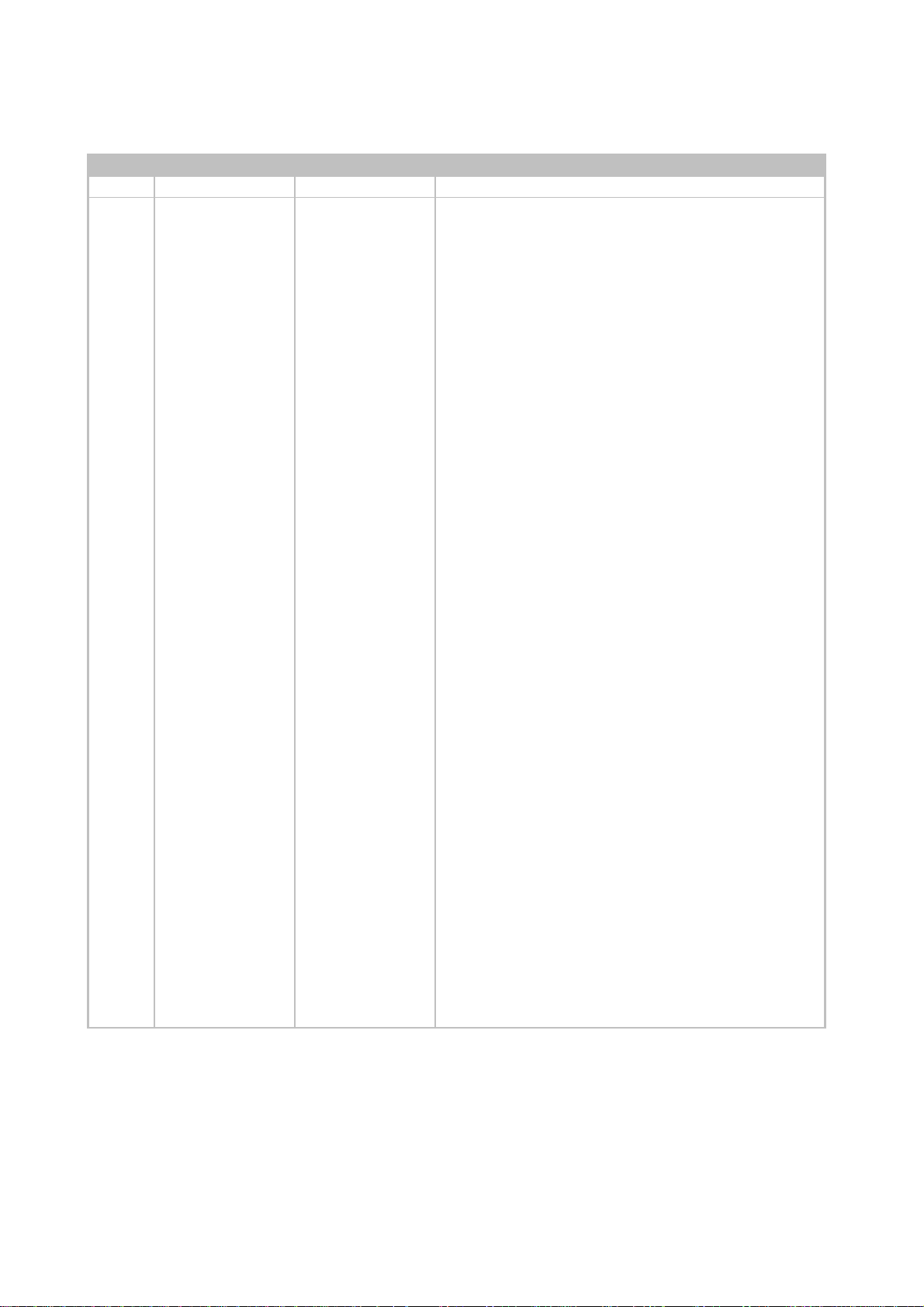
REVISION STATUS
Rev. Date Page(s) Contents
A 1998/01/14 All First release
Page 6
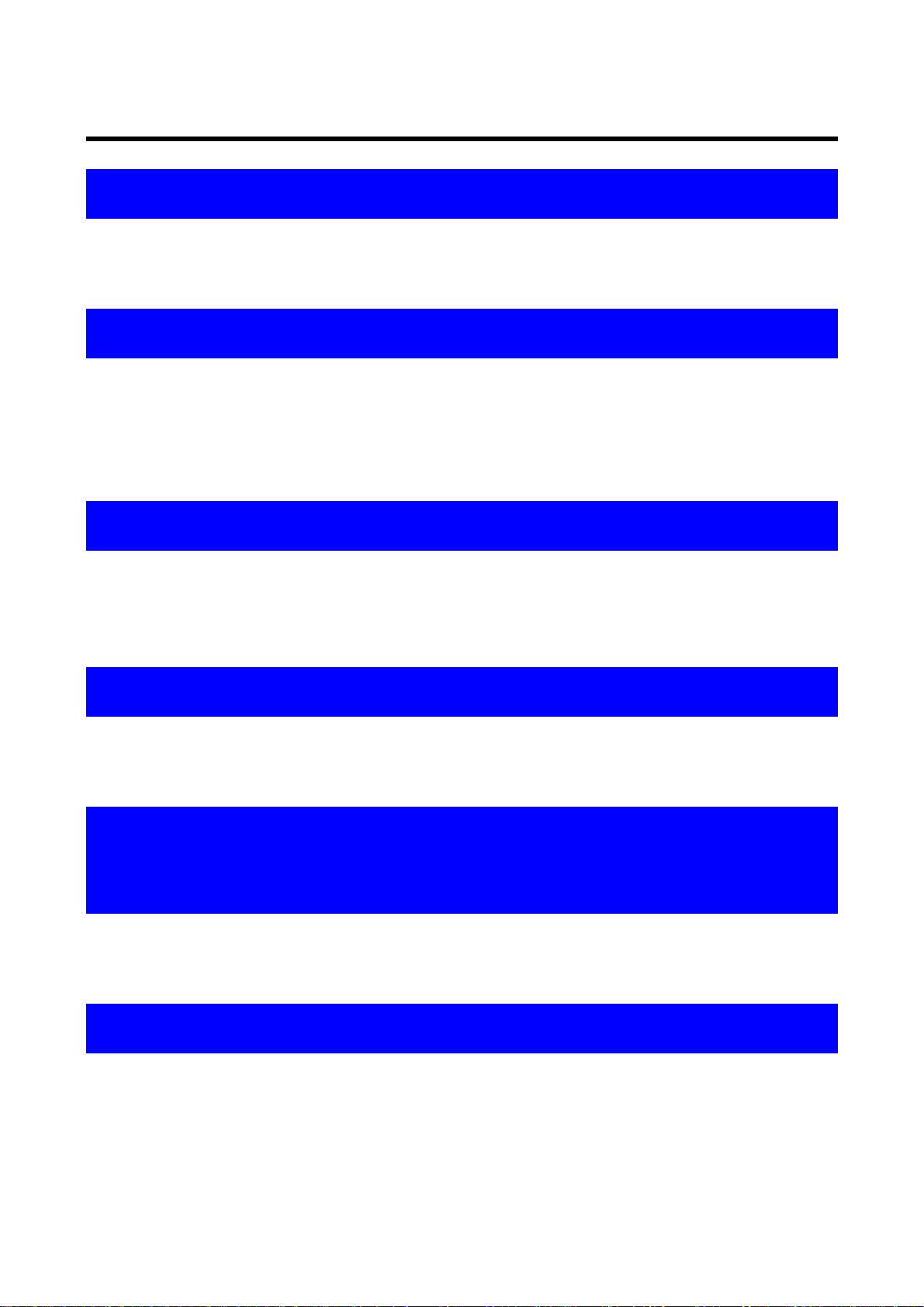
TABLE OF CONTENTS
PRODUCT DESCRIPTIONS
1.1 OVERVIEW ..........................................................................................1-1
1.1.1 Features......................................................................................................... 1-1
OPERATING PRINCIPLES
2.1 OVERVIEW ..........................................................................................2-1
2.1.1 Printer Mechanism ....................................................................................... 2-1
2.1.1.1 Printhead Unit ..................................................................................... 2-1
2.1.2 Electrical Circuit........................................................................................... 2-3
DISASSEMBLY AND ASSEMBLY
3.1 OVERVIEW ..........................................................................................3-1
3.1.1 C233MAIN board removal for EPSON Stylus Photo 700 ........................... 3-1
3.1.2 Caution for removing Printhead on EPSON Stylus Photo 700 ................. 3-2
ADJUSTMENT
4.1 OVERVIEW ..........................................................................................4-1
4.1.1 Printhead ID Input......................................................................................... 4-1
TROUBLESHOOTINGS
MAINTENANCE
6.1 OVERVIEW ..........................................................................................6-1
6.1.1 Lubrication.................................................................................................... 6-1
APPENDIX
7.1 OVERVIEW ..........................................................................................7-1
7.1.1 Connector Pin Assignment.......................................................................... 7-1
7.2 CIRCUIT DIAGRAM .............................................................................7-3
Page 7
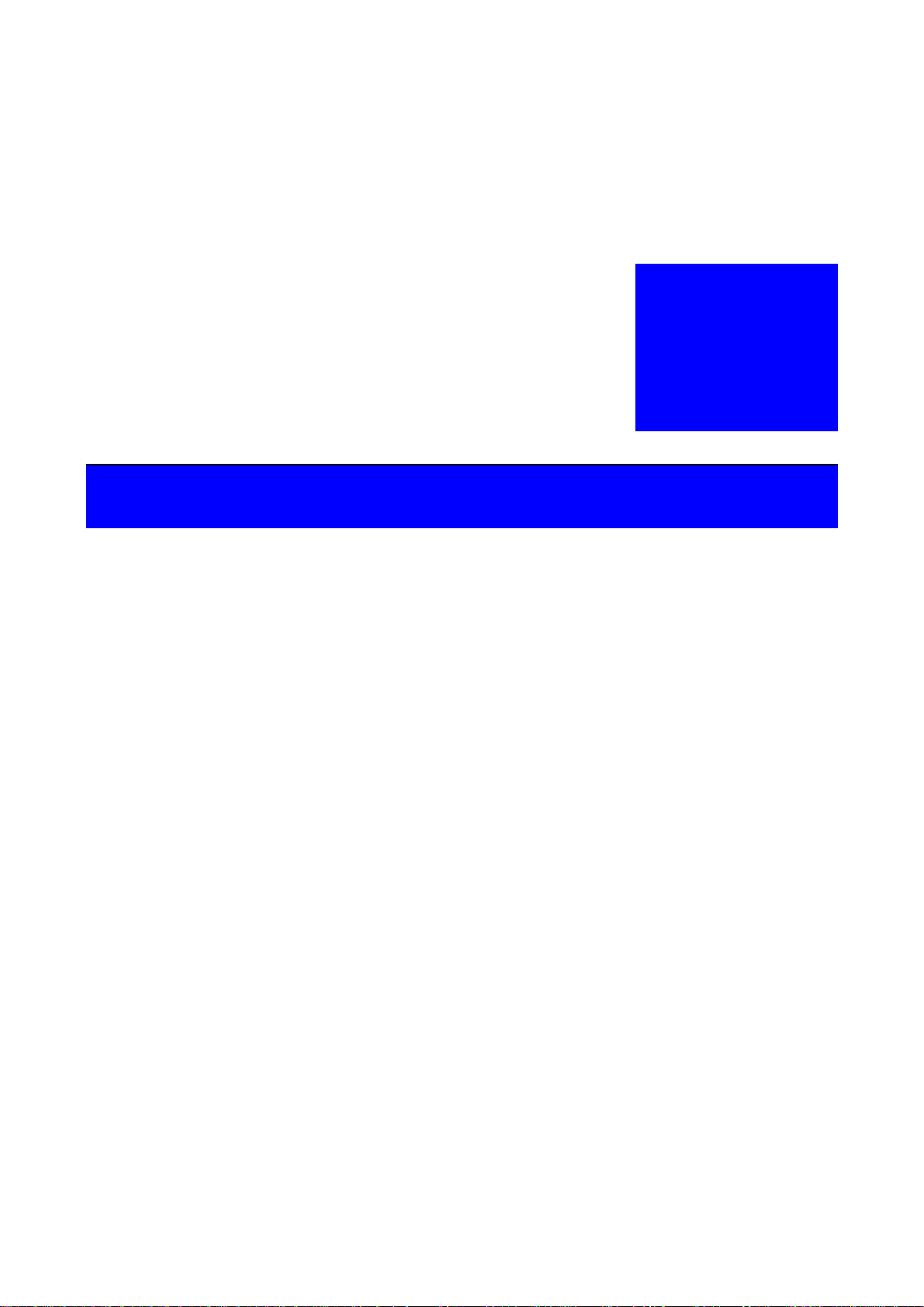
&+$37(5
PRODUCT DESCRIPTIONS
Page 8
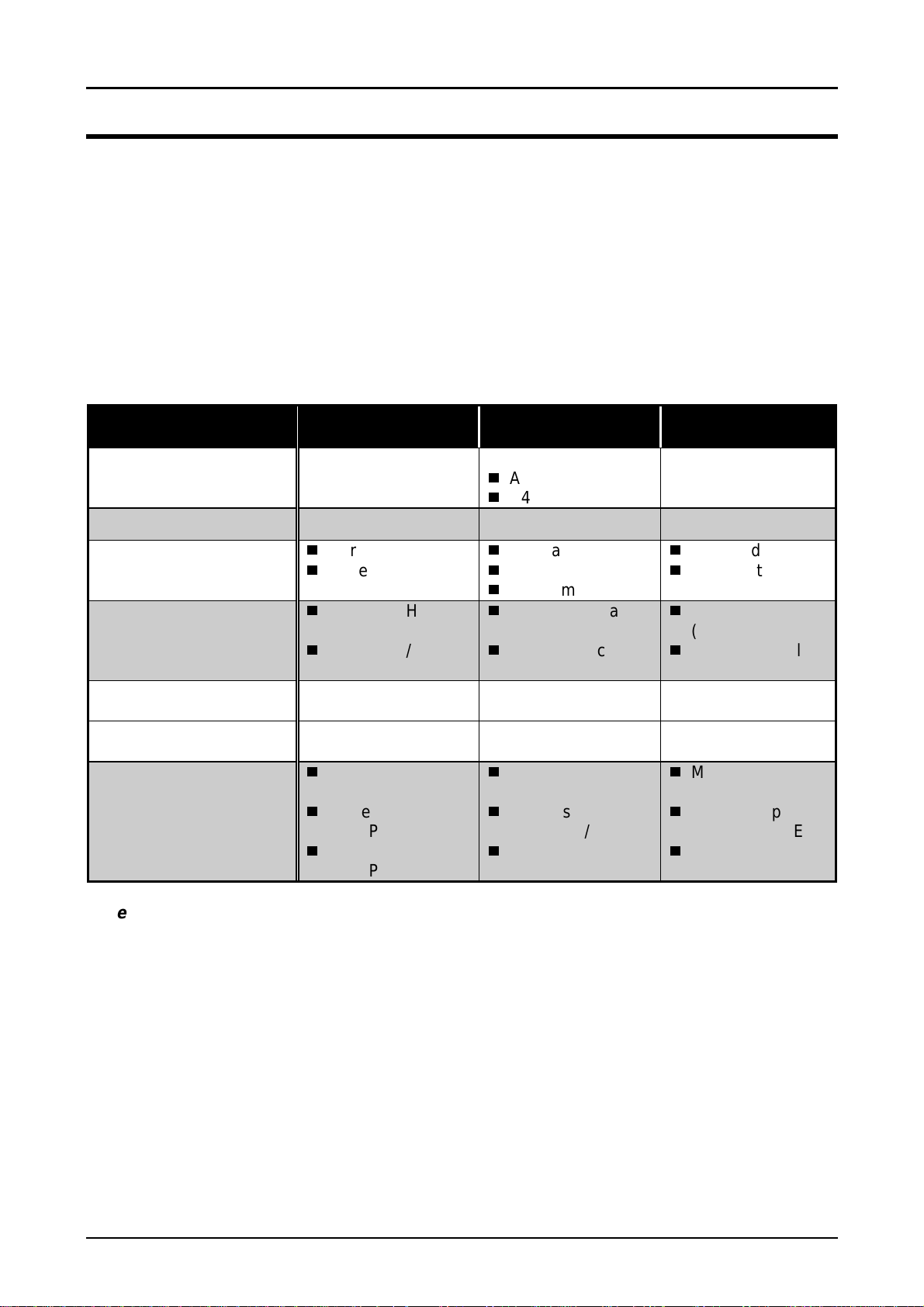
EPSON Stylus Photo 700/EX Service Manual
Chapter 1 Product Descriptions
1.1 OVERVIEW
EPSON Stylus Photo 700 and EPSON Stylus Photo EX are photo-quality color printers developed
based on EPSON Stylus Photo. Since most of functionality and operations of these printers are
the same with EPSON Stylus Photo, this manual only describes the difference, and any other
information not described in this manual should be referred to EPSON Stylus Photo service
manual.
1.1.1 Features
The main feature and the specification of EPSON Stylus Photo 700 and EPSON Stylus Photo EX
are as follows:
Table 1-1. Feature Comparison
Features EPSON
Stylus Photo 700
Acceptable Paper Size Up to A4/LTR/LGL Up to A3/B4
Print Resolution (Max.) 1440 x 720 dpi
Ink Droplet size
Printhead
Ink cartridge Black: S020093
Serial I/F Baud rate
(Mac Serial / RS-423)
Electrical Circuit Boards
Normal dot
Super-micro dot
One-Chip Head
(Black+Color)
32 nozzle / color
(90dpi)
Color: S020110
Up to 1.8Mbps
*1
Main
C233MAIN
Power supply
C206PSB/PSE
Control panel
C209PNL
Up to 900Kbps
EPSON
Stylus Photo EX
A3(297x420mm)
B4(257x364mm)
Õ
Normal dot
Micro dot
Super-micro dot
One-Chip Head
(Black+Color)
32 nozzle / color
(90dpi)
Õ Õ
Main
C231MAIN
Power supply
C206PSB/PSE
Control panel
C206PNL
EPSON
Stylus Photo
Up to A4/LTR/LGL
720 x 720 dpi
Normal dot
Micro dot
One-Chip Head
(Black+Color)
32 nozzle / color
(90dpi)
Õ
Main
C209MAIN
Power supply
C206PSB/PSE
Control panel
C209PNL
Note) *1: Applicable cable is Apple Mini-DIN 8-pin system peripheral-8 cable (#M0197LL/B).
Rev. A
1-1
Page 9

&+$37(5
OPERATING PRINCIPLES
Page 10

EPSON Stylus Photo 700/EX Service Manual
Chapter 2 Operating Principles
2.1 OVERVIEW
This section describes the difference in printer mechanism design and the electrical circuitry for
EPSON Stylus Photo 700 / EX and EPSON Stylus Photo.
2.1.1 Printer Mechanism
The major difference between EPSON Stylus Photo 700 / EX and EPSON Stylus Photo are as
follows:
Table 2-1. Printer Mechanism
Item EPSON
Stylus Photo EX
Printer Mechanism Wide-carriage unit
(Up to A3/B4)
Printhead Unit Type:R-S62P
Normal dot
Micro dot
Super-Micro dot
Print Resolution
(Max.)
1440 x 720dpi 1440 x 720dpi 720 x 720dpi
Narrow-carriage unit
(Up to A4/LTR/LGL)
Type:R4C163Q
EPSON
Stylus Photo 700
Normal dot
Super-Micro dot
EPSON
Stylus Photo
Same as
Stylus Photo 700
Same as
Stylus Photo EX
2.1.1.1 Printhead Unit
The printhead unit used on these products are basically the same, except the following:
Table 2-2. Printhead Unit
Item EPSON
Stylus Photo EX
Printhead Type R-S62P R4C163Q Same as
Nozzle
configuration
Head ID 6 digit ID code (123456)
6 colors
32 nozzle per color
90dpi nozzle pitch
1: Normal dot
drive voltage ID
2: Pause time ID
3: Super-micro dot
drive voltage ID
4: Ink weight ratio ID
(A/B nozzles)
5: Ink weight ratio ID
(C/D nozzles)
6: Check ID
EPSON
Stylus Photo 700
Õ Õ
Õ
EPSON
Stylus Photo
Stylus Photo EX
5 digit ID code (12345)
1/2: Normal dot
drive voltage ID
3: Pause time ID
4/5: Micro dot
drive voltage ID
Example:
03204
Number of
Connector
Ink Cartridge
Rev. A
Example:
1 2 Same as
Black: S020093
Color: S020110
S2OLIX
Stylus Photo EX
Õ Õ
2-1
Page 11

EPSON Stylus Photo 700/EX Service Manual
2
Chapter 2 Operating Principles
2.1.2 Electrical Circuit
The difference in electrical circuits for EPSON Stylus Photo 700 / EX and EPSON Stylus Photo
are as follows:
Table 2-3. Electrical Circuits
Item EPSON
Stylus Photo EX
Main Board C231MAIN
C233MAIN C209MAIN
EPSON
Stylus Photo 700
EPSON
Stylus Photo
(Circuitry is the same
with C209MAIN for
EPSON Stylus Photo)
Power Supply Unit C206PSB/PSE
Control Panel C206PNL
C209PNL
Õ Õ
Õ
(Same with EPSON
Stylus Color 400/600)
The circuitry of C233MAIN Board for EPSON Stylus Photo 700 is partly modified compared with
C209MAIN/C231MAIN for EPSON Stylus Photo and Stylus Photo EX, and a figure below
illustrates the circuit diagram of C233MAIN board.
C 233M A IN
IC 5
DRAM(4M)
IC 3
PRO M
IC 6
MROM
CN3
PANEL
C N 4 /5 /1 1
PE Sensor
HP Sensor
ASF Sensor
IC 1
CPU
(TM P 95C 061)
IC 1 0
TIM ER
(S -3510A NF )
IC 1 6
Serial Transceiver
(S N 75LB C775)
IC 1 4
IC 1 5
IC 7
+42V
U D N 2917
U D N 2917
H 8D 2813
Data Bus (16bit)
A ddress B us
IC 1 1
EEPRO M
(A T93C 46)
BAT1
CN2
Serial
IC 2
ASIC
(E05B 55YA )
Nozzle Select Data
CN1
P a r a lle l
Figure 2-1. Circuit Block Diagram - C233MAIN Board
VH
CN6
CR Motor
CN7
PF Motor
CN8
HEAD
CN9
HEAD
Rev. A
2-
Page 12

&+$37(5
DISASSEMBLY AND ASSEMBLY
Page 13

EPSON Stylus Photo 700/EX Service Manual
Chapter 3 Disassembly and Assembly
3.1 OVERVIEW
Since the structure of printer mechanism and the connection between the mechanism and the
electrical circuits are the same with EPSON Stylus Photo, disassembly and assembly of the unit
can basically be made by referring to the procedures described in EPSON Stylus Photo Service
manual.
The procedures described below are only applicable to EPSON Stylus Photo 700.
3.1.1 C233MAIN board removal for EPSON Stylus Photo 700
1. Housing removal. (refer to EPSON Stylus Photo Service manual / Chapter 3, Section 3.2.1)
2. “SHIELD PLATE, M/B” removal.
(refer to EPSON Stylus Photo Service manual / Chapter 3, Section 3.2.2)
3. After dismounting “SHIELD PLATE, M/B” from the printer, remove all cables from C233MAIN
board.
4. Remove seven screws (4: fixing C233MAIN, 3: fixing C233MAIN from the outside of “SHIELD
PLATE, M/B”) and remove C233MAIN board.
Table 3-1. Cable Connection
Connector Connected to
CN3
CN4
CN5
CN6
CN7
CN8
CN9
CN10
CN11
Screw
Control panel (C209PNL)
Ö
Printer mechanism (PE Sensor)
Ö
Printer mechanism (HP Sensor)
Ö
Printer mechanism (CR motor)
Ö
Printer mechanism (PF motor)
Ö
Printer mechanism (Printhead: VH, Nozzle select data)
Ö
Printer mechanism (Printhead: Nozzle drive signals)
Ö
Power supply unit (C206PSB/PSE)
Ö
Printer mechanism (ASF Sensor)
Ö
Rev. A
Screw
Figure 3-1. C233MAIN Removal
3-1
Page 14

EPSON Stylus Photo 700/EX Service Manual
2
Chapter 3 Disassembly and Assembly
3.1.2 Caution for removing Printhead on EPSON Stylus Photo 700
There are two signal cables connected to the printhead of EPSON Stylus Photo 700 and both
cables has the same number of terminal (15 terminals). Therefore, be careful with the cable
connection either to the printhead or the main board (C233MAIN).
CN2
CN1
CN9
CN8
P rinthead U nit
C233MAIN BOARD
Figure 3-2. Cable Connection between Printhead and C233MAIN Board
Rev. A
3-
Page 15

ADJUSTMENT
&+$37(5
Page 16

EPSON Stylus Photo 700/EX Service Manual
Chapter 4 Adjustment
4.1 OVERVIEW
Since the adjustments required for EPSON Stylus Photo 700 and Stylus Photo EX is the same
with the one for EPSON Stylus Photo, refer to the service manual (Chapter 4 Adjustment) of
EPSON Stylus Photo for actual procedures.
4.1.1 Printhead ID Input
Since EPSON Stylus Photo 700 and Stylus Photo EX supports high resolution Super-micro dot
printing, a unique ID number should be defined for EPSON Stylus Photo 700 and Stylus Photo EX.
When you perform the printhead ID input operation with the adjustment program, confirm the
printhead ID number indicated on each printhead unit and input them with the program.
For EPSON Stylus Photo 700 and Stylus Photo EX
Printhead ID: 6-digit number (Example: S2OLIX)
For EPSON Stylus Photo
Printhead ID: 5-digit number (Example: 03204)
Rev. A
4-1
Page 17

&+$37(5
TROUBLESHOOTINGS
Since the basic design and the structure of the printer mechanism and the electrical
circuits are the same with EPSON Stylus Photo, refer to the service manual for EPSON
Stylus Photo for detail.
Page 18

MAINTENANCE
&+$37(5
Page 19

EPSON Stylus Photo 700/EX Service Manual
Chapter 6 Maintenance
6.1 OVERVIEW
The maintenance required for EPSON Stylus Photo 700 and Stylus Photo EX is the same with
EPSON Stylus Photo, except the following. Follow the instruction below carefully when servicing
EPSON Stylus Photo 700 and Stylus Photo EX.
6.1.1 Lubrication
The lubrication to the point described below is unique to EPSON Stylus Photo 700 and Stylus
Photo EX.
CAUTION
Never use the oil and the grease other than those specified in this
manual and using different type of lubricant can damage the printer
and the components.
Never apply oil or grease exceeding the amount specified in this
manual.
Table 6-1. Applicable Lubrication
Type Name EPSON Code Supplier
Oil O-12 1038991 EPSON
Table 6-2. Lubrication Point
No. Lubrication Standard Remarks
1 <Lubrication Point>
Oil pad in the carriage assembly
This lubrication must be made only when;
“Replacing the carriage assembly” or
“Replacing the oil pad”
Use a precise syringe to apply it. If accidentally
apply too much oil to oil pad, thrown it away and
take a new one again.
Leave oil pad for a while to wait until oil is
evenly infiltrate and install it on the carriage
assembly.
<Lubrication Type> O-12
<Lubrication Amount>
0.7cc
Applicable oil am ount: 0.7cc
Note that this is an amount to
be applied to brand-new oil pad
when replacing it.
OIL PAD
Rev. A
C a r ria g e A s s e m b ly
(v ie w e d fro m th e b o tto m )
C a r ria g e G u id e S h a ft
6-1
Page 20

APPENDIX
&+$37(5
Page 21

EPSON Stylus Photo 700/EX Service Manual
Appendix
A.1 OVERVIEW
Since the electrical circuit (Main board and power supply unit) of EPSON Stylus Photo EX is the
same with EPSON Stylus Photo, this section only describes the main board: C233MAIN for
EPSON Stylus Photo 700.
A.1.1 Connector Pin Assignment
Table A-1. Connector List - C233MAIN
Connector Connected to Table
CN1 Parallel I/F Connector Refer to EPSON Stylus Photo
Service manual
CN2 Serial I/F Connector Refer to EPSON Stylus Photo
Service manual
CN3
CN4
CN5
CN6
CN7
CN8
CN9
CN10
CN11
Control panel (C209PNL)
Ö
Printer mechanism (PE Sensor)
Ö
Printer mechanism (HP Sensor)
Ö
Printer mechanism (CR motor)
Ö
Printer mechanism (PF motor)
Ö
Printer mechanism
Ö
(Printhead: VH, Nozzle select data)
Printer mechanism
Ö
(Printhead: Nozzle drive signals)
Power supply unit (C206PSB/PSE)
Ö
Printer mechanism (ASF Sensor)
Ö
Refer to EPSON Stylus Photo
Service manual
Refer to EPSON Stylus Photo
Service manual
Refer to EPSON Stylus Photo
Service manual
Refer to EPSON Stylus Photo
Service manual
Refer to EPSON Stylus Photo
Service manual
Table A-2
Table A-3
Refer to EPSON Stylus Photo
Service manual
Refer to EPSON Stylus Photo
Service manual
Rev. A
A-1
Page 22

EPSON Stylus Photo 700/EX Service Manual
2
Table A-2. Connector Pin Assignment - CN8
Pin Signal Name I/O Fucntion
1 SI3 O Head data output (3)
2 GND - Ground
3 CLK O Head data transfer clock signal
4 GND - Ground
5 LAT O Head data latch pulse
6 GND - Ground
7 VDD - +5V
8-10 GND2 - Ground
11-13 COM O Head drive voltage
14-15 VHV - +42V
Table A-3. Connector Pin Assignment - CN9
Pin Signal Name I/O Fucntion
1 GND - Ground
2 SI2 O Head data output (2)
3 GND - Ground
4 SI1 O Head data output (1)
5 GND - Ground
6 NCHG3 O Head drive record control signal
7 GND - Ground
8 NCHG2 O Head drive record control signal
9 GND - Ground
10 NCHG O Head all on pulse signal
11 GND - Ground
12 RESET O Drive record reset signal
13 COBC I Black ink cartridge detect singal
H: No cartridge / L: Cartridge exist
14 COPC I Color ink cartridge detect signal
H: No cartridge / L: Cartridge exist
15 THM I Thermistor output signal
Appendix
Rev. A
A-
Page 23

EPSON Stylus Photo 700/EX Service Manual
3
A.2 CIRCUIT DIAGRAM
EPSON Stylus Photo EX
Refer to EPSON Stylus Photo service manual (for Main board and Power supply unit)
EPSON Stylus Photo 700
See next page for C233MAIN BOARD.
Appendix
Rev. A
A-
Page 24

