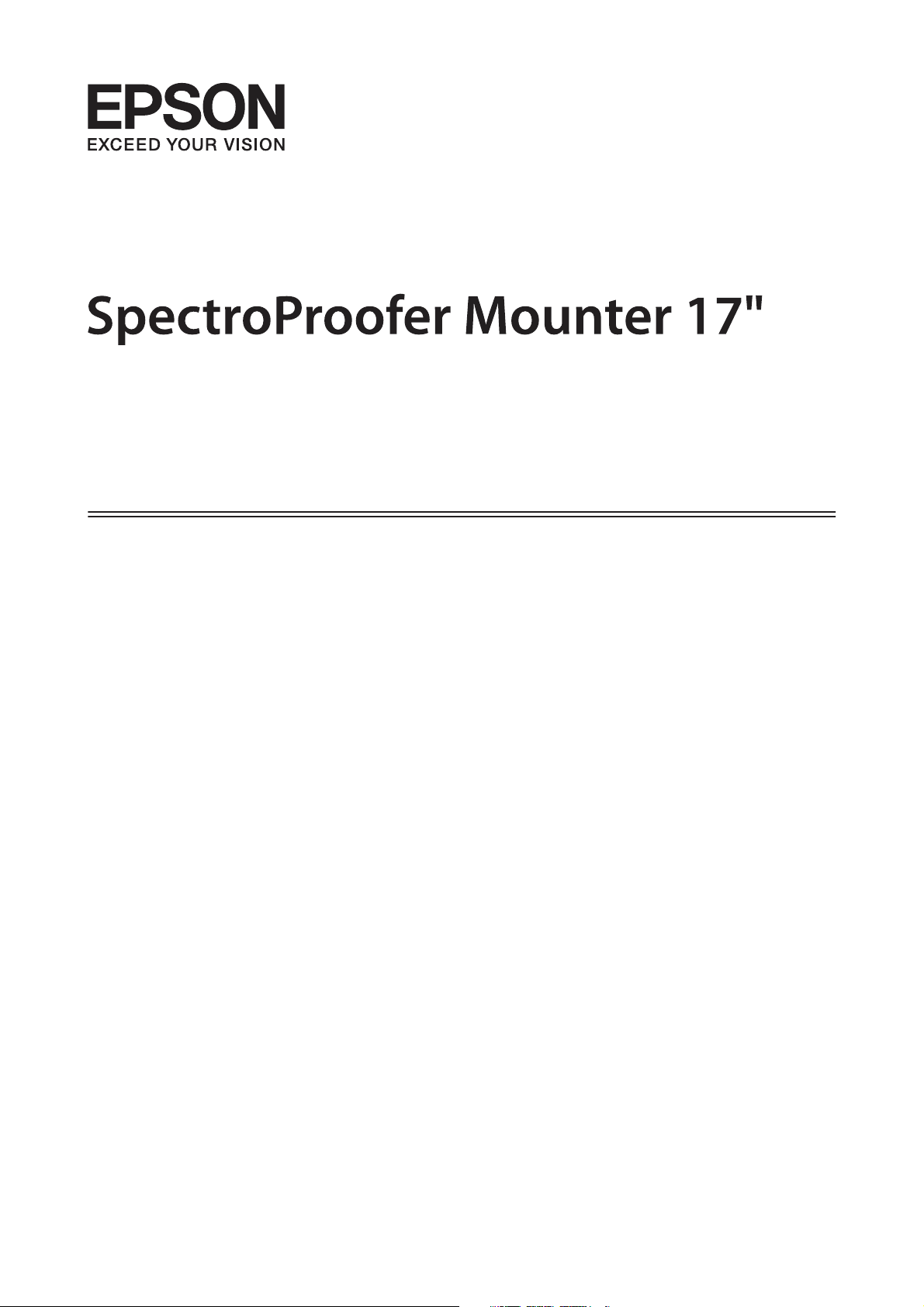
User’s Guide
NPD4282-00 EN

SpectroProofer Mounter 17" User’s Guide
Copyrights and Trademarks
Copyrights and Trademarks
No part of this publication may be reproduced, stored in a retrieval system, or transmitted in any form or by any means, electronic, mechanical,
photocopying, recording, or otherwise, without the prior written permission of Seiko Epson Corporation. The information contained herein is designed
only for use with this Epson printer. Epson is not responsible for any use of this information as applied to other printers.
Neither Seiko Epson Corporation nor its affiliates shall be liable to the purchaser of this product or third parties for damages, losses, costs, or expenses
incurred by the purchaser or third parties as a result of accident, misuse, or abuse of this product or unauthorized modifications, repairs, or alterations to
this product, or (excluding the U.S.) failure to strictly comply with Seiko Epson Corporation’s operating and maintenance instructions.
Seiko Epson Corporation shall not be liable for any damages or problems arising from the use of any options or any consumable products other than those
designated as Original Epson Products or Epson Approved Products by Seiko Epson Corporation.
Seiko Epson Corporation shall not be held liable for any damage resulting from electromagnetic interference that occurs from the use of any interface cables
other than those designated as Epson Approved Products by Seiko Epson Corporation.
EPSON
, EPSON STYLUS® and SpectroProofer® are registered trademarks, and EPSON EXCEED YOUR VISION or EXCEED YOUR VISION is a
®
trademark of Seiko Epson Corporation.
Microsoft
Mac and Mac OS are registered trademarks of Apple Inc.
General Notice: Other product names used herein are for identification purposes only and may be trademarks of their respective owners. Epson disclaims any
and all rights in those marks.
© 2010 Seiko Epson Corporation. All rights reserved.
, Windows®, and Windows Vista® are registered trademarks of Microsoft Corporation.
®
2

SpectroProofer Mounter 17" User’s Guide
Contents
Contents
Copyrights and Trademarks
Safety Instructions
Safety Instructions......................... 4
Meaning of Marks.......................... 4
Introduction
Mounter Parts............................ 5
SpectroProofer Mounter 17"................ 5
Color Measurement Device(ILS20EP/
ILS20EPUV)............................ 6
Handling Instructions....................... 7
Color Measurement Device (ILS20EP/
ILS20EPUV)............................ 7
Backing............................... 7
Mounter............................... 7
How To Use
Procedures............................... 8
Power Supply............................. 8
Supported Media.......................... 9
Notes After Installing the Mounter............ 11
Measuring Color.......................... 11
Starting SpectroProofer Utilities............ 11
Color calibration........................ 11
Preparing and executing a color measurement
job.................................. 12
Something Wrong with Color Measurement
Data................................. 19
Appendix
Moving or Transporting.................... 20
System Requirements...................... 20
Specifications............................ 20
Where To Get Help
Technical Support Web Site.................. 22
Contacting Epson Support................... 22
Before Contacting Epson.................. 22
Help for Users in North America............ 23
Help for Users in Europe.................. 23
Help for Users in Australia................ 23
Help for Users in Singapore................ 24
Help for Users in Thailand................ 24
Help for Users in Vietnam................. 24
Help for Users in Indonesia................ 24
Help for Users in Hong Kong.............. 25
Help for Users in Malaysia................. 25
Help for Users in India................... 25
Help for Users in the Philippines............ 26
Maintenance
Cleaning procedures....................... 13
Cleaning the ILS20EP/ILS20EPUV.......... 13
Cleaning the surface of the backing/white
calibration tile............................ 14
Cleaning the paper presser................... 15
Cleaning the paper guide unit................ 16
Troubleshooting
When Error Message Appears................ 17
Troubleshooting.......................... 19
W he n I n k G et s o n t he Fr on t or Ba c k S id e of th e
Paper................................ 19
When SpectroProofer Utilities Ends with an
Error................................ 19
3
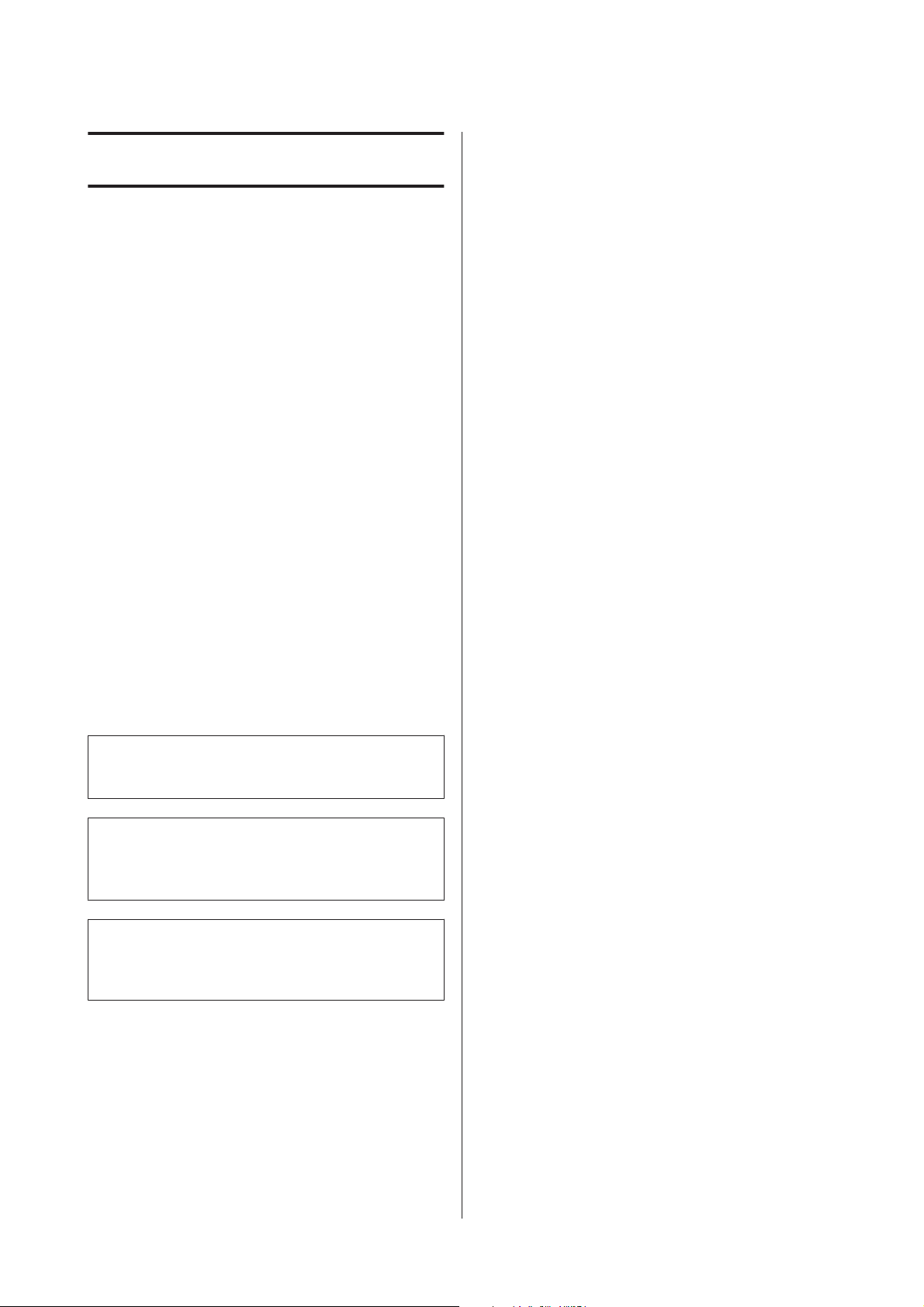
SpectroProofer Mounter 17" User’s Guide
Safety Instructions
Safety Instructions
Safety Instructions
Read all of these instructions before using your product.
Also be sure to follow all warnings and instructions
marked on the product.
❏ Do not insert objects through the slots. Take care
not to spill liquid on the product.
❏ Except as specifically explained in your
documentation, do not attempt to service the
product yourself.
❏ Unplug the printer on which SpectroProofer
Mounter is installed, and refer servicing to qualified
service personnel under the following conditions:
liquid has entered the product; the product has been
dropped or the cabinet damaged; the product does
not operate normally or exhibits a distinct change
in performance.
Meaning of Marks
Warnings
w
must be followed carefully to avoid bodily injury.
Cautions
c
must be observed to avoid damage to your
equipment.
Notes
contain important information and useful tips on the
operation of the product.
4
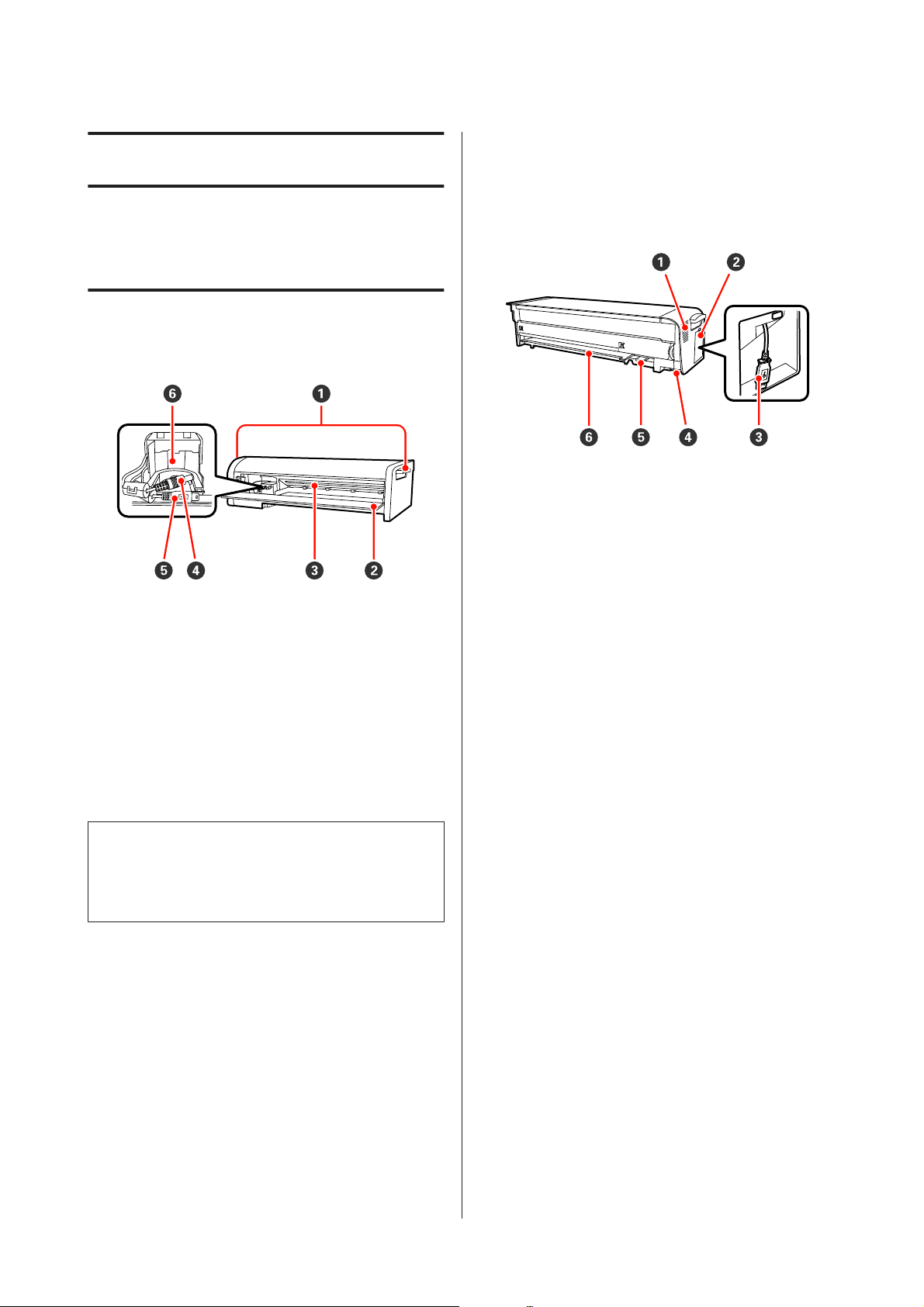
SpectroProofer Mounter 17" User’s Guide
Introduction
Introduction
F Color Measurement Device carriage
Install ILS20EP/ILS20EPUV here.
Mounter Parts
SpectroProofer Mounter 17"
Front
A Handles
Use the handles when installing or removing the
SpectroProofer Mounter 17".
Rear
A Air vent
Takes in air to dry the color measurement chart
printed by the printer.
Do not block or clog the air vent. Otherwise, air
cannot be taken in and prints will not be dried
sufficiently. Clean the vent if it is dusty.
B Side Cover
Open the cover when connecting or removing the
printer connection cable.
B Front Cover
Open the cover when installing or removing
ILS20EP/ILS20EPUV, connecting cables, or
performing maintenance.
Caution:
c
Except for in the situations mentioned above, do
not open the cover. Otherwise, the device may not
work correctly.
C Paper Presser
Holds the paper during measuring color.
D ILS DC cable
Supplies power to ILS20EP/ILS20EPUV.
E ILS communication cable
Receives data from ILS20EP/ILS20EPUV.
C Printer connection cable
Connect the mounter to your printer with this cable.
D Power connector(base)
Supplies power to the mounter from the printer.
E White calibration tile holder insert slot
Insert the white calibration tile holder here.
F Backing insert slot
Insert white or black backing here.
5
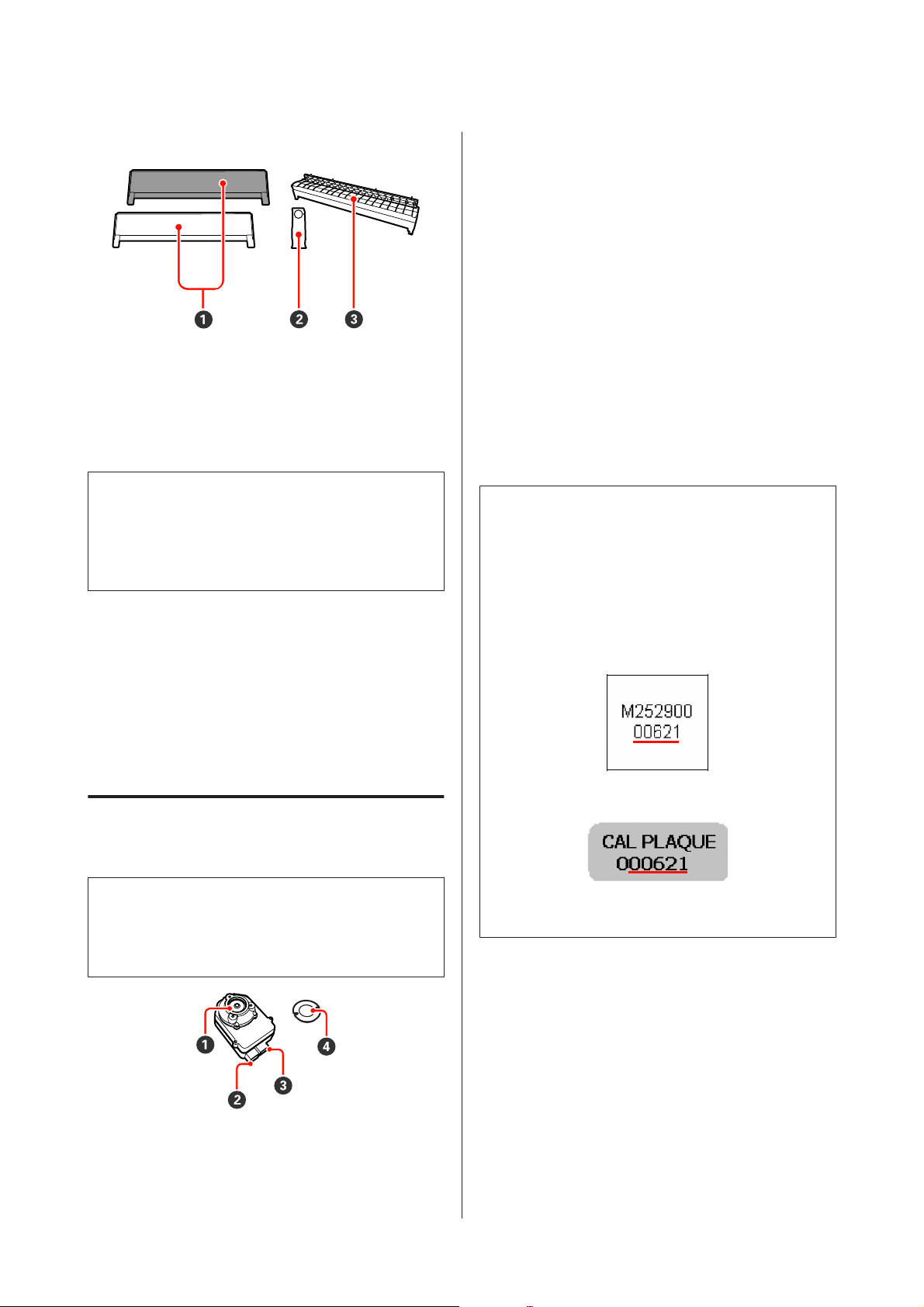
SpectroProofer Mounter 17" User’s Guide
Introduction
Accessories
A Backing
Backing are plates placed underneath the paper
during color-measurement. Attach either black or
white backing to the mounter.
Note:
Choose the white or the black backing depending on your
needs.
If you have used a color measurement device previously,
refer to its specification.
B White calibration tile holder
Holds the white calibration tile.
B DC connector
Attach the DC connector to the ILS DC cable located
on the Color Measurement Device carriage, placed
at the front of the mounter.
C Communication connecter
Attach this connecter to the ILS communication
cable located on the color measurement device
carriage on the base of the mounter.
D White calibration tile
The white-based tile for color measurement data.
Use this tile by attaching the white calibration tile
holder.
Caution:
c
Use ILS20EP/ILS20EPUV and the white
calibration tile contained in the set that comes with
this product.
ILS20EP/ILS20EPUV and the white calibration tile
are adjusted to be a set, and given the same number
in the factory. If you purchase two or more products,
make sure that you use the same numbered devices
in pairs.
C Paper guide unit for SpectroProofer Mounter
Install this guide when using the mounter to correct
the paper path.
Color Measurement Device (ILS20EP/ILS20EPUV)
Note:
The Color Measurement Device may be sold separately.
In this case, you need to purchase ILS20EP or
ILS20EPUV depending on your needs.
A Lens
Scans the print when measuring colors.
The label of the white calibration tile
The label of ILS20EP/ILS20EPUV
6
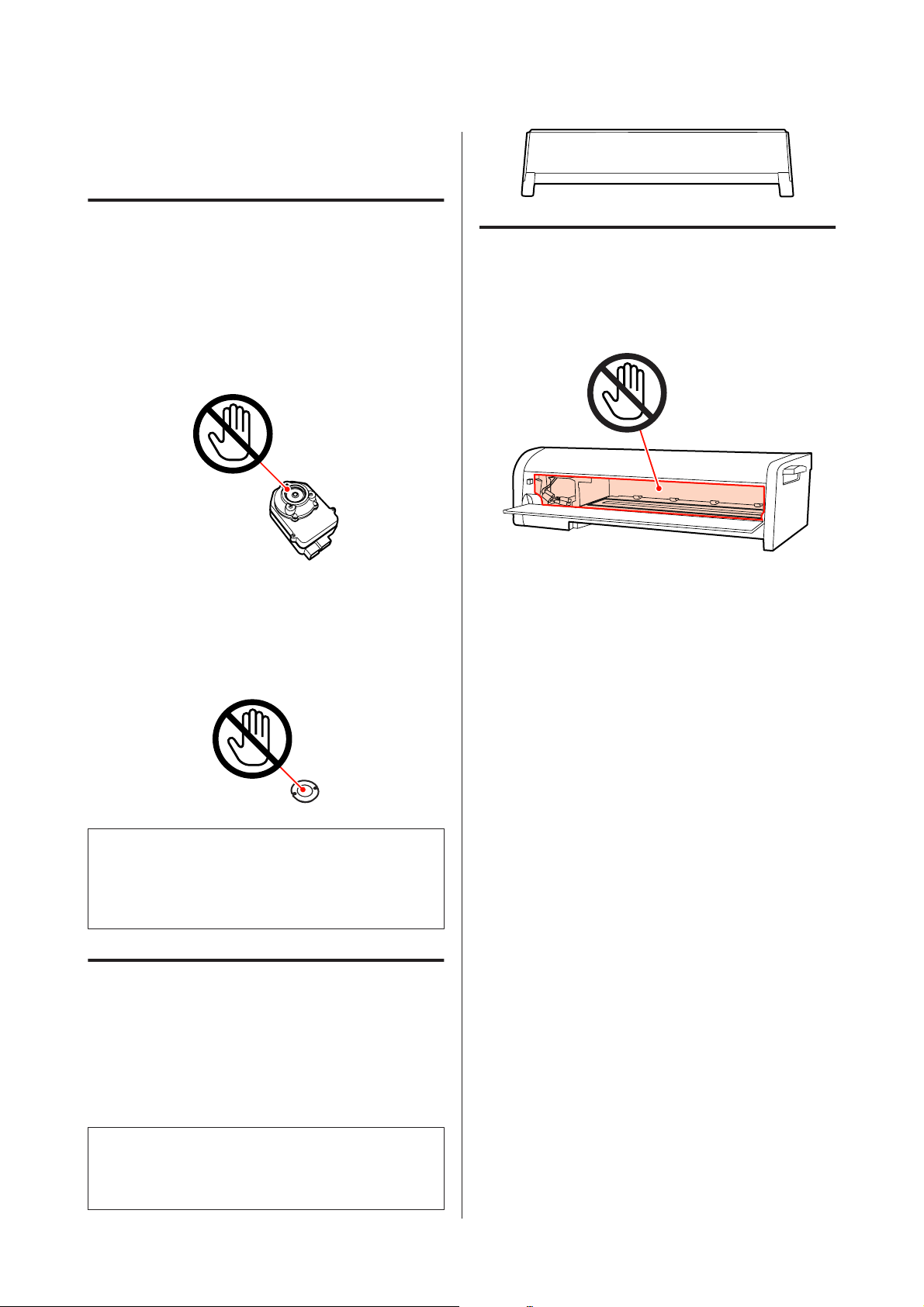
SpectroProofer Mounter 17" User’s Guide
Handling Instructions
Color Measurement Device
Introduction
(ILS20EP/ILS20EPUV)
❏ Do not touch the lens directly or place the lens face
down.
If a scratch, dirt or other matter gets on the lens, it
may affect the color measuring result.
❏ Do not touch the white surface of the white
calibration tile.
If a scratch, dirt or other matter gets on the surface,
it may affect the color measuring result.
Mounter
Do not touch the following parts during operation.
Unnecessary touching the inside of the mounter may
damage the product.
Caution:
c
Do not break or lose the white calibration tile. You
cannot buy the white calibration tile by itself. You
need to purchase ILS20EP/ILS20EPUV set.
Backing
Take care to prevent a scratch or dirt getting on the
surface of the backing.
If a scratch, dirt or other matter gets on the backing, it
may affect the color measuring result.
Caution:
c
Do not drop or knock it against hard objects because
the backing is a fragile part.
7
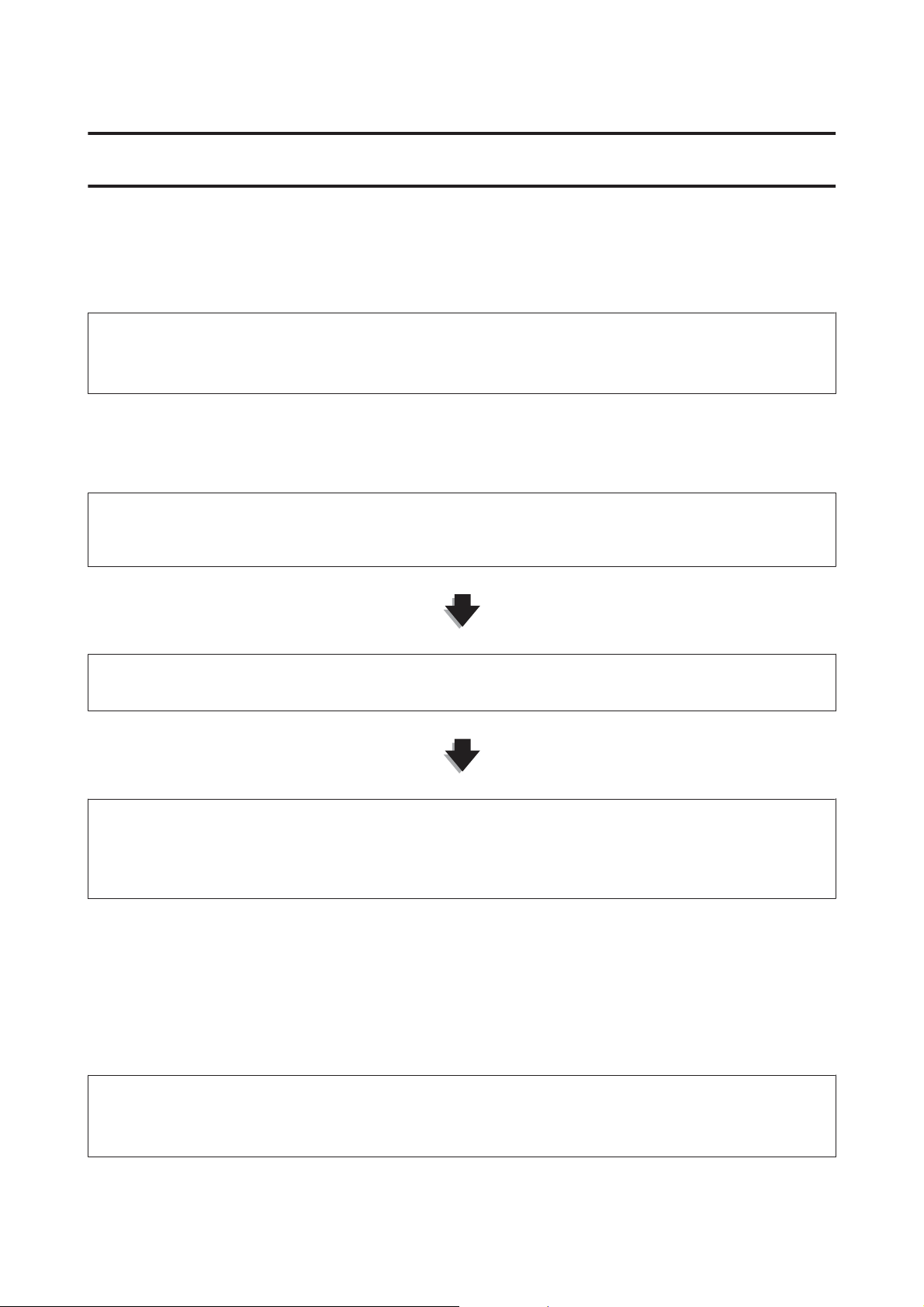
SpectroProofer Mounter 17" User’s Guide
How To Use
How To Use
This product is an automated color measurement system that can be installed on the printer. For supported printers,
see the catalog or the printer's manual.
This section introduces color measurement procedures using the SpectroProofer Utilities found on the Software Disc
(SpectroProofer Software Disc) supplied with this product.
Note:
To use the SpectroProofer Utilities, you need to install the Epson printer driver on your computer in advance. You cannot use
this utility with printers that are not supported by the Epson printer driver.
Procedures
A Confirming the printer setup
Make sure to complete the printer setup (setting up the printer and installing the printer driver). Turn on the printer and make
sure it is in the ready state.
B Color calibration U See “Color calibration” on page 11
Calibrate your printer using Printer Linearization in the SpectroProofer Utilities.
C Color measurement U See “Preparing and executing a color measurement job” on page 12
Select a job by starting Preparing and executing a color measurement job in the SpectroProofer Utilities.
When you start Job status confirmation on the SpectroProofer Utilities, you can check the status of the current job.
See the online help for details.
Power Supply
This product has no power button.
The power is on when you connect the printer connection cable and turn on the printer.
The power is off when you turn off the printer.
Caution:
c
When using this product, first connect the printer connection cable, and then turn on the printer. This product does not
work correctly if you connect the printer connection cable when the printer is on.
8
