Page 1
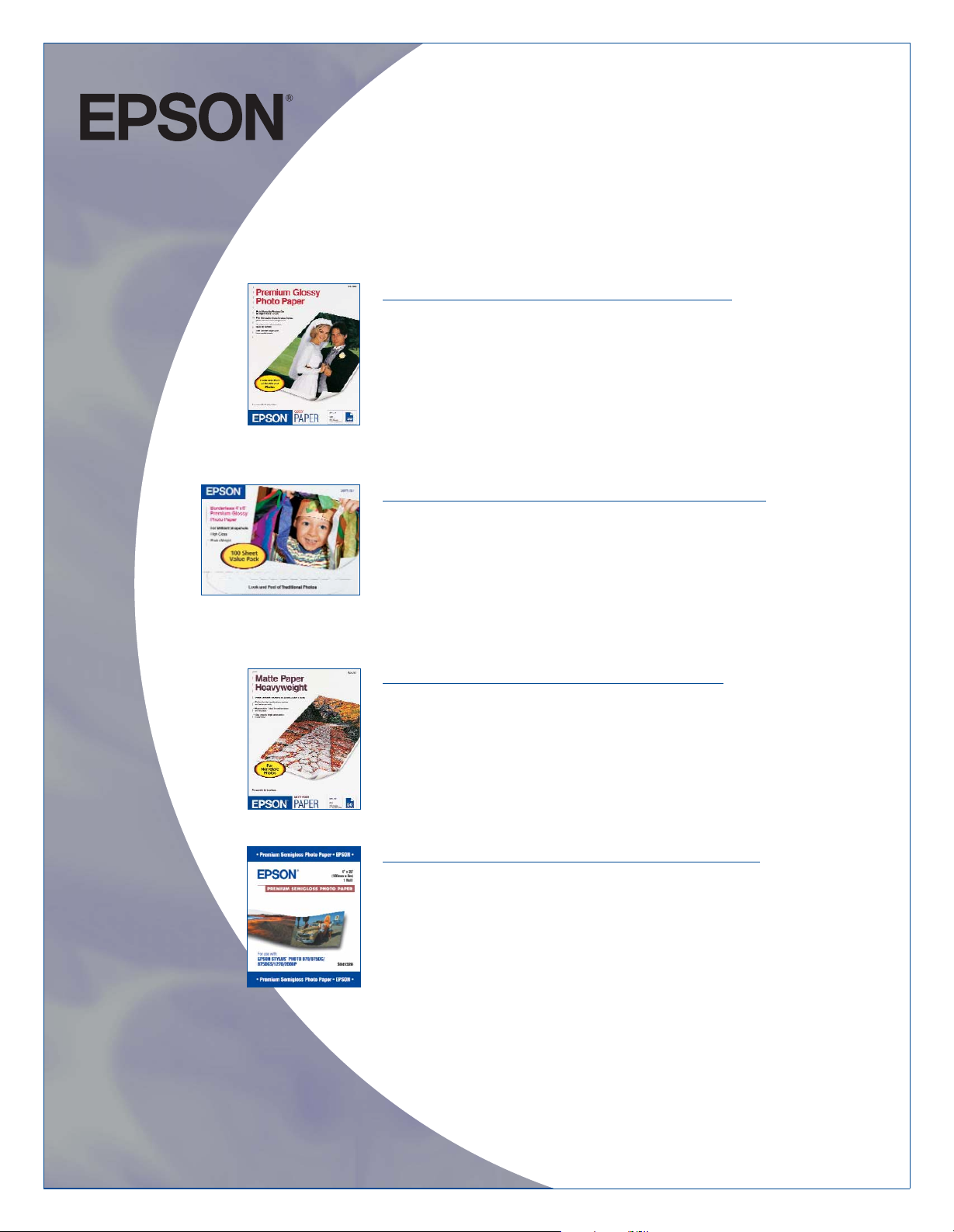
PREMIUM GLOSSY PHOTO PAPER:
S041286
■
Print high quality photos for glass frames, photo albums, and
enlargements
■
Smudge and water resistant, quick dry surface
■
Ultra smooth, bright white, heavyweight paper
■
Perfect for enlargements of cherished photos
BORDERLESS GLOSSY PHOTO PAPER:
S041727*
■
Ultra smooth, bright white, heavyweight paper for brilliant snapshots
■
Smudge and water resistant, quick dry surface
■
True, edge-to-edge 4"x 6" photos – no trimming necessary
* Compatible with Epson Stylus Photo 780/785EPX/820/825/890/900/925/960/1280/2200
and Epson Stylus CX3200 printers
MATTE PAPER — HEAVYWEIGHT: S041257
■
Perfect for high quality photo reprints and enlargements
■
Heavyweight – ideal for craft projects and signage
■
Ultra smooth, bright white with a matte finish
■
Ideal for non-glare photos
PREMIUM SEMIGLOSS PHOTO PAPER:
S041331
■
Semigloss surface provides professional-looking results
■
Quick drying for easy handling
■
Optimum photographic output
■
Perfect for reprints and enlargements
CONTAINS FIVE SHEETS OF EACH PAPER TYPE FOR USE
WITH EPSON STYLUS
®
PHOTO INK JET PRINTERS
SAMPLE MEDIA PACK
For additional paper sizes and packs,
log on to www.epson.com
SMP603
Page 2
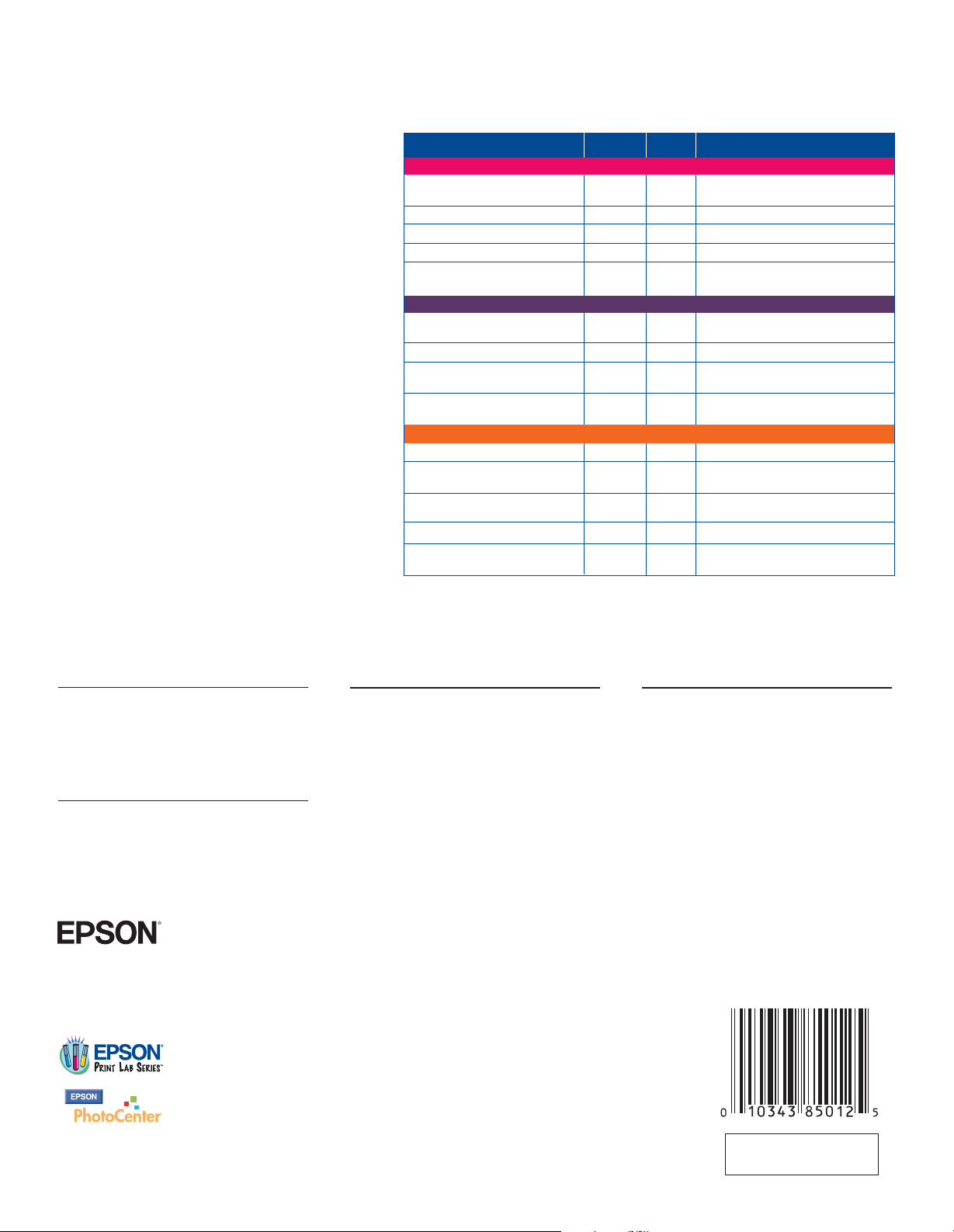
SMP603
PREMIUM GLOSSY PHOTO PAPER
In your printer driver, select Premium Glossy
Photo Paper as the Media Type setting. If the
setting is not listed in your printer driver, select
Photo Quality Glossy Film.
PREMIUM BORDERLESS
GLOSSY PHOTO PAPER
Select Premium Glossy Photo Paper as the
Media Type setting. If the setting is not listed
in your printer driver, select Photo Quality
Glossy Film.
MATTE PAPER — HEAVYWEIGHT
Select Matte Paper-Heavyweight. If Matte
Paper — Heavyweight is not listed, select
Photo Quality Ink Jet Paper. Only print on
the printable (whiter) side. Do not print on
the back side.
PREMIUM SEMIGLOSS PHOTO PAPER
Select Premium Semigloss Photo Paper as the
Media Type setting. If the setting is not listed
in your printer driver, select Premium Glossy
Photo Paper. Print on the glossy side of the
paper. Do not print on the non-printable side.
Doing so may cause the ink to smudge inside
the printer. Do not fold or flatten any curling
to avoid cracking. If you are printing more
than two sheets, remove each printout from
the printer immediately after printing.
Epson Papers
Genuine Epson papers and inks have been engineered
to give you amazing Photo Quality images from your
Epson ink jet printer. The special coating on the paper
allows for high resolution printing and prevents
bleeding and over-saturation for accurate, sharper and
more vivid results. Epson offers a variety of coated
papers to meet various application and printing needs.
For best results, keep your prints indoors and away
from sunlight.
Epson is always adding new papers. Call your local
sales representative for information on these products
and more.
U.S.A. and Canada 1-800-463-7766
Latin America 1-305-265-0092
Or visit our website at www.epson.com/get paper
Since all dyes, pigments and papers change over time,
Epson does not warrant this product against color
changes and fading. Epson's liability for any defects in
manufacturing and packaging is limited to the retail
cost of this product. Specifications are subject to
change without notice. ColorLife is a trademark of
Epson America, Inc. Epson and Epson Stylus are
registered trademarks of Seiko Epson Corporation.
© 2003 Epson America, Inc., CPD-16776 9/03
Epson America, Inc.
3840 Kilroy Airport Way, Long Beach, CA 90806
Epson Canada, Ltd.
3771 Victoria Park Avenue, Toronto, Ontario M1W 3Z5
Epson guarantees the weight of these media. If you use plain paper from another sour ce,check that
it matches the weight requirements for plain paper stated in your printer's manual.
Printer Driver Settings
Product Name Finish Thickness Uses
Glossy Papers
Premium Glossy Photo Paper High Gloss 10.4 mil Enlargements and framing of
cherished photos
Glossy Photo Paper Glossy 9.4 mil Reprints and everyday photos
Photo Quality Glossy Film High Gloss 5 mil Report covers with photos
Photo Quality Glossy Paper Glossy 6.7 mil Presentations and flyers with photos
ColorLife
™
Photo Paper Semigloss 10 mil Perfect for long lasting enlargements
and reprints
Matte Papers
Matte Paper Heavyweight Matte 9 mil Enlargements and framing of
cherished photos
Photo Quality Ink Jet Paper Matte 4.9 mil Presentation and newsletters with photos
High Quality Ink Jet Paper Matte 4.7 mil Web printing or presentations with
graphics
Premium Bright White Paper Matte 4.3 mil Printing web pages, e-mails and
business documents
Specialty Papers
Iron On Transfer Papers n/a n/a Transfer photos or graphics onto fabric
Glossy Photo Greeting Cards Glossy 9.4 mil Personalize greeting cards using
your photos
Photo Quality Self Adhesive Sheets Matte 7.5 mil Custom size and shape labels, gift tags
and signs
Photo Stickers Glossy 7.4 mil Create stickers using photos and graphics
Photo Quality Ink Jet Cards Matte 8.3 mil Photo postcards, invitations and
announcements
Epson Paper Usage Guide
For fun creative projects and ideas, check out the
EPSON Print Lab Series at www.printlabseries.com
Check out Epson's photo sharing website at
www.photo.epson.com
