Page 1
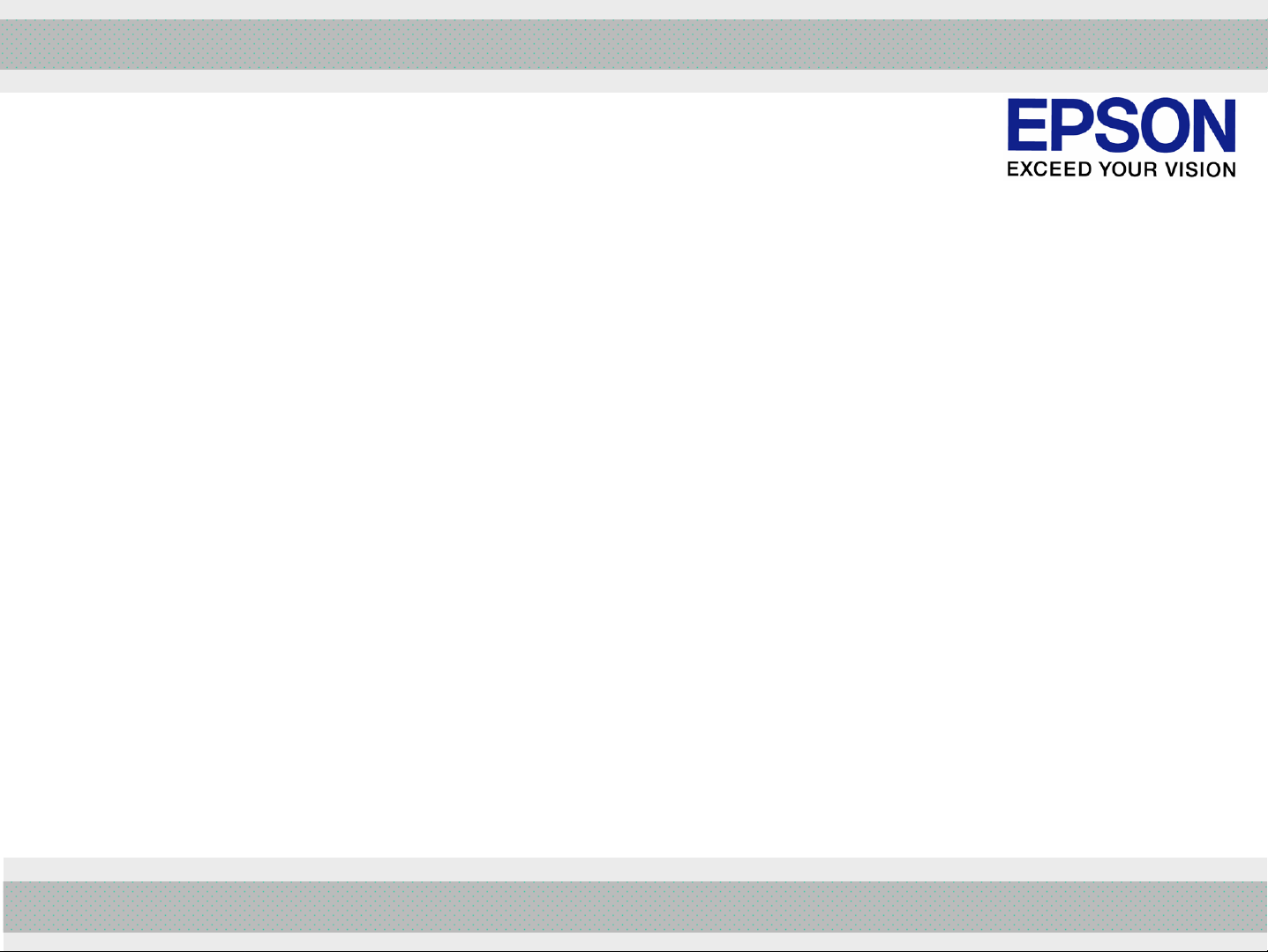
Epson Stylus Pro 9700/7700
SEIKO EPSON CORPORATION
Page 2
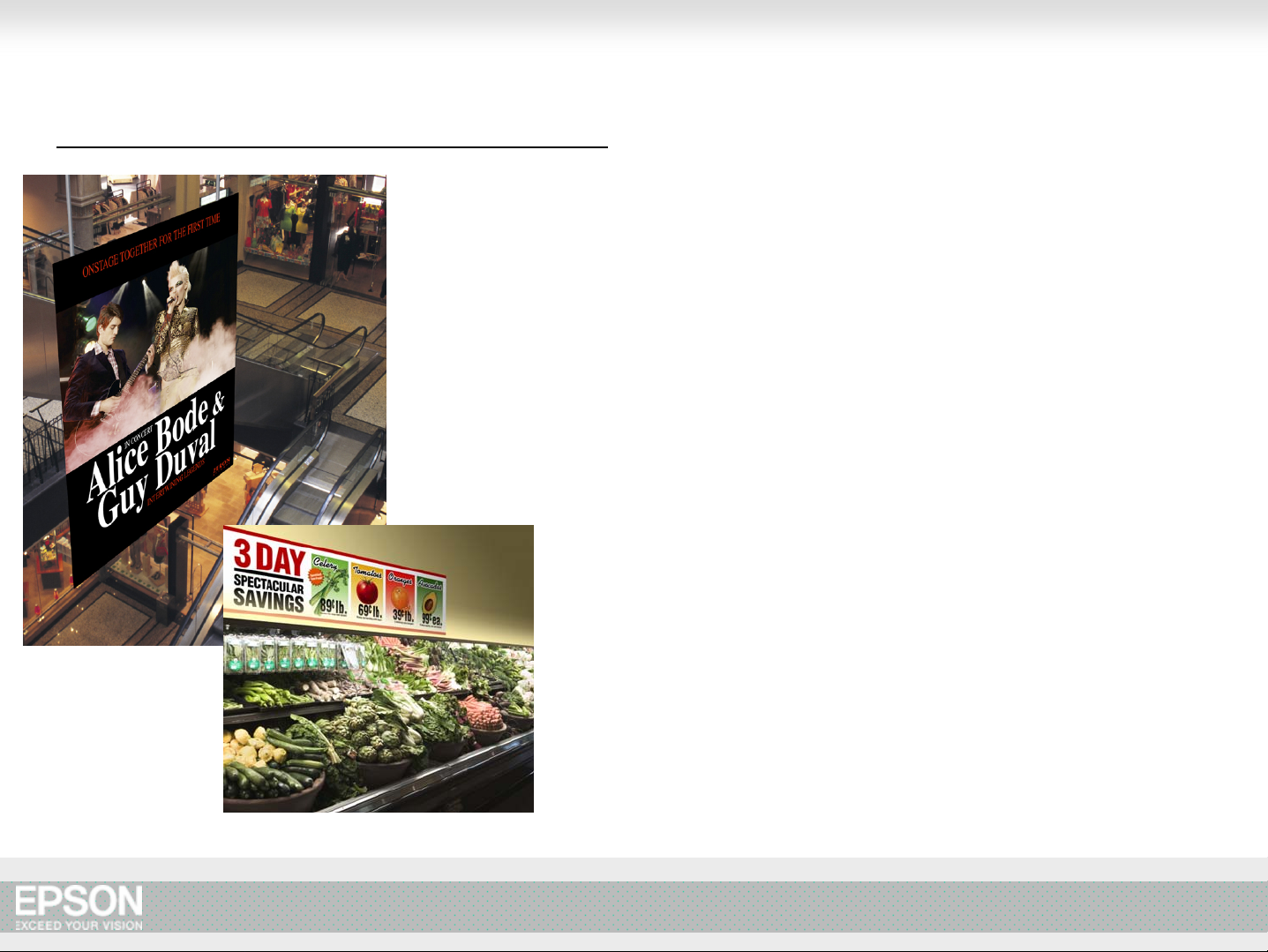
A) Retail and Service industry
Purpose
To print POP, posters, banners and
decorations
User’s Needs
1. Quick turn and work improvement by
2. Eye-catching output to attract
in-house production
customers
3. Wide variety of output
4. Easy operation for all
5. Durable output
Page 3
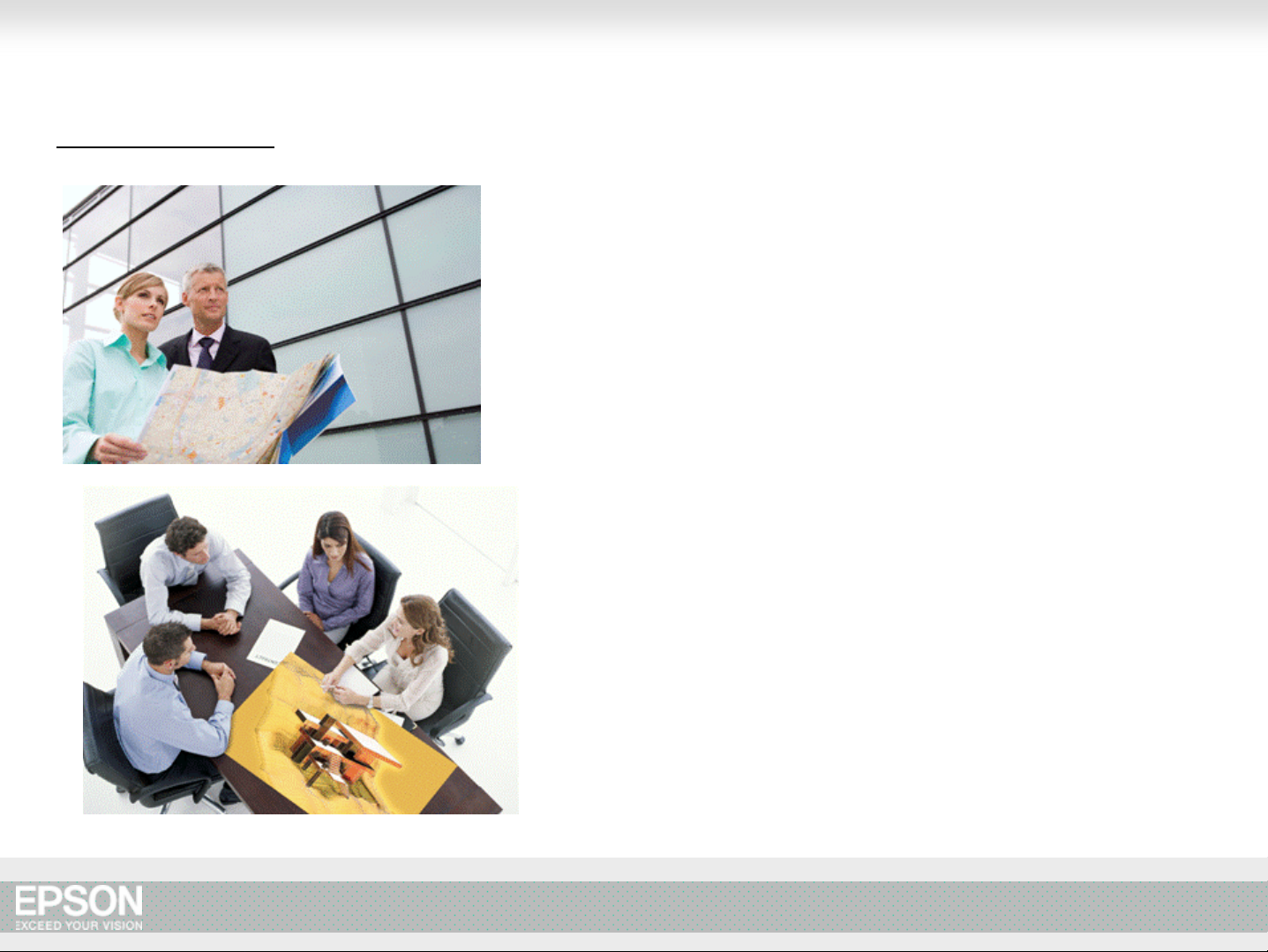
A) CAD/GIS
Purpose
To print CAD drawing and GIS data
User’s Needs
1. Large format output
2. Monochrome and colour printing
3. Versatile media supported for
various usage
4. Accurate data printing
5. Fast and high productivity
Page 4

A) Education
Purpose
To print course materials, posters and
banners
User’s Needs
1. Print-on-demand for each class
and subject
2. Large format output
3. Easy operation for all
4. Eye-catching output to attract
audiences
5. Durable output
Page 5
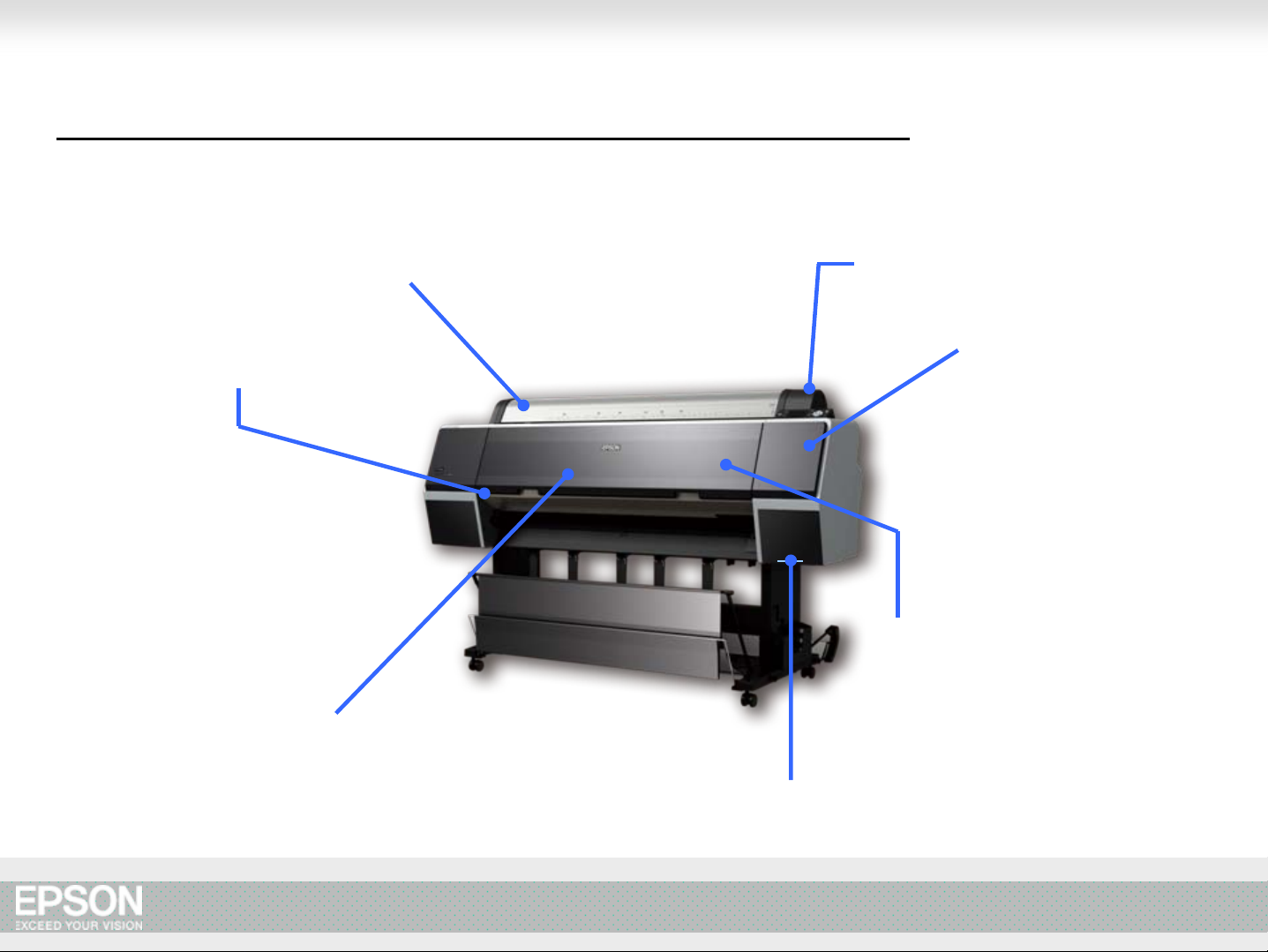
B) Comparison among Epson 4-colour models
New 7 features from the previous Epson Stylus Pro 9450/7450
Easy Paper Handling
Roll Cutter
Epson LUT Technology
Colour LCD Panel
Auto Nozzle Check
Epson MicroPiezo TFP
Print Head
Epson UltraChrome Ink with Vivid Magenta
(5clrs all pigment)
Page 6
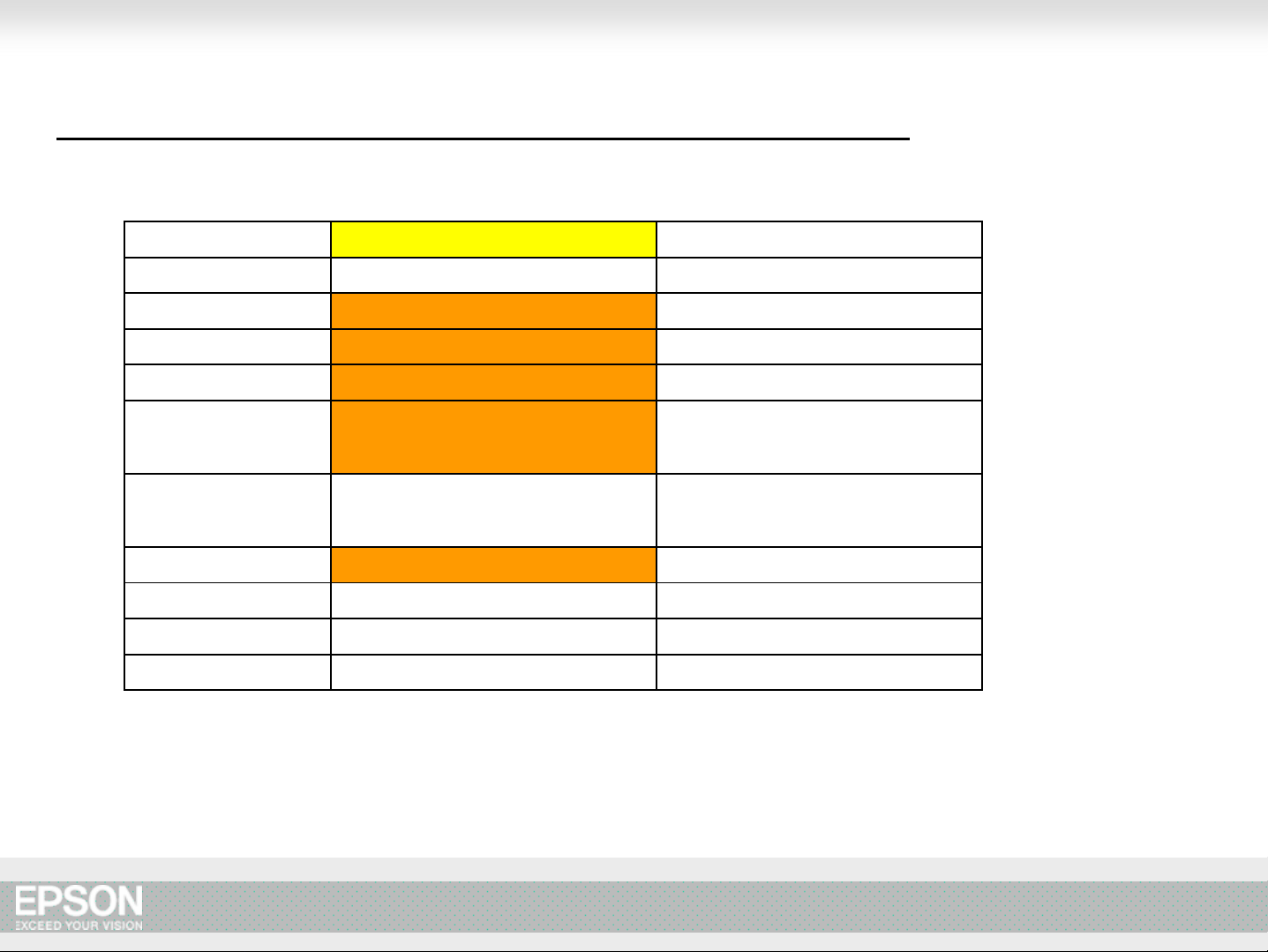
B) Comparison among Epson 4-colour models
Model Epson Stylus Pro 7700 Epson Stylus Pro 7450
Ink Type Pigm e nt Pigm ent
Number of Ink 5 clr 4 clr
Ink Capa c it y 350/700m l 110/220m l
Print Head MicroPiezo TFP MicroP iezo
Throughput
0.7 min.
A1, Fast, Plain
Maximum Media
1.5mm 1.5mm
Thickness
Memory 256MB 64MB
HDD N/A N/A
Print er Language ESCP ESCP
Bundled Soft ware - -
1.3 min.
A1, Fast, Plain
Page 7
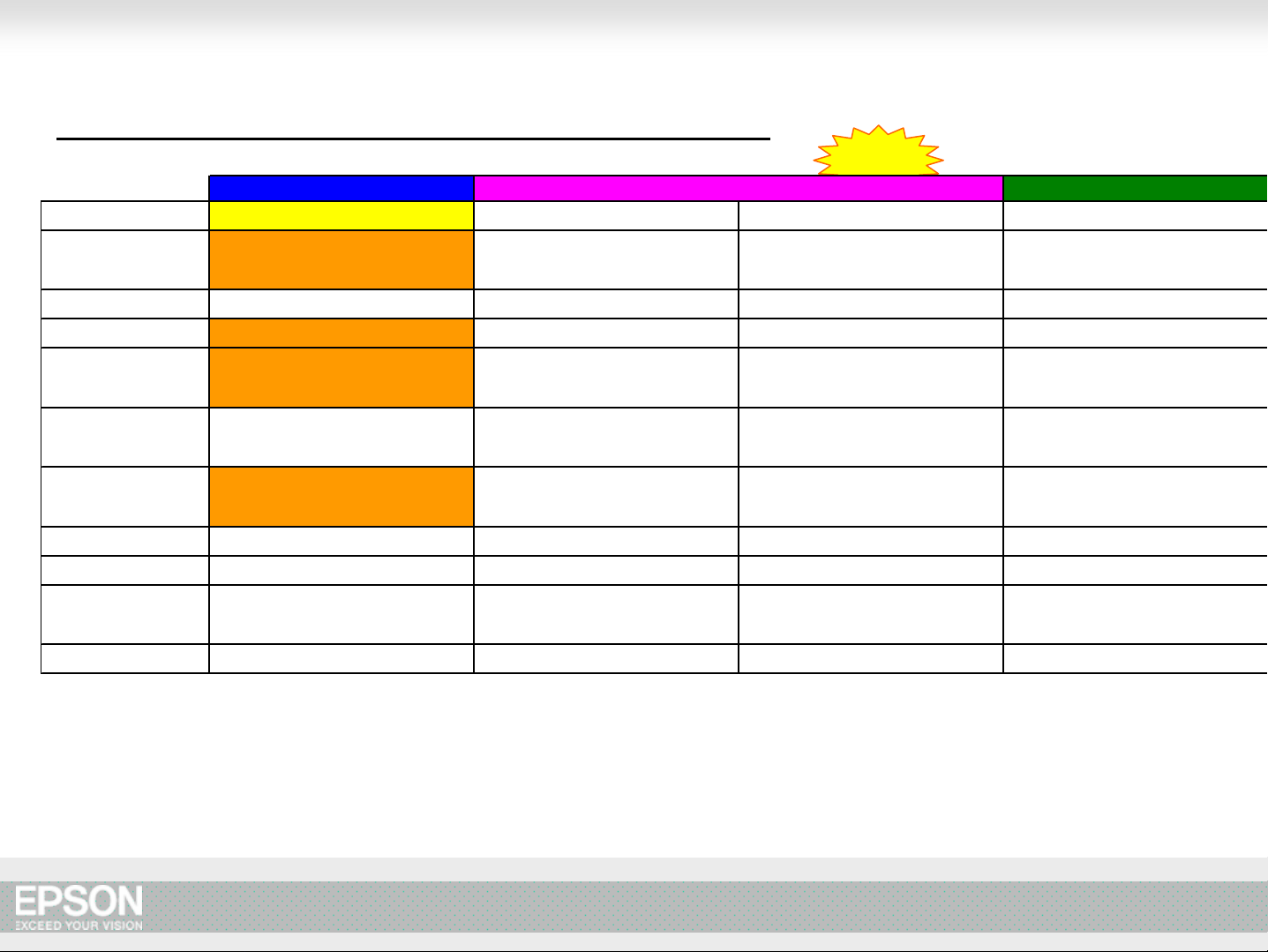
C) Comparison with Competitors (24”)
NEW
Epson HP
Model Epson Stylus Pro 7700 iPF 610/605 iPF 650/655 De s ignjet T 610
Canon
Ink Type Pigment
Number of Ink 5 clr 5 clr 5 clr 6 clr
Ink Capac ity 350/700m l 130ml 130ml 69/130m l
P rin t Head MicroPiezo TFP
Throughput
Maximum Media
Thickness
Memory 256MB 256MB 256MB 128MB
HDD N/A N/A 80GB (655 only) N/A
Printer Langua ge ESCP GARO, HPGL/2, HP RT L GARO, HPGL/2, HP RT L
Bundle d Software - PosterArtist Lite PosterArtist Lite -
0.7 min
A1, Fast, Plain
1.5mm 1.5mm 1.5mm 0.8mm
CMY, Pk Dye
Mk Pigment
Thermal
(Need to be replaced)
0.5 m in / 0.9 m in
A1, Draft/Fas t, Plain
CMY, Pk Dye
Mk Pigment
Thermal
(Need to be replaced)
0.47 min / 0. 87 min
A1, Draft/Fast, Plain
CMYG, Pk Dye
Mk Pigment
Thermal
(Need to be replaced)
0 .6 min (lin e draw ing )
A1, Fast, Plain
HPGL/2, HP RTL, CALS G4,
HP PCL3GUI
Page 8
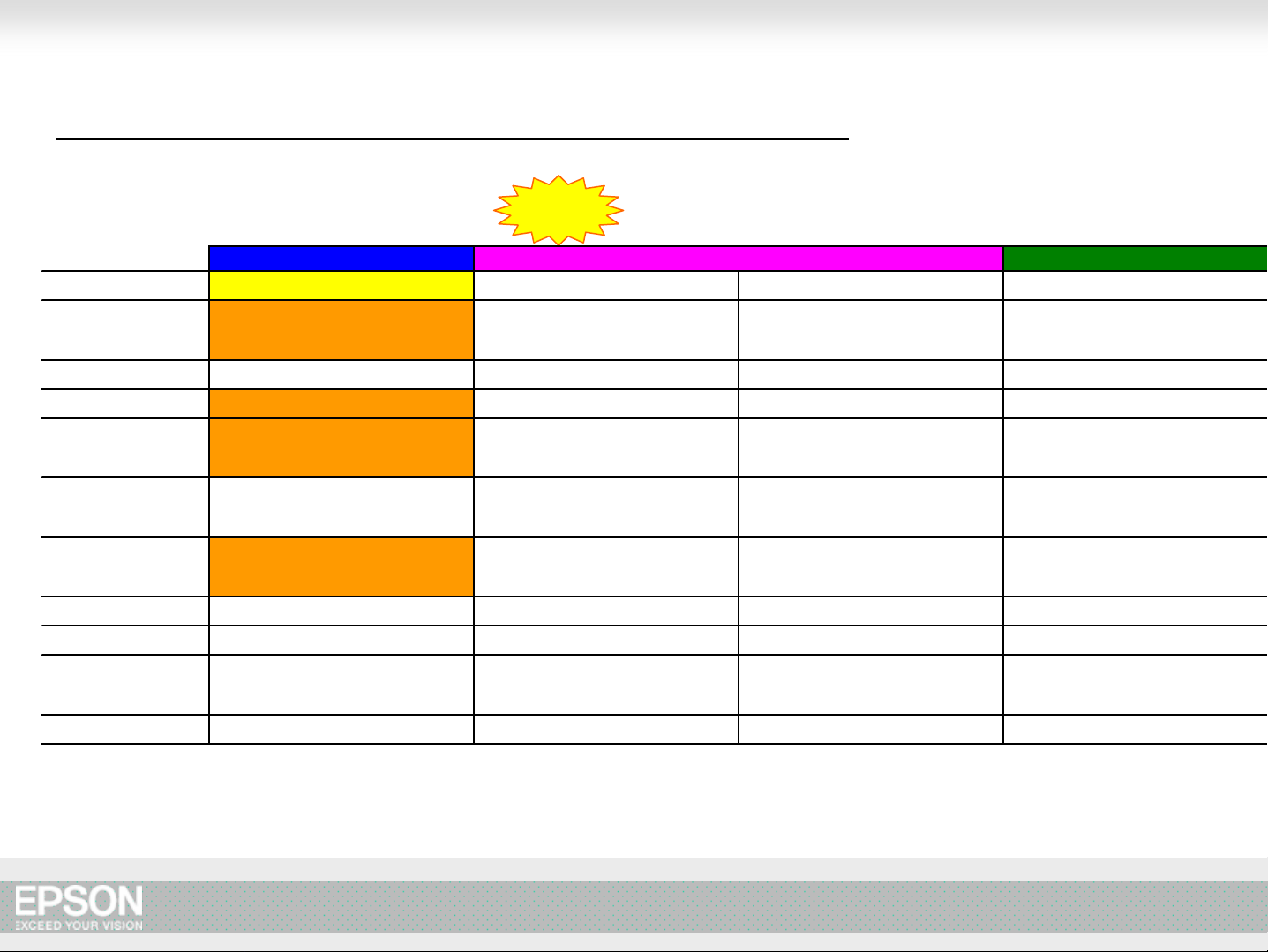
C) Comparison with Competitors (36”-44”)
NEW
Epson HP
Model Epson Stylus Pro 9700 iPF 750/755 (36") iPF 810/820 De sign jet T 610
Ink Type Pigm e nt
Number of Ink 5 clr 5 clr 5 clr 6 clr
Ink Capac ity 350/700m l 130ml 330/700ml 69/130ml
P rin t Head Micro Piezo TFP
Throughput
Maximum Media
Thickness
Memory 256MB 256MB 256MB 128MB
HDD N/A N/ A 80GB (755 only) N/A
Printer Langua ge ESCP GARO, HPGL/2, HP RTL GARO, HPGL/2, HP RT L
Bundled Soft ware - PosterArtist Lit e Pos terArtist Lite -
0.7 min
A1, Fast, Plain
1.5mm 0.8mm 1.5mm 0.8mm
CMY, Pk Dye
Mk Pigment
Thermal
(Need to be replaced)
0.8 min
A0, Draft, Plain
Canon
CMY, Pk Dye
Mk Pigment
Thermal
(Need to be replaced)
0.9 m in
A0, Draft/Fast, Plain
CMYG, Pk Dye
Mk Pigment
Thermal
(Need to be replaced)
0.6 min (lin e draw ing )
A1, Fast, Plain
HPGL/2, HP RTL, CALS G4,
HP PCL3GUI
Page 9
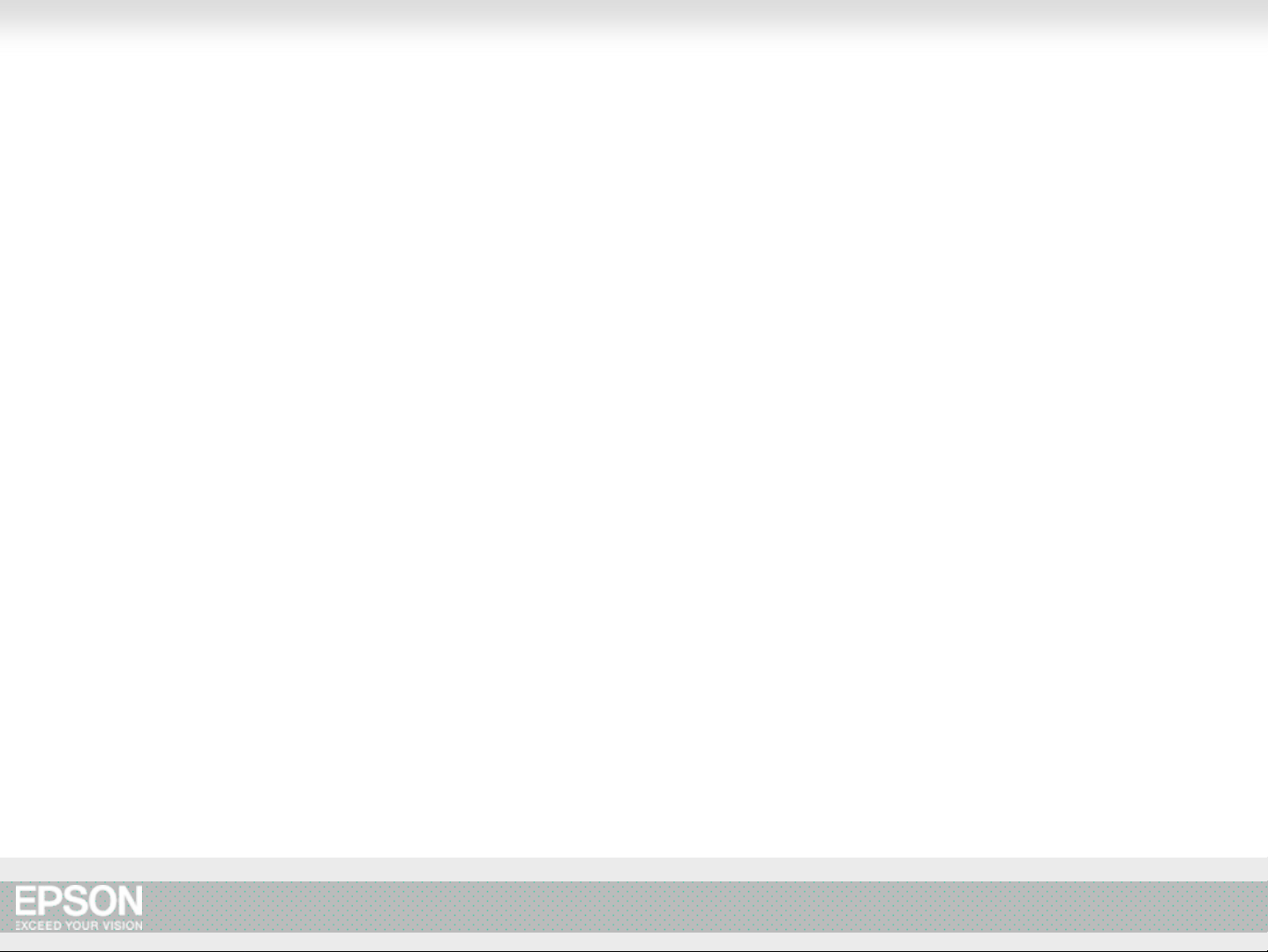
2. Key Features
A) High Print Quality
B) High Productivity
C) Easy Operation
D) Other Information
Page 10
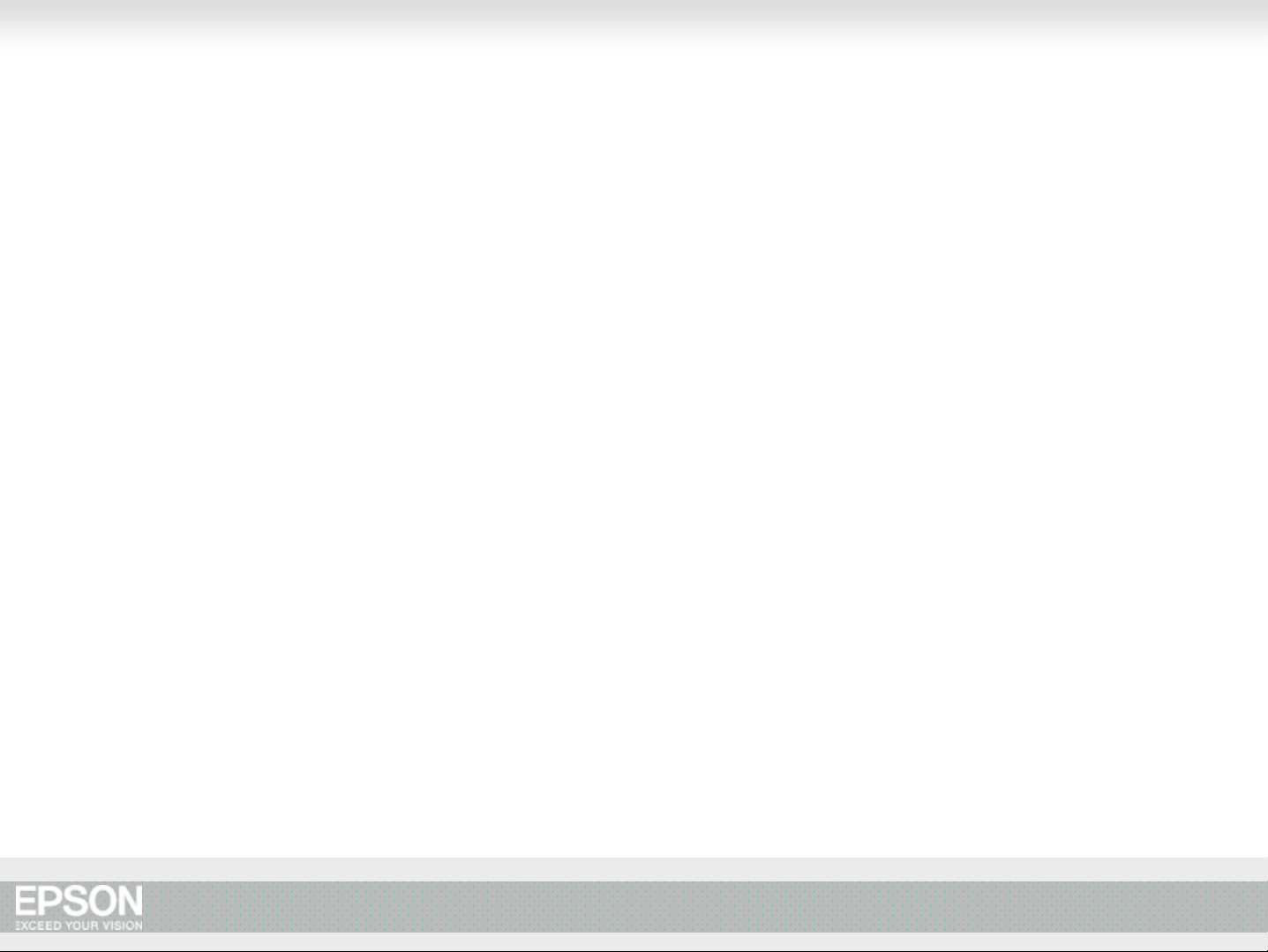
2. Key Features
A) High Print Quality
• Epson UltraChrome Ink with Vivid
Magenta Technology
• Epson LUT Technology
• Print mode for line drawing
B) High Productivity
C) Easy Operation
D) Other Information
Page 11
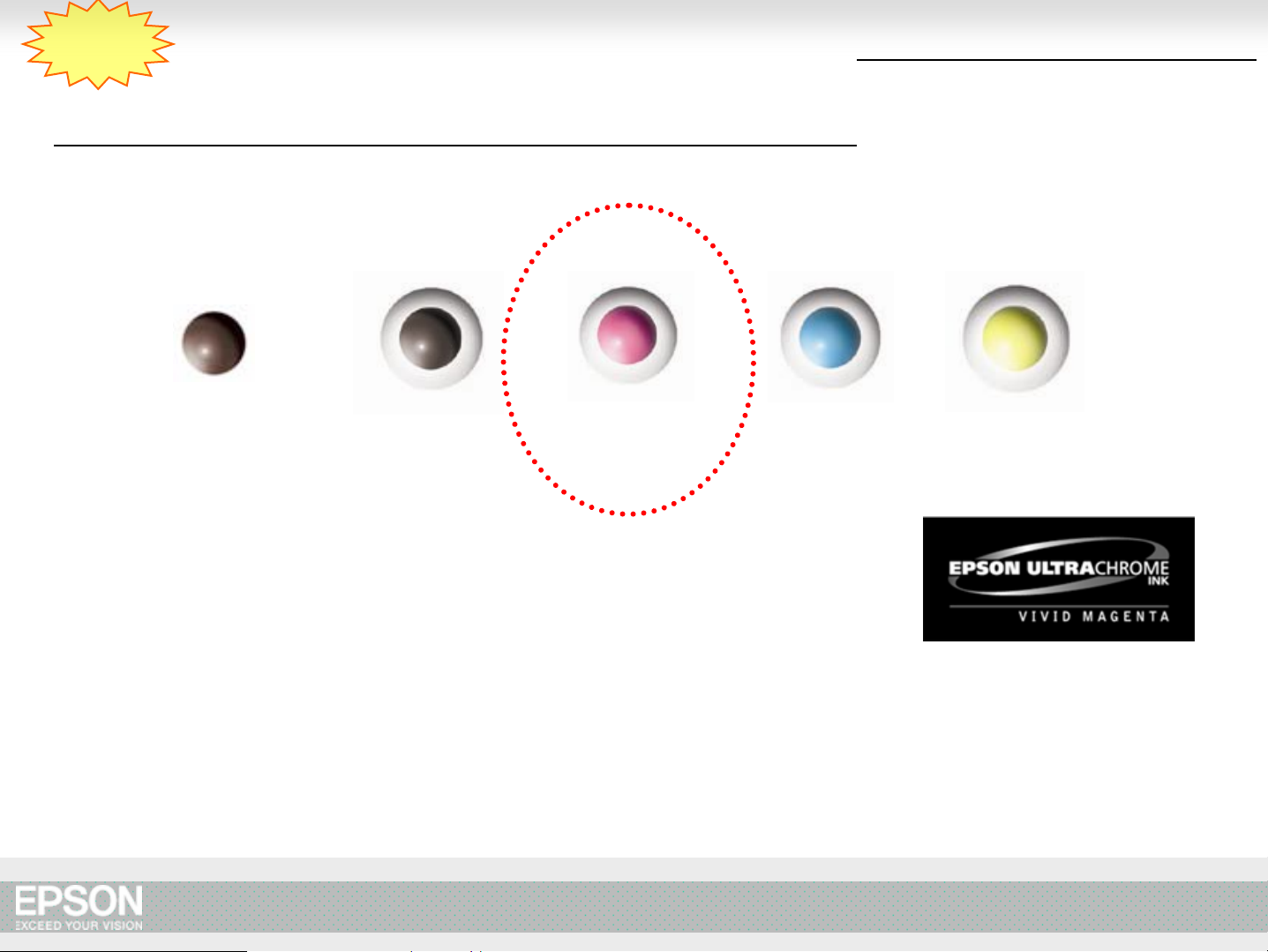
NEW
Epson UltraChrome Ink with Vivid Magenta
Matte Black Photo Black Vivid Magenta Cyan Yellow
High Print Quality: Ink
¾ All Pigment Inks
– Suitable on variety of media
– Strong light fastness and water-resistance
¾ Newly Added Vivid Magenta and Photo Black inks
– Vivid and high density prints, especially on red and blue
– Photo Black provides high image quality on glossy media
Page 12
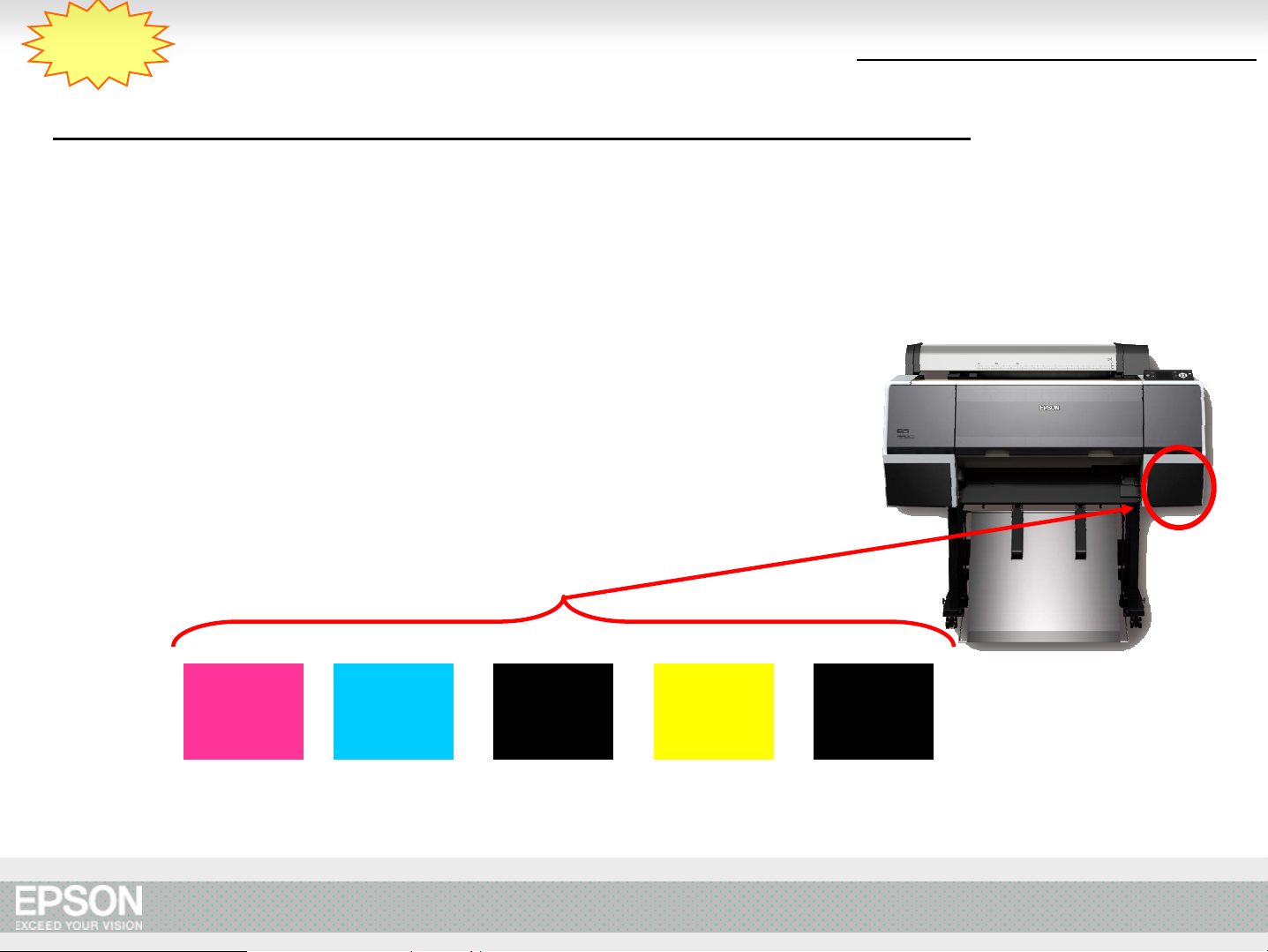
NEW
High Print Quality: Ink
Auto-Switchable Photo Black and Matte Black Ink
¾ Both Photo Black and Matte Black ink cartridges can be
installed in a printer
¾ Either Matte or Photo Black will be chosen automatically
according to media type
MkC Pk YVm
* All cartridges are installed in the right compartment
Page 13
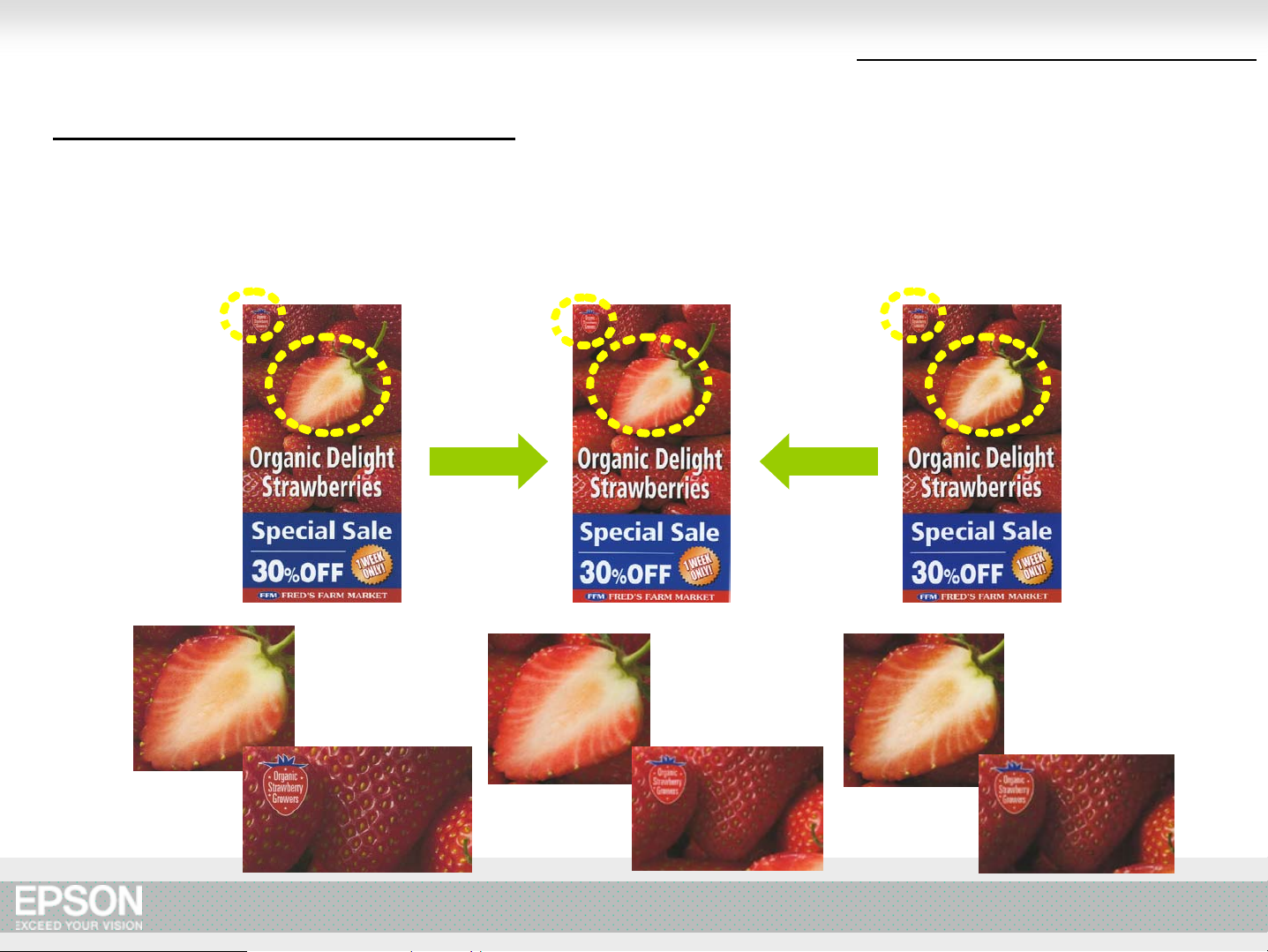
High Print Quality: Ink
Print Quality Comparison
You can get vivid output thanks to Epson UltraChrome Ink with Vivid Magenta
UltraChrome
SP-7450
Enhance Matte Paper
Charts and Graphs mode
Default speed
UltraChrome with VM
SP-7700
Enhance Matte Paper
Charts and Graphs mode
Default speed
Canon
iPF610
Premium Matte Paper
Poster mode
Default speed
Page 14

High Print Quality: Ink
Print Quality Comparison
You can get vivid output thanks to Epson UltraChrome Ink with Vivid Magenta
UltraChrome
SP-7450
UltraChrome with VM
SP-7700
Canon
iPF610
Enhance Matte Paper
Charts and Graphs mode
Default speed
Enhance Matte Paper
Charts and Graphs mode
Default speed
Premium Matte Paper
Poster mode
Default speed
Page 15
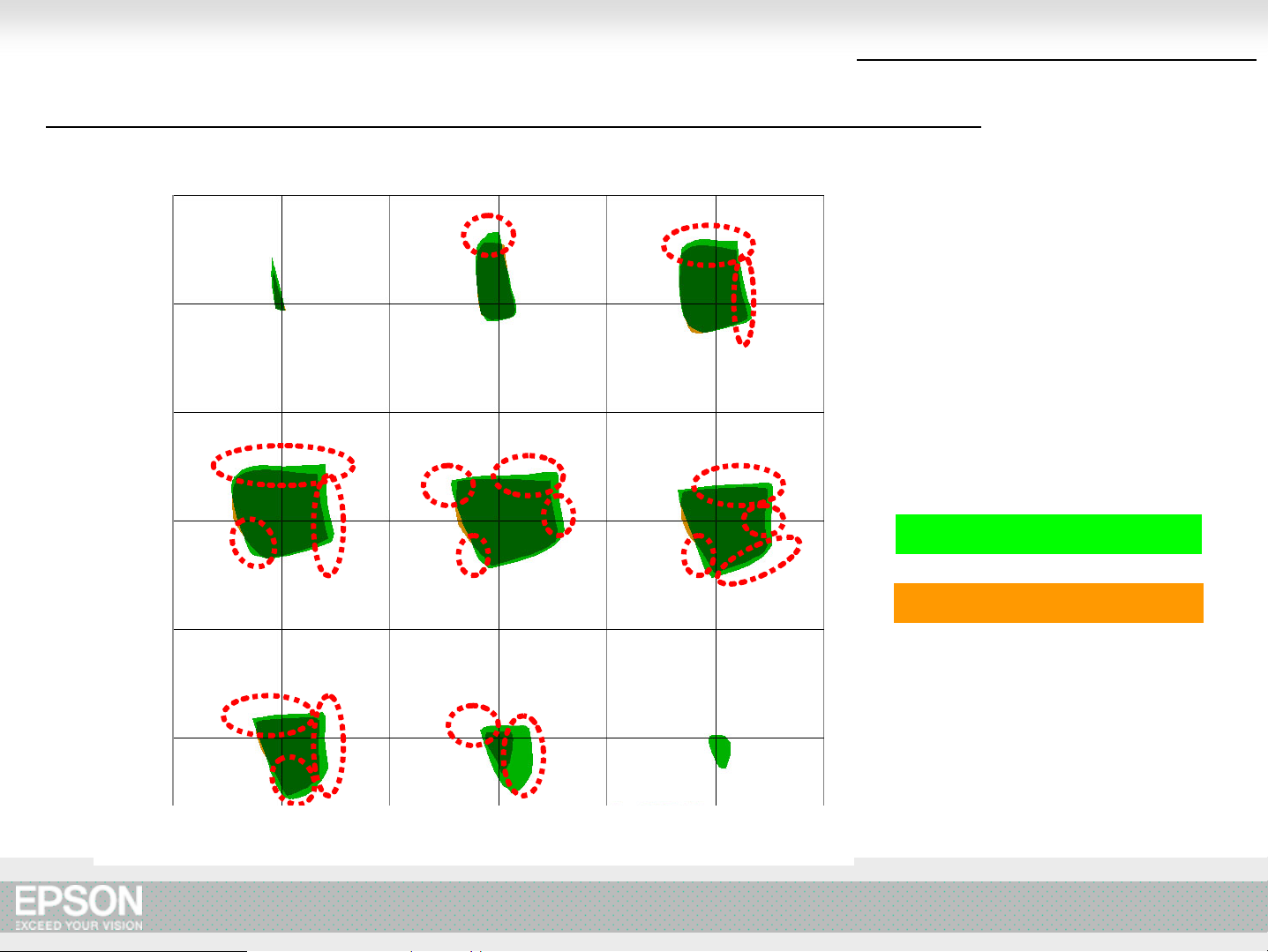
High Print Quality: Ink
Gamut Comparison against Epson Stylus Pro 7450
L*=90 L*=80 L*=70
L*=60 L*=50 L*=40
Epson Stylus Pro 7700
L*=30 L*=20 L*=10
Epson Stylus Pro 7450
Printed on Premium Glossy Photo Paper
Page 16

High Print Quality: Ink
Gamut Comparison against Epson Stylus Pro 7450
Epson Stylus Pro 7450
L*= 50
Epson Stylus Pro 7700
Printed on Premium Glossy Photo Paper
Page 17

High Print Quality: Ink
Gamut Comparison against Epson Stylus Pro 7450
Epson Stylus Pro 7450
L*= 70
Epson Stylus Pro 7700
Printed on Premium Glossy Photo Paper
Page 18

High Print Quality: Ink
Gamut Comparison against Epson Stylus Pro 7450
Epson Stylus Pro 7700
Epson Stylus Pro 7450
Printed on Enhanced Matte Paper
Page 19

High Print Quality: Ink
Gamut Comparison against Epson Stylus Pro 7450
Epson Stylus Pro 7450
L*= 60
Epson Stylus Pro 7700
Printed on Enhanced Matte Paper
Page 20

High Print Quality: LUT
Epson LUT Technology
Same LUT technology as Epson Stylus Pro 9900/7900 which takes
full advantage of Epson ink.
Page 21

High Print Quality: Print mode
Print Mode for Epson Stylus Pro 9700/7700
¾ 1440x1440 dpi mode for line drawing* (Compatible with certain media)
¾ 2880x2880 dpi mode for ISV
¾ “sRGB (Epson Standard)” and “Charts and Graphs” mode are available
¾ 360x720 dpi mode for the fastest throughput (Plain paper only)
¾ Improved sharpness by providing 1440x1440 dpi mode
720x720 dpi 1440x1440 dpi
See the technical guide for more detailed differences of pictures above.
Page 22

High Print Quality: Print mode
Improvement of CAD Line Width against Previous Model
Epson Stylus Pro 7700 Epson Stylus Pro 7450
28
≒
μm
≒
35
μm
SP-7700 SP-7450
Media Singleweight Matte Paper Singleweight Matte Paper
1440x1440Mode (dpi) 1440x1440
200-power magnifying
Horizontal
N=1
Page 23

High Print Quality: Print mode
Improvement of CAD Line Width against Competitors
Epson Stylus Pro 7700 Canon iPF710
28
Media Singleweight Matte Paper Premium Matte
μm
SP-7700 iPF710
1200Mode (dpi) 1440x1440
≒
48
μm≒
200-power magnifying
Horizontal
N=1
Page 24
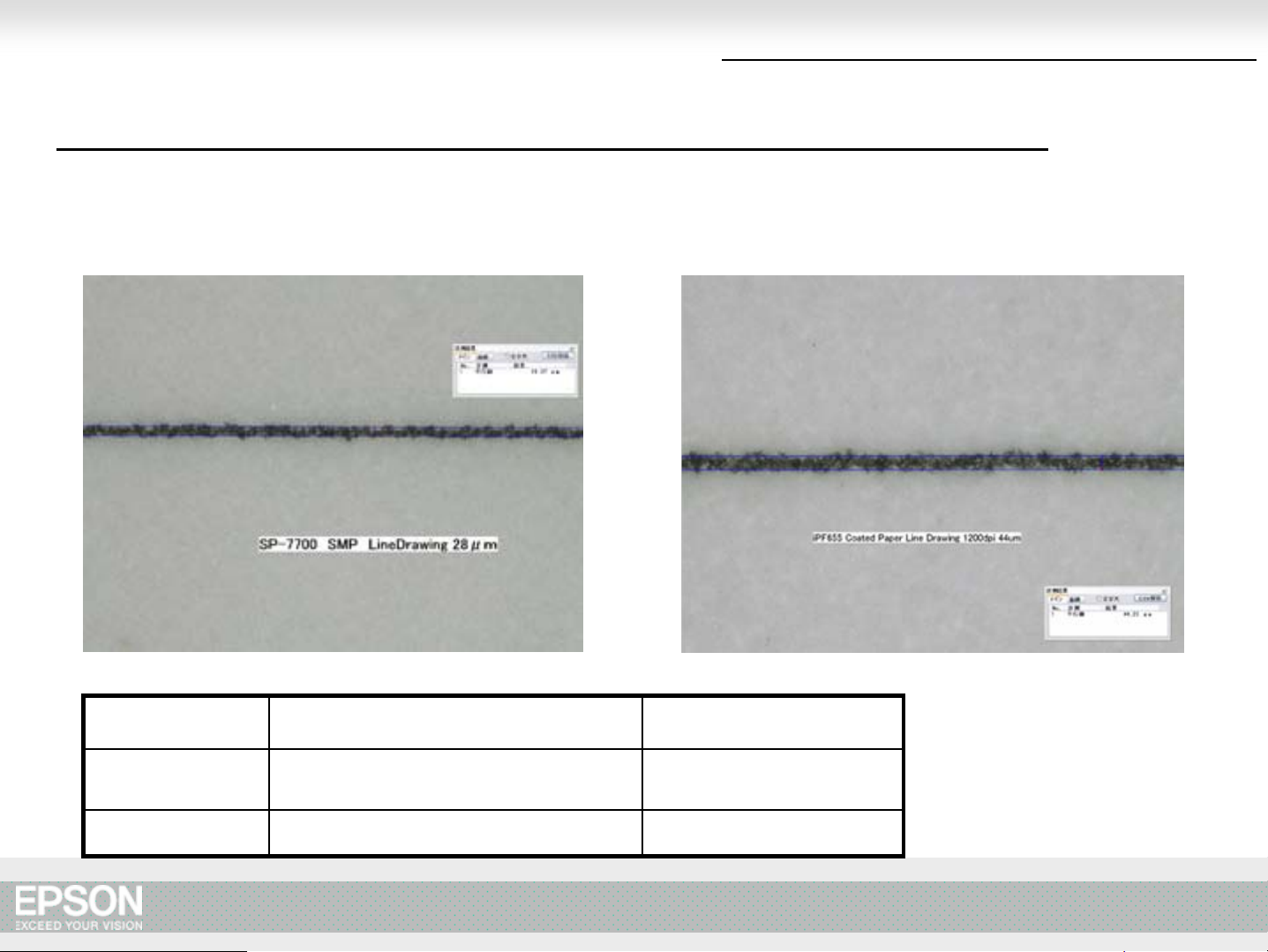
High Print Quality: Print mode
Improvement of CAD Line Width against Competitors
Epson Stylus Pro 7700
28
≒
μm
SP-7700 iPF655
Canon iPF655 (New)
44
≒
μm
200-power magnifying
Horizontal
Media Singleweight Matte Paper Coated Paper
1200Mode (dpi) 1440x1440
N=1
Page 25

2. Key Features
A) High Print Quality
B) High Productivity
• Epson MicroPiezo TFP Print Head
• Large capacity ink cartridge
• Faster throughput
• Improved cutting speed
C) Easy Operation
D) Other Information
Page 26
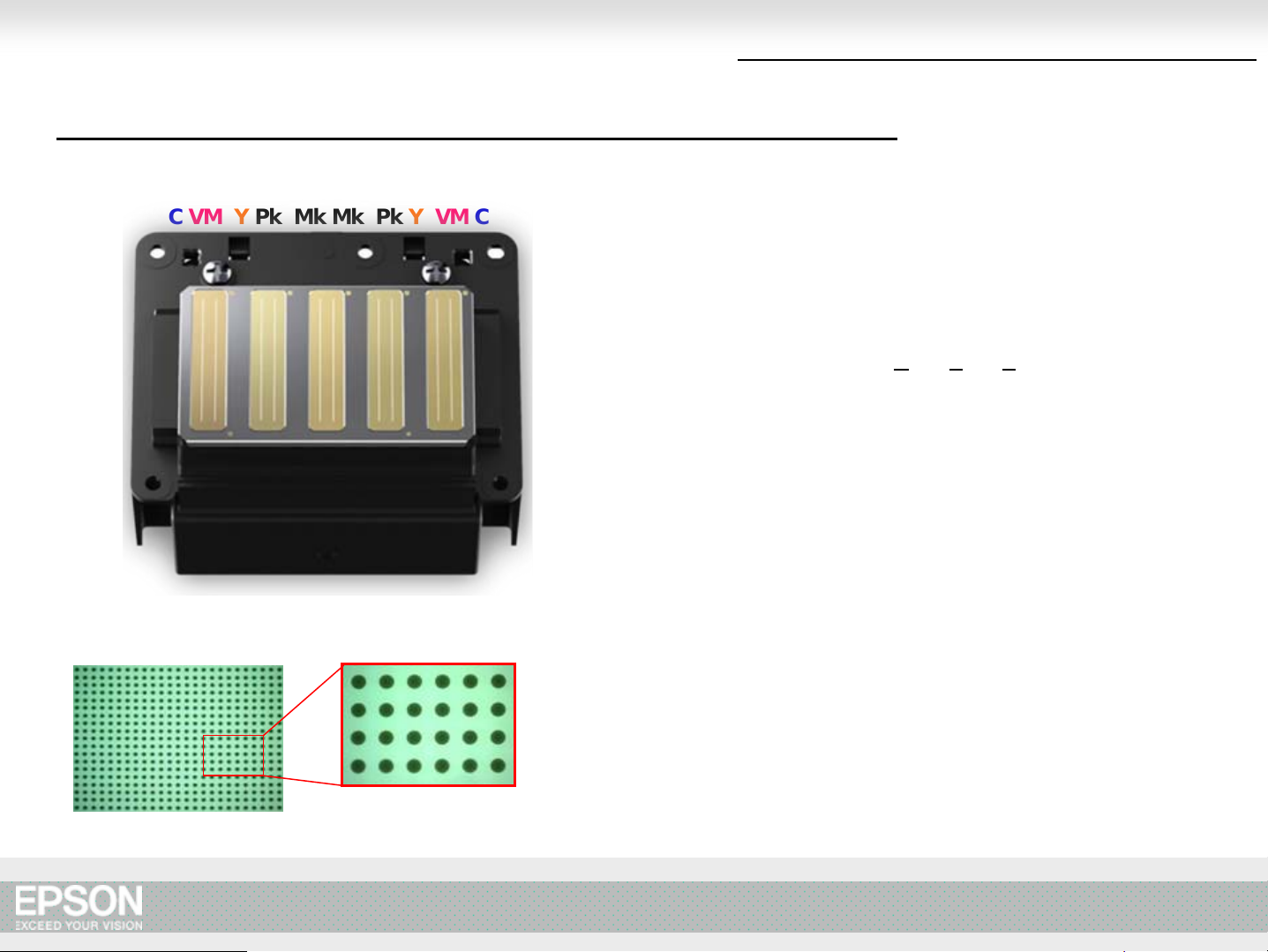
High Productivity: Print Head
Epson MicroPiezo TFP Print Head Technology
C VM Y Pk Mk Mk Pk Y VM C
10-Channel Print Head Technology
The Epson MicroPiezo TFP print head is
an advanced form of Epson MicroPiezo
print head technology.
¾ Fast Throughput
–TFP stands for Thin Film Piezo
– TFP has 720 nozzles per colour
¾ Perfectly accurate dot shape
– Virtually no satellites
¾ Advanced coating technology
– Best optimized for using thick pigment ink
– Produces variable-sized droplets as small
as 3.5 Pico liters to greatly decrease print
times while optimizing photographic
quality
Perfectly accurate dot shape
¾ Extreme Durability
– The print head never needs replacement
Page 27
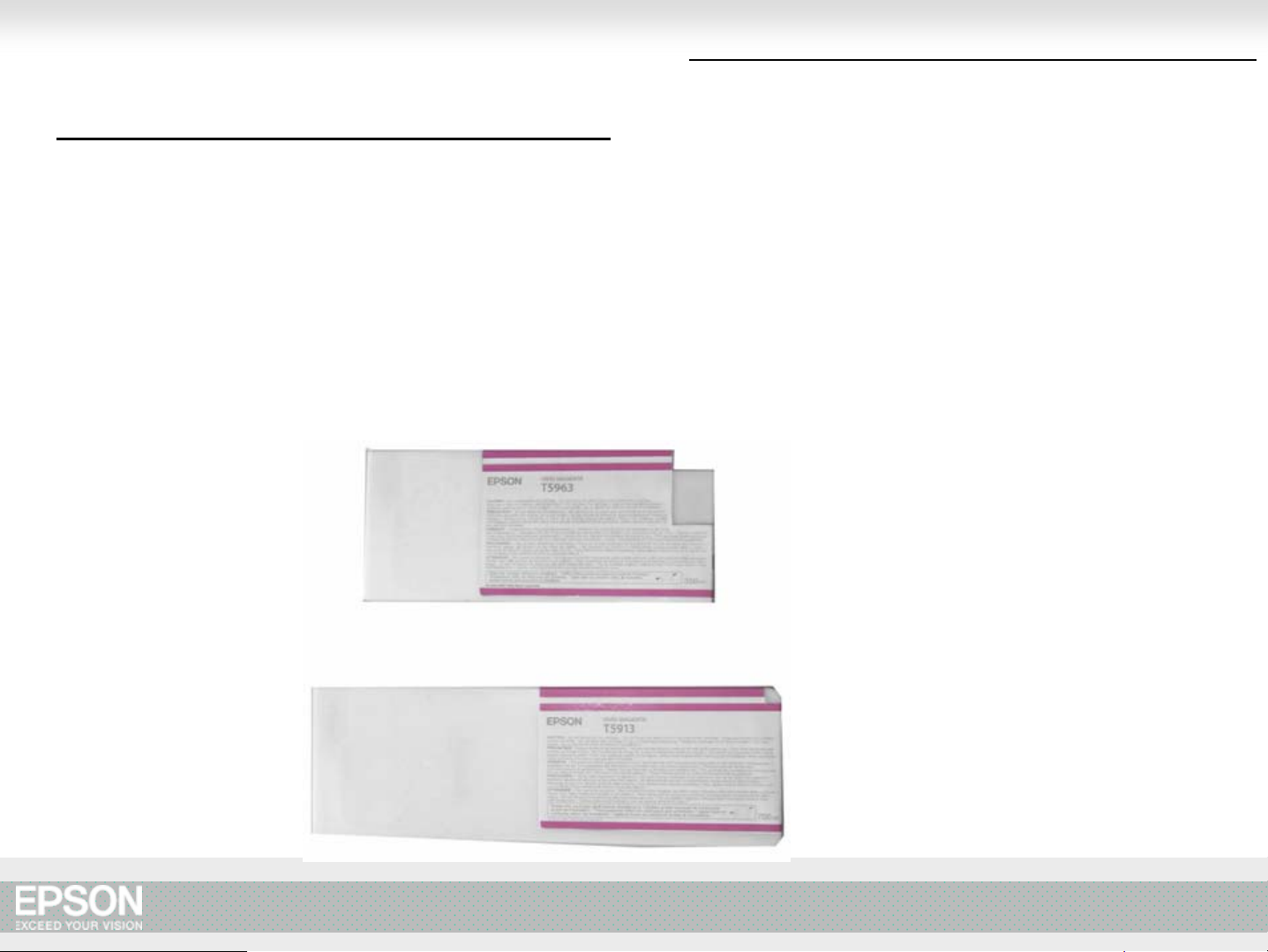
High Productivity: Ink Cartridge
Large-Capacity Ink Cartridges
Large-capacity ink cartridge is a big advantage to help improve
productivity by reducing the need for frequent cartridge change
– Two sizes are available for sale:350ml and 700 ml
– Ink cartridges will be shared with Epson Stylus Pro 9900/7900
– Capacity of initial bundled ink cartridge is 110ml
350ml
700ml
* Except for China & Hong Kong
Page 28

High Productivity: Throughput
Throughput Comparison with Previous Models
A1 size
media mode
SP-9450/7450 SP-9700/7700
Speed 1.3 (360x360) 0.7 (360x720)
Plain Paper
Quality 3.0 (360x720) 1.3 (720x720)
Max Quality 5.2 (720x720) 3.6 (720x1440)
Premium Glossy
Photo Paper 170
Quality 8.9 (720x720) 3.7 (720x1440)
Max Quality 13.5 (1440x720) 7.9 (720x1440)
Speed 2.4 (360x720) 1.8 (720x720)
Enhanced Matte
Quality 5.2 (720x720) 3.6 (720x1440)
Paper
Max Quality 7.2 (1440x720) 5.0 (720x1440)
* Print speed data is subject to change
Unit: min.
(X x X)=dpi
1.8 times faster
2.3 times faster
1.4 times faster
2.4 times faster
1.7 times faster
1.3 times faster
1.4times faster
1.4 times faster
Image data: ISO Bike
A1 size
Page 29
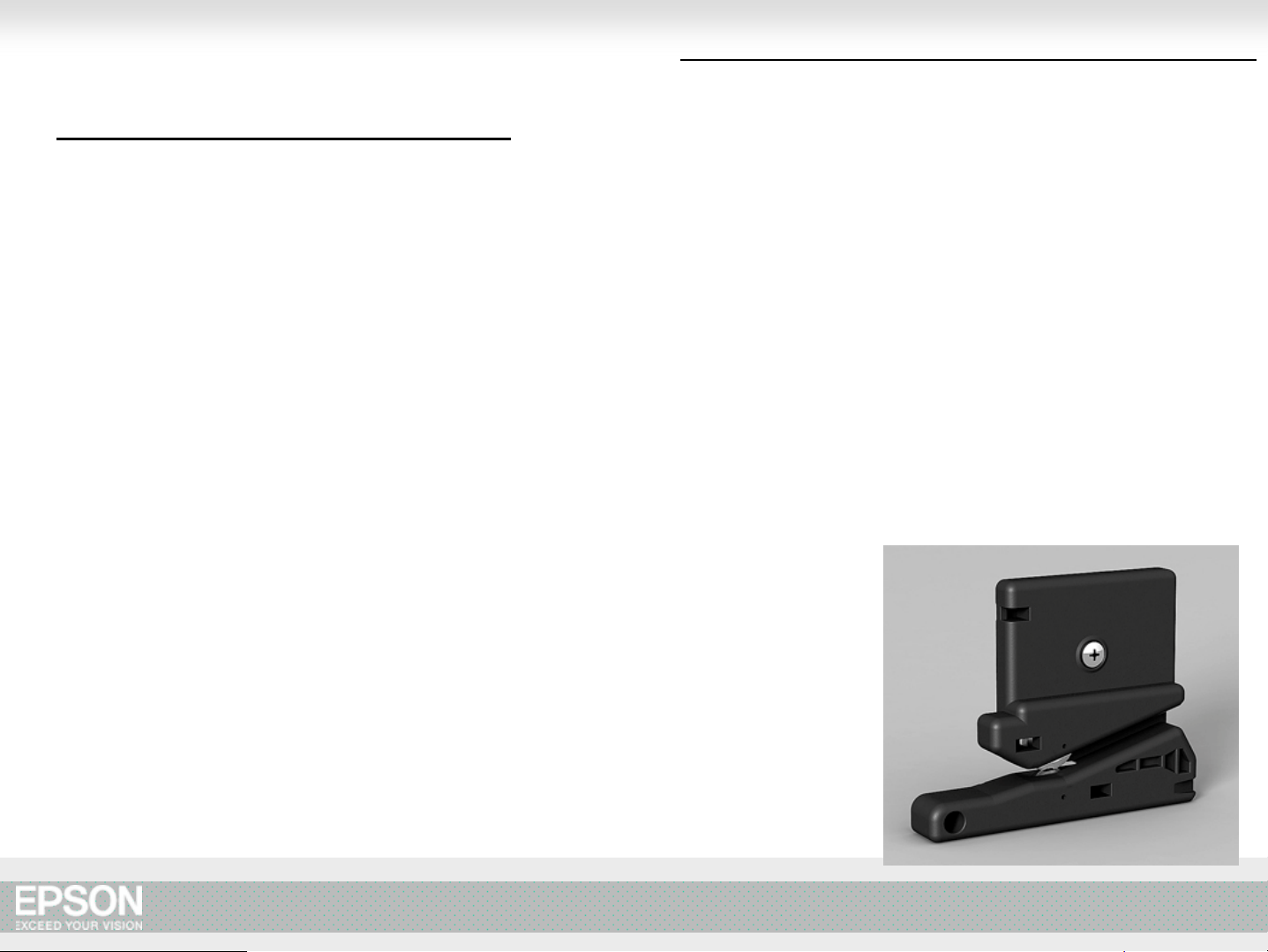
Improved Cutting Speed
¾ Rotary-type paper cutter
– This cutter dramatically shortens cutting speed.
– It takes only 4 sec. to complete cut off.
¾ Improved cutter durability
¾ Support various type of media
– You can cut any kind of roll paper including cloth, canvas and adhesive paper.
– No need to prepare the optional manual cutter.
High Productivity: Cutting speed
Page 30

2. Key Features
A) High Print Quality
B) High Productivity
C) Easy Operation
• Improved usability
•Layout Manager
D) Other Information
Page 31

Auto Nozzle Check System
Easy Operation: Usability
Improve reliability
- Built-in sensor quickly verifies nozzle status
without using media and can automatically
clean the print head if required - even partially
clogged nozzles
Uses very little ink and no media
- It takes less than 15 seconds to complete the
automatic process
- It can be set to run automatically between
print jobs ruing unattended printing
The same function as Epson Stylus
Pro 9900/7900
Page 32

Easy Operation: Usability
Advanced Control Panel
Easy-to-read Colour LCD panel
Colour LCD 320x200 pixels with white LED Backlight
NEW
Pause/Job cancel
Shortcut for cleaning
NEW
Ink name
description
Paper Feed Roller release & close
Ink cartridge holder
cover open
Paper cut
Page 33

Easy Operation: Usability
Standard Connectivity
Ethernet and USB interfaces provide versatile connectivity.
10/100 based Ethernet
USB2.0
Page 34

Innovative and Easy Roll Paper Handling
Very easy to set up
Never need to handle with the strong power.
Spindle-less mechanism
Easy Operation: Usability
Previously, changing
paper required handling a
long spindle.
The spindle-less flange
makes changing paper
quick and easy.
Intelligent roll paper feeding system
- Set the roll paper setting skew automatically
- Control the roll paper back tension optimally
2/3 Inch switchable Flange
- 3inch adopter is not necessary
- User can manually switch 2-inch or 3-inch
Page 35
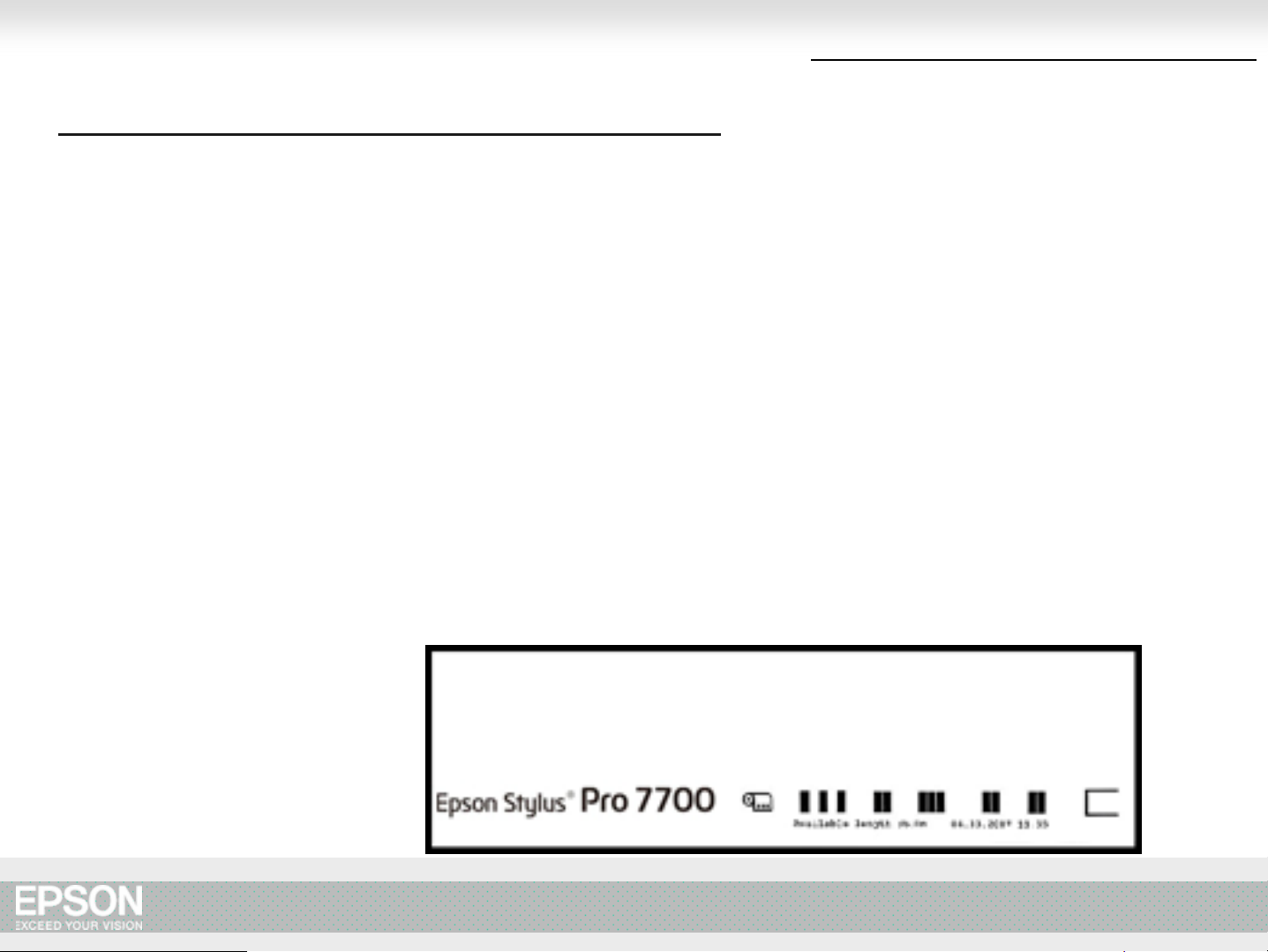
Easy Operation: Usability
Barcode Media Information Printing
The following media information can be recoded on the media
A) Media name
• Media ID for genuine media
• Allocated number for custom media
B) Remaining media length
It is useful when the user switches half used media
– Eliminates misprinting due to lack of remaining media length
– User can find how long media left
Page 36

Easy Operation: Layout Manager
“Layout Manager” (Windows driver only)
New “Layout Manager” enables you
– To import data created by
various applications and lay
them out easily on printer driver
– To choose various functions
such as Move, Enlarge/Reduce,
Rotate, Nesting, Fit-to-roll,
Overlap and so on.
– To reduce waste margin.
Page 37

How to use “Layout Manager”
You can use this function in 3 steps.
Easy Operation: Layout Manager
1. Open the driver. Set
output size, etc. as usual.
2. Turn on the Layout
Manager check box.
3. Click “Print” and the
Layout Manager screen
will be displayed. Choose
the function you want.
(See the next page)
Page 38

Functions of “Layout Manager”
Easy Operation: Layout Manager
Key Functions
¾ Object Handling:
Cut, Copy, Paste, Delete
Move, Reduce/Enlarge,
Free arrange Reduce waste
Multiply by Nesting
Fit-to-roll
Rotate, Overlap
¾ Arrangement:
Auto, Snap to Grid
with preferable
Interval, Order, Offset
¾ Others:
Save/Open, Undo, Redo
Page 39

2. Key Features
A) High Print Quality
B) High Productivity
C) Easy Operation
D) Other Information
•Media
•Options
• System requirement
• Printer driver
• Utility software
Page 40

Other Information: Media
Media Using Photo Black Ink
Media name Media type
Premium Glossy Photo Paper (250) Rolls
Premium Semigloss Photo Paper (250) Rolls
Premium Semimatte Phot o Paper (250) R olls
Premi um Luster Ph oto Paper (260) Rol ls
Premium Glossy Photo Paper (170) Rolls
Premium Semigloss Photo Paper (170) Rolls
Photo Paper Gloss 250 Rolls
Premium Glossy P hoto Paper Sheets
Premium Semigloss Photo Paper Sheets
Premium Luster Photo Paper Sh eets
Page 41

Other Information: Media
Media Using Matte Black Ink
Media name Media type
Singleweight Matte Paper Rolls
Doubleweight Matte Paper Rolls
Enhanced Synthetic Paper Rolls
Enhanced Adhesiv e Synthetic Paper Rolls
Enhanced Matt e Paper
Sheets & Rolls
Archival Matte Paper
Photo Quality Ink Jet Paper
S heets
Presentation Paper Matte
Enhanced Matt e Poster Board Sheets
Ultra Premium Presentation Pape r M att e Sheets
Page 42

Other Information: Options
Option for Epson Stylus Pro 9700/7700
Auto Take-Up Reel Unit (Same as Epson Stylus Pro 9900/7900)
Roll Media Adaptor (Same as Epson Stylus Pro 9900/7900)
Paper Cutter Spare Blade (Same as Epson Stylus Pro 9900/7900)
NEW
Maintenance Tank (Dedicated option for Epson Stylus Pro 9700/7700)
Page 43

System Requirement
Other Information: System requirement
CPU RAM HDD
Printer
Epson Stylus Pro 9700 Core 2 Duo
Epson Stylus Pro 7700 Core 2 Duo
Windows Macintosh - -
3.05GHz
2.2GHz
Core 2 Duo
3.05GHz
Core 2 Duo
2.2GHz
1GB 32GB
1GB 32GB
Page 44
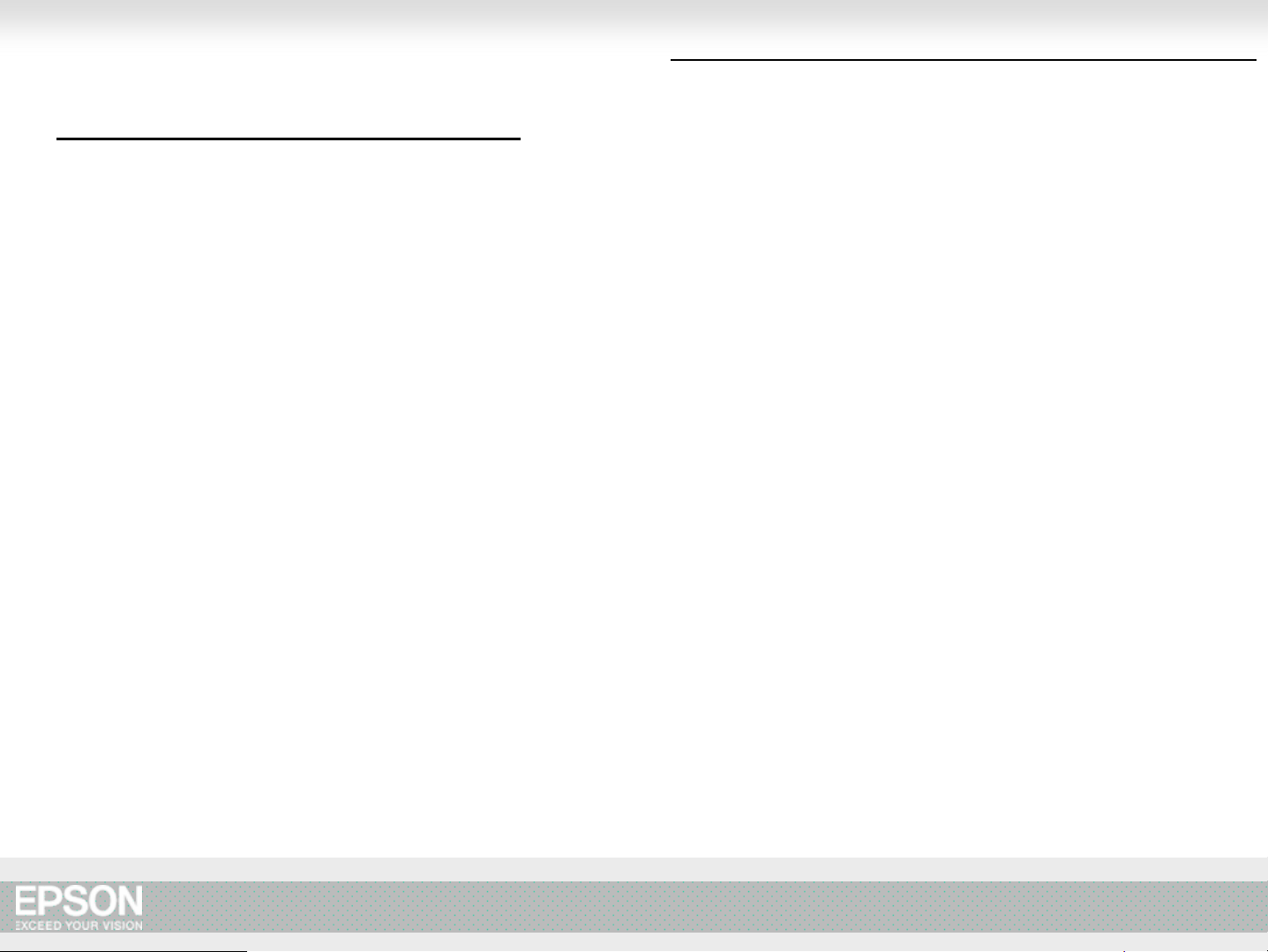
Other Information: Printer driver
Windows and Mac Driver
Printer driver for Windows 7 and Mac Snow Leopard
available at Epson Stylus Pro 9700/7700 launch.
Page 45

Linux Driver
¾ Release schedule
• Around the middle of December in 2009
¾ Limitation and function
• Some functions that Windows and Macintosh have are not available.
¾ Localization
• 11 languages
¾ Supported distributions
•
Ubuntu
and
Fedora
Other Information: Printer driver
• Available on
¾ Supported OS
• x86 32bit Linux (No support for x64, Arm or MIPS)
¾ Provision
• Avasys, outsourced by SEC, will provide the driver developed by SEC on the web site.
• End users will find URL on each ESC’s web site that directly linked to Avasys.
¾ User support
• Avasys will support end users worldwide.
• ESCs do not have to take care of actual support.
Debian, SUSE
and
Mandriva
without additional evaluation.
Page 46

Other Information: Utility software
Summary of Utility Software
1)HDIÆ Distributed by web, not bundle
2)Epson Remote Panel 2 (driver CD)
3)Epson Copy Factory V.4.25 (Free web download)
* Epson ColorBaseÆ Not applicable
Page 47

Other Information: Utility software
2) Epson LFP Remote Panel 2
The contents and functions of Epson LFP Remote Panel 2 for Epson Stylus
Pro 9700/7700 are almost same as those of Epson Stylus Pro 9900/7700.
1. Firmware Updater
2. Printer Watcher
3. Paper Feed Adjuster
4. Custom Paper Setup
Page 48

2) Epson LFP Remote Panel 2
Display of firmware version
Other Information: Utility software
You can confirm what version of
firmware to download on firmware
updater dialog.
It used to be impossible to confirm
until download had done.
Page 49

2) Epson LFP Remote Panel 2
Change of UI
Other Information: Utility software
To make the name of tension
parameter items on userdefined paper as its panel.
(English only)
StandardÆ Normal
HigherÆ Extra High
Page 50

Thank you
