Page 1
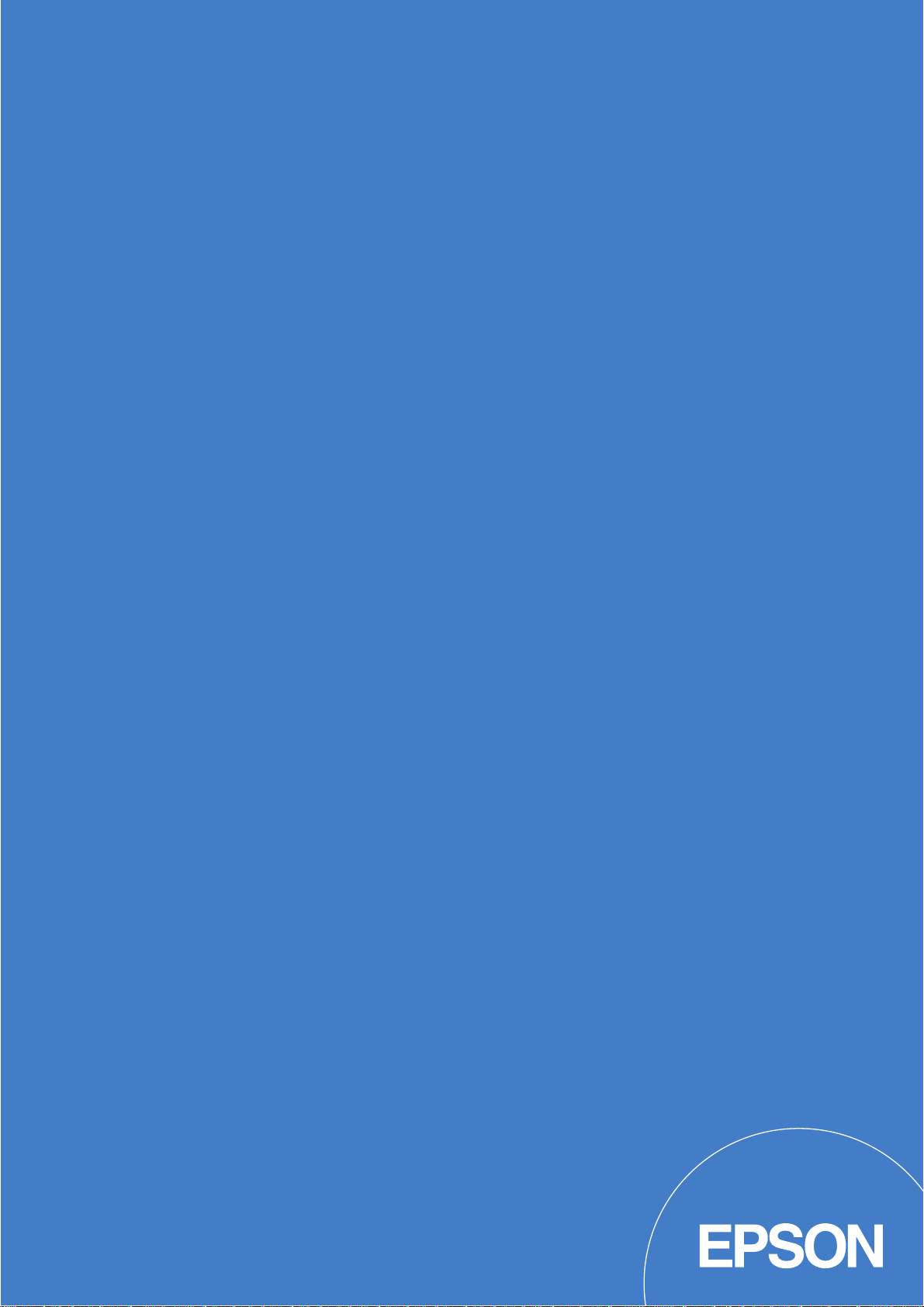
®
EPSON (UK) Ltd,
Campus 100, Maylands Avenue,
Hemel Hempstead, Hertfordshire HP2 7TJ.
Telephone: +44 (0) 1442 261144
Fax: +44 (0) 1442 227227
E-mail: info@epson.co.uk
Home Page: www.epson.co.uk
ISO BVQI 14001 Certification Number 80679
Specifications subject to change.
All manufacturers trademarks acknowledged.
7600/9600SALESPK-GB
Page 2

Information Guide
• New EPSON UltraChrome™ 7-colour ink technology
• Black ink optimisation to meet all printing requirements
• New Light Black ink for superior greyscale printing
• New advanced 2880dpi Micro Piezo™ Printhead Technology
• High print quality, low cost per print
• Optional advanced software Postscript® RIP solutions
Page 3

2
Page 4

3
CONTENTS
EPSON STYLUS™ PRO 9600/7600 4
NEXT GENERATION EPSON 6
MICRO PIEZO HEAD TECHNOLOGY 8
THE 7TH COLOUR: LIGHT BLACK INK 10
INNOVATIVE FUNCTIONS 12
COMPARISON 14
Page 5

EPSON ULTRACHROME INK™
The EPSON STYLUS™ PRO 9600 employs a newly developed pigment ink –
EPSON UltraChrome™ Ink. It provides excellent archiveability which outperforms any dye-based inks. The new 7-colour ink system includes new
light black ink for more subtle monochrome gradations, and it reduces
graininess in mid to high density areas. In addition, the standard Photo
Black ink is replaceable with the optional Matte Black ink. This system
provides excellent photo quality on special media and plain paper.
LINER ENCODER & DC SERVOMOTOR
The position and speed of the head is detected by a linear encoder and
fed back to the drive system. This ensures precise head positioning, even
during 44 inch bi-directional printing, and supports high definition photo
printing at 2880dpi.
EPSON STYLUSTMPRO 7600
The EPSON STYLUS™ PRO 7600 is a sister
model of the EPSON STYLUS™ PRO 9600 which
incorporates the same new system providing
maximum 2880dpi image quality at up to A1
print size. This space saving model makes high
quality colour printing simple and cost effective.
MEDIA HANDLING
The EPSON STYLUS™ PRO 9600/7600 offers
versatile media handling for a variety of
applications with automatic paper cutter.
A manual cutter is also available for cutting
cloth-based and fine art media. The paper basket
is adjustable with one-touch operation when
feeding the media to the back of the printer.
And an optional Auto Take up Reel Unit is
available with the EPSON STYLUS™ PRO 9600.
EPSON STYLUS PRO 9600 AND STYLUS PRO
EPSON would like to present an innovation in Large Format Printing. EPSON UltraChrome™ Ink
incorporates exceptional brilliant colour reproduction quality with vast media flexibility, and
provides lightfastness in excess of 75 years*. This new ink technology represents a new direction
from EPSON in providing professional printing solutions. And it offers a new solution that’s ideal
for every large format printing application, from photography to proofing, fine art, POP, and CAD/GIS.
*Lifespan of prints varies with media type. Refer to catalogue for details.
The EPSON STYLUS™ PRO 9600 features an
optional ink cartridge system with high
capacity 220ml ink cartridge for increased
cost savings.
Each pigment particle is encapsulated in a
special resin coating. This new technology
offers ideal light reflection
and enables reproduction
of sharper images.
A DC servo motor and steel belt
are used for the drive system.
This system supports precise and
stable head movement.
Maximum 2880 x 1440dpi with EPSON
UltraChrome™ Ink. 7 colour separate
ink cartridges (110 ml only).
110ml Regular Cartridge
220ml Optional Cartridge
Photo Black &
Light Black
Matte Black &
Matte Black
Matte Black &
Light Black
4
Page 6

MAX 2880 X 1440 DPI RESOLUTION
Maximum 2880x1440dpi resolution is achieved for the first time on a
Large Format Printer. EPSON exclusive Micro Piezo Head and VariableSized Droplet Technology (VSDT) enable the production of several
different sizes of ink droplet that are smaller than the size of the
nozzles. The tiny 4pl EPSON Ultra Micro Dot enhances quality, and,
together with the special features offered by the new pigment inks,
helps reproduce sharp images without bleeding. The number of nozzles
has been increased to 96 per colour to print up to 1.5 times faster
than previous models.
BACKLIT LCD
Printing can be fully controlled from your desktop. The front-mounted,
intuitive control panel with backlight provides a wealth of information.
Paper feeding and head cleaning can be controlled through this panel,
which also clearly displays the level of ink remaining in each ink
cartridge, which can also be checked via the printer driver.
HIGH SPEED INTERFACE
In addition to the conventional parallel port, the printer comes standard
with USB2.0 (compatible with USB1.1) supporting high-speed mode
transfer rates of up to 480 Mbps. Optional 10/100 Ethernet card, and
IEEE 1394 (Firewire) card are also available.
BORDERLESS PRINTING
Borderless printing is featured for the first time on a large format
printer. Select either left/right-side borderless, four-side borderless
(1 cut and 2 cut) depending on the requirements of the applications.
This reduces production finishing time.
Piezo Element
Outer Electrode (-)
Outer
Electrode (+)
Ink Chamber
Nozzle
Vibration Plate
Ink Reservoir
7600
BACK AUTO TAKE UP REEL (OPTION)
MANUAL CUTTER UNIT (OPTION)
OPERATION PANEL
Each EPSON UltraChrome Ink cartridge is equipped
with CSIC, which enables accurate monitoring of
ink levels via driver and operation.
Option slot
100BASE-TX/10BASE-T
Ethernet I/F Card
IEEE1394 I/F Card
Parallel port USB2.0 High-speed port
MAINTENANCE TANK
5
Page 7

NEXT GENERATION EPSON
High density, colour stability, and high archiveability – these are features of the newly developed
EPSON UltraChrome™ inks which take printing to a new level of colour reproduction, applying
advanced technology and using the characteristics of pigment ink.
The EPSON STYLUS™ PRO 9600/7600 uses EPSON’s newly developed
UltraChrome™ Ink. Its exceptional colour reproduction technology
and short term stability support proofing that requires fast and
accurate results.
EPSON ULTRACHROME™ INK
EPSON has developed EPSON UltraChrome™ Ink, featuring high density,
exceptionally vivid colours, and high media flexibility. EPSON Micro
Encapsulation technology encloses each sub micro and uniform pigment
particle in a transparent resin coating, enabling penetration into the
media substrate and the formation of a smooth coating for perfect
light reflection. It reduces irregular reflection especially when using
glossy media, which along with seven ink colours, gives each image a
vibrant lustre.
SUB MICRO PARTICLES, HIGH DENSITY PIGMENTED INK
With pigment ink, smaller particles reproduce higher colour quality.
EPSON UltraChrome™ Ink has succeeded in creating pigment particles
that are less than half the wavelength of visible light. Compared to
earlier EPSON pigment ink, EPSON UltraChrome™ Ink doubles the
quantity of pigment in the colour ink set. This enables brilliant colour
reproduction matching, surpassing that of general offset printing and
silver halide photo reproduction. Additionally it offers exceptional
image quality on fine art media, canvas media and other matte finish
media. EPSON UltraChrome™ Ink offers the user a new and advanced
form of expression.
High density Matte Black
Compared to previous black pigment inks, matte black ink contains
three times the quantity of colorant, offering sharp edges and a higher
Optical Density level on matte finish media, plain paper, and
newspaper media.
EPSON UltraChrome Ink
Sub micro and uniform pigment
particles X 10,000
Former EPSON pigment
Colour Fast Ink
EPSON UltraChrome Ink
Sub-micro particles and high
density ink supports brilliant
colour reproduction.
Dye Based Black Ink OD 1.3*
* Printed on non coated plain paper
Matte Black Ink OD 1.4*
Particle
Resin
PHOTO
BLACK
LIGHT
BLACK
CYAN LIGHT
CYAN
MAGENTA LIGHT
MAGENTA
YELLOW
PHOTOMICROGRAPH
INK COMPONENT IMAGE
6
Page 8

SUPERIOR SHORT TERM COLOUR STABILITY
Another huge advantage of EPSON UltraChrome™ ink is colour stability.
When compared to conventional dye inks, UltraChrome™ inks reduces
the time it takes for the colour of a printed image to stabilise.
Therefore, it is highly effective for applications requiring accurate
colour measurements to be taken, such as proofing where short-term
colour stability is required.
Short Term Colour Stability Test Conditions
Printed 60% grey, using dye-based ink and pigmented ink, and measured against
the time it takes to stabilise.
EXTREMELY HIGH WATER RESISTANCE
EPSON ULTRACHROME™ INK™
Since dye is water soluble, dye ink is weak against moisture and water.
EPSON UltraChrome™ Ink uses resin coated pigment particles for both
colour and black inks to provide extremely high water resistance.
75 YEARS* ARCHIVEABILITY
Colours remain vivid given that only the surface of the pigment
particles are affected by light and atmospheric gases. In addition, each
pigment particle is encapsulated in a special resin. The resin forms a
coating layer on the surface of media, reducing the contact with the
oxide gas in the atmosphere for improved image archiveability.
*Life span varies with media type. Refer to web site or catalogue for details.
Light Resistance Test, UltraChrome™ Ink vs Dye-based Ink
Test Conditions
1. Under fluorescent light (indoor display condition) with glass mount.
2. Data is calculated by EPSON's accelerated test and does not mean EPSON guarantees periods.
3. The estimated longevity does not indicate colour changes or durability of the paper itself.
Lightfastness Test Criteria (Indoor Display Condition)
Light Source: Fluorescent Light
Intensity: 70,000 lux
Temperature: 24OC
Humidity: 60%RH
Glass mount: 2mm, soda lime
Fade criteria: Pure YMC 30% loss at OD = 1
Display-life calculation: Total illuminance
Gas Resistance Test for EPSON UltraChrome™ Ink and Dye-based Ink
Conditions
Exposure at 2-ppm ozone density.
Temperature: 24ºC
Humidity: 60%RH
*1 : 1 hour exposure at 2 ppm density.
*2 : 24 hour exposure at 2 ppm density.
(EPSON Investigation)
EPSON Dye Based Ink
(Matte Paper)
Stabilises gradually
EPSON UltraChrome Ink
(Semigloss Paper)
Stabilises quickly
Dye Based Ink
With dye based ink, the
components will dissolve in
water and the ink will spread.
Particle
before
Original
1 hour*1
24 hour*2
Original
1 hour*1
24 hour*2
beforeafter after
Light/Gas Colour remains
in centre of particle
even after outer
colour fades
EPSON UltraChrome Ink
Both black and colour inks
offer extremely high water
resistance.
The EPSON STYLUS™ PRO 9600/7600 uses
EPSON’s newly developed UltraChrome™ Ink.
Its exceptional colour reproduction technology
and short term stability support proofing
through DDCP and CTP processes that require
fast results.
The software RIP Perfect II
comes with Fiery Spark
Professional as standard for
high-quality inkjet printing.
It offers accurate, hasslefree job management and
colour ma nagement.
WATER RESISTANCE
EXCELLENT FADE RESISTANCE
DYE BASED INK PIGMENT INK
DYE BASED INK PIGMENT INK
7
Page 9

Piezo Element
Outer Electrode (-)
Outer
Electrode (+)
Ink Chamber
Nozzle
Vibration Plate
Ink Reservoir
MICRO PIEZO HEAD TECHNOLOGY
Maximum 2880 x 1440dpi – EPSON has again achieved the highest resolution available with pigment
inks. The improved Micro Piezo head enables accurate firing of EPSON’s new UltraChrome™ Inks.
MAXIMUM 2880x1440DPI. MINIMUM 4PL. THE FIRST
ULTRA-HIGH RESOLUTION LARGE FORMAT PRINTER
2880 x 1440dpi with 4pl droplet – unquestionable quality.
The EPSON STYLUS™ PRO 9600/7600 has achieved the best output
resolution yet, offering 2880 x 1440dpi for the first time on a Large
Format printer. And minimum droplet size of 4pl is the smallest yet,
using pigment inks. High resolution output with UltraChrome™ archive
ink is a unique feature supported by innovative Micro Piezo™
technology. This technology is standard in all EPSON inkjet printers,
and is renowned for its precise control of ink ejection with minimal
ink misting.
NEWLY DEVELOPED - MLP TYPE MICRO PIEZO HEAD
The Micro Piezo Head meticulously controls the printing process,
placing virtually invisible EPSON Micro Dots straight onto the media
with superb accuracy. The Piezo elements of each nozzle swiftly change
form according to the electronic signals received. The new head applies
a stronger force directly onto the ink to fire more precise ink droplets
onto the media.
INK DROPLET PRECISION
Meticulous micro-meter control enables the highest resolution up to
2880 x 1440dpi.
PERFECTLY SYMMETRICAL ROUND NOZZLES
The Micro Piezo Head uses perfectly symmetrical round nozzles which
are comparatively large, with a diameter of 25 microns. This eliminates
the clogging of high-density pigment inks. Furthermore, the rifle-like
nozzle structure produces the smooth ink flow to achieve rapid and
accurate ejection of ink droplets.
96 NOZZLES. THE NEWLY EVOLVED MICRO PIEZO HEAD
ENABLES FAST PRINTING
In the EPSON STYLUS™ PRO 9600/7600, the number of nozzles has
been increased to 96 per colour for print speed up to 1.5 times faster
(on matte paper) than previous models.
MLP TYPE MICRO PIEZO HEAD
The vertical pulse of the piezo-
electric elements apply a strong
force directly onto the ink.
Completely Round Nozzle
25µm in diameter
Increased speed with the
newly equipped 96 nozzles
8
Page 10

MORE ADVANCED MENISCUS CONTROL
The active meniscus control takes perfect control over the sizes and
the paths of droplets that are smaller than the nozzles. And unlike
other heads that use heat energy, the firing precision does not vary
with the type of inks. The precision – crafted Micro Piezo Head features
truly circular nozzles, a major factor in the stable firing process.
Micro Vibration Technology
By continuously applying micro-vibrations to non-firing nozzles, a
constant ink viscosity is maintained, resulting in pin-point accuracy in
the placement of ink droplets.
Stronger Meniscus Control
By increasing the "pull" on the ink surface, it is possible to minimise
the size of the high-density pigment ink droplets. And reducing the
residual after-fire vibration prevents misting where misting occurs with
conventional vibration systems designed for dye-based inks. With
advanced Meniscus Control, virtually no misting occurs for even highdensity pigment inks.
EPSON VARIABLE-SIZED DROPLET TECHNOLOGY (VSDT)
The Micro Piezo Head produces several different sizes of ink droplet
depending on the image and type of media used, controlling the
electric pulse applied to the Piezo element. The newly developed MLP
type Micro Piezo Head improves this VSDT function to enable the firing
of high density EPSON UltraChrome™ Ink. This system not only
improves image quality, but also optimises the print speed.
ULTRA-FINE 4PL. PIGMENT INK THAT DOESN'T RUN
When dye based inks are applied, they are absorbed by the fibres on
the surface of the paper. In contrast, pigment colorant does not get
absorbed and rapidly adheres on to the paper to substantially limit
spreading of the ink upon contact. In other words, for the same sized
particles, photographs printed with EPSON UltraChrome™ Inks deliver
significantly sharper images.
Ultra-high resolution at a maximum of
2880x1440dpi and the smallest ink droplets (4pl)
enable fine precision output. The new Micro Piezo
Head inside the EPSON STYLUS™ PRO 9600/7600
guarantees faithful photographic reproduction
with high-quality digital photo prints.
EPSON PageProofer provides
an easy way to lay out a
group of pictures on a page
and print them on your
EPSON printer. Colour
management fu nction usi ng
ICC profile available.
For nozzles which are
not firing, the ink
viscosity increases,
and the firing
position shifts.
Applies micro-vibrations
to non-firing nozzles
continuously, ink
viscosity is maintained,
and it enables the
accurate firing.
VSDT
(VARIABLE-SIZED DROPLET TECHNOLOGY)
Ultra Micro Dots as small as 4pl are used
to produce the finest details and subtle
gradation while larger dots are used in
darker and more solid areas to
optimise the print speed.
Since EPSON UltraChrome™ Ink does not get absorbed and rapidly adheres to the paper
to substantially limit spreading of the ink upon contact, 4pls of high density pigment ink
is equivalent to 2pls of dye based ink.
Conventional Vibration System
Advanced Meniscus Control
IMAGE OF DYE-BASED INK AND PIGMENT INK AFTER IMPACT
9
Page 11

THE 7TH INK: LIGHT BLACK
EPSON STYLUSTMPRO 9600/7600 employs a new ink colour - Light
Black. With the addition of this colour, the gradation expression in
dark areas as well as black and white images dramatically improves to
a level unattainable with ordinary black ink. In terms of the balance
with other colours, the density of Light Black ink has been reduced to
approx. one third of regular pigment black ink.
REDUCED GRAININESS AND ENHANCED TONES
By using light black, the range of shades in monochrome images and
dark areas is significantly enhanced, which cannot be achieved by the
single black ink system. In addition, for dark areas, the use of light
black in place of a cyan, magenta, and black dots combination enables
the reproduction of subtle gradations and less grainy images.
STANDARD MODE (PHOTO BLACK+LIGHT BLACK)
The standard 7 ink set consists of 5 colour inks, photo black and
light black. The wide range of colour reproduction achieved by
EPSON UltraChrome™ Ink makes this printer suitable for a variety
of applications, from photography and digital proofing to
poster production.
FINE-ART MODE (MATTE BLACK+LIGHT BLACK)
The high-density Matte Black enables the reproduction of high-contrast
images with brilliant colour on matte paper. It not only brings out the
best features in matte paper, but also displays a high degree of
expression on fine art and newspaper proofs.
THE 7
TH
COLOUR: LIGHT BLACK INK
The new "Light Black" is added as the 7th colour. It is used to bring about detailed gradations in the
dark areas and gray scales. In addition, the availability of Matte Black ink (exchangeable with Photo
Black ink) serves the various requirements of Fine Art and other applications.
INK CARTRIDGE STORAGE
COMPARTMENT
Seven colour including
light black. The SP9600
supports the optional 220ml
high-volume ink cartridge.
PRODUCTION OF EACH COLOUR DURING GRAYSCALE PRINTING
6 Colours Recorded
Without light black, cyan, magenta,
and black dots at low saturation
causes noticeable graininess.
Two tone levels when not using Light Black
With light black, the use of cyan,
magenta, and black dots is shifted to
darker areas for reduced graininess.
Light black reproduces smooth midtones.
TARGET APPLICATION
Professional Photography (Portrait, Wedding
Photography, B&W Photography) Professional Pre-
press Proofing (Contract Proofing, Imposition
Proofing ) Other Various Applications
TARGET APPLICATION
Fine-Art, B & W Photo on
matte/fine art paper, POP,
Newspaper Proofing
SHADE SUBDIVISIONS USING LIGHT BLACK
7 Colours Recorded
10
Page 12

PLAIN PAPER MODE (MATTE BLACK + MATTE BLACK)
When speedier black and white output is needed, insert two Matte
Black ink cartridges into the black ink slots - print time is cut by half
when using two Matte Black inks simultaneously. With this Plain Paper
mode, it delivers fast, crystal-clear printing of black and white
intensive CAD/GIS outputs.
INK CONVERSION
It is possible to change black inks by simply using a draining cartridge.
The draining cartridge removes ink remaining in the tube.
Example
Conversion from Standard Mode to Fine-Art Mode
STEP 0
Photo black and light black ink cartridges are installed.
STEP 1
Remove both cartridges from slots.
STEP 2
Insert the draining cartridge into the slot where the ink type is to be
changed, and remove remaining ink.
STEP 3
Insert matte black and light black ink cartridges in an appropriate slots
and charge new inks.
GRAYSCALE PRINTING FOR VARIOUS ARTISTIC NEEDS
Tone adjustment function offers a range of grayscale printing modes.
EPSON UltraChrome™ Ink offers exceptional image quality on matte
media. And the variety of media supported by matte black ink will
significantly increase the users’ options.
LARGE LCD PANEL WITH BACK LIGHT
The operating panel is equipped with a large backlit LCD screen.
This panel provides concentrated control of power on/off, paper
selection, paper feed, ink levels, waste ink confirmation, head
cleaning, etc., rather than relying on driver utility User Interface.
In particular, the large LCD panel is constantly displaying information
from the ink cartridges and maintenance tank to enable the checking
of the ink status at a glance.
Light Black, available on the EPSON STYLUS™ PRO
9600/7600 enriches the shading of dark areas and
grey areas. This opens up new opportunities in
the world of black and white fine art, as well as
other digital art applications.
EPSON GRAYBALANCER
This utility corrects grayscale
and adjusts the slightest
change. It also allows you to
make even the tiniest changes
in gray-scale gradations.
It produces works in warm,
cool, or any other chosen tone.
Neutral Sepia Cool Warm
11
Operating Panel
The maintenance tank,
which accumulates
the waste ink, is
located in the bottom
right-hand side. Here,
too, an IC chip is
installed, which sends
available ink volume
information to the
operating panel.
Each EPSON UltraChrome™ Ink
cartridge is equipped with
CSIC, which enables accurate
monitoring of ink levels via
driver and operating panel.
Page 13

BORDERLESS PRINTING
The EPSON STYLUS™ PRO 9600/7600 has achieved borderless printing
on all 4 sides for the first time on a Large Format printer. Borderless
printing supports various sizes of media and assists in the reproduction
of photographs, POP or posters without losing valuable production time
by removing margins. An auto paper cutter comes as standard, and 3
cutting patterns can be selected on the operating panel. (Default
setting: 2-side-borderless printing)
3 modes for Borderless Printing
*Supported Media by Hardware Width:
24", 36", 44", 300mm, 600mm
Recommended EPSON Genuine Media
Premium Luster Photo Paper
Premium Glossy Photo Paper (250g)
Supports EPSON Genuine media/Size
Premium Luster Photo Paper
300mm, 600mm in addition to 24", 36" and 44".
Note: Depending on the image pattern, the uneven colour pass might be seen
at approximately 5 cm from the top. Mode 1 does not have this problem.
MEDIA HANDLING
The precision paper feeding engine supports high quality printouts,
and the standard automatic paper cutter offers smooth continuous
printing. Furthermore, the EPSON STYLUS™ PRO 9600/7600 is equipped
with convenient functions to protect media during and after printing.
(An exclusive stand is included as standard with the EPSON STYLUS™
PRO 9600/7600.)
Paper Basket (featured for each exclusive stand)
The finished printouts are collected safely in a cloth-made paper
basket, ensuring printouts are protected after printing. Whether
loading the paper to front or back, the paper basket is adjustable with
one-touch operation for collecting the printouts.
Auto Take-Up Reel Unit (EPSON STYLUS™ PRO 9600 only)
The printed roll is automatically taken up by a sensor-aided Auto TakeUp Reel Unit before reaching the floor. It is a practical solution which
avoids folding and creasing when printing extra long images such as
banners or multiple images on the roll. The user may choose whether
to wind paper with the printed side facing down or up.
Manual Cutter Unit (Optional)
The manual cutter proves useful when printing on hard and thick
media which cannot be cut by the Auto Paper Cutter (Spare blade
optional). The Manual Cutter Unit is available with both the EPSON
STYLUS™ PRO 9600/7600.
INNOVATIVE FUNCTIONS
The EPSON STYLUS™ PRO 9600/7600 is equipped with various innovative functions to ensure
maximum productivity and quality. Media handling, mechanical operation, and other functions
are designed for every large format printing requirement.
MODE 1: 2 SIDE
3 MODES FOR BORDERLESS PRINTING
Panel Setting
BORDERLESS
PRINT=LEFT&RIGHT (1 Cut)
Default setting. Separates
two images and prints
without left/right borders.
Cut in the centre of white
space between two images.
MODE 3: 4 SIDE
Panel Setting
BORDERLESS
PRINT=borderless printing
on all 4 sides(2 Cut)
Prints images with white
space between. Cuts close
to the border of image.
MODE2: 4 SIDE
Panel Setting
BORDERLESS
PRINT=borderless printing
on all 4 sides (1Cut)
Prints images continuously
without left/right borders.
Cut in the centre of two
images. This method wastes
the least amount of paper.
(May show a small area of
image from the other image.)
REAR LOADING FRONT LOADING
12
Page 14

2/3 INCH DUAL ROLL FEED SPINDLE (OPTIONAL)
By simply attaching the 3" adjuster, the 2/3 inch dual roll feed spindle
handles not only 2" core rolls, but also 3" core rolls, and it supports a
variety of media. Both 24" and 44" are available. A high-tension
spindle is available on both the EPSON STYLUS™ PRO 9600/7600.
CONNECTIVITY
In addition to the conventional parallel port, the printer comes
standard with USB2.0 (compatible with USB1.1) supporting transfer
rates of up to 480 Mbps in the high-speed mode. Optional 10/100
Ethernet card, and IEEE 1394 (Firewire) card are also available.
PRINTER DRIVER
In addition to printing in auto-mode, the printer driver supports
custom printer settings for paper size, output resolution, and colour
adjustment. And in order to answer the needs of professional users
with specific output needs, Paper Configuration mode is included.
Three types of settings are available to enable the highest quality of
output: paper handling parameters, paper feed adjustment, and paper
thickness adjustment.
The EPSON STYLUS™ PRO 9600/7600 has
achieved borderless printing on all 4
sides for the first time on a Large Format
printer. The easy media handling, easyto-operate driver, and the array of utility
software all helps in the creation of eyecatching POP and posters.
2-Inch Roll Mode without
3-inch Adjuster
USB 2.0 Hi-speed Port
(Compatible with USB 1.1)
Parallel Port
With 3-inch Adjuster
IEEE 1394 (Firewire) Card
Check the amount of
remaining ink via the
printer driver.
Simply mark the "No Margins"
checkbox on the Paper
Source setting to set
borderless printing.
In the Paper Configuration
mode, it is possible to set the
configuration for different paper
settings, such as Paper Feed
Adjustment, Paper Thickness
Adjustment, and Cut Method. This
enables, for example, the cutting
of thin paper such as newspaper.
This allows for the professional to
make "final touch" adjustments
on their production.
In the "Advanced" setting under
Custom Mode, it is possible to adjust
custom configurations for Media Type,
Print Quality, and Colour Management
all in the same window.
10/100 Base Ethernet Card
Easy front-loading for roll media
CONNECTIVITY AND COMPATIBILITY
TYPE B SLOT
CUSTOM MODE ››› PAPER CONFIGURATION
Check the amount of remaining ink via the printer driver.
13
Page 15

COMPARISON OF COLOUR IMAGE THROUGHPUT
While enabling high resolutions of up to 2880dpi x 1440dpi, the
adoption of the new print head with 96 nozzles per colour has led
to an increase in print speed. The obvious speed improvement is
noticeable not only when printing business documents in "standard"
mode, but also on high quality photos in "high definition" or
"quality" mode.
GAMUT
Compared with former pigment ink sets, EPSON UltraChrome™ Ink
produces twice the colour density for magenta, cyan, and yellow, and
triple the colour density for matte black. In addition, the extremely
fine particles in all inks reproduce vivid colours. Its reproducible
colour range is higher than that of general offset printing and
silver halide photos.
COMPARISON
The EPSON STYLUS™ PRO 9600/7600 achieves a new level of performance supported by many
innovative new technologies. EPSON UltraChrome™ Ink with new light black ink reproduces accurate
colour and unmatched photo quality. The new Micro Piezo Head achieves an ultra-high resolution of
up to 2880 x 1440dpi and improved print speed with 96 nozzles per colour.
EPSON STYLUS™ PRO 9600/7600 HP DESIGNJET 800/500
EPSON 360 x 360dpi
HP 300 x 300dpi
EURO SCALE VS EPSON STYLUS™ PRO 9600/7600
EPSON STYLUS™ PRO 9600/7600 (Pigment) +
Proofing Paper Semimatte
EURO Scale
SCID: ISO "Bike"
OS: Windows 2000
I/F: Parallel
EPSON STYLUS™ PRO 9600/7600/10000CF VS
HP DESIGNJET 5000
EPSON STYLUS™ PRO 9600/7600 +
Photo Glossy Paper
EPSON STYLUS™ PRO 10000CF +
EPSON Proofing Paper
HP designjet 5000 (Dye Model) +
Photo Imaging Gloss
EPSON STYLUS™ PRO 9600/7600/10000CF VS
HP DESIGNJET 5000
EPSON STYLUS™ PRO 9600/7600 +
Photo Glossy Paper
EPSON STYLUS™ PRO 10000CF +
Photo Glossy Paper
HP designjet 5000 UV (Pigment
Model) + Durable Image Gloss UV
14
Page 16

IMAGE QUALITY COMPARISON (COLOUR)
7 colour system with new light black ink combined with new Micro
Piezo Head technology enables superb gradation expression. Excellent
tone reproduction in the dark areas creates smooth and subtle
gradations to enhance the ‘feel’ of the objects in the image.
And shades in high light to medium density backgrounds are free
from graininess and enhance natural gradations.
IMAGE QUALITY COMPARISON (MONOCHROME)
The light black ink enhances the range of shades in monochrome
images and reproduces stable gray scale. In addition, light black
reduces graininess caused by the conventionally used combination of
cyan, magenta and black. Therefore, the monochrome image is
consistent in tonality, and the expression of details such as shades in
low to medium density transition is smooth and lively.
ORIGINAL
ORIGINAL
EPSON STYLUS™ PRO 9600/7600
EPSON STYLUS™ PRO 9600/7600
HP DESIGNJET 800/500
HP DESIGNJET 800/500
OS: Windows 2000
Software: Photoshop 6.0
Media: EPSON = Premium Lustre Photo Paper
HP = High-Gloss Photo Paper
Ink: EPSON = EPSON UltraChrome™ Ink
HP = Dye Based Ink
Resolution: EPSON = 1440 x 720 dpi
HP = 1200 x 600 dpi
Size: A4
I/F: Parallel
OS: Windows 2000
Software: Photoshop 6.0
Media: EPSON = Premium Lustre
Photo Paper
HP = High-Gloss Photo Paper
Ink: EPSON = EPSON UltraChrome™ Ink
HP = Dye Based Ink
Resolution: EPSON = 2880 x 1440 dpi
HP = 2400 x 1200 dpi
Size: A4
I/F: Parallel
15
