Page 1
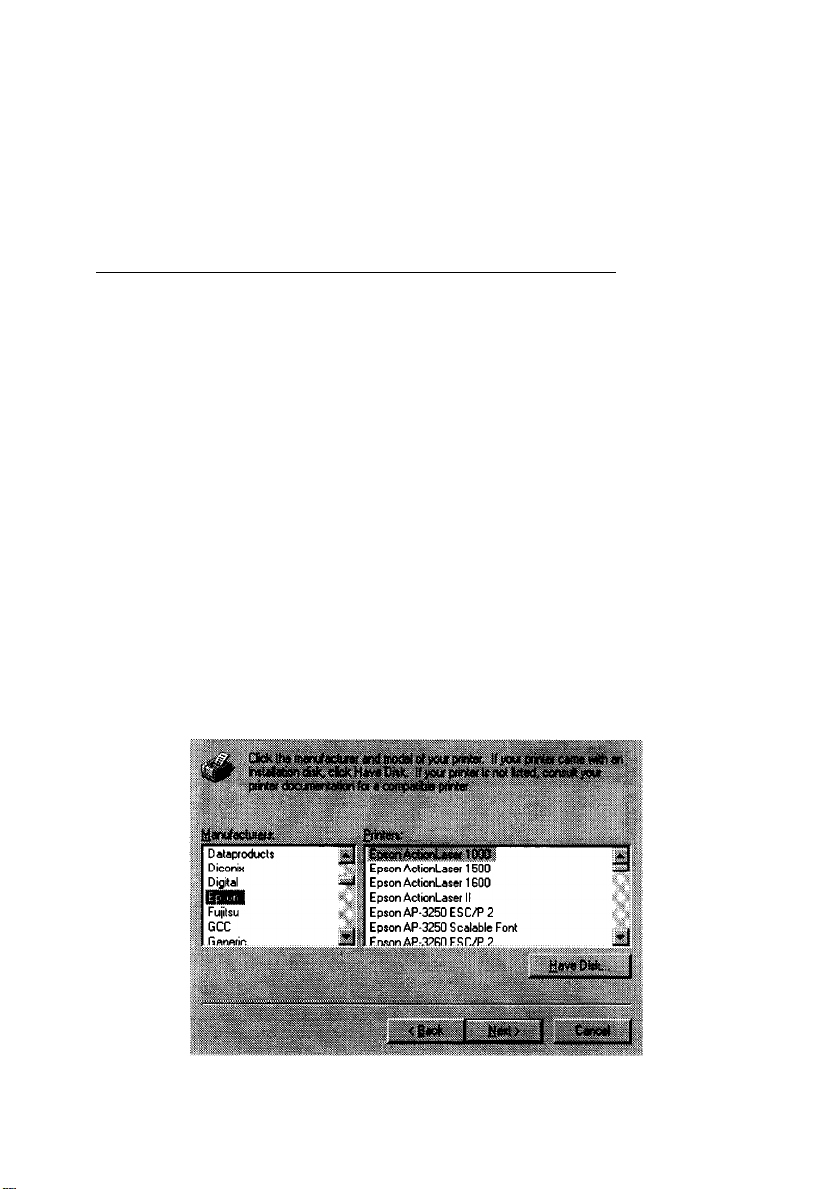
Supplement
This sheet covers new information for Windows NT 4.0 users
only.
Installing the Printer Driver for Windows
NT 4.0
If you use an operating system other than Windows NT 4.0, see
“Installing the Printer Driver” in your
Getting Ready!
guide for
printer driver installation information.
Follow the steps below to install the printer driver.
1.
Make sure Windows NT 4.0 is running.
2.
Insert the EPSON driver disk into drive A (or B).
3.
Click
Start,
4.
Double-click
point to
Add Printer,
Settings,
and then click
Printers.
then follow the instructions on the
screen.
5.
When the following dialog box appears, click the
Have Disk
button.
Copyright © 1997 by SEIKO EPSON CORPORATION,
Nagano, Japan
4008300
C01-00
Page 2
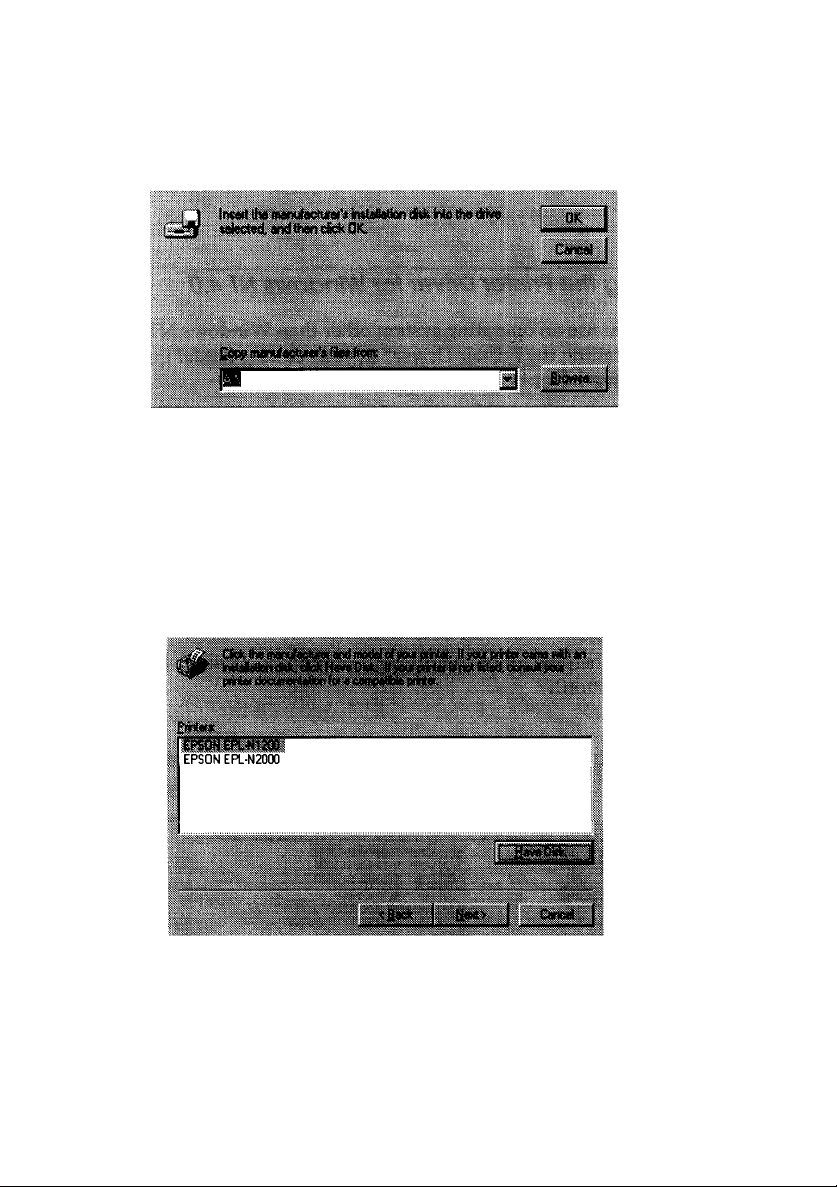
6.
Make sure the correct floppy drive directory (A: \ or B: \ ) is
shown in the Copy manufactures files from box, and click
OK.
7.
Select your printer as the Printer Model and click Next. Then
follow the on screen instructions.
Note:
If your
printer is
EPL-5500+,
select
EPL-5500
when you see the
screen below.
EPSON EPL-5500
Printed in Japan
97.11-.1
