Page 1
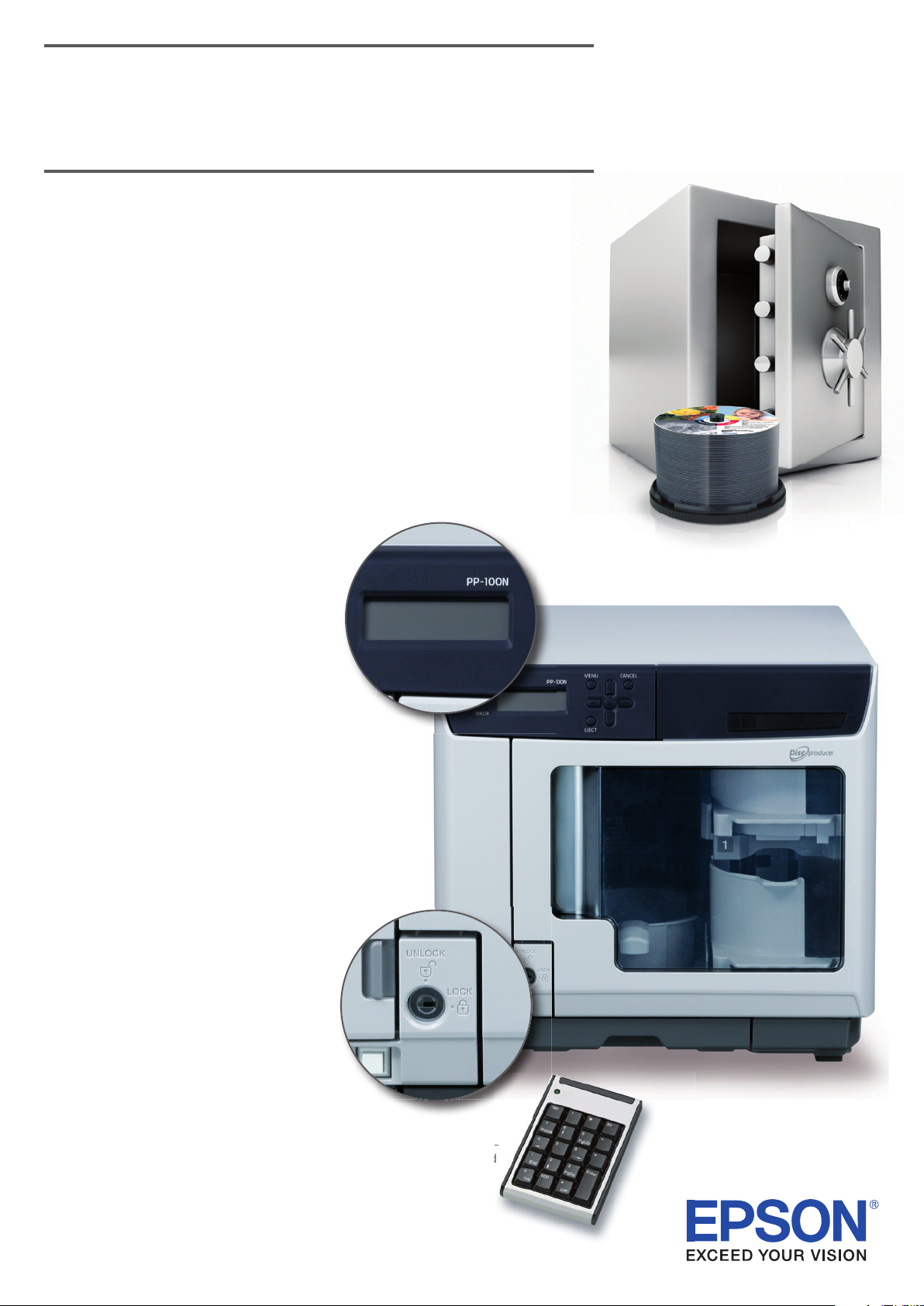
The Epson Discproducer PP-100N Security is the ideal
solution if you need to burn confi dential data onto CD/
DVD media on a regular basis. The system is specially
designed for applications requiring top-level security
and protection of archived data:
• Medicine: data on patients and billing
• Business: fi nancial and research data
• Banking: customer, account and transaction data
• Public sector: police, military and judicial data
Access to the output compart-
ment is restricted to authorised
users. The intelligent
logic verifi es the PIN code
entered by the user.
The ergonomic display
unit supports eight different
languages.
Besides sharing the high reliability and
superb quality of the products in the
Epson Discproducer range, PP-100N
Security also features additional
advantages:
Protection against data
loss and misuse
• A PIN-protected door lock pre-
vents unauthorised removal of
burned or blank CD/DVD media.
• The “Total Disc Network
Administrator” software ensures
that only the media corresponding
to the specifi ed PIN number can
be output from PP-100N Security.
• In the top security mode, employees
need an electronic authorization
by an approver in addition to the
PIN code before they can burn
media on the PP-100N Security.
• The PP-100N Security’s integrated
logic can manage up to 80 jobs from
several users using encryption,
so that even if the device is stolen,
no readable data will fall into the
wrong hands.
• All the burn jobs are stored in a
log fi le so you can search for them
later whenever you like.
• The Epson Discproducer PP-100N
Security was designed in accordance with the Common Criteria
(CC) safety standard and has
been registered for certifi cation.
(ISO 15408)
EPSON DISCPRODUCER
PP-100N SECURITY
Page 2
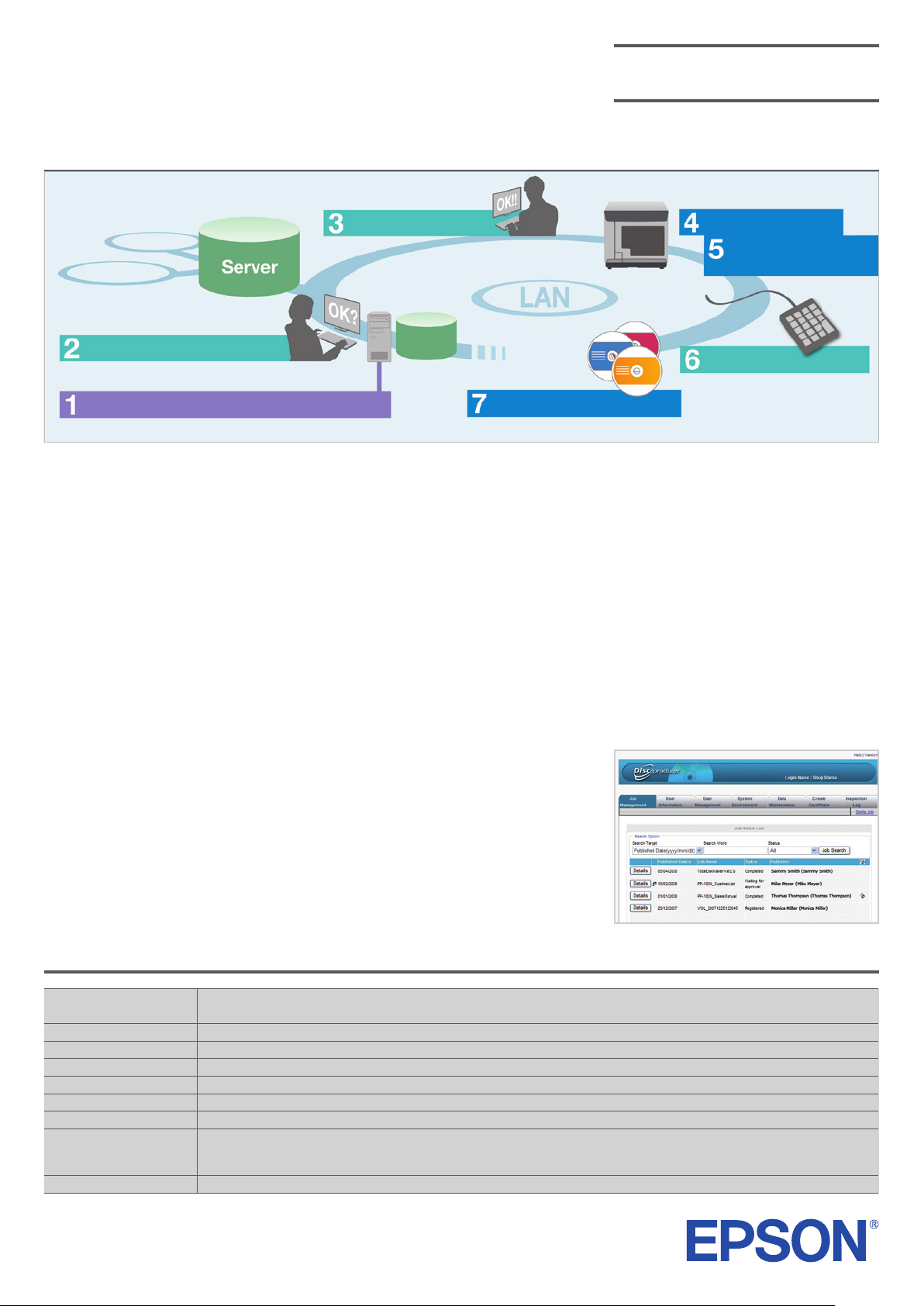
Here’s how you can produce series of
CDs/DVDs with the Epson Discproducer PP-100N Security
1: Deactivate local CD/
DVD burners
Since your data can be sent via your
network to the Epson Discproducer
PP-100N Security, you can deactivate
the CD/DVD burners on local
work stations. This gives you, as the
adminis trator, full control over the
burning of data to optical media.
2: Set up the job
Users run the “Total Disc Maker” to
set up a layout, and launch their burn
and print job. The job data from the
network is encrypted and temporarily
stored on the hard drive of the Epson
Discproducer PP-100N Security.
3: Authorisation
Depending on the security settings,
users may also be required to obtain
a release from an approver before
they can start the burn job. If the user
has that release, then the Epson Disc-
producer PP-100N Security decodes
the data of the relevant job and
launches the production process.
4: Production
The blank CD/DVD discs will then be
burned and printed in the desired
number of copies and in accordance
with the custom parameters defi ned
by the users. With Epson recom mended media they will obtain a highgloss printout that is both smudgeproof and water-resistant.
5: Allocation of
the media
On completion of the burn and print
job, the fi nished CDs and DVDs are
deposited safely and securely in the
output compartment behind a locked
door. A status report informs the user
as soon as the burn and print job has
been completed.
EPSON DISCPRODUCER PP-100NS
EPSON Europe B.V. • Otto-Hahn-Str. 4 • D-40670 Meerbusch • Tel. +49 (0) 1805 377661 • www.epson-europe.com
EPSON® is a registered trademark of the SEIKO EPSON® Corporation. All other products mentioned in this document are solely for the purposes of identifi cation and may be brand
names or registered trademarks of the companies in question. Besides the possibility of errors or omissions, all information is subject to modifi cation at any time without prior notice.
6: Identifi cation
The PP-100N Security restricts the
user’s access to the media correspon d-
ing to his PIN number and will deny
him access to the media of other users.
Once the users have entered their PIN
number on the connected PIN pad,
the robot arm places the corresponding media in the output drawer.
7: Output of the media
The user can take out his published
discs from the drawer.
The intuitive “Total Disc Network Administrator”
software lets you manage users and their jobs.
Deactivate local CD/DVD burners
Set up the job
Production
Allocation
of the media
Output of media
Personal
Data
Authorisation
PIN Identifi cation
TECHNICAL SPECIFICATIONS
LCD:
Number of characters: 16 characters × 2 lines. Contrast adjustment in 8 levels
Language: English, Japanese, French, German, Spanish, Italian, Dutch, Portuguese
LEDs:
POWER (Green), BUSY (Green), ERROR (Orange)
Buttons:
MENU, EJECT, CANCEL, Enter, Arrow keys (Up, Down, Right, Left)
Security Lock:
can be opened electrically (LCD Menu) or by using a physical key
Ethernet IF:
100Base-TX/1000Base-T, Connector: RJ45 Link LED: Green: 1000 bps, Orange: 100M bps, Yellow: activity, Off: No data
Internal Logic:
PP-100N Security includes: Control board, Harddisk and the web application “Total Disc Network Administrator”
PIN-Pad:
PP-100N Security requires USB PIN-Pad connected by administrator
Supported OS:
• Windows Vista SP1, Ultimate, Home Premium, Home Basic, Business, Enterprise
• Windows XP SP2 or later Home, Professional Edition
• Windows 2000 SP4 or later Professional Edition
Size/Weight:
Width 377 mm, Depth 514 mm, Height 348 mm, Weight approx. 25 kg
