Page 1
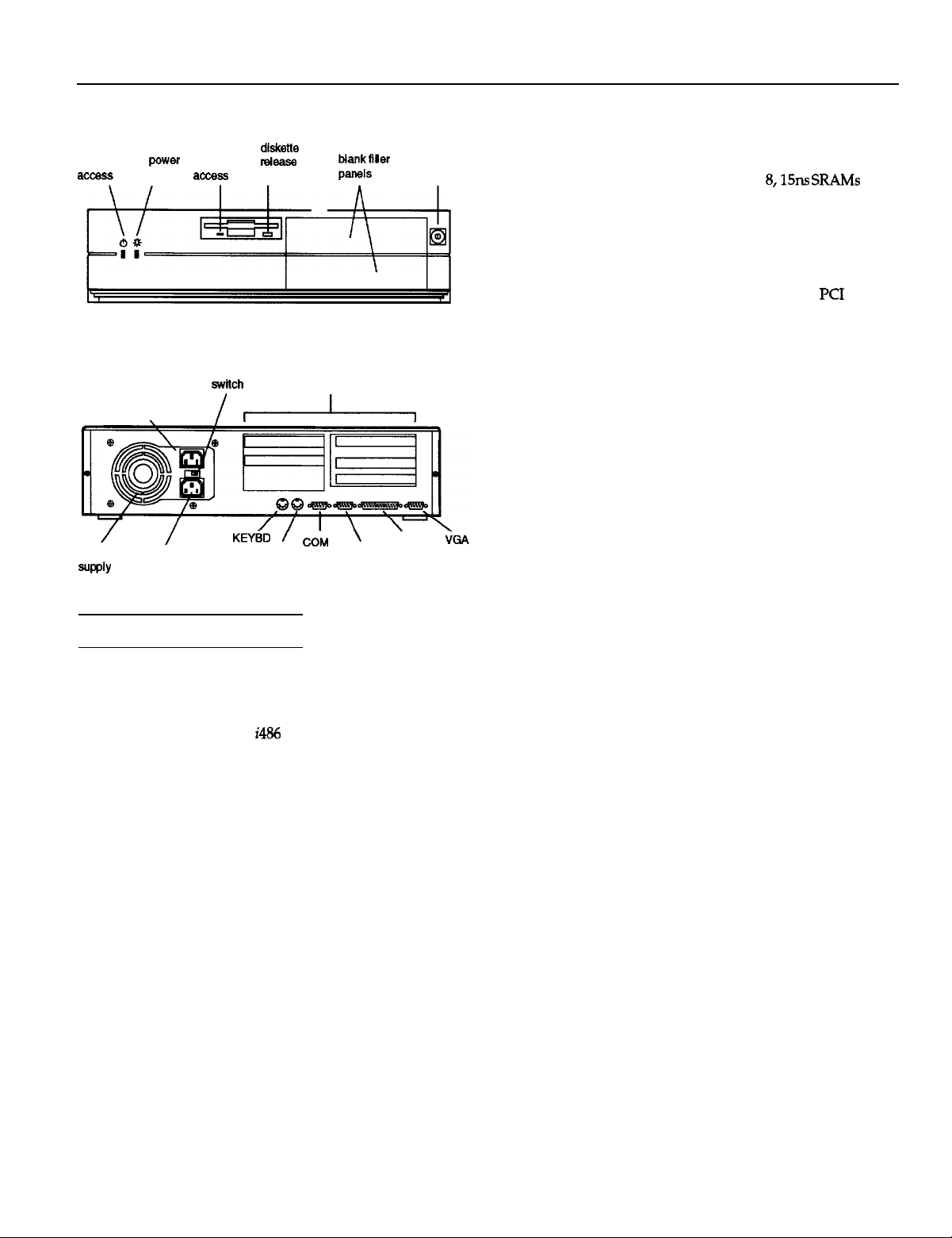
EPSON PowerSpan DT
hard disk
drive
aocess
light light
power
diskette
drive
access
diskette
release
light button
voltage
/
power
supply
AC output
socket
\
fan
/
AC input
socket
selector
switch
/I
KEYtiD/&,,
expansion
card slots
MOUSE
Computer Specifications
CPU and Memory
CPU
System speed
System memory
Intel Pentium 60 MHz microprocessor;
backward compatible with 8086, 80286,
i386,
and
486
CPUs; supports read and
write burst mode bus cycles; built-in 16KB
write-back
cache;
integrated math
coprocessor
High and low speeds available; high speed
is 60 MHz and low speed is simulated
8 MHz for compatibility; speed selection
through Setup program or keyboard
commands
8MB standard memory on two 4MB
SIMMs; expandable to 128MB using 1 MB,
2MB, 4MB, 8MB, 16MB, and 32MB SIMMs
(when readily available); SIMMs must be
32-bit or 36-bit, 72-pin, 70ns or faster,
tin-plated, fast-page mode, parity/no
parity type
Mankfller
pSIl&
,
COM2
Cache memory
power
button
Built-m 16KB of internal write-back cache
in the Pentium microprocessor; 256KB of
secondary, direct-mapped, write-through
cache on eight 32KB x 8,15ns
SRAMs
on
the main system board; tag and control
logic on the 82434LX PCMC core chip
ROM
128KB system and video BIOS located on
a flash EEPROM device; contains Setup
program code, power-on self test code,
update recovery code, and the
PC1
board
auto-configuration utility; upgradable and
write-protectable
Video RAM
1MB of standard video RAM providing
video resolutions up to 1024 x 768 in
256 colors; expandable to 2MB by
installing eight 256KB x 4, 60ns ZIP
VRAMs on the main system board to
provide resolutions up to 1280 x 1024 in
256
colors
Shadow RAM
Supports shadowing of system and video
BIOS ROM, and ROM located on
\
\
LPT
Clock/
calendar
expansion board adapters, into RAM
Real-time clock, calendar, and 128-byte
CMOS RAM (114 bytes for general
purpose non-volatile CMOS RAM and
14 bytes for clock and control registers)
on
socketed DS12887 device; integrated
battery and oscillator; CMOS RAM
clearable and resettable using the Setup
program or by setting a main system
board jumper
Controllers
Video
ATI 68800AX Mach32 local bus PCI
graphics accelerator; compatible with
MDA, CGA, Hercules Graphics, EGA, and
VGA video standards; supports normal
and enhanced video modes; supports
interlaced and non-interlaced monitors
Diskette
SMC FDC37C665 super I/O controller
with interface on the main system board
controls up to two diskette drives or one
diskette drive and one tape drive; 16-byte
data FIFO (first-in-first-out) with 2.88MB
diskette drive support
Hard disk
SMC FDC37C665 super I/O controller
with interface on the main system board
controls up to two IDE hard disk drives;
BIOS provides hard disk auto-sensing
function
3/94
EPSON PowerSpan DT - 1
Page 2
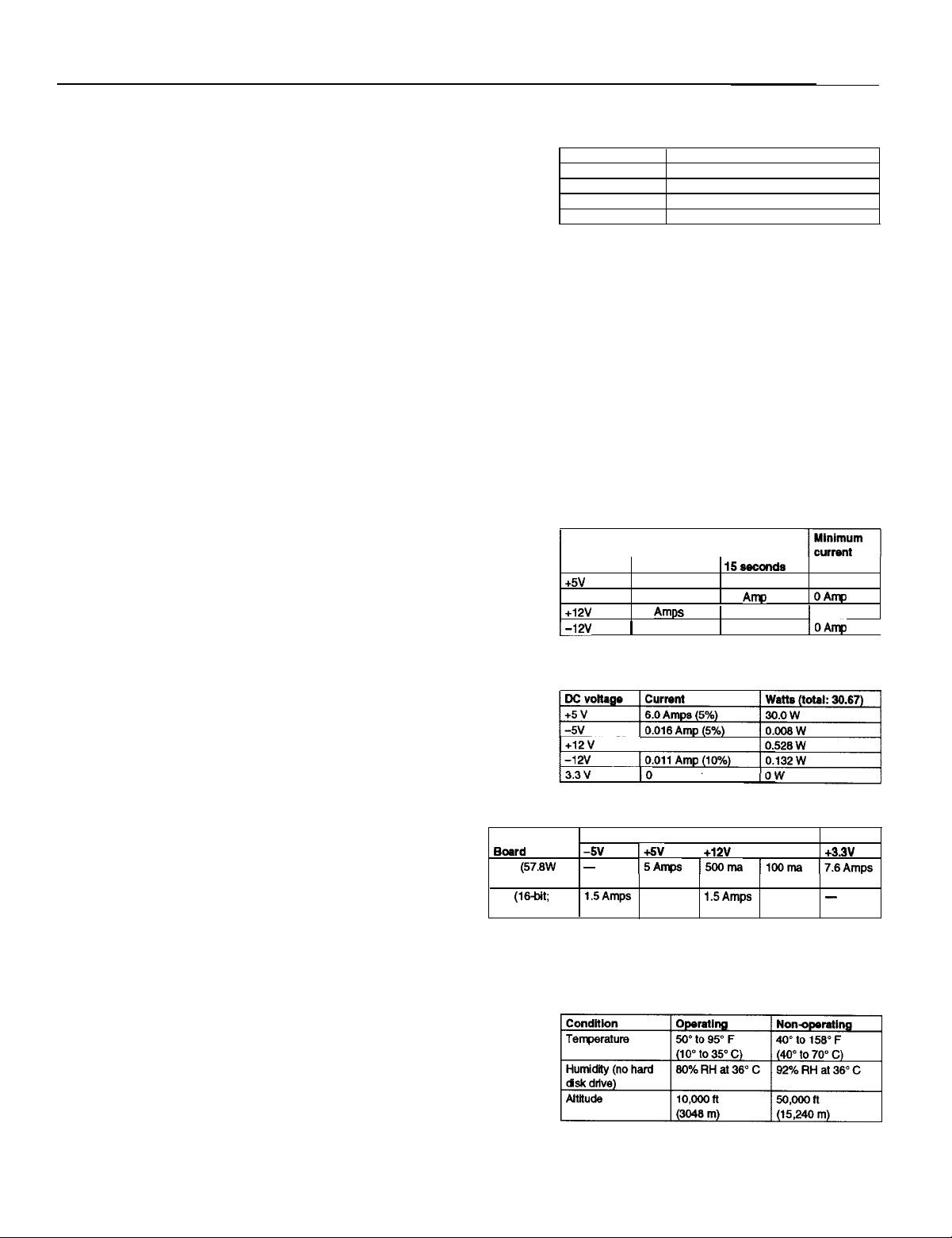
EPSON PowerSpan DT
Parallel port
Serial ports
Interfaces
Video
Parallel
Serial
Keyboard
Mouse
Expansion slots
SMC FDC37C665 super I/O controller
provides multiple modes: standard (IBM
and Centronics compatible), enhanced
(EPP with bidirectional functions and
BIOS/driver support), and high speed
(ECP compatible)
SMC FDC37C665 super I/O controller
supports two RS-232C compatible serial
ports
SVGA PCI local bus interface with
standard, 15-pin analog connector; VESA
compliant 8514/A feature connector on
main system board for auxiliary video
subsystem installed in an expansion slot
Multimode, bidirectional parallel port
with 25-pin, D-shell connector
Two RS-232C compatible, programmable,
asynchronous serial ports with 9-pin,
D-shell connectors
PS/2 compatible keyboard port with
6-pin, mini DIN connector
PS/2 compatible
mouse
port with 6-pin,
mini DIN connector
Five expansion slots on expansion board
riser card: one full-length, 16-bit ISA slot;
two half-length, 16-bit ISA slots; one
full-length PCI slot, and one half-length
PCI slot
Physical Characteristics
Dimension
Width
Depth
Height
Weight
Specification
17.2 inches (43.7 cm)
16.2 inches (41.1 cm)
4.3 inches (11.0 cm)
20 lb (9.1 kg) without drives or keyboard
Power Supply
Type
145 Watt, switchable voltage; maximum
power dissipation: 120 Watts
Input ranges
AC input
current
power 2.0 Amps maximum for 100 to 120 VAC;
AC
outlet
Cables
90 to 135 VAC and 180 to 265 VAC;
5O/60
Hz
5.0
Amps at 90 to 135 VAC;
3.0
Amps at 180 to 265 VAC
1 Amp maximum for 200 to 240 VAC
Two to main system board; four to mass
storage devices
DC output
Maximum
DC voltage current
+5v
-5v
+12v
I-12v
continuous
18.0 Amps
0.3 Amp
4.2
1
0.3Amp
Am[
x3
Peak current:
15eeccnds
18.0 Amps
0.3
Anp
1
6.0 Amps
1
0.3Amp
load
2.5 Amps
OArrp
1
0.5 Amp
lOAmp
Power consumption
Mass Storage
Internal bays: one 3.5-inch, one-inch high
bay (for the standard diskette drive) and
one 3.5-inch, 1.6-inch high bay for an
optional internal drive in the drive carrier
Externally accessible bays: Two 5.25-inch,
half-height bays (can be used as one
5.25-inch, full-height bay)
Keyboard
Detachable, two-position height; 101 or
102 sculpted keys; countrydependent
main typewriter keyboard; numeric/
cursor control keypad; four-key cursor
control keypad; 12 function keys
Setup Program
Stored in ROM; accessible by pressing
during boot
EPSON PowerSpan DT - 2
F1
IO.044 Amp (10%)
IO Amp (5%)
Expansion board power limits
Beard
PCI
type
(57.6W
per
4%
-
Maximum current per board
1+5v
15Amp.s 1500ma 1100ma 17.6Amps
I +12v
I -12v
+3.3v
slot)
ISA (16bit;
66 W per slot)
1.5Amps
4.5 Amps
l.SAmps
1.5 Amps
-
To avoid damage to the system board or power supply, do
not exceed a total of 145 Watts power draw.
Environmental Requirements
3/94
Page 3
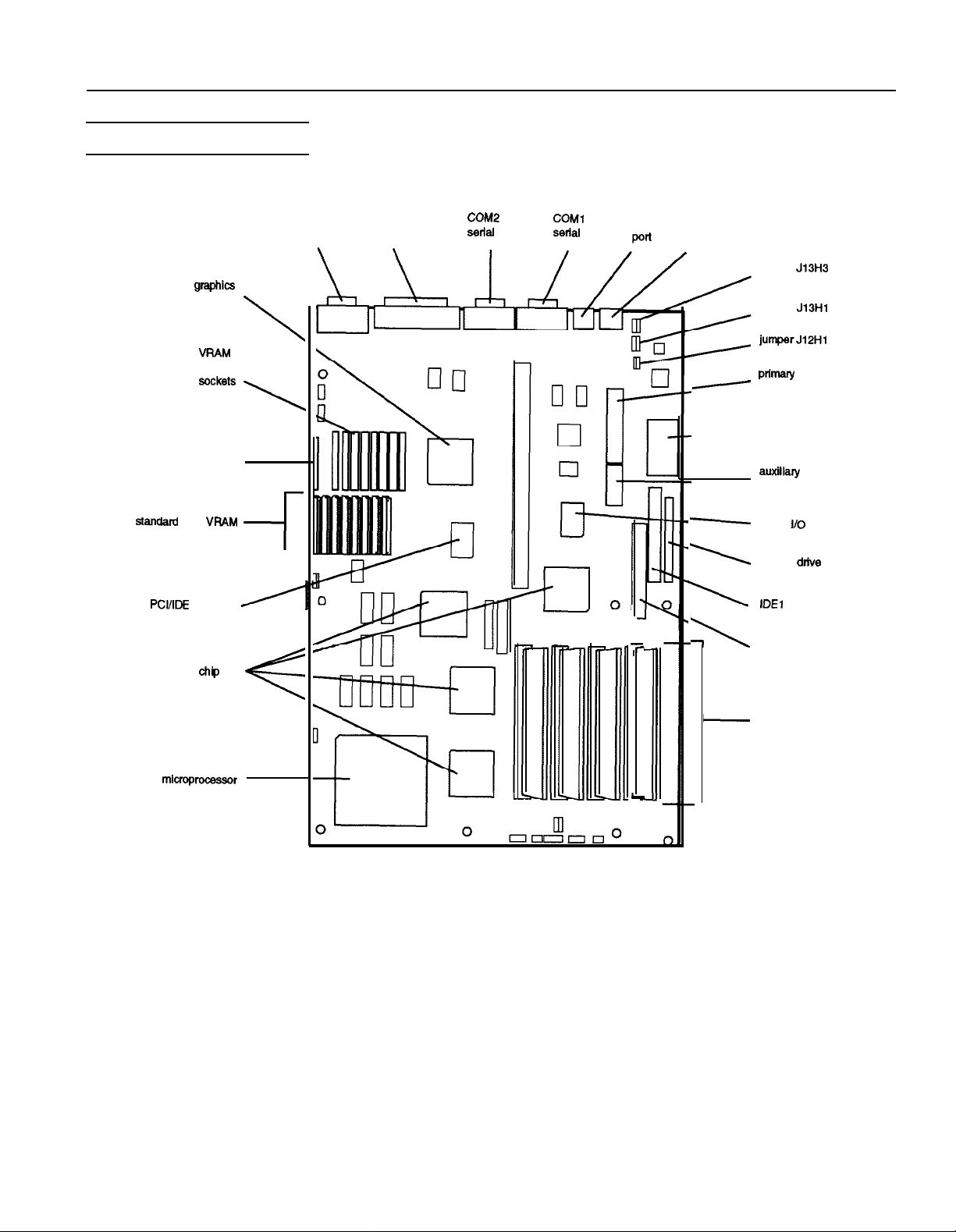
Main System Board Map
EPSON PowerSpan DT
VESA connector
standatd
1 MB
PCMM
controller
(inoperable)
core
Mach32
sraphi=
controller
VFW4
expansion
sockets \
‘/RAM
chp
set
WM2
sertai
VGA port
\
4
6
parallel port
port
COMl
serial
port
mouse
pofi
L
-
r
keyboard port
jumper
J13H3
jumper J13Hl
jumperJl2Hi
prtmary
-
-- real-time dock
-
\
\
1
-
power
connector
auxiliary 3.3 V power
connector
super
I/O
controller
diskette
drive
IDE1
(IDE/ISA-bus) interface
IDE2 connector (inoperable)
SIMM sockets
interface
Pentium
micmproc8ssor
3/94
-
EPSON PowerSpan DT - 3
Page 4
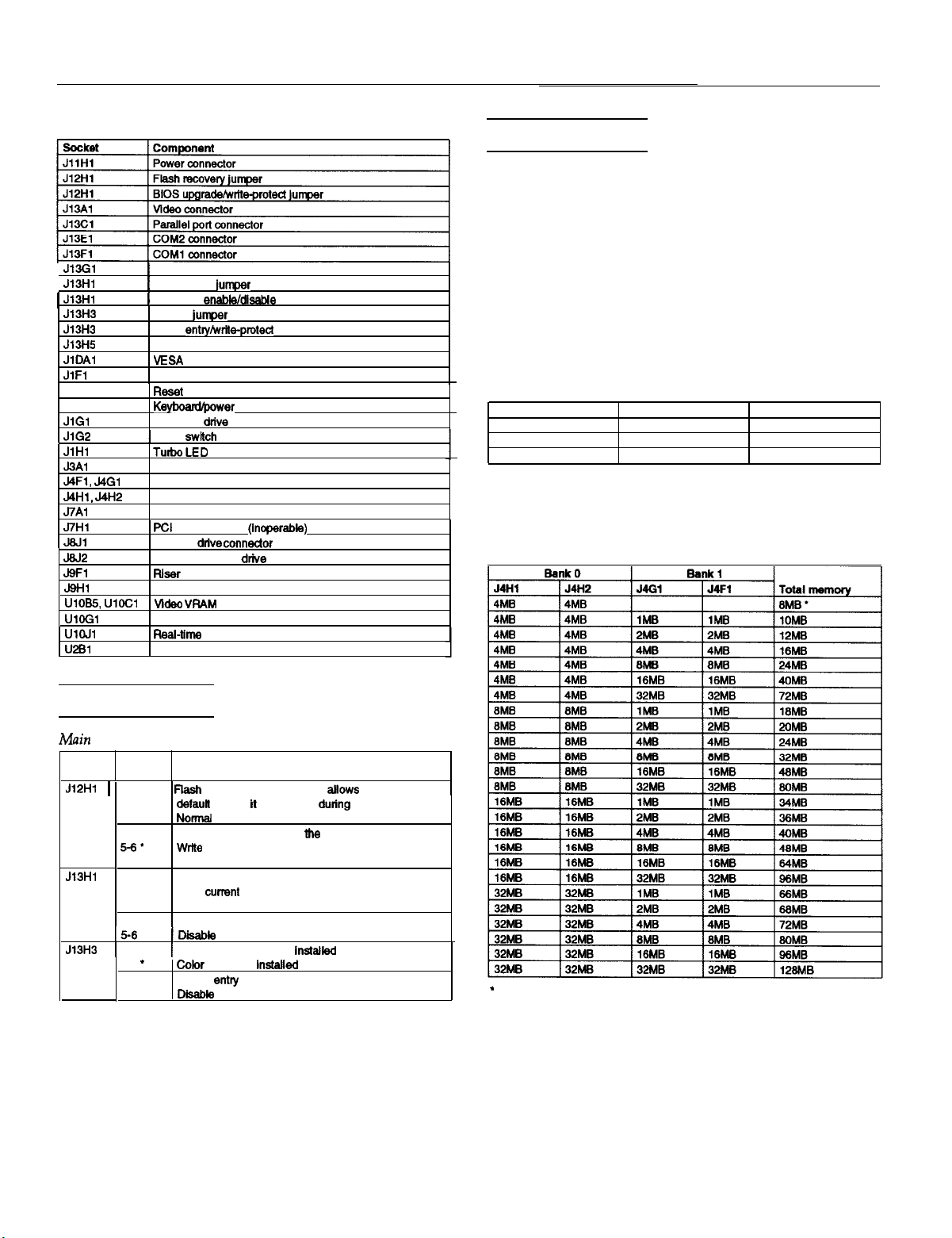
EPSON PowerSpan DT
System board components and connectors
Jl3Gl
Jl3Hl
1 J13Hl
Jl3H3
Jl3H3
J13H5
JIDAI
JIFI
JlF2
JlF3
JIG1
JIG2
JlHl
J3Al
J4F1, J4Gl
J4H1, J4H2
J7Al
J7Hl
J6Jl
J6J2
J9Fl
Jgfil
UiOB5, UIOCI
UloGl
UlaJl
U2Bl
j
Mouse connector
I
CMOS clear
j
Password
Monitor
Setup
Keyboard connector
VESA
Speaker
Reset
Ke-er
Hard disk drive LED
1
Turbo
I
hb0LED
Auxiliary Ian
SIMM bank 1
SIMM bank 0
CPU clock speed jumper (DO NOT CHANGE SETTING)
FCI
Diskette
AT IDE hard disk drive connector
Fflser
Power connector
video
BIOS
I
FleaI-time
Processor
jurrper
enable/disabfe
jumper
entry/write-protect
feature connector
LED
swftch
IDE connector
drive connecfor
card connector
VHAM
(inoperabfe)
upgrade sockets
clock
jumper
jumper
SIMM lnstallation
Your computer comes with 8MB of memory on two 4MB
SIMMs. You
1MB, 2MB, 4MB, 8MB, 16MB, and 32MB SIMMs (when
readily available).
The SIMM sockets are organized in two banks (Bank 0 and
Bank 1) consisting of two sockets each. You must install the
same type of SIMM in a bank.
The SIMMs you install must be 32-bit or 36-bit, 72-pin, 70ns,
tin-plated, fast-page mode, parity/no parity DRAM. The
table below lists the 16MB and 32MB SIMMs that are
approved for use in your system. You can install these
SIMMs or their equivalents.
Manufacturer
Samsung
Samsung
Hitachi
The table below lists possible combinations of SIMMs you
can install; do not use any configuration other than one of
those listed in the table.
SIMM configurations
can
increase the memory up to 128MB using
Description
16MB; with parity
16MB; no parity
32MB; with parity
Part number
KM41 COOBJ-7
KMM5324000BG-7
HM5117400J7
Jumper Settings
Main system board jumper settings
Jumper I
number Settings Function
Jl2Hl 1 l-2
2-3
4-5
5-6’
Jl3Hl
Jl3H3
l
Factory setting
l-2 l
2-3
4-5
15-6
1
l-2
2-3
4-5
5-6
I
1 Flaeh
memory recovery mode;
defauit BIOS if it is corrupted dutlng an upgrade
l
Normal flash memory operation
Enable BIOS upgrades to tfte flash memory
Write
protect the flash memory to prevent BIOS
Upgrades
Normal CMOS operation
Clear current CMOS settings to reset to the factory
default settings
l
Enable the current password
1 Disable
the cum&password
1
Monochrome monitor Is installed
*
Color
l
monitor Is
Enable entry Into the Setup program
Disable entry into the Setup program
instafled
atfows
recovery of the
I
*
Factory configuration
EPSON PowerSpan DT - 4
3/94
Page 5

EPSON PowerSpan DT
Video Memory, Modes, and Monitors
This system comes with 1MB of VRAM soldered on the main
system board. You can increase the video memory to 2MB by
installing eight VRAM ZIP chips (256KB x 4, 60ns, fast-page
mode). You must fill all eight sockets.
The table below lists the video modes supported by the
system.
Resolutions and colors
I
12MB
The table below lists the monitors that are directly supported
by the Mach32 accelerator.
Check the monitor documentation to see if its characteristics
match one of the listed types. If so, select that type in the
Mach32 installation program.
For EPSON monitors, see the second table for information on
the monitor type to select.
If the monitor does not match any of these types, set up a
custom monitor.
Mach32
monitor list
(1)
bpp=bits
per pbel: 4 bpp=l6
16
bpp=65,000
(2) 32 MHz setting
(3) 40 MHz setting
(4) Interlaced
colors, 24 bpp~l6.7 mlson colors
colofs,
6
bpp=256
colors,
*
Interlaced
EPSON monitor types
Hard Disk Drive Types
This system comes with a hard disk auto-sensing feature.
Some drives do not support the auto-sensing feature. If the
system does not correctly define your hard disk drive, you
can define up to two drive types in SETUP.
3/94
EPSON PowerSpan DT - 5
Page 6

EPSON PowerSpan DT
Drive Option Information
Hard disk drive options for 1-inch IDE drives
Connor
flq$
Parameters
Formattedcapacity
WV
Size, width x height4 x 14x1 4x1 4x1
(in)
Weight (Ibs) 11.2 11.2 1.16
Cylinders 1695 2116 2366
DiSkS
Heads
Sectors track
per
Rotational
(RPM)
&Afar size(KEt)
Average seek time
(md
sectors
*
speed 4542 4500 3606 4500 4306 3322 3322
Encoding method RLL
Power dissipation
b=k)
Logical parameters
Cylinders
Heads
Precomp zone
Landing zone
S&sot
1 or none
avahabte,
aeled
4 4 8
250 340 426.3 540 245 240 340
12
1
2
12
4 4 4 4 4
62 63-95 63-106 72-114 44-67 56-96
64 64 32
14
13 14 12
RLL RLL
RLL
t,7
I,7 I,7
3.75W(3.75Wj5.12W(5.7W
I
I I I
695
655 626 1046 723
10 16
0
0
695 655 626 1046 723
55 63
for
the
precony,
the
maximum
t,7
I
16
0 0
63 63
value.
If
avahabte pmcomp value.
IDE hard disk drive jumper settings
Quantum
i
I.?
0
z
4x1 3.5x1 3.5x
Il.16 Il.05
2605
1016 22331 2233
12
I
2
266 256 64
16
RLL 1,7
(,.9W
I I
16 13
none’
51
neither of
these
II.12 II.12
2
131 4
<I3 <I3
RLL
1.7
5.2 W
1010
9
1011
1011
55
uptlons
Western
Digital
&39&
Y
12
are
g
56-Z
126
RLL
I,7
5.2
1010
12
1011
1011
55
System Memory Map
Address range
~hexadecimal)
10999W-7FFFFFF
FEO909-FFFFFF
19999&FDFFFF
FM)(x)-FFFFF
EEWGEFFFF
EDCW-EDFFF
E5999-ECFFF
E9999-E7FFF
CSOOGDFFFF
Cm7FFF
BWWBFFFF
SIZO
112MB
129KB
Description
Extended memory
System and
15232KB Extended memory
94KB
System BIOS
9KB Ftaeh
4KB
User ftash
user
29KB
Setup
ontyfthis Gtion‘open
32KB
96KB
32KB
32KB
Avakble
Avattabte
VGA
VGA
video
BIOS copy
boot
bluck
(available as
ama
information Is here)
(avahabte
mugram (disable vh
to
HIMEM)
as
HIMEM
setup
HIMEM)
Hi DOS
Hi DOS memory (open to the ISA
BtOS
display msmuty
(not
avattabte
if no
pm-boot
to ISA
bus)
BCNXCI-B7FFF
ACt999AFFFF
32KB
94KB
VGA & mono display
QEMM
not
avattabte
VGA display
to the bus)
memory
memory
(not
(HIMEM
avahable
with
to the
ISA bus)
SFCWQFFFF
90999-QFBFF
999997FFFF
N
IKB
127KB
512KB
Extended BIOS data
and
359MAX)
Extended conventional
Conventionat
(moveable bv QEMM
System I/O Addresses
*
CS (cable selection) can be jumpered for any configuration. When CS is
used, the drive ts a master tf pin 28 is grounded and a stave If pin 28 Is not
grounded.
Diskette drive options
Parameters
Storage
capacity
Size.
width x
Cylinders
height (in)
3.5’ 1.44MB TEAC
1474KB (fornuxtted)
3.5
x 1
60
FD-235HF
EPSON PowerSpan DT - 6
3/94
0376-037F
03BCXXBF
03E943EF
03F9-03F5
1 OCF9
IParalk5lpott2
Onboard parattel
serial port 3
floppy channel 1
1 Deb&o
mode enable
port
Page 7

EPSON PowerSpan DT
System I/O addresses (continued)
I
Address range
(hexadecimal) Description
C000-COFF
C2OO-C2FF
C3OO-C3FF
1
82434LX
8237818
Onboard ATI contlguration
contiguratton
configuratton registers
registers
System Board Interrupts
registers
Serial port connector pin assignments
Pin
1
12
13
4
5
1
Signal name
Incn
1
DSR
ISWWItlIFITS
Out-
1
Serial
Primary power connector pin assignments
(113El,]l3Fl)
1
Pin
II
17
18
IQ
1
10
I
Signal name
I
r-!-l-c
jDTF7
1
RI
1
GtiD
1
NC
(JllHl)
Auxiliary (3.3V) power connector pin assignments (J9H1)
~
1
DMA Channels
DMA channelI
0
1
2
3
4
wetem
resource
Open
Open; normally used for LAN
Diskette drive
IDE
hard
disk drive
Res8rved; cascade channel
Connector Pin Assignments
Parallel port connector pin assignments
(Jl3Cl)
1
Diskette drive connector pin
Pin
1
3
5
7
9
ll
I
Signal name
I Ground
I
Ground
1
Key
Ground
Ground
Ground
assignments
I
Pin
12
14
16
8
IO
12
(J8]1)
I Signal
name
1 FDHDIN
1
Resewed
1
FDEDIN
Index-
Motor Enable A-
Drive !Ltelect B-
3/94
EPSON PowerSpan DT - 7
Page 8
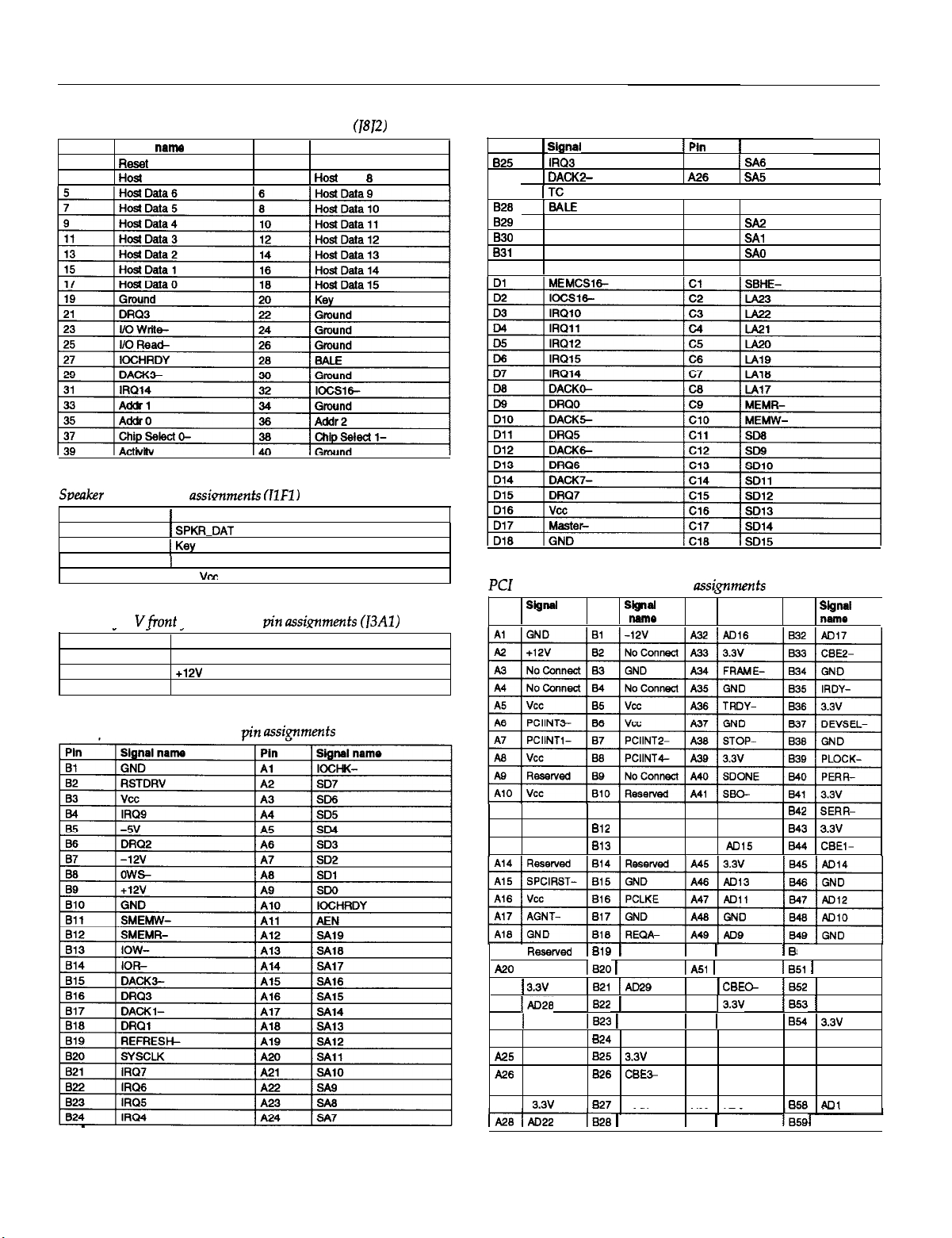
EPSON PowerSpan DT
AT IDE hard disk drive connector pin assignments
Pin
1
3 Host
Stmker
Pin
1
3
4 +!iu
Auxiliary 12
Pin - 1
2
3
Signal
name
Reset IDE
Data 7
connector pin
1
Signal name
1
SPKR-DAT
Vfront
asshments
No Connect
us-x?
fan connector
-
Signal name
Ground
+12v
(fused)
Ground
Pin
2
4
trlF1)
pin assipnments
(1812)
Signal name
Ground
Host
Data 8
(13Al)
ISA expansion
Pin
825
B26
027
820
829
830
831
KEY
PC1
1 Slgnal
1
IRQ3
ITC
IBALE
vcc
osc A30
GND A31
expansion
SQnal
Pin name
board connector
name
board connector
Pin
pin assignments (continued)
pin
Sisld
name
II
Bin
IA25
IA27 ISA4
1
Signal name
ISA6
IA28 ISA3
A29 sA2
KEY
assipnments
Pin name Pin name
”
signal
SAl
SAO
SIgnal
I
I
ISA
expansion board connector
assignments
m’n
EPSON PowerSpan DT - 8 3/94
All Reserved B11 No Conned A42 GND
Al2 GND
Al3 GND
Al9I RGLWN~
A:
10
I AD30
A211 3.3v
A22
/AD28
A23 1
AD26
A24 GND
A25
AD24
AZ6 AD22
(IDSEL)
A27
3.3v
IA28
IAD
812
GND
813
GND
l Bl9I vcc
I820 1
AD31
1821
IAD
I8221 GND
I823 1
AD27
824
AD25 A55 AD4
825 3.3v
826
CBES
827
AD23 A58 ADO
I828 I
GND
A43 PAR
A44
1
A50 1 KEY , 50 /KEY
IA51 I
KEY I851 1 KEY
1
A521
1
A53
I3.3V
1
A54 1 AD6
A68 GND B56 AD3
A57 AD2 057 GND
1
A59 1 Vcc
AD15
CBECL
t
842 SERR043 3.3v
844 CBEl-
I B!
1852 AD8
I8531AD7
854 3.3V
055 AD5
858
An1
I859
I
Vcc
I
Page 9

EPSON PowerSpan DT
PCI
expansion
S4Ml
Pin name
A29 AD20
A30 GND
A31
AD16
Mouse and keyboard connector
1
Pln
2
3
4 vcc (fused)
5
6
Reset connector pin assignments
Pin Signal name
1
2
Power LED connector pin
Pin
1
2
3
4
5
Hard disk drive
Pin
1
2
3
4
board connector pin assignments (continued)
S@d
Pin name
829
AD21
830 AD19
831 3.3v
Pln name
A60
A61 Vcc
A62 Vcc
pin
I
Signal name
No connect
Ground
ClOCk
No connect
(IlF2)
RESET
Ground
assianments (llF3)
I
Signal name
ILEDPWR
Key
Ground
KEY LOCK
Ground
LED
connector pin assignments
Signal name
PULL UP 330
HiYl ACTNF-
1
Key
1
PULL UP 330
s4w
SRECW-
assignments
Pin name
B60 SACK64B61
vcc
862
Vcc
(Jl3Gl
and
CJZGZ)
Signal
Jl3H5)
VESA feature connector pin assignments
I
Error Messages
Beep
codes
Number
of
beeps
Error message Description
1
2
3
4
5 Processor
6
7
0
9
IO
11
Refresh Failure
Parity Error
Base
64KB
1
Memory Failure
I
Timer Not
Operational
8042
-
Gate
1~20 Failure
1
Processor
Exception
Interrupt Error
Dtspiav Mernorv
Re&&fte Err& or its
ROM Checksum The ROM checksum value does not match
Error
CMOS Shutdown
Register
ReadWrite Ermr
Cache
ErronExtemal
Cache Bad
I
Memory failure in the first 64KB of memory
Etror
1
BIOS cannot switch to
I
The CPU generated an exception interrupt
(JlOAl)
(continued)
The memory refresh
system boafd is faulty
Parity error in the first 64KB of memory
Memotv failure in the first 64KB of memorv
or
Tim&
1 on
functloning
The CPU generated an error
The keyboard controller may be bad: the
The system video adapter is either misstna
memory
the value encoded in the BIOS
The shutdown
The external cache is faulty
cimutry
on the main
the main system board is not
pm&d
mode
is
faulty;
not a
fataf
error
regtster
for CMOS
FtAM latfec
-
Turbo LED
Pin
1
2
Video monitor port connector pin assignments
VESA feature connector pin assignments
connector pin
Signal name
PULL UP 330
LEDTLRB&
assiements (JlHl)
(JZ3Al)
(]ZOAZ)
Il
Error
messapes
r
Message
3942 Gate - A20
tddress
Line Short! Error in the address decoding circuitry on the main
Cache Memory Bad,
30
Not
Enable
CH-2
AMOS Battety
-0w
CMOS Checksum
Failure different from the current vatue; run Setup
CMOS System Options
Not Set conupt or nonexistent; run Setup
CMOS Display Type The video type in CMOS RAM does not match the
Mismatch type detected by the BIOS: mn Setup
CMOS Memory Size The amount of memory on the main system board
Mismatch
CMOS Time and Date
Not Set
Cache!
Timer Error
State
3/94
1 Description
I
Gate A29 on the keyboard controller is not
Error
wofking;
replace the
system board
Cache
memory
Error In ttmer 2
The CMOS RAM battery power is low; replace the
1
battery
The previous CMOS RAM checksum value Is
The values stored in CMOS RAM am either
fs
different than the amount in CMOS RAM; run
Setup
Run Setup to set the date and time in CMOS
is
defectfve:
contmller
replace it
EPSON PowerSpan DT - 9
1
1
1
RAM
Page 10

EPSON PowerSpan DT
Error
messages (continued)
drive controller; check all appropriate connections
drive
the
contmfler;
~syboard
OFF
t-1 =
check all
BOARD
(=xX)
appropftate
optlon In Setup to
PARITY ERROR
connections
ADDR
Tested Operating Environments
Although the system will run most software applications,
the following operating environments
have
been tested for
compatibility with this system.
Microsoft MS-DOS
Novell DR DOS 6.0
Novell NetWare
2.2,3.12,
and 4.01
Novell NetWare Lite 1.1
IBM OS/2 2.1
SC0
UNIX release 3.2, version 4.2
SC0
Open Desktop 3.0
Microsoft Windows 3.0 and 3.1
Microsoft Windows for WorkGroups 3.11
Microsoft Windows NT 3.1
NextStep
version 3.2
LAN Manager
This system has also received Novell’s ‘Yes, NetWare tested
and approved” certification as a workstation and file server.
As new environments become available, these also will be
tested and certified.
Installation/Support Tips
ISA NMI messages
ISA
NMI
meeeage
Memory Parity Error at
xXxXx
I/O
Card Parity Error atI An
xxmx
DMA Bus Time-out
ON BOARD
(=I - (x==)
Deecription
Memory failed; if the memory location can be
determined. it ie
messags
expaneion card
deten&ned,
message Is
A device
than 7.8 microseconds
PARITY
ERROR ADDR
d&Wed ae xxxxx
i$ Memo4
has
P&y
Error
failed; if the
it ie displayed ae
I/o Card Paffty Ermr 7717
driven the DMA bus signal for more
??I?
address
XKJXX tl
if not, the
can be
not, the
System Power Requirements
If the power cord supplied with the system is not compatible
with the electrical outlet, obtain a cord that
meets these
criteria:
P
The cord must be rated for at least 125% of the current
rating of the AC voltage system.
Cl
The cord must be less than 4.5 meters (14.8 feet) long.
Cl
The connector that plugs into the electrical outlet must be
an appropriately designed male grounding-type
connector.
Ll
The connector that plugs into the computer must be an
IEC type CEE-22 female connector.
Do not use or attempt to modify the supplied AC power cord
if it is not the type required for use in your region.
To avoid permanent damage to the computer, be sure the
voltage selector switch is set to the correct input line voltage
before you turn on the power. Verify that the voltage selector
switch is set to the correct setting. The 115 VAC setting is
appropriate for line source voltages between 100 and 120
VAC. If the line source voltage in your location is between
200 and 240 VAC, make sure you set the switch to 230 VAC.
To avoid damage to the
system
board or power supply, do
not exceed a total of 145 Watts power draw.
EPSON PowerSpan DT - 10
?
3/94
Page 11

Keyboard and Monitor
Even if you intend to use this system as a network file server,
you need to connect a monitor and a keyboard to complete
the installation. You may remove them once the installation
is complete.
Mouse and Keyboard
When connecting the mouse and keyboard, be careful to plug
them into the proper ports. Although they are physically
identical, they are not interchangeable, and damage may
occur to the ports or the main system board.
Expansion Boards
If you are installing a video expansion board containing a
secondary controller, it must be an MDA or CGA card with
no BIOS. You must use the computer’s built-m VGA
controller as the primary controller.
You must install an expansion slot cover on any vacant
expansion slots to maintain the electromagnetic emissions
and cooling characteristics of the system.
IBM 16/4 Token Ring Network Adapters
EPSON PowerSpan DT
Do not install Type 1 of the IBM 16/4 Token Ring network
adapter in the computer because the adapter will not
correctly initialize. You can install the Type 3 adapter if you
disable the appropriate shadow memory area and assign the
correct IRQ 9 setting (if you use IRQ 2). For example, if you
set the adapter’s ROM address to DC000h, the RAM address
to D8000h, the RAM size to 16KB, and the IRQ setting to
IRQ 2, you must make the following changes to these
Advanced CMOS Setup options:
Disable Shadow Memory Base option:
Disable Shadow Memory Size option:
ISA IRQ 9 option:
Set to D8000h
Set to 32KB
set to used
Information Reference List
Engineering Change Notices
None.
Technical Information Bulletins
None.
Product Support Bulletins
None.
Related Documentation
TM-ENDVRP60
PL-ENDVRP60
400304500 EPSON PowerSpan DT User’s Guide
EPSON PowerSpan DT Service Manual
EPSON PowerSpan DT Parts Price List
3/94
EPSON PowerSpan DT - 11
