Page 1
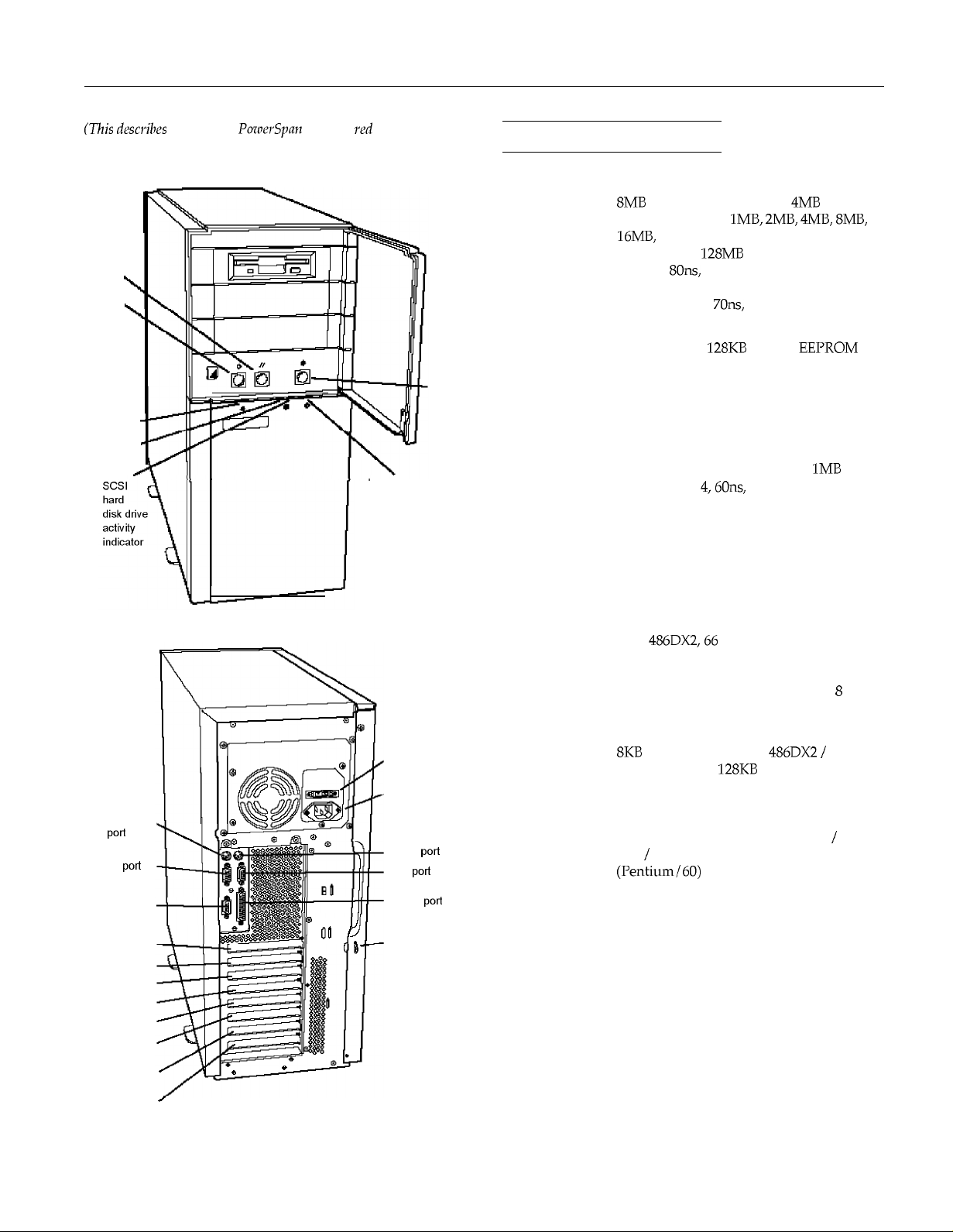
EPSON PowerSpan
(This desc~ihes
front.,
reset
button
\
power
button
\
power
indicator ,
IDE/SCSI hard
disk drive
activity
indicator
r
the updated
Powe~Span
with the wd logo on the
keyboard/mouse lock
indicator
keyboard/
mouse lock
button
Computer Specifications
Main System Board
SME
System memory
BIOS
Shadow RAM
Video RAM
Clock / calendar
RAM standard on two
expandable using lMB,
16ME,
or 32ME single- or double-sided
SIMMs up to
must be
128ME
Sons,
36-bit, 72-pin, tin-plated,
fast-page mode type; 16ME and 32ME
SIMMs may be
tin-plated, fast-page mode type
256KE on two
128KE
devices for system and video BIOS
Automatically copies the system BIOS
from ROM into RAM; shadow RAM
addresses for video BIOS and external
BIOS are software selectable
512KE standard; expandable to
four 256KE x 4,60ns, fast-page mode
video DRAM chips
Real-time clock, calendar, and CMOS
RAM for BIOS use; battery backup;
contents can be cleared to default values
by jumper setting
4ME
2MB, 4ME, SME,
(maximum); SIMMs
7Ons,
36-bit, 72-pin,
FLASH
EEPROM
SIMMs;
1ME
using
keyboard
Port
serial
port
VGA port
option slot 1
option slot 2
option slot 3
option slot 4
option slot 5
option slot 6
option slot 7
CPU Card
CPU
voltage
selector switch
AC inlet
2
ttIvY
B
01
mouse port
serial
port
parallel port
cover lock
1
Cache memory
Intel 486DX2,66 MHz microprocessor; or
Intel Pentium 60 MHz or 90 MHz
microprocessor; or Intel Dual Pentium
66 MHz microprocessor; simulated 8 MHz
processor speed selectable through
software or keyboard command
SKE internal cache in the 486DX2 / 66
microprocessor;
128KE
Intel cache module
with write-through, two-way set
associative cache memory
16KE internal cache in the Pentium / 60
and / 90 microprocessors; 256KE
(Pentium/60) or 512KE (Pentium/ 90)
cache module with write-back, two-way
set associative cache memory
Dual Pentium / 66 microprocessor contains
two independent 256KB, write-back cache
modules
Interfaces
Monitor
Serial
15-pin, D-shell analog connector
Two RS-232-C, 9-pin, D-shell connectors;
asynchronous
option slot 8
’
10/94
EPSON PowerSpan-1
Page 2
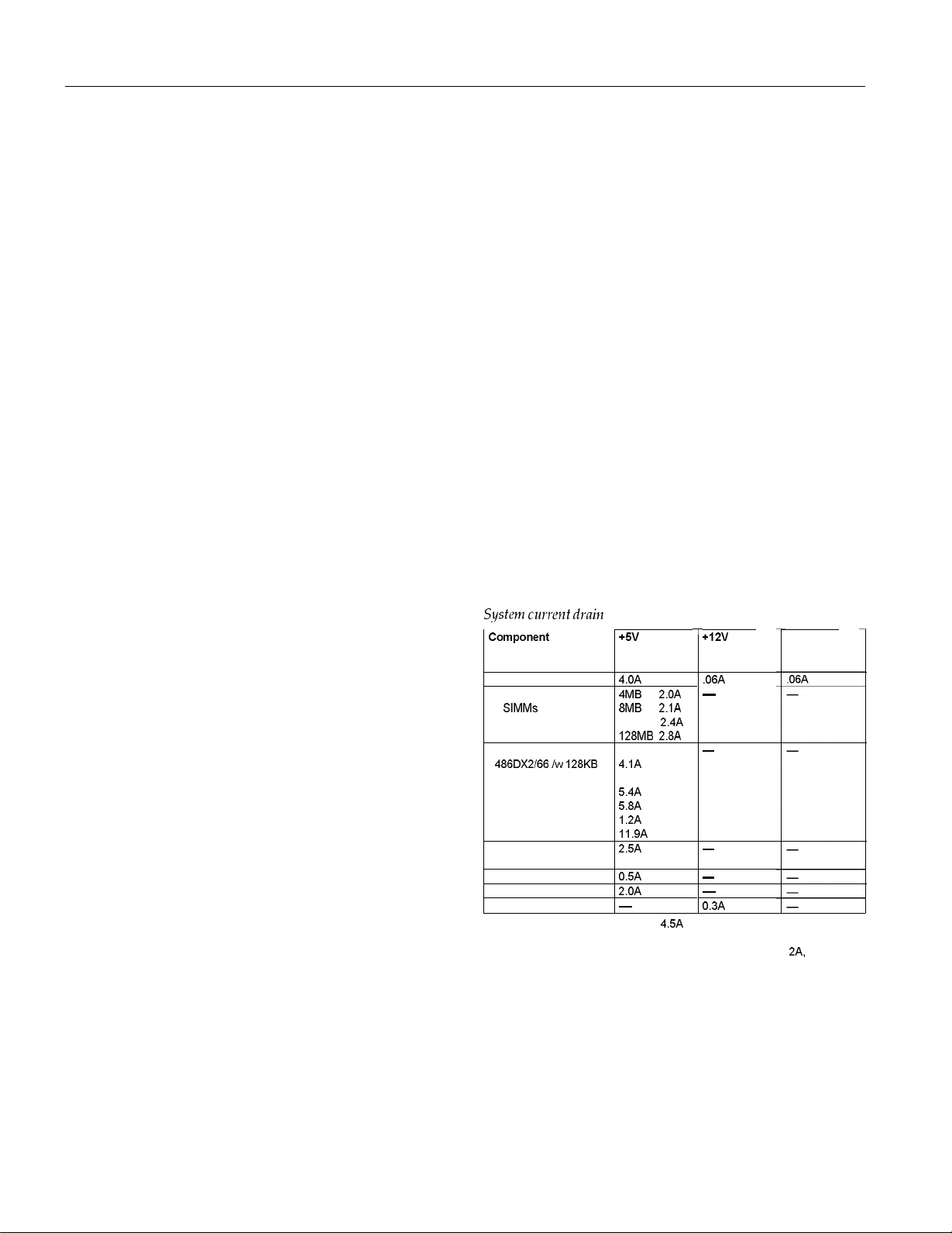
EPSON PowerSpan
Parallel
25-pin, D-shell connector; supports
IBM AT compatible or PS/ 2 compatible
(bidirectional) signals; software selectable
Mouse
Mini DIN, 6-pin connector for PS / 2
compatible mouse or other pointing device
Keyboard
Mini DIN, 6-pin connector for PS / 2
compatible keyboard
SCSI
Built-in TwinChannel SCSI interface; two
SCSI buses, each supporting up to seven
SCSI devices, including the adapter
(interface)
Option slots
Eight 32-bit EISA bus master expansion
slots (16-bit and S-bit ISA compatible)
Speaker
Internal; operation controllable by software
Controllers
Diskette
Hard disk
SCSI
Video
Keyboard
Controller on the main system board
supports up to two diskette drives in any
of these formats:
5.25-inch, high-density, 1.2MB
5.25-inch, double-density, 360KB
3.5-inch, high-density, 1.44MB
3.5-inch, double-density, 720KB
Interface on the main system board
supports up to two IDE drives with
embedded controllers
Two SCSI-2 interfaces on main system
board feature 32-bit EISA bus master
interface; Twin Channel SCSI supports
transfers up to 10MB per second
VESA compliant VGA controller supports
resolutions up to 800 x 600 in 256 colors
and 1024 x 768 in 16 colors with 512KB of
VRAM; supports up to 1024 x 768 in 256
colors with 1MB of VRAM
Detachable, two position, 101 or 102
sculpted keys; country-dependent main
typewriter keyboard; numeric/cursor
control keypad; four-key cursor control
keypad; 12 function keys
Mass Storage Bays
Up to nine half-height devices maximum;
one full-height or two half-height internal
bays for IDE or SCSI hard disk drives; four
half-height or two full-height internal bays
for SCSI hard disk drives; three half-height
externally-accessible drive bays
Physical Characteristics
Width
Depth
Height
Weight 44.5 lb (20 kg) with one diskette drive only
8.5 inches (21.5 cm)
23 inches (58.4 cm)
20.4 inches (51.8 cm)
Power Supply
Type
Input ranges 100 to 120 VAC and 200 to 240 VAC,
Maximum At 115 Volts, 5 Amps; at 230 Volts, 4 Amps
current
Output cables
+5 Volt current To determine the maximum allowable
limitation
S,ystem cumnt drain
Main system board
Total installed memory
on SlMMs
CPU cards:
486DX2/66
Pentium 60
Pentium 66
Pentium 90
Dual Pentium 66
CPU card integrated
cache (128KB)
3.5inch diskette drive
EISA option slot *
Cooling fan
*
lw
Each EISA option slot is rated at 4.5A per slot, however average current
consumption for all slots used should not exceed 3A per slot. Most EISA
option cards draw 2A. If you install a card drawing more than 2A, install it in
a lower numbered slot (such as 1 or 2) to ensure adequate cooling.
230W, fan-cooled, switch-selectable voltage
50
to 60 Hz
Three main system board cables; nine
mass storage power cables
amperage of your option cards and other
equipment, use the table below. It lists the
typical system +5 Volt current drain for
your main system board and other
components. Check the +5 Volt amperage
rating of the equipment you install and
make sure the total system amperage does
not exceed 30 Amps..
2.OA
2.4A
T
+12v
amperage
.06A
-
-
-
-
-
0.3A
-12v
amperage
128KB
cache
+5v
amperage
(typical)
4.OA
4MB
8MB 2.1A
64MB
128MB 2.8A
4.1A
5.4A
5.8A
1.2A
11.9A
2.5A
0.5A
2.OA
-
EPSON PowerSpan-2
10/94
Page 3
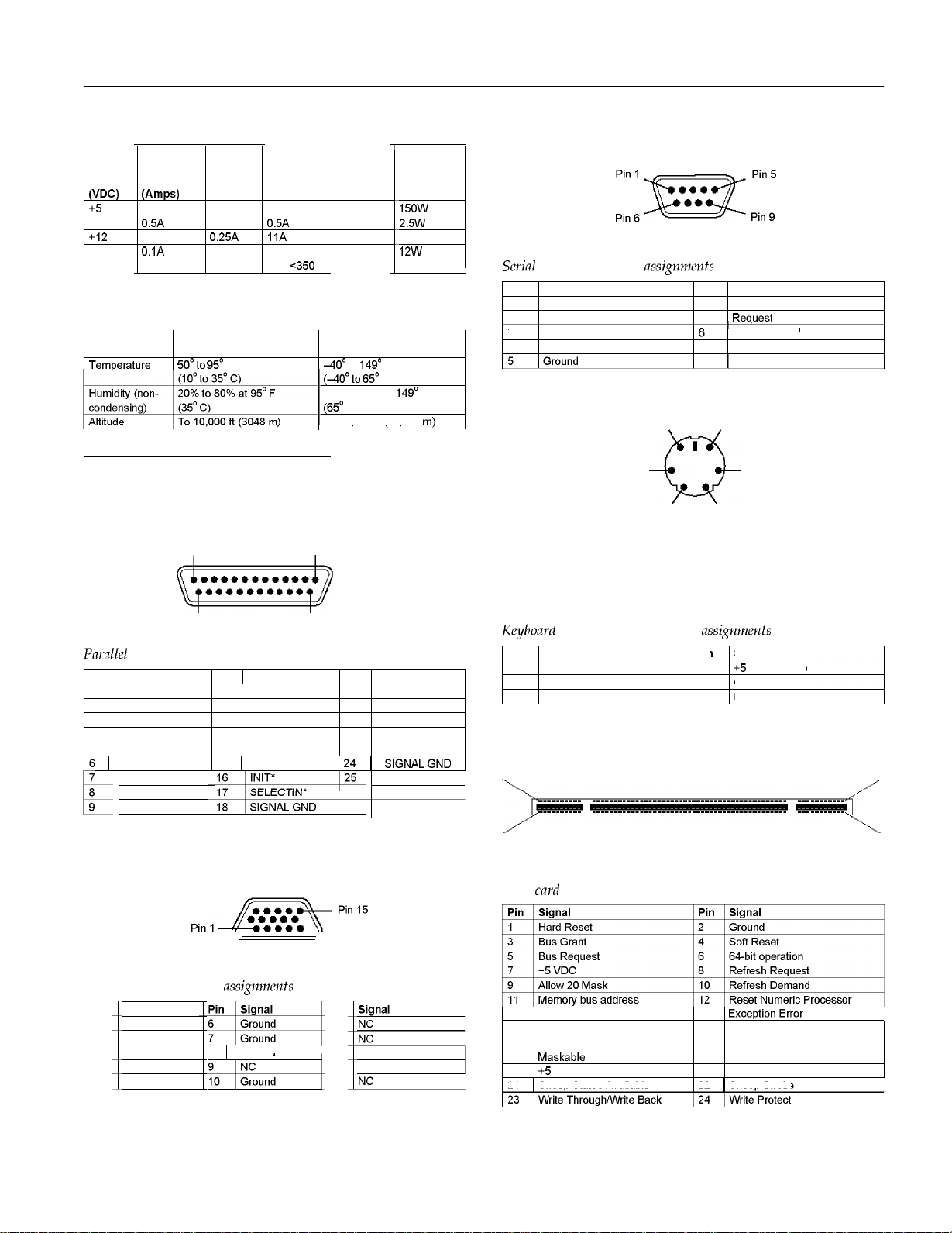
EPSON PowerSpan
Maximum outputs
Output continuous
voltage current Minimum
PC)
+5 30A 3A 30A
-5
+12 8A 0.25A
-12 O.lA
Maximum
(Amps)
0.5A 0A 0.5A
load Peak surge
IIA
0A Maximum capacitive
load
~350
F
Environmental Requirements
Condition
Temoerature
Operating
range
5O’to
95’
F
Connector Pin Assignments
Parallel Port Connector (JO600 top)
Pin 13
Pin 1
T
Watts
15ow
2.5W
96W
12w
Non-operating range
40’
to 149’ F
(4O’to 65’
20% to 92% at 149’ F
(65’
To 50.000 ft (15.240
C)
C)
m)
Serial Port Connectors (J0700)
Swial port connector pin
Pin
Signal
1
Data Carrier Detect
2
Receive Data
3
Transmit Data Clear To Send
4
Data Terminal Ready
assignnw0zts
Pin
6
7
9
Keyboard and Mouse Connector
(JO800 two-tiered)
Pin 6 Pin 5
I
Pin 4
43
Pin 2 Pin 1
Signal
Data Set Ready
Rearrest To Send
Ring Indicator
Pin 3
(y-1
Pin 25
PaYallel
port connector pin assignments
1 Pin 1 Signal 1 Pin 1 Signal 1 Pin 1 Signal
1
STROBE IO
2
DATA0
3 DATA1
4
DATA2
5
DATA3
16
1 DATA4 1 15 1 ERROR*
DATA5
DATA6
DATA7
*Active low logic
ACK*
11
BUSY 20 SIGNAL GND
12
PE
13
SELECT
14
AUTO* 23 SIGNAL GND
Pin 14
19
SIGNAL GND
21
SIGNAL GND
22
SIGNAL GND
124
1 SIGNALGND 1
SIGNAL GND
VGA Port Connector (JO600 bottom)
VGA port connector pin
Pin
Signal
1
Red
2
Green
3
Blue
4
NC
5
Ground
assignmL&s
8 1 Ground
Pin
11
12
13
Horizontal Sync
14
Vertical Sync
15
Although the keyboard and mouse connectors are physically
identical, they cannot be used interchangeably.
Keyhoayd
I
Pin
1
2
3
and mouse connector pin
Signal
Data
NC
Ground
assignmL&s
Pin
Signal
4
+5
5
6
VDC
Clock
NC
(fused)
CPU Card Connector (J0730)
Pin 1
Pin 2 Pin 132
CPU
cayd
connector pin assignments
~~
13
Cache Flush
15
Write Modified Cache Entries
17
Maskable
19+5 VDC
21
1 Snoop Status Available 1 22 1 Snoop Strobe
Interrupt
14
Ground
16
Interrupt Request 13
18
Nonmaskable Interrupt
20 Cache Data Modified
Pin 131
10/94
EPSON PowerSpan-3
Page 4
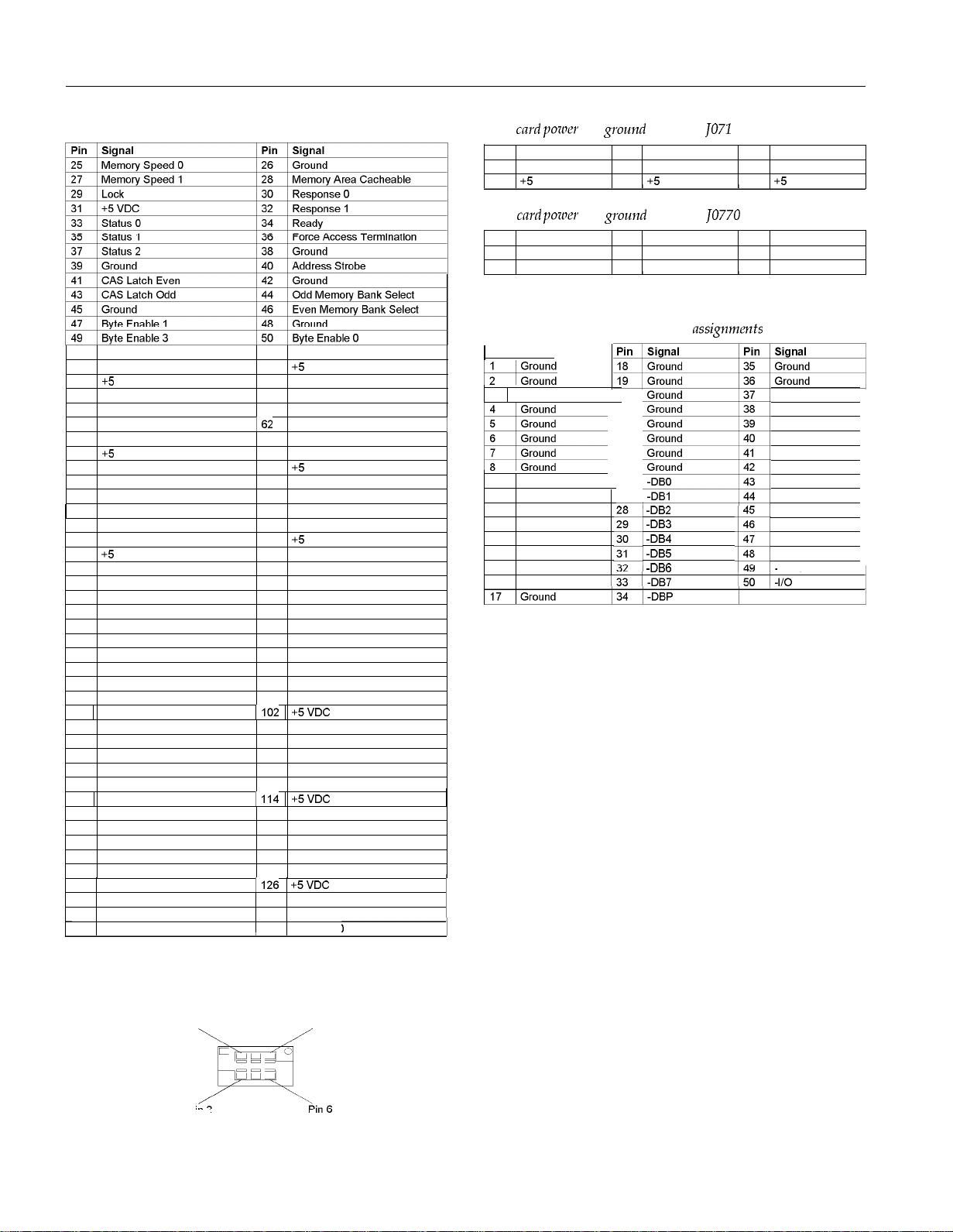
EPSON PowerSpan
CPU card connector pin assignments (continued)
51
Address
53 Address
55 +5
57 Address
59 Address
611Address
631Address
65 +5
67 Address
69 Address
71
73
75
77
79+5 VDC
81
83 Address
85 Ground 86 Address
87 Address
89 Address
91
93 Data Bit
95 Ground 96 Data Bit
97 Data Bit
99 Data Bit
1 101 1 Data Bit 7
103
105
107
109
Ill
113 1 Data Bit 17
115
117
119
121
123
1251Data
1271Data
1291Data Bit
1311Ground
Bit 3 52
Bit 5
VDC
Bit
7
Bit 9
Bit
11
Bit 13
VDC
Bit 15
Bit 17 70
Ground
Address
Bit 19 74
Address
Bit
Address
Address
Ground
Data Bit
Data Bit
Ground
Data Bit
Data Bit
Data Bit
Data Bit
Ground
Data Bit 23
Data Bit 25
21
Bit
23
Bit
25
Bit
27 84 Address
Bit
29 88 Ground
Bit
31
1
3
5 100
9 104
11
13 110
15 112
19 116
21
Bit
27 1126
Bit
29
31
Byte Enable 2
54 +5
VDC
56 Address Bit 2
58 Address Bit 4
60 Address Bit 6
1621Ground
1 64 1
Address
66 Address
68 +5
VDC
Address
72
Address
Address
76
Address
78+5 VDC
80 Address
82
Address
90 Address
92
Address
94 Ground
98 Data Bit
Data Bit
1102
1 +5VDC
Data
Data
Data
Data
Data
1 +5VDC
Data
Data
Data
Data Bit 22
Data
1+5VDC
Data Bit 26
Bit 6
Bit 8
Bit
Bit
Bit 14
Bit 16
Bit 18
Bit
Bit
Bit
Bit
106
108
1114
118
120
122
124
1 128 1
1
1301Data
1321Data
Bit 8
Bit
Bit
Bit 14
Bit 16
Bit 18
Bit
Bit 22
Bit
Bit
Bit
Bit
0
2
4
IO
12
20
24
28
30
20
24
26
28
30
IO
12
CPU
cayd
po71w
Pin Signal
1
Ground
2
+5
CPU
cayd
Pin Signal
1
Ground
2
vcc
and ground connector
VDC
po71w
and ground connector
Pin Signal
3
Ground
4
+5
VDC
Pin Signal
3
Reserved
4
Reserved
TO71
0 pin assignments
Pin Signal
5
6
TO770
pin assignments
Pin Signal
5
6
Ground
+5
Reserved
vcc
SCSI Channel A and B Connectors (J0060 and J0080)
SCSI channel A and B connector pin
1 Pin~ Signal
assignmL&s
:
3 1 Ground
9
Ground
IO
Ground
11
Ground
12
Reserved
13
Open
14
Reserved
15
Ground
16
Ground
20
21
22
23
24
25
26
27
-DB2
-DB3
-DB4
-DB5
-DB6
Reserved
Termpwr
Reserved
Ground
-ATN
Ground
-BSY
-ACK
-RST
-MSG
-SEL
-CID
-REQ
I
I
VDC
CPU Card Power and Ground Connectors
(J0710 and J0770)
Pin 1
Pin 2
Pin 5
EPSON PowerSpan-4
10/94
Page 5
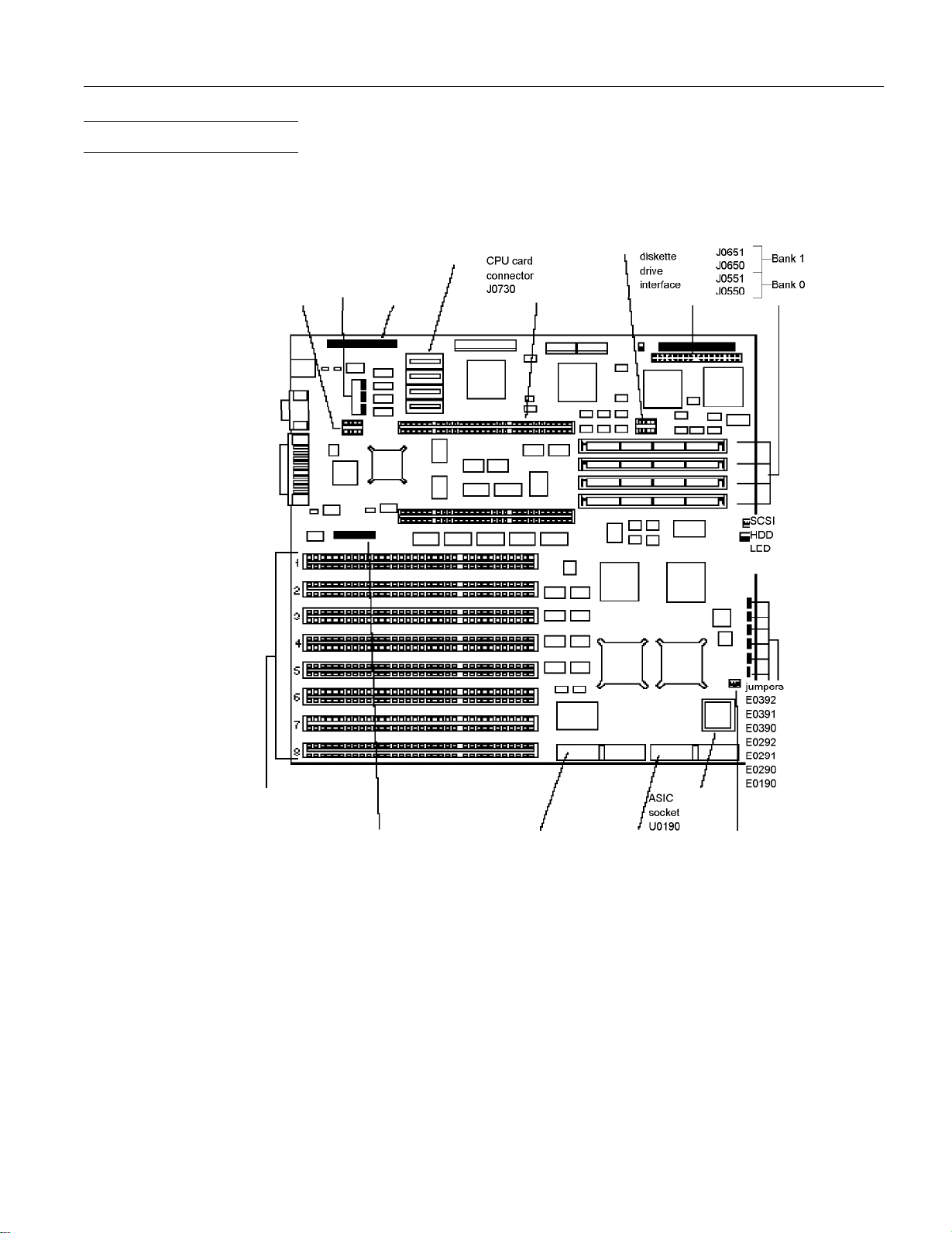
Main System Board Map
EPSON PowerSpan
CPU card
connector
J0710
jumpers
E0722
E0721
E0720
IDE hard
disk drive
interface
video memory socketss
U0830
U0732
U0731
U0730
CPU card
connector
J0770
SIMM sockets
option
slots
VGA
feature
connector
(JO41 0)
SCSI A
10/94
SCSI B SCSI hard
disk drive
activity LED
connector
JO190
EPSON PowerSpan-5
Page 6

EPSON PowerSpan
DMA Channels
DMA channels
Channel
0
1 Function
1 Option card
System Interrupts
System
intmupts
Device
IRQ
Parity error
NMI
Reserved, interval timer
0
Reserved, keyboard buffer full
1
Reserved, cascade interrupt from slave PIC
2
Onboard
3
4
5
6
7
8
9
IO
11
12
13
14
15
serial pod 2
Onboard
serial pod 1 (COMI), if enabled
LPT2, if enabled
Onboard diskette drive controller, if enabled
LPTI,
if enabled
Real-time clock (RTC)
User definable; can be set for EISA option cards using the ECU
COM3, if enabled; can be set for EISA option cards using the ECU
COM4, if enabled; can be set for EISA option cards using the ECU
SCSI controller, if enabled; can be set for EISA option cards using the
ECU
Onboard PS12
Reserved, math coprocessor
IDE hard drive controller, if enabled
User definable; can be set for the following (up to three choices)
using the ECU:
EISA option cards
IDE hard disk drive controller
Built-in video controller; programmable to 9, 10, II, or 15
Built-in SCSI controller; programmable to 9, 10, II, or 15
(COM2),
if enabled
mouse pod, if enabled
Input/output Addresses
Input/output addresses
l/O
address
000 - 00F
020 - 021
026
027
040 - 043
048 - 048
060,064
061
070
070
071
078
080
081 -
08F
Device
Slave DMA controller 1
Master interrupt controller 1
Configuration controller index registers
Configuration controller data registers
Interval timer 1
Interval timer 2
Keyboard/mouse controller
NMI and diagnostic pod
Real-time clock
Enable NMI
Real-time clock
BIOS loop timer
Power-on diagnostic error codes
DMA register
page
Input/output addresses (continued)
l/O
address Device
OAO -
OAI Slave interrupt controller 2
OCO - ODE
OF0
OF8 - OFF
IFO- IF8
278 - 278
1 2C0 - 2DF
2E8 -
2EF
2F8 -
2FF
378 - 37F
380 -
388
3BC - 3BE
3BF - 3DF
3E8 -
3EF
3F0 -
3F5
3F6
3F7
3F7
3F8 -
3FF
400 - 408
40C - 40F
461 - 464
464 - 465
480 -
48F
4C2 -
4CE
4D0
4Dl
4D4
4D4
co2 - co4
C80 -
C83
C84
C85 - C87
9nnn -
9FFF
Master DMA controller 2
Reset numeric coprocessor
Numeric coprocessor
IDE hard drive controller
Parallel pod 2 (LPT2); parallel port 3 (PS/2-compatible)
Clock calendar
Serial port 4 (COM4)
Serial port 2 (COM2)
Parallel pod 1 (LPTI); parallel port 2
WD9OC31 onboard
Parallel pod 3
16C552 registers
Serial port 3 (COM3)
Onboard diskette controller
Onboard
IDE hard drive controller
Onboard
IDE read
Onboard diskette controller read/write
Serial port 1
Extended DMA controller 1 registers
Extended control/test registers
Extended NMI register
Extended bus master
Extended DMA page register
Extended DMA 2 registers
Extended interrupt 1
Extended interrupt 2
Extended DMA 2 chaining
Extended DMA 2 write mode
System baseboard configuration information
Svstem
baseboard EISA ID
System baseboard enable
Reserved
Built-in SCSI controller
video registers
(LPTB);
(COMI)
System Memory Map
Starting
address
IKB
512KB
540KB
768KB
300KB
332KB
896KB
928KB
936KB
944KB
iex
address
.ange
IOOOOh
to
17FFFh
30000h to
3FFFFh
IAOOOOh
to
IBFFFFh
ICOOOOh
to
lC7FFFh
lC8000h to
3FFFFh
IDOOOOh
to
JFFFFh
OEOOOOh
to
OE7FFFh
OE8000h
to
E9FFFh
OEAOOOh
to
OEBFFFh
OECOOOh
OEFFFFh
Size
512KB
128KB
128KB
32KB
32KB
54KB
32KB
to
16KB
(PS/2-compatible)
parallel port 1
(PS/2-compatible)
resister
Function
3ase memory
3ase memory enabled in
SETUP or the EISA
Zonfiguration
dideo
Dffboard
shadowed) or built-in SCSI
310s (can be shadowed)
Adapter BIOS extensions (can
oe
shadowed)
Adapter BIOS extensions
Built-in video BIOS (can be
shadowed or mapped to
OCOOOOh)
EISA Configuration utility data
Reserved memory
Recovery BIOS
utility
display RAM
video BIOS (can be
EPSON PowerSpan-6
10/94
Page 7
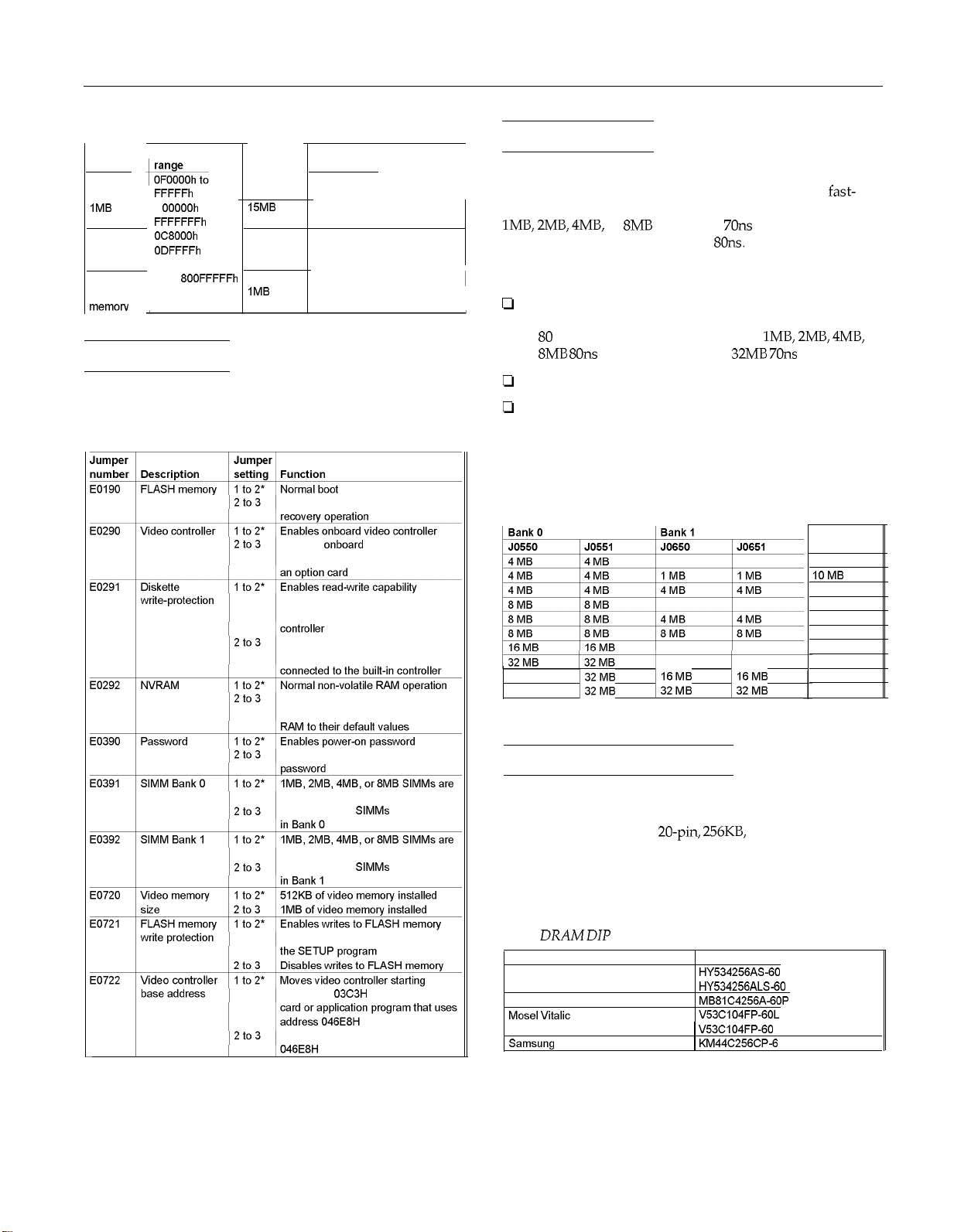
EPSON PowerSpan
System memory map (continued)
Starting
address
960KB
1MB
Top of
system
memory
Top of
system
t?Et?lOlV
Hex address
FFFFFh
1
OOOOOh
FFFFFFFh
OCSOOOh
ODFFFFh
Oh to
SOOFFFFFh
t
Size
64KB
to
to
15MB Extended memory
96KB Reserved for ROM and RAM
2GB +
1MB
Function
System BIOS
expansion boards
Limit of system architecture
Jumper Settings
See the Main System Board Map on page 5 for the location of
the jumpers on the main system board.
Main system board jumper settings
Enables FLASH memory BIOS for
Disables onboard video controller so
you can install a video controller on
(read/write mode) for any diskette
drive connected to the built-in
Enables write-protection (read-only
mode) for any diskette drive
Changes EISA configuration or
SETUP values stored in non-volatile
SIMM Installation
There are four SIMM sockets organized in two banks on the
main system board. You can install 36-bit, tin-plated,
page mode, single or double-sided SIMMs with a capacity of
lMB,
2MB, 4MB,
16ME or 32ME running at 70ns or
or
SME
running at
7Ons
or a capacity of
801~.
Check the following
guidelines to ensure that you choose the correct type of
SIMMs and install them properly:
u
Use only 36-bit, tin-plated, fast-page mode, single- or
double-sided SIMMs that operate at an access speed of 70
or 80 nanoseconds (ns). You can install lME,
or
SME Sons
u
Fill each bank with two SIMMs of the same size.
u
Install SIMMs in Bank 0 first (sockets JO550 and J0551).
SIMMs and 16ME or
32ME 7Ons
Then use Bank 1 (sockets JO650 and J0651).
The table below lists some sample memory configurations.
You can install SIMMs in many different configurations than
those listed in the table.
SIMM configurations
32 MB
32 MB
*Standard memory configuration
132MB
132MB
116MB 116MB
132MB 132MB
fast-
2ME, 4ME,
SIMMs.
T
Total
memory
t
8 MB*
IOMB
I
16MB
t
16MB
t
24 MB
t
32 MB
t
32 MB
64 MB
96 MB
128 MB
L
* Default setting
Disables and clears the power-on
installed in Bank 0
16MB or 32MB
installed in Bank 1
16MB or 32MB
using the EISA Configuration utility or
address to 03C3H if you installed a
Starting video controller address is
SlMMs
SlMMs
are installed
are installed
Video Memory Installation
The computer comes with 512KE of video memory that you
can increase to 1MB by installing four video DRAM DIP
chips. The chips must be
that operate at 60ns access speed. You must install one chip
in each empty video RAM socket.
The table bellow lists the video DRAM DIP chips that are
approved for use in the computer.
Video DRAM
Manufacturer
Hyundai
Fuiitsu
Samsung
DIP
chip types
10/94
20-pin, 256KE,
Part number
HY534256AS-60
HY534256ALS-60
MB8’lC4256A-60P
1
V53C104FP-60
1
KM44C256CP-6
fast-page mode chips
EPSON PowerSpan-7
Page 8
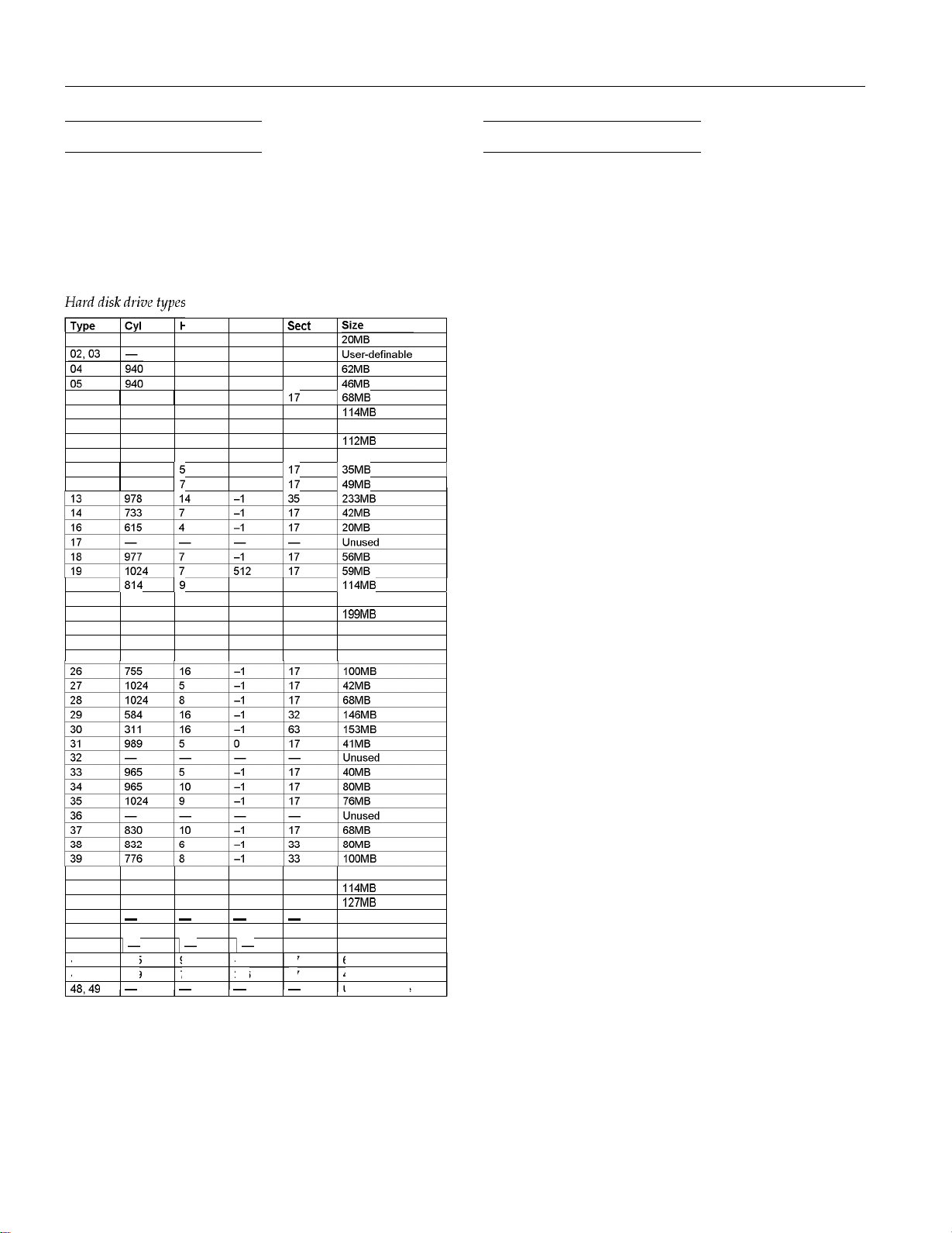
EPSON PowerSpan
Hard Disk Drive Types
The following table lists the types of hard disk drives you can
use in the computer. Check this table and the documentation
supplied with your hard disk to find the correct number for
the type of hard disk drive(s) installed in your computer. You
need to enter this number when you set the hard disk drive
configuration in the SETUP program or the EISA
Configuration utility.
06
07 918
08
09 900
10
11
12
1 20
21
22
23 636
24 830
25
40 615
41
42
43
44 820
45 I- I- I- I46
47
48,49
1 820 1 10 1 -1
762 8 0
977
1
855
1
855
1814
968
873
751 8
917
1023
- - - -
925
699
-
15
15
5 0 17
15
17
19
10
13
16
10
8 128 17
15
15
6
9
7
-
-1
-1
1-1
1-1
1 -1 1 32
-1
-1
-1
-1
-1
-1
-1
-1
-1
256
-
117
17
39 116MB
17
117
117
34 160MB
36 199MB
63 313MB
26 105MB
17
17
17
17
17
17
-
168MB
114MB
112MB
40MB
135MB
149MB
1114MB
49MB
40MB
114MB
127MB
Unused
40MB
I Unused
69MB
40MB
User-definable
Installation/Support Tips
System Power Requirements
The power cord must be rated for at least 125% of the current
rating of the AC voltage system and must be less than
14.76 feet (4.5 meters) long to comply with the system’s
safety requirements. Do not use or attempt to modify the
supplied AC power cord if it is not the type required for use
in your region.
To avoid permanent damage to the computer, be sure the
voltage selector switch is set to the correct input line voltage
before you turn on the power. The computer is shipped with
the voltage selector switch set to 115 VAC, which is
appropriate for line source voltages between 100 and 120
VAC. If the line source voltage in your location is between
I
200 and 240 VAC, make sure you set the switch to 230 VAC.
Keyboard and Monitor
Even if you intend to use this system as a network file server,
you need to connect a monitor and a keyboard to complete
the installation. You may remove them once the installation
is complete.
Mouse and Keyboard
When connecting the mouse and keyboard, be careful to plug
I
them into the proper ports. Although they are physically
identical, they are not interchangeable, and damage may
occur to the ports or the main system board.
Option Cards
The order in which you install option cards depends on the
type of cards you have. If you install only ISA option cards
that do not have their own configuration files, install them
before you connect your peripheral devices. Follow the
instructions in your ISA card manual to set the card’s
switches or jumpers for your system.
Also install any EISA cards you plan to use before you
connect peripheral devices so your EISA Configuration
utility can automatically detect the cards and configure them
correctly.
If you install ISA cards that came with their own
configuration (CFG) files, install them after you have
connected the necessary peripheral devices and run the
computer’s EISA Configuration utility. This allows you to
I
add the CFG file information to your configuration so the
program can give you the card’s correct jumper and switch
settings. Then you can set the switches and jumpers and
install the card. See the documentation that came with your
card(s) for more information.
EPSON PowerSpan-8
10/94
Page 9

SETUP Program
Use the SETUP program in your system’s BIOS ROM to
configure your computer only if you installed only ISA
option cards that did not come with CFG files or you do not
have a diskette drive or you have disabled the diskette drive.
Run the EISA Configuration utility to configure the system in
all other cases.
Information Reference List
Engineering Change Notices
None.
Technical Information Bulletins
None.
Product Support Bulletins
None.
Related Documentation
TM-PSPAN
PL-PSPAN EPSON PowerSpan Parts Price List
EPSON PowerSpan Service Manual
EPSON PowerSpan
400363600
EPSON PowerSpan User’s Guide
10/94
EPSON PowerSpan-9
