Page 1
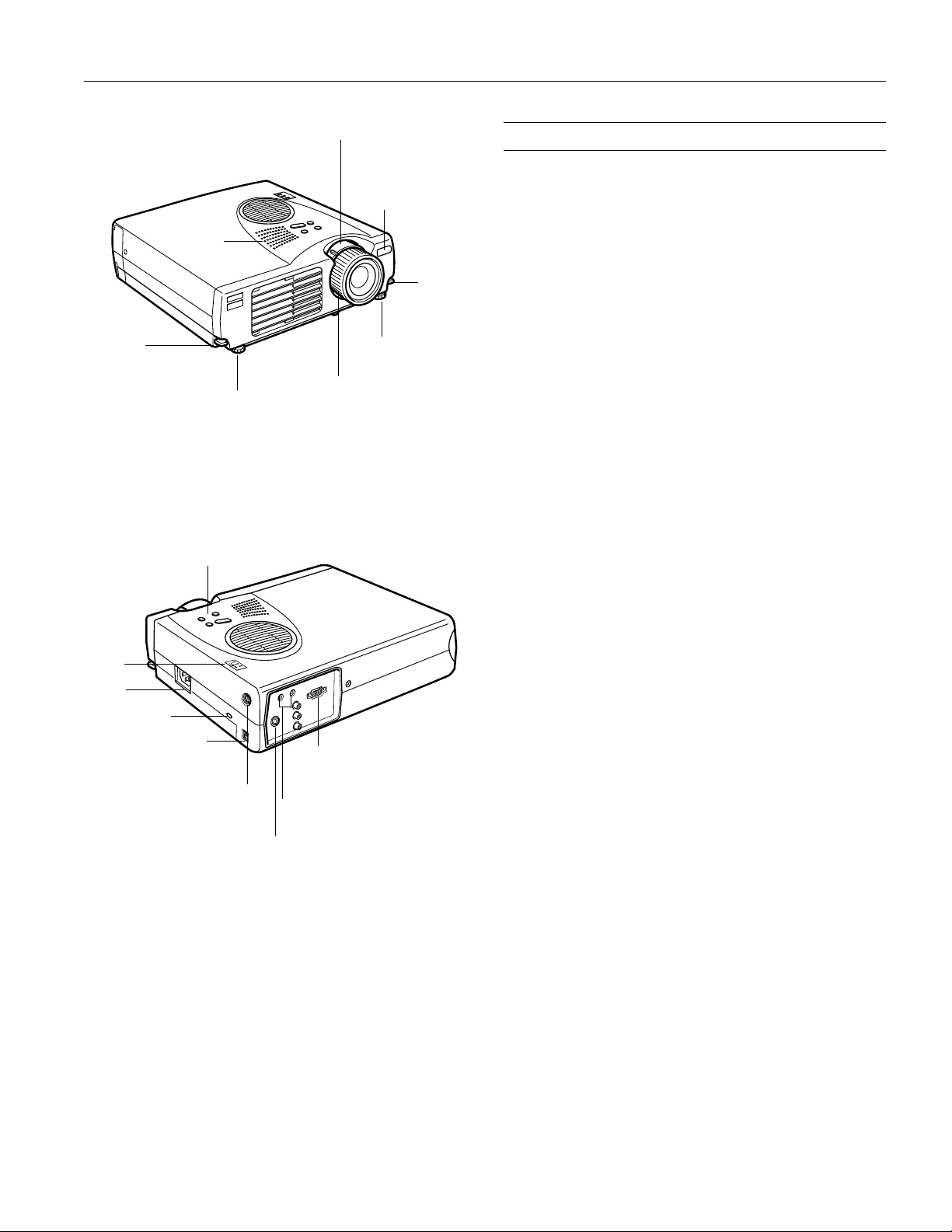
EPSON PowerLite 500c/700c/710c Projector
foot rel ease
lever
warnin g
lights
power
inlet
Kens ington l ock
port
USB mouse
port
speaker
foot
control panel
buttons
standard
mous e po rt
lens ring
focus ring
A/V
computer co n n ector
jacks
audio jacks
S-video connector
remote control
receiver
foot
release
lever
foot
Projector Specifications
General
Type of display Poly-silicon Thin Film Transistor (TFT)
Size of liquid
crystal panels Diagonal: 0.9 inch (22.9 mm)
Lens F=2.0 to 2.2, f=35 to 42mm
Resolution 1024
Color reproduction 24 bit, 16.7 million colors
Brightness 1000 lumens (ANSI) 710c
Image size (diagonal)2.2 to 25 feet (0.7 to 7.6 meters)
Projection distance 3.6 to 45.3 feet (1.1 to 13.8 meters)
Projection methods Front, rear, upside-down (ceiling mount)
Internal speaker
system 1 monaural
Optical aspect ratio 4:3 (horizontal:vertical)
Zoom ratio 1.2:1
Keystone correction
angle ±15°
Supported video
interface standards NTSC, NTSC 4.43, NTSC 50, PAL,
Operating noise
level Less than 40 dB
Projection Lamp
Type UHE (Ultra High Efficiency)
Power
consumption 120 W
Lamp life About 2000 hours
Part number ELPLP10S (710c)
× 768 pixels (700c/710c)
800
× 600 pixels (500c)
800 lumens (ANSI) 500c/700c
PAL-M, PAL-N, PAL-60, SECAM
ELPSP10B (500c/700c)
Remote Control
Range 32.8 feet (10 meters)
Batteries Alkaline AA (2)
Mouse Compatibility
Supports PS/2, USB, Macintosh
1/00 EPSON PowerLite 500c/700c/710c Projector
- 1
Page 2
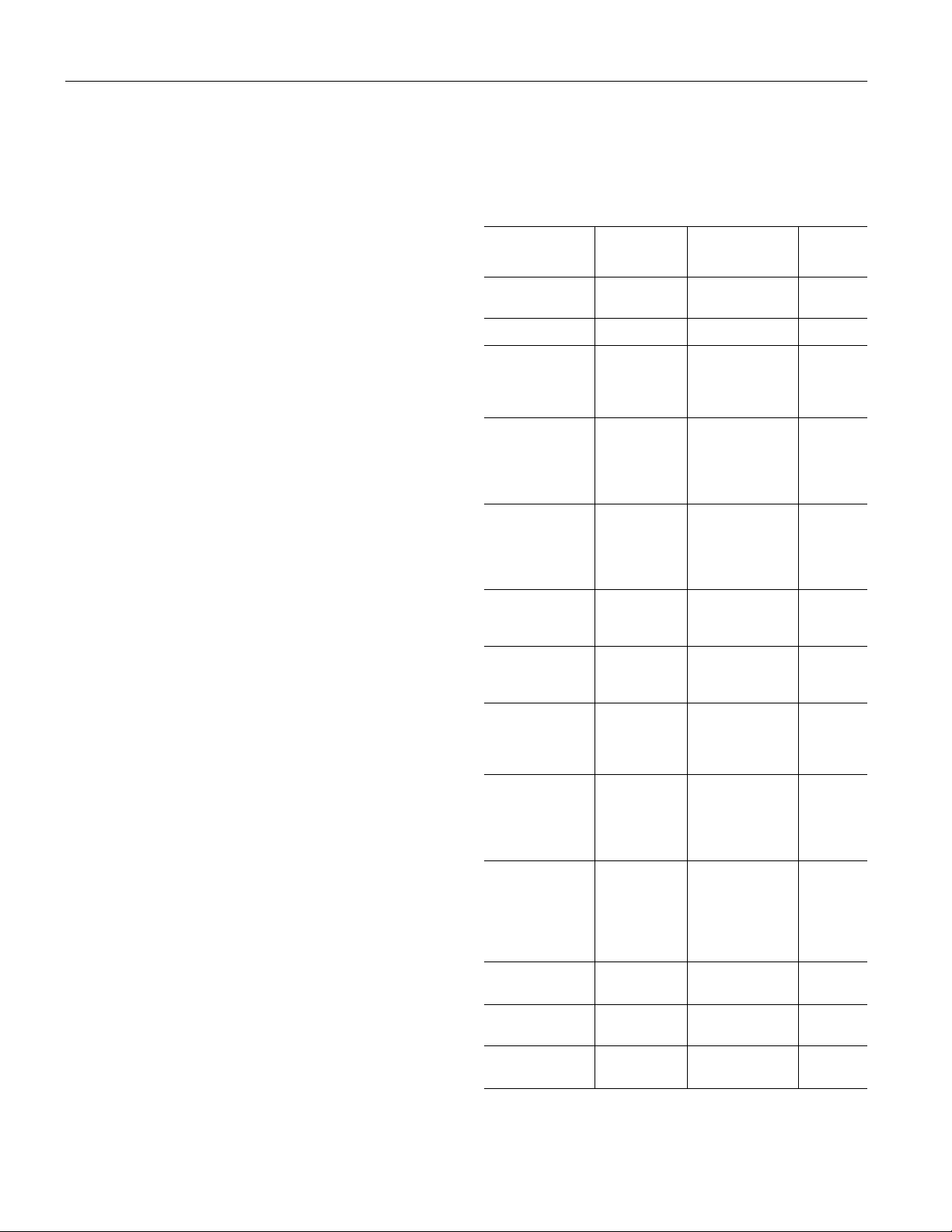
EPSON PowerLite 500c/700c/710c Projector
Mechanical
Height 2.8 to 3.0 inches (72 to 77 mm)
Width 8.4 inches (213 mm)
Depth 10.5 inches (267 mm)
Weight 5.8 lb. (2.6 kg)
Electrical
Rated frequency 50 to 60 Hz
Power supply 100 to 120 VAC, 2.4 A
200 to 240 VAC, 1.2 A
Power
consumption Operating: 360 W
Standby: 12 W
Environmental
Temperature Operating: 41 to 95° F (5 to 35° C),
non-condensing
Storage: 14 to 140° F (–10 to 60° C),
non-condensing
Humidity Operating: 20 to 80% RH,
non-condensing
Storage: 10 to 90% RH,
non-condensing
Supported Monitor Displays
Following are the display formats supported by the projector.
The frequencies of some computers may not allow the image
Note:
to be displayed c
Mode Resolution
VGACGA
VGAEGA
NEC400 640 x 400 24.83 / 56. 6 5 21.053
VGA60
VGA72
VGA75
VGA85
SVGA56
SVGA60
SVGA72
SVGA75
SVGA85
XGA43i
XGA60
XGA70
XGA75
XGA85
orrectly
640 x 400
640 x 350
640 x 480
640 x 480
640 x 480
640 x 480
800 x 600
800 x 600
800 x 600
800 x 600
800 x 600
1024 x 768
1024 x 768
1024 x 768
1024 x 768
1024 x 768
.
Frequency
H(KHz)/V(Hz)
31.46 / 70
31.46 / 70
31.469 / 59. 94
37.861 / 72. 809
37.5 / 75
48.269 / 85. 008
35.156 / 56. 25
37.879 / 60. 317
48.077 / 72. 188
46.875 / 75
53.674 / 85. 061
35.522 / 86. 958
48.363 / 60. 004
56.476 / 70. 069
60.023 / 75. 029
68.677 / 84. 997
Dot
(MHz)
25.175
25.175
25.175
31.5
31.5
36
36
40
50
49.5
56.25
44.9
65
75
78.75
94.5
Safety
United States FCC Part 15J Class B
UL1950 Rev. 3
Canada DOC SOR/88-475
CSA C22.2 No. 950 Rev. 3
SXGA1_70
SXGA1_75
SXGA1_85
SXGA2_60
SXGA2_75
SXGA2_85
SXGA3_4 3i
SXGA3_60
SXGA3_75
SXGA_85
UXGA48 i
UXGA60
(these are not
supported by
PowerLite 500c)
MACLC13
MACII13
MAC16
MAC19-60
MAC19
MAC21
NTSC (SXGA)
NTSC (XG A)
PAL (SXGA)
PAL (XGA)
1152 x 864
1152 x 864
1152 x 864
1280 x 960
1280 x 960
1280 x 960
1280 x 1024
1280 x 1024
1280 x 1024
1280 x 1024
1600 x 1200
1600 x 1200
640 x 480
640 x 480
832 x 624
1024 x 768
1024 x 768
1152 x 870
1366 x 438
1024 x 438
1366 x 512
1024 x 512
63.851 / 70. 012
67.5 / 75
77.094 / 84. 999
60 / 60
75 / 75
85.938 / 85. 002
46.433 / 86. 871
63.981 / 60. 02
79.976 / 75. 025
91.146 / 85. 024
62.5 / 9 6.08
75 / 60
34.975 / 66. 62
35 / 66.67
49.725 / 74. 55
48.193 / 59. 28
60.241 / 74. 93
68.682 / 75. 062
15.734 / 60 28.486
15.625 / 50 28.846
94.5
108
121.5
108
126
148.5
78.75
108
135
157.5
135
162
31.33
30.24
57.28
64
80
100
20.890
21.154
EPSON PowerLite 500c/700c/710c Projector 1/00
2 -
SECAM (SXGA)
SECAM (XGA)
1366 x 512
1024 x 512
15.625 / 50 28.846
21.154
Page 3
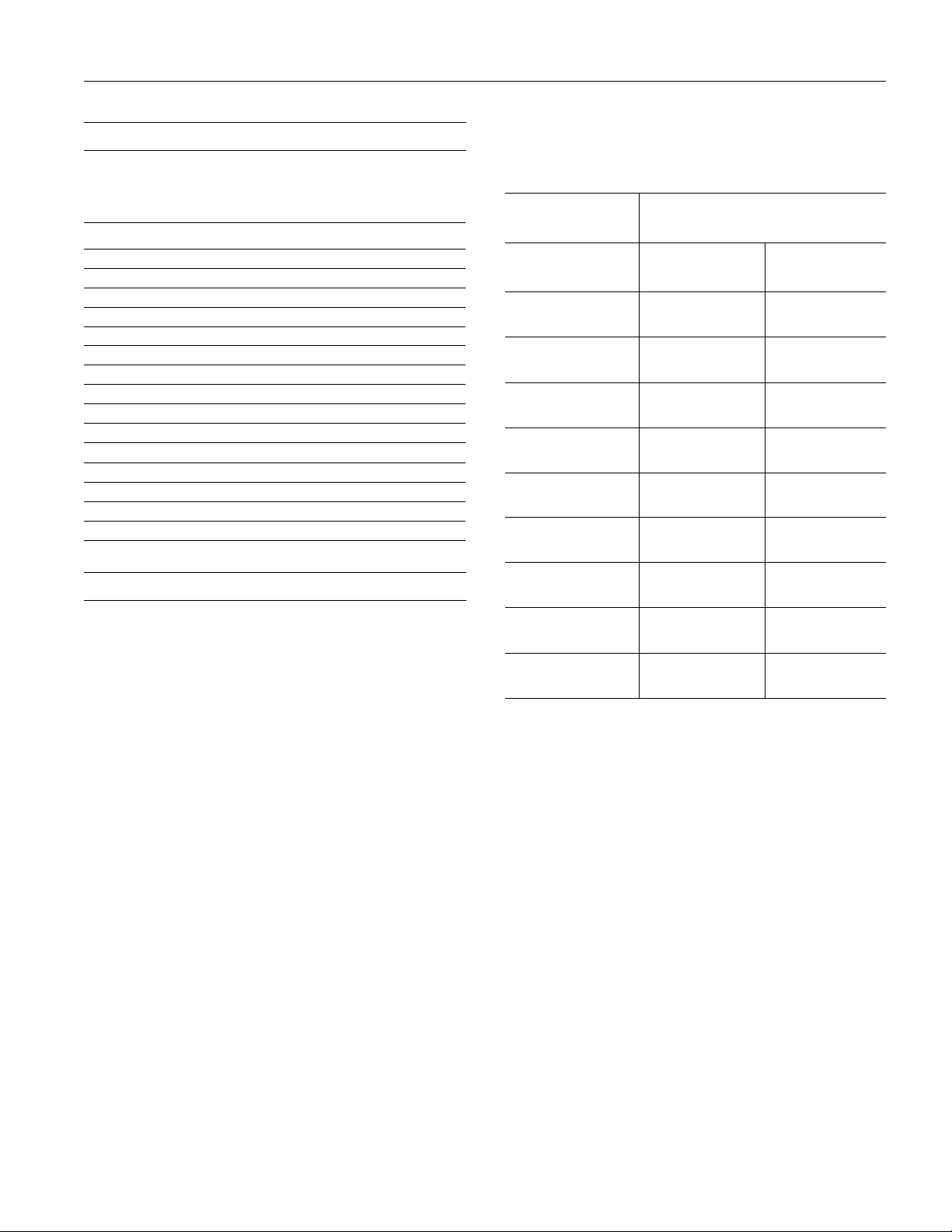
EPSON PowerLite 500c/700c/710c Projector
Computer Connector Pin Assignments
The Computer port is a female video RGB, 15-pin micro-Dstyle connectors. The pin assignments are:
Input pin Computer connector signals
1 Red video
2 Green video
3Blue video
4GND
5GND
6 Red video GND
7 Green video GND
8 Blue video GND
9 Reser ve
10 Synchronous GND
11 GND
12 SDA
13 Horizontal sync/composite sync
14 Ver t i cal sync
15 SCL
Projector Placement Guidelines
The distance from the projector to the screen determines the
actual size of the projected image. Use the general guidelines
in the table below to determine the proper distance.
Image size
(diagonal)
2.2 feet (0.7 meter) — 3.6 feet
2.5 feet (0.8 meter) 3.6 feet
3.3 feet (1.0 meter) 4.8 feet
5.0 feet (1.5 meters) 7.5 feet
6.7 feet (2.0 meters) 9.8 feet
8.3 feet (2.5 meters) 12.5 feet
12.5 feet
(3.8 meters)
Horizontal distance from projector
to screen
Minimum
(lens set to W)
(1.1 meters)
(1.5 meters)
(2.3 meters)
(3.0 meters)
(3.8 meters)
18.7 feet
(5.7 meters)
Maximum
(lens set to T)
(1.1 meters)
4.3 feet
(1.3 meter)
5.6 feet
(1.7 meters)
8.9 feet
(2.7 meters)
11.8 feet
(3.6 meters)
14.8 feet
(4.5 meters)
22.6 feet
(6.9 meters)
❏ Place the projector on a sturdy, level surface, between
3.5 and 45 feet from the screen.
❏ Make sure the projector is within 10 feet of a grounded
electrical outlet or extension cord.
❏ Place the computer and/or video source within 5 feet of the
projector.
❏ Make sure the projector is perpendicular to the screen.
Otherwise, your image will be distorted.
16.7 feet
(5.1 meters)
25 feet (7.6 meters) 37.7 feet
25.3 feet
(7.7 meters)
(11.5 meters)
30.2 feet
(9.2 meters)
45.3 feet
(13.8 meters)
1/00 EPSON PowerLite 500c/700c/710c Projector
- 3
Page 4
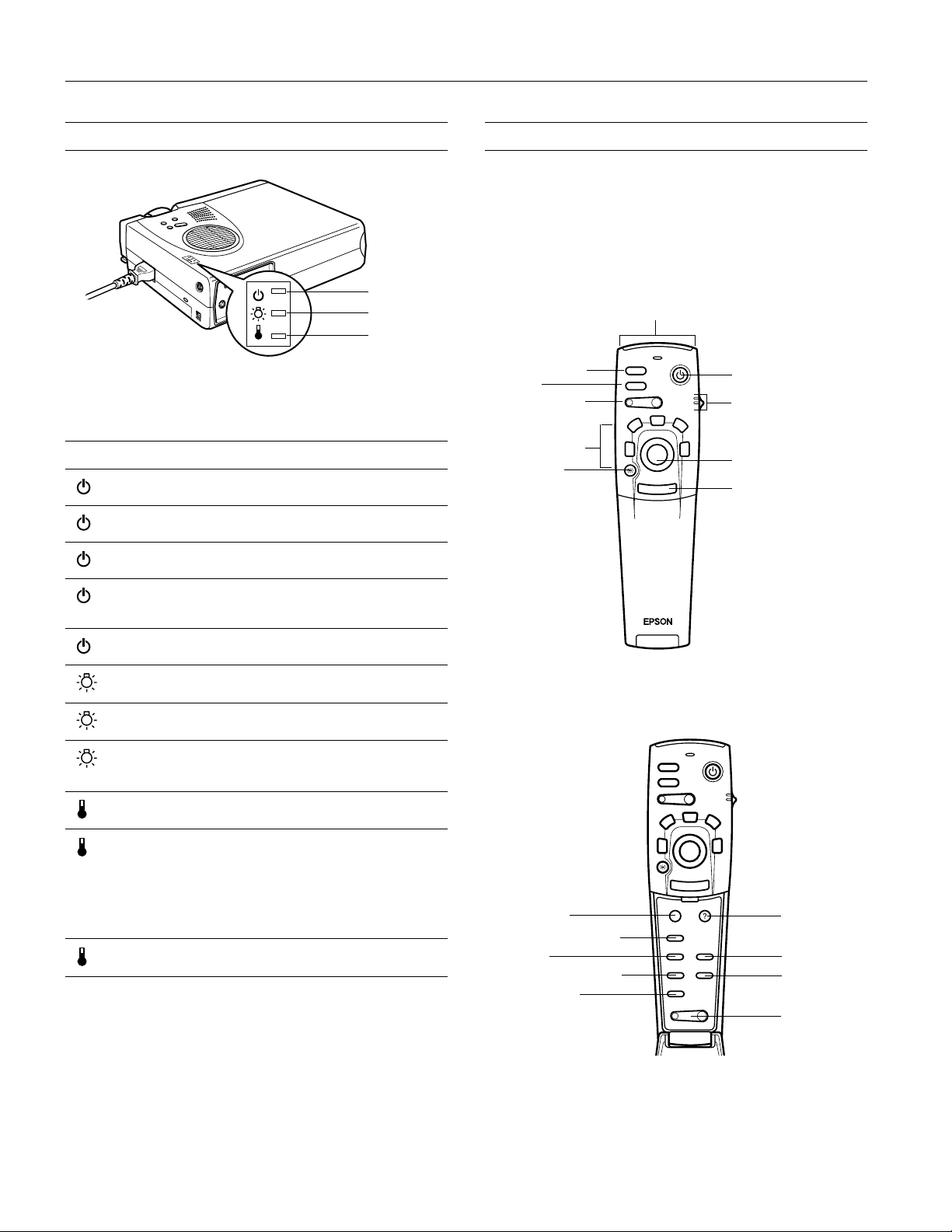
EPSON PowerLite 500c/700c/710c Projector
Projector Status Lights
power light
lamp light
temperature
light
The lights on top of the projector indicate the projector’s
status and let you know when a problem occurs.
Light Status Description and action
orange The projector is in sleep mode. You can unplug
it or press the
flashing
green
The projector is warming up. Wait for the image
to appear.
green The project or i s operating normally.
flashing
orange
The project o r i s cooling do wn. You can’t turn
the projec to r on or unplug it when the light is
flashing.
red Power is cut off because of an internal
problem. Contact EP SON for help.
red The lamp is alm ost burned ou t. T hi s is a good
time to replace it. See page 6 for instructions.
flashing
orange
flashing
red
The lamp is burned out. Replace the lam p,
following the instructions on page 6.
There is a problem with the l am p, power
supply, fuse, or circuit. Contact EPSON for
help.
flashing
orange
The project or i s too hot. Turn i t off and let it
cool before using it.
red The project or has turned off aut om atically
because it has overheated. Let it cool for a few
minutes, then turn it back on. Make sure
nothing is blocking the vents on the front and
top of the projector. If it continues to overheat,
you may need to c hange the air fil ter. See
page 6 for ins tr uctions.
flashing
red
There is a problem with the cooling fan or
temperature sensor. Contact EPSON for help.
Power
button to turn it on.
Using the Remote Control
The remote control lets you access all of your projector’s
features from anywhere in the room (up to 30 feet away). You
can use it to turn the projector on and off, zoom the image,
and display the projector’s setup menu, for example.
If you have connected the mouse cable, you can also use the
remote control as a wireless mouse to run your presentation.
IR out p ut
Power
Comp
Auto
Freeze
A/V Mute
E-Zoom
2
1
R/C ON
OFF
3
4
5
Enter
Esc
button to access these
Esc
Power
Freeze
A/V Mute
R/C ON
E-Zoom
2
1
Menu
Comp
S-Video
P in P
Auto
- Volume +
Enter
OFF
3
4
5
Esc
Help
Video
Resize
Power
Remote
control on /o ff
Enter
Esc
Help
Video
Resize
Volume
A/V Mute
Freeze
E-Zoom
Special eff ects or
drawi n g button s
Illumination
Open the cover just below the
remote control functions:
Menu
S-video
Picture in pi cture
EPSON PowerLite 500c/700c/710c Projector 1/00
4 -
Page 5

EPSON PowerLite 500c/700c/710c Projector
Power
Source
Enter
Help
Keystone
Select
This table summarizes the functions on the remote control.
Button Function
Power Starts or stop s t he projector.
Freeze Keeps the cur rent compute r or video image on the
A/V mute Turns off the au di o and video, displaying the black, blue
E-Zoom Enlarges or reduces the image size from 1x to 4x (in 24
R/C ON/OFF Turns the remote co ntrol on or off.
button 1 Places an arrow or curs or stamp on the screen.
button 2 Draws a box.
button 3 Draws a horizontal or vertical li ne (marker tool).
button 4 Draws a f reehand line.
button 5 Erases drawing effe ct s.
Enter
(pointer button)
Illuminat i on Illu m i nates all butt ons on the remot e control.
Esc Stops the current function. Pressing Esc while viewing a
Menu Displays or hides the menu.
Comp Switches to Computer image.
S-Video Switches to S-Video image.
Auto Optimizes the computer image.
P in P Displays a video or S-video image in a subscreen on the
Help Displa ys the onlin e hel p menu.
Video Switches to Video image.
Resiz e S w i tches th e disp lay dot m o de and re size mode for VGA,
– Volume +
screen.
or user logo background.
steps). Pressing the ri ght side of the button enlarges the
image, pressing the lef t si de of the button reduces the
image. To display a portion of an enlarged image which is
outside the display area, press the Enter button and scroll
the image to th e de s i red location.
Use the Enter button to nav i gate the menus or use the
remote as a mouse pointer when the proj ector is
connected to the computer with the mouse cable. When
the image source is Comput er, the Enter button acts as a
mouse left-click.
menu or the o nl i ne help displays the previous screen or
menu. When the image source is Computer, the Esc
button acts as a mouse right-click.
main display. Use the Enter button to reposition the
Picture in Picture (P in P) screen, or the E-Zoom button to
enlarge or reduce the image. Changes made to the P in P
screen location and size are automatically carried over to
the next P in P session.
UXGA, SVGA, and SXGA input. You cannot resize the
image if the input resolution matches the output resolution
of the proj ector.
Adjusts the volume.
Using the Buttons
The following table summarizes the functions of the buttons
on top of the projector:
Button Function
Power Starts or stops project i on.
Help Displays the online help menu.
Source Switches between Computer, Video, and S- video
Enter Selects a menu option when the Help menu is
– Keystone + Adj usts a trapez oi d distorte d i m age to normal,
Select Scrolls through options when the Help menu is
sources.
displayed.
correction up to a ±15° tilt.
displayed.
Cleaning the Lens
Warning:
Warning: Before you clean any part of the projector, turn off the
Warning:Warning:
projector and unplug the power cord. Never open any cover on the
projector, except the lamp and filter covers. Dangerous electrical
voltages in the projector can injure you severely. Do not try to
service this product yourself, except as specifically explained in this
Product Information Guide
. Refer all other servicing to
qualified service personnel.
Clean the lens whenever you notice dirt or dust on the surface.
Lightly wipe the lens surface with a soft, dry, lint-free cloth.
To remove dirt or smears on the lens, moisten a soft cloth
with an alcohol-based cleaner and gently wipe the lens surface.
Cleaning the Projector
The projector may not respond to remote control commands
Note:
in these conditions: the R/C (remote control) ON/OFF switch is
in the OFF position; batteries are weak; ambient light is too
bright; a certain type of fluorescent light is present; a strong light
source (such as direct sunlight) shines into the infrared receiver; or
other equipment emitting infrared energy is present (such as a
radiant room heater). Correct these conditions to use the remote
control.
To clean the projector, first unplug the power cord. To
remove dirt or dust, wipe the projector with a soft, dry, lintfree cloth. To remove stubborn dirt or stains, moisten a soft
cloth with water and a neutral detergent. Then wipe the
projector.
Do not use alcohol, benzene, thinner, or other chemical
detergents. These can cause the projector to warp.
1/00 EPSON PowerLite 500c/700c/710c Projector
- 5
Page 6
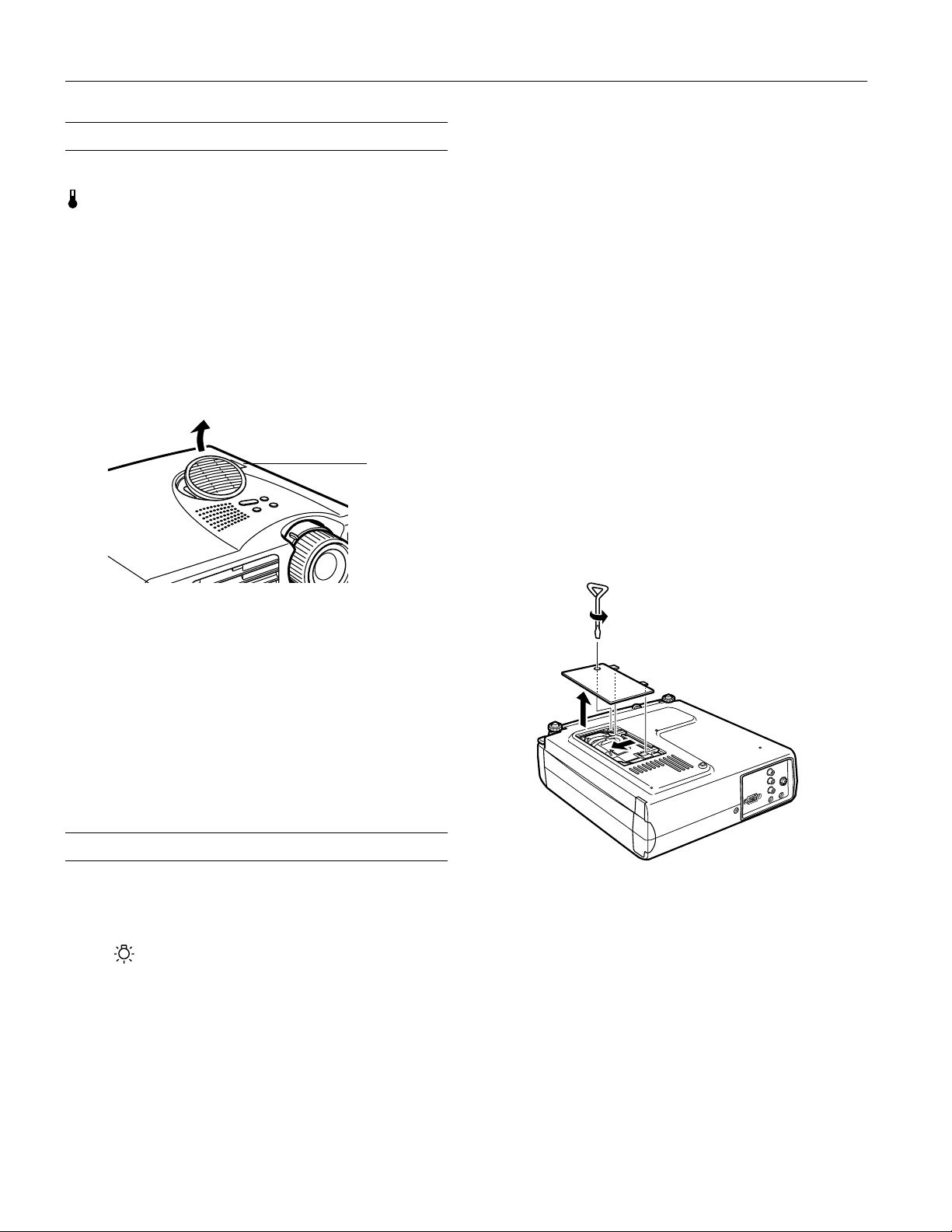
EPSON PowerLite 500c/700c/710c Projector
Cleaning the Air Filter
Clean the air filter after every 100 hours of use, or if the
temperature warning light on top of the projector turns
red.
If the filter is not cleaned periodically, it can become clogged
with dust, preventing proper ventilation. This can cause
overheating and damage the projector. Follow these steps to
clean the filter:
1. Turn off the projector and unplug the power cord.
2. Pull up on the filter cover tab to release the cover. You may
need to use a small screwdriver to pry it off.
3. Remove the cover.
temperature
warning l i ght
Warning:
Warning: Let the lamp cool before replacing it. Also, do not touch
Warning:Warning:
the glass portion of the lamp assembly. Touching the glass portion
of the lamp will result in premature lamp failure.
Contact your dealer or call EPSON Accessories at
(800) 873-7766 in the United States and Canada for a
replacement lamp. Use the following part number when you
order a lamp:
ELPLP10B
❏
ELPLP10S
❏
Follow these steps to replace the lamp:
1. Turn off the projector and allow it to cool, then unplug the
power cord.
2. Before removing the lamp, wait approximately one hour
until the projector is fully cooled down.
3. Turn the projector upside-down to access the lamp
compartment.
4. Using the screwdriver that came with the replacement lamp,
loosen the lamp cover screw. You won’t be able to remove
the screw.
5. Remove the cover. You may need to use a small flat-head
screwdriver to pry it off.
(PowerLite 700c/500c)
(PowerLite 710c)
The filter is attached to the inside of the cover.
4. To clean the filter, EPSON recommends using a small
vacuum cleaner designed for computers and other office
equipment. If you don’t have one, use a dry, lint-free cloth.
5. If the dirt is difficult to remove or if the filter is torn, replace
it. Contact your dealer to obtain a new filter.
6. Snap the filter cover back into place when you’re done.
A new air filter is included with the replacement lamp. You
Note:
should replace the filter when you replace the lamp.
Replacing the Lamp
The projection lamp typically lasts for about 2000 hours of
use. It is time to replace the lamp when you see the following:
❏ The projected image gets darker or starts to deteriorate.
❏ The lamp warning light on top of the projector is either
red or flashing orange.
❏ The message
the projector lamp comes on.
This happens after about 2000 hours of use. To maintain
projector brightness and image quality, replace the lamp as
soon as possible after you see the message.
LAMP REPLACE
appears on the screen when
EPSON PowerLite 500c/700c/710c Projector 1/00
6 -
Page 7

6. Remove the two mounting screws on the lamp. Then pull
out the lamp using the handle.
7. Gently insert the new lamp unit by lowering it into position.
Make sure it is positioned correctly, then press it into place
securely.
8. Replace the mounting screws.
9. Snap the cover back into place. Then tighten the screw.
EPSON PowerLite 500c/700c/710c Projector
Related Documentation
CPD-9732 EPSON PowerLite 500c/700c/710c
User’s Guide
CPD-9733 EPSON PowerLite 500c/700c/710c
Quick Setup sheet
CPD-9749 EPSON PowerLite 500c/700c/710c
Start Here folder
Service Manual SM-EMP500
Parts Price Lists PL-EMP500, PL-EMP700, PL-EMP710
1/00 EPSON PowerLite 500c/700c/710c Projector
- 7
