Epson PhotoPC Color Warranty Statement
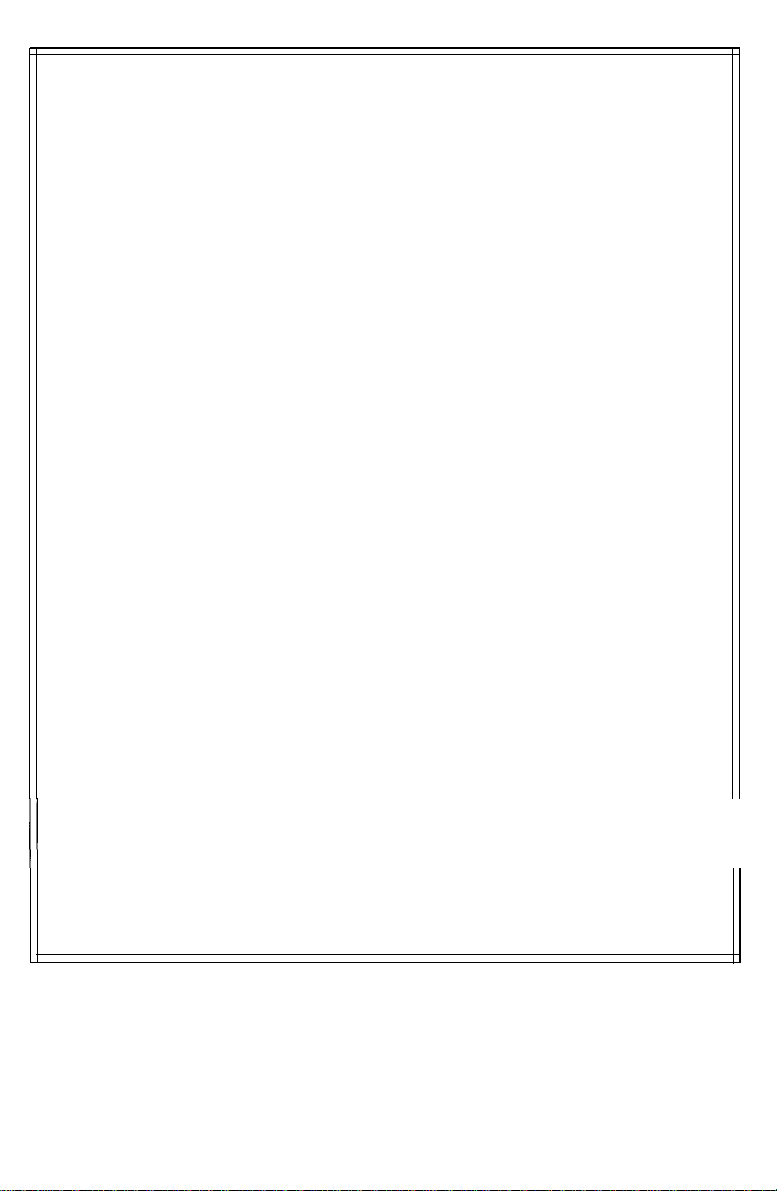
EPSON AMERICA, INC. / Digital Camera Accessory 1-year 12/95
EPSON AMERICA, INC.
LIMITED WARRANTY
What Is Covered: Epson America, Inc. (“EPSON”) warrants to the first end user customer of the
product purchased and used in the United States or Canada enclosed with this limited warranty
statement that the EPSON product conforms to the manufacturer’s specifications and will be free from
defects in workmanship and materials for a period of one year from the date of original purchase.
EPSON warrants that the EPSON product is manufactured from new components and parts or likenew components and parts which perform like new and meet the EPSON standard of quality.
What EPSON Will Do To Correct Problems: Should your EPSON product prove defective during the
warranty period, please call the EPSON Connection at 800-922-8911 for warranty repair instructions
and return authorization, if required. EPSON will, at its option, repair or replace on an exchange basis
the defective unit, without charge for parts or labor. If the product requires repair or replacement,
package it in its original container or an equivalent, along with proof of the date of original purchase.
When warranty service involves the exchange of the product or part, the item replaced becomes
EPSON property. The exchanged product or pan may be new or previously repaired to the EPSON
standard of quality. Exchange or replacement products or parts assume the remaining warranty period
of the product covered by this limited warranty.
What This Warranty Does Not Cover; This warranty covers only normal consumer use in the United
States and Canada. This warranty does not cover damage to the Epson product caused by parts or
supplies not manufactured, distributed or certified by Epson. This warranty does not cover third party
parts, components or peripheral devices added to the EPSON product after its shipment from EPSON,
e.g., dealer-added boards or chips. EPSON is not responsible for warranty service should the EPSON
label or logo or the rating label or serial number be removed or should the product fail to be properly
maintained or fail to function properly as a result of misuse, abuse, improper installation, neglect,
improper shipping, damage caused by disasters such as fire, flood, and lightning, improper electrical
current, software problems, interaction with non-EPSON products, or service other than by an EPSON
Authorized Servicer. Packaging and shipping costs incurred in presenting your EPSON product for
warranty service are your responsibility. Shipping costs from the EPSON repair facility will be
EPSON’s responsibility. If a claimed defect cannot be Identified or reproduced in service, you will be
held responsible for costs incurred.
THE WARRANTY AND REMEDY PROVIDED ABOVE ARE EXCLUSIVE AND IN LIEU OF
ALL OTHER EXPRESS WARRANTIES AND UNLESS STATED HEREIN, ANY STATEMENTS
OR REPRESENTATIONS MADE BY ANY OTHER PERSON OR FIRM ARE VOID. EXCEPT
AS PROVIDED IN THIS WRITTEN WARRANTY, NEITHER EPSON AMERICA, INC. NOR
ITS AFFILIATES SHALL BE LIABLE FOR ANY LOSS, INCONVENIENCE, OR DAMAGE,
INCLUDING DIRECT, SPECIAL, INCIDENTAL, OR CONSEQUENTIAL DAMAGES, RESULTING
FROM THE USE OR INABILITY TO USE THE EPSON PRODUCT, WHETHER RESULTING
FROM BREACH OF WARRANTY OR ANY OTHER LEGAL THEORY.
Some states do not allow limitations on how long an implied warranty lasts and some states
do not allow the exclusion or limitation of incidental or consequential damages, so the above
limitation and exclusion may not apply to you.
This warranty gives you specific legal rights, and you may also have other rights which vary from state
to state.
For technical assistance or to locate the EPSON Authorized Reseller nearest you please contact
the EPSON Connection at:
800-922-8911
(I
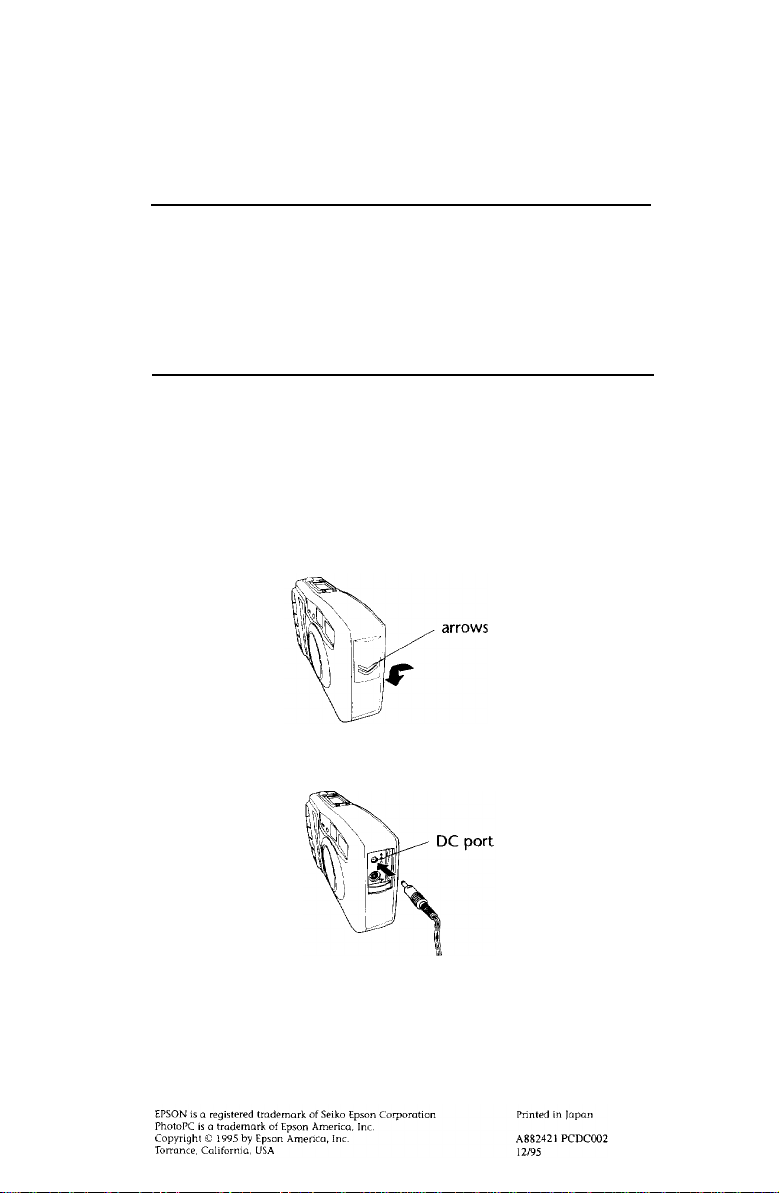
EPSON® AC Adapter for PhotoPC
TM
Thank you for purchasing your new EPSON AC adapter for
PhotoPC. You can save on batteries by using the adapter with your
camera whenever an electrical outlet is available. Be sure to use
the adapter when you transfer pictures or operate the camera
from your computer.
WARNING
Do not use any other adopter with PhotoPC. Use of any other adapter
could cause fire, electrical shock, or injury. Do not alter the plug on the AC
adapter, and do not use the adapter for any purpose other than powering
your PhotoPC camera. If the adapter’s plug doesn’t fit your outlet, have a
proper out/et installed by a qualified electrician. Do not expose or remove
the ferrite core.
Connecting the AC Adapter
To avoid losing any images or settings, make sure the camera is
finished processing and turned off before you connect or disconnect the AC adapter. Then follow these steps:
1
Locate the port cover on the side of the camera. Press on the
arrows and slide the cover down to open it.
2 Plug the adapter cable into the DC port on the camera.
3 Connect the other end of the adapter to an electrical outlet.
If you have any problems connecting or using your adapter,
please refer to “Where to Get Help” in the PhotoPC User’s Guide
Introduction.
