Epson PhotoPC 850Z Quick Reference Guide

Quick Reference Guide

IMPORTANT NOTICE
Epson America makes no representations or warranties, either express or
implied, by or with respect to anything in this manual, and shall not be liable
for any implied warranties of merchantability and fitness for a particular
purpose or for any indirect, special, or consequential damages. Some states do
not allow the exclusion of incidental or consequential damages, so this
exclusion may not apply to you.
All rights reserved. No part of this publication may be reproduced, stored in a
retrieval system, or transmitted, in any form or by any means, electronic,
mechanical, photocopying, recording, or otherwise, without the prior written
permission of Epson America, Inc. No patent liability is assumed with respect
to the use of information contained herein. Nor is any liability assumed for
damages resulting from the use of the information contained herein. Further,
this publication and features described herein are subject to change without
notice.
EPSON is a registered trademark of SEIKO EPSON CORPORATION.
PhotoPC, Solar Assist, and HyPict are registered trademarks of Epson
America, Inc.
A NOTE CONCERNING RESPONSIBLE USE OF
Digital cameras and scanners, like photocopiers and conventional cameras, can
be misused by improper copying of copyrighted material. While some
countries’ laws permit limited copying in certain circumstances, those
circumstances may not be as broad as some people assume. EPSON
encourages each user to be responsible and respectful of the copyright laws
when using digital cameras and scanners.
DISCLAIMER OF WARRANTY
COPYRIGHT NOTICE
TRADEMARKS
COPYRIGHTED MATERIALS
Copyright © 1999 by Epson America, Inc. CPD 9249
Torrance, California, USA 9/99

Contents
Installing Batteries 1
Camera Dial Settings 3
Status Display Panel 4
Installing and Formatting the CompactFlash Card 6
Taking Pictures 9
Taking Pictures With the Viewfinder 10
Taking Pictures With the LCD Screen 12
Playing Back Pictures 15
Deleting Pictures 16
Tips for Getting Great Pictures From Your Camera 17
iii
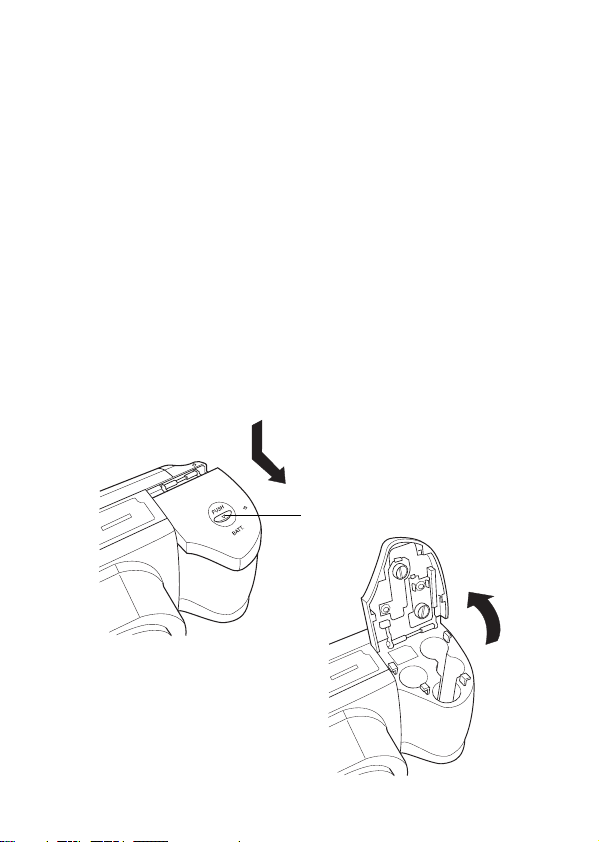
This book provides a quick reference to using your
camera. It covers the camera’s basic features and includes
helpful tips for taking pictures in various locations.
Installing Batteries
Your camera includes a battery charger and a set of new,
uncharged batteries. See your User’s Guide for battery
charging instructions, then follow these steps to install
the charged batteries:
1 Turn the camera upside down.
2
Hold the battery cover lock down and slide the cover
out and up to open it.
battery
cover lock
1
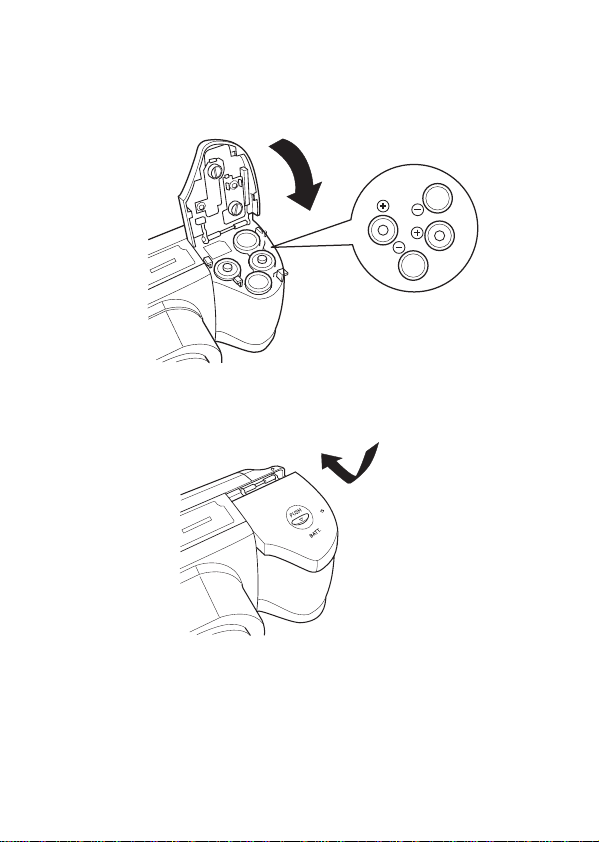
3
Insert four batteries into the compartment,
positioning the + and − ends as shown below.
4 Lower the battery cover and slide it in.
2
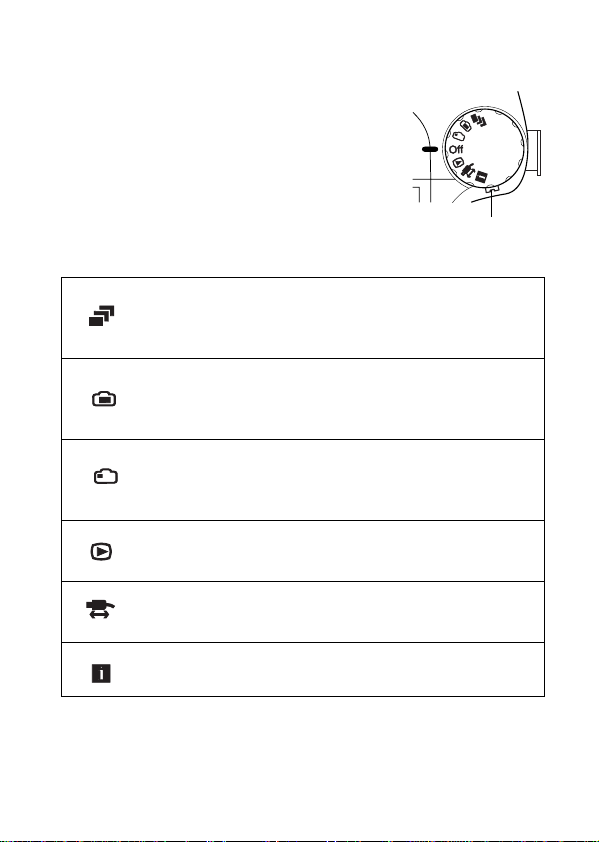
Camera Dial Settings
The following table describes camera
dial settings. Turn the dial to Off to
remove or install batteries or the
CompactFlash card. The dial locks in
this position. Push in the camera dial
lock to change to other settings.
Use for continuous or interval shooting to capture a
complex motion or to photograph scenes that change
over time.
Take pictures using the LCD screen. You can use the
LCD menus to adjust photo settings, such as digital
zoom, sensitivity, white balance, and exposure.
Take pictures with the viewfinder. This setting uses
less battery power than taking pictures with the LCD
screen.
Play back or delete your photos and sounds, or lock and
unlock photos.
Print directly from your camera to an EPSON ink jet
printer.
camera dial lock
Set up or view camera information and settings.
3
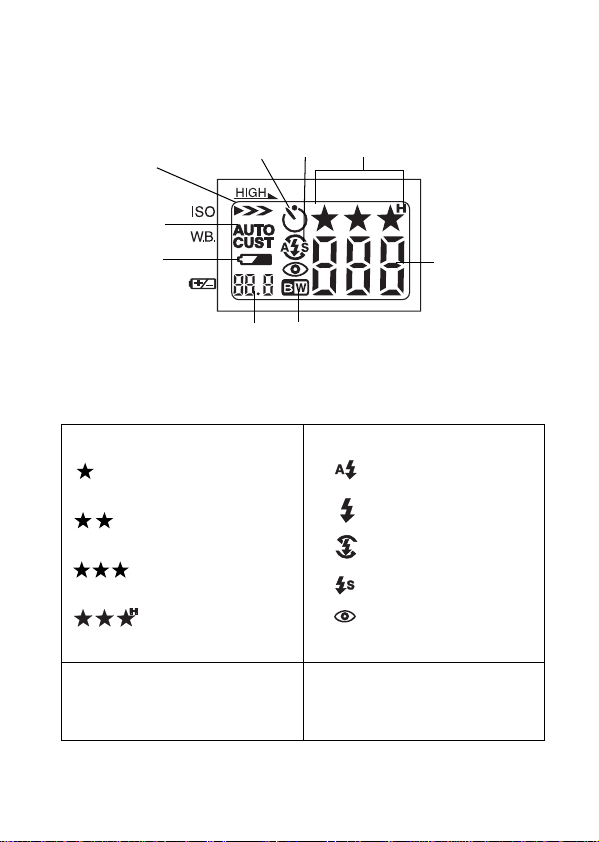
Status Display Panel
These settings appear on the status display panel:
flash
sensitivity
white
balance
low
battery
icon
timer
exposure
monochrome
indicator
Status Display Panel Settings
Image Quality Settings
Standard
(640
× 480 pixels)
Fine
× 480 pixels)
(640
Super Fine
(640
× 480 pixels)
HyPict
(640
× 480 pixels)
Low Battery Icon
Indicates that the camera
batteries are low.
image quality
pictures
remaining
Flash Setttings
Automatic
Forced Flash
Flash Off
Slow Synchronized
Red-eye Reduction
Monochrome Indicator
Indicates that the camera is set
to monochrome mode.
4
