Epson PHOTOPC 3000Z User Manual
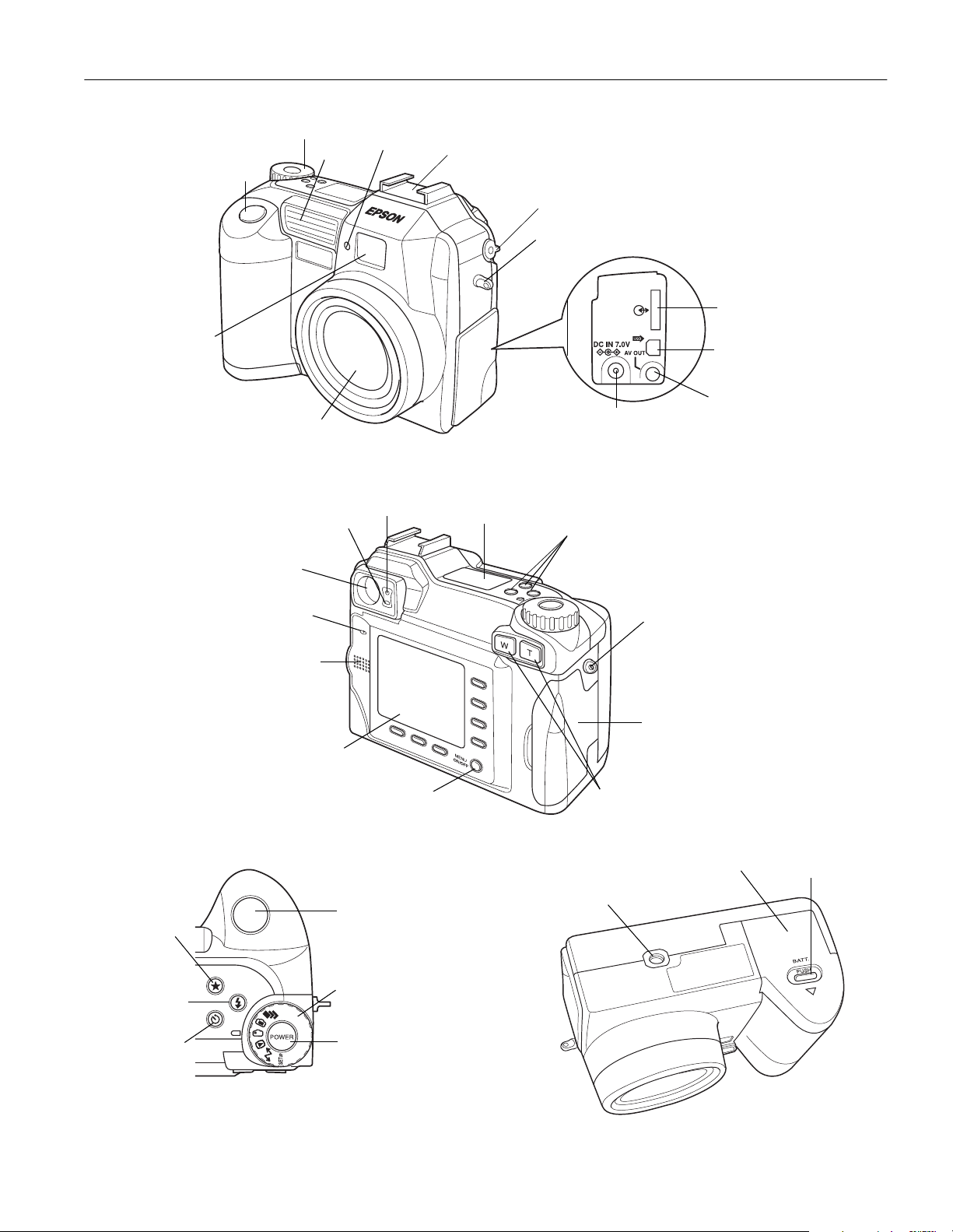
EPSON PhotoPC 3000Z
shutter button
viewfinder
came ra dial
lens
photo
capture light
viewfinder
flash
timer light
camera status
light
hot shoe
front view
status display
panel
diopter dial
neck strap
holder
camera control
buttons
AC adapter
port
serial port
USB port
Video/audio
out port
image quality
button
flash button
self timer
button
microphone
speaker
LCD screen
MENU
button
shutter button
camera dial
POWER button
back view
tripod
socket
neck strap
holder
zoom
controls
memory
card cover
battery cover
battery cover lock
top view
bottom view
4/00 EPSON PhotoPC 3000Z
- 1
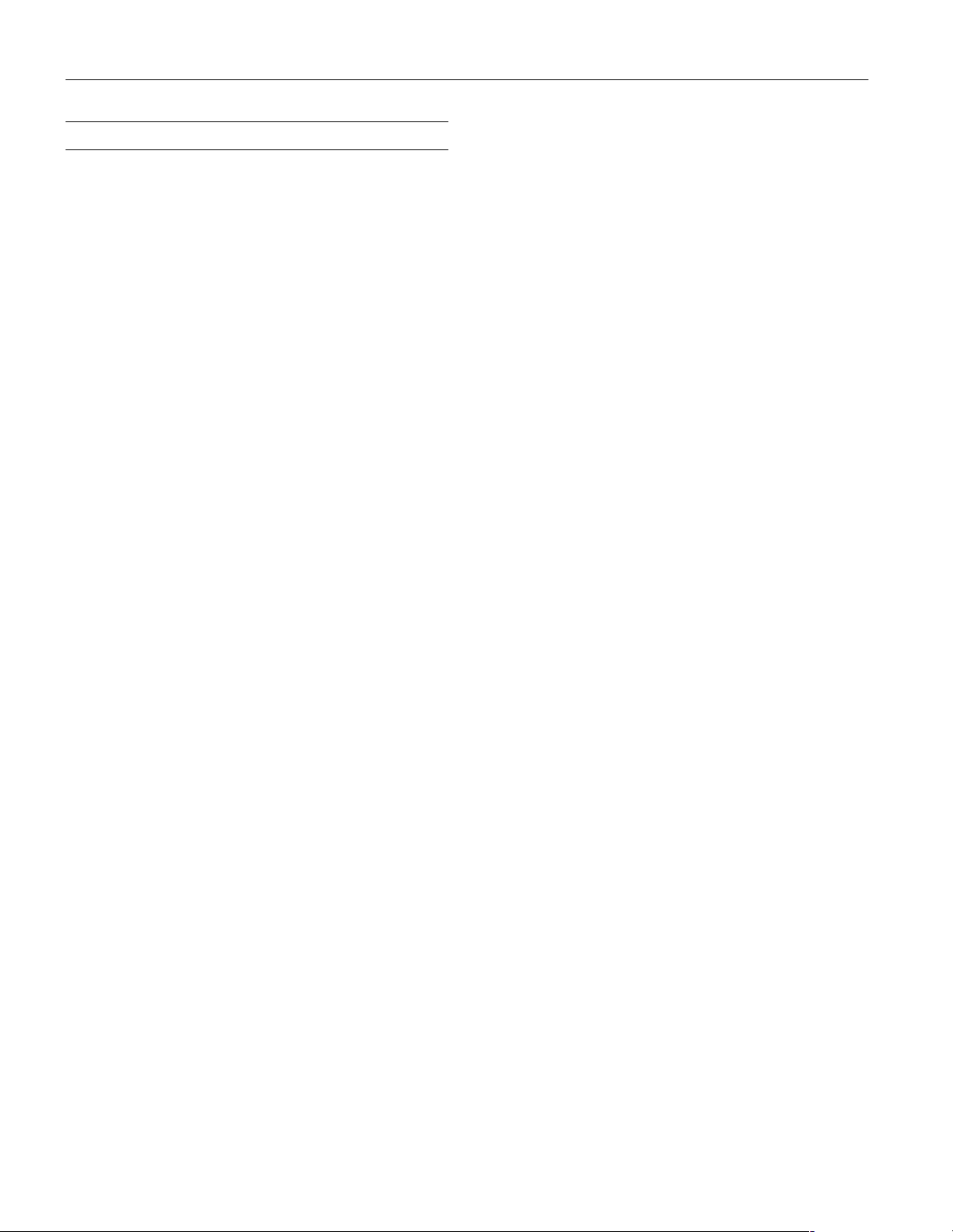
EPSON PhotoPC 3000Z
Camera Specifications
Physical Dimensions
Width 4.3 in (108 mm)
Height 3.5 in (89 mm)
Depth 2.6 in (65 mm)
Weight 12.9 oz (365 g)
without batteries, strap, lens cover, and
CompactFlash card
Power
Sources Includes 4 AA rechargeable NiMH
batteries and charger (Model EU-38). Also
accepts 4 AA batteries (single-use alkaline
or lithium)
Optional universal AC adapter (B867081)
Battery Life
(when using the
included 1.2V/
1500mAh NiMH
batteries)
Technical
Product type Digital still AF camera with LCD screen
Zoom 3× optical zoom
CCD 1/1.8 inch color area CCD (3.34
Over 2000 pictures using the viewfinder
Approximately 155 pictures using the
LCD screeen (with automatic shut off set
to 30 seconds)
Approximately 200 minutes playback
2× digital zoom
megapixels)
Serial cable,
Windows PC
10-pin connector (camera)
9-pin DSUB female connector
(computer)
Serial cable,
Macintosh
10-pin connector (camera)
8-pin mini-DIN male connector
(computer)
Serial
communication
Up to 230.4 Kbps with high-speed serial
port (19.2 Kbps or higher)
speed
USB cable Small size, B-Type connector (camera)
Standard, A-Type connector (computer)
USB
Up to 12 Mbps
communication
speed
Video out NTSC and PAL standards
Internal ROM 2MB flash program memory
Internal RAM 16MB
Removable memory
16MB EPSON CompactFlash
™
memory card (installed in camera)
Also accepts optional CompactFlash
memory cards (available from various
manufacturers like Lexar Media
SanDisk
)
™
and
Self-timer 10 seconds
Tripod screw Built-in
Safety
United States FCC Part 15 Subpart B Class B
Image resolution 2048 × 1536 pixels (fine and super fine)
2048 × 1536 pixels (uncompressed Tiff)
640 × 480 pixels (standard)
2048 × 768 pixels (panoramic fine and
super fine)
2048 × 768 pixels (panoramic Tiff)
2544 × 1904 pixels* (HyPict)
2544 × 952 pixels* (HyPict panorama)
* Interpolated
File formats Still images: JPEG, Tiff
Video clips: QuickTime Movie
(motion JPEG)
Bit depth 16 million colors, 24-bit
EPSON PhotoPC 3000Z 4/00
2 -
Canada CSA C108.8 Class B
Environmental
Temperature Operating: 41 to 95 °F (5 to 35 °C)
Non-operating: –4 to 140 °F (–20 to
60 °C)
Humidity Operating: 30 to 80% (non-condensing)
Non-operating: 10 to 80% (noncondensing)
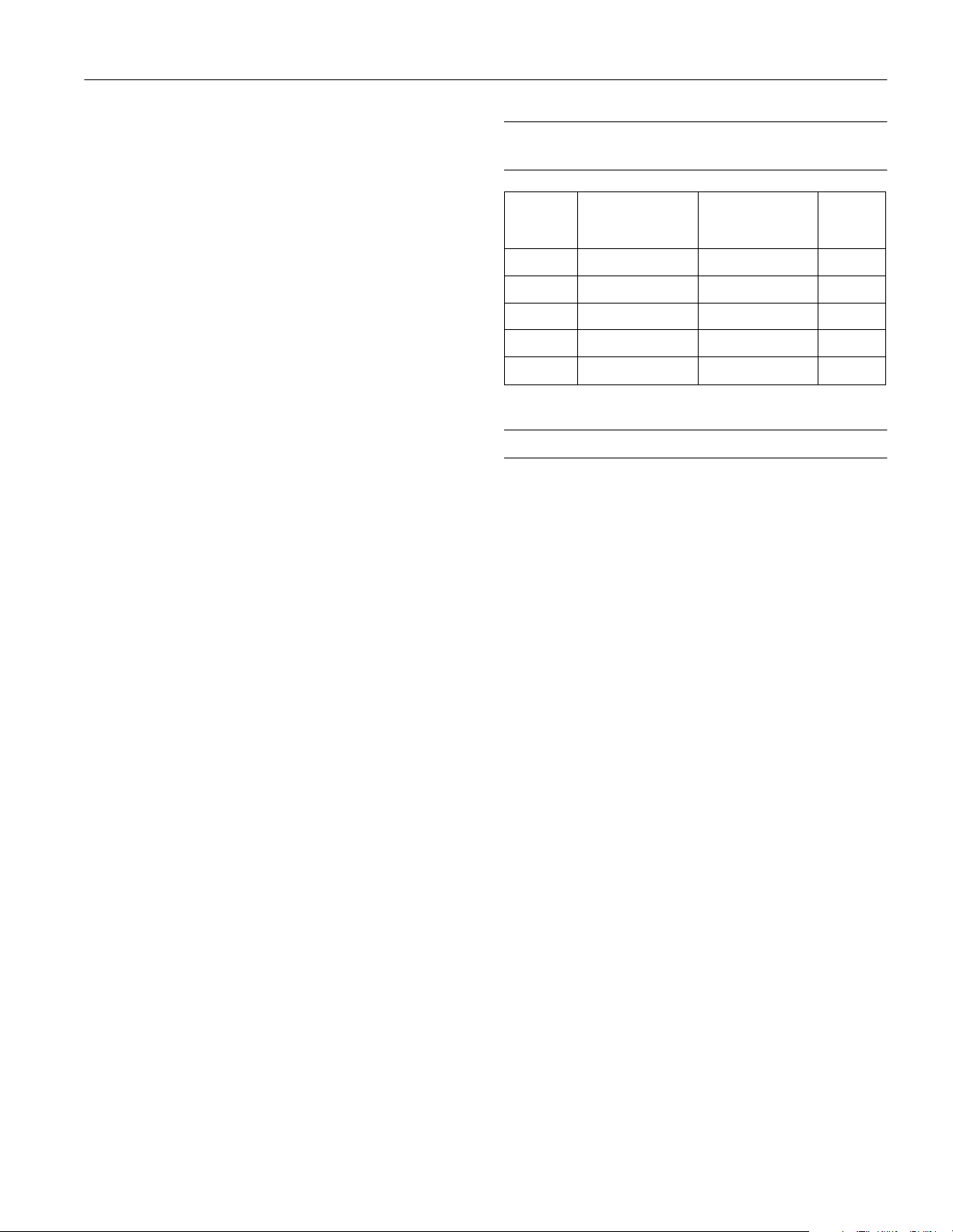
EPSON PhotoPC 3000Z
Photographic
Lens f = 7-21 mm (equivalent to a
34-102 mm lens on a 35 mm camera)
Auto-focus range 20 inches (50 cm) to infinity (normal)
8 inches to 20 inches (20 cm to 50 cm)
(macro mode)
2.36 inches to 20 inches (6 cm to
50 cm) (macro mode, wide)
Manual-focus range 3 settings (approx. 3 ft., 10 ft., and
infinity.) for normal mode and 2 settings
for macro mode
LCD screen 1.8-inch, wide view, TFT color LCD
(110 thousand pixels: 512 × 218 pixels)
Shows 98% of field captured
Sensitivity Equivalent to ISO 100/200/400
Exposure control Programmed auto exposure
Exposure value adjustment: –2 to
+2 EV, in 9 or 21 steps
Manual shutter speed and aperture
settings, and aperture-priority settings
Spot metering and matrix metering
Photo Processing Time and File Size (approximate)
Image
Mode
Standard 0.07 0.5 100KB
Fine 1.0 1.5 500KB
SuperFine 1.0 2.5 1.0MB
HyPict 14.0 4.0 1.2MB
Tiff 32.0 34.0 9.1MB
Photo processing
time (seconds)
Photo processing
time for playback
(seconds) File Size
NiMH Battery Charger (Model EU-38)
Physical Dimensions
Width 3.0 inches (76 mm)
Height 4.5 inches (115 mm)
Depth 1.1 inch (28 mm)
White balance TTL automatic white balance
Fixed white balance (5200 °Kelvin)
User-defined white balance
Shutter Electric iris with mechanical shutter,
8 seconds to 1/750 second (fastest
shutter speed varies depending on
aperture setting)
Aperture F2.0, F2.3, F2.8, F4.0, F5.6, F8.0
Viewfinder Real-image optical, with centering
crosshair (view range approximately
83%)
Adjustable focus with diopter
Flash Automatic luminance control flash
Optional external flash (attaches to hot
shoe on camera)
Flash modes Forced flash, automatic, flash off, slow
synchronized flash mode (with leading
and trailing modes), red-eye reduction
flash mode
Weight Approximately 4.6 oz (130 g)
Technical
Input 100 to 240 V, 50 to 60 Hz
Output DC 1.2 V/490 mA × 4
Charging time 240 minutes maximum (initial charge)
2 1/2 hours average (subsequent charges)
Power consumption Approximately 8W
Charging
temperature
Storage temperature −4 to 86 °F (−20 to 30 °C)
41 to 95 °F (5 to 35 °C)
4/00 EPSON PhotoPC 3000Z
- 3
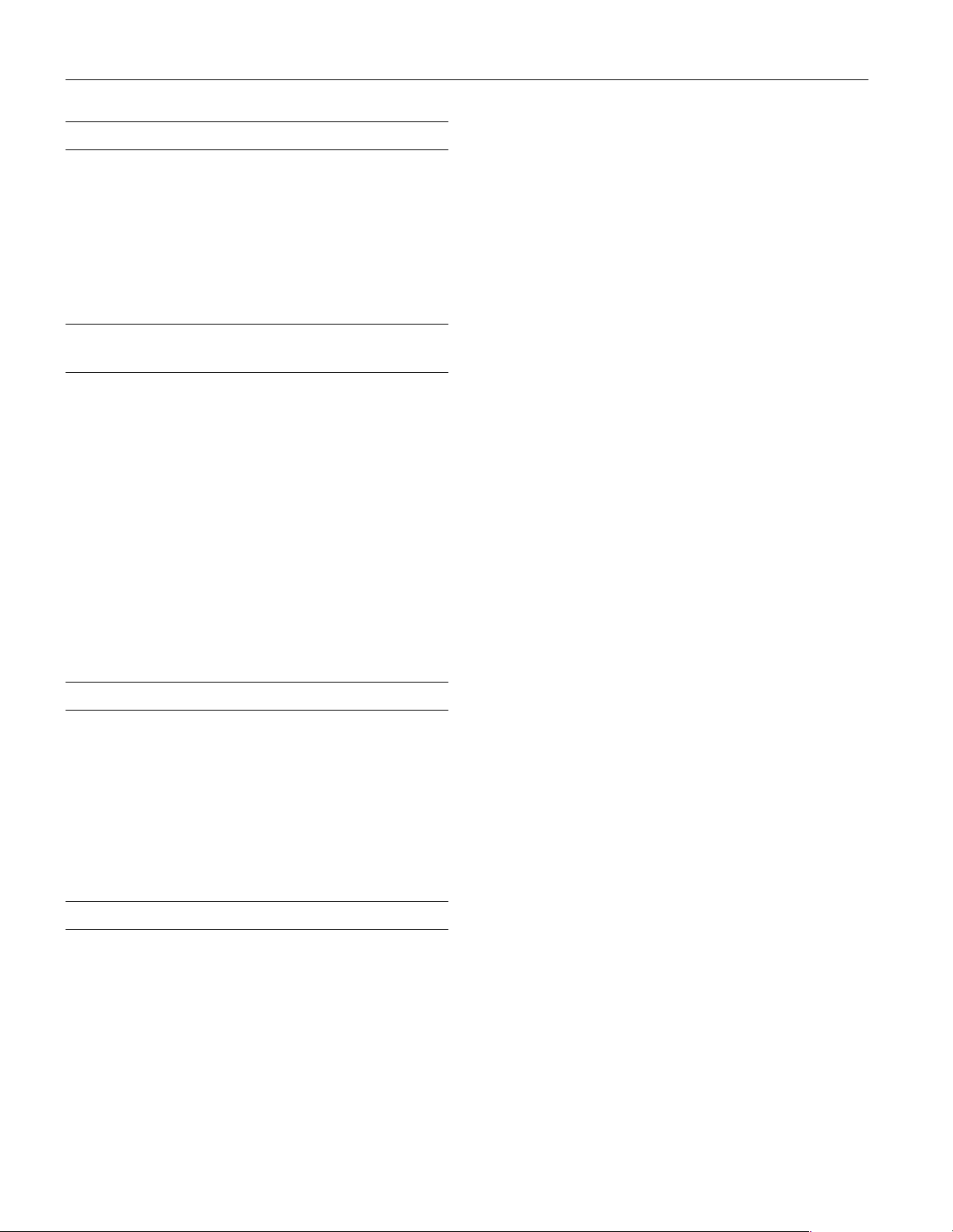
EPSON PhotoPC 3000Z
NiMH Batteries (B818113)
Type Cylindrical sealed Nickel-Metal Hydride
rechargeable battery
Size AA
Output DC 1.2 V
Optional Universal AC Adapter (B867081)
Physical Dimensions
Width 1.7 inches (43 mm)
Height 1.22 inches (31 mm)
Depth 4.1 inches (104 mm)
Technical
❏ At least 40MB free hard disk space (150MB when using
EPSON Photo! Print2)
❏ VGA or SVGA monitor with at least 256-color display
(16-bit color or greater recommended)
❏ Mouse or other pointing device
❏ 16-bit sound card and speakers
❏ QuickTime 3.0 or later (QuickTime 4.0 is included with
Image Expert)
Serial Connection
❏ Microsoft Windows 2000, Windows 98, Windows 95, or
Windows NT 4.0 (Service Pack 3 or later recommended)
❏ Serial port with standard RS-232C interface (19200 bps or
higher)
USB Connection
❏ Windows 2000 or Windows 98 PC with built-in USB port
Macintosh Systems
❏ At least 32MB RAM (96MB when using EPSON Photo!
Print2)
Output DC 7 V/2.0 A
Input 100 to 240 VAC, 50 to 60 Hz
CompactFlash Card
Physical Dimensions
Width 1.7 inches (42.8 mm)
Height 1.5 inches (36.8 mm)
Depth 0.13 inch (3.3 mm)
Minimum System Requirements
To transfer images to your computer and edit them, make sure
your system meets these minimum requirements:
Windows Systems
❏ At least 40MB free hard disk space (150MB when using
Photo! Print2)
❏ CD-ROM drive
❏ VGA monitor with minimum resolution of 640 × 480
❏ 16-bit sound card and speakers
❏ QuickTime 3.0 or later (QuickTime 4.0 is included with
Image Expert)
Serial Connection
❏ Macintosh PowerPC with System Software Version 7.5 or
later
❏ Power Macintosh
8.5.1 or later
❏ Macintosh modem/printer serial port (19200 bps or higher)
USB Connection
❏ iMac with Mac
❏ Power Macintosh G3 or later with System Software Version
8.5.1 or later
❏ Built-in USB port
G3 or later with System Software Version
®
OS Version 8.5.1, or later
❏ IBM-compatible PC with 486 or higher processor
❏ At least 32MB RAM (64MB when using EPSON Photo!
Print2)
❏ Double-speed CD-ROM drive
EPSON PhotoPC 3000Z 4/00
4 -
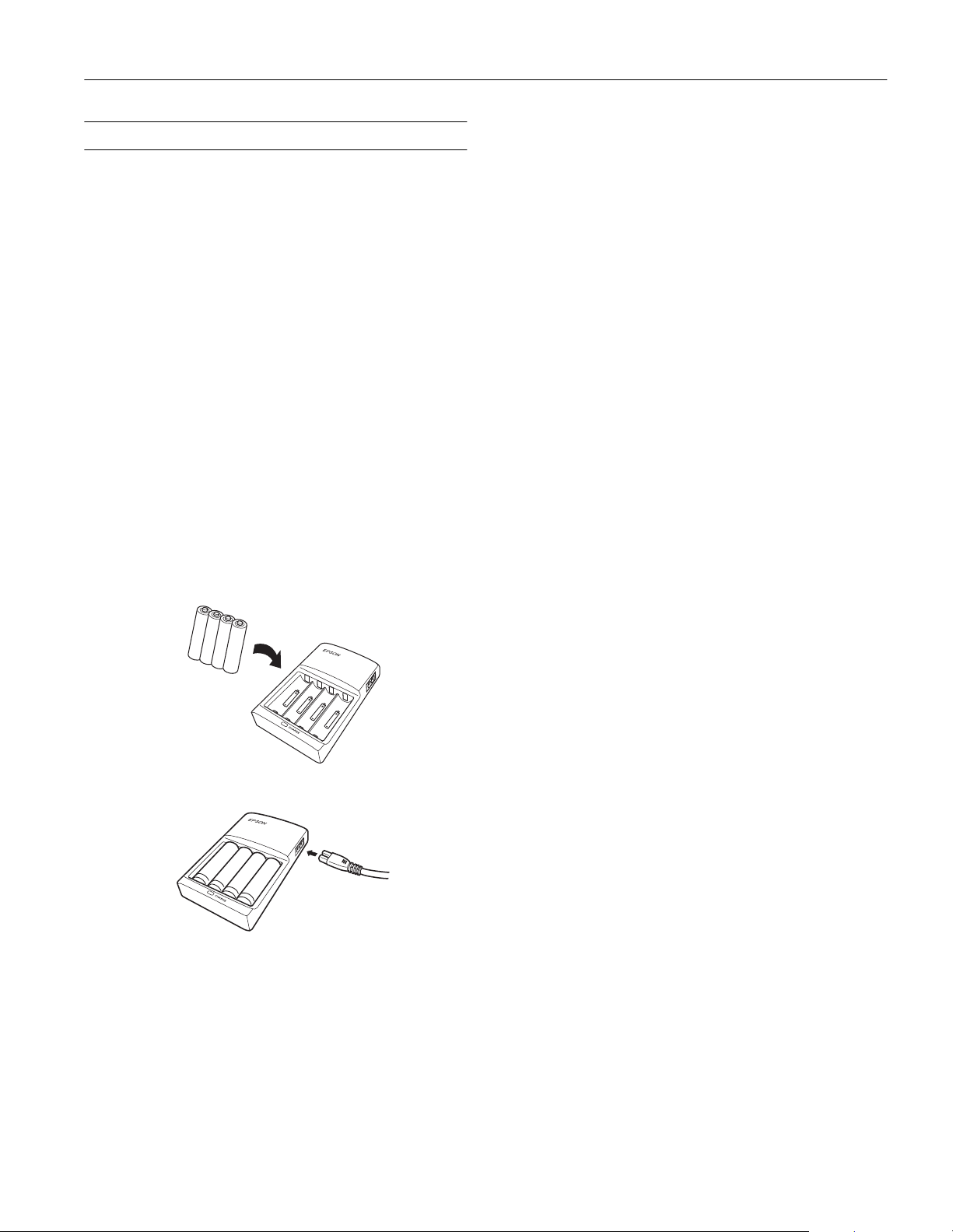
EPSON PhotoPC 3000Z
Using Batteries
Your EPSON PhotoPC 3000Z comes with a charger (Model
EU-38) and four rechargeable NiMH batteries (Model
EU-24) that can be recharged hundreds of times.
Note
New batteries need to be fully charged three times before you use
them. This process takes approximately five or six hours—but you
only need to do it once to condition the batteries. The next time you
recharge your batteries, it takes approximately two and a half hours.
Charging Batteries
It’s important to fully charge your batteries, so they will last as
long as possible before they need recharging.
WARNING
Shock hazard. Make sure you use the charger only with EPSON
rechargeable NiMH batteries (Model EU-24). To avoid the danger of
leakage or explosion, do not place any other batteries in the charger.
Read all safety and handling instructions on page 6 before using the
charger.
Follow these steps to charge your batteries for the first time:
1. Insert all four batteries, positioning the + and – ends as
shown.
Note
The charger light flashes to indicate changes in battery
temper ature and voltage. If the light continues to flash for more
than half an hour, the batteries may be damaged or worn out, and
should be replaced. Unplug the charger if the batteries are not
fully charged after four hours.
4. Now charge your batteries again by unplugging the battery
power cord and then plugging it in again. The second
charge should take about two and a half hours.
5. Charge the batteries a third time. After the charger light
goes off, unplug the charger. To avoid overcharging, don’t
leave the charger plugged in for long periods of time after
the light goes off.
6. Wait one hour until the batteries cool before removing
them from the charger.
7. Before storing the charger, disconnect the power cord and
remove the batteries.
(For subsequent charges of your NiMH rechargeable batteries,
follow steps 1 through 3, then unplug the charger and follow
steps 6 and 7 above.)
Be sure to charge the batteries completely to make them last as
long as possible. They can be recharged hundreds of times, so
do not dispose of them until they are worn out.
Note
Keep the charger terminals clean by wiping them with a dry cloth.
Make sure you charge the batteries before you use them. If you find
that your batteries run out faster after you recharge them a few
times, make sure you discharge them completely before recharging.
If this doesn’t help, replace the batteries.
+
–
2. Connect the battery charger to its power cord, as shown.
3. Plug the charger into an electrical outlet. The charger light
turns red, indicating that the charger is working. When the
batteries are charged, after about two and a half hours, the
light goes off.
Installing Batteries
Your camera includes a battery charger and a set of new,
uncharged batteries. See the section above for battery charging
instructions, then follow these steps to install the charged
batteries:
1. Hold the camera upside down.
4/00 EPSON PhotoPC 3000Z
- 5
