Epson PERFECTION V700, PERFECTION V750 Notices and Warranty

Epson Perfection V700 Photo/V750 Pro
®®
Notices and Warranty
Avis et garantie
This booklet contains safety information, compliance statements,
and your Epson America, Inc. Limited Warranty. . . . . . . . . . . . . . . . . . . . . . . . .page 3
Le présent document présente les consignes de sécurité, les déclarations
de conformité et la Garantie limitée d’Epson America, Inc. . . . . . . . . . . . . . . . . .page 7

Trademarks
Epson is a registered trademark and Exceed Your Vision is a trademark of Seiko Epson
Corporation. Perfection is a registered trademark of Epson America, Inc.
General Notice: Other product names used herein are for identification purposes only
and may be trademarks of their respective owners. Epson disclaims any and all rights in
those marks.
Marques de commerce
Epson est une marque déposée et « Exceed Your Vision » est une marque de commerce
de Seiko Epson Corporation. Perfection est une marque déposée d’Epson America, Inc.
Avis général : Les autres noms de produit figurant dans le présent document ne sont cités
qu’à titre d’identification et peuvent être des marques de commerce de leurs propriétaires
respectifs. Epson renonce à tous les droits associés à ces marques.
© 2005 Epson America, Inc. 11/05
2

Important Safety Instructions
Read all these instructions and save them for later reference. Follow all warnings and
instructions marked on the scanner.
Caution: Be sure the AC power cord meets the relevant local safety standards.
■ Place the scanner close enough to the computer for the interface cable to reach it
easily. Do not place or store the scanner or the AC adapter outdoors, near excessive
dirt or dust, water, or heat sources, or in locations subject to shocks, vibrations, high
temperature or humidity, direct sunlight, strong light sources, or rapid changes in
temperature or humidity. Do not use with wet hands.
■ When connecting the scanner to a computer or other device with a cable, ensure the
correct orientation of the connectors. Each connector has only one correct
orientation. Inserting a connector in the wrong orientation may damage both
devices connected by the cable.
■ Place the scanner and the AC adapter near an electrical outlet where the power cord
can be easily unplugged.
■ Power cords should be placed to avoid abrasions, cuts, fraying, crimping, and
kinking. Do not place objects on top of power cords and do not allow the AC
adapter or power cords to be stepped on or run over. Be particularly careful to keep
all power cords straight at the ends and at the points where they enter and leave the
AC adapter.
■ Use only the AC adapter model A371B/A311E that comes with your scanner.
Using any other adapter could cause fire, electrical shock, or injury.
■ The AC adapter is designed for use with the scanner with which it was included. Do
not attempt to use it with other electronic devices unless specified.
■ Use only the type of power source indicated on the AC adapter’s label, and always
supply power directly from a standard domestic electrical outlet with the AC power
cord that meets the relevant local safety standards.
■ Avoid using outlets on the same circuit as photocopiers or air control systems that
regularly switch on and off.
■ If you use an extension cord with the scanner, make sure the total ampere rating of
the devices plugged into the extension cord does not exceed the cord’s ampere
rating. Also, make sure the total ampere rating of all devices plugged into the
electrical outlet does not exceed the electrical outlet’s ampere rating. Do not place
multiple loads on the electrical outlet.
■ Never disassemble, modify, or attempt to repair the AC adapter, power cord,
scanner, or scanner option by yourself.
■ Do not insert objects into any opening, as they may touch dangerous voltage points
or short out parts. Beware of electrical shock hazards.
■ Do not use aerosol products that contain flammable gases inside or around the
scanner. Doing so may cause fire.
■ The film holders included with this scanner contain small parts. Keep out of the
reach of children.
3
English
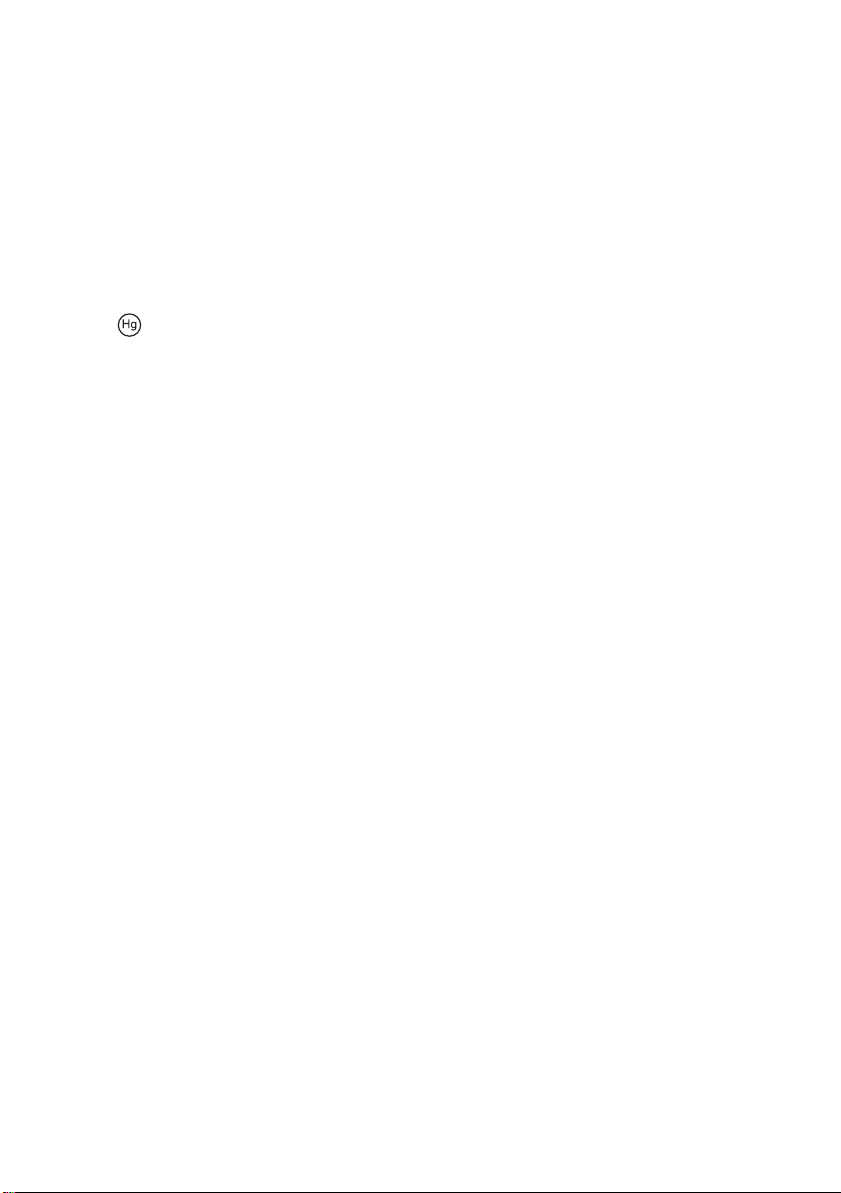
■ Unplug the scanner and the AC adapter before cleaning. Clean with a damp cloth
only. Do not use liquid or aerosol cleaners. Do not apply any liquid directly on the
scanner glass.
■ Unplug the scanner and the AC adapter, and refer servicing to qualified service
personnel under the following conditions: The power cord or plug is damaged;
liquid has entered the scanner or the AC adapter; the scanner or the AC adapter has
been dropped or the case damaged; the scanner or the AC adapter does not operate
normally or exhibits a distinct change in performance. (Do not adjust controls that
are not covered by the operating instructions.)
■ If you are not going to use the scanner for a long period of time, be sure to unplug
the AC adapter from the electrical outlet.
■ The lamp(s) in this product contain mercury. Please consult your state and local
regulations regarding disposal or recycling. Do not put in the trash.
FCC Compliance Statement
For United States Users
This equipment has been tested and found to comply with the limits for a Class B digital
device, pursuant to Part 15 of the FCC Rules. These limits are designed to provide
reasonable protection against harmful interference in a residential installation. This
equipment generates, uses, and can radiate radio frequency energy and, if not installed
and used in accordance with the instructions, may cause harmful interference to radio or
television reception. However, there is no guarantee that interference will not occur in a
particular installation. If this equipment does cause interference to radio and television
reception, which can be determined by turning the equipment off and on, the user is
encouraged to try to correct the interference by one or more of the following measures:
■ Reorient or relocate the receiving antenna.
■ Increase the separation between the equipment and receiver.
■ Connect the equipment into an outlet on a circuit different from that to which the
receiver is connected.
■ Consult the dealer or an experienced radio/TV technician for help.
WARNING: The connection of a non-shielded equipment interface cable to this
equipment will invalidate the FCC Certification of this device and may cause
interference levels which exceed the limits established by the FCC for this equipment. It
is the responsibility of the user to obtain and use a shielded equipment interface cable
with this device. If this equipment has more than one interface connector, do not leave
cables connected to unused interfaces. Changes or modifications not expressly approved
by the manufacturer could void the user’s authority to operate the equipment.
For Canadian Users
This Class B digital apparatus meets all requirements of the Canadian InterferenceCausing Equipment Regulations.
4
