Page 1
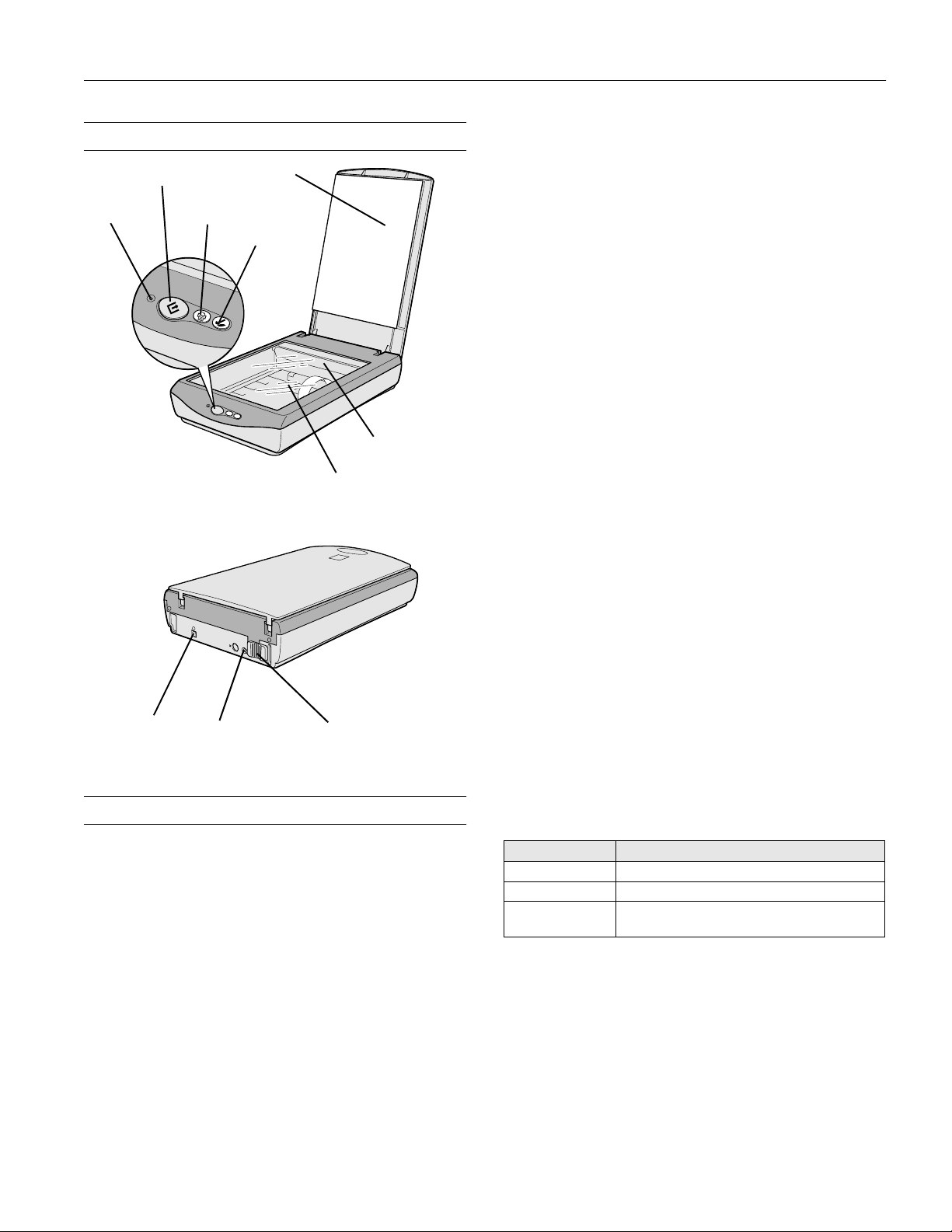
EPSON Perfection 640U
Scanner Parts
Start button
indicator
light
Copy button
document
cover
Scan button
carriage (in the
home position)
document
table
Maximum 600 dpi (main scan) × 2400 dpi
hardware (sub scan)
resolution*
* The maximum hardware resolution of 600 × 2400 dpi is achieved
using EPSON’s Micro Step Drive
™
technology.
Maximum 9600 × 9600 dpi
interpolated
resolution
Speed (600 dpi, Color: 16 msec/line
draft mode) Greyscale: 5.3 msec/line
Output resolution 72 to 9600 dpi
Command
level
ESC/I-D1
Zoom 50 to 200% in 1% increments
Pixel depth Color: 12 bits/pixel (input)
8 bits/pixel (output)
Brightness 7 levels
Line art settings 1 bit/pixel
Digital halftoning Error diffusion: 3 modes (A, B, C)
Dither (resident): 4 modes (A, B, C, D)
Dither (user-defined): 2 modes (A, B)
USB interface
connector
DC inlet
transportation lock
Scanner Specifications
Basic Specifications
Scanner type Flatbed, color
Photoelectric Color CCD line sensor
device
Effective pixels 5100 × 7020 pixels at 600 dpi,
100% scaling
Maximum US letter or A4 size
document size (8.5 × 11.7 inches [216 × 297 mm])
Gamma correction 1 type for user-defined
Color correction 1 type for user-defined
Interface
USB (Type B receptacle connector)
Light source White cold cathode fluorescent lamp
Reliability 30,000 cycles of carriage movements
(main unit MCBF)
Dimensions Width: 10.6 inches (26.9 cm)
Depth: 17.1 inches (43.5 cm)
Height: 3.7 inches (9.3 cm)
Weight Approx. 6.2 lb (2.8 kg)
Electrical
Specification
Input voltage range DC 24 V
Rated current 0.8 A
Power
consumption
Note: Check the label on the back of the scanner for voltage
information.
Approx. 17 W
Optical resolution 600 dpi
10/00 EPSON Perfection 640U
- 1
Page 2
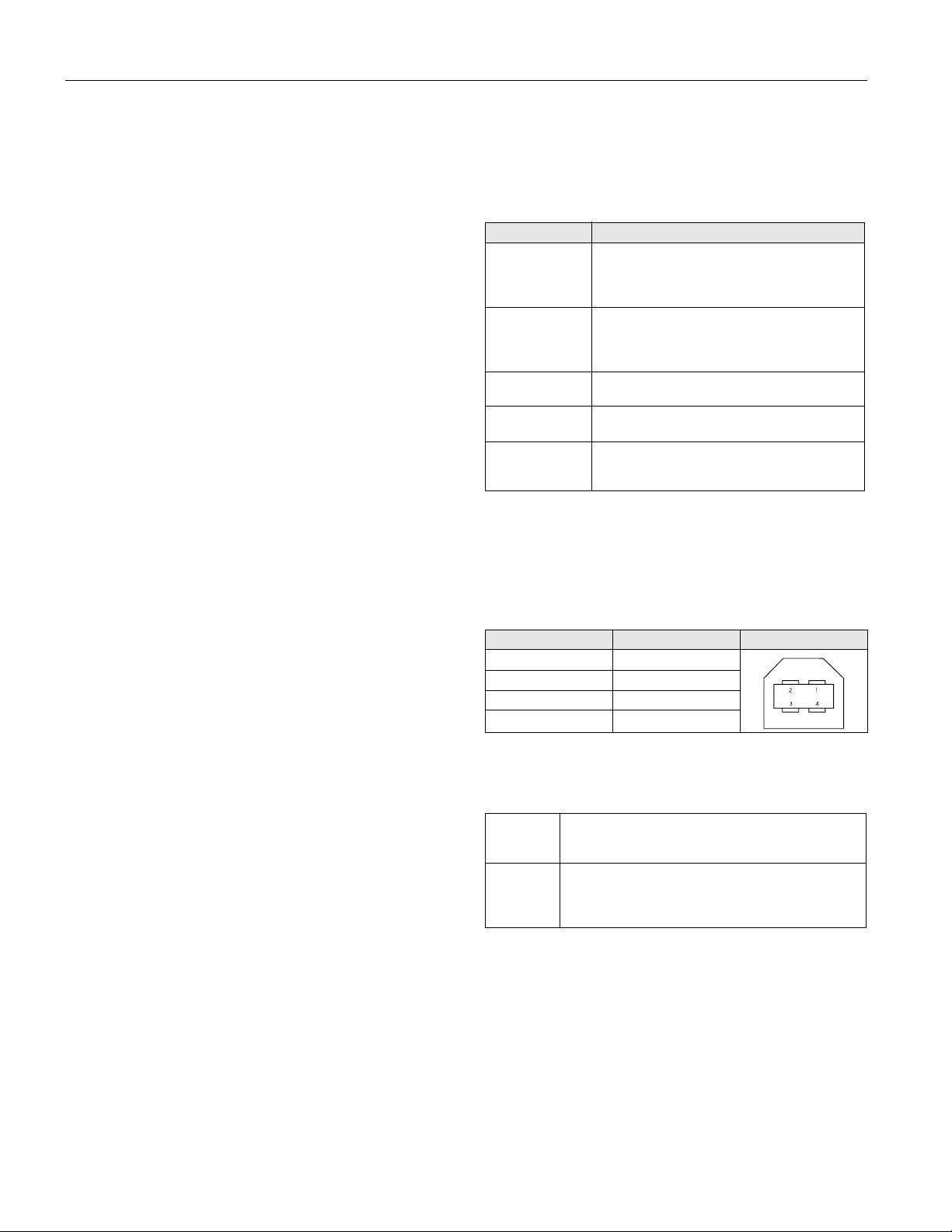
EPSON Perfection 640U
Environmental
Temperature Operation: 41 to 95 °F (5 to 35 °C)
Storage: –13 to 140 °F (–25 to 60 °C)
Humidity Operation: 10% to 80%
(without Storage: 10% to 85%
condensation)
Operating Ordinary office or home conditions; avoid
conditions extreme dust, direct sunlight, and strong
light sources. Make sure the outlet
provides enough power.
Safety Approvals
120 V model
Safety standards UL 1950
CSA C22.2 No. 950
EMC FCC part 15 subpart B class B
CSA C108.8 class B
230 V model
Safety standards EN 60950
EMC EN 55022 (CISPR Pub 22) class B
AS/NZS 3548 class B
USB Interface
Interface type Universal Serial Bus Specification
Revision 1.1
Configuration
Element Description
Configuration Characteristics: Self-powered
Remote wake up feature: Not supported
Maximum power consumption from VBUS:
2mA (5V)
Interface No alternate setting
Number of endpoints used by this interface
(excluding endpoint 0): 2
Class: Vendor specific
Endpoint 1 Bulk IN transfer
Maximum data transfer size: 64 byte
Endpoint 2 Bulk OUT transfer
Maximum data transfer size: 64 byte
String Descriptor Language ID: US English
1: Manufacturer: “EPSON”
2: Product: “Perfection 640U”
Electrical standard Full Speed mode (12Mbit/s) of
Universal Serial Bus Specification
Revision 1.1
Connector type One receptacle (Type B)
CE marking
230 V model Low Voltage Directive 73/23/EEC
EN 60950
EMC Directive 89/336/EEC
EN 55022 Class B
EN 50082-1
IEC 60801-2
IEC 60801-3
IEC 60801-4
Connector pin arrangement
Pin number Signal Connector
1VCC
2 –DATA
3+DATA
4 GND
Initialization The scanner can be initialized (returned to
methods a fixed set of conditions) in the following
ways:
Hardware
initialization
Software
initialization
* The scanner is plugged in.
* The USB cable is unplugged from the USB port
on the scanner.
* Software sends the ESC @ (initialize the scanner)
command.
* The scanner receives a Bus Reset from the USB
interface.
2 - EPSON Perfection 640U
10/00
Page 3

EPSON Perfection 640U
AC Adapter Specifications
Basic Specifications (Model A110B)
Temperature 5 to 35 °C (41 to 95 °F)
Dimensions 58 × 108 × 34 mm
Weight Approx. 250 g (without AC plug)
Electrical
Input voltage 100 to 120 V (AC 100 V MDL)
range
Rated input 0.7 A (input AC 100 V)
current
Rated output DC 24 V, 0.8 A
Rated frequency 50 to 60 Hz
Input frequency 49.5 to 60.5 Hz
range
Safety Approvals
CE marking
230 V model Low Voltage Directive 73/23/EEC
EN 60950
EMC Directive 89/336/EEC
EN 55022 Class B
EN 50082-1
IEC 60801-2
IEC 60801-3
IEC 60801-4
Using EPSON Smart Panel
Follow these steps to use EPSON Smart Panel to scan your
document or photo:
1. Place your original document(s) face down on the
document table.
2. Do one of the following to open the Smart Panel:
If you have a modem
and e-mail service, you
can send photos or
documents that you’ve
scanned.
The control panel
on your computer
screen allows you
to make copies of
printed pages and
photos.
Select EPSON Smart Panel or a Smart Panel
application to use with the
Optical character
recognition (OCR) converts
a scanned text image into
text that you can edit in a
word processing program.
Automatically scans
your image and
then opens it in
PhotoDeluxe, which
guides you through
steps to create a
print project.
] Start button.
Gives you
an easy
way to
reprint
your
photos in
any size
you want.
Automatically
scans your image
and then opens it
in any supported
application
program.
3. Click the icon for your desired scanning application. The
window for that option appears and lets you adjust settings
for your scan. Follow the on-screen steps for each option.
If you select Copy or Photo Print, make sure your
printer is turned on and the correct paper type and
size is loaded in your printer. You can use Photo
Print only with an EPSON Stylus
Stylus Photo printer.
®
Color or EPSON
For detailed instructions on using each of the Smart Panel
applications, read your electronic manual for EPSON Smart
Panel.
❏Press the
] Start button on your scanner.
❏Click the Smart Panel icon on the Windows taskbar.
❏Open the Apple menu and select
PANEL
.
]
The
Start button is set to open the Smart Panel by
default. However, you can assign the
automatically open any of the Smart Panel operations.
EPSON SMART
]
Start button to
10/00 EPSON Perfection 640U
- 3
Page 4

EPSON Perfection 640U
Using EPSON TWAIN
Click
Manual Mode to open the EPSON TWAIN L settings
dialog box:
When you scan with EPSON TWAIN, you see the Automatic
Scanning window.
If you want, you can let the TWAIN driver automatically scan
your document. It detects what type of document you’re
scanning and automatically chooses the optimum settings for
your scan.
To scan in manual mode and adjust your scan settings, click
Cancel.
You see the following window:
Select your image typeSelect the resolution
Click to return to
Full Auto Mode
Preview your scan here
4. Make the changes you want to adjust the image, then click
the
Scan button.
To switch back to Full Auto mode, click the
Full Auto Mode
button.
Depending on the image you want to scan, you may not
get the expected scanned image. In this case, scan the
image in Manual mode.
4 - EPSON Perfection 640U
10/00
Page 5

t
s
EPSON Perfection 640U
Light and Buttons
The scanner has one indicator light and three buttons. Light
status and button functions are described in the tables below.
indicator light
Start button
Copy button
Scan button
Scanner buttons
Button Function
Start Lets you scan directly to EPSON Smart Panel or a
]
Copy Scan directly to the Copy utility in EPSON Smart Panel
Scan Scan directly to Adobe PhotoDeluxe.
Smart Panel application.
and print on your EPSON ink jet printer.
Related Documentation and CD-ROMs
CPD-10852 EPSON Perfection 640U Scanner Basics
Reference Guide (HTML)
EPSON Smart Panel User’s Manual
(PDF)
TM-640/1240 EPSON Perfection 640U/1240U Service
Manual
PL-PERF640 EPSON Perfection 640U Parts List
CPD-10853 Scanner Software CD-ROM
CPD-10863 Adobe
®
PhotoDeluxe® CD-ROM
Scanner indicator light
Light Color Status
Flashing Green The scanner is initializing or busy scanning.
On Green The scanner is ready to scan images.
On Red The scanner has received incorrect commands
Flashing Red The scanner may not be properly connected to
Off — The scanner or AC adapter is unplugged..
from your scanning software.
When this error occurs, try to rescan the
document. The scanner returns to normal when
it receives correct commands. Normally you do
not need to reset the scanner when this type of
error occurs.
the computer. Unplug the scanner and USB
connector, and then plug them back in.
If this doesn’t eliminate the error, one of the
following may be the problem:
❏ The fluorescent lamp needs to be replaced.
❏ The scanner is malfunctioning.
Consult your dealer or EPSON.
10/00 EPSON Perfection 640U
- 5
