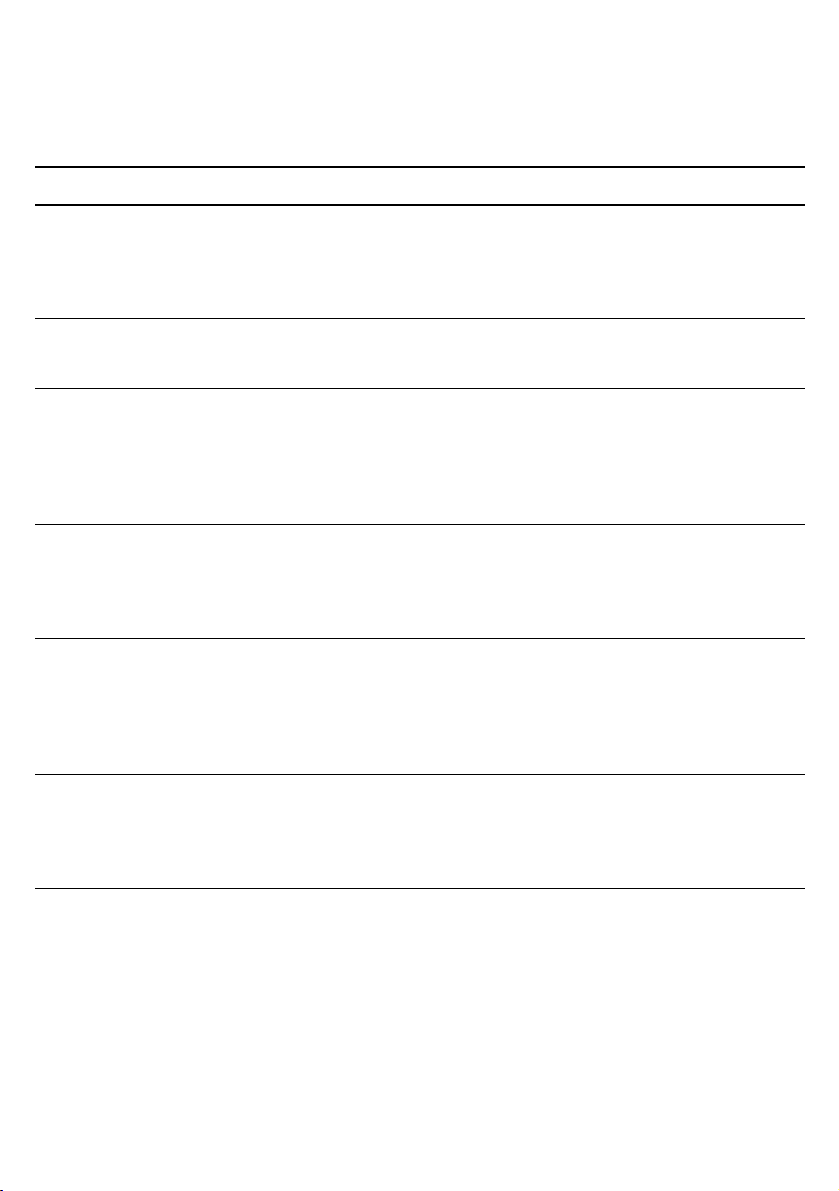
Notices
Software Technical Support
Software Telephone Fax Internet and E-mail
EPSON® Scan U.S.
(562) 276-4382
Canada
(905) 709-3839
EPSON Smart
TM
Panel
®
Adobe
Photoshop®
Elements
(510) 445-8616 (510) 445-8601 www.newsoftinc.com
(206) 675-6126
6:00
Pacific Time,
Monday through Friday
(pay support)
TM
ArcSoft
application
software*
(510) 440-9901
8:30
Pacific Time,
Monday through Friday
LaserSoft Imaging
SilverFast
®
TM
(941) 383-7496
9:00 AM to 5:30 PM,
Eastern Time,
Monday through Friday
(pay support)
TM
(978) 749-9944
Monaco Systems
MonacoEZcolor
TM
*
9:00
Eastern Time,
Monday through Friday
AM to 5:00 PM,
AM to 5:30 PM,
AM to 5:00 PM,
(800) 922-8911
support.epson.com
fax-on-demand
system
tech@newsoftinc.com
— www.adobe.com/support
techdocs@adobe.com
— www.arcsoft.com/
techmain.htm
support@arcsoft.com
(941) 387-7574 www.SilverFast.com
support@SilverFast.com
— www.monacosys.com/
support.html
support@monacosys.com
* Software included with EPSON Perfection® 3200 Pro only.
EPSON is a registered trademark and EPSON Smart Panel is a trademark of SEIKO EPSON CORPORATION. EPSON
Perfection is a registered trademark of Epson America, Inc.
General Notice: Other product names used herein are for identification purposes only and may be trademarks of their
respective owners. EPSON disclaims any and all rights in those marks.
Printed on recycled paper.
Copyright © 2002 Epson America, Inc. 10/02 4033484-00
Printed in USA. CPD-15344

Important Safety Instructions
Read all of these instructions and save them for later reference. Follow all warnings and instructions marked on
the scanner.
■ Place the scanner close enough to the computer for the interface cable to reach it easily. Do not place or
store the scanner outdoors, on an unstable surface, near excessive dirt or dust, water, heat sources, or in
locations subject to shocks, vibrations, high temperature or humidity, direct sunlight, strong light sources,
or rapid changes in temperature or humidity. Do not use with wet hands.
■ Place the scanner near an electrical outlet where the power cord can be easily unplugged.
■ Allow space behind the scanner for the cables, and space above the scanner so that you can raise the
document cover fully.
■ Unplug the scanner before cleaning. Clean with a damp cloth only. Do not use liquid or aerosol cleaners.
■ Keep out of reach of children.
■ Use only the type of power source indicated on the scanner’s label.
■ Power-supply cords should be protected from abrasion, cuts, crimping, and kinking. Be sure to place your
cords to avoid any damage. Do not place objects on top of the power cord or allow the power cord to be
stepped on or run over. Be particularly careful to keep all power-supply cords straight at the ends and the
points where they enter and leave the transformer.
■ Connect all equipment to properly grounded power outlets. Avoid using outlets on the same circuit as
photocopiers or air control systems that regularly switch on and off.
■ Do not let the power cord become damaged or frayed.
■ If you use an extension cord with the scanner, make sure the total ampere rating of the devices plugged
into the extension cord does not exceed the cord’s ampere rating. Also, make sure the total ampere rating
of all devices plugged into the wall outlet does not exceed the wall outlet’s ampere rating. Do not place
multiple loads on the electrical outlet.
■ Never disassemble, modify, or attempt to repair the scanner, integrated TPU, or power cord.
■ Do not insert objects into any openings as they may touch dangerous voltage points or short out parts.
Beware of electrical shock hazards.
■ This product includes a lamp that contains mercury. Please consult your state/province and local
regulations regarding disposal or recycling. Do not put it in the trash.
■ If you are not going to use the scanner for a long period, be sure to unplug it from the electrical outlet.
■ Unplug the scanner and refer servicing to qualified service personnel under the following conditions:
If the power cord or plug is damaged; if liquid has entered the scanner; if the scanner has been dropped or
the case damaged; if the scanner does not operate normally or exhibits a distinct change in performance.
(Do not adjust controls that are not covered by the operating instructions.)

FCC Compliance Statement
For United States Users
This equipment has been tested and found to comply with the limits for a Class B digital device, pursuant to
Part 15 of the FCC Rules. These limits are designed to provide reasonable protection against harmful
interference in a residential installation. This equipment generates, uses, and can radiate radio frequency energy
and, if not installed and used in accordance with the instructions, may cause harmful interference to radio or
television reception. However, there is no guarantee that interference will not occur in a particular installation.
If this equipment does cause interference to radio and television reception, which can be determined by turning
the equipment off and on, the user is encouraged to try to correct the interference by one or more of the
following measures:
■ Reorient or relocate the receiving antenna.
■ Increase the separation between the equipment and receiver.
■ Connect the equipment into an outlet on a circuit different from that to which the receiver is connected.
■ Consult the dealer or an experienced radio/TV technician for help.
WARNING: The connection of a non-shielded equipment interface cable to this equipment will invalidate the
FCC Certification of this device and may cause interference levels which exceed the limits established by the
FCC for this equipment. It is the responsibility of the user to obtain and use a shielded equipment interface
cable with this device. If this equipment has more than one interface connector, do not leave cables connected
to unused interfaces. Changes or modifications not expressly approved by the manufacturer could void the
user’s authority to operate the equipment.
For Canadian Users
This Class B digital apparatus meets all requirements of the Canadian Interference-Causing Equipment
Regulations.
Declaration of Conformity
According to 47CFR, Part 2 and 15 for Class B Personal Computers and Peripherals; and/or CPU Boards and
Power Supplies used with Class B Personal Computers:
We: EPSON America, Inc.
Located at: MS 3-13
3840 Kilroy Airport Way
Long Beach, CA 90806-2469
Telephone: (562) 290-5254
Declare under sole responsibility that the product identified herein, complies with 47CFR Part 2 and 15 of the
FCC rules as a Class B digital device. Each product marketed, is identical to the representative unit tested and
found to be compliant with the standards. Records maintained continue to reflect the equipment being
produced can be expected to be within the variation accepted, due to quantity production and testing on a
statistical basis as required by 47CFR §2.909. Operation is subject to the following two conditions: (1) this
device may not cause harmful interference, and (2) this device must accept any interference received, including
interference that may cause undesired operation.
Trade Name: EPSON
Type of Product: Image Scanner
Model: G860B

Epson America, Inc. Limited Warranty
What Is Covered: Epson America, Inc. (“EPSON”) warrants to the first end user customer of the EPSON
product enclosed with this limited warranty statement, that the product if purchased and used in the United
States or Canada, conforms to the manufacturer’s specifications and will be free from defects in workmanship
and materials for a period of one year from the date of original purchase. For warranty service, you must provide
proof of the date of original purchase.
What EPSON Will Do To Correct Problems: Should your EPSON product prove defective during the warranty
period, please bring the product securely packaged in its original container or an equivalent, along with proof of
the date of original purchase, to your EPSON Dealer or EPSON Customer Care Center. You are responsible for
all costs (shipping, insurance, travel time) in getting the product to the service location. EPSON will, at its
option, repair or replace on an exchange basis the defective unit, without charge for parts or labor. When
warranty service involves the exchange of the product or of a part, the item replaced becomes EPSON property.
The replacement unit may be new or refurbished to the Epson standard of quality, and at Epson’s option, the
replacement may be another model of like kind and quality. Epson’s liability for replacement of the covered
product will not exceed the original retail selling price of the covered product. Exchange or replacement
products or parts assume the remaining warranty period of the product covered by this limited warranty.
What This Warranty Does Not Cover: This warranty covers only normal use in the United States and Canada.
This warranty does not cover damage to the EPSON product caused by parts or supplies not manufactured,
distributed or certified by EPSON. This warranty is not transferable and will not apply to products purchased
from an end user. This warranty does not cover third party parts, components or peripheral devices added to the
EPSON product after its shipment from EPSON, e.g., dealer-added boards, chips or drives. EPSON is not
responsible for warranty service should the EPSON label or logo or the rating label or serial number be removed
or should the product fail to be properly maintained or fail to function properly as a result of misuse, abuse,
improper installation, neglect, improper shipping, damage caused by disasters such as fire, flood, and lightning,
improper electrical current, software problems, interaction with non-EPSON products, or service other than by
an EPSON Authorized Servicer. If a claimed defect cannot be identified or reproduced in service, you will be
held responsible for costs incurred.
THE WARRANTY AND REMEDY PROVIDED ABOVE ARE EXCLUSIVE AND IN LIEU OF ALL
OTHER EXPRESS OR IMPLIED WARRANTIES INCLUDING, BUT NOT LIMITED TO, THE
IMPLIED WARRANTIES OF MERCHANTABILITY OR FITNESS FOR A PARTICULAR PURPOSE.
SOME LAWS DO NOT ALLOW THE EXCLUSION OF IMPLIED WARRANTIES. IF THESE LAWS
APPLY, THEN ALL EXPRESS AND IMPLIED WARRANTIES ARE LIMITED TO THE WARRANTY
PERIOD IDENTIFIED ABOVE. UNLESS STATED HEREIN, ANY STATEMENTS OR
REPRESENTATIONS MADE BY ANY OTHER PERSON OR FIRM ARE VOID. IN THE EVENT THE
REMEDIES ABOVE FAIL, EPSON’S ENTIRE LIABILITY SHALL BE LIMITED TO A REFUND OF
THE PRICE PAID FOR THE EPSON PRODUCT COVERED BY THIS LIMITED WARRANTY.
EXCEPT AS PROVIDED IN THIS WRITTEN WARRANTY, NEITHER EPSON AMERICA, INC. NOR
ITS AFFILIATES SHALL BE LIABLE FOR ANY LOSS, INCONVENIENCE, OR DAMAGE,
INCLUDING DIRECT, SPECIAL, INCIDENTAL, OR CONSEQUENTIAL DAMAGES, RESULTING
FROM THE USE OR INABILITY TO USE THE EPSON PRODUCT, WHETHER RESULTING FROM
BREACH OF WARRANTY OR ANY OTHER LEGAL THEORY.
In Canada, warranties include both warranties and conditions.
Some jurisdictions do not allow limitations on how long an implied warranty lasts and some jurisdictions do not
allow certain exclusions or limitations on damages, so the above limitations and exclusions may not apply to
you. This warranty gives you specific legal rights, and you may also have other rights which vary from
jurisdiction to jurisdiction.
To locate the EPSON Authorized Reseller or EPSON Customer Care Center nearest you call: (800) 922-8911
or write to: Epson America, Inc., P.O. Box 93008, Long Beach, CA 90809-9985.

Avis
Soutien technique pour les logiciels
Logiciel Téléphone Télécopieur Internet et courriel
EPSON® Scan Canada
(905) 709-3839
É.-U.
(562) 276-4382
EPSON Smart
MC
Panel
®
Adobe
Photoshop®
Elements
(510) 445-8616 (510) 445-8601 tech@newsoftinc.com
(206) 675-6126
6 h à 17 h, heure du
Pacifique, du lundi au
vendredi (frais
applicables)
Logiciels ArcSoft * (510) 440-9901
MC
8 h 30 à 17 h 30,
heure du Pacifique,
du lundi au vendredi
LaserSoft Imaging
SilverFast
®
MC
(941) 383-7496
9 h à 17 h 30, heure
de l’Est, du lundi au
vendredi (frais
applicables)
Monaco Systems
MonacoEZcolor *
MC
MC
(978) 749-9944
9 h à 17 h, heure de
l’Est, du lundi au
vendredi
(800) 922-8911
support.epson.com
système de
télécopie à la
demande
— www.adobe.com/support
techdocs@adobe.com
— www.arcsoft.com/
techmain.htm
support@arcsoft.com
(941) 387-7574 www.SilverFast.com
support@SilverFast.com
— www.monacosys.com/
support.html
support@monacosys.com
* Logiciel offert seulement avec le scanner EPSON Perfection® 3200 Pro.
EPSON est une marque déposée et EPSON Smart Panel est une marque de commerce de SEIKO EPSON
CORPORATION. EPSON Perfection est une marque déposée d’Epson America Inc.
Avis : Les autres noms de produit ne sont cités qu’à titre d’identification et peuvent être des marques de commerce de leurs
propriétaires respectifs. EPSON renonce à tous les droits associés à ces marques.
Imprimé sur papier recyclé.
© 2002 Epson America, Inc. 10/02
Imprimé aux É.-U.

Consignes de sécurité importantes
Lisez toutes ces directives et conservez-les pour pouvoir vous y reporter ultérieurement. Observez les directives
et les avertissements indiqués sur le scanner.
■ Installez le scanner suffisamment près de l’ordinateur pour permettre le raccordement facile du câble
d’interface. Ne placez pas le scanner à l’extérieur, ni sur une surface instable, ni à proximité d’eau ou d’une
source de chaleur ou de poussière excessives, ni dans un endroit soumis à des chocs ou à des vibrations, à
des températures ou des taux d’humidité élevés ou sujet à la lumière directe du soleil, à des éclairages
intenses ou à des changements brusques de température ou d’humidité. N’utilisez pas le scanner lorsque
vos mains sont humides.
■ Placez le scanner près d’une prise de courant où le cordon d’alimentation peut être débranché facilement.
■ Prévoyez suffisamment d’espace à l’arrière du scanner pour les câbles et un dégagement suffisant au-dessus
du scanner pour permettre d’ouvrir complètement le capot.
■ Débranchez le scanner avant le nettoyage. Nettoyez l’appareil avec un chiffon humide seulement.
N’utilisez pas de produits de nettoyage liquide ou en aérosol.
■ Gardez le scanner hors de portée des enfants.
■ Utilisez uniquement le type d’alimentation indiqué sur l’étiquette du scanner.
■ Les cordons d’alimentation doivent être protégés contre l’abrasion, les entailles, les enroulements et les
torsions. Placez les cordons de manière à éviter tout dommage. Ne posez pas d’objets sur le cordon et ne le
placez pas de telle sorte que l’on puisse passer ou marcher dessus. Veillez tout particulièrement à ce que les
extrémités du cordon aux points d’entrée et de sortie du transformateur restent bien droites.
■ Connectez tout le matériel à des prises d’alimentation mises à la terre. Évitez d’utiliser des prises se
trouvant sur le même circuit qu’un photocopieur ou qu’un système d’aération qui s’éteint et se rallume à
intervalles réguliers.
■ N’utilisez pas un cordon d’alimentation endommagé ou effiloché.
■ Si vous utilisez une rallonge avec le scanner, veillez à ce que l’intensité nominale totale des dispositifs
branchés sur la rallonge ne dépasse pas la capacité nominale totale de la rallonge. Assurez-vous également
que l’intensité nominale totale de tous les dispositifs branchés dans la prise murale ne dépasse pas la
capacité nominale de cette dernière. Ne surchargez pas les prises de courant.
■ Ne démontez ni ne modifiez jamais le scanner, le lecteur de transparents ou le cordon d’alimentation ou
l’équipement optionnel et ne tentez pas de les réparer.
■ N’introduisez aucun objet dans les ouvertures au risque de toucher des points de haute tension ou de
court-circuiter des pièces. Faites très attention aux risques de chocs électriques.
■ La lampe du scanner contient du mercure. Consultez votre province ou localité pour connaître les
règlements en vigueur concernant l’élimination ou le recyclage. Ne mettez pas la lampe au rebut.
■ Si vous n’utilisez pas le scanner pendant de longues périodes, n’oubliez pas de le débrancher de la prise de
courant.
■ Débranchez le scanner et adressez-vous à un technicien agréé dans les cas suivants :
La fiche ou le cordon d’alimentation est endommagé; une substance liquide s’est infiltrée dans le scanner;
le scanner est tombé ou son boîtier a été endommagé; le scanner ne fonctionne pas correctement ou son
rendement est en baisse. (Ne réglez pas les commandes qui ne figurent pas dans ces directives de
fonctionnement.)

Déclaration de conformité avec la FCC
Pour les utilisateurs aux États-Unis
À l’issue des tests dont il a fait l’objet, cet appareil a été déclaré conforme aux normes des appareils numériques
de classe B conformément à la partie 15 de la réglementation FCC. Ces normes sont destinées à assurer un
niveau de protection adéquat contre les interférences dans les installations résidentielles. Cet appareil produit,
utilise et peut émettre des fréquences radioélectriques. S’il n’est pas installé ou utilisé conformément aux
directives, il peut brouiller les ondes radio ou télévision. Toutefois, il est impossible de garantir qu’aucune
interférence ne se produira dans une installation particulière. Si cet équipement brouille la réception des ondes
radio et télévision, ce que vous pouvez déterminer en éteignant et en rallumant l’équipement, nous vous
encourageons à prendre l’une ou plusieurs des mesures correctives suivantes :
■ Réorientez ou déplacez l’antenne réceptrice.
■ Éloignez l’appareil du récepteur.
■ Branchez l’appareil sur une autre prise ou un autre circuit que celui du récepteur.
■ Demandez conseil auprès du revendeur de l’appareil ou d’un technicien radio/télévision expérimenté.
AVERTISSEMENT : Le branchement d’un câble d’interface non blindé à ce matériel entraînera l’annulation de
l’homologation FCC de cet appareil et risque d’engendrer des interférences dépassant les limites établies par la
FCC pour ce matériel. Il incombe à l’utilisateur de se procurer et d’utiliser un câble d’interface blindé avec cet
appareil. Si le matériel est doté de plusieurs connecteurs d’interface, évitez de connecter des câbles à des interfaces
inutilisées. Toute modification non expressément autorisée par le fabricant peut annuler la permission
d’utilisation du matériel.
Pour les utilisateurs au Canada
Cet appareil numérique de classe B respecte toutes les exigences du Règlement sur le matériel brouilleur du Canada.
Déclaration de conformité
Selon la norme 47CFR, parties 2 et 15 régissant les ordinateurs personnels et périphériques de classe B, et/ou les
unités centrales et les dispositifs d’alimentation électrique utilisés avec les ordinateurs personnels de classe B :
Nous : EPSON America, Inc.
Située à :MS 3-13
3840 Kilroy Airport Way
Long Beach, CA 90806-2469
Téléphone : (562) 290-5254
Déclarons sous notre seule et unique responsabilité que le produit identifié dans la présente est conforme à la
norme 47CFR, parties 2 et 15 des règles FCC régissant les dispositifs numériques de classe B. Chaque produit
commercialisé est identique à l’appareil représentatif essayé et jugé conforme aux normes. Les dossiers tenus
indiquent que l’équipement produit se situe dans les limites acceptables, du fait de la production en quantité et
des essais réalisés sur une base statistique, en conformité avec le règlement 47CFR, alinéa 2.909. Le
fonctionnement est soumis aux deux conditions suivantes : (1) cet appareil ne doit pas causer de brouillage
préjudiciable, et (2) cet appareil doit accepter tout brouillage reçu, y compris le brouillage pouvant provoquer un
fonctionnement indésirable.
Nom commercial : EPSON
Type de produit : Scanner d’images
Modèle : G860B

Garantie limitée Epson America, Inc.
Ce qui est couvert : Epson America, Inc. («EPSON») garantit au premier utilisateur final que le produit EPSON
accompagnant la présente garantie limitée, s’il est acheté aux États-Unis ou au Canada, est conforme aux
spécifications du fabricant et sera exempt de défaut de fabrication et de vice de matériau pour une période d’un an à
compter de la date d’achat d’origine. Pour tout service au titre de la garantie, vous devez présenter la preuve de la
date d’achat d’origine.
Ce qu’EPSON fera pour remédier aux problèmes : Si votre produit EPSON se révèle défectueux pendant la période de
garantie, veuillez apporter le produit dans son emballage d’origine ou un emballage équivalent, accompagné d’une
preuve de la date d’achat d’origine, à votre revendeur EPSON ou au centre après-vente EPSON. C’est à vous qu’il
appartient de régler tous les frais d’acheminement (expédition, assurance, délais de livraison) du produit à l’atelier de
réparation. EPSON peut, à son choix, réparer ou remplacer l’appareil défectueux sur la base d’un échange, sans frais
de pièces ou de main-d’œuvre. Lorsqu’une intervention au titre de la garantie nécessite l’échange du produit ou
d’une pièce, l’élément remplacé devient la propriété d’EPSON. L’unité de remplacement pourra être neuve ou
remise à neuf selon les normes de qualité d’EPSON et, au choix d’EPSON, pourra être un autre modèle de même
type et qualité. La responsabilité d’EPSON pour le remplacement du produit couvert ne pourra dépasser le prix
d’achat au détail d’origine du produit. Les produits ou pièces d’échange ou de remplacement sont couverts pour la
période de garantie restante du produit couvert par cette garantie limitée.
Ce qui n’est pas couvert par la garantie : Cette garantie ne s’applique qu’aux États-Unis et au Canada pour
l’utilisation normale du produit. Elle ne s’applique pas aux dommages subis par le produit EPSON du fait de
l’utilisation de pièces ou fournitures non fabriquées, distribuées ou homologuées par EPSON. Cette garantie n’est
pas transférable et ne s’appliquera pas dans le cas de produits achetés auprès d’un utilisateur final. Sont notamment
exclus de la garantie les pièces, composants ou périphériques fabriqués par des tiers et ajoutés au produit EPSON
après son expédition par EPSON, comme par exemple des cartes, microcircuits ou composants ajoutés par le
revendeur. EPSON ne sera pas tenue d’effectuer d’interventions au titre de la garantie lorsque l’étiquette ou le logo
EPSON, le numéro de série ou la plaque signalétique ont été enlevés de l’unité, ou si le produit n’est pas
correctement entretenu ou ne fonctionne pas correctement du fait d’une mauvaise utilisation, d’une utilisation
abusive, d’une installation incorrecte, d’une négligence, d’avaries lors du transport, de dommages causés par un
incendie, une inondation, la foudre, une surtension électrique, des problèmes de logiciel, une interaction avec des
produits de marque autre qu’EPSON, ou d’une intervention effectuée par un tiers autre qu’un réparateur EPSON
agréé. Si une anomalie déclarée ne peut être identifiée ou reproduite en atelier, les frais engagés seront à votre charge.
CE QUI PRÉCÈDE CONSTITUE LA SEULE GARANTIE ET EXCLUT TOUTE AUTRE GARANTIE,
EXPRESSE OU IMPLICITE, Y COMPRIS, MAIS SANS S’Y LIMITER, TOUTE GARANTIE IMPLICITE
DE QUALITÉ MARCHANDE OU D’APTITUDE À UNE FIN PARTICULIÈRE. CERTAINES LOIS
N’AUTORISENT PAS L’EXCLUSION DES GARANTIES IMPLICITES. SI CES LOIS S’APPLIQUENT À
VOUS, TOUTES LES GARANTIES EXPRESSES OU IMPLICITES SONT LIMITÉES À LA PÉRIODE DE
GARANTIE DÉFINIE CI-DESSUS. SAUF DISPOSITIONS CONTRAIRES, TOUTE DÉCLARATION
OU GARANTIE FAITE PAR UNE AUTRE PERSONNE OU SOCIÉTÉ EST NULLE. EN CAS D’ÉCHEC
DES RECOURS SUSMENTIONNÉS, LA RESPONSABILITÉ COMPLÈTE D’EPSON SE LIMITE À UN
REMBOURSEMENT DU PRIX PAYÉ POUR LE PRODUIT EPSON COUVERT PAR LA PRÉSENTE
GARANTIE LIMITÉE. SAUF DISPOSITION CONTRAIRE DANS CETTE GARANTIE ÉCRITE, NI
EPSON AMERICA INC. NI SES FILIALES NE POURRONT ÊTRE TENUES RESPONSABLES EN CAS
DE PERTE, GÊNE OU DOMMAGES, Y COMPRIS LES DOMMAGES DIRECTS, SPÉCIAUX,
ACCESSOIRES OU INDIRECTS DÉCOULANT DE L’UTILISATION OU DE L’IMPOSSIBILITÉ
D’UTILISATION DU PRODUIT EPSON, QUE CE SOIT À LA SUITE DU NON-RESPECT DE LA
GARANTIE OU D’UNE AUTRE THÉORIE JURIDIQUE.
Au Canada, les garanties englobent les garanties et les conditions.
Certains territoires n’autorisant pas les limitations qui s’appliquent à la durée d’une garantie implicite, et d’autres
n’autorisant pas l’exclusion ou la limitation des dommages, il est possible que les limitations et exclusions ci-dessus
ne s’appliquent pas à vous. Cette garantie vous donne des droits juridiques spéciaux qui sont susceptibles de varier
d’un territoire à l’autre.
Pour obtenir les coordonnées du revendeur agréé EPSON ou du centre après-vente EPSON le plus près de vous,
appelez le : (800) 922-8911 ou écrivez à : Epson America, Inc., P.O. Box 93008, Long Beach, CA 90809-9985.
