Page 1

Product Support Bulletin
Subject: Proper Method for Running Benchmark and Diagnostics Programs
EPSON
Date: 06/04/93
Page(s): 1 of 1
This bulletin describes the proper method for running any benchmark or diagnostics
programs. This applies to any computer system.
In most cases, the computer should be started using an MS-DOS boot diskette
that’s ‘clean’ The appropriate executable can then be run, either from diskette or hard drive.
There will be some exceptions to the above rule. In attempting to benchmark or
troubleshoot any add-on that requires a device driver (CD-ROM, local area network,
etc.), obviously the necessary device driver(s) must be loaded. Also, some
programs will require a minimum number of FILES or BUFFERS to be defined in
the CONFIG.SYS file. Such programs will usually display this requirement if they
are run without the necessary CONFIG.SYS file.
For the most consistent results, use the absolute minimal boot configuration that’s
allowed by the hardware being tested.
in other words, one with no CONFIG.SYS or AUTOEXEC.BAT files.
PSB No: S-0158
Originator: MWT
Page 2

EPSON AMERICA, INC.
Product Support Bulletin
Subject: Epson NB3s LCD Unit Warranty Extension
EPSON
Date: 02/05/93
Page(s): 1 of 1
The purpose of this bulletin is to inform you of a change in the warranty period for
the Epson NB3s LCD Unit (part number B1-101).
Epson America, Inc. has made the decision to extend the warranty period for the
Epson NB3s LCD Unit. The warranty period is now extended to five years from
the date of purchase. Standard warranty claim procedures are to be followed for
failures. The normal warranty labor reimbursement and no charge parts exchange
will be given for these claims.
PSB No: S-0153
Originator: KAS
Page 3

EPSON AMERICA, INC.
Product Support Bulletin
EPSON
Subject:
Date: 8/7/91
Page(s): 1 of 8
GENERAL
Q1.
A1.
Q2.
A2.
Epson NB3s Questions and Answers
PSB No:
Originator: MWT
What is the Epson NB3s?
The Epson NB3s is Epson’s first modern notebook computer. Epson actually
pioneered the notebook field back in 1982 with the HX-20. The NB3s offers
the full functionality of an AT-compatible computer, with excellent expansion
capabilities.
What are some of the standard features?
The Epson NB3s includes a 16 MHz 80386SX microprocessor; support for an
optional 80387SX numeric coprocessor; 1 MB of RAM (0 wait state on page
hit); 2 removable, rechargeable NiCad batteries; a 3.5”, 1.44MB floppy disk
drive; 640 x 480, paper-white VGA-compatible LCD; parallel/external FDD, RS232C serial and external VGA analog monitor ports; connector for an external
10-key numeric keypad; MS-DOS 4.01.
S-0130B
What are some of the options and expansion capabilities?
Q3.
The 1 MB of system RAM can be expanded to either 2MB or 5MB total; 20MB,
A3.
40MB and 60MB removable hard drive cartridges can be installed; and the
expansion unit which provides 2 16-bit, AT-type expansion slots, power supply
and a slot for a removable 120MB hard drive cartridge.
How much does the Epson NB3s weigh?
Q4.
A4.
5.8 pounds with the hard drive cartridge and battery installed. The Epson
NB3s and expansion unit together weigh 9.5 pounds. At 1.72” by 8.5” by
11.8”, the Epson NB3s fits easily in a standard briefcase.
Page 4

PSB No: S-0130B
Page: 2 of 8
BATTERY
What kind of battery life can you expect from the Epson NB3s?
Q5.
A5.
Q6.
A6.
Q7.
A7.
Q8.
A8.
Testing has revealed, under typical operating conditions, an estimated battery
life of 1 to 1.5 hours. Depending on the configuration and usage, the battery
life could be more or less. Since 2 batteries are included, this equates to 2 to
3 hours of working time.
Are additional batteries available? How are the batteries charged?
Yes, additional batteries are available as an option. The batteries can be
charged in the Epson NB3s by either connecting the standard AC adapter or
installing the NB3s in the expansion unit. There is also an external battery
charger available that can charge up to 2 batteries at a time.
Can batteries be changed “on the fly”?
No! The Epson NB3s must be powered off before changing the battery.
Attempting to change it while the computer is powered on will damage the
battery or computer (possibly both) and void the warranty.
How long does it take to fully charge the battery?
In the Epson NB3s (either with the AC adapter or the expansion unit), it takes
5 hours with the computer turned off to fully charge the battery. When you’re
using the computer, it takes 8 hours for a full charge. The external charger
produces a full charge after 5 hours. Note that if you do not completely
charge a new battery and attempt to use the computer, you may experience
atypical operation.
Are there any other power supply options?
Q9.
A9.
Yes, an automotive cigarette lighter adapter is available.
Q10. How much do the batteries weigh?
A10. Approximately 8 ounces each.
Page 5

PSB No: S-0130B
Page: 3 of 8
DISK DRIVES
Q11. What hard drives are being used?
A11. All of the Epson NB3s hard drives are made by Conner Peripherals, the
acknowledged leader in very small, low power hard drives. The models used
are the CP-2024, CP-2044 and CP-2064 for the 20, 40 and 60MB removable
drives for the Epson NB3s itself. The CP-30104 (120MB) is used for the
expansion unit.
Q12. Can the hard drives be changed “on the fly”?
A12. No! As with the battery, changing the drives while the computer is powered
on will damage the hard drive and/or computer and will void the warranty.
Q13. Why do I get a hard drive SETUP error if I change from a 20MB to a 40MB or
60MB hard drive?
A13. The different drives have different physical parameters. This is why you have
to run SETUP and adjust the drive size when you changes drives.
Q14. If the expansion unit hard drive is 120MB, why does it only format out to
112MB?
A14. The ROM BIOS drive type table only provides standard AT drive types. Drive
type 9 (900 cylinders, 15 heads, 17 sets/track, 112MB) is the closest match to
the translate mode parameters of the CP-30104 hard drive.
Q15. If I have the 120MB hard drive installed in the expansion unit and I boot the
Epson NB3s when it’s not installed on the expansion unit, will I get a SETUP
error?
A15. No. The BIOS was written to take that possibility into account.
Q16. If I have the expansion unit hard drive and no hard drive in the Epson NB3s,
will the system boot from the expansion unit hard drive?
A16. No, the expansion unit drive is treated as a strictly non-bootable device. To
be able to access the expansion unit drive, you must have a hard drive
installed in the NB3s.
Q17. What floppy disk drive is used?
A17. The Seiko Epson SMD-1040. This is the smallest, lowest power consumption
3.5”, 1.44MB floppy disk drive currently available.
Page 6

PSB No: S-0130B
Page: 4 of 8
Q18. What external floppy drives can be used?
A18. Any external 5.25” floppy drive that is Toshiba compatible may be used.
Simply run SETUP and change the parallel port setting from printer to ext.
FDD.
LCD DISPLAY
Q19. What type of LCD display is used?
A19. It is an FTN (Film compensated Super Twisted Nematic) LCD with 640 by 480
pixel resolution. It provides VGA compatibility with the desirable “paper-white”
appearance.
Q20. Are there any special display drivers needed for Microsoft Windows 3.0 or
OS/2 1.1/1.2x Presentation Manager?
A20. No - simply select standard VGA during the installation.
Q21. What about SCO Xenix 386?
A21. SCO Xenix 386 has been installed and tested on the NB3s. It works fine with
the standard VGA driver.
Q22. How do you control normal versus reverse video display?
A22. Three ways - SETUP, keyboard control or a utility program called MODE2.
SETUP determines the default configuration (Normal is black characters on a
white background). At the DOS prompt (and from most applications) you can
type <Ctrl>-<Alt>-< ,> (that’s the comma punctuation mark) to toggle the
video. Also, from the DOS prompt, you can run the MODE2 NOR or MODE2
REV to change the video mode.
Q23. I’m using the Epson NB3s, the expansion unit and an external monitor and
keyboard. Is there any way I can close the LCD without having the computer
beep at me?
A23. No. The beep is not only to warn you that the computer is turned on, it’s to
prevent the computer from overheating. When the LCD is closed, it covers
the ventilation slots.
If you want to get the LCD out of the way, simply remove
it (with the power off!) by pulling the 2 spring-loaded release latches to the left
and right and lifting the LCD assembly up. Be sure and put it someplace
where the front of the LCD panel will be protected.
Page 7

PSB No: S-0130B
Page: 5 of 8
SOFTWARE
Q24. MS-DOS 4.01 is included. Is there any other Epson NB3s-specific software?
A24. Yes. In addition to the MODE2 utility mentioned above, the Reference diskette
also contains SETLCD (which allows you to change the gray-scale mapping),
RESPRG (for TSR programs that conflict with the computer’s “hot-key”
functions) and the Diagnostics utility.
Q25. What about memory management software?
A25. The standard Microsoft memory manager, EMM386.SYS, is included. For
more flexibility in memory management, you may wish to purchase a thirdparty program, such as QEMM386 from Quarterdeck Office Systems or
386MAX from Qualitas Software.
Q26. Is MS-DOS 3.3 compatible? That’s what we use for the local area network
nodes in my office.
A26. Yes, Epson’s MS-DOS 3.3 (product code A806851) has been installed and
tested. There are 2 points to make note of - first, there is no memory
management software included with MS-DOS 3.3, so you’ll have to go with a
third-party package. Secondly, the computer powers up with NUM LOCK
enabled. You can either remember to press the NUM LOCK key, or you can
create a small (15 byte) program to turn NUM LOCK off from your
AUTOEXEC.BAT file. Create a straight ASCII text file called NUMOFF.SCR that
consists of the following lines:
a100
xor ax,ax
mov ds,ax
mov
ax, [ 0417]
and ax,0000
mov [0417] ,ax
int 20
rcx
000f
nnumoff.com
W
q
Page 8

PSB No: S-0130B
Page: 6 of 8
Enter the above exactly as it appears, including the blank line. End each line
by pressing the <Enter> key. Then at the DOS prompt enter the command
DEBUG <NUMOFF.SCR. This will pipe the script file to DEBUG which will
create the program NUMOFF.COM. Then all you need to do is include
NUMOFF in your AUTOEXEC.BAT file.
POWER SAVE FEATURES
Q27. Are there any special power saving features to help prolong battery life?
A27. Yes. In SETUP, there are two power save options: Standby timeout and Hard
disk timeout. Standby timeout lets you set the elapsed time (from 1 to 63
minutes) between keystrokes before the NB3s goes to power save mode.
This mode shuts off the LCD backlight, slows the CPU speed down to 8 MHz
and turns off the display. You return to normal operation by pressing any
key. Note that this mode is active only when running from the battery; if
you’re using AC power, this mode is disabled.
The Hard disk timeout lets you define the elapsed time (from 1 to 18 minutes)
before the hard drive powers itself down. If there is no drive access within the
timeout period, the hard drive parks the read/write heads and powers the
drive down. The next time a drive access is requested, the hard drive powers
back up.
Be patient, as it can take up to 15 seconds for the hard drive to
reach the correct operating speed. Remember that frequent drive start-ups
can consume more power than the mode saves and can cause needless
wear to the drive. Start with a timeout value of 5 minutes and adjust it
accordingly.
Note that these settings should be disabled for operating systems other than
MS-DOS, as they may access these resources in a totally different manner.
Finally, there is the manual power save button, located directly above the
power switch. When running from battery and this button is pressed, the
computer turns off the LCD backlight and disables the display; parks the hard
drive read/write heads and powers the drive down; disables the keyboard and
stops all processing by the CPU. If you are accessing any disk drive at the
time, the access is completed before the power save mode is enabled. The
CPU speed on the LCD status bar blinks and shows 0.0 MHz. To resume
normal operations, simply press the power save button again.
Page 9

PSB No: S-0130B
Page: 7 of 8
Q28. What if the computer has entered the Standby timeout mode and a keystroke
doesn’t bring it back to normal operating mode?
A28. There are some applications that may intercept any keystrokes before they
can be seen by the system BIOS. You may have to disable the timeout in
SETUP to use the problem application on battery power.
Q29. Any other power saving tips?
A29. One more - use the keyboard command <Ctrl>-<AIt>-</> to change the
CPU speed from 16 MHz to 8 MHz. This can save a significant amount of
power and, with several types of applications (such as word processing), will
not appear to be appreciably slower.
COMPATIBILITY
Q30. How’s the software compatibility with the Epson NB3s?
A30. Very good. Virtually every type of software that’s been tried on the Epson
NB3s has worked as it should. You may need to experiment with the different
display options for a given package - some will work fine as standard VGA,
others will have a special option for an LCD display. You can also experiment
with reversing the display mode and with adjusting the gray scale mapping.
Q31. What about hardware?
A31. Again, very good. The expansion unit allows the installation of a wide variety
of option cards and adapters. It will accept full-length 13.30”, AT-type cards
(with the provided expansion cover installed) in both slots. Without the
expansion cover, cards of up to 10.63” can be installed. Note that the front
slot can accept a card only 6.12” long if the 120MB hard drive is installed.
Page 10

PSB No: S-0130B
Page: 8 of 8
Q32. How well does the NB3s work with local area networks?
A32. Very well. It has been tested with Novell’s Advanced NetWare 286 version
2.19, NetWare 386 3.0 and 3.1 and 3Com’s 3+Open version 1.1. A variety of
network interface cards (NICs) have been tested as well. These include
Novell’s NE1000 and NE2000 Ethernet NICs; 3Com’s EtherLink Plus NIC;
Standard Microsystem’s PC-110 Arcnet NIC; and IBM’s Token Ring II and
Token Ring 16/4 NICs.
When configuring those NlCs that are not self-configurable, we recommend
staying with fairly “standard” settings. In our testing, we typically used I/O port
address 0300h and interrupt request lines 2, 3 or 5.
By following these
guidelines, networking the NB3s should be relatively painless.
Page 11
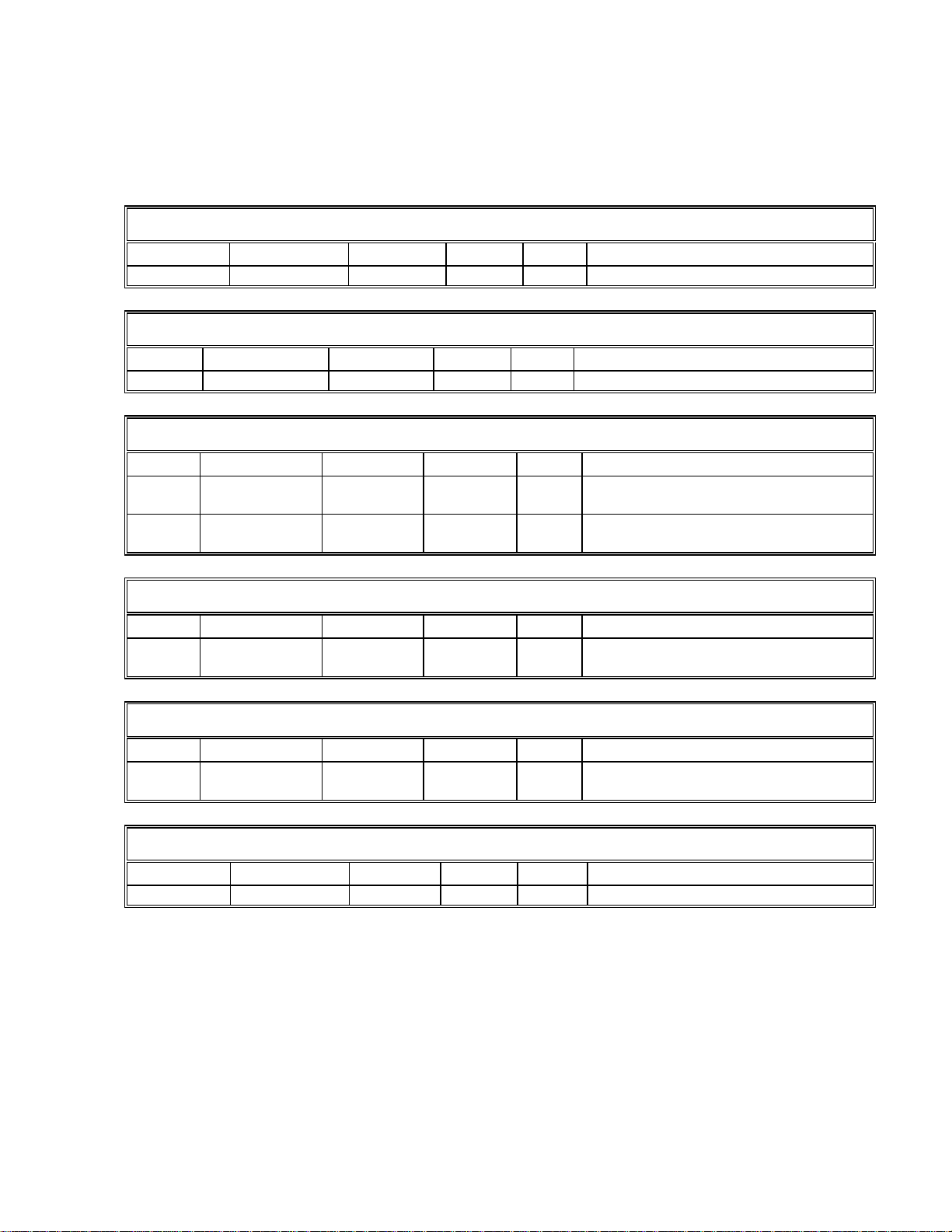
PSB No.: S-0062I
Page: 1 of 18
EISA SERIES DESKTOP
VER PART # DESC TYPE LOC REASON
0.10.20.01 DESKROM Phoenix 27C512 U26 INITIAL RELEASE
EISA SERIES TOWER
VER PART # DESC TYPE LOC REASON
TOWERROM U26 INITIAL RELEASE
EQUITY LT
VER PART # DESC TYPE LOC REASON
1.00
1.00
1.01
1.01
Y164802001
Y164803001
HLO-A1
HLO-B1
HLO-A2
HLO-B2
27C64
27C64
27C64
27C64
3F
5F
3F
5F
INITIAL RELEASE (FIRST 800 UNITS)
Fixes problems with the serial port and
Microsoft Word.
EQUITY LT286e
VER PART # DESC TYPE LOC REASON
1.01
1.01
AMI
AMI
27256
27256
U18
U19
INITIAL RELEASE
EQUITY LT386SX
VER PART # DESC TYPE LOC REASON
1.02
1.02
AMI
AMI
27C256
27C256
U13
U14
INITIAL RELEASE
NB3s
VER PART # DESC TYPE LOC REASON
040990-KO INITIAL RELEASE
