Page 1
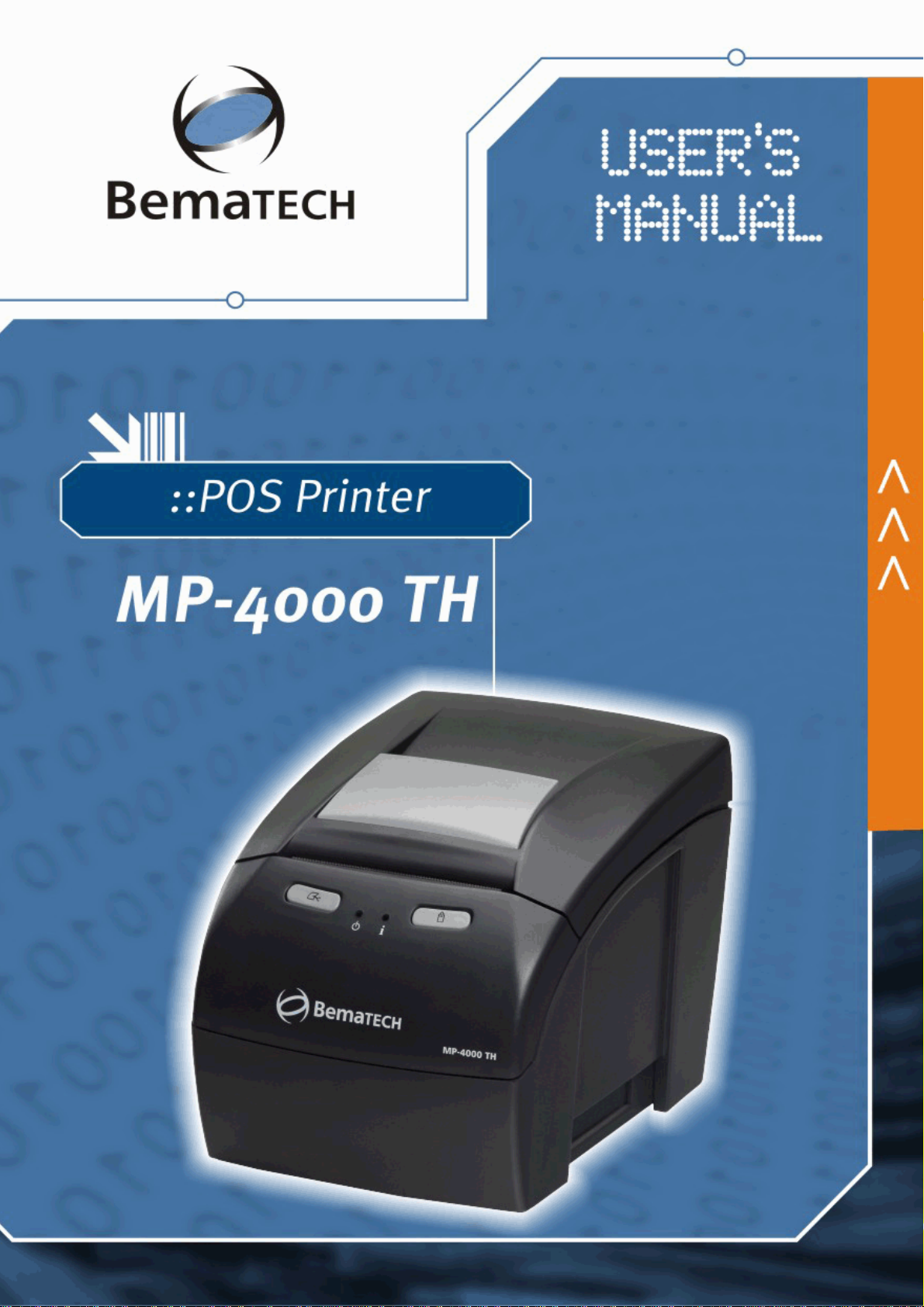
Page 2

MP-4000 TH User’s Manual
P/N: 501.1101.00 - Rev.1.2
September 2007
(First edition: December 2006)
Copyright© by Bematech S.A, Curitiba-PR, Brazil. All rights reserved.
No part of this publication may be copied, reproduced, adapted or translated without the prior
written permission of Bematech S.A., except when allowed by patent rights.
Information in this publication is purely informat ive, subject to change without notice and no
liability is assumed with respect to its use. However, as product improvements become
available, Bematech S.A. will make every effort to provide updated information for the
products described in this publication. The latest version of this manual can be obtained
through Bematech website:
www.bematech.com
Notwithstanding the other exceptions contained in this Manual, the consequences and
responsibility are assumed by the Purchaser of this product or third parties as a result of: (a)
intentional use for any improper, unintended or unauthorized applications of this product,
including any particular purpose; (b) unauthorized modifications, repairs, or alterations to this
product; (c) use of the product without complying with Bematech S.A. operating and
maintenance instructions; (d) use of the product as a component in systems or other
applications in which its failure could create a situation where personal injury or material
damages may occur. In the events described above, Bematech S.A. and its officers,
administrators, employees, subsidiaries, affiliates and dealers shall not be held responsible for
or respond by any claim, costs, damages, losses, expenses and any other direct or indirect
injury, as well as claims alleging that Bematech S.A. has been negligent regarding the design
or manufacture of the product.
Bematech S.A. shall not be liable against any damages or problems arisin g f rom th e us e of an y
options or any consumable products other than those designated as original Bematech
products or approved products by Bematech S.A.
Any product names or its logotypes mentioned in this publication may be trademarks of its
respective owners and shall be here recognized.
Product warranties are only the ones expressly mentioned in the Quick Start. Bematech S.A.
disclaims any and all implied warranties for the product, including but not limit ed to implied
warranties of merchantability or fitness for a particular purpose. In addition, Bematech S.A.
shall not be responsible or liable for any special, incidental or consequential damages or lost
profits or savings arising from the use of the product by the Purchaser, the User or third
parties.
Page 3

MP-4000 TH . Revision 1.2
Contents
Preface ....................................................................................................................6
1. Who should read this manual?..........................................................................6
2. How this manual is organized? .........................................................................6
3. Related publications and software.....................................................................6
4. Where to find more information........................................................................6
EMC, Safety and Other Applicable Standards ........................................................... 7
5. FCC Compliance Statement..............................................................................7
6. RoHS............................................................................................................7
7. UL................................................................................................................8
8. NOM-019-SCFI-1998 ......................................................................................8
9. WEEE ...........................................................................................................8
9.1. Disposal and Recycling Information (End of Life Disposal)...............................8
Safety Information ..................................................................................................9
10. Safety Labels.................................................................................................9
11. Protection Features.........................................................................................9
End of Life Disposal .................................................................................................9
Chapter 1 ........................................................................................... 10
Getting Started......................................................................................................... 10
Product Overview ..................................................................................................10
12. Introduction.................................................................................................10
13. Product Characteristics..................................................................................11
14. Software and Drivers ....................................................................................11
15. Typical Applications ...................................................................................... 11
16. Description of Models....................................................................................11
17. Optional Items and Accessories ...................................................................... 12
Chapter 2 ........................................................................................... 13
Setting Up Your Product...........................................................................................13
Installing...............................................................................................................13
18. Plugging in the Power Adapter........................................................................ 14
19. Turn on Your Product.................................................................................... 15
20. Inserting or Changing the Paper Roll ............................................................... 15
21. Connecting the Communication Cables ............................................................16
21.1. Cash Drawer Connection..........................................................................16
21.2. Connection of the communication Interface boards ...................................... 16
Configuring............................................................................................................ 17
22. Language Configuration................................................................................. 17
23. Print Density Configuration ............................................................................ 18
3
Page 4

User’s Manual
Near End Paper Sensor Configuration.............................................................. 18
24.
24.1. Adjusting the Paper Length in the Near-End-Paper Sensor Indicator...............18
25. Paper Width / Print Width Configuration........................................................... 18
25.1. Adjusting the Paper Width........................................................................19
26. Command Set Configuration .......................................................................... 19
27. Print Mode Configuration ...............................................................................19
Communication Interface Configuration................................................................20
28. Inserting or Changing the Communication Interface .......................................... 20
29. RS-232 Serial Interface (DB-9 /DB-25 connector) .............................................20
29.1. Specifications......................................................................................... 20
29.2. Dip Switches ..........................................................................................20
30. Cable Connection .........................................................................................22
30.1. Parallel Interface..................................................................................... 23
30.2. Specification...........................................................................................23
30.3. Cable connection ....................................................................................23
31. USB Interface ..............................................................................................24
31.1. Specification...........................................................................................24
31.2. Cable connection ....................................................................................24
32. Ethernet Interface ........................................................................................24
32.1. Specification...........................................................................................24
32.2. Cable connection ....................................................................................25
32.3. Cash Drawer Interface............................................................................. 26
Chapter 3 ........................................................................................... 27
How to Use Your Product.......................................................................................... 27
User Interface ....................................................................................................... 27
33. Keyboard .................................................................................................... 27
34. LEDs........................................................................................................... 28
Operation Modes.................................................................................................... 28
35. Normal Mode ...............................................................................................28
36. Other optional modes.................................................................................... 28
36.1. Self Test Mode........................................................................................ 28
36.2. Configuration Mode ................................................................................. 28
36.3. Dump Mode ...........................................................................................29
Software................................................................................................................29
37. Drivers........................................................................................................29
37.1. API Drivers ............................................................................................29
37.2. Spooler Drivers....................................................................................... 29
38. User Utility Software.....................................................................................29
38.1. Firmware Upgrading................................................................................29
Preventive Maintenance ........................................................................................29
39. Print Head...................................................................................................29
40. Sensors ......................................................................................................30
4
Page 5

MP-4000 TH . Revision 1.2
Cutter......................................................................................................... 30
41.
42. External Cleaning .........................................................................................30
Chapter 4 ........................................................................................... 31
Troubleshooting .......................................................................................................31
Chapter 5 ........................................................................................... 33
Technical Specifications ........................................................................................... 33
5
Page 6

User’s Manual
Preface
This manual assists you with the installation, configuration and usage of this Bematech product.
1. Who should read this manual?
This manual is intended for use by persons who are installing, using or testing the product.
The manual should also be used for product troubleshooting.
2. How this manual is organized?
Chapter 1 - "Getting Started" provides an overview about the product.
Chapter 2 - "Setting Up Your Product" provides information on installing and configuring the
product.
Chapter 3 - "How To Use Your Product" provides information on using the product effectively.
Chapter 4 - "Troubleshooting" provides information on testin g and identifying simple solutions
to the most common problems.
Chapter 5 - "Technical Specifications" provides technical information about the product.
3. Related publications and software
- Quick Start Guide
- Programmer's Manual
- Drivers and APIs
These contents are available at our website.
4. Where to find more information
English contents in http://www.bematech.com
Spanish contents in http://www.bematech.com/es
Portuguese contents in http://www.bematech.com.br
6
Page 7
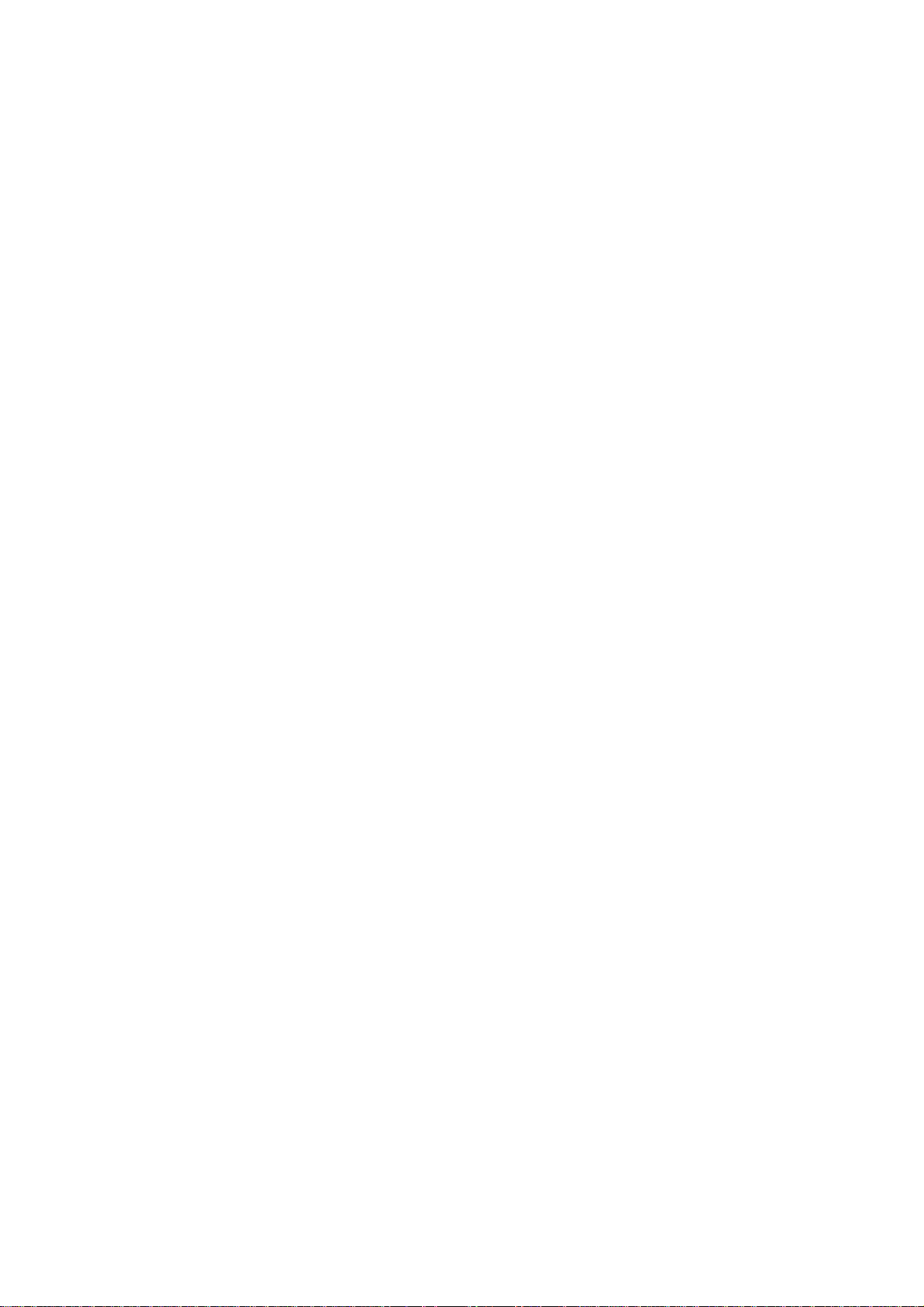
MP-4000 TH . Revision 1.2
EMC, Safety and Other Applicable Standards
Product Name: MP-4000 TH
The following standards apply only to the products that are so labeled.
(EMC is tested using the Wearnes WDS060240 power supply).
North America: EMI: FCC Class A Safety: UL 60950
Europe: CE Marking Safety: EN 60950
México: Safety: NOM-019-SCFI-1998
5. FCC Compliance Statement
This equipment has been tested and found to comply with the limits for a Class A digital device,
pursuant to Part 15 of the FCC Rules. These limits are designed to provide reasonable
protection against harmful interference when the equipment is operated in a commercial
environment.
This equipment generates, uses, and can radiate radio frequency energy and, if not installed
and used in accordance with the instruction manual, may caus e harmful interference to radio
communications.
Operation of this equipment in a residential area is likely to cause harmful interference, in
which case the user will be required to correct the interference at his own expense.
Properly shielded and grounded cables and connectors must be used in order to meet FCC
emission limits. Bematech is not responsible for any radio or television interference caused by
using other than recommended cables and connectors or by unauthorized changes or
modifications to this equipment.
Unauthorized changes or modifications could void the user’s authority to operate the
equipment.
This device complies with part 15 of the FCC Rules. Operation is subject to the follow ing two
conditions: (1) this device may not cause harmful interference, and (2) this device must
accept any interference received, including interference that may cause undesired operation.
CE Marking
The product conforms to the following Directives and Norms:
Directive 89/336/EEC EN 55022 Class A
EN 55024
IEC 61000-3-3
IEC 61000-4-2
IEC 61000-4-3
IEC 61000-4-4
IEC 61000-4-5
IEC 61000-4-6
IEC 61000-4-11
This product has been tested and found to comply with the limits for Class A Information
Technology Equipment according to CISPR 22/European Standard EN 55022. The limits for
Class A equipment were derived for commercial and industrial environments to provide
reasonable protection against interference with licensed communication equipment.
Important: This is a Class A product. In a domestic environment this product may cause radio
interference in which case the user may be required to take adequate measures.
6. RoHS
This product complies with the RoHS 2002/95/EC Directive from the European Community.
7
Page 8
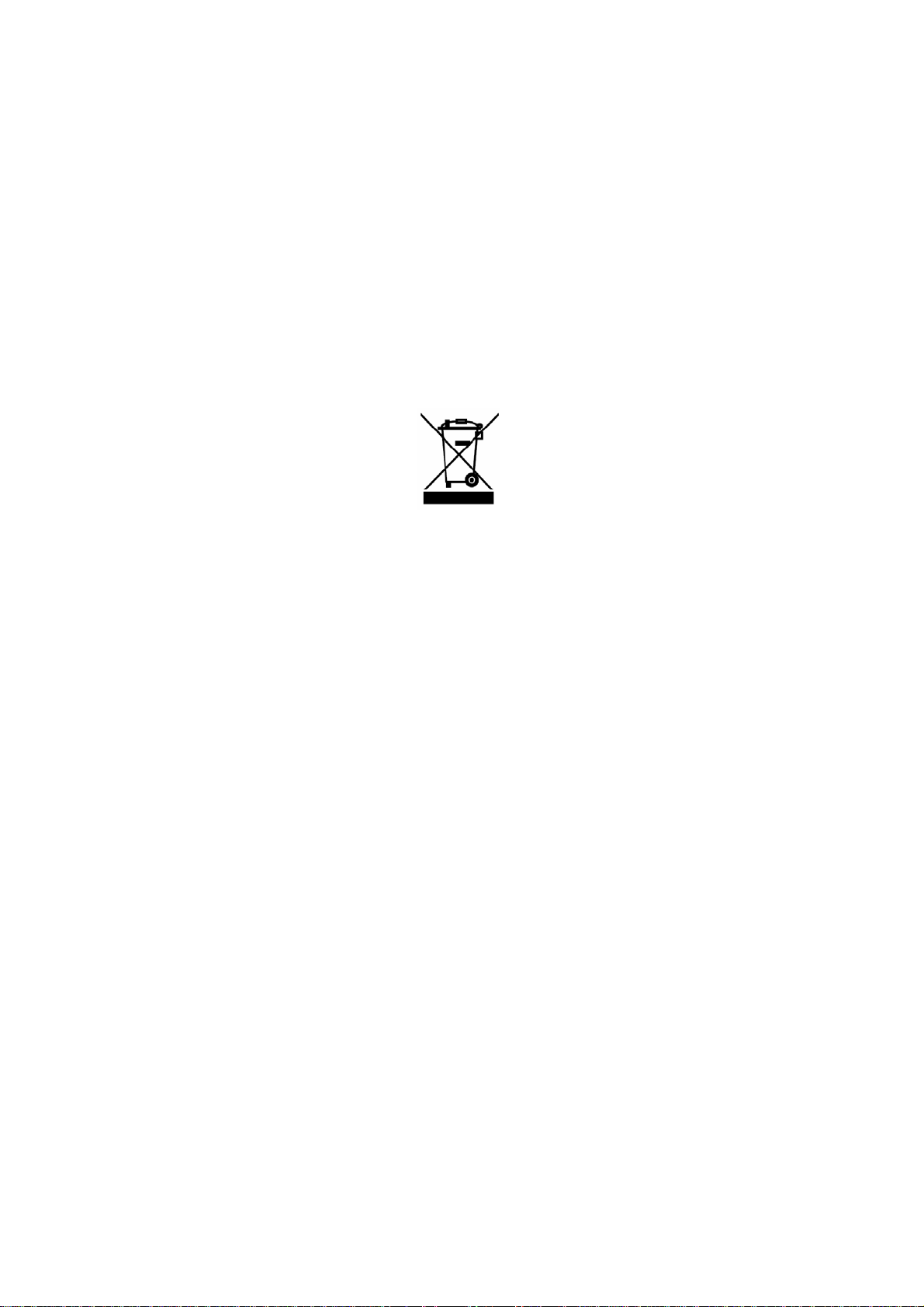
User’s Manual
7. UL
This product was tested and was certified with the cULus mark, for Canada and USA, by the
UL60950 standard.
8. NOM-019-SCFI-1998
This product complies with the Mexican Official Standard NOM-019-SCFI-1998 – Safety for
Data Processing Equipment.
9. WEEE
This product complies with the WEEE 2002/96/EC Directive from the European Community.
9.1. Disposal and Recycling Information (End of Life Disposal)
The symbol above means that according to local laws and regulations your product should be
disposed of separately from household waste.
When this product reaches its end of life, contact Bematech or your local authoriti es to learn
about recycling options.
For information about Bematech’s recycling program, go to http://www.bematech.com
8
Page 9
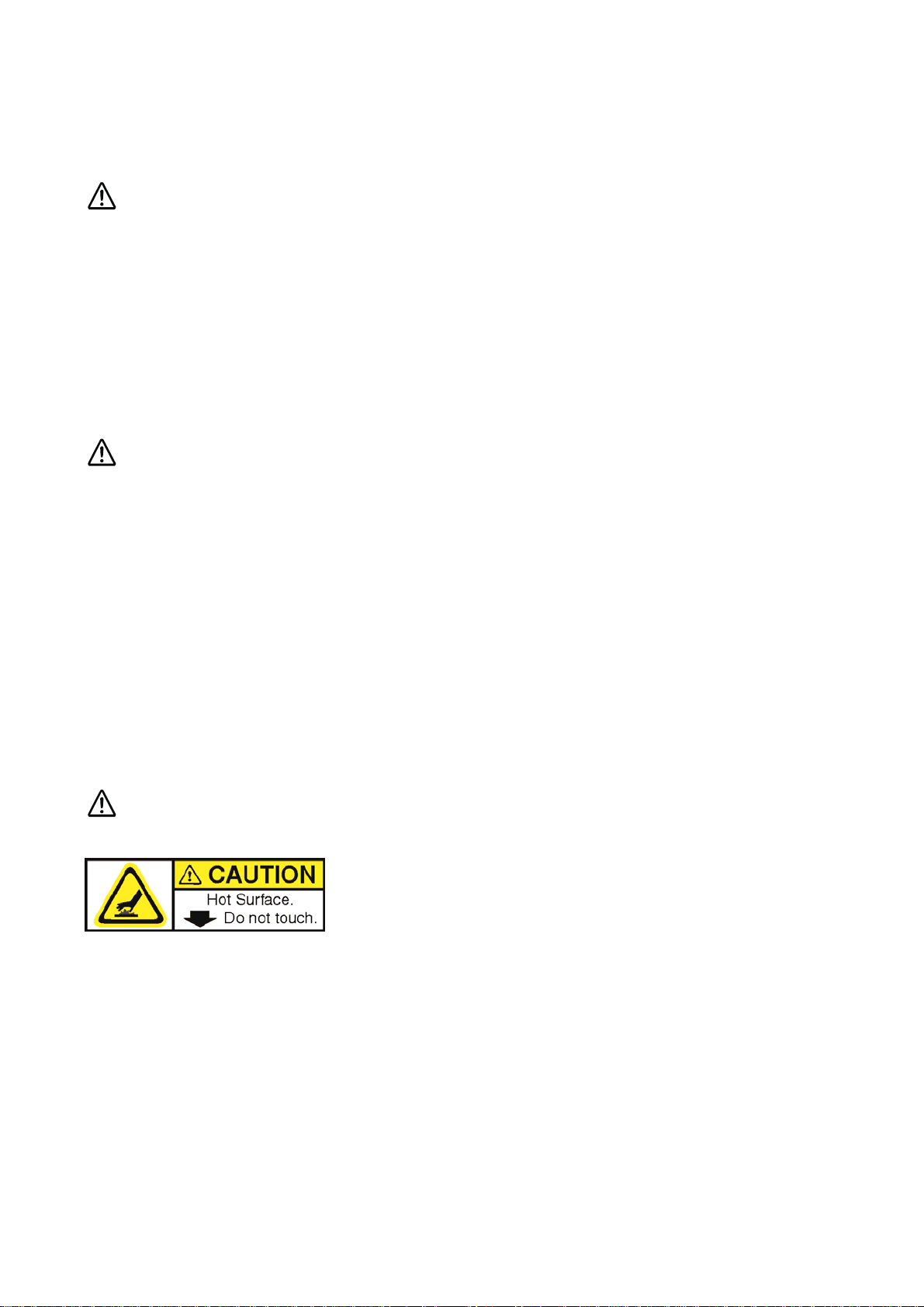
MP-4000 TH . Revision 1.2
Safety Information
This section presents important information inten ded to ensure a safe and effective us e of this
product. Please read this section carefully and store it in an accessible location.
Warning
- Immediately unplug the equipment if it produces smoke, a strange odor, unusual
noise or if foreign matter (including water or other liqu id) falls into the equipment. Continued
use may damage it or lead to fire *.
- Please contact your dealer or a Bematech service center for advice.
- Never attempt to repair this product yourself. Improper repair work can be dangerous.
- Never disassemble or modify this product. Tampering with this product may result in
injury or fire *.
- Be sure to use the specified power source. Connection to an improper power source
may cause malfunction or fire *.
- Do not connect a telephone line to the Printer Drawer Connector; otherwise, the
product and telephone line may be damaged.
Caution
- Do not connect cables in ways other than those mentioned in this manual. Different
connections may cause equipment damage and fire *.
- Be sure to set this equipment on a firm, stable surface. The product may break or
cause injury if it falls.
- Do not install this equipment in locations that do not comply with the environmental
requirements specified in this manual.
- Do not place heavy objects on top of this product. Never stand or lean on this product.
Equipment may fall or collapse, causing breakage and possible injury.
- To ensure safety, unplug this product before leaving it unused for an extended period.
In this case, please be sure to place a piece of paper between the platen and the paper roll, in
the thermal mechanism, to avoid damage when restarting the printer.
* Note that this equipment has been developed in compliance with international safety
standards and therefore contains only limited flammability components.
10. Safety Labels
Caution
The thermal head is a hot surface. Do not touch.
11. Protection Features
The product has a safety feature that slows printing in the event that excessive printing would
cause the printer to overheat. This feature protects the printer hardware from potential
damage and should not be noticeable during normal operation.
End of Life Disposal
Bematech encourages owners of information technology equipment (ITE) to responsibly
recycle their equipment when it is no longer needed.
9
Page 10

Chapter 1
Getting Started
Product Overview
Inside the Box you should find:
- MP-4000 TH printer
- Thermal Paper Roll
- Communication cable¹
- Power supply with AC cable
- Spacer for paper width adjustment (located inside the printer)
- Quick Start.
¹Shipped only with part number 101.2211.00
If any parts are missing or damaged, please contact your dealer for assistance.
User’s Manual
12. Introduction
The MP-4000 TH is a fast high quality POS printer using the thermal technology for
printing, being compatible with most cash systems on the market. The printer can be used
with banking equipment, computer peripheral systems, ECR and POS systems. The MP-4000
TH was designed to provide a simple, self-explanatory design.
The Bematech MCS Modular Cartridge System allows for convenient addition of
features for specific POS applications.
The ERS - Easy Recovery System offers a trouble-free operation, even when a
paper jam occurs during printing.
10
Page 11

MP-4000 TH . Revision 1.2
The printer has the following main features.
13. Product Characteristics
- High-speed printing mode up to 250 mm/s
- Silent thermal printing
- Paper Feed Speed of 59 lps
- Dot Density of 8 dots/mm (203 dpi x 203 dpi)
- Selectable font types (more than 9 types to choose)
- Easy drop-in paper roll loading
- Multiple sizes of paper rolls are possible
Selectable Paper width from 58 mm to 82.5 mm
Paper diameter up to 102 mm
- Support to partial and full paper-cut
- Easy cover opening through an easily accessible top-cover lever
- Optional interfaces:
z Serial RS232 DB25;
z Serial RS232 DB9;
z Parallel IEEE1284;
z Ethernet 10/100;
z USB 2.0;
- Extended reliability (min. 150 km print head life and more than 2 million cuts of cutter
life)
14. Software and Drivers
- Extended options for barcode printing are possible (EAN-8, EAN-13, CODE 93,
CODE129, ITF, CODABAR, UPC-A, UPC-E, ISBN, MSI, PLESSEY, PDF-417)
- Complete drivers for Windows including Spooler Driver, APIs.
- Easy configuration and remote management by Bematech User Utility Software
application
- Bitmap Image Buffer, for uploading logos to the printer’s internal non- volatile memory
- Different sizes of characters and code pages
- ESC/POS
EPSON and ESC/POS
TM
Command Emulation
TM
are registered trademarks of SEIKO EPSON Corporation.
Windows and Windows NT are registered trademarks of Microsoft Corporation in the United
States and/or other countries.
Company and product names are trademarks or registered trademarks of their respective
companies.
15. Typical Applications
- General receipt printing
- Restaurants
- Gas Stations
- Fast food systems
- Banks
- Drugstores
- Supermarkets
16. Description of Models
The MP-4000 TH is available in the following models:
MP-4000 TH with RS-232 Serial Interface (DB9 connector);
MP-4000 TH with RS-232 Serial Interface (DB25 connector);
MP-4000 TH with IEEE1284 Parallel Interface;
MP-4000 TH with USB 2.0 Interface;
MP-4000 TH with Ethernet Interface.
* Please contact Bematech or your Retailer for the availability of other product colors.
* Please contact Bematech or your Retailer for the availability of interfaces.
11
Page 12

User’s Manual
Bematech products used with this product:
Smart Box 2000
Smart Box 5000
Bematech Cash Drawer
* Please visit Bematech website for more information about these products.
www.bematech.com
17. Optional Items and Accessories
IEEE1284 Parallel Interface
RS-232 Serial Interface (DB25 connector)
RS-232 Serial Interface (DB9 connector)
USB Interface
Ethernet Interface
* Please contact Bematech or your Retailer for the availability of interfaces and accessories.
12
Page 13

MP-4000 TH . Revision 1.2
Chapter 2
Setting Up Your Product
Installing
Here you can see the main parts of this printer.
Spacer (inside the printer)
*Shipped only with part number 101.2211.00
13
Page 14

User’s Manual
Where to place the printer
WARNING!
The MP-4000 TH should be placed on a plain, stable surface located indoors or protected from
the weather. Avoid enclosing the printer or keeping it obstructed.
Connections
It is possible to connect up to three cables to the printer. All connections are placed at the
back of the printer (there can be different connections depending on the configuration of the
Printer Interface Board).
18. Plugging in the Power Adapter
Verify On/Off Switch and make sure the printer is turned off.
Connect the Power Supply DC Cable to the Printer DC
Connector. Make sure the plug is locked.
Connect the Power Cord to the Power Supply AC Connector and
to an electrical outlet. This outlet must have its ground pin
connected as shown on the right.
The Power Supply LED must be on.
Turn on the printer using the On/Off Switch, located on the left
side of the printer, and check if the Power ON LED is lit. The
printer will initialize and indicate the printer status (
).
WARNING!
Assure that you use the Bematech +24V @ 2.5A Power Supply or an equivalent model fulfilling
UL, CE and FCC norms and that the connector has a ground pin. The usage of a wrong power
supply can cause fire or electrical shock.
CAUTION!
Make sure the power supply is not connected to the power outlet when you connect or
disconnect the DC connection! Otherwise this can cause damages to the printer or the supply.
Make sure the printer is connected to a proper ground through the power supply. This will
avoid the incidence of static discharges and will protect electrical components inside the
printer. If the printer is not correctly grounded, damage to the printer may occur.
14
Page 15

MP-4000 TH . Revision 1.2
19. Turn on Your Product
Turn on the printer using the On/Off Sw itch, located on the left side of the printer, and check if
the Power ON LED is lit. The printer will initialize and indicate the printer status (
).
20. Inserting or Changing the Paper Roll
1 - Open the cover by pulling the Opening Cover Lever and lifting the cover as shown in the
picture below. Remove the core of the used paper roll before inserting a new one.
NOTES!
- Use only Paper Rolls mentioned in the specifications of Chapter 4.
- Use paper width according to the adjustments set in the printer, otherwise the sensors
or print area will not perform correctly.
- Paper Rolls with paper glued to the core cannot be used, because the printer will not
detect the end of paper.
- Inside the printer there is a label with in structions for inserting or changing the Paper
Roll.
2– Drop in the Paper Roll, pull the paper so it protrudes outwards in front of the printer and
make sure the sides of the paper are as shown in the picture.
3- Close the cover and notice that the printer status LED (
) is green. The printer is ready to
be used.
15
Page 16

User’s Manual
21. Connecting the Communication Cables
Verify the Communication Interfaces that you use and follow the right instructions.
21.1. Cash Drawer Connection
Verify On/Off Switch and make sure the printer is turned off.
WARNING!
The printer is configured by factory default to work with Bematech and EPSON Cash Drawers.
The printer configuration is usually compatible wit h many Cash Drawers in the market. If you
are not sure of this compatibility, do not connect the cash drawer cable and verify the printer’s
configuration to accept your Cash Drawer. A wrong configuration may damage the printer and
the cash drawer as well.
Check the manual section “Configuring the Cash Drawer” to make the right configuration.
CAUTION!
Never connect a telephone line to the Cash Drawer Connector. Wrong usage may damage the
telephone line and the printer.
Once you have the right Printer Cash Drawer configuration, make sure the Cash Drawer Cable
Connector complies with the RJ12 standard.
Connect the Cash Drawer Cable to the Printer’s Drawer Connector. Make sure the plug is
locked.
Turn on the printer using the On/Off Switch, located on the left side of the printer, and check if
the Power ON LED is lit. The printer will initialize and indicate the printer status (
21.2. Connection of the communication Interface boards
Verify On/Off Switch and make sure the printer is turned off.
You will need a compatible interface cable fitting your configuration!
For the standard configuration follow these steps:
Connect the communication Cable to the Printer’s communication Port Connector and to the
communication Port of the host system (PC or Microterminal).
After connecting the cables, tighten the screws on both sides of the cable (printer and host).
Turn on the printer using the On/Off Switch, located on the left side of the printer, and check if
the Power ON LED is lit. The printer will initialize and indicate the printer status (
).
).
16
Page 17

MP-4000 TH . Revision 1.2
Configuring
The printer is set up by factory default for most users. For those who need a special
configuration, the MP-4000 TH offers various settings. These options can be modified through
the Printer’s menu. Several settings can be changed in the Print er Menu.
The Printer Menu is self-explanatory. To enter the Printer Menu you have to switch off the
printer and switch on again with the FEED BUTTON (
can release the Feed button (
).
) pressed. When it starts to print you
…
- Wait to start Self-Test
- Press ‘FEED’ switch 1x for CONFIG MODE
- Press ‘FEED’ switch 2x for DUMP MODE
After printing the menu above:
Press the FEED BUTTON (
Press the Feed button (
Press the Cut button (
) once and the Configuration of the Printer will be printed.
) twice to enter the Configuration Mode.
) to go to the next parameter or wait to exit Configuration Mode.
Configuration Mode
This mode offers the possibility to change the language, printer dens ity, configuration of Near
End Paper Sensor, paper width, Command Set and Print Mode.
(¹) The "Paper Width” can be altered only if the "Command Set " is configured as "BEMATECH."
To enter the Printer Menu you have to switch off the printer and switch on again with the FEED
BUTTON (
) again.
(
Choose the next parameter by pressing the Cut button (
the Feed button (
) pressed. Wait until that the menu is printed release and press the FEED BUTTON
), modify the parameter with
) and observe the result. To accept the change in the parameter press the
Cut button; it will automatically move to the next parameter in the list.
The printer will guide you through the options by printing a response after every decision you
make.
To jump back you have to restart the Configuration Mode and go through the list of
parameters.
22. Language Configuration
In this section, you can configure the language that the Printer Menus will present to you.
You can configure to English, Spanish or Portuguese.
The factory default setting is English.
17
Page 18

User’s Manual
23. Print Density Configuration
In this section, you can configure the print density of all printed information.
This configuration is very important when you use different paper thicknesses.
You can configure to Normal, Strong, Very Strong, Very Weak or Weak Print Density.
The factory default setting is Normal.
24. Near End Paper Sensor Configuration
In this section, you can configure the ability to use the Near End Paper Sensor.
You can disable it to turn off the sensor or enable it to detect the end of paper roll with the
sensor and report the status to the host system. You can adjust the paper length at the sensor
indication by following the proper steps.
The factory default setting is Enable.
24.1. Adjusting the Paper Length in the Near-End-Paper Sensor Indicator
The printer has the option to change the response of the Near-End-Paper Sensor, allowing
adjustments in the remaining length of the paper roll, according to your needs. Please use a
slotted screwdriver to change this setting as indicated in the picture above.
Move the sensor position up to have more paper left or down to have less paper left.
25. Paper Width / Print Width Configuration
In this section, you can configure the paper width used and the print width adopted by the
software in the printer.
You can configure to:
Paper Width (mm) Print Width (mm)
58 48
76 64
76 72
80 64
80 72
80 76
82.5 64
82.5 72
82.5 76
82.5 80
You must also adjust the paper roll spacer located inside the printer, as described below:
18
Page 19

MP-4000 TH . Revision 1.2
25.1. Adjusting the Paper Width
To adjust the paper width simply pull the spacer up and insert it in the desired position,
according to the paper width desired. The figure below helps to identify the correct position, in
compliance with the paper width. Note that for 82.5 mm paper width the spacer is not used at
all. Keep it stored if in the future you will need to change back to a different paper width.
26. Command Set Configuration
In this section you can configure the command set that the printer will recognize when
receiving printer commands from the host system.
You can configure to Bematech or ESC/POS
TM
.
27. Print Mode Configuration
In this section you can configure the Print Mode according to your needs.
You can configure to High Quality or High Speed.
The factory default setting is High Speed.
19
Page 20

User’s Manual
Communication Interface Configuration
In this section you can configure the Communication Interface.
28. Inserting or Changing the Communication Interface
If you need to change to another Communication Interface Board or change the hardware
settings, follow the steps below.
Make sure the printer is switched off.
Disconnect the printer from the PC and from the power supply
Unscrew the Communication Interface Board from the cartridge.
Now detach the Communication Interface Board.
Replace the Interface Board by the new one.
Attach the Communication Interface Board and screw it to the cartridge.
29. RS-232 Serial Interface (DB-9 /DB-25 connector)
29.1. Specifications
The port to the PC is a RS-232 serial port (DB-9), which operates with the following
characteristics: RTS/CTS hardware protocol, 8 bits of data, no parity bit, 1 start bit, 1 stop bit.
The port to the PC is a RS-232 serial port (DB-25), which operates with the following
characteristics: RTS/CTS hardware protocol, 8 bits of data, no parity bit, 1 start bit, 1 stop bit.
When in ESC / POS™ mode the protocol of flow control for hardware is modified for DTR / DSR.
The software protocol is changeable: XON/XOFF
Communication speed: 1200, 2400, 4800, 9600, 19200, 38400, 115200(default), 230400
baud rate.
29.2. Dip Switches
By turning on the printer while pressing the Cut button, the MP-4000 TH will print a Quick
Reference Table with the LED Error Codes and a Table with Dip Switch Configuration for the
serial interface.
If you have the version with the serial interface card, the integrated Dip Switches will allow
you to make quick changes to the settings, like communication settings, handshaking, parity
check, data bits, and stop bit.
If you want to make changes follow the steps below.
Make sure the printer is switched off.
If you want information about the options you have with the Dip Switches, make a print before
switching off again.
Turn off the printer first and close the cover if it is open.
Make sure there is paper in the printer.
Then press and hold the PAPER CUT button while you switch the printer on again.
When the printer starts printing, release the PAPER CUT button and a table for the Dip Switch
settings will be printed.
20
Page 21

MP-4000 TH . Revision 1.2
8
P
Pull the interface card out of the card slot.
With the COM 1 Card, the easiest way is to grab and pull the connector of the interface cable
with the screws fastened to the interface card; the whole interface card should come out.
You will find the Dip Switches on the board, as shown by the picture below.
ON DIP
Serial Dip Switch table
ON DIP
1 2 3 4 5 6 7 8
ON DIP
1 2 3 4 5 6 7 8
ON DIP
1 2 3 4 5 6 7 8
ON DIP
1 2 3 4 5 6 7 8
ON DIP
1 2 3 4 5 6 7 8
ON
1 2 3 4 5 6 7 8
ON DIP
1 2 3 4 5 6 7 8
ON DIP
1 2 3 4 5 6 7 8
ON DI
1 2 3 4 5 6 7 8
DIP SWITCH
DIP
DEFAULT
BAUD RATE
1200
2400
4800
9600
19200
38400
115200
230400
1 2 3 4 5 6 7
DIP SWITCH LENGTH
ON DIP
7 BITS
1 2 3 4 5 6 7 8
ON DIP
1 2 3 4 5 6 7 8
DIP SWITCH
ON DIP
1 2 3 4 5 6 7 8
ON DIP
1 2 3 4 5 6 7 8
ON DIP
1 2 3 4 5 6 7 8
ON DIP
1 2 3 4 5 6 7 8
8 BITS
PARITY
NONE
EVEN
ODD
NONE
DIP SWITCH
ON DIP
1 2 3 4 5 6 7 8
ON DIP
1 2 3 4 5 6 7 8
STOP BITS
1 STOP BIT
2 STOP BIT
DIP SWITCH HANDSHAKING
ON DIP
RTS/CTS
1 2 3 4 5 6 7 8
ON DIP
XON/XOFF
1 2 3 4 5 6 7 8
21
Page 22

User’s Manual
30. Cable Connection
Here you can see the Cable connections for both connectors; the pins are compatible with an
IBM-PC.
Pin Signal Direction Description
1
2 RxD Input
5 4 3 2 1
9 8 7 6
3 TxD Output
5 GND - - - DC ground.
7 RTS Input
8 CTS Output
RING
Ind.
Output Power Supply (+5 VDC)
Data reception. The data for the
printer will be received in this pin.
Data transmission. The data from
the printer will be transmitted in
this pin.
Request to send. If the level is low,
the printer can receive data. If the
level is high, the printer can’t
receive data.
Clear to send. If the level is low,
the printer can receive data. If the
level is high, the printer stops
sending data, if it is receiving at the
same time.
22
Page 23

MP-4000 TH . Revision 1.2
30.1. Parallel Interface
30.2. Specification
The port to the PC is a Parallel port (IEEE12284), which operates with the following
characteristics: Unidirectional (standard centronics SPP) and Bi-directional (EPP).
30.3. Cable connection
Male
Centronics 36
1
2
3
4
5
6
7
8
9
10
11
12
13
14
32
31
36
33
19, 20
21, 22
23, 24
25, 26
27
28, 29
16, 30
Male
DB-25
1
2
3
4
5
6
7
8
9
10
11
12
13
14
15
16
17
18
19
20
21
22
23
24
25
Pin Signal (SPP)
1 nStrobe
2 Data 0
3 Data 1
4 Data 2
5 Data 3
6 Data 4
7 Data 5
8 Data 6
9 Data 7
10 nAck
11 Busy
12 Paper-Out/Paper End
13 Select
14 nAuto-Linefeed
31 nInitialize
32 nError / nFault
36
nSelect-Printer
nSelect-In
19-30 Ground
23
Page 24

User’s Manual
Mal
B
31. USB Interface
31.1. Specification
The port to the PC is a USB 2.0, which operates with the following characteristics: USB 2.0
with drivers for Microsoft™ Windows 2000™, Windows 2003™, Windows XP™, Windows Vista™
or better.
31.2. Cable connection
Male
Type A
1
2
3
4
e
Type
1
2
3
4
Pino Sinal
1 VBUS
2 D 3 D+
4 GND
32. Ethernet Interface
32.1. Specification
The port to the PC is an Ethernet, which operates with the standard characteristics of Ethernet
10/100. To use the printer configure the IP address and net mask that the printer will use. If
no value is configured, it will be used what is in th e memory of the printer (configured by the
Printer’s Menu). The standard configuration is 10.10.100.100 and the net mask is 0.0.0.0.
To choose another IP configuration access the printer’s menu turning on the printer with the
key PAPER FEED pressed. When it begins to print, release the button. In the end of the
impression press PAPER FEED once, it will be printed t he Configurations of the Printer. Press
the key PAPER FEED again, to enter in the configuration of the printer. Than, press the key
CUT to move forward in the printer’s menu, until the opt ion IP address. Now it is only press
the key PAPER FEED and chooses among one of the pre-programmed configurations in the
printer, as follows:
IP Address: 10.10.100.100 Subnet mask: 0.0.0.0
IP Address: 10.1.1.250 Subnet mask: 255.0.0.0
IP Address: 172.16.1.250 Subnet mask: 255.255.0.0
IP Address: 172.16.1.250 Subnet mask: 255.240.0.0
IP Address: 192.168.1.250 Subnet mask: 255.255.255.0
IP Address: 192.168.1.250 Subnet mask: 255.255.0.0
Choose the configuration and press the button CUT twice to conclude and leave the Printer’s
Menu.
ATTENTION!
The communication port is fixed and it is configured with the number 9100. This value cannot
be modified. To change the IP address and the net mask of the printer use the user's
software. You can download the User's Software on Bematech website:
www.bematech.com
24
Page 25

MP-4000 TH . Revision 1.2
D
Mal
32.2. Cable connection
8 7 6 5 4 3 2 1
10/100 Mbps LED Link LE
Male
RJ-45
1
2
3
4
5
6
7
8
The configuration of this cable is to connect the printer to a Hub or Swit ch.
To connect the printer directly to a microcomputer, using the Ethernet interface, use a
standard crossover cable.
e
RJ-45
1
2
3
4
5
6
7
8
ATTENTION!
Pin Signal
1 TD+
2 TD3 RD+
4 TCT
5 RCT
6 RD7 NC
8 GND
25
Page 26

User’s Manual
32.3. Cash Drawer Interface
Make sure the printer is switched off.
Disconnect the printer from the PC and from the power supply
Unscrew the cartridge from the rest of the printer.
Hold the printer and move the cartridge towards the screw hole; at the same time, hold down
the clips that are holding the cartridge in its working position.
When the cartridge reaches its final position you can pull it away from the printer.
Now detach the interface card as described in the Dip Switch item.
Open the cartridge by holding the cover and move the other part (with the ON/OFF switch)
towards the connectors and to the final position, as shown by the pictures below. Now you can
remove the cover.
You will find the jumpers in the area shown by the picture below.
The drawer connector pin layout is described below:
Drawer configuration
Drawer type Others (A-C) Bematech/Epson (B-D) **
1 GND Drawer open/close signal
2 Drawer kick out signal Drawer kick out signal
3 Drawer open/close signal 24V
4 24V 24V
5 NC NC
6 GND GND
** Factory Default
Make sure your drawer’s pin layout corresponds exactly to the above before making any
connection. Incorrect drawer pin layouts may damage the printer.
This printer controls only one cash drawer.
ATTENTION!
26
Page 27

MP-4000 TH . Revision 1.2
Chapter 3
How to Use Your Product
User Interface
This printer has two LEDs to indicate the printer’s status and two buttons for simple operation.
33. Keyboard
Feed:
Press this button to feed paper in continuous mode. This function can be modified by
commands and the button can be disabled. Please refer to the programmer’s manual for more
detailed information. This button is enabled by default. Press this button and turn on the
printer to enter the configuration mode or self test explained in the previous chapter.
Cut:
Press this button to perform a full cut of the paper. If the paper length is below the minimum,
the printer will automatically advance the paper to allow its edge to exit the printer.
Please avoid leaving cut tickets in the paper exit slot. This printer has been designed to allow
several cut tickets to remain in the printer without interfering with printer operations and
without blocking the cutter. However, this is not recommended since cut tickets may fall or
end up out of order.
If you must leave printouts in the printer, be aware that more than 15 tickets will increase the
risk of blocking the paper exit and a paper jam may occur. To avoid any problem, it is
recommended to use only partial cut in applications that need to leave cut tickets at the
printer.
This printer has several different cut commands available. The behavior of the cutt er will differ
depending on the command parameters and the command set selected (Bematech or
ESC/POS
TM
). If the cutter is not performing correctly, please refer to the Programmer’s Manual
for details or check with your software developer to choose which command set should be used
with your printer.
You can disable the buttons in the printer via software. For these and other options please
consult the Programmer’s Manual available at www.bematech.com support area.
27
Page 28

User’s Manual
34. LEDs
Power LED:
This LED is green when the printer is switched on, indicating that the printer is powered
correctly.
Info LED:
This LED is used to indicate information on the current printer status. Gen erally, if it is green
your printer is ready to print. If it is yellow y ou must act to bring the printer back to the ready
status. If you come to a situation that this LED is blinking in red, a more serious problem has
occurred. Please see the table below for all details. If you need to call for assistance, please
remember to check the color and how often this LED is blinking to help sorting out the problem.
Color
Green = OK
Yellow
Recoverable Error
Red
Unrecoverable
Error
LED
Status
Blinks Meaning - Procedure
ON Ready to Print
blinking Ready to print but Near Paper End
ON Cover Open – Close the Cover
blinking No Paper – Insert a New Paper Roll
2 blinks Thermal Print Head Overheating - Wait to Print
3 blinks
4 blinks
Cutter Error - Open Cover to Remove Paper Jam
(ERS)
Communication Error / Command Ignored – Check
Programming Mode
1 blink RTOS Error
3 blinks RAM Memory Error
8 blinks Printer Mechanism Error
11 blinks Low DC voltage from Power Supply
12 blinks Cutter Initialization Error
Operation Modes
35. Normal Mode
When you switch on the printer it will run an auto check and light up the green Info LED to
indicate that it is ready to use.
36. Other optional modes
When you switch on the printer while holding down the Feed button, a menu will be printed to
enable choosing several additional operational modes.
36.1. Self Test Mode
To start the self test you only have to wait a few seconds without doing anything after you are
in the Printer Menu. The printer will print a sample ticket with a list of f eatures of your MP4000 TH, followed by a full cut.
36.2. Configuration Mode
For Configuration Mode go to chapter 2.
28
Page 29

MP-4000 TH . Revision 1.2
36.3. Dump Mode
Press the Feed button twice to enter Dump Mode. The print er will print all dat a received by th e
communication interface in hexadecimal format. This is on ly used by software developers. To
exit this mode, switch off the printer and turn it back on.
Software
37. Drivers
37.1. API Drivers
These drivers have been developed to help software development and reduce its time.
Advanced features are ready for use if you are developing for Windows-based systems. Details
are given in the help file included in the development kit that can be downloaded from
Bematech’s website support section.
37.2. Spooler Drivers
Spooler drivers are standard drivers for Windows-based applications that are simple to install.
Simply download the driver package from Bematech’s website support area, run the
installation package and follow the instructions. Details o n driver functions can be accessed in
the help file.
38. User Utility Software
The User Utility software is a Windows-based application that has several basic and advanced
functions for the MP-4000 TH printer. It can be used to test the behavior of several settings in
the printer, and to print in many different ways, with different resources; it can also be used to
test different settings if a special application requires a fine tuning of the printer. This softw are
has several tools for barcode printing and for logo storage in the printer. When several settings
must be reproduced for several printers, a macro option is available to make th e configuration
task simple and easy. This is a simple, intuitive and multilanguage software, specially
developed to speed up your installation process. It is also available at Bematech’s website
support section. Download the installation package and follow the instructions.
38.1. Firmware Upgrading
Upgrading the firmware for the MP-4000 TH is a very simple task with the User Utility Software.
You only need to select the firmware binary file and press the download button. The software
will check that the printer is communicating correctly and perform the firmware download
automatically. This will only be necessary when additional functions are added to the printer
for a particular application or when new features are developed for this printer.
Preventive Maintenance
This printer has been developed to have a long life expectancy with no replacement of
components and minimum user interference. But printer lifetime is highly influenced by the
following factors: paper quality, regular preventive maint enance, environmental conditions an d
how carefully the user handles this product.
39. Print Head
CAUTION!
The print head can be hot just after printing. Do not touch the print head; let it cool down
before touching and cleaning. Because the thermal elements of the print head and driver IC
are fragile, avoid touching them with any metal objects or any abrasive material.
During normal operation some ink particles from the thermal paper will adhere t o the thermal
print head surface. Therefore, it is recommended to clean the printer head after 10 km of
printed length or if printing quality is degrading. Switch off th e printer before clean ing it. C lean
the print head with a cotton swab, soaked with alcohol solvent (ethanol or isopropanol). Do not
try to clean the print head with hard, abrasive objects or your fingers, since this can cause
damage to its delicate surface. Clean the platen roller (rubber roller) with the cotton swab to
remove any dust particles.
29
Page 30

User’s Manual
40. Sensors
During normal operation paper particles will build up inside the printer. This is normal, but dust
and paper particles can prevent the sensors from functioning properly. To avoid that, verify
once a year that the sensor surfaces are unobstructed. To remove small paper particles from
the sensors, use a small brush to wipe off the dust and paper particles. Do not attempt to use
liquids to clean the sensors, in order to avoid damage.
41. Cutter
The cutter is manufactured with hardened steel for maximum wear resistance. It is normal to
have some dust buildup in the blades and this will not affect cutter performanc e.
42. External Cleaning
If the external part is dirty, clean it with a soft cloth, moistened in water or neutral detergent.
Never use a tow chemically treated or chemical substances of any species. The use of these
products can make the cabinet of the printer changes its color or be deformed.
30
Page 31

MP-4000 TH . Revision 1.2
Chapter 4
Troubleshooting
The following table describes some of the problems that may occur while using the printer. For
every problem there is a possible cause and a suggested procedure to solve the problem.
Problem Possible Cause Procedure
Check if there is a central switch for the room /
outlets. Connect any other e quipment to the outlet
to check its operation.
Turn off the printer; check the power cord
continuity and a perfect connection between the
printer and the electric outlet.
The printer does not turn on.
There is no power in the
electric outlet.
Possible problem with the
power cord – it may be
broken or not well connected
to the printer and / or outlet.
The printer does not respond
to the commands.
Communication is faulty.
The LEDs are blinking.
The communication cable has
one or more lines with faulty
connections / broken wires.
Wrong programming
sequences.
The communication cable has
one or more lines with faulty
connections / broken wires.
The pin layout does not follow
the correct protocol.
The baud rate is incorrectly
set.
The printer informs you its
status
Check for a good connection between the printer
and the host or change the communication cable.
The programming sequences can be checked in the
dump mode. Put the printer in dump mode and run
your application again. The printer will show the
hexadecimal and ASCII codes of all bytes being
received from the host.
Check the command set that the printer are
configured.
You can configure to Bematech or ESC/POS
Check for a good connection between the printer
and the host or change the communication cable.
Check if the adopted pin layout complies with the
protocol being used for data transmission. Cables
and Dip switches.
If the baud rate set in the printer is different from
the host’s baud rate, the printer wi ll print random
characters or not print at all. Check carefully the
host’s serial baud rate configuration as well as the
printer’s Dip switches settings.
Check the LED Table at chapter 3.
A yellow light means an error that you can fix
easily.
Generally a red light means that you have to call
for assistance.
TM
.
Poor printing.
Paper dust and paper residues
on the print head can
influence printing quality
Wrong print density
configuration
Clean the print head as described at chapter 3.
You can configure the print density to Normal,
Strong, Very Strong, Very Weak or Weak Print
Density.
This configuration is very important when you use
different paper thicknesses.
31
Page 32

Problem Possible Cause Procedure
The paper does not get out
the printer.
Blocked cutter blade.
Paper jam
Objects may be blocking the
blade
User’s Manual
CAUTION! Do not touch the print head; let it co ol
down before touching, as it can be very hot after
printing.
Switch off the printer and open the cover.
Remove the crumpled paper from the printer and
install a new paper roll.
If necessary, remove the rest of the disrupted
paper.
If the blade is blocked, switch off the printer.
Open the cover.
Remove the objects that are blocking the blade,
such as paper clips.
Then turn the printer on again.
Wait for the blade to return. The firmware will
move the blade to the normal position withou t any
intervention from the user.
Close the cover and wait over 3 seconds.
If this doesn’t solve the problem, please do n’ t try to
fix it yourself. Call for assistance to fix the problem.
32
Page 33

MP-4000 TH . Revision 1.2
Chapter 5
Technical Specifications
Characteristics Specification
Method: Direct thermal line printing
Printing Speed: 250 mm/s
Paper Feed Speed: 59 lps
Dot Density: 8 dots/mm (203 dpi x 203 dpi)
Paper Width (mm) Printing Width (mm)
Printing Characteristics
Printing Width:
58 48 (384 dots)
76 64 (512 dots) or 72 ( 576 dots)
80 Up to 76 (608 dots)
82,5 Up to 80 (640 dots)
Characters per Line: 24, 32, 48 e 64
Characters Set: CODE 437, CODE 850, CODE 858 and CODE 860
- Bar Codes: EAN-8, EAN-13, CODE 39, CODE 93, CODE 128, ITF, CODABAR, UPC-A, UPC-E, ISBN,
MSI, PLESSEY, PDF-417
- Cash Drawer Driver 01 driver (RJ-12 connector)
- Paper Tear Bar
- Automatic Cutter - partial and full cut (optional)
- Drop in paper loading
Features
- Flash-based uploadable firmware
- Bit Map Image Buffer, uploadable logos and character sets
- Buzzer under software application control
- Selectable font styles (Normal, Double High, Double Wide, Double High & Wide, Emphasized, Bold,
Underscore, Italic, Inverted, Landscape)
- Communication Interfaces
(1)
: Serial (RS-232C), Parallel (IEEE1284), USB 2.0, Ethernet, WiFi
- Power Supply: 24VDC ± 10%, 2A (external power supply)
- Sensors: Head Up Sensor, End of Paper Sensor, Near End Paper Sensor, Top Cover Sensor
Type: Single-ply thermal paper roll
Media
Width: 58 to 82.5 mm
Diameter: Up to 102mm (4 inches)
Thickness: 56 to 107 microns
Reliability
Environment
Physical Characteristics
Software and Drivers
Available
Accessories
(1) Please contact Bematech to consult the availability of the interfaces, accessories and optional. Bematech reserves to the right to
alter the specifications without previous warning.
(2) It works only with Serial and Ethernet communication interfaces.
(3) It doesn't work with USB communication interface.
Printer Head Service Lifetime 150 km
Cutter Lifetime 2,5 million cuts
Operating temperature 0 a 50 ºC
Operating Humidity 10 a 90% RH (non condensing)
Dimensions: 146 mm (height) x 150 mm (width) x 218 mm (depth)
Mass: 1.2 kg
Windows 95
/ 98
(2)
/ ME™
(2)
, NT 4.0™
(2)
, Windows2000™, Windows XP™, Linux CUPS™
(2)
Configuration and remote management software applicative.
(1)
Power Supply, Communication Cable, Paper Roll, Wall Mount Bracket
(3)
.
33
Page 34

Page 35

Page 36

