Page 1
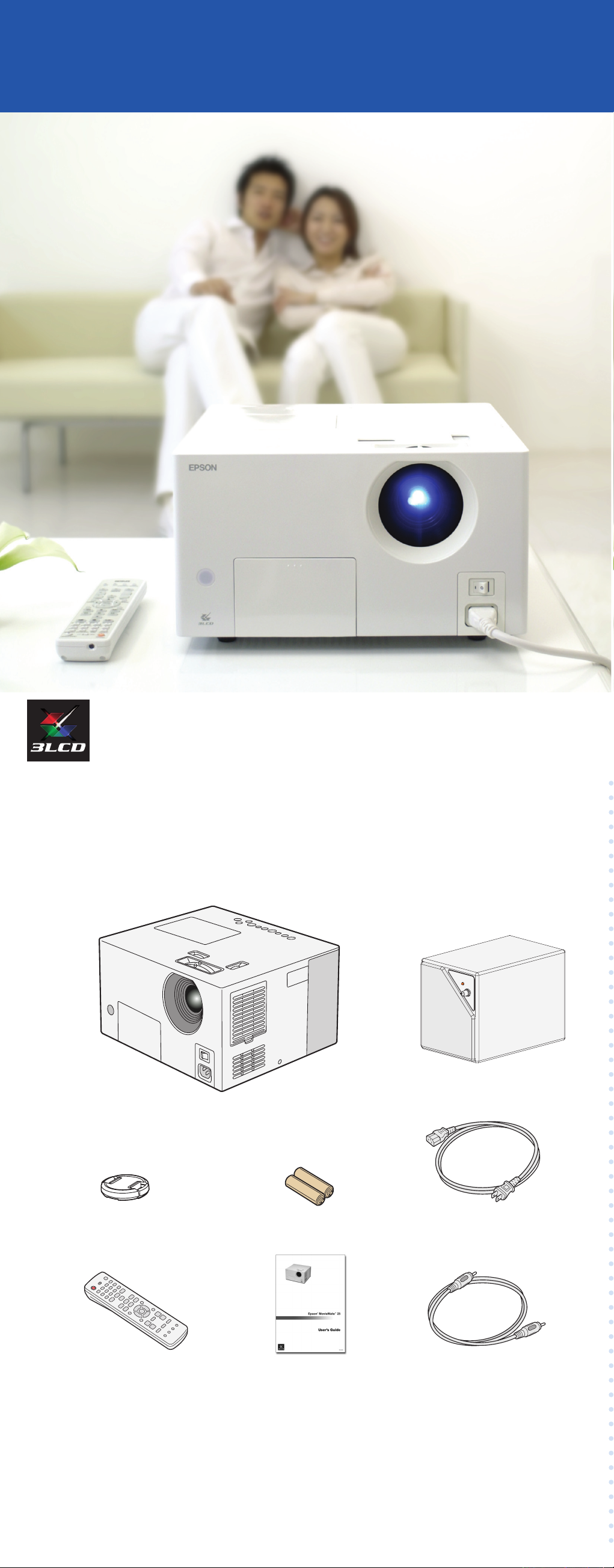
Epson® MovieMate™ 25
Quick Setup
Quick Setup
1 Unpack your MovieMate
Projector
Subwoofer
Lens cap
Remote control
Batteries
FPO
User’s Guide
Power cord
Subwoofer audio cable
Page 2
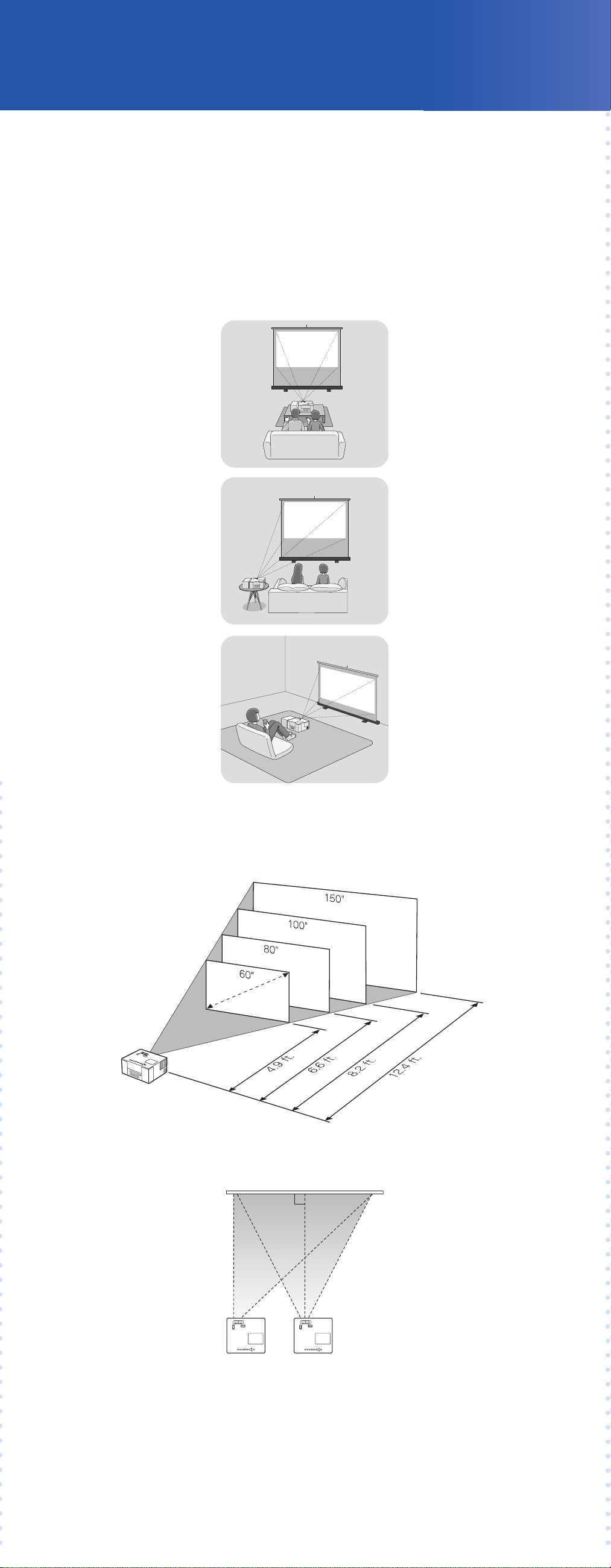
2 Choose a location
You can use your MovieMate just about anywhere—in the living room, bedroom,
or even outside. You can use it with the subwoofer and screen, or simply project
on a wall and use the built-in audio system without the subwoofer.
The following pictures show three different setups.
If you want an image that fills the screen, place MovieMate about
1
6
image size (measured diagonally) at various distances.
face straight ahead (at a 90-degree angle to the screen).
⁄
2 feet away from it. The following diagram shows the approximate
MovieMate doesn’t have to be directly in front of the screen, but it has to
If the image is too low, too high, or off to the side, you can use the lens
shift dials to adjust the position. See section 5 on the back of this sheet.
Make sure you have a grounded electrical outlet, power strip, or extension
cord with two sockets available: one for MovieMate and one for the
subwoofer.
For the best sound, make sure the subwoofer faces toward you and away
from the screen.
Page 3

3 Set up MovieMate
1 If your MovieMate came with a screen, set it up following the
instructions included in the screen box.
2 Put the batteries in the remote control.
3 Connect the subwoofer. See the instructions included
with the subwoofer for more information.
4 Plug in MovieMate and the subwoofer.
NOTE
For best results, make sure the subwoofer faces toward you and away
from the screen.
5 Turn on the power switches on MovieMate and the subwoofer.
Turn over
Page 4

4 Start your movie
1 Press the button to open the DVD tray.
2 Insert the DVD and close the tray. If the movie doesn’t start
automatically, press the Power button or the
Image on/off button.
3 Adjust the volume if necessary.
5 Adjust the image
1 If the image is too low, too high, or off to the side, use the lens
shift dials to adjust its position.
If the picture looks like this or this , MovieMate is not
facing straight ahead. Make sure you position MovieMate at a
90-degree angle to the screen. You can then use the left/right lens
shift dial to center the image.
Left/right lens shift dialUp/down lens shift dial
2 Use the zoom ring to adjust the size of the image.
Page 5

3 Use the focus ring to sharpen the image.
When the movie is over . . .
1 Press to stop playing the DVD.
2 Press to open the tray and remove the DVD. Close the tray.
3 Press the Power button to turn off the lamp.
4 When you hear two beeps, turn off the MovieMate power switch.
Turn off the power switch on the subwoofer and disconnect it
from MovieMate.
5 Attach the lens cover when you’re not using MovieMate.
6 Unplug MovieMate and the subwoofer.
Page 6

Epson is a registered trademark of Seiko Epson Corporation. MovieMate is a trademark and PrivateLine is a
registered trademark of Epson America, Inc.
General notice: Other product names used herein are for identification purposes only and may be trademarks
of their respective owners. Epson disclaims any and all rights in those marks.
© 2005 Epson America, Inc. 12/05
Printed in XXX
CPD-20182
Any problems?
If you don’t find the solution to your problem here, see your
MovieMate 25 User’s Guide for more troubleshooting tips.
No picture appears on the screen
Make sure MovieMate is turned on and warmed up. Turn on the main
power switch on the front and then press the Power button.
Make sure the lens cover is off.
The image may be off the screen. Use the up/down and left/right lens
shift dials to adjust its position. See section 5 at the left.
Make sure MovieMate is not tilted. Tilting it more than 5 degrees up
or down may cause problems. Use the up/down lens shift dial
to adjust the image position.
The picture is blurry or out of focus
Adjust the focus using the focus ring. See section 5 at the left.
Make sure the lens cover is off.
Make sure MovieMate is placed the correct distance from the screen:
no closer than 2.4 feet and no farther than 37 feet.
The picture is taller on the left or right side
Make sure MovieMate is level and facing straight ahead, at a 90-degree
angle to the screen.
The remote control doesn’t work
Make sure the toggle switch is in the correct position: set to -123 to
use the numeric buttons, or to Func.- to use the other functions of
these buttons.
Check the batteries.
Any questions?
Look here for answers:
MovieMate 25 User’s Guide
Instructions for all MovieMate features, including how to connect your
game console, camcorder, satellite TV, or cable TV system.
Telephone Support Services
To use the Epson PrivateLine® Support service, call (800) 637-7661
and enter the PIN on the Epson PrivateLine Support card that came
with your MovieMate. This is the fastest way of speaking to a live
representative, and it’s free. This service is available 6 AM to 6 PM, Pacific
Time, Monday through Friday, for the duration of your warranty period.
You can also speak with a projector support specialist by dialing one of
these numbers:
U.S.: (562) 276-4394, 6 AM to 6 PM, Pacific Time,
Monday through Friday
Canada: (905) 709-3839, 6 AM to 6 PM, Pacific Time,
Monday through Friday
Support for the subwoofer: Contact Aura™ Sound at (562) 447-1780
Toll or long distance charges may apply.
Electronic Support Services
Epson provides technical assistance through electronic support
services 24 hours a day at http://support.epson.com.
