Epson LQ-1050, LQ-850 Service Manual

EPSON
,7
.,
. . . . . .
.
EPSON TERMINAL PRINTER
LQ-850/105O
TECHNICAL MANUAL
Y45499901
1 !
o-z
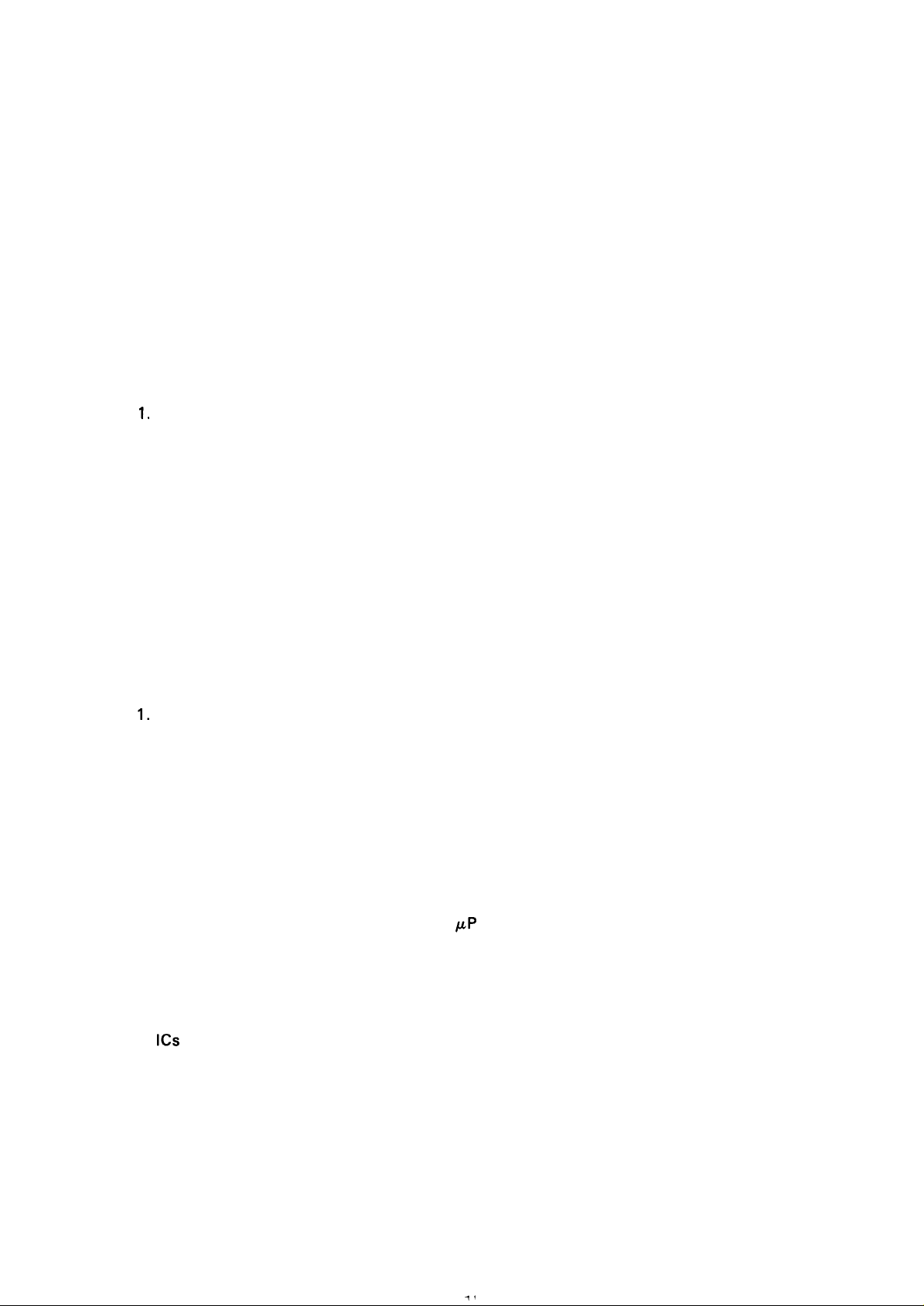
REV.-A
PRECAUTIONS
Precautionary notations throughout the text are categorized relative to 1 ) personal injury, and 2) damage
to equipment:
DANGER
WARNING
The precautionary measures itemized below should always be observed when performing repair/maintenance procedures.
Signals a precaution which, if ignored, could result in serious or fatal personal
injury. Great caution should be exercised in performing procedures preceded by
a DANGER headings.
Signals a precaution which, if ignored, could result in damage to equipment.
DANGER
1.
ALWAYS DISCONNECT THE PRODUCT FROM BOTH THE POWER SOURCE AND THE
HOST COMPUTER BEFORE PERFORMING ANY MAINTENANCE OR REPAIR
PROCEDURE.
NO WORK SHOULD BE PERFORMED ON THE UNIT BY PERSONS UNFAMILIAR WITH
2.
BASIC SAFETY MEASURES AS DICTATED FOR ALL ELECTRONICS TECHNICIANS IN
THEIR LINE OF WORK.
WHEN PERFORMING TESTING AS DICTATED WITHIN THIS MANUAL, DO NOT
3.
CONNECT THE UNIT TO A POWER SOURCE UNTIL INSTRUCTED TO DO SO. WHEN
THE POWER SUPPLY CABLE MUST BE CONNECTED, USE EXTREME CAUTION IN
WORKING ON POWER SUPPLY AND OTHER ELECTRONIC COMPONENTS.
WARNING
1.
REPAIRS ON EPSON PRODUCT SHOULD BE PERFORMED ONLY BY AN EPSON
CERTIFIED REPAIR TECHNICIAN.
2.
MAKE CERTAIN THAT THE SOURCE VOLTAGE IS THE SAME AS THE RATED
VOLTAGE, LISTED ON THE SERIAL NUMBER/RATING PLATE. IF THE EPSON PRODUCT HAS A PRIMARY-AC RATING DIFFERENT FROM THE AVAILABLE POWER
SOURCE, DO NOT CONNECT IT TO THE POWER SOURCE.
3.
ALWAYS VERIFY THAT THE EPSON PRODUCT HAS BEEN DISCONNECTED FROM THE
POWER SOURCE BEFORE REMOVING OR REPLACING PRINTED CIRCUIT BOARDS
AND/OR INDIVIDUAL CHIPS.
/.LP
IN ORDER TO PROTECT SENSITIVE
4.
DISCHARGE EQUIPMENT, SUCH AS ANTI-STATIC WRIST STRAPS, WHEN ACCESSING INTERNAL COMPONENTS.
5.
REPLACE MALFUNCTIONING COMPONENTS ONLY WITH THOSE COMPONENTS
RECOMMENDED BY THE MANUFACTURER; INTRODUCTION OF SECOND-SOURCE
ICS
OR OTHER NONAPPROVED COMPONENTS MAY DAMAGE THE PRODUCT AND
VOID ANY APPLICABLE EPSON WARRANTY.
CHIPS AND CIRCUITRY, USE STATIC
- ii -
?!
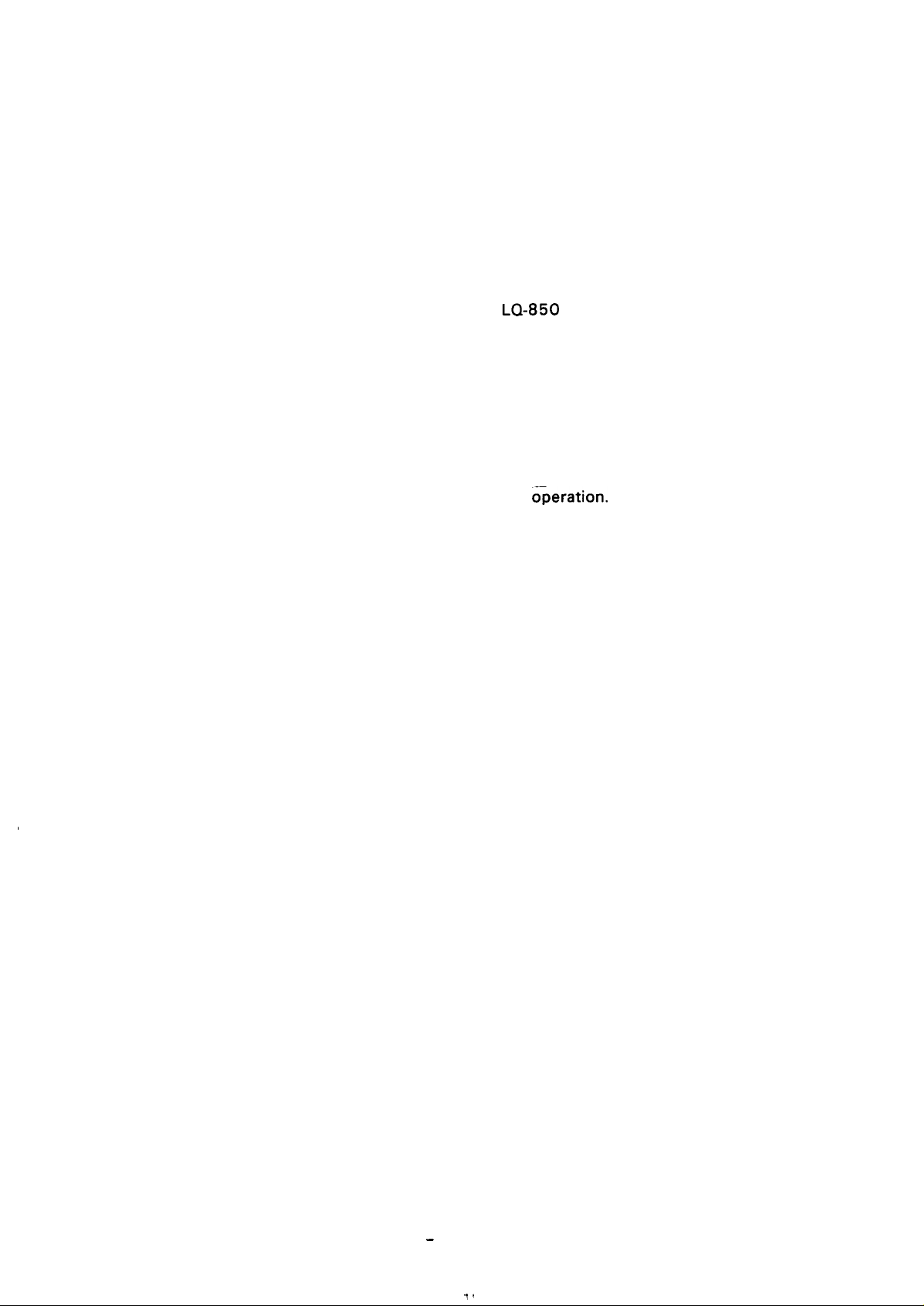
PREFACE
This manual describes functions, theory of electrical and mechanical
operations, maintenance, and repair of the
The instructions and procedures included herein are intended for the
experienced repair technician, and attention should be given to the
precautions on the preceding page. The chapters are organized as follows:
LQ-850 and LQ-1 050.
REV.-A
—
Chapter 1 -
Chapter 2 -
Chapter 3 -
Chapter 4 -
Provides a general product overview, lists specifications,
and illustrates the main components of the printer.
Describes the theory of printer
=peration.
Discusses the options
Includes a step-by-step
guide for product disassembly,
assembly, and adjustment.
Chapter 5 -
Chapter 6 -
● The contents of this manual are subject to change without notice.
Provides Epson-approved techniques for troubleshooting.
Describes preventive maintenance techniques and lists
lubricants and adhesives required to service the equipment.
-
iv -
i!
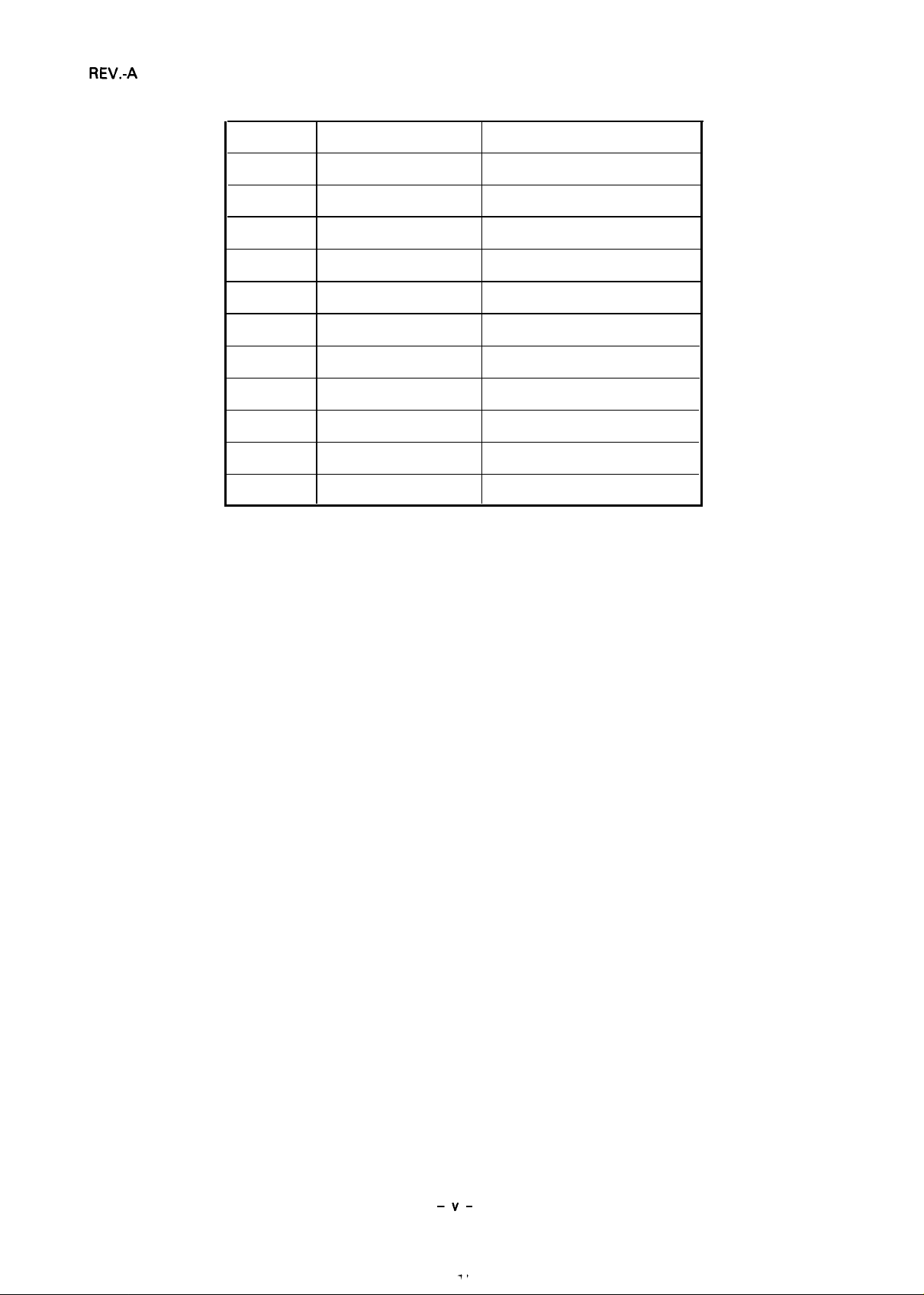
REVISION TABLE
REVISION DATE ISSUED
A
Aug. 31, 1987
CHANGE DOCUMENT
1st issue
-v-

TABLE OF CONTENTS
Ml
REV.-A
CHAPTER 1.
CHAPTER 2.
CHAPTER 3.
CHAPTER 4.
CHAPTER 5.
CHAPTER 6.
APPENDIX
GENERAL DESCRIPTION
OPERATING PRINCIPLES
OPTIONAL EQUIPMENTS
DISASSEMBLY, ASSEMBLY, AND ADJUSTMENT
TROUBLESHOOTING
MAINTENANCE
-
vi -
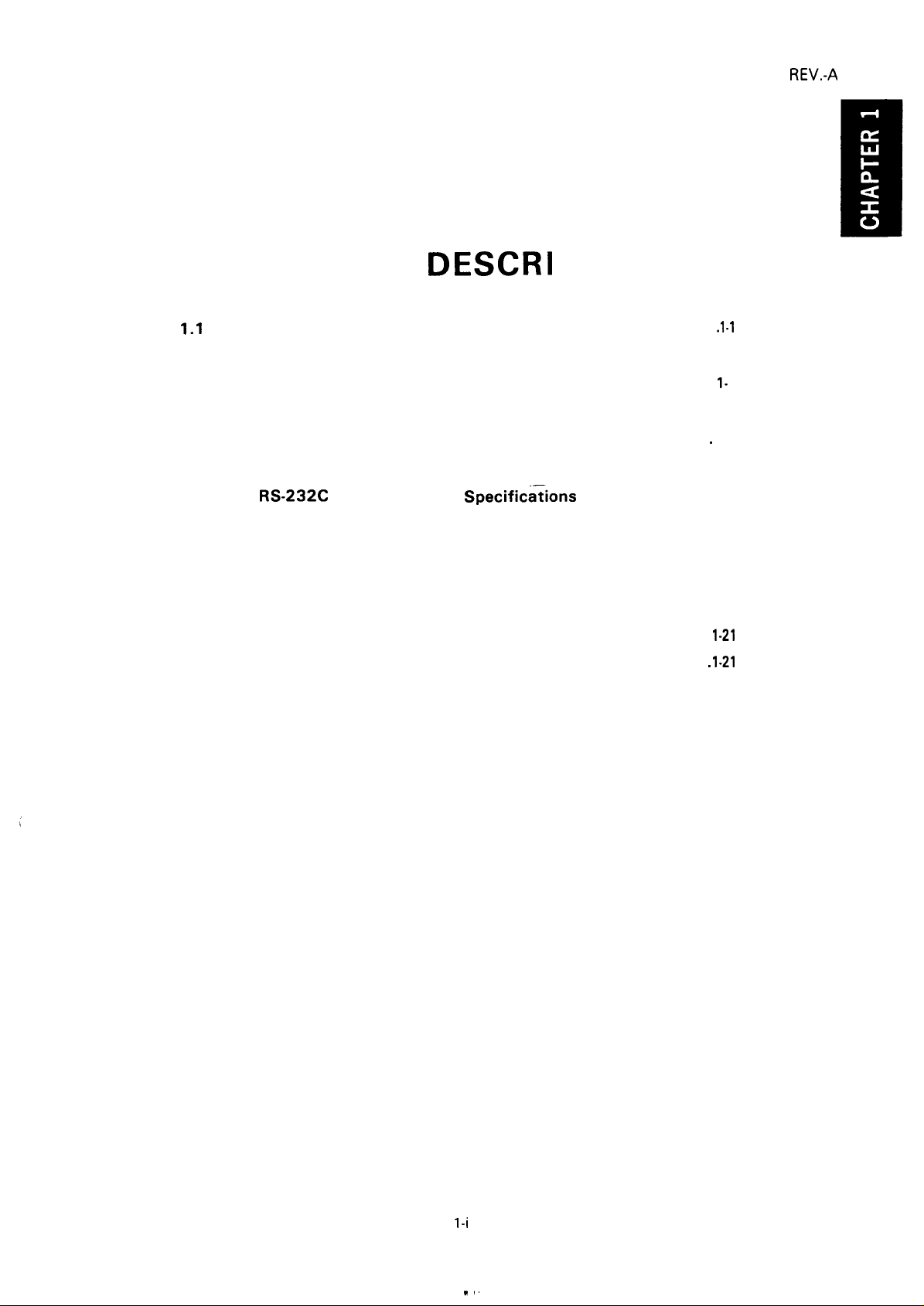
CHAPTER 1
REV.-A
—
GENERAL DESCRI
FEATURES . . . . . . . . . . . . . . . . . . . . . . . . . . . . . . . . . . . . . . . . . . . . . . . . . . . . . . . . . . . . . . . . . . . . . . . . . . . . . . . . . . . . . . . . . . . . . . . .
1.1
1.2
SPECIFICATIONS
1.2.1 Hardware Specifications . . . . . . . . . . . . . . . . . . . . . . . . . . . . . . . . . . . . . . . . . . . . . . . . . . . . . . . . . . .
1.2.2 Firmware Specifications
INTERFACE Overflew....... . . . . . . . . . . . . . . . . . . . . . . . . . . . . . . . . . . . . . . . . . . . . . . . . . . . . . . . . . . . . . . .
1.3
1.3.1 8-bit Parallel Interface Specifications . . . . . . . . . . . . . . . . . . . . . . . . . . . . . . . . . . 1-13
1.3.2 RS-232C Serial Interface Specifica~ions
DIP SWITCH AND JUMPER SETTINGS
1.4
1.5
SELF-TEST OPERATION
HEXADECIMAL DUMP FUNCTION
1.6
PRINTER INITIALIZATION. . . . . . . . . . . . . . . . . . . . . . . . . . . . . . . . . . . . . . . . . . . . . . . . . . . . . . . . . . . . . . . . . . . 1-21
1.7
1.7.1 Hardware initialization . . . . . . . . . . . . . . . . . . . . . . . . . . . . . . . . . . . . . . . . . . . . . . . . . . . . . . . . . . . . . .
1.7.2 Software Initialization . . . . . . . . . . . . . . . . . . . . . . . . . . . . . . . . . . . . . . . . . . . . . . . . . . . . . . . . . . . . . .
BUZZER OPERATION AND ERROR CONDITIONS . . . . . . . . . . . . . . . . . . . . . 1-22
1.8
. . . . . . . . . . . . . . . . . . . . . . . . . . . . . . . . . . . . . . . . . . . . . . . . . . . . . . . . . . . . . . . . . . . . . . . . . . . . . . . . . . . .
. . . . . . . . . . . . . . . . . . . . . . . . . . . . . . . . . . . . . . . . . . . . . . . . . . . . . . . . . . .
. . . . . . . . . . . . . . . . . . . . . . . . . . . . . . . . . . . . . . . . . . . . . . . . . . . . . . . . . . . . . . . . . . . . . . .
. . . . . . . . . . . . . . . . . . . . . . . . . . . . . . . . . . . . . . . . . . . . . . . . . .
PTION
. 1- 1
1- 3
1-
3
1- 9
.
1-13
. . . . . . . . . . . . . . . . . . . . . . . . . . . . .
. . . . . . . . . . . . . . . . . . . . . . . . . . . . . . . . . . . . . . . . .
1-14
1-16
1-19
1-20
1-21
. 1-21
1.8.1 Buzzer Operation . . . . . . . . . . . . . . . . . . . . . . . . . . . . . . . . . . . . . . . . . . . . . . . . . . . . . . . . . . . . . . . . . . . . . . . . . 1-22
1.8.2 Error Conditions . . . . . . . . . . . . . . . . . . . . . . . . . . . . . . . . . . . . . . . . . . . . . . . . . . . . . . . . . . . . . . . . . . . . . . . . . . . 1-22
MAIN COMPONENTS
1.9
1.9.1 Printer Mechanism
1.9.1.1 Paper Leading and Paper Ejection . . . . . . . . . . . . . . . . . . . . . . . . . . . . . 1-24
1.9.1.2 Auto-Tear-OFF Function . . . . . . . . . . . . . . . . . . . . . . . . . . . . . . . . . . . . . . . . . . . . . . . . . 1-24
1.9.2
1.9.3
1.9.4
1.9.5
MONMA Board (Main Board) . . . . . . . . . . . . . . . . . . . . . . . . . . . . . . . . . . . . . . . . . . . . . . . . . . 1-25
MONPS/MONPSE Board
(Power Supply Circuit Board)
Control Panel . . . . . . . . . . . . . . . . . . . . . . . . . . . . . . . . . . . . . . . . . . . . . . . . . . . . . . . . . . . . . . . . . . . . . . . . . . . . . . . . 1-27
Housing
. . . . . . . . . . . . . . . . . . . . . . . . . . . . . . . . . . . . . . . . . . . . . . . . . . . . . . . . . . . . . . . . . . . . . . . . . . . . . . . . . . . . . . . . . . .
. . . . . . . . . . . . . . . . . . . . . . . . . . . . . . . . . . . . . . . . . . . . . . . . . . . . . . . . . . . . . . . . . . . . . . . . . . .
. . . . . . . . . . . . . . . . . . . . . . . . . . . . . . . . . . . . . . . . . . . . . . . . . . . . . . . . . . . . . . . . . . . . .
. . . . . . . . . . . . . . . . . . . . . . . . . . . . . . . . . . . . . . . . . . . . . . . . . .
1-23
1-23
1-26
1-29
1 .i
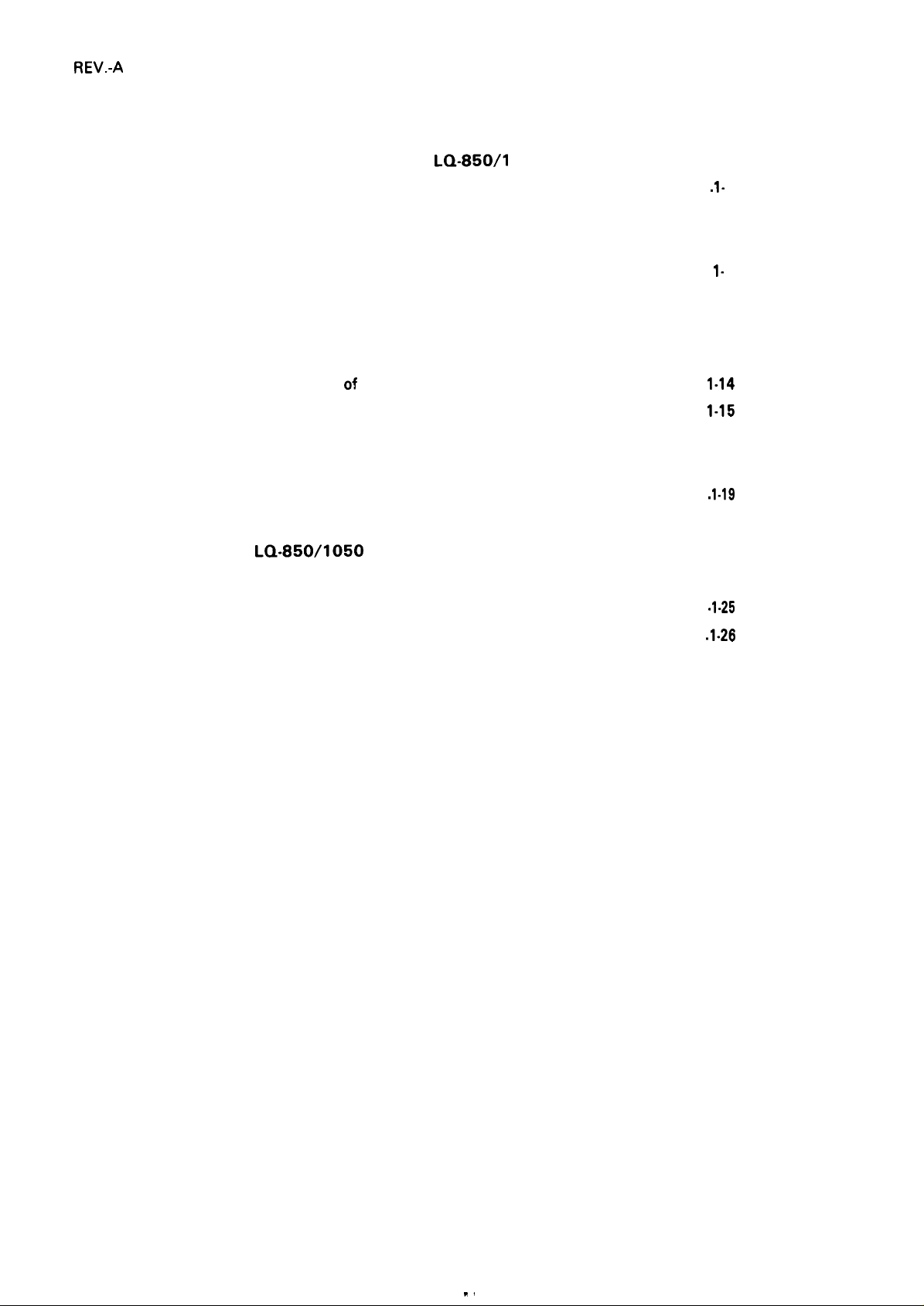
REV.-A
LIST OF FIGURES
Fig. 1-1.
Fig. 1-2.
Fig. 1-3.
Fig. 1-4.
Fig. 1-5.
Fig. 1-6.
Fig. 1-7.
Exterior Views of
Printhead Pin
Configuration . . . . . . . . . . . . . . . . . . . . . . . . . . . . . . . . . . . . . . . . . . . . . . . . . .
Cut Sheet Paper Printable Area
Fanfold Paper Printable Area
Head Adjustment Lever Positioning . . . . . . . . . . . . . . . . . . . . . . . . . . . . . . . . . . . . .
Character Matrix
Data transmission Timing of 8-bit Parallel interface . . . . . 1-13
the
LQ-850/l
. . . . . . . . . . . . . . . . . . . . . . . . . . . . . . . . . . . . . . . . . . . . . . . . . . . . . . . . . . . . . . . . . . . . . . . . .
Fig. 1-8. 36-Pin 57-30360 Connector
Fig. 1-9.
Hand Shaking of RS-232C Interface . . . . . . . . . . . . . . . . . . . . . . . . . . . . . . . . . . . .
. . . . . . . . . . . . . . . . . . . . . . . . . . . . . . . . . . . . . . . . . . . . . . . . .
. . . . . . . . . . . . . . . . . . . . . . . . . . . . . . . . . . . . . . . . . . . . . . . . . . . .
. . . . . . . . . . . . . . . . . . . . . . . . . . . . . . . . . . . .
050
. . . . . . . . . . . . . . . . . . . . . . . . . . . . . . . . . . . . . . . . . . . .
Fig. 1-10. Serial Data Transmission Timing . . . . . . . . . . . . . . . . . . . . . . . . . . . . . . . . . . . . . . . . . .
Fig. 1-11. Serial Interface Connector
Fig. 1-12. DIP switches 1 and 2 Factory Settings
. . . . . . . . . . . . . . . . . . . . . . . . . . . . . . . . . . . . . . . . . . . . . . . . . . . . . . .
. . . . . . . . . . . . . . . . . . . . . . . . . . . . . .
Fig. 1-13. Self-Test Printing . . . . . . . . . . . . . . . . . . . . . . . . . . . . . . . . . . . . . . . . . . . . . . . . . . . . . . . . . . . . . . . . . . . . . . .
Fig. 1-14. Hexadecimal Dump List
Fig. 1-15.
LQ-850/1050
Component Locations
Fig. 1-16. Model-531 0/5360 Printer Mechanism
. . . . . . . . . . . . . . . . . . . . . . . . . . . . . . . . . . . . . . . . . . . . . . . . . . . . . . . . . . . .
. . . . . . . . . . . . . . . . . . . . . . . . . . . . . . . . . . . .
. . . . . . . . . . . . . . . . . . . . . . . . . . . . . . . .
1- 1
. 1-
1- 5
1- 6
1-
1-11
1-13
1-14
1-15
1-15
1-18
. 1-19
1-20
1-23
1-23
3
7
Fig. 1-17. MONMA Board . . . . . . . . . . . . . . . . . . . . . . . . . . . . . . . . . . . . . . . . . . . . . . . . . . . . . . . . . . . . . . . . . . . . . . . . . . .
Fig. 1-18. MONPS/MONPSE Board . . . . . . . . . . . . . . . . . . . . . . . . . . . . . . . . . . . . . . . . . . . . . . . . . . . . . . . . .
Fig. 1-19. Control PaneI
Fig. 1-20. Housings
. . . . . . . . . . . . . . . . . . . . . . . . . . . . . . . . . . . . . . . . . . . . . . . . . . . . . . . . . . . . . . . . . . . . . . . . . . . . . . . .
. . . . . . . . . . . . . . . . . . . . . . . . . . . . . . . . . . . . . . . . . . . . . . . . . . . . . . . . . . . . . . . . . . . . . . . . . . . . . . . . . . . . . . . . .
. 1-25
. 1-26
1-27
1-29
1 -ii
Ml
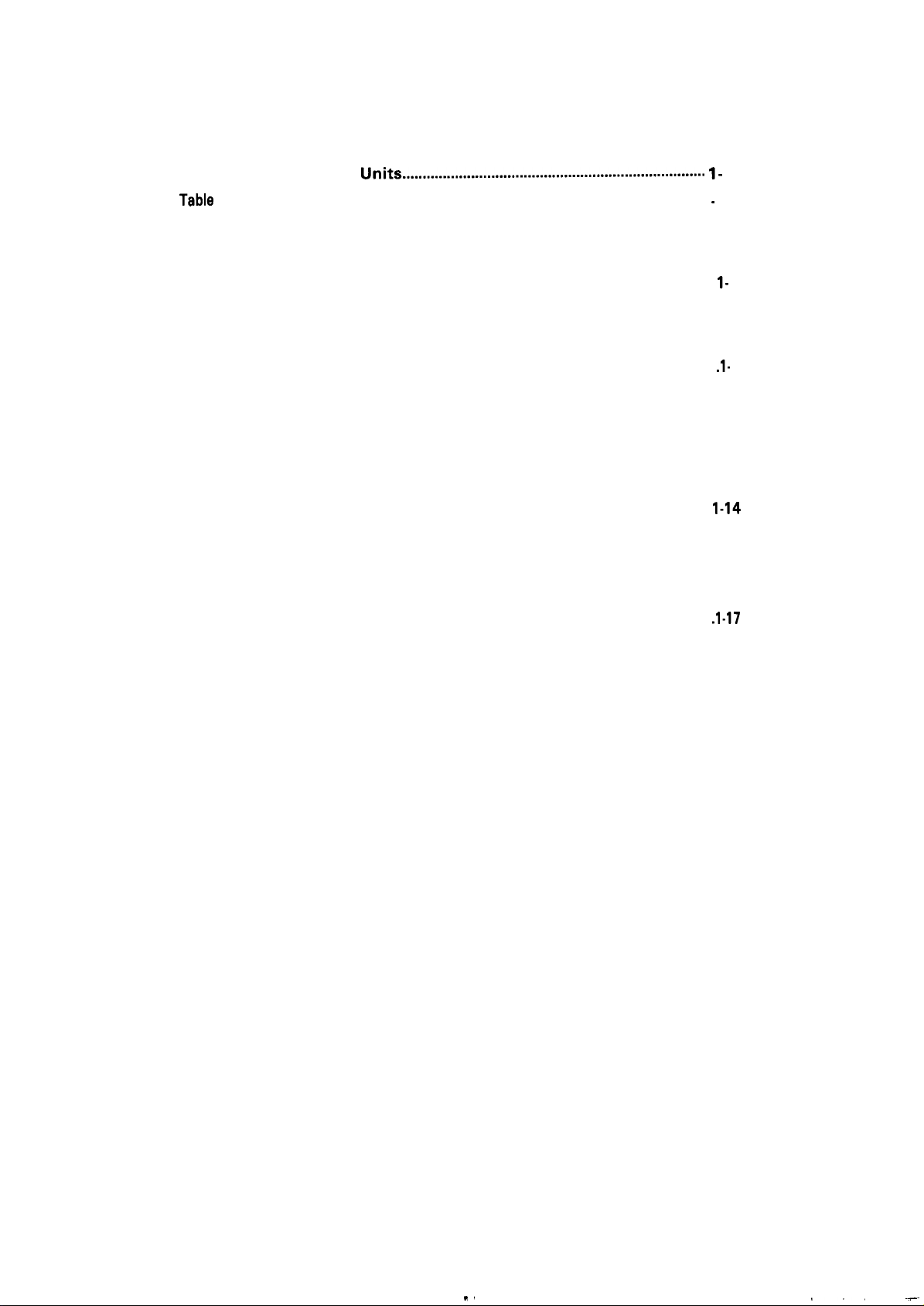
LIST OF TABLES
,.,
.-
REV.-A
Table 1-1.
Table
1-2. Optional Interface Boards . . . . . . . . . . . . . . . . . . . . . . . . . . . . . . . . . . . . . . . . . . . . . . . . . . .
Table 1-3.
Table 1-4. Cut Sheet Paper Specified Conditions
Table 1-5.
Table 1-6.
Table 1-7.
Table 1-8.
Table 1-9.
Table 1-10. Environmental Conditions
Table 1-11. Printing Mode
Table 1-12. Character Matrix and Character Size
Table 1-13. Serial Interface Handshaking . . . . . . . . . . . . . . . . . . . . . . . . . . . . . . . . . . . . . . . . . . . . .
Table 1-14. DIP Switch 1 Settings
Table 1-15. International Character Set Designation . . . . . . . . . . . . . . . . . . . . . . . . 1-16
Table 1-16. DIP Switch 2 Settings
Table 1-17. Interface Selection . . . . . . . . . . . . . . . . . . . . . . . . . . . . . . . . . . . . . . . . . . . . . . . . . . . . . . . . . . . . . . . . .
Table 1-18. Baud Rate Selection
Table 1-19. Jumper Setting
Table 1-20. Self-Test Operation
Optional
Line Feed Speeds
Fanfold Paper Specified Conditions . . . . . . . . . . . . . . . . . . . . . . . . . . . . . . . . . .
Lever Adjustment
Ribbon Cartridge Specification
Dimensions and Weight . . . . . . . . . . . . . . . . . . . . . . . . . . . . . . . . . . . . . . . . . . . . . . . . . . . . . . .
Electrical Specifications
Units...................................................o..mmm..mmo.mmm"""..""..
. . . . . . . . . . . . . . . . . . . . . . . . . . . . . . . . . . . . . . . . . . . . . . . . . . . . . . . . . . . . . . . . . . . . .
. . . . . . . . . . . . . . . . . . . . . . . . . . . . .
. . . . . . . . . . . . . . . . . . . . . . . . . . . . . . . . . . . . . . . . . . . . . . . . . . . . . . . . . . . . . . . . . . . .
. . . . . . . . . . . . . . . . . . . . . . . . . . . . . . . . . . . . . . . . . . .
. . . . . . . . . . . . . . . . . . . . . . . . . . . . . . . . . . . . . . . . . . . . . . . . . . . . . . . .
. . . . . . . . . . . . . . . . . . . . . . . . . . . . . . . . . . . . . . . . . . . . . . . . . . . .
. . . . . . . . . . . . . . . . . . . . . . . . . . . . . . . . . . . . . . . . . . . . . . . . . . . . . . . . . . . . . . . . . . . . . . . . . . .
. . . . . . . . . . . . . . . . . . . . . . . . . . . . . .
. . . . . . . . . . . . . . . . . . . . . . . . . . . . . . . . . . . . . . . . . . . . . . . . . . . . . . . . . . .
. . . . . . . . . . . . . . . . . . . . . . . . . . . . . . . . . . . . . . . . . . . . . . . . . . . . . . . . . . .
. . . . . . . . . . . . . . . . . . . . . . . . . . . . . . . . . . . . . . . . . . . . . . . . . . . . . . . . . . . . . . .
. . . . . . . . . . . . . . . . . . . . . . . . . . . . . . . . . . . . . . . . . . . . . . . . . . . . . . . . . . . . . . . . . . . . . . . . .
. . . . . . . . . . . . . . . . . . . . . . . . . . . . . . . . . . . . . . . . . . . . . . . . . . . . . . . . . . . . . . . . .
1- 2
.
1- 2
1- 4
1- 4
1-
1- 7
1- 7
. 1-
1- 8
1- 8
1-1o
1-12
1-14
1-16
1-17
.
1-17
1-17
1-18
1-19
5
8
Table 1-21. Hexadecimal Dump Operation . . . . . . . . . . . . . . . . . . . . . . . . . . . . . . . . . . . . . . . . . . . . 1-20
l-iii
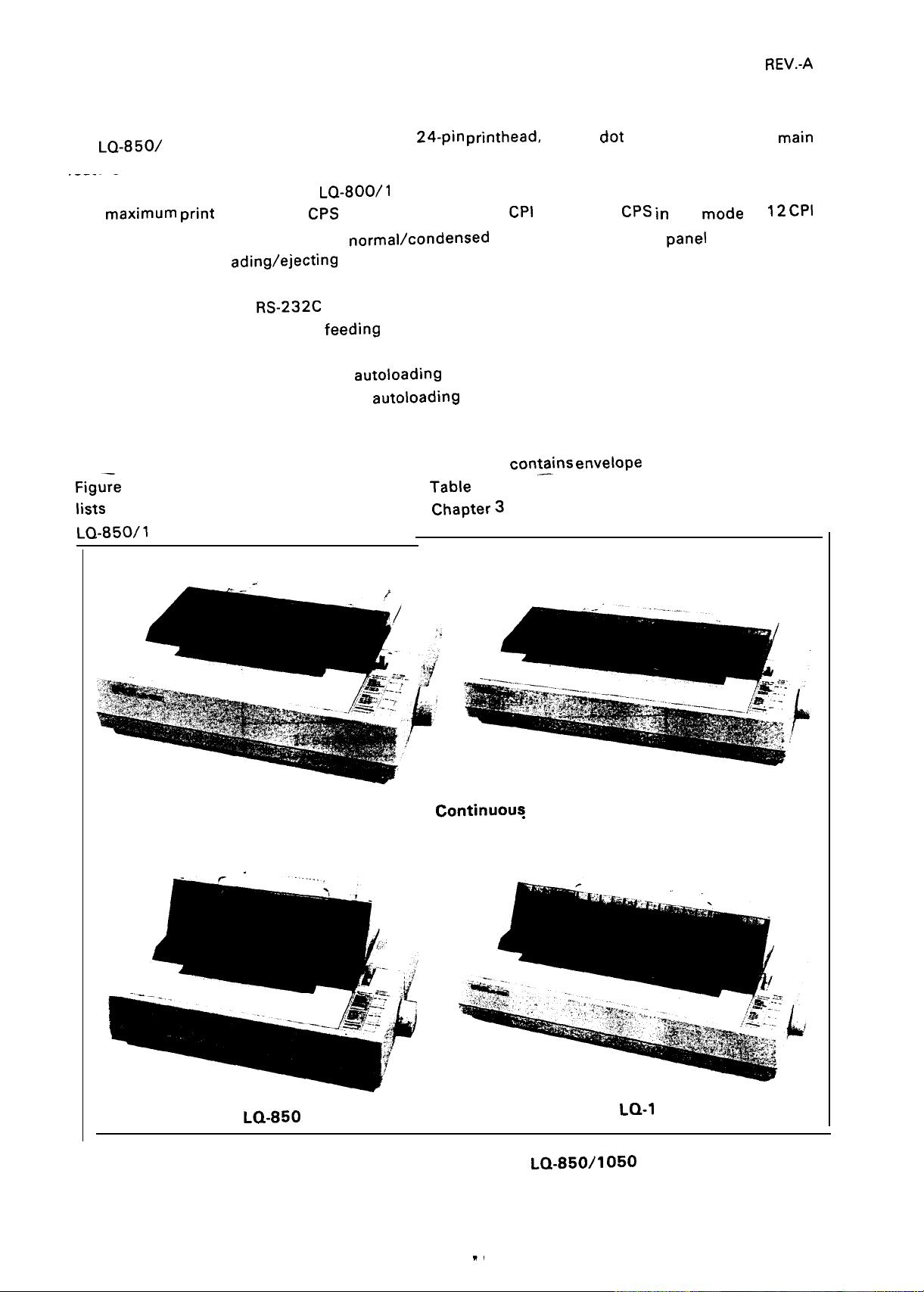
1.1 FEATURES
The
LQ-850/
features of the these printers are:
.-—.— -
1050 printers are multifunctional,
● Upward compatibility with the
maximum print speed of 264
● A
LQ-800/l
CPS
in draft mode at 12
Zq-pin printhead,
000
● Direct selection of font, pitch, and normalfcondensed mode from the control
0 Automatic paper-10
adin9/ejectin9
function
● Low-noise acoustics
. Both 8-bit parallel and
● Push and (optional) pull tractor
RS-232C
serial interfaces
feedin9
● Advanced paper handling:
Auto backing of fanfold paper and
Auto ejecting of cut sheet paper and
autoloadin9 of cut sheet paper
autoloadin9 of fanfold paper
Printing of fanfold paper without removal of the cut sheet feeder (option)
● Optional interface for the EPSON 8100 series
● Optional low-priced,
Figu~e 1-1 shows exterior views of the printers, Table 1-
lists
the optional interface boards (refer to Chapter 3 for more
LQ-8!30/l
050.
single-bin cut sheet feeder which
1 lists optional units available, and Table 1-2
impact
CPI
and of 88
cont~ins
dot
matrix printers The
CpS in
enveloPe feeding capability
detailed information) for the
REV.-A
l-Q mode at 12
panel
main
Cpl
.
LQ-850
Settings
Continuou5 Paper
for
Setting for Cut Sheet Paper
Fig. 1-1. Exterior Views of the
1-1
LQ-850/1050
LQ-1
050
“1
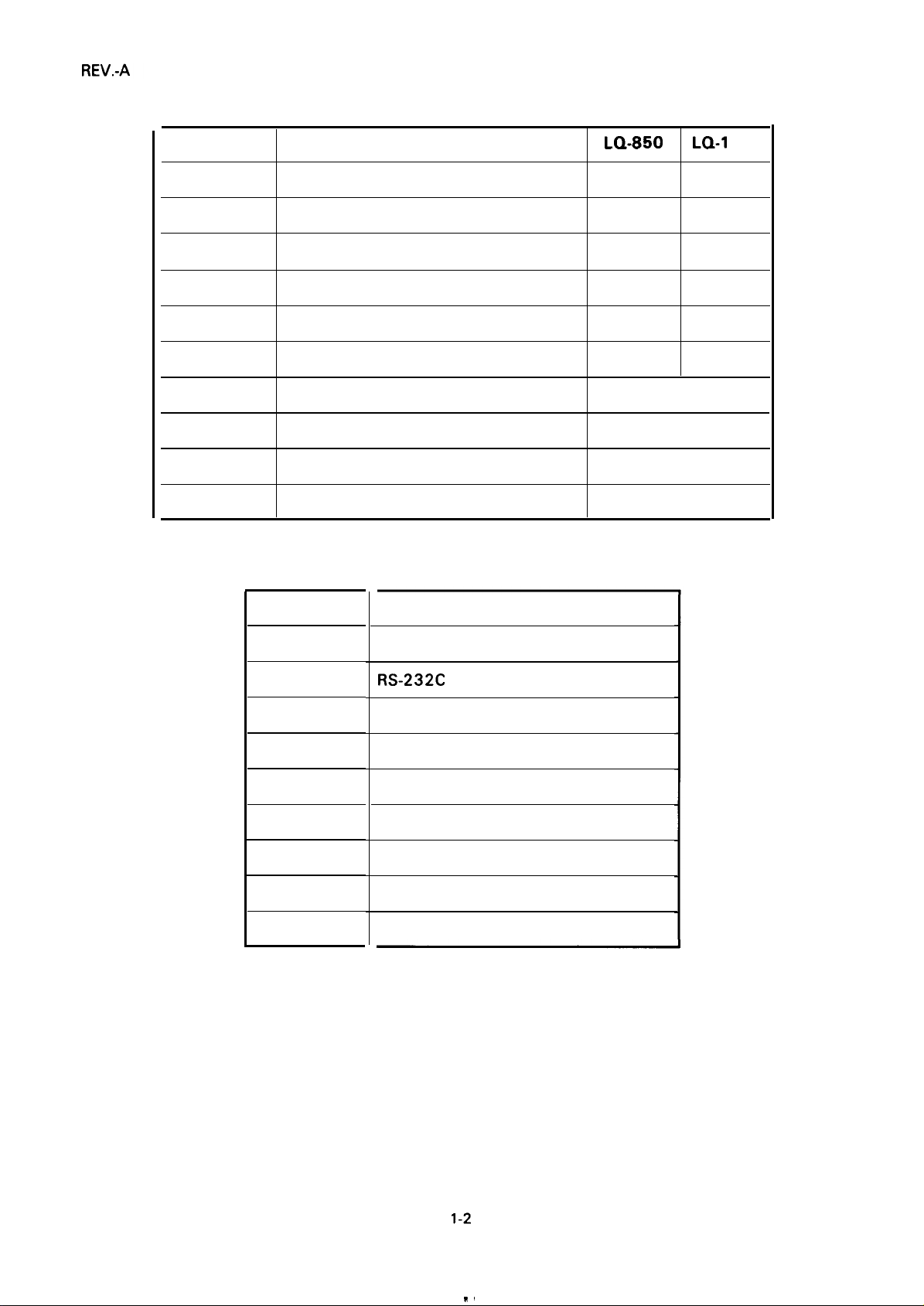
No.
ml
Table 1-1. Optional Units
Name
LQ-850
LO-1
050
#73 11
#731 2
#7339
Tractor unit
Tractor unit
Cut sheet feeder (single-bin)
#7340 Cut sheet feeder (single-bin)
#7753
Ribbon cartridge
#7754 Ribbon cartridge
#7400 Courier font-module
#7401
#7402
#7403
Prestige font-module
Script font-module
OCR-B font-module
Table 1-2. Optional Interface Boards
No.
o
o
o
o
o
o
o
o
o
o
Name
#8143
#8 145
#8148
#8 149
#8 149M
#816 1
#8 165
#8 172
#81 72M
New serial interface
RS-232C current loop interface type II
Intelligent serial interface
Intelligent serial interface type II
Intelligent serial interface type III
IEEE-488 interface
Intelligent IEEE-488 interface
32 K-byte buffer parallel interface
128K-byte buffer parallel interface
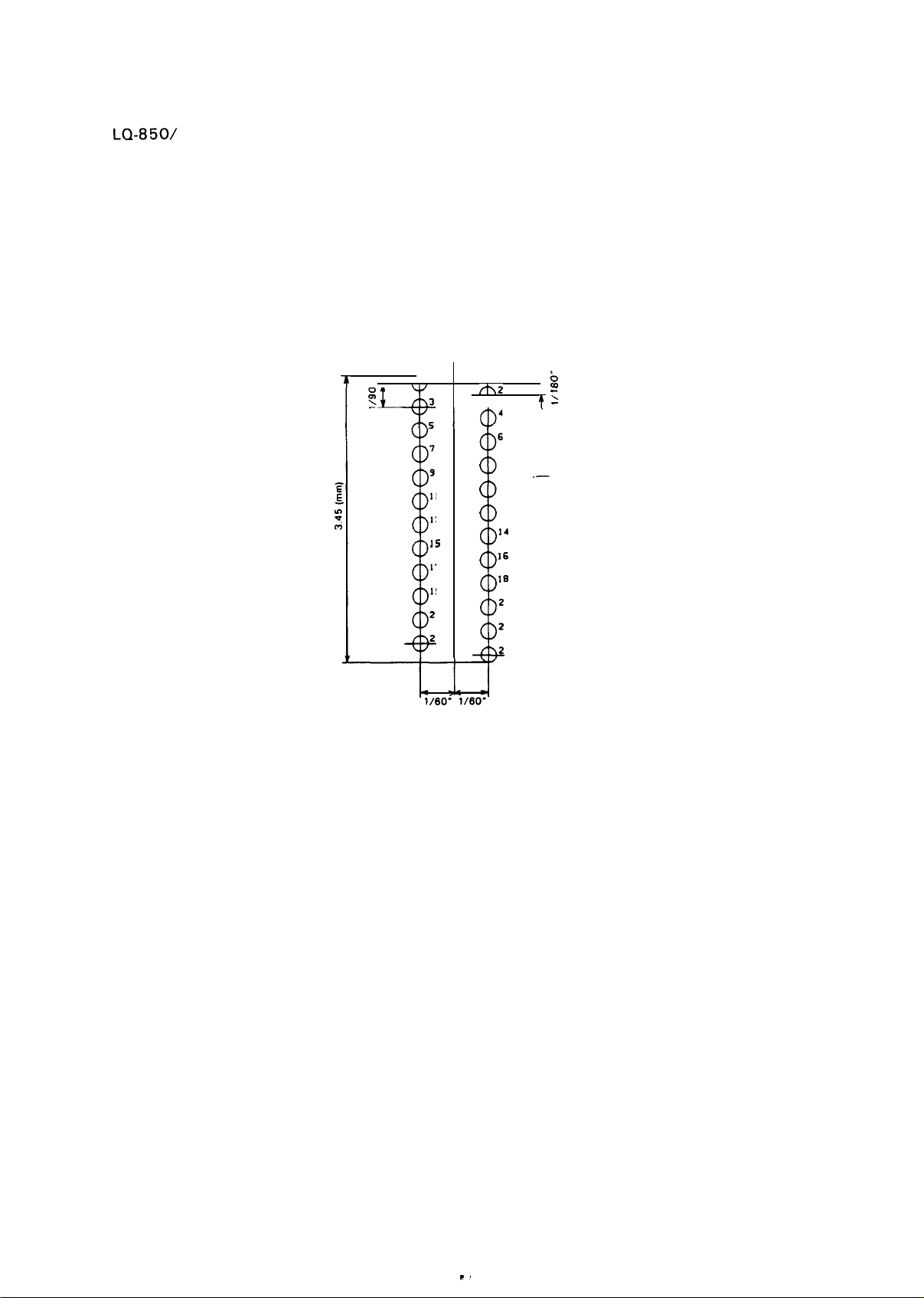
REV.-A
1.2 SPECIFICATIONS
The
LQ-850/
Module.
However, this section describes the specifications for the printer without the Identity Module option.
Specifications not affected by firmware (hardware specifications) are the same whether or not the
Identity Module is installed.
1.2.1 Hardware Specifications
1050 communicates with a wide variety of host computers, with aid of the optional Identity
Printing Method
Pin Configuration
Serial, impact dot matrix
See Figure 1-2 (12X 2 staggered, diameter: 0.2
T
Fig. 1-2. Printhead Pin Configuration
I
11
13
15
17
19
21
23
I
fhz
6
10 “—
12
!
1’
16
$
18
20
22
1
o
m
:
!-
4
mm).
Feeding Method
NOTES: 1. When using friction feed:
● Use the paper tension unit.
● Do not use fanfold paper.
● Do not perform any reverse paper feed operations within the top 8.5 mm and bottom
22 mm area of the paper.
● Do not perform reverse feed beyond than 1/6 inches after the paper end has been
detected.
● Do not use multi-part, single-sheet forms.
2. When using tractor feed:
● Release the friction feed mechanism.
● Multiple copies for printing must be finished by pasting them together at the line or dots.
● Copy paper must be a carbonless multi-part paper.
a) When using push tractor feed:
● Use the paper tension unit.
Friction feed
Tractor feed (push: standard, pull: optional)
1-3
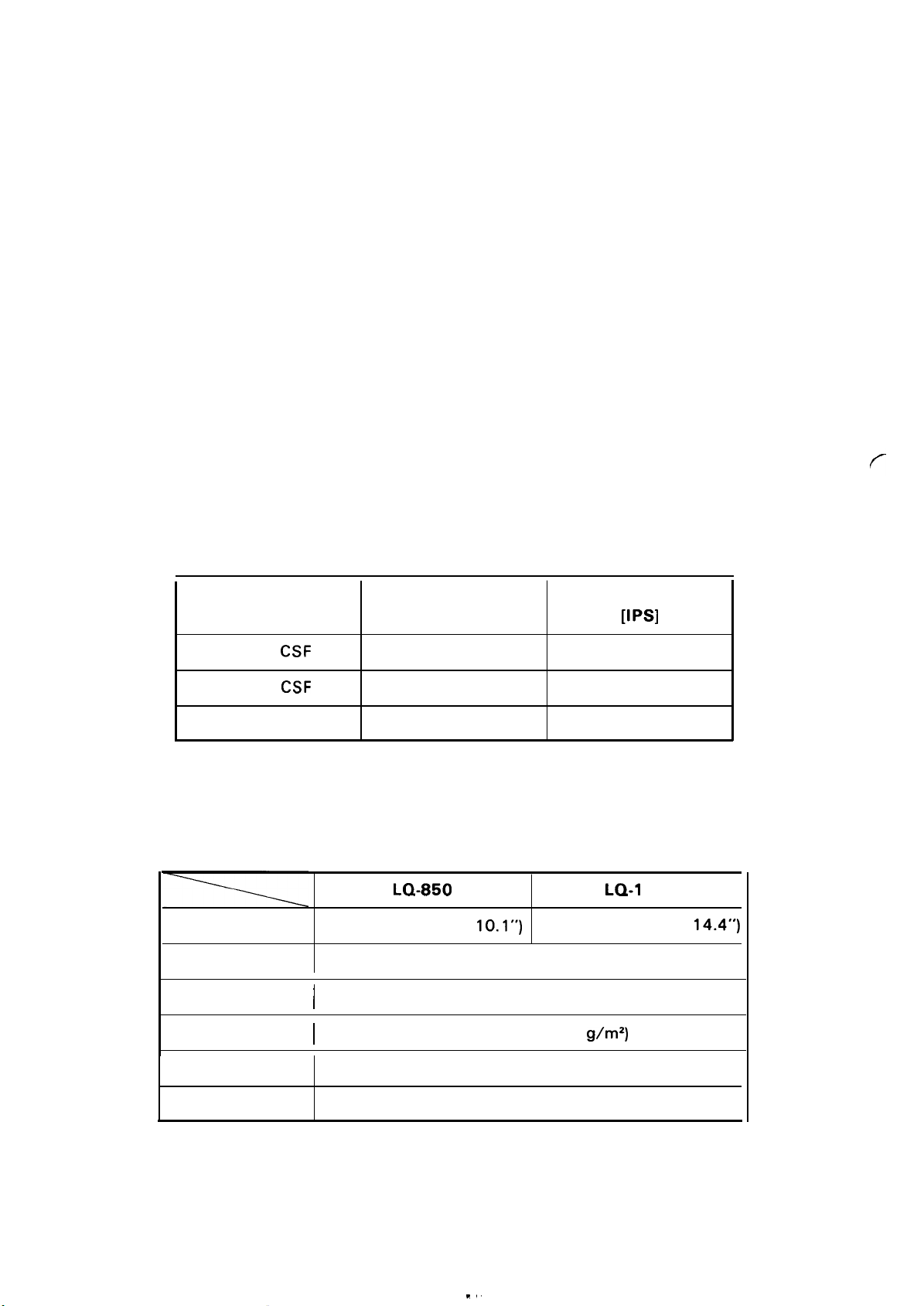
REV.-A
● Do not perform reverse feeding for more than 1/6 inches.
● Because accuracy of paper feed cannot be assured, do not perform reverse feeding
after the paper end has been detected.
b) When using pull tractor feed:
● Remove the paper tension unit and mount the pull tractor unit.
● Use the paper path when a single sheet is inserted.
c) When using push-pull tractor feed:
● Remove the paper tension unit and mount the pull tractor unit.
● Do not loosen the paper between the platen and the pull sprocket.
● Precisely the horizontal position of the pull sprocket and push tractor.
● Do not perform reverse feeding for more than 1/6”.
. Do not perform reverse feeding after the paper end has been detected.
Paper Loading Directions
Fanfold paper
Cut sheet paper
Inserted from the rear side
Inserted from the up side
Line Spacing
Line Feed Speed
Feeding Method
Friction w/o
Friction w/
Tractor
Paper specifications
Cut sheet paper
1/6” or programmable (min. 1/180”)
See Table 1-3
Table 1-3. Line Feed Speeds
CSF
CSF
1/6” Line Spacing
[ins/line]
60
65
65
Continuous
IIPS]
3.0
2.7
2.7
Refer to Table 1-4.
Table 1-4. Cut Sheet Paper Specified Conditions
LQ-850
LQ-1
050
Width [mm] 182-257 (7.2 -
Length
Thickness [mm]
Weight [lb]
Quality
Copies
Fanfold paper
[mm]
I
I
Refer to Table 1-5,
0.065
182-364 (7.2 -
182 -
10.1”)
305 (7.2 - 12.0”)
-0.10 (0.0025 - 0.004”)
14
-22 (52 -82
Plain paper
g\m2)
Not available
1-4
14.4”)
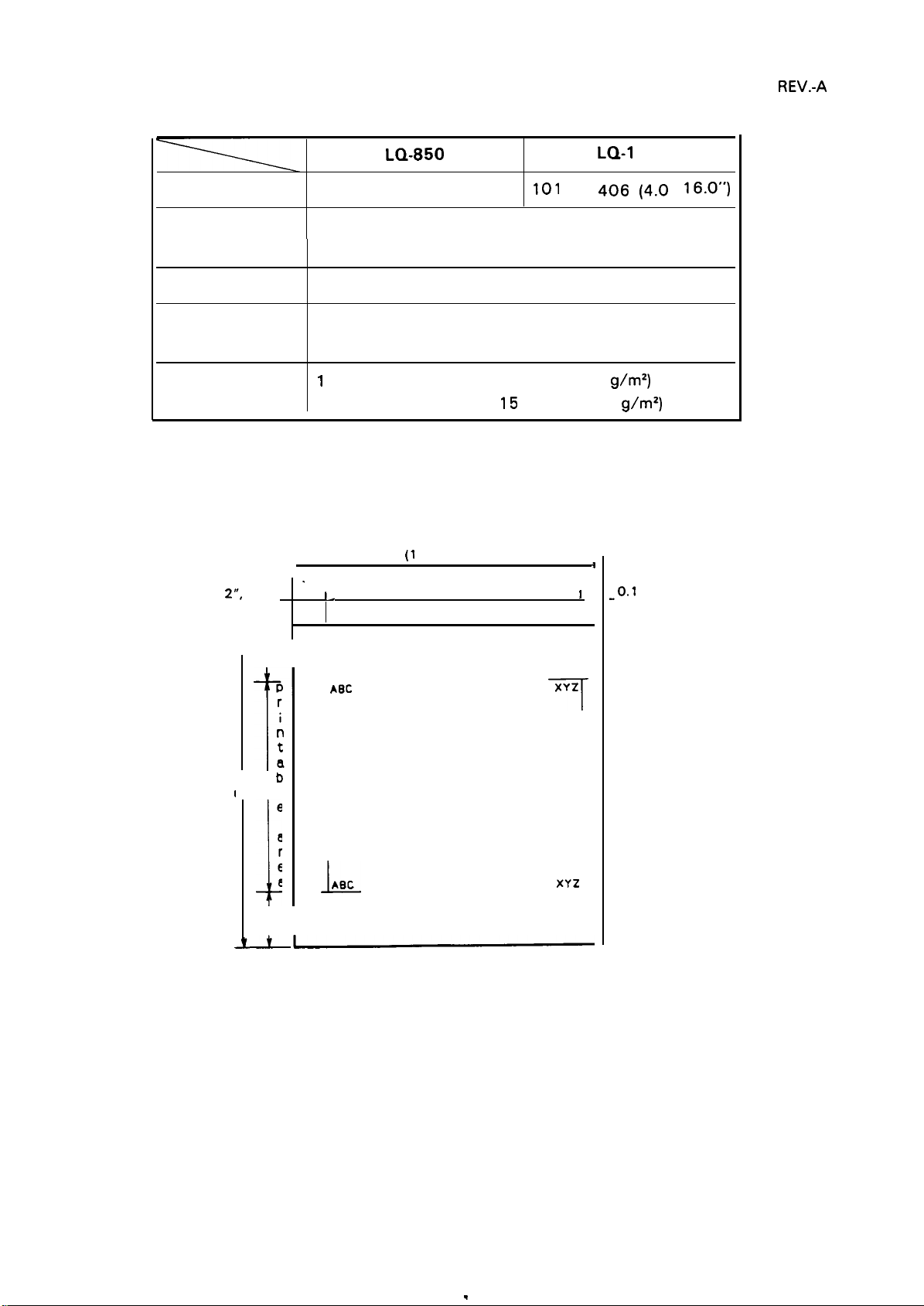
Table 1-5. Fanfold Paper Specified Conditions
m
,
LQ-850
LQ-1
REV.-A
050
Width
Copies [sheet]
Quality
Total Thickness
Weight
Printable Area
— Cut sheet paper See Figure 1-3.
[mm]
[mm]
101
4 (1 original + 3 ) at normal temperature
3 (1 original + 2 ) at all temperature range
1
sheet ..................14 - 22 (52
[lb]
4 sheets ..................12
7.2 -
1-
0.1
2“,
3 mm_
or more
‘
1-
- 254 (4.0 -
0.06 -
10,1*’
(1
4.4)”, 182- 257 (364) mm
Printable area
10. O”)
Plain paper
0.32 (0.0023 -0.01 2“)
-
101
-
- 82
15
(40 - 58.2
—
406
9
I
1
(4.0
g/m2)
g/m2)
-0.1
2“, 3 mm
or more
-
16.0”)
for each
0.33”, 8.5 mm
T-
or
more
D,
r
n
t
a
1
Max. 12“,
305
NOTES: 1. Values in the parentheses apply to the LQ-105O.
2. Printing is possible for approximately 42 mm after the bottom edge of a page has been
detected. Thus, the value 13.5 mm (lowest print position) is given for reference only. Paper
feed accuracy cannot be assured in the area approximately 22 mm (0.87”) from the bottom
edge of the page.
b
n
I
1’
e
a
r
e
a
1
0.53”,
or more
_J_~
ABC
T
ABC
L
3.5 mm
Fig. 1-3. Cut Sheet Paper Printable Area
XYZ
T
XYZ
--l
1-5
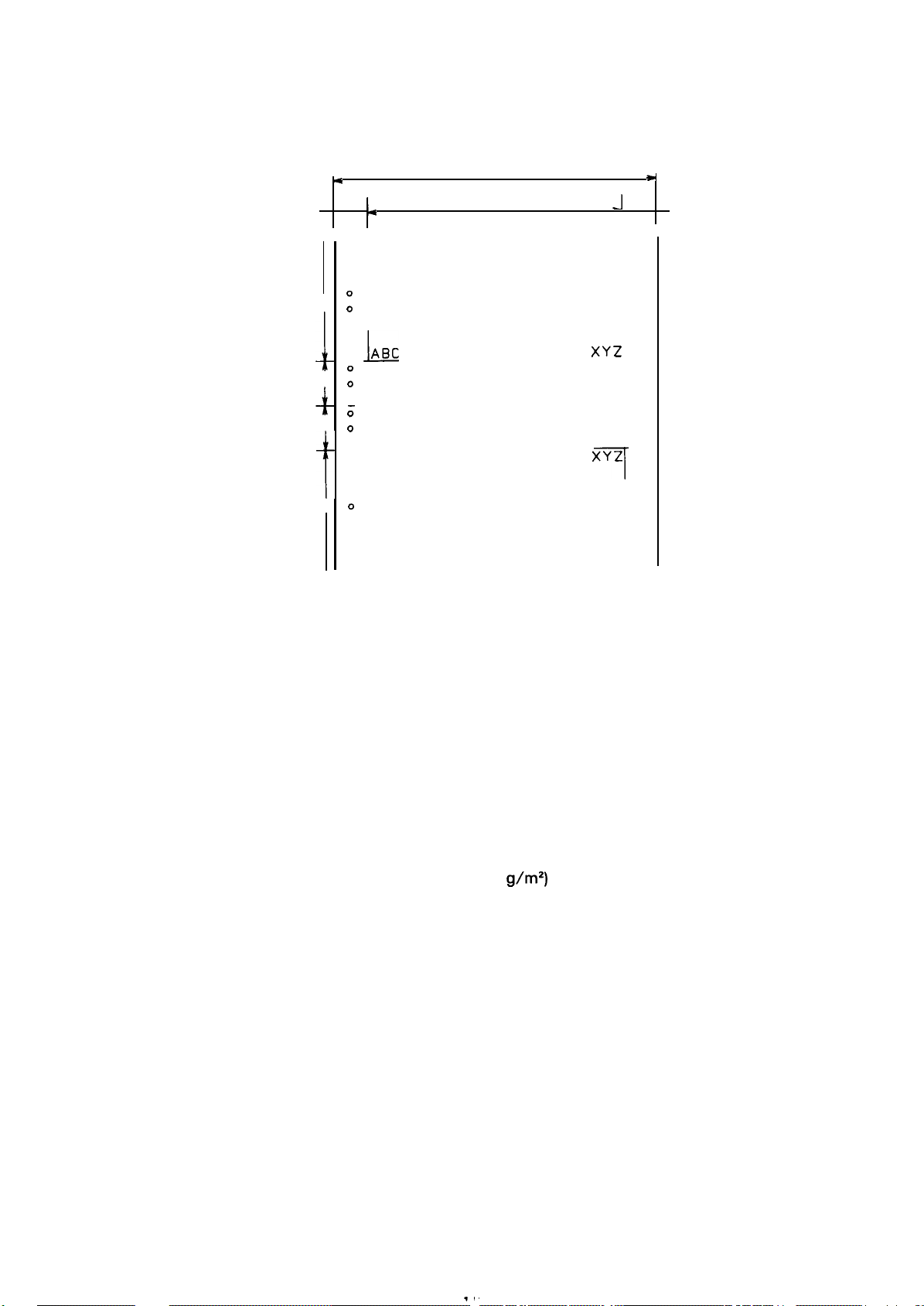
REV.-A
Fanfold paper
See Figure 1-4.
Printable
area
0.35”, 9 mm
or more
0.35”, 9 mm
or more
1
t
Printable
area
1O*1(1 6)”, 101
b.
4-
*2
~
o
0
0
;
0
0
0
ABC
L-
;
o
------------------ —------
;
o
o
0
ABC
0
r
0
o
o
0
0
0
Printable area
- 254 (406) mm
XYZ
-1
XYZ
7
d
*2
J
0
0
0
0
0
0
0
0
0
0
0
-0
0
0
0
0
0
0
0
0
0
0
NOTE: 1. Values in the parentheses are apply to LQ-105O.
2. 0.47”, 12 mm or more when the 101 to 242 mm (4 to 9.5”) width paper is used.
0.98”, 25 mm or more when the 254 mm (1 O“) width paper is used.
Fig. 1-4. Fanfold Paper Printable Area
Envelopes
Size
Quality
Thickness
No. 6 (166 X 92 mm), No. 10 (240 X 104 mm)
Bond paper, xerographic copier paper, airmail paper
0.16-
0.52 mm (0.0063 -0.01 97”)
NOTE: Differences in thickness within printing area must be less than 0.25 mm (0.0098”).
Weight
121 - 241 lb (45 -91
g/m2)
NOTES: 1. Envelope printing is only available at normal temperature.
2. Keep the longer side of the envelope horizontally at setting.
3. Set the left of No. 6 envelope at the setting mark of the sheet guide.
Label
Size
Thickness
2 1/2 X 15/1 6“, 4 X 15/16”, 4 X 17/16”
O.19 mm (0.0075) max.
NOTE: Thickness excluding the base paper must be less than or equal
to O.12 mm (0.0075”).
1-6
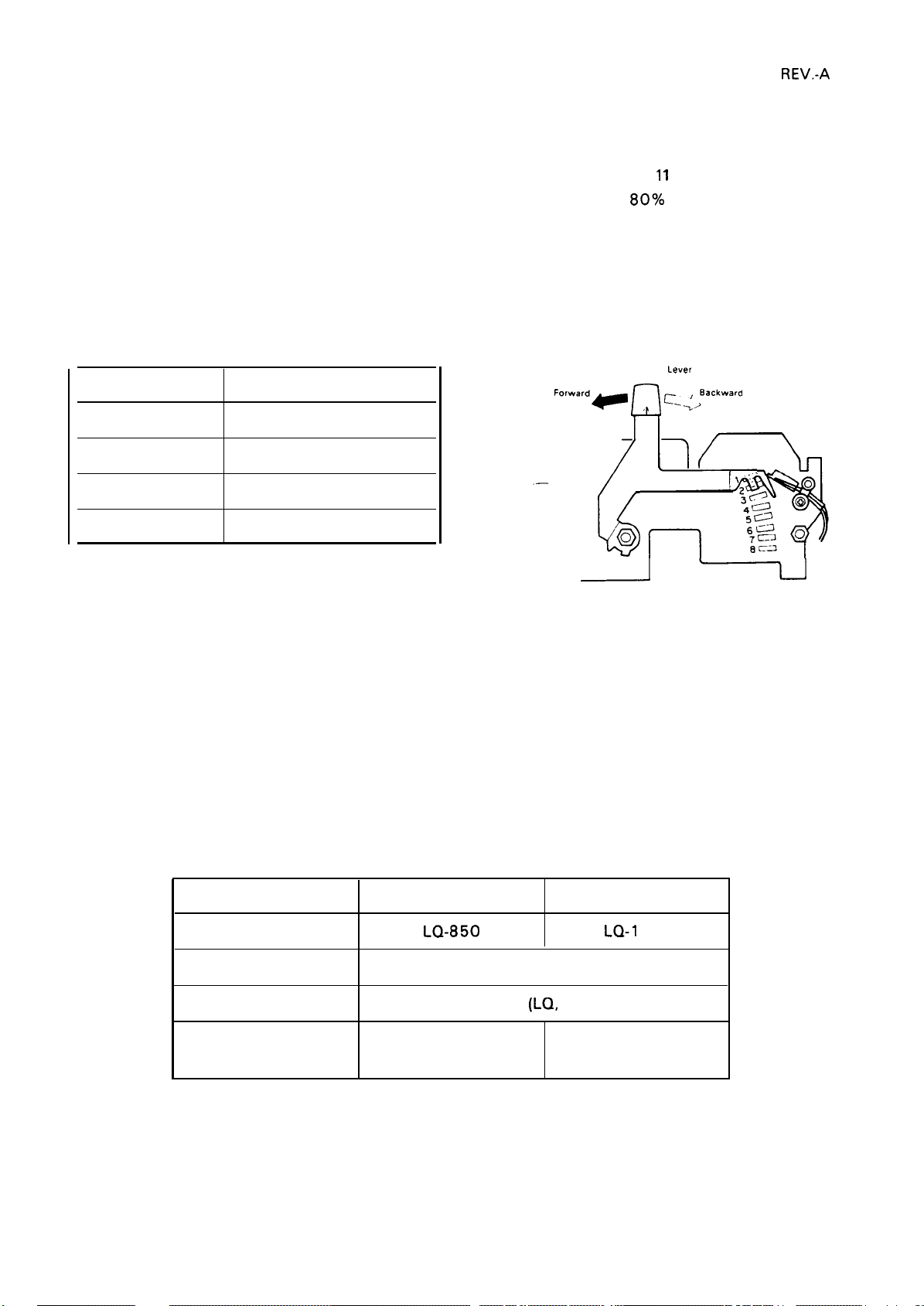
NOTES: 1. Printing of labels is only available at normal temperature.
2. Labels must be fanfold.
3. Labels with pressure-sensitive paper must be jointed by pasting along the dots or lines,
and the total thickness must be less than
under conditions that must be between 5 to 35 “C and 20 to
4. Examples of labels: AVERY CONTINUOUS FROM LABELS
AVERY MINI-LINE LABELS
or equal to 0.3 mm (O.
1 1
8“) to be printed out
80Y0
RH.
REV.-A
Lever Adjustment
Table 1-6. Lever Adjustment
Lever Position
2nd
3rd
—
4th
5th
NOTES: 1.
When printing density becomes lighter, set the head adjustment lever one position lower.
2. When using thicker paper than shown in the above table, set the head adjustment lever
to the 6th or higher appropriate position by performing the self-test operation.
See Figure 1-5 and Table 1-6.
Paper Thickness [mm]
0.06 - 0.12
0.13 -0.17
0.18 -0.25
0.26 -0.32
Head adjustment Lever
‘orwardw
,,
n
f=;tackwa’d
1
J——l—l
Fig. 1.5. Head Adjustment Lever Posisitioning
Ribbon Cartridge
Printer
Color
Life
Dimension
(W) X (h) X (d)
See Table 1-7.
Table 1-7. Ribbon Cartridge Specification
Ribbon Model No.
[characters]
[mm]
#7753
LQ-850
2 million
290 X 34 X 71
1-7
Black
(LQ,
#7754
LQ-1
050
self-test)
468 X 34 X 80
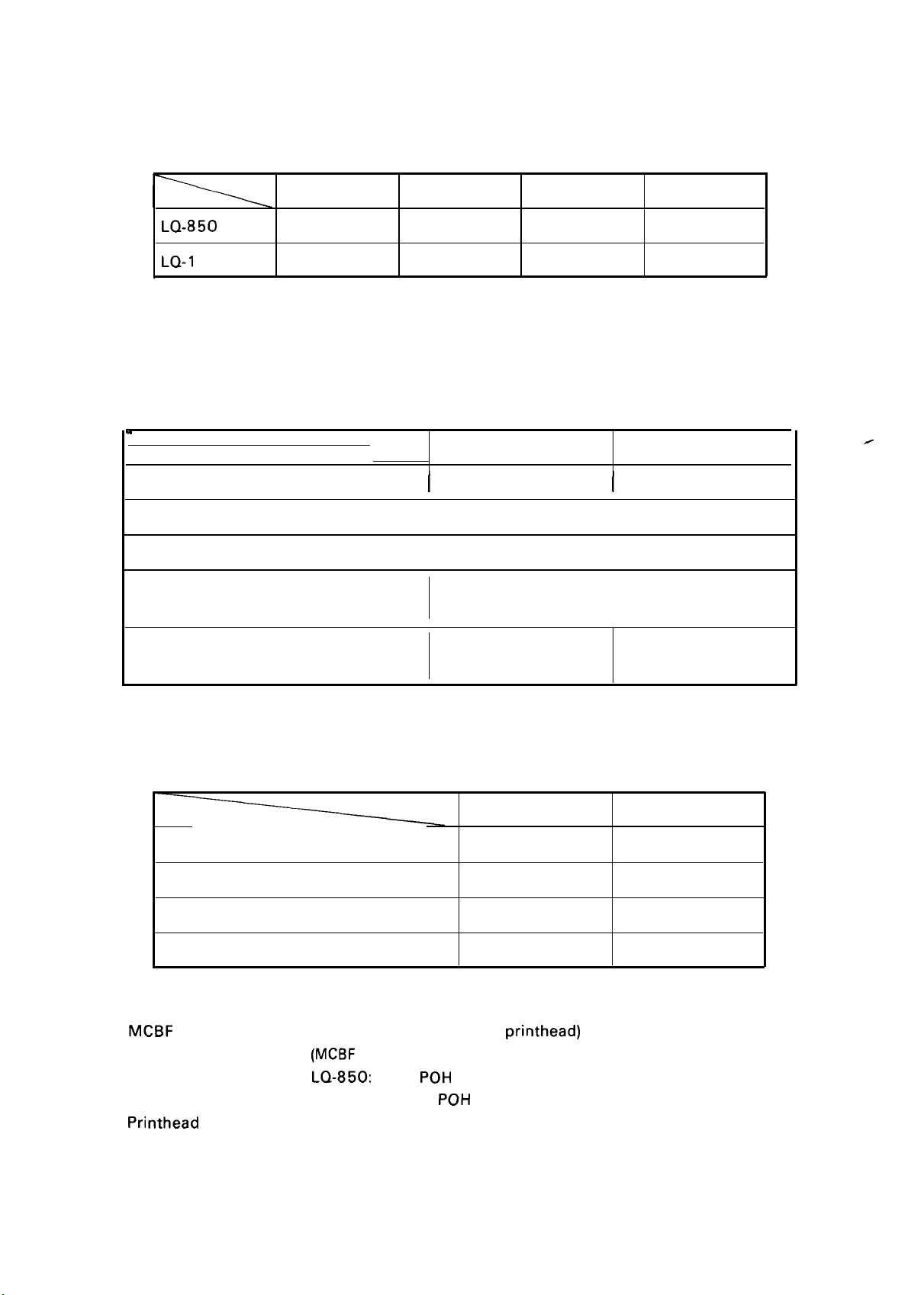
REV.-A
Dimensions
Weight
LQ-850
LQ-1
050
NOTE: Excluding paper feed knob and paper guide.
Electrical Specifications
L
Voltage [V AC]
Frequency range [Hz]
See Table 1-8 (Details are shown in Figures A-45 and 46.)
See Table 1-8.
Table 1-8. Dimensions and Weight
Width [mm]
430
605 142
See Table 1-9.
Table 1-9. Electrical Specifications
Height [mm] Depth [mm]
142
I
I
Weight [Kg]
198
10
12
- 264
360
360
120 V Version 220/240 V Version
108 - 132
49.5
I
- 60.5
Rating current [A]
Insulation resistance [M ohm] min.
(between AC line and chassis)
Dielectric strength [V AC, rms]
(1 minute, between AC line and chassis)
Environmental Conditions
Temperature [“C]
Humidity [% RH]
Resistance to shock [G] (within 1 ms)
Resistance to Vibration [G] (55 Hz, max.) 0.50
I
Refer to Table 1-10.
Table 1-10. Environmental Conditions
2
1250
Storage Operating
–30 - 65 5 - 35
5
- 85 10- 80
2
10
I
1
3750
1
0.25
Reliability
MCBF
MTBF
Printhead
life
5 million lines (excluding
(MCBF
. . .
Mean Cycles Between Failure)
LQ-850: 4000
LQ-105O: 6000
200 million strokes/wire
POH
(duty 25%)
POH
(duty 25%)
1-8
printhead)
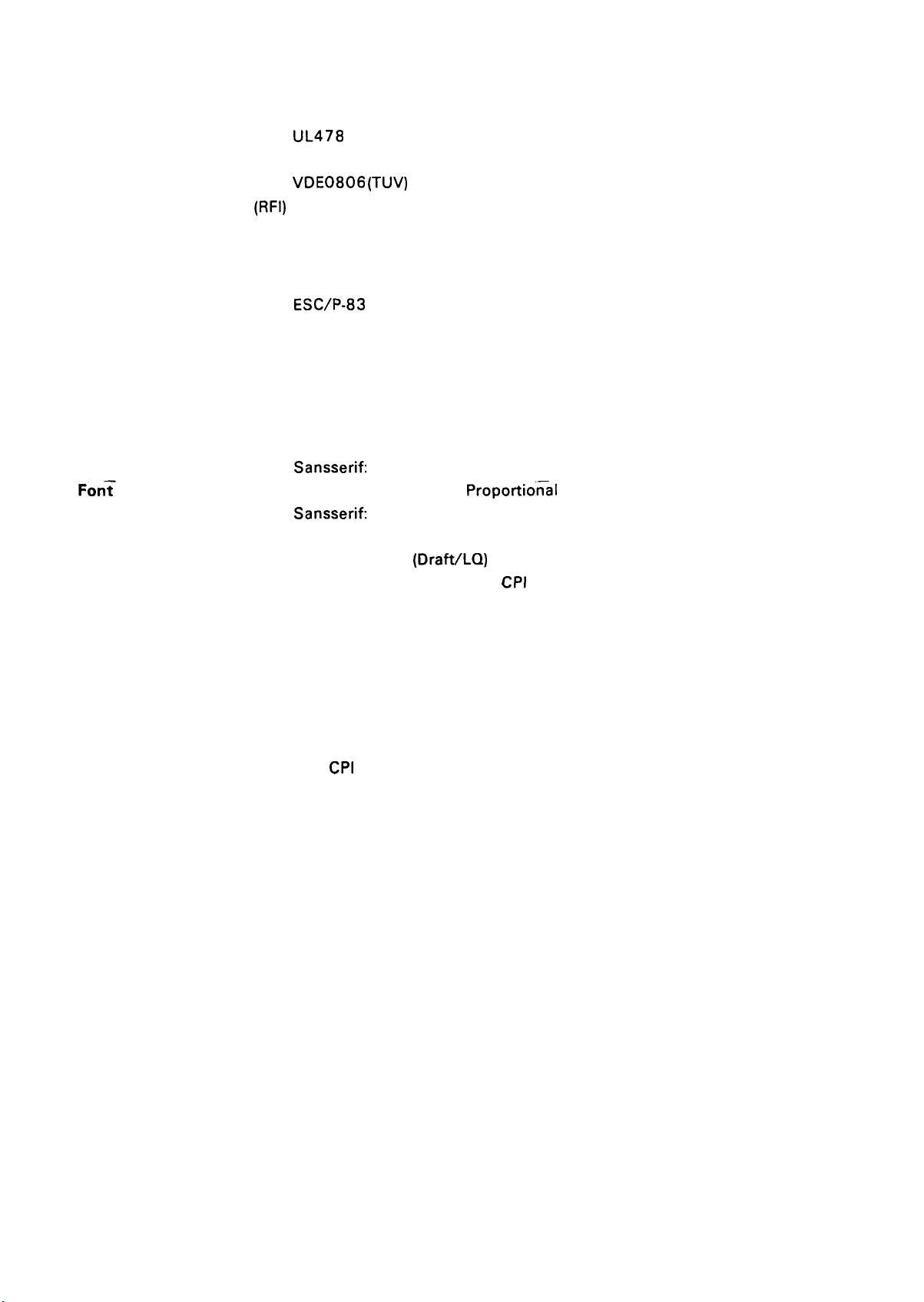
Safety Approvals
Safety standards
UL478 (U.S.A. version)
CSA22.2#l 54
VDE0806 (TUV)
(RFI)
Radio Frequency
Interference
FCC class B (U.S.A. version)
VDE871 (self-certification) (Europe version)
1.2.2 Firmware Specifications
REV.-A
(Europe an version)
Control Code
Printing Direction
Text
Bit-image
Character Code
Character Set
Family
Fon~
Printing Mode
NOTE: A condensed
ESC/P-83
Bidirectional with logic seeking
Unidirectional
8 bits
96 ASCII and 13 international character sets
Roman:
Sansserif: No. 1
Roman: 10, 12, 15,
Sansserif: 10, 12, 15, Proportional
Draft:
Printing quality
Character pitch (10, 12, 15 CPI or Proportional)
mode for 15
No. O
Proportio~al
10, 12, 15, Proportional
(Draft/LQ)
Condensed
Double-width
Double-height
Emphasized
Double-strike
Italic
Underlined
CPI
characters is not available.
Print Speed
Print Columns
Refer to Table 1-11.
Refer to Table 1-11.
1-9
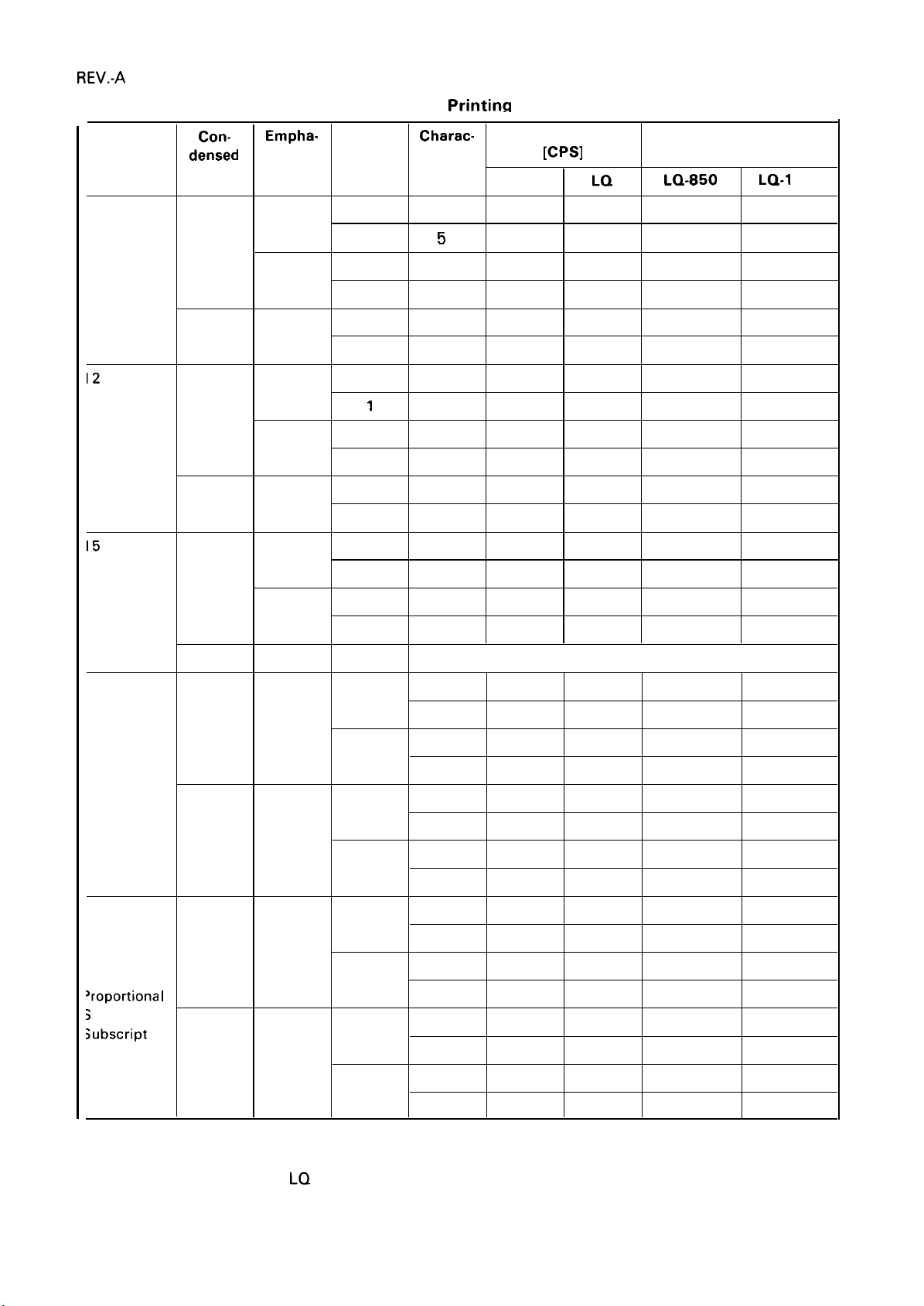
REV.-A
Table 1-11. Printirm Mode
12
15
0
Print
Pitch
Con-
densed
0
1
0 0
1
0
Empha-
sized
0
1
x
1
x
0 0
1
Double
Width
0
1
0
1
o
1
0
1
0
1
o
1
1
0
Charac-
ter Pitch
[cPI]
10
5
10
5
17.1
8.5
12
6
12
6
20 220
10
15
@7<
7.5
Printing Speed
[CPS]
Draft
220
110
110
55
188
94 62
264 88
132 44
132 88
66 44
110 73
330
165 55
165 110 60
LQ
73
36
73
36
125
146
110
Printable
Columns
LQ-850
80
40
80 136
40 68
137 233
58 116
96 163
48
96 163
48
160
80
120
120
LQ-1
050
136
68
81
81
272
136
204
204
102
‘proportional
‘roportiona
;
uper/
subscript
1
1
o
1
0
I
1
x x
x
x
x
x
o
1
o
1
o
1
o
1
7.5 82 55 60 102
Ignored
8.6 — 62 Max. 68
20 146
4.3 —
10 73
17.1
40
8.6 — 68
20
12.8 — 94
30
6.4 — 47
15
25.7 — 188
60
12.8
30
—
—
—
—
—
—
—
—
—
31
125
293
146
220 Min. 240
110
440
94
220
Min.
Max.
Min.
Max.
Min.
Max.
Min.
Max.
Max.
Min.
Max.
Min.
Max.
Min.
Max. 116
160
Min.
34
Max. 58
80
Min.
137
Max.
320
Min.
68
Max.
160
Min.
102
Max.
Min. 408
51
Max. 87
120 Min.
204
Max.
480
Min.
102
Max.
240
Min. 204
272
136
233
544
116
272
174
204
174
816
87
NOTES: 1. Max. means the value when the maximum width characters are printed.
2. Min. means the value when the minimum width characters are printed.
3. “-”
means that LQ character set is automatically selected when proportional pitch is
specified.
1-10
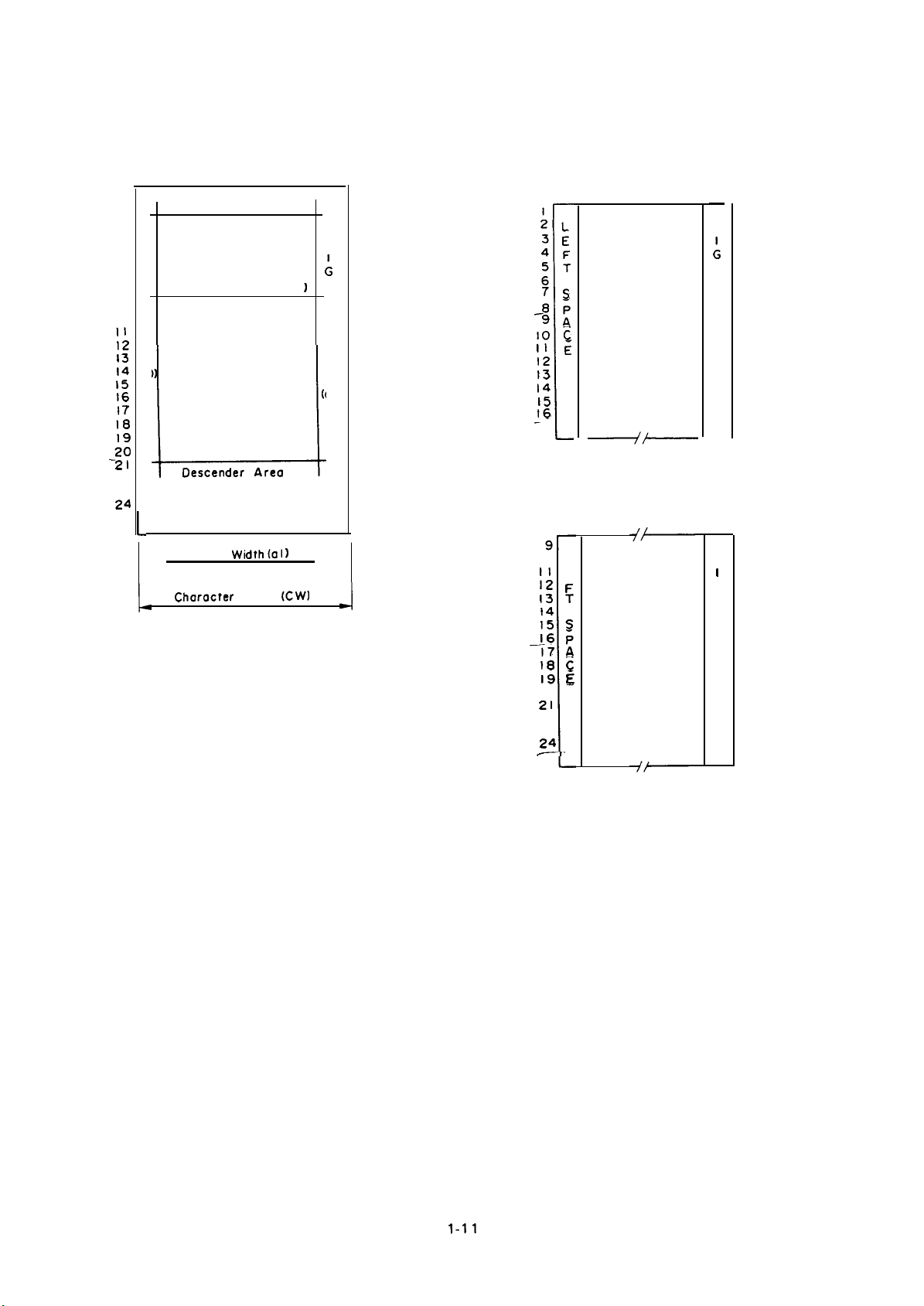
REV.-A
Character Matrix
(Normal Character)
I
2
3
4
5
6
7
8
9
10
II
12
13
14
15
16
17
18
19
-20
21
22
—
23
24
Ascender Area
Ascender Area (15P itch
10
Descender Area
1--1
1-
Choracrer Width
Face
Width(ol
See Figure 1-6 and Table 1-12.
R
A
H
)
T
s
P
A
c
E
(a
2
(Subscript—Character)
Pin Nos. 1 to 8 are not used when subscript printing.
)
(CWI
(Superscript Character)
Pin Nos. 17 to 24 are not used when superscript
printing.
—
2L
3E
4F
5T
6
7!j
-8P
9A
10 c
II
E
12
13
14
15
16
:[
10
L
II
E
12 F
13
T
14
15 S
16
p
~7 A
18
c
19 E
20
21
22
23
24
—-
1
R
A
H
T
s
P
A
c
E
—
R
I
G
H
T
s
P
A
c
E
Fig. 1-6. Character Matrix
1-11
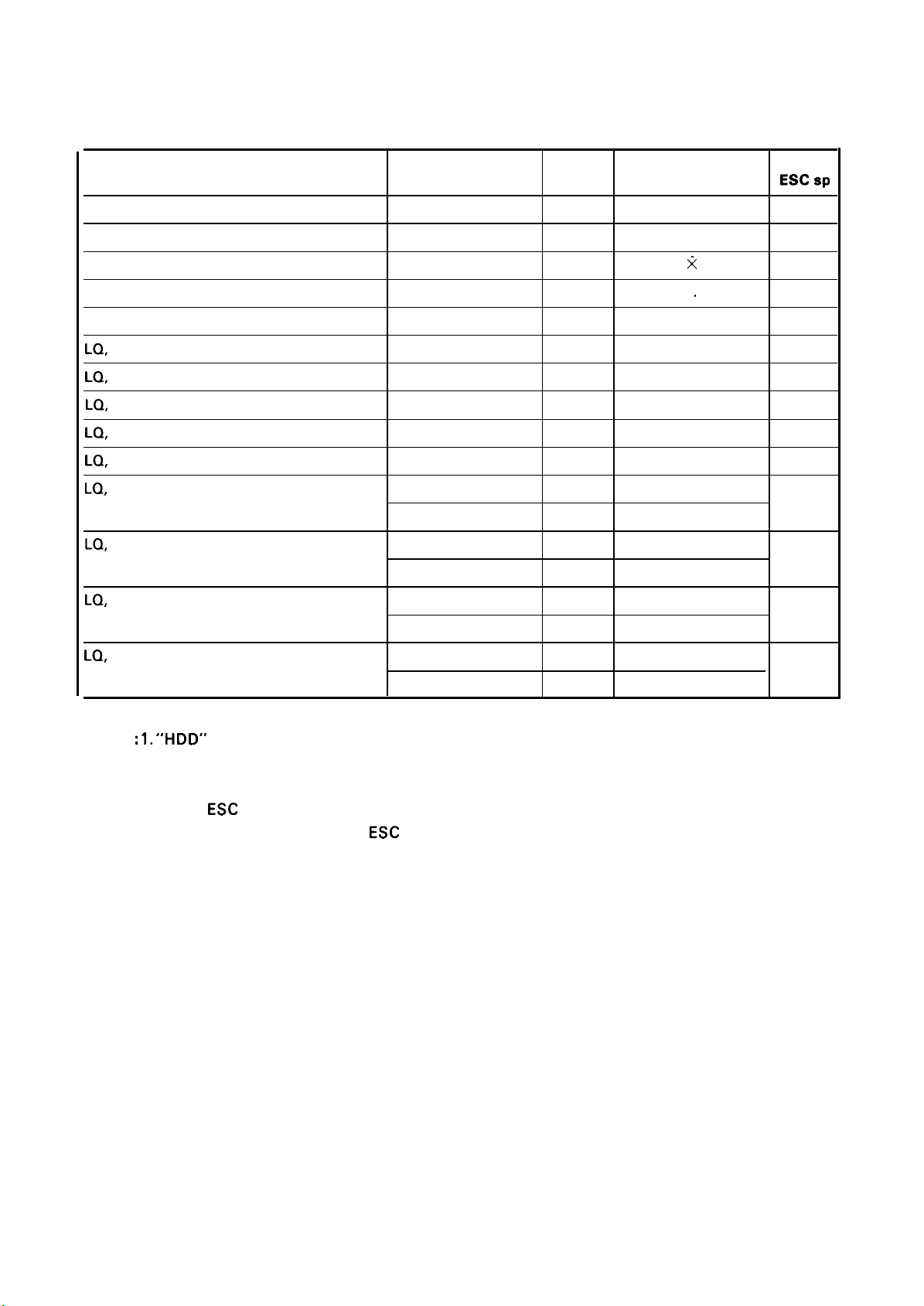
REV.-A
Character Size
See Table 1-12.
Table 1-12. Character Matrix and Character Size
Printing Mode
DRAFT, 10 pitch
DRAFT, 12 pitch
DRAFT, 15 pitch
DRAFT, 10 pitch, condensed
DRAFT, 12 pitch, condensed
LQ,
10 pitch
LQ,
12 pitch 29 X 23
LQ,
15 pitch
LQ,
10 pitch, condensed
LQ,
12 pitch, condensed
LQ,
proportional max. 39 X 23 360
LQ,
proportional, condensed
Face Matrix
9 X 23
9 X 23
9 X 16
. . .
. . .
29 X 23 360
15 X 16 360 1.0 X 2.3 180
. .
. . .
min. 18 X 23 360 1.0 X 3.2
. . .
. . .
HDD
120 1.9 X 3.2
120 1.9 X 3.2 120
120 1.0
240
240
360 2.0 X 3.2 180
360
360
360
360
Character Size
H.
X V. (mm)
~ 2.3
. . .
.
. . .
2.0’ X 3.2 180
. . .
. . .
2.6 X 3.2
. . .
. . .
Unit
ESC
120
120
240
240
360
360
180
360
Sfl
LQ,
proportional, super/subscript
LQ,
proportional, super/subscript,
condensed
NOTES
:1.
“HDD” means the Horizontal dot density, and the “Unit” shows the number of dots per inch.
2. “Face matrix” and “character size” indicate the size of maximum characters and this value
will be changed with condition of paper.
3. “Unit
4. “...”
ESC sp” indicates the minimum length which is added to the right of the character
that can be specified with
indicates that the character matrix is reformed by printer firmware. Character width
becomes half of a non-condensed character.
max. 28 X 16 360 1.8 X 2.3
min. 12 X 16
. . .
. . .
ESC sp control code.
360 0.7 X 2.3
360
360
. . .
. . .
. 180
360
1-12
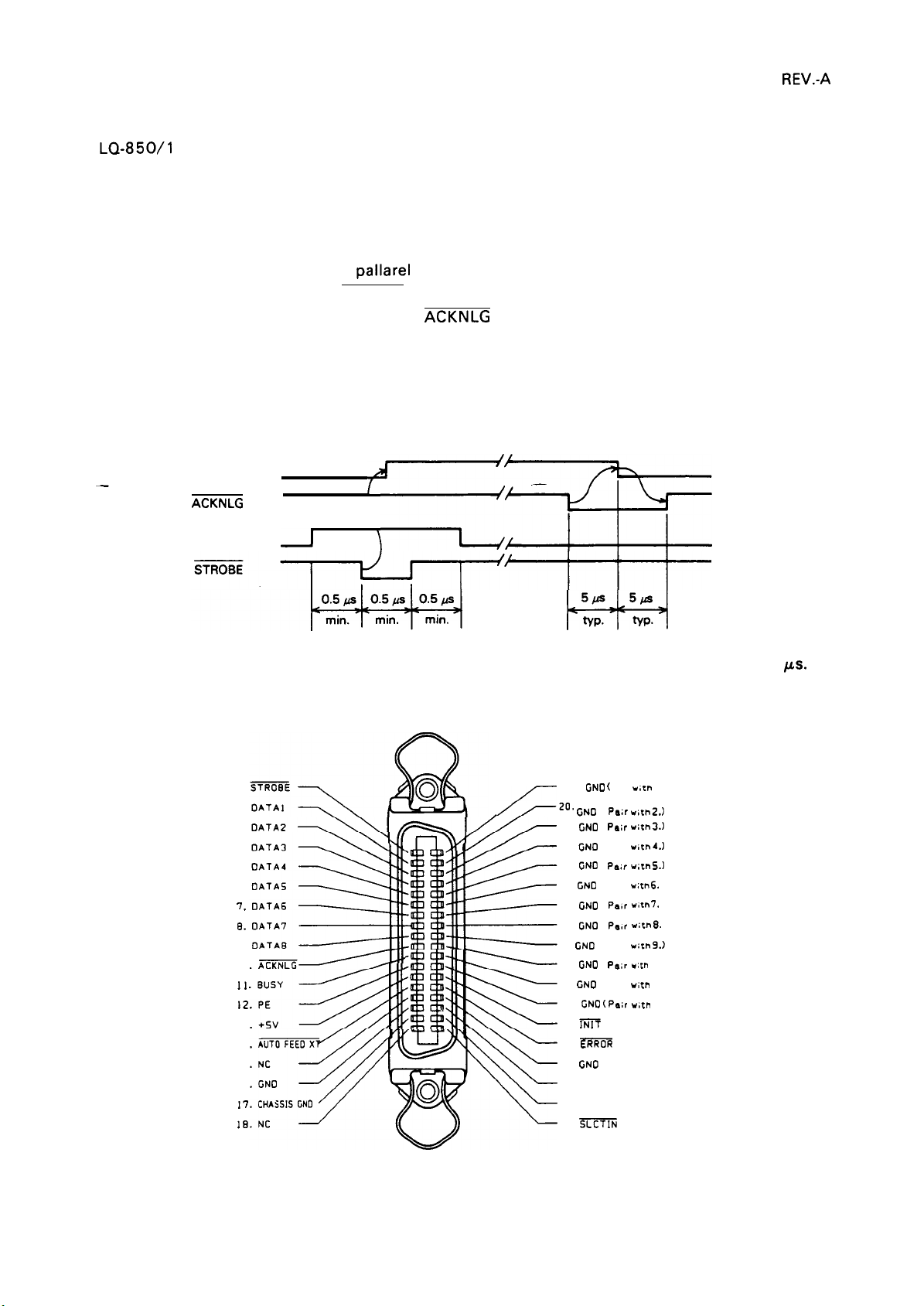
REV.-A
1.3 INTERFACE OVERVIEW
The
LQ-850/l
be selected by DIP switches 2-3 and 2-4 respectively. (This detail of DIP switch settings, refer to Table
1-1 7.)
1.3.1 8-bit Parallel Interface Specifications
Data Transmission Mode
Synchronization
Hand Shaking
Logic Level
Data Transmission Timing
Connector
050 has both 8-bit parallel interface and RS-232C serial interface as standard. They can
pallarel
8-bit
By STROBE pulse
By BUSY and
ACKNLG
(either or both)
TTL compatible
See Figure 1-7.
57-30360 (AMPHENOL) or equivalent
(See Figure 1-8.)
—
BUSY
[d
ACKNLG
DATA
\
=!=
NOTE: Transmission time (rising and falling time) of
Fig. 1-7. Data Transmission Timing
1.
2.
3.
4.
5.
6.
7. 25.
8.
9.
10
11
12
13
14
15
16
17
10
W
every input signal must be less than 0.2
of 8-bit Parallel Interface
19.
GNO (
Pair witn l.)
r
-20.
GNo
21.
GNO
22.
GNO
23.
GNO
24.
GNO
GNO
GNO
26.
27.
GNO
28.
GNO
29.
GNO
30.
GNO (Pair
31.
~T
32.
m
33.
GNO
34. NC
35. ● 5V
36.
m
( Pa;, with2.)
w;tl13.)
(
Pair
w;tn4.)
( Pair
W;tns.)
( Pair
w:tn6.
( Pair
witn7.
( Pair
W:tne.
( Patr
w;tf19.)
( Pair
W;th
(
Pair
W;th
( Pair
W;tn
I
o.)
1 1. )
1 2.)
)
)
)
ws.
Fig. 1-8. 36-Pin 57-30360 Connector
1-13
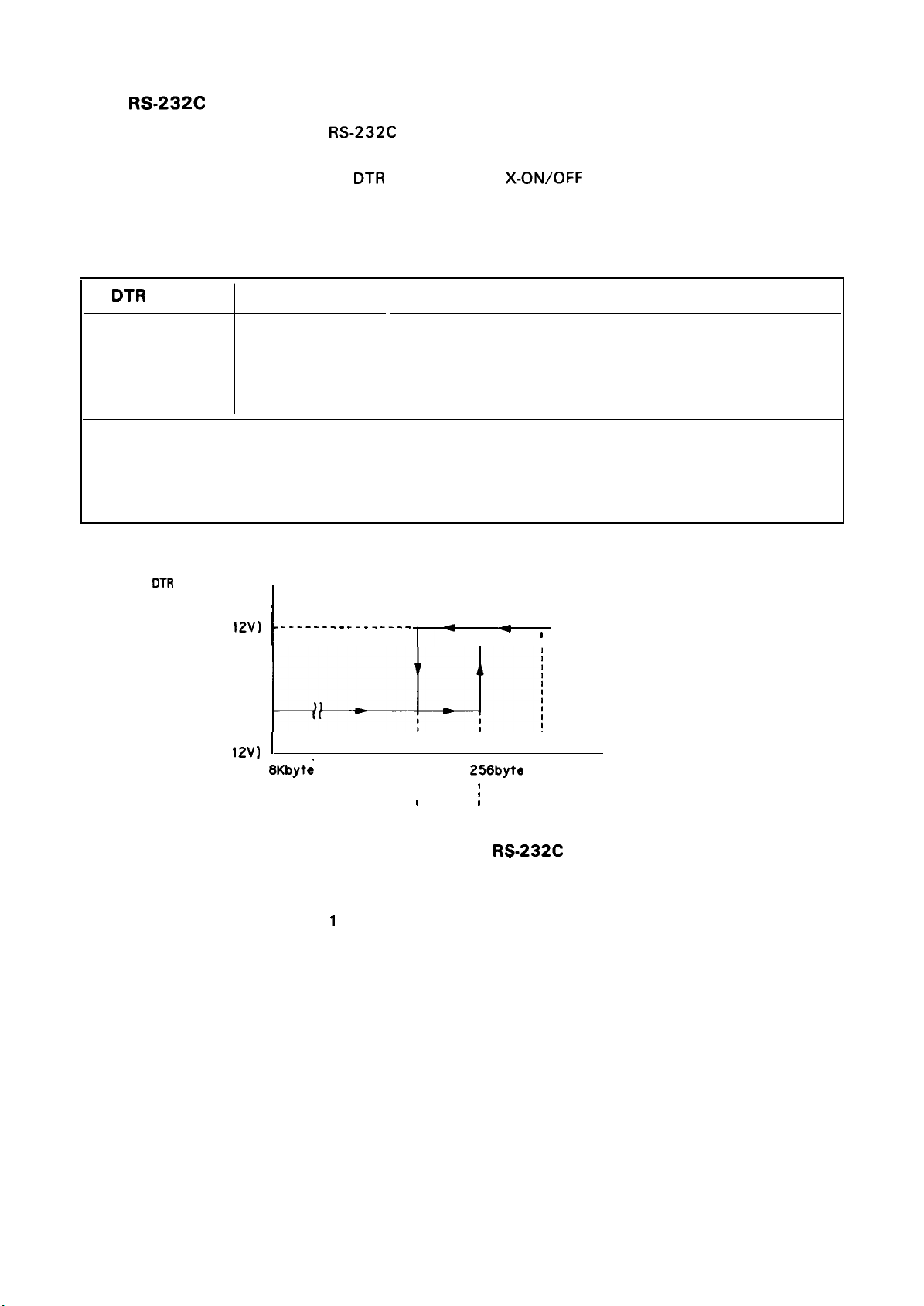
REV.-A
1.3.2
Data Transmission Mode
Synchronization
Handshaking
RS-232C
DTR Signal X-ON/OFF protocol
MARK
SPACE
Serial Interface Specifications
Table 1-13. Serial Interface Handshaking
X-OFF (13H)
X-ON (1 1 H)
I
RS-232C serial
Asynchronous
By
DTR
(REV) signal or X-ON\OFF protocol
Refer to Table 1-13 and Figure 1-9.
Description
When the number of bytes remaining in the input buffer
reaches 256 or less, the signal level goes to MARK, or a
X-OFF code is sent out to the host computer. This indicates
that the printer is not ready to receive data.
When the number of bytes remaining in the input buffer
reaches 512 or more, the signal level goes to SPACE, or a
X-ON code is sent out to the host computer. This indicates
that the printer is ready to receive data.
DTR
(REV) Signal
MARK ( -
12VI
I
SPASE ( +
Word Length
Start bit
Data bit
Parity bit
Stop bit
Bit Rate
Logic Level
Data Transmission Timing
IZV)
8Kbyte
----------------
‘
Fig. 1-9. Hand Shaking of
1
8
Odd, Even, or none
(selectable by DIP switches 2-3 and 2-4)
1 bit or more
300, 1200, 4800, or 9600 BPS
(selectable by DIP switches 2-5 and 2-6)
EIA level, MARK: logical 1 (–3 - –27 V)
See
512 byte
1
1
I
X-ON
SPACE: logical O (+3 - +27 V)
Figure 1-10.
I
256byte
I
I
I
X-OFF
4
I
1
O
RS-232C
byte Input Buffer Vacant Area
X-ON/X-OFF Protocol
Interface
1-14
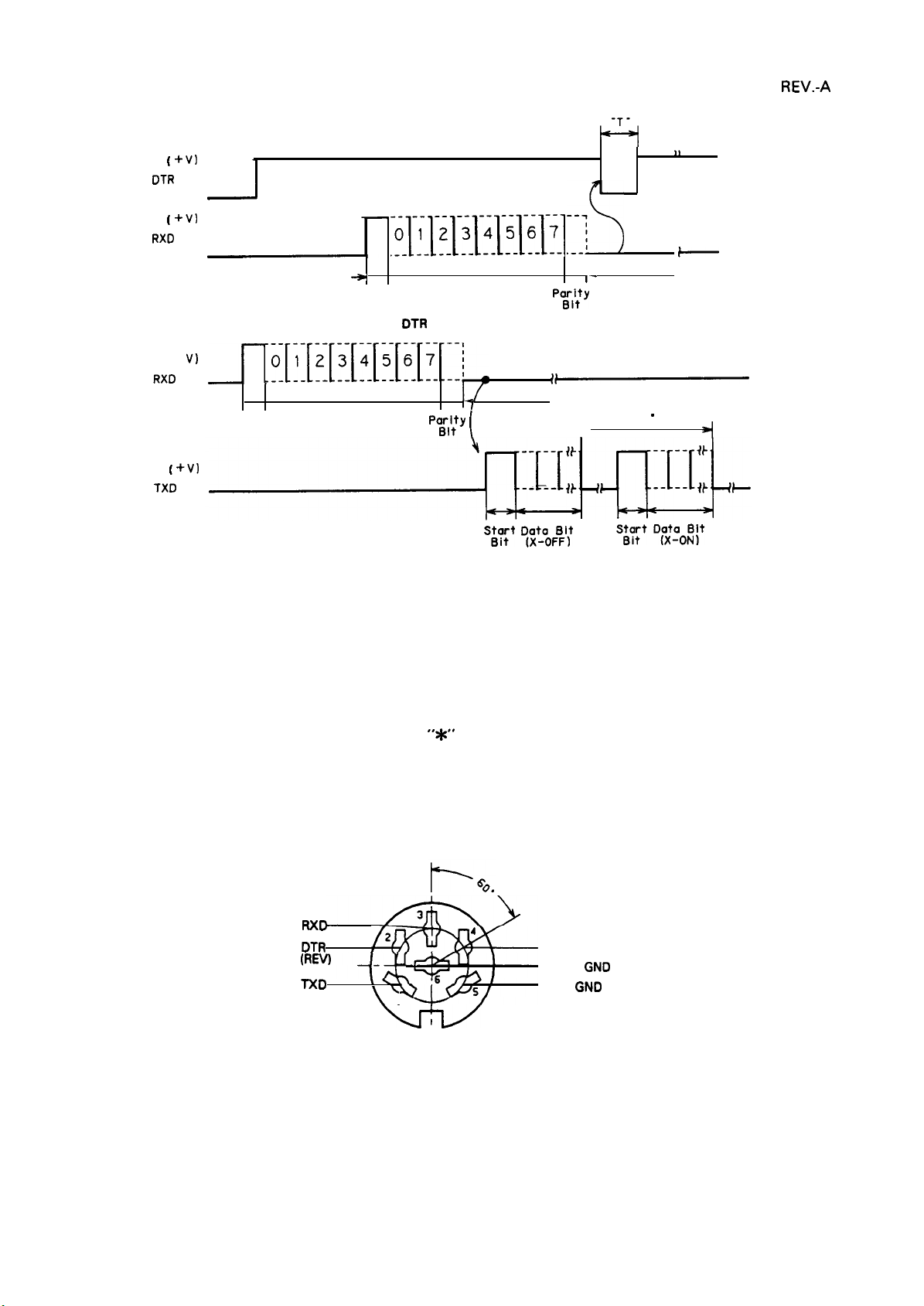
REV.-A
------
t’+
(
+V)
DTR
( -v)
---------------------
[ +V]
RXD
[ -v]
( +
v)
( -v)
(
+V)
( –v)
–-
RXD
—
TXD
.“[I[3[4mE
Data Bit
Start
Bit
-o~j-z~3~q-g-6~j:
*
Start
Bit
DTR
Data Bit
Handshake
::17 ,,—
Stop Bit
l-l
P:rlty
[
S;:;t ;;ta&i;
X-ON/X-OFF
Protocol
---S ~
Stop Bit
1-
Pari~Y
1-
-T’
,1
“
+
NOTES: 1. The value of “T” varies according to the input data.
2. The word structure of serial data
is 1 start bit + 8 data
+ 1 or more stop bit.
Data Transmission Timing
“x” is printed.
Figure 1-1 1.)
\
1
I
NC
Chassis
Signal
Error Detection
Connector
Fig. 1-10. Serial
Parity error:
Overrun error: Ignored
Framing error: Ignored
6-pin DIN connector (See
RXD
DTR
TXD
Fig. 1-11. Serial Interface Connector
bits + parity (Odd, Even, or none)
GND
GND
1-15
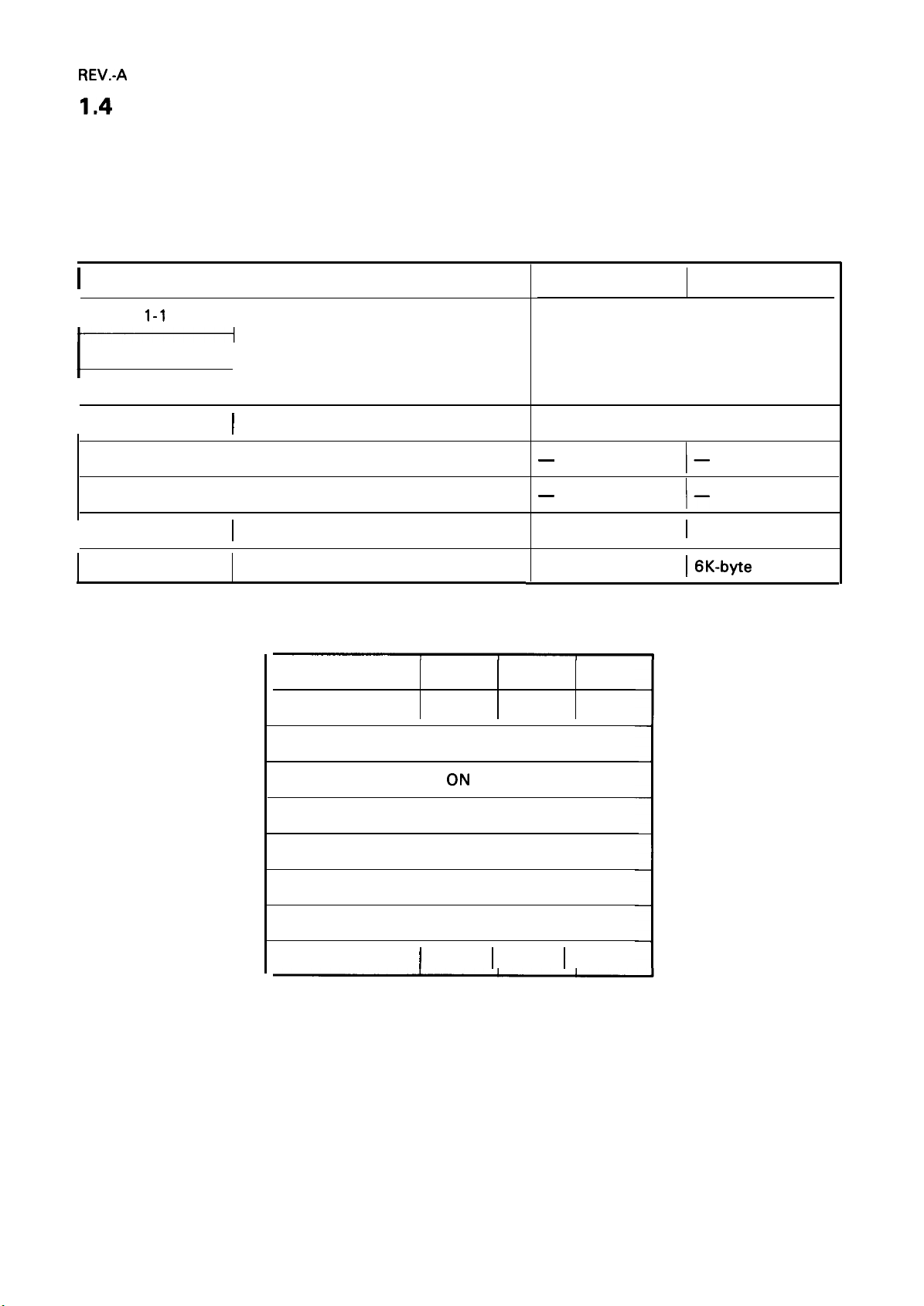
REV.-A
1.4
DIP Switch and Jumper Settings
The DIP switches that users can set are SW1 and SW2. These switches are positioned at the rear of
the printer, and have the functions as shown in Tables 1-14 through 1-18, (note that the status of the
DIP switches are read only when the printer power on or an INIT signal is input.)
Table 1-14. DIP Switch 1 Settings
I
DIP SW.
I
I
I
I
1-1
1-2
1-3
1-4
1-5
1-6
1-7
1-8
I
Function
ON OFF
I
International characher set
See Table 1-15.
I
I
Table select
Not used
Not used
I
CSF mode
Input buffer
Table 1-15. International Character Set Designation
Country
U.S.A.
1-1
ON ON
Graphic
—
—
Valid
None
1-2 1-3
ON
Italic
l–
l–
I
Invalid
I 6K-byte
NOTE: The
codes.
France
Germany
U. K.
Denmarkl
Sweden
Italy
Spain 1
above settings can be changed to any country’s characters set by inputting ESC R control
ON
I
ON
I
ON
I
OFF
I
OFF
I
OFF
I
I
OFF I OFF I OFF
ON
I
OFF
I
OFF
I
ON
I
ON
I
OFF
I
OFF
I
ON
I
OFF
I
ON
I
OFF
I
ON
I
1-16
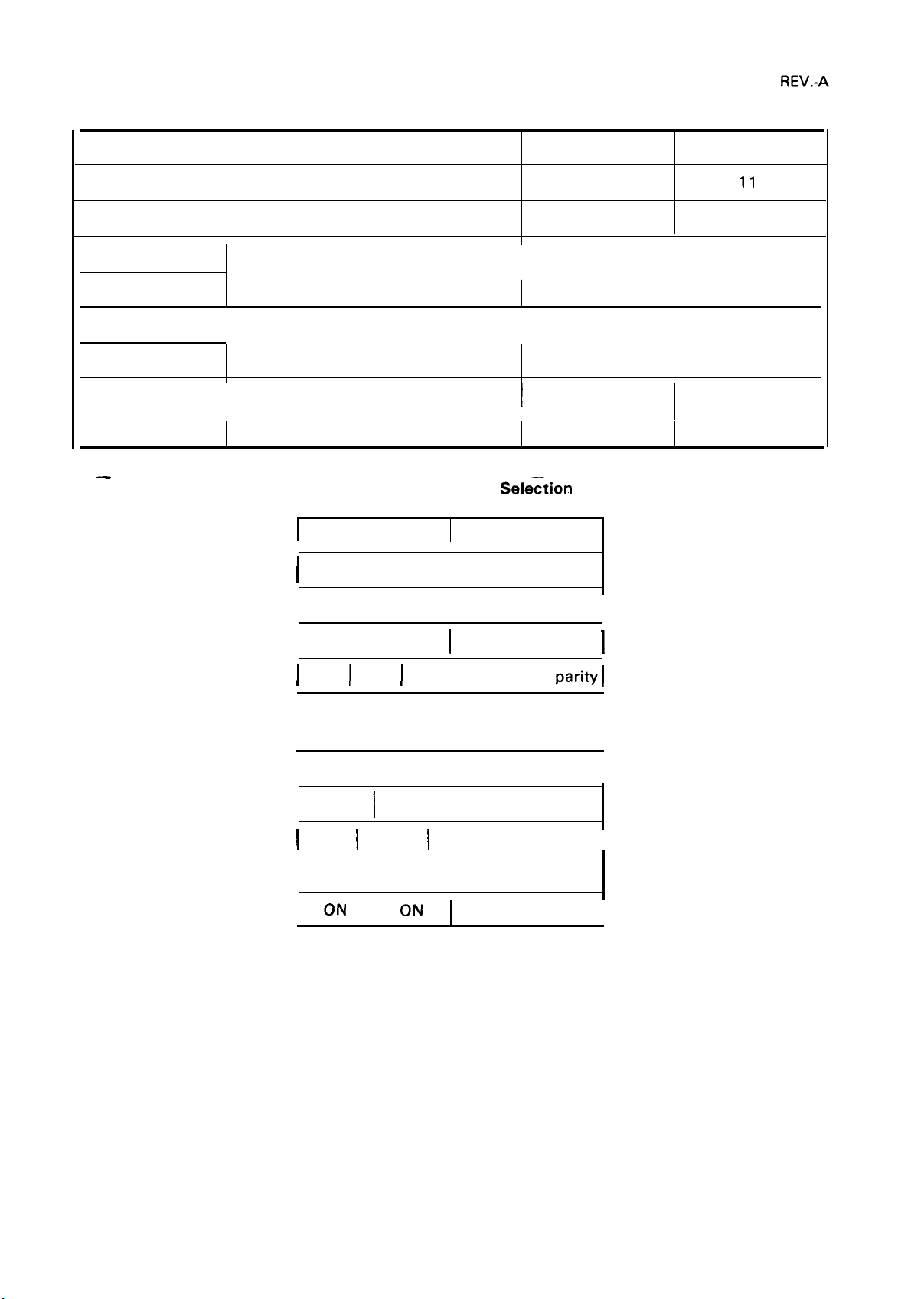
Table 1-16. DIP Switch 2 Settings
DIP SW.
—
2-1
2-2
2-3
2-4
2-5
2-6
2-7
2-8
Function ON OFF
Page length
1“ skip-over perforation
I
Interface selection
Baud rate selection
Tear off mode
Auto LF
Table 1-17. Interface
2-3
OFF
I
I
2-4
OFF
Function
Parallel
See Table 1-17.
I
See Table 1-18.
I
I
Sele;tion
12“
Valid Invalid
1
Valid
Valid-
11
“
Invalid
Invalid
ON
I
OFF
I
I
ON I ON I Serial, None parity]
Table 1-18. Baud Rate Selection
2-5
I
OFF
I
I
ON I OFF I 4800
OFF
I
ON
I
OFF
I
ON
I
2-6
I
OFF
I
ON
I
ON
Serial, Even parity
I
Serial, Odd parity
Function
I
9600
1200
300
I
I
I
1
1-17
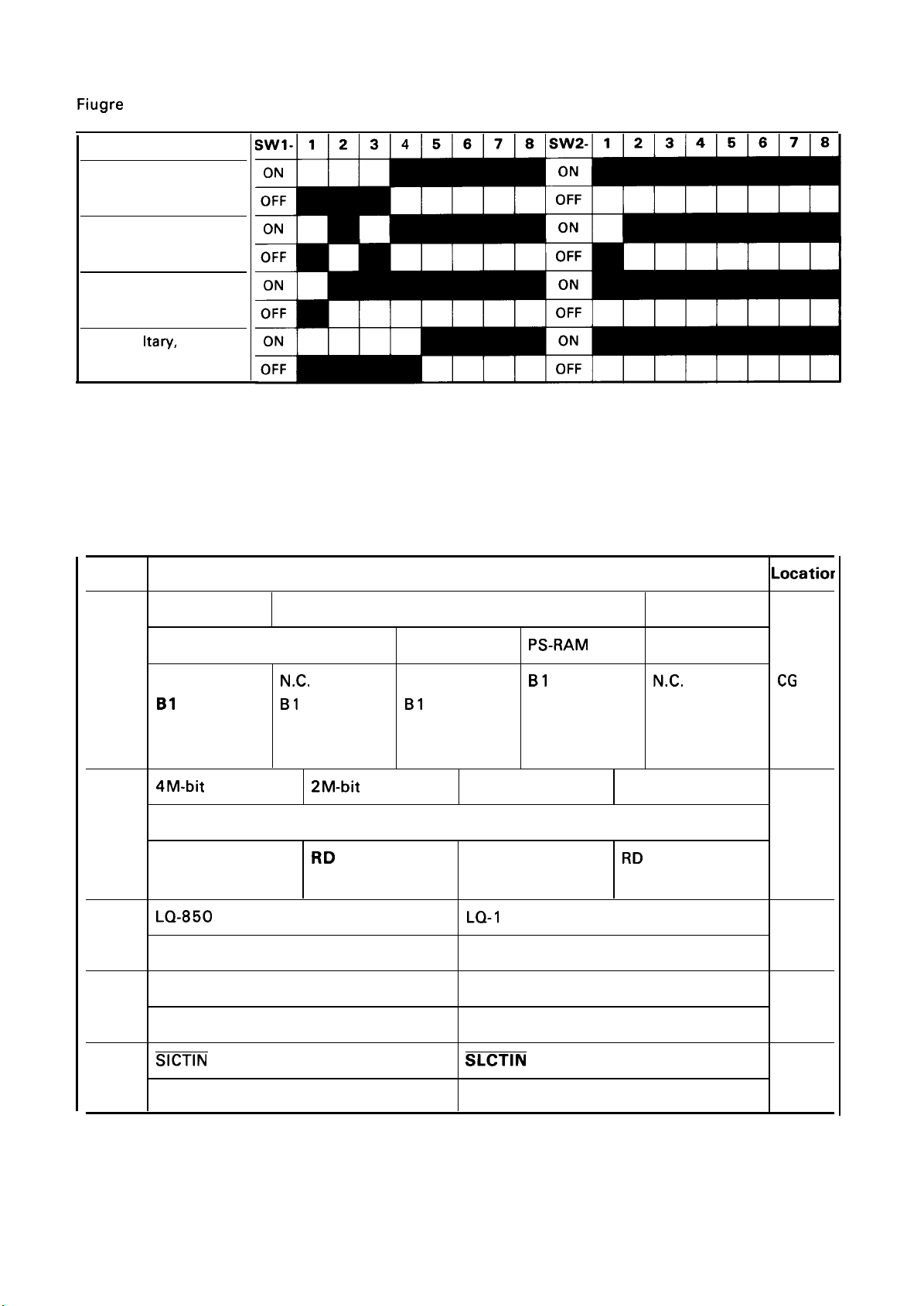
REV.-A
Fiugre 1-12 shows the factory settings for DIP switches SW-1 and SW-2.
Country
U. S. A., Southeast Asia,
Middle and Near East
Germany,
Northern Europe
U. K., Australia
France, Itary, Spain
White areas indicate the setting.
Fig. 1-12. DIP switches
Jamper Setting See Table 1-19.
1 and 2 Factory Settings
No.
1 M-bit
Mask-ROM P-ROM
J1 B2
J2
J3 B3
J4 ROM ROM
J5
J6 B4
J7 80
B1
4M-bit
RD
LQ-850
N.C.
B1 B1
RD
Table 1-19. Jumper Setting
Type
256 K-bit 64 K-bit
+5
RD RD RD
ROM RAM ROM
2M-bit
Mask-ROM
RD
B4
1 M-bit
B3
+5
LQ-1
136
PS-RAM
B1
WR WR
050
ST-RAM
N.C.
256 K-bit
RD
+5
Locatior
CG
1
CGO
—
27256
J8 256
J9
SICTIN
SLIN
enable
Bold indicates the factory settings.
1-18
27512
512
SLCTIN
GND
disable
PROG
—
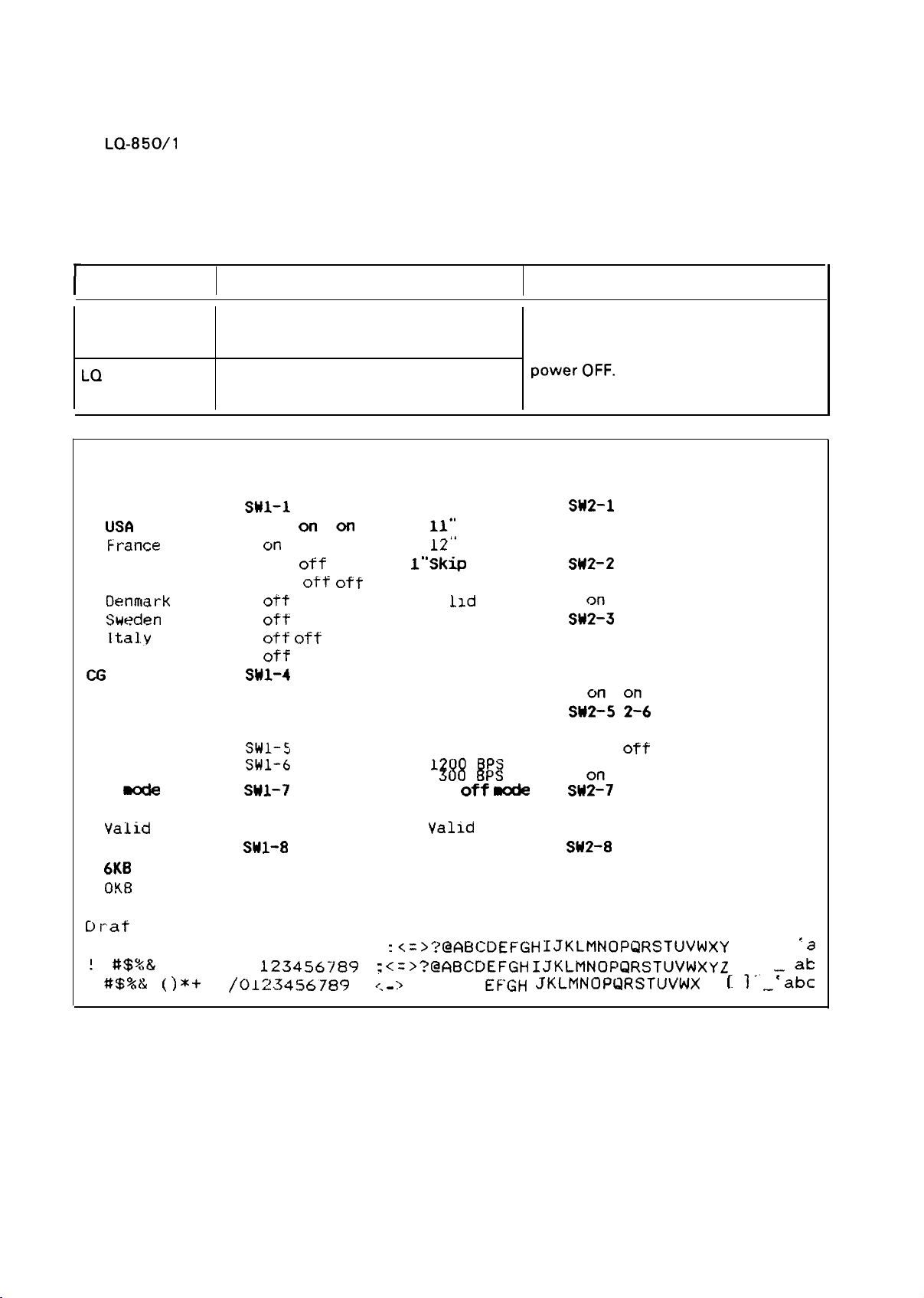
1.5 SELF-TEST OPERATION
The
LQ-850/l
DIP switch settings also printout when the self-test is performed.
Table 1-20 lists the self-test operating instructions and Figure 1-13 shows the self-test printing.
050 printer has the following self-test operation. The control ROM version No. and the
Table 1-20. Self-Test Operation
REV.-A
r
Type-face
Start
Draft Turn the power ON while pressing the
LINE-FEED switch.
LQ (Roman) Turn the power OFF while pressing the
FORM-FEED switch.
j-18-l 7 7’7
Country
USA
F“
rance
Germany
U.K.
Denmark
Sweden
1 tal.y
Spain
CG table
Italic
Graphic
not used
not used
wde
CSF
Invalid
Valid
Receive buffer
6KB
O!(B
Sul-1
On
on
on
on
o~~
oft
off off
off
SU1-4
off
on
SW1-5
SW1-6
SW1-7
off
on
SU1-8
off
on
1-2 1-3
onon
off
on
off
on
o~f off
on on
on
off off
off
on
Page Length
11”
12”
l“skip
Invalid
Va
Lld
Interface
Parallel
Serial even
Serial odd
Serial none
Baud Rate
9600
BPS
4800 BPS
Tear
Auto LF
off mde
Invalid
Valld
Invalid
Valid
stop
Push the ON-LINE switch, and turn the
power OFF”
SU2-1
off
on
SU2-2
off
SU;~3 2-4
off off
on off
off on
SU;f5 ;F6
off off
ott
on
off on
on
SU27
off
on
SU2-8
off
on
D rat
t 10
! “ #$%& ‘ ( )*+ .-. /0123456789 : ,
!
“
#$~&
‘ ( )*+ , -. /0
“ #$%& ‘ (
)*+
.-.
123456789
/ol~.3456”789
-< = >’~@ABCI)EFGH
: < = >’?@ABCDEFGH
: .
- ~ -?@ ABC DE
: ; ~.
-
Bold indicates the current DIP switch settings.
Fig. 1-13. Self-Test Printing
1-19
IJKLMNOPQRSTUVWXY Z [ \ I . . ‘
IJKLMNOpQRSTUVWXyZ [\ J”’ ‘
F-GH
I
JKLMNOPQRSTUVWX
YZ ( \ ]”
a
ak
–Tabc
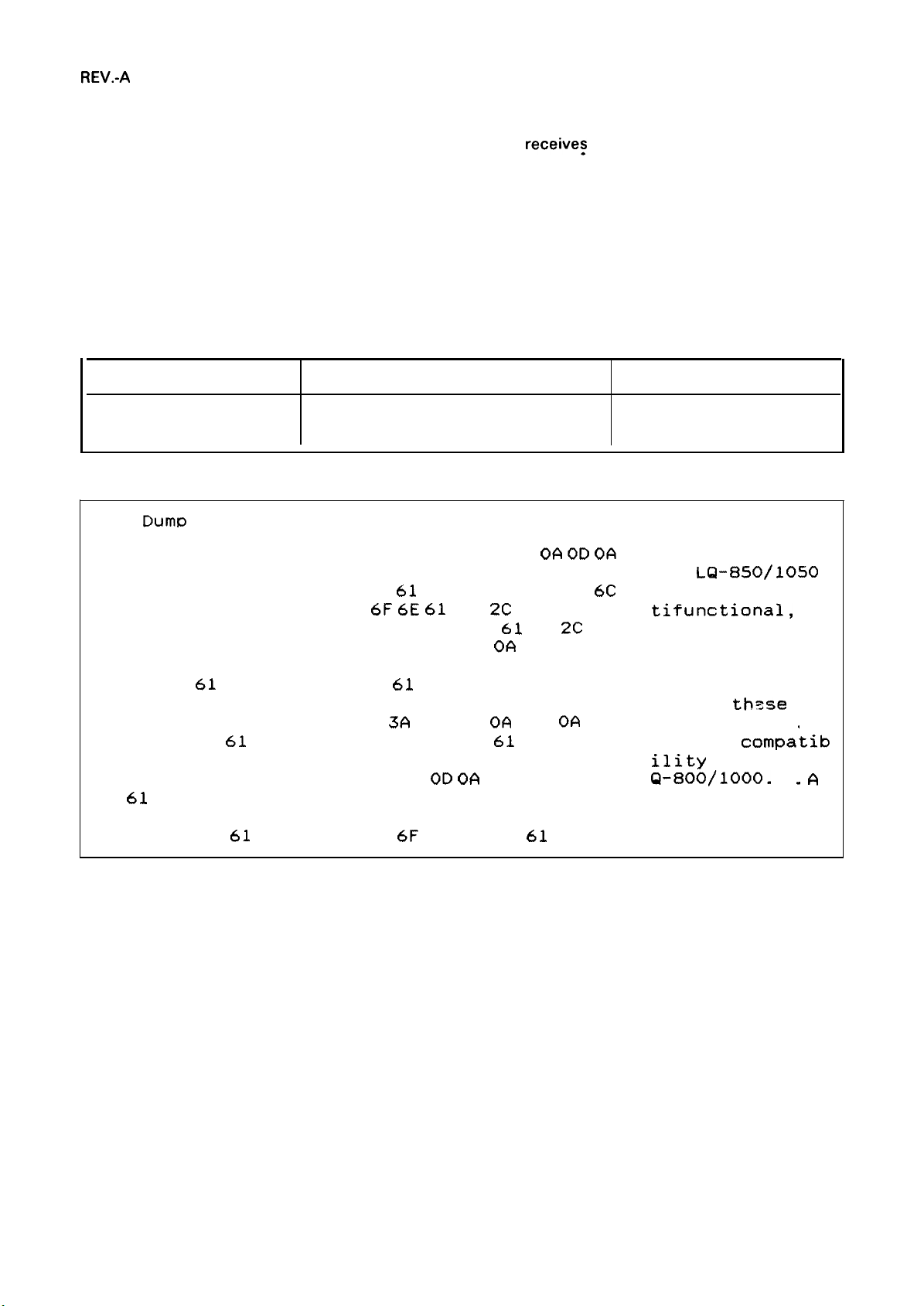
REV.-A
1.6 HEXADECIMAL DUMP FUNCTION
In hexadecimal dump mode, the printer prints out the data it
prints a column of 16 hexadecimal values, folIowed by a column containing the 16 corresponding ASCII
characters. If there is no corresponding printable character for a value (e.g., a control code, such as
a carriage return or line feed), a period (. ) is printed in the ASCII column in the position of the code.
Each line of the dump contains 16 values, printed in the order they were received, and any remaining
data (less than 16 values on the final line) can be printed by operating the ON-LINE switch. Table 1-21
shows the hexadecimal dump operation and Figure 1-14 shows printout of the operation.
Table 1-21. Hexadecimal Dump Operation
Function
Hexadecimal dump mode
Data
31 2E 31 20 46 45 41 54 55 52 45 53 OD
54 68 65 20 4C 51 2D 38 35 30 2F 31 30 35 30 20
70 72 69 6E 74 65 72 73 20
74 69 66 75 6E 63 74 69
2D 70 69 6E 20 70 72 69 6E 74 68 65
69 6D 70 61 63 74 20 64 6F 74 2D OD
72 69 78 20 70 72 69 6E 74 65 72 73 2E 20 54 68
65 20 6D
6F 66 20 74 68 65 20 74 68 65 73 65 20 70 72 69
6E 74 65 72 73 20 61 72 65
20 55 70 77
69 6C 69 74 79 20 77 69 74 68 20 74 68 65 20 4C
51 2D 38 30 30 2F 31 30 30 30
6D
65 65 64 20 6F 66 20 32 36 34 20 43 50 53 20 69
6E 20 64 72
Dum~ Mode
61
69 6E 20 66 65 61 74 75 72 65 73 20
61
72 64 20 63 6F 6D 70 61 74 69 62
61
78 69 6D 75 6D 20 70 72 69 6E 74 20 73 70
61
66 74 20 6D
Turn the power on while pressing both
the LF and FF switches.
Operation
61
72 65 20 6D 75 6C
6F
6E 61 6C 2C 20 32 34
3A 20 OD OA OD
OD OA
6F
64 65 20 61 74 20
2E 20 41 20
receive?
06 OD OA
61
64 2C 20
OA
6D 61 74
0($
in hexadecimal format. The printer
stop
Turn the power off.
1.1 FEATURES. . . .
The
LQ-850/1050
printers are mul
2E
tifunctional,
-pin print head,
impact dot-. mat
rix printers. Th
e main features
of the
nters are: . .
Upward
ility
Q-800/looo.
maximum print sp
eed of 264 CPS i
n draft mode at
thzse
compatib
with the L
pri
. .
24
.
. .
A
Fig 1-14. Hexadecimal Dump List
1-20
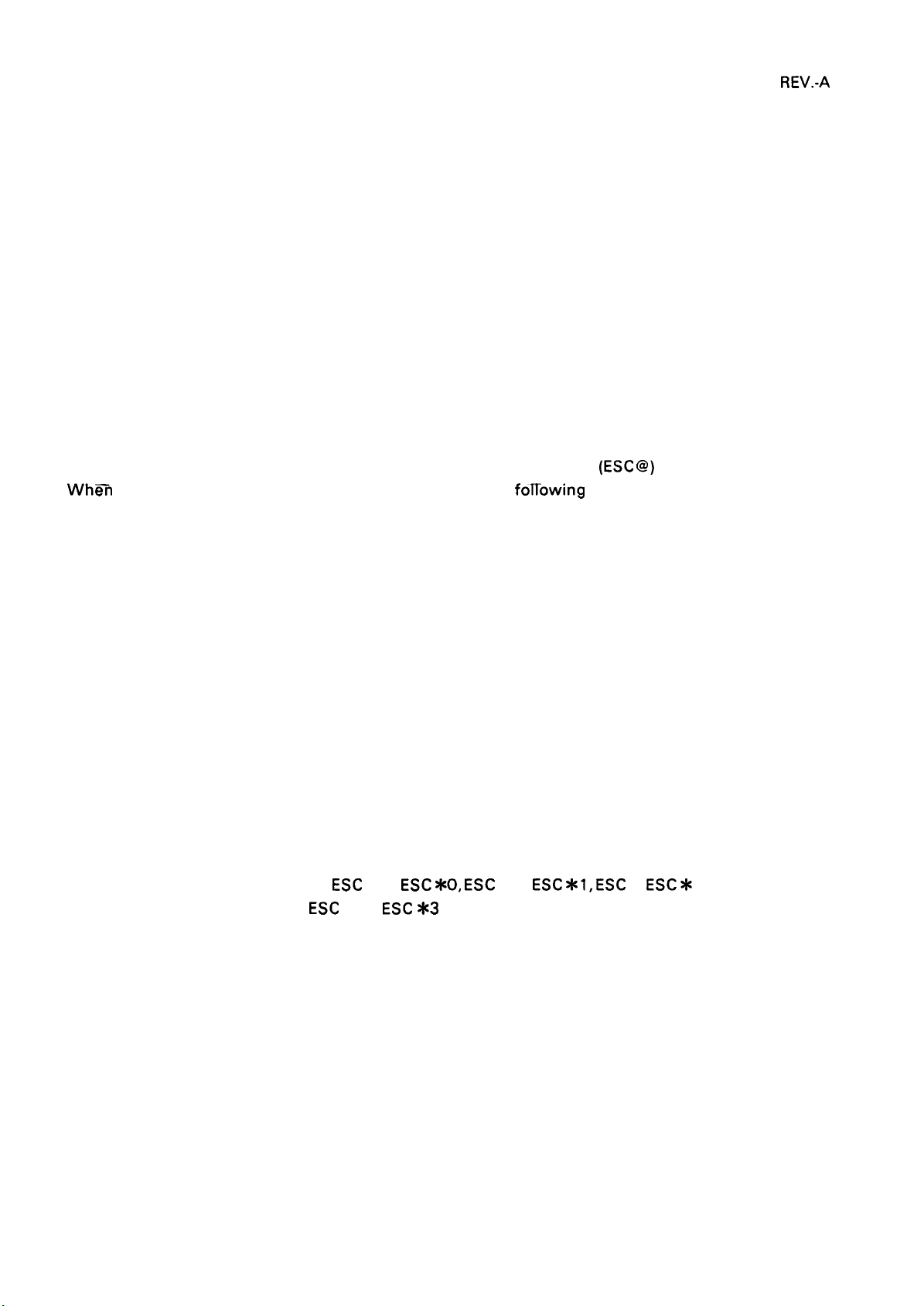
REV.-A
1.7 PRINTER INITIALIZATION
There are two initialization methods: hardware initialization and software initialization.
1.7.1 Hardware Initialization
This type of initialization occurs when printer power is turned on or when the printer receives the INIT
signal from the host via the 8-bit parallel interface.
When printer is initialized in this way, it performs the following actions:
● Initializes printer mechanism
● Clears downloaded character set
● Clears the input data buffer
● Clears the image buffer
● Sets printer selections to their default values
1.7.2 Software Initialization
This type of initialization occurs when the printer receives command
WhiSin
the printer is initialized in this way, it performes the fo~owing actions:
● Clears the image buffer
● Sets
NOTE: The printer’s default values are as follows:
Page Position
Left and Right Margin
Line Spacing
Vertical Tab Position
Horizontal Tab Position
VFU Channel
Family Number of Type Style Roman (Family Number O)
Downloaded Characters
Justification
Character Per Inch
Bit Image Mode Assignment
Printing Effects
printer selections to their default values.
Preset paper position becomes top of form position
Released
1/6 inches
Cleared
Every 8 characters (relative)
Channel O
Deselected: Software initialize
Cleared:
Left justification
10
ESC
K =
ESC
Z =
Cleared
Hardware initialize
ESC *O, ESC
ESC X3
L =
ESC xl, ESC
(ESC @)
=
via software.
ESC X
2,
1-21

.
REV.-A
1.8 BUZZER OPERATION AND ERROR CONDITIONS
This section describes the buzzer operation and error conditions of the printer.
1.8.1 Buzzer Operation
The buzzer ring as follows:
. When a BEL code is sent to the printer, the buzzer sounds for 0.5 seconds
. When an error has occurred
Carriage Trouble:
Paper End:
● When a panel setting is accepted, the buzzer sounds for 0.1 seconds (Refer to Section 1.9.4 for further
information concerning control panel settings.)
1.8.2 Error Conditions
If any of the following errors occur, the printer automatically enters the OFF-LINE mode.
● Home position is not detected at printer mechanism initialization.
● Home position
● The OFF-LINE switch is pressed, causing the printer to enter OFF-LINE mode.
● Paper-out is detected when forms-override is finished.
● A paper-out signal is detected and forms-override is finished.
● A paper-out signal is detected after the printer has performed a paper-loading operation with the
cut sheet feeder enabled.
For information concerning the status of the interface signals, refer to Section 2.3.2.
Sounds 5 times (rings for 0.5 seconds with 0.5 seconds interval.)
Sounds 3 times (rings for 0.1 seconds with 0.1 seconds interval.)
is detected during printing.
1-22
