Page 1
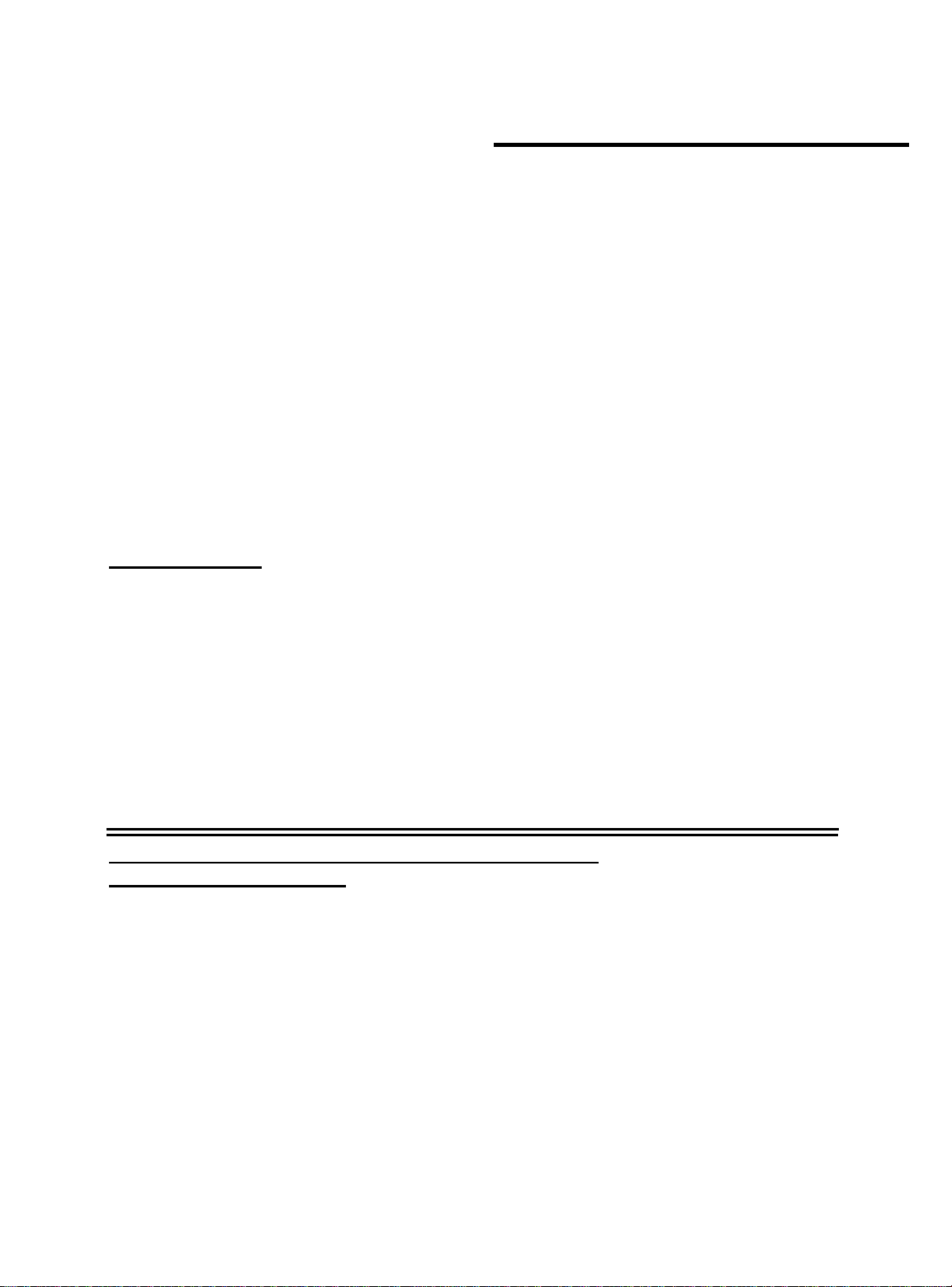
EPSON AMERICA, inc.
Product Support Bulletin
EPSON
Subject:
Date: 4/3/91
Page(s): 1 of 4
Epson printers issue beep tones when certain error conditions exist. Those beeps
can assist you in locating and repairing customer’s printers. The following error
codes are listed by product name.
NOTE:
LQ-200/AP-3000
1 beep:
1 beep:
3 beeps:
24 Pin Printer Error and Beep Codes
PSB No: P-0076
Originator JV
Most of the beeps issued by the printers are of .1 second duration with a .1
second pause between beeps. Where the beeps or the pauses are longer,
it has been noted in the text. The description “3 Beeps x 2” means two sets
of three beeps.
BEL code
A Control Panel setting is accepted.
Paper End detected
5 beeps: Abnormal carriage movement
On-Line light is flashing:
LQ-500, LQ-510, LQ-1010, LQ-650, LQ-950, LQ-1050,
L1000, AP-4000, AP-4500
1 beep:
1 beep:
3 beeps: Paper End detected
5 beeps: Abnormal carriage movement
Printhead is over heated. Carriage will stop until
the printhead cools down.
BEL code (.5 sec beep)
A Control Panel setting is accepted
Page 2
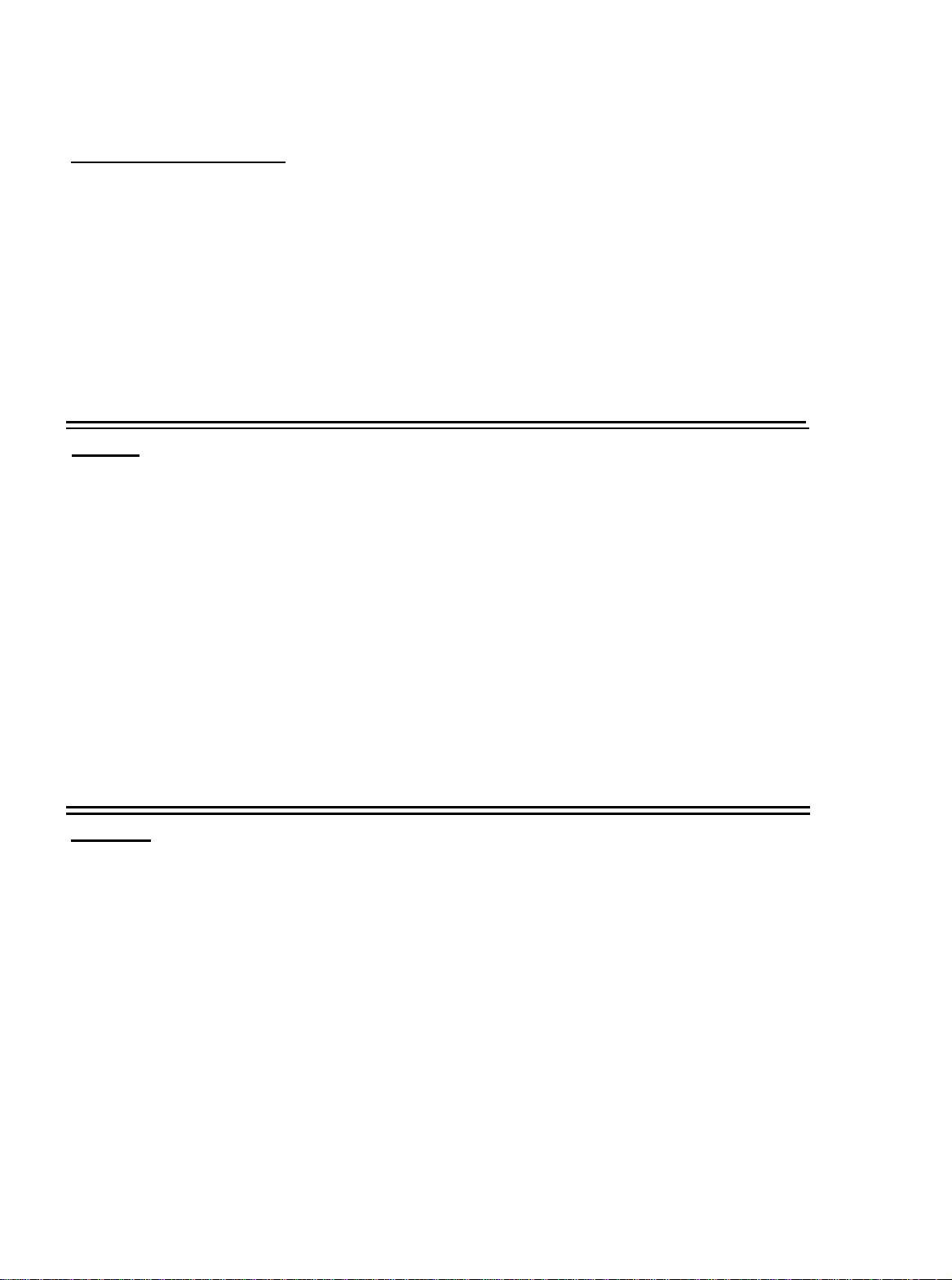
PSB No: P-0076
Page: 2 of 4
LQ-800, LQ-1000, L750
1 beep: BEL code
1 beep: A Control Panel setting is accepted
3 beeps: Paper End detected
5 beeps:
5 beeps:
LQ-860
1 beep:
1 beep:
3 beeps:
5 beeps:
5 beeps:
5 beeps:
Abnormal carriage movement
(.5 sec. pause between beeps)
+35V supply is abnormal
BEL code (.5 sec. beep)
A Control Panel setting is accepted
Paper End detected
Color select mechanism error
(.5 sec. beep, .5 sec between beeps)
Abnormal carriage movement
(.5 sec. beep, .5 sec between beeps)
CG ROM failure
(.5 sec. beep, .5 set between beeps)
LQ-1500
1 beep:
5 beeps:
5 beeps:
BEL code
Paper End detected
Abnormal carriage movement
(.5 sec. pause between beeps)
Page 3
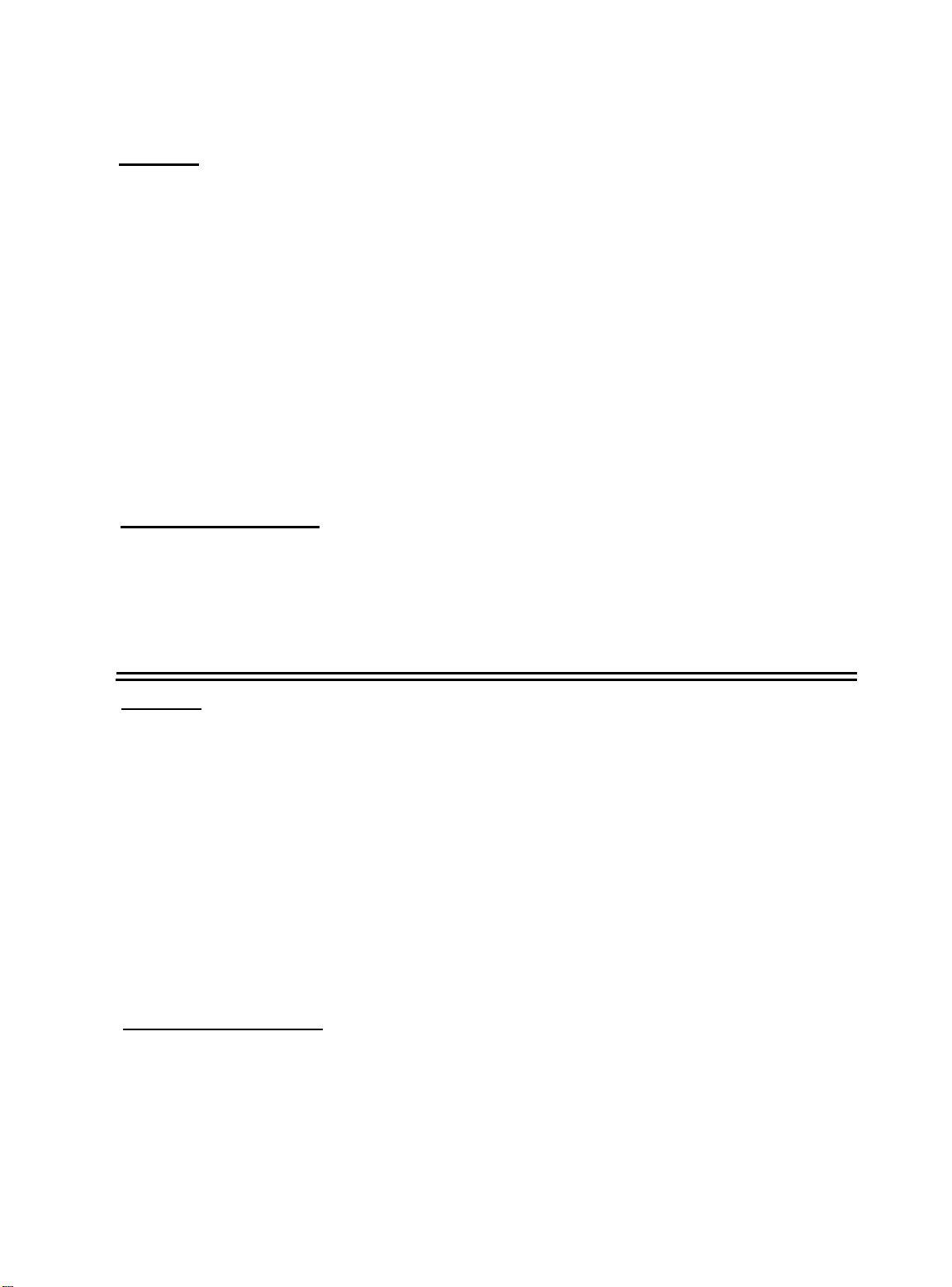
LQ-2500
PSB No: P-0076
Page: 3 of
4
NOTE:
1 beep: BEL code
5 beeps:
5 beeps:
LQ-2500 LCD Codes:
00 Invalid ID request to CGROM
03
10
Printers with LCD displays use error messages along with beeps to
inform the user of problems. The following messages will help you to
troubleshoot problems.
A blank LCD screen with the Power-on LED lit can be caused by a bent
pin on one of the PROMS or jumper J1 may be set incorrectly.
Abnormal voltageAbnormal carriage movement
(.5 sec. pause between beeps)
EEROM read/write error
Abnormal carriage movement
LQ-2550
1 beep: BEL code
3 beeps:
5 beeps: Abnormal carriage movement (.5 sec. pause between
5 beeps: Platen Gap adjustment error (.5 sec. pause between
5 beeps:
LQ-2550 LCD Codes:
00 (1)
(2)
02
Internal ROM check does not match. The versions may have been mixed.
The font could not be found. The printer’s internal program could not
find the target font.
Missing or damaged 7A ROM
Paper End detected
beeps)
beeps)
Case open
Page 4

LQ-2550 cont.
PSB No: P-0076
Page: 4 of
4
03
10
A ‘Verify After Write” check to the SRAM has failed. The SRAM could be bad.
This is a motor control error.
a. CR home condition not detected at power up
b. Platen gap motor HP not detected correctly
c. Friction/Tractor feed switching error
d. Physical obstruction such as a jammed ribbon
11
Skewed paper detect error. Since the initial reading upon loading a single
sheet paper, the paper has skewed. This is a printhead wire protection
feature.
12
Illegal paper positioning.
(1)
(2)
20
CPU error. An undefined op-code was detected.
NOTES:
Four possible areas of failure are:
If the paper is loaded using the knob instead of the LOAD/EJECT switch,
this error condition will occur. This is a printhead wire protection feature.
PE sensor may have failed or is not connected.
Error codes 11 and 12 are usually caused by new operators who are
un-familiar with the machine. Both of these errors are corrected by
turning the printer off, taking out the paper and turning the printer back
on. Both features were added to ensure proper paper handling and
prevent paper jams, which can result in printhead failures.
Incorrect jumper settings on the ROMA board may cause errors 10 or
20. The correct settings are documented in the Service Manual (page
A-54, figure A-52) and on TIB LQ2550-005.
Errors 0, 2, 3, 10, and 20 may require a repair, adjustment or
replacement.
Page 5
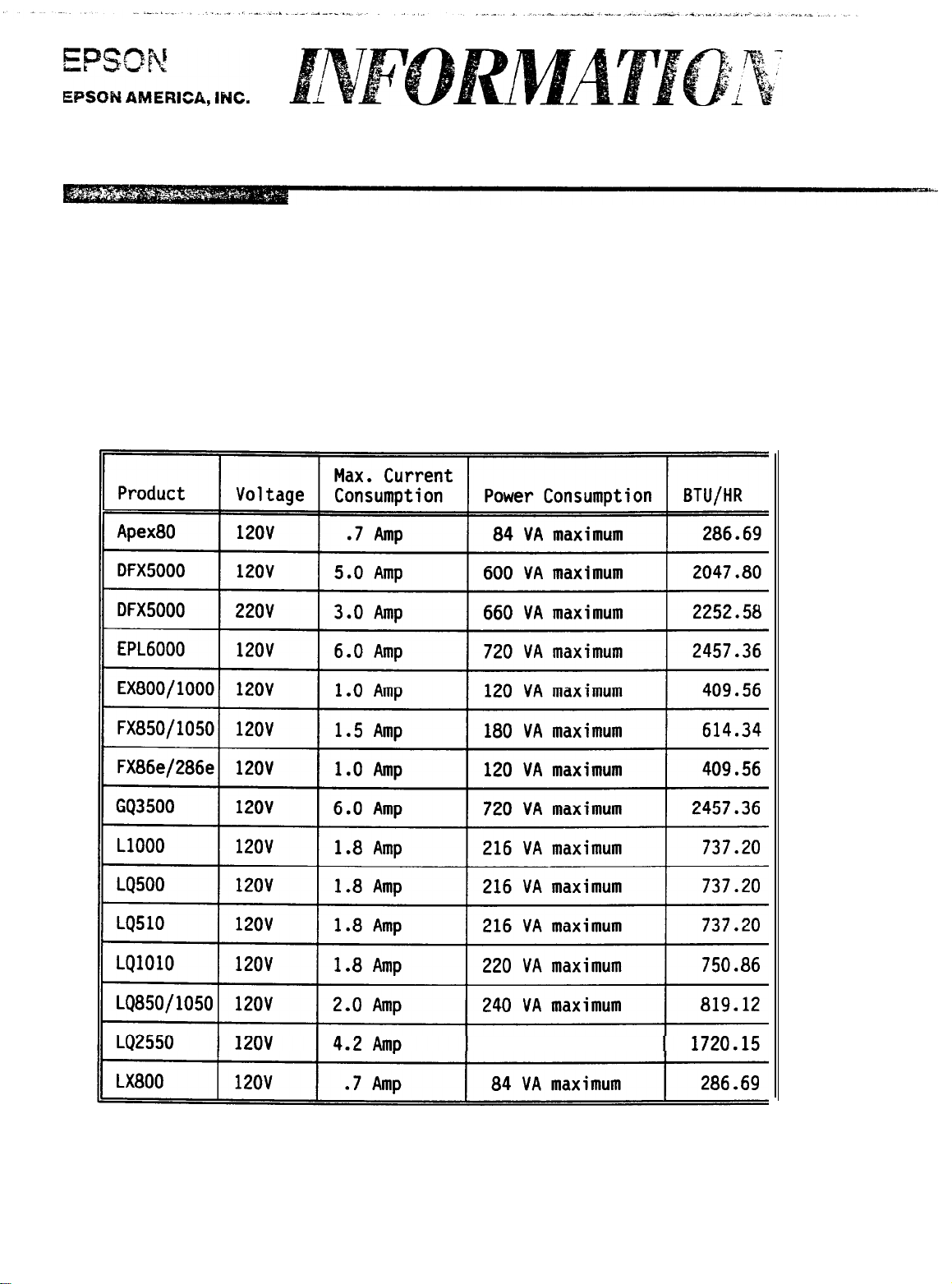
Product Support Bulletin
Subject:
Date: 2/7/90 PSB No: P-0060
Page: 1 of 2
The following information is a list of the power requirements for
the Epson 9 and 24 pin printers and laser printers.
Power Specifications
Originator: RFB
504
VA maximum
Page 6

Product
Voltage
Max. Current
Consumption
PSB No: P-0060
Page: 2 of 2
Power Consumption BTU/HR
LX810
T750 120v
T1000 120v
If the power requirements of a particular Epson printer is not listed please
refer to the appropriate User's Manual for the electrical specifications.
In the event that the User's Manual is not available, locate the silver label
on the back of the Epson printer.
requirements.
power requirements:
VOLTAMPS is equivalent to WATTS
VOLTAMPS = Volts * Amps
AMPS
BTU/HR
Example:
120V * 1A
120VA/120V
120VA is equivalent to 120W
120W * 3.413 = 409.56 BTU/HR
= Voltamps/Volts
= Watts * 3.413
120V
The following formula is used to calculate the electrical
= 120VA
= 1A
.7 Amp
1.0
.7
Amp
Amp
This is a reliable source for the electrical
84 VA maximum
120
VA
maximum
84
VA
maximum
I
286.69
409.56
286.69
Heat output is rated in BTU/HR.
Page 7

EPSON AMERICA, INC.
Product Support Bulletin
EPSON
Subject:
Date: 6/5/91
Page(s): 1 of 2
Sound intensity is measured in units called Bels (named after Alexander Graham Bell,)
or more commonly in tenths of this fundamental unit: decibels. In making noise
measurements a weighting network is applied in an attempt to match the frequency
response of the instrument to that of the human ear. The most common is the A
weighting network, with resulting measurements expressed in dB(A).
The following is a list of current product’s noise levels tested in accordance with
standards set by the International Standards Organization (ISO). The acoustic noise
levels for the 9 pin printers are averages while printing in Near Letter Quality (NLQ)
mode using continuous paper and are not guaranteed figures. The acoustic noise
levels for the 24 pin printers are averages while printing in Letter Quality (LQ) mode
using continuous paper and are not guaranteed figures. The acoustic noise levels for
the laser printers are averages while using single sheet paper and are not guaranteed
figures.
Quick Reference for Printer Acoustic Noise Levels
PSB No:
Originator: SLS
P-0016D
9 PIN PRINTERS
MODEL
LX-810
FX-850
FX-1050
DFX-5000
DFX-8000
NOISE LEVEL
56 dB(A)
56 dB(A)
56 dB(A)
55 dB(A)
55 dB(A)
24 PIN PRINTERS
LQ-510
LQ-1010
LQ-850 56 dB(A)
56 dB(A)
56 dB(A)
Page 8

PSB No: P-0016D
Page:
2 of 2
MODEL
LQ-860
LQ-1050 55 dB(A)
LQ-2550
NOISE LEVEL
55 dB(A)
55 dB(A)
LASER PRINTERS
