Page 1

リファレンスガイド
第 1 章 Mac OS X での 使い方..................................................... 25
第 2 章 NetWare での 使い方.................................................... 102
第 3 章 イーサネット設定メニューについて ................................ 110
第 4 章 ネットワーク印刷 .......................................................... 123
第 5 章 EpsonNet Config の使い方 ........................................... 157
NPD4550-01
©2011 Seiko Epson Corporation. All rights reserved.
Page 2

マークの意味
K
Q
必ず守っていただきたい内容を
記載しています。この内容を無
視して誤った取り扱いをする
と、製品の故障や、動作不良の
原因になる可能性があります。
使い方のヒントや注意していた
だきたいことを記載していま
す。
掲載画面
・ 本書の画面は実際の画面と多少異なる
場合があります。また、OS の違いや使
用環境によっても異なる画面となる場
合がありますので、ご注意ください。
・ 本書に掲載する Windows の画面は、特
に指定がない限り Windows 7 の画面を
使用しています。
商標
EPSON および EXCEED YOUR VISION はセ
イコーエプソン株式会社の登録商標です。
Apple、AppleTalk、Mac、Macintosh、Mac OS、
Bonjour および ColorSync は米国およびそ
の他の国で登録された Apple Inc. の商標で
す。
Microsoft、Windows、Windows Server、
Windows Vista は、米国 Microsoft
Corporation の米国およびその他の国にお
ける登録商標です。
Adobe、Adobe Reader、PostScript は Adobe
Systems Incorporated(アドビシステムズ
社)の商標です。
ご注意
・ 本書の内容の一部または全部を無断転
載することを禁止します。
・ 本書の内容は将来予告なしに変更する
ことがあります。
・ 本書の内容にご不明な点や誤り、記載漏
れなど、お気付きの点がありましたら弊
社までご連絡ください。
・ 運用した結果の影響については前項に
関わらず責任を負いかねますのでご了
承ください。
・ 本製品が、本書の記載に従わずに取り扱
われたり、不適当に使用されたり、弊社
および弊社指定以外の、第三者によって
修理や変更されたことなどに起因して
生じた障害等の責任は負いかねますの
でご了承ください。
Page 3

もくじ
ソフトウェア使用許諾契約書 .....................................................................9
1Mac OS X での使い方 ............................................................................25
プリンタードライバーの動作環境 ............................................................26
プリンタードライバーのインストール ......................................................27
プリンタードライバーのインストール .................................................. 27
プリンタードライバーのアンインストール ................................................28
Mac OS X 10.3.9/10.4 の場合 ................................................................ 28
Mac OS X 10.5/10.6 の場合 ................................................................... 29
プリンタ設定ユーティリティ(Mac OS X 10.3.9) ....................................30
USB 接続の場合 ................................................................................... 30
ネットワーク接続の場合 ...................................................................... 31
AppleTalk 設定 ............................................................................... 32
Rendezvous 設定 ............................................................................ 33
IP プリント設定 ............................................................................. 35
プリンタ設定ユーティリティ(Mac OS X 10.4) .......................................39
USB 接続の場合 ................................................................................... 39
ネットワーク接続の場合 ...................................................................... 41
Bonjour 設定 .................................................................................. 41
AppleTalk 設定 ............................................................................... 43
IP プリント設定 ............................................................................. 45
プリンタ設定ユーティリティ(Mac OS X 10.5/10.6) ..............................49
USB 接続の場合 ................................................................................... 49
ネットワーク接続の場合 ...................................................................... 52
Bonjour 設定 .................................................................................. 52
AppleTalk 設定 ............................................................................... 55
IP プリント設定 ............................................................................. 57
オプションの設定 ...................................................................................62
Mac OS X 10.3.9/10.4 の場合 ................................................................ 62
もくじ
3
Page 4

Mac OS X 10.5/10.6 の場合 ................................................................... 63
ページ設定画面の設定 ........................................................................... 66
Mac OS X 10.3.9/10.4 の場合 ................................................................ 66
ページ属性メニュー ............................................................................. 67
カスタム用紙サイズの設定 ............................................................. 68
プリント画面の設定(Mac OS X 10.4) ................................................... 70
プリント設定のメニュー ...................................................................... 70
共通のボタン ....................................................................................... 71
印刷部数と印刷ページメニュー ............................................................ 72
レイアウトメニュー ............................................................................. 73
スケジューラメニュー ......................................................................... 74
用紙処理メニュー ................................................................................ 75
ColorSync メニュー .............................................................................. 76
表紙メニュー ....................................................................................... 76
エラー処理メニュー ............................................................................. 77
給紙メニュー ....................................................................................... 77
カラーオプションメニュー ................................................................... 78
カラー詳細設定 / イメージ .............................................................. 79
カラー詳細設定 / テキスト .............................................................. 80
カラー詳細設定 / グラフィックス .................................................... 81
カラー詳細設定 / シミュレーション ................................................ 82
プリンタの機能メニュー ...................................................................... 83
サプライのレベルメニュー ................................................................... 83
一覧メニュー ....................................................................................... 84
プリント画面の設定(Mac OS X 10.5/10.6) .......................................... 85
プリント設定のメニュー ...................................................................... 85
共通のボタン ....................................................................................... 86
レイアウトメニュー ............................................................................. 87
カラー・マッチング ............................................................................. 88
用紙処理メニュー ................................................................................ 89
給紙メニュー ....................................................................................... 90
表紙メニュー ....................................................................................... 91
スケジューラメニュー ......................................................................... 92
カラーオプションメニュー ................................................................... 93
カラー詳細設定 / イメージ ................................................................... 94
カラー詳細設定 / テキスト ................................................................... 95
カラー詳細設定 / グラフィックス ......................................................... 96
カラー詳細設定 / シミュレーション ...................................................... 97
プリンタの機能メニュー ...................................................................... 98
サプライレベルのメニュー ................................................................... 98
一覧メニュー ....................................................................................... 99
トラブルシューティング ...................................................................... 100
2NetWareでの使い方 .......................................................................... 102
NetWare による利用 .......................................................................... 103
NetWare 環境でのネットワーク印刷方法 ..............................................103
4
もくじ
Page 5

NetWare 4.x バインダリエミュレーション動作モードでの
リモートプリンタモードの場合 ...........................................................103
NetWare 4.x バインダリエミュレーション動作モードでの
プリントサーバモードの場合 ..............................................................104
NetWare 4.x リモートプリンタモード(NDS)の場合 ...........................105
NetWare 4.x/5.x/6 プリントサーバモード(NDS)の場合 ......................106
NetWare 5.x/6 Novell Distributed Print Service(NDPS)の場合 ..............107
NetWare サーバを使用するときのクライアント(Windows)の設定 ......108
3 イーサネット設定メニューについて ...................................................... 110
イーサネットメニュー ......................................................................... 111
設定メニューの構成 ............................................................................111
イーサネットメニューの表示 ..............................................................113
イーサネットメニューの設定項目 ........................................................113
TCP/IP ..........................................................................................114
NETWARE .....................................................................................121
APPLETALK ...................................................................................121
SPEED/DUPLEX .............................................................................122
IEEE802.1X ...................................................................................122
4 ネットワーク印刷 ................................................................................ 123
ネットワーク接続 ................................................................................ 124
概念図 ................................................................................................124
接続方法 ............................................................................................125
イーサネット接続の場合 ...............................................................125
DHCP を使用する場合 ....................................................................125
アドレスを手動設定する場合 .........................................................126
ネットワーク印刷 ................................................................................ 130
ネットワーク印刷に関する用語 ...........................................................130
AppleTalk ......................................................................................130
Bonjour ........................................................................................130
BOOTP .........................................................................................131
DDNS(Dynamic DNS) ...................................................................131
DHCP ............................................................................................131
FTP ..............................................................................................131
HTTP ............................................................................................131
IEEE802.1x ...................................................................................132
IPP ...............................................................................................132
IPsec ............................................................................................132
IPv6 .............................................................................................132
IPX/SPX ........................................................................................132
LLMNR ..........................................................................................132
LLTD ............................................................................................132
LPD/LPR .......................................................................................133
SLP ...............................................................................................133
ユニキャスト、マルチキャスト、ブロードキャスト ........................133
もくじ
5
Page 6

SMTP ............................................................................................133
SNMP ...........................................................................................134
Port 9100 ......................................................................................134
WSD プリント ...............................................................................134
IPP(Internet Printing Protocol)印刷 ............................................. 135
Windows Server 2008/ Windows Server 2008 R2 をお使いの場合 .....135
インストーラからの IPP ポートの追加 ............................................135
[プリンタの追加]ウィザードからの IPP ポートの追加
(Windows XP/Server 2003 の場合) .................................................138
[プリンタの追加]ウィザードからの IPP ポートの追加
(Windows Vista/7/Server 2008/Server 2008 R2 の場合) ...................140
Web サービスプリント ........................................................................ 142
Windows Server 2008/ Windows Server 2008 R2 をお使いの場合 .....142
ネットワークウィンドウからプリンタードライバーを認識させる
(Windows 7/Server 2008 R2 の場合) ..............................................143
ネットワークウィンドウからプリンターを追加
(Windows Vista/Server 2008 の場合) ..............................................144
プリンターの追加ウィザードでプリンターを追加する .....................147
サーバーとクライアント OS のビット数が異なる場合の対応 ................... 152
追加ドライバーのインストール方法 ...............................................152
トラブルシューティング ...................................................................... 156
5 EpsonNet Config の使い方 ................................................................. 157
EpsonNet Config について ................................................................. 158
表示言語 ............................................................................................158
動作環境 ............................................................................................159
プリンター内蔵 Web ページの設定 ....................................................... 160
プリンター名の設定 ............................................................................160
Web ブラウザの設定 ...........................................................................160
Internet Explorer(Windows 版バージョン 6.0) ...............................161
Mozilla Firefox(Mac OS X 10.0 バージョン 3.5) ..............................162
EpsonNet Config ウィンドウについて ................................................. 163
操作方法 ............................................................................................163
ステータス表示 ..................................................................................164
ログインの方法 ................................................................................... 165
ログイン画面 ......................................................................................165
言語設定 ............................................................................................165
パブリックユーザーモード ..................................................................165
レジスタユーザーモード .....................................................................165
ユーザー認証モード ......................................................................165
部門認証モード .............................................................................166
管理者モード ......................................................................................167
プリンターのステータスの表示 ............................................................. 168
システム画面 ......................................................................................168
デバイス情報 ................................................................................168
カウンタ .......................................................................................173
6
もくじ
Page 7

オンラインヘルプ .........................................................................173
ユーザー認証 ................................................................................174
ジョブ画面 .........................................................................................175
処理中ジョブリスト ......................................................................175
処理済ジョブリスト ......................................................................176
処理済ジョブリスト(詳細) ...........................................................176
プリント画面 ......................................................................................177
デフォルト設定 .............................................................................177
フォント / フォーム ......................................................................183
レポート印刷 ................................................................................184
ダイレクトプリント ......................................................................184
プリンターの設定 ................................................................................ 186
システム画面 ......................................................................................186
デバイス情報 ................................................................................186
カウンタ .......................................................................................191
オンラインヘルプ .........................................................................191
インポート / エクスポート .............................................................192
認証 .............................................................................................193
日付 / 時刻 ....................................................................................198
管理者パスワード .........................................................................199
マシン設定 ...................................................................................200
ROM バージョン ............................................................................202
メンテナンス ................................................................................203
状態通知設定 ................................................................................204
ジョブ画面 .........................................................................................206
処理中ジョブリスト ......................................................................206
処理済ジョブリスト ......................................................................207
処理済ジョブリスト(詳細) ...........................................................207
プリント画面 ......................................................................................208
ローカルインターフェース ............................................................208
デフォルト設定 .............................................................................208
フォント / フォームのダウンロード ...............................................222
ネットワーク画面 ...............................................................................225
TCP/IP ..........................................................................................225
Bonjour ........................................................................................237
WSD .............................................................................................238
LLTD ............................................................................................239
NetWare .......................................................................................239
IPP ...............................................................................................242
FTP ..............................................................................................244
SNMP ...........................................................................................245
AppleTalk ......................................................................................248
電子メール ...................................................................................249
SSL/TLS ........................................................................................250
SSL/TLS 情報 ................................................................................250
SSL/TLS 設定(証明書がインストールされていない場合) ................250
もくじ
7
Page 8

SSL/TLS 設定(証明書がインストールされている場合) ...................251
自己作成証明書の設定 ...................................................................251
証明書の要求 ................................................................................253
証明書の要求 ................................................................................254
証明書のインストール ...................................................................254
暗号化の強度の設定 ......................................................................255
証明書の破棄 ................................................................................255
SSL/TLS で通信するモード .............................................................256
認証 .............................................................................................256
CA 証明書 .....................................................................................260
8
もくじ
Page 9

ソフトウェア使用許諾契約書
本パッケージにはセイコーエプソン株式会社(以下、「エプソン」)より提供
される、プリンターシステムの一部を構成するソフトウェア、特殊な暗号化
フォーマットにデジタルコード化された機械可読アウトラインデータ(以
下、「フォントプログラム」)、その他プリンティングソフトウェアと連動し
コンピューターシステム上で動作するソフトウェア(以下、「ホストソフト
ウェア」)、そして関連する説明資料(以下、「ドキュメンテーション」)が含
まれています。
本契約において「本ソフトウェア」とはプリンティングソフトウェア、フォ
ントプログラム、ホストソフトウェアの総称で、それら全てのアップグレー
ド版、修正版、追加版、複製物を含みます。
本ソフトウェアは以下の条件の下でお客様にご使用いただいております。
以下ご同意くださった場合に限り、本ソフトウェア及びドキュメンテーショ
ンを使用することのできる非独占的、譲渡不可のライセンスをエプソンによ
り付与いたします。
1. お客様は、お客様の日常業務での使用目的に限り、本ソフトウェアおよ
び、それに伴うフォントプログラムを使用することができます。
2. 上記 1.に定義されているフォントプログラムのライセンスに加え、お
客様は、フォントの重み、スタイル、文字・数字・シンボルのバージョ
ンをプリンティングソフトウェアを使用するコンピューターにおいて再
生表示することができます。
3. お客様はバックアップ用にホストソフトウェアをひとつ複製することが
できます。ただし、その複製物はいかなるコンピューターにおいてもイ
ンストールあるいは使用されないことを条件とします。ただし、プリン
ティングソフトウェアが実行されているプリンティングシステムと使用
するときに限り、ホストソフトウェアを複数のコンピューターにインス
トールすることができます。
4. 本契約の元、お客様はライセンシーとしての本ソフトウェアおよびド
キュメンテーションに対する権利および所有権を第三者(以下、譲受
人)に譲渡することができます。ただし、お客様が当該譲受人にソフト
ウェアやドキュメンテーションおよびそれらの複製物の全てを譲渡し、
当該譲受人が本契約の諸条件について同意している場合に限ります。
5. お客様はソフトウェアやドキュメンテーションを変更、改作、翻訳した
りすることはできません。
6. お客様は本ソフトウェアを改造、逆アセンブル、暗号解読、リバースエ
ンジニアリング、逆コンパイルすることはできません。
7. 本ソフトウェア、ドキュメンテーション、およびそれらの複製物に対す
る権利および所有権その他の権利はすべてエプソン及びそのライセン
サーに帰属します。
8. 商標は、商標の所有者名を明示し、容認された商標慣行に従って使用さ
れるものとします。商標の使用は、本ソフトウェアによって生成された
印刷出力の識別を目的とする場合に限られます。いかなる商標であって
も、こうした使用によって当該の商標の所有権がお客様に付与されるこ
とはありません。
ソフトウェア使用許諾契約書
9
Page 10

9. お客様は、ご自身が使用されない本ソフトウェアあるいはその複製物、
または未使用の記憶媒体に収められた本ソフトウェアを貸与、リース、
使用許諾、譲渡することはできません。ただし、上述の、すべてのソフ
トウェアおよびドキュメンテーションを永久的に譲渡する場合を除きま
す。
10. エプソンおよびそのライセンサーは、損害が生じる可能性について報告
を受けていたとしても、本ソフトウェアの使用に付随または関連して生
ずる間接的、懲罰的あるいは実害、利益損失、財産損失についていかな
る場合においても、また第三者からのいかなるクレームに対しても一切
の責任を負いません。エプソン及びそのライセンサーは、本ソフトウェ
アの使用に関して、明示であるか黙示であるかを問わず、商品性または
特定の用途への適合性、所有権、第 3 者の権利を侵害しないことへの
保証を含むがこれに限定されず、すべての保証を否認します。ある国や
司法機関、行政によっては付随的、間接的、あるいは実害の例外あるい
は限定が認められず、お客様に上記の制限はあてはまらない場合もあり
ます。
11. Notice to Government End Users(本規定に関して:本規定は米国政府
機関のエンドユーザー以外の方には適用されません。)The Software is
a “commercial item,” as that term is defined at 48 C.F.R.2.101, consisting
of “commercial computer software” and “commercial computer software
documentation,” as such terms are used in 48 C.F.R. 12.212. Consistent
with 48 C.F.R. 12.212 and 48 C.F.R. 227.7202-1 through 227.7202-4, all
U.S. Government End Users acquire the Software with only those rights
set forth herein.
12. 本ソフトウェアをいかなる国においても輸出管理に関連した法規制に違
反した形で輸出することはできません。
本製品には、第三者より作成された以下のソフトウェアコンポーネントが搭
載されております(以下、当該ソフトウェアコンポーネントを作成した第三
者を、作成者といいます)。これらのソフトウェアコンポーネントには、一
部セイコーエプソン株式会社またはその業務委託先による改変部分が含まれ
ております。
ソフトウェアコンポーネント
(1) Open SSL
(2) Open SLP
(3) Bonjour
これらのソフトウェアコンポーネントについて、作成者は、明示または黙示
を問わず、いかなる保証(商品性、特定の目的に対する適合性、第三者の権
利を侵害しない旨の保証を含みますがそれらに限定されません。)もいたし
ません。また、作成者は、これらのソフトウェアコンポーネントの使用に関
連して発生する直接損害、間接損害、特別損害、付随的損害、逸失利益など
の派生的損害を含め、一切の損害について責任を負担いたしません。これら
10
ソフトウェア使用許諾契約書
Page 11

のソフトウェアコンポーネントの使用許諾条件は、それぞれ以下のとおりで
す。
(1) Open SSL
LICENSE ISSUES
The OpenSSL toolkit stays under a dual license, i.e. both the conditions of the
OpenSSL License and the original SSLeay license apply to the toolkit. See
below for the actual license texts. Actually both licenses are BSD-style Open
Source licenses. In case of any license issues related to OpenSSL please
contact openssl-core@openssl.org.
OpenSSL License
Copyright (c) 1998-2007 The OpenSSL Project. All rights reserved.
Redistribution and use in source and binary forms, with or without
modification, are permitted provided that the following conditions are met:
1. Redistributions of source code must retain the above copyright notice, this
list of conditions and the following disclaimer.
2. Redistributions in binary form must reproduce the above copyright notice,
this list of conditions and the following disclaimer in the documentation
and/or other materials provided with the distribution.
3. All advertising materials mentioning features or use of this software must
display the following acknowledgment:
"This product includes software developed by the OpenSSL Project for use
in the OpenSSL Toolkit. (http://www.openssl.org/)"
4. The names "OpenSSL Toolkit" and "OpenSSL Project" must not be used to
endorse or promote products derived from this software without prior
written permission. For written permission, please contact* opensslcore@openssl.org.
5. Products derived from this software may not be called "OpenSSL" nor may
"OpenSSL" appear in their names without prior written permission of the
OpenSSL Project.
6. Redistributions of any form whatsoever must retain the following
acknowledgment:
ソフトウェア使用許諾契約書
11
Page 12

"This product includes software developed by the OpenSSL Project for use
in the OpenSSL Toolkit (http://www.openssl.org/)"
THIS SOFTWARE IS PROVIDED BY THE OpenSSL PROJECT “AS IS” AND ANY
EXPRESSED OR IMPLIED WARRANTIES, INCLUDING, BUT NOT LIMITED TO,
THE IMPLIED WARRANTIES OF MERCHANTABILITY AND FITNESS FOR A
PARTICULAR PURPOSE ARE DISCLAIMED. IN NO EVENT SHALL THE
OpenSSL PROJECT OR ITS CONTRIBUTORS BE LIABLE FOR ANY DIRECT,
INDIRECT, INCIDENTAL, SPECIAL, EXEMPLARY, OR CONSEQUENTIAL
DAMAGES (INCLUDING, BUT NOT LIMITED TO, PROCUREMENT OF
SUBSTITUTE GOODS OR SERVICES; LOSS OF USE, DATA, OR PROFITS; OR
BUSINESS INTERRUPTION) HOWEVER CAUSED AND ON ANY THEORY OF
LIABILITY, WHETHER IN CONTRACT, STRICT LIABILITY, OR TORT
(INCLUDING NEGLIGENCE OR OTHERWISE) ARISING IN ANY WAY OUT OF
THE USE OF THIS SOFTWARE, EVEN IF ADVISED OF THE POSSIBILITY OF
SUCH DAMAGE.
This product includes cryptographic software written by Eric Young
(eay@cryptsoft.com). This product includes software written by Tim Hudson
(tjh@cryptsoft.com).
Original SSLeay License
Copyright (C) 1995-1998 Eric Young (eay@cryptsoft.com) All rights reserved.
This package is an SSL implementation written by Eric Young
(eay@cryptsoft.com).
The implementation was written so as to conform with Netscapes SSL.
This library is free for commercial and non-commercial use as long as the
following conditions are aheared to. The following conditions apply to all code
found in this distribution, be it the RC4, RSA, lhash, DES, etc., code; not just
the SSL code. The SSL documentation included with this distribution is
covered by the same copyright terms except that the holder is Tim Hudson
(tjh@cryptsoft.com).
Copyright remains Eric Young’s, and as such any Copyright notices in the
code are not to be removed.
If this package is used in a product, Eric Young should be given attribution as
the author of the parts of the library used.
12
ソフトウェア使用許諾契約書
Page 13

This can be in the form of a textual message at program startup or in
documentation (online or textual) provided with the package.
Redistribution and use in source and binary forms, with or without
modification, are permitted provided that the following conditions are met:
1. Redistributions of source code must retain the copyright notice, this list of
conditions and the following disclaimer.
2. Redistributions in binary form must reproduce the above copyright notice,
this list of conditions and the following disclaimer in the documentation
and/or other materials provided with the distribution.
3. All advertising materials mentioning features or use of this software must
display the following acknowledgement:
"This product includes cryptographic software written by Eric Young
(eay@cryptsoft.com)"
The word 'cryptographic' can be left out if the rouines from the library
being used are not cryptographic related :-).
4. If you include any Windows specific code (or a derivative thereof) from the
apps directory (application code) you must include an acknowledgement:
"This product includes software written by Tim Hudson
(tjh@cryptsoft.com)"
THIS SOFTWARE IS PROVIDED BY ERIC YOUNG “AS IS” AND ANY EXPRESS
OR IMPLIED WARRANTIES, INCLUDING, BUT NOT LIMITED TO, THE
IMPLIED WARRANTIES OF MERCHANTABILITY AND FITNESS FOR A
PARTICULAR PURPOSE ARE DISCLAIMED. IN NO EVENT SHALL THE AUTHOR
OR CONTRIBUTORS BE LIABLE FOR ANY DIRECT, INDIRECT, INCIDENTAL,
SPECIAL, EXEMPLARY, OR CONSEQUENTIAL DAMAGES (INCLUDING, BUT
NOT LIMITED TO, PROCUREMENT OF SUBSTITUTE GOODS OR SERVICES;
LOSS OF USE, DATA, OR PROFITS; OR BUSINESS INTERRUPTION)
HOWEVER CAUSED AND ON ANY THEORY OF LIABILITY, WHETHER IN
CONTRACT, STRICT LIABILITY, OR TORT (INCLUDING NEGLIGENCE OR
OTHERWISE) ARISING IN ANY WAY OUT OF THE USE OF THIS SOFTWARE,
EVEN IF ADVISED OF THE POSSIBILITY OF SUCH DAMAGE.
The licence and distribution terms for any publically available version or
derivative of this code cannot be changed. i.e. this code cannot simply be
copied and put under another distribution licence [including the GNU Public
Licence.]
ソフトウェア使用許諾契約書
13
Page 14
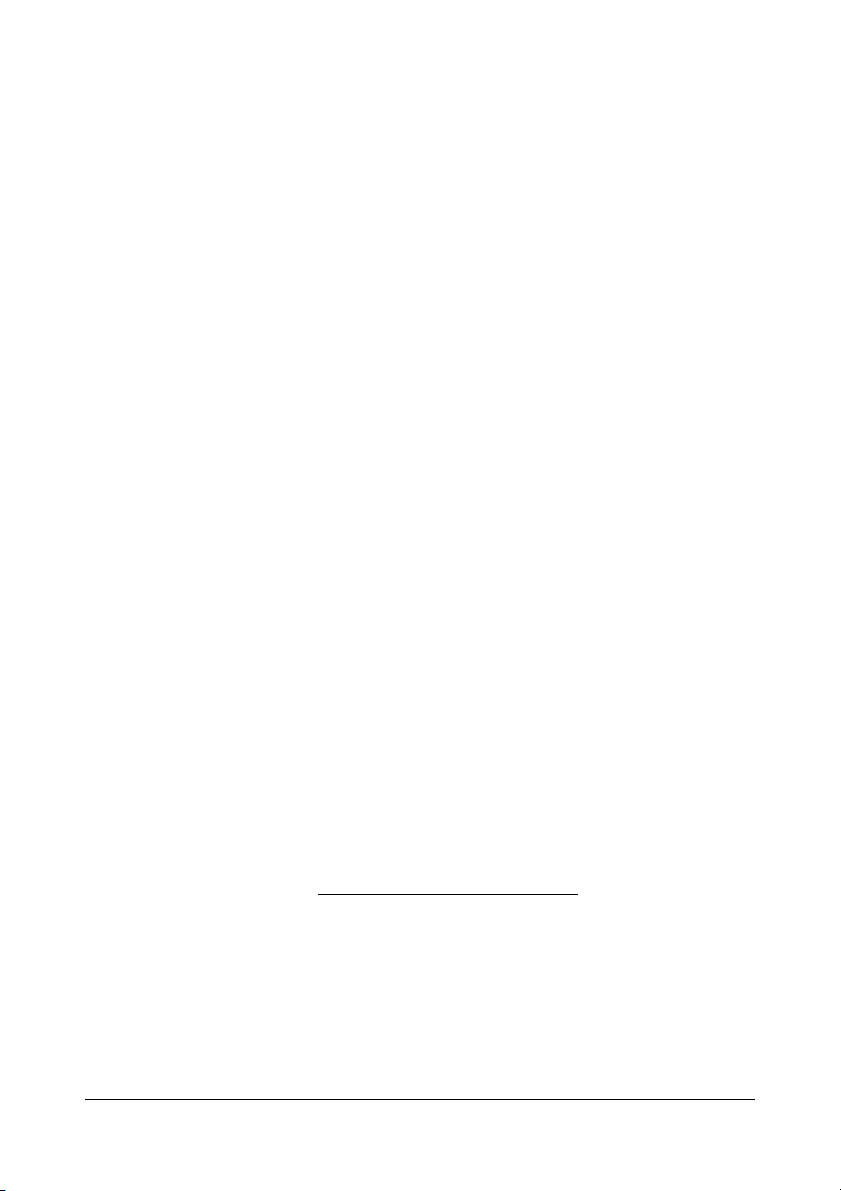
(2) OpenSLP License
Copyright (C) 2000 Caldera Systems, Inc All rights reserved.
Redistribution and use in source and binary forms, with or without
modification, are permitted provided that the following conditions are met:
Redistributions of source code must retain the above copyright notice, this list
of conditions and the following disclaimer.
Redistributions in binary form must reproduce the above copyright notice,
this list of conditions and the following disclaimer in the documentation and/
or other materials provided with the distribution.
Neither the name of Caldera Systems nor the names of its contributors may
be used to endorse or promote products derived from this software without
specific prior written permission.
THIS SOFTWARE IS PROVIDED BY THE COPYRIGHT HOLDERS AND
CONTRIBUTORS “AS IS” AND ANY EXPRESS OR IMPLIED WARRANTIES,
INCLUDING, BUT NOT LIMITED TO, THE IMPLIED WARRANTIES OF
MERCHANTABILITY AND FITNESS FOR A PARTICULAR PURPOSE ARE
DISCLAIMED. IN NO EVENT SHALL THE CALDERA SYSTEMS OR
CONTRIBUTORS BE LIABLE FOR ANY DIRECT, INDIRECT, INCIDENTAL,
SPECIAL, EXEMPLARY, OR CONSEQUENTIAL DAMAGES (INCLUDING, BUT
NOT LIMITED TO, PROCUREMENT OF SUBSTITUTE GOODS OR SERVICES;
LOSS OF USE, DATA, OR PROFITS; OR BUSINESS INTERRUPTION)
HOWEVER CAUSED AND ON ANY THEORY OF LIABILITY, WHETHER IN
CONTRACT, STRICT LIABILITY, OR TORT (INCLUDING NEGLIGENCE OR
OTHERWISE) ARISING IN ANY WAY OUT OF THE USE OF THIS SOFTWARE,
EVEN IF ADVISED OF THE POSSIBILITY OF SUCH DAMAGE.
(3) Bonjour
Apache License
Version 2.0, January 2004
http://www.apache.org/licenses/
TERMS AND CONDITIONS FOR USE, REPRODUCTION, AND DISTRIBUTION
1. Definitions.
14
ソフトウェア使用許諾契約書
Page 15

“License” shall mean the terms and conditions for use, reproduction, and
distribution as defined by Sections 1 through 9 of this document.
“Licensor” shall mean the copyright owner or entity authorized by the
copyright owner that is granting the License.
“Legal Entity” shall mean the union of the acting entity and all other entities
that control, are controlled by, or are under common control with that entity.
For the purposes of this definition, "control" means (i) the power, direct or
indirect, to cause the direction or management of such entity, whether by
contract or otherwise, or (ii) ownership of fifty percent (50%) or more of the
outstanding shares, or (iii) beneficial ownership of such entity.
“You” (or "Your") shall mean an individual or Legal Entity exercising
permissions granted by this License.
“Source” form shall mean the preferred form for making modifications,
including but not limited to software source code, documentation source, and
configuration files.
“Object” form shall mean any form resulting from mechanical transformation
or translation of a Source form, including but not limited to compiled object
code, generated documentation, and conversions to other media types.
“Work” shall mean the work of authorship, whether in Source or Object form,
made available under the License, as indicated by a copyright notice that is
included in or attached to the work (an example is provided in the Appendix
below).
“Derivative Works” shall mean any work, whether in Source or Object form,
that is based on (or derived from) the Work and for which the editorial
revisions, annotations, elaborations, or other modifications represent, as a
whole, an original work of authorship. For the purposes of this License,
Derivative Works shall not include works that remain separable from, or
merely link (or bind by name) to the interfaces of, the Work and Derivative
Works thereof.
“Contribution” shall mean any work of authorship, including the original
version of the Work and any modifications or additions to that Work or
Derivative Works thereof, that is intentionally submitted to Licensor for
ソフトウェア使用許諾契約書
15
Page 16

inclusion in the Work by the copyright owner or by an individual or Legal
Entity authorized to submit on behalf of the copyright owner. For the
purposes of this definition, "submitted" means any form of electronic, verbal,
or written communication sent to the Licensor or its representatives,
including but not limited to communication on electronic mailing lists, source
code control systems, and issue tracking systems that are managed by, or on
behalf of, the Licensor for the purpose of discussing and improving the Work,
but excluding communication that is conspicuously marked or otherwise
designated in writing by the copyright owner as “Not a Contribution.”
“Contributor” shall mean Licensor and any individual or Legal Entity on behalf
of whom a Contribution has been received by Licensor and subsequently
incorporated within the Work.
2. Grant of Copyright License. Subject to the terms and conditions of this
License, each Contributor hereby grants to You a perpetual, worldwide, nonexclusive, no-charge, royalty-free, irrevocable copyright license to reproduce,
prepare Derivative Works of, publicly display, publicly perform, sublicense,
and distribute the Work and such Derivative Works in Source or Object form.
3. Grant of Patent License. Subject to the terms and conditions of this
License, each Contributor hereby grants to You a perpetual, worldwide, nonexclusive, no-charge, royalty-free, irrevocable (except as stated in this
section) patent license to make, have made, use, offer to sell, sell, import,
and otherwise transfer the Work, where such license applies only to those
patent claims licensable by such Contributor that are necessarily infringed by
their Contribution(s) alone or by combination of their Contribution(s) with the
Work to which such Contribution(s) was submitted. If You institute patent
litigation against any entity (including a cross-claim or counterclaim in a
lawsuit) alleging that the Work or a Contribution incorporated within the
Work constitutes direct or contributory patent infringement, then any patent
licenses granted to You under this License for that Work shall terminate as of
the date such litigation is filed.
4. Redistribution. You may reproduce and distribute copies of the Work or
Derivative Works thereof in any medium, with or without modifications, and
in Source or Object form, provided that You meet the following conditions:
a. You must give any other recipients of the Work or Derivative Works a copy
of this License; and
16
ソフトウェア使用許諾契約書
Page 17

b. You must cause any modified files to carry prominent notices stating that
You changed the files; and
c. You must retain, in the Source form of any Derivative Works that You
distribute, all copyright, patent, trademark, and attribution notices from
the Source form of the Work, excluding those notices that do not pertain
to any part of the Derivative Works; and
d. If the Work includes a “NOTICE” text file as part of its distribution, then
any Derivative Works that You distribute must include a readable copy of
the attribution notices contained within such NOTICE file, excluding those
notices that do not pertain to any part of the Derivative Works, in at least
one of the following places: within a NOTICE text file distributed as part of
the Derivative Works; within the Source form or documentation, if
provided along with the Derivative Works; or, within a display generated
by the Derivative Works, if and wherever such third-party notices normally
appear. The contents of the NOTICE file are for informational purposes
only and do not modify the License. You may add Your own attribution
notices within Derivative Works that You distribute, alongside or as an
addendum to the NOTICE text from the Work, provided that such
additional attribution notices cannot be construed as modifying the
License.
You may add Your own copyright statement to Your modifications and may
provide additional or different license terms and conditions for use,
reproduction, or distribution of Your modifications, or for any such Derivative
Works as a whole, provided Your use, reproduction, and distribution of the
Work otherwise complies with the conditions stated in this License.
5. Submission of Contributions. Unless You explicitly state otherwise, any
Contribution intentionally submitted for inclusion in the Work by You to the
Licensor shall be under the terms and conditions of this License, without any
additional terms or conditions. Notwithstanding the above, nothing herein
shall supersede or modify the terms of any separate license agreement you
may have executed with Licensor regarding such Contributions.
6. Trademarks. This License does not grant permission to use the trade
names, trademarks, service marks, or product names of the Licensor, except
as required for reasonable and customary use in describing the origin of the
Work and reproducing the content of the NOTICE file.
ソフトウェア使用許諾契約書
17
Page 18

7. Disclaimer of Warranty. Unless required by applicable law or agreed to
in writing, Licensor provides the Work (and each Contributor provides its
Contributions) on an “AS IS” BASIS, WITHOUT WARRANTIES OR
CONDITIONS OF ANY KIND, either express or implied, including, without
limitation, any warranties or conditions of TITLE, NON-INFRINGEMENT,
MERCHANTABILITY, or FITNESS FOR A PARTICULAR PURPOSE. You are
solely responsible for determining the appropriateness of using or
redistributing the Work and assume any risks associated with Your exercise of
permissions under this License.
8. Limitation of Liability. In no event and under no legal theory, whether
in tort (including negligence), contract, or otherwise, unless required by
applicable law (such as deliberate and grossly negligent acts) or agreed to in
writing, shall any Contributor be liable to You for damages, including any
direct, indirect, special, incidental, or consequential damages of any
character arising as a result of this License or out of the use or inability to use
the Work (including but not limited to damages for loss of goodwill, work
stoppage, computer failure or malfunction, or any and all other commercial
damages or losses), even if such Contributor has been advised of the
possibility of such damages.
9. Accepting Warranty or Additional Liability. While redistributing the
Work or Derivative Works thereof, You may choose to offer, and charge a fee
for, acceptance of support, warranty, indemnity, or other liability obligations
and/or rights consistent with this License. However, in accepting such
obligations, You may act only on Your own behalf and on Your sole
responsibility, not on behalf of any other Contributor, and only if You agree to
indemnify, defend, and hold each Contributor harmless for any liability
incurred by, or claims asserted against, such Contributor by reason of your
accepting any such warranty or additional liability.
END OF TERMS AND CONDITIONS
r APPENDIX: How to apply the Apache License to your work
To apply the Apache License to your work, attach the following boilerplate
notice, with the fields enclosed by brackets "[]" replaced with your own
identifying information. (Don’t include the brackets!) The text should be
enclosed in the appropriate comment syntax for the file format. We also
recommend that a file or class name and description of purpose be included
18
ソフトウェア使用許諾契約書
Page 19

on the same "printed page" as the copyright notice for easier identification
within third-party archives.
NetSNMP License
Part 1: CMU/UCD copyright notice: (BSD like)
Copyright 1989, 1991, 1992 by Carnegie Mellon University Derivative Work 1996, 1998-2000
Copyright 1996, 1998-2000 The Regents of the University of California All
Rights Reserved
Permission to use, copy, modify and distribute this software and its
documentation for any purpose and without fee is hereby granted, provided
that the above copyright notice appears in all copies and that both that
copyright notice and this permission notice appear in supporting
documentation, and that the name of CMU and The Regents of the University
of California not be used in advertising or publicity pertaining to distribution
of the software without specific written permission.
CMU AND THE REGENTS OF THE UNIVERSITY OF CALIFORNIA DISCLAIM
ALL WARRANTIES WITH REGARD TO THIS SOFTWARE, INCLUDING ALL
IMPLIED WARRANTIES OF MERCHANTABILITY AND FITNESS. IN NO EVENT
SHALL CMU OR THE REGENTS OF THE UNIVERSITY OF CALIFORNIA BE
LIABLE FOR ANY SPECIAL, INDIRECT OR CONSEQUENTIAL DAMAGES OR
ANY DAMAGES WHATSOEVER RESULTING FROM THE LOSS OF USE, DATA
OR PROFITS, WHETHER IN AN ACTION OF CONTRACT, NEGLIGENCE OR
OTHER TORTIOUS ACTION, ARISING OUT OF OR IN CONNECTION WITH
THE USE OR PERFORMANCE OF THIS SOFTWARE.
Part 2: Networks Associates Technology, Inc copyright
notice (BSD)
Copyright (c) 2001-2003, Networks Associates Technology, Inc All rights
reserved.
Redistribution and use in source and binary forms, with or without
modification, are permitted provided that the following conditions are met:
• Redistributions of source code must retain the above copyright notice,
this list of conditions and the following disclaimer.
• Redistributions in binary form must reproduce the above copyright
notice, this list of conditions and the following disclaimer in the
documentation and/or other materials provided with the distribution.
ソフトウェア使用許諾契約書
19
Page 20

• Neither the name of the Networks Associates Technology, Inc nor the
names of its contributors may be used to endorse or promote products
derived from this software without specific prior written permission.
THIS SOFTWARE IS PROVIDED BY THE COPYRIGHT HOLDERS AND
CONTRIBUTORS “AS IS” AND ANY EXPRESS OR IMPLIED WARRANTIES,
INCLUDING, BUT NOT LIMITED TO, THE IMPLIED WARRANTIES OF
MERCHANTABILITY AND FITNESS FOR A PARTICULAR PURPOSE ARE
DISCLAIMED. IN NO EVENT SHALL THE COPYRIGHT HOLDERS OR
CONTRIBUTORS BE LIABLE FOR ANY DIRECT, INDIRECT, INCIDENTAL,
SPECIAL, EXEMPLARY, OR CONSEQUENTIAL DAMAGES (INCLUDING, BUT
NOT LIMITED TO, PROCUREMENT OF SUBSTITUTE GOODS OR SERVICES;
LOSS OF USE, DATA, OR PROFITS;
OR BUSINESS INTERRUPTION) HOWEVER CAUSED AND ON ANY THEORY
OF LIABILITY, WHETHER IN CONTRACT, STRICT LIABILITY, OR TORT
(INCLUDING NEGLIGENCE OR OTHERWISE) ARISING IN ANY WAY OUT OF
THE USE OF THIS SOFTWARE, EVEN IF ADVISED OF THE POSSIBILITY OF
SUCH DAMAGE.
Part 3: Cambridge Broadband Ltd. copyright notice (BSD)
Portions of this code are copyright (c) 2001-2003, Cambridge Broadband Ltd.
All rights reserved.
Redistribution and use in source and binary forms, with or without
modification, are permitted provided that the following conditions are met:
• Redistributions of source code must retain the above copyright notice,
this list of conditions and the following disclaimer.
• Redistributions in binary form must reproduce the above copyright
notice, this list of conditions and the following disclaimer in the
documentation and/or other materials provided with the distribution.
• The name of Cambridge Broadband Ltd. may not be used to endorse or
promote products derived from this software without specific prior
written permission.
THIS SOFTWARE IS PROVIDED BY THE COPYRIGHT HOLDER “AS IS” AND
ANY EXPRESS OR IMPLIED WARRANTIES, INCLUDING, BUT NOT LIMITED
TO, THE IMPLIED WARRANTIES OF MERCHANTABILITY AND FITNESS FOR A
PARTICULAR PURPOSE ARE DISCLAIMED. IN NO EVENT SHALL THE
COPYRIGHT HOLDER BE LIABLE FOR ANY DIRECT, INDIRECT, INCIDENTAL,
SPECIAL, EXEMPLARY, OR CONSEQUENTIAL DAMAGES (INCLUDING, BUT
NOT LIMITED TO, PROCUREMENT OF SUBSTITUTE GOODS OR SERVICES;
20
ソフトウェア使用許諾契約書
Page 21

LOSS OF USE, DATA, OR PROFITS; OR BUSINESS INTERRUPTION)
HOWEVER CAUSED AND ON ANY THEORY OF LIABILITY, WHETHER IN
CONTRACT, STRICT LIABILITY, OR TORT (INCLUDING NEGLIGENCE OR
OTHERWISE) ARISING IN ANY WAY OUT OF THE USE OF THIS SOFTWARE,
EVEN IF ADVISED OF THE POSSIBILITY OF SUCH DAMAGE.
Part 4: Sun Microsystems, Inc. copyright notice (BSD)
Copyright (c) 2003 Sun Microsystems, Inc., 4150 Network Circle, Santa Clara,
California 95054, U.S.A. All rights reserved.
Use is subject to license terms below.
This distribution may include materials developed by third parties.
Sun, Sun Microsystems, the Sun logo and Solaris are trademarks or
registered trademarks of Sun Microsystems, Inc. in the U.S. and other
countries.
Redistribution and use in source and binary forms, with or without
modification, are permitted provided that the following conditions are met:
• Redistributions of source code must retain the above copyright notice,
this list of conditions and the following disclaimer.
• Redistributions in binary form must reproduce the above copyright
notice, this list of conditions and the following disclaimer in the
documentation and/or other materials provided with the distribution.
• Neither the name of the Sun Microsystems, Inc. nor the names of its
contributors may be used to endorse or promote products derived from
this software without specific prior written permission.
THIS SOFTWARE IS PROVIDED BY THE COPYRIGHT HOLDERS AND
CONTRIBUTORS “AS IS” AND ANY EXPRESS OR IMPLIED WARRANTIES,
INCLUDING, BUT NOT LIMITED TO, THE IMPLIED WARRANTIES OF
MERCHANTABILITY AND FITNESS FOR A PARTICULAR PURPOSE ARE
DISCLAIMED. IN NO EVENT SHALL THE COPYRIGHT HOLDERS OR
CONTRIBUTORS BE LIABLE FOR ANY DIRECT, INDIRECT, INCIDENTAL,
SPECIAL, EXEMPLARY, OR CONSEQUENTIAL DAMAGES (INCLUDING, BUT
NOT LIMITED TO, PROCUREMENT OF SUBSTITUTE GOODS OR SERVICES;
LOSS OF USE, DATA, OR PROFITS;
OR BUSINESS INTERRUPTION) HOWEVER CAUSED AND ON ANY THEORY
OF LIABILITY, WHETHER IN CONTRACT, STRICT LIABILITY, OR TORT
(INCLUDING NEGLIGENCE OR OTHERWISE) ARISING IN ANY WAY OUT OF
THE USE OF THIS SOFTWARE, EVEN IF ADVISED OF THE POSSIBILITY OF
SUCH DAMAGE.
ソフトウェア使用許諾契約書
21
Page 22

Part 5: Sparta, Inc copyright notice (BSD)
Copyright (c) 2003-2004, Sparta, Inc All rights reserved.
Redistribution and use in source and binary forms, with or without
modification, are permitted provided that the following conditions are met:
• Redistributions of source code must retain the above copyright notice,
this list of conditions and the following disclaimer.
• Redistributions in binary form must reproduce the above copyright
notice, this list of conditions and the following disclaimer in the
documentation and/or other materials provided with the distribution.
• Neither the name of Sparta, Inc nor the names of its contributors may
be used to endorse or promote products derived from this software
without specific prior written permission.
THIS SOFTWARE IS PROVIDED BY THE COPYRIGHT HOLDERS AND
CONTRIBUTORS “AS IS” AND ANY EXPRESS OR IMPLIED WARRANTIES,
INCLUDING, BUT NOT LIMITED TO, THE IMPLIED WARRANTIES OF
MERCHANTABILITY AND FITNESS FOR A PARTICULAR PURPOSE ARE
DISCLAIMED. IN NO EVENT SHALL THE COPYRIGHT HOLDERS OR
CONTRIBUTORS BE LIABLE FOR ANY DIRECT, INDIRECT, INCIDENTAL,
SPECIAL, EXEMPLARY, OR CONSEQUENTIAL DAMAGES (INCLUDING, BUT
NOT LIMITED TO, PROCUREMENT OF SUBSTITUTE GOODS OR SERVICES;
LOSS OF USE, DATA, OR PROFITS;
OR BUSINESS INTERRUPTION) HOWEVER CAUSED AND ON ANY THEORY
OF LIABILITY, WHETHER IN CONTRACT, STRICT LIABILITY, OR TORT
(INCLUDING NEGLIGENCE OR OTHERWISE) ARISING IN ANY WAY OUT OF
THE USE OF THIS SOFTWARE, EVEN IF ADVISED OF THE POSSIBILITY OF
SUCH DAMAGE.
Part 6: Cisco/BUPTNIC copyright notice (BSD)
Copyright (c) 2004, Cisco, Inc and Information Network Center of Beijing
University of Posts and Telecommunications. All rights reserved.
Redistribution and use in source and binary forms, with or without
modification, are permitted provided that the following conditions are met:
• Redistributions of source code must retain the above copyright notice,
this list of conditions and the following disclaimer.
• Redistributions in binary form must reproduce the above copyright
notice, this list of conditions and the following disclaimer in the
documentation and/or other materials provided with the distribution.
22
ソフトウェア使用許諾契約書
Page 23

• Neither the name of Cisco, Inc, Beijing University of Posts and
Telecommunications, nor the names of their contributors may be used
to endorse or promote products derived from this software without
specific prior written permission.
THIS SOFTWARE IS PROVIDED BY THE COPYRIGHT HOLDERS AND
CONTRIBUTORS “AS IS” AND ANY EXPRESS OR IMPLIED WARRANTIES,
INCLUDING, BUT NOT LIMITED TO, THE IMPLIED WARRANTIES OF
MERCHANTABILITY AND FITNESS FOR A PARTICULAR PURPOSE ARE
DISCLAIMED. IN NO EVENT SHALL THE COPYRIGHT HOLDERS OR
CONTRIBUTORS BE LIABLE FOR ANY DIRECT, INDIRECT, INCIDENTAL,
SPECIAL, EXEMPLARY, OR CONSEQUENTIAL DAMAGES (INCLUDING, BUT
NOT LIMITED TO, PROCUREMENT OF SUBSTITUTE GOODS OR SERVICES;
LOSS OF USE, DATA, OR PROFITS;
OR BUSINESS INTERRUPTION) HOWEVER CAUSED AND ON ANY THEORY
OF LIABILITY, WHETHER IN CONTRACT, STRICT LIABILITY, OR TORT
(INCLUDING NEGLIGENCE OR OTHERWISE) ARISING IN ANY WAY OUT OF
THE USE OF THIS SOFTWARE, EVEN IF ADVISED OF THE POSSIBILITY OF
SUCH DAMAGE.
Kerberos
Copyright (C) 1985-2005 by the Massachusetts Institute of Technology. All
rights reserved.
permission notice
WITHIN THAT CONSTRAINT, permission to use, copy, modify, and distribute
this software and its documentation for any purpose and without fee is
hereby granted, provided that the above copyright notice appear in all copies
and that both that copyright notice and this permission notice appear in
supporting documentation, and that the name of M.I.T. not be used in
advertising or publicity pertaining to distribution of the software without
specific, written prior permission. Furthermore if you modify this software you
must label your software as modified software and not distribute it in such a
fashion that it might be confused with the original MIT software. M.I.T. makes
no representations about the suitability of this software for any purpose. It is
provided “as is” without express or implied warranty.
THIS SOFTWARE IS PROVIDED “AS IS” AND WITHOUT ANY EXPRESS OR
IMPLIED WARRANTIES, INCLUDING, WITHOUT LIMITATION, THE IMPLIED
WARRANTIES OF MERCHANTIBILITY AND FITNESS FOR A PARTICULAR
PURPOSE.
ソフトウェア使用許諾契約書
23
Page 24

THIS SOFTWARE IS NOT ORIGINAL MIT SOFTWARE, MODIFIED BY SEIKO
EPSON CORPORATION.,
WPA Supplicant
Copyright © 2003-2005, Jouni Malinen <jkmaline@cc.hut.fi> and
contributors
All Rights Reserved.
Redistribution and use in source and binary forms, with or without
modification, are permitted provided that the following conditions are met:
1. Redistributions of source code must retain the above copyright notice, this
list of conditions and the following disclaimer.
2. Redistributions in binary form must reproduce the above copyright notice,
this list of conditions and the following disclaimer in the documentation
and/or other materials provided with the distribution.
3. Neither the name(s) of the above-listed copyright holder(s) nor the names
of its contributors may be used to endorse or promote products derived
from this software without specific prior written permission.
THIS SOFTWARE IS PROVIDED BY THE COPYRIGHT HOLDERS AND
CONTRIBUTORS "AS IS" AND ANY EXPRESS OR IMPLIED WARRANTIES,
INCLUDING, BUT NOT LIMITED TO, THE IMPLIED WARRANTIES OF
MERCHANTABILITY AND FITNESS FOR A PARTICULAR PURPOSE ARE
DISCLAIMED. IN NO EVENT SHALL THE COPYRIGHT OWNER OR
CONTRIBUTORS BE LIABLE FOR ANY DIRECT, INDIRECT, INCIDENTAL,
SPECIAL, EXEMPLARY, OR CONSEQUENTIAL DAMAGES (INCLUDING, BUT
NOT LIMITED TO, PROCUREMENT OF SUBSTITUTE GOODS OR SERVICES;
LOSS OF USE, DATA, OR PROFITS; OR BUSINESS INTERRUPTION)
HOWEVER CAUSED AND ON ANY THEORY OF LIABILITY, WHETHER IN
CONTRACT, STRICT LIABILITY, OR TORT (INCLUDING NEGLIGENCE OR
OTHERWISE) ARISING IN ANY WAY OUT OF THE USE OF THIS SOFTWARE,
EVEN IF ADVISED OF THE POSSIBILITY OF SUCH DAMAGE.
24
ソフトウェア使用許諾契約書
Page 25

Mac OS X での
使い方
25
Page 26

プリンタードライバーの動作環境
プリンタードライバーのインストールを行う前に、以下の動作環境を確認し
てください。
コンピューター 以下の CPU を搭載した Apple Macintosh:
- PowerPC G3 以上(PowerPC G4 以上を推奨)
- Intel プロセッサ
コンピューターと
プリンターの接続方
法
オペレーティング
システム
メモリ OS が推奨する以上(128 MB 以上を推奨)
ハードディスク
空き容量
対応言語 日本語、英語
Q最新の OS 対応状況の詳細は、エプソンのホームページをごらんくださ
い。
アドレス:http://www.epson.jp/support/taiou/os/
USB 接続、
ネットワーク接続(10Base-T/100Base-TX/
1000Base-T)
Mac OS X(10.3.9 〜 10.6.x)(最新のパッチの適用
を推奨)
256 MB 以上(イメージ展開用)
26
プリンタードライバーの動作環境
Page 27

プリンタードライバーのインストール
Qプリンタードライバーのインストールを行うには、コンピューターの管
理者権限が必要です。
Qプリンタードライバーのインストールをする前に、すべてのアプリケー
ションを終了させてください。
プリンタードライバーのインストール
ソフトウェアディスク を CD/DVD-ROM ドライブに入れます。
1
デスクトップに表示される CD アイコンをダブルクリックし、
2
[LP-S820Mac]フォルダーをダブルクリックし、お使いの OS バー
ジョンのフォルダー内のパッケージファイルをダブルクリックしま
す。
この後は画面の指示に従ってインストールを進めます。
3
最後に [ 閉じる ] をクリックしてインストールを終了します。
続いて、以下のページに進んでください。
Mac OS X10.3.9 の場合:「プリンタ設定ユーティリティ(Mac OS X
10.3.9)」 (p.30)
Mac OS X10.4 の場合:「プリンタ設定ユーティリティ(Mac OS X
10.4)」 (p.39)
Mac OS X10.5/10.6 の場合:「プリンタ設定ユーティリティ(Mac OS X
10.5/10.6)」 (p.49)
プリンタードライバーのインストール
27
Page 28

プリンタードライバーのアンインストール
プリンタードライバーを再インストールするときなど、プリンタードライ
バーを削除する必要がある場合は、以下の手順でドライバーを削除してくだ
さい。
Mac OS X 10.3.9/10.4 の場合
[Macintosh HD]−[アプリケーション]−[ユーティリティ]から
1
[プリンタ設定ユーティリティ]画面を開きます。
削除するプリンター名を選択し、[削除]をクリックします。
2
選択したプリンターが削除されます。
[プリンタ設定ユーティリティ]画面を閉じます。
3
インストールした[Macintosh HD]の[ライブラリ]−[Printers]−
4
[PPDs]−[Contents]−[Resources]−[ja.lproj]内の以下のファ
イルを[ゴミ箱]へドラッグします。
– [EPSON LP-S820 PS.gz]
[ライブラリ]−[Printers]内の不要なファイルを削除します。
5
– [ライブラリ]−[Printers]−[EPSON]−[Products]−
[LP-S820]−[PDEs]内の[EPSON LP-S820 PS.plugin]ファイル
を[ゴミ箱]へドラッグします。
– [ライブラリ]−[Printers]−[EPSON]−[Products]−
[LP-S820]−[filter]内の[pstoLP-S820PS]ファイルを[ゴミ
箱]へドラッグします。
– [ライブラリ]−[Printers]−[EPSON]−[Products]−
[LP-S820]−[Icons]内の[fileExistLPS820.icns]と[EPSON
LP-S820 PS.icns]ファイルを[ゴミ箱]へドラッグします。
– [ライブラリ]−[Printers]−[EPSON]−[Products]−
[LP-S820]−[Profiles]内の[LP-S820PS.icc]ファイルを[ゴミ
箱]へドラッグします。
[ライブラリ]−[Receipts]内の[LP-S820 OSX
6
Installer_103104.pkg]をゴミ箱へドラッグします。
コンピューターを再起動します。
7
これでプリンタードライバーの削除は完了です。
28
プリンタードライバーのアンインストール
Page 29

Mac OS X 10.5/10.6 の場合
[アップルメニュー]の[システム環境設定 ...]を開きます。
1
[プリントとファクス]をクリックします。
2
削除するプリンター名を選択し、[−]をクリックします。
3
確認メッセージが表示されたら、[OK]をクリックします。
4
選択したプリンターが削除されます。
[プリントとファクス]画面を閉じます。
5
インストールした[Macintosh HD]の[ライブラリ]−[Printers]−
6
[PPDs]−[Contents]−[Resources]内の[EPSON LP-S820 PS.gz]
ファイルを[ゴミ箱]へドラッグします。
[ライブラリ]−[Printers]−[EPSON]−[Products]内の
7
[LP-S820]フォルダーを[ゴミ箱]へドラッグします。
Mac OS X 10.5 の場合は[ライブラリ]−[Receipts]内の[LP-S820
8
OSX Installer_105.pkg]ファイルをゴミ箱へドラッグします。
コンピューターを再起動します。
9
これでプリンタードライバーの削除は完了です。
プリンタードライバーのアンインストール
29
Page 30

プリンタ設定ユーティリティ(Mac OS X
10.3.9)
USB 接続の場合
USB ケーブルで、プリンターとコンピューターを接続します。
1
プリンターの電源がオンになっていることを確認し、コンピューター
2
を再起動します。
ハードディスクから[アプリケーション]→[ユーティリティ]にあ
3
る[プリンタ設定ユーティリティ]を開きます。
[プリンタリスト]画面で、[追加]をクリックします。
4
ポップアップリストから[USB]を選択します。
5
30
プリンタ設定ユーティリティ(Mac OS X 10.3.9)
Page 31

プリンタブラウザ画面の[製品]リストから、[LP-S820]を選択しま
6
す。
Q[LP-S820]が表示されないときは、プリンターの電源がオンになって
いることと、USB ケーブルの接続を確認し、コンピューターを再起動
してください。
[プリンタの機種]ポップアップリストで[EPSON]が選択されてい
7
ることを確認します。
[追加]をクリックします。
8
[プリンタリスト]画面に新しいプリンターが表示されます。
Qオプションを装着している場合は、オプションの設定を行う必要があり
ます。詳細は「オプションの設定」(p.62)を参照してください。
ネットワーク接続の場合
ネットワーク接続の設定方法には、AppleTalk 設定と Rendezvous 設定、IP
プリント設定(IPP 設定、ポート 9100 設定、LPD 設定)があります。
プリンタ設定ユーティリティ(Mac OS X 10.3.9)
31
Page 32

AppleTalk 設定
プリンターを Ethernet ネットワークに接続します。
1
ハードディスクから[アプリケーション]→[ユーティリティ]にあ
2
る[プリンタ設定ユーティリティ]を開きます。
[プリンタリスト]画面で、[追加]をクリックします。
3
ポップアップリストから、[AppleTalk]を選択します。
4
[名前]リストから、[LP-S820-xxxxxx]を選択します。
5
Qxxxxxx は MAC アドレスの後半 6 桁です。
32
[プリンタの機種]ポップアップリストで、[EPSON]が選択されてい
6
ることを確認します。
プリンタ設定ユーティリティ(Mac OS X 10.3.9)
Page 33

[機種名]リストで[EPSON LP-S820 PS v3016.102]が選択されてい
7
ることを確認します。
[追加]をクリックします。
8
[プリンタリスト]画面に、新しいプリンターが表示されます。
Qオプションを装着している場合は、オプションの設定を行う必要があ
ります。詳細は、「オプションの設定」(p.62)を参照してください。
Rendezvous 設定
プリンターを Ethernet ネットワークに接続します。
1
ハードディスクから[アプリケーション]→[ユーティリティ]にあ
2
る[プリンタ設定ユーティリティ]を開きます。
プリンタ設定ユーティリティ(Mac OS X 10.3.9)
33
Page 34

[プリンタリスト]画面で、[追加]をクリックします。
3
ポップアップリストから、[Rendezvous]を選択します。
4
[名前]リストから、[Epson LP-S820(xx:xx:xx)]を選択します。
5
Qxx:xx:xx は MAC アドレスの後半 6 桁です。
34
[プリンタの機種]ポップアップリストで、[EPSON]が選択されてい
6
ることを確認します。
プリンタ設定ユーティリティ(Mac OS X 10.3.9)
Page 35

[機種名]リストで[EPSON LP-S820 PS v3016.102]が選択されてい
7
ることを確認します。
[追加]をクリックします。
8
[プリンタリスト]画面に、新しいプリンターが表示されます。
Qオプションを装着している場合は、オプションの設定を行う必要があり
ます。詳細は「オプションの設定」(p.62)を参照してください。
IP プリント設定
プリンターを Ethernet ネットワークに接続します。
1
ハードディスクから[アプリケーション]→[ユーティリティ]にあ
2
る[プリンタ設定ユーティリティ]を開きます。
プリンタ設定ユーティリティ(Mac OS X 10.3.9)
35
Page 36

プリンタリスト画面で[追加]をクリックします。
3
ポップアップリストから、[IP プリント]選択します。
4
[プロトコル]ポップアップメニューから、プロトコルを選択します。
5
36
QIPP 設定の場合、[IPP(Internet Printing Protocol)]を選択します。
QLPD 設定の場合、[LPD/LPR]を選択します。
Qポート 9100 設定の場合、[Socket/HP Jet Direct]を選択します。
プリンタ設定ユーティリティ(Mac OS X 10.3.9)
Page 37

[プリンタのアドレス]ボックスにプリンターの IP アドレスを入力しま
6
す。
[プリンタの機種]ポップアップリストで、[EPSON]が選択されてい
7
ることを確認します。
[機種名]リストで[EPSON LP-S820 PS v3016.102]が選択されてい
8
ることを確認します。
プリンタ設定ユーティリティ(Mac OS X 10.3.9)
37
Page 38

[追加]をクリックします。
9
[プリンタリスト]画面に、新しいプリンターが表示されます。
Qオプションを装着している場合は、オプションの設定を行う必要があ
ります。詳細は、「オプションの設定」(p.62)を参照してください。
38
プリンタ設定ユーティリティ(Mac OS X 10.3.9)
Page 39

プリンタ設定ユーティリティ(Mac OS X
10.4)
USB 接続の場合
USB ケーブルで、プリンターとコンピューターを接続します。
1
ハードディスクから[アプリケーション]→[ユーティリティ]にあ
2
る[プリンタ設定ユーティリティ]を開きます。
[プリンタリスト]画面で、[追加]をクリックします。
3
[プリンタブラウザ]画面に、自動検出されたプリンターが表示され
ます。
プリンタ設定ユーティリティ(Mac OS X 10.4)
39
Page 40

[プリンタブラウザ]画面の[プリンタ名]リストから、[LP-S820]
4
を選択します。
Q[LP-S820]が表示されないときは、プリンターの電源がオンになって
いることと、USB ケーブルの接続を確認し、コンピューターを再起動
してください。
[EPSON LP-S820 PS v3016.102]が、[使用するドライバ]ポップアッ
5
プリストで選択されていることを確認します。
[追加]をクリックします。
6
[プリンタリスト]画面に新しいプリンターが表示されます。
Qオプションを装着している場合は、オプションの設定を行う必要があり
ます。詳細は「オプションの設定」(p.62)を参照してください。
40
プリンタ設定ユーティリティ(Mac OS X 10.4)
Page 41

ネットワーク接続の場合
ネットワーク接続の設定方法には、Bonjour 設定と AppleTalk 設定、IP プリ
ント設定(IPP 設定、ポート 9100 設定、LPD 設定)があります。
Bonjour 設定
プリンターを Ethernet ネットワークに接続します。
1
ハードディスクから[アプリケーション]→[ユーティリティ]にあ
2
る[プリンタ設定ユーティリティ]を開きます。
[プリンタリスト]画面で、[追加]をクリックします。
3
[プリンタブラウザ]画面に、自動検出されたプリンターが表示され
ます。
プリンタ設定ユーティリティ(Mac OS X 10.4)
41
Page 42

[プリンタブラウザ]画面の[プリンタ名]リストから、[Epson
4
LP-S820(xx:xx:xx)]を選択します。
Qxx:xx:xx は MAC アドレスの後半 6 桁です。
[使用するドライバ]ポップアップリストで[EPSON LP-S820 PS
5
v3016.102]が選択されていることを確認します。
42
[追加]をクリックします。
6
プリンタ設定ユーティリティ(Mac OS X 10.4)
Page 43

お使いの環境に合わせて、[プリンタメモリ]、[メモリーカード /
7
HDD]、[給紙ユニット]、[両面ユニット]を設定します。
Q給紙ユニットの商品名は「増設 1 段カセットユニット」です。
Qドライバーの画面や Readme、操作パネルなどにメモリーカードの記
載がありますが、本製品では対応していません。
[続ける]をクリックします。
8
[プリンタリスト]画面に、新しいプリンターが表示されます。
AppleTalk 設定
プリンターを Ethernet ネットワークに接続します。
1
ハードディスクから[アプリケーション]→[ユーティリティ]にあ
2
る[プリンタ設定ユーティリティ]を開きます。
プリンタ設定ユーティリティ(Mac OS X 10.4)
43
Page 44

[プリンタリスト]画面で、[追加]をクリックします。
3
[プリンタブラウザ]画面に、自動検出されたプリンターが表示され
ます。
[プリンタブラウザ]画面の[プリンタ名]リストから、
4
[LP-S820-xxxxxx]を選択します。
Qxxxxxx は MAC アドレスの後半 6 桁です。
44
[使用するドライバ]ポップアップリストで[EPSON LP-S820 PS
5
v3016.102]が選択されていることを確認します。
プリンタ設定ユーティリティ(Mac OS X 10.4)
Page 45

[追加]をクリックします。
6
[プリンタリスト]画面に、新しいプリンターが表示されます。
IP プリント設定
プリンターを Ethernet ネットワークに接続します。
1
ハードディスクから[アプリケーション]→[ユーティリティ]にあ
2
る[プリンタ設定ユーティリティ]を開きます。
[プリンタリスト]画面で[追加]をクリックします。
3
プリンタ設定ユーティリティ(Mac OS X 10.4)
45
Page 46

[IP プリンタ]をクリックします。
4
[プロトコル]ポップアップメニューから、プロトコルを選択します。
5
46
QIPP 設定の場合、[IPP(Internet Printing Protocol)]を選択します。
QLPD 設定の場合、[LPD(Line Printer Daemon)]を選択します。
プリンタ設定ユーティリティ(Mac OS X 10.4)
Page 47

Qポート 9100 設定の場合、[Socket/HP Jet Direct]を選択します。
[アドレス]ボックスにプリンターの IP アドレスを入力します。
6
QIPP 設定の場合、[キュー]テキストボックスに[ipp]と入力します。
[EPSON LP-S820 PS v3016.102]が、[使用するドライバ]ポップアッ
7
プリストで選択されていることを確認します。
[追加]をクリックします。
8
プリンタ設定ユーティリティ(Mac OS X 10.4)
47
Page 48

お使いの環境に合わせて、[プリンタメモリ]、[メモリーカード /
9
HDD]、[給紙ユニット]、[両面ユニット]を設定します。
Q給紙ユニットの商品名は「増設 1 段カセットユニット」です。
Qドライバーの画面や Readme、操作パネルなどにメモリーカードの記
載がありますが、本製品では対応していません。
[続ける]をクリックします。
10
[プリンタリスト]画面に新しいプリンターが表示されます。
48
プリンタ設定ユーティリティ(Mac OS X 10.4)
Page 49

プリンタ設定ユーティリティ(Mac OS X
10.5/10.6)
USB 接続の場合
USB ケーブルで、プリンターとコンピューターを接続します。
1
アップルメニューから[システム環境設定]を開きます。
2
[プリントとファクス]をクリックします。
3
[プリントとファクス]画面で、[+]をクリックします。
4
プリンタブラウザ画面に、自動検出されたプリンターが表示されま
す。
プリンタ設定ユーティリティ(Mac OS X 10.5/10.6)
49
Page 50

[プリンタ名]リストから、[EPSON LP-S820]を選択します。
5
Q[EPSON LP-S820]が表示されないときは、プリンターの電源がオンに
なっていることと、USB ケーブルの接続を確認し、コンピューターを
再起動してください。
[EPSON LP-S820 PS v3016.102]が、[ドライバ]ポップアップリスト
6
で選択されていることを確認します。
50
[追加]をクリックします。
7
プリンタ設定ユーティリティ(Mac OS X 10.5/10.6)
Page 51

お使いの環境に合わせて、[プリンタメモリ]、[メモリーカード /
8
HDD]、[給紙ユニット]、[両面ユニット]を設定します。
Q給紙ユニットの商品名は「増設 1 段カセットユニット」です。
Qドライバーの画面や Readme、操作パネルなどにメモリーカードの記
載がありますが、本製品では対応していません。
[続ける]をクリックします。
9
[プリントとファクス]画面に新しいプリンターが表示されます。
プリンタ設定ユーティリティ(Mac OS X 10.5/10.6)
51
Page 52

ネットワーク接続の場合
ネットワーク接続の設定方法には、Bonjour 設定と AppleTalk 設定、IP プリ
ント設定(IPP 設定、ポート 9100 設定、LPD 設定)があります。
Bonjour 設定
プリンターを Ethernet ネットワークに接続します。
1
アップルメニューから[システム環境設定]を開きます。
2
[プリントとファクス]をクリックします。
3
プリントとファクス画面で、[+]をクリックします。
4
52
プリンタブラウザ画面に、自動検出されたプリンターが表示されま
す。
プリンタ設定ユーティリティ(Mac OS X 10.5/10.6)
Page 53

[プリンタ名]リストから、[Epson LP-S820(xx:xx:xx)]を選択します。
5
Qxx:xx:xx は MAC アドレスの後半 6 桁です。
[EPSON LP-S820 PS v3016.102]が、[ドライバ]ポップアップリスト
6
で選択されていることを確認します。
[追加]をクリックします。
7
プリンタ設定ユーティリティ(Mac OS X 10.5/10.6)
53
Page 54

お使いの環境に合わせて、[プリンタメモリ]、[メモリーカード /
8
HDD]、[給紙ユニット]、[両面ユニット]を設定します。
Q給紙ユニットの商品名は「増設 1 段カセットユニット」です。
Qドライバーの画面や Readme、操作パネルなどにメモリーカードの記
載がありますが、本製品では対応していません。
[続ける]をクリックします。
9
[プリンタとファクス]画面に、新しいプリンターが表示されます。
54
プリンタ設定ユーティリティ(Mac OS X 10.5/10.6)
Page 55

AppleTalk 設定
QMac OS X 10.6 は AppleTalk 接続に対応していません。
プリンターを Ethernet ネットワークに接続します。
1
アップルメニューから「システム環境設定」を開きます。
2
「プリントとファクス」をクリックします。
3
プリントとファクス画面で、[+]をクリックします。
4
プリンタブラウザ画面に、自動検出されたプリンターが表示されま
す。
プリンタ設定ユーティリティ(Mac OS X 10.5/10.6)
55
Page 56

[プリンタ名]リストから、[LP-S820-xxxxxx]を選択します。
5
Qxxxxxx は MAC アドレスの後半 6 桁です。
[EPSON LP-S820 PS v3016.102]が、[ドライバ]ポップアップリスト
6
で選択されていることを確認します。
[追加]をクリックします。
7
56
お使いの環境に合わせて、[プリンタメモリ]、[メモリーカード /
8
HDD]、[給紙ユニット]、[両面ユニット]を設定します。
プリンタ設定ユーティリティ(Mac OS X 10.5/10.6)
Page 57

Q給紙ユニットの商品名は「増設 1 段カセットユニット」です。
Qドライバーの画面や Readme、操作パネルなどにメモリーカードの記
載がありますが、本製品では対応していません。
[続ける]をクリックします。
9
プリンタリスト画面に、新しいプリンターが表示されます。
IP プリント設定
プリンターを Ethernet ネットワークに接続します。
1
アップルメニューから[システム環境設定]を開きます。
2
[プリントとファクス]をクリックします。
3
プリンタ設定ユーティリティ(Mac OS X 10.5/10.6)
57
Page 58

プリントとファクス画面で[+]をクリックします。
4
[IP]をクリックします。
5
58
プリンタ設定ユーティリティ(Mac OS X 10.5/10.6)
Page 59

[プロトコル]ポップアップメニューから、プロトコルを選択します。
6
QIPP 設定の場合、[IPP(Internet Printing Protocol)]を選択します。
QLPD 設定の場合、[LPD(Line Printer Daemon)]を選択します。
Qポート 9100 設定の場合、[HP Jetdirect-Socket]を選択します。
プリンタ設定ユーティリティ(Mac OS X 10.5/10.6)
59
Page 60

[アドレス]ボックスにプリンターの IP アドレスを入力します。
7
QIPP 設定の場合、[キュー]テキストボックスに[ipp]と入力します。
[EPSON LP-S820 PS v3016.102]が、[ドライバ]ポップアップリスト
8
で選択されていることを確認します。
[追加]をクリックします。
9
60
プリンタ設定ユーティリティ(Mac OS X 10.5/10.6)
Page 61

お使いの環境に合わせて、[プリンタメモリ]、[メモリーカード /
10
HDD]、[給紙ユニット]、[両面ユニット]を設定します。
Q給紙ユニットの商品名は「増設 1 段カセットユニット」です。
Qドライバーの画面や Readme、操作パネルなどにメモリーカードの記
載がありますが、本製品では対応していません。
[続ける]をクリックします。
11
[プリントとファクス]画面に新しいプリンターが表示されます。
プリンタ設定ユーティリティ(Mac OS X 10.5/10.6)
61
Page 62

オプションの設定
Mac OS X 10.3.9/10.4 の場合
ハードディスクから[アプリケーション]→[ユーティリティ]にあ
1
る[プリンタ設定ユーティリティ]を開きます。
プリンタリスト画面で本機を選択し、[プリンタ]メニューから[情
2
報を見る]を選択します。
ポップアップメニューから[インストール可能なオプション]を選択
3
します。
62
オプションの設定
Page 63

お使いの環境に合わせて[プリンタメモリ]、[メモリーカード /HDD]、
4
[給紙ユニット]、[両面ユニット]を設定します。
Q給紙ユニットの商品名は「増設 1 段カセットユニット」です。
Qドライバーの画面や Readme、操作パネルなどにメモリーカードの記
載がありますが、本製品では対応していません。
[変更を適用]をクリックします。
5
[プリンタ情報]画面を閉じます。
6
Mac OS X 10.5/10.6 の場合
アップルメニューより[システム環境設定]を選択します。
1
[プリントとファクス]をクリックします。
2
オプションの設定
63
Page 64

プリンタリストから本機を選択し、[オプションとサプライ]をク
3
リックします。
[ドライバ]を選択します。
4
64
オプションの設定
Page 65

お使いの環境に合わせて[プリンタメモリ]、[メモリーカード /HDD]、
5
[給紙ユニット]、[両面ユニット]を設定します。
Q給紙ユニットの商品名は「増設 1 段カセットユニット」です。
Qドライバーの画面や Readme、操作パネルなどにメモリーカードの記
載がありますが、本製品では対応していません。
[OK]を選択します。
6
[プリントとファクス]画面を閉じます。
7
オプションの設定
65
Page 66

ページ設定画面の設定
Mac OS X 10.3.9/10.4 の場合
アプリケーションソフトウェアで[ファイル]メニューから[用紙設定 ...]
または[ページ設定 ...]を選択したときに表示されます。
[ファイル]メニューから[用紙設定 ...]または[ページ設定 ...]を選
1
択します。
ページ設定画面が表示されます。
[対象プリンタ]ポップアップメニューから本機を選択します。
2
ページ設定画面の[設定]ポップアップメニューで表示される各メニューで
は、以下のような設定を行うことができます。
設定 設定内容
[ページ属性] 用紙サイズ、印刷方向、拡大縮小の設定を行
います。
[デフォルトとして保存] 変更した設定を初期値として保存します。
66
ページ設定画面の設定
Page 67

ページ属性メニュー
ページ属性画面では、用紙サイズ、印刷方向、拡大縮小の設定を行うことが
できます。
o [用紙サイズ]
用紙サイズをポップアップメニューから選択します。
o [方向]
印刷方向を選択します。
o [拡大縮小]
拡大縮小して印刷する場合は、拡大縮小の比率を入力します
(25 〜 400%)。
Qどの用紙サイズの場合も、用紙の端から内 4.2 mm までの範囲は印刷でき
ません。
ページ設定画面の設定
67
Page 68

カスタム用紙サイズの設定
[カスタム・ページ・サイズ]画面では、カスタム用紙サイズの設定を行う
ことができます。
ページ属性画面(前ページ)の[用紙サイズ]ポップアップメニュー
1
から[カスタムサイズを管理]を選択します。
[カスタム・ページ・サイズ]画面が表示されます。
o [+]
新しくカスタム用紙サイズを作成するときにクリックします。
o [複製]
すでにあるカスタム用紙サイズを複製して新しくカスタム用紙サイズ
を作成するときにクリックします。
o [−]
選択しているカスタム用紙サイズを削除するときにクリックします。
68
ページ設定画面の設定
Page 69

o [ページサイズ]
縦と横のサイズを入力して、カスタム用紙サイズを設定します。
本プリンターで設定できる数値は、以下のとおりです。
片面
幅: 9.2 cm 〜 21.6 cm
高さ(トレイ 1)の場合: 14.8 cm 〜 35.6 cm
高さ(トレイ 2)の場合: 14.8 cm 〜 29.7 cm
両面
幅: 18.2 cm 〜 21.6 cm
高さ(トレイ 1)の場合: 25.4 cm 〜 35.6 cm
o [プリンタの余白]
ページの上下左右の余白(マージン)の値を設定します。
設定を終えたら、[OK]をクリックします。
2
Qどの用紙サイズの場合も、用紙の端から内 4.2 mm までの範囲は印刷で
きません。
ページ設定画面の設定
69
Page 70

プリント画面の設定(Mac OS X 10.4)
ここでは、アプリケーションソフトウェアで[ファイル]メニューから[プ
リント ...]または[印刷 ...]を選択したときに表示されるプリント画面に
ついて説明します。
[ファイル]メニューから[プリント ...]または[印刷 ...]を選択しま
1
す。
プリント画面が表示されます。
[プリンタ]ポップアップメニューから本機を選択します。
2
プリント画面のポップアップメニューでは、以下のような設定を行う
ことができます。
プリント設定のメニュー
メニュー 設定内容
[印刷部数と印刷ページ] 印刷するページや部数を設定します。
[レイアウト] 印刷時のページレイアウトや、両面印刷の設
定をします。
[スケジューラ] ジョブを印刷するタイミングや優先順位を設
定します。
[用紙処理] 印刷するページの順番や、印刷するページを
設定します。
[ColorSync] ColorSync の設定をします。
[表紙] 表紙の設定を行います。
70
プリント画面の設定(Mac OS X 10.4)
Page 71

メニュー 設定内容
[エラー処理] エラーの出力方法を指定します。
[給紙] 給紙方法を設定します。
[カラーオプション] カラー印刷の設定を行います。
[プリンタの機能] 用紙種類と解像度の設定を行います。
[サプライのレベル] 消耗品の状態を表示します。
[一覧] 現在の印刷設定を確認することができます。
Q同時に設定できない機能などを指定しても、警告メッセージは表示され
ません。
共通のボタン
o [?](ヘルプボタン)
プリント画面のヘルプを表示します。
o [PDF]
PDF メニューを表示したいときに、このボタンをクリックします。ペー
ジ出力を PDF ファイルとして保存したり、PDF をファクス送信したりで
きます。
o [プレビュー]
印刷を行う前に印刷イメージを確認したいときに、このボタンをクリッ
クします。
o [キャンセル]
変更した設定を無効(キャンセル)にして、画面を閉じます。
o [プリント]
変更した設定を有効にして、印刷を行います。
プリント画面の設定(Mac OS X 10.4)
71
Page 72

印刷部数と印刷ページメニュー
印刷部数と印刷ページ画面では、印刷するページや部数の設定を行います。
o [部数]
印刷部数を設定します。[丁合い]をチェックすると、丁合い機能が働
き、文書全体が 1 部ずつまとまって印刷されます。
例えば部数を[5]にして[丁合い]をチェックすると、文書の最初の
ページから最後のページまでが 5 回印刷されます。
o [ページ]
[すべて]: 全ページを印刷します。
[開始]、[終了]:印刷するページを指定します。
72
プリント画面の設定(Mac OS X 10.4)
Page 73

レイアウトメニュー
レイアウト画面では、印刷時のページレイアウトや、両面印刷に関する設定
を行います。
o [ページ数/枚]
1 枚の用紙に印刷するページ数を選択します。例えば[2]を選択する
と、1 枚の用紙に 2 ページ分が印刷されます。
o [レイアウト方向]
1 枚の用紙に複数ページを印刷する場合に、ページをどのような方向、
順番で印刷するかをクリックして選択します。
o [境界線]
1 枚の用紙に複数ページ印刷する際、各ページの周りに境界線を印刷す
る場合は、ポップアップメニューから境界線の種類を選択します。
o [両面]
両面印刷に関する設定を行います。
[切]: 両面印刷を行いません。
[長辺とじ]:長辺とじで両面印刷を行います。
[短辺とじ]:短辺とじで両面印刷を行います。
Q両面印刷可能なトレイ 1 の最大カスタムサイズは、21.6 ㎝(幅)× 35.6 ㎝
(長さ)となります。
プリント画面の設定(Mac OS X 10.4)
73
Page 74

Q両面印刷を行うときは、あらかじめ「オプションの設定」(p.62)で[両
面ユニット]を選択しておいてください。[両面ユニット]を選択して
いなくても[長辺とじ]または[短辺とじ]の項目をチェックできます
が、その場合はプリントジョブがキャンセルされます。
スケジューラメニュー
スケジューラ画面では、ジョブを印刷するタイミングと優先順位の設定を行
います。
o [書類をプリント]
[今すぐプリント]:すぐに印刷を開始します。
[後でプリント]: 印刷を開始する時刻を指定します。
[保留]: プリントジョブを保留します。
o [優先順位]
保留しているジョブを印刷する時の優先順位を設定します。
74
プリント画面の設定(Mac OS X 10.4)
Page 75

用紙処理メニュー
用紙処理画面では、印刷するページの順番や、印刷するページの設定を行い
ます。
o [ページの順序]
[自動]: 文書のページ順序で印刷するときに選択します。
[通常]: 通常のページ順序で印刷するときに選択します。
[逆送り]: 印刷するページの順番を逆にして印刷するときに選択しま
す。
o [プリント]
[すべてのページ]: 全てのページを印刷します。
[奇数ページ]: 奇数ページのみ印刷します。
[偶数ページ]: 偶数ページのみ印刷します。
o [出力用紙サイズ]
[使用する出力用紙サイズ]:ソフトウェアが作成した書類のサイズを使
用するときに選択します。
[用紙サイズに合わせる]: 書類の用紙サイズを、プリンターで使用さ
れている用紙サイズに合わせるときに選択
します。プリンターで使用されている用紙
サイズを指定します。
[縮小のみ]: 出力サイズを縮小するときに選択します。
プリント画面の設定(Mac OS X 10.4)
75
Page 76

ColorSync メニュー
o [カラー変換]
コンピューターでカラーマッチングを行うか、プリンターでカラーマッ
チングを行うかを選択します。
o [Quartz フィルタ]
Quartz フィルタを選択し、色調を変更できます。
表紙メニュー
o [表紙をプリント]
書類の前か、書類の後に表紙を印刷できます。
o [表紙のタイプ]
表紙の種類を選択します。
o [課金情報]
表紙に印刷される課金情報を設定します。
76
プリント画面の設定(Mac OS X 10.4)
Page 77

エラー処理メニュー
o [PostScript エラー]
PostScript エラーを出力するかどうかを選択します。
o [トレイの切り替え]
このプリンタードライバーでは使用しません。
給紙メニュー
給紙画面では、給紙方法の設定を行います。
o [全体]
すべてのページで使用する給紙トレイを選択します。
o [先頭ページのみ]
最初のページと残りのページで別の給紙トレイを使用する場合に選択
し、最初のページで使用する給紙トレイを選択します。
プリント画面の設定(Mac OS X 10.4)
77
Page 78

o [残りのページ]
最初のページと残りのページで別の給紙トレイを使用する場合に、最初
のページ以外で使用する給紙トレイを選択します。
Qオプションの給紙ユニットを装着している場合は、あらかじめ「オプ
ションの設定」(p.62)で[給紙ユニット 3]を選択しておいてくださ
い。
カラーオプションメニュー
o [クイックカラー]
クイックカラーを選択します。
o [明度]
明るさを選択します。
o [グレースケール]
この項目をチェックすると、カラー部分をグレースケールで印刷しま
す。
o [カラーセパレーション]
この項目をチェックすると、色分解を行って印刷します。
o [エコノミー印刷]
エコノミー印刷を行うかどうかを選択します。
o [エッジ強度]
エッジ強度を選択します。
78
プリント画面の設定(Mac OS X 10.4)
Page 79

o [自動トラッピング]
絵柄の周囲に白い隙間が出ないように隣り合う色を重ねて印刷します。
o [ブラックオーバープリント]
黒い文字や図形の周囲に白い隙間が出ないように隣り合う色に黒を重ね
て印刷します。
o [カラー詳細設定]
クリックすると、カラー詳細設定ページを表示します。
Qクイックカラーを[カスタム]に設定している場合に有効です。
カラー詳細設定 / イメージ
o [RGB カラー]
イメージの RGB ソースプロファイルを選択します。
o [RGB 色変換]
イメージの RGB カラー特性を選択します。
o [RGB グレー再現]
RGB イメージの黒色とグレーの再現方法を選択します。
o [出力プロファイル]
印刷に使用する出力プロファイルを選択します。
o [スクリーン]
イメージの中間色の再現性を選択します。
プリント画面の設定(Mac OS X 10.4)
79
Page 80

o [エッジ強調]
エッジ強調を行うかどうかを選択します。
o [プロファイルの管理]
カラープロファイルの管理を行います。カラー詳細設定の RGB カラー、
出力プロファイル、 シミュレーションプロファイルに カラープロファイ
ルを追加、削除することができます。
o [詳細設定を隠す]
カラー詳細設定ページを隠し、カラーオプションページを表示します。
カラー詳細設定 / テキスト
o [RGB カラー]
テキストの RGB ソースプロファイルを選択します。
o [RGB 色変換]
テキストの RGB カラー特性を選択します。
o [RGB グレー再現]
RGB のテキストデータの黒色とグレーの再現方法を選択します。
o [出力プロファイル]
印刷に使用する出力プロファイルを選択します。
o [スクリーン]
テキストの中間色の再現性を選択します。
o [エッジ強調]
エッジ強調を行うかどうかを選択します。
80
プリント画面の設定(Mac OS X 10.4)
Page 81

o [プロファイルの管理]
カラープロファイルの管理を行います。カラー詳細設定の RGB カラー、
出力プロファイル、 シミュレーションプロファイルに カラープロファイ
ルを追加、削除することができます。
o [詳細設定を隠す]
カラー詳細設定ページを隠し、カラーオプションページを表示します。
カラー詳細設定 / グラフィックス
o [RGB カラー]
グラフィックスの RGB ソースプロファイルを選択します。
o [RGB 色変換]
グラフィックスの RGB カラー特性を選択します。
o [RGB グレー再現]
RGB のグラフィックスの黒色とグレーの再現方法を選択します。
o [出力プロファイル]
印刷に使用する出力プロファイルを選択します。
o [スクリーン]
グラフィックスの中間色の再現性を選択します。
o [エッジ強調]
エッジ強調を行うかどうかを選択します。
プリント画面の設定(Mac OS X 10.4)
81
Page 82

o [プロファイルの管理]
カラープロファイルの管理を行います。カラー詳細設定の RGB カラー、
出力プロファイル、 シミュレーションプロファイルに カラープロファイ
ルを追加、削除することができます。
o [詳細設定を隠す]
カラー詳細設定ページを隠し、カラーオプションページを表示します。
カラー詳細設定 / シミュレーション
o [シミュレーションプロファイル]
RGB カラープロファイルを選択します。
o [用紙下地色にあわせる]
下地色を印刷するかどうかを選択します。
o [CMYK グレー再現]
プリントジョブ内の中間色を印刷する方法を選択します。
o [プロファイルの管理]
カラープロファイルの管理を行います。カラー詳細設定の RGB カラー、
出力プロファイル、 シミュレーションプロファイルに カラープロファイ
ルを追加、削除することができます。
o [詳細設定を隠す]
カラー詳細設定ページを隠し、カラーオプションページを表示します。
82
プリント画面の設定(Mac OS X 10.4)
Page 83

プリンタの機能メニュー
o [近似サイズに拡大縮小]
トレイにある用紙サイズがページサイズに合わない場合、自動的にペー
ジを縮小もしくは拡大して、適切な用紙を選択します。
o [印刷済み用紙の裏に印刷]
用紙の裏面に印刷するときは、この項目を設定します。
o [用紙種類]
用紙の種類を選択します。
o [ソート]
部単位で印刷を行うかどうかを選択します。
サプライのレベルメニュー
[サプライのレベル]画面では、現在の消耗品の状態を確認することができ
ます。
Qサプライのレベルメニューは、Mac OS X v10.4 で Bonjour 接続、IPP 接続、
LPD 接続、Port 9100 接続された場合に表示されます。
Qサプライのレベルメニューは、お使いのアプリケーションによっては表
示されない場合があります。
プリント画面の設定(Mac OS X 10.4)
83
Page 84

一覧メニュー
一覧画面では、現在のプリント設定を確認することができます。
84
プリント画面の設定(Mac OS X 10.4)
Page 85

プリント画面の設定(Mac OS X 10.5/10.6)
ここではアプリケーションソフトウェアで[ファイル]メニューから[プリ
ント…]または[印刷…]を選択したときに表示されるプリント画面につい
て説明します。
[ファイル]メニューから[プリント…]または[印刷…]を選択し
1
ます。
[プリンタ]ポップアップメニューから本機を選択します。
2
プリント画面のポップアップメニューでは、以下のような設定を行うことが
できます。
プリント設定のメニュー
メニュー 設定内容
[レイアウト] 印刷時のページレイアウトや、両面印刷の設定
をします。
[カラー・マッチング] カラーマッチングの方法を設定します。
[用紙処理] 印刷するページの順番や、印刷するページを設
定します。
[給紙] 給紙方法を設定します。
[表紙] 表紙の設定をします。
プリント画面の設定(Mac OS X 10.5/10.6)
85
Page 86

メニュー 設定内容
[スケジューラ] ジョブを印刷するタイミングや優先順位を設定
します。
[カラーオプション] カラー印刷の設定を行います。
[プリンタの機能] 用紙種類と解像度の設定を行います。
[サプライのレベル] 消耗品の状態を表示します。
[一覧] 現在の印刷設定を確認することができます。
Q同時に設定できない機能などを指定しても、警告メッセージは表示され
ません。
共通のボタン
o [?](ヘルプボタン)
プリント画面のヘルプを表示します。
o [PDF]
PDF メニューを表示したいときに、このボタンをクリックします。ペー
ジ出力を PDF ファイルとして保存したり、PDF をファクス送信したりで
きます。
o [キャンセル]
変更した設定を無効(キャンセル)にして、画面を閉じます。
o [プリント]
変更した設定を有効にして、印刷を行います。
o [部数]
印刷部数を設定します。[丁合い]にチェックをつけると、丁合い機能
が働き、文書全体が 1 部ずつまとまって印刷されます。
例えば部数を[5]にして[丁合い]にチェックをつけると、文書の最
初のページから最後のページまでが 5 回印刷されます。
「両面」にチェックをつけると、文書を紙の両側に印刷します。
o [ページ]
[すべて]: すべてのページを印刷します。
[開始]、[終了]: 印刷するページを指定します。
o [用紙サイズ]
用紙サイズをポップアップメニューから選択します。
o [方向]
印刷方向を選択します。
86
プリント画面の設定(Mac OS X 10.5/10.6)
Page 87

レイアウトメニュー
レイアウト画面では、印刷時のページレイアウトや、両面印刷に関する設定
を行います。
o [ページ数/枚]
1 枚の用紙に印刷するページ数を選択します。例えば[2]を選択する
と、1 枚の用紙に 2 ページ分が印刷されます。
o [レイアウト方向]
1 枚の用紙に複数ページを印刷する場合に、ページをどのような方向、
順番で印刷するかをクリックして選択します。
o [境界線]
1 枚の用紙に複数ページ印刷する際、各ページの周りに境界線を印刷す
る場合は、ポップアップメニューから境界線の種類を選択します。
o [両面]
両面印刷に関する設定を行います。
[切]: 両面印刷を行いません。
[長辺とじ]:長辺とじで両面印刷を行います。
[短辺とじ]:短辺とじで両面印刷を行います。
Q両面印刷可能なトレイ 1 の最大カスタムサイズは、21.6 ㎝(幅)× 35.5 ㎝
(長さ)となります。
Q両面印刷を行うときは、あらかじめ「オプションの設定」(p.62)で[両
面ユニット]を選択しておいてください。[両面ユニット]を選択して
いなくても[長辺とじ]または[短辺とじ]の項目をチェックできます
が、その場合はプリントジョブがキャンセルされます。
プリント画面の設定(Mac OS X 10.5/10.6)
87
Page 88

o [ページの方向を反転]
印刷する方向を上下反転させます。
o [左右反転](OS X 10.6 のみ)
左右反転して印刷するかどうか指定します。
カラー・マッチング
o [カラー・マッチング]
[ColorSync]: コンピューターでカラーマッチングを行います。
[プリンタのカラー]:プリンターでカラーマッチングを行います。
o [プロファイル]
カラーマッチングを行うためのプロファイルを選択します。
88
プリント画面の設定(Mac OS X 10.5/10.6)
Page 89

用紙処理メニュー
用紙処理画面では、印刷するページの順番や、印刷するページの設定を行い
ます。
o [プリントするページ]
[すべてのページ]: すべてのページを印刷します。
[奇数ページのみ]: 奇数ページのみ印刷します。
[偶数ページのみ]: 偶数ページのみ印刷します。
o [出力用紙サイズ]
ソフトウェアが作成した書類のサイズを使用するときに選択します。
[用紙サイズに合わせる]:書類の用紙サイズを、プリンターで使用され
ている用紙サイズに合わせるときに選択しま
す。プリンターで使用されている用紙サイズ
を指定します。
[縮小のみ]:
o [ページの順序]
[自動]: 文書のページ順序で印刷するときに選択します。
[通常]: 通常のページ順序で印刷するときに選択します。
[逆送り]:
印刷するページの順番を逆にして印刷するときに選択します。
印刷サイズを縮小する場合に選択してくださ
い。
プリント画面の設定(Mac OS X 10.5/10.6)
89
Page 90

給紙メニュー
給紙画面では、給紙方法の設定を行います。
o [全体]
すべてのページで使用する給紙トレイを選択します。
o [先頭ページのみ]
最初のページと残りのページで別の給紙トレイを使用する場合に選択
し、最初のページで使用する給紙トレイを選択します。
o [残りのページ]
最初のページと残りのページで別の給紙トレイを使用する場合に選択
し、最初のページ以外で使用する給紙トレイを選択します。
Qオプションの給紙ユニットを装着している場合は、あらかじめ「オプ
ションの設定」(p.62)で[給紙ユニット]を選択しておいてください。
オプションの設定画面で[給紙ユニット]が選択されていない場合は、
給紙画面のトレイ 3 がグレー表示になり選択できません。
90
プリント画面の設定(Mac OS X 10.5/10.6)
Page 91

表紙メニュー
o [表紙をプリント]
書類の前か、書類の後に表紙を印刷できます。
o [表紙のタイプ]
表紙の種類を選択します。
o [課金情報]
表紙に印刷される課金情報を設定します。
プリント画面の設定(Mac OS X 10.5/10.6)
91
Page 92

スケジューラメニュー
スケジューラ画面では、ジョブを印刷するタイミングと優先順位の設定を行
います。
o [書類のプリント]
[今すぐプリント]:すぐに印刷を開始します。
[後でプリント]: 印刷を開始する時刻を指定します。
[保留]: プリントジョブを保留します。
o [優先順位]
保留しているジョブを印刷する時の優先順位を設定します。
92
プリント画面の設定(Mac OS X 10.5/10.6)
Page 93

カラーオプションメニュー
o [クイックカラー]
クイックカラーを選択します。
o [明度]
明るさを選択します。
o [グレースケール]
この項目にチェックをつけると、カラー部分をグレースケールで印刷し
ます。
o [カラーセパレーション]
この項目をチェックすると、色分解を行って印刷します。
o [エコノミー印刷]
エコノミー印刷を行うかどうかを選択します。
o [エッジ強度]
エッジ強度を選択します。
o [自動トラッピング]
絵柄の周囲に白い隙間が出ないように隣り合う色を重ねて印刷します。
o [ブラックオーバープリント]
黒い文字や図形の周囲に白い隙間が出ないように隣り合う色に黒を重ね
て印刷します。
プリント画面の設定(Mac OS X 10.5/10.6)
93
Page 94

o [カラー詳細設定]
クリックすると、カラー詳細設定ページを表示します。
Qクイックカラーを[カスタム]に設定している場合に有効です。
カラー詳細設定 / イメージ
o [RGB カラー]
イメージの RGB ソースプロファイルを選択します。
o [RGB 色変換]
イメージの RGB カラー特性を選択します。
o [RGB グレー再現]
RGB イメージの黒色とグレーの再現方法を選択します。
o [出力プロファイル]
印刷に使用する出力プロファイルを選択します。
o [スクリーン]
イメージの中間色の再現性を選択します。
o [エッジ強調]
エッジ強調を行うかどうかを選択します。
o [プロファイルの管理]
カラープロファイルの管理を行います。カラー詳細設定の RGB カラー、
出力プロファイル、シミュレーションプロファイルにカラープロファイ
ルを追加、削除することができます。
94
プリント画面の設定(Mac OS X 10.5/10.6)
Page 95

o [詳細設定を隠す]
カラー詳細設定ページを隠し、カラーオプションページを表示します。
カラー詳細設定 / テキスト
o [RGB カラー]
テキストの RGB ソースプロファイルを選択します。
o [RGB 色変換]
テキストの RGB カラー特性を選択します。
o [RGB グレー再現]
RGB テキストの黒色とグレーの再現方法を選択します。
o [出力プロファイル]
印刷に使用する出力プロファイルを選択します。
o [スクリーン]
テキストの中間色の再現性を選択します。
o [エッジ強調]
エッジ強調を行うかどうかを選択します。
o [プロファイルの管理]
カラープロファイルの管理を行います。カラー詳細設定の RGB カラー、
出力プロファイル、シミュレーションプロファイルにカラープロファイ
ルを追加、削除することができます。
プリント画面の設定(Mac OS X 10.5/10.6)
95
Page 96

o [詳細設定を隠す]
カラー詳細設定ページを隠し、カラーオプションページを表示します。
カラー詳細設定 / グラフィックス
o [RGB カラー]
グラフィックスの RGB ソースプロファイルを選択します。
o [RGB 色変換]
グラフィックスの RGB カラー特性を選択します。
o [RGB グレー再現]
RGB グラフィックスの黒色とグレーの再現方法を選択します。
o [出力プロファイル]
印刷に使用する出力プロファイルを選択します。
o [スクリーン]
グラフィックスの中間色の再現性を選択します。
o [エッジ強調]
エッジ強調を行うかどうかを選択します。
o [プロファイルの管理]
カラープロファイルの管理を行います。カラー詳細設定の RGB カラー、
出力プロファイル、シミュレーションプロファイルにカラープロファイ
ルを追加、削除することができます。
96
プリント画面の設定(Mac OS X 10.5/10.6)
Page 97

o [詳細設定を隠す]
カラー詳細設定ページを隠し、カラーオプションページを表示します。
カラー詳細設定 / シミュレーション
o [シミュレーションプロファイル]
RGB カラープロファイルを選択します。
o [用紙下地色にあわせる]
下地色を印刷するかどうかを選択します。
o [CMYK グレー再現]
プリントジョブ内の中間色を印刷する方法を選択します。
o [プロファイルの管理]
カラープロファイルの管理を行います。カラー詳細設定の RGB カラー、
出力プロファイル、シミュレーションプロファイルにカラープロファイ
ルを追加、削除することができます。
o [詳細設定を隠す]
カラー詳細設定ページを隠し、カラーオプションページを表示します。
プリント画面の設定(Mac OS X 10.5/10.6)
97
Page 98

プリンタの機能メニュー
o [近似サイズに拡大縮小]
トレイにある用紙サイズがページサイズに合わない場合、自動的にペー
ジを縮小もしくは拡大して、適切な用紙を選択します。
o [印刷済み用紙の裏に印刷]
用紙の裏面に印刷するときは、この項目を設定します。
o [用紙種類]
用紙の種類を選択します。
o [ソート]
部単位で印刷を行うかどうかを選択します。
サプライレベルのメニュー
サプライレベルの画面では、現在の消耗品の状態を確認することができま
す。
Qサプライのレベルメニューは、Mac OS X 10.5/10.6 で Bonjour 接続、IPP
接続、LPD 接続、Port 9100 接続された場合に表示されます。
Qサプライのレベルメニューは、お使いのアプリケーションによっては表
示されない場合があります。
98
プリント画面の設定(Mac OS X 10.5/10.6)
Page 99

一覧メニュー
一覧画面では、現在のプリント設定を確認することができます。
プリント画面の設定(Mac OS X 10.5/10.6)
99
Page 100

トラブルシューティング
症状 対応・処置
プリセットで保存した機能
が反映されない。
用紙の種類のエラーが表示
される。
プリンターがハングアップ
する。
Bonjour でプリンターが検
出できない。
プリンタードライバーおよ
び PPD ファイルのバー
ジョンを確認したい。
プリンターの機能によっては、プリセットで
は保存されません
用紙(例えば厚紙)がトレイ 1 またはトレイ 2
にセットされている場合、エラーが表示され、
プリンターが停止します。必ずトレイ 1 また
はトレイ 2 に適した用紙の種類を指定するよ
うにしてください。
OS の不具合により、用紙サイズと用紙種類の
組合せが禁止できません。正しくない組合せ
で印刷した時、プリンターがハングアップし
ます。用紙サイズと用紙種類は、正しい組合
せで印刷してください。
EpsonNet Config を使って、Network − TCP/IP
− Bonjour 有効をチェックしてください。詳し
くは、「Bonjour」(p.237)をごらんください。
– Mac OS X 10.4 の場合:
[プリンタ設定ユーティリティ]よりプリン
ターを選択し、[プリンタ]メニューから[情
報を見る]を選択します。プリンタ情報画面
のポップアップメニューから[名前と場所]
を選択します。
– Mac OS X 10.5/10.6 の場合:
100
他社のプリンターから切り
替えたとき、画面の表示が
おかしい。
カスタム用紙サイズが、設
定した値と違う。
2-up 印刷時に用紙の中央
に印刷されない。
[プリントとファクス]よりプリンターを選択
します。[オプションとサプライ]をクリック
し、[一般]タブをクリックします。
一旦プリント画面を閉じ、開きなおしてくだ
さい。
OS の不具合により、カスタム用紙サイズで設
定した値が、微妙に変わってしまうことがあ
ります。(例:14.7 cm → 14.69 cm)
OS の不具合により、以下のサイズで 2-up 印
刷を行ったときは、用紙の中央に印刷されま
せん。リーガル、GLG、HLT、F4
トラブルシューティング
