Page 1
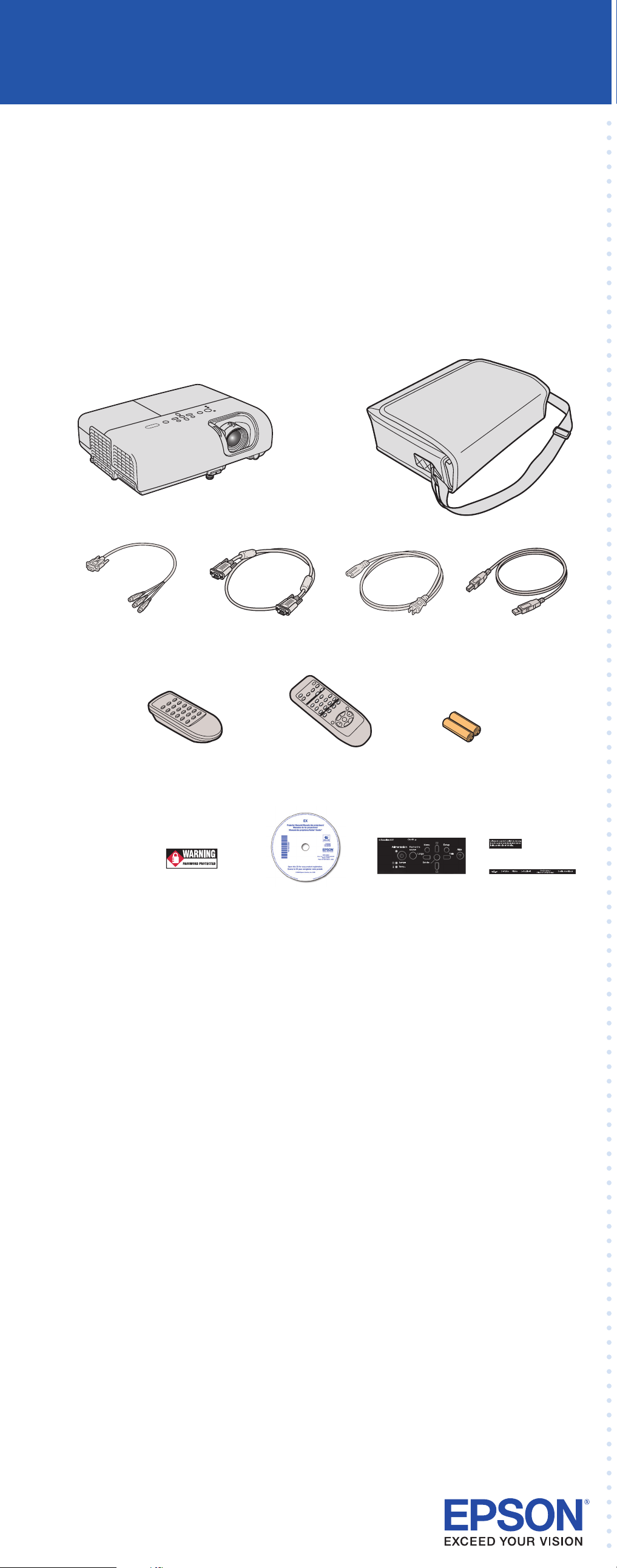
EX30/EX50/EX70
*411506800*
*411506800*
Quick Setup
Before using the projector, read these instructions and the safety instructions in the
User’s Guide on your projector CD-ROM.
1 Unpack the projector
You should have the following items:
Component-to-VGA
adapter
(EX30/EX50 only)
Projector
remote control
(EX30/EX50)
Projector
VGA cable
Carrying case
Projector
remote control
(EX70)
Power cord
USB cable
Batteries
Password
Protected sticker
Canada only: For French speakers, remove sticker(s) from the interface
label backing sheet and place over corresponding text on the control
panel.
User’s Guide
CD-ROM
Interface label stickers
(Included for Canada only)
2 Choose a location
The projector supports 4 viewing setups: front projection, ceiling projection,
rear projection, and rear/ceiling projection. Choose the best one for your
environment. If you install the projector in a rear or overhead position,
you’ll need to choose the correct projection option from the Extended
menu. See the User’s Guide on your CD-ROM for instructions.
The distance between the projector and the screen generally determines the
size of the image, but the size can also vary depending on the aspect ratio
(image shape), how you zoom into the image, and whether you’ve adjusted
other image settings. Depending on the projector model you are using and
the image settings you’ve chosen, you can place the projector anywhere
from 33 to 412 inches (84 to 1047 cm) from the screen.
Use the tables in the User’s Guide or the Image Size calculator on the
Multimedia Projectors page on Epson’s website to help you determine the
proper projection distance.
Page 2
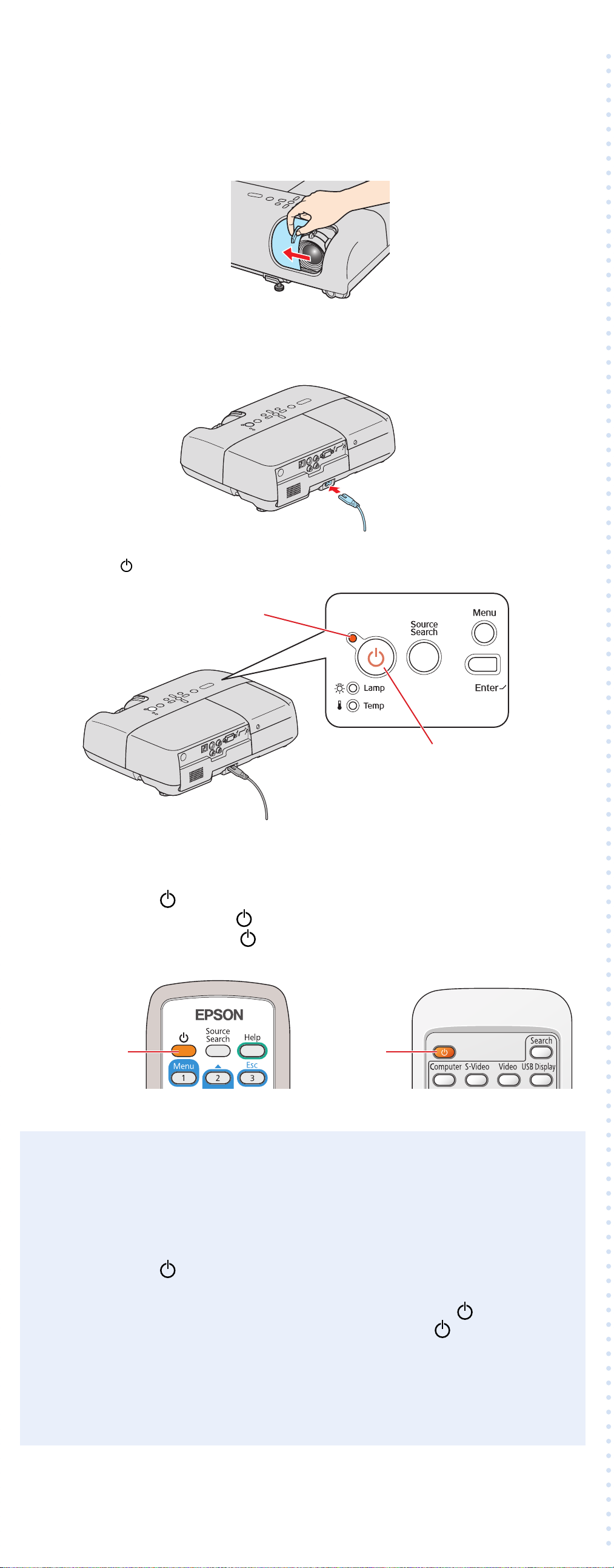
3 Plug in and turn on
1 Open the A/V Mute slide (lens cover).
2 Connect the power cord to the projector and plug
the other end into an electrical outlet.
The power light on the projector turns orange.
Power light
Power button
3 Turn on your computer or video source.
4 Press the power button on the projector or remote control. The
projector beeps, the power light flashes green, and the projector
warms up. When the power light stays green, the projector is
ready for use.
Power button
EX30/EX50
Power button
EX70
Turning off the projector
1 If you’re using a computer, shut it down first, while you can still
see the display.
2 Press the power button on the projector or remote control.
3 When you see the confirmation message, press the power
button again. The projector beeps twice and the power light
turns orange.
With Epson’s Instant Off® technology, there’s no cool-down period. When
you’re done, just unplug the projector and it’s ready to travel.
Page 3

4 Set up the remote control
1 Remove the battery cover.
2 Insert the batteries.
3 Replace the battery cover.
EX30/EX50
EX70
5 Connect your video source
Follow these instructions to connect the projector to your computer using
the USB cable (Windows® only), or to your video equipment using an HDMI
cable (EX70 only) or component video cable. For instructions on using
other connection options, see the User’s Guide on your CD-ROM.
Connecting with a USB cable
If you’re connecting a Windows Vista
projector, you can use the USB cable. You don’t need to use the VGA
cable.
1 Make sure the projector is turned on.
2 Turn on your computer.
3 Connect the square end of the USB cable to the projector’s TypeB
USB port.
®
, XP, or 2000 computer to the
4 Connect the flat end of the cable to any available USB port on your
computer.
5 Follow the instructions on your computer screen to install the Epson
USB Display software (you need to install the software only the first
time you connect). After the software has been installed, you see
your computer’s screen displayed by the projector.
If you see a “Digital Signature Warning” while installing the
NOTE
software, select Continue.
You can connect an optional audio cable if you want to play sound through
the projector. See the User’s Guide on your CD-ROM for instructions.
Turn over
Page 4

Connecting with an HDMI cable (EX70 only)
For the best image and sound quality, connect your video equipment
to the HDMI port, if possible.
1 Connect an HDMI cable (not included) to the HDMI port on your
video player and the HDMI port on the projector.
2 Start your video or presentation. Use the Source Search button
on the projector or the Search or Source Search button on the
remote control to select the HDMI source, if necessary.
Connecting with a component video cable
If your video equipment has component video connectors (three
connectors labeled either Y/Cb/Cr or Y/Pb/Pr), you can use a
component-to-VGA cable (not included) to connect the projector. Or,
with the EX30 and EX50, you can use a component video cable (not
included) along with the included component-to-VGA adapter.
Once you’ve connected the cable(s), start your video or presentation.
Use the Source Search button on the projector or the Search or
Source Search button on the remote control to select the video
source, if necessary.
You can connect an optional audio cable if you want to play sound
through the projector. See the User’s Guide on your CD-ROM for
instructions.
6 Adjust the image
1 To raise the image, press the foot release lever and lift the front
of the projector. Release the lever to lock the foot in the position
you want.
2 Rotate the focus ring to sharpen the image. To reduce or enlarge
the image, rotate the zoom ring (EX50/EX70 only) or press the
Wide (enlarge) or Tele (reduce) button on the projector’s control
panel (EX30 only).
Zoom ring
(EX50/EX70 only)
Focus ring
3 If your image looks like or , first make sure the projector
is facing the screen squarely. Then, if necessary, press the
and buttons on the projector’s control panel until the image
looks correct.
Page 5

4 To select the best color mode, press the Color Mode button on the
remote control (EX70 only). Press it repeatedly to move through the
options.
Color Mode button
(EX70 only)
You can also select the Color Mode setting from the projector’s Image
menu. See the User’s Guide on your CD-ROM for instructions.
See your User’s Guide on the CD-ROM for more information about
image adjustments.
7 Install your User’s Guide
and register your projector
1 Insert the projector CD-ROM in your drive. If the installer doesn’t open
automatically, double-click the Epson CD-ROM icon, then double-click
the Epson installer icon.
2 Select English.
3 Follow the instructions on the screen to register.
4 After you register the projector, click User’s Guide to install it.
You can also register at www.epson.com/webreg.
NOTE
(If you are using Windows and don’t already have Adobe® Reader®,
click Adobe Reader and follow the on-screen instructions to install it.)
5 When you’re done, click Exit.
To open your User’s Guide, double-click the User’s Guide icon on your
desktop.
Where to get help
Internet support
Visit Epson’s support website at epson.com/support and select your
product for solutions to common problems. You can download utilities and
documentation, get FAQs and troubleshooting advice, or e-mail Epson with
your questions.
Visit http://www.presentersonline.com to access tips, templates, and
training for developing successful presentations.
Speak to a support representative
To use the Epson PrivateLine® Support service, call (800) 637-7661 and enter
the PIN on the Epson PrivateLine Support card that came with your projector.
This service is available 6 AM to 6 PM, Pacific Time, Monday through Friday,
for the duration of your warranty period. You may also speak with a projector
support specialist by dialing one of the following numbers. (Toll or long
distance charges may apply.)
U.S.: (562) 276-4394, 6 AM to 6 PM, Pacific Time, Monday-Friday
Canada: (905) 709-3839, 6 AM to 6 PM, Pacific Time, Monday-Friday
Days and hours of support are subject to change without notice.
Purchase supplies and accessories
You can purchase screens and other accessories from an Epson authorized
reseller. To find the nearest reseller, call 800-GO-EPSON (800-463-7766).
Or you can purchase online at www.epsonstore.com (U.S. sales) or
www.epson.ca (Canadian sales).
Page 6

Troubleshooting
If you see a blank screen
If you see a blank screen or the No signal message after turning on
your computer or video source, check the following:
Make sure the
flashing and the A/V Mute slide (lens cover) is open.
Make sure the cables are connected correctly. (See the User’s Guide
for more information.)
If you’ve connected more than one video source, you may need to
press the Source Search button on the projector or the Search or
Source Search button on the remote control to select the one you
want to watch. (Allow a few seconds for the projector to sync up
after pressing it.)
power light on the projector is green and not
If the projector and the notebook don’t display the same image
If you’re using a Windows notebook:
Hold down the Fn key and press the function key (such as
or CRT/LCD) that lets you display on an external monitor. On most
systems, the
LCD screen and the projector, or display on both at the same time.
or CRT/LCD key lets you toggle between the
Check your monitor settings to make sure both the LCD screen
and the external monitor port are enabled. From the Control
Panel, open the Display utility. Click the Settings tab, then click
Advanced. The method for adjusting the settings varies by brand;
you may need to click a Monitor tab, then make sure the external
Monitor port is set as your primary display and/or enabled. See
your computer’s documentation or online help for details.
If you’re using a Macintosh® notebook with Mac OS® X:
1 From the Apple
Display or Displays.
®
menu, select System Preferences, then click
2 Select VGA Display or Color LCD, click Arrangement or Arrange,
and make sure Mirror Displays is checked.
Epson and Instant Off are registered trademarks and Epson Exceed Your Vision is a registered
logomark of Seiko Epson Corporation. PrivateLine is a registered trademark of Epson America, Inc.
General Notice: Other product names used herein are for identification purposes only and may be
trademarks of their respective owners. Epson disclaims any and all rights in those marks.
This information is subject to change without notice.
© 2008 Epson America, Inc. 6/08
Printed in XXXXXX CPD-25831
