Page 1
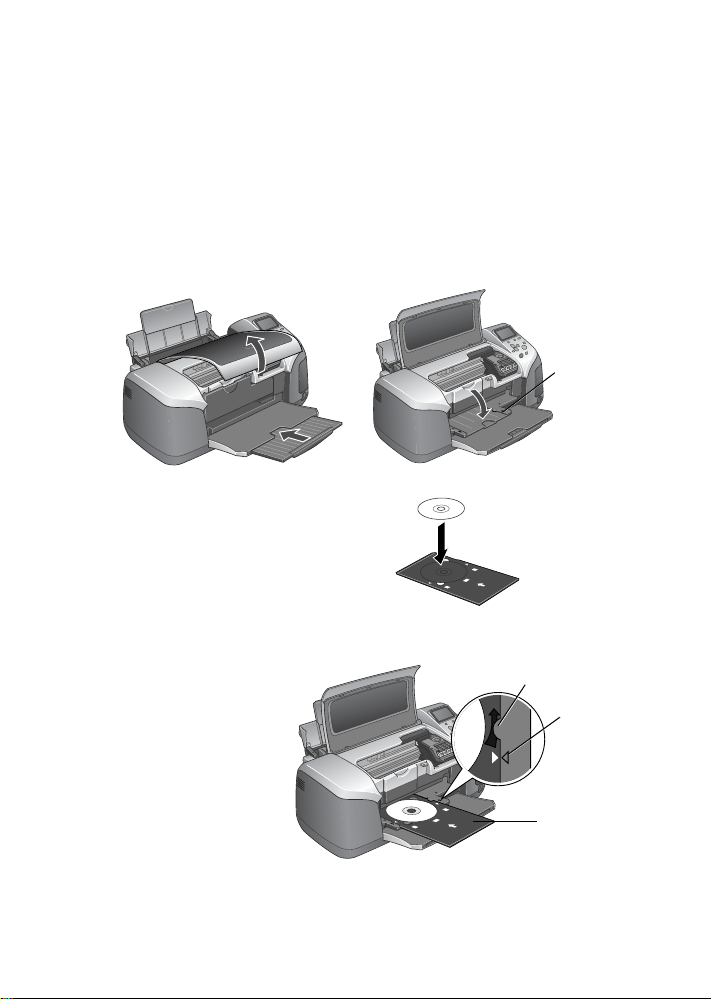
IMPORTANT
How to Insert the CD/DVD Tray
Follow these steps to load CDs and DVDs in your printer.
Caution: If you don’t insert the tray correctly, you may damage the
printer or tray.
1 Lift the printer lid and push in the output tray extension, then lower
the CD/DVD tray guide.
Lower
tray guide
2 Place the CD or DVD on the tray,
making sure the disc lays flat in the
tray.
3 Insert the tray carefully , making sur e it is level, not tilted up or down.
Push the tray under
the tab and the two
rollers.
Tab
Arrows
Don’t push in the
tray too far; line up
the arrows exactly.
See your User’ s Guide
Keep
tray level
for more
information.
© 2003 Epson America, Inc. 9/03 CPD-17217
Printed in USA
