Page 1

EPSON ActionNote 4SLC2-50
suspend/resume
SW
ROM
Video RAM
Shadow RAM
Numeric
coprocessor
Clock/calendar
Controllers
Diskette drive
Hard disk
Parallel
Serial (2)
LCD and CRT
128KB system BIOS, video BIOS, and
Setup code located in OT-PROM on main
system board
256KB DRAM on main system board
Supports shadowing of system and video
BIOS ROM into RAM
Socket for optional Cyrix 8S387-25
numeric coprocessor
Real-time clock, calendar, and CMOS
RAM; backed up by built-in clock chip
Built-in controller for one internal
diskette drive; supports 1.44MB and
720KB formats
Built-in controller for internal hard disk
drive
25-pin, D-sub, female connector; standard
RS-232C, programmable, asynchronous,
9-pin, D-sub male connector
Built-in controller supporting standard
VGA monochrome LCD; external 15-pin,
D-sub, female connector for connecting an
external analog VGA or SVGA monitor
31%-inch
Computer Specifications
Main Unit
CPU
System speed
Memory
486SLC2-50 microprocessor
High and low speeds available; low speed
is simulated 8 MHz; speed selection
through keyboard command
To select low speed, press the Ctrl, Alt,
and - keys simultaneously. To select
high speed, press the Ctrl, Alt, and + keys
simultaneously. (Use the - or + key on the
numeric keypad; Num Lock must be on.)
2MB RAM standard on a system board;
2MB or 6MB standard on memory module
to 8MB (maximum). The system may be
offered with 4 or 8MB of standard memory
Pointing device
or external
keyboard
Speaker
Modem
Phone jack
Keyboard
Trackball
Mass Storage
Diskette drive
Hard disk drive
6-pin, mini-DIN connector for a PS/2-type
pointing device or for the mouse/
keyboard adapter (for connecting an
external keyboard and/or a pointing
device)
Built-in ISA compatible speaker controller;
internal
Internal connector for optional fax/modem
Standard RJ-11 connector for the internal
fax/modem
85 (International) or 84 (US) keys;
embedded numeric keypad and F11 and
F12
keys
Portable trackball with drivers and
utilities installed
One internal,
supports 1.44MB and 720KB formats
One internal 80MB, 120MB, or 180MB IDE
hard disk drive
31%~inch
diskette drive;
12/93
ActionNote 4SLC2-50-1
Page 2
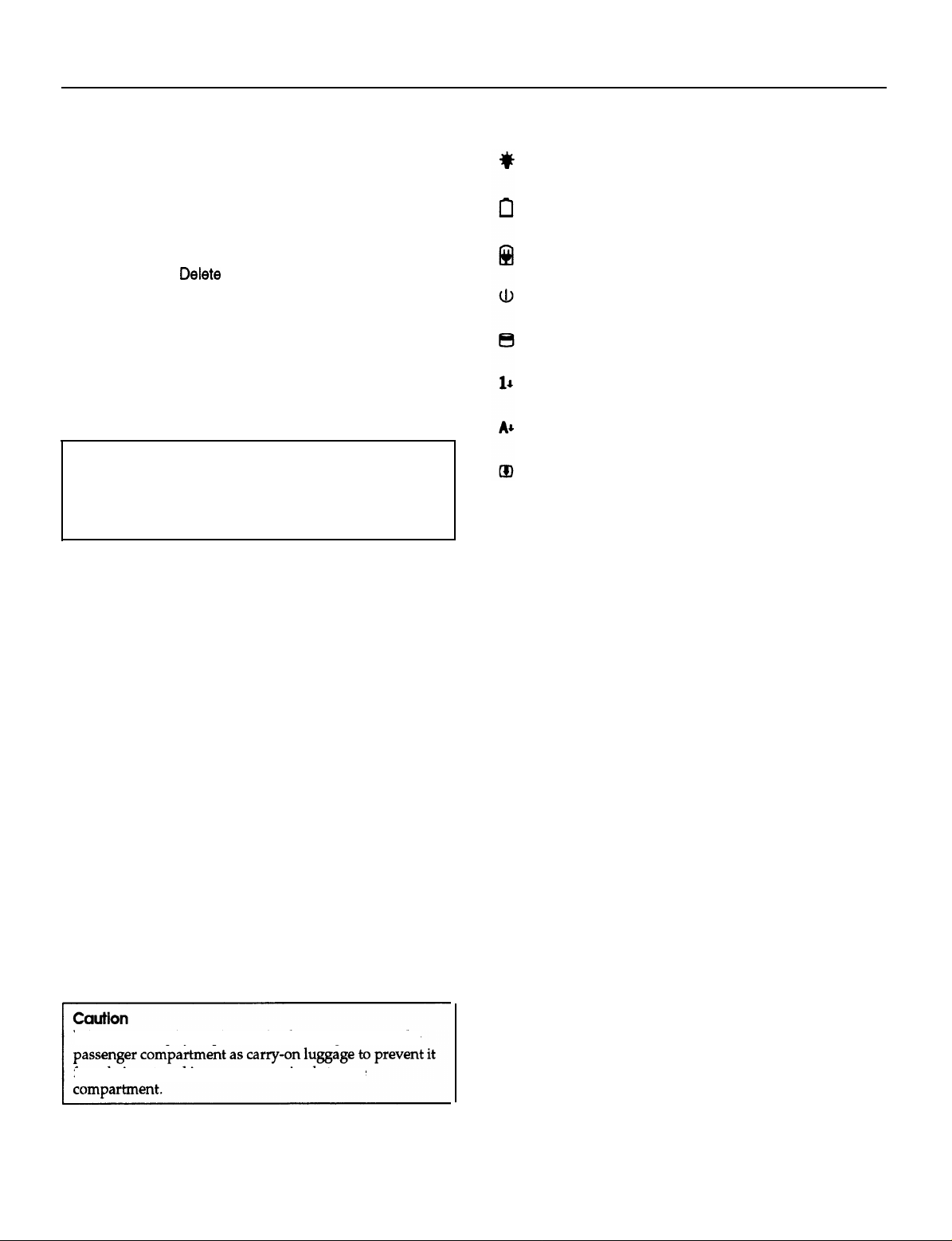
EPSON ActionNote 4SLC2-50
LCD Display
Setup Program
Monochrome: 640 x 480 x 32 shades of
gray, 0.3 mm, high-contrast 2-film;
paper-white, backlit by one CCFT (cooled
cathode fluorescent tube); continuous
brightness and contrast controls;
power-saving feature
Stored in ROM; accessible by pressing the
Delete key when prompted during boot
(memory test)
Power Supply
AC adapter
Battery pack
Caution
Use only the AC adapter, optional automobile adapter,
and batteries designed for use with the ActionNote
(AC adapter model number AP-3S25, automobile adapter
A880461, and battery A880451).
+15.5VDC, 2.4A continuous AC adapter
with international voltage input, 50/60 Hz
Rechargeable, internal NiCad battery
pack; 8-cell, 9.6 volt, 1.7AH, 16.3W
Physical Dimensions
Height
Width
Depth
Weight (with
battery pack
installed)
42 mm (1.6 in.)
280 mm (11.0 in.)
225 mm (8.7 in.)
2.5 kg (5.5 lb)
Environmental Requirements
Temperature
Operating: 5° to 35° C (41° to 95° F)
Nonoperating: -20° to 60° C (-4° to 140° F)
LEDs
Power-Power is on
Low battery-Battery capacity is less than 20%
Charging-Battery is fully charged; blinks when the
AC adapter is connected and charging the battery
Suspend mode-Computer is in Suspend mode
Hard disk drive-Computer is accessing the hard disk
drive
Num Lock-Num Lock is on, which activates the
embedded numeric keypad
Caps Lock-Caps Lock is on
Scroll Lock-Scroll Lock is on
Options
6MB expansion memory module
External PS/2-compatible keyboard
Additional NiCad battery pack
Additional AC adapter
Internal 9600/2400 fax/modem with software, including
diskettes and manuals
Internal 14.4/14.4 fax/modem with software, including
diskettes and manuals
Adapter for an automobile cigarette lighter
Humidity
Altitude
Acoustical
noise
When traveling by airplane, take the computer into the
from being stored in an unpressurized storage
ActionNote 4SLC2-50-2
Operating: 30% to 90% (non-condensing)
Nonoperating: 5% to 95%
(non-condensing)
Operating: -61 to 3,048 m
(-200 to 10,000 feet)
Nonoperating: -61 to 10,668 m
(-200 to 35,000 feet)
20 dB
12/93
Page 3

Main System Board Diagram
EPSON ActionNote 4SLC2-50
12/93
ActionNote 4SLC2-50-3
Page 4

EPSON ActionNote 4SLC2-50
Major Subassemblies
video
controller
\
3 1/2-inch, 1.44MB
diskette drive
CPU chip
numeric
coprocessor
fax/modem
(optional)
Connector Pin Assignments
Parallel Port Connector (J2)
pin 13
I
Pin 1
I
l oooooooooo~
~oooooooooo~
I
pin 25
Parallel Port Connector Pin Assignments
I
pin 14
Serial Port Connectors (J1 and J6)
Serial Port Connector Pin Assignments
Pointing Device Connector (J10)
This connector supports simultaneous use of a pointing
device and an external keyboard when the mouse/keyboard
adapter is attached.
Pointing Device Connector Pin Assignments
Pin Signal Pin Signal
1
Keyboard Data
2
Pointing device data
3
Ground
4
+5 VDC (fused)
5
clock, keyboard
Clock. pointing device
6
VGA Port Connector (J3)
pin 1
pin 10
pin 6
‘Active low logic
ActionNote 4SLC2-50-4
pin 15
VGA Port Connector Pin Assignments
12/93
pin 11
Page 5

EPSON ActionNote 4SLC2-50
Internal Keyboard Connector (J14)
Internal Keyboard Connector Pin Assignments
Pin
1
2 GA20
3
4
5
6-8
Signal
IRQ1
KBRST
Keyboard data line
+5 VDC system (+5VSYS)
Keyboard data line
Internal Keyboard Connector (J15)
Internal Keyboard Connector Pin Assignments
Pin Signal
1
2-12
caps Lock
Keyboard data line
\
pin 12
AC-DC Power Connector (JP1)
Power Connector Pin Assignments
1
2
3
4
Shielded Frame ground
Ground
+ 15.5 VDC
Ground
+
15.5 VDC
LED Connector (J5)
LED Connector Pin Assignments
DC-DC Power Connector (J12)
Power Connector Pin Assignments
Suspend/Resume Connector (J4)
Suspend/Resume Connector Pin Assignments
Pin Signal
1
2
3 CONTR_VR+
4
Ground
CONTR_VR-
BL VR-
Pin Signal
5 BL_VR+
6
7
8 SUS/RES
Ground
Ground
12/93
ActionNote 4SLC2-50-5
Page 6

EPSON ActionNote 4SLC2-50
Diskette Drive Cable Connector (J18)
pin 26
II III I IIII I
IIIII
I
II I I I II I
Diskette Drive Connector Pin Assignments
Pin Signal
2
4
6
[8,13
9
10
12 DIR
14 /STEP
16 /WDATA
/INDEX
1
/DRV0
[
DSKCHG 122
1
Reserved
RPM/LC
/MTR0
Pin
18
120
I24
26
1-11
(odd)
15-25
(odd)
1
1
1
/RDATA
IDE Hard Disk Drive Connector (J13)
pin 1
IDE Hard Disk Drive Connector Pin Assignments
Signal
WGATE
/IRK0
/WRPRT
HDSEL
+5VDC
Ground
pin 1
’
pin 43
Fax/modem Connector (J11)
/
pin 15
Fax/modem Connector Pin Assignments
Pin Signal
1
2
3
4
5
7
8 RT2
Phone jack62
Phone jack
Unused
Unused
RTS2
DCD2
DTR2
3
Pin Signal
9
10 DSR2
11
12
13
14
15
16
LCD Panel Connector (J7)
LCD Connector Pin Assignments
\
pin 1
CTS2
Ground
F/M SPKR
SOUT2
SIN2
+5V
+5V
6
7
8 UD0
-24 VDC contrast
Ground
14
15
1
LD2
1
LD3
LCD (CCFT) Inverter Connector (J9)
LCD (CCFT) Inverter Connector Pin Assignments
ActionNote 4SLC2-50-6
12/93
Page 7

EPSON ActionNote 4SLC2-50
DMA Assignments
Level Assigned device
DMA0
DMA1
DMA2
DMA3
DMA4
DMA5
DMA6
DMA7
spare (8-bit)
Spare (8-bit)
FDD controller (8-bit)
spare (8-bit)
Cascade for CTRL-1
Spare (16-bit)
Spare (16-bit)
Spare (16-bit)
Hardware Interrupts
Hard Disk Drive Types
Most ActionNote systems will have one of the hard disk
drives listed under Primary Drives. The type to select in the
Setup program depends on the current BIOS version; type 47
must be selected to enter User Defined drive specifications.
Note that actual drive capacity may differ from the capacity
displayed.
Primary Drives
Secondary Drives
System l/O Address Map
Information Reference List
Engineering Change Notices
None.
Technical Information Bulletins
None.
Product Support Bulletins
None.
Related Documentation
TM-ACTNOTE Epson ActionNote Service Manual
ADDACTNOT50 ActionNote Service Manual Addendum
PL-ACTNOTE Epson ActionNote Parts Price List
400275800 Epson ActionNote 4SLC2-50 User’s Guide
12/93
ActionNote 4SLC2-50-7
